In the B2B model, we seek to nurture leads and maintain long-term client relationships, which involve a constant flow of information. This sure needs a processing system with B2B best practices.
With the advent of Customer Relationship Management (CRM) tools like HubSpot, we now have powerful platforms to manage customer interactions effectively.
Integrating a B2B store with HubSpot CRM revolutionizes how you handle sales, marketing, and customer relationships. So, let’s explore what more can you expect out of a B2B store setup with HubSpot.
Understanding HubSpot CRM As B2B Tool
HubSpot CRM is more than just a marketing tool and a database for storing customer information. It’s one of the most comprehensive B2B sales tools, offering analytics & customer service tools with the scale of B2B best practices built into it.
Consequently, HubSpot B2B integration services sound like a great idea. It helps you unlock immense potential for this type of B2B model. And evidently, HubSpot is a phenomenal tool for building an eCommerce store with.
How is HubSpot an ideal solution for B2B?
The B2B store setup with HubSpot offers features such as contact management, pipeline management, email tracking, and automation, making it an ideal solution for B2B businesses.
- Website Builder: HubSpot has a whole package of website templates, themes, and comprehensive settings for a page creator. It also offers an SSL certificate free of cost alongside a powerful CMS.
- Built-in SEO: Besides the HubSpot website builder, you get free SEO recommendations to optimize your website performance.
- Marketing Dashboard: You get a separate marketing command center for all the possible marketing channels of your B2B store with the HubSpot CRM integration.
- B2B Sales Control Unit: Prospecting, meetings, deals, playbooks, sales analytics, associations & task management, all make HubSpot stand out among B2B sales tools.
- Commerce & Payment Integrations: Quotes, payment links, invoices, subscriptions, coupons, accounting, reporting, you name it and you will have it.
- Customer Service & Support: Besides the super-centralized HubSpot marketing hub, you can manage customer interactions with tickets, live chat, centralized inbox, & a complete HubSpot Service Hub.
- Sales Analytics & Reporting: HubSpot doesn’t stop at stealing operations, it prepares you for your future objectives with features like B2B sales analytics, forecasting, and comprehensive analytics & reporting tools.
- Automation: The daily operations are further simplified through HubSpot workflows where you simply put all your worries into automation.
Now that you know of HubSpot’s potential as your B2B base camp, let’s jump in the field with B2B best practices and explore more about the actual B2B Store Setup with HubSpot.
Account Setup & Integration
The B2B store setup with HubSpot is quite easy but you also have to ensure maximized utilization of the platform. You can do that and accelerate your ROI with HubSpot by leveraging specialized knowledge and experience.
Account Creation & Onboarding
Start by signing up for HubSpot CRM if you haven’t already. HubSpot pricing plans are tailored to different business needs, including free options. Choose a HubSpot pricing plan after examining your requirements with the platform.
After this, you would require an expert HubSpot onboarding process. This would involve a walkthrough of the platform, a complete CRM setup with all the configurations, and special B2B sales training.
MakeWebBetter, a HubSpot Elite Solution partner, is the best in business when it comes to HubSpot. We deliver best-of-class B2B integration services with the right resources, special access & specialized training privileged to us by HubSpot.
You are assured that you are to achieve the best in your league with HubSpot. Besides the basic account setup and configuration, our dedicated experts will examine your requirements and mold your HubSpot accordingly.
With this B2B store setup with HubSpot, you will also get your workflows and communication channels set up suited best for B2B sales challenges, quality service & marketing approaches.
Specialized B2B HubSpot Onboarding
Don’t miss the curated HubSpot onboarding process to implement B2B best practices. Get seasoned HubSpot experts to configure your HubSpot as a B2B sales tool.
Using HubSpot B2B Integration Services
You have a B2B store in place and now have a B2B store setup with HubSpot. Great start! Doesn’t matter what eCommerce framework or platform you use, HubSpot has your back.
Depending on your e-commerce platform (e.g., WooCommerce, BigCommerce, Magento), explore HubSpot’s marketplace for plugins or apps that serve as HubSpot B2B integration services.
If you’re uncertain about the right solution, you get a HubSpot Custom Integration app. Moreover, you can integrate platforms other than your eCommerce platform into HubSpot, that solve your specific needs such as payments, delivery, operations & customer service.
Data Mapping
Once the HubSpot B2B integration is in place, it will ensure that deals, products & customer data from your store synchronize accurately with HubSpot CRM.
The B2B integration services offered by MakeWebBetter facilitate mapping fields such as customer names, email addresses, purchase history, and any other relevant information to ensure consistency across platforms.
Moreover, MakeWebBetter’s integration creates custom HubSpot properties, lists, popular workflows, and objects in your CRM. These help you mitigate challenges in maximizing the efficiency of your HubSpot access, ensuring optimum utilization and scalability with quality CRM.
HubSpot Payment Integration
B2B transactions typically involve larger orders, longer sales cycles, and multiple decision-makers. Thus, all of this requires a unified mechanism to handle B2B sales & commerce and deliver top-notch B2B customer experience.
For a complete B2B store setup with HubSpot, you would require a payment solution that facilitates everything — from initiation of a deal to closer & payment is required.
Well, good news! The CRM has it with HubSpot Commerce Hub. However, it lacks a few for full-on eCommerce. But, fret not, there are options you have with HubSpot payment integration and the best one is “FormPay”.
The HubSpot FormPay integration proves to be a crucial aspect of setting up a B2B store, as it ensures smooth and secure transactions. This enables you to manage everything around the payments & deals in a centralized manner.
The USP of FormPay is that — it helps you accept payments anywhere you’re based, gives you multiple gateway options, and has a comprehensive suite to cater to payments of all types & industries.
The powerful CRM Payment integration gives you,
- Payment Form Builder
- Payment Link Creator
- Payment Types (One-time, Recurring, & Part payments)
- In-HubSpot Payment Functionality
- Quote Payments Tool
- Subscription Builder
- Coupon Generator
- Product Creator
- Multiple Gateway Integration
- Seamless HubSpot Syncing
- Transaction Tracking (in FormPay & HubSpot)
- Payment Automation
- Payment Data Insights
Experience Easy HubSpot Payments, Anywhere!
The versatile and secure payment solution is at your service to help you enable all sorts of transactions without leaving your favorite CRM.
Using HubSpot As A B2B Sales Software
The best-aged CRM, HubSpot, shows promising opportunities as a B2B sales software with ultimate client management capabilities. Thankfully, HubSpot CRM for B2B has a dedicated Sales Hub and Service Hub plans which are designed to suit the requirements of B2B eCommerce.
Lead Management
Utilize HubSpot CRM to track and manage leads effectively. Here, HubSpot AI prospecting comes into play, helping you implement lead scoring to prioritize prospects based on their engagement level and potential value to your B2B eCommerce.
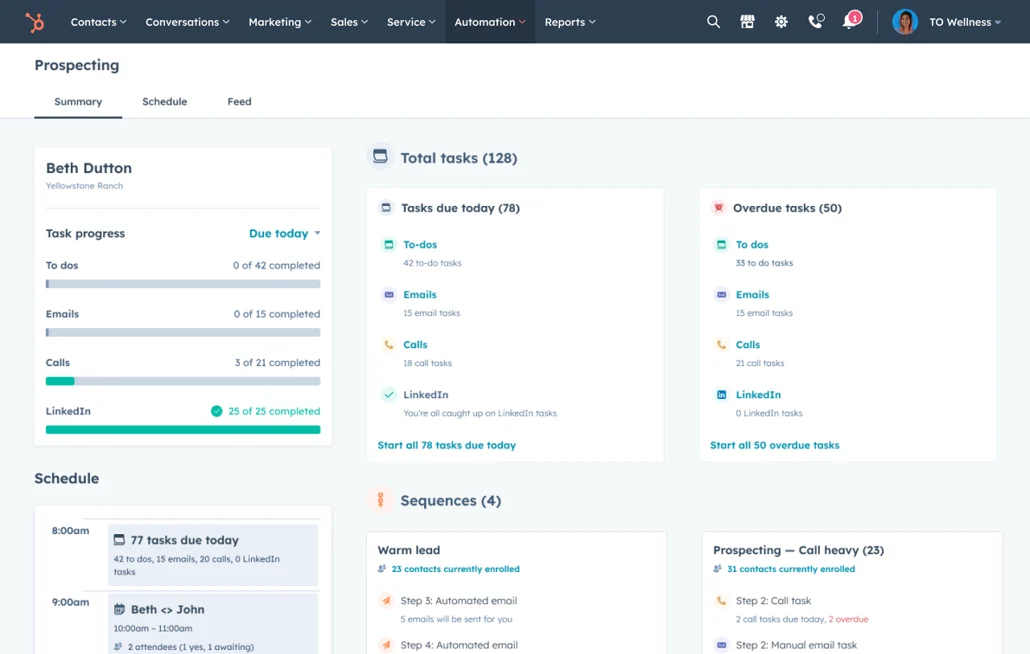
Furthermore, you can set up automated workflows to nurture leads through targeted email campaigns and personalized content. In addition, your sales reps can view their daily tasks, schedules, email sequences in progress, and prospecting targets.
All this adds the daily routine of your sales team to the bigger picture, helping you achieve your target faster and in an orderly fashion.
Customer Interactions & Communication
HubSpot CRM offers a robust set of B2B sales tools for top-notch communication with B2B clients & prospects. The built-in tools like centralized inbox, email tracking, and communication tools help you engage with your clients seamlessly.
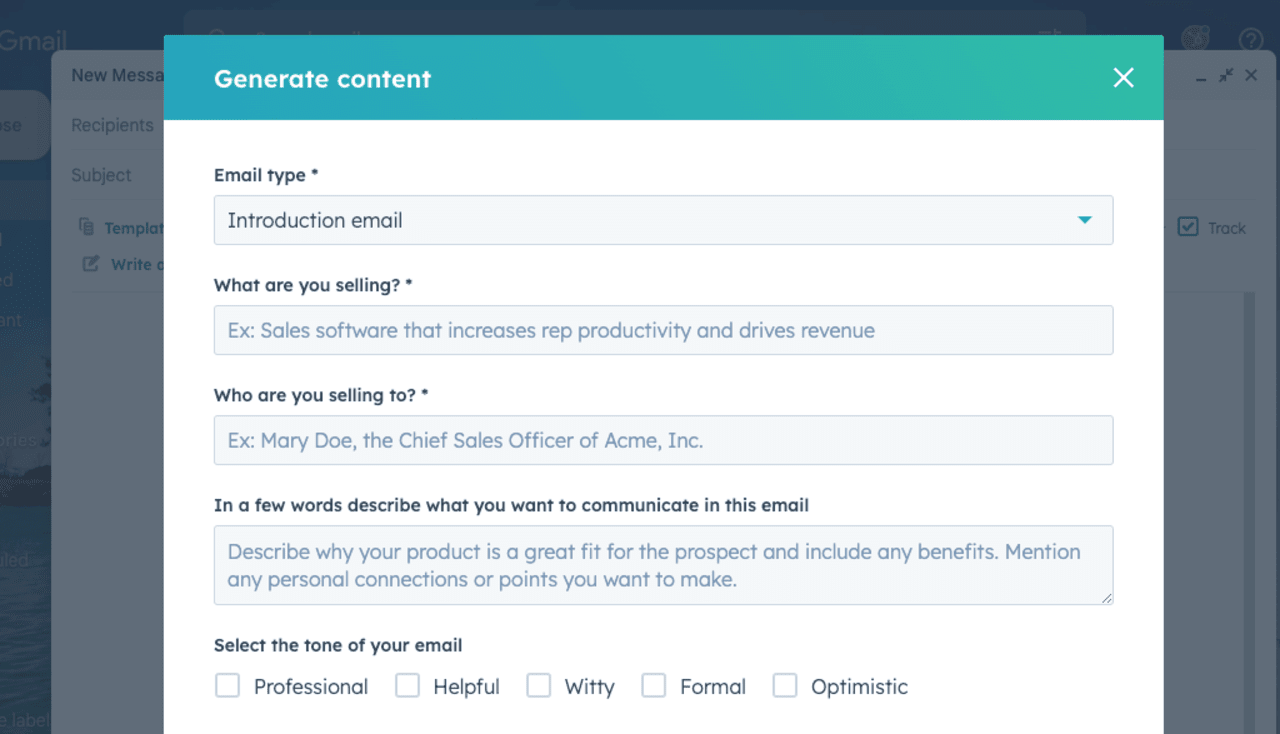
Using the AI-powered email creator you can craft personalized email templates & snippets for different stages of the sales cycle. Furthermore, leverage features like email tracking and scheduling to optimize your outreach efforts.
The VoIP (Voice over Internet Protocol) calling feature and HubSpot SMS tool help you stay close to your clients whenever they need you. Also, all the conversations and transcripts of calls can be retrieved anytime you want them for reporting, assigning deals, or gaining insights.
Sales Pipeline Management
Visualize your sales pipeline within HubSpot CRM to gain insights into the progress of deals and identify potential bottlenecks. Customize pipeline stages to align with your B2B sales process.
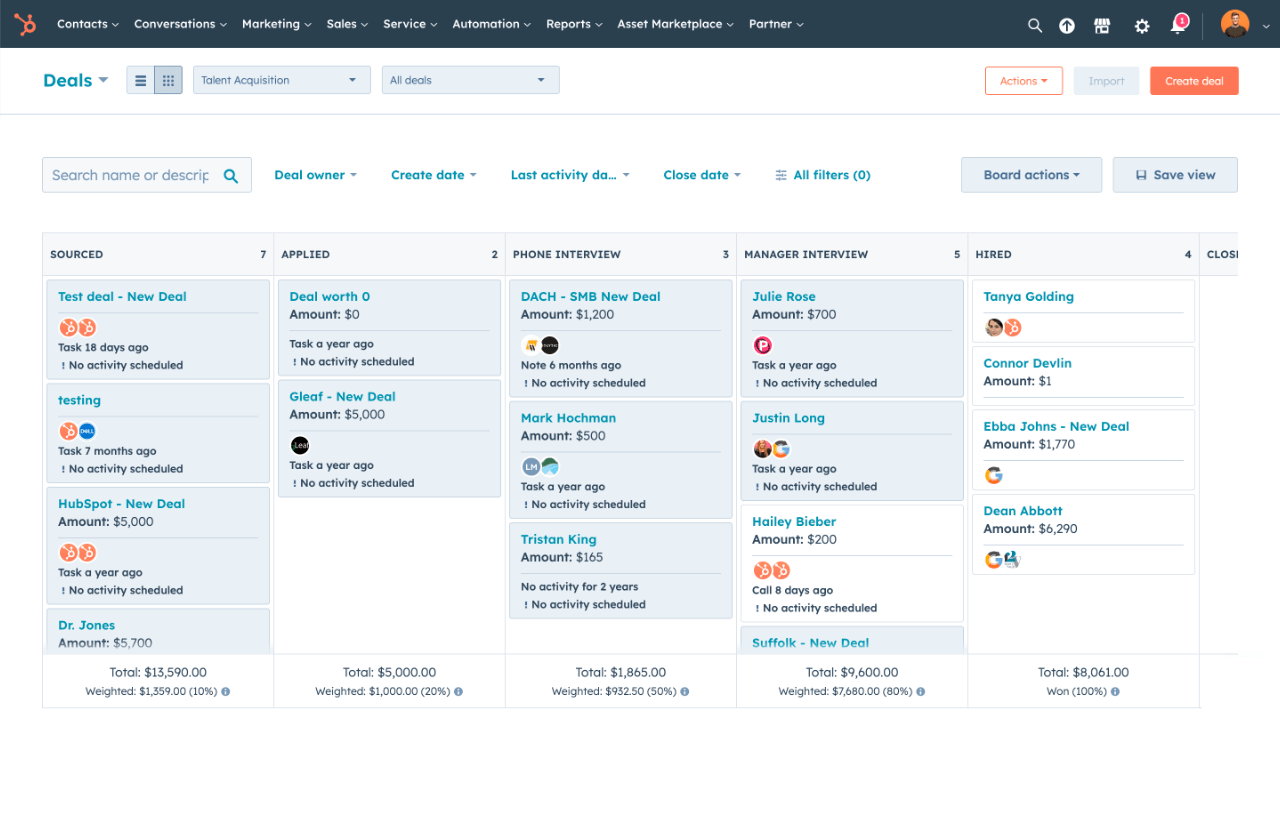
You can define the stages of your B2B sales process, such as prospecting, qualification, proposal, negotiation, and closed won. In addition to this, you can assess the pipeline dashboard for insights, drag and drop deal stages, and have a detailed record of your calls, emails, meetings, and any other interactions.
Furthermore, you can even employ the HubSpot workflows to automate repetitive tasks and focus on high-value activities.
Enhancing Client Support & Service
B2B customer service models are all about having a centralized communication system to resolve queries of clients and prospects quickly and efficiently. Hence, a dedicated CRM to handle all that is very crucial. For this, HubSpot hands you all the necessary tools you may need.
Communication Tools
HubSpot ensures you match the industry standards and deliver B2B customer service at its best. The B2B store setup with HubSpot equips you with the following communication tools free of charge:
- Email: Create personalized email campaigns, track email performance, and automate email sequences & follow-ups, these can be triggered based on specific actions, such as website visits, form submissions, or lead scoring criteria.
- Live Chat & Chatbots: Interact with visitors in real-time, offer instant support, and convert traffic into customers. Customize chat scripts for bots, set availability, and route chats to the appropriate team members or departments.
- Meeting Scheduler: HubSpot’s meeting scheduler tool allows B2B clients to seamlessly book appointments with your team. You can share your availability, set up meeting times, and send automated reminders to ensure smooth scheduling.
- HubSpot Conversations: Manage all client communications in one place, including live chat, team email, and bots. It enables you to engage with clients in real time and provides a unified inbox for managing all communication channels.
- VoIP Calling Feature: HubSpot integrates VoIP services for direct calls from the CRM. Log details, record conversations, and track outcomes seamlessly. VoIP calling simplifies client communication for sales, support, and follow-ups.
- Website Forms: Craft customizable forms for your website or landing pages to capture client information like contacts or feedback. Use this data to initiate communication and nurture leads effectively.
- SMS: Incorporate SMS into your B2B strategy. You can send personalized SMS messages to clients for promotions, reminders, and updates. SMS alerts can be a powerful way to reach B2B clients directly on their mobile devices.
Moreover, all these communication tools in the CRM serve amazingly when you use them for B2B marketing strategies.
Ticketing System
Tickets are a more systematic way to resolve clients’ customer inquiries, issues, and support requests. These allow you to create, update, and resolve any issues your end-users might have. Employ these in your HubSpot to centralize customer communication within the CRM platform to ensure prompt responses and resolutions.
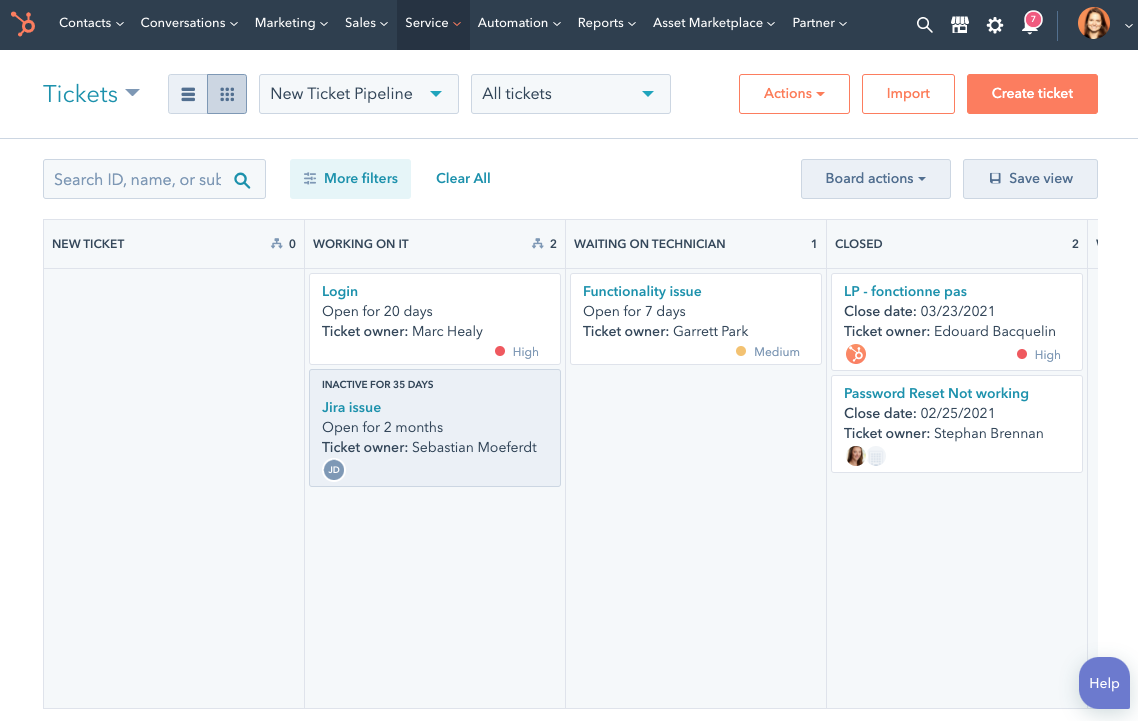
Implement HubSpot’s ticketing system to manage customer inquiries and support requests efficiently. HubSpot tickets serve as a centralized repository for tracking and prioritizing customer service interactions, ensuring that no request falls through the cracks and that clients receive timely and effective assistance.
Knowledge Base
Create articles, FAQs, and tutorials to address common queries and empower customers to find solutions independently. With your B2B store setup with HubSpot, you get a knowledge base tool that also supports features such as search functionality, categorization, and analytics to help businesses optimize their content.
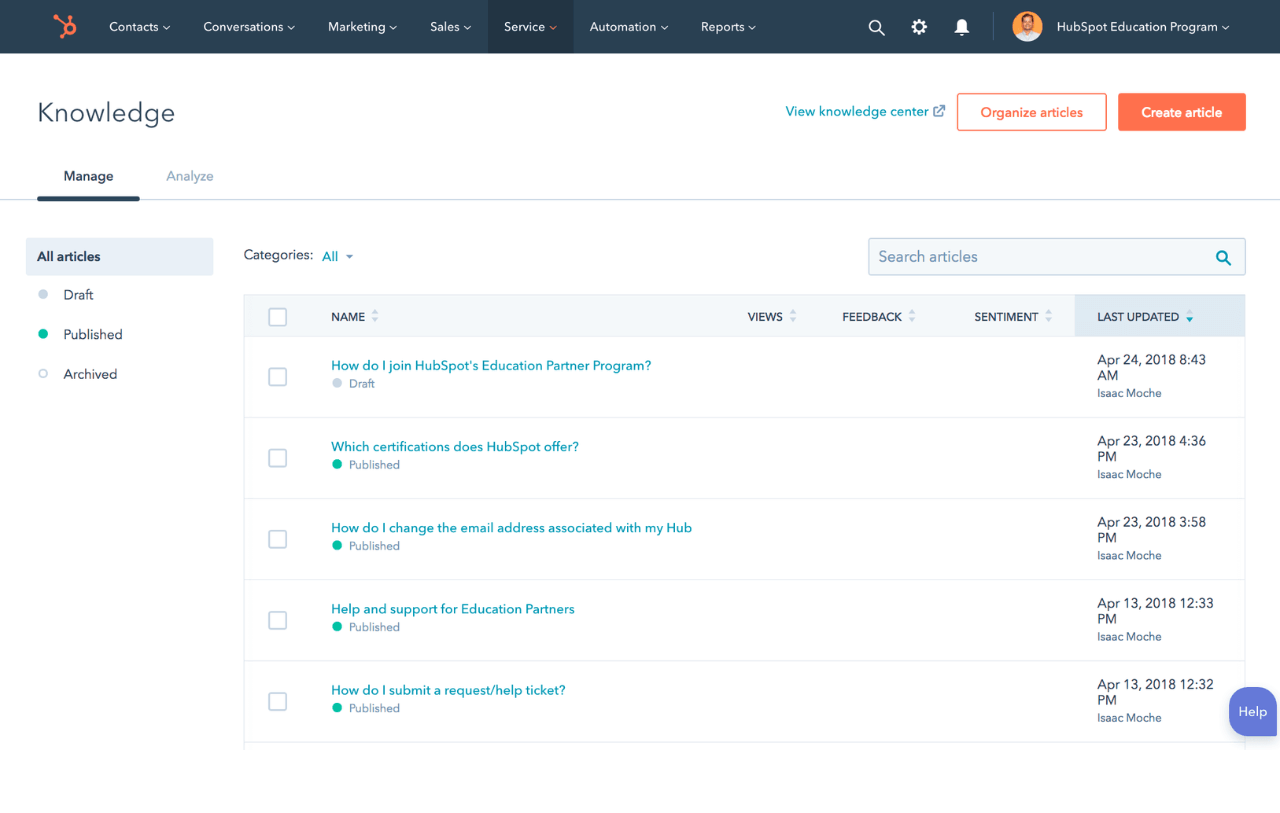
By providing easily accessible and comprehensive information, B2B eCommerce can reduce the volume of repetitive inquiries and support requests, freeing up resources to focus on more complex or high-priority customer interactions.
Analyzing Performance and Optimization
Leverage HubSpot’s analytics tools to track key performance metrics across your B2B sales and marketing efforts. Gain insights into lead generation, conversion rates, customer engagement, and revenue generation to inform strategic decision-making.
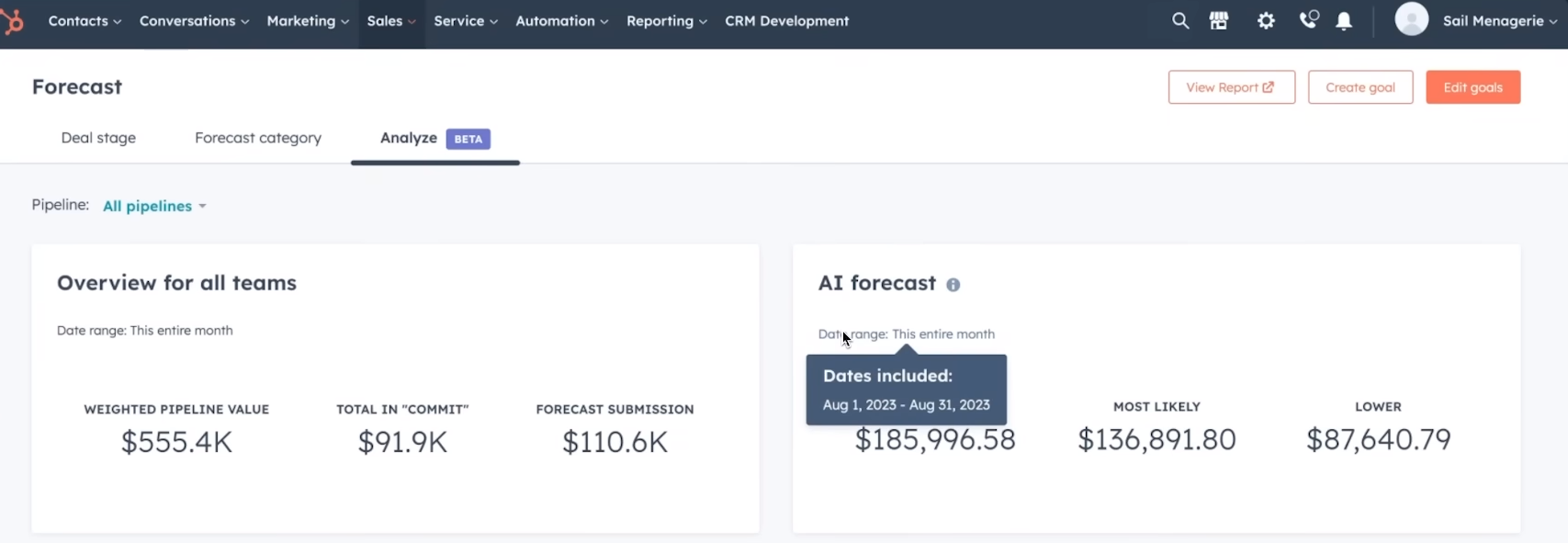
Moreover, the insights obtained from the forecasting tool, not only help you maneuver your B2B sales processes and implement effective B2B marketing strategies but also are great for revenue projection & ROI calculation.
The Next Steps…
The B2B eCommerce is always scalable when you follow the B2B best practices alongside the new advancements in customer relationship management.
In addition, regularly review and optimize your B2B store’s performance based on data insights gathered from the CRM. Experiment with different B2B marketing strategies, CRM tactics, B2B sales strategies, and customer engagement initiatives to improve efficiency and drive growth.
Follow these tips to achieve the best results with your B2B store setup with HubSpot and unlock a new level of client engagement & streamlined operations.








