Capitalizing on every minute is crucial in sales! It is always a challenge to ensure your sales team optimizes their time and connects with the right leads at the right time. And what better way is there than — to get an expert to assist you or have AI manage everything?
The all-new Sales Hub is now here to fulfill all the above promises and help you capture, nurture, and convert leads effectively, ensuring a continuous flow of new prospects and complete sales management.
At HubSpot Inbound 2023, HubSpot unveiled significant enhancements – revamped the Sales Hub, introduced the Commerce Hub, and the induction of AI into the Marketing Hub, CMS hub, & operations.
Today, we’ll delve into the HubSpot sales features and discover what they mean for your business.
| Explore Sales Hub: Two ways to proceed! | |
| Unfamiliar With Sales Hub?
Explore the HubSpot Sales Hub features with an expert HubSpot strategist for free. |
Here, just for the news?
If you’re here for the new HubSpot Sales tools that interest you a lot, then read on. |
Table of Contents
New HubSpot Sales Hub Features & Tools
The promising new HubSpot Sales tools have been the new buzz among HubSpotters since HubSpot Inbound 2023. During the product spotlight, the EVP of Product, Andy Pitre unveiled the biggest upgrades in HubSpot Sales Hub that have been in the past decade.
Prospecting Workspace
The initiation of the sales funnel ‘prospecting’. With the new HubSpot prospecting tool, the prospecting workspace is aimed at providing meaning to the routine tasks of prospecting and adding it to the bigger picture. The refreshing prospecting workspace, lets the reps organize their day and have a complete overview of their tasks of the day.

The HubSpot prospecting tool allows the required attention to the priority schedules and tasks. Furthermore, the new HubSpot Sales Hub feature reduces friction by eliminating complex navigation and having everything in one place instead of scattered data.
Lead Form Routing
You can now create conditional redirect rules in the HubSpot forms. Setting up these rules will hand you organic leads and channel them right to the sales rep.

The best of new HubSpot features gives you the conditions mechanism will comprehend and decide what thank you message, URL, or meeting scheduling page should appear based on the user’s response on the form aligned with marketing and sales goals.
Sequence Outcome
‘Sequences based on outreach revenue outcomes.’ How does that sound? The new HubSpot sales hub feature in reporting with sequence outcomes is for HubSpot Sales Hub Enterprise plan users.
It provides you with all the quality data you need to make informed decisions when working on the email sequences. In addition to this, you also get step-level analytics of HubSpot sales sequences. It is discussed in the sections below.
Advanced Playbook
Wouldn’t it be nice to have an expert on sales tell you how to steer your lead through the lead journey? Do you require to be consistent in the sales game? HubSpot’s playbook recommendations are the best HubSpot sales tools to help you stay ahead of the curve.

The playbooks can be recommended using any property in any object. Your recommendation will be based on properties in your object or any associated object. The advanced you can use snippets in your playbooks for texts frequently used. Moreover, if you have the Service Hub or Sales Hub Enterprise plan, then you can also access custom object properties and associated object properties within your playbooks.
Deal Tags
It’s hard to prioritize communication and follow up in accordance with the details of your deal stages. Categorizing your deals in the right stages? Old news! In this direction, the new HubSpot features have gone far ahead and devised a solution to mark your deals right.

Color-coded deal tags help you spot the right information about your deal, you can now make the most out of your daily sales interactions. Furthermore, you can filter your deals using these tags. Deal tags can be applied to specific pipelines only if you have the HubSpot sales professional or enterprise plan.
QR Code Scanner
Creating contact records right can be quite a task in busy sales schedules. But HubSpot has made it easier than before, alongside complementing the HubSpot mobile app.

This is one of the best HubSpot sales tools to automate redundant tasks. You can now scan QR Codes to create & save contacts and import vCards directly in your HubSpot CRM through the HubSpot mobile app.

Check Out A Quick HubSpot Onboarding Checklist
Ensure quality HubSpot implementation by yourself by using this detailed HubSpot Onboarding checklist.
Revamped Sales Management & Forecasting
The reimagined HubSpot Sale Hub features offer effortless management of your deals and leads. It’s all about making things a bit lighter for your sales reps and helping them claim their goals with the utmost efficiency.
Lead Management
Rich data offers comprehensive visibility into the leads profile which in turn helps sales teams tailor their approach effectively. Assigning leads to reps, the contacts data in HubSpot can now be used for leads, the same as you do in deals.
Just like tasks, deals, tickets, or records, you can create lead records. With this, you can organize, track, and prioritize leads; also you can create insightful reports.
Sales-To-Sale Handoff
A ready-to-convert lead shouldn’t be in a waiting queue, instead, they should be swiftly guided through the upcoming stages. In this direction, HubSpot now enables you to book meetings on behalf of other reps.
No matter where the lead opportunity originates from, you can assign the right sales rep to it. In addition, this ensures a better chance of lead conversion and streamlined handoffs between sales development and sales.
AI Forecasting
The most anticipated HubSpot Sales Hub feature for AI induction – sales forecasting. With this, the HubSpot AI aims to continuously read your historical sales activity and project your future sales.
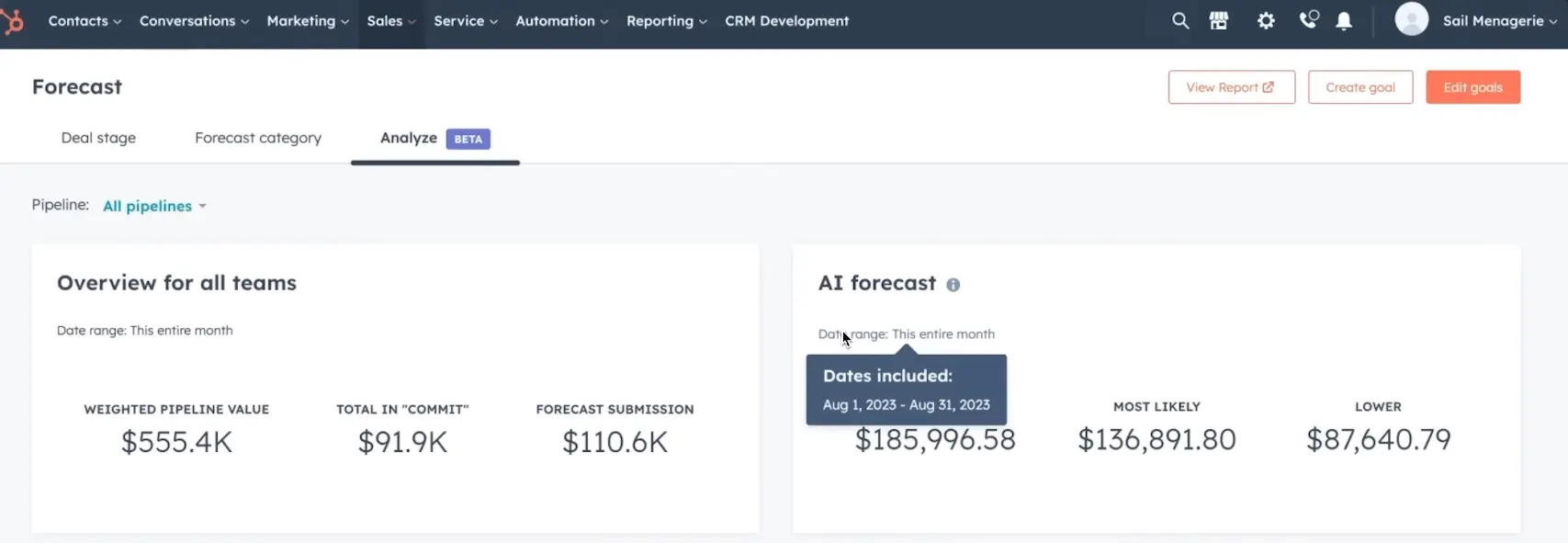
Under the Forecast category, you also can choose all pipelines. So, now you can manage goals and forecasts together in all pipelines.
Forecast Insights & Accuracy Tracking
Not just aimless forecasting you now can assess the reliability for future sales and evaluate the efficiency of your forecasting process through accurate tracking of forecast precision.
Furthermore, you can access forecasting insights on a quarterly, monthly, and yearly basis, allowing easy comparison with actual numbers. Simply hover over the metrics to view forecasted and actual data side by side.
Sales Hub With HubSpot AI Tools
HubSpot AI tools alongside the HubSpot sales features is the best thing announced in HubSpot Inbound 2023. Your favorite CRM has brought this revolutionizing concept very smartly. Let’s see how HubSpot sales automation has been implemented.
AI Chatbot
The Chatbot feature enabled by HubSpot Chatflows brings a refreshing new AI approach to the table. Interacting with your website’s Live Chat (powered by HubSpot), your users can obtain complex information regarding your products and troubleshooting.

HubSpot AI tools for live chat are made possible with the combination of Chatflows and Generative AI. With this induction, AI can access your documentation, knowledge base, website pages, and resources such as blogs to answer how-to questions.
AI Assistant on Sales Hub
One of the best HubSpot AI tools ‘Content Assistant’ is also available in Sales Hub. The AI-powered content assistant also joins the HubSpot CMS arsenal. This combination is aimed at providing the ultimate ease through lead interactions, follow-ups, SMS, and all written communication.
You can use this HubSpot sales automation feature to rewrite, shorten, expand, or change the tone of the text selected text. Press slash / or highlight the text by selecting to enable the HubSpot content assistant. This feature is also available in the HubSpot iOS app.
Conversation Summary
Trying to make a conversion? Too many balls in the air? For sales representatives, every day is like this. So much to understand, so much to answer, and make your team aware of the unique requests by your leads. Making sure attention to detail when you’re presenting your lead in front of your team. Sounds like every day?

Therefore, the incorporation of this HubSpot sales automation is also a cure to the problem of the lead is addressed as asked and intended. So, you can now enable the conversation summary whenever you want to conclude your sales emails – for conversations across all channels in active threads.
Content Assistant in Inbox
Expecting a lead conversion without a miss and counting everything in — the sales emails are none short of a technical interview. It’s about how efficiently can you solve for your client. There’s always a chance for a miss when you swing your sales reply unaware of the complex situation in the client’s email.
So, to assist you in your busy schedules and answer efficiently. Content assistant is also present in your conversations with clients. Use this HubSpot sales automation to generate responses to customer inquiries or edit existing or generated text by selecting it.
Comprehensive Sales Reporting
HubSpot has had the best reporting facilities for sales & marketing from the start and it has always been curious to make it more comprehensive. A meticulous ecosystem of metrics for HubSpot sales tracking for all departments of an organization has developed over the years and become the best.
Lead Reporting
Rally your marketing and sales team by obtaining visibility into the lead generation and lead conversation, which is one of the top aspects of how effective is your conversion process. In this direction, we now have two exciting HubSpot sales hub features with Lead Funnel reporting – lead source report & contact rate reports.

- The lead source reports indicate what marketing channels (inbound or outbound) are contributing most to lead generation.
- On the other hand, the contact rate reports tell you the key points that convert your leads into customers.
Moreover, you can always gain lead insights from the lead funnel dashboard (currently in beta) with accuracy through HubSpot sales tracking features.
Sequence Step Level Analytics
As the name suggests, with sequence step analytics, you can analyze what steps in your HubSpot sales sequences are throwing off the leads. Here are two metrics that you should watch out for:
- Deal Rate – the percentage of contacts enrolled in a sequence that resulted in a deal being created.
- Total Revenue – the amount of revenue from closed won deals influenced by the sequence.

In response to this, you also can try A/B Testing in Sequences. Based on this, you can compare the performance of HubSpot sales sequences, make informed decisions, and optimize your outreach.
Prospecting Activities Report
Your sales reps always make efforts to approach the leads correctly and quickly convert them. In the meantime, they evaluate different scenarios, experiment, and devise methods & structures to be efficient. But, how can you know what works for you when prospecting? The new HubSpot sales features in reporting are one of the answers.

In addition to the HubSpot prospecting tool, With the prospecting activities reports, you can gain real insights into what efforts brought you SQLs (Sales Qualified Leads). Moreover, with this HubSpot sales tracking feature, you know how many interactions are possible in a day or monthly; and can set realistic targets for your sales reps.
Deal Insights & Inspection View
Sales teams require context on the pipeline and forecast to effectively manage deals, as this information enables them to make well-informed decisions.
With the new HubSpot sales hub feature in deal management, you can find insights on pipeline reliability and the average of sales with each deal. In addition, you’ll have a ‘at a glance’ view of the health of your sales pipeline and sales process for precise HubSpot sales tracking.
Deal Funnel & Journey Analytics
The deal funnel has a lot to tell for your future conversions. It’s a must to analyze the deal funnel. So, to ensure your sales reps of everything, there’s a new HubSpot sales hub feature.
With this, you can now find specific stages in place of ‘All stages in any order’ funnels — skips, conversions & time. Also, the ‘All stages in order’ funnels got updated with stages i.e. skips, conversions, & time. Moreover, you now have two view choices – ‘Sankey’ & ‘Funnel’. It can be used to edit this report in Journeys. Deal Funnel & Deal Journey analytics is available only for the Sales Hub Enterprise version).
Sales Platform Integrations
Alongside the new HubSpot sales features, the CRM has also made great efforts to bring all your sales platforms into one place. Be it Salesforce, LinkedIn, or any other platform, you can integrate them into HubSpot and enjoy the ultimate sales experience free of friction.
Activity Sync In HubSpot Salesforce Integration
To ensure that you have your calls, meetings, tasks, and more in Sales Hub to analyze, no matter where they originated, HubSpot now offers HubSpot Salesforce activity sync. With this integration, you also can enroll contacts directly into HubSpot Sequences and create meetings using Salesforce records without manual effort.
HubSpot LinkedIn Sales Navigator Integration
Making sure nothing slips through the cracks! Manage all your leads and clients, no matter where they originated. You can now sync data two ways — between your LinkedIn Sales Navigator and HubSpot. This HubSpot Sales Hub feature gives you an overall view of your progress in sales goals even if you use multiple platforms.
Essential App Recommendations for Sales Hub
There’s a new discover filter in the HubSpot marketplace called “Essential Apps for Sales”. With this, you can find the apps popular among sales enthusiasts and sales leaders on HubSpot and bring the power of expertise into your Sales Hub. If you are unable to find the desired integration and looking for a HubSpot custom integration solution, then we’ve got you covered.
Summing Up
Each HubSpot Sales Hub feature is aimed at every possible effort to achieve the desired outcome. All the new HubSpot sales tools and every upgrade we have discussed here will help you efficiently convert leads, accelerate deals, and drive revenue.
I hope you now know more about the HubSpot sales features announced. You can utilize HubSpot features like content assistant, reporting, AI chatbot, form routing, scheduling, HubSpot prospecting tool, and many more; while few are still a bit into the future.
Cheers on the big assistance in your sales in the coming months.








