In the ever-evolving landscape of modern marketing, email automation has emerged as a game-changer. Its significance cannot be overstated.
From streamlining processes to boosting customer engagement, email automation has become the go-to strategy for savvy marketers.
Email automation is a lot more than that but you already know how it works. So we’ll jump straight to the HubSpot Workflows vs Sequences fight!
In this blog, we will be talking about HubSpot Workflows vs Sequences and determining which email automation approach you should take that suits your business needs.
HubSpot Workflows vs Sequences – the dynamic duo that can revolutionize your marketing efforts. With these comprehensive tools, nurturing leads and delivering personalized content has never been easier.
Have a look at what Forbes 30 under 30 Entrepreneur Matthew Ramirez has to say about HubSpot sequences vs workflow:
In terms of HubSpot workflows vs sequences, I have found that both can be effective depending on the situation.
Workflows are great for automating complex processes and can be helpful for nurturing leads over a longer period of time.
Sequences, on the other hand, are more focused on delivering a specific message or call-to-action and are great for short-term campaigns.
So, get ready to discover how I break down HubSpot workflows vs sequences and transform your marketing game. Let’s begin unraveling the secrets to successful automation and unlock your brand’s true potential.
| If you’re a beginner in the field of email automation, here’s the perfect inclusive email automation guide for you! |
Understanding HubSpot Workflows
Up first in the HubSpot Workflows vs Sequences contest, we have the HubSpot workflows.
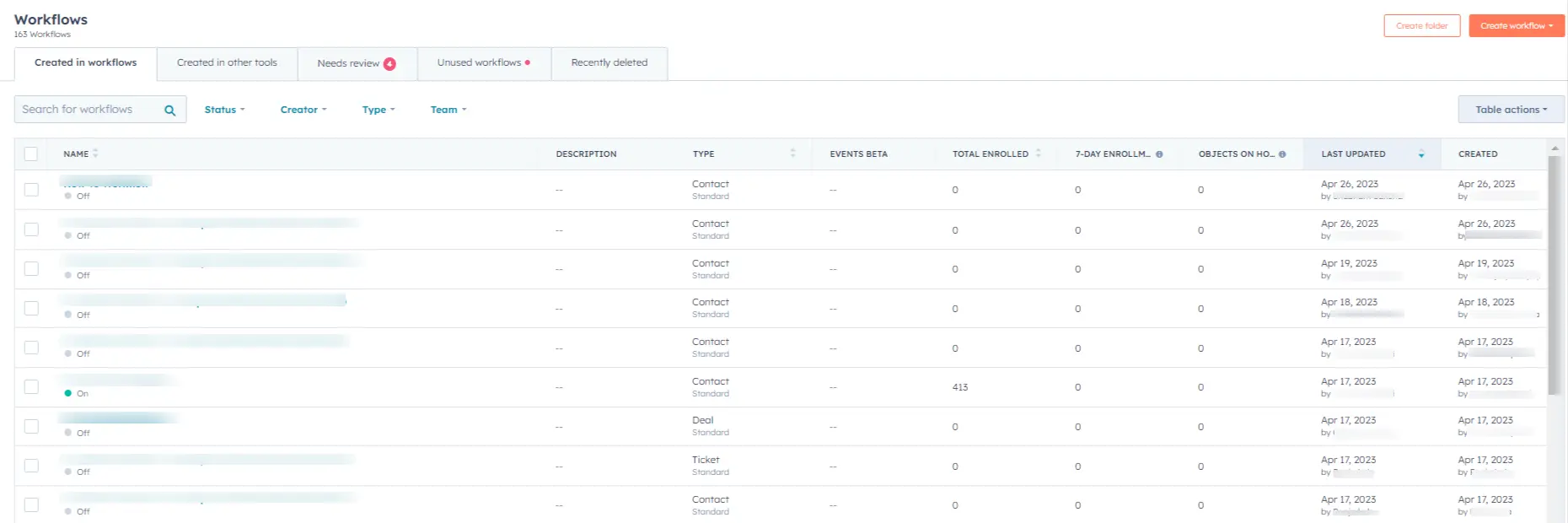
Email workflows in HubSpot offer marketers a robust automation solution to deliver highly personalized and timely emails to their audience. These workflows are built on a foundation of triggers, actions, and conditions, allowing for seamless automation of various marketing tasks and effective lead nurturing.
With HubSpot’s intuitive interface, marketers can design and customize their workflows, precisely defining the criteria for triggering emails and establishing intervals between each message.
Whether it’s extending a warm welcome to new subscribers, nurturing leads along their journey, or re-engaging inactive contacts, HubSpot’s email workflows ensure that the right message reaches the right recipient at the opportune moment. This fosters meaningful connections, enhances engagement, and ultimately drives conversions.
Email automation is crucial in our marketing strategy, particularly through workflows.
Workflows provide a simpler and more customizable approach to targeting our customers based on where they are in the buying process.
The advantage of using workflows is that they allow us to tailor email interactions based on specific events or triggers, ensuring that our communication is timely and relevant.
– Zach Dannett, the Co-Founder of Tumble
By leveraging the power of automation, marketers can optimize their email campaigns, streamline processes, and focus on strategic initiatives. HubSpot’s email workflows serve as a reliable tool to enhance efficiency, deliver targeted content, and nurture relationships with prospects and customers alike. With HubSpot, you can unleash the potential of email automation and propel your marketing efforts to new heights.
Key features and functionality of HubSpot’s email workflow automation
HubSpot’s email workflow automation is like having a supercharged marketing sidekick that brings joy and efficiency to your email campaigns.
Trigger bonanza
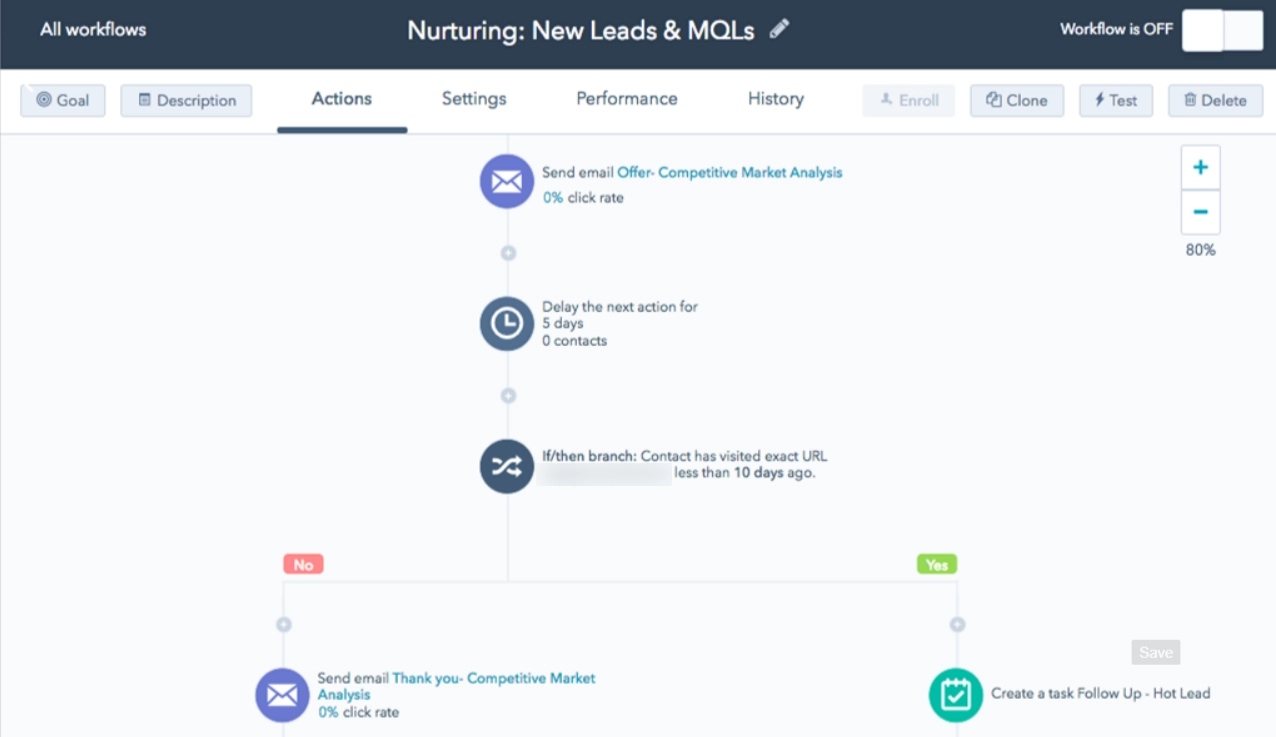
With HubSpot, you get a virtual trigger-happy assistant!
Set up triggers based on specific actions or events, like a contact joining your VIP club or downloading a hilarious cat meme. These triggers kick-start your email workflow, ensuring that your audience receives the right email at the perfect moment.
Customized emails
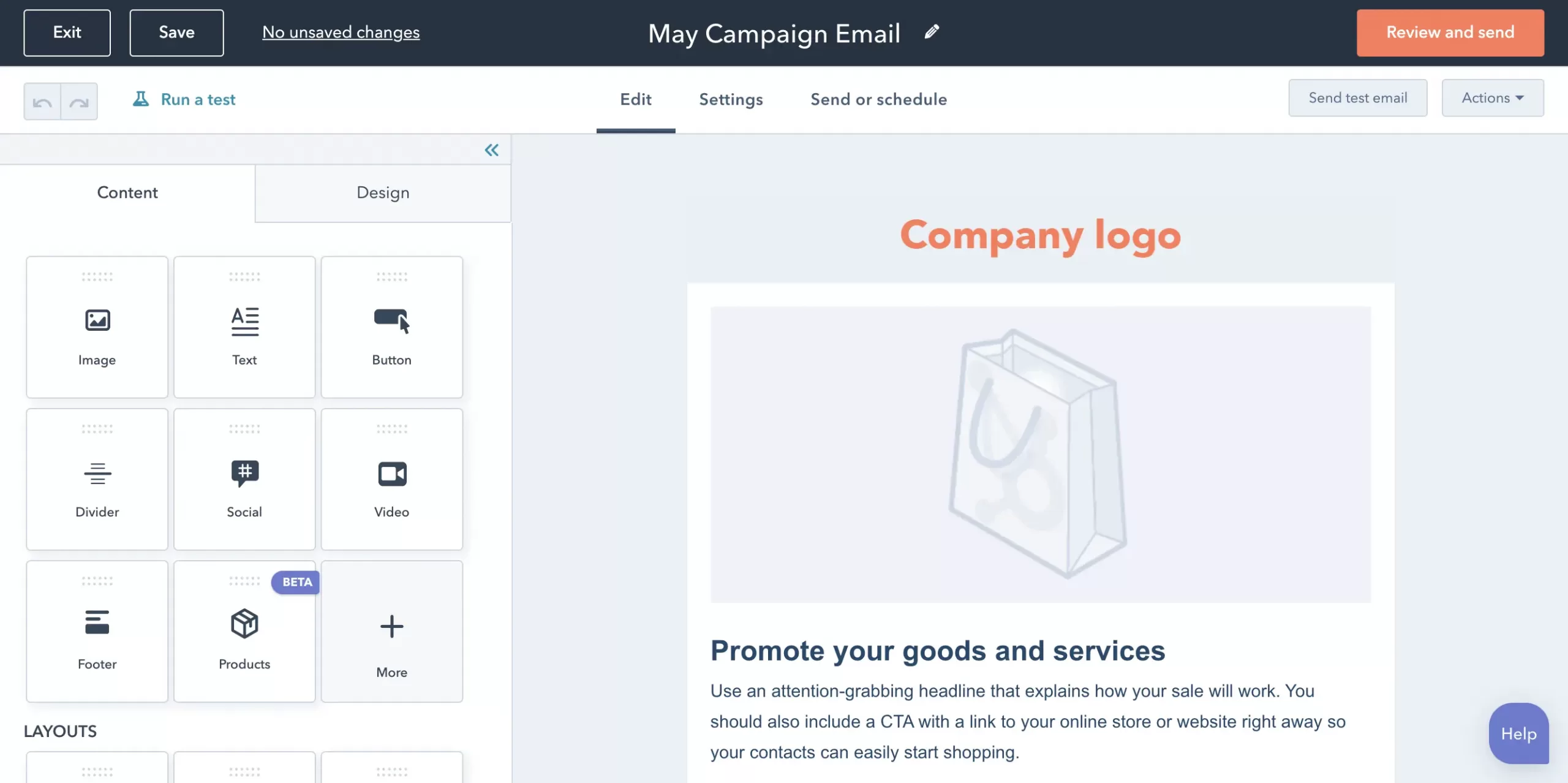
Get creative and put your personal touch on your workflows with HubSpot’s customization options. It’s like having a virtual art studio for email campaigns!
Define trigger criteria, tweak delays between messages, and add or remove steps with ease. Make your email flow as unique as your brand.
Personalizing everything
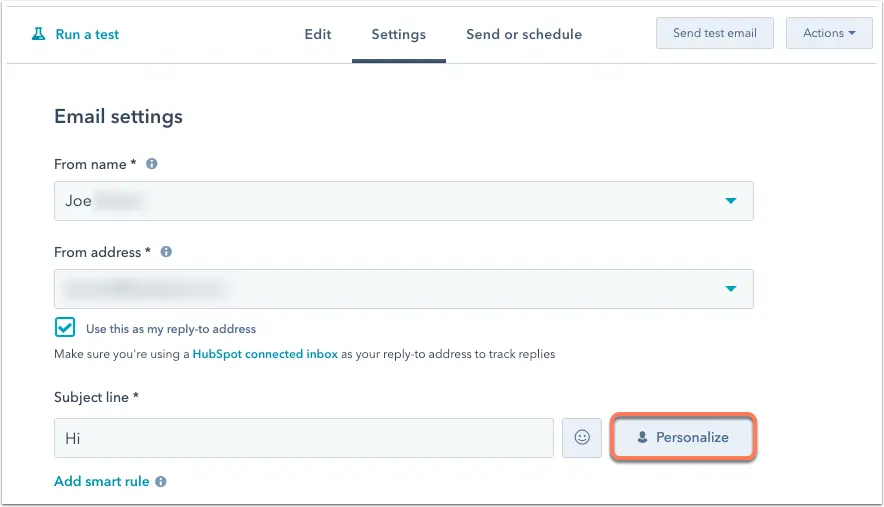 Forget one-size-fits-all emails!
Forget one-size-fits-all emails!
With HubSpot, you can throw a personalization party and delight your audience. Segment contacts based on interests, preferences, or their favorite ice cream flavors. Then, sprinkle dynamic content into your emails to make each recipient feel special.
Nurturing the leads
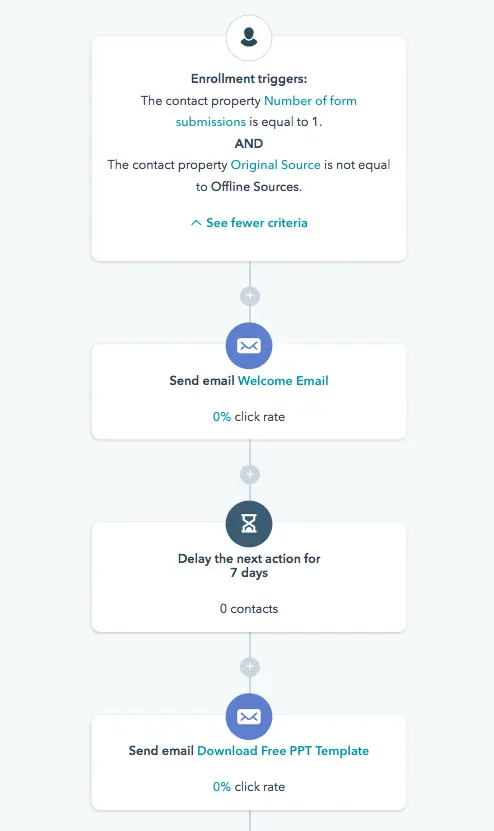
HubSpot’s email workflows are your secret weapon for lead nurturing. Set up drip campaigns that drip knowledge and value onto your leads, guiding them towards conversion.
It’s like a slow-drip coffee machine for turning prospects into loyal customers!
Analytics handling
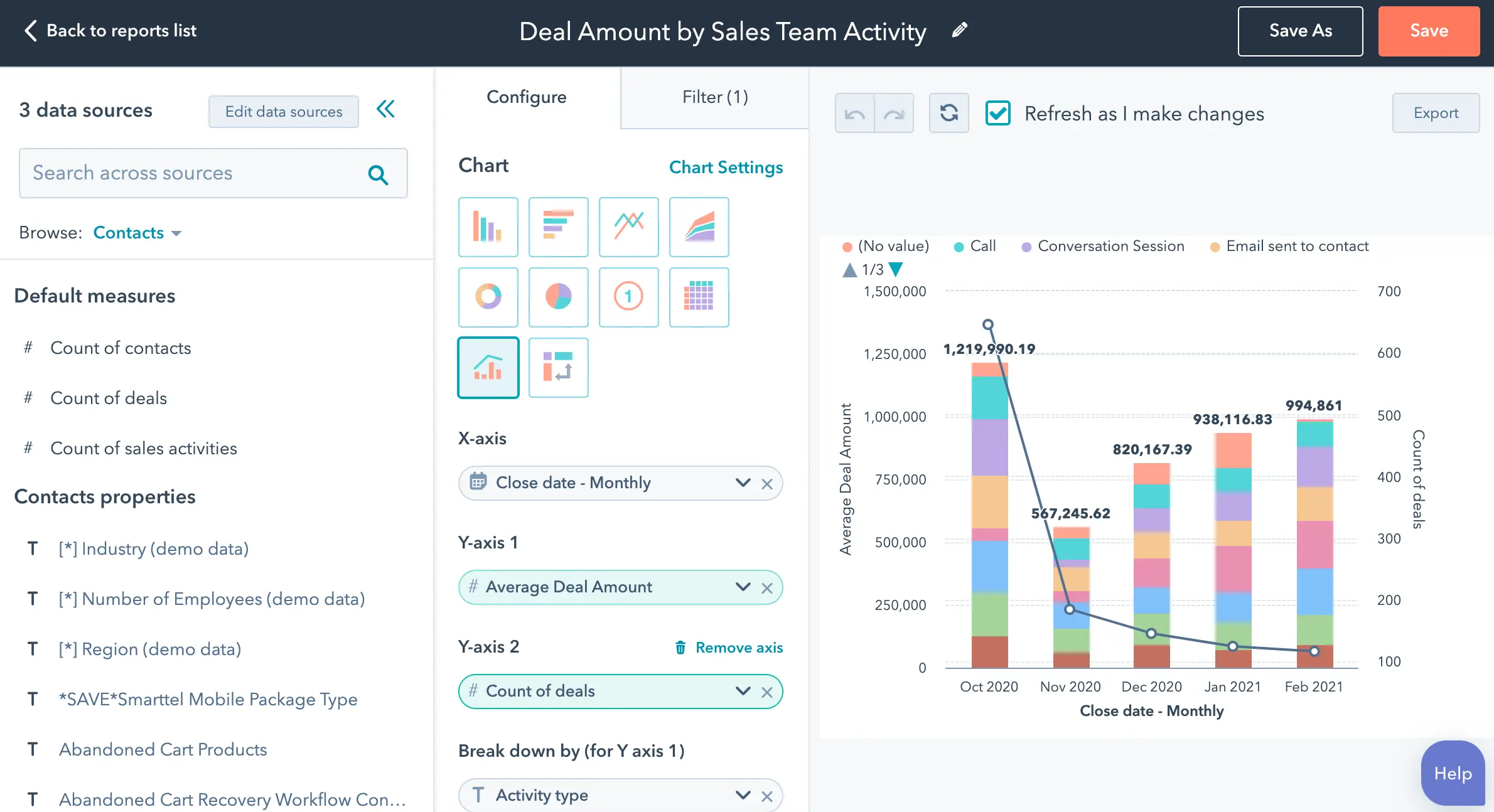
Turn data into a celebration with HubSpot’s analytics and reporting. Discover who’s opening your emails, clicking on your irresistible CTAs, and converting like champion party animals.
Use these insights to fine-tune your email strategies and throw even more successful campaigns.
So, get ready to unleash the fun and efficiency of HubSpot’s email workflow automation. It’s time to party like a marketing rockstar and watch your email campaigns shine!
Benefits of using HubSpot email workflows for targeted and personalized campaigns
Unlock a world of benefits by utilizing HubSpot’s email workflows for targeted and personalized campaigns that leave a lasting impact on your audience.
Laser-Focused Targeting
With HubSpot’s email workflows, you can segment your contacts based on specific criteria, such as demographics, interests, or past interactions. This precise targeting allows you to tailor your content to each segment, ensuring that your messages resonate with their unique needs and preferences. By speaking directly to your audience’s interests, you can maximize engagement and drive better results.
Personalization at Scale
Gone are the days of generic mass emails. HubSpot empowers you to inject personalized elements into your campaigns with ease. Through dynamic content and smart personalization tokens, you can create emails that address each recipient by name, reference their previous interactions, or showcase relevant product recommendations.
This personal touch cultivates a sense of connection and boosts engagement, ultimately leading to higher conversions.
Timely and Relevant Messaging
Timing is everything, and HubSpot’s email workflows enable you to send messages at precisely the right moment. By leveraging triggers and automated actions, you can deliver emails based on specific events or behaviors.
Whether it’s a welcome email immediately after a subscription or a follow-up after a specific action, you ensure that your communication is timely and contextually relevant, enhancing the customer experience and nurturing relationships.
Streamlined Workflow Efficiency
With HubSpot’s intuitive interface, you can design complex email workflows with ease. From setting up triggers and conditions to defining delays between messages, you have full control over the flow of your campaigns.
This streamlines your workflow, saves time, and allows you to focus on other critical aspects of your marketing strategy.
Data-Driven Optimization
HubSpot’s email workflows provide detailed analytics and reporting features, giving you valuable insights into the performance of your campaigns.
By analyzing metrics like open rates, click-through rates, and conversions, you can identify areas for improvement and refine your strategies. This data-driven optimization helps you continuously enhance the effectiveness of your targeted and personalized campaigns.
By leveraging HubSpot’s email workflows, you can take your marketing to new heights by delivering targeted, personalized, and timely campaigns that drive engagement, foster connections, and generate remarkable results.
Setting up HubSpot workflow
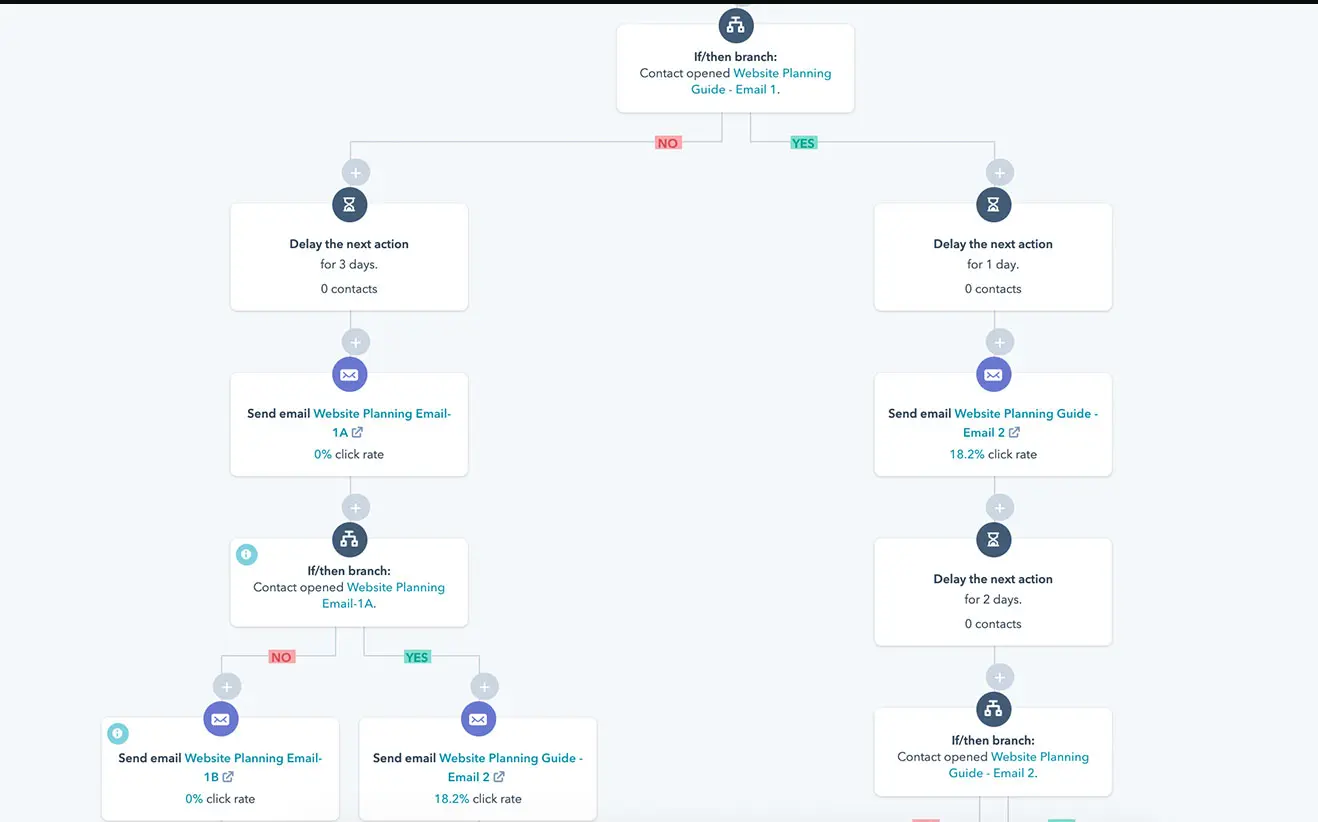
Setting up a comprehensive workflow in HubSpot involves several steps to ensure a seamless and effective automation process.
Here is a simplified step-by-step guide:
- Log in to your HubSpot account and navigate to the “Workflows” section.
- Click on the “Create Workflow” button to start creating a new workflow.
- Choose the type of workflow you want to create, such as “Standard” or “Contact-based.”
- Name your workflow and set the enrollment criteria, which define the conditions for contacts to enter the workflow.
- Add your trigger(s) by clicking on the “+” button and selecting the appropriate trigger type, such as “Contact property changed” or “Form submission.”
- Configure the trigger settings, including the specific property, form, or event that will initiate the workflow.
- Add actions to your workflow by clicking on the “+” button and selecting the desired action type, such as “Send email” or “Create task.”
- Customize each action by providing the necessary details, such as the email content or task description.
- Set delays between actions by clicking on the “+” button and choosing the “Delay” option. Specify the desired time period for the delay.
- Utilize branching logic by clicking on the “+” button and selecting the “Branch” option. Define the conditions that determine the different paths within the workflow.
- Personalize your emails by inserting personalization tokens, such as the contact’s first name or company, using the available options in the email editor.
- Test your workflow by enrolling test contacts or using the “Test” functionality provided in HubSpot.
- Review the workflow to ensure accuracy and make any necessary adjustments.
- Activate your workflow when you are ready for it to start running and enrolling contacts.
- Monitor the performance of your workflow using HubSpot’s reporting and analytics tools, making data-driven optimizations as needed.

Looking for sale-boosting workflows?
Download our free guide to check out some amazing HubSpot workflows that can boost your sales.
Exploring HubSpot Sequences
Next in the HubSpot workflows vs sequences discussion, we will talk about email sequences.
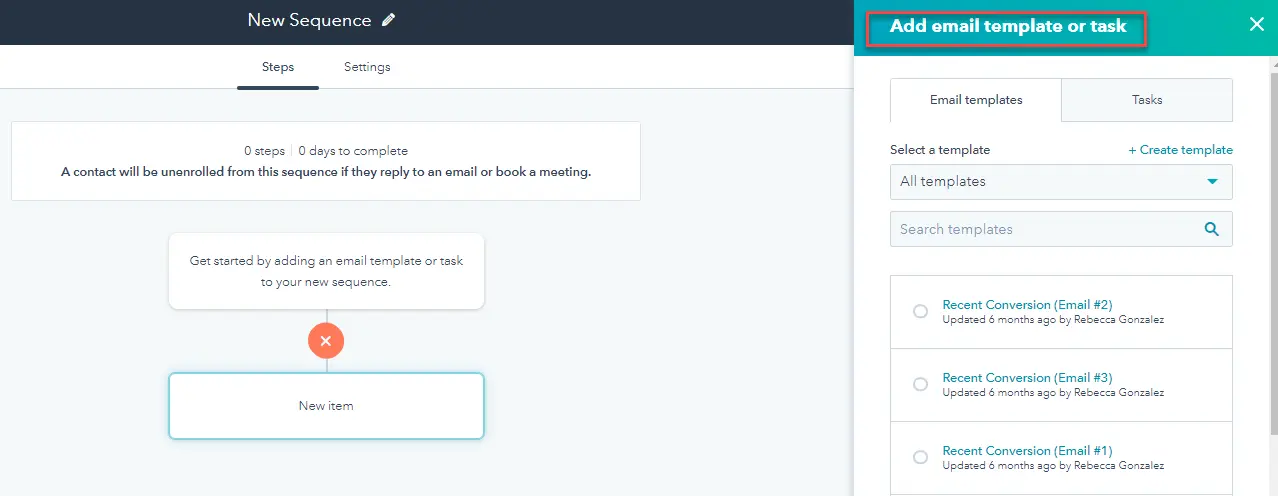
Email sequences in HubSpot serve as a powerful tool for marketers to strategically engage with their audience through a series of carefully crafted emails. These HubSpot sequences are designed to guide contacts along a specific journey, delivering relevant content and nurturing relationships to drive desired outcomes.
The purpose of HubSpot sequences is multifaceted. They allow you to educate and inform prospects, build trust and credibility, promote products or services, and ultimately encourage conversions. By mapping out a sequence of emails, you can strategically communicate with your audience, delivering the right message at the right time.
HubSpot’s user-friendly platform empowers you to create and manage these email sequences with ease. You can define the sequence flow, set intervals between emails, and customize the content to align with your marketing goals. This level of control ensures a cohesive and effective communication strategy.
Furthermore, HubSpot enables you to leverage personalization and segmentation within your HubSpot sequences. By tailoring the content to each recipient’s specific needs and preferences, you can enhance engagement and foster stronger connections.
With email sequences, we can nurture our leads and keep them engaged without overwhelming them.
We don’t want to bombard them with too much information all at once. Instead, we can spread out our messaging, delivering bite-sized content that’s easy to digest.
It’s like serving up a delicious five-course meal, one dish at a time, keeping our audience hungry for more.
– Alex Berman, the founder of Omni.Us
With HubSpot’s email sequences, you have a valuable tool to nurture leads, deepen relationships, and drive conversions. By strategically orchestrating a sequence of targeted emails, you can guide your audience through their unique journey and maximize the impact of your marketing efforts.
Features and capabilities of HubSpot’s email sequence automation
HubSpot’s email sequence automation is a powerhouse of features and capabilities, empowering marketers to orchestrate sophisticated and highly effective email campaigns. Let’s dive into the remarkable features that make HubSpot stand out from the crowd.
Sequencing Made Simple
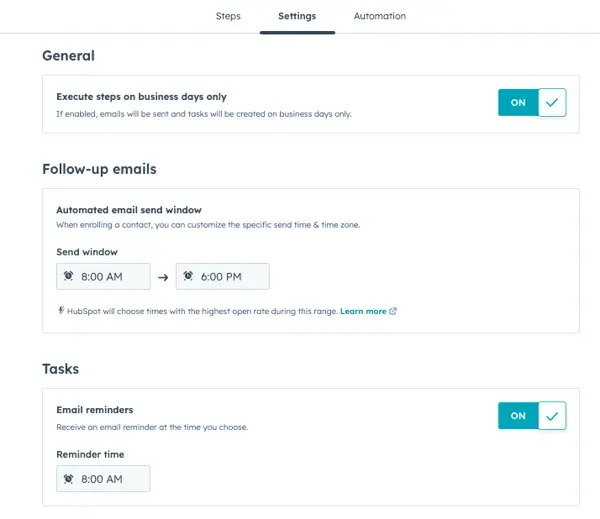
HubSpot’s intuitive interface allows you to easily create, manage, and monitor your email sequences. With a few clicks, you can set up a sequence, define the timing between emails, and effortlessly oversee the entire flow of your campaign.
Personalization at Scale
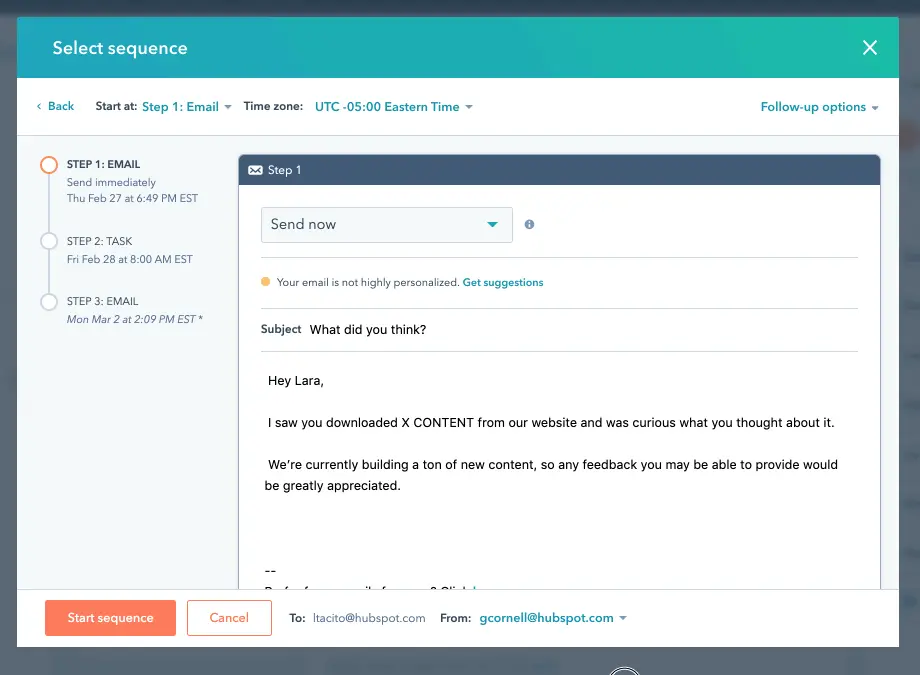
The ability to personalize your email sequences is a game-changer. HubSpot offers dynamic content and personalization tokens, enabling you to tailor each email to the recipient’s interests, preferences, and past interactions. This personal touch creates a connection that resonates and drives engagement.
Advanced Segmentation
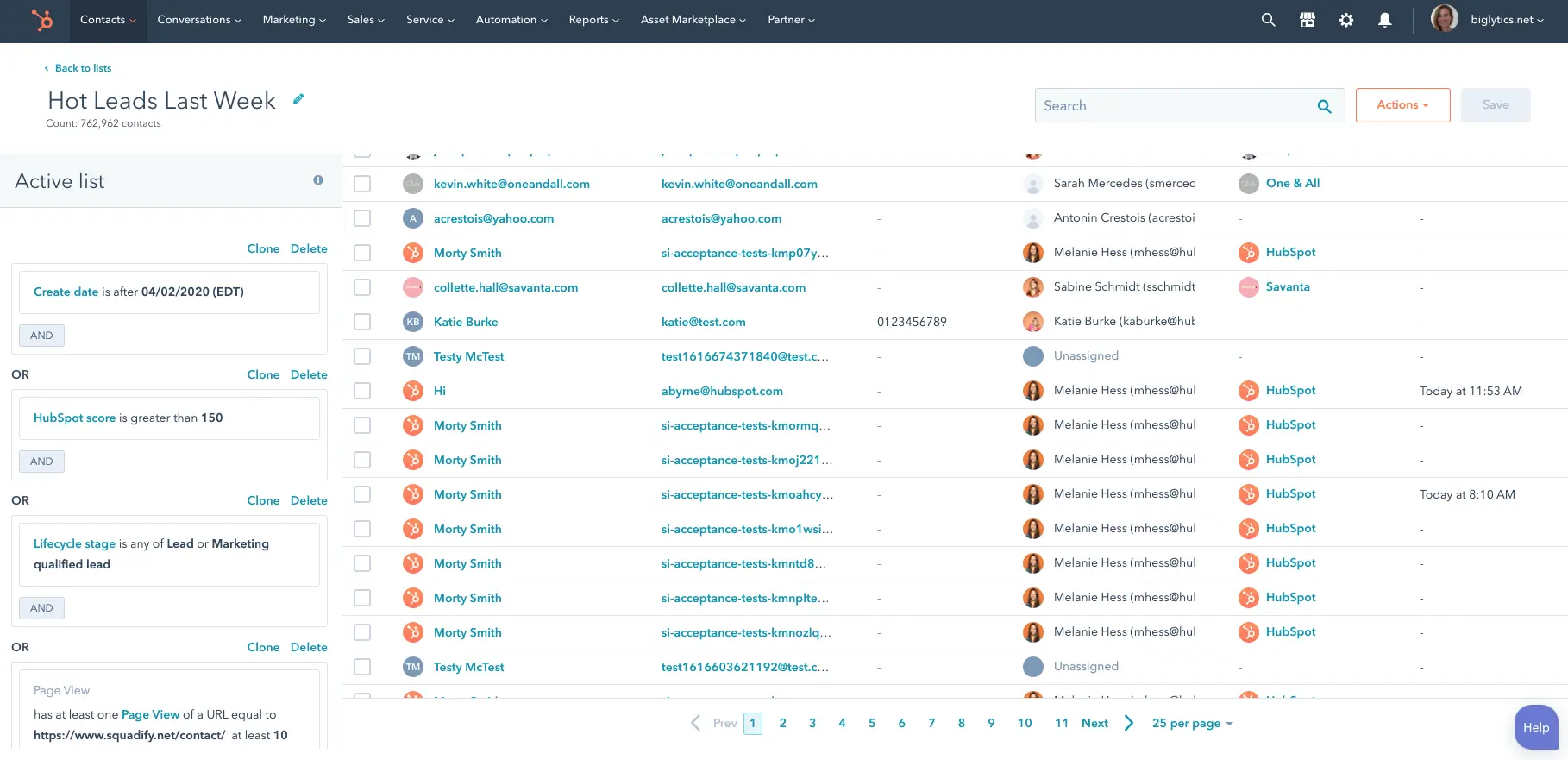
HubSpot’s robust segmentation capabilities enable you to divide your audience into specific groups based on demographics, behaviors, or other relevant criteria. This level of granularity allows you to deliver highly targeted content within your email sequences, resulting in higher engagement and conversion rates.
Branching Logic

With HubSpot’s branching logic, you can create multiple paths within your email sequences based on contact behavior or specific conditions. This enables you to deliver personalized experiences and dynamically adapt the content based on the recipient’s actions, ensuring a tailored and relevant journey.
Comprehensive Analytics
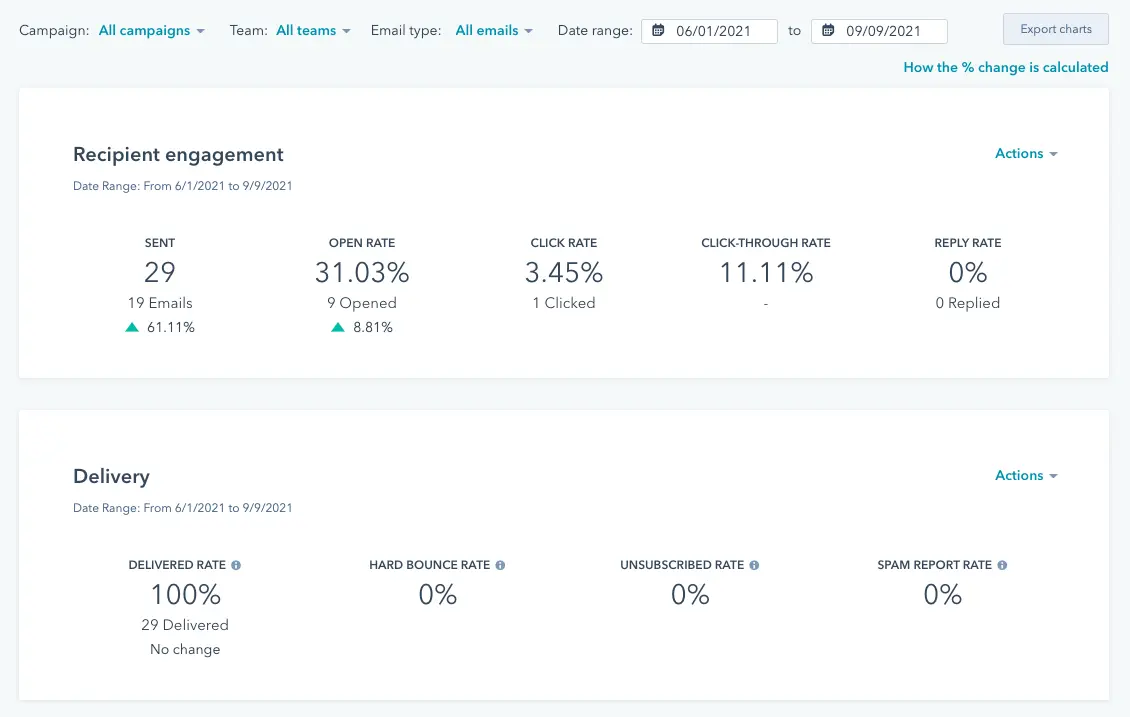
HubSpot provides detailed analytics and reporting features, allowing you to track the performance of your email sequences. Gain insights into open rates, click-through rates, and conversions, and leverage this data to optimize and refine your campaigns for maximum impact.
Integration Power
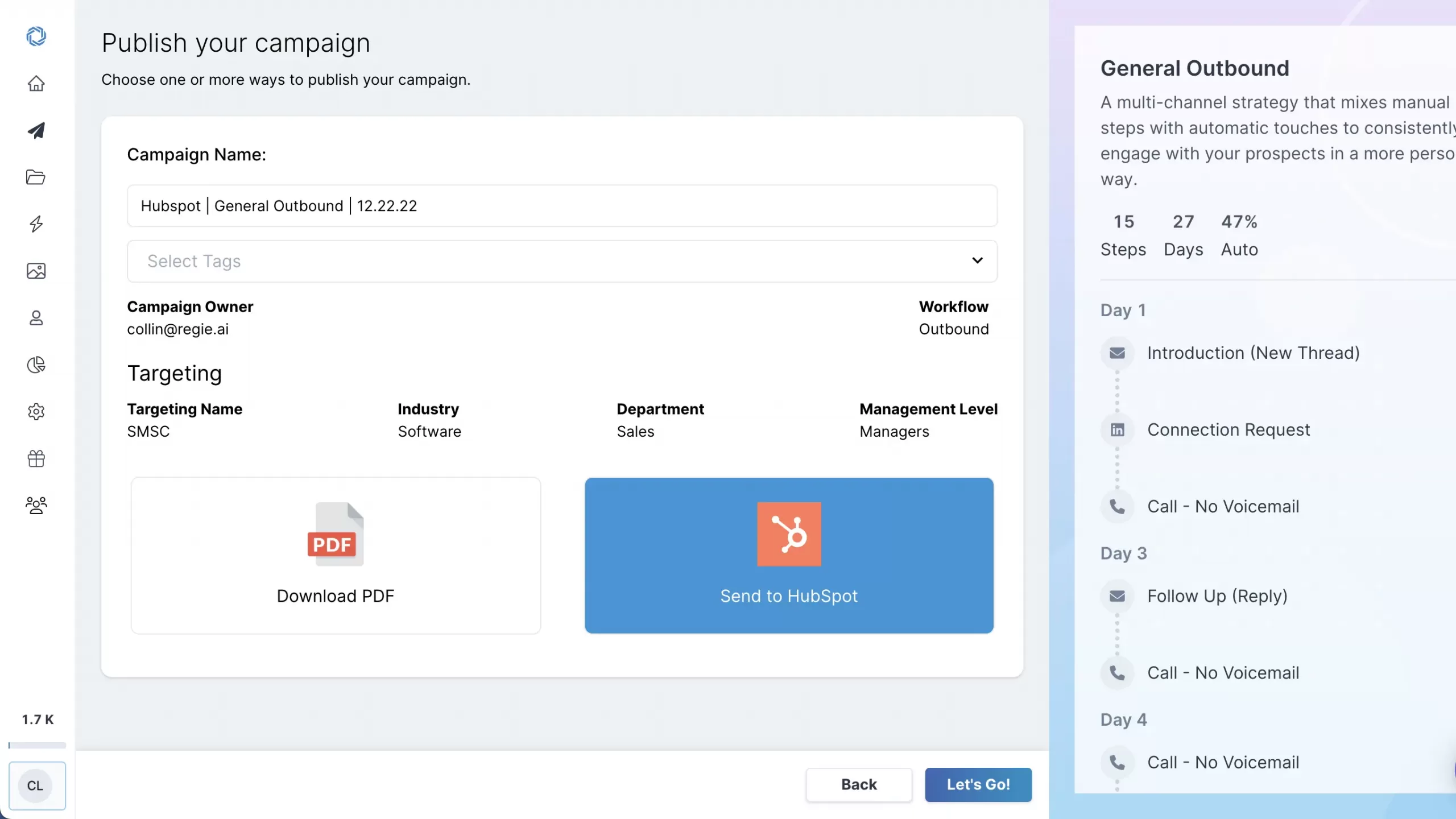
HubSpot seamlessly integrates with other marketing tools and platforms, enabling you to leverage the full potential of your email sequences. Connect with your CRM, automate workflows, and sync data across your marketing ecosystem to create a cohesive and efficient HubSpot CRM automation workflow.
Workflow Efficiency
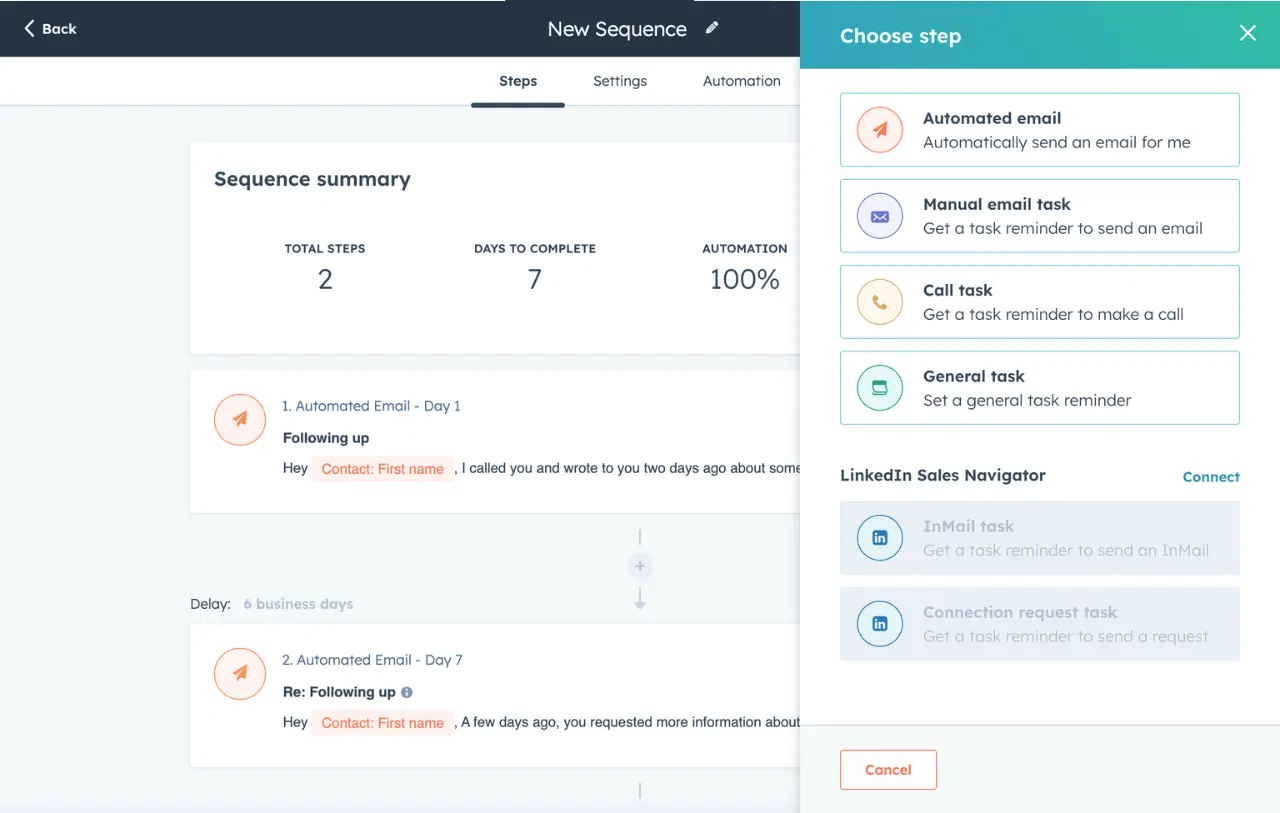
HubSpot’s email sequence automation streamlines your marketing workflow. You can easily automate follow-ups, nurture leads, and engage with your audience, saving time and effort while maintaining a consistent and personalized communication strategy.
HubSpot’s email sequence automation provides marketers with a comprehensive set of features and capabilities that drive engagement, foster personalization, and maximize the impact of their email campaigns.
Advantages of using HubSpot email sequences for nurturing leads
Using HubSpot’s email sequences for lead nurturing comes with a host of advantages that will make any marketer’s heart skip a beat. Let’s explore the thrilling benefits of leveraging HubSpot’s email sequences to nurture your leads.
Automated Engagement
HubSpot’s email sequences automate the process of nurturing leads, saving you time and effort. Once set up, the sequences effortlessly deliver targeted and timely emails to your leads, keeping them engaged throughout their journey.
Personalized Connections
With HubSpot, you can forge deeper connections with your leads through personalized content. The ability to dynamically tailor emails based on contact data ensures that each lead feels like they’re receiving a one-on-one conversation, nurturing that sense of trust and authenticity.
Consistent Messaging
HubSpot allows you to maintain a consistent messaging strategy across your lead nurturing efforts. With HubSpot sequences, you can carefully plan and craft a series of emails that align with your brand’s voice and values, reinforcing your message at every touchpoint.
Increased Relevance
The power of segmentation in HubSpot’s email sequences means you can deliver highly relevant content to each lead. By targeting specific segments based on their interests, behaviors, or demographics, you ensure that your messages hit the bullseye, capturing their attention and driving engagement.
Lead Progression Tracking
HubSpot provides valuable insights into lead progression within your email sequences. With detailed analytics and reporting, you can track open rates, click-through rates, and conversion metrics. This data helps you identify which leads are ready to take the next step and empowers you to optimize your nurturing strategy.
Adaptive Communication
HubSpot’s branching logic feature enables adaptive communication with leads. By setting up different paths based on specific conditions or behaviors, you can deliver personalized responses or offers that cater to each lead’s unique needs and stage in the buyer’s journey.
Continuous Optimization
HubSpot’s email sequences allow you to continuously refine and optimize your nurturing efforts. With access to real-time data and analytics, you can identify areas for improvement, test different approaches, and iterate on your sequences to achieve better results over time.
By utilizing HubSpot’s email sequences for lead nurturing, you can automate engagement, deliver personalized experiences, and cultivate stronger relationships with your leads.
The advantages of using HubSpot’s email sequences make it a dynamic and indispensable tool in your lead nurturing arsenal, driving conversions and propelling your marketing success to new heights.
Setting up HubSpot sequences
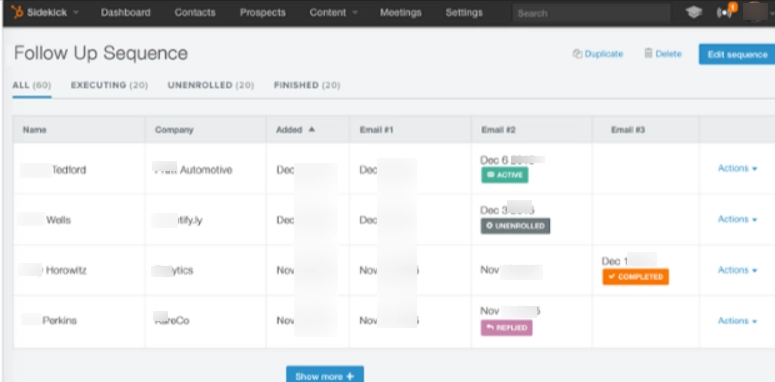
Here’s a step-by-step guide to setting up email sequences in HubSpot:
- Log in to your HubSpot account and navigate to the “Workflows” section.
- Click on the “Create Workflow” button to start creating a new workflow.
- Choose the type of workflow you want to create and select “Email Sequence” as the starting point.
- Name your workflow and set the enrollment criteria to determine when contacts should enter the sequence.
- Design the sequence flow by adding emails and defining the intervals between each message. Click on the “+” button to add email steps and specify the delay between them.
- Customize each email by providing a compelling subject line, engaging content, and a clear call-to-action.
- Utilize personalization tokens to dynamically insert contact-specific information, such as their name or company, within the emails.
- Leverage segmentation options to target specific groups within the sequence based on contact properties or behaviors. This ensures that each recipient receives relevant content.
- Set up branching logic within the sequence by clicking on the “+” button and selecting “Branch” to create different paths based on contact behavior or conditions.
- Test your sequence by enrolling test contacts or using HubSpot’s built-in testing functionality to ensure everything is working as intended.
- Review and refine your sequence, making any necessary adjustments to the content, timing, or conditions based on feedback or performance data.
- Activate the sequence when you’re ready for it to start running and nurturing your leads.
- Monitor the performance of your sequence using HubSpot’s analytics and reporting for email sequence tools. Track key metrics like open rates, click-through rates, and conversions to assess the effectiveness of your emails.
- Continuously optimize your sequence based on performance data and feedback, making data-driven improvements to drive better engagement and conversions.
Comparison of HubSpot Email Workflow vs Sequences
Let’s begin with an elaborative comparison of HubSpot email workflow vs sequences.
HubSpot email workflows provide advanced HubSpot CRM automation capabilities, allowing you to orchestrate complex marketing tasks and nurture leads across multiple channels. Therefore, with their robust branching logic, multiple actions, and integration possibilities, workflows are designed for sophisticated campaigns that require personalized and multi-faceted touchpoints.
They offer flexibility and customization beyond email, empowering you to create a seamless and comprehensive marketing automation workflow. However, workflows can be more time-consuming to set up and may require a higher level of technical expertise.
On the other hand, HubSpot email sequences are focused on delivering a series of personalized emails to engage and nurture your contacts. They excel at guiding leads through the buyer’s journey by providing a sequence of relevant content based on specific triggers or time intervals.
Sequences are particularly effective for targeted email campaigns, where you want to deliver a series of well-timed messages to nurture leads towards conversion. With sequences, you can easily create, manage, and optimize your email series without the need for advanced automation features. They are a great choice for agile marketing strategies that require quick adjustments and iterative improvements.
Determining which method works better ultimately depends on the desired outcome and the specific customer journey we are trying to facilitate.
Both workflows and sequences have proven to be effective in their respective contexts.
We continuously evaluate our email automation strategies, testing and iterating to find the optimal approach for different scenarios.
– Peter Michaels, the CEO of Yeespy
In summary, this HubSpot workflows vs sequences comparison shows that both these email automation techniques serve different purposes in automating your marketing efforts.
Workflows are ideal for complex automation needs and comprehensive campaign management, while sequences excel at delivering personalized email series for specific objectives.
By understanding the strengths and features of each tool, you can choose the most suitable approach to achieve your marketing goals effectively.
Table of comparison for HubSpot workflows vs sequences
Here’s a summarized table comparing HubSpot workflows vs sequences:
Points of distinction |
Email Workflows |
Email Sequences |
Purpose |
Automate complex marketing tasks and nurture leads | Deliver a series of personalized email engagements |
Complexity |
More advanced and customizable | Simpler and easier to create and manage |
Integration |
Can integrate with other systems and actions | Primarily focused on email delivery and personalization |
Flexibility |
Offers extensive branching logic and actions | Focuses on delivering timed and relevant emails |
Time and Expertise |
Requires more time and technical expertise | Easy to set up and manage without technical knowledge |
Suitable for |
Sophisticated campaigns and complex automation | Targeted email campaigns and agile strategies |
This table provides a quick overview of the key differences between HubSpot email workflows and sequences in terms of their purpose, complexity, integration, flexibility, time and expertise required, and suitability for different marketing needs.
Selecting the Right Automation Approach for Your Business in HubSpot by Assessing Business Goals
Assessing your business goals, target audience, and resources is a crucial step in choosing the right automation approach for your business in HubSpot. By taking the time to evaluate these key factors, you can ensure that your automation strategy aligns perfectly with your unique needs and objectives.
Both workflows and sequences have pros and cons, and it all depends on what you’re trying to achieve and who you’re trying to reach.
Workflows are great if you have a lot of leads or customers and want to nurture them systematically.
But sequences can be better if you’re dealing with individual prospects and want to personalize them.
– James Smith, the Founder of Travel-Ligual
Business Goals
Start by clearly defining your business goals. Are you looking to streamline lead nurturing, improve customer engagement, or optimize your overall operational efficiency?
Understanding your objectives will guide your decision-making process when selecting between HubSpot workflows and sequences.
Now, workflows offer extensive automation capabilities, enabling you to design complex, multi-step processes that align with your specific goals. Sequences, on the other hand, focus on email communications, allowing you to optimize your messaging and tailor it to your audience.
Target Audience
Gain a deep understanding of your target audience, including their preferences, pain points, and behaviors. As a result, this knowledge will enable you to create automation strategies that deliver personalized and relevant experiences.
HubSpot’s segmentation and lead nurturing capabilities empower you to build dynamic workflows that engage and convert your audience effectively.
So, consider how workflows and sequences can be utilized to create targeted interactions that resonate with your audience at each stage of their journey.
Resources
Evaluate your available resources, including your team’s skill sets, time constraints, and budget. HubSpot provides a range of automation tools, each with its own strengths and advantages.
Workflows offer comprehensive automation capabilities, allowing you to design intricate processes. Sequences, on the other hand, focus specifically on email automation.
Consider your team’s capabilities and capacity when choosing between the two approaches, ensuring that you can effectively implement and manage the selected automation strategy.
By thoroughly assessing your business goals, target audience, and resources, you can make an informed decision about whether HubSpot workflows or sequences will best suit your needs. Consequently, this evaluation process will enable you to create a tailored automation approach that maximizes efficiency, engagement, and results for your business in HubSpot.
Understanding the specific needs and requirements of your campaigns in HubSpot
Understanding the specific needs and requirements of your campaigns is paramount when leveraging HubSpot’s capabilities. Therefore, by delving into the intricacies of your campaigns, you can tailor your HubSpot automation strategies to match the unique demands of each initiative.
Whether it’s lead nurturing, email marketing, or customer onboarding, a deep understanding of your campaign objectives will enable you to utilize HubSpot effectively and achieve optimal results.
Making an informed decision about HubSpot email workflow vs sequences battle
Making an informed decision based on a holistic evaluation in HubSpot is crucial for successful automation strategies.
By taking a comprehensive approach to assess your business goals, target audience, resources, and specific campaign needs, you can ensure that your chosen HubSpot automation approach aligns with your overall objectives.
Consider the following key points:
Define your objectives
Clearly articulate the outcomes you aim to achieve, such as lead nurturing, customer engagement, or operational efficiency. Furthermore, this will guide your decision-making process and help you identify the automation features and tools that best support those objectives.
Assess the capabilities of HubSpot
Consider the automation features offered by HubSpot, including workflows and sequences. Workflows provide extensive automation capabilities, allowing you to design complex, multi-step processes. Sequences, on the other hand, focus on optimizing email communications. So, evaluate the unique needs of your campaigns to determine which approach is most suitable.
Analyze your target audience
Gain insights into their preferences, pain points, and behaviors. Moreover, this knowledge will help you tailor your automation strategies to deliver personalized and relevant experiences. Furthermore, utilize HubSpot’s segmentation and lead nurturing capabilities to create dynamic workflows that engage and convert your audience effectively.
Evaluate available resources
Assess your team’s skill sets, time constraints, and budget. Consider how well your team can leverage the chosen automation approach and manage its implementation. Select an approach that aligns with your team’s capabilities and capacity.
Plan for scalability
Anticipate future growth and scalability needs when selecting your automation approach. Also, ensure that it can accommodate your business’s expanding requirements and can scale alongside your operations.
Leverage data and analytics
Utilize HubSpot’s data and analytics capabilities to gather insights, analyze performance data, and make data-driven decisions. Furthermore, monitor and refine your automation approach based on collected data and feedback, allowing for ongoing improvement and better results.
By following these steps and making an informed decision based on a holistic evaluation, you can leverage HubSpot effectively and design automation strategies that align with your business goals, target audience, and available resources.
What Does HubSpot Bring To The Email Automation Market?

When it comes to email automation, HubSpot brings a wealth of tools and services to the market, offering businesses a comprehensive solution for their email marketing needs. Let’s take a closer look at the key features that make HubSpot stand out:
Powerful Email Creation and Design
HubSpot provides an intuitive drag-and-drop email editor that allows users to create visually appealing and engaging email templates. With a wide range of customizable templates and a responsive design framework, businesses can easily craft professional-looking emails that align with their brand.
Personalization and Segmentation Capabilities
HubSpot’s email automation empowers businesses to personalize and segment their email campaigns effectively. As a result of using various criteria such as contact properties, behavior, and engagement history, businesses can send targeted and relevant emails to specific segments of their audience. This level of personalization increases engagement and improves overall campaign performance.
Automated Workflows and Sequences
HubSpot offers robust automation features through workflows and sequences. `HubSpot automated workflows enable businesses to create complex, multi-step automated email campaigns. From lead nurturing to customer onboarding, workflows streamline the email marketing process and ensure timely and relevant communications. Sequences, on the other hand, focus specifically on optimizing email communications, allowing businesses to set up automated email sequences for follow-ups, reminders, and personalized interactions.
Email Performance Tracking and Analytics
HubSpot’s email marketing tools provide in-depth performance tracking and analytics, allowing businesses to measure the effectiveness of their email campaigns. With metrics such as open rates, click-through rates, and conversion rates, businesses can gain valuable insights into their email engagement and make data-driven decisions to improve their email marketing strategies.
Overall, HubSpot’s email sequence tools and services bring a comprehensive set of features to the email automation market. From powerful email creation and design capabilities to advanced personalization, segmentation, and automation options, HubSpot enables businesses to create impactful and successful email campaigns. With detailed tracking and analytics, businesses can continually optimize their email marketing efforts for better results.
How HubSpot supports workflows and sequences
It provides robust support for workflows and sequences, offering businesses powerful HubSpot email sequence tools to streamline their automation efforts and enhance their marketing campaigns. So, let’s explore how HubSpot supports workflows and sequences:
Workflows
HubSpot’s workflow feature allows businesses to automate a wide range of tasks and processes, from lead nurturing to customer onboarding and beyond. Consequently, with workflows, businesses can create intricate, multi-step automation sequences that trigger actions based on predefined criteria. Here’s how HubSpot supports workflows:
Visual Workflow Builder
HubSpot offers an intuitive visual interface for designing workflows. Users can easily drag and drop actions, conditions, and triggers to create customized automation sequences tailored to their specific needs.
Contact-Based Triggers
HubSpot allows businesses to set up triggers based on various contact properties, behaviors, and interactions. Whether it’s a form submission, email open, or specific website activity, businesses can automate actions based on real-time data.
Action Automation
With HubSpot workflows, businesses can automate a wide range of actions, such as sending personalized emails, assigning tasks to team members, updating contact properties, and more. This helps streamline processes and ensures consistent, timely communication with leads and customers.
Conditional Branching
HubSpot supports conditional branching within workflows, enabling businesses to create dynamic paths based on specific conditions. This allows for personalized and targeted automation based on contact behavior and engagement.
Sequences
HubSpot’s sequence feature focuses specifically on optimizing email communications, allowing businesses to automate personalized and timely email sequences. So, here’s how HubSpot supports sequences:
Email Automation
HubSpot enables businesses to automate the sending of personalized email sequences to contacts at predetermined intervals. Consequently, this ensures consistent follow-up and engagement with leads and customers.
Personalization Tokens
HubSpot provides personalization tokens that allow businesses to dynamically insert contact-specific information into emails. Adding to that, it helps create personalized and relevant email content that resonates with recipients.
Email Tracking and Engagement Insights
HubSpot tracks and provides detailed analytics on email opens, clicks, and replies, giving businesses valuable insights into email engagement. In the same vein, these insights help optimize email sequences and improve overall campaign performance.
Task Automation
In addition to email automation, HubSpot’s sequences also support task automation. Moreover, businesses can automate tasks for themselves or their team members, ensuring timely follow-ups and reminders.
HubSpot’s robust support for workflows and sequences empowers businesses to automate and streamline their marketing efforts effectively.
By leveraging these features, businesses can create personalized, targeted automation sequences that nurture leads, engage customers, and optimize their overall marketing strategies.
Tips for leveraging HubSpot’s services for effective email automation
Leveraging HubSpot’s services effectively for email automation can greatly enhance your marketing efforts. So, here are some valuable tips to help you make the most out of HubSpot’s email automation capabilities:
- Define goals and objectives.
- Segment your audience for targeted emails.
- Personalize emails using dynamic content.
- Utilize automation workflows for multi-step campaigns.
- A/B test email elements for better performance.
- Monitor metrics like open rates and conversions.
- Continuously optimize based on data-driven insights.
- Integrate with other HubSpot tools for a comprehensive approach.
By implementing these tips, you can maximize the impact of your email automation efforts using HubSpot’s services.
What is a good alternative to HubSpot Workflow and Sequences?
While HubSpot Workflow and Sequences are powerful tools for automation, there are alternative platforms available that offer similar functionality.
Here are five alternatives to HubSpot Workflow and Sequences that you can consider for email automation:
ActiveCampaign

ActiveCampaign offers advanced automation capabilities, contact segmentation, personalization, CRM integration, comprehensive analytics, and scalability.
Mailchimp

Mailchimp is a popular email marketing platform that provides automation features, customizable templates, audience segmentation, A/B testing, and analytics to enhance your email campaigns.
ConvertKit

ConvertKit is designed specifically for creators and offers intuitive automation features, customizable forms, email sequencing, subscriber tagging, and landing page creation.
Drip

Drip is an e-commerce-focused email marketing platform that provides automation workflows, segmentation, personalization, behavior tracking, and integration with popular e-commerce platforms.
GetResponse

GetResponse offers a wide range of automation features, including workflows, webinars, landing page creation, A/B testing, list segmentation, and detailed analytics.
These alternatives provide various features and pricing options, so it’s important to evaluate them based on your specific needs, budget, and desired functionalities.
Best Practices for Effective Automation in HubSpot
Now that we have reached the end to the HubSpot workflows vs sequences discussion. So, here are some best practices for segmenting your audience based on your HubSpot email workflows vs sequences decision:
Segmenting Your Audience in HubSpot for Targeted Campaigns
Segmentation is a crucial step in creating successful email automation campaigns. To clarify, HubSpot provides powerful tools to segment your audience based on various criteria such as demographics, behavior, and engagement.
Also, by segmenting your audience effectively, you can deliver targeted and personalized content that resonates with each group.
So, here are some best practices for segmenting your audience in HubSpot:
Define clear segmentation criteria
Identify the key attributes and behaviors that define your target segments. Consequently, this could include factors such as location, industry, purchase history, or engagement level.
Leverage contact properties and lists
Utilize HubSpot’s contact properties and list segmentation to categorize your contacts into relevant groups. So, regularly update and refine your segments based on new data and insights.
Use dynamic content
Take advantage of HubSpot’s dynamic content feature to customize email content based on specific segment attributes. Certainly tailor your messaging and offer to address the unique needs and preferences of each segment.
Crafting Engaging and Personalized Email Content in HubSpot
Creating engaging and personalized email content is essential to captivate your audience and drive meaningful interactions. Moreover, HubSpot offers a range of features and tools to help you craft compelling email content.
Consider the following best practices:
Use personalization tokens
Incorporate personalization tokens in your emails to dynamically insert contact-specific information like names, company names, or recent interactions. As a result, this personal touch makes your emails feel more tailored and relevant.
Segment-based content
Create content variations that align with the interests and preferences of each segment. Moreover, address their pain points, provide relevant solutions, and highlight benefits that resonate with their specific needs.
Catchy subject lines
Craft attention-grabbing subject lines that entice recipients to open your emails. That is to say, experiment with different approaches, such as posing questions, offering benefits, or creating a sense of urgency.
Designing Effective Automation Workflows or Sequences in HubSpot
Automation workflows and sequences allow you to deliver the right message at the right time, nurturing leads and guiding them through the customer journey.
So, here are some tips for designing effective workflows and sequences in HubSpot:
Define clear goals
Clearly define the objectives of your workflows or sequences. Adding to that, whether it’s lead nurturing, onboarding, or re-engagement, having clear goals will guide your decision-making and ensure alignment with your overall marketing strategy.
Map the customer journey
Visualize the stages of the customer journey and identify key touchpoints where automation can enhance the user experience. Also, make sure to design workflows that trigger relevant actions based on customer behavior, interactions, or specific time intervals.
Test and iterate
Continuously test and refine your workflows or sequences to optimize performance. Monitor key metrics such as open rates, click-through rates, and conversion rates. Moreover, identify areas for improvement and make data-driven adjustments to enhance engagement and conversion.
Optimizing and Iterating Based on Analytics and Performance Metrics in HubSpot
Analytics and performance metrics are crucial for optimizing your automation efforts. What’s more, HubSpot provides robust reporting tools to measure the effectiveness of your campaigns.
Follow these best practices to optimize and iterate based on analytics:
Track key metrics
Monitor important email performance metrics like open rates, click-through rates, and conversions. After that, identify trends and patterns to understand what works and what needs improvement.
Conduct A/B testing
Test different elements of your emails, such as subject lines, CTAs, or content variations, to determine which versions perform better. So, use the insights gained from A/B testing to optimize your emails and increase engagement.
Analyze user behavior
Dive into user behavior data to gain insights into how recipients engage with your emails. Identify patterns, such as the optimal sending time or preferred content format, and tailor your automation accordingly.
Continuously iterate
Based on the insights gained from analytics, make iterative changes to your workflows, content, or segmentation strategies. Test new ideas, measure results, and refine your approach to achieve better outcomes over time.
In order to ensure success with your email marketing campaign, you need to choose a platform that will help you build your campaign and utilize the most effective strategies for optimal results. It should also consider the needs and desires of your prospective customers.
When choosing a platform, ensure it is credible, reliable, and professional. Otherwise, your emails would end up in spam, have a low conversion rate, and virtually no open rate.
– Tim Clarke, Sr. Reputation Manager at RizeReview.com
By following these best practices for segmentation, content creation, workflow design, and optimization in HubSpot, you can maximize the effectiveness of your automation efforts, deliver personalized experiences to your audience, and achieve your marketing goals.
Conclusion
In conclusion to the HubSpot workflows vs sequences comparison, effective automation in HubSpot can revolutionize your marketing campaigns, streamline your processes, and drive meaningful engagement with your audience.
So, by segmenting your audience, crafting personalized content, designing effective workflows or sequences, and continuously optimizing based on analytics, you can create targeted, relevant, and impactful automation that yields impressive results.
What’s more, HubSpot’s robust features and tools provide the foundation for successful automation strategies, allowing you to nurture leads, convert customers, and build long-lasting relationships.
So, embrace these best practices, harness the power of automation in HubSpot, and unlock the full potential of your marketing efforts. Start automating with HubSpot today and watch your business thrive.









Best Graphic Designers in Chennai :
Visual content is an essential component of digital marketing. It can help you grab the attention of your target audience and communicate your message effectively. A good graphic designer can create eye-catching designs for your website, social media profiles, and other marketing materials. This can help you in building brand awareness, increasing engagement, and generating leads.
Great thoughts, thanks for the insights!