We are very fortunate to work with these amazing partners
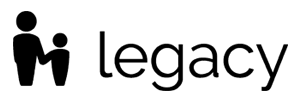





Our HubSpot Migration Plans
We Breathe HubSpot Every Second
We are not just providing Inbound Marketing Services, for the sake we do. We breathe Inbound every second, call it a nerve thing.



Why MakeWebBetter for HubSpot Migration?
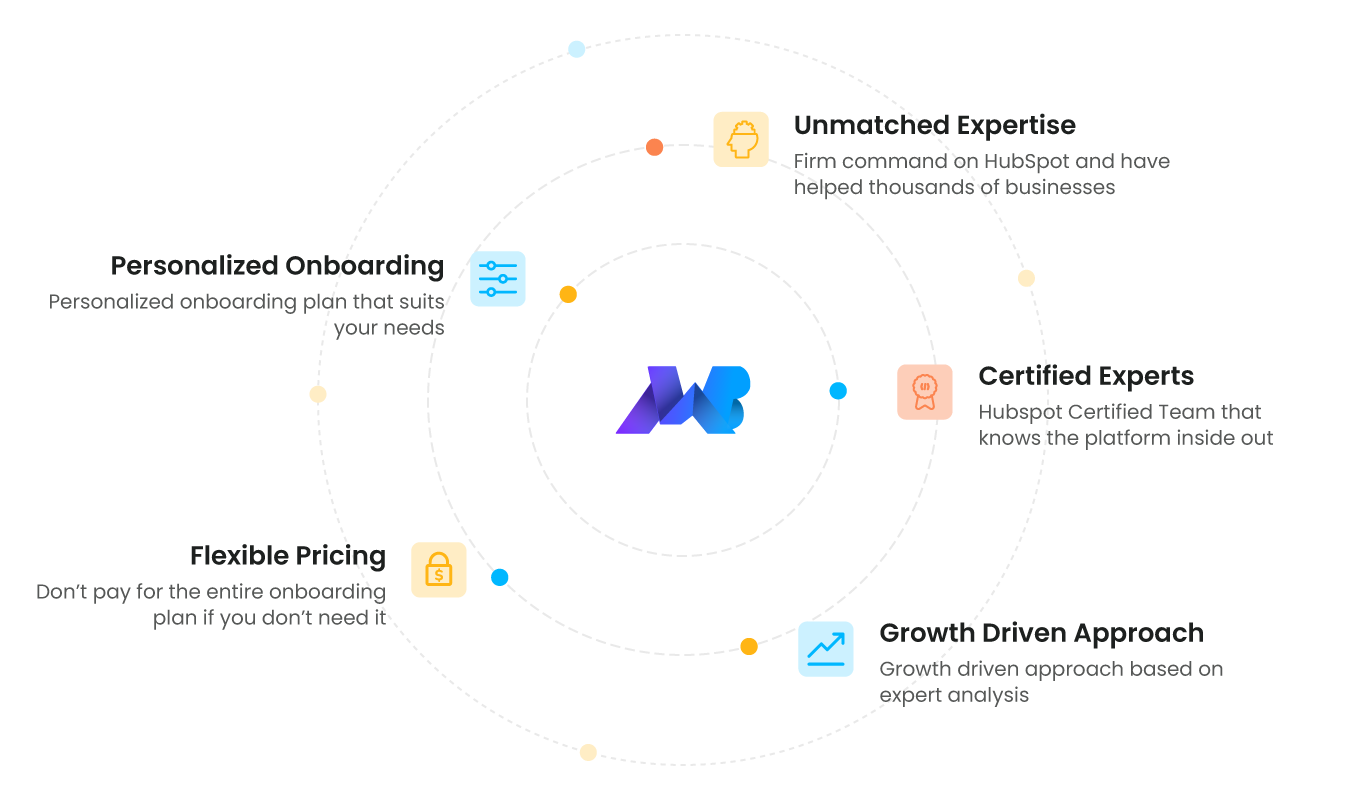
What Our Migration Process Looks Like?
Step 1
Identifying your migration requirements
Step 2
Assessing your data
We move on to analysing your website or CRM data to understand how we can start with the migration process. This helps us create a strategic plan for your migration.
Step 3
Looking for the changes
We may come up with changes that should be made while migrating your website or CRM data. We communicate these changes with you to find the best workaround for them.
Step 4
Start the migrating process
After we agree on the workarounds, we start our migration process with the help of our HubSpot experts. We try our best to meet each of your migration requirements.
Step 5
Performing a quality check
After successfully migrating your website or CRM data, we ask our expert testing team to check if everything’s working fine over HubSpot CRM.
Don’t Just Go With What We Say!
We believe more in data-in-action than just words and so our clients. We have worked with many eCommerce businesses to step up their performance metrics, together.
Chhavi Porwal works as a Senior Partner Program Consultant at HubSpot Singapore. She appreciates MakeWebBetter by saying, “their commitment and work ethics are unparalleled. Keeping customers at the center of their value system, they strive to provide them with delightful experiences. Working with MakeWebBetter has always been a pleasure, the team has a growth mindset and I am confident given the skill set MWB will continue to develop creative solutions in the HubSpot ecosystem.
Chhavi Porwal, HubSpot, Singapore
Kritika works as a marketing coordinator for Skyline International College, Sydney. They were looking to generate leads for their business, and segment their contacts.
And not only we helped them in it but also suggested some lead nurturing workflows that filled their lead pipeline with quality contacts.
Kritika, Skyline International College, Sydney
I wanted to share a quick note and let you guys know that you guys did an amazing job with the HubSpot setup and onboarding process. A special shoutout to Pankaj for literally solving all queries as and when I threw it at him. It was like having my own remote team somewhere and helping our in-house team go step by step and understand HubSpot, its processes and literally customizing everything to our needs. Thank You so much guys, you did an amazing job.
Chahat Aggarwal, Carebyte
Frequently Asked Questions


















 Chahat Aggarwal, Carebyte
Chahat Aggarwal, Carebyte



