Ever wondered, “How HubSpot Custom App Development can kickstart your business?
HubSpot is an impressive and inclusive platform serving a variety of integrations, apps, and HubSpot APIs to help you build a website.
Additionally, it provides you with an opportunity to create a custom app too.
No boundaries for any HubSpot user.
To cut it short, I’ll guide you through the importance of having a HubSpot custom app developed for your store. Additionally, how to create one yourself with secondary references.
Table of Content
Let’s begin!
What Is HubSpot Custom App Development?
Simply put, HubSpot app development refers to the process of creating a custom application that extends HubSpot functionality. It can also be a custom integration adding up to its out-of-the-box functionality.
Custom App Development in HubSpot provides a convenient alternative for traditional enterprises for more flexible scaling.
Custom app development is designed to automate workflows, integrate more tools, and offer uniquely tailored solutions based on a business’s needs.

Free Download HubSpot Audit Checklist
Audit your HubSpot portal the right way! DIY.
Why Is HubSpot Custom App Development Important?
Creating or developing HubSpot Custom App offers multiple benefits to your business. HubSpot custom development benefits include:
1. Custom Apps Serve Unique Requirements
Business owners often determine unique features to stand out from the crowd. Creating a custom app aligning with your unique ideas as core features makes your business more agile and customer-centric. HubSpot custom development is the answer to so many requirements!
2. Seamless Integration and Deployment
HubSpot is versatile and can integrate with any third-party application with an open API. With HubSpot’s developer account, you can access a low-code platform to take advantage of integration features.
3. Better Technical Support
You can get the custom app developed specifically for your business by your development team or HubSpot Agency Partner. Hiring a freelancer also works equally well for HubSpot custom development.
Either way, there’s no dependency on any third party for technical support. Therefore, you can leverage immediate support whenever your app has problems during HubSpot custom development.
4. Less Development Time with Reduced Costs
Custom app development in HubSpot helps you develop your App quickly.
Additionally, the low-code platform has an easy virtual interface. Its easy visual interface helps maintain your HubSpot custom app.
So you get a minimized custom app development time and reduced cost of additional tools and resources.
5. Scalability with Flexibility
HubSpot Custom Apps can scale your business by checking the surges in data volumes. It easily addresses the requirements of many users.
HubSpot Custom App Development: The Detailed Process
Custom app development is comprehensive. But HubSpot eases out on a few steps during the custom app development phase.
Let’s go through each phase of the custom app development with the steps to create an app yourself.
PHASE I: Research your Market Challenges & Demands Before Custom App Development
Creating an app that enables contributors to develop custom solutions for their customers or audience is easy. It can be enlisted on various marketplaces to address specific problems.
But, oddly, the market is full of custom apps with unique features. So, a custom app development without actually knowing its goal is useless.
-
Identifying your business needs and goals
Conduct research to determine what custom app solution will work best for your business or target audience.
Even if there’s the same app targeting a similar problem as yours, there’s still scope for improvement!
That’s the good part.
You can download and analyze your competitor’s custom apps for insights on customer feedback and areas for improvement. This research can help shape your own custom app’s functionality and features.
Additionally, conducting surveys among your customers helps identify their needs and preferences.
-
Creating a project plan and timeline
Creating a project plan and timeline is an essential step in custom development. HubSpot custom development phase 1 requires:
- Identifying the objectives of the custom app development project
- Break down the project into smaller tasks
- Estimate the time required to complete each task.
A custom app development project plan should include details on who
- will be responsible for each task,
- what resources will be required, and
- any potential roadblocks that may need to be addressed.
The timeline will provide a schedule for completing each task, allowing the HubSpot custom development team to stay on track and ensure the project is completed on time.
Phase II: Design Perfect Wireframe for your HubSpot Custom App Development
You should have a clear picture of what you want your custom app to look like and how it should function for your users. Designing a wireframe for your app will work this phase-out for you.
A detailed wireframe design works well when you start with the app development and need a reference to look at some point. Eventually!
You can create a custom app wireframe manually, like documentation. Better yet, use tools that take much less time. These tools render visually admirable results. Some of the wireframe tools are –
- InVision
- Proto.io
- Fluid UI
- JustinMind, etc.
Before proceeding to the next phase of HubSpot custom application development, ensure you’re done with:
- Creating a HubSpot developer account
- Creating a test portal and connecting it to your developer account
- Configuring your developer account settings
Phase III: Design & Develop Your App.
After the HubSpot custom app development idea and wireframe, start with the primary phase of the custom app development process. The steps in the HubSpot custom app development are mentioned below for you to follow.
Step 1) Log in to your Developer’s Account
Start with the HubSpot custom app development process by logging in to app.hubspot.com with your developer’s account.
Don’t Have a HubSpot Developer’s Account? Sign Up Here!
After successfully signing in with your HubSpot developers account, you’ll see a screen below:
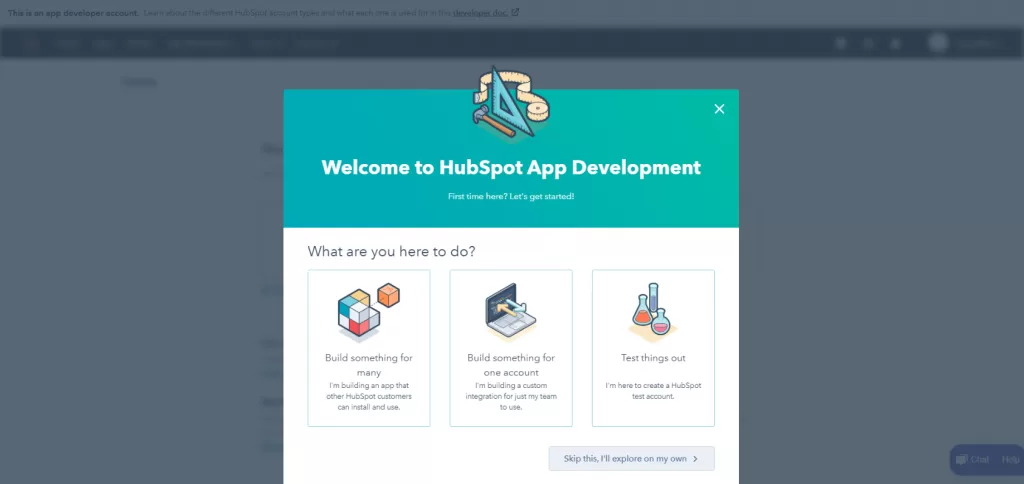
Step 2) Create an App
Select the “Create an App” option from the screen next visible after closing the pop-up menu opened in the above screenshot(as shown below).
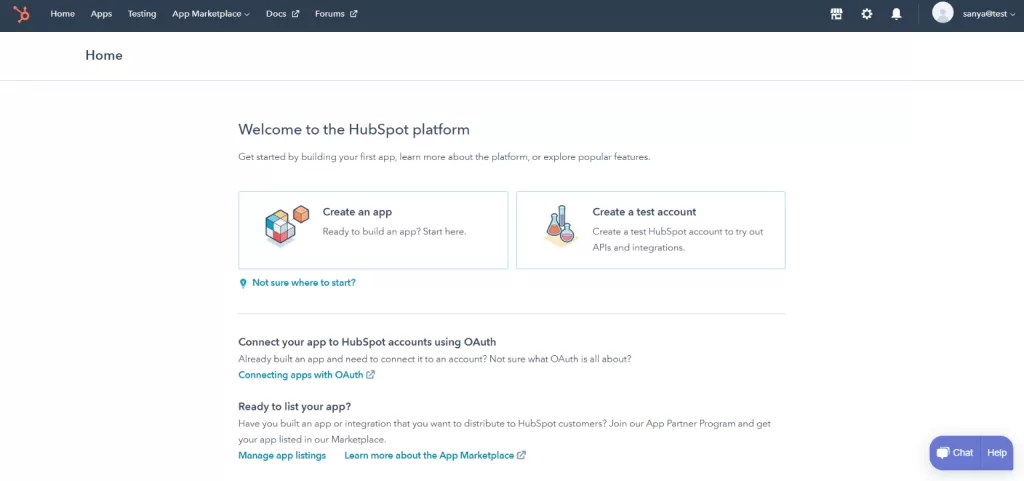
Step 3) Add App Name & Other Requirements
You’ll be redirected to the next screen. Add the name of your App here with the description and logo (if any).
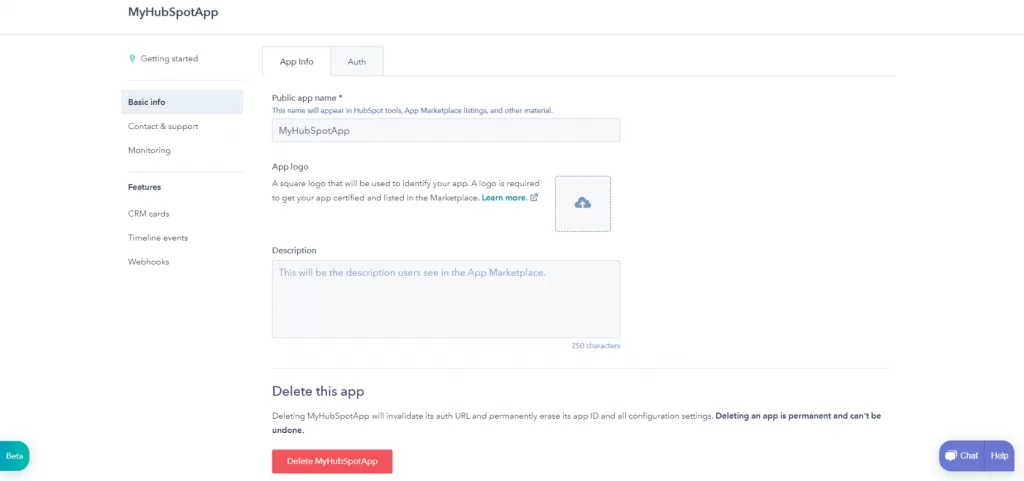
Step 4) Save Critical Access Data & Add Scopes
As you add the App name, it will automatically generate:
- the App Id
- Client Id
- Client Secret
You can access and save these credentials for future use by going to the tab adjacent to your current tab named “Auth“.
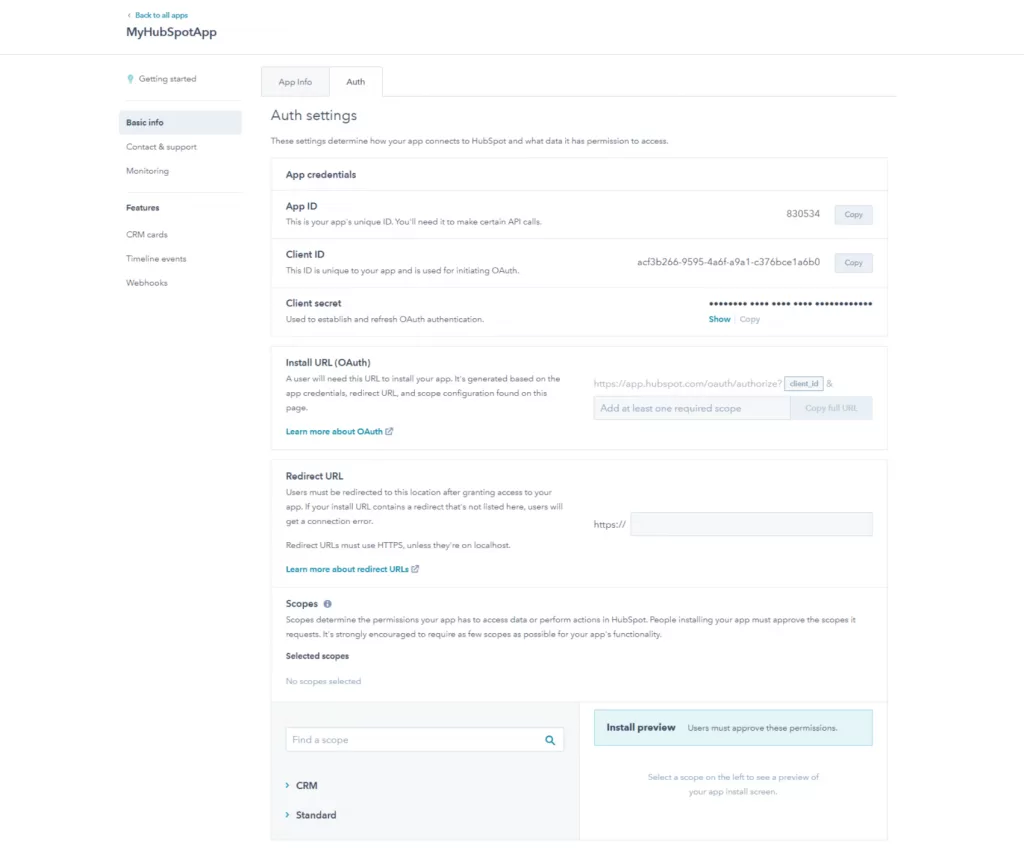
From the auth tab, you’ll find options like “Install Url“, “Redirect URL“, and “Scopes“.
To proceed, you need to select the type of URL and the scopes for your application.
Note: The redirect URL section is used when action is to be performed during installation.
Step 5) Create CRM Cards
The CRM cards perform actions on your custom application.
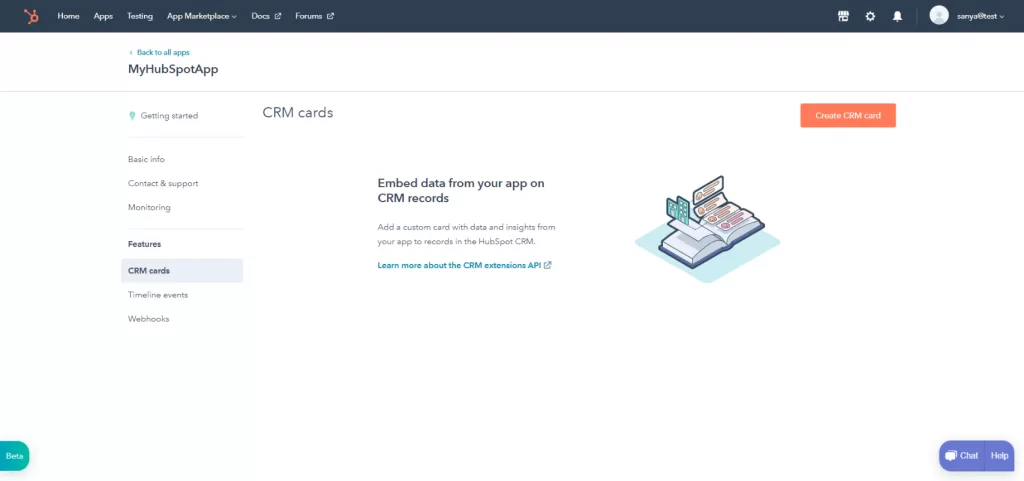
Note: Ensure you have added the required scopes before creating the CRM cards; else, this action will be disabled.
To create CRM cards,
- Click on “Create CRM Card.” You’ll be redirected to the following screen next.
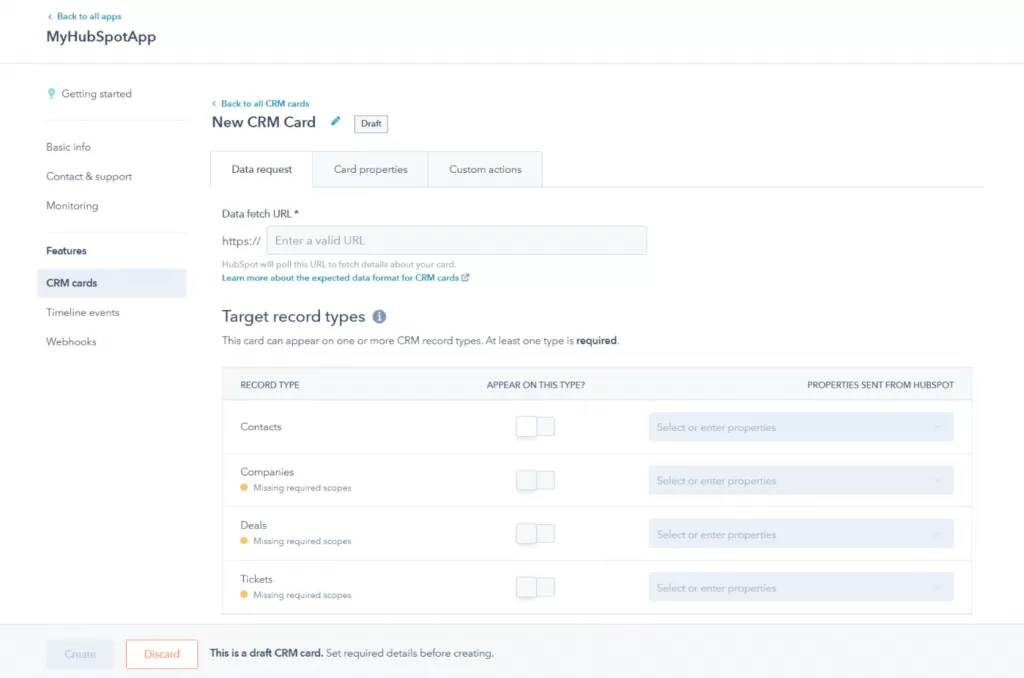
- Add the Data fetch URL
- Select “Target record types” for sending properties value in your card action in contacts.
- Click “Create” or “Dismiss” to delete the recent changes.
Remember to save the information to create the CRM card. To save the changes made,
Step 6) Add Functionality
After creating the action of CRM cards, you’ll see the code below:
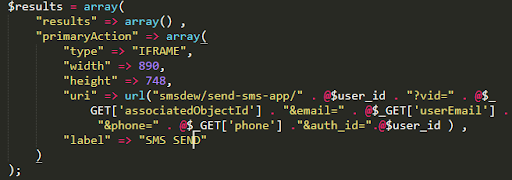
To showcase an SMS SEND button with iFrame functionality in contacts.
Note: Please ensure that you perform this action in PHP functions.
Step 7) Check HubSpot API Response
Check HubSpot and other added API responses by clicking on the API calls button.
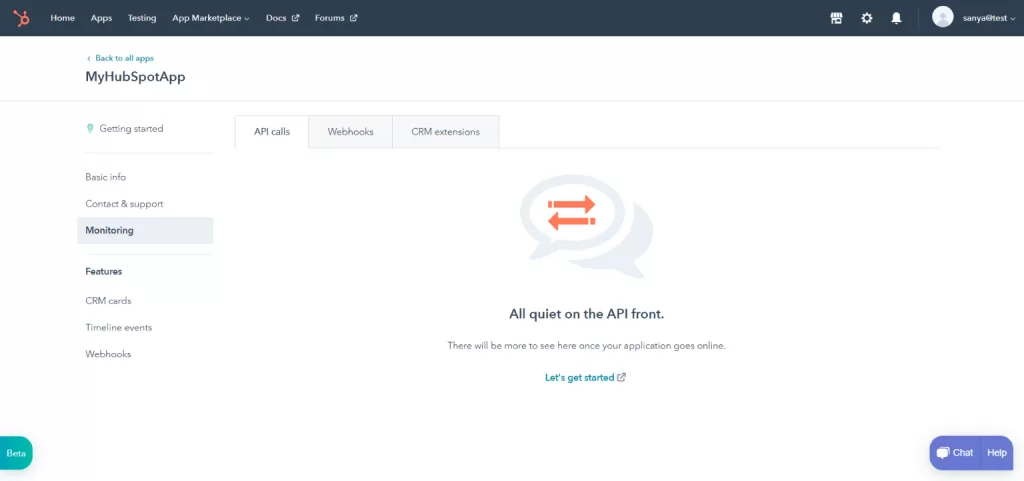
Step 8) Add Webhooks
- Go to the “Webhooks” menu
- Add the URL where you want to hit the action on the screen that appears next.
- Install and test your App for sending SMS.
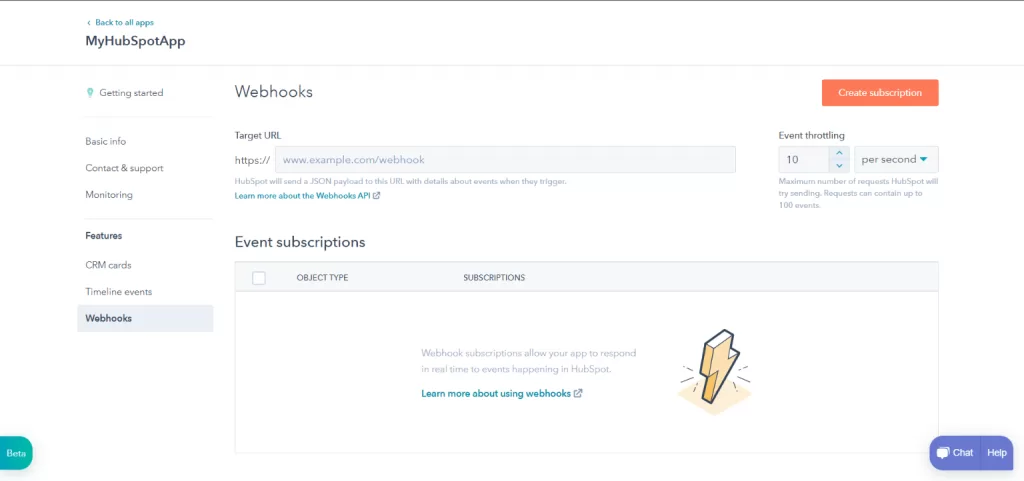
Phase IV: Test your New HubSpot Custom App
Step 1) Get the Install URL
- For installing the HubSpot custom app developed,
- Go back to the Auth tab under the “Basic Info” menu
- Select “Copy Full URL” mentioned against the “Install URL (OAuth)“.
Step 2) Select Portal
- Select the portal you want to install the new HubSpot App to test it.
- Once completed, your App will be installed on the selected HubSpot portal.
Note: To review whether the App is installed and connected go to Settings > Connected Apps.
Step 3) Test the Connected App
You may now be able to test the working of the custom app by performing the actions to trigger the functionality.
For example, the App we created was for sending SMS to the contacts from the HubSpot portal itself.
In our case, to run the test, you can
- Go to any specific contact added to your HubSpot CRM after installing the App.
If any functionality doesn’t trigger the action as required, you can go back and edit the settings at any time.
Note: Every time you make an edit in the app code, you’ll need to re-install the App again to test the changes.
Phase V: Launch Your HubSpot Custom App
The next step of HubSpot app development is to “Launch” your App.
I’d recommend launching the app’s beta version for early adopters.
Why?
They can provide helpful feedback about your App’s features, design, and functionality.
Moreover, a good app can market itself indirectly with the early adopter’s word-of-mouth.
When you feel that your App is gaining popularity and that your early users have used the App enough to list out the shortcomings (that you’ve already resolved), you’re ready to launch the full version of your Custom App.
Submitting your custom app to the HubSpot App Marketplace
Preparing your custom app for launch and submitting it to the HubSpot App Marketplace is the final step in the custom application development process.
The HubSpot App Marketplace is where HubSpot users can discover and download custom apps that extend the functionality of the HubSpot platform.
By listing your app on the HubSpot App Marketplace, you can reach a wider audience and increase the visibility of your custom app.
To prepare your custom app for launch and submission to the HubSpot App Marketplace, follow these steps:
- Custom apps must meet certain specific requirements to be listed on HubSpot App Marketplace. Review these guidelines carefully to ensure that your custom app meets the requirements.
- Complete your custom app listing. You’ll need a description of the app’s features, screenshots or videos of the app in action, and any other relevant information.
- Before submitting it to the HubSpot App Marketplace, thoroughly test it to ensure it functions properly.
- Submit your app listing by providing information about your app, uploading your app code, and agreeing to the HubSpot App Marketplace terms and conditions.
After completing this HubSpot App development phase, you only have to wait for approval.
It typically takes a few days to complete. Subsequently, you can once listed and available on HubSpot App Marketplace, you can then promote your app to your audience.
Encourage them to download and use your custom app.
Phase VI: Maintaining & Improving Your Custom App
After HubSpot app development, you’ll also need to maintain it.
Maintaining your custom app involves regularly monitoring and updating it post-launch to ensure it remains compatible with the latest version of HubSpot and any other third-party integrations.
- Address any bugs or issues identified through user feedback or monitoring of app analytics.
- Identify areas where the app can be enhanced to meet users’ needs better or provide additional value to your business. It involves adding new features, improving the user interface, or integrating with new third-party tools.
- Establish a plan for ongoing maintenance and updates. It includes regular testing, bug fixing, and a schedule for rolling out new features and improvements.
- Regularly review user feedback and analytics to identify areas where the HubSpot app development can be improved.
By maintaining and improving your HubSpot custom app, you can ensure that it continues to provide value to your business and users over time.
Get Your HubSpot Custom App Developed By Experts!
Though you can create your own app with HubSpot Custom App Development functionality, hiring experts to get the job done is still advisable.
Hiring professionals in case your app is complex or includes too many features is more crucial.
I know what you must think now: hiring an agency for HubSpot app development is the most expensive option. Right?
Well, it is supposed to be the most expensive one, but partnering with HubSpot Agency Partners like MakeWebBetter can get you some hidden discounts and many benefits along with the standard coding guidelines for your App.
Yes, that’s right. MakeWebBetter’s HubSpot Custom App Development Services are precisely what you want.
Explore HubSpot Custom App Development Services by MakeWebBetter!
A Walkthrough of HubSpot Custom App Development By MakeWebBetter
Our custom app development approach is simple yet effective. After creating unique HubSpot custom applications for multiple businesses, we have compiled a sound process.
Here’s a general overview of the HubSpot custom application development process as we’ve already discussed above:
- Identifying the project’s objectives
- Creating a project plan and timeline
- Designing and developing the app
- Testing & launching the app
As a HubSpot Elite agency, we have extensive experience in custom app development and can guide you through each step of its process.
MakeWebBetter Custom App Development & Integration ServicesWe work closely with our clients to understand their unique needs and develop custom apps that meet those needs while also providing value to their users. Our team of experienced developers uses best practices and the latest technologies to design, build, and test custom apps that are reliable, scalable, and easy to use. We also provide ongoing support and maintenance to ensure that our clients’ custom apps continue to function properly and meet their evolving needs over time. Our HubSpot custom integration services also help you bring together different apps with HubSpot. We have
We also offer HubSpot Onboarding Services so that we can help you from the beginning itself. Contact us to learn more about how we can help you with your HubSpot app development project. |
Over To You
I hope this blog has guided you well through the requirements and process of developing a custom HubSpot App. And you also understood the need and benefit of creating a custom app for your business to grow and scale better.
If you still have a bit of confusion or any concern, feel free to connect with us or share your situation in the comments below!

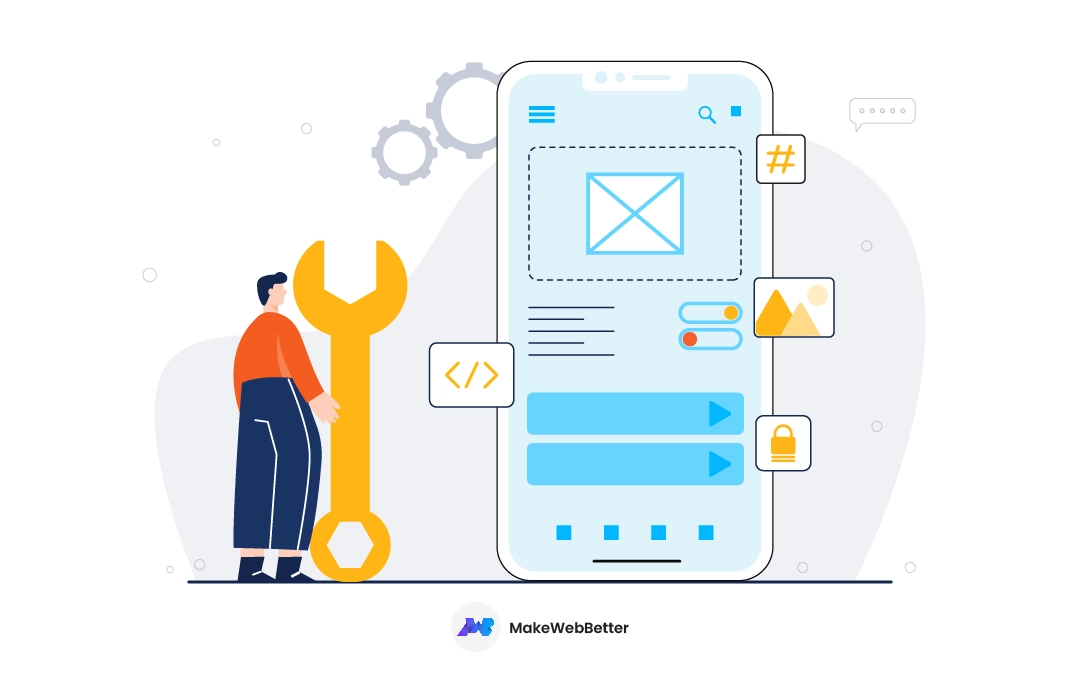

![13 Tips To Prepare Your Magento Store For The Holiday Season 2022 [+ Checklist]](https://makewebbetter.com/wp-content/uploads/2022/10/Magento-Store-for-Holiday-Season-feature.jpg)
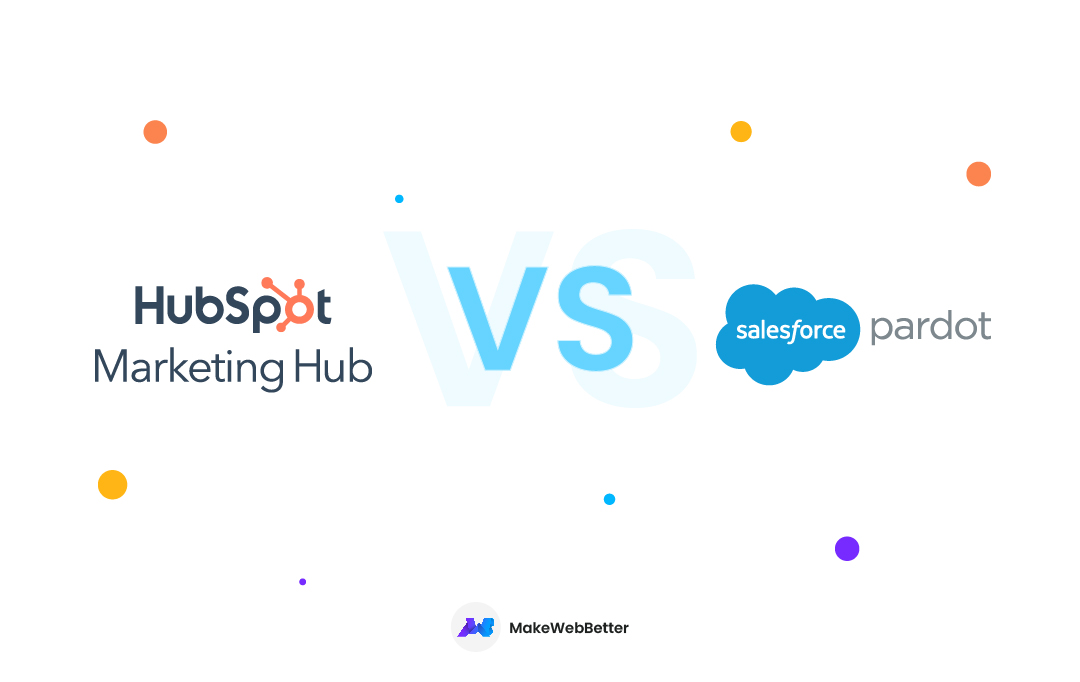




Yes, I agree with you. Custom app development has a lot of benefits. It allows companies to create apps that are specific to their needs, and it also enables them to customize apps for different platforms. Thank you for sharing such a detailed blog about hubspot custom app development. It was worth reading and I am looking forward to read more such blogs in the future.
Exactly!
Thanks for appreciating our efforts. Keep reading!