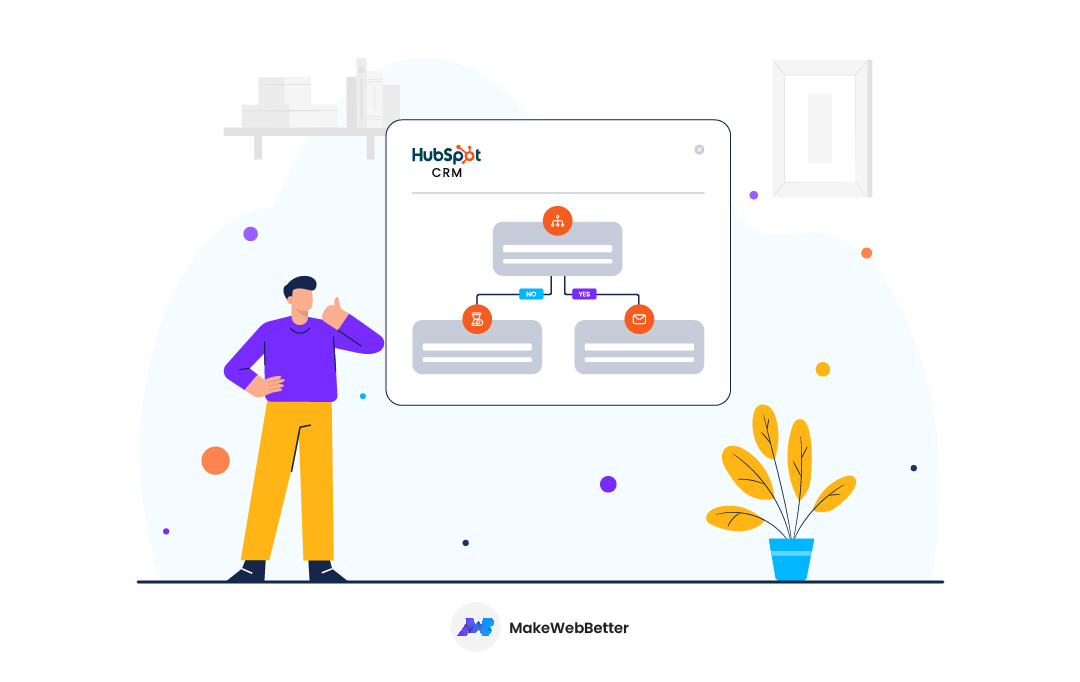Thinking about moving your business data to HubSpot CRM? Smart move!
CRM data migration might sound techy, but I’m here to break it down for you.
In this blog, we’ll tackle common challenges and give you super easy step-by-step solutions (DIY style).
Say goodbye to confusing jargon – we’re keeping it simple.
Talking about keeping it simple, the best approach to easy HubSpot CRM data migration is by handing it over to the experts, and when it comes to experts, MakeWebBetter is the answer.
We are HubSpot Elite Partners with a proven quality experience with the platform. So, what are you waiting for?
Can’t decide yet? Get Expert Guidance With MakeWebBetter: Your Partner for Expert HubSpot Consulting Services
Ready to make HubSpot your CRM home?
Let’s get started on this hassle-free journey of utilizing the best CRM migration tools for easy HubSpot onboarding!
Getting to know CRM Migration
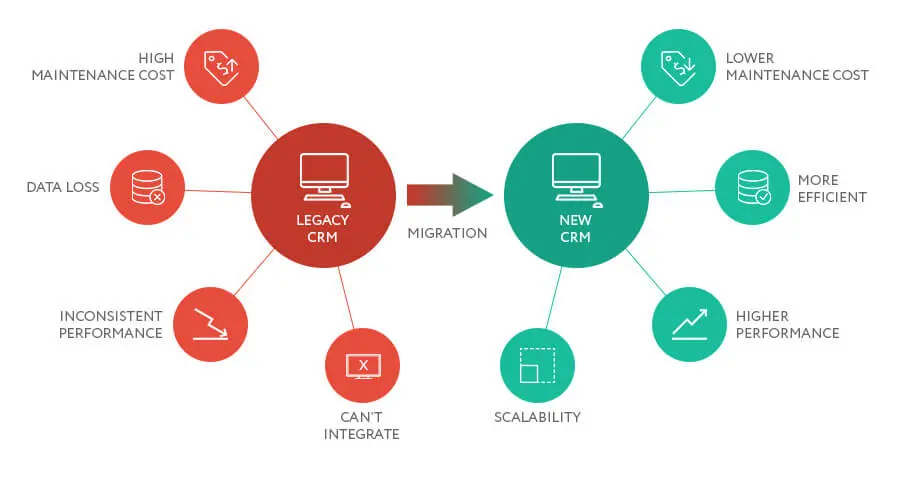 CRM migration is the cool way of saying, “Hey, let’s upgrade our customer game.”
CRM migration is the cool way of saying, “Hey, let’s upgrade our customer game.”
It’s not just about shuffling data from one place to another; it’s about making your business run smoother, smarter, and more efficiently.
Think about it like upgrading your ride. You’re not just swapping cars; you’re getting one with all the fancy features – GPS, Bluetooth, the whole shebang. So, CRM migration is like boosting your business ride.
Before we move forward, Is your HubSpot portal running smooth?

Audit Your HubSpot Portal For Free!
DIY your way into HubSpot reign.
Why Do Businesses Choose CRM Data Migration?
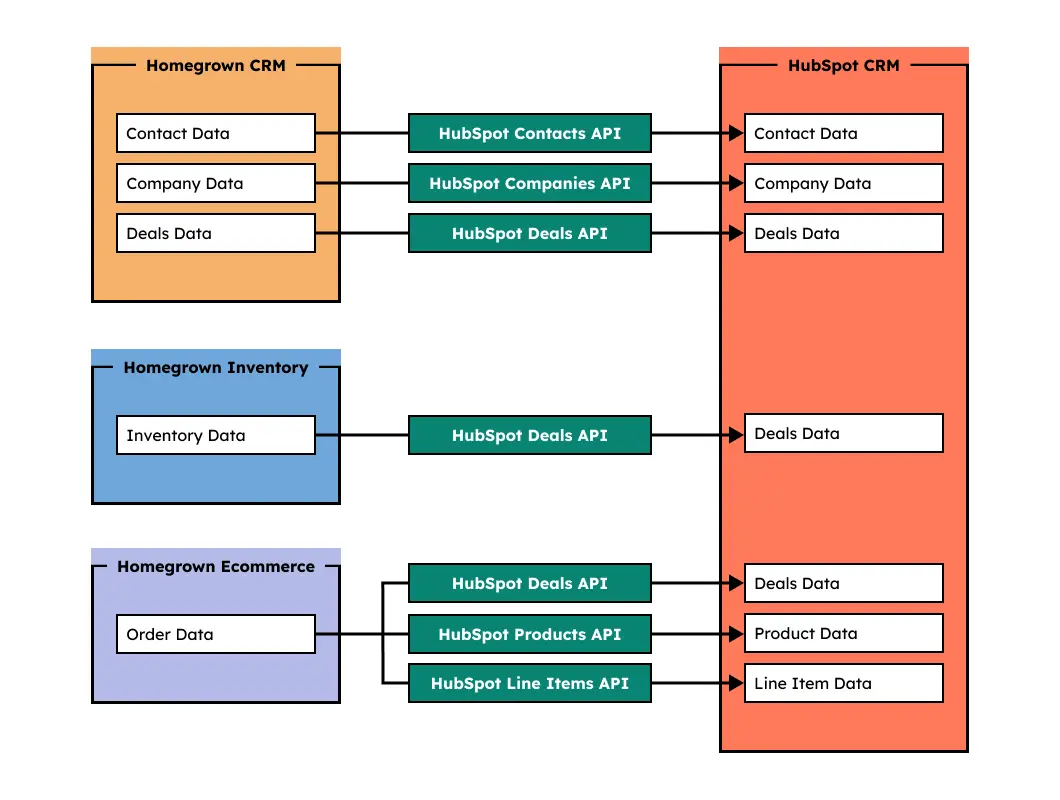
Now, let’s delve into the rationale behind businesses choosing the path of CRM migration.
It’s not merely a tech trend; it’s a strategic maneuver with a host of compelling reasons.
Organizational Harmony through Centralized Data
Picture a scenario where customer data isn’t scattered across platforms. CRM migration transforms this vision into reality by centralizing data.
The result? Enhanced accessibility, simplified management, and a cohesive data ecosystem—all in one consolidated hub.
Operational Efficiency, a Top Priority
Efficiency is the heartbeat of business operations. Hence CRM migration serves as a shortcut to streamlined processes.
It’s not just about having data; it’s about having it in a structured manner, fostering quicker decision-making, smoother workflows, and unanimous approval from all stakeholders.
Elevating Customer Relations
Businesses cherish their customer base, and CRM migration is the epitome of that affection. Additionally, it’s about gaining a deeper understanding of customers, predicting their needs, and cultivating lasting relationships.
Moreover, it transcends software adoption; it’s a commitment to customer-centric growth.
Data-Driven Decision Making
In the business realm, decisions are akin to strategic maneuvers. CRM migration equips businesses with a data goldmine, facilitating informed decisions backed by tangible insights rather than intuition.
Future-Proofing for Scalable Growth
Every business aspires to grow, and CRM migration serves as the groundwork for future success. Its scalable nature allows seamless adaptation to varying scales of business expansion—whether you’re currently a small enterprise or envisioning a larger footprint.
In essence, businesses opt for CRM migration not as a mere switch but as a transformative catalyst.
Also, it brings about order, efficiency, customer-centricity, data-backed decision-making, and a roadmap for sustainable growth.
| Also read: 3 Ways Step-By-Step HubSpot Website Migration Guide |
Common HubSpot CRM Data Migration Challenges
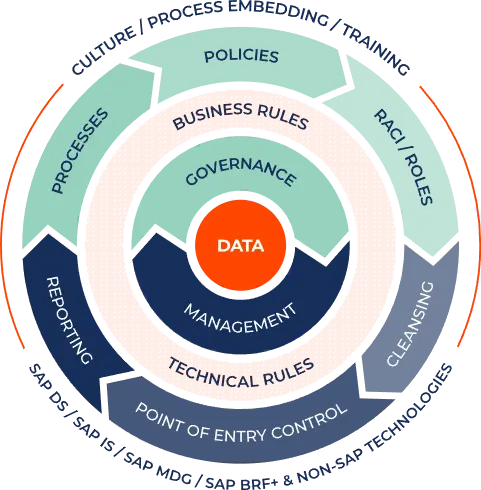
Now let’s talk about the practicalities of HubSpot CRM migration, where challenges await. First challenge on our CRM migration checklist:
Challenge: Data Integrity
Problem: Data integrity issues in HubSpot migration risk operational disruptions and misguided decisions.
Solution: Enforce automated validation rules in HubSpot CRM for real-time accuracy, minimizing migration risks and maintaining a reliable CRM foundation. This means setting up automated checks to catch and prevent inaccuracies as data is entered into the system.
So, by implementing these rules, you ensure that only accurate and consistent data becomes part of your CRM, preventing potential issues down the line.
Challenge: Data Mapping
Problem: Navigating data mapping complexities during HubSpot CRM data migration can lead to disruptions in the seamless CRM transfer of information between systems.
Solution: Implement a meticulous data mapping strategy. Clearly define and align data fields between the old and new systems, ensuring a smooth transition and accurate data transfer. Regularly review and refine the mapping process to maintain consistency.
In simple terms, data mapping involves matching fields from your old CRM to the corresponding fields in HubSpot. Regularly revisiting and adjusting this mapping ensures that the transition remains efficient and error-free.
Challenge: User Adoption
Problem: Encouraging employees to embrace the new HubSpot CRM system may encounter resistance, hindering the overall effectiveness of the migration.
Solution: Prioritize comprehensive user training programs. Moreover, develop user guides and documentation, facilitate hands-on practice, and gather and address user feedback. By emphasizing the benefits of the new CRM, you enhance user confidence and drive successful adoption.
After all, investing in thorough training and support ensures that your team feels comfortable and capable using the new CRM, minimizing resistance and maximizing its benefits.
Challenge: Technical Expertise
Problem: Addressing technical complexities during HubSpot CRM migration may require expertise beyond the current capabilities of your team.
Solution: Evaluate the need for external assistance or CRM migration tools. Whether through upskilling your team or seeking expert guidance, ensuring you have the necessary technical prowess is key to overcoming migration challenges.
This involves assessing whether your team has the required skills to handle the technical aspects of the HubSpot migration. If not, it may involve hiring external experts or using specialized CRM migration tools to navigate the complexities effectively.
Challenge: Change Management
Problem: The organizational change process poses a challenge, potentially causing disruptions and resistance to the new CRM system.
Solution: Establish an effective change management strategy. Furthermore, minimize disruptions through clear communication, highlight the positive aspects of the transition, and foster a culture of adaptability.
By addressing concerns and ensuring a positive shift, you pave the way for a smoother HubSpot CRM data migration journey.
DIY Guide to HubSpot CRM Data Migration
Before we continue, here’s some tips on HubSpot CRM data migration that will help you set up your platform.
So, ready to migrate to HubSpot CRM? Let’s break down each step of this CRM migration checklist to ensure a smooth transition, DIY style:
Step 1: Planning and Preparation
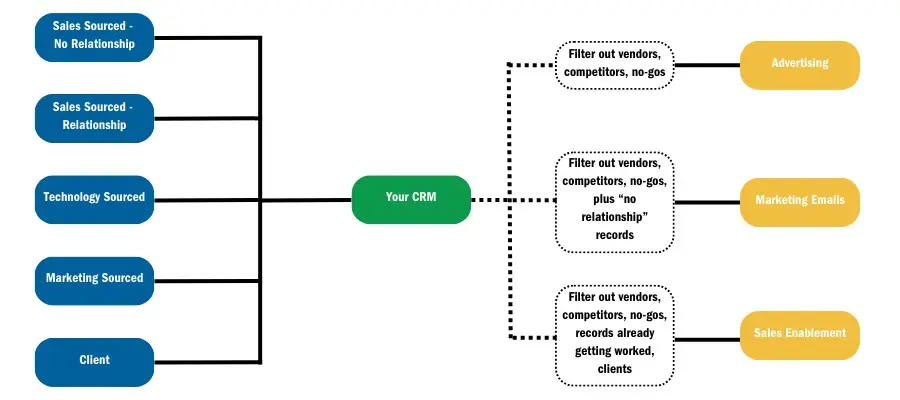
Defining Migration Goals and Objectives:
Start by clearly outlining what you want to achieve with the HubSpot CRM migration. Are you aiming for improved data management, enhanced customer insights, or streamlined processes?
Assessing Current CRM Data Landscape:
Take stock of your existing CRM data. What’s working well, and where are the pain points? Understanding your current data landscape is crucial for a targeted migration plan.
Choosing Migration Approach:
Evaluate the best approach for your business. Are you looking for a phased migration or a big bang? Each approach has its pros and cons, so pick what aligns with your goals.
Establishing Timeline and Budget:
Set realistic timelines and budgets for the migration project. This ensures that you have a clear roadmap and avoid any unexpected roadblocks.
Creating CRM Data Migration Plan:
Craft a comprehensive plan outlining how you’ll export, clean, and import data. Therefore this step-by-step roadmap is your guide throughout the migration process.
Step 2: Data Export and Import
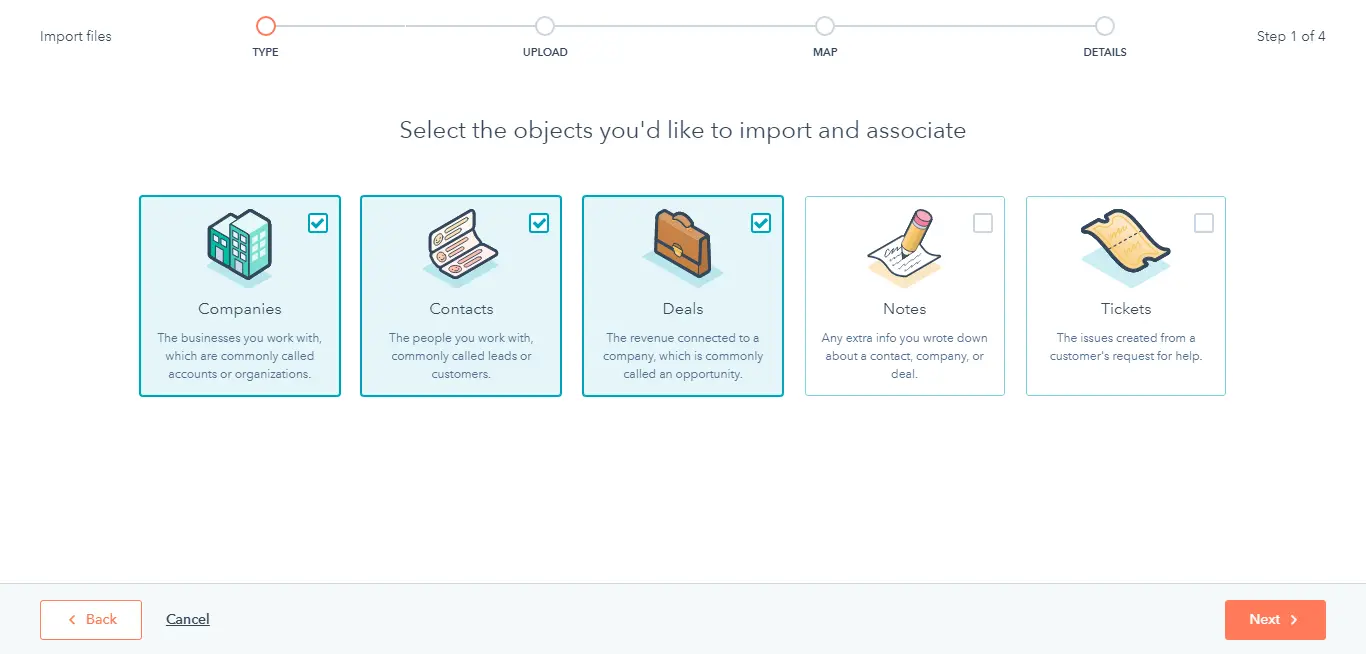
Exporting Data in Compatible Format:
Ensure your data is exported in a format compatible with HubSpot CRM. This might involve converting files or adjusting formats to seamlessly fit into the new system.
Cleaning and Preparing Data:
Before the big move, clean up your data. Hence, remove duplicates, correct errors, and ensure everything is in tip-top shape for the new CRM.
Utilizing HubSpot’s CRM Migration Tools:
Take advantage of HubSpot’s built-in CRM data migration tools. These tools are designed to simplify the import process, making it smoother and more efficient.
Verifying Data Integrity After Import:
After importing, double-check your data’s integrity. Also ensure that everything made the jump correctly and that there are no unexpected surprises.
Step 3: Configuration and Customization
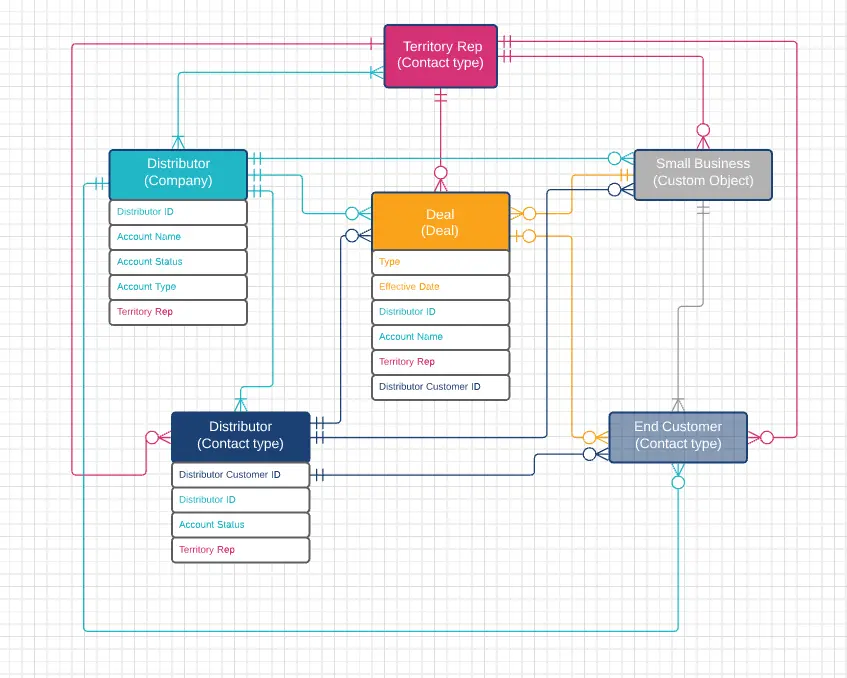
Configuring HubSpot CRM Settings:
Tailor HubSpot CRM to your business needs. Configure settings to align with your processes and make the CRM work for you.
Customizing User Interface:
Create a user-friendly interface. Consequently customize layouts and features to ensure that your team can navigate the CRM seamlessly.
Setting Up Email Integration and Workflows:
Integrate email systems and set up workflows. This automation streamlines communication and ensures a more efficient operation.
Testing and Refining Configurations:
Before fully launching, thoroughly test configurations. Identify any areas that need refinement and make adjustments accordingly.
Step 4: User Training and Adoption

Providing Comprehensive Training:
Invest time in training your team. Ensure they are familiar with the new CRM interface and functionalities.
Developing User Guides and Documentation:
Create user guides and documentation. Having these resources on hand ensures that users can reference and troubleshoot as needed.
Encouraging Hands-on Practice:
Encourage hands-on practice. The more your team interacts with the CRM, the more confident and proficient they’ll become.
Gathering and Addressing User Feedback:
Actively seek user feedback. Also address concerns and suggestions to enhance the user experience continuously.
Step 5: Ongoing Monitoring and Maintenance
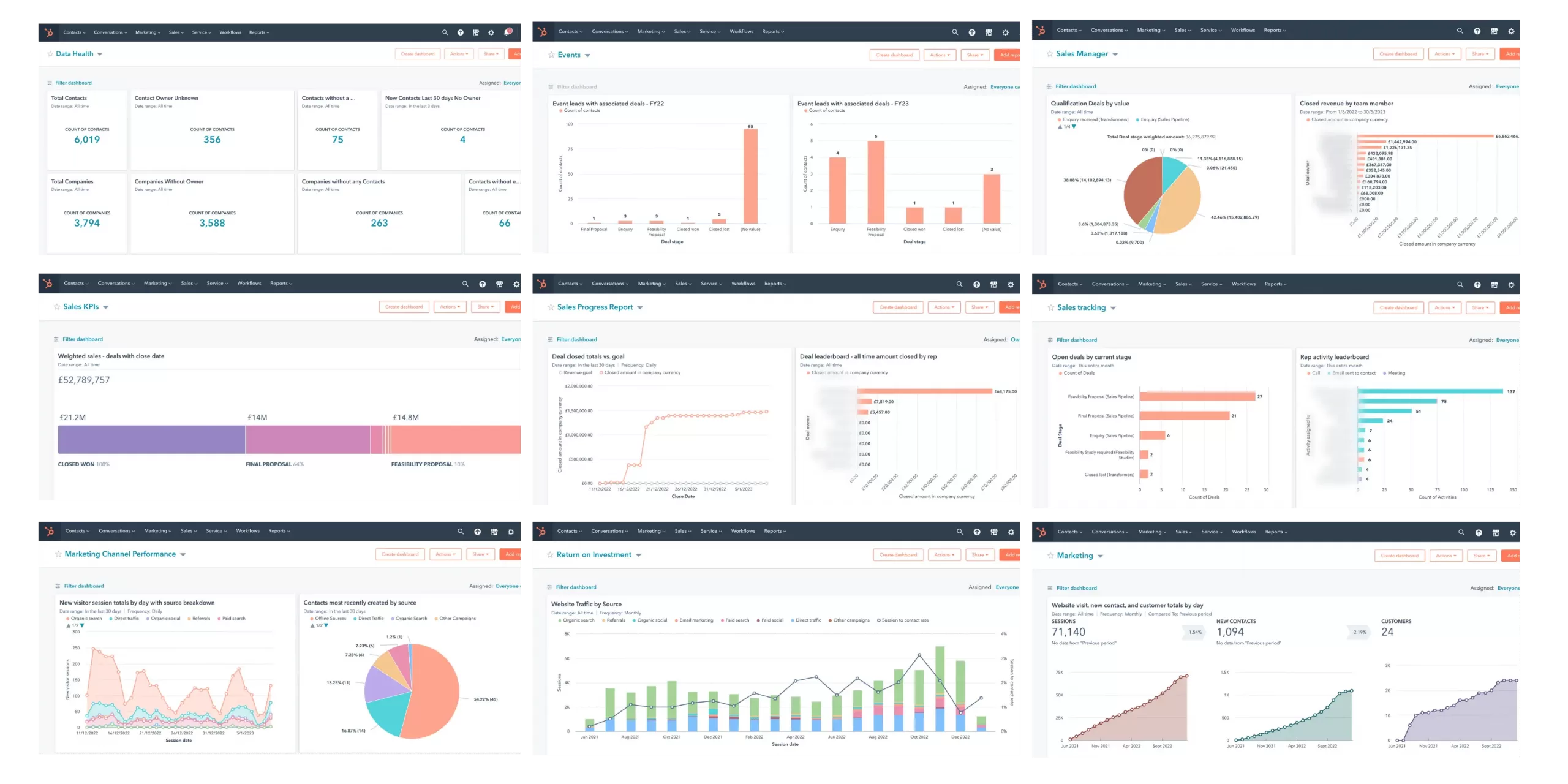
Monitoring Data Quality and Integrity:
Regularly check data quality. Implement ongoing checks to catch and rectify any discrepancies promptly.
Regularly Updating HubSpot CRM:
Keep HubSpot CRM up to date. Regular updates ensure access to the latest features and improvements.
Addressing Technical Issues Promptly:
If technical issues arise, address them promptly. Quick resolutions minimize disruptions and keep operations smooth.
Continuously Optimizing CRM Usage:
Stay proactive in optimizing CRM usage. Regularly assess and adjust configurations to align with evolving business needs.
Moreover, with this DIY guide, you’re equipped to navigate the intricacies of HubSpot CRM migration and set your business up for success.
DIY vs. Third-Party HubSpot CRM Data Migration: Weighing Your Options
So, as you set sail on your HubSpot CRM data migration journey, a crucial decision lies ahead: go the DIY route or enlist the expertise of a third-party service like MakeWebBetter.
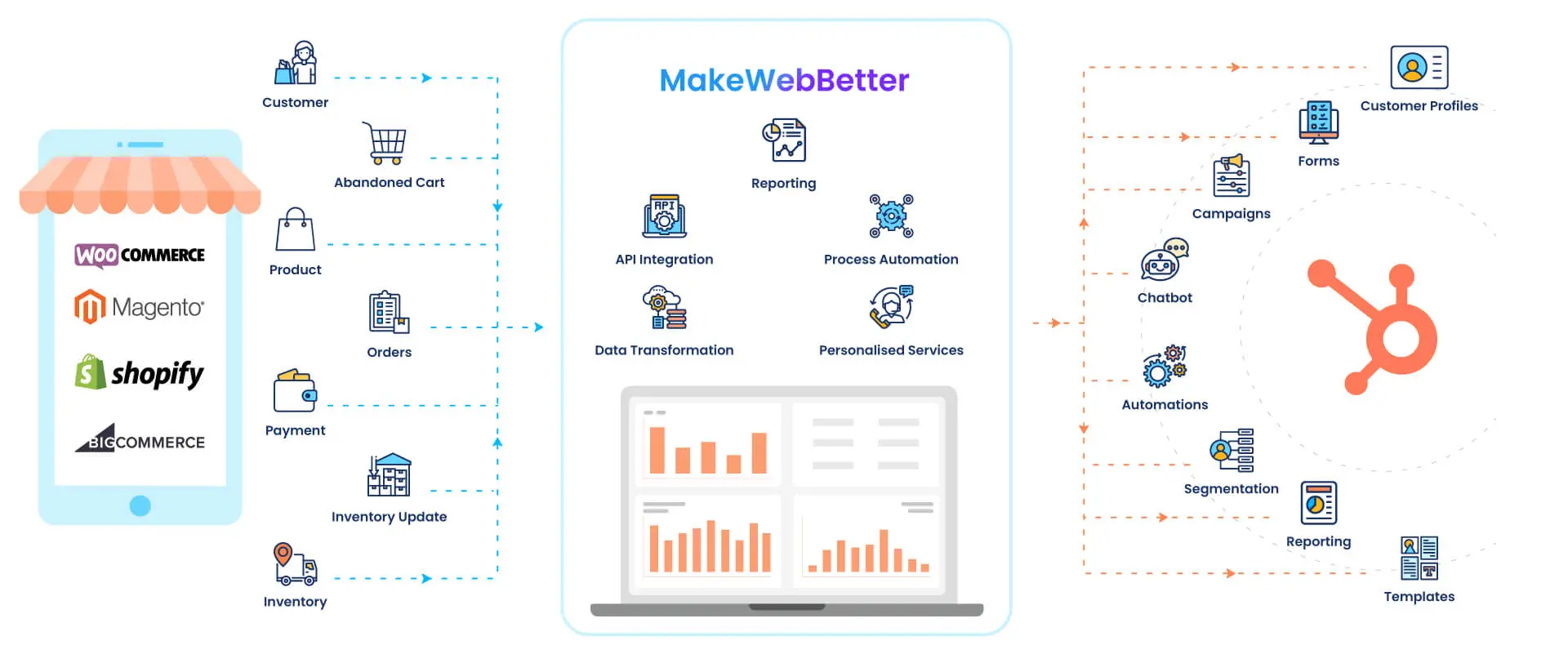
Let’s break down the pros and cons of each approach:
DIY CRM Data Migration
Pros:
Cost-Effective: DIY migration is often perceived as more budget-friendly, saving on external service costs.
In-House Control: You have full control over the process, ensuring it aligns precisely with your business needs.
Learning Opportunity: Engaging in the migration process can be a learning opportunity for your team, enhancing their skills.
Cons:
Time-Consuming: DIY migration can be time-consuming, especially if your team lacks prior experience.
Technical Challenges: Handling technical complexities may pose challenges without external expertise.
Resource Intensive: The migration process may demand significant resources and attention from your internal team.
Third-Party Migration Services
Pros:
Expertise and Experience: Leveraging the expertise of a service like MakeWebBetter ensures a smooth and efficient migration, backed by experience.
Time-Saving: Professional services can significantly reduce the time required for migration, minimizing disruptions to your daily operations.
Technical Proficiency: Addressing technical complexities becomes more streamlined with specialists guiding the process.
Cons:
Cost Considerations: Third-party services may come with associated costs, which need to be factored into your budget.
Less Direct Control: While you provide input, the migration process may involve less direct control compared to a DIY approach.
Dependency on External Entity: Relying on a third-party service means depending on external entities for the success of your migration.
Making the Decision
Consider your business priorities, available resources, and the level of expertise within your team when making the decision.
Whether you opt for the hands-on control of a DIY approach or the streamlined efficiency of a third-party service, the goal remains the same: a successful and seamless HubSpot CRM migration.
Check out our HubSpot Migration Services now!
Conclusion
Wrapping up our CRM migration checklist, folks!
Whether you’re DIY-ing your way through or opting for some expert assistance, the key is making that leap to HubSpot CRM smoother than a jazz tune.
From data integrity dances to user adoption shindigs, we’ve covered it all.
At last, remember that it’s not just about moving data; it’s about grooving with your business goals.
So, whether you’re pumping up your CRM solo or partnering with the pros, here’s to a seamless transition and endless possibilities with HubSpot.