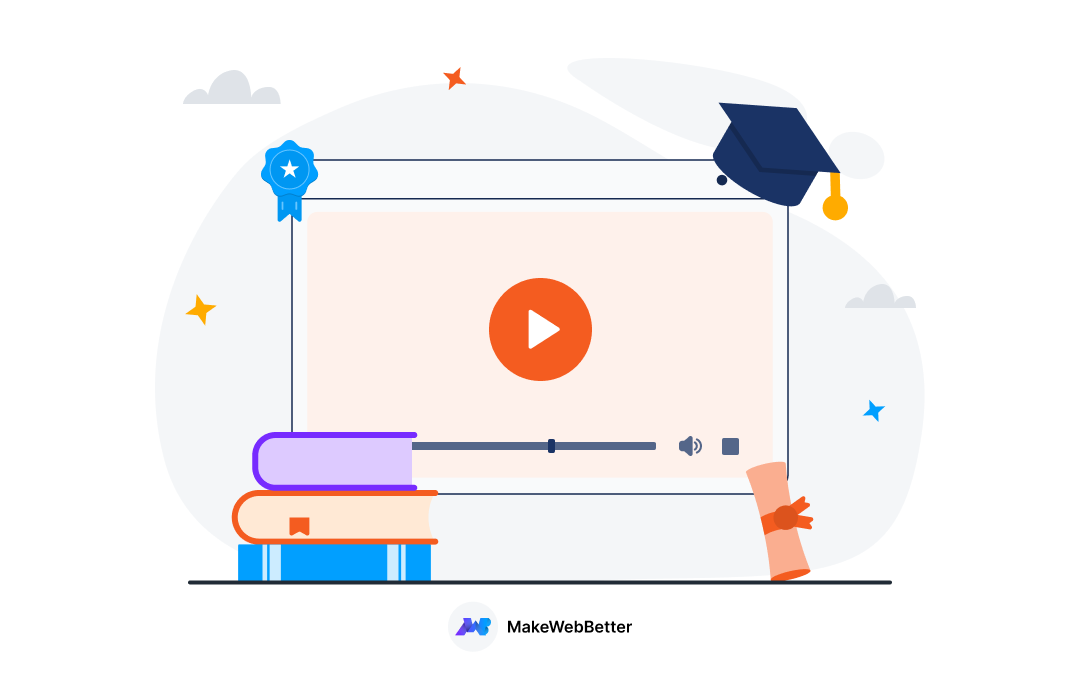HubSpot Operations Hub was launched on 21st April 2021 and since then the product has been a subject of discussion. HubSpotters, often, have a few questions in their mind that keep bothering them like –
- What is HubSpot Operations Hub?
- What does this HubSpot vertical do?
- How much does it cost?
But don’t worry today in this article we’ll be answering all these questions and by the end of this article, you’ll have an extensively guided knowledge of the Operations Hub.
So here I am telling you what the operations hub is and is it worth trying for your business. Without wasting any time let’s start with our extensive guide on HubSpot Operations Hub.
In This Guide, I’ll Cover
What Is Operations Hub?
So what is HubSpot Operations Hub? Basically, it’s a software that lets you supercharge your HubSpot CRM by providing a complete toolkit to –
- Connect
- Clean, and
- Automate customer data
It does all of this by offering the users native integrations with other applications as a result, you get to introduce efficiency and agility to your business. With Operations Hub HubSpot lets you connect contacts, leads, and companies in real-time. Consequently, uniting all your customer data into your CRM.
In short, HubSpot Operations Hub provides you with a complete suite of features your business needs to make Revenue Operations smoother.
To understand the concept behind the operations hub one needs to understand the principle of business operations and a little backstory of Inbound 2021, the birth event of the platform.
Inbound 2021: The Launch Of HubSpot Operations Hub
As I mentioned earlier, the Ops hub launched on April 21, 2021, and was also a hot topic of discussion in the Inbound 2021. Watch a brief overview of the 2021 Inbound in this video (skip to 5:42 to learn about “HubSpot is introducing Operations Hub Enterprise”).
Here’s what HubSpot has said about the software:
With Operations Hub, scaling companies can unify data, automate time-consuming processes, and align their teams around a shared purpose: delivering delightful experiences to customers.
In short, it is an add-on or an expansion of the existing HubSpot CRM platform that transforms the role of business operations professionals worldwide. Yes, you read that right I mentioned business operations.
HubSpot Ops hub is software that automatically connects your CRM and provides a clean database and plays an active role in shaping your business operations strategy.
Here’s what HubSpot’s EVP of Revenue Operations Alison Elworthy said for operations professionals:
Operations teams are the unsung heroes of our industry. They carry the responsibility for managing the systems, processes, and data that keep a scaling company running every day.
2021 Inbound announces the Operations Hub joining the CMS Hub, Marketing Hub, Sales Hub, and Service Hub as part of the HubSpot CRM platform.
Not Sure Why You Should Go With HubSpot?
Enter The Revenue Operations (RevOps)
Revenue Operations (RevOps) is a business process that focuses on increasing your revenue generation opportunities.
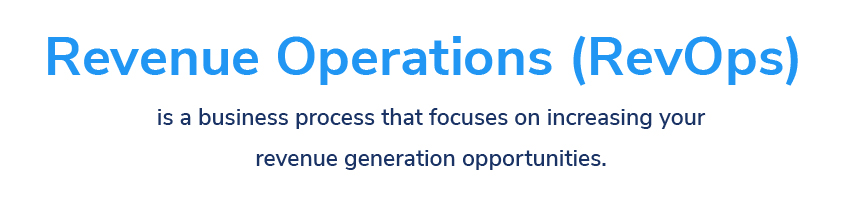
It does that by streamlining your marketing, sales, and other activities that are involved in the revenue generation process.
In other words, it works as a bridge between your departments that breaks down the internal silos between your teams and makes sure each group works as a single unit.
A Forrester research found that brands using RevOps have 2.7x higher revenue growth than those that are not.
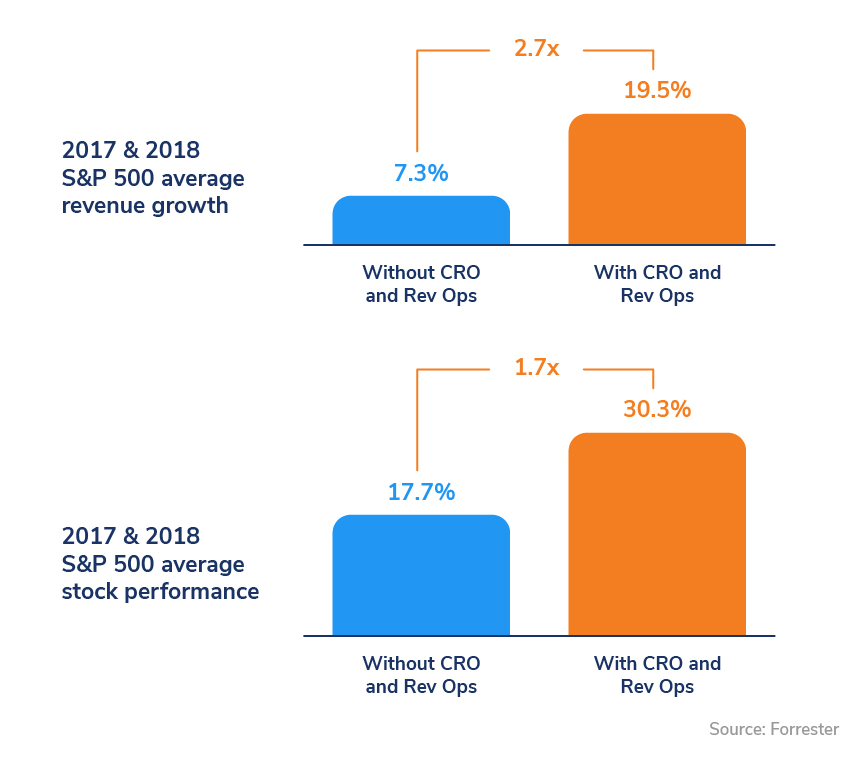
RevOps itself is a vast topic. And we’ll go astray if we start digging deep into it here. But if you want to know more about it, you can check out this super-helpful post about RevOps created by Drift.
So we were talking about HubSpot’s Operations Hub. Let’s move further and discuss the features you get in it.
Features Of HubSpot Operation Hub
HubSpot’s Operations Hub entails numerous features by the way (like other Hubs). But the 3 major features that are getting the most clout are:
1. Data Sync
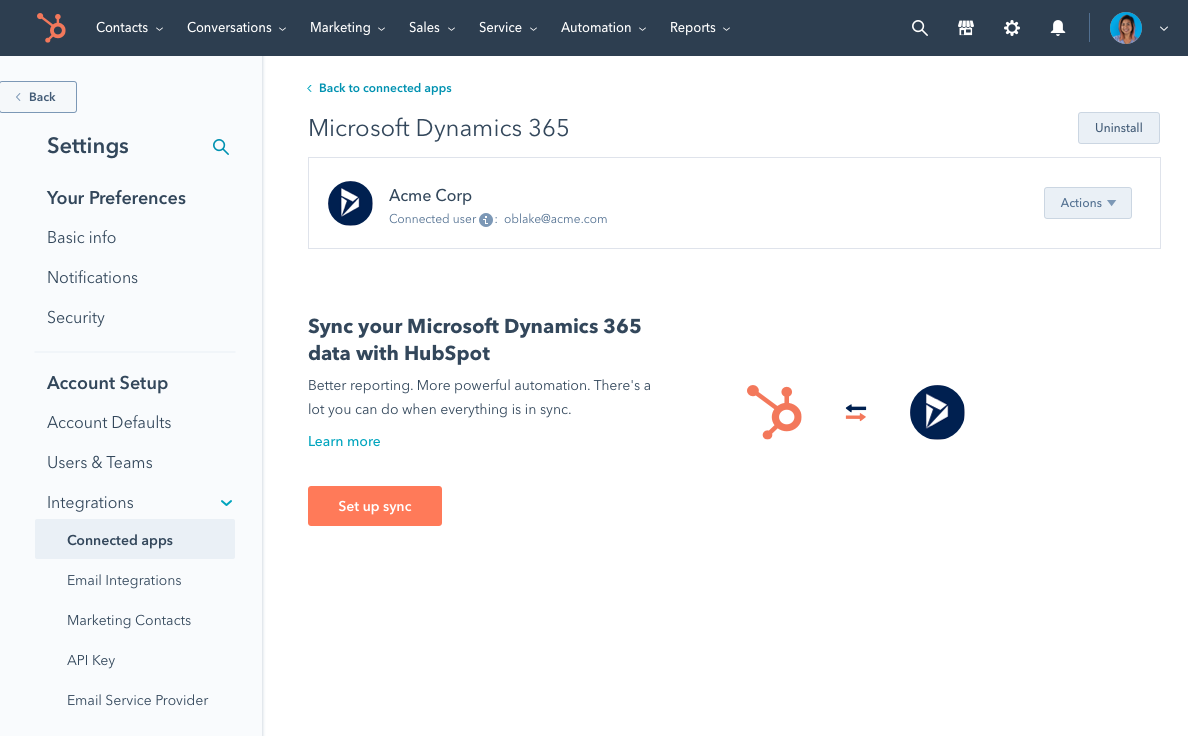
Data Sync is a new and better way of data synchronization. It connects your apps to HubSpot so you can keep all your data at a central stack and track it in real-time.
Go to this HubSpot Marketplace link to check the list of all apps that currently support data sync.
Now you may think, “What’s so special about this Data Sync feature? We already sync our data to HubSpot and track it.”
And this is where the best part comes. This Data Sync is way different than the traditional synchronization. The table below shows the comparison between both methods. Check it out to get a clear idea:
HubSpot Operations Hub Data Sync |
Traditional Synchronization |
| Supports two-way synchronization. You can sync data on both systems. | Only one-way sync is supported. You can sync data only to one system. |
| Syncs historical data. You can sync the data you’ve collected before the integration. | Doesn’t sync historical data. Only data you receive after the integration will be synced. |
| Both database updates are in real-time. | No real-time database update. |
| You can sync the data you require only. | Every sort of data will be synchronized. |
So these were a few of the differences between the HubSpot Operations Hub data sync and the traditional sync. Now let’s move to the benefits of data sync.
If your business banks on multiple apps to get things done, Data Sync would be a real help for you. It will bring all your app data to HubSpot to make it easy to track and manage.
If you still want to understand data sync better, here’s an example.
Let’s say you run an online store and sync your data to HubSpot CRM using a tool. Now, most of the data sync tools run on schedulers where they sync the data at a set interval of time. You can say each data you receive will be synced on HubSpot every 5 minutes.
But this is not the case with HubSpot operations hub data sync. When you connect your app with HubSpot from the data sync feature, the data in your HubSpot CRM will be updated in real-time. This way, you don’t need to wait to see the updated data on the platform.
2. Programmable Automation
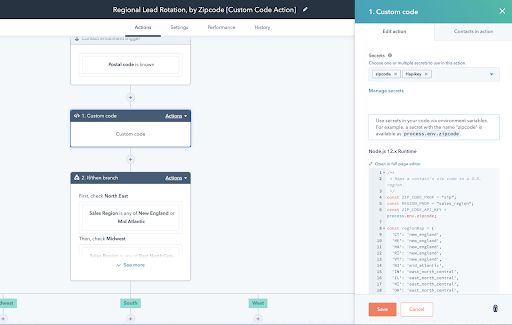
Source: HubSpot
With Programmable Automation, you can add code blocks directly within the HubSpot workflows or conversational bots and execute them from there. This helps you unlock more possibilities for tweaking your workflows or bots based on your needs.
Previously, HubSpot used to offer some predefined actions you can take in a workflow. Though there were multiple actions already, they sometimes fall short of fulfilling some complex requirements.
But with programmable automation, you can tackle such things. You can simply add some blocks of code in either your workflow or bots.
Types Of Programmable Automations
There are 3 types of programmable automation you get in Operations Hub:
-
Custom code actions in workflows: This allows you to add and run JavaScript code within your workflows to perform some custom actions.
-
Webhook actions in workflows: Let’s send information to another web application from HubSpot.
-
Custom code actions in bots: It allows you to add a code snippet to perform a custom action in their conversational flow.
Let us understand Programmable Automation better with an example.
Assume you write about different sorts of topics on your website. And you want to acknowledge your subscribers about the posts you publish.
If you go with regular workflows, you will be delivering the same email to each of your subscribers. Despite their interest in different topics, they’ll receive the exact email just like every other contact on your list.
But with programmable automation, you can send emails to your subscribers according to their previous reads.
Like if a user has read some blog posts about HubSpot on your website, you can write some custom code that will send personalized emails containing links to your other HubSpot posts users are more likely to read.
In a nutshell, the benefit of programmable automation is that you get more scope to achieve desired results by customizing your workflows for different conditions.
3. Data Quality Automation
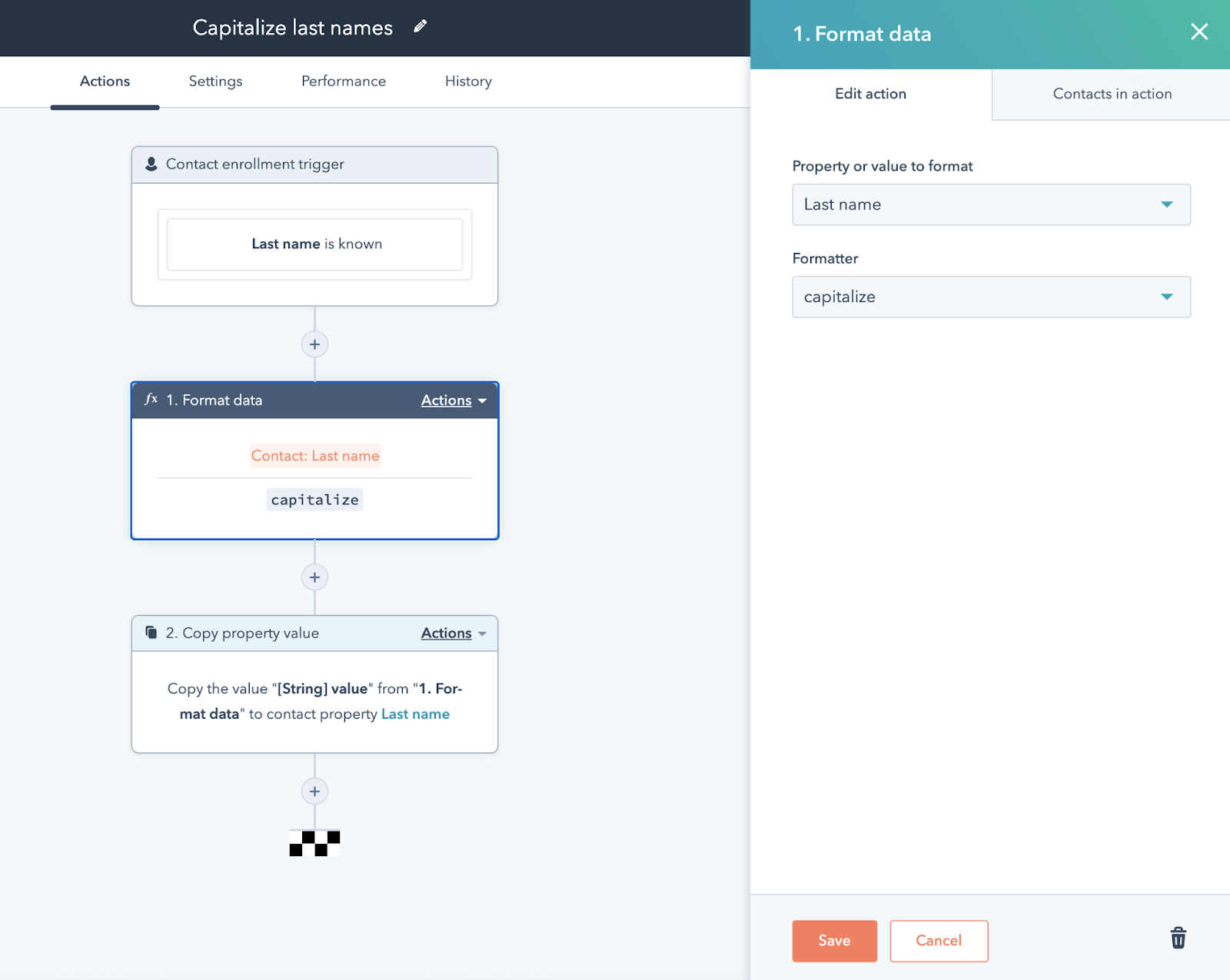
Source: HubSpot
Data provides better insights, allowing you to make better business decisions. When you begin to maintain the quality of your data, you ensure that you receive accurate information, which leads to improved decision-making.
And this is where Data Quality Automation comes in handy. In simple terms, it keeps your CRM data clean, formatted and maintained with the help of workflows so that the bad data doesn’t hurt your revenue generation process.
For example, let’s say you have a form on your website which captures the lead information and sends that info to your HubSpot CRM. Now many of the users will fill this form without taking care of the case sensitivity.
This will give your Contact lists a dirty look and it would be laborious to manually format all the names in the correct case. And here data quality automation would come as a savior.
So you saw how a workflow can format all your data in seconds. This is the benefit of data quality automation. But you may think, “This is not something amazing. Who cares if the first letter in the names is capitalized or not?”
So let me tell you, capitalization isn’t the only thing you can do. You can also do other things such as standardizing data property values, calculating values through properties, and much more.
4. Datasets
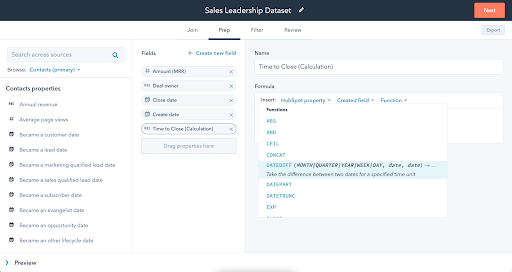
As your business scales, your data also gets bigger in size due to the increasing number of objects, fields, and other metrics. As a result, it gets difficult for businesses to create meaningful reports. Also, it lays a huge burden on the business operations team.
Operations Hub lets you group datasets into approachable collections to save your ops team time, and enable fast, easy, consistent reporting.
This is a very productive feature of the HubSpot Operation Hub that provides the user with so many important benefits such as:
-
With datasets, ops teams and other data leaders can pre-select the most important properties for every internal audience to ground their reports. As a result, you can ensure that your team is working on relevant data.
-
Helps you in calculating new metrics for deeper insights.
-
Finally, with curated data and calculated metrics, you can build beautiful custom reports in seconds.
5. Snowflake Data Share
Before I tell you about Snowflake Data Share you need to know about the Snowflake software.
What Is Snowflake?

Snowflake is a cloud-computing platform that offers cloud-based data storage that allows businesses to store and analyze data.
The astonishing fact about Snowflake is that the software is not built on any existing database technology or big data software such as Hadoop. Instead, Snowflake combines an SQL query engine defined in an innovative architecture exclusively designed for cloud computing.
Snowflake is a true SaaS-based software that provides a data platform as a cloud service.
What Is Snowflake Data Share?
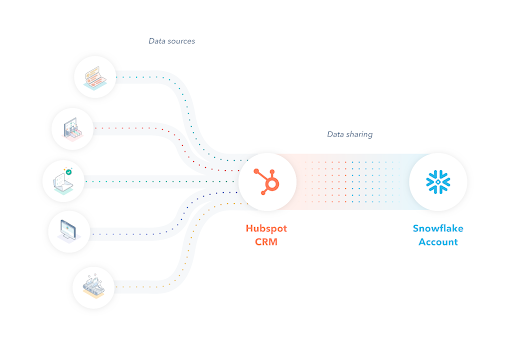
Snowflake Data Share is an integration application that connects your HubSpot data to the Snowflake instance effortlessly. The integration syncs data with the cloud-computing software automatically and securely to provide better and deep insights into your HubSpot data.
While many operations professionals prefer doing their front-office reporting in HubSpot, some advanced professionals like to unite their data with a cloud-computing platform (such as Snowflake).
Therefore, to make this process easy HubSpot’s Snowflake Data Share is a wise choice because it gives you secure access to your HubSpot data. You can check the integration documentation for more technical details.
So those were some major features of Operations Hub. If you want to see the complete list of all the features you get in this Hub, you can go through HubSpot’s product catalog link.
HubSpot Operations Hub Pricing
Now let’s talk about another important part i.e. the HubSpot Operations Hub Pricing.
How much does Operations Hub cost?
You can improve your business operations at just $45/month with the starter pack and go all the way to $2000/month with the HubSpot Operations Hub enterprise plan.
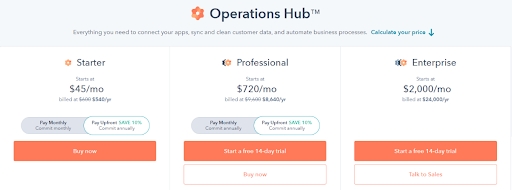
The HubSpot Operations Hub Starter pack offers features like custom field mappings and the creation of customer properties to organize the efforts of your operations. If you choose the Professional plan you get the power of automation which drastically increases the efficiency of your business operations. With the professional plan, you get the following benefits in addition to the starter pack benefits:
- Programmable automation
- Webhooks
- Scheduled workflow triggers
Lastly, there’s the HubSpot Operations Hub Enterprise that lets you extend the platform with add-ons such as Snowflake data share, Sandboxes, and advanced data calculation.
You can start your journey with HubSpot Operations Hub with a free 14-day trial and see how can easily sync, clean, and automate customer data.
Check The Latest Pricing Of HubSpot Lineup
Is Operations Hub For You?
If you’re still not sure whether to use HubSpot Operations Hub, go through this brief checklist and then decide. You should use HubSpot’s operations hub if you want to:
- Simplify the revenue-oriented operations of your business
- Improve collaboration between different departments
- Break down silos between groups that can deter customer experience
- Smoothen the revenue generation process and lift your revenue
- Make sure the data travels between departments with ease
- Overcome the hassle caused due to using different systems for different teams
TL;DR
If your business operations are not sorted and you want an untangled process where each of your departments works in a synchronized manner, Operations Hub is for you.
Once your business scales, you employ multiple systems. If I take an example of ourselves, we at MakeWebBetter also use different sorts of systems to get things done. We use ClickUp for task management, HubSpot CRM for marketing, service and sales operations, and many other tools.
And obviously using multiple systems means that your data will be stored (or scattered) at multiple locations. HubSpot Operations Hub would work as a connector here and link all the dots so you get and manage all your data from one single platform.
So if you’re looking to fulfill these requirements, you can give it a try.
Over To You…
So that was it. Impressed? I hope you are.
Operations Hub would be a significant addition to HubSpot’s product line. And businesses would consider it more and more with time. It’s because RevOps is on the rise.
The market is changing. People don’t like being pushed to buy something. They prefer brands that can delight them, and that offers a great customer experience. And this is where RevOps come in. It helps you make your customers happy so you build lasting relations with your buyers.
And to perform revenue operations smoothly, you require a suite of tools. And HubSpot’s Operation hub is the one that contains those.
What do you think about this new product? Would it be celebrated or just lose its charm with time? Let me know your thoughts through the comments.
Looking for any HubSpot Help?
As HubSpot Platinum Solutions Partner, we offer a range of powerful HubSpot solutions.