Timely renewals, new subscribers, uninterrupted billing cycles, personalized experiences, automation of daily tasks, data management, and multifaceted challenges— it sure is a lot to manage while entertaining subscribers with ‘what’s more & what’s new’.
Yet, amidst the complexities of subscription-based businesses, there lies an opportunity to not only meet these requirements but to exceed expectations.
For this, you would need a CRM, a CMS, a payment solution, and automation to keep up with the pace. Thus, we are here to explore the extent of subscription management with HubSpot. Now, let’s delve deeper into what this entails!
3 Steps to Set Up Complete Subscription Management With HubSpot
To market your products, educate your subscribers, and manage recurring tasks, let’s dive into the popular CRM. In this HubSpot guide for subscription based business, we’ll explore the essential steps to achieve our objective of establishing complete subscription management with HubSpot.
Build Your Subscription Management Strategy With HubSpot!
Ready to revolutionize the way you manage your subscription-based business? Consult with a HubSpot expert to set up your HubSpot.
Stage 1: Planning Your Subscription Product
Establish a Goal
The most talked-about goals for subscription-based business models revolve around building long-term relationships with customers and generating recurring revenue. To help you work towards these objectives, here are some tips:
- Increase Customer Retention – Keep customers engaged, and reduce churn by providing value with your products/service and excellent customer service.
- Grow Revenue – Generate predictable revenue by implementing automated billing and focus on acquiring subscribers, increasing the average order value (AOV), and adding more to “what you offer”.
- Improve Customer Experience – Arrange a seamless and enjoyable experience by understanding the needs & preferences of your targeted segment, and delivering personalized experiences.
- Expand Customer Base – ‘Always expand’ is the goal of your marketing strategy! Run targeted campaigns, collaborate, and appeal to a newer and wider audience with new products.
- Increase Brand Awareness – Build a strong brand awareness. Deliver promises, and build trust and loyalty among customers. All this is focused on word-of-mouth and referrals.
Furthermore, you will have a HubSpot Goals & Reports feature to track your progress and take action for the respective goals.
In this HubSpot guide for subscription based business, you will find guidance on achieving your set goals in this post. Read on!
Well-Planned Pricing for the Best Subscription Model
Give them the time to think! Provide options like a low-priced starter, a free trial period, or sample products if your budget allows. Alternatively, consider offering multiple subscription tiers (pricing options). Moreover, this approach grants customers the flexibility to choose the right subscription plan, expanding your reach across different segments.
Your chosen pricing model should facilitate upselling opportunities, contributing to increased revenue and customer lifetime value.
Additionally, ensure that your subscription model is adaptable, especially when introducing new services or products to your offering. Keep the pricing structure simple and transparent. Clearly communicate the value customers receive when paying you, emphasizing a commitment to delivering a high-quality customer experience.
Let’s take a look at the following subscription business model examples. No matter how vast or how new your subscription model is, prioritize creating the pricing page nearer to these:
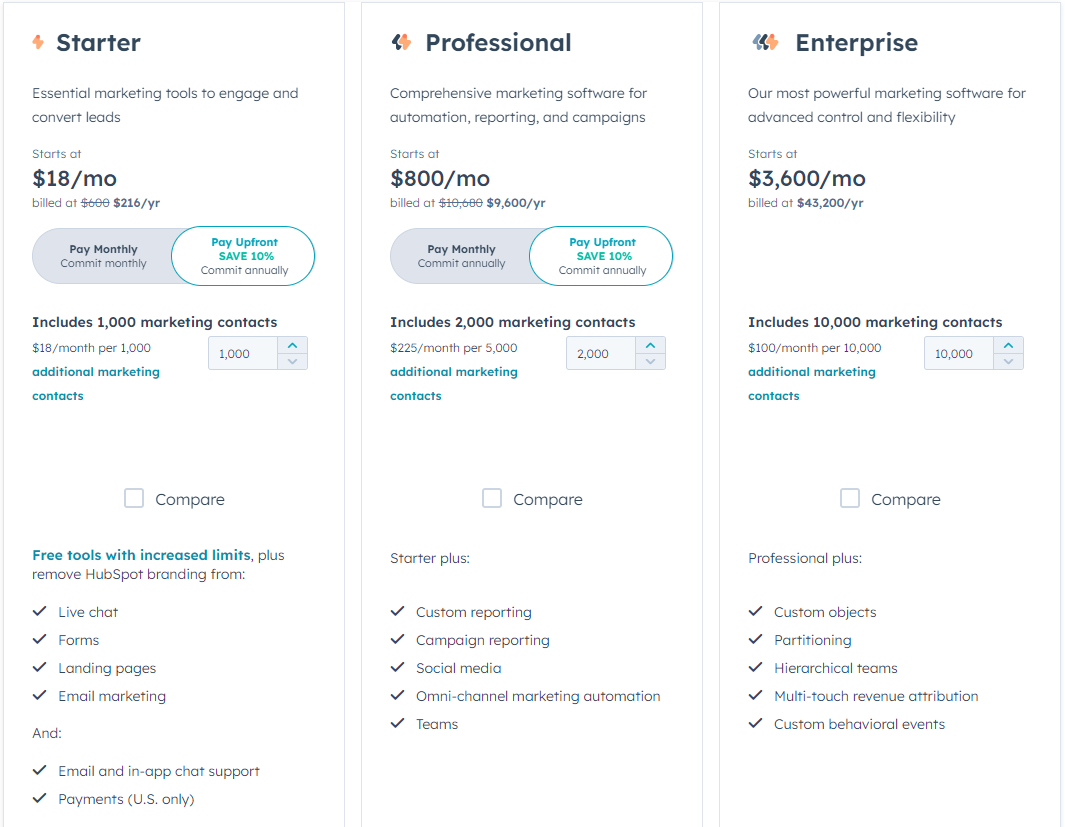
Subscription Business Model Examples: HubSpot Pricing Page
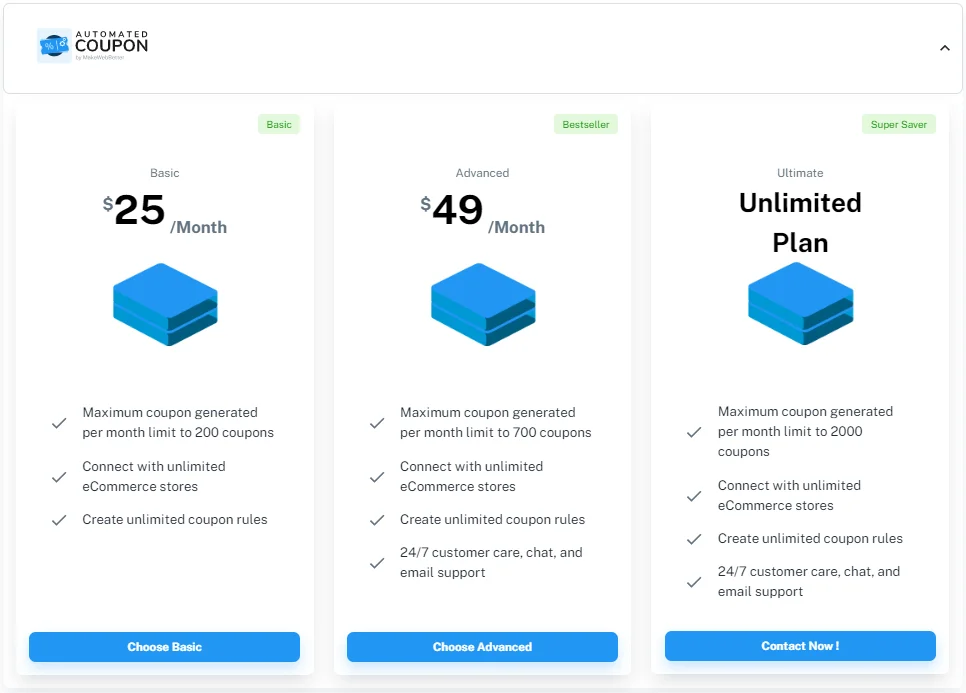
Subscription Business Model Examples: Automated Coupons by MakeWebBetter
Here, the subscription plans are categorized as follows:
- Monthly or Annual Subscription – Recurring payments work best if you want to keep it simple and provide a predictable billing structure for your customers.
- Pay-as-you-go Model – This flexible subscription pricing model gives your subscribers more control. It’s commonly used by payment providers & telecoms, for example. Similarly, for cloud computing solutions, customers pay for the resources they use (storage, computing power, and data transfer).
- Tiered Pricing Model – In this model, different levels of service or products are offered at varying price points. This model is particularly effective for SaaS products (Software as a Service).
Moreover, your subscription pricing model can belong to any variety, filled with distinct characteristics. And this sure is a benefit! A unique subscription gives you the opportunity for creativity.
Stage 2: Set Up Subscription Business Model On HubSpot
In this section, we will discuss the magnitude of subscription management with HubSpot. Furthermore, we will understand what the CRM has to offer to ensure a seamless experience in handling subscriptions, fostering customer loyalty, and optimizing business processes.
Set Up HubSpot Account
Once you have a goal set and a pricing plan defined. Next, you must have a platform to have a complete subscription management system in place.
For this, HubSpot is the master CRM which promises to be an ideal option for building long-lasting relationships with your subscribers and managing them along the way. We will explore the potential of HubSpot further in this read. For now, let’s set up your HubSpot account. Shall we?
- Go to the HubSpot signup page.
- Start by filling in your name & providing a mail ID. You can also sign up using your Google account or Apple ID.
Upon completion, you’ll be automatically logged in and taken to your account. From there, you can enable settings like subscription sign-up pages, payments, tools, analytics, and more, and start setting up your subscription management with HubSpot.
Set Up a Billing System
When setting up a subscription billing system, two key elements to prioritize are HubSpot Commerce Hub and integrations. Additionally, these components are crucial for maintaining accurate data records, ensuring flawless synchronization, and employing automation tools to facilitate automated billing.
Furthermore, a reliable payment tool is a necessity. There is a certain eligibility criteria to qualify if you want HubSpot as your subscription payments tool. Make sure you have a US bank account. Also, you must own a paid version of HubSpot (Starter, Enterprise, or Professional).
Fret not, if you don’t meet these criteria—whether you’re not based in the US, lack a US bank account, or don’t have a paid version of HubSpot—there’s no need to worry. HubSpot-integrated payment tools, such as FormPay, offer a solution. These tools enable you to receive payments and achieve complete subscription management with HubSpot. We will discuss it further in this guide.
Create Subscription Products
If you’ve tiered down your subscription plan or offer several subscription types or products under each pricing, creating distinct product pages for each is essential. Here’s a guide on how to do it in HubSpot, using the Academia theme (free) as an example:
- Go to HubSpot.
- Next, navigate to Marketing > Landing Page.
- Then, from the top-right corner, select Website Page in the drop-down.
- After this, name your page in the pop-up that appears next and click Create Page.
- Lastly, choose a theme on the next page and then select the appropriate template (customizable later).
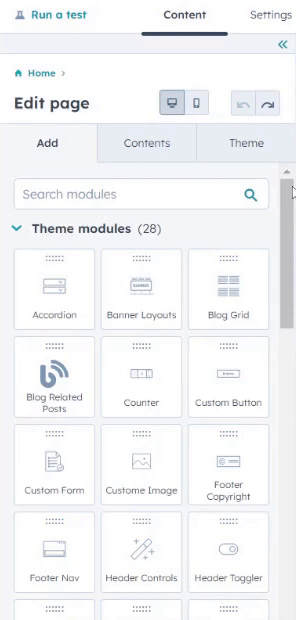
- On the left sidebar, you’ll find page modules that you can drag and drop on the page.
- Then, utilize HubSpot’s page builder to incorporate features such as image sliders, product descriptions, CTAs (like ‘buy now’), payment options, testimonials, social icons, maps, and any other elements you desire on your product page.
- Next, customize your page using the Rich-text editor.
- Once you’re satisfied, click Publish on the top-right corner to make your product page live.
HubSpot Insight: You can manage your products in HubSpot Also, you can use the HubSpot add-on to display the different subscription types on a single page. By utilizing page builder features, you can efficiently keep track of your subscriptions and monitor the overall performance of your subscription products, streamlining your subscription management process.
Create a Subscription Sign-up Page
No matter the nature of your subscription offerings — be it a single product or service like a cosmetics hamper, dog supplies box, digital/SaaS product, or an email subscription — it’s crucial to create a dedicated subscription page.
It’s the same process for the subscription signup page as stated for the product page. Follow the best practices to create a sign-up page.
- Keep it Simple: Streamline the sign-up process for a user-friendly experience.
- Include Testimonials or Social Proof: Showcase positive feedback or social proof to build trust.
- Display Trust Badges: Enhance credibility by featuring trust badges or certifications.
- Allow a Free Trial: Consider offering a free trial as a compelling marketing strategy.
- Add Documentation or User Manual: Provide necessary documentation or a user manual to guide subscribers in using the product or service effectively.
HubSpot Insight: Take advantage of HubSpot’s extensive collection of themes and templates to create a variety of website pages. Customize them according to your specific needs and preferences.
Tools & Integrations Setup
The renowned CRM, HubSpot, is supported by a variety of renowned subscription integrations and its own suite of tools. These include marketing tools, analytics tools, subscription builder tools, and payment processing tools.
To finalize your HubSpot setup for your subscription based business model, you would need to set up the tools and integrations. In the upcoming sections of this post, we’ll delve into the essential integrations and tools recommended for subscription-based businesses. Check out HubSpot subscription management plugins.

Not getting enough returns from your HubSpot CRM?
Grab our HubSpot Audit guide to audit your HubSpot CRM, identify cracks and fix them.
Stage 3: Enhance & Manage Subscriptions Using HubSpot CRM
This stage hands you the opportunity to make your subscription business boundless. We will explore the tools and features that support the idea of complete subscription management with HubSpot.
Uplift The Onboarding Experience
Customers must not be required to go through any hassle to get in. It throws them off if the process is too complex to get on board. Keep the onboarding process simplistic.
- Thoroughly explain your product – Add in-app tooltips, pop-ups to explain the features tabs, and information icons, and provide an automated assistant for first-time visiting users.
- Create an Automated Welcome Email – Acknowledge and praise customers for choosing your service with an automated welcome email. Easily set this up through HubSpot Workflow, as detailed in the upcoming sections of this read.
- Create a Follow-Up Email: Implement follow-up emails to re-engage subscribers who may have become inactive over time.
Moreover, leverage HubSpot marketing automation tools to design a flawless onboarding experience. This includes using HubSpot widgets and workflows to enhance the overall onboarding process for your subscribers.
Communication Channels for Subscribers
Empower your customers to connect with you at their convenience, as they are now your true patrons. Utilize the following HubSpot features to enhance communication with your customers:
- Assign workflows and use automation combined with emails to be time-efficient.
- Custom-create automated Chatflows and facilitate live chat for your customers.
- Create contact-us pages using HubSpot themes and page templates.
- Use integrations and tools that enable better connectivity.
Further in this post, we will discuss how to set up the HubSpot live chat to accomplish the best subscription-based business model.
Analyze & Improve
Following are the metrics to consider when you have a subscription-based business model. All these subscription metrics can be tracked using HubSpot analytics tools.
- Monthly Recurring Revenue (MRR): It is the predictable monthly revenue generated by the subscription model of your business. To calculate, multiply the number of subscribers with the monthly subscription fee.
MRR = [monthly price of service x number of active customers]
- Churn rate: The rate at which subscribers cancel their subscriptions. Track it and identify areas where you’re losing subscribers and make necessary changes to improve retention.
CR = (total cancellations / total customers during the same time) x 100
- Customer Lifetime Value (CLV): The total value a customer brings to a business over the course of their lifetime. Determine the return on investment (ROI) of acquiring and retaining subscribers.
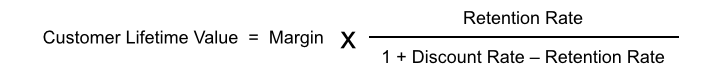
- Acquisition Cost: This metric measures the cost of acquiring a new customer. It can help businesses determine the profitability of their subscription model and identify areas where they may be overspending on customer acquisition.
Acquisition Cost = (cost of sales & marketing) /(new customers acquired)
- Average Revenue per User (ARPU): This metric measures the average revenue generated by each subscriber. It can help businesses identify opportunities to increase revenue and improve customer engagement.
ARPU = [total revenue in subscription sales / total number of customers]
The metrics to track may sometimes depend on which one you have from the types of subscription models.
HubSpot Insight: Within HubSpot, all data related to your subscribers and their engagement with you and your team is stored comprehensively. Transitioning from data storage to actionable insights, leverage the HubSpot reporting and analytics tool to monitor engagement and revenue metrics effectively.
Subscription Records
HubSpot helps you maintain subscription records. These can be used to trigger payment workflows and create lists. Thereby, contributing to the overall management of your subscription. Here’s a step-by-step guide on how to access and utilize this feature:
- Go to your HubSpot account, and navigate to Contacts.
- Next, click the name of the record associated with the subscription.
- Then, in the right sidebar, navigate to the subscriptions card to view the subscription status:
- Active – all successful payments processed.
- Unpaid – the failed scheduled payments. (Create an email workflow to request subscribers the update their payment information.)
- Cancelled – Subscription cancellation made by buyers.
- Expired – All expired subscriptions (not scheduled for renewal.)
- Scheduled – Subscriptions delayed, can be viewed using the Start date property.
Subscription Properties
Your subscription business model can counter-shift the way you manage it through HubSpot CRM. For this, you can employ the subscription properties in other HubSpot tools, including lists, workflows, and custom reports. There’s also an option to create custom properties in HubSpot.
Following are the most useful subscription properties that you could use for effortless subscription management:
- Subscription start date.
- Next payment due date.
- Subscription End date.
- Last payment amount.
- Monthly recurring revenue.
- Recurring billing frequency.
- Status – Active, Past due, Unpaid, Canceled, Scheduled, or Expired.
- Churn date (when the subscription status has changed to Inactive or Unpaid.)
- Payment method.
Check out more subscription properties you get at HubSpot.
Sell Your Subscriptions Globally With FormPay + HubSpot
FormPay by MakeWebBetter
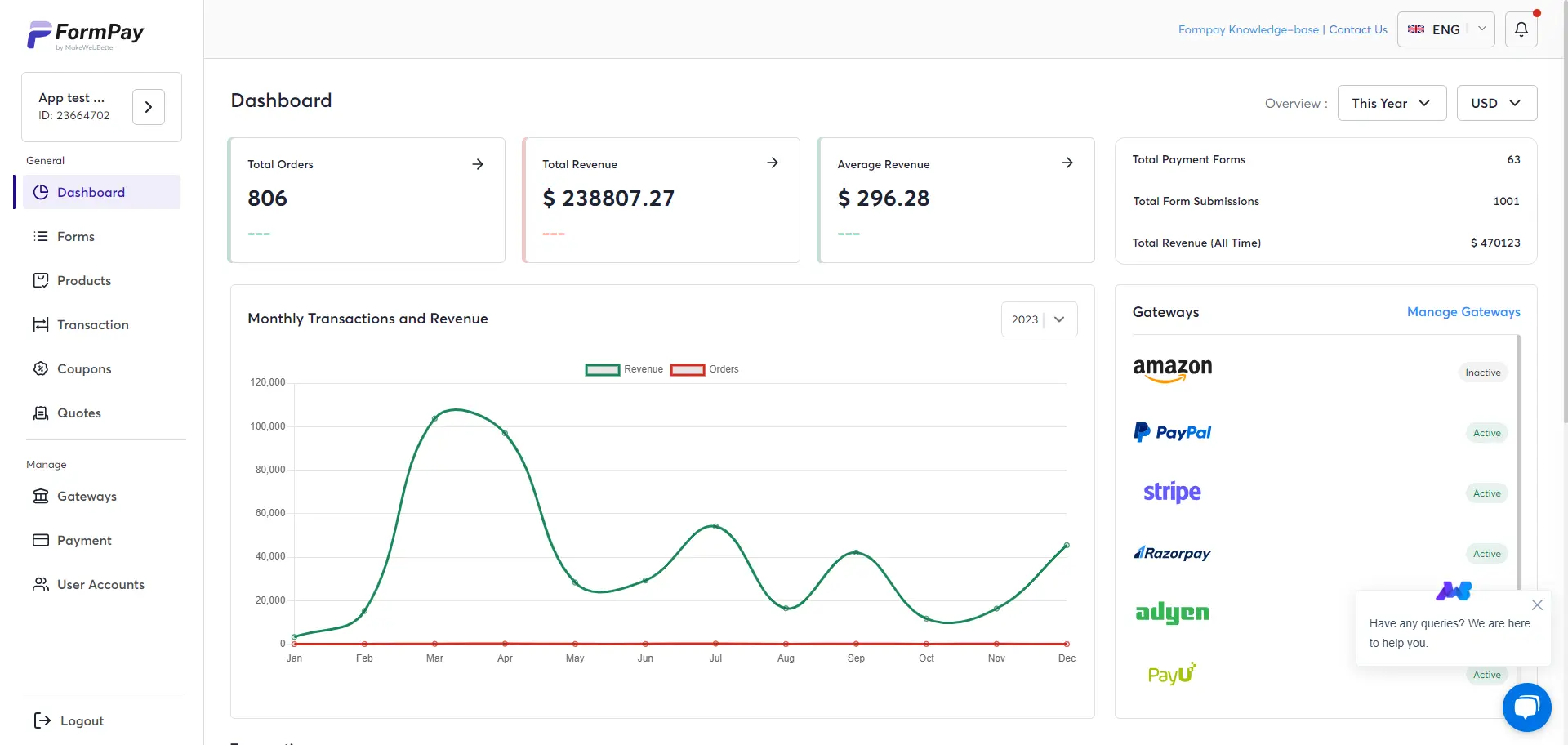
The answer to all the payment requirements forged into one. FormPay is the ultimate payment solution that integrates with HubSpot. It enables you to accept payments from anywhere in the world without leaving HubSpot, using payment forms and direct payment links.
Packed with remarkable features, FormPay empowers you to accept both one-time and recurring payments, utilizing a selection of seven gateways and offering multiple payment options. It supports most currencies globally, ensuring you can accept payments in various monetary units.
With FormPay, you’ll have flawless syncing of all transactional data and the integration with also create HubSpot payment properties. Using all this you can implement what you’ve learned in this HubSpot guide for subscription business model.
Create automated subscription payment workflows & emails. Additionally, personalize subscriber experience using HubSpot’s marketing automation tools and the unique HubSpot subscription object that comes with FormPay.
FormPay + HubSpot for Complete Subscription Management
With FormPay + HubSpot, you possess a powerful mechanism to facilitate recurring payments seamlessly while ensuring flawless subscription management within HubSpot. Here are the capabilities at your disposal:
In FormPay,
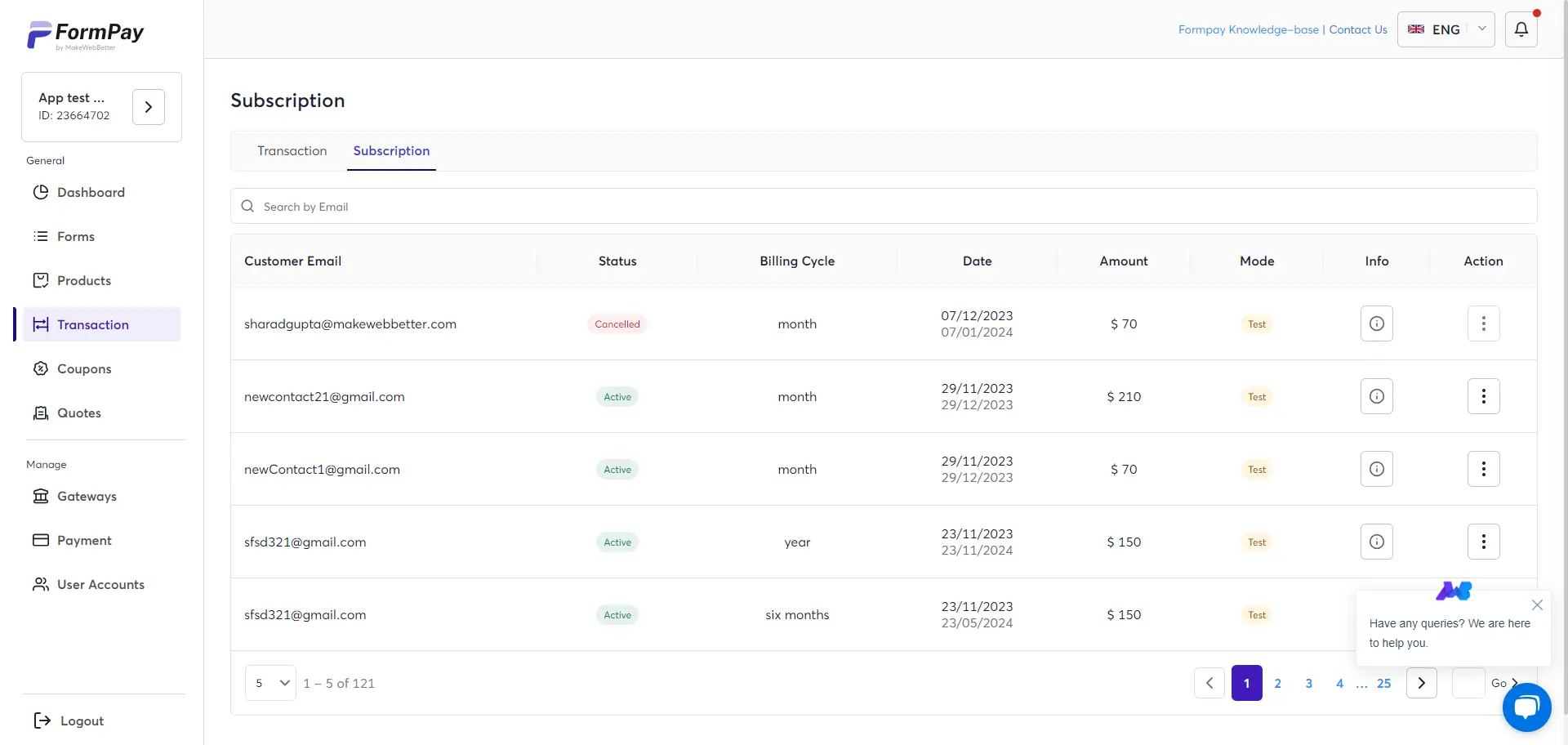
- Add subscription products seamlessly.
- Enable recurring payments through Stripe and Authorize.net.
- Accept payments on a recurring basis — monthly, quarterly, semi-annually, and annually.
- Include multiple subscription line items in a payment form, allowing flexibility in billing cycles using the Stripe session.
- Sync all transactional data to HubSpot, mapped into respective properties for creating payment automation workflows and reporting.
- Track subscription activities such as creations, renewals, cancellations, and billing cycle updates within FormPay’s dashboard.
Subscription management with HubSpot,
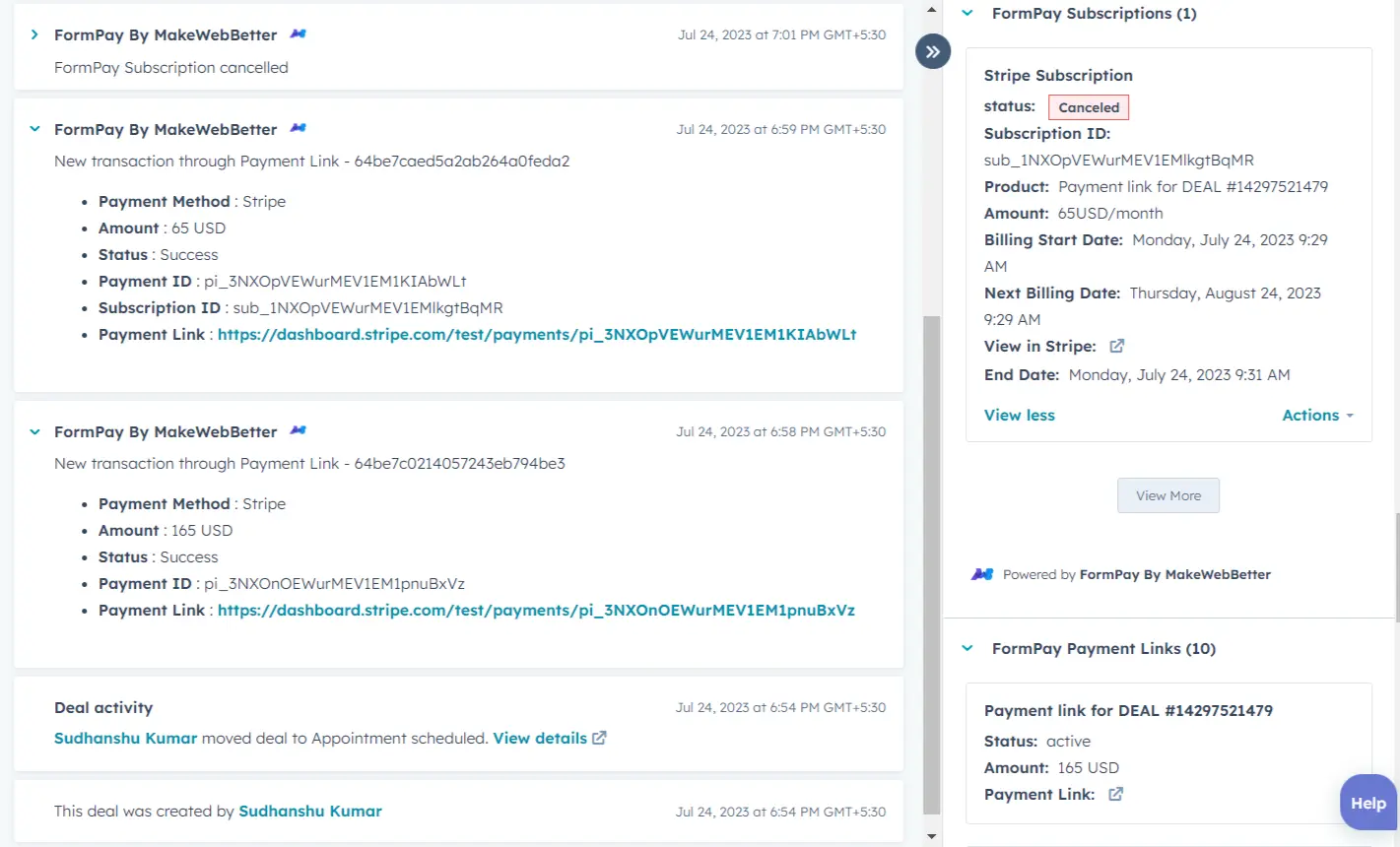
- Create deal-specific and contact-specific direct payment links using CRM Card functionality within HubSpot.
- Accept recurring payments at different intervals — monthly, quarterly, semi-annually, and annually.
- Track all subscription activities in the deal timeline and contact timeline within HubSpot.
- Leverage the HubSpot subscription object to automate and personalize experiences for your subscribers.
FormPay, as a standalone solution, is comprehensive. However, when coupled with subscription management with HubSpot, you unlock transformative potential for your subscription-based business.
Achieving 100% In Subscription Management With HubSpot
HubSpot Payments
Let’s journey back to HubSpot Payments. It supports recurring payments.
The payment solution is part of the native HubSpot CRM. The payment solution by the renowned CRM simplifies one-time and recurring payments for a variety of business models. By leveraging the features of the HubSpot Commerce Hub, you can have complete subscription management with HubSpot.
All payments at CRM are powered by Stripe as HubSpot’s payment gateway. However, it’s worth mentioning that the free version of HubSpot does not grant merchants access to the payment tool. To utilize the payment tool, upgrading to one of the following versions of HubSpot—Starter, Professional, or Enterprise—is required.
Email Templates with Workflows
As a robust CRM, HubSpot harnesses tremendous potential for email automation, making it a valuable asset for your subscription-based business model. Here are various purposes for which you can leverage email automation within your marketing strategy:
- Welcome emails,
- Thank-you emails,
- Payment & renewal reminders,
- Sharing invoices,
- Upselling,
- New product promotions,
- Receiving feedback,
- Customer service, and a lot more.
To design, send, and manage emails for your subscription-based business using HubSpot, follow these steps:
- Go to Marketing in your HubSpot account and click Email from the drop-down.
- Next, click Create Email and choose the type of email you wish to create. Click Regular. (For Automated Email, a HubSpot paid version is required).
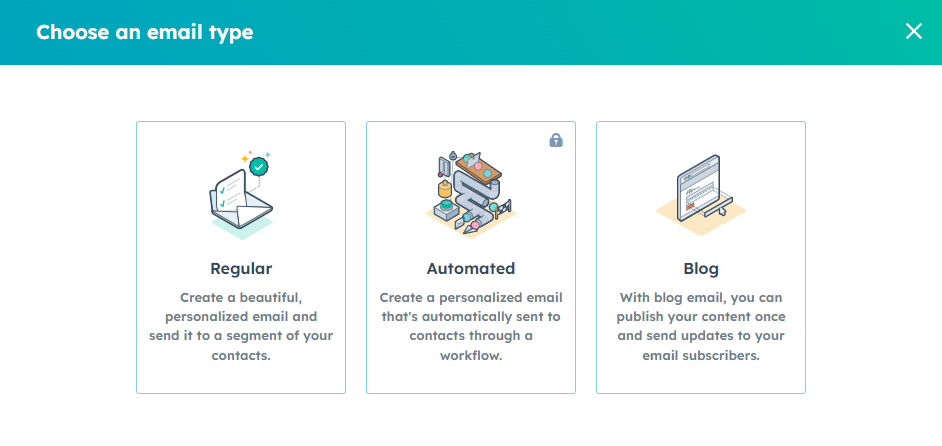
- Then, choose from the templates available.
- On the next page, use drag and drop to create a customized email. Once done, switch to the settings tab to decide on things other than the email body.
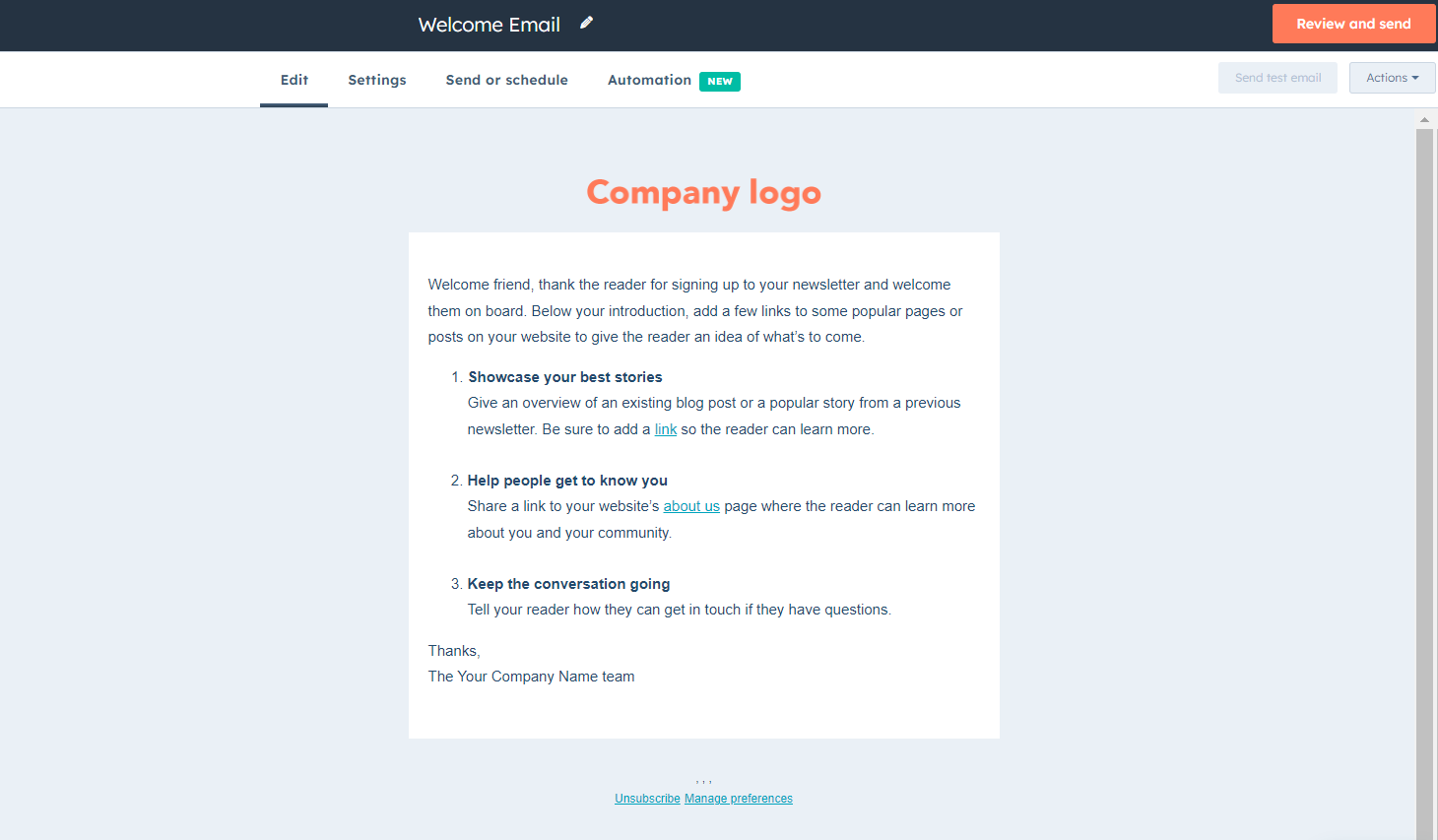
- After designing the email, you can either select the contacts you want to send the email to from the ‘Send’ or ‘Schedule’ tab or simply save the template.
- Next, you need to create a workflow, which will be explained thoroughly in the next section.
- After this, you can manage responses and activities on sent emails from Conversations > Inbox.
Workflows
In HubSpot, the workflows can be based on contacts, companies, deals, existing conversations, feedback forms, and predefined goals.
To design effective workflows and streamline communication through emails for your subscription-based business model, follow these steps to create an email workflow:
- Navigate to Workflows in your HubSpot account.
- Then, click the Create drop-down button on the top-right corner and choose from scratch.
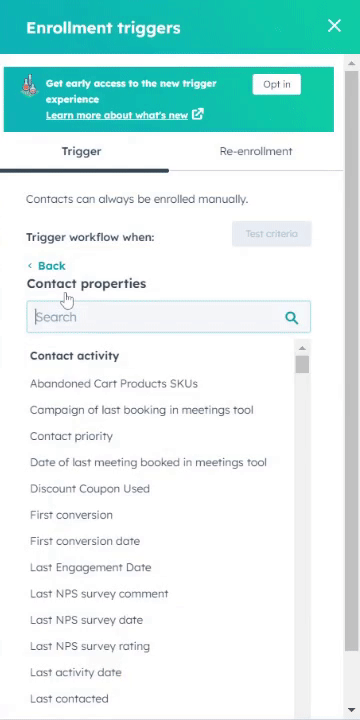
- Next, assign the Enrollment Triggers by clicking the Set up Trigger button. Choose Contact > search Became a Subscriber Date > is known/is unknown. And Save.
- After this, click the + button to assign an action to the workflow trigger. Choose Send Email under External Communication.
- Finally, choose the thank-you email you created from the list. Make sure the email you choose is published.
By following these steps, you will create an email workflow specifically for a contact segment (those who became subscribers). This workflow ensures timely and targeted communication with new subscribers, enhancing the overall subscriber experience.
Reports & Analytics
We have discussed the metrics that you must keep an eye on, to become the best subscription based business model. You can do it on HubSpot or in Google Analytics. Let’s take the example of tracking Customer Acquisition Cost (CAC) using both HubSpot and Google Analytics:
On HubSpot,
- Open your HubSpot account and navigate to Reports > Analytics.
- Next, click on Customer Behavioral Events.
On Google Analytics,
- Go to Google Analytics.
- Then, from the left menu, select Reports.
- On the left, click Acquisition > Traffic acquisition.
Analyze these metrics to gain a comprehensive understanding of the performance and goals of your subscription-based business model. Use this information and other Google Analytics tips to identify areas for improvement and make data-driven decisions that contribute to the growth and profitability of your business.
Live Chat
From the customer’s perspective, Live Chat is the most accessible and convenient option to connect with merchants, after a phone call facility. second only to a phone call facility. Here’s a step-by-step guide on how to set up a chatflow using HubSpot with a chat widget (Live Chat) for your subscription-based business model. Let’s do it!
- Go to Conversations in your HubSpot account.
- Next, click Create in the top-right corner and then choose Website.
- Then, click Set Up Chat in the pop-up box.
On the next page, you will have all the options to customize your chat flow as per your subscription model.
- After this, choose a theme color. You have hex-code options for color too. Then, click next.
- Then, decide who will answer and how a query will be attended with the first message.
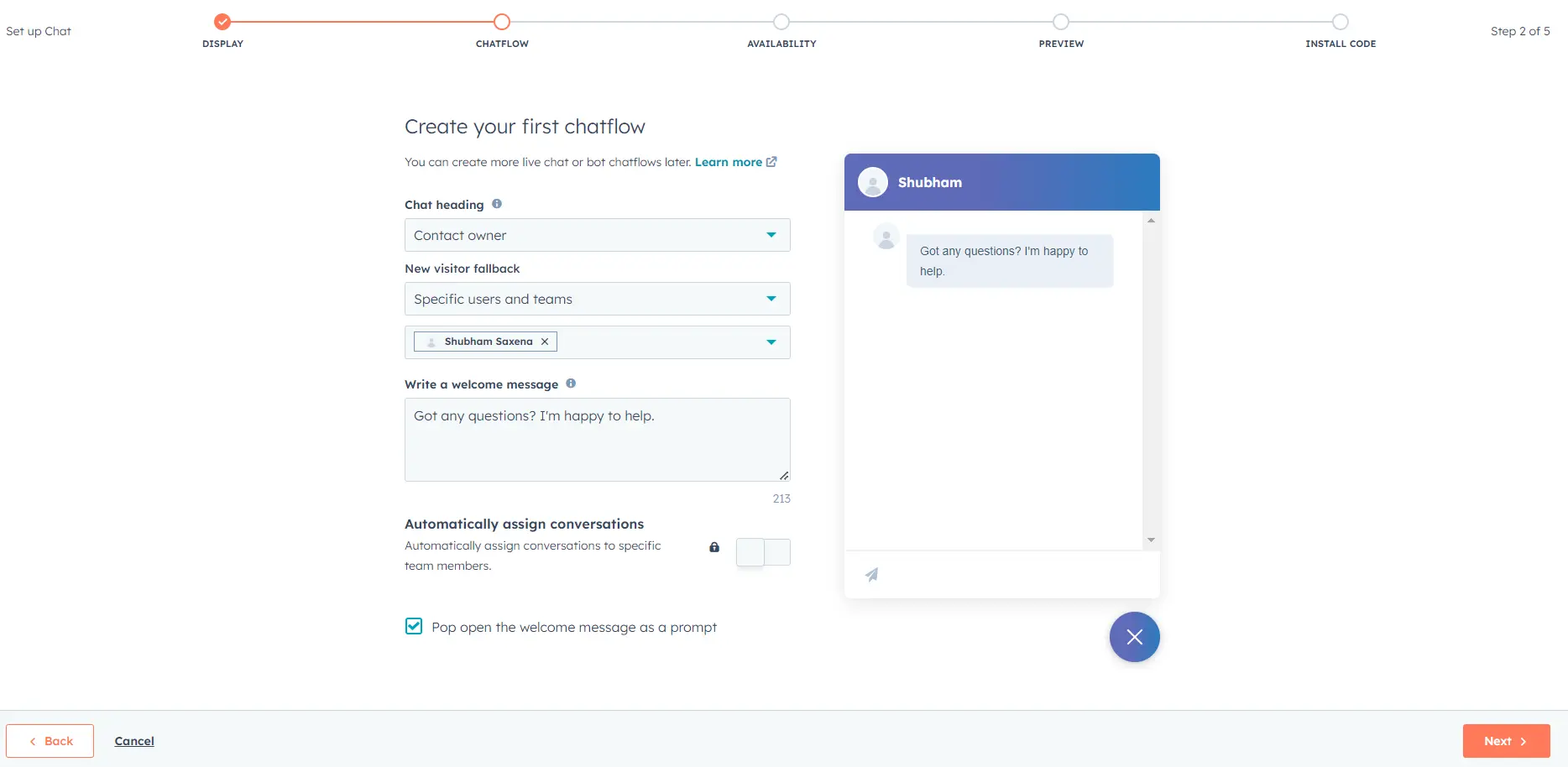
- Next, choose live-chat availability & unavailability settings.
After customization, you will be able to preview the create chat flow.
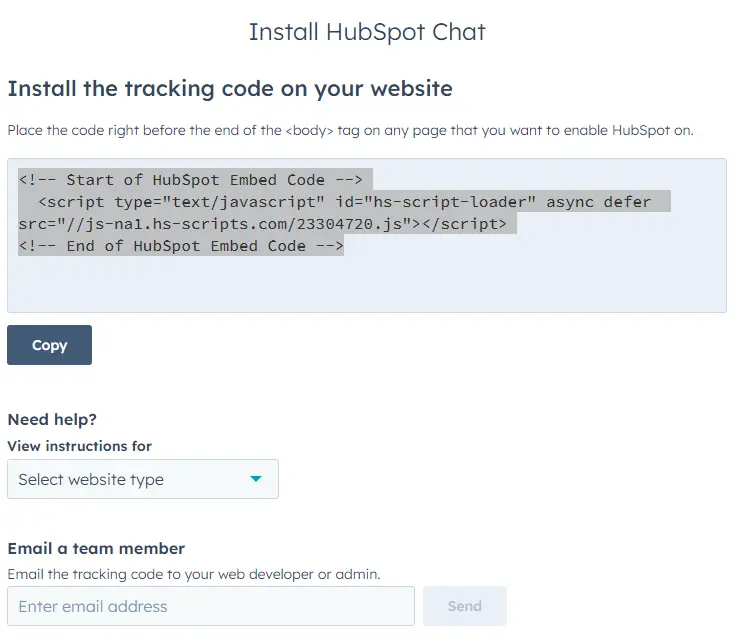
- Finally, copy the code and embed it on your website before the tag of the page where you want the live chat to appear.
HubSpot Custom Integrations
If you encounter challenges in finding a reliable subscription box management tool, the MakeWebBetter team is here to assist you. We specialize in facilitating custom HubSpot integrations to meet your unique needs.
Besides this, our team offers expertise in various integrations, including but not limited to:
- HubSpot WooCommerce
- HubSpot BigCommerce
- HubSpot Magento
- HubSpot Shopline
Additionally, each of the above-listed eCommerce platforms also provides dedicated solutions for subscription services. And, please feel free to reach out, we’ll be happy to help you find the best-fit solution for your subscription-based business.
The Next Steps
With the right tools at your disposal, you can manage anything. In this HubSpot guide for subscription-based business, we have thoroughly explored the intricacies of subscription management with HubSpot.
Now, it’s time to throw the hardball long and unlock the true potential of your subscription business. By following the insights provided in this guide, you can accomplish this feat and embark on a successful journey.
To elevate your relationship with subscribers beyond mere satisfaction, leverage the powerful tools available in HubSpot CRM. The next crucial step is to have a HubSpot account. Congratulations are in order if you already have one.









what an insightful guide! This article on subscription-based groups is a goldmine of information. The complete breakdown and sensible hints make it a must-read for all and sundry venturing into this field.
I’m glad it helped you! Thanks for the appreciation.