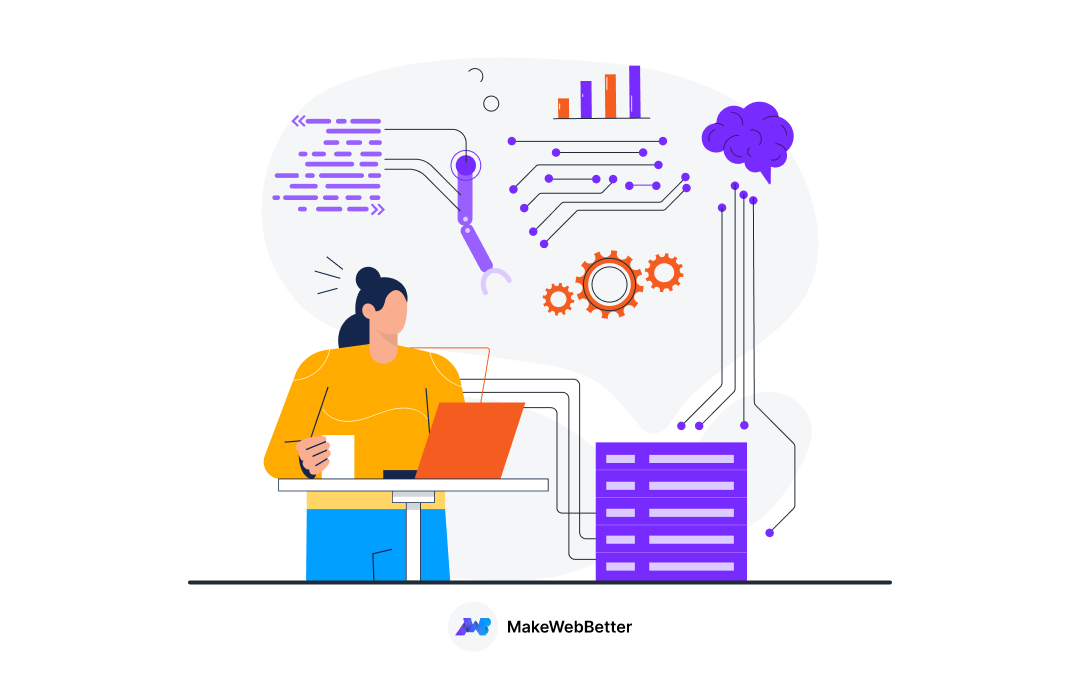Hello, sales reps. Congrats! A polished suite of supercharged HubSpot Sales Hub features is now your sidekick to eliminate the busywork.
You know how efficiency isn’t a luxury anymore; it’s a necessity. For sales reps, the contact pain is an ever-growing challenge to focus on high-value leads while managing an endless stream of tasks.
Yes, the latest AI HubSpot features do that and keep your team laser-focused on closing deals. Let’s check out the key HubSpot features that help you drive a steady flow of prospects and manage overall leads & deals effectively.
| Explore AI HubSpot Sales Hub Features: Two ways to proceed! | |
| Unfamiliar with Sales Hub?
Explore the HubSpot Sales Hub features with an expert HubSpot strategist for free. |
Here, just for the news?
If you’re here for the new HubSpot Sales features that interest you a lot, then read on. |
Table of Content
Breeze AI in HubSpot Sales Hub Features
During the INBOUND Spotlight event, HubSpot introduced not just one but two dedicated Breeze AI for sales, which broadly fix every lead management blocker. These aren’t just another tool—they’re fully integrated and tailored into HubSpot for any task you’re working on. Thus, with new HubSpot product updates and Breeze AI, you get personalized assistance every step of the way. Let’s explore what they bring!
Breeze Prospecting Agent
The HubSpot Breeze Prospecting Agent is an AI-powered feature within HubSpot, designed to enhance efficiency in outreach efforts and overall prospecting productivity. Imagine cutting your workload in half by having it craft personalized email sequences, generate detailed performance reports, or nurture leads automatically—without lifting a finger.
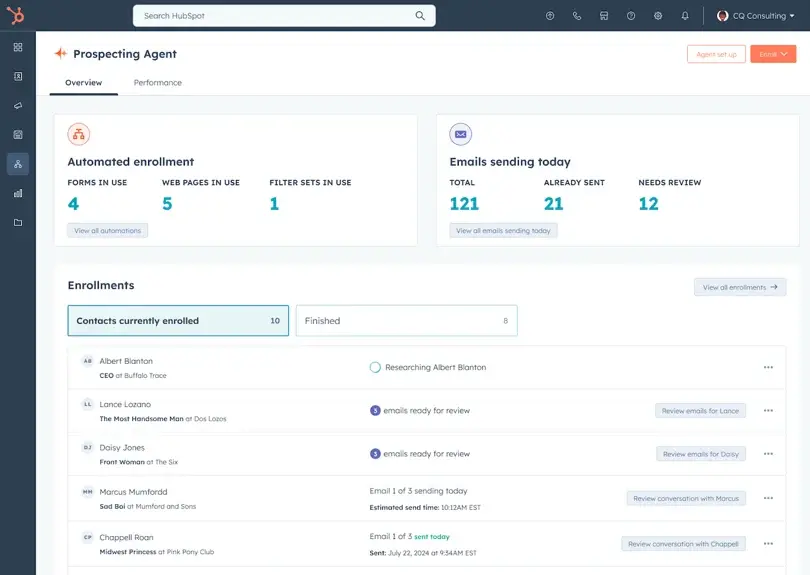
The Breeze Prospecting Agent does all that and helps the reps to focus on—building relationships with prospects & leads, and also strategizing & automating their outreach efforts. You also gain rich data visibility into the prospects, as it can analyze the intent and activity of your leads, and craft personalized emails using its research and context. Meanwhile, you also obtain actionable insights on the profiles, and complete automation on lead outreach, nurturing, and deal closure.
The key automation capabilities of this Breeze Prospecting Agent include:
- Research: Understand the needs and niche of each company and contact.
- Personalization: Personalized outreach emails are generated based on the research and the context obtained from your CRM data.
- Outreach: Automated contact enrollment based on their activity accompanied by outreach efforts at the right time.
- Follow-up: The agent can re-engage and follow up with contacts already in your CRM.
- Automated sales: The Prospecting Agent gives you everything to implement automation across prospects, leads, and deals to complete sales management.
Breeze utilizes a combination of trusted external AI systems and HubSpot’s own AI, ensuring user data remains secure and isn’t used to train external models.
Breeze Copilot
If you’re stuck in lead management, then the HubSpot Breeze Copilot can deliver as much as anything you ask for. Breeze Copilot is a context-aware prompt AI designed to tackle the most tedious aspects of a sales rep’s day. Quick note—the Copilot isn’t just for Sales Hub—it’s your all-in-one, AI-powered assistant across the entire HubSpot platform.
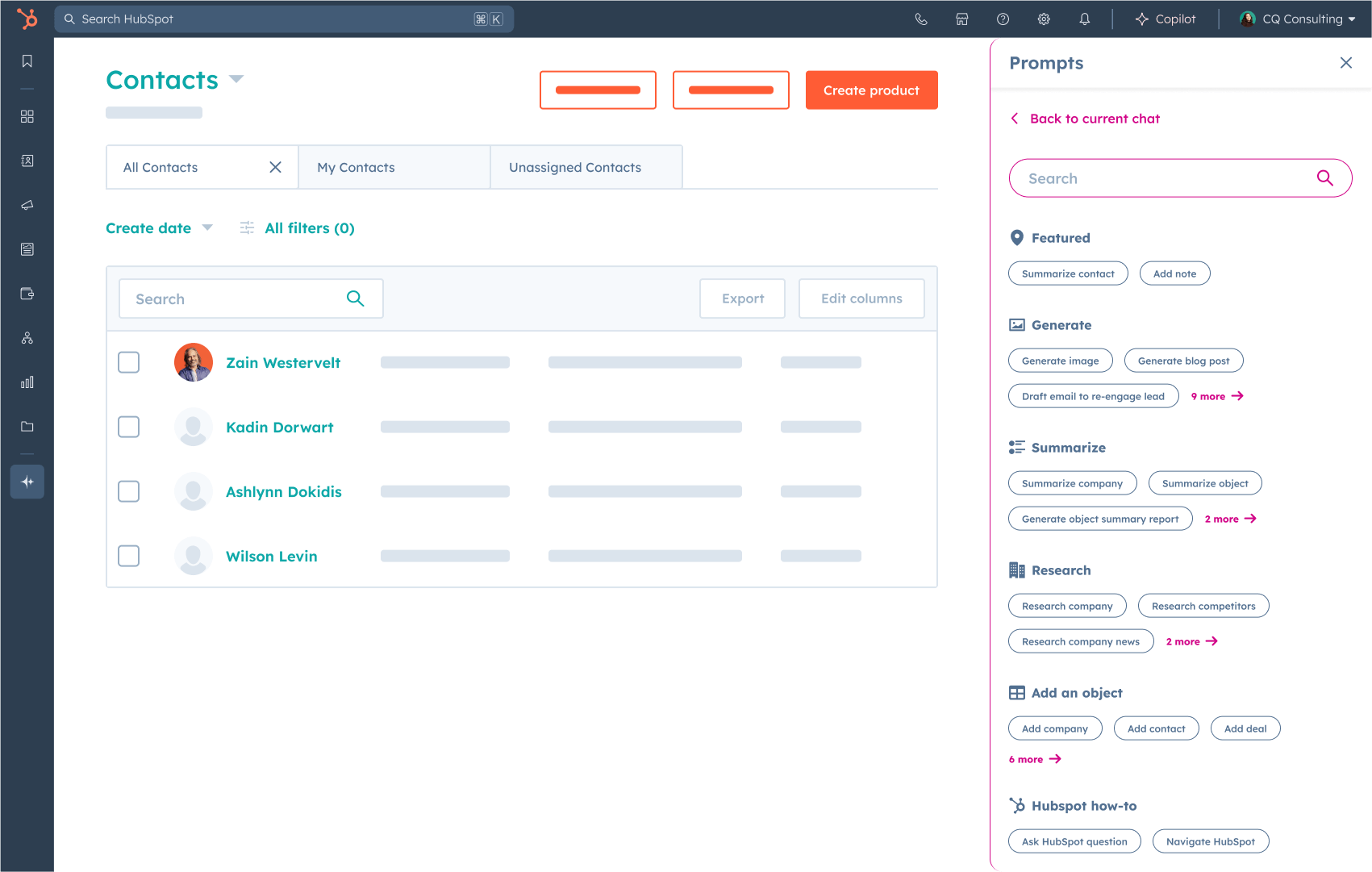
This intuitive AI takes automation to the next level, streamlining everything from marketing to sales and beyond. Whether you’re looking to simplify complex workflows or need real-time assistance, Breeze Copilot is ready to handle it all and most efficiently across all HubSpot functions.
With prompt-based automation, Breeze Copilot streamlines everything. Whether simplifying workflows, generating sales content, summarizing leads conversations, or offering real-time assistance, it’s fully integrated to handle tasks efficiently.
New HubSpot Sales Hub Features & Tools
The promising new AI HubSpot Sales hub features have been the buzz in the community since HubSpot Inbound 2024. During the product spotlight event, they unveiled the biggest HubSpot product updates. So, what are they?
Sales Workspace
The new HubSpot Sales Workspace is aimed at providing meaning to the routine tasks of prospecting and adding it to the bigger picture. The refreshing Sales workspace, lets the reps organize their day and have a complete overview of their tasks of the day.
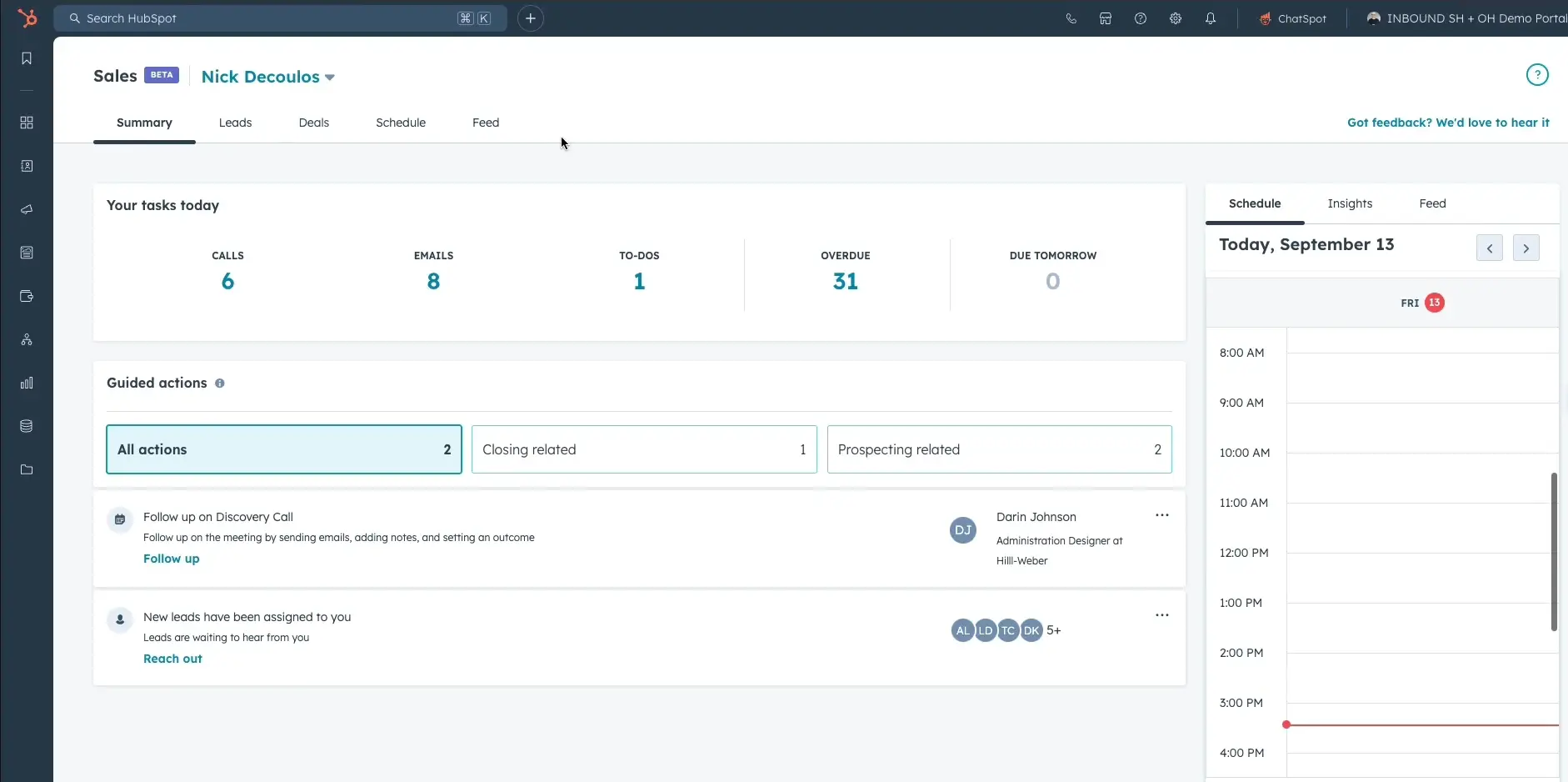
Just like tasks, deals, tickets, or records, you get faultless data on lead records right where you need it. The Sales Workspace is the dashboard that also allows the required attention to the priority schedules and tasks. As a result, this friction eliminates complex navigation and having everything in one place instead of scattered data.
AI Guided Sales
With AI HubSpot Sales Hub features, you always have someone by your side who guides you when creating more pipelines, improving overall productivity, and winning more deals. In today’s AI-driven landscape, these advancements are a game-changer.
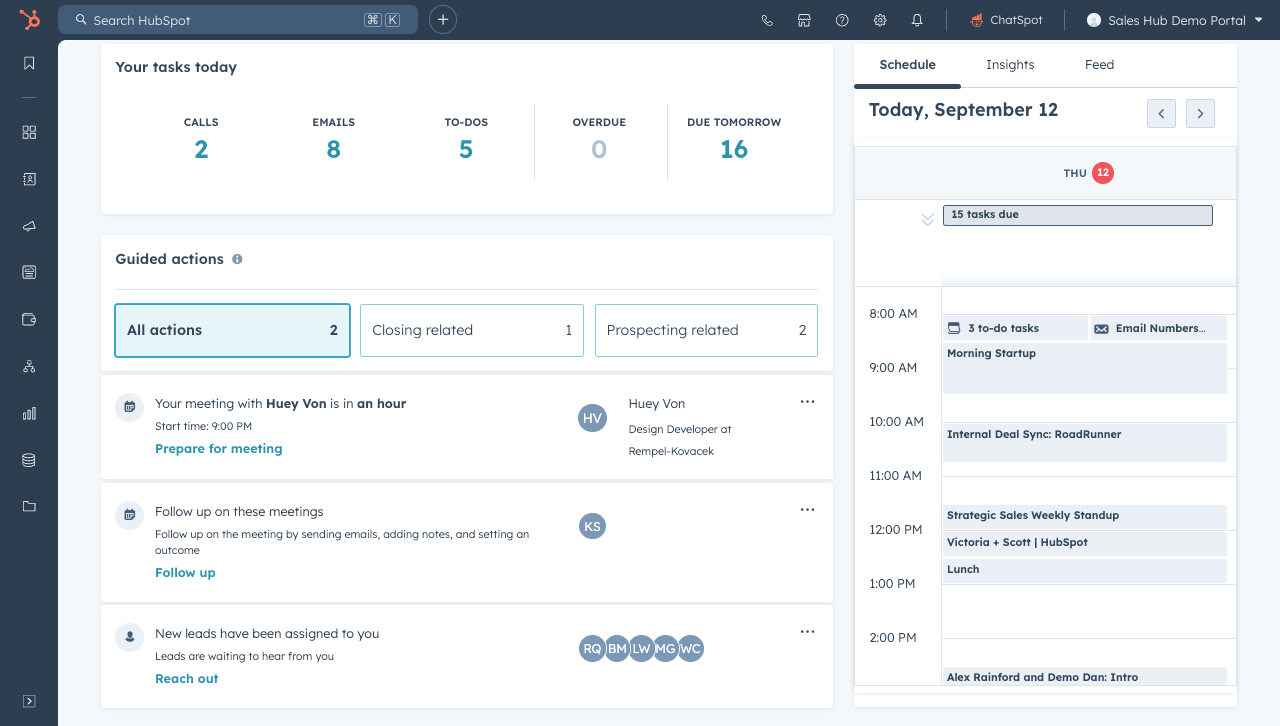
HubSpot’s AI models analyze deal data and lead behavior to offer actionable recommendations, which can be implemented with a single click. These AI-guided actions are divided into two categories: closing-related and prospecting-related.
You can find these insights at the bottom of the Sales workspace. These recommendations remain in the queue for 14-30 days, depending on the expiration conditions and criteria.
AI Meeting Assistant
Sales reps can’t afford to miss crucial client details buried in calls, emails, or messages. Yet, manually sifting through meeting recordings and communications can be time-consuming and inefficient. The AI-powered HubSpot Sales Hub features are designed to eliminate this tedious process. Furthermore, you can manually book meetings on behalf of other reps.
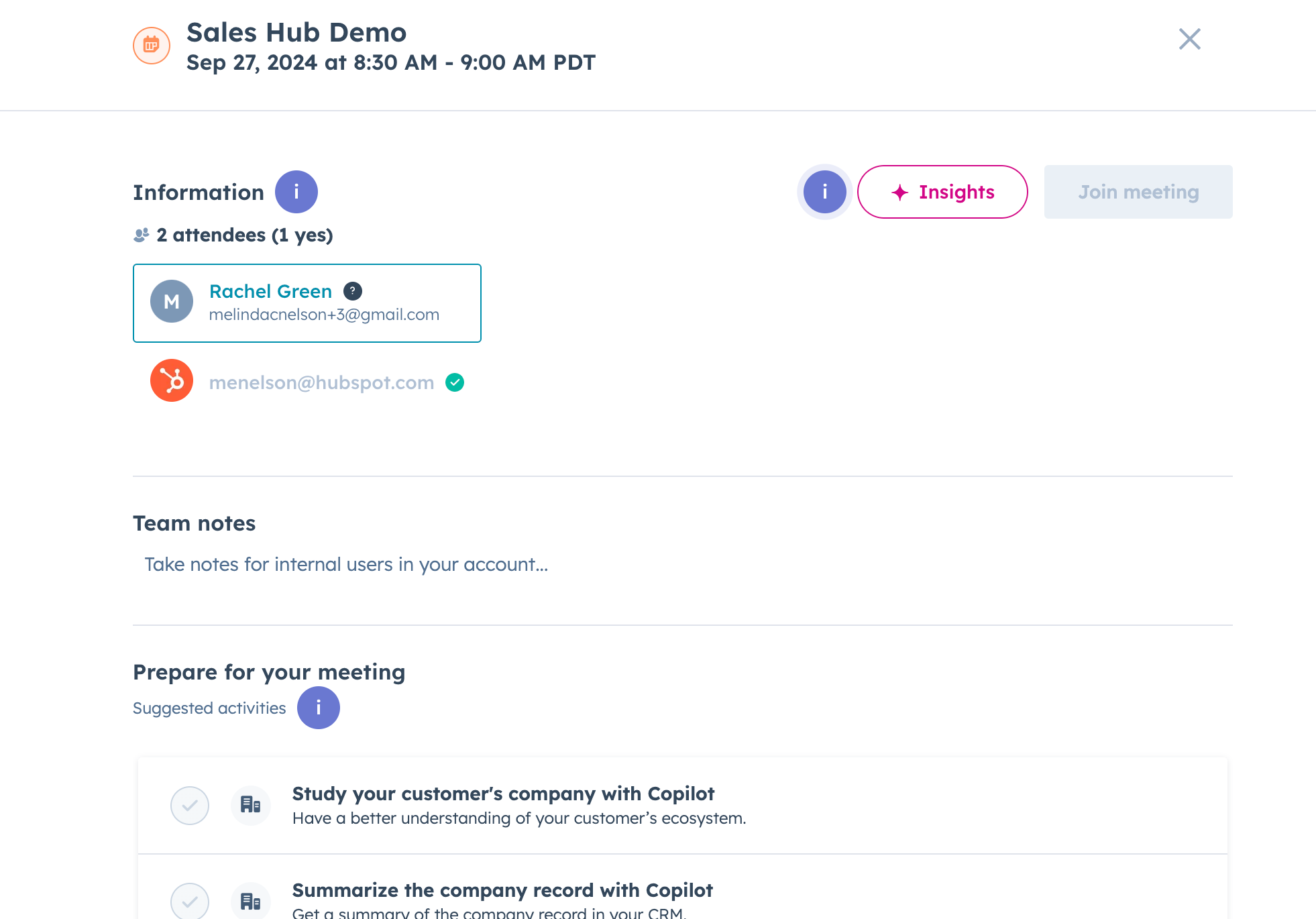
The AI Meeting Assistant, as the name suggests, streamlines both pre- and post-meeting tasks. It can summarize previous discussions to help you prepare, guide follow-up communication, and even offer insights on meeting outcomes. By reviewing past conversations, this AI tool ensures that sales reps stay informed and focused on building client relationships without the administrative burden.
Predictive Deal Scoring
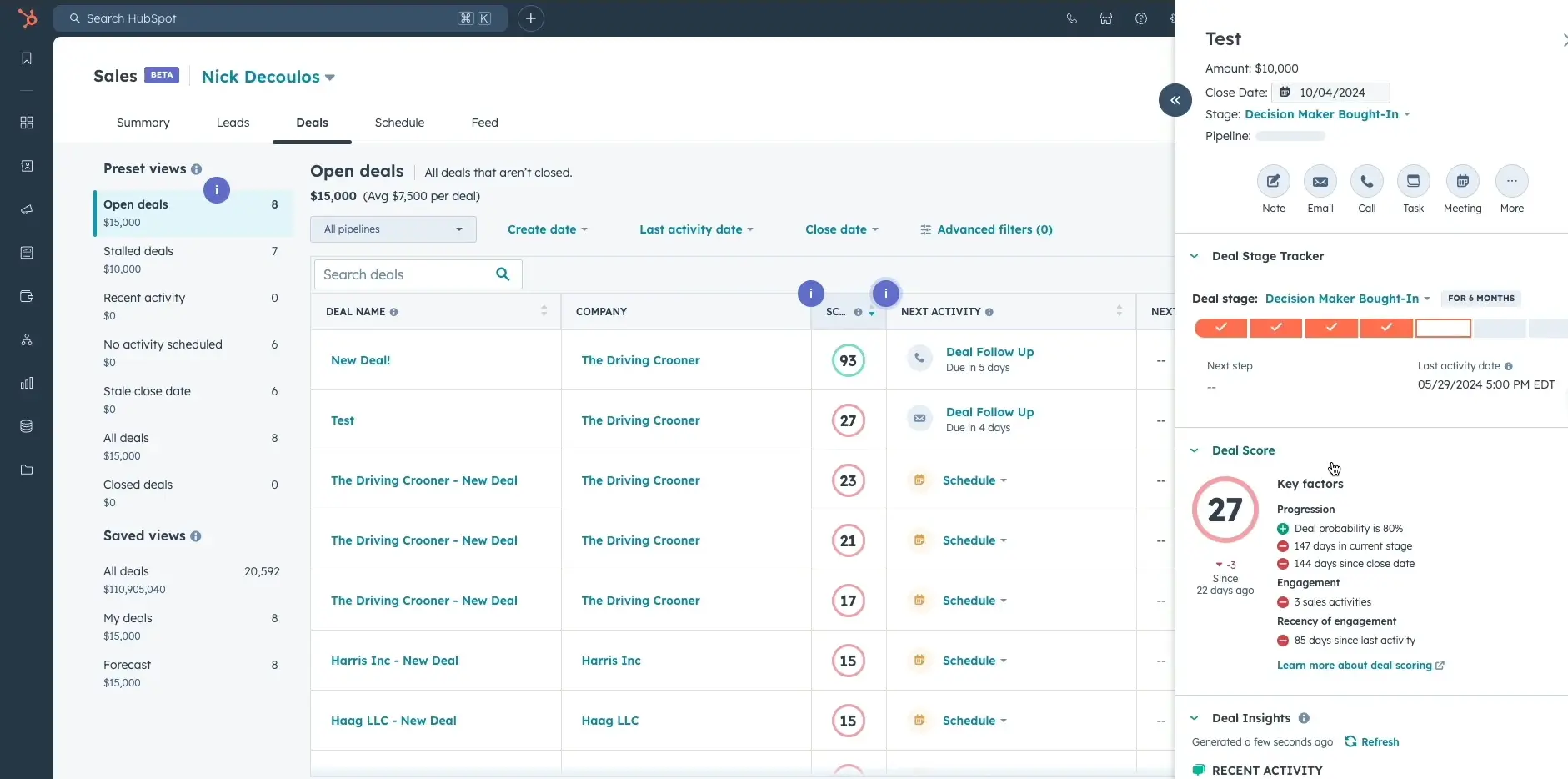
Configure a deal scoring system based on activity and interaction with the contacts with ads, CTA, calls, documents, emails, forms, meetings, and more. Under this, you can decide on which activities get certain scores and the HubSpot AI will examine the data available in deal records and utilize it to train AI models.
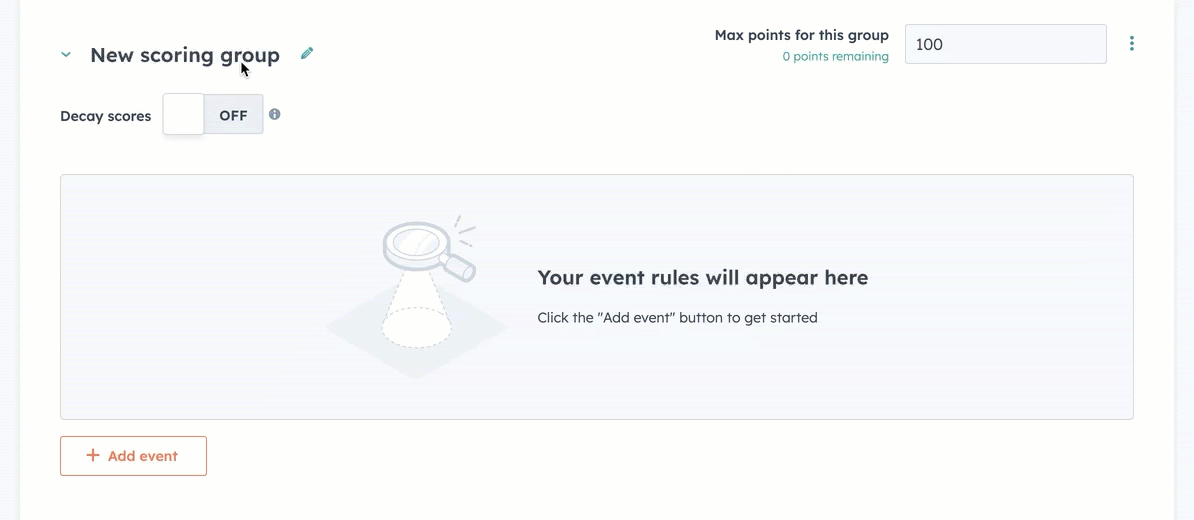
All this will contribute and assign a unique score out of 100 to your deals. Considering these scores you can prioritize your leads and also automate the process to convert deals with high scores. If you feel the scores do not reflect the true value of the leads or are causing trouble in prioritization, then you can manage or delete the scores, as required.
Calling Channel inside HubSpot
HubSpot’s Calling Channel introduces powerful outbound dialer and Interactive Voice Response (IVR) capabilities, enabling seamless management of sales calls directly within the platform. Whether you need to place calls on hold, transfer inbound calls, or assign them to the right sales rep, the system streamlines the entire process.
Moreover, you can create and manage Custom Call Properties for the Call Object, and organize and track key call details more effectively. The intelligent call-handling system ensures that ready-to-convert leads aren’t left waiting. HubSpot AI swiftly assigns leads to the appropriate sales rep, enhancing the likelihood of conversion and facilitating smooth transitions between sales development and sales teams.
Previously Launched Smart Sales Hub Features
Revamped Sales Management & Forecasting
The reimagined HubSpot Sales Hub features are a follow-through of last year’s announcements, which offered effortless management for your deals and leads. It’s all about making things a bit lighter for your sales reps and helping them claim their goals with the utmost efficiency.
AI Forecasting and Forecast Insights & Accuracy Tracking
The most anticipated one out of the HubSpot Sales Hub features for AI induction – sales forecasting. With this, the HubSpot AI aims to continuously read your historical sales activity and project your future sales.
Under the forecast category, you also can choose all pipelines. This also allows seamless goals management and forecasts together in all pipelines. The new forecasting settings will give you these forecasts in your preferred currency.
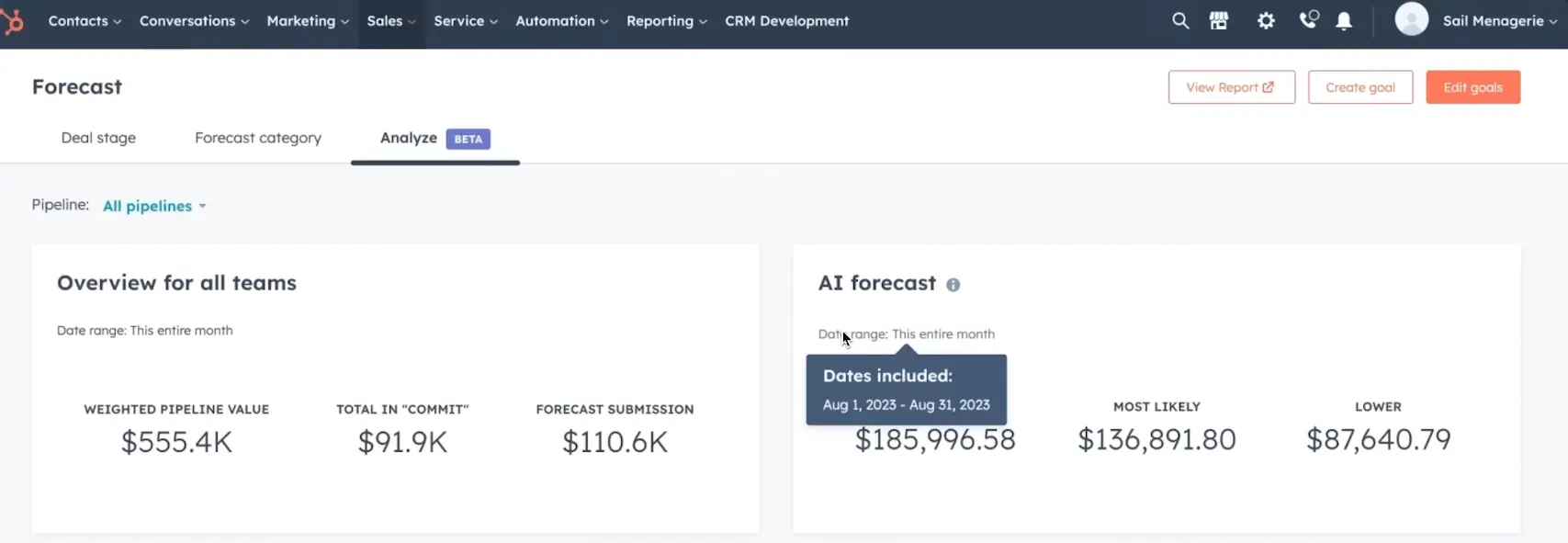
Not just aimless forecasting you now can assess the reliability for future sales and evaluate the efficiency of your forecasting process through accurate tracking of forecast precision. Simply hover over the metrics to view forecasted and actual data side by side.
Lead Form Routing
You can now create conditional redirect rules in the HubSpot forms. Setting up these rules will hand you organic leads through the HubSpot forms and channel them right to the sales rep.
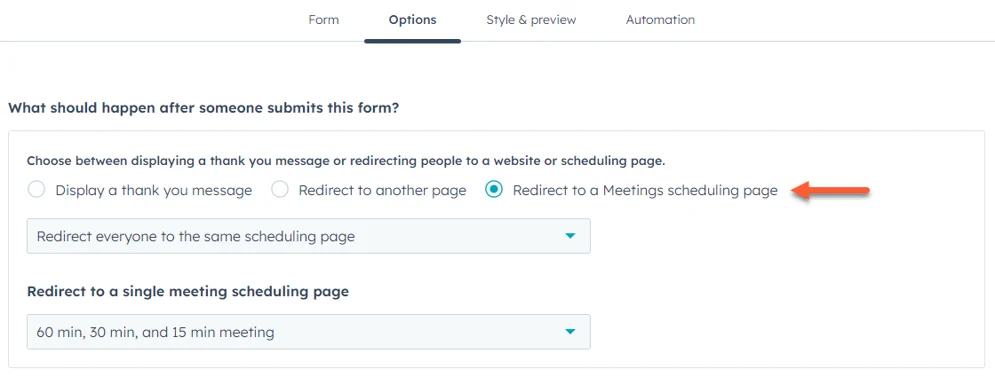
The best of HubSpot new features gives you the conditioning mechanism to comprehend and decide what thank you message, URL, or meeting scheduling page should appear based on the user’s response on the HubSpot form aligned with marketing and sales goals.
Sequence Outcome
‘Sequences based on outreach revenue outcomes’. How does that sound? The new HubSpot sales hub features in reporting with sequence outcomes are strictly for higher-tier HubSpot Sales Hub pricing.
It provides you with all the quality data you need to make informed decisions when working on the email sequences. In addition to this, you also get step-level analytics of HubSpot sales sequences. It is discussed in the sections below.
Advanced Playbook
How would you like consistency in the sales game? Wouldn’t it be nice to have an expert on sales tell you how to steer your lead through the lead journey? HubSpot’s playbook recommendations are the best HubSpot sales tools to help you stay ahead of the curve.
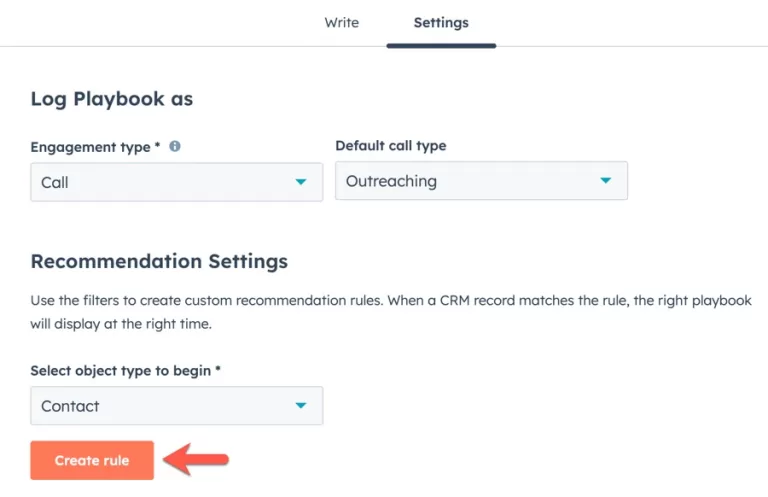
The playbooks can be recommended using any property in any object. Your recommendation will be based on properties in your object or any associated object. The advanced you can use snippets in your playbooks for texts frequently used. Moreover, if you have the enterprise plan of HubSpot Sales Hub pricing, then you can also access custom object properties and associated object properties within your playbooks.
Deal Tags
It’s hard to prioritize communication and follow up in accordance with the details of your deal stages. Categorizing your deals in the right stages? Old news! In this direction, the HubSpot new features have gone far ahead and devised a solution to mark your deals right.
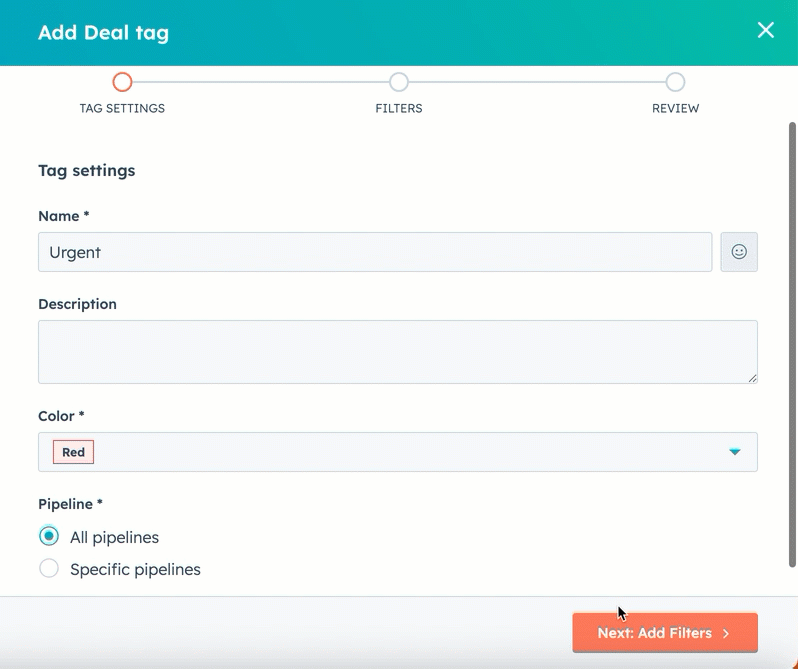
Color-coded deal tags help you spot the right information about your deal, you can now make the most out of your daily sales interactions. Furthermore, you can filter your deals using these tags. Deal tags can be applied to specific pipelines only if you have the professional or enterprise plan in HubSpot Sales Hub pricing.

Check Out A Quick HubSpot Onboarding Checklist
Ensure quality HubSpot implementation by yourself by using this detailed HubSpot Onboarding checklist.
Sales Hub With HubSpot AI Tools
HubSpot AI tools alongside the HubSpot sales features are the best thing announced in HubSpot Inbound 2024. Your favorite CRM has brought this revolutionizing concept very smartly. Let’s see how HubSpot sales automation has been implemented.
AI Assistant
Expecting a lead conversion without a miss and counting everything in — the sales emails are nothing short of a technical interview. It’s about how efficiently you can solve for your client. There’s always a chance for a miss when you swing your sales reply unaware of the complex situation in the client’s email.
So, to assist you in your busy schedules and answer efficiently. Content assistant is also present in your conversations with clients. Use this HubSpot sales automation to generate responses to customer inquiries or edit existing or generated text by selecting it.
Content Assistant
One of the best HubSpot AI tools ‘Content Assistant’ is also available in Sales Hub. The AI-powered content assistant also joins the HubSpot CMS arsenal. This combination is aimed at providing the ultimate ease through lead interactions, follow-ups, SMS, and all written communication.
You can use this HubSpot sales automation feature to rewrite, shorten, expand, or change the tone of the text selected text. Press slash / or highlight the text by selecting to enable the HubSpot content assistant. This feature is also available in the HubSpot iOS app.
Conversation Summary
Trying to make a conversion? Too many balls in the air? For sales representatives, every day is like this. So much to understand, so much to answer, and make your team aware of the unique requests by your leads. Make sure to pay attention to detail when you’re presenting your lead in front of your team. Sounds like every day?
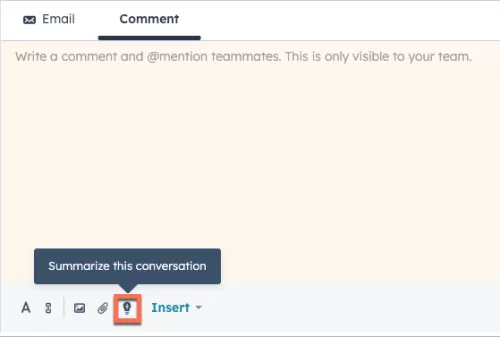
Therefore, the incorporation of this HubSpot sales automation is also a cure to the problem of the lead being addressed as asked and intended. So, you can now enable the conversation summary whenever you want to conclude your sales emails – for conversations across all channels in active threads.
Comprehensive Sales Reporting
With AI introduced in sales, HubSpot has peaked in its efforts to help you manage and monitor your sales. A meticulous suite of HubSpot sales tools that track metrics for HubSpot sales of an organization has evolved over the years and become the best.
Analytics Suite
HubSpot’s dedicated suite of sales tools now tracks leads, deals, and overall sales. With this, you’ll have AI insights, summaries, and real-time action items in response to your findings from these reports. This isn’t all new! From the start, HubSpot has had the best reporting facilities for sales & marketing and it has always been curious to make it more comprehensive. With AI reporting capabilities inducted into the CRM, nothing can slip through the cracks.
Lead Reporting
Rally your marketing and sales team by obtaining visibility into lead generation and lead conversation, which is one of the top aspects of how effective your conversion process is. In this direction, we now have two exciting HubSpot sales hub features with Lead Funnel reporting – lead source report & contact rate reports.
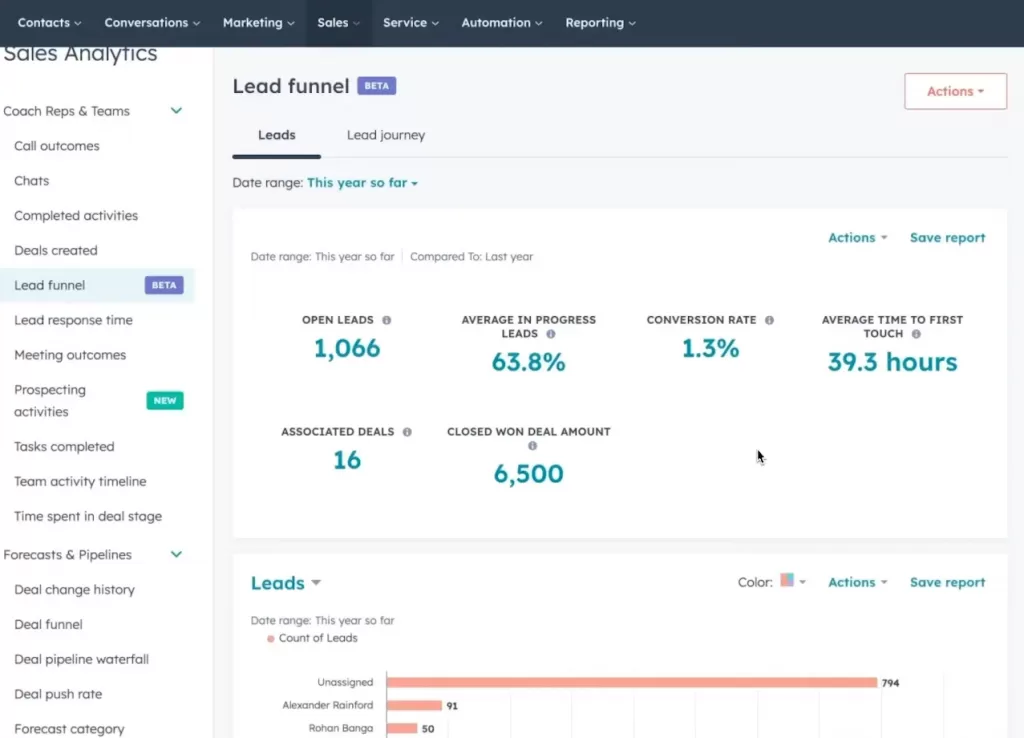
- The lead source reports indicate what marketing channels (inbound or outbound) are contributing most to lead generation.
- On the other hand, the contact rate reports tell you the key points that convert your leads into customers.
Moreover, you can always gain lead insights from the lead funnel dashboard (currently in beta) with accuracy through HubSpot sales tracking features.
Sequence Step Level Analytics
As the name suggests, with sequence step analytics, you can analyze what steps in your HubSpot sales sequences are throwing off the leads. Here are two metrics that you should watch out for:
- Deal Rate – the percentage of contacts enrolled in a sequence that resulted in a deal being created.
- Total Revenue – the amount of revenue from closed won deals influenced by the sequence.
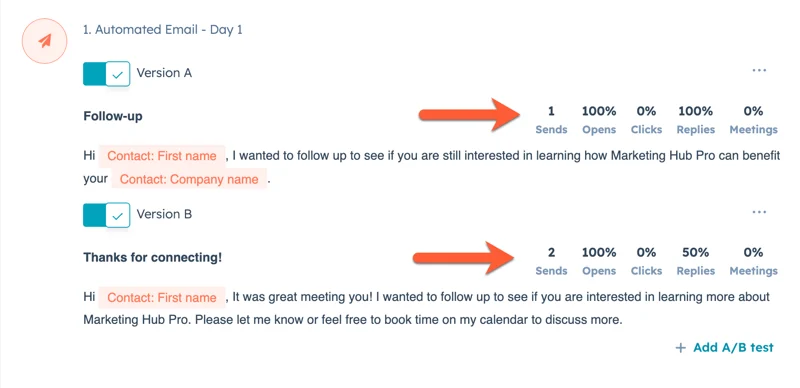
In response to this, you also can try A/B Testing in sequences. Based on this, you can compare the performance of HubSpot sales sequences, make informed decisions, and optimize your outreach.
Prospecting Activities Report
Your sales reps always make efforts to approach the leads correctly and quickly convert them. In the meantime, they evaluate different scenarios, experiment, and devise methods & structures to be efficient. But, how can you know what works for you when prospecting? The HubSpot new features in reporting are one of the answers.

In addition to the HubSpot prospecting tool, With the prospecting activities reports, you can gain real insights into what efforts brought you SQLs (Sales Qualified Leads). Moreover, with this HubSpot sales tracking feature, you know how many interactions are possible in a day or monthly; and can set realistic targets for your sales reps.
Deal Insights & Inspection View
Sales teams require context on the pipeline and forecast to effectively manage deals, as this information enables them to make well-informed decisions.
With the new HubSpot sales hub feature in deal management, you can find insights on pipeline reliability and the average of sales with each deal. In addition, you’ll have an ‘at a glance’ view of the health of your sales pipeline and sales process for precise HubSpot sales tracking.
Deal Funnel & Journey Analytics
The deal funnel has a lot to tell for your future conversions. It’s a must to analyze the deal funnel. So, to ensure your sales reps do everything, there’s a new HubSpot sales hub feature. Fine-tune your deal management with rich AI-generated deal summaries from Breeze.
With this, you can now find specific stages in place of ‘All stages in any order’ funnels — skips, conversions & time. The ‘All stages in order’ funnels now include updated stages: skips, conversions, and time. Moreover, you now have two view choices – ‘Sankey’ & ‘Funnel’. This feature allows you to edit the report in journeys. Deal Funnel & Deal Journey analytics is available only for the Sales Hub Enterprise version).
Essential App Recommendations for Sales Hub
There’s a new discovery filter in the HubSpot marketplace called “Essential Apps for Sales”. With this, you can find the apps popular among sales enthusiasts and sales leaders on HubSpot and bring the power of expertise into your Sales Hub. If you are unable to find the desired integration and looking for a HubSpot custom integration solution. Then, we’ve got you covered.
Summing Up
The all-new HubSpot Sales Hub features attend to all the intricacies of sales management. It delivers on all of HubSpot Inbound 2024 promises by offering powerful prospecting, lead management, and promising conversion tools.
I hope you now know more about the HubSpot sales features announced. You can utilize HubSpot features like Breeze prospecting agent, content assistant, reporting, AI chatbot, form routing, scheduling, and many more; while few are still a bit into the future.
Cheers on the big assistance in your sales in the coming months.