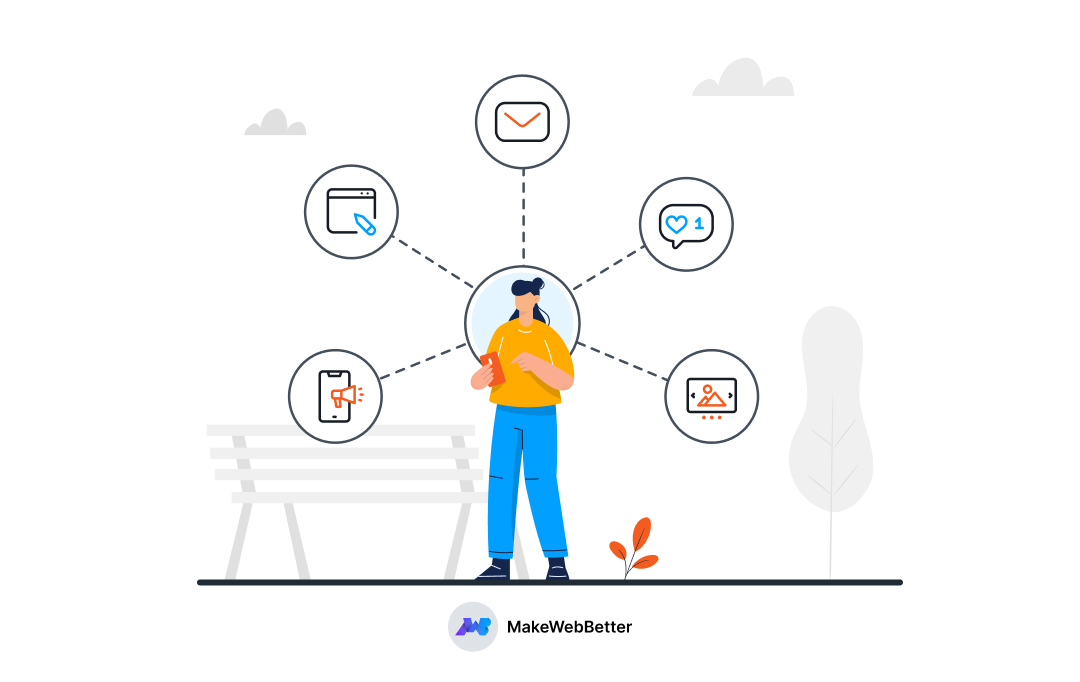If you’re using HubSpot CRM to receive payments, you’d need a payment integration.
And one of the most popular HubSpot payment integrations in the market is DepositFix.
But DepositFix also has its limitations. It supports limited payment gateways and costs you a bit more. That’s where FormPay comes in as the right Depositfix alternative.
This blog will compare DepositFix and FormPay to give you a better idea of what’s the right HubSpot payment integration for you.
Let’s begin.
DepositFix vs FormPay: A brief explanation
Let’s look at both of these apps to understand what they are.
DepositFix
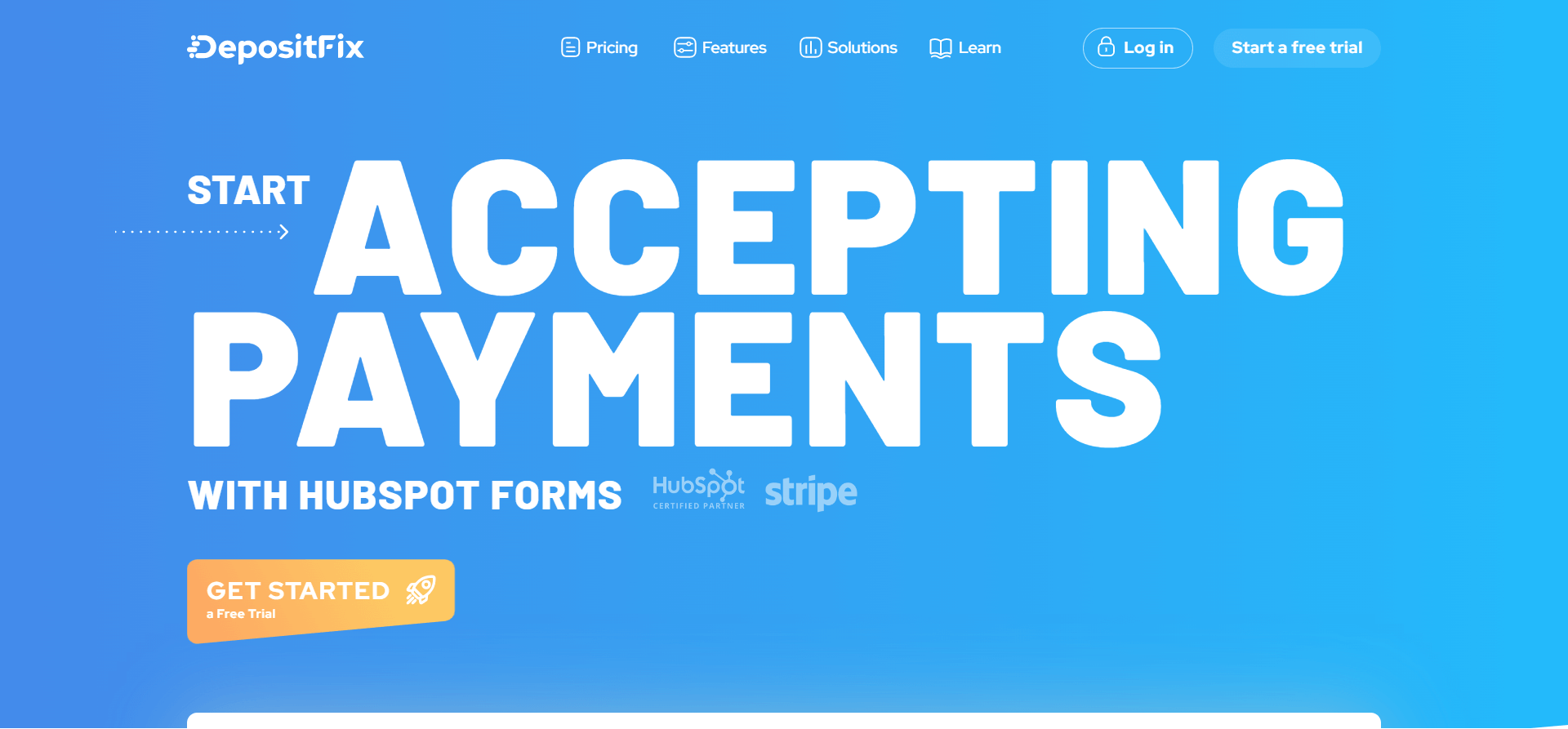
What it Does?
DepositFix is an app that helps you create HubSpot forms so you can accept payments. It does that by connecting Stripe/PayPal with your native HubSpot forms.
Whenever a user pays with these forms, the app syncs the payment data to HubSpot CRM so you can track and manage it over there. And eventually take action on it like sending invoices, payment reminders, etc.
Features
- Stripe and PayPal integration
- Supports one-time and recurring payment options
- 1 click upsell
- Discount codes
- Tax calculation in payment forms
- HubSpot deal integration
- Discount codes
Cost
Depositfix comes with 3 different plans:
- Starter: $90/month | $900/year
- Professional: $190/month | 1900/year
- Enterprise: Custom pricing
FormPay
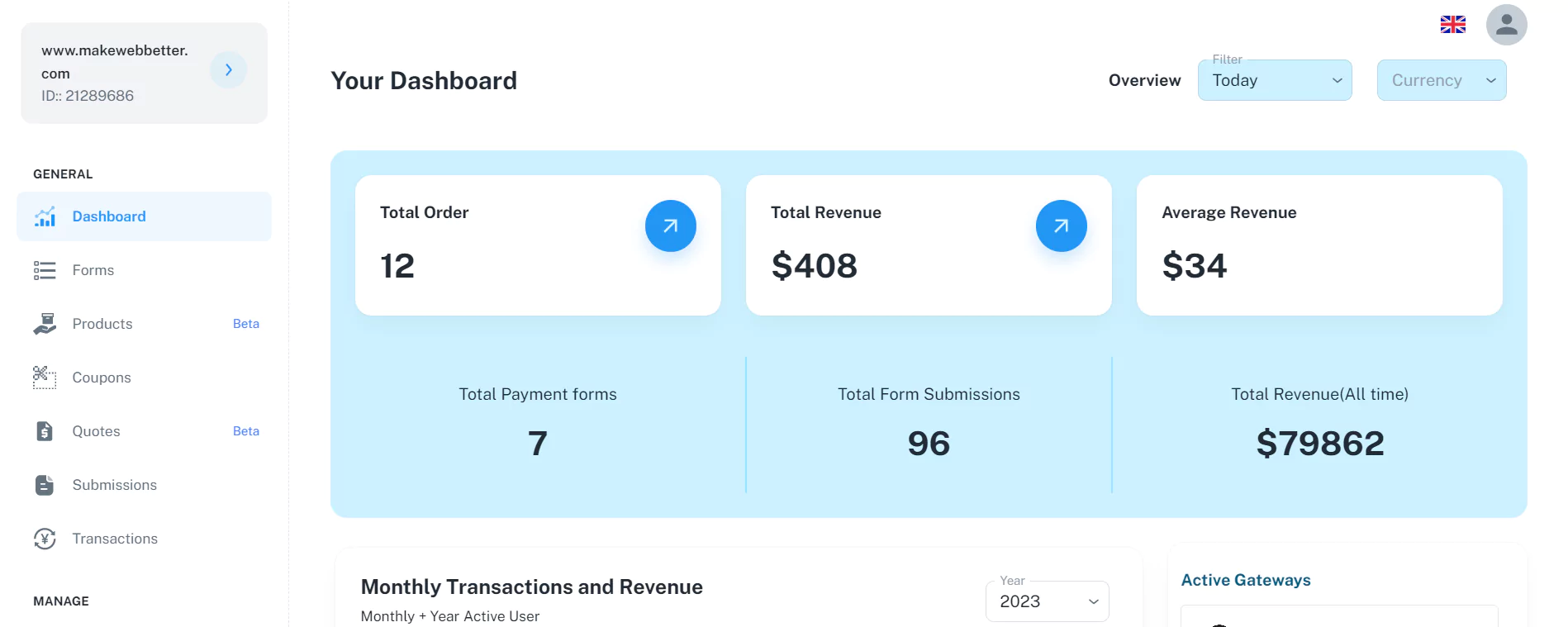
What it Does?
FormPay is like DepositFix on steroids. It also creates HubSpot payment forms, but supports more payment gateways, eliminating your dependency on Stripe or PayPal. Other than Stripe or PayPal, you can associate gateways like Amazon Pay, Adyen, RazorPay, Apple/Google Pay, etc. to your HubSpot payment form and collect payments in HubSpot with it.
After you receive the payment, the payment data will be synced over HubSpot CRM and you can run campaigns and workflows on it.
Features
- Form Submission Tracking
- Discount Coupons
- VAT Calculation
- HubSpot Deal Integration
- Subscription Payments
- Recurring Donations
- Product-specific Forms
- Transaction Reporting
- Donation Form
- Custom Fields for Automation
- Embed Code & Form Link
- Custom Form Styling
- Multiple currencies supported
Cost
FormPay keeps it simple. It offers one pricing plan that costs you only $49/month. You don’t need to look into different plans to figure out what’s best for you. But even before you buy it, we give a free 7 day trial so you can try it thoroughly before buying.

Stop depending on Stripe or PayPal!
Collect payments in HubSpot with any gateway using FormPay.
Why FormPay the Right Alternative to DepositFix?
Here’s a quick comparison of both HubSpot payment integrations to understand what’s the right choice for you.
| Depositfix | FormPay |
Supports only:
|
Works with more gateways like:
|
| Costs $90/month ( for the starter plan). | Costs $49/month only. |
| On-demand form customization (only for the enterprise plan) | On-demand form customization (no plan-specific conditions) |
| Personalized onboarding (only for the enterprise plan) | Personalized onboarding (no plan-specific conditions) |
| Lets you collect payments only through forms | Lets you collect payments through forms, quotes and links |
That was a brief comparison. Let’s dig deep and discuss why FormPay is the perfect Depositfix alternative in detail.
Supports More Payment Gateways
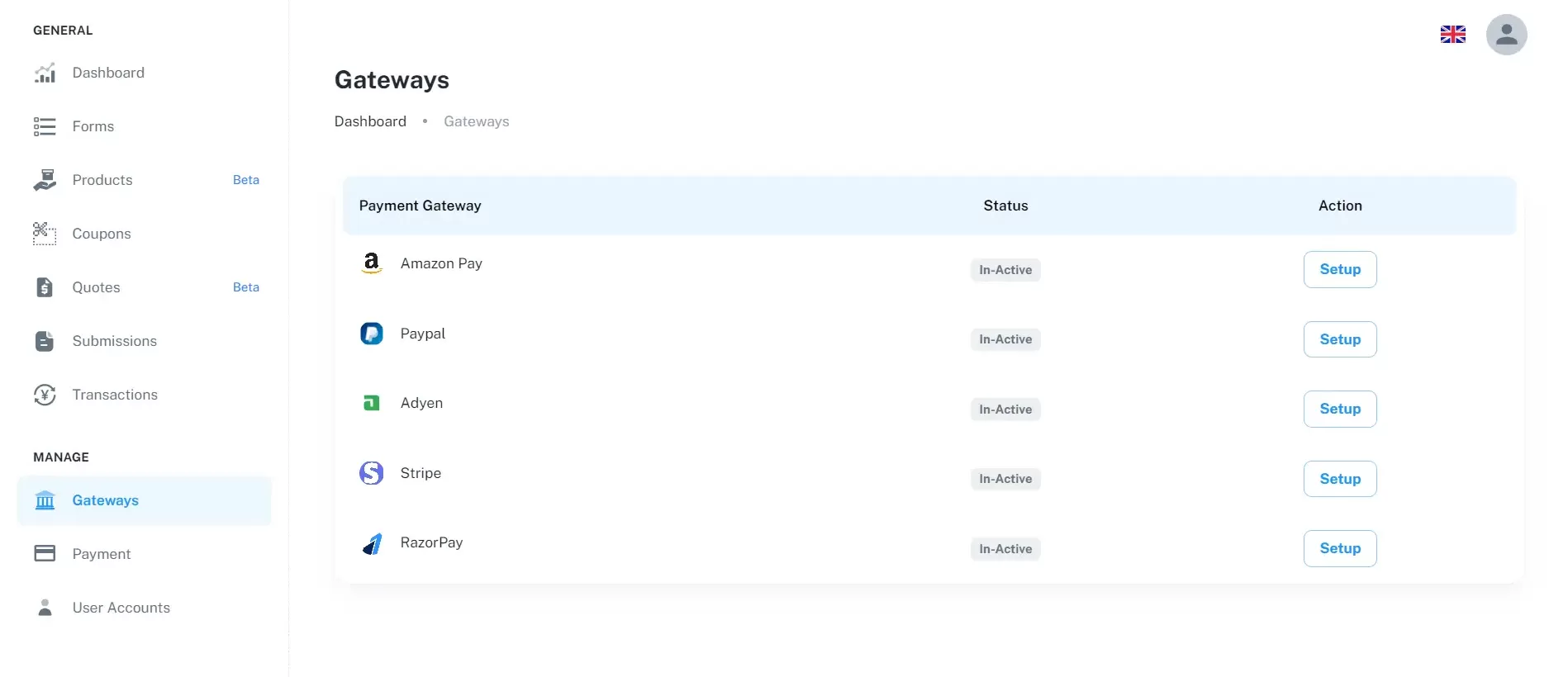
If you look at the payment gateway lineup for Depositfix, it works with Stripe, PayPal and Google/Apple Pay.
Though PayPal and Stripe capture 61.32% of the market, there’s still 40% of the uncovered market.
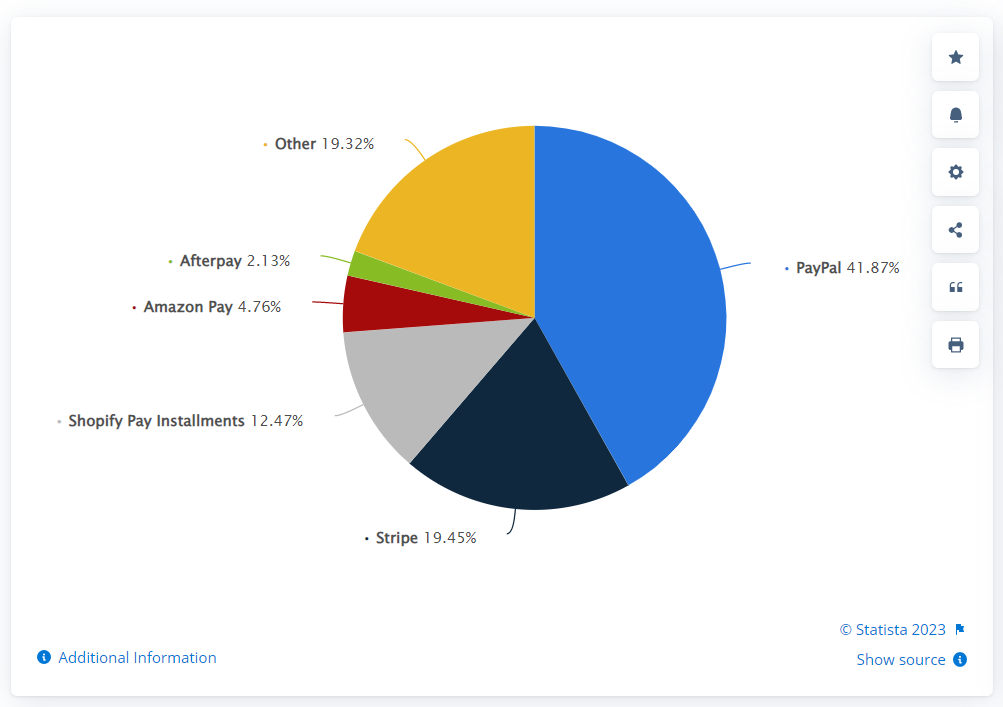
That’s where FormPay jumps in. It currently offers a total of 5 payment gateways so far. It connects Stripe, Amazon Pay, Adyen, Razorpay and PayPal with HubSpot forms. And sooner, it will start supporting Google Pay, and Apple Pay cuz we’re working on it.
So even if your customers don’t use Stripe or PayPal, you can still use FormPay to collect payments through HubSpot forms.
Support for these HubSpot payment methods helps you cater to more audiences and fill the market gap.
Fits in Your Budget
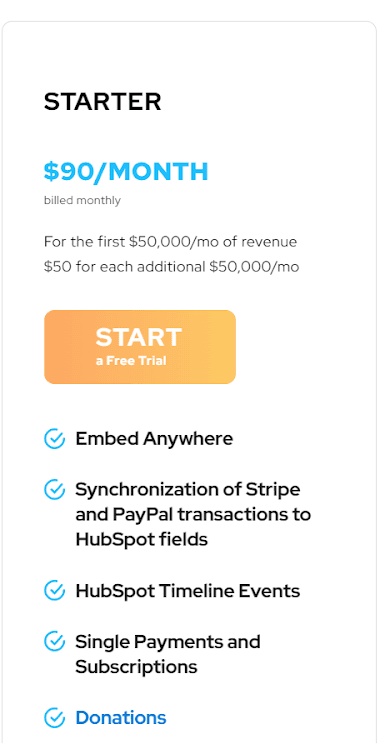 |
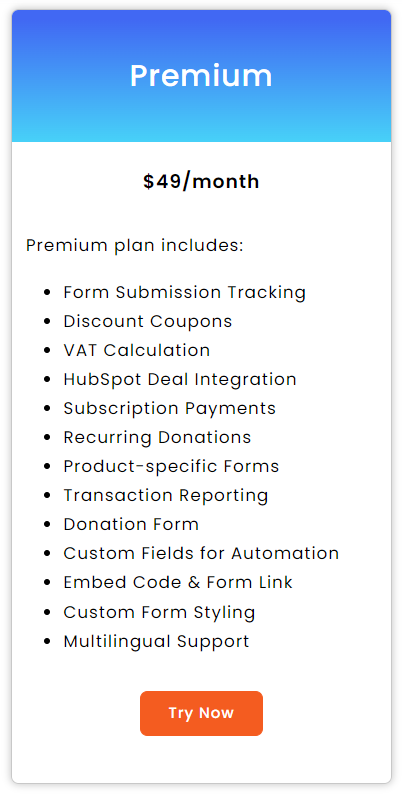 |
Depositfix’s starter plan costs $90 a month. And once you scale, you’ll need to upgrade the plan that costs $190/month and sometimes even more.
While on the other hand, you get all the similar features of Depositfix’s enterprise plan in FormPay at just $49. Almost half of DepositFix’s cheapest plan.
This means that businesses that just started and don’t have enough capital to invest in DepositFix can use FormPay without hurting their budget.
On-demand Customization
With FormPay, you have tons of customization options.
Just connect with us and share your request. Our team will analyze it, and if it is possible, we’ll implement it in our HubSpot payment integration. For example, if you want us to add a payment gateway that works in your region, you can reach out to us and we’ll add it to this HubSpot payment integration for you.
DepositFix offers on-demand customization too. But since the brand has scaled, chances of tweaking their app are limited.
While in FormPay, we’re always ready to tweak our solutions the way you like. Hence, we’re always committed to building our app as the best payment integration so you can get the best experience with it.
Features of FormPay
Let’s look at the features of FormPay so you can understand exactly what you get in this HubSpot payment app.
HubSpot Deal Integration
Reports found that businesses using automation see a 2.2x growth in revenue YoY.
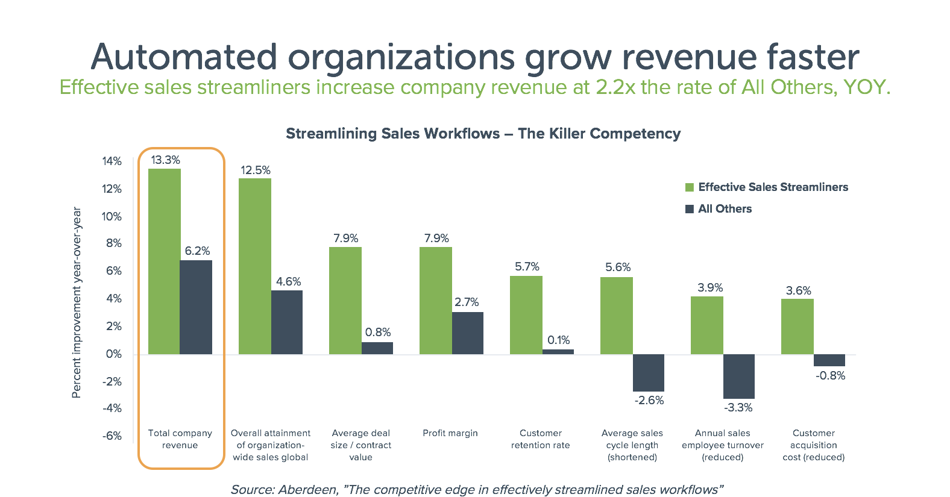
Simply put, automation leads to more revenue.
And the best feature about FormPay is that it helps you automate many of your payment-related tasks.
For example, you can automatically create a deal on a successful checkout. Creating deals automatically on every checkout helps you track, calculate and forecast your revenue better. This would allow you to understand how much revenue you have in your pipeline and how much you’ve generated.
Here’s how you can automate deal creation for every successful payment:
- Login to the FormPay app.
- Create a payment form by adding the required details.
- Once done, enable the Create Deal toggle on the top right of the screen.
- Publish your form and you’re all done.
Now whenever a user pays you through this payment form, a deal will automatically be created in your HubSpot CRM. You can check it by navigating to Sales > Deals in your HubSpot CRM.
Your Favorite Payment Gateways
Though Stripe and PayPal hold a large market share of payment methods, gateways like Amazon Pay are also used by 99,350 brands and have a total of 7.91% of the market share.
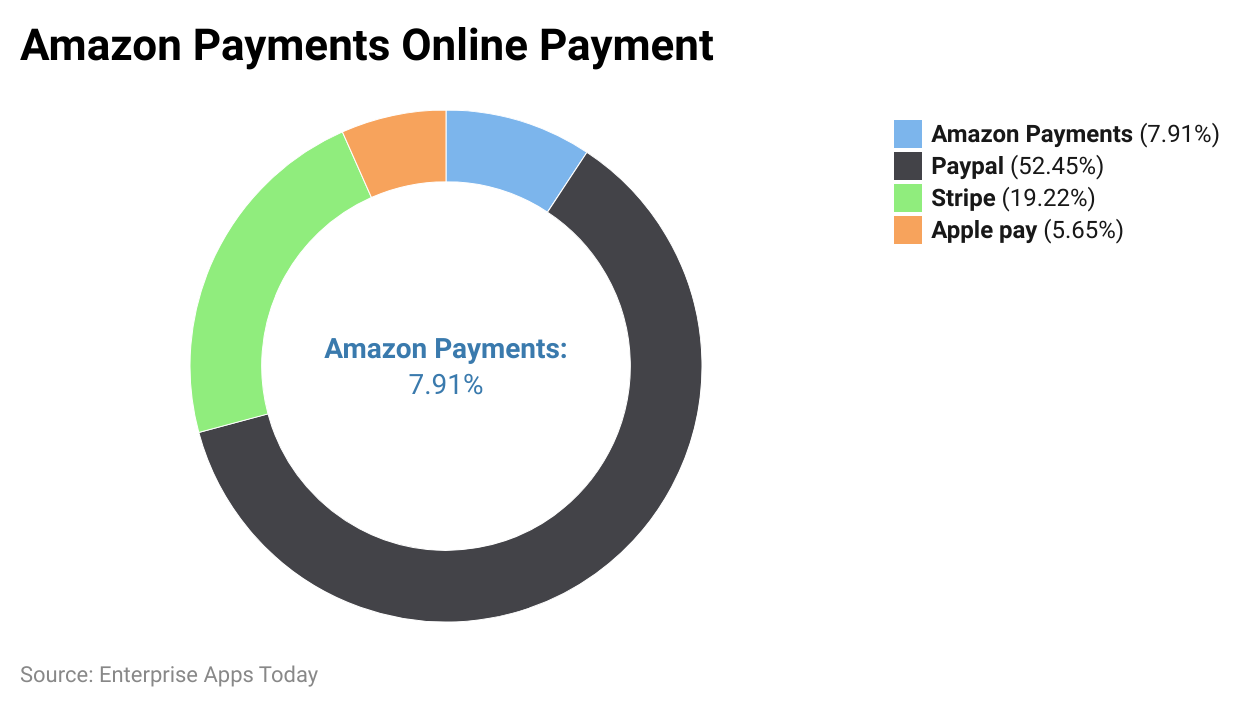
Thus, it’s important to have these gateways to serve other brands as well.
So we made sure we’re supporting most of these gateways. Right now, there are 5 payment gateways this HubSpot payment integration supports:
- Stripe
- PayPal
- Amazon Pay
- Adyen
- Razorpay
Along with these prominent gateways, we’re working on Apple Pay and Google Pay as well. They’ll be ready to use soon.
Sell Products Through Payment Forms
If you have a small lineup of products, you can create forms and sell your products through them.
For example, if you’re selling a content writing course, you can create a form for it. Users can fill out this form to purchase the course in no time.
To create these product-specific forms:
- Login to the FormPay app and click on Products.
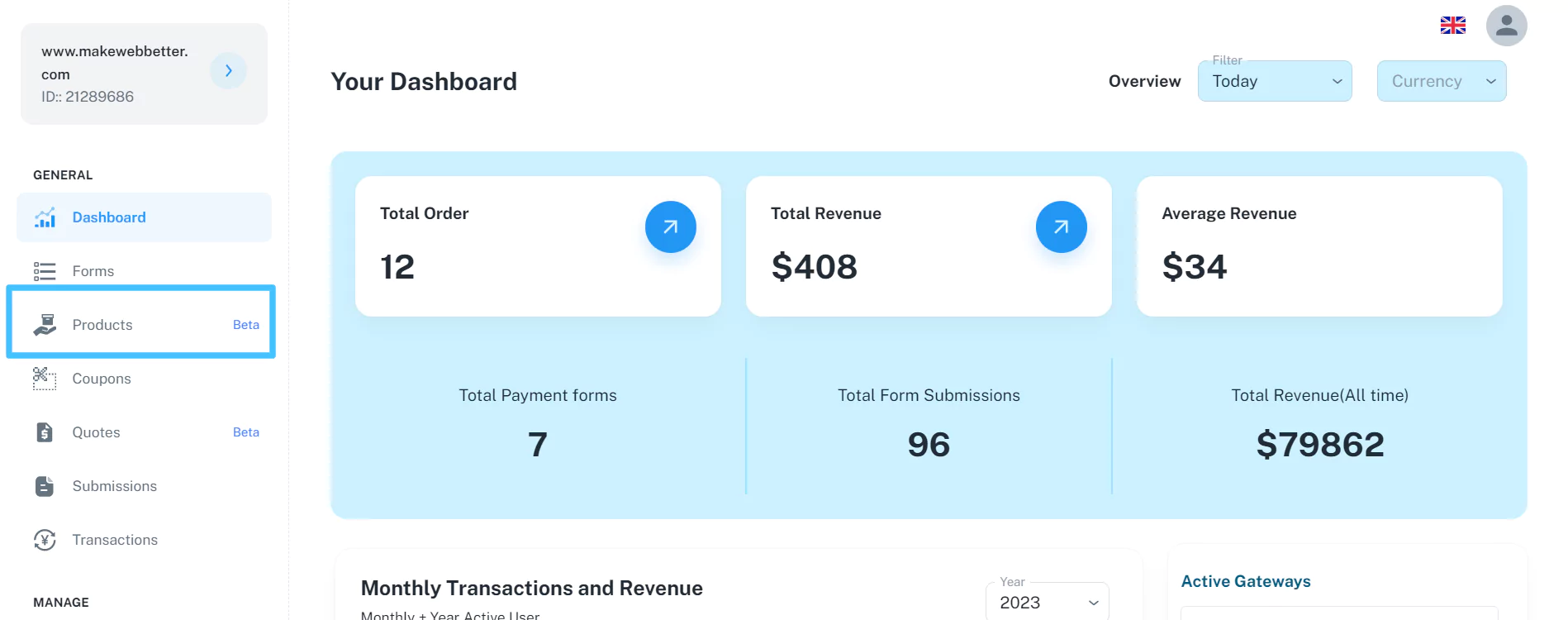
- Click Create Product on the top right.
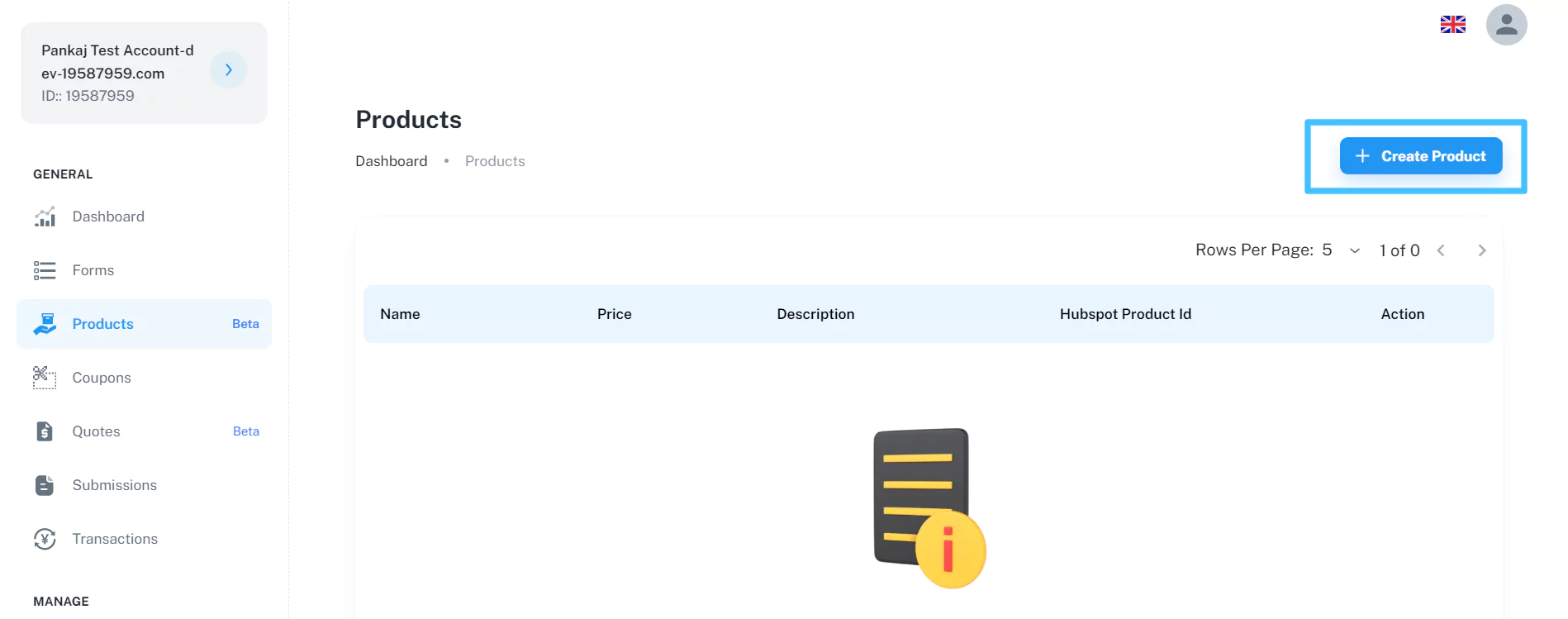
- Add Product Name, Product Price, select HubSpot ID, Product image and description and click Create Product button.
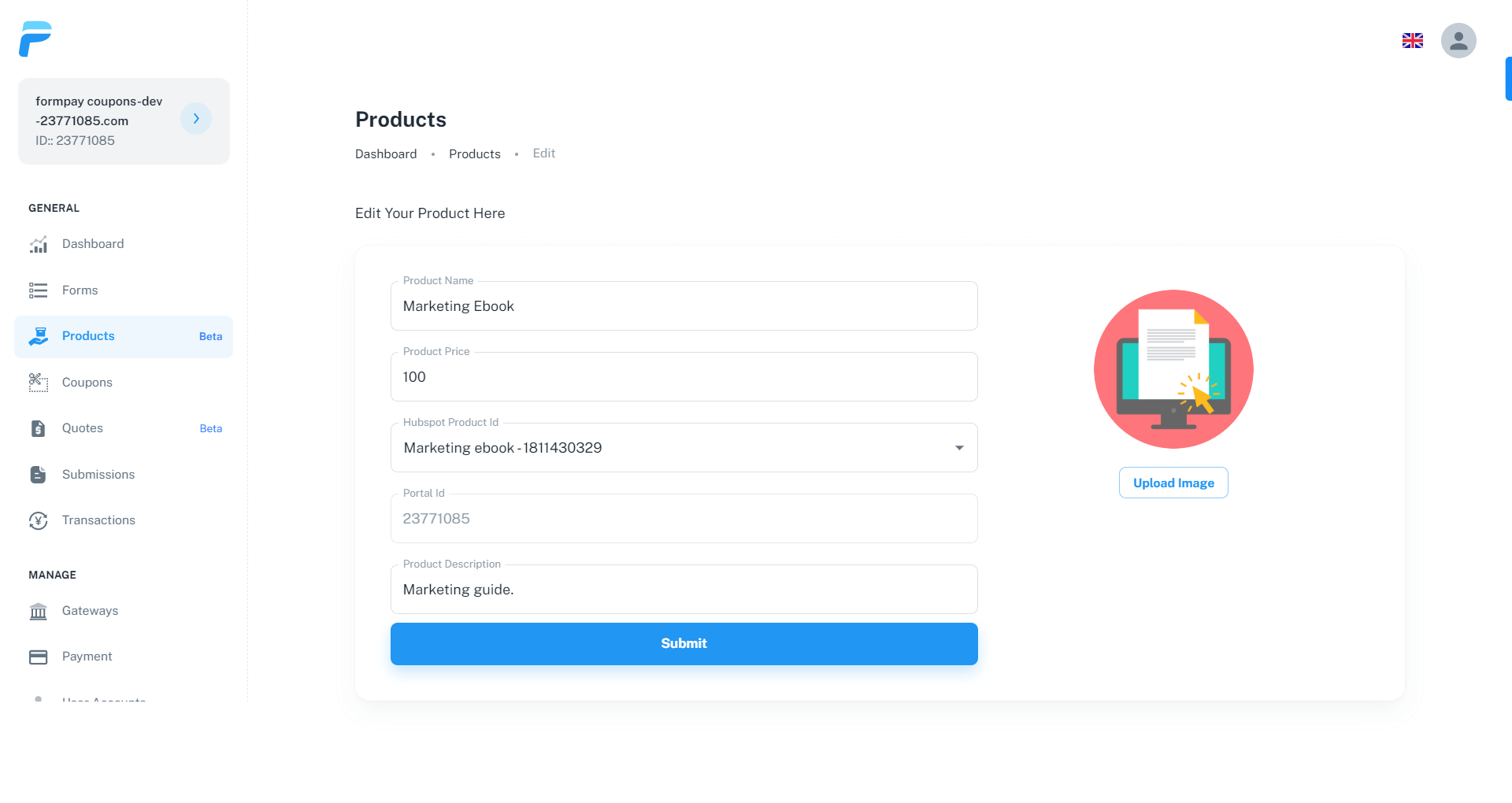
- Your product in the FormPay app will now be created successfully.
Note: To select the product ID in FormPay, you must have the product in your HubSpot’s product library.
On top of that, you can create discount codes within this HubSpot payment integration and add them to your product forms. This will give your customers a discount and persuade them to complete the purchase.
Calculate VAT to Your Payment Forms
You can also calculate VAT for every transaction on your HubSpot payment forms.
The FormPay app allows you to calculate VAT on each of your payments. You just need to enable the VAT calculation setting and it will automatically calculate and add VAT in your payments.
Transaction, Order and Revenue Tracking
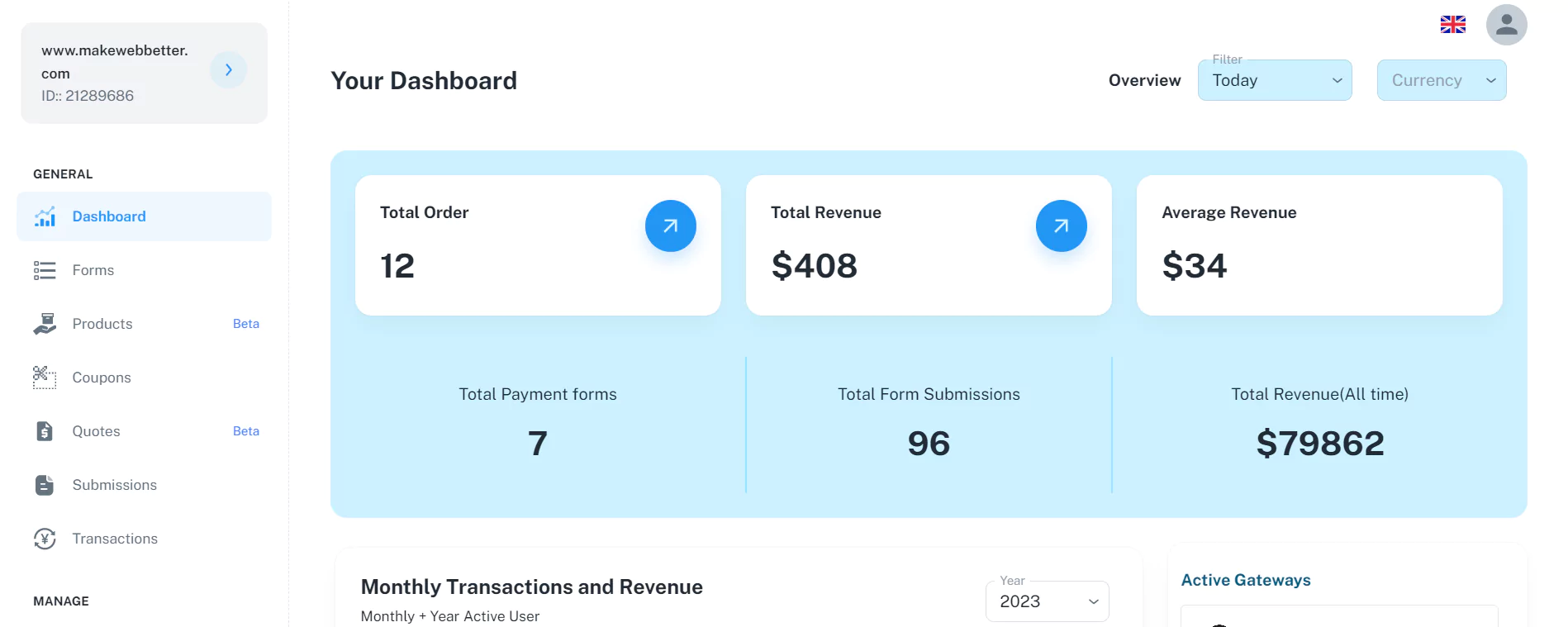
FormPay is the best payment integration as it goes into the nitty gritty and lays out a detailed report for your payments.
Within the app’s dashboard, you can track data like:
- Total order
- Total revenue
- Average revenue
- Total payment forms
- Total submissions and more.
Keeping a close eye on these numbers will give you a close look at your payment specific activities. But if you want more comprehensive data, you can also create custom reports in your HubSpot CRM.
Payments in Your Local Currency
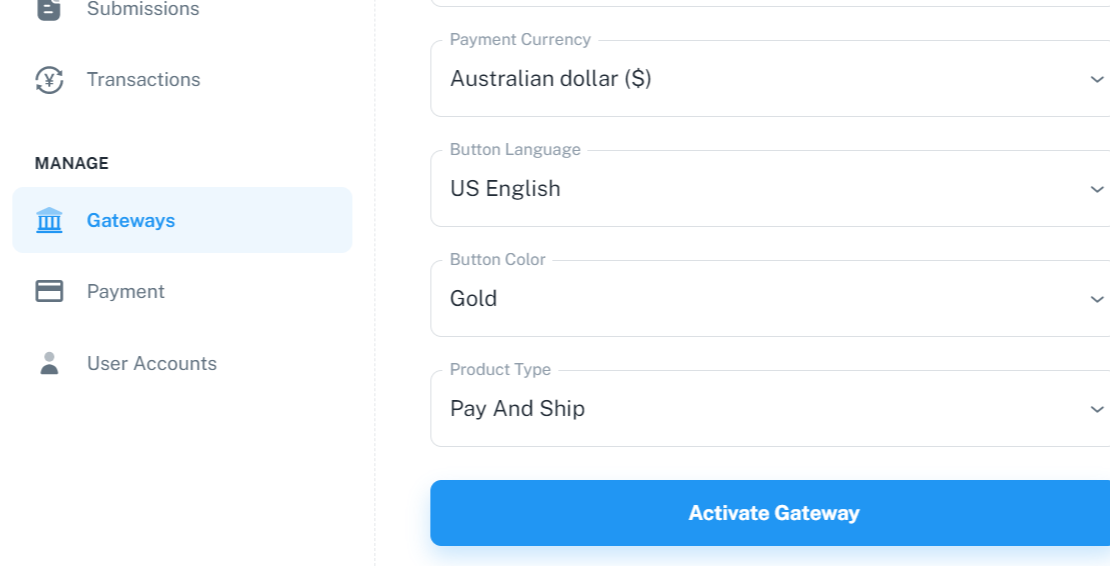
Every merchant wants to receive payments in their local currency.
And FormPay is the best payment integration for this.
It supports different currencies so that people can transact in your local currency.
For example, you can activate Amazon Pay and Stripe and set up USD and AUD for both gateways respectively. So, if a customer pays you with Amazon Pay, you’ll receive the payment in US dollars. And if you receive payments through Stripe, you’ll get payment in Australian dollars.
Payments via HubSpot Forms, Quotes and Links
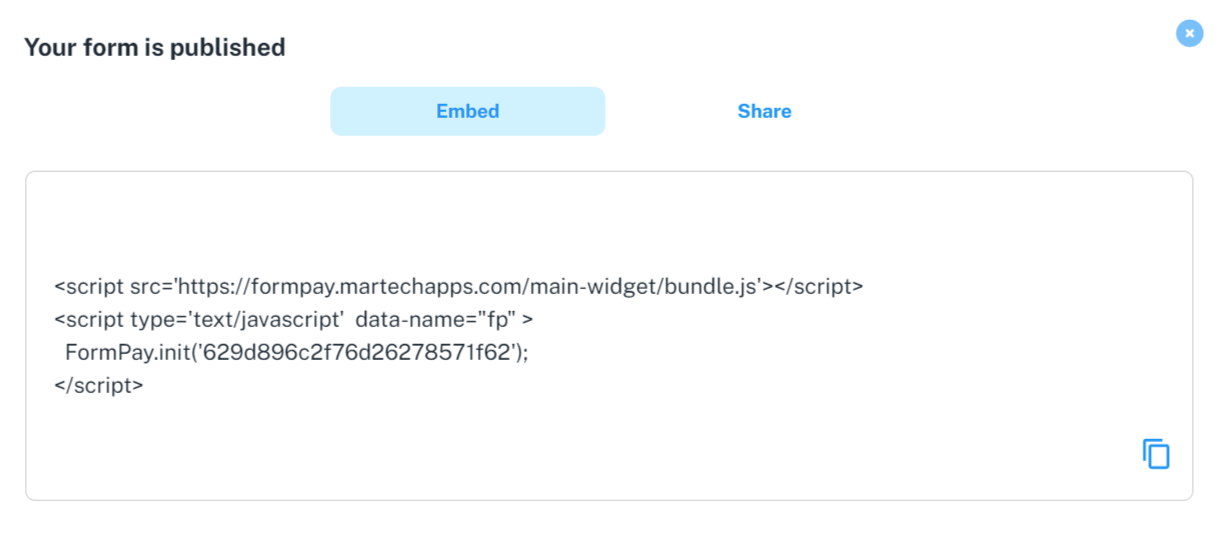
Using FormPay, you can collect payments in HubSpot with the following methods:
Payment forms
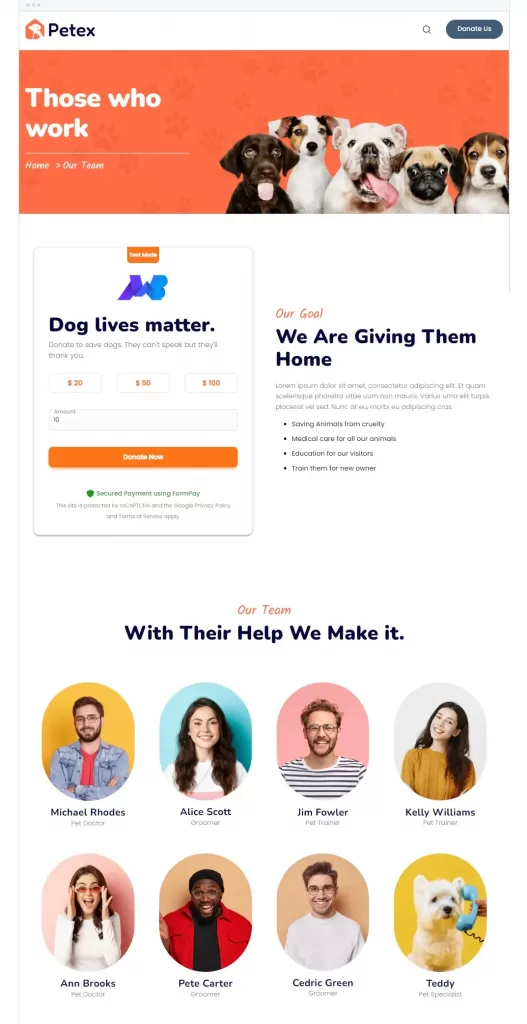
Once you publish your HubSpot payment form, you get an embed code. Pasting this embed code will add a form to your website page. Users can fill it out to pay at your website.
Links
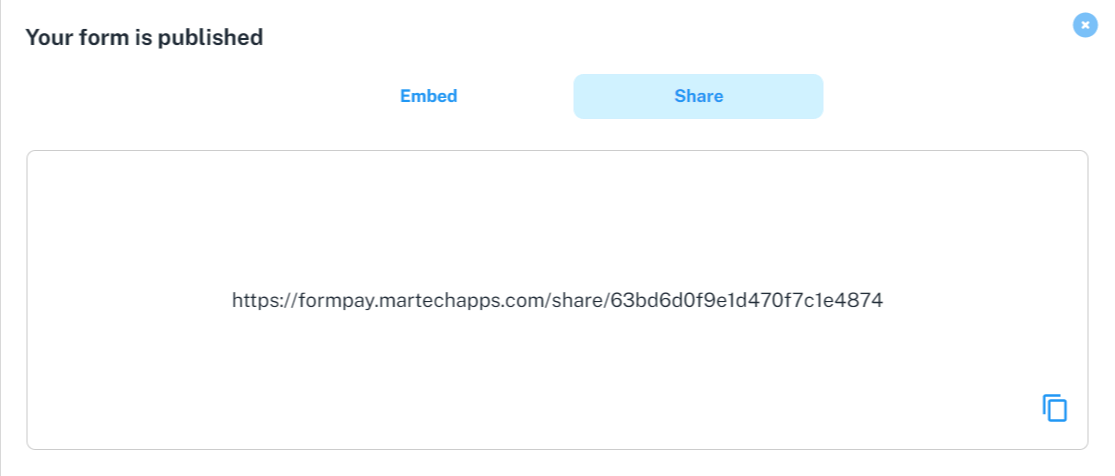
Besides embed code, you also get a form URL. You can share this URL with your users. It will redirect them to a payment form where they can checkout.
Quotes
You can add the payment form URL in your HubSpot quotations as well. The recipient can click this URL, go to the payment form and pay there.
Collect Subscriptions or Recurring Payments
FormPay is the best payment integration to collect recurring payments in your HubSpot CRM.
You’ll be able to accept subscriptions through forms you create with this HubSpot payment integration. This app lets you accept recurring payments through payment gateways like Stripe and Razorpay.
You can use this feature to charge users monthly for your product/service, collect recurring donations, etc.
Style Your Form for Your Branding
You can style your HubSpot payment forms to match your branding theme. The app lets you customize the look and feel of your forms.
For example, you can change the color of your form button and the amount value in your HubSpot payment forms according to your brand colors. Also, you can customize the headings, description, and logo to style your form accordingly.
Donation Form Toggle
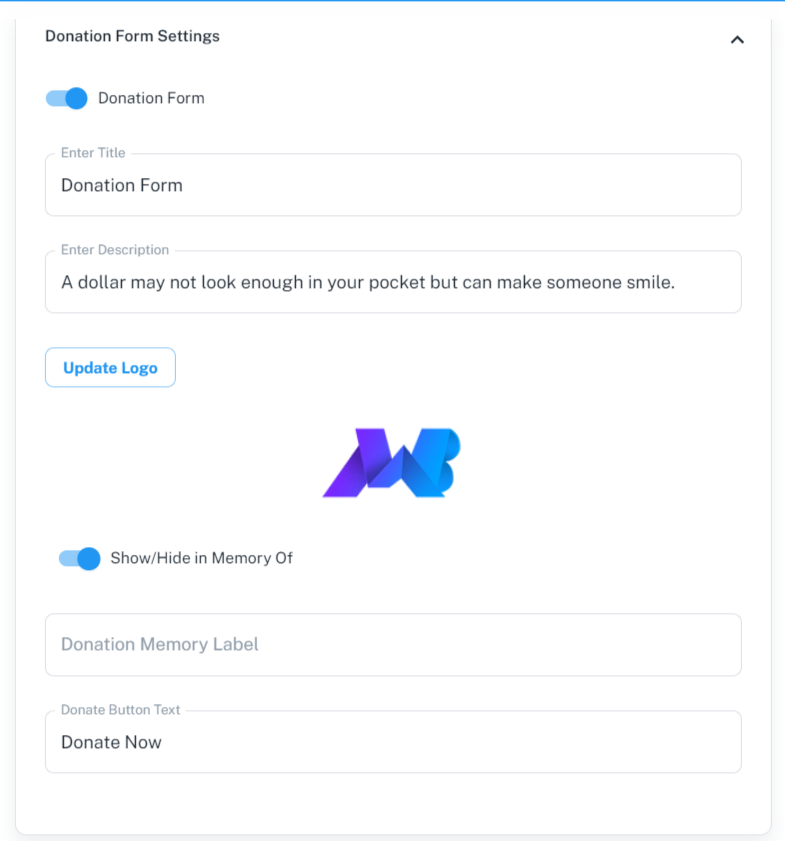
With FormPay, you can create a donation form with a single click. The HubSpot payments app comes with a Donation form toggle which you can enable to create a donation form instantly.
While editing a form, you can enable this toggle which will enable features like:
- Donation form title: Title or heading of the donation form.
- Description: Description of your donation form.
- Form logo: Logo on your donation form.
- In Memory of label: Enable this toggle if you want to show the Donation memory label.
- Donate Button text: Text on your donation button.
This setting makes it super easy to create a donation form.
Want to learn more about FormPay?
Check out our documentation, and knowledge base or talk to our experts.
How to Use FormPay?
Using FormPay is as easy as ABC.
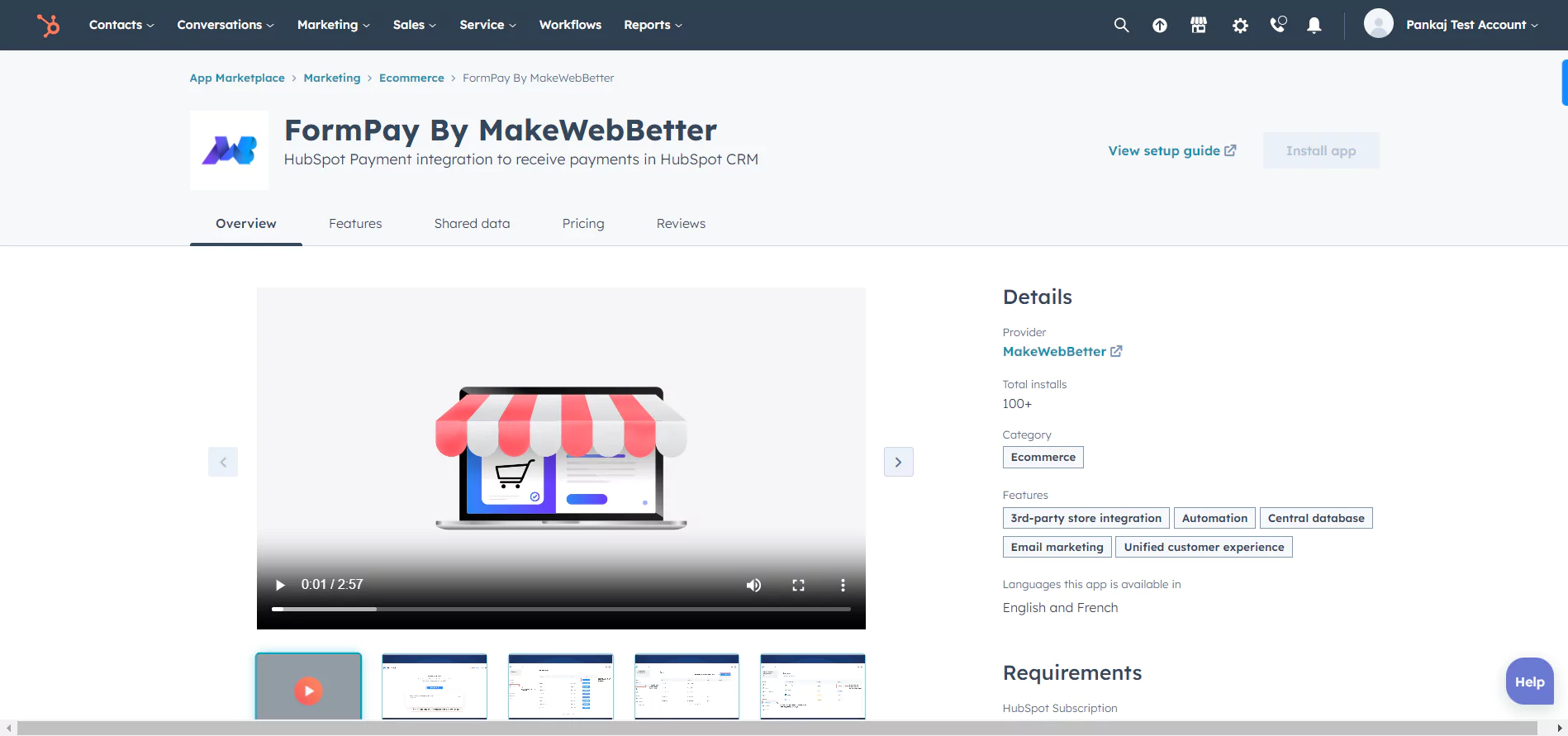
Step 1: Just go to the HubSpot marketplace from your HubSpot portal and install the FormPay app. You can also register in the app directly through this Sign up page.
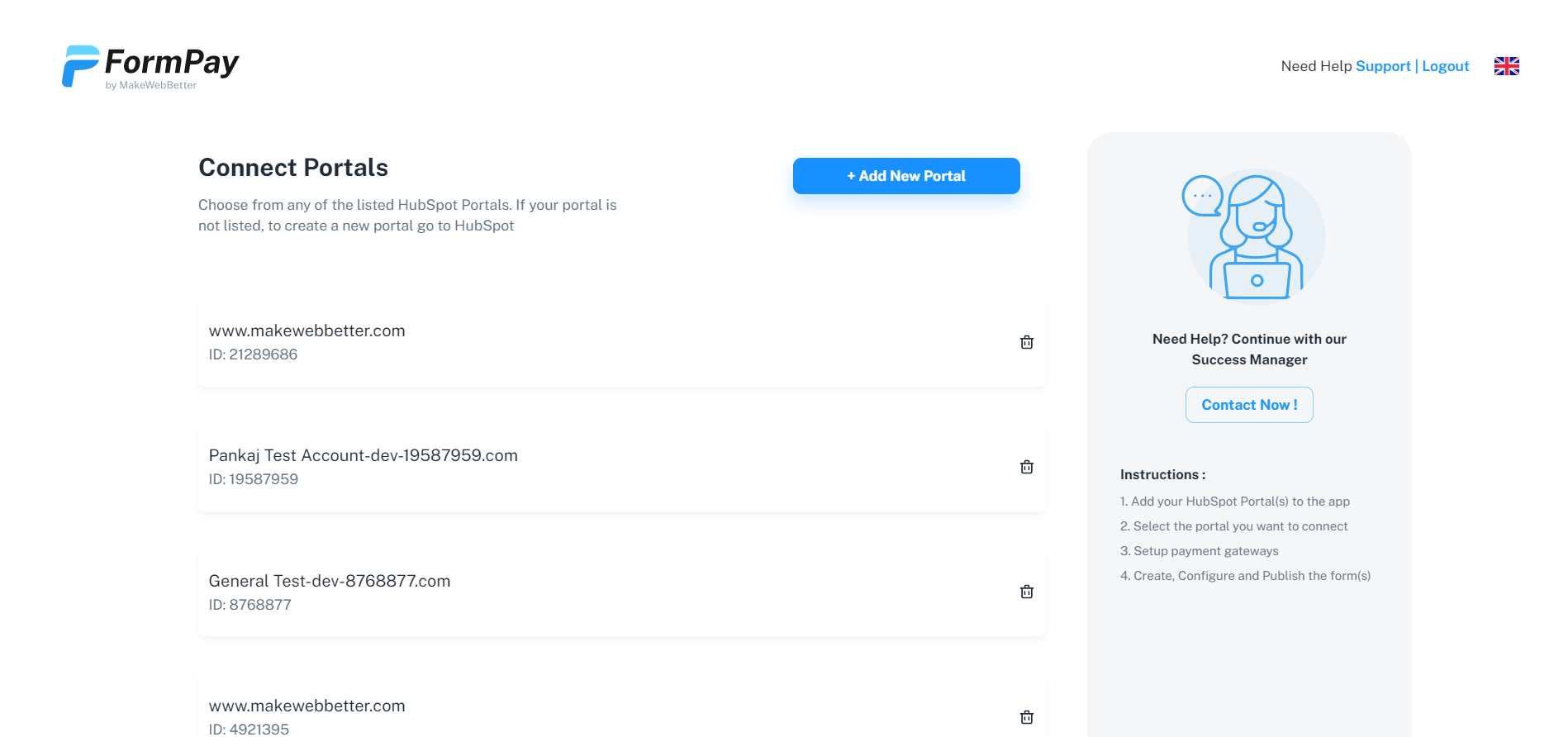
Step 2: Connect your HubSpot portal with this HubSpot payment integration.
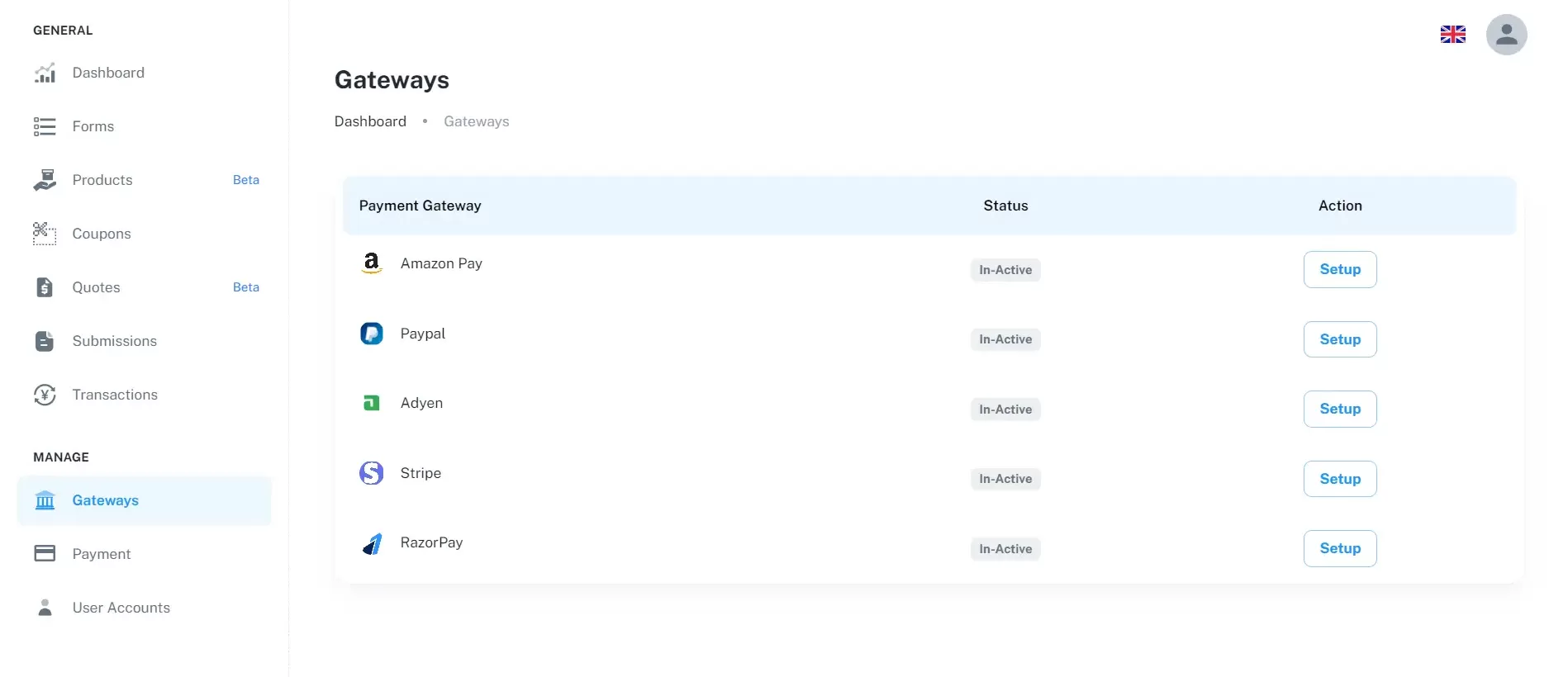
Step 3: Set up the HubSpot payment gateway of your choice by navigating to Gateways in the app.
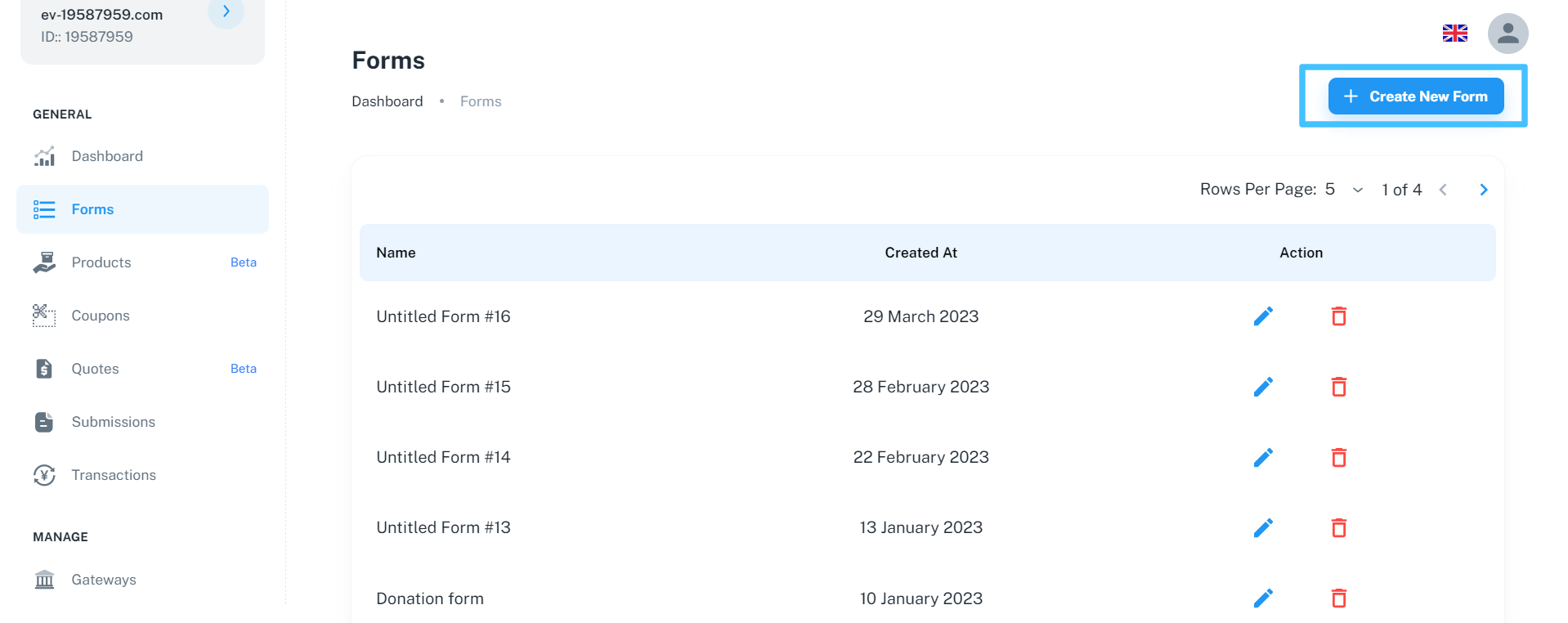
Step 4: Navigate to Forms. Click on Create New Form and select any existing HubSpot form you want to convert into a payment form.
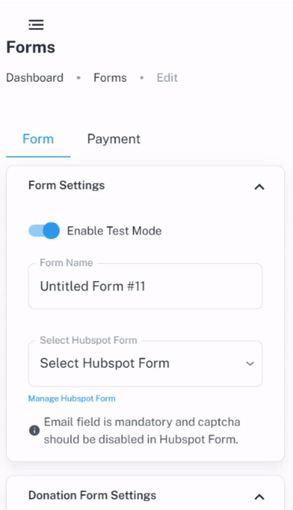
Step 5: Edit the form settings and publish the HubSpot payment form.
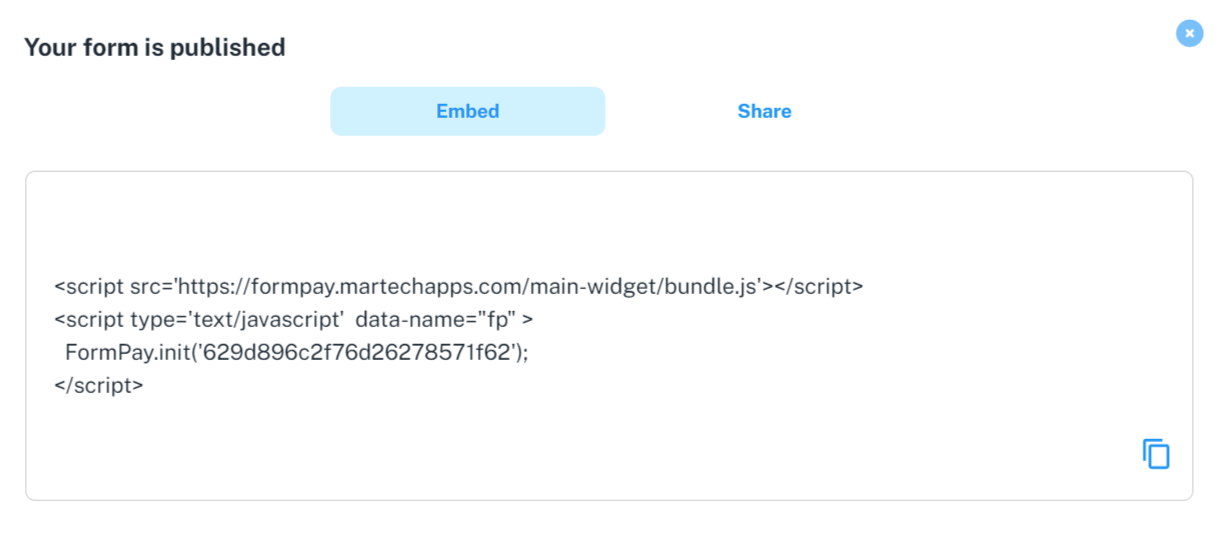
Step 6: Embed the form on your website or share the URL with the customer.
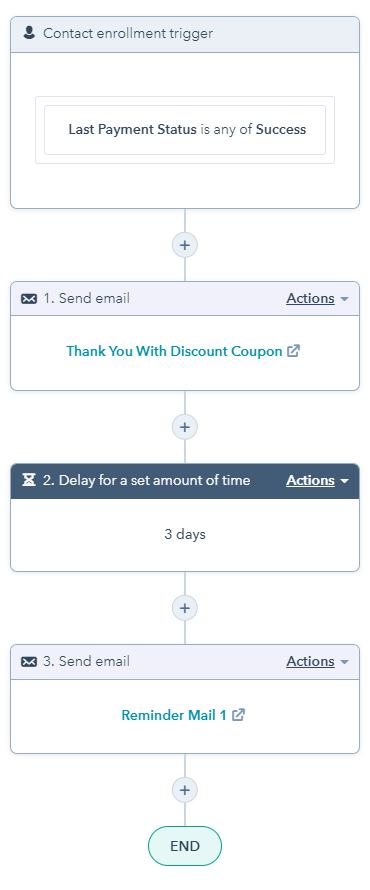
Step 7: Run automation and track the payment data on HubSpot CRM.
Who Can Use FormPay? (with examples)
Any online business using HubSpot CRM and looking to manage their payments inside HubSpot can use FormPay. However, there are a few types of businesses which FormPay can act as the best payment integration for.
Here’s a list of such businesses:
Nonprofits or Charities
According to The Global Journal, there are over 10 million NGOs globally. And in 2021, online donations to nonprofits increased by 12.1%.
However, streamlining donations is still an uphill battle for these nonprofits. On top of that, managing donors effectively is another challenge for them.
FormPay can help these nonprofit organizations create donation forms for smooth fundraising. They just need to embed the payment form on their website and all the data will land in HubSpot where they can manage the data.
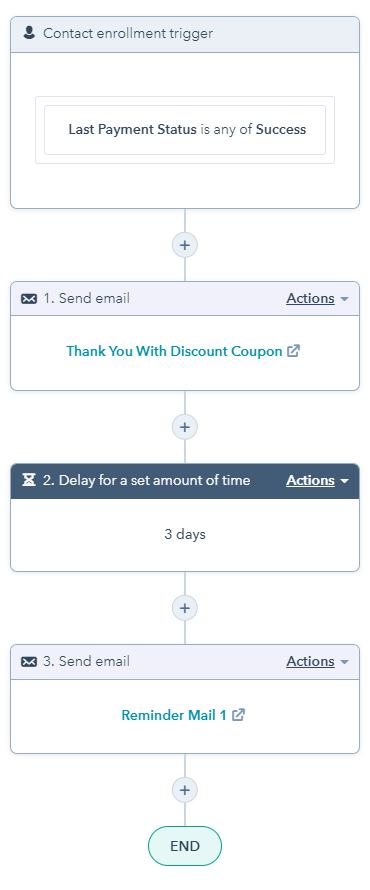
For example, they can automate activities like donor feedback collection or donation reminders with HubSpot workflows created using FormPay properties.
Coaches Selling Online Courses
Online coaches can use FormPay to sell online courses with HubSpot and shorten their course selling cycle. They can create HubSpot payment forms and accept payments directly through them for their course.
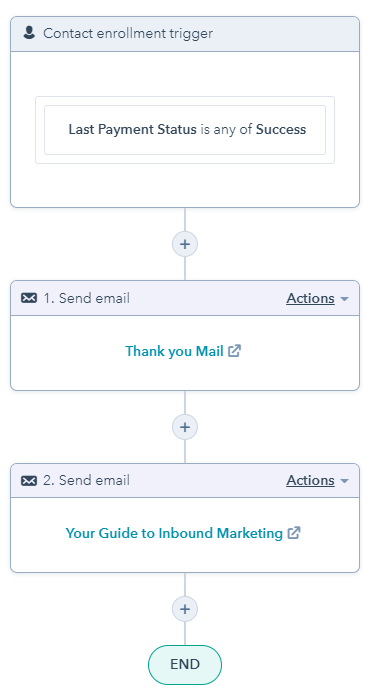
This will eliminate the multiple steps students take to purchase a course.
A real-life example for course sellers would be, they can create workflows in HubSpot CRM using FormPay properties. This workflow will send the course to students automatically, remind them about their subscription renewal, or welcome new students.
Event Businesses
Businesses that organize events can use payment forms to accept registration fees and sell tickets.
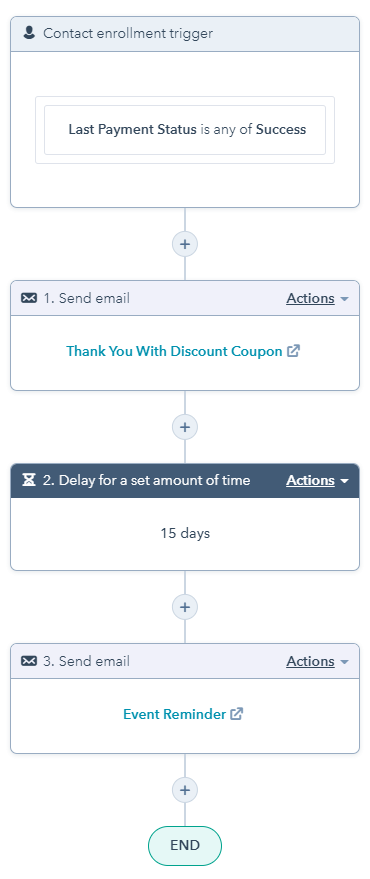
For example, they can create a payment form to let people pay and register for their upcoming event. Once they register, they can automate post-payment activities like event reminders, and sending ticket invoices with HubSpot workflows.
Subscription-based Business or Organizations
Subscription-based businesses can use this HubSpot payment integration to collect recurring payments.
They can create payment forms, embed them on their site and collect recurring payments.
Not just profit-seeking businesses, nonprofits can also use this HubSpot payment integration to accept recurring donations.
For example, businesses can collect subscription payments and remind users 3 days before their subscription expires through workflows.
Final Verdict
Before the final verdict for this DepositFix vs FormPay battle, let me clarify that I’m not saying FormPay is an out-and-out winner in this battle.
DepositFix has been in the market for a while and has helped plenty of businesses so far. But there are a few things where DepositFix could not be an apt solution for accepting payments in HubSpot CRM.
As I mentioned above, FormPay helps you pay with multiple HubSpot payment gateways, accept payment anywhere in the world, and is much cheaper than DepositFix.
TL;DR
You should choose FormPay over Depositfix when you:
- need support for payment gateways like Amazon Pay, Adyen, Razorpay, Apple/Google Pay
- are totally bootstrapped and running on a tight budget
- need tailored customizations that suit your business requirements
These are the things that DepositFix lacks. And this makes FormPay a great Depositfix alternative.