Collecting payments is half the battle.
You need to monitor it, manage it, and act accordingly to win the war.
And while PayPal helps you through the battle, HubSpot CRM can assist you at war.
So in this blog, I’ll show you how to integrate PayPal with HubSpot forms so you can better view, manage and track your HubSpot payments.
Let’s dive right in.
Steps to Connect PayPal with HubSpot forms
You can connect PayPal with HubSpot forms within 5 minutes with FormPay.
FormPay is like a HubSpot PayPal integration (though it supports other gateways too) that connects PayPal with HubSpot forms. This way, you can receive payments in your HubSpot CRM through HubSpot forms.
Follow the steps below and your HubSpot form will be ready with PayPal associated with it.
1. Sign Up for FormPay
The first step is to install FormPay by MakeWebBetter from HubSpot marketplace.
For this,
- Go to your HubSpot account and navigate to the App marketplace and install FormPay or directly register into the app.
- Once you sign up, click on Add new portal to connect your HubSpot portal with the app.
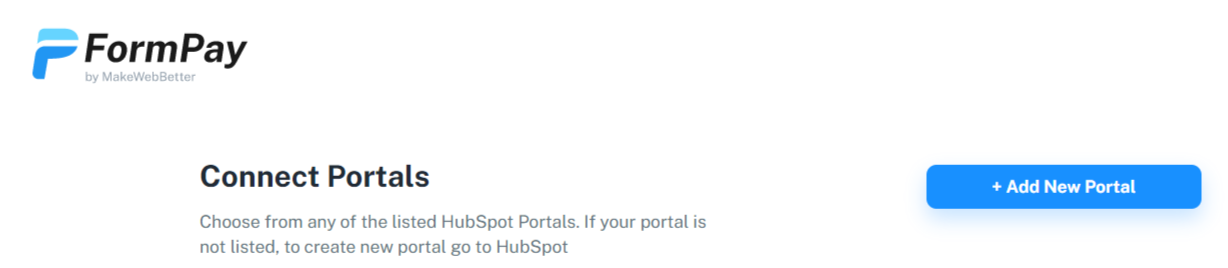
- Select the portal you want to connect to.
- After connecting your portal, move forward to the next steps.
The next step is to set up your PayPal. Let’s see how to do it.
2. Setup PayPal in the app
Here’s how you can perform the PayPal integration with FormPay.
To do this,
- Click on Gateways in the left sidebar in the FormPay app.
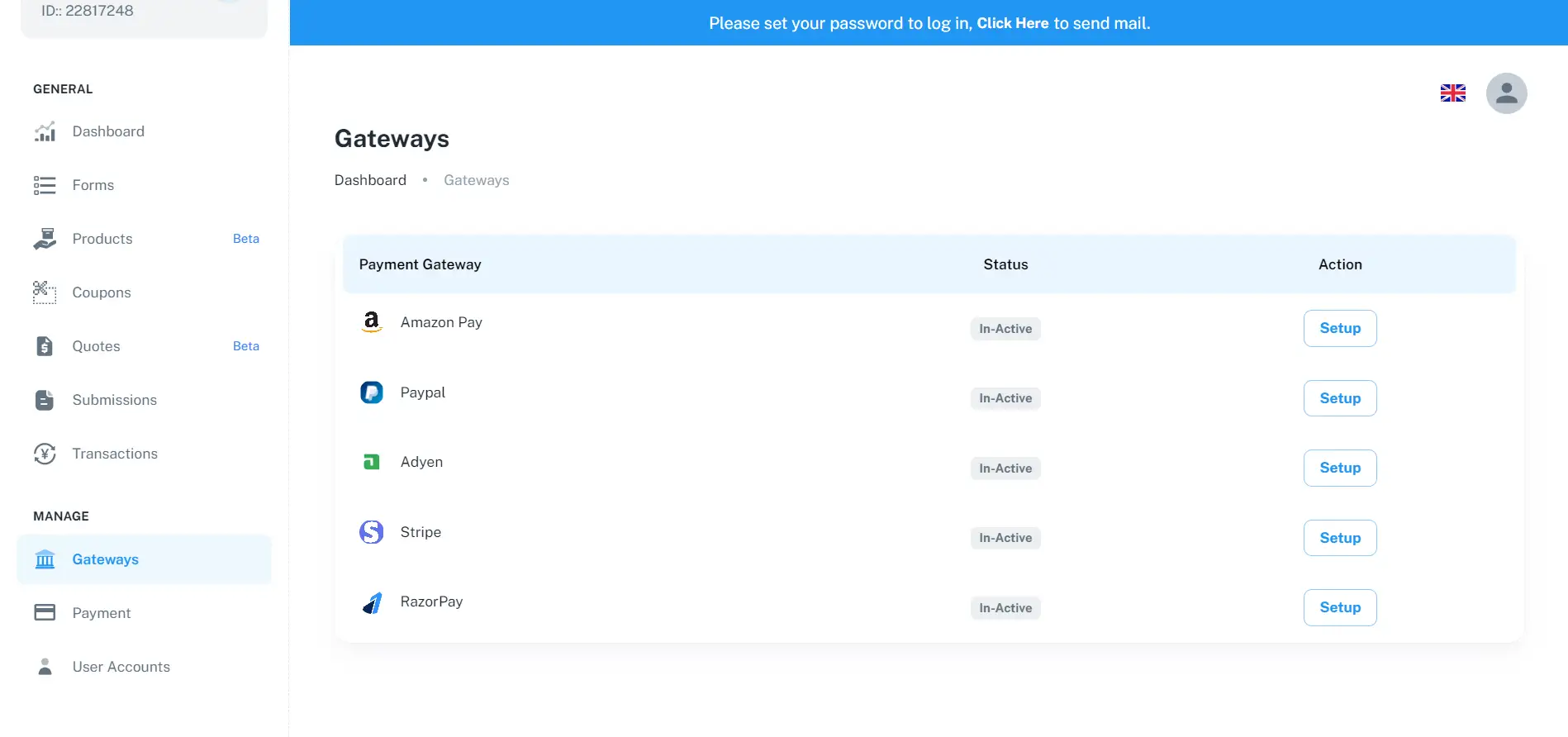
- Click on the Setup button in front of PayPal.
- Add details like Live Client ID, Payment Currency, etc. and click Update.
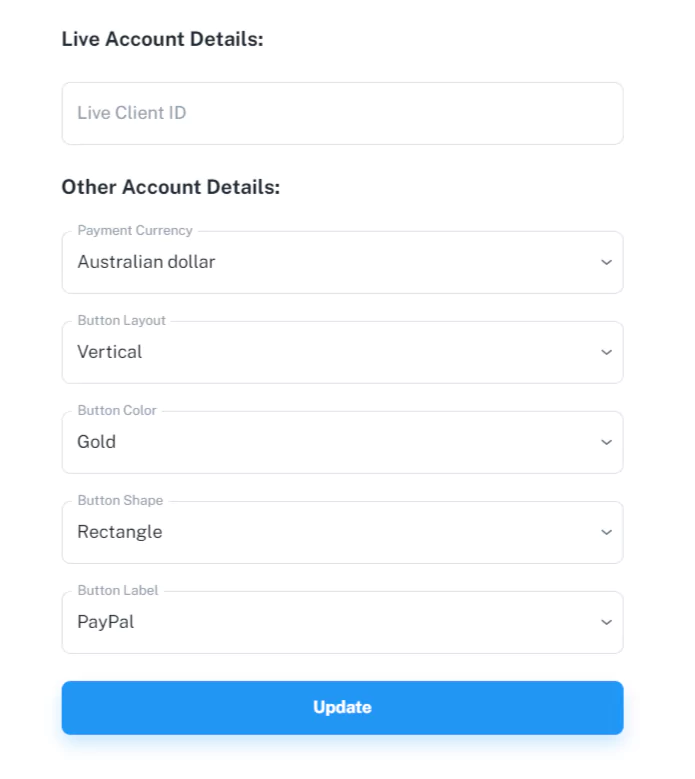
- After updating, your PayPal payment gateway would be successfully set up.
Bingo!!! You’ve successfully set up PayPal. Now you can go forward to integrate PayPal with HubSpot forms.

Collect payments in HubSpot. Anywhere! Any gateway!
Our Formpay app helps you receive payments in HubSpot with your favorite gateway.
3. Create and add PayPal in your HubSpot form
The last step in this HubSpot PayPal integration is creating your HubSpot forms and adding the gateway to it.
Technically, FormPay lets you convert your existing HubSpot form into a payment form by associating payment gateways in it.
Follow the below steps in order to do that,
- Go to Forms in the left sidebar and click Create New Form button.
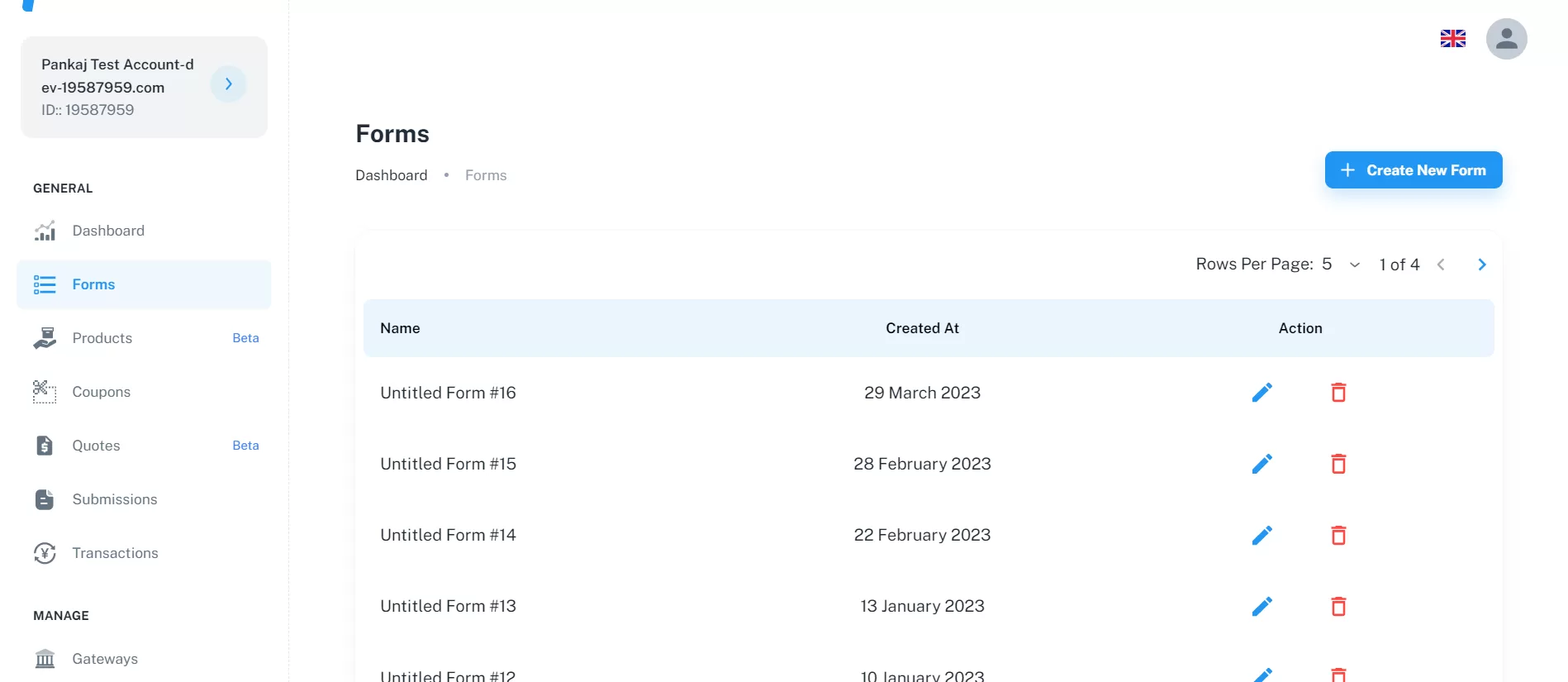
- You’ll see this sort of layout with multiple fields. Here, you need to select your HubSpot form you want to convert into a payment form.
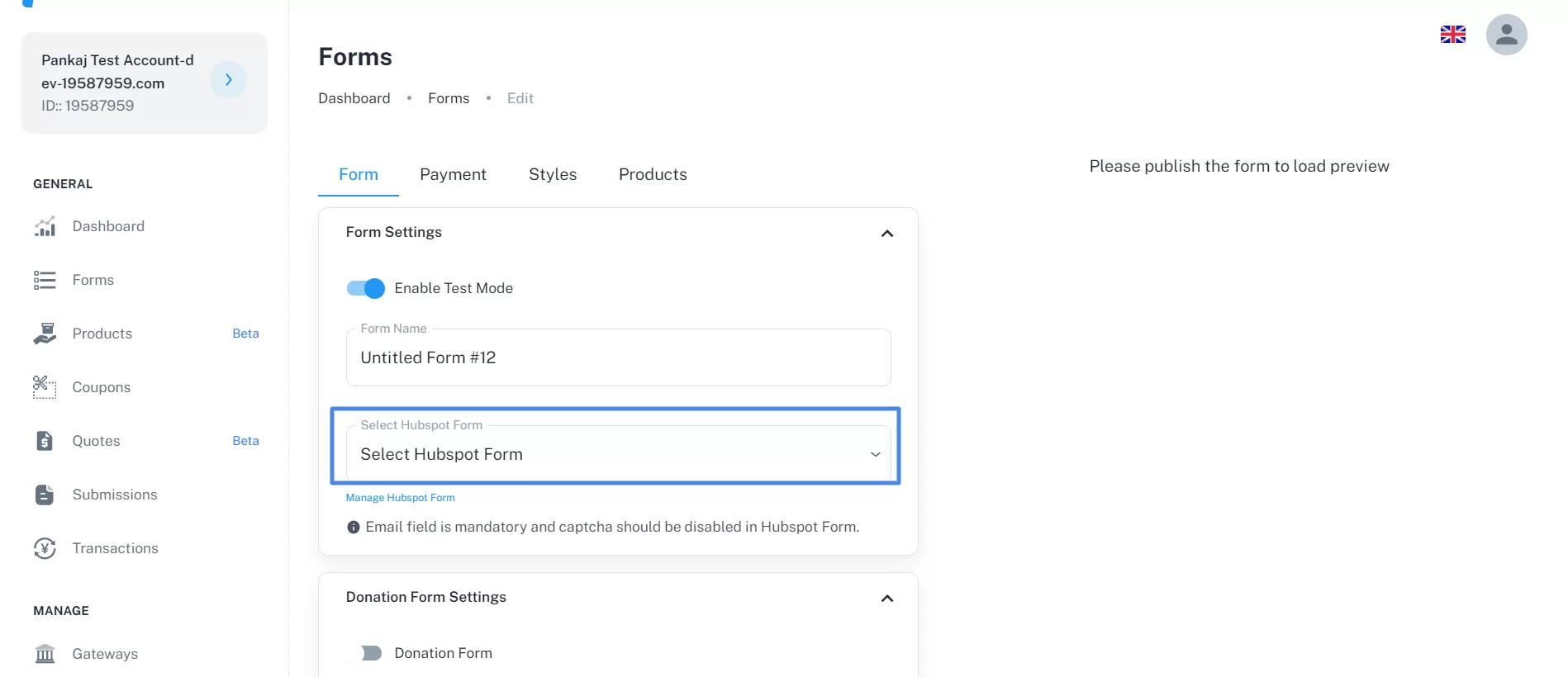
- After selecting the form, add other details like form name, coupons, amount, products and more. To learn how to create a payment form in detail, check out FormPay documentation.
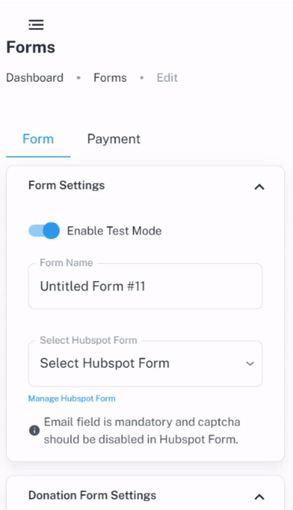
- Once you add all the details of the HubSpot payment form, just select PayPal in the payment method section.
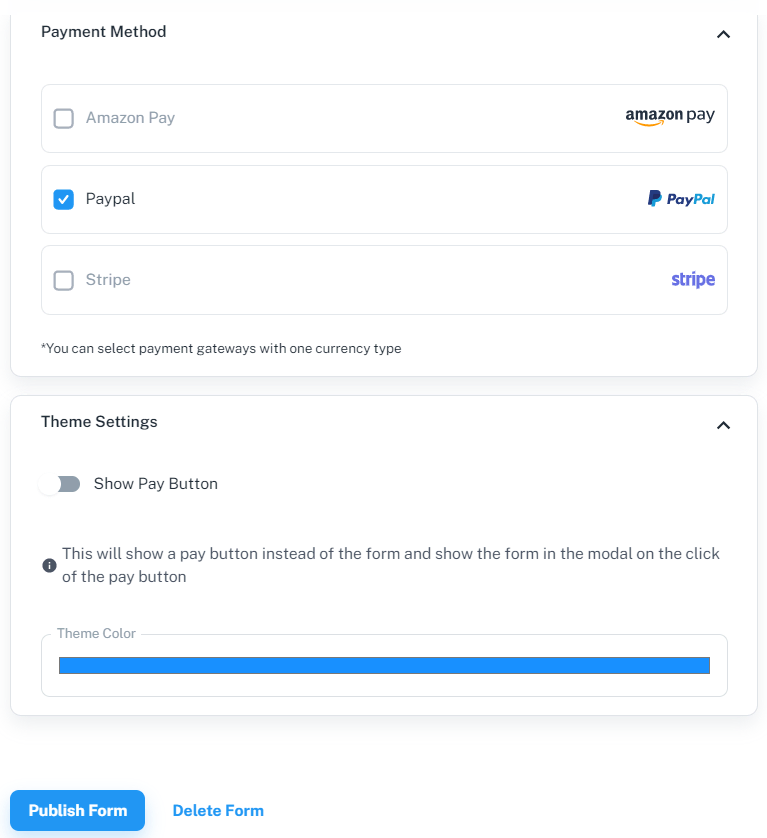
- Once done, click on the Publish form button at the bottom to make your form live.
And that’s it. You’ve successfully connected PayPal with HubSpot forms using FormPay.
But apart from this HubSpot PayPal integration, there are many other settings in the app that make it worth trying. Let’s discuss them.
Why Use FormPay to Connect PayPal with HubSpot?
But why should you use FormPay to integrate PayPal with HubSpot?
There are few reasons for that. Let me address them quickly.
-
Fits in Your Budget
The major setback while adapting a new technology is its cost.
You’re not going to spend much on a tool that costs you a fortune.
But that’s not the case with FormPay.
The app comes at $49/month. The cost of a small tattoo.
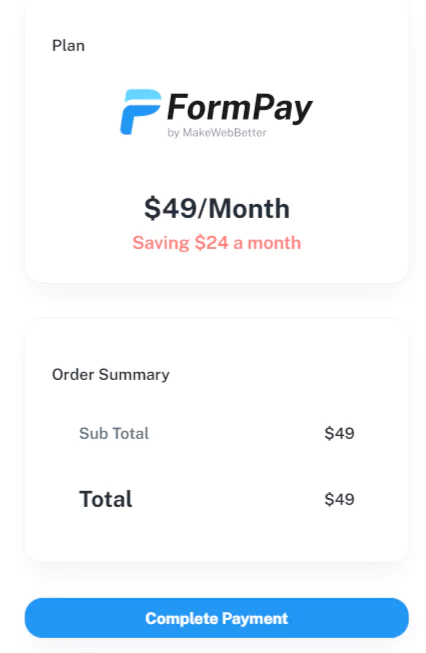
Also, it costs less than other alternatives available in the market.
But moreover, we don’t like pushing you to make a purchase even if you don’t like the product.
So we offer a FREE 7 DAY TRIAL to test the app thoroughly. And if you’re happy with it, only then buy.
Don’t buy FormPay if you don’t like it!
But I’m sure that won’t happen. Just try the app for free for 7 days and you’ll love it.
-
Easy to Set Up
We believe in keeping things simple.
And that’s how we’ve designed FormPay as well.
You don’t need a developer to set up the app. Even if you aren’t tech-savvy enough, you can set up the app within 5 minutes.
No complex details or coding required to set up the app and integrate PayPal with HubSpot.
You can simply sign up or login to the app, connect your HubSpot account and set up your favorite gateways.
Go through this documentation to learn how to set up FormPay.
-
Customization Ready
Customer is king.
And we treat them that way.
Hence, we believe in listening to all the requirements customers need in our FormPay app.
And if they’re possible for us, we always try to implement them in the app.
We’ve already made many customizations in our app based on our customers’ requests. And we’re always ready to do that for you as well.
So if you want your local payment gateway support, or any other feature in the app, you can request it upfront.
We’ll analyze your request and try our best to add it in the app.
Other Features of FormPay
The HubSpot PayPal integration is just a surface-level feature. There are several other characteristics in the app that make payment collection, management and monitoring a breeze.
Let’s look at these features:
-
More Gateways Supported
PayPal covers 41.8% of the payment gateway market.
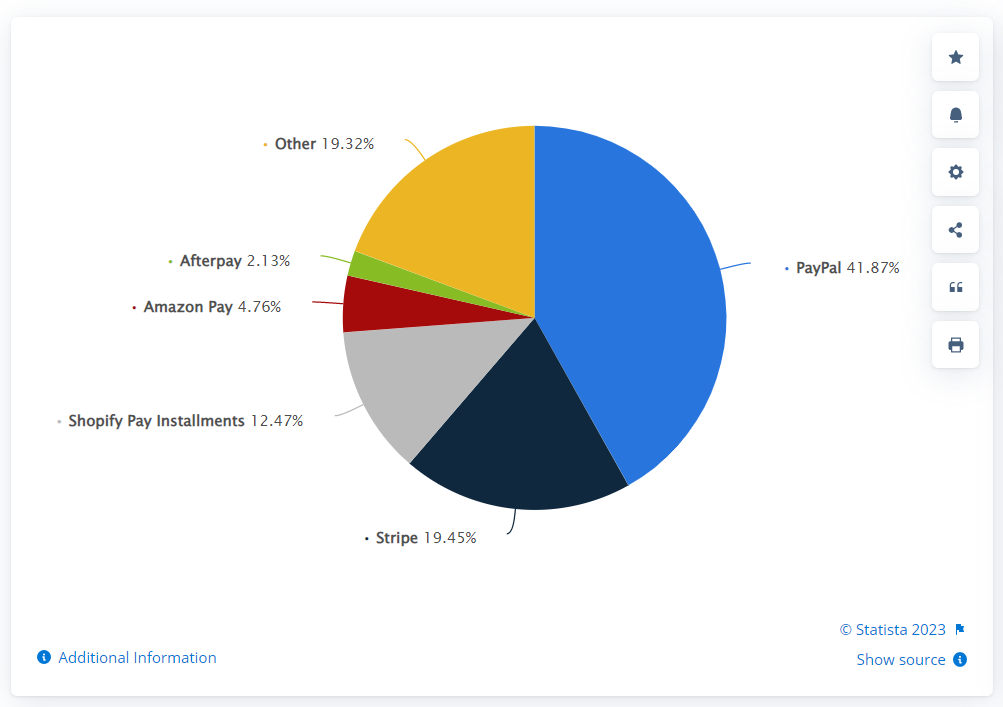
So there’s still 58.2% of the market remaining where other gateways dominate.
This made us realize we should expand our payment gateway lineup to help non-PayPal users collect payments in HubSpot.
So besides PayPal, FormPay also supports other gateways like Stripe, Apple Pay, Amazon Pay, and more.
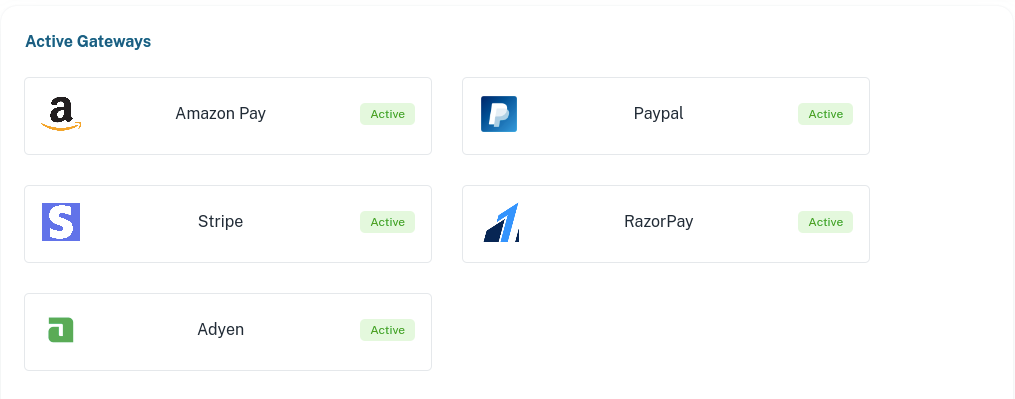
Setting up these gateways is similar to the PayPal setup. So whatever method you use to receive payments, you can integrate it with HubSpot within 5 minutes.
-
Integration with HubSpot Deals
Deals help you monitor your payments in HubSpot.
With an automated deal setup, you can easily check the status of your payments, revenue in pipeline and more.
FormPay comes with a deal integration with HubSpot.
Basically, when you create any HubSpot payment form with FormPay, you get a toggle to create deals automatically. Enabling this toggle will start creating a deal automatically in your HubSpot CRM whenever you receive payment through that payment form.
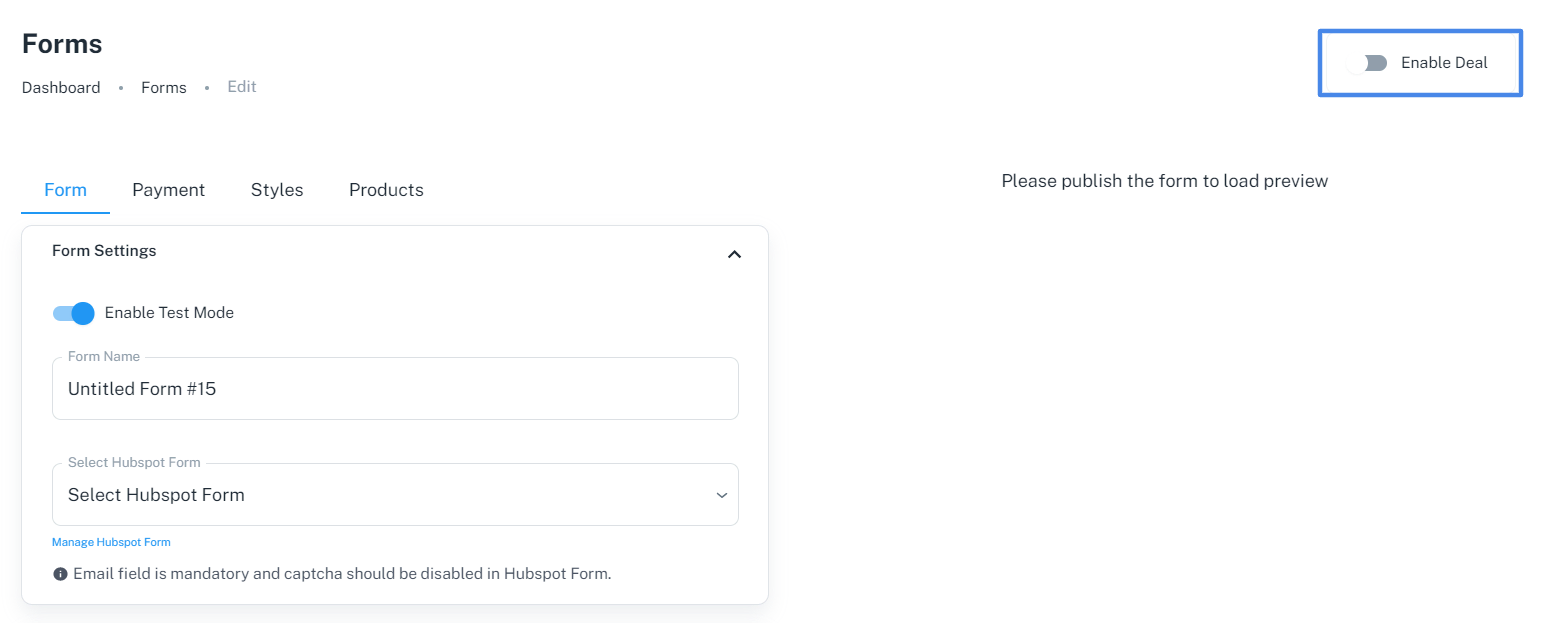
This will help you log all the payments records to track the money you collected, revenue stuck in your pipeline, lost revenue and more easily. It will also help you forecast your revenue.
So let’s say, you run an online nonprofit organization and collect donations with HubSpot payment forms. Having your deals auto-created on every donation will make it easy to manage your donors.
You can track their journey, check if you’re losing your donors at a specific stage or what donors need more nurturing. And eventually you can target them with the right message.
-
Comprehensive Payment Tracking
FormPay shows a comprehensive report for payment tracking.
In the app’s dashboard, you get a detailed overview of your payments like total orders, total revenue, avg. revenue and much more.
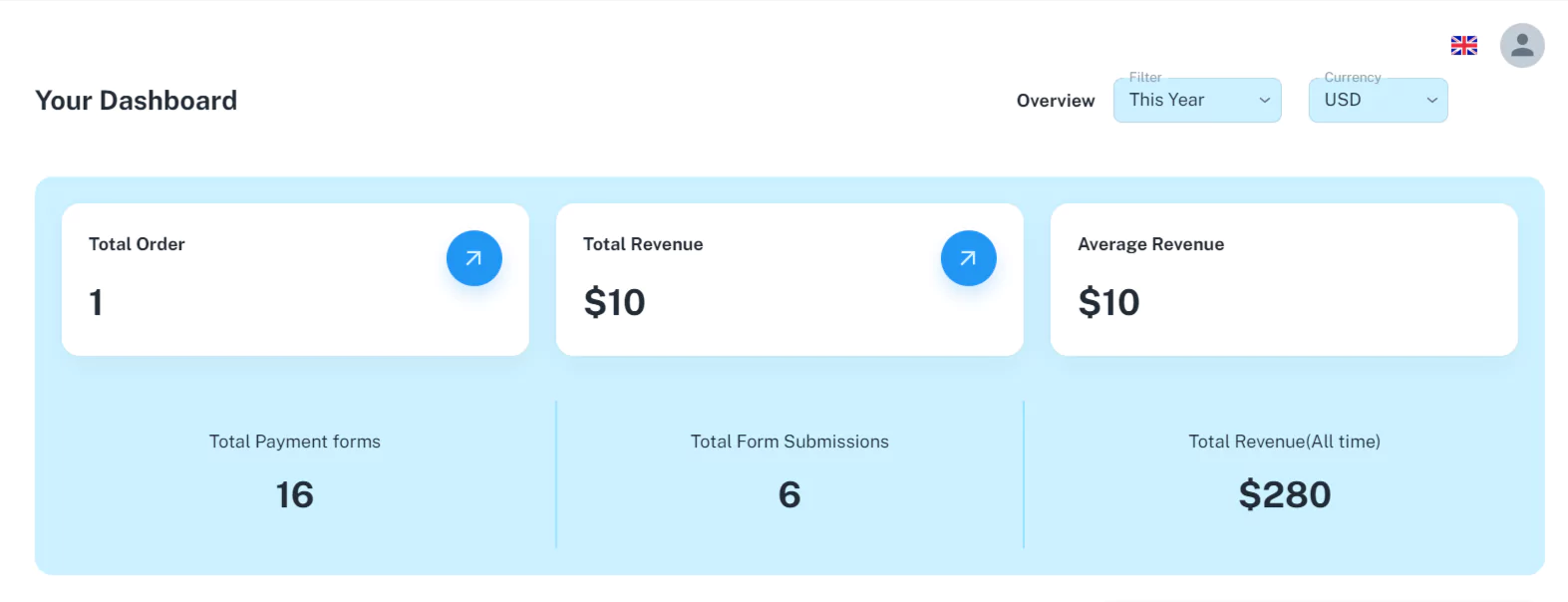
This report gives you a clear picture of the payment trends on your website.
But if you want more granular information, you can use HubSpot reporting feature to get into the nitty gritty of your payments data.
Since FormPay sends all your payment data to HubSpot, you can use HubSpot reports to create different payment-specific reports. This gives you deeper insights into your payment activities on things to improve, loopholes, strong zones and more.
-
Post-payment Automations
Retained customers bring more revenue than new ones.
The probability of selling to retained (existing) customers is 60-70%. While the same number for new customers lies between 5-20%.
And using post-payment automations, you can support your customer retention strategy.
For example, you can send payment reminders automatically with emails to customers to renew their subscription. You’ll need a HubSpot workflow and email to do this on autopilot.
Connecting with your customers after they pay you will engage them with your brand. And make them stick to your brand.
-
Product-oriented Payment Forms
Picture this. You’re a coach selling online courses on digital marketing. You have 4-5 online courses on copywriting, SEO, Google Ads and more. Now you want to sell them from your website.
You can create and attach these courses as products in your HubSpot payment forms built with FormPay.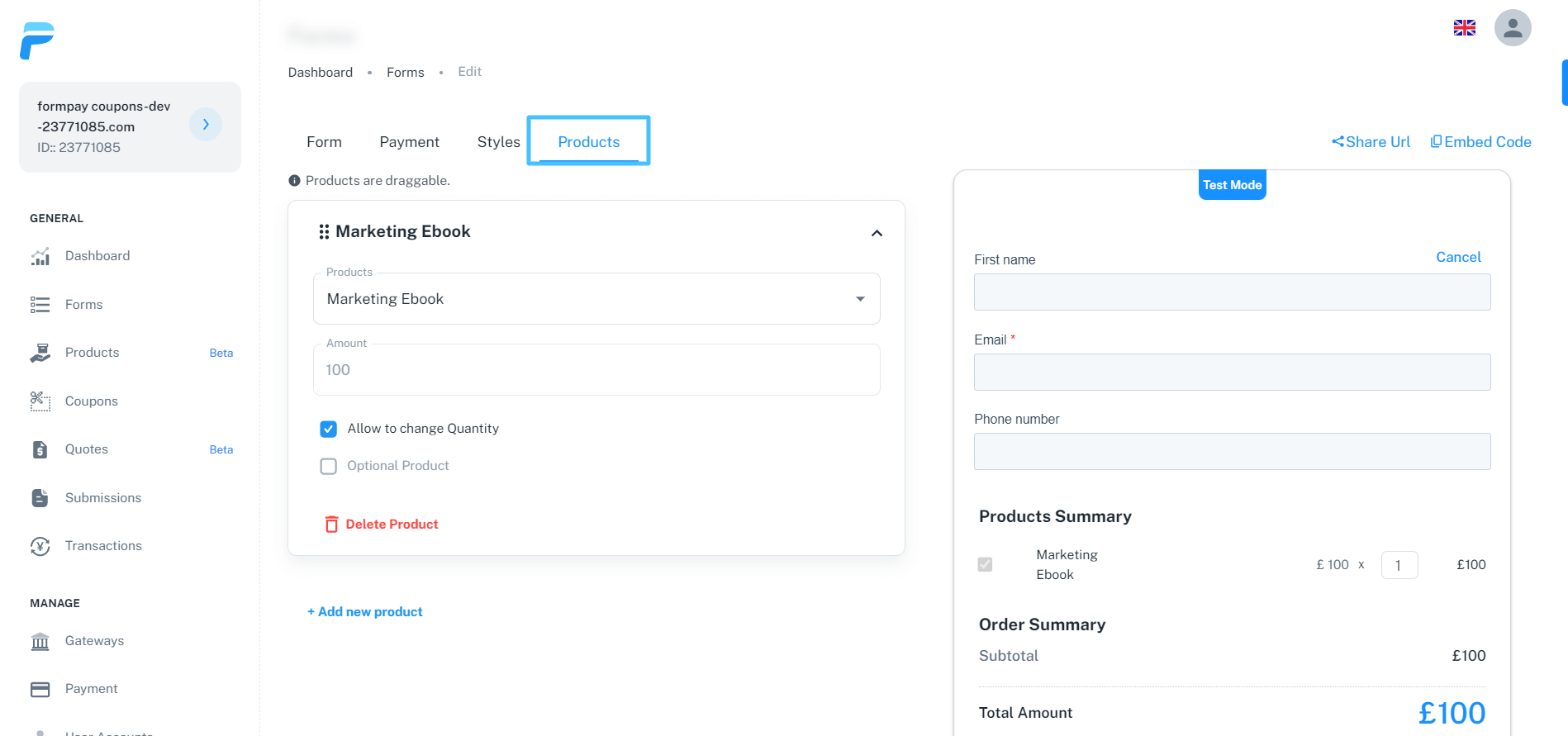
This will help you sell your online courses with HubSpot forms where customers can buy them directly by filling them.
-
Discount Codes on Payment Form
Everyone loves discounts.
In fact, 93% of shoppers use discount codes throughout the year.
And FormPay helps you create discount codes for your HubSpot payment forms.
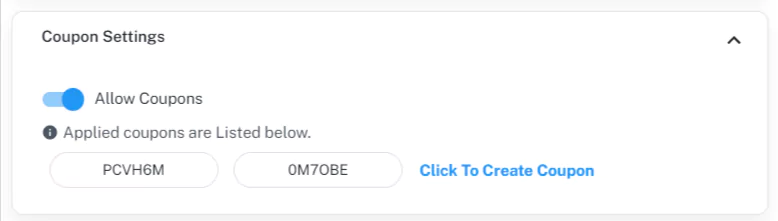
These discount codes can help you rev up the sales of the products you’re selling through your HubSpot payment forms.
Conclusion
That’s all on how to integrate PayPal with HubSpot.
Connecting your payment gateway to the CRM would help you,
- Automate your payment related tasks
- Monitor and act on your customers’ payment activities
- Have a clear understanding of your revenue and transactions
- Track your payments & predict your revenue with HubSpot deals
- Streamline your payment process by automating almost all of it
So if you’re eyeing at these benefits for your websites, you can integrate PayPal or any other gateway with HubSpot forms using FormPay.
Connect PayPal with HubSpot for free!
Use FormPay to link your payment gateway with HubSpot form and streamline your payment jobs.








