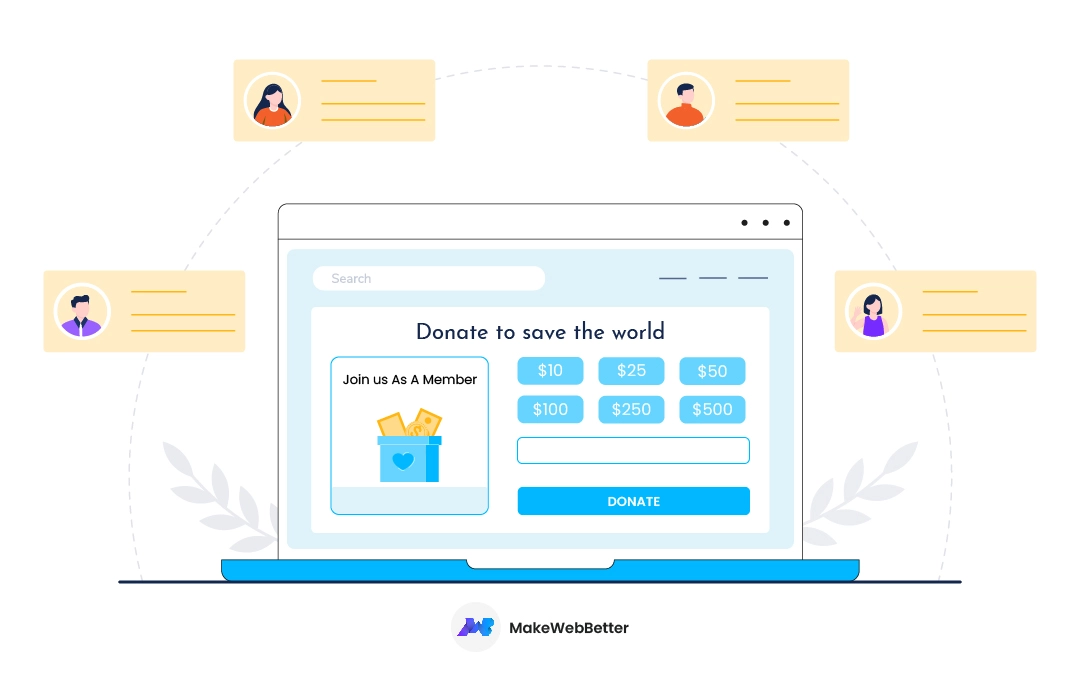Ineffective donor management results in lost donors.
This leads to lesser donations, lesser funds to support your cause, and ultimately, lesser impact on the world. To avoid this, you need the right tools at your disposal for perfect donor management. And HubSpot provides such tools to help you manage your donors effectively.
This blog post will show you how to perform donor segmentation, build relationships, track behavior, etc. with HubSpot. With ease!
Let’s get started!
Table of Contents
What is Donor Management?
Donor management is the practice of managing donors’ data of your nonprofit organization. The process involves activities like organizing, assessing, tracking, automating data, and more using a donor management tool.
Donor management focuses on keeping your donors engaged with your nonprofit. So you can build lasting relations with them.
These long-term relations with your donors increase your donor retention. And data says, a 10% growth in donor retention raises the lifetime value of your donor base by 200%.
So the bottom line is, better donor management leads to loyal donors and more donations.
What’s Involved in Donor Management?
We now have a brief idea on what donor management is. Let’s now see what are the things involved in donor management to understand how you can do it.
-
Automate Donor-specific Activities
As a nonprofit, you perform several activities manually.
However, not all activities deserve your manual efforts.
With the advancements in automation, you can perform several tasks on autopilot. For example, you can set up HubSpot CRM for your nonprofit to send a donor feedback survey, update donor lifecycle stages, and promote your HubSpot fundraising event. All automatically.
In fact, 64% of NPOs in North America use a CRM to automate many of their redundant tasks.
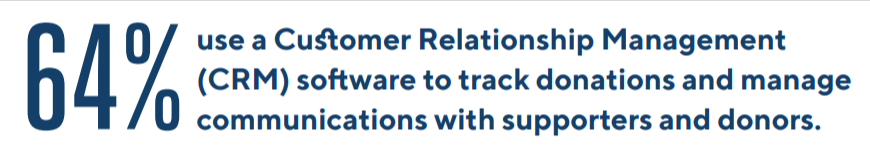
Automation does the basic donor data management on autopilot, without getting your hands dirty. So you can focus on more critical and attention-worthy tasks.

Your HubSpot automation isn’t running fine!
Even if it is, you can grab our free HubSpot audit guide to identify other issues in your CRM.
-
Evaluating Donor Behavior
Donors are also human. And they behave differently.
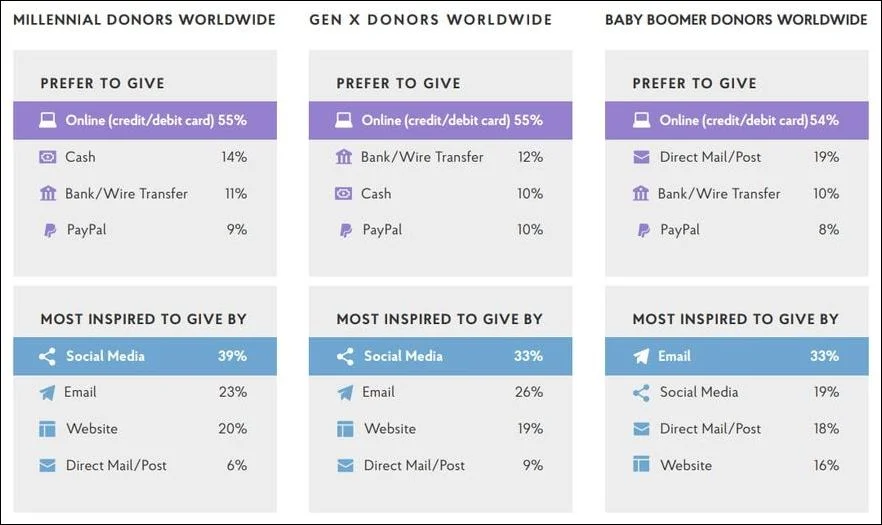
A report found that social media inspires millennial donors the most (39%) to donate. While baby boomers find emails more inspirational (33%).
What I’m telling you is every donor has a different behavior. And to manage your donors well, you need to understand their behavior.
This is another important activity involved in donor management.
Let’s say there is a specific set of donors who were actively donating in the first 6 months of last year. But now they’ve stopped giving.
You want to understand this behavior. In this case, you can create a list and enroll donors who paid 3 times in the first 6 months and 0 times in the last.
After getting the list, you can reach out to them with automated emails with a feedback form to learn what changed their behavior.
-
Building Lasting Relationship with Donors
The end goal of donor management is to build relationships with donors and uplift donor retention rate.
But a scary fact about donor retention is that the overall donor retention rate is going down. In 2021, this number was 41.9% as compared to 43.6% in 2020.
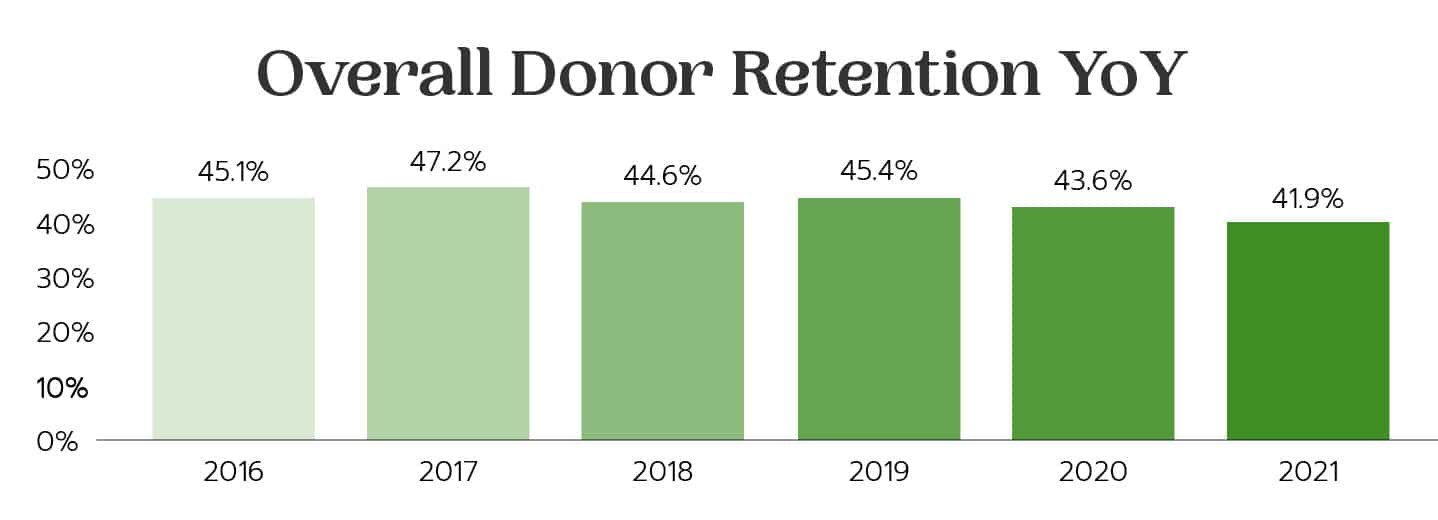
However, the overall giving increased by 4.1% in 2022, 6th consecutive year of growth.
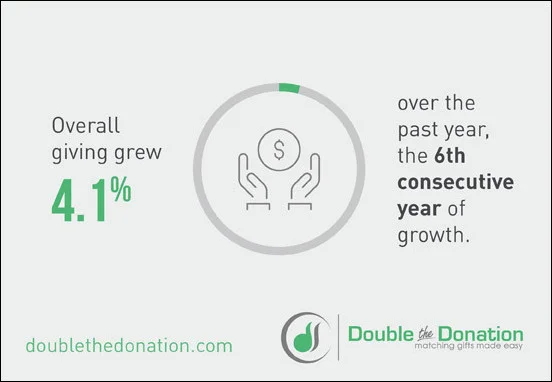
Credit: Doublethedonation
This shows, people are donating more than before. But fewer of them are sticking to an organization.
That means, all you need is a more robust donor management strategy to build healthy relations with your donors so they can stick longer with you.
-
Donor Segmentation
One of the basic but imperative donor management tasks is donor segmentation.
Donor segmentation is important. Don't send everyone the same direct mail, it can turn loyal donors off. Good #fundraising read: https://t.co/qf9ZMGjhPp
— Steier Group (@SteierGroup) April 5, 2018
Every other donor has different traits and nuances. Thus, targeting all of them with a similar strategy won’t work.
So, to target different donor groups with different plans, you first need to segment them into different groups.
Grouping donors into behavior-specific segments gives you a deep idea about their needs. From here you can develop a personalized marketing plan to target their pain point.
-
Ensuring Donor Data Quality
Donor management also involves maintaining your donor data quality.
Once your fundraising engine starts moving, you get different sorts of data. Like donors name, email address, amount, source, and much more.
It’s your job to maintain the quality of this data to avoid any operational errors and breakdowns. Ensuring good data quality also saves time and money you spend fixing issues bad data causes.
There are many more activities involved in donor management but that will stretch this blog post unnecessarily. So let’s move forward to how you can manage your donors with HubSpot.
-
Tracking Donors’ and Building Reports
Having a donation tracking setup is a no-brainer. If you are raising funds at scale, tracking your donors and donations become a must.
It helps you understand your donors’ demographics, donation capacity, frequency of donation, amount in your pipeline and more.
For example, you want to reward your donors who contributed most to your nonprofit in the last year.
In this case, you can generate a report of the donors who reached a specific donation threshold. You can set this threshold and filter the people based on their last 1 year contribution. Once you get the list, you can go forward to reward those donors.
How to Perform Donor Management with HubSpot?
Let’s get to HubSpot donor management and see how you can execute it.
If you’re a visual learner, you can check out the video Digital Reach has put together. Shout out to them. If you like reading, start scrolling through.
-
Segment Your Donors
Segmentation would be one of a rudimentary step in your HubSpot donor segmentation journey.
As I said, donor segmentation helps you craft a personalized marketing plan to give your donors what they want.
In HubSpot, you can perform donor segmentation on hundreds of criteria.
To do that,
- Go to your HubSpot account and navigate to Contacts > Lists.
- Click on the Create list button on top-right. Select Contact or Company-based list and then choose between Active or Static list.
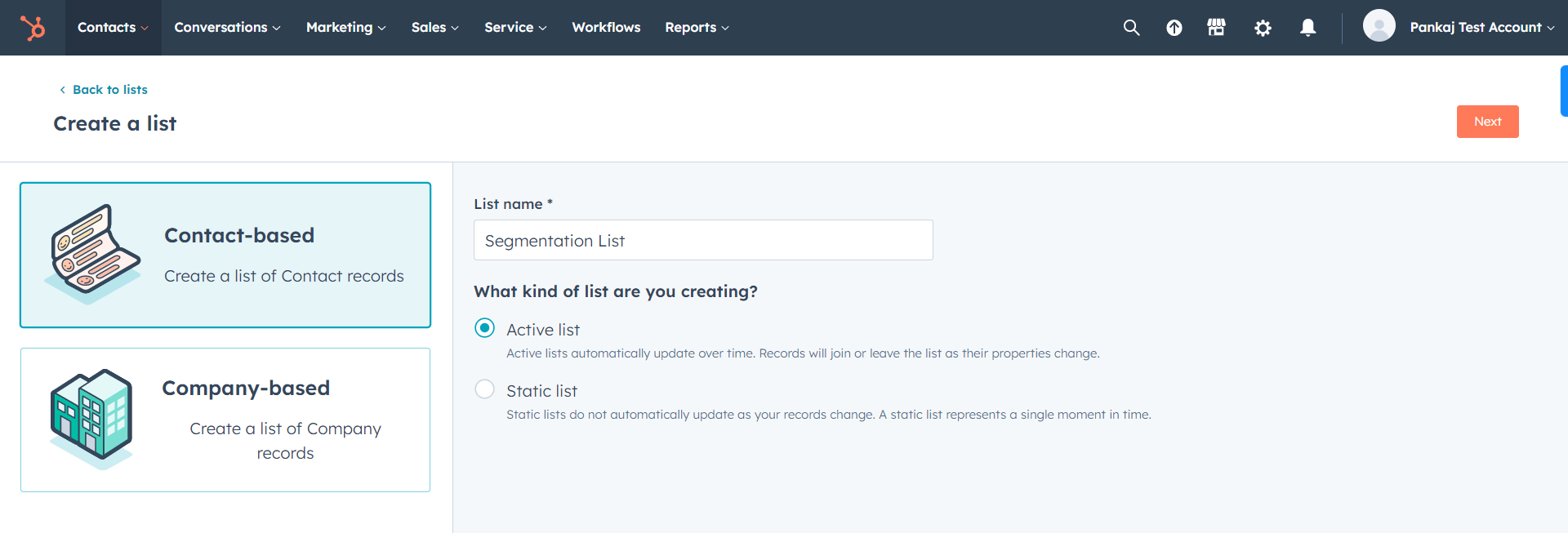
- Add your list name and click Next on top right.
- Click on Add filter to select what type of donors you want to enroll in your list.
- There are 2 steps you can follow to add your filter:
- Step 1: Select a filter category like Contact property, Form Submission, Page Views, etc.
- Step 2: Select the property like Contact Information, Categories bought, Activity, etc.
- Let’s say you selected Form Submission in step 1 and chose a form named Homepage donation form in step 2.
- After choosing the filter, you’ll see the list of donors who have filled that form. You can also choose the contacts who have not filled the form.
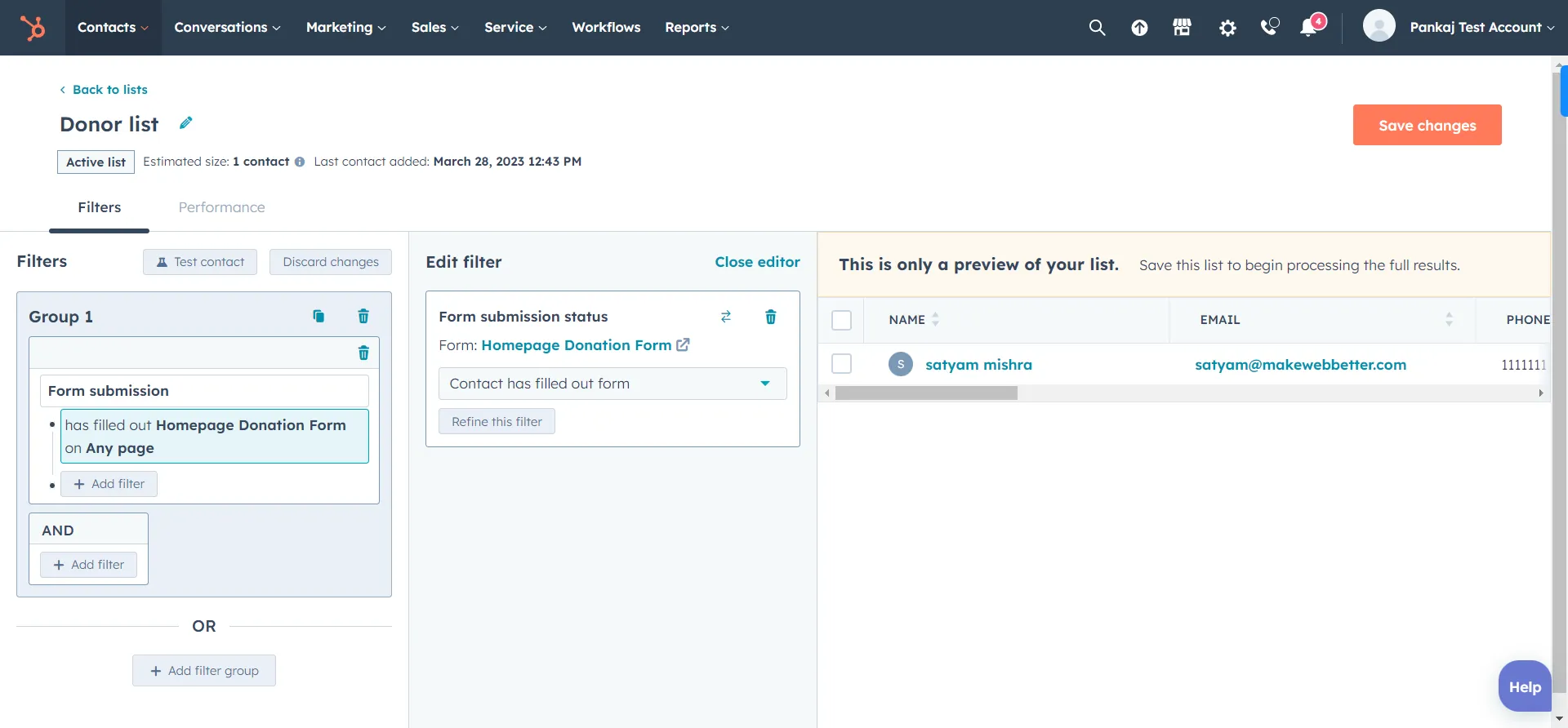
- Once done, the right set of contacts will display. You can click Save list now.
If you’ve created an active list, whenever a user fills the selected form, she’ll enroll in the list automatically.
-
Develop A Donor/Donation Pipeline
For better HubSpot donor management and monitoring, a donation pipeline should be in your CRM.
Different stages in this pipeline will tell you where a donor currently stands and what actions you can take to move them forward.
To create a donation pipeline in HubSpot,
- Go to your HubSpot account settings and navigate to Objects > Deals from the sidebar.
- In the Pipeline tab there, click on Select a pipeline dropdown.
- You’ll see the Create pipeline button. Click it, give a name to your pipeline.
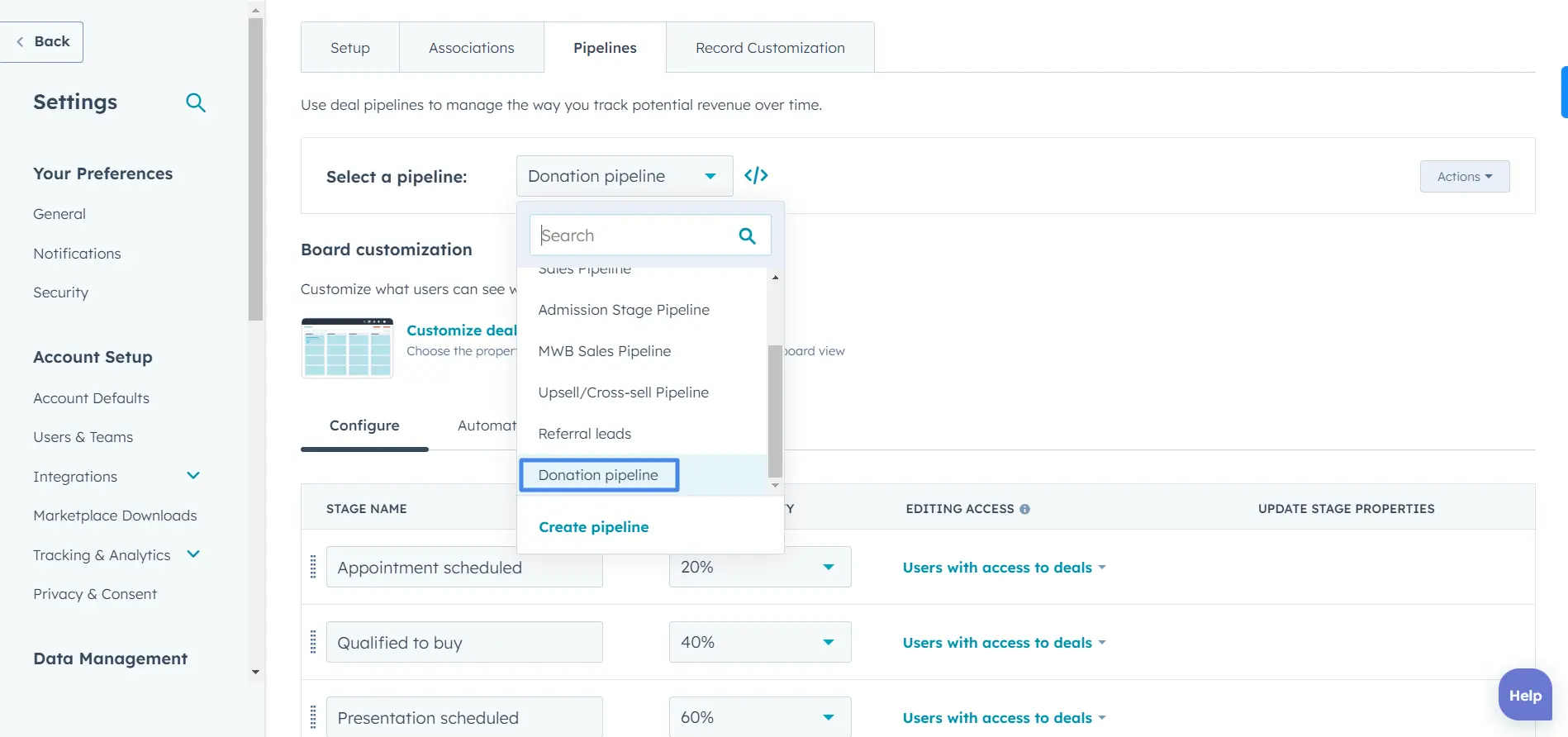
- Your pipeline would be successfully created with the default HubSpot stages.
- Edit these stages according to your HubSpot nonprofits organization.
- For example, you can use stages like:
- Awareness
- Interest
- Acquisition
- Cultivation
- Retention
- Upgrading
- Stewardship
- Once you create such a pipeline, you can add other details like deal probability, automation and more.
Automating your donation pipeline would update the deal stages automatically if a specific action triggers.
-
Set Up Donation Forms & Payment Methods
The most basic HubSpot donor management task could be setting up your donation forms and payment methods.
Otherwise how would you receive your donations?
HubSpot comes with a broad lineup of apps that helps you set up your donation forms and payment gateways. One of them is FormPay.
FormPay integrates payment gateways like PayPal, Stripe, Amazon Pay, etc. to your native HubSpot forms. This allows you to collect payments directly with HubSpot forms.
You can,
- embed these forms on your website’s donation pages
- share them directly as a link
- attach them into HubSpot quotes, to collect donations.
With FormPay, it barely takes 10 minutes to complete your HubSpot fundraising setup.
Here’s how you can do it:
Login and Gateway setup
- Go to the app marketplace in your HubSpot account and search FormPay.
- Install the app in your HubSpot CRM or directly sign up to the app from this sign up page.
- After signing up, login to the app and add the HubSpot portal you want to connect to.
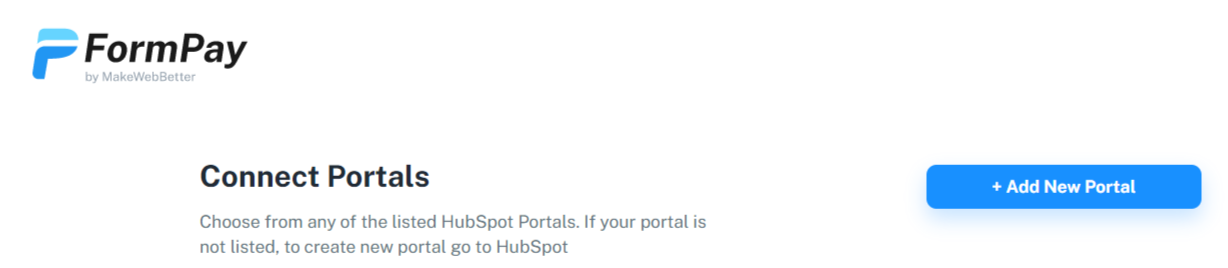
- Click on Gateways and then set up the payment gateway you want to accept donations with.
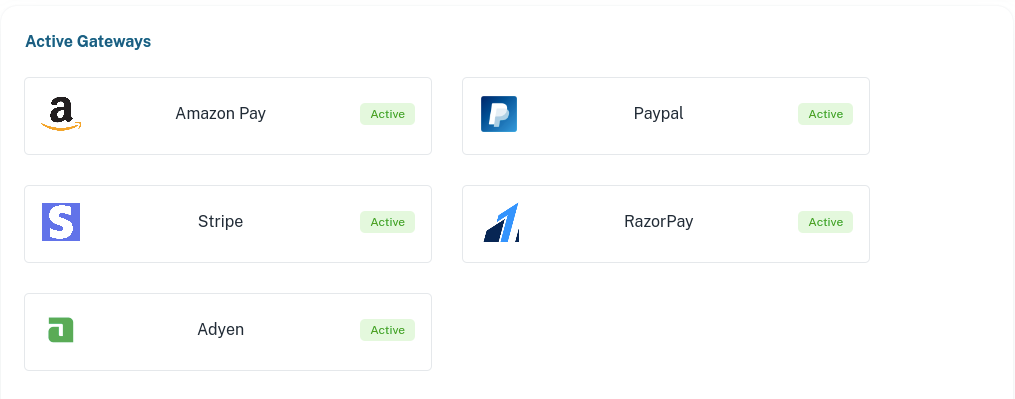
- Enter the required credentials needed to activate the gateway.
- Lastly, click Activate Gateway and your payment gateway is ready.
Creating donation form
- Click on Forms in the app sidebar and then hit the Create new form button.
- Select the HubSpot form you want to turn into a donation form.
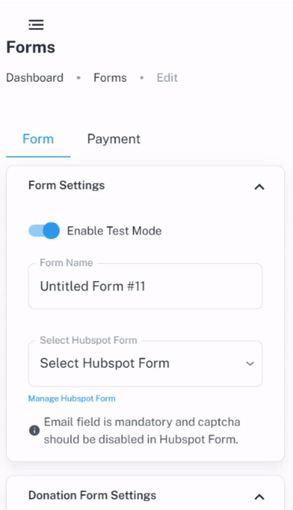
- Enter the Form name, enable the Donation Form toggle, select gateway and add other details required to create the form.
- Once done, click Publish form and you’ll see the form preview at the right side with the embed code and URL above the preview.
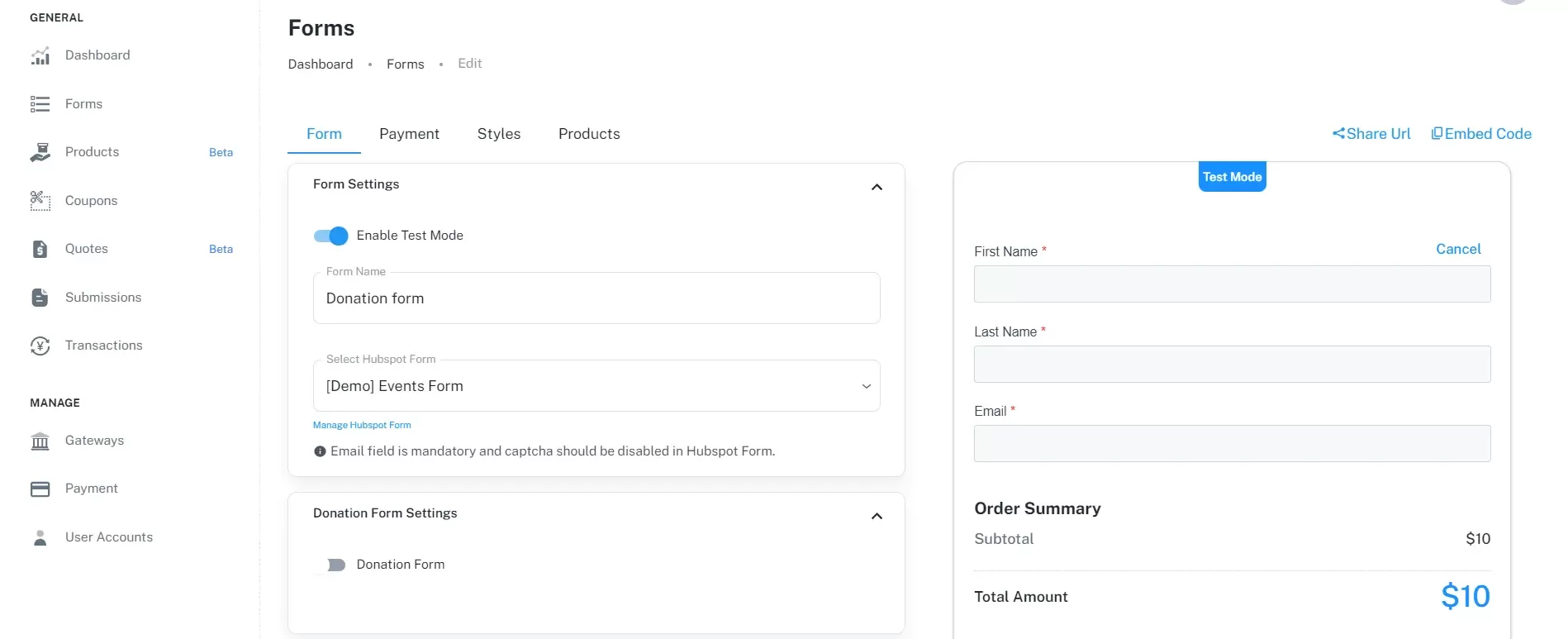
You can now share or add the form on your website.
All the donations you collect through the forms will sync in your HubSpot CRM. You can track them, automate them and act accordingly.
Collect payments in HubSpot with your favorite gateway!
Add your preferred gateways to HubSpot forms using FormPay & collect payments in the CRM.
Create Deals on Every Donation
Deals help you track the ins and outs of your donations. Which makes this step a pivotal point in HubSpot donor management journey.
Once your HubSpot nonprofit scales, creating deals for every donation becomes tedious. You need to automate this task and here’s how you can do it using HubSpot:
- Go to Workflows in your HubSpot account.
- Click Create Workflow and select From scratch.
- Click Next and select your workflow trigger by clicking on Set up triggers.
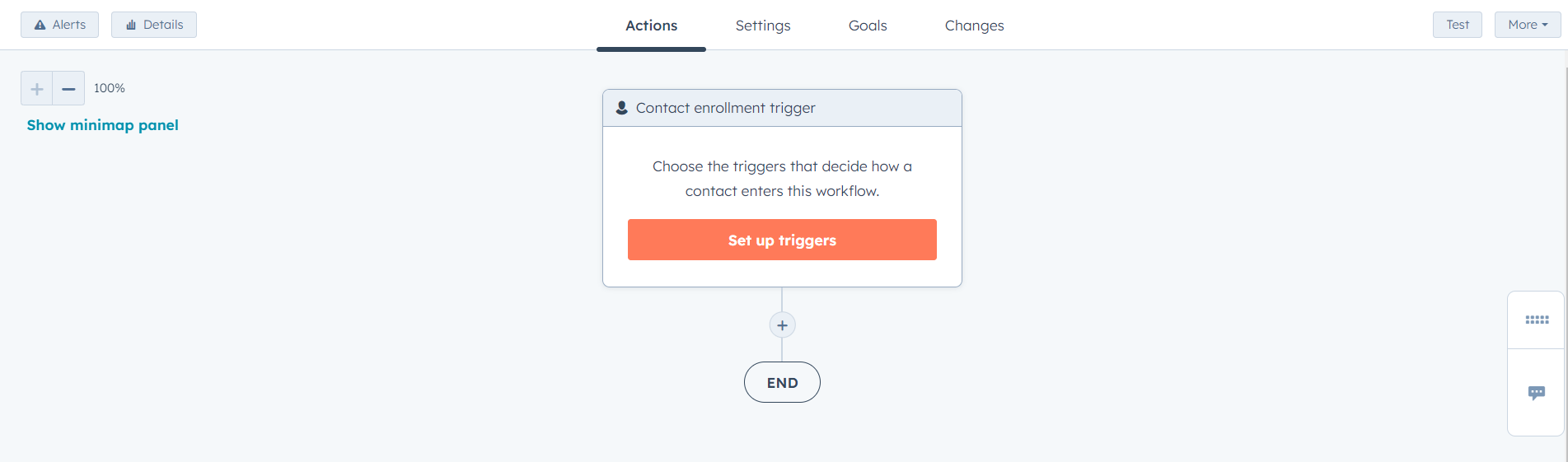
- Now select the right triggers that indicate a successful transaction to create a deal.
- For example, we’ve selected 2 different triggers here:
- Trigger #1 – Form Submission trigger – where we check if the donor has filled the Homepage donation form on any page on your website.
- Trigger #2 – Contact Properties – where we check if the Last payment status property has the value Success.
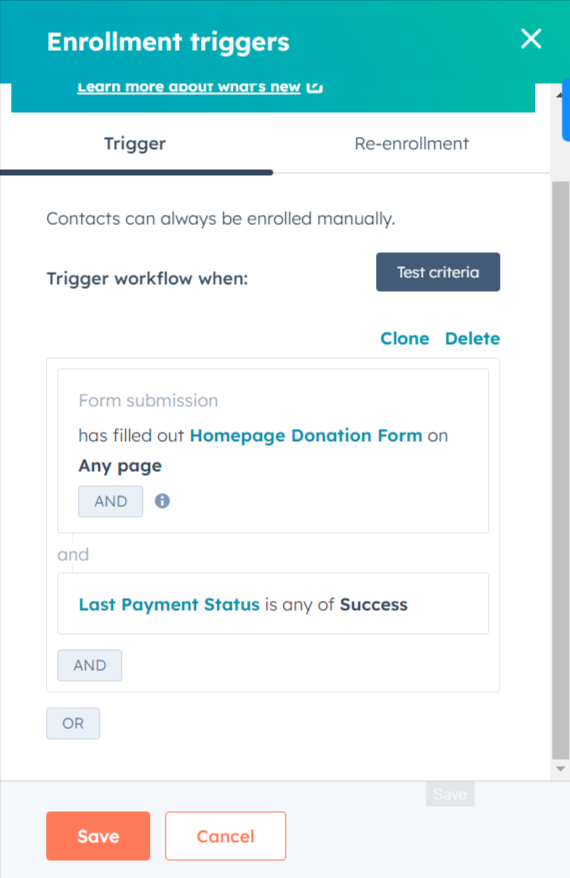
- After selecting your triggers, click Save.
- Now click on the + icon to add the action to take once the workflow triggers.
- Scroll down and under Record Management, click Create Record.
- Select Deal from the dropdown and add the required details.
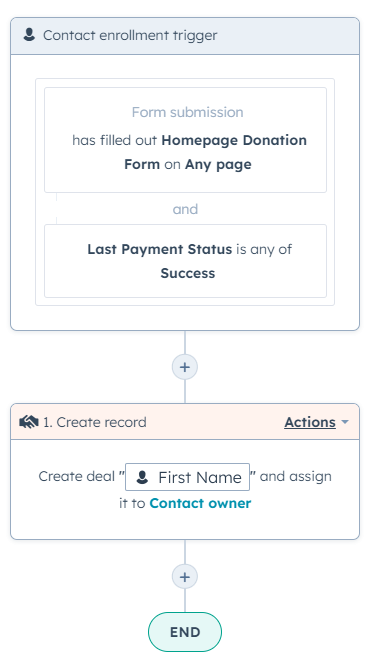
- Click Save to save your changes and if you’re fine with the workflow, click Review and publish.
Note: You don’t need to follow these exhaustive steps to create a deal on every donation. MakeWebBetter has built FormPay, an app that automatically creates a deal in your HubSpot CRM on every donation. Want to use FormPay? Try it free for 14 days.
Collect donations in HubSpot CRM with any gateway!
Try FormPay by MakeWebBetter and get payments in your HubSpot CRM via forms, links or quotes.
Set Up Your Communications
HubSpot donor management also involves engaging your donors.
Unengaged donors are more likely to leave your nonprofit. So you need to communicate with them, update them and nurture them using different channels.
One of the most impactful methods is email.
In HubSpot, you can set up your emails with these quick steps:
- Go to Setting > General in your HubSpot account and click on Email tab.
- Click the Connect personal email button there.
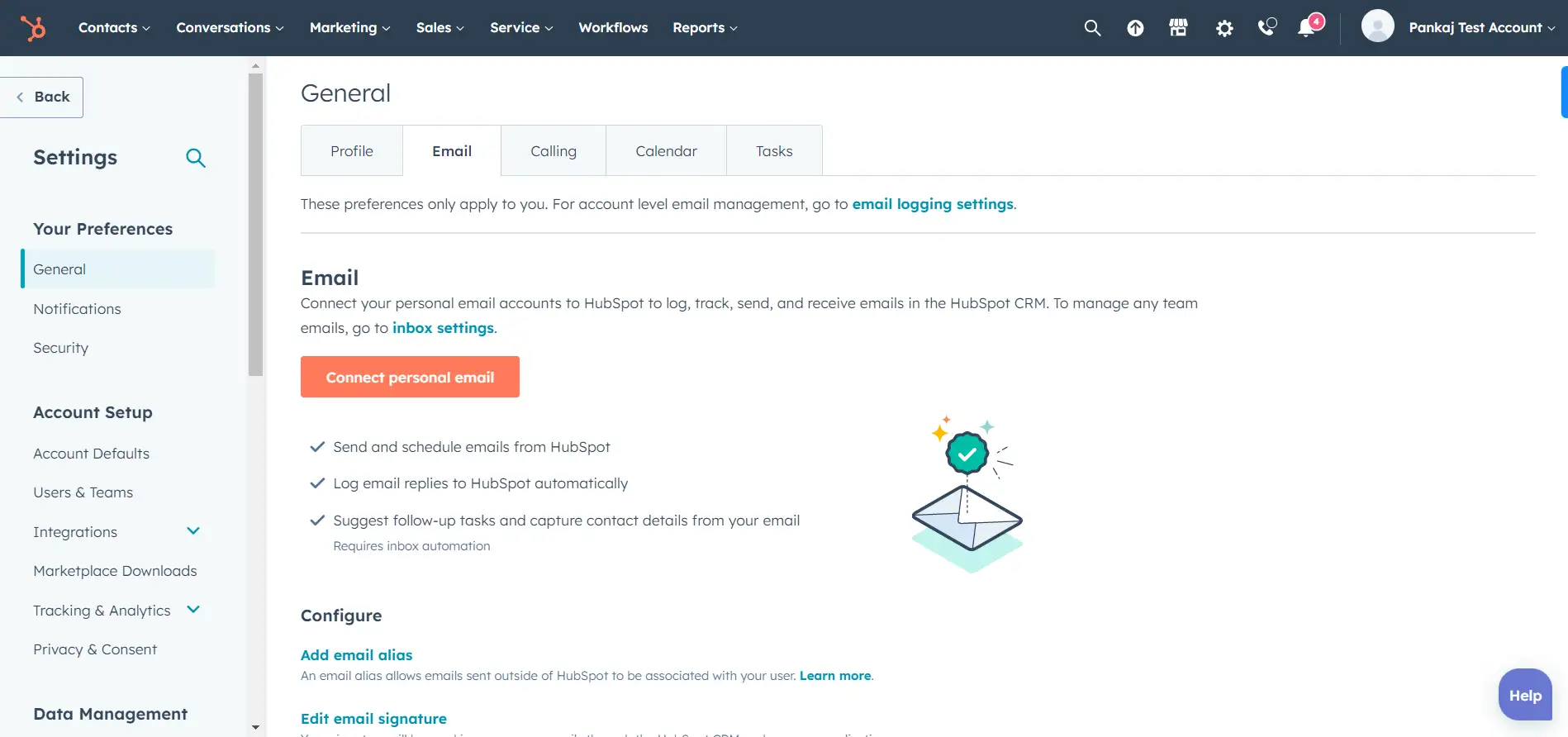
- Tick the “Turn on inbox automation” checkbox and click Connect your inbox button.
- Enter your email address click Next. Select your email provider, allow the permissions and your email will connect to the CRM.
Now you can communicate with your donors through email from the CRM itself. To create email content, you can use HubSpot’s AI tool called Chatspot. You can also save this as an email template in the Marketing > Email section.
Build Donation Reports
I don’t need to tell you the benefits of reporting in HubSpot donor management. So let’s move directly to how you can create reports in HubSpot.
- Navigate to Reports > Reports and click Create report button there.
- Either select a template or start from scratch.
- Choose the object you want to report on and tap Next. Like if you want to track the donor details, you will select the Contacts object.
- In the Visualization tab, select Chart type, choose the properties and once you see the data, click Save.
Once you have your report, you can add it to your dashboard and access it on your fingertips.
HubSpot Donor Management Use Cases
Let us now look at some real-life scenarios of HubSpot donor management. This will clarify how exactly this platform would help you manage your donors.
-
Engaging Lapsed Donors
Let’s say you want to re-engage your donors who haven’t donated since the last 6 months.
Follow these steps to do this engage them using HubSpot:
Create list of lapsed donors
- In your HubSpot CRM, create a list named Lapsed Donors.
- Select Contact Properties as your primary filter.
- Search and select Last activity date property.
- Choose the date that is 6 months behind the present date.
- You’ll have the list of all contacts (donors) inactive since the last 6 months.
Create workflow to send email automatically to those donors
- Draft an email to engage those inactive donors.
- Create a workflow in your HubSpot CRM and select List Memberships
- Select the Lapsed Donors list you created earlier.
- Choose is a member of list option and apply filter.
- Add the send email action, select the email you want to deliver to those recipients and save.
You can add further conditions to perform actions if the email is or isn’t opened.
Evaluating emails to find out the outcomes
- Go to Marketing > Email in your HubSpot account.
- Open the email you added in your workflow.
- You’ll see all the details of your email like click rate, open rate, reply rate, etc. to evaluate your email performance.
-
Identifying Ready-to-donate Donors
Another use case for HubSpot donor management could be identifying your hot donors who are more likely to donate.
In this case you can follow these steps to do this:
Creating a HubSpot fundraising pipeline
- I’ve already told you how to create a fundraising pipeline.
- Create and edit it according to your HubSpot for nonprofits funnel.
Update pipeline stages automatically using workflows
- Click Automate tab and create workflows to change the stages in your HubSpot fundraising pipeline automatically.
- Like if a donor subscribes to your newsletter, the record will be moved from Awareness to Interest stage.
Extracting the list of donors in the Interest stage and nurture them
- Create a list of donors and select Deal properties as your primary filter.
- Select Deal stage property as the secondary filter.
- Choose Interest stage to enroll all the records in the interest stage.
- You’ll see the list of all records that are currently in the Interest stage and are more likely to donate.
In the end…
That was your guide to HubSpot donor management.
In short, donor management is a sure-shot way for your HubSpot nonprofit to:
- identify and fix the cracks to stop losing funds
- build strong relationships with your donors
- make sure your donors don’t leave your organization
- stuff your pipeline with funds to support your cause
- track your donations meticulously
By following the steps shown in this blog, you can start stepping towards these above benefits smoothly.
And if you want to move faster towards your HubSpot fundraising goals, you can consult with our experts.
They’ll lay out a full-fledged plan to explode your HubSpot nonprofit organization growth.
Any doubts? Questions? Feedbacks?
Drop them below in the comments section.
Get the success-roadmap for your HubSpot nonprofit.
Talk to our HubSpot experts and they’ll craft a perfect plan for your nonprofit success.