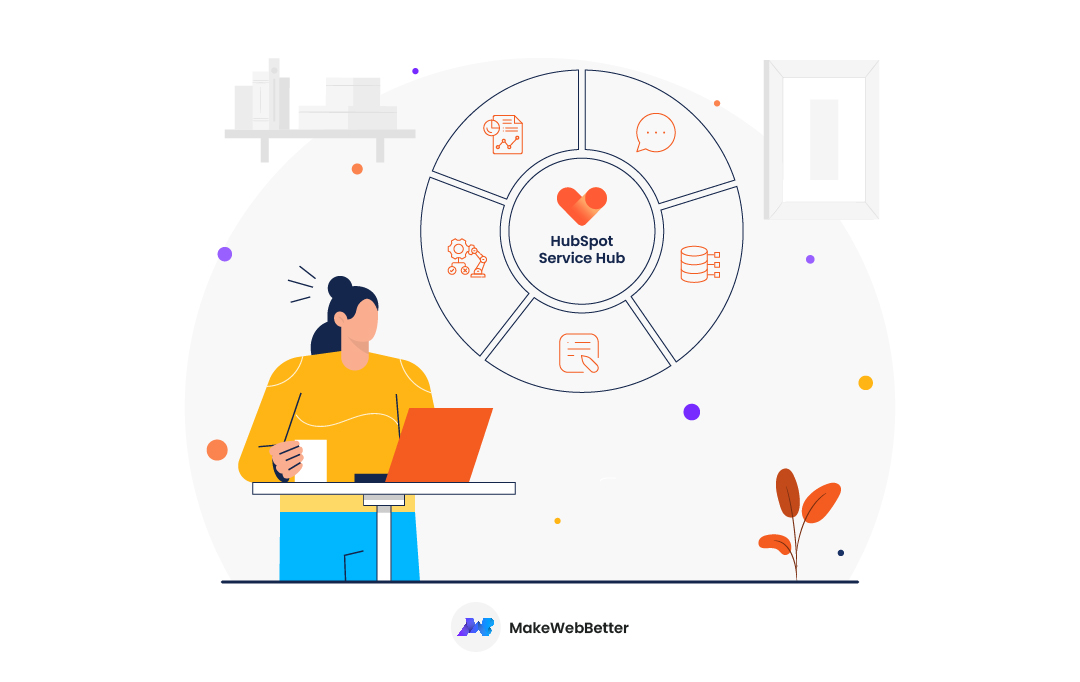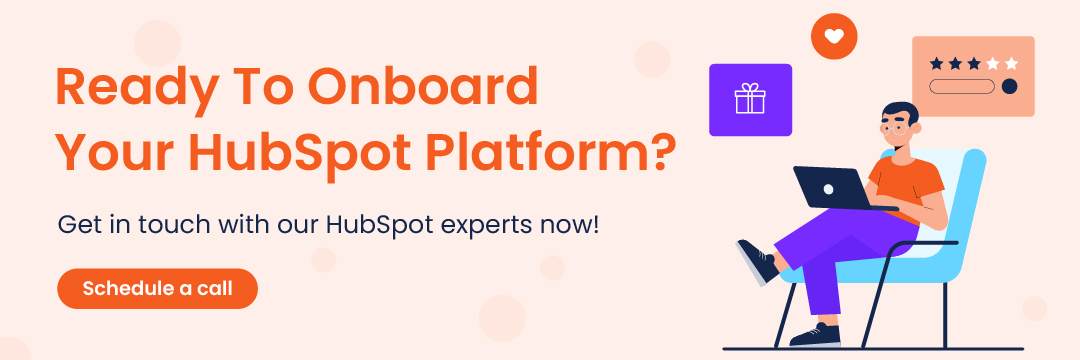Ever dream of a customer service team that operates like a well-oiled machine?
Imagine inquiries evaporating at lightning speed, replaced by rave reviews from ecstatic customers.
That’s the power of HubSpot Service Hub, a game-changer designed to turbocharge your operations and skyrocket your customer experience.
But, let’s be honest, starting a new platform can feel like learning a new language.
Don’t sweat it!
This Service Hub Mastery Guide is your ultimate cheat sheet to conquering HubSpot Service Hub onboarding. That is to say, in this Service Hub Mastery Guide, I’ll break down the key stages, crucial steps, and any potential gremlins you might encounter.
Plus, MakeWebBetter’s elite HubSpot Service Hub onboarding squad is here to back you up. We’ll ensure a flawless setup, data migration so smooth it’s criminal, and user training that transforms your team into Service Hub ninjas.
Ready to ditch the onboarding struggle and become a HubSpot Service Hub master?
Contact MakeWebBetter today!
So, let’s chat about your needs and show you how our onboarding services can supercharge your customer service and leave you with a team of rockstar service heroes.
Benefits of a Flawless HubSpot Service Hub Onboarding
A smooth HubSpot Service Hub onboarding process isn’t just about ticking boxes; it’s about unlocking the platform’s true potential to transform your customer service operation.
That is to say, let this Service Hub Mastery Guide show you how a well-executed onboarding sets you up for success:
Empower Your Team
Result: Happier Customers, Happier Team!
Imagine your customer service reps equipped with a superhero toolkit of features. Automated workflows handle routine tasks, freeing up time for personalized interactions. Powerful ticketing systems ensure no inquiry gets lost in the black hole.
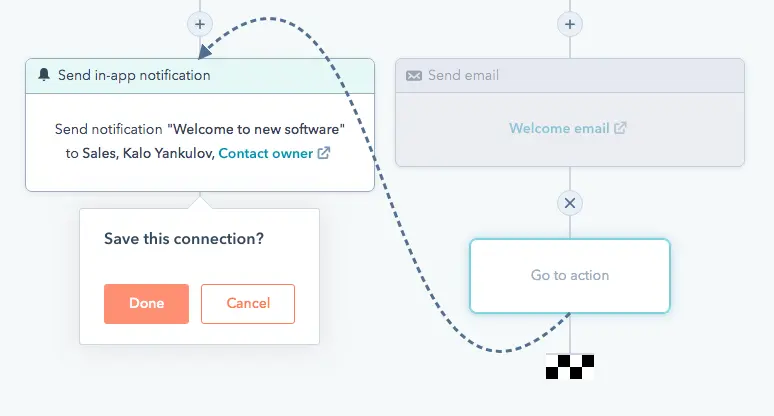
The result?
Confident, efficient reps delivering exceptional service that fosters customer satisfaction and loyalty. In other words, this positive experience translates to a happier, more engaged team – a win-win situation!
Boost Efficiency
In Other Words: Stop Wasting Time, Focus on What Matters!
Say goodbye to the days of endless ticket queues and repetitive tasks. HubSpot Service Hub automates the mundane, allowing your team to focus on what truly matters.
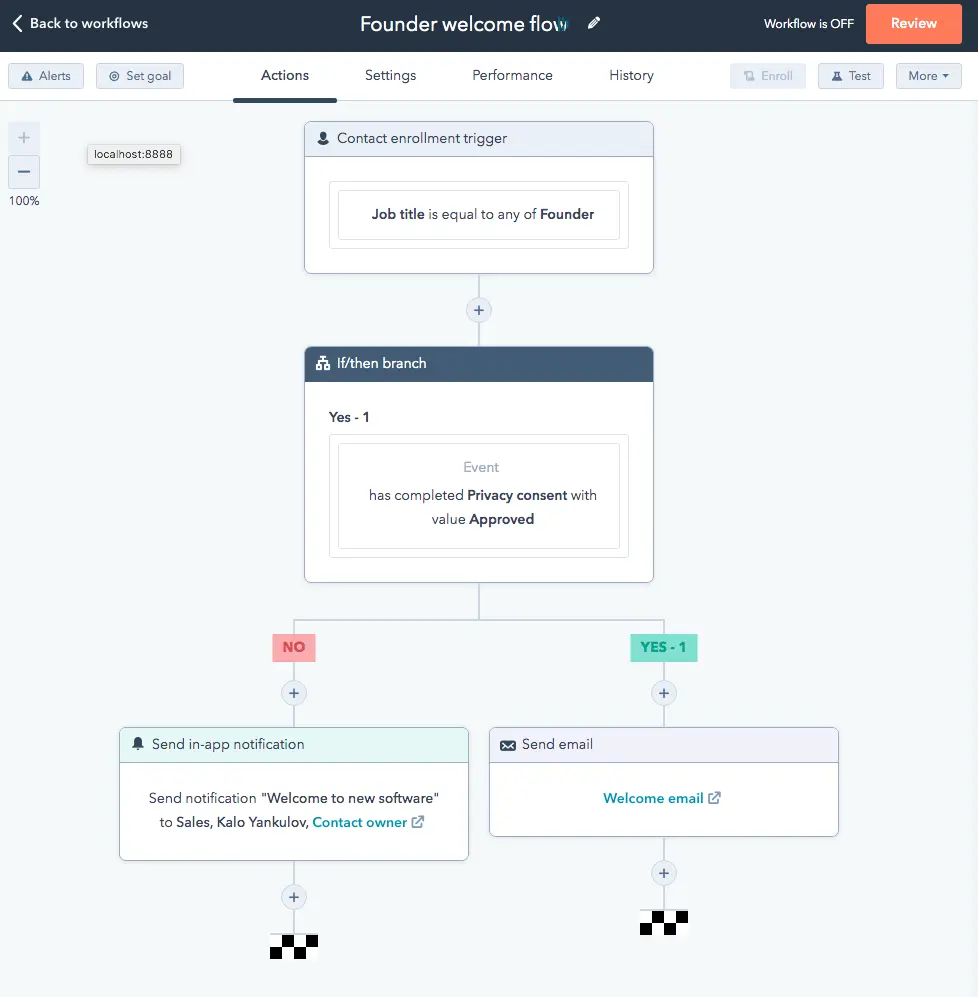
Streamlined workflows and collaboration tools ensure a seamless flow of information, saving valuable time that can be invested in strategic initiatives and building stronger customer relationships.
Gain Valuable Insights
Think of It As: Unlocking the Secrets to Your Customers’ Hearts and Minds!
HubSpot Service Hub doesn’t just handle customer interactions; it captures valuable data about their behavior and preferences. This data becomes your crystal ball, providing a deeper understanding of your customer base.
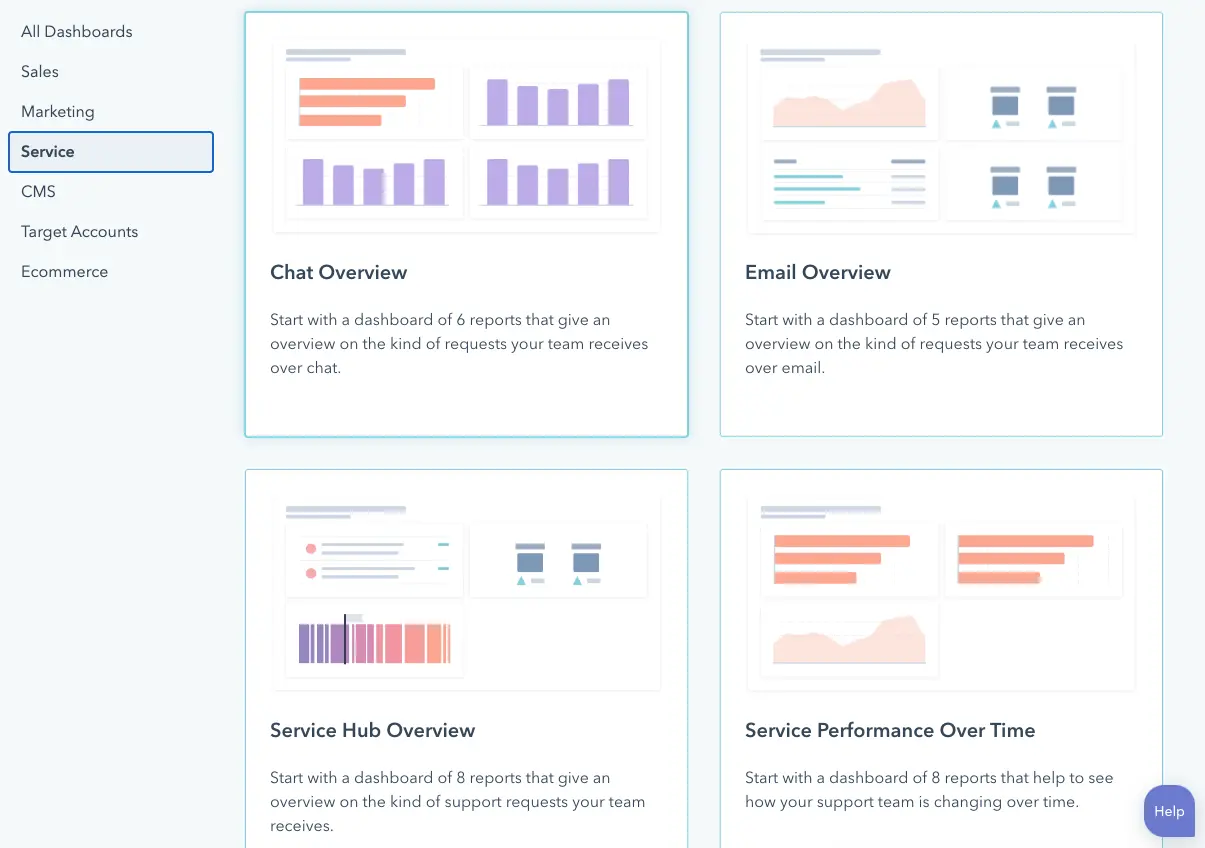
Use these insights to make data-driven decisions that continuously improve your service offerings and anticipate customer needs, putting you ahead of the curve.
Seamless Customer Experience
Ultimately: Turn Happy Customers into Raving Fans!
In today’s competitive landscape, a consistent and personalized customer experience is table stakes. HubSpot Service Hub allows you to deliver just that across all communication channels.
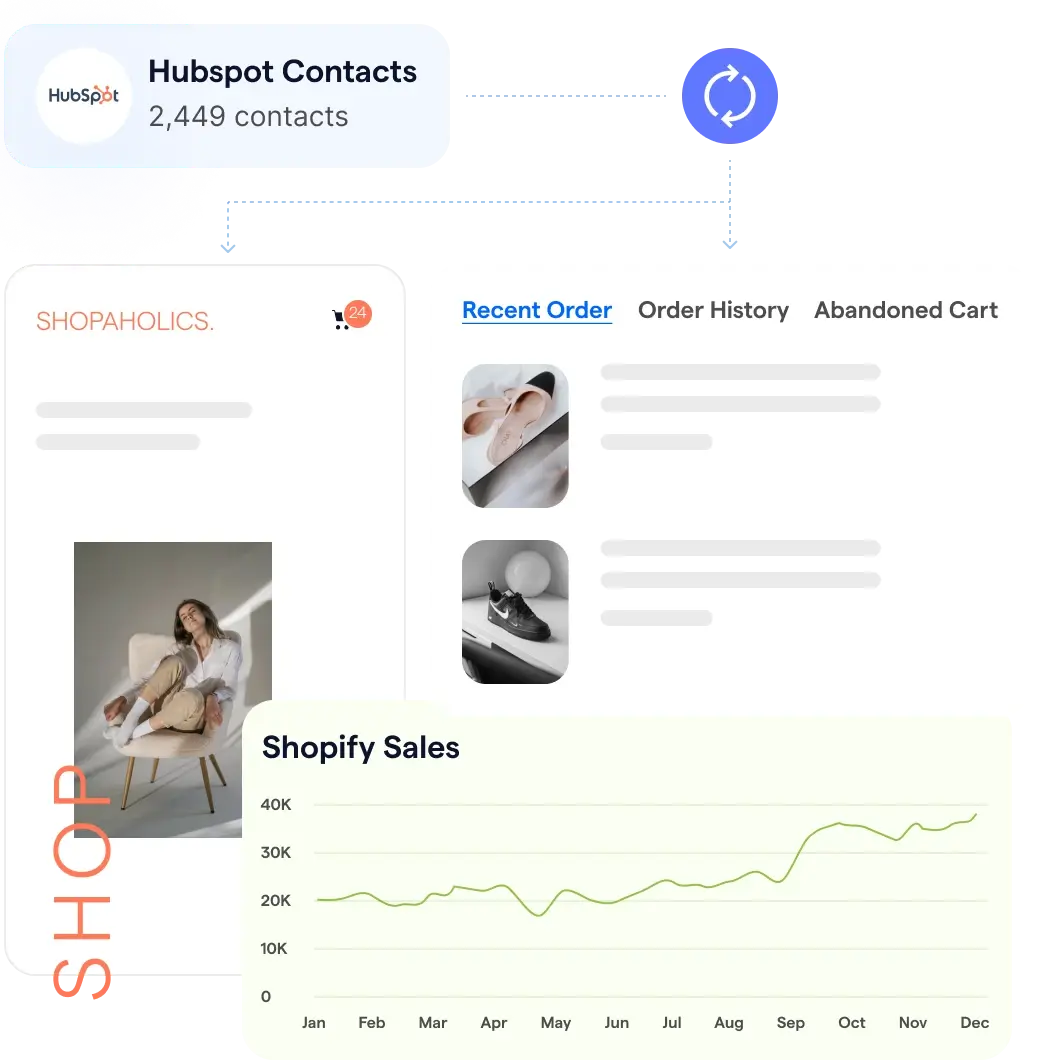
Imagine a customer seamlessly transitioning from email to live chat, with all their past interactions readily available – it’s a recipe for customer satisfaction and brand advocacy. Happy customers become loyal supporters, ultimately transforming into raving fans who spread the word about your exceptional service.
By successfully navigating the onboarding process, you’ll unlock these powerful benefits and witness a remarkable transformation in your customer service operation.
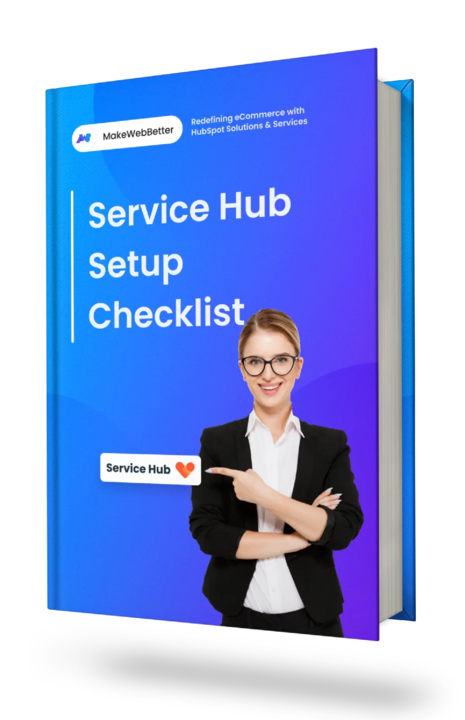
Looking for a HubSpot Service Hub Setup Guide?
Download free checklist from here!
Let’s delve into the key stages involved in this exciting journey!
Stages of HubSpot Service Hub Onboarding
A successful HubSpot Service Hub onboarding journey doesn’t begin with diving headfirst into the platform.
Just like any great construction project, a solid foundation is essential for long-term success.
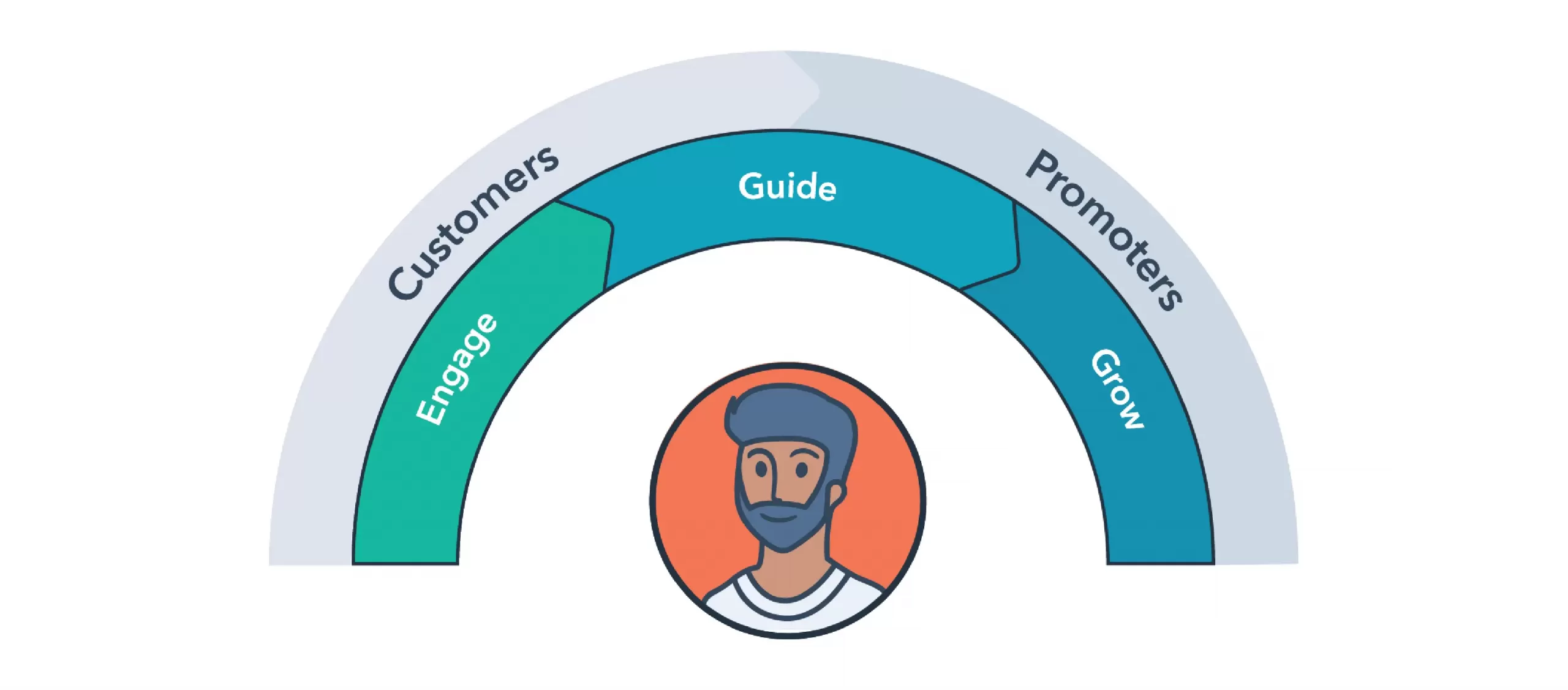
Here’s a breakdown of the crucial pre-onboarding stages that will prepare you for a smooth and efficient transition:
Pre-Onboarding: Laying the Foundation
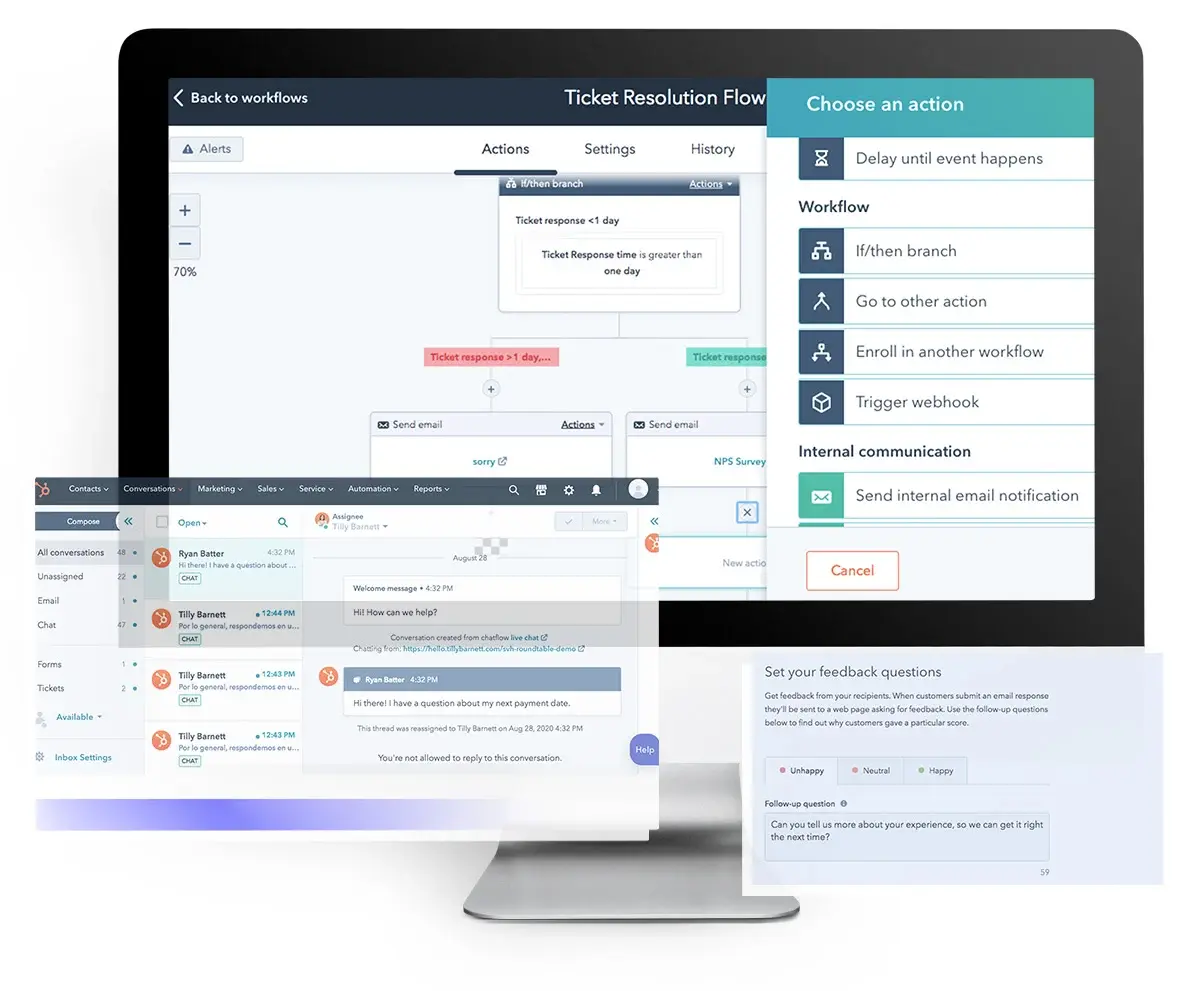
This initial stage focuses on setting the stage for a successful onboarding experience. Here’s what you’ll accomplish:
- Define SMART Goals
First and foremost, establish clear goals (SMART: Specific, Measurable, Achievable, Relevant, Time-bound) for your HubSpot Service Hub implementation.
Having a defined roadmap ensures you can track progress and measure success, ensuring the platform aligns with your overall business objectives.
- Identify Key Stakeholders
Next, assemble a team of key individuals responsible for different aspects of onboarding.
This might include decision-makers who champion the project, customer service representatives who will utilize the platform daily, and IT staff who will ensure seamless integration with existing systems.
Collaboration is key, so involving the right people from the start sets the stage for a smooth transition.
- Gather Essential Resources
Finally, gather all the essential resources you need to hit the ground running with HubSpot Service Hub.
This includes collecting your existing customer data (emails, tickets), any predefined workflows you currently use, and identifying your preferred communication channels.
Having this information readily available streamlines the data migration process and ensures a smooth configuration of the platform.
Feeling overwhelmed? We offer pre-onboarding consultations to help you define goals, identify stakeholders, and create a customized roadmap for success.
MakeWebBetter can be your partner from the very beginning, ensuring a stress-free and efficient onboarding process.
Now that you’ve laid the groundwork, let’s explore the exciting world of configuration and data migration!
During Onboarding: Building the Framework
This stage is where the magic happens!
Here’s where we transform HubSpot Service Hub from a blank canvas into a powerful tool specifically designed for your unique customer service needs.
We’ll focus on three key areas: Configuration, Data Migration, and User Training.
1. Configuration: Tailoring the Platform to Your Workflow
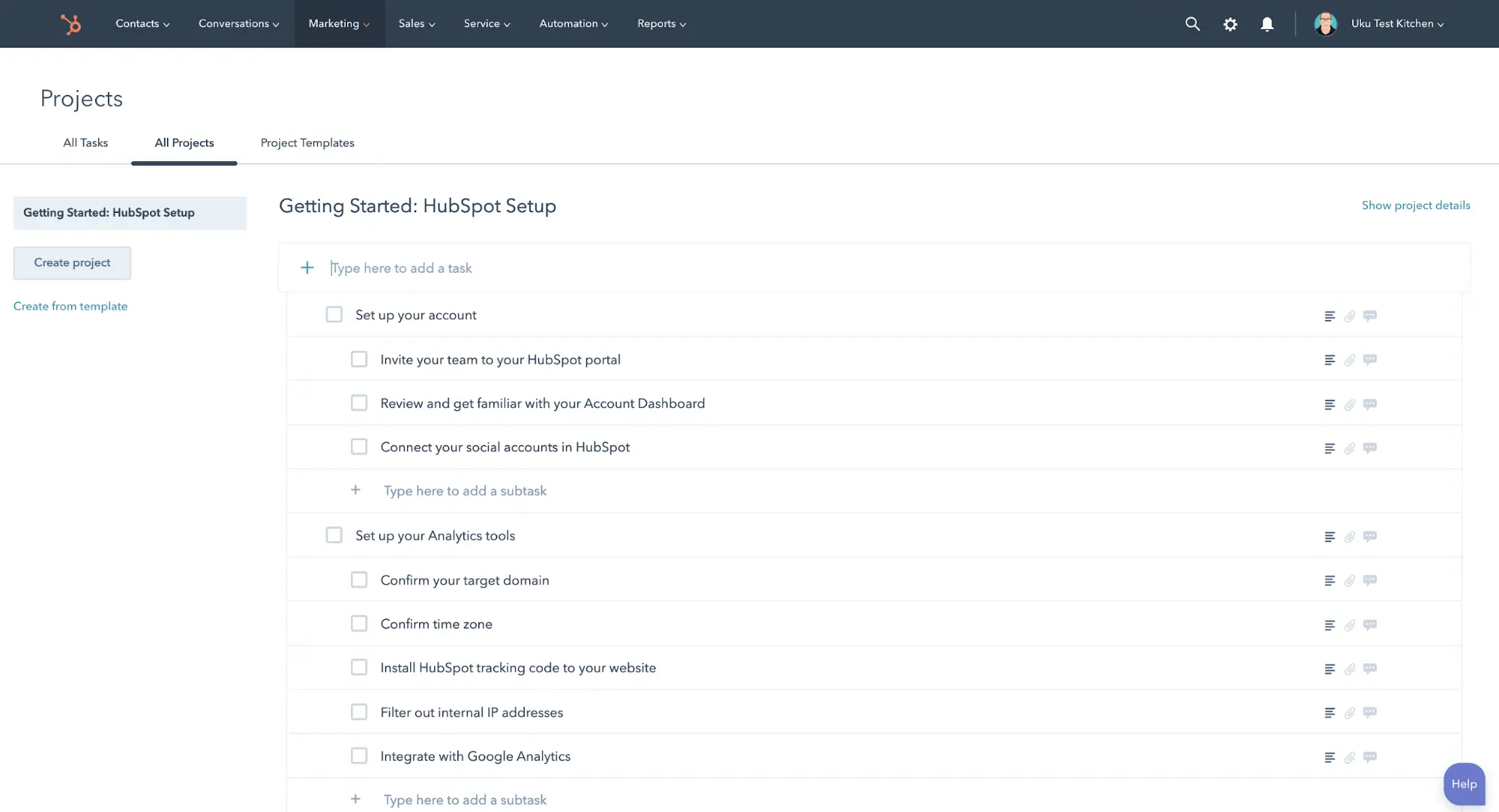
Think of configuration as the brain of your HubSpot Service Hub. Here, we’ll work closely with you to set up:
- Workflows: Automate repetitive tasks like ticket routing, follow-up emails, and status updates, freeing your team to focus on complex inquiries and personalized interactions.
- Automation Rules: Establish intelligent triggers based on specific criteria (e.g., priority level, keywords) to automate actions and streamline service delivery.
- Email Templates: Design professional and branded email templates for a consistent communication experience across all channels, saving time and ensuring a polished brand image.
The Challenges
Choosing the right configuration can be daunting, especially for beginners.
Deciding on the most efficient workflows, crafting effective automation rules, and designing impactful email templates require a deep understanding of your service processes and customer interactions.
Our Solution
Don’t worry, we’ve got you covered!
Our team of Service Hub configuration experts possess extensive knowledge of the platform and best practices. That is to say, we’ll take the time to:
- Analyze your existing workflows: We’ll identify areas for improvement and opportunities for automation.
- Understand your customer journey: We’ll map out the typical touchpoints your customers have with your service team, ensuring the platform caters to their needs.
- Develop a customized configuration: We’ll design workflows, automation rules, and email templates that seamlessly integrate with your existing processes and optimize your team’s efficiency.
Here’s HubSpot CRM Customization 101: Tailoring Your CRM for Maximum Impact
2. Data Migration: Bridging the Gap for a Smooth Transition
Accurately transferring your existing customer data (emails, tickets, past interactions) is crucial for maintaining a continuous and positive customer experience.
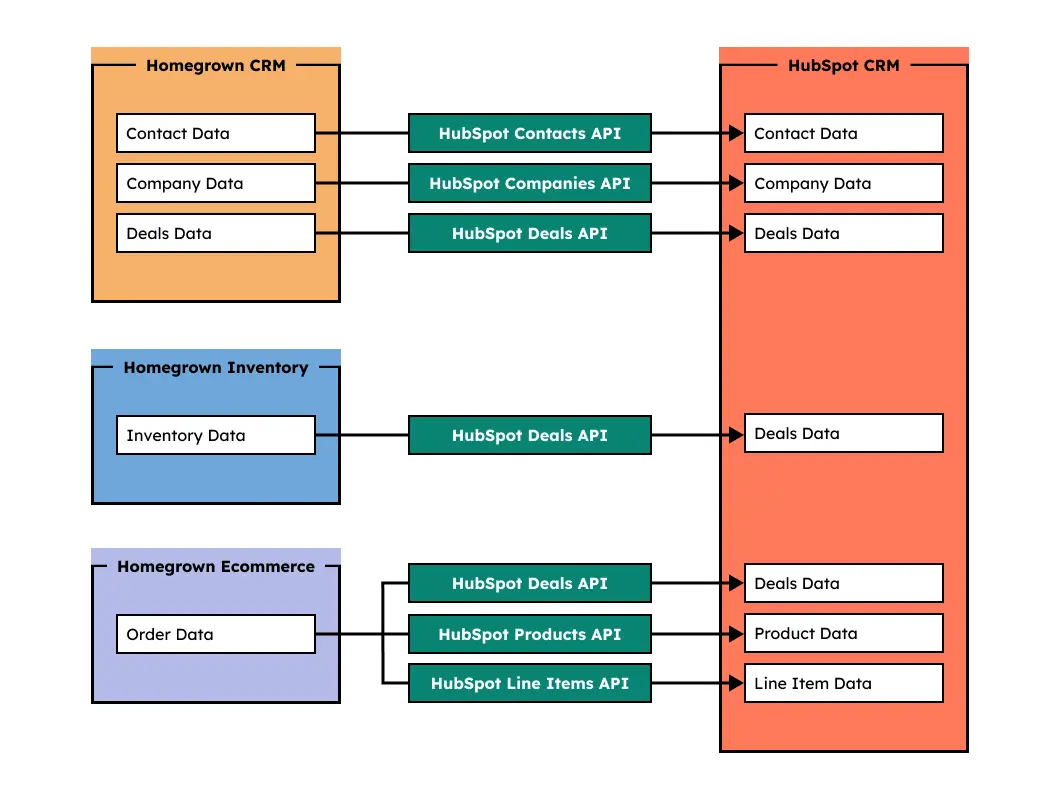
With all their historical information readily available, your service reps can:
- Personalize interactions: Reference past inquiries and preferences to anticipate customer needs and provide a more tailored service experience.
- Resolve issues faster: Accessing complete customer history allows for quicker issue resolution and a streamlined support process.
- Build stronger relationships: Demonstrating knowledge of past interactions fosters trust and strengthens customer relationships.
The Challenges
Data migration can be complex, especially with large datasets. Moreover, inaccurate data transfer can lead to disruptions and frustration for both your team and your customers.
In addition, missing information or duplicated records can slow down response times and create a negative experience.
Our Solution
Our data migration services are designed to ensure a seamless and error-free transfer. Above all, we utilize proven techniques and meticulous attention to detail to:
- Cleanse and standardize data: We’ll identify and eliminate duplicate records, ensure consistent data formats, and address any inconsistencies within your existing data.
- Securely migrate your information: We prioritize data security throughout the process, ensuring the integrity and confidentiality of your customer information.
- Maintain a complete historical view: We’ll migrate all relevant customer data, providing your team with a comprehensive understanding of each customer’s interactions with your brand.
Get Started With Data Migration
Also read: 3 Ways Step-By-Step HubSpot Website Migration Guide
3. User Training: Empowering Your Team for Success
Equipping your customer service representatives with the necessary knowledge and skills to navigate HubSpot Service Hub is essential for maximizing the platform’s benefits.
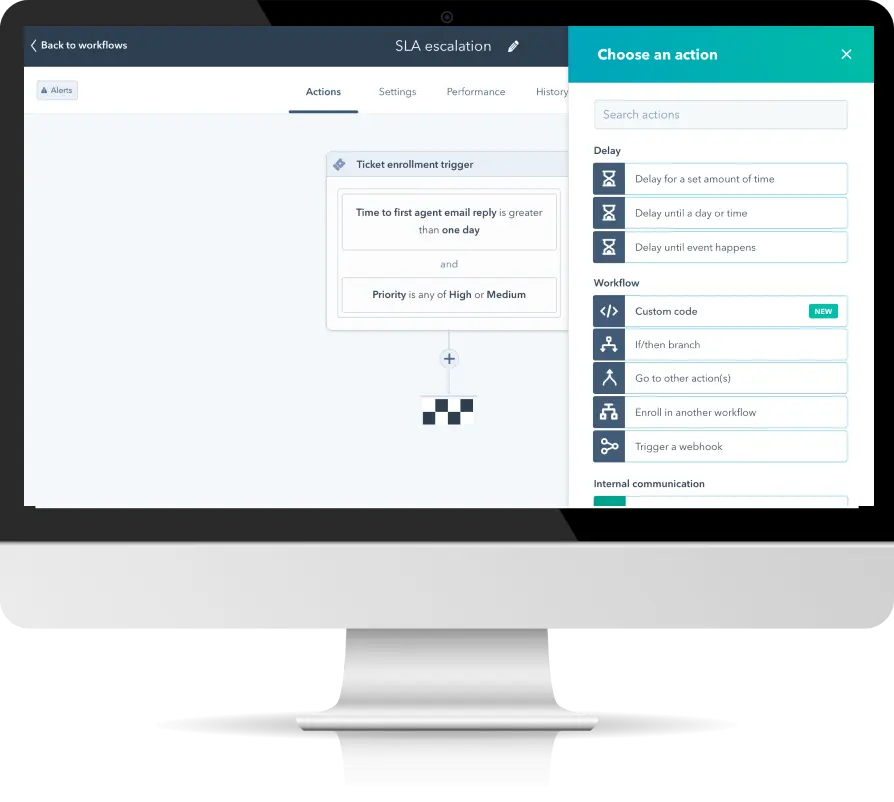
A well-trained team can leverage HubSpot service hub features to:
- Deliver exceptional customer service: Efficient workflows, automated tasks, and readily available customer data empower your team to resolve inquiries swiftly and effectively.
- Increase productivity: Automation frees up valuable time for reps to focus on complex interactions and building positive customer relationships.
- Become platform experts: Confident reps feel empowered to utilize the platform’s full potential, driving continuous improvement and innovation within your customer service operation.
Effective Training
For your complete training, let me offer you a comprehensive suite of training materials tailored to different learning styles to ensure everyone on your team feels comfortable and confident using HubSpot Service Hub.
That is to say, this includes:
- Interactive webinars: Engaging sessions led by HubSpot specialists that provide in-depth training on key platform functionalities.
- Informative video tutorials: Step-by-step video Service Hub Mastery Guides that break down complex HubSpot service hub features into easily digestible lessons, allowing for self-paced learning.
- Engaging knowledge base: An endless suite of questions answered both by HubSpot service hub knowledge base experts and the entire HubSpot community.
Learn more about The HubSpot Advantage: Elevate Your Game Against B2B Sales Challenges
Post-Onboarding: Continuous Improvement
A successful HubSpot Service Hub onboarding is just the beginning!
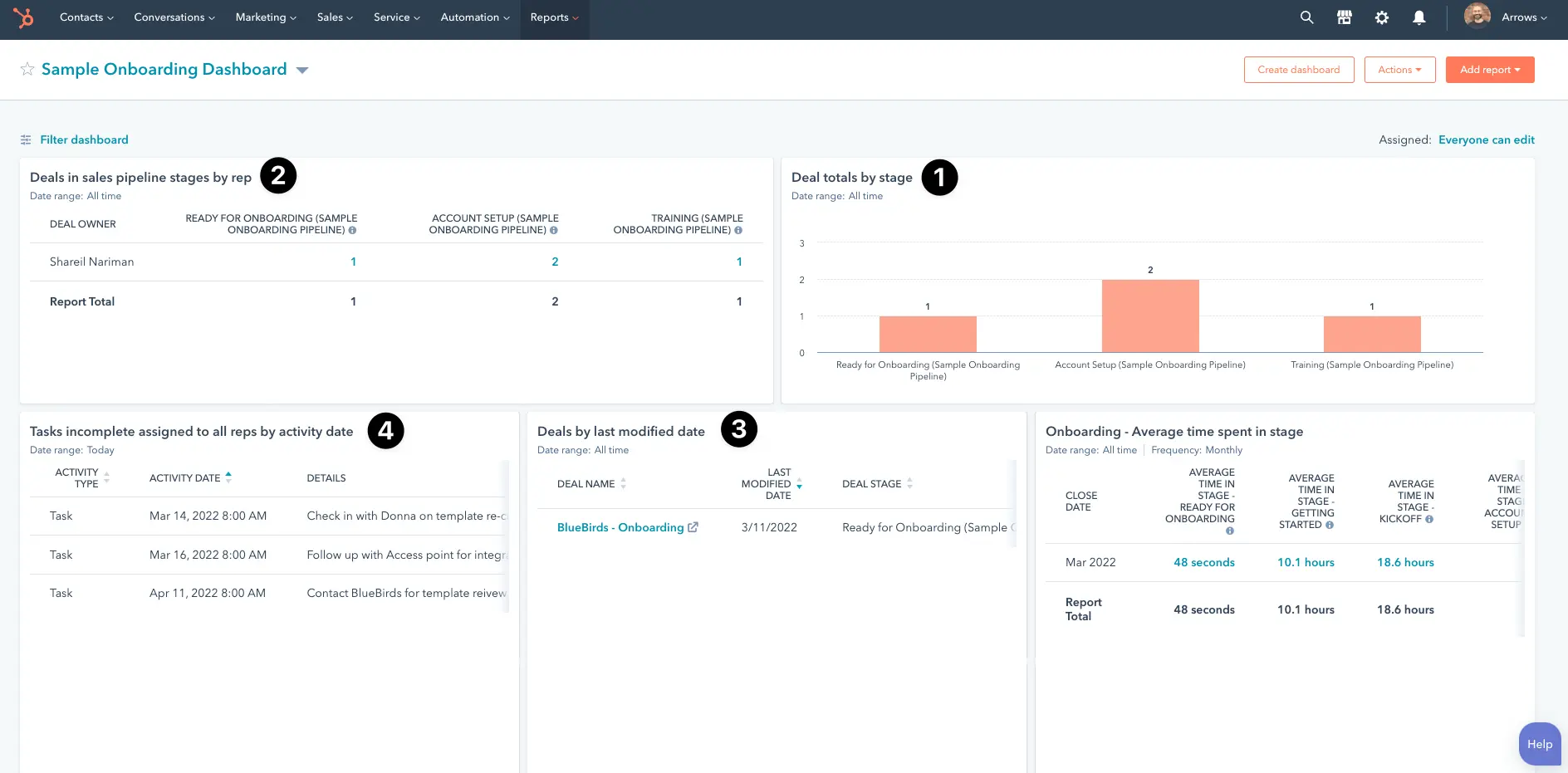
In other words, this stage focuses on continuous improvement and maximizing the platform’s value over time. So, here’s how we ensure your Service Hub keeps evolving alongside your business:
1. Monitor and Analyze: Tracking Your Success
The journey doesn’t end after launch. Furthermore, we’ll partner with you to establish a data-driven approach to continuous improvement. This includes:
- Regularly tracking key metrics: We’ll identify and monitor relevant metrics (e.g., resolution times, customer satisfaction scores) to measure the effectiveness of your onboarding efforts and the overall impact of HubSpot Service Hub on your customer service operation.
- Identifying areas for improvement: By analyzing data trends, we can pinpoint areas where further optimization can lead to even better results. Moreover, this could involve refining workflows, enhancing automation rules, or tailoring training materials for ongoing skill development.
2. Embrace Ongoing Support: Keeping Your Service Hub Sharp
So, as your business evolves and customer needs change, it’s crucial to adapt and optimize your HubSpot Service Hub. In other words, here’s where ongoing support becomes invaluable:
- Expert guidance: Our team of HubSpot specialists is readily available to answer your questions, provide strategic advice, and offer best practices for maximizing the platform’s capabilities.
- Optimization strategies: We’ll work with you to identify opportunities for further optimization, ensuring your Service Hub remains aligned with your evolving business goals and customer needs.
- Ongoing troubleshooting: Don’t waste time navigating technical issues – our team is here to provide prompt troubleshooting and ensure a seamless user experience for your team.
That is to say, maintaining internal expertise and troubleshooting technical hurdles can be a significant drain on your resources.
The Solution? MakeWebBetter! Your Partner for Expert HubSpot Consulting Services.
Our ongoing support plans provide a cost-effective solution, ensuring you have access to expert guidance whenever you need it.
So, don’t do it alone!
Let us help you elevate your service operation to new heights with a continuously optimized HubSpot Service Hub.
Ready To Get Your HubSpot Service Hub Up & Running?
Schedule a quick call with MakeWebBetter today!