Want to read some excellent HubSpot tips? Certainly yes! If you think you’re not utilizing HubSpot CRM and HubSpot CMS to their full potential, you need to go through these HubSpot tips.
However, not everyone has a flair for using HubSpot applications. Some businesses often face obstacles in making the most of their HubSpot investment.
You must head in the right direction with HubSpot through its optimized and maximum usage. So, let us get started with HubSpot’s best practices.
Top HubSpot Tips In 2023
Quickly select your favorite tip from the ones we’re going to cover in this article:
- Begin With a Full-Team HubSpot Onboarding Session
- Test Genuine Emails
- Understand The Proper Working Of HubSpot CRM
- Built-in Analytics
- Integrated HubSpot Marketing Automation And CRM
- Consider Hiring HubSpot Agency
- Progressive Profiling
- HubSpot Lead Scoring
- HubSpot Lead Flows
- Utilization Of Branching Logic
- Create Task Queues
- Simplified And Navigation Free Landing Pages
- Single Customer Account
- Quick-witted CTAs
- SEO Recommendations
- HubSpot’s Marketing Campaign Tool
- Workflows And Automation
- HubSpot Academy – Way To Learn & Grow
- Prioritize Social Conversation with HubSpot
- Perform On Ceaseless Upgrade Cycle
- Target Buyers Persona On the Forms
- Strong Landing Page
- Utilize Smart Content in HubSpot CMS
- Employ HubSpot Meetings Tools
- Watch Over Competitors via HubSpot
- Create Custom Reporting and Save Them
- Get Going With Marketing ROI Tracking
1. Begin With a Full-Team HubSpot Onboarding Session
A good start is half the work!
With HubSpot Onboarding, you can start your team out on the right foot and greatly increase your chances of long-term success. I mean how would you build strong consumer sales relations if you don’t yet know the ins and outs of the CRM platform?
HubSpot onboarding sessions show your team why HubSpot is the perfect mate for effortless task handling. Unless your team members get all excited and hyped up to use the HubSpot application for the best results, they are not likely to use it with all their hearts.
A HubSpot-certified agency like MakeWebBetter can guide you throughout the onboarding process to leave HubSpot as your team’s favorite.
It’s necessary to let your sales & marketing team know the HubSpot CRM tips and tricks.
They should know everything from the basics of getting started to the tools & integrations they can pull in along with HubSpot.
If you’re considering a HubSpot onboarding here are a few tips to get started:
- Ensure your team knows all HubSpot CRM tips & tricks. From identifying MQLs & SQLs to automation and workflows. At least each team should know their way to use HubSpot.
- Onboarding is a mutual obligation. You’re free to give and to receive. Always provide your feedback.
- Ask your team members to begin somewhere. They can take a look at the courses in HubSpot academy for help.
- Authorize HubSpot Champion and organize training sessions with them. You can be eligible for our HubSpot Champion User certificate if you frequently utilise HubSpot’s software. (You don’t need to apply; if your product usage places you among the top 1,000 users of either the Marketing Hub or the Sales Hub, the HubSpot team will get in touch with you.)
- Maintain goals for your HubSpot team to see your progress. The goals should be related to HubSpot CRM usage.
Just In Case Technical Questions Pop-Up?
Contact MakeWebBetter for EVERYTHING HUBSPOT.
2. Test Genuine Email Addresses
Businesses usually seek the email addresses of the visitors to build and maintain strong relationships with real-ones to turn them into leads. Many of the contacts try to escape from giving their real email addresses.
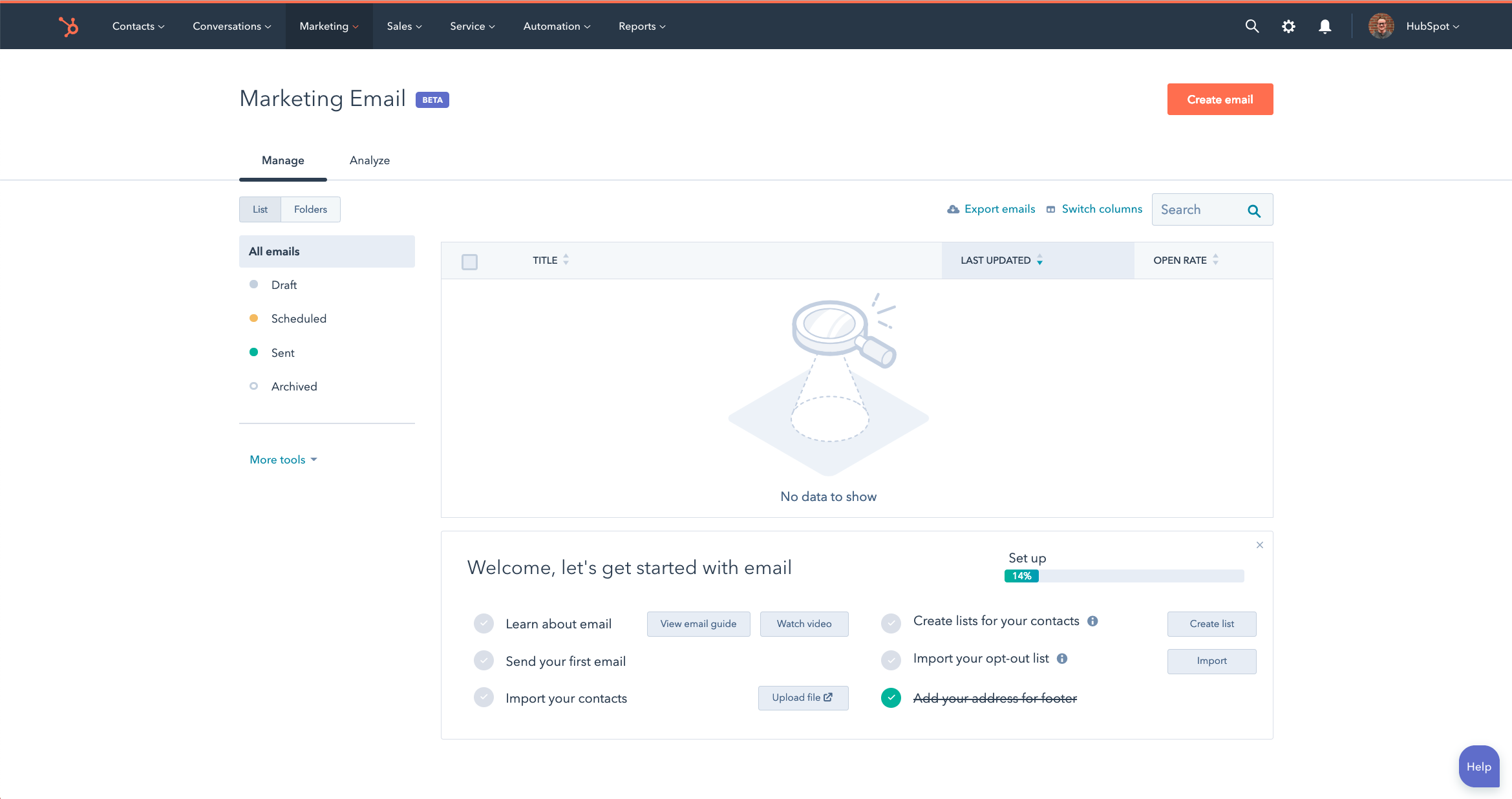
In HubSpot, you can send automated follow-up emails to thank customers and test whether you have got a list of genuine emails.
Subsequently, set up an automated follow-up email thanking them for their download or sign-up to test if the email is soft or hard bounces to confirm you have a list of valid emails.
Easy HubSpot Onboarding
We are an official partner agency of HubSpot and offer multiple services for emerging businesses.
Hence you can boost your email productivity. For instance, if the contact has downloaded something or signed up on your page, the email soft or hard bounces. Additionally, you can clear out the junk, and ultimately you will get your real-viewers!
By 2025, the global email user base is expected to reach 4.48 billion people. (2021, Statista)
These HubSpot tips will bring you closer to your genuine leads and reduce spam ratings. The utilization of HubSpot email marketing best practices will help a more accurate representation of your performance metrics.
3. Understand The Proper Working Of HubSpot CRM
The CRM database is the heart of HubSpot. After indulging with HubSpot, you need to have good knowledge about CRM and how to efficiently set it up. HubSpot has 135,000 customers and is growing at a pace because of its high user-friendliness.
You need to understand CRM best practices, such as how HubSpot gathers, stores, and manages your data in a CRM database.
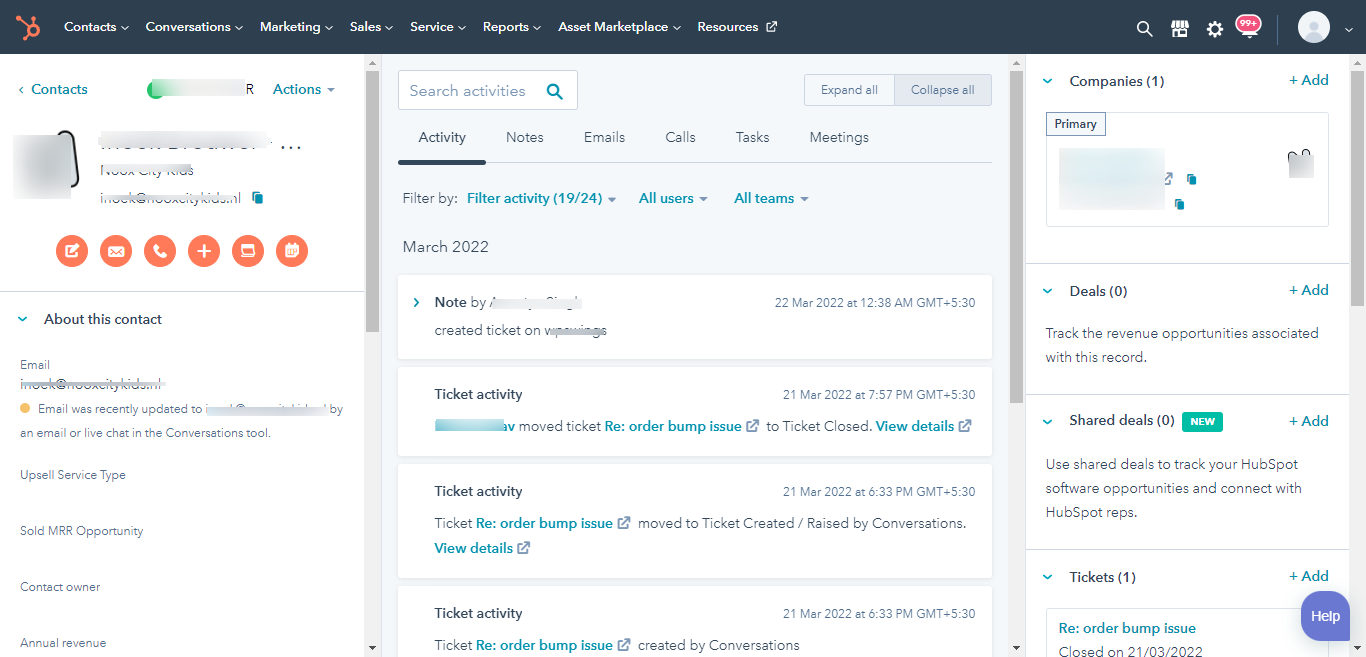
The single HubSpot CRM tool boosts sales, nurtures leads, and performs multiple functions. Hence, making your business distinctive and standing out from others.
CRM is categorized into four main parts-
- Contacts
- Companies
- Deals
- Tickets
Each possesses default properties. For instance, all of the individual contact information resides in CRM. HubSpot stores data based on two types of information-explicit and implicit.
Explicit information is stored based on the individual form details communication through emails, calls, and chats, whereas implicit information is stored based on their behavior and interactions.
Above all, these HubSpot tips will make your path painless with CRM.
4. Built-in Analytics
HubSpot provides built-in analytics to its users to acumen every detailed report from website and landing pages to emails, blog posts, social media accounts, calls to action, etc. In this way, you can track your most critical metrics all in one place and share the data with your whole team.
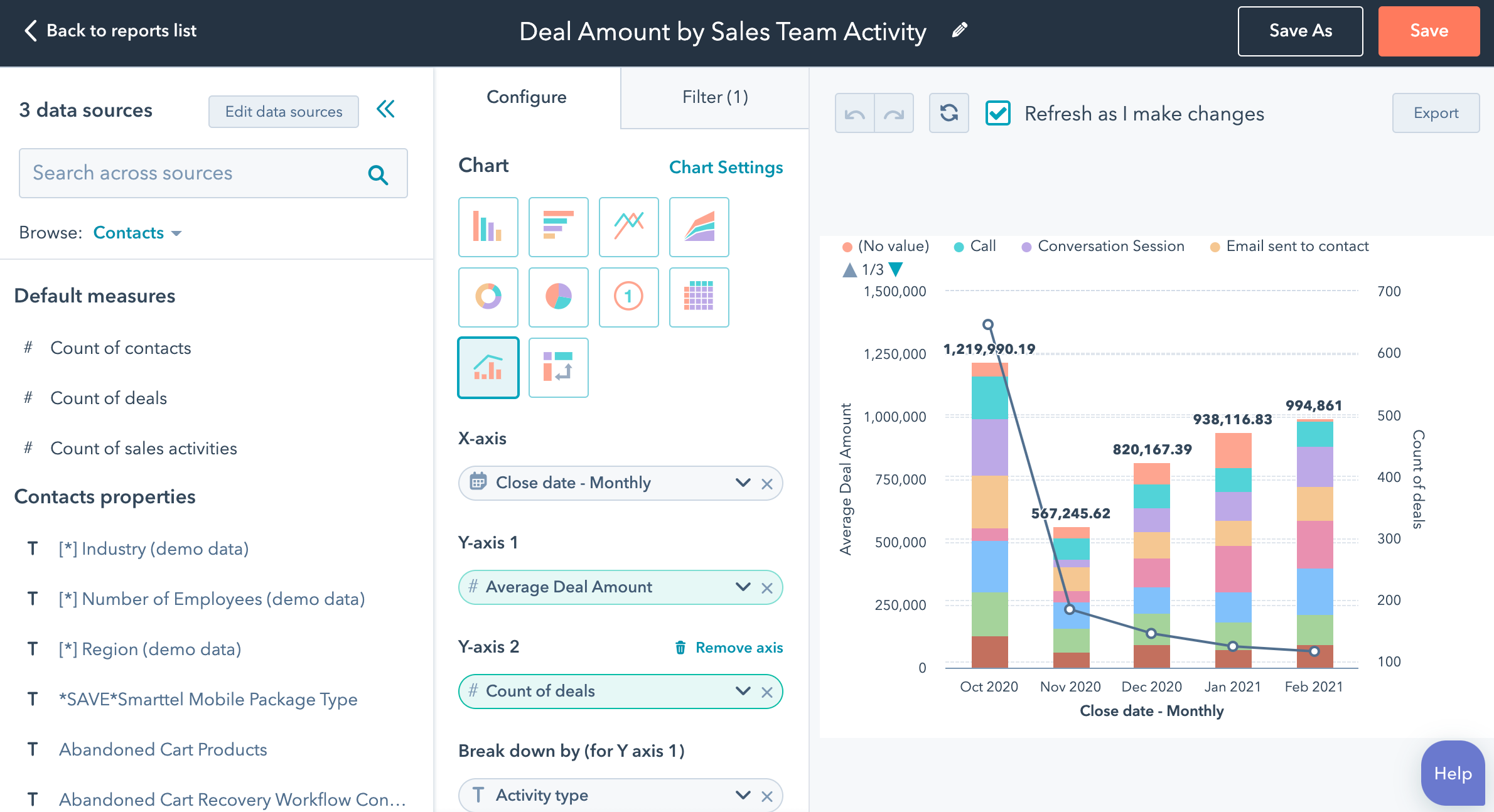
Also, HubSpot provides an opportunity to track and record your entire customer journey by emphasizing the customer report into your database and CRM.
With these HubSpot built-in analytics tips, you can perform smart events by evaluating the customer behavior on your site and can trigger automation workflows. This helps measure your marketing campaign performance and decide which marketing assets are performing best.
5. Integrated HubSpot Marketing Automation And CRM
To gear towards a remarkable customer experience, integrated HubSpot marketing software with CRM facilitates sales and marketing alignment. Both teams work on a single tool with the same goal. Sales productivity can be increased by 14.5 percent with marketing automation software.
It helps to save time, reduces efforts, nurtures leads, and makes the entire process much more manageable. How?
Because the same information is shared between the organization’s teams and customers will not have to contact multiple team members. Certainly, this enhances flexibility and loyalty to customers.
These HubSpot tips avoid time-consuming tasks such as manually updating data, jugging with messy spreadsheets, creating difficulty in nurturing the database, and many more.
6. Consider Hiring HubSpot Partner Agency
Maximum businesses, when they start, aren’t fully aware of the HubSpot benefits and features. There are literally hundreds of users who have made the most out of HubSpot with trusted HubSpot agencies.
Hiring a Hubspot agency helps you understand which plan is best for your business initiatives as you grow. Whether you’re using HubSpot for sales or marketing initiatives, HubSpot agencies are well-versed in everything.
You’re never alone in solving your business issues with MakeWebBetter.
When Should You Hire A Hubspot Agency?
Look at the following points and decide if you fit in either of the categories. If:
- Your company is utterly new to Sales Hub or HubSpot CRM.
- There is no HubSpot champion on your team. You need a HubSpot specialist to guide you.
- You want to maximize your HubSpot investment, but you are unsure of where to begin.
A mediator like a HubSpot agency gives you a better understanding and alignment with your marketing and sales team. You’ll always have answers to queries in no time.
MakeWebBetter is a HubSpot agency and diamond partner offering personalized support depending on your niche. From onboarding to training, we have everything sorted.
7. Progressive Profiling
Just think how monotonous it would be for your customers if you asked the same questions to them repeatedly?
Or, on the contrary, what if initially, you ask them more personalized questions when they first engage with your website? Will it have a positive impact?
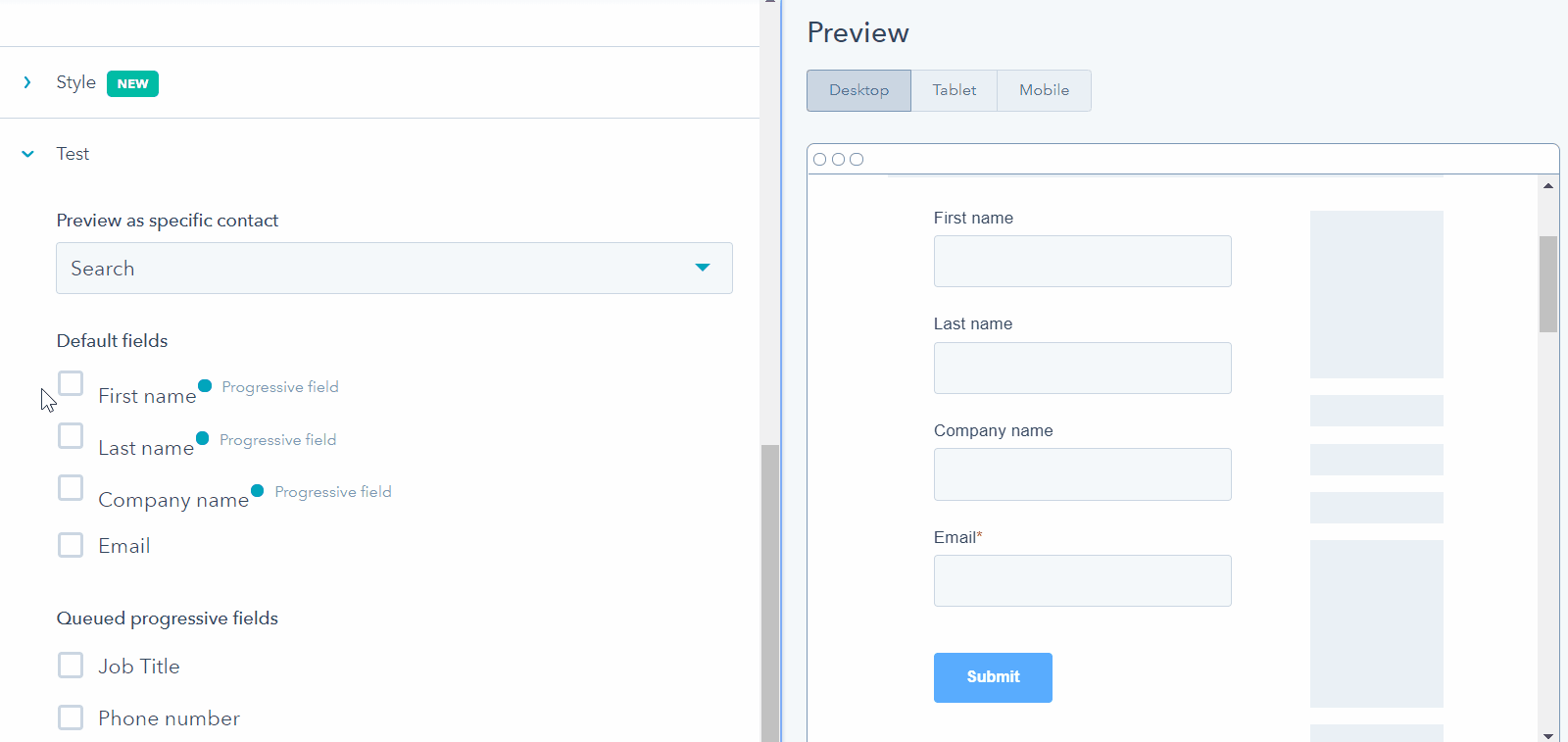
Progressive profiling lets you make your forms smart and systematic. This HubSpot hack:
- Firstly, saves time
- Secondly, avoids repetition by asking the same questions
- Finally, makes the forms shorter for critical questions only
Progressive profiling can boost the conversion rate by 20% instantly. For example, if the contact has inserted a specific value in a particular field, you can amend that field so that it will not appear again.
It performs several actions such as –
- Increasing conversion rates
- Saving valuable time
- Avoiding monotony
- Upgrading your campaigns
8. HubSpot Lead Scoring
Every business aspires to engage with potential leads rather than the people just checking out your products and window shopping.
According to Gartner, poor follow-ups are the reason to lose around 70 percent of your company’s leads.
The HubSpot lead scoring tool allows users to assign values in the form of “numerical points” to each lead based on their behavior and interaction on the website to prioritize the marketing efforts and focus on the highest quality leads.

With HubSpot lead scoring best practices, you can assign one point when a customer reaches out to your website, two points on providing their professional information, and 5 points on providing their contact information.
With these HubSpot tips, you can prioritize your leads, easily convert leads into customers, and reduce your marketing headache.
9. HubSpot Lead Flows
Lead flows allow HubSpot marketing-free customers to create pop-up prompts and forms so that relevant content is offered to them at the right time and place. This helps in increasing the conversion rates and in converting customers to leads.
The lead flows can appear in several forms: a slide-in box on the lower left or right, a pop-up overlay, or a dropdown banner. Pop’s are extremely efficacious tools.
The top 10% of most effective pop-ups had a conversion rate of 9.28 percent on average. And by conversion rate, we mean the percentage of people who viewed a pop-up and acted on it.
Only three persons out of a hundred had pop-ups with conversion rates of more than 11 percent.
10. Utilization Of Branching Logic
Branching logic lets you map out the workflows based on customer engagement and interactions and gets triggered when a particular criterion is fulfilled.
If a contact has opened the email and clicked on a content offer of your products or services but left out the form midway due to some reason, then you can send a form with the same subject line and see if they used it.
11. Create Task Queues for Your Sales Team Advantage
Creating task queues is one such HubSpot CRM tip that you’ll be able to utilize regularly.
If your task queues are accurately organized, you might as well plan your entire week. With various HubSpot queues, you’ll be able to assemble your top priority task and complete them back to back. You must create tasks, edit, reorder them, and add them to the queue. As you wish!
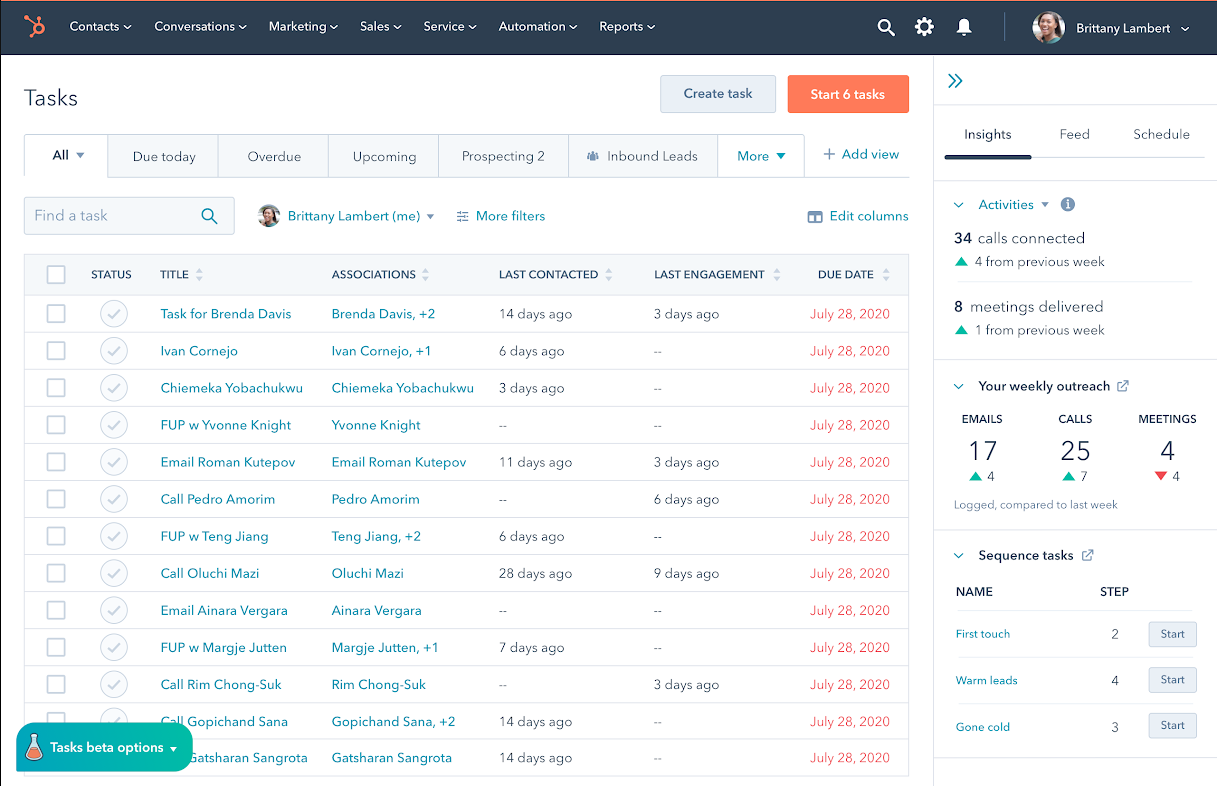
Starting the task queue will direct you to the first task’s linked record, such as a contact or business. You will be taken to the relevant record of the subsequent task after finishing a task in a queue.
12. Simplified And Navigation Free Landing Pages
Customers generally opt for platforms that efficiently provide solutions without any disruption.
Always try to make your landing pages free from navigation, links, footers, sidebar navigation so that there will be no hindrance in your customer path, and they can easily focus on what they are looking for!
This HubSpot trend also increases conversion rates and drives more traffic.
One HubSpot landing page best practice is to use a responsive HubSpot CMS theme. Here is a list of free HubSpot themes you can choose from. All are highly responsive with zero coding requirements.
13. Single Customer Account
HubSpot’s CRM best contact management practices allow users to maintain a single customer account in their database.
If Amber provides a work email address on the first form and after several days, she provides her email address on another form, two contacts will be stored. Hence, you need to merge both into a single contact record to avoid complexity.
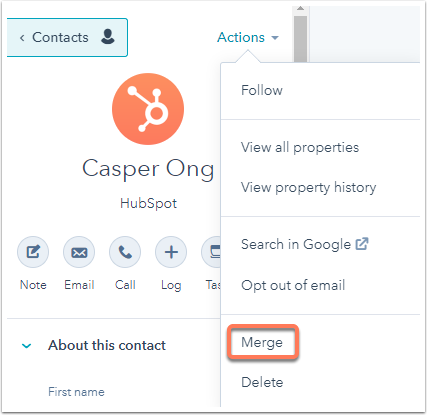
Also, before merging, you need to ensure which contact will be the primary contact. This HubSpot tip will enable you to remove duplicate accounts and get accurate data.
14. Quick-witted CTAs
Want to redirect visitors easily and in an attractive way? CTA’s are the best solution.
CTA’s help to engage visitors with landing pages. They assist in performing desirable actions from visitors such as subscribing to your page, requesting to explore your product demo, etc.
Moreover, they help to
- Provide customers offers
- Provide their specific contact information in exchange.
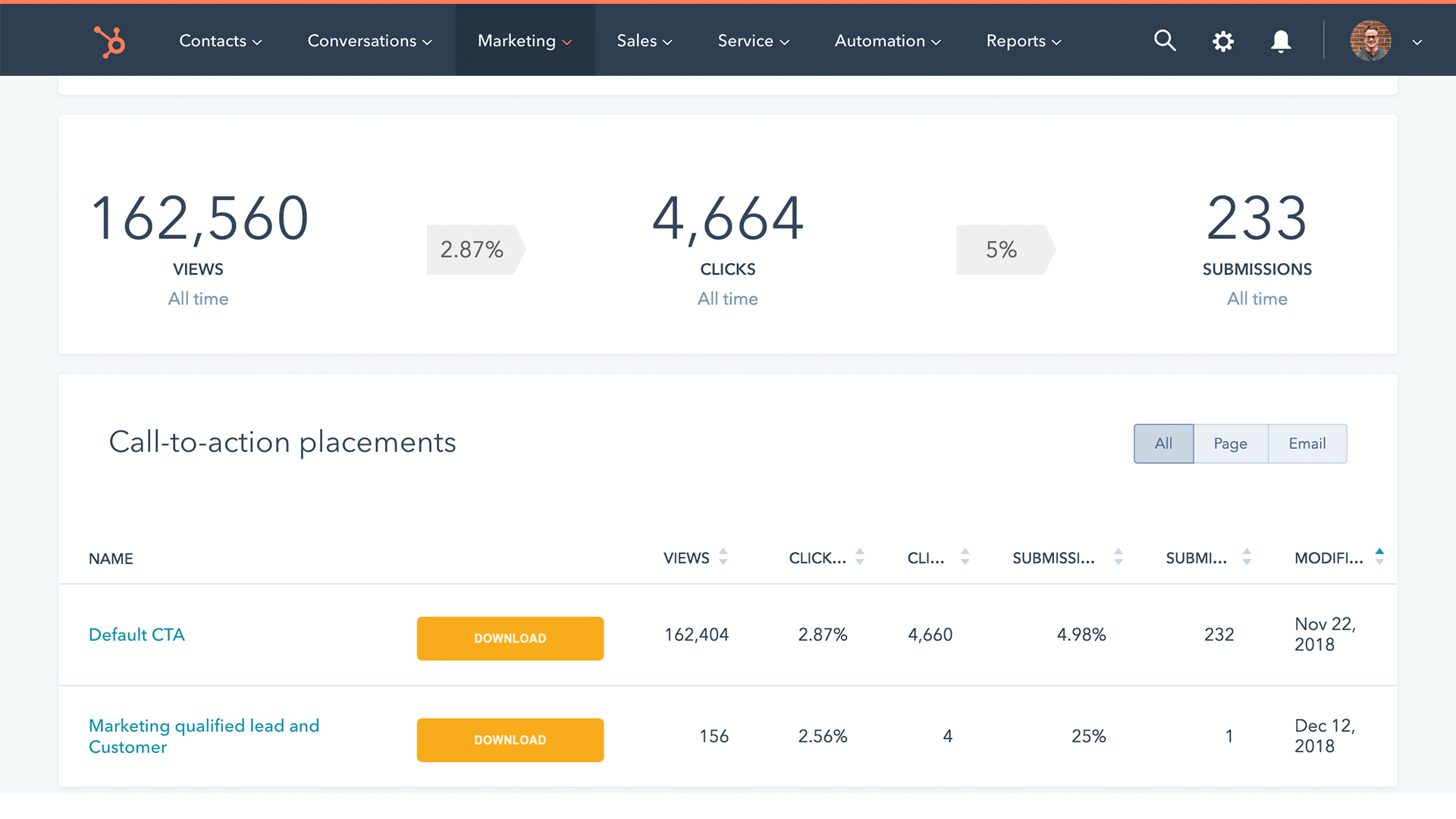
Ultimately, more traffic will be driven to your website. The more CTA’s there are, the more conversion from customer to leads will take place!
15. SEO Recommendations
HubSpot SEO tools facilitate SEO recommendations such as exhortation of SEO optimization. They guide you on which type of optimization will impact your performance in search, etc.
When you update your pages based on recommendations and make meaningful decisions, your site’s SEO ultimately improves. The return on investment (ROI) from SEO can be as high as 12.2 times the amount spent on marketing.
When compared to digital advertising, SEO may cut the cost of customer acquisition by 87.41 percent on average. Hence, HubSpot SEO recommendations tips help make a smart SEO strategy, optimize content, etc.
16. HubSpot’s Marketing Campaign Tool
It is always unsettling for business organizations to move marketing campaigns through various means and enterprises.
HubSpot marketing campaign tools allow binding all the marketing assets and content in one place to measure the efficiency of marketing efforts.
For instance, if you publish social posts in HubSpot and tag them to your campaign, then you will be able to see all the posts in the campaign tool- all in one place. So, get through HubSpot marketing tools best practices!
17. Workflows And Automation
Stop being a repetitive worm by performing time-consuming tasks on inefficient tools repeatedly. Such as sending emails repetitively to unspecified customers, posting on social media, etc.
HubSpot marketing automation workflows and tools save time and make the process efficient and smoother. This automation continuously works, engages, and emphasizes customers and leads.
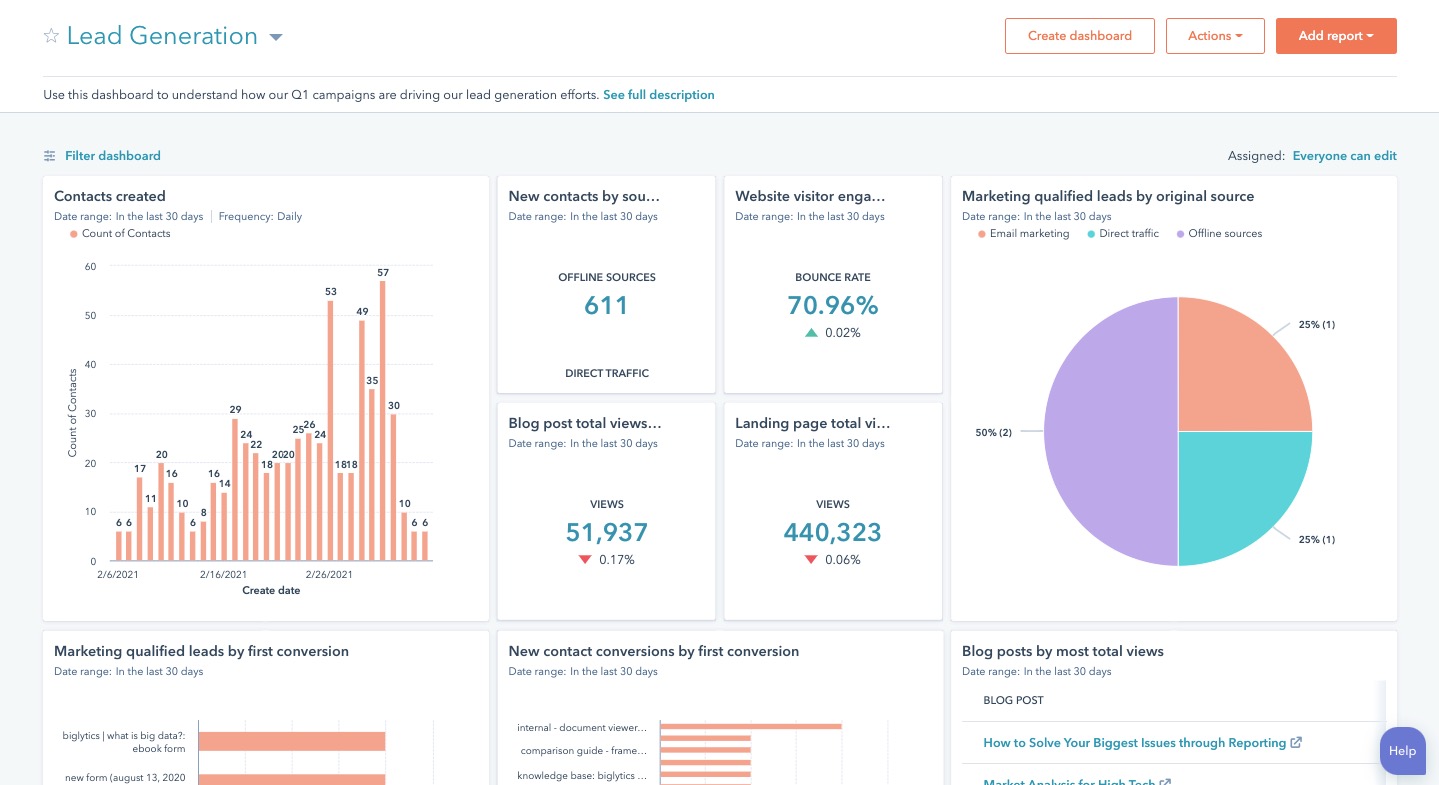
If someone performs a certain activity on your website, they will go through one of the workflows and get confirmation notification and relevant content.
CRM relies on your updated data (email addresses, contact info, customer journey info, etc.). You need to update the workflows so that automation goes untroubled continuously.
18. HubSpot Academy – Way To Learn & Grow
HubSpot Academy is the best platform that provides free, extensive online training for inbound marketing, sales, and customer service through courses, projects, certifications, and software training.
It carves the path for professionals looking to grow their businesses and career. They can enhance their knowledge through this. HubSpot Academy has established itself as a reliable resource.
Over 165,000 professionals have completed HubSpot Academy’s certification program. It certifies around 60 000 persons each year.
This HubSpot tip enhances your knowledge and understanding of this platform, so you can utilize this platform through learning multiple free courses.
19. Prioritize Social Interaction With HubSpot Social Media Tool
Brands have started taking social media interactions pretty seriously. In companies with more than 100 employees, Statista predicted 91.9 percent of American marketers to use social media in 2021.
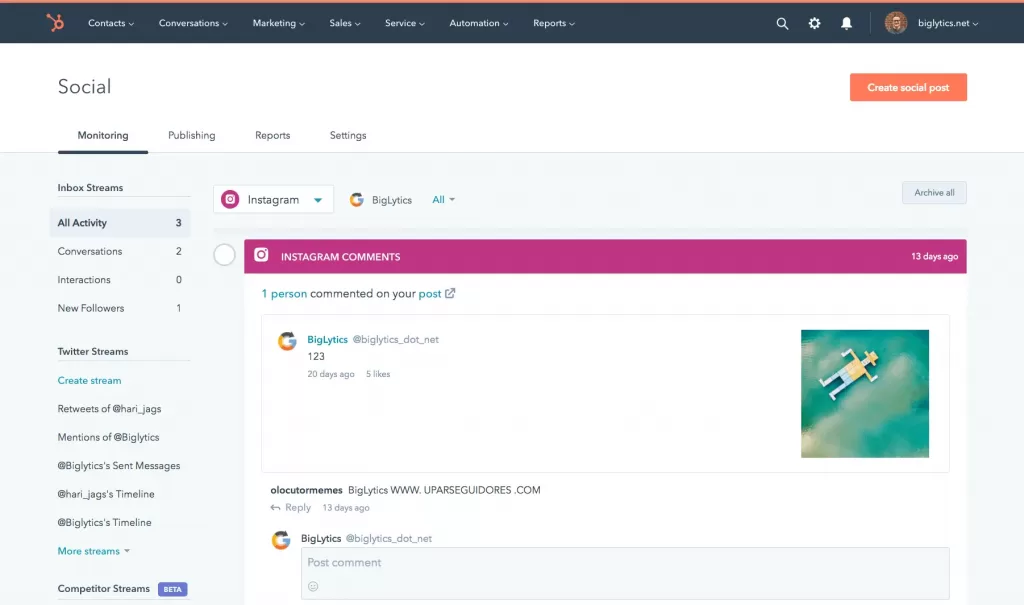
The HubSpot social media management software brings you one step closer to building and nurturing relationships on social media. Some HubSpot tips and tricks for its social media tool go like this:
- Set up social media keyword monitoring.
- Link social interactions back to HubSpot CRM.
- Create social media ROI reporting.
- Use HubSpot tool suggestions for the best time to post on LinkedIn, Twitter, Facebook, and Instagram.
- Turn on automatic social postings, as your content gets published only on your website.
20. Perform On Ceaseless Upgrade Cycle
Don’t get idle midway through the HubSpot journey. Things don’t always remain the same. Your marketing, sales, service strategy should transform according to a fast-paced environment.
You can indulge yourself with HubSpot Slack Integration, HubSpot Community, HubSpot Academy, and other platforms for your betterment. These HubSpot tips and tricks are not enough; there are numerous tips from HubSpot that can help you manage your business.
Always be disposed of with challenges with a clear and thoughtful mind.
It is the best platform that implements inbound methodology and is extremely helpful for business success. It has established itself as the best marketing tool for businesses.
Many businesses and organizations are running it successfully. Adopting new things is not easy, but once you master it, you can enter a whole new world of possibilities and achievements.
21. Target Buyer Personas on The Forms
If you want the most out of HubSpot, the buyers’ persona is an utterly important concept. Using smart content clubbed with buyers’ persona brings the best of HubSpot for capturing leads and desired actions.
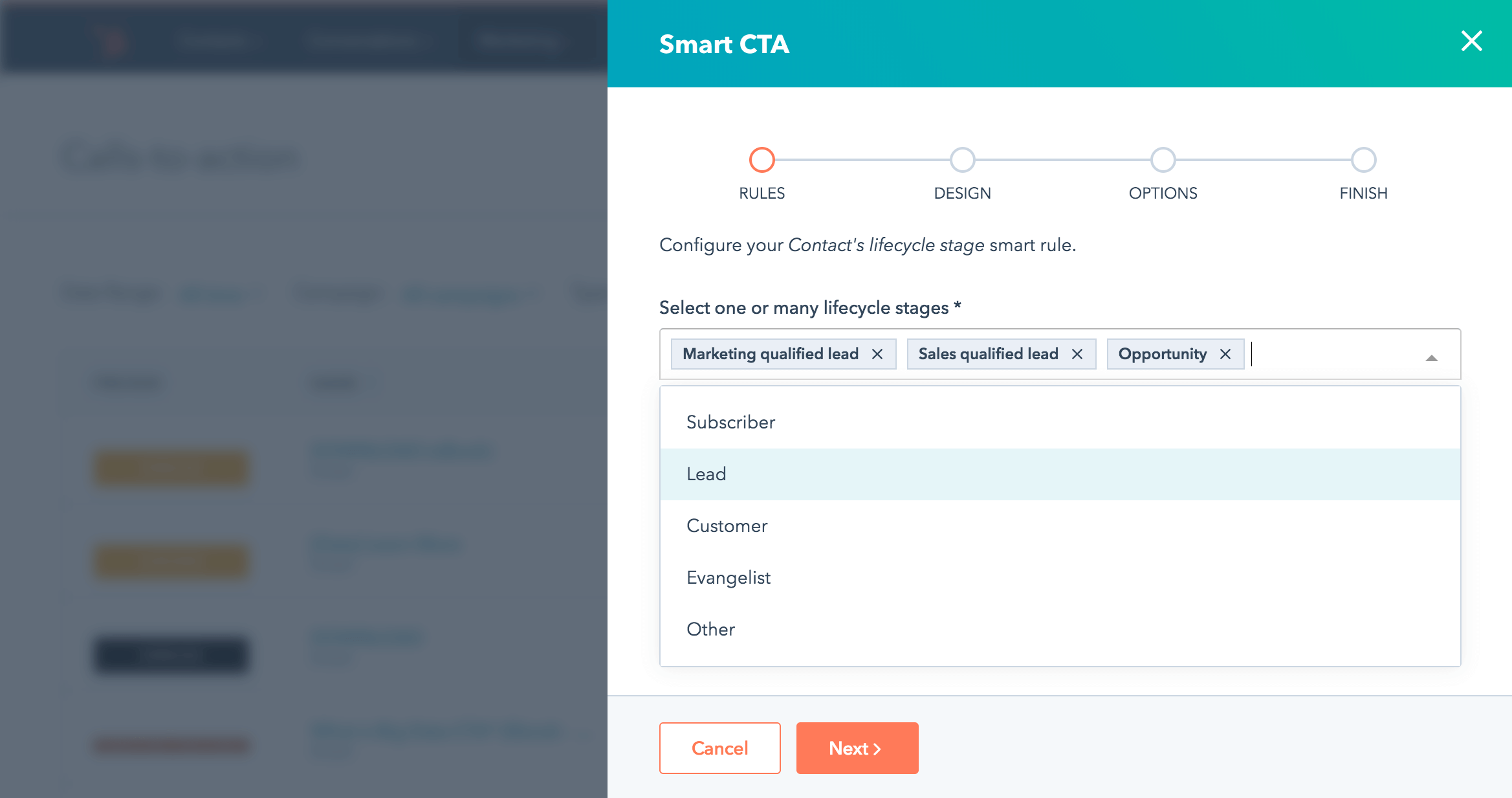
This HubSpot tip is for showing the right content to the right audience. Hence, targeting the buyer’s persona through forms. The HubSpot form fields automatically assign a persona to the contacts through workflows.
- You can create upto 3 buyers’ personas using the Make my persona tool.
- Don’t presume that all of your contacts are interested in the same thing and place them in the same category.
- You may create lead nurturing and smart content based on specific personalities.
- Ask questions relevant to your prospect’s buyer’s persona.
22. Create a Strong HubSpot Landing Page
As an online business with goals, you need to follow HubSpot landing page best practices. Four major pillars to rely on while building a landing page are
- Design and Structure
- Enticing Headlines
- Relevant CTA and Media use
- Customer testimonials and trust symbols
Every landing page is built with the desired action in mind. And for that, a HubSpot landing page needs to be simple and concise. Make your landing page purposely for that one action you want the visitors to take.
Must Try HubSpot Development Services
We can create attractive landing pages and websites with the best team of developers.
Remove any navigation, backlink, other resource download link, etc. This is your only way to get what you need. Keep the visitors constrained from any other action than the one you want.
23. Utilize Smart Content in HubSpot CMS
By far most HubSpot tips sound technical. Here’s something fun. HubSpot smart content.
What is smart content in HubSpot?
Smart content in HubSpot refers to some elements on your website that are displayed variously based on the visitor’s or viewer’s past behavior and interests. It creates an experience tailored to the visitor or reader at that particular time dynamically.
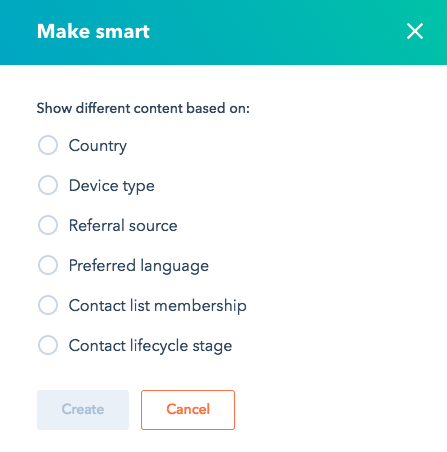
Using HubSpot smart content will do half of your work in providing a personalized experience to your visitors. It uses behavioral data, contextual data, demographic data, and firmographic data to offer content that is personalized to each visitor’s individual preferences.
Take a Tour to HubSpot CMS Themes
Starting off with HubSpot CMS? Learn everything about the best HubSpot themes.
To add smart content navigate through these steps:
- Marketing > Email > Edit > Settings > Add Smart Rule > Set rules as per your requirements.
Don’t miss out on the opportunity to convert leads into visitors for the best results. Moreover, you will surely see a change in your response rate when you deploy it in the CTA’s.
24. Employ HubSpot Meetings Tools
Among the most popular HubSpot tips and tricks, this one might just be the easiest. I’m sure you are booking meetings with clients and leads. However, do you know about the Free Meeting Scheduler by HubSpot?
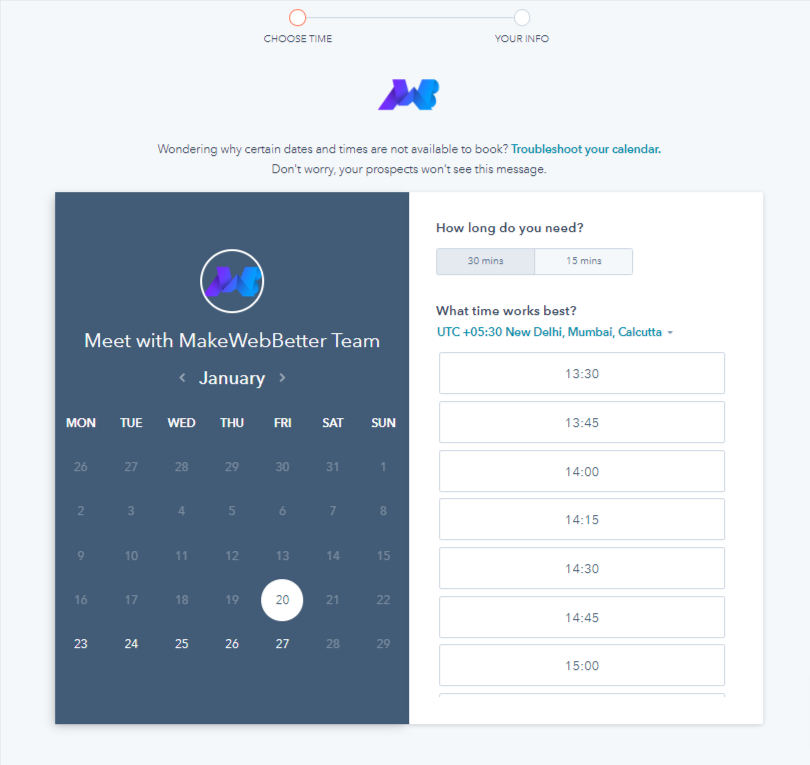
With the employment of the HubSpot meeting tool, you can:
- Escape the in and out of alternating meeting scheduling
- Automatically add the prospect to the contacts list
- Embed meeting calendar to your website for direct scheduling meetings via email
- Automate your sales process
Moreover, you don’t need to worry about different time zones. It automatically syncs everyone’s time zones to fit the meeting. Forget the manual work and get going with automation.
Additionally, using the HubSpot meeting scheduler makes visitors feel more powerful in booking an appointment for themselves.
25. Watch Over Competitors via HubSpot
Using HubSpot you can track keywords and conversions. But, that’s not it. Here are a few HubSpot tips if you want to keep tabs on your competitors.
You can:
- Research marketing methods used by your competitors.
- Get a better understanding of data like keyword rankings, followers, and marketing grades in HubSpot’s ‘Competitor Reports’ portal
- Compare the marketing data with your competition information.
- Obtain a clear picture of your position in the marketing game and discuss a plan with your team to catch up to your competitors!
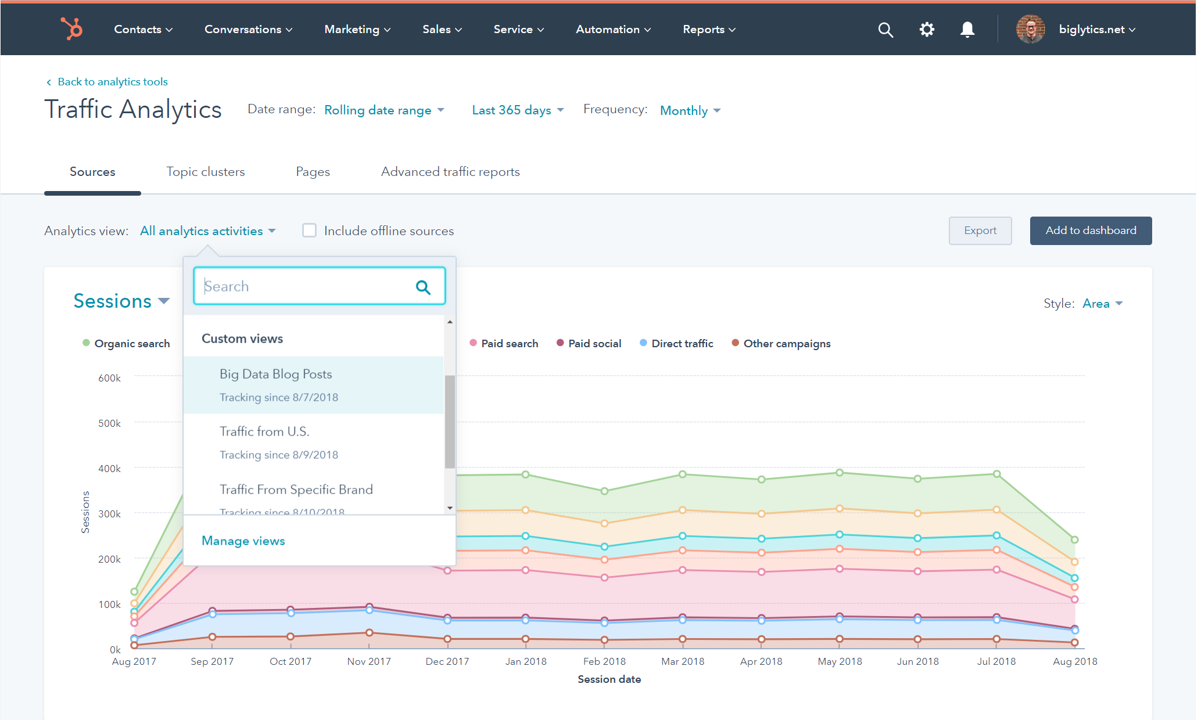
With the new upgrade in the HubSpot competitor tool, it is now offering you
- Firstly, even more, fine-grained data
- Secondly, more flexibility in selecting and displaying your data
- Thirdly, more professional advice on how to improve and retain your competitive advantage
26. Create Custom Reporting and Save Them
You can produce HubSpot reports from custom-saved filters with the reporting add-on to segment your dashboard data further. Via the main contact dashboard or the custom report builder, you can easily create custom reporting. This is an effective HubSpot sales tip.
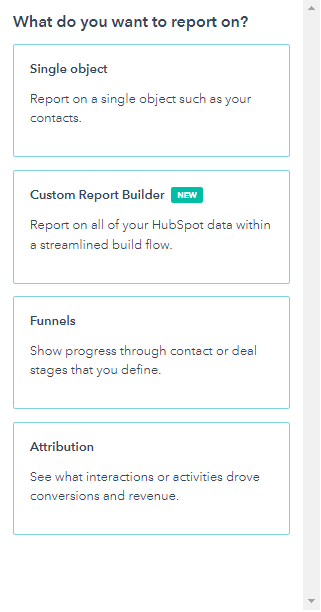
You can start from here for creating a custom report in HubSpot through custom report builder:
- Log in to your HubSpot portal > Reports > Reports > Click Create Custom Report > Custom Report Builder > Select data source
Additionally, you might select the data source for every aspect, like CRM, Marketing, Sales, and Services.
27. Get Going With Marketing ROI Tracking
HubSpot marketing makes it easier to track all your individual marketing efforts’ ROI. Therefore, consider this a HubSpot marketing tip. A good ROI depends only on our marketing strategies, industries, and distribution channels.
From your HubSpot portal > Marketing > Campaigns, you can easily select the name of the campaign and view or edit them. It allows filtering the campaigns through contact attribution and date range.
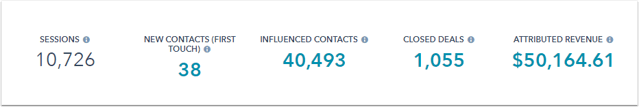
Similarly, you can compare individual campaign performances in HubSpot so you can check which campaign drives the most engagement on our website.
What Common Challenges Are Faced by HubSpot Users?
Now, let us see some common issues faced by HubSpot users. These are however faced mostly by beginners. Listing a few common challenges faced by HubSpot users before actually getting to the tips part:
1. HubSpot Workflows
Many times the workflows created by HubSpot users don’t function properly. They often get stuck with enrollment criteria.
Other problems include:
- Firstly, improper functioning of webhook in workflows, and for specific apps
- Secondly, problems in subscribing to custom object webhooks events
- Thirdly, difficulties in creating deals on submitting a form
- Lastly, tracking merged deals through webhooks events, etc.
2. Sales Team Difficulties
Many businesses and organizations face problems in reporting. The sales team often struggles to leverage the data to optimize the performance and faces difficulties setting up the CRM. You must have found above some HubSpot sales tips too.
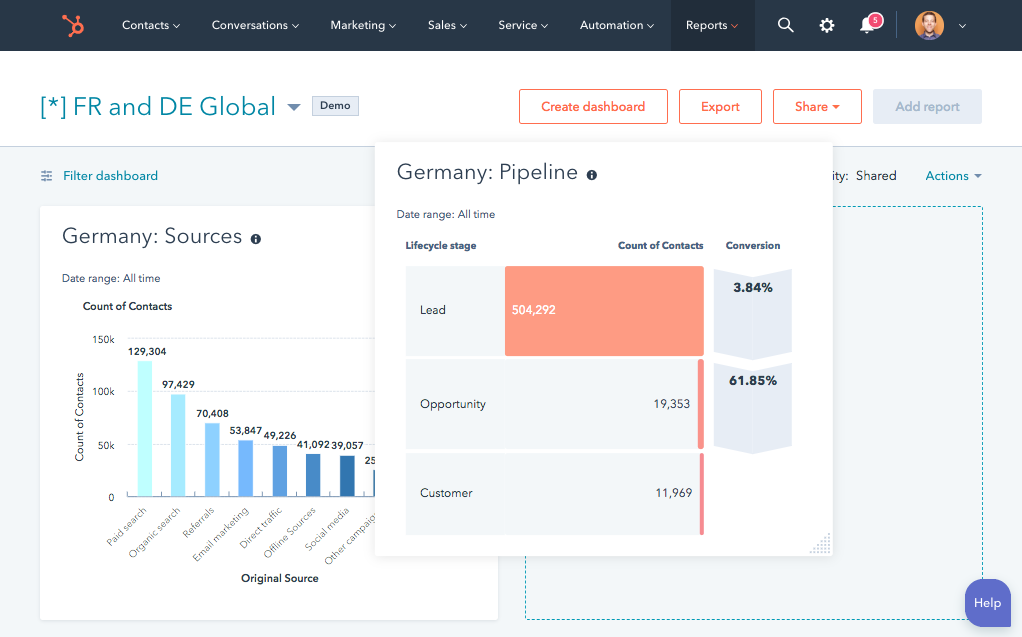
The other problems include difficulties in measuring leads on the sales and marketing dashboard, generating the same reports you relied on in the past, understanding the reporting tools, and many more.
3. HubSpot Integration Problems
HubSpot indeed integrates marketing, sales, customer services with efficient solutions. But many businesses struggle to implement it in their functions and get stuck on how to make intelligent strategies so that the integration is relatively smoother.
4. User Friendliness
Although HubSpot is very user-friendly, sometimes people take it for granted. They think of it as a primary tool that they can master daily.
Many businesses often think that HubSpot is a simple, all-in-one solution and don’t give it a lot of time.
But amid their HubSpot journey, they lose their patience upon facing difficulties and fail to make an intelligent and goal-driven strategy that leads to their failure.
HubSpot is a boon for marketing, sales, content management, and customer service. Today HubSpot has more than 10,000 customers across more than 120 countries.
They utilize this powerful and easy-to-use tool for integrations and attract, engage, and delight customers.
5. Inevitable HubSpot Price Surge
Even though HubSpot signs businesses up for free, there is no denying that at just one step above, it becomes costly.
The professional and enterprise plans become really heavy if your business is on a tight budget. But the point is, HubSpot CRM actually helps you scale your business such that paying this amount is just peanuts compared to your ROI.
6. Adapting HubSpot CRM to YOUR Processes
Buying a HubSpot plan does not mean you’ve covered everything. It’s just the very first step towards making your business customer-oriented. People often have this misconception of ‘Set it & forget it”
No!🥲
The complete reason for using HubSpot CRM is to make processes easier. And to that end, you need to adapt the HubSpot CRM to YOUR business. The “your” in the statement holds paramount importance.
I hope you know this: “A little knowledge is dangerous.”
It’s not a HubSpot tip. But it’s a principle that will surely let you know the necessity of a HubSpot agency. With a click of a button and a free consultation, you can personalize the HubSpot CRM for your business processes.
This is Not the End…
HubSpot has become one of the most successful platforms aiding businesses to attract visitors, convert leads, and close deals through an inbound approach.
Businesses are essentially adopting HubSpot due to its extraordinary features. That is to say, it is
- Firstly, a flexible and robust customer management tool
- Secondly, makes the sales process easier
- Thirdly, has an intuitive interface and many more.
Additionally, businesses need to have the best HubSpot tips so their success journey remains smoother and upwards.
There is no denying that CRMs are growing like wildfire and are quite popular worldwide. No doubt by 2030, the global CRM market size is looking forward to reaching 157.6 US Billion Dollars.
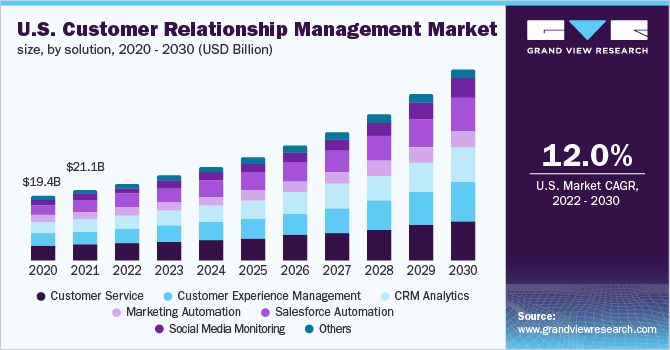
So, are you going to be a master HubSpot in 2023 and beyond with our HubSpot CRM Tips? I’ve listed enough HubSpot tips and trends that you can adopt for amelioration.
Subsequently, have you decided on anything yet? If you liked a specific HubSpot tip, or there is something I missed, like HubSpot sales tips, HubSpot marketing tips, HubSpot CRM tips, etc. please let me know in the comment section.
Meanwhile, if you still have doubts about running your HubSpot software, MakeWebBetter is here 24/7. Just hit us up for a free HubSpot consultation if you’re ready.









