Let me start with the basic question, “What is HubSpot reporting?”
HubSpot reporting gives you a general overview of your website, sales, and marketing performance.
When it comes to decision-making in business, sales and marketing reports become the center around which policy-makers wander and figure out their next action plan for the business.
This is where HubSpot analytics come in. By now, you’re probably wondering what’s the difference between HubSpot reporting and analytics.
Simply put, HubSpot reporting transforms your raw and scattered data into an actionable readable format using graphs and charts. It’s everything happening on your eCommerce site, i.e. performance, ads, sales, marketing, etc.
On the other hand, HubSpot analytics brings your focus to particular trends that are valuable for understanding & performing better in all those efforts.
One needs to be able to understand HubSpot reports for interpreting HubSpot analytics.
Every eCommerce business marketer needs a more convenient way to keep track of the lead’s behavior and analyze their eCommerce data.
If you are
- On a clear lookout for more transparent sales insights
- Eager to know how your business is performing across various metrics
- Yearning to better your performance with new methods,
HubSpot Reporting is all you need!
In this blog, you will gain a deep understanding of managing and creating HubSpot reporting dashboards and tools to extract the maximum benefits of your CRM.
What You’ll Read In This Post
What’s HubSpot Marketing & Sales Reporting?
HubSpot Sales and marketing reporting dashboard is a central platform that lets you visualize your customer database as a well-customized report.
HubSpot provides you with two reporting dashboards — sales & marketing. These dashboards extract data from the HubSpot CRM of your clients, including their buyer personas, customer stats, deal stages, etc., and display it on a single screen.
You can easily view the leaderboard, comparison, stats, and timeline. Hence, it is easy to track and monitor your important metrics.
Marketers see reports as crucial to making high-level judgments and strategic decisions. Without them, it’s hard to analyze where you are going and what’s left behind.
So, let’s open your blindfolds and invest wisely by making your data work for you. The question comes, how would you create them, and what does it take? Nothing much, just a little magic of HubSpot reporting tools!
HubSpot sales and marketing reporting are one of the most underestimated and underrated features of HubSpot CRM.
As a marketer, I wouldn’t recommend anything that doesn’t work. If you’re a marketer looking for data in eCommerce conversions, you should consider creating HubSpot reporting to create a HubSpot sales and marketing dashboard.
But how measurable can sales and marketing be? What parameters make the sales and marketing reporting complete?
The answer is; that it all depends on the reporting dashboard and how flexible and customizable it is.
When you start the marketing campaign, at that very moment, it opens the door to a data pool.
From the contacts you create, the buyer personas you build, the landing pages you run, the deals you close, the emails you send, the blogs you write, and everything in between — the reporting dashboard can help you understand your performance in each of these marketing efforts.
It’s also one of the answers to why go HubSpot.
With HubSpot sales and marketing reporting, you get promising access to a complete reporting environment.
It allows you to track down every information that can benefit your business. Moreover, with the reporting dashboard, you can visually keep your eyes on your business patterns.
How Can You Create & Use HubSpot Reporting For Sales & Marketing?
Creating a HubSpot reporting dashboard and customizing it based on your business purpose is easy. Here’s how you should start –
- HubSpot account > report > dashboard > create dashboard

- There are templates for HubSpot reporting too. They include chat overview, eCommerce, marketing channel performance, etc.
- If you wish to edit any of the existing HubSpot reporting dashboards, you may select and customize them. Else, click on the plus icon that says create a dashboard.

- A right panel appears where you can type in the HubSpot reporting dashboard name and share its access.
As a best practice, the most relevant name would be one that matches the dashboard’s purpose. For example, successful sales, for reporting down the successful sales made.
Guess what? You just created your first HubSpot sales and marketing reporting dashboard. Now, all you have to do is to add which report you want to see.

An example of a HubSpot marketing dashboard template in HubSpot CRM
Here’s a fact!
You can create about 300 reporting dashboards for different purposes and even for different organization members.
Need Experts to Setup HubSpot for You?
Get expert help for HubSpot eCommerce onboarding. Set up and configure every bit with ease!
HubSpot Reports You Need To Create Asap!
A few HubSpot Dashboard examples you can try out in 2023 to better understand marketing efforts and sales practices are:
1. HubSpot Marketing Reporting
By adding the marketing report section to your HubSpot dashboard, you can easily visualize the outcome of your marketing efforts. The outcomes can be visualized in various ways, such as bar graphs, tables, pie charts, or other visual methods.
Some of the following metrics that HubSpot allows you to keep an eye on are-
- Your contact’s inbound persona
- Contacts by source, title, and day
- First conversions
- Traffic on landing pages, blogs, and other website pages
- Top landing pages and blog posts
- Session over time
- Email subscribers, daily, weekly and monthly
- Page performance
- Traffic from the different marketing campaign
- Active marketing campaign
- Social media campaign
Likewise, you can build a dashboard with varied marketing reports and reach conclusive results just by looking at the reports.
2. HubSpot Sales Report
Similar to the HubSpot marketing reporting dashboard, the HubSpot sales reporting dashboard builds reports and presents them to the users regarding the conversions and sales made in a definite period of time.
The sales report includes
- Sales performance
- The most converting landing pages
- Sales made by day, week, and month
- Abandoned carts
- Recovered abandoned carts
- Contact conversion pages and blogs
- Customer conversion pages and blogs
There are many other sales-related metrics that you can add to your sales reporting dashboard. It is fully customizable, from color, chats, and size to time period, accessibility, and reporting metrics.
3. Performance Assessment Report
You can access the summary of your sales and marketing progress through the HubSpot reporting dashboard. It shows contacts assigned and worked by reps on your team and the number of deals created, closed & won.

4. Deal Forecasting
HubSpot provides simple forecasting about sales and revenue. You can perform a forecast that if you offer a particular discount to specific customers what will be the outcome and how much profit will you gain from it.

This report displays the amount of revenue for deals in each stage of the deal pipeline. With this report, you can analyze the forecasted revenue by multiplying the deal amount with the deal stage probability.
Smart marketers want to stay up-to-date with coming business trends and future possibilities beforehand. Thus, smart markets need to have smart reporting.

The HubSpot reporting dashboard not just visualizes the present data as a report but is intelligent enough to forecast the future possibilities of sales and marketing of your business based on the existing trends.
It allows you to access the forecast report — which reflects the revenue for deals in each stage of your deal pipeline.
Forecast your Deals with HubSpot Deal Per Order
Stay up-to-date with different stages of order purchase. HubSpot Deal Per Order plugin provides the simplicity to break the shop orders into stages(if you are on WooCommerce).
HubSpot Deal Per Order allows you to convert the individual potential sale of your store to HubSpot Deals. Track your store’s overall sales and revenue generated throughout the month or specified period of time.
The best thing about the deals that HubSpot allows is to track them individually with the attached contacts and also with the associated revenue through the pipeline feature.
5. Productivity Assessment
Studying the effectiveness of your marketing campaign or your team members through productivity assessment.
The HubSpot productivity report dashboard can be framed to get a complete picture of how effective your overall eCommerce inbound marketing and inbound sales are.
HubSpot reporting dashboard allows you to access the total number of calls, emails, notes, meetings, and tasks your team has logged in the selected time frame and compare it with the outcome for productivity assessment.
6. Deals Closed Vs. Goal
Win/ Loss is one of the most difficult parts of the sales process. This simple HubSpot Report tells you the winning probability of the deals you create. Whether you are going to win or lose.
It also signifies the number of deals you have created, closed, won, or lost.

Even closed deals have valuable information in them. HubSpot reporting dashboard shows overall revenue from closed deals, plotted against your team’s share.
You need to customize the reporting dashboard from the report library that involves closed deals, and closed contacts, and set the time period, accessibility, and other properties.
| If you use HubSpot Reporting Add-on converts the potential sale into HubSpot deals with appropriate deal stage, automated workflows, amount, and closing date. |
7. Recent Activity
With the recent activity reporting feature, tracking marketing metrics and measuring the most recent emails, meetings, notes, calls, and tasks logged by your team becomes much easier.
And, you can also stay updated with all the activity on your dashboard.
HubSpot reporting dashboard can be customized with reports that are meant only for reporting these recent activities. And, like always, you can set the reporting color, chats, accessibility, and time period for which the report is to be prepared.
8. Top Landing Pages By New Contacts
Every Landing page you create serves a different purpose. Whether you create them for a specific marketing campaign or you are launching any product or service.

Do you know which landing pages are more converting, attracting most of your contacts?
This report is plotted between top landing pages by the number of new contacts created. This helps you pick the top-performing landing pages of your website based on the new contacts they are generating.
Get Data-Driven Website Development: Check Our HubSpot Services For Your Growth
9. Contact Reporting
In eCommerce, data is the most important asset, and your contacts are your most important treasure.
Every contact is an opportunity to meet new ones. It hands you a lot of networking opportunities., and also directs you to the weak points in your funnel reports.
This contact report gives you detailed insights into the ideal pipeline stage, original source, industry, job title, date of the last contact, and other attributes.

10. Lifecycle Stage Funnel Reports
It gives you complete information about the deal stage of your leads. Lifecycle Stage Funnel Report shows at which stage your leads reside in your pipeline.
HubSpot offers you to create funnel reports that help you determine the number of MQLs (Marketing Qualified Leads) and SQLs (Sales Qualified Leads).

This HubSpot Report allows you to lighten the dark areas of your marketing when your customers are sliding down the funnel. You can target those customers more efficiently with better offers and promotions.
To implement these reports in your WooCommerce store, your store needs to get integrated with interactive marketing automation software.
Connect HubSpot with WooCommerce: Check HubSpot Integration for WooCommerce
11. Abandoned Cart Recovery Report

It is important to acknowledge why users are adding items to their carts and leaving without checkout. The top three reasons include:
- Asking to create a new account.
- Your checkout process is frizzy and long.
- Pushy upselling.
As a result, you start losing sales from cart abandonment. This report helps you analyze how many abandoned carts have been recovered. Or how many customers have left the cart abandoned.
You can add filters, to sort your customers based on the products and services you have. This report helps you to recover your abandoned carts by running Abandoned Cart Campaigns based on customer behavior.
12. Custom Reports
While the aforementioned reports are enough, it is also true every business is different in itself, and so are its needs and requirements.
HubSpot offers custom reporting that enables you to create reports on your own. The more you dig deeper, the more data you get and the more numbers you will have to analyze.

You can add various eCommerce sales metrics in your custom HubSpot report, viz, customer acquisition cost, average deal size, lead-to-close time, the average number of activities by sales rep, individual sales rep performance, and revenue by challenges faced by a customer, etc.
HubSpot Sales Reporting Tool
While learning about HubSpot reporting, HubSpot sales report and performance management software should be mentioned. It’s similar to HubSpot marketing reporting. Only the difference is it’s handier for your sales team to generate HubSpot sales reports to answer all your business strategic questions.
HubSpot Reporting Made Easy For You
We cannot deny that HubSpot reporting is one step ahead in your business success. Let us both discuss how you can do it right.
What Benefits Does HubSpot Reporting Pose?
The HubSpot reporting and its dashboard have a lot more to benefit your business in various ways. Listed below are some of the critical benefits of using the HubSpot Sales and marketing reporting approach:
- HubSpot can be a standalone and comprehensive platform for all your sales, marketing, and support reporting requirements.
- It doesn’t require any other reporting tool or integration to create reports.
- HubSpot reports provide a user-friendly interface for creating reporting dashboards that are also customizable and require no granular data.
- It allows you to track, monitor, and measure all your sales and marketing performance in a centralized dashboard along with your customer’s journey data.
HubSpot Dashboard Features You Should Be Using In 2023!
The best features of HubSpot reporting dashboards help you analyze your marketing assets’ performance via a detailed marketing report structure.
HubSpot provides a closed-loop reporting system to track HubSpot campaigns and business impact metrics. Moreover, each feature of HubSpot reporting also stands alone as an individual type of marketing report.
So, without taking much of your time, let’s start with the top features of HubSpot reporting dashboards that you should leverage in 2023:
1. Use HubSpot Dashboard Filters According To Your Business Requirements
After creating your HubSpot dashboard, you can alter it to suit your company’s needs. Suppose you want to analyze reports from a different point of view or perspective. Try HubSpot dashboard filters once and see the magic.
For instance, using HubSpot sales dashboard filters, you can transform your dashboard reports in one go instead of jumping from each report.
Navigate to filter dashboard options from your dashboard homepage. Choose your filters from date range, owners, teams, deal pipeline, ticket, etc. Once you select one, it will override all other filters.
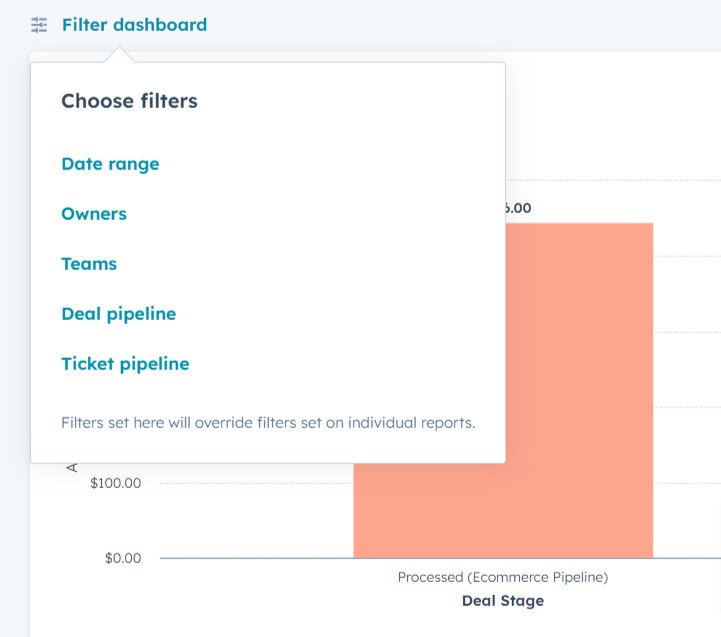
The single feature of HubSpot dashboard filters is a real-time-saver! Plus, you’ll have perfect figures to see the progress throughout. You can change and skip between dashboards without messing up any data.
2. Adjust Visibility For Team Members
A person who loves creating and analyzing reports might create multiple of them. Depending upon your HubSpot reports’ sensitivity, make sure to share access with only the important and required members.

Leverage the HubSpot dashboard privacy to keep the reports accessible only to a few. It is a HubSpot Enterprise feature that allows you to create private dashboards. You’re even allowed to limit users and edit each of your created HubSpot dashboards.
As for creating a private HubSpot dashboard, the option pops up by default when generating a new one.
3. Add Descriptions For A Better Understanding Of HubSpot Reports
A little note is great to get started for everyone. Especially ones who get if it’s about contact or as in this case, HubSpot reporting. Adding descriptive texts to your reports provides insight and clarity on how to view a particular dashboard with respect to the business.
For instance, you can even include an overview of targets achieved, an upcoming meeting agenda, or data comparisons.

To add a description to your HubSpot dashboards: Click actions > select insert images/texts/video
4. Embed Any External Content
Here’s something similar to the above point only difference is, it’s an external file. You can add external pieces of content instead of a report panel wherever you want on your dashboard.
To add external content, navigate to actions > add external content. Here’s a list of what you can add to your HubSpot CRM reports:
- Video like screen recordings, youtube videos related to your dashboard.
- Images like a brand logo.
- Presentations like adding a pitch deck for a client.
- Spreadsheets like adding a sales forecast for the upcoming quarter.
- Twitter feed

5. Set Up An Automated Email To Go Out Regularly
You probably work 5 days a week and by the end of the week, managing a list of sales and marketing reports becomes a lot.
Well, here’s a tip.
Set up an automated email with your team or client progress to be sent regularly. It could be weekly or bi-weekly or monthly, as per your requirements.
- For setting up this automation, navigate to actions > email this report > select recurring frequency > internal recipients > enter email subject > add message > preview > send

As a flip side, it’s also a great option for sending over HubSpot sales and marketing reports to your manager. In this way, he or she gets to be a part of the team’s progress toward the next goal.
That’s Not Everything HubSpot Reporting Can DO!
HubSpot lets you create clear and accurate sales and marketing reports that display the most essential information your bosses need to lead your business.
What else?
Analyse market trends, customer behavior, buying stage, and lifecycle, and forecast revenue with HubSpot Sales Reporting.
Explore your data and website traffic revenue to make smarter decisions and improve performance with eCommerce Reporting.
What not!! We strongly believe,
“Anything that gets measured CAN BE improved!”
We’ve managed to segment our customer database into various groups and custom properties and stored them in HubSpot CRM. But simply storing data isn’t meant for the business unless data reporting is done.
You’ll need HubSpot reports to track and measure sales progress and revenue forecasting!
The HubSpot marketing reporting tool will help you track more conversions and engagement metrics because your HubSpot dashboard knows everything related to your business. Better than you maybe😉
Above all, if you haven’t decided how and what to do about HubSpot marketing or sales dashboard, keep it as your GOAL IN 2023!
Wanna Know What HubSpot Reporting Tools Have In Store For YOU?
Connect with our experts to deepen your knowledge and get the best work done for your business goals.








