In the chaotic world of payments, ensuring consistent perfection in invoicing sounds challenging.
Here, HubSpot invoicing brings a balanced approach with CRM tools, built-in databases, tools, and reputed integrations.
Invoices in HubSpot are part of the HubSpot Sales Hub packages and can be enabled once you configure the HubSpot payment integration.
After this, invoicing and collecting payments become smooth as a perfect sphere. Read on as we will explore HubSpot’s potential as a flawless invoicing software.
Table of Contents
Why Choose HubSpot CRM for Automated Invoicing?
Imagine a world where all your invoicing and customer data is in one place, effortlessly accessible, and perfectly organized with manual intervention. Integrating your invoicing process with HubSpot can make this a reality, streamlining interactions and everything with the power of HubSpot’s CRM record-keeping capabilities.

Worried about security? HubSpot’s advanced security features and compliance standards ensure that your sensitive financial data is always protected.
By using HubSpot for invoicing, you can easily personalize your invoices with your company’s branding, enhancing your brand identity through templates for custom invoices. Another key point is that you prevent late payments through automated reminders and workflows and send gentle nudges to your customers. Moreover, you get tons of HubSpot Commerce features to streamline eCommerce operations.
It’s a whole bundle altogether that you get, not just ‘the impractical invoice for payment’.
- A Seamless CRM
- centralized invoice data management,
- native HubSpot invoicing,
- safeguarding your brand integrity,
- rich payment tools & features,
- HubSpot invoicing integrations and whatnot!
Suggested Read: 9 Reasons for CRM Implementation Failure and Their Fixes
Setting Up HubSpot for Invoicing
These are all the prerequisites and initial setup to start using HubSpot for invoicing with invoice templates and automation workflows:
- Step 1: First and foremost, you need an active HubSpot account. If you don’t already have one, you can sign up for a free account or choose a paid plan that best fits your business needs. Ensure your account includes access to the Sales Hub or the features necessary to create invoices and manage them.
- Step 2: To set up automated invoicing, you’ll need the required permissions and access within HubSpot. Ensure that your user role has access to all necessary features, such as creating and managing workflows, accessing the CRM, and integrating with third-party applications. Administrators typically have these permissions by default, but you may need to adjust settings for other users.
- Step 3: Integrating your HubSpot account with your preferred accounting software is crucial for you to create the best invoice for payment and payment management. Navigate to the HubSpot Marketplace and search for the HubSpot invoicing integration that seems your perfect fit.
Error-free HubSpot Implementation
Hire a HubSpot expert to consult with for your requirements and set up your CRM accordingly. End your quest for the best invoicing software.
HubSpot Invoicing Integration Alongside ‘FormPay’
HubSpot FormPay integration by MakeWebBetter is a seasoned payment tool that has built-in features that ease invoice processing. The app chiefly enables seamless integration with HubSpot which means you can initiate & collect payments, manage them, and track transactions down to minute deals.
This opens ways for many payment-related processes such as automated subscription reminders, follow-ups, custom billing invoices & generating invoices for payment, and many other post-payment activities. Additionally, FormPay enables payment automation through HubSpot integration & assets and CRM tools & features.
Furthermore, FormPay allows HubSpot Xero integration that takes only a minute to set up if you have your credentials in quick reach. With HubSpot Xero integration, you sync all the payment information in real-time and leverage HubSpot invoicing automation capabilities.
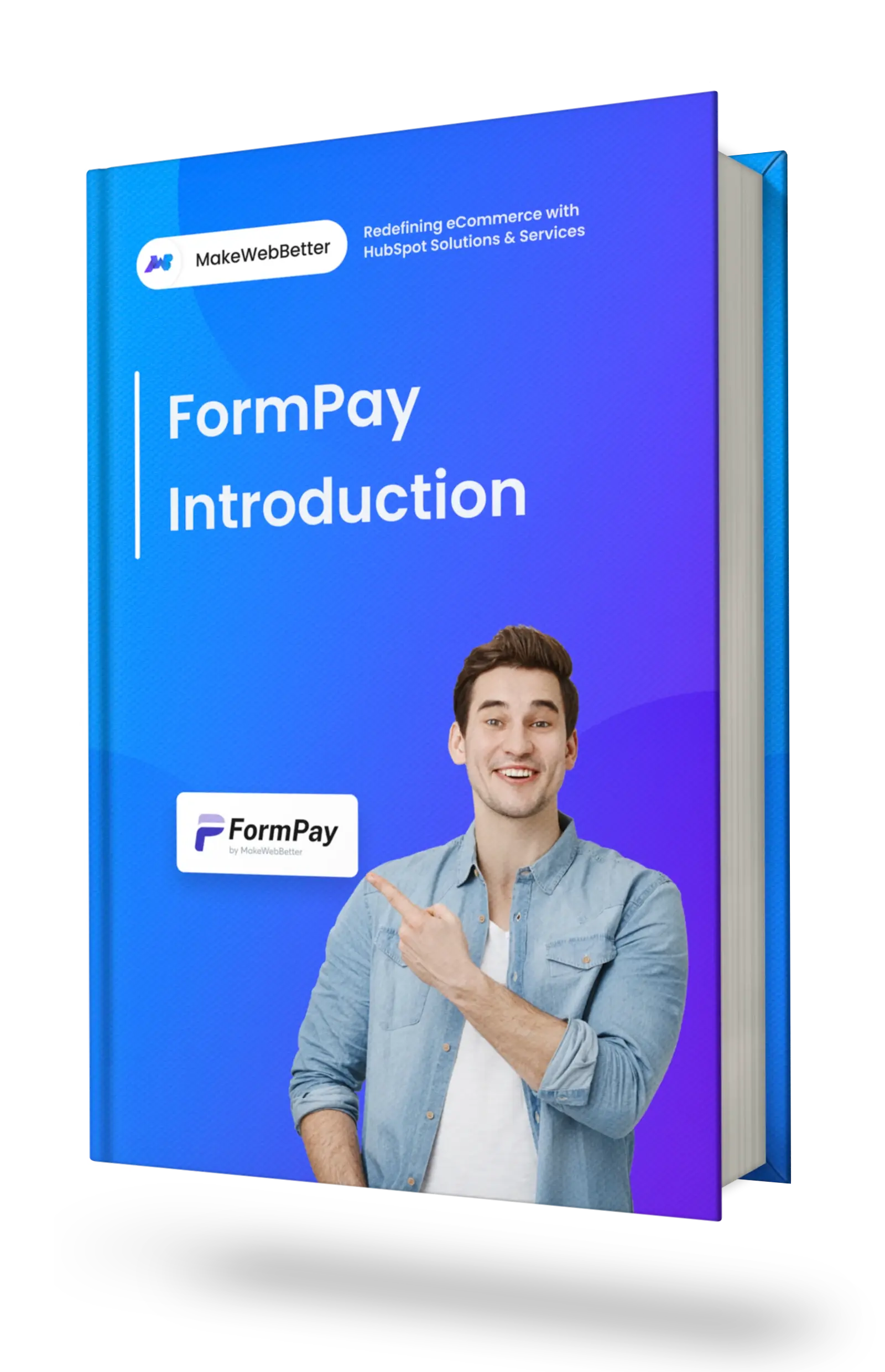
Accept Payments Anywhere!
FormPay hosts a rich assemblage of seasoned payment tools & features. Explore how it takes care of every requirement you have with payments.
FormPay: Frictionless HubSpot Invoicing Software
Integrating FormPay with HubSpot gives you the advantage of leveraging the CRM capabilities in full throttle. The integration brings powerful features designed to streamline and enhance invoice processing. As a result, you take your invoicing capabilities to the next level. Here’s a detailed look at the features you can leverage and the situations it caters to:
Multiple Gateway & Bespoke Gateways Integration
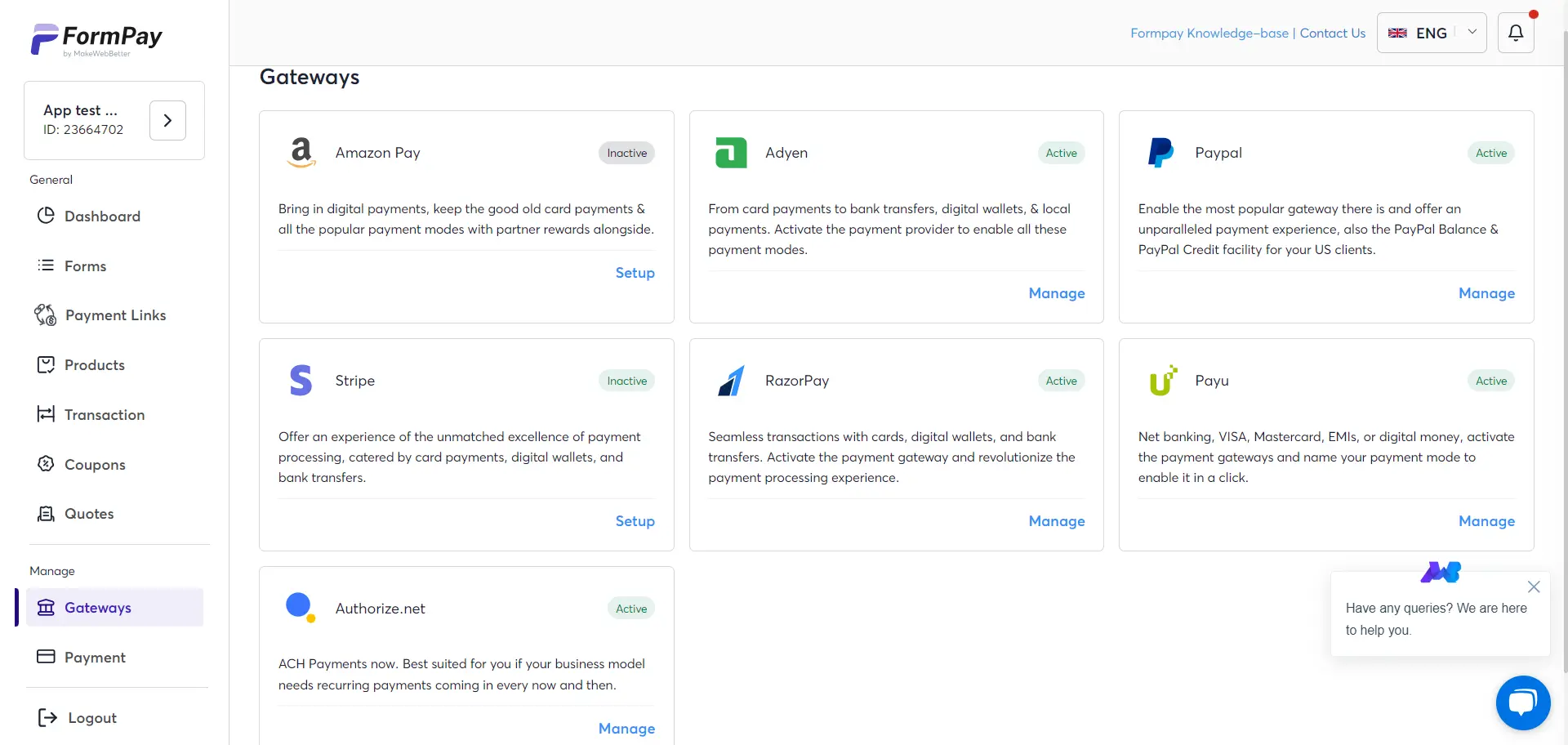
FormPay supports multiple payment gateways, giving your customers flexibility and you ensure data integrity with trusted gateways. Whether it’s PayPal, Stripe, Authorize.net, or other popular payment gateways, you can offer a variety of options to cater to different customer preferences. Furthermore, you also have the option to request the gateways of your choice.
Detailed Transaction Data Syncing Over To HubSpot
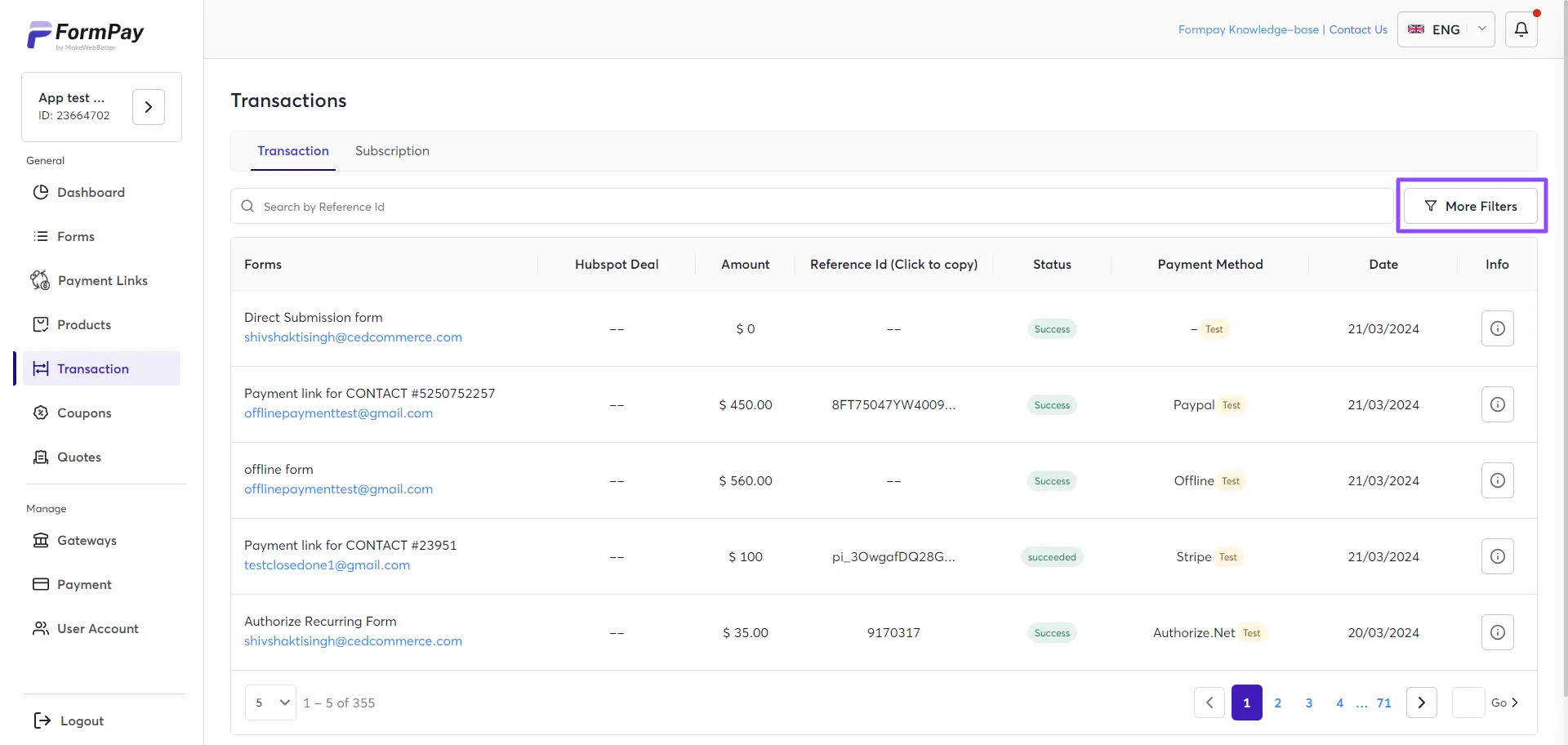
Every transaction processed through FormPay is meticulously synced with HubSpot, providing you with detailed transaction data. As a result, you have a comprehensive view of your financial activities directly within your HubSpot CRM. The transaction data also enhances your ability to track and analyze payments after invoice processing.
Prebuilt Email Tokens with HubSpot Integration For Personalized Invoicing
You can easily personalize the customer experience in invoicing emails with prebuilt email tokens integrated into HubSpot. Ensure that all invoicing emails are consistently formatted and contain accurate information, without manual entry.
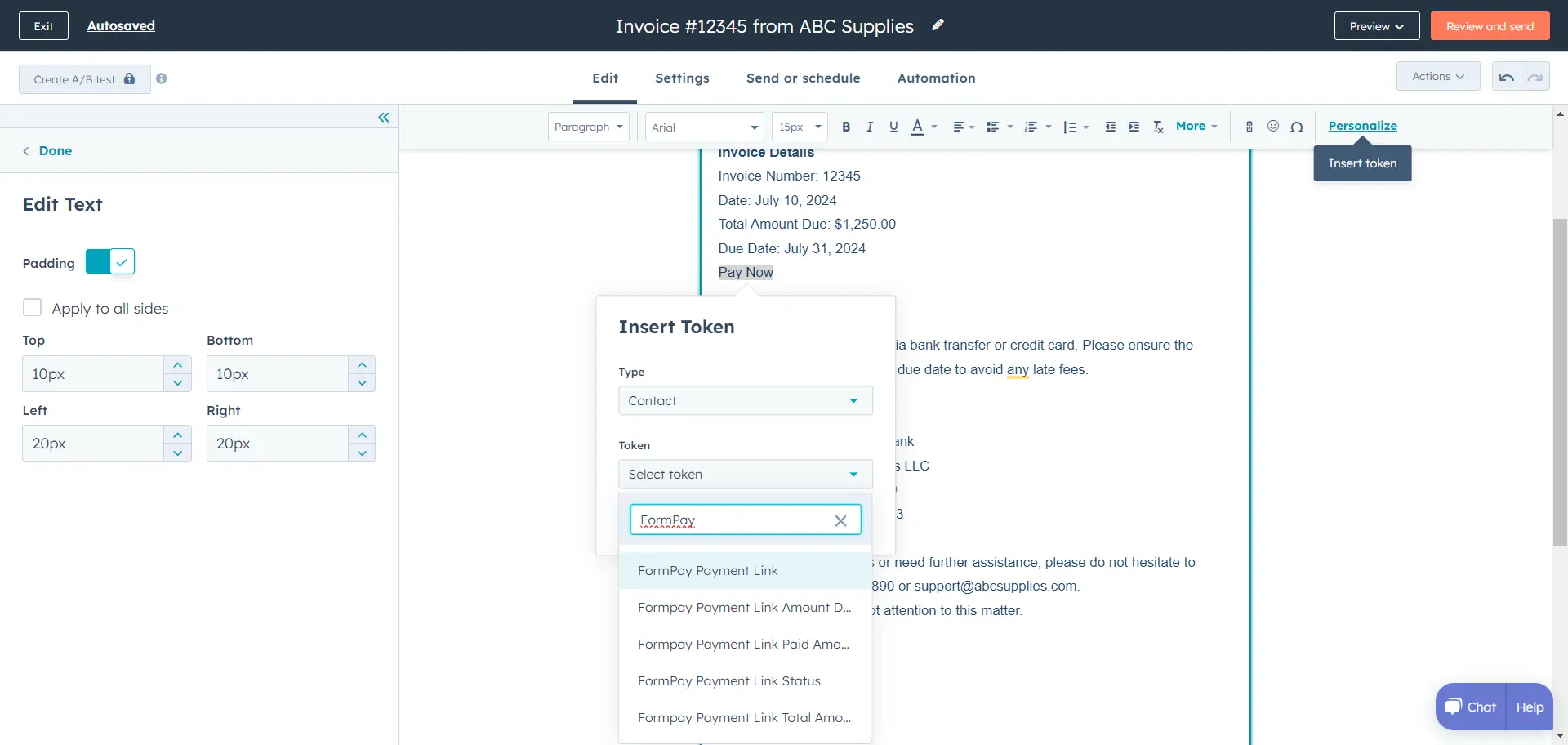
This feature allows you to insert customer-specific information into your emails automatically. The token can be related to overdue invoices, direct payment links, contact information, or other information that you want to personalize in the invoicing email.
HubSpot Navigation: Edit Email > Select Text > Personalize > Select Token > Search ‘FormPay’
Payment Properties with HubSpot Integration
FormPay includes prebuilt payment and subscription contact properties that integrate seamlessly with HubSpot. These custom properties enable you to manage and track payment statuses, subscription details, and other critical financial information directly within your HubSpot account.
Automated Invoicing Using Payment Properties
Automate the process of sending out invoices by leveraging payment properties within HubSpot. In this direction, FormPay properties in HubSpot enable you to set up workflows that trigger automatic invoice send-outs based on specific payment conditions, saving you time and ensuring timely invoicing.
HubSpot Xero Integration Capacity
FormPay enables seamless integration with HubSpot Xero integration, allowing you to sync your invoices, payments, and financial data effortlessly. Your existing Xero account can be directly integrated into HubSpot in 5 minutes.
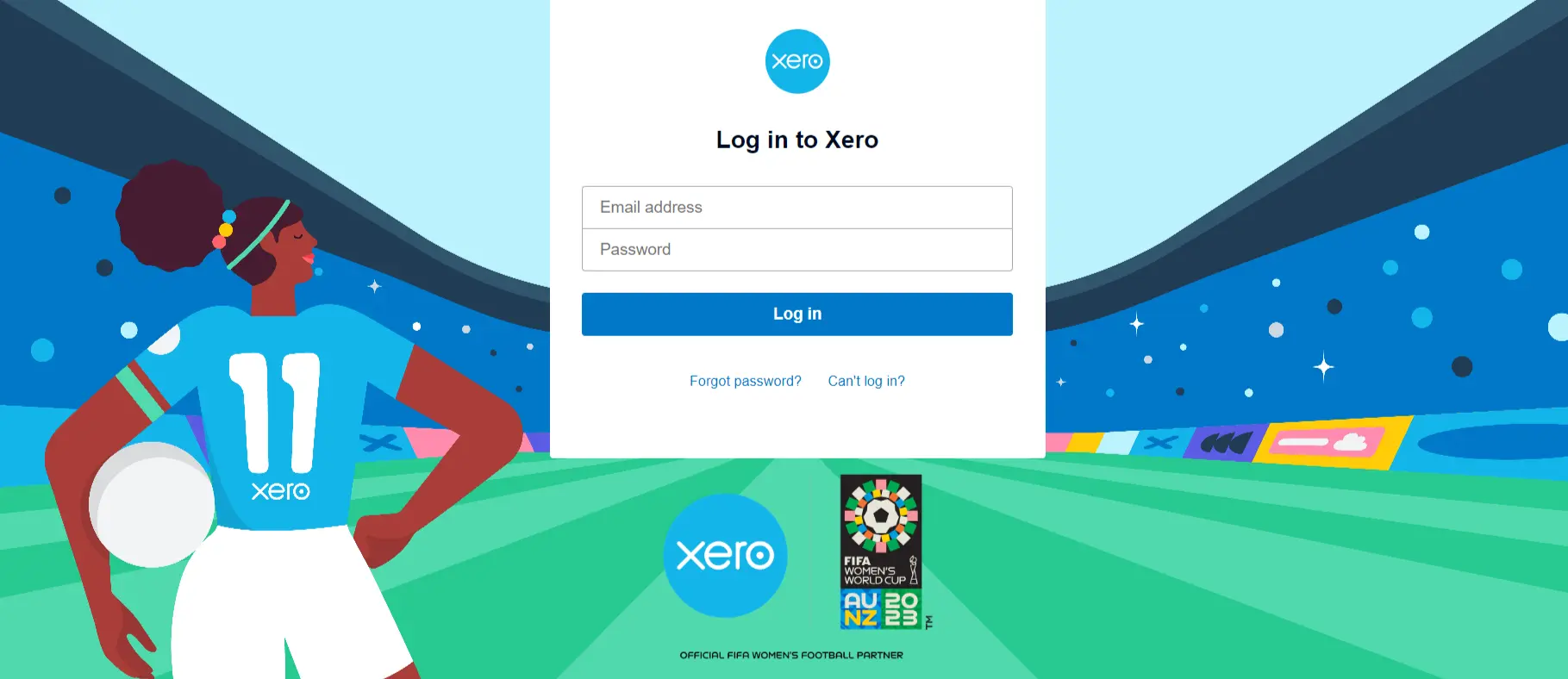
This HubSpot Xero integration ensures that your accounting records are always up-to-date and accurate, reducing manual data entry and the risk of errors. Moreover, you get rich tracking, invoicing, and reconciliation with the payment solution itself, without leaving HubSpot.
Complete Payment Solution ‘FormPay’
FormPay caters to payment specialization and brings many more exciting features. To learn more about HubSpot FormPay Integration visit the link below or chat with us, one-on-one.
Create Invoices & Customize Them Within HubSpot
HubSpot invoicing capacitates your invoice processing like no other. It is your free invoice generator if you have the HubSpot Sales Hub plan purchased.
The built-in tools help allow you to create invoices that are professional, branded, and fully custom invoices without leaving HubSpot. This not only enhances your invoice processing but also ensures consistency across all customer communications.
HubSpot Invoice Template Customization With Drag-and-Drop Editor
It is quite easy to create invoices in HubSpot, thanks to pre-built HubSpot invoice templates that let you generate professional invoices quickly. These templates are professionally designed, customizable, and look polished. The customization facility allows you to create invoices that reflect your brand identity and meet your specific business needs.
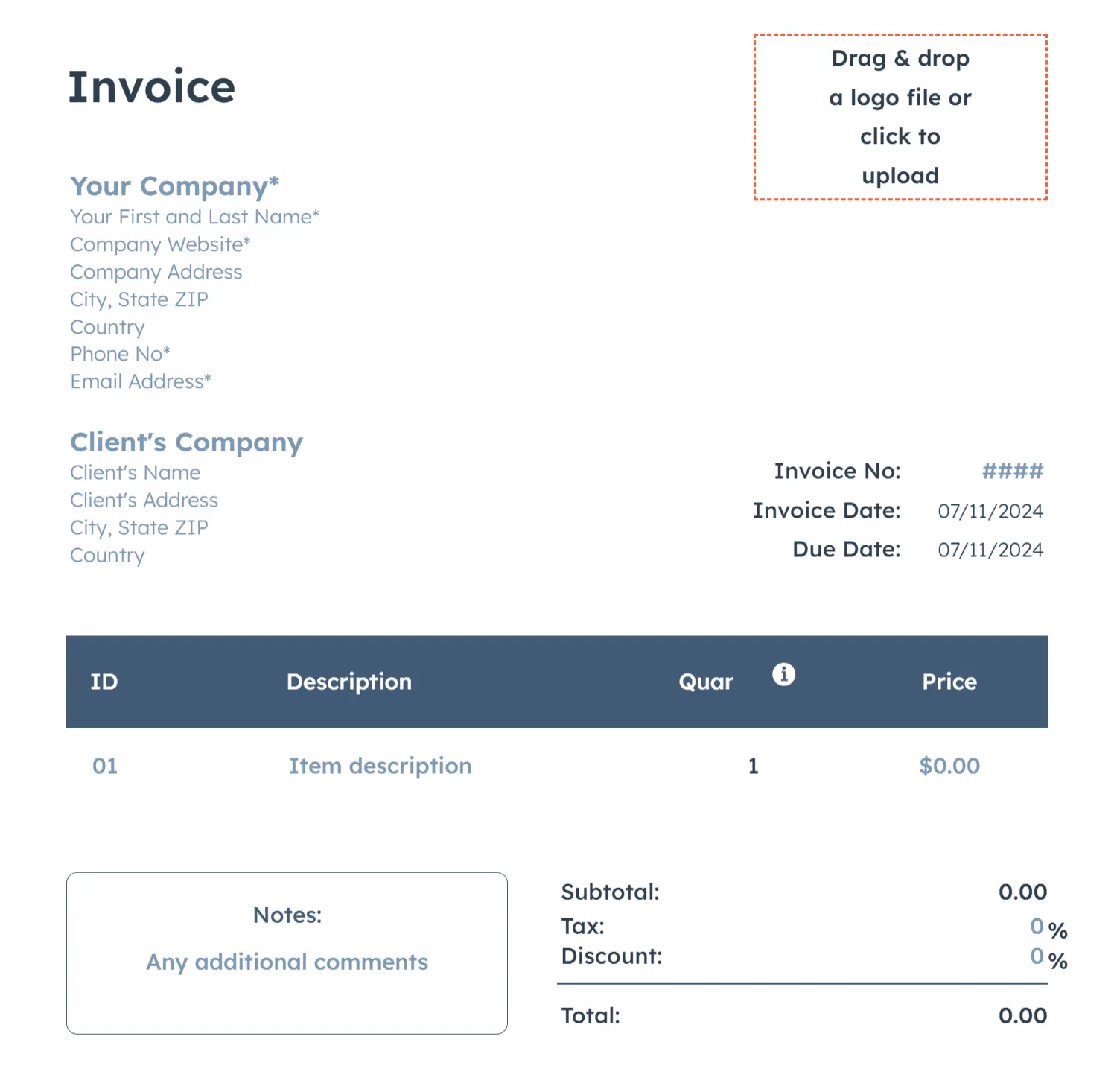
You can customize the following information with this free invoice generator:
- Your business details & company branding
- Customer contacts and personalized elements
- Invoice reference number
- Configuring payment terms and due dates
- Line items & product details
- Amount due/charged
- Available modes of payment
Add Custom Invoices Fields To HubSpot Invoice Templates
Besides the custom field with the free invoice generator, HubSpot allows you to add custom invoices fields to your templates. This is particularly useful if you need to include specific information that is not part of the default invoice template. To add a custom invoices field:
- Click on the section where you want to add the field.
- Select “Add Field” and choose the type of field (e.g., text, number, date).
- Customize the field label and format it as needed.
Multiple Line Items In Invoices
Easily add line items when you create invoices using the templates. This feature is particularly useful for businesses that need to itemize their services or products on their invoices, providing clear and custom billing invoices for customers.
Convert Quotes To HubSpot Invoices
HubSpot allows you to create quotes, receive payments on those quotes, and convert them into invoices effortlessly. This feature simplifies the process of managing quotes and ensures that you can quickly generate HubSpot invoices once a payment is received.
HubSpot Invoice Management
Besides customization, managing and tracking existing invoices is very much feasible and that too in a centralized manner. Besides this, you can monitor the status of your billing invoices in real-time within HubSpot. Check if the invoice has been sent, viewed, or paid. For overdue invoices, set up automatic reminders to be sent to clients to prompt payment.
Creating Contact Specific Invoices With CRM Card
Additionally, you can send invoices directly from contacts. For this, ensure that the invoicing features are enabled within your HubSpot CRM settings. On the contact’s detailed page, you will find the CRM card section, which displays various interaction and transaction details related to that contact. Within the CRM card section, you can initiate the creation of an invoice. Follow these steps:
- Click on the “Create Invoice” button or the relevant invoicing option.
- Fill in the necessary details such as the invoice number, date, due date, and payment terms.
- Add the products or services, including descriptions, quantities, and prices.
Automated Invoicing Workflow (+ HubSpot Examples)
All HubSpot invoices integrate seamlessly with payment workflows for automated invoicing. One of the standout features of the sales hub is HubSpot automated invoicing. Moreover, you can set up custom billing invoices for recurring & subscription-based services or schedule invoices to be sent on specific dates or triggered by certain events.
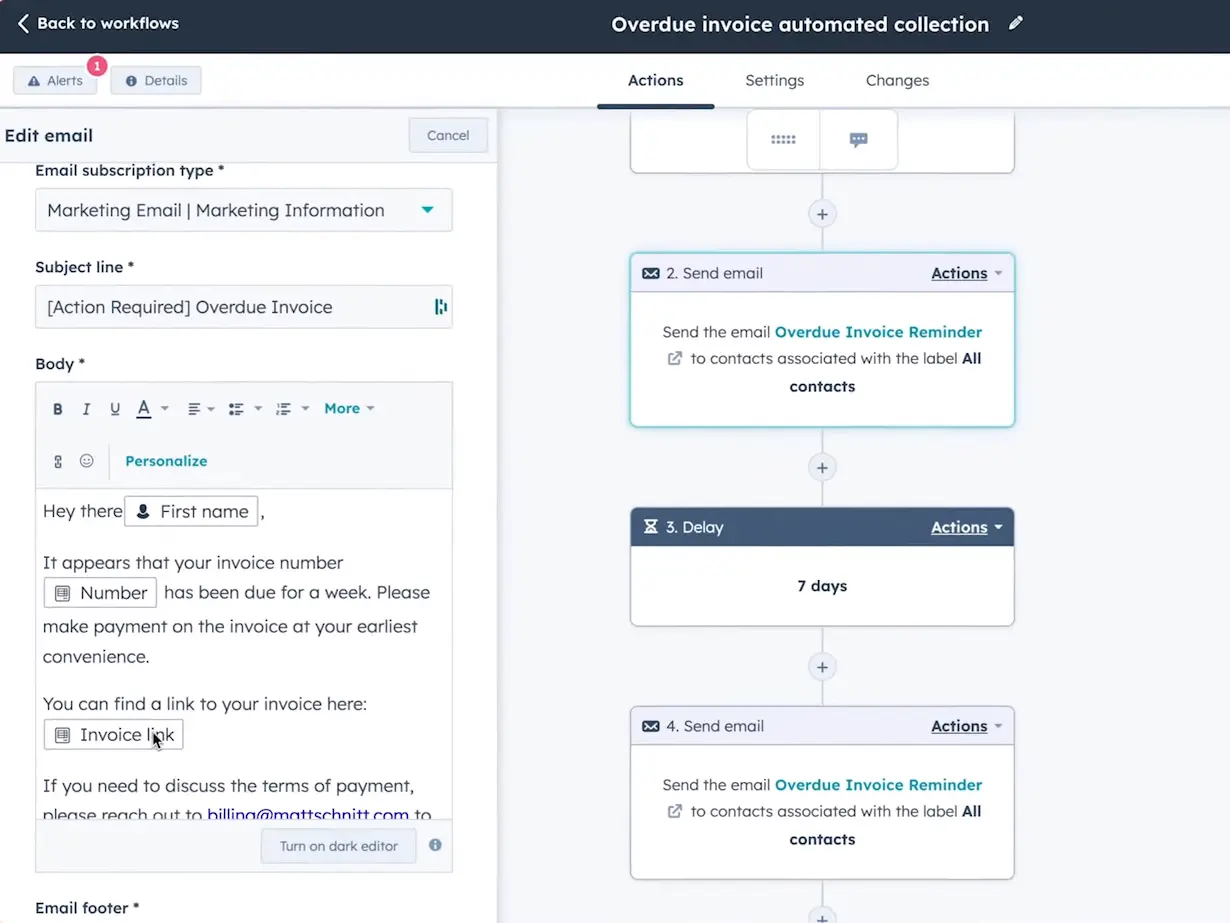
The invoicing automation ensures you never miss a billing cycle without manual intervention. Furthermore, you can choose the frequency for the recurring invoices (e.g., weekly, monthly) and set the start date. This way you schedule the invoices to be sent automatically based on the chosen frequency.
Ending Notes
HubSpot invoicing proves to be the ultimate solution to collect payments in an easy & secure manner. It is if you want to harbor strong relationships with your customers and ensure the integrity of payments.
From custom invoice templates to personalization capabilities of the CRM, automated invoicing, rich payment features & tools, and amazing HubSpot invoicing integrations. Evidently, these altogether validate HubSpot’s potential to be your preferred choice in this quest.
So, equip yourself with HubSpot for invoicing at your earliest!











Great article, Shubham! I love how you highlighted the seamless integration of HubSpot’s invoicing features with CRM tools. It’s impressive how automation can simplify payment processes and enhance customer interactions. I’m particularly interested in the FormPay integration—having multiple payment gateway options sounds like a game-changer for businesses looking to cater to different customer preferences. Could you share more about any specific use cases where this integration has significantly improved efficiency or customer satisfaction?
This is a very informative article! HubSpot’s invoicing automation, especially when integrated with FormPay, seems like a game-changer for businesses looking to streamline their payment processes. I appreciate how detailed the setup instructions are, making it easier for users to get started. The ability to sync detailed transaction data and personalize invoicing emails with prebuilt tokens is a huge plus. Thanks for breaking down the benefits and providing such a clear guide
This article offers an excellent overview of integrating HubSpot with invoicing automation software. The detailed steps and practical tips make it easy to understand how to streamline invoicing processes and enhance efficiency. The emphasis on security, customization, and seamless integration with other tools like FormPay is particularly useful for businesses looking to optimize their payment workflows. Thanks to MakeWebBetter for providing such a comprehensive and informative guide!