Data management in HubSpot can feel like navigating a labyrinth.
But with the right guidance, you can find your way to the core of insights and results.
That is to say, In this blog post, I’ll provide practical strategies to help you:
- Clean up your data: Ensure it’s accurate, consistent, and ready for action.
- Streamline your workflows: Make HubSpot work harder for you, not the other way around.
- Unleash HubSpot’s full potential: Discover hidden gems and achieve your marketing goals.
We’ll also explore the different types of HubSpot data management that are essential for success.
Moreover, by the end of this blog, I guarantee that you’ll be equipped to navigate the HubSpot sea with confidence and come out victorious and organized.
Understanding the Importance of HubSpot Data Management

The Role of Data in Marketing
In today’s data-driven world, data is the fuel that powers effective marketing strategies.
In other words, it enables businesses to:
- Personalize experiences: Tailor marketing messages to individual customers based on their preferences, demographics, and behavior.
- Measure performance: Track the effectiveness of marketing campaigns across various channels and make data-driven adjustments to optimize results.
- Identify trends: Spot emerging patterns and opportunities in the market to stay ahead of the competition.
- Improve customer satisfaction: Understand customer needs and preferences to deliver exceptional experiences that foster loyalty and advocacy.

Want To Smoothen Your HubSpot Operations?
DIY Audit It Now For Free!
HubSpot’s Data-Centric Approach
HubSpot is designed to help businesses harness the power of data.
That is to say, its comprehensive CRM platform offers a suite of tools for:
- Data collection: Gathering information from various sources, including your website, social media, email marketing, and sales interactions.
- Data organization: Storing and organizing data in a structured and accessible manner, making it easy to find and analyze.
- Data analysis: Analyzing data to gain insights into customer behavior, campaign performance, and market trends.
- Data integration: Connecting HubSpot with other systems to create a unified view of your data and enable seamless workflows.
So, by leveraging HubSpot’s data-centric approach, businesses can unlock the full potential of their marketing efforts and drive growth.
Key Components of HubSpot Data Management
To effectively manage data in HubSpot, it’s essential to understand the key components that form its foundation:
Contacts, Companies, Deals, Tasks, and Calendar
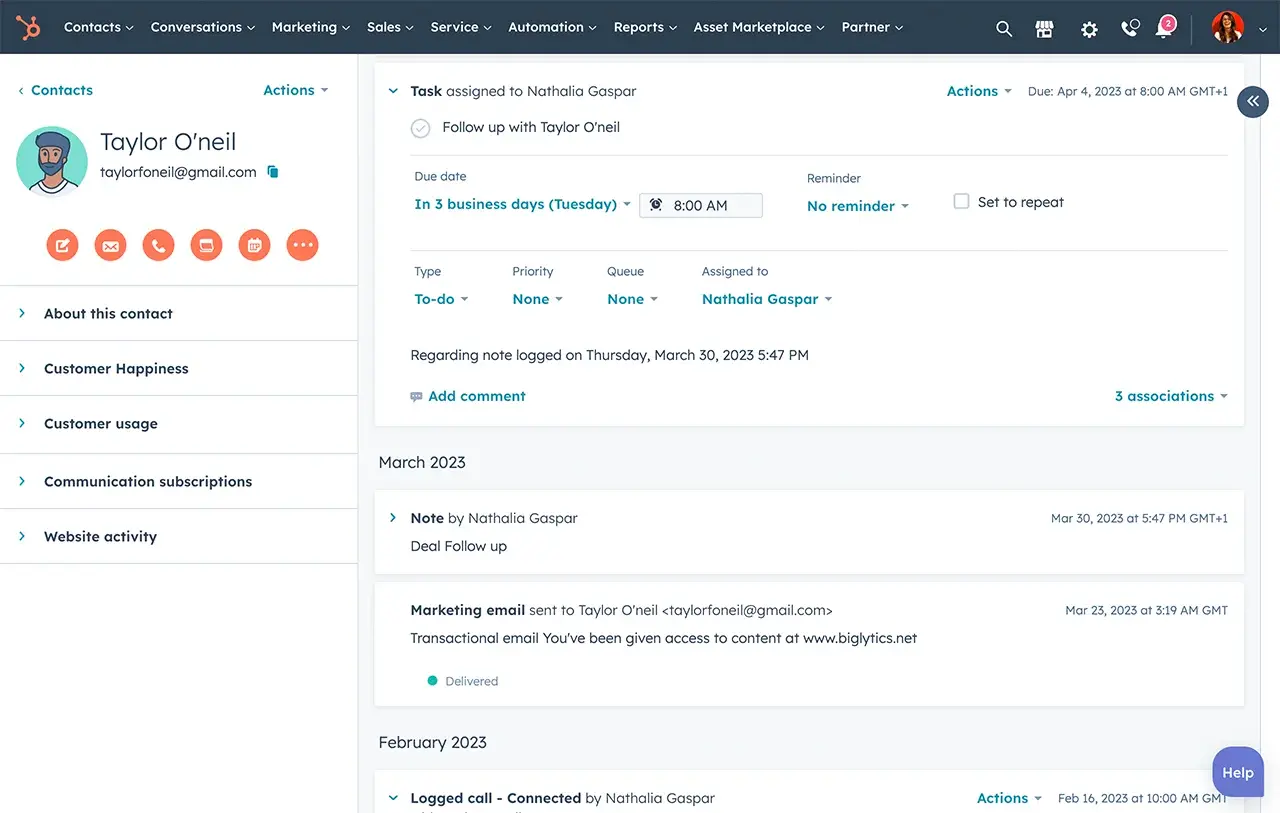
To clarify, these core components form the foundation of HubSpot data management:
- Contacts: Represents individual people or potential customers, storing information such as name, email, phone number, and company affiliation.
- Companies: Represents organizations or businesses, storing information such as company name, industry, website, and location.
- Deals: Represents sales opportunities or potential business transactions, tracking information such as deal stage, value, and expected close date.
- Tasks: Represents specific actions or activities to be completed, such as follow-up calls, sending emails, or creating content.
- Calendar: Provides a centralized view of events, appointments, and deadlines, helping you stay organized and manage your time effectively.
HubSpot Data Lifecycle Management
Managing data throughout its lifecycle is crucial for ensuring its value and utility.
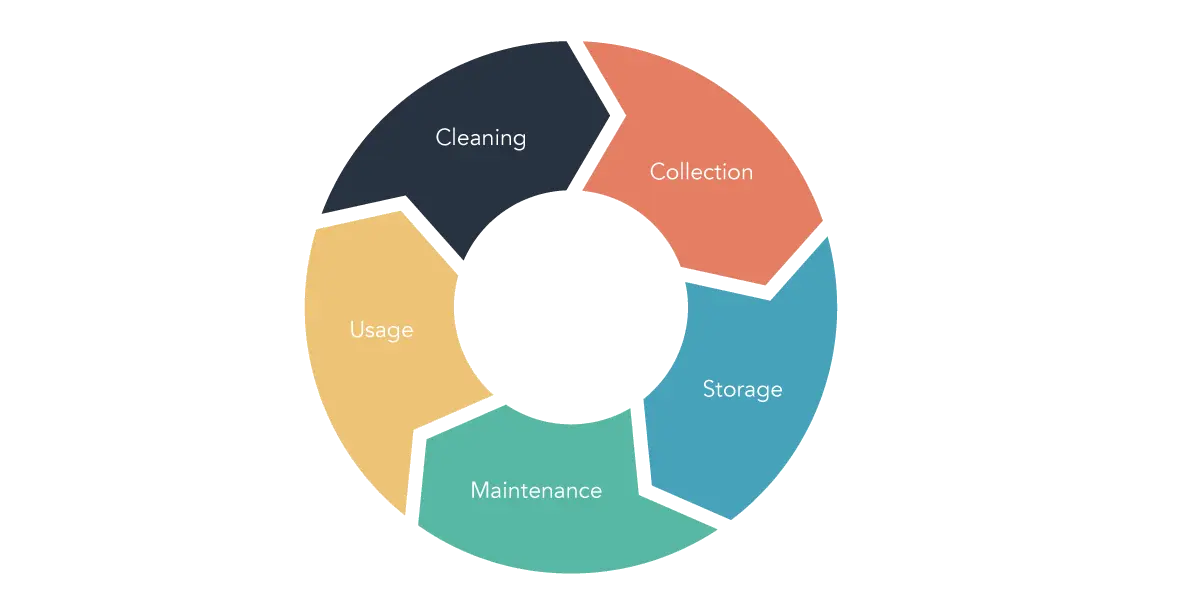
This involves:
- Data collection: Gathering relevant data from various sources, such as your website, social media, and email marketing.
- Data storage: Storing data in a secure and organized manner, ensuring easy access and retrieval.
- Data usage: Analyzing and leveraging data to gain insights, make informed decisions, and drive business growth.
- Data deletion: Regularly reviewing and deleting outdated or unnecessary data to maintain data quality and security.
Data Pipelines and ETLs
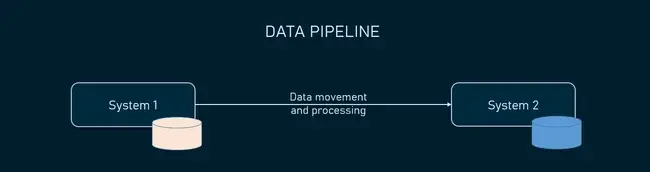
Data pipelines and ETL (Extract, Transform, Load) processes are essential for streamlining data flow and integration:
- Data pipelines: Establish a pathway for data to move between different systems, ensuring smooth and efficient data transfer.
- ETLs: Extract data from various sources, transform it into a usable format, and load it into HubSpot for analysis.
HubSpot Data Integration Challenges and Solutions
Integrating data from different sources can be challenging due to:
- Data quality issues: Inconsistent or inaccurate data can hinder analysis and decision-making.
- Data format differences: Data from different sources may have varying formats or structures, making integration difficult.
- Technical limitations: Some systems may have limitations or restrictions that make integration complex.
To overcome these challenges, consider:
- Data cleansing and standardization: Ensure data is consistent, accurate, and in a standardized format before integration.
- API integrations: Utilize APIs to connect HubSpot with other systems and automate data transfer.
- Data mapping: Define how data from different sources will be mapped and transformed to ensure compatibility.
- Third-party integration tools: Leverage tools like Zapier to simplify integration processes.
Furthermore, by addressing these challenges and implementing effective data integration strategies, you can create a unified view of your data and gain valuable insights for your business.
Types of HubSpot Data Management
Now that we have covered what comprises HubSpot data management, let’s have a peek into its types:
Data Lifecycle Management (DLM)
Data lifecycle management (DLM) is a systematic approach to managing data throughout its entire lifespan, from creation to deletion.
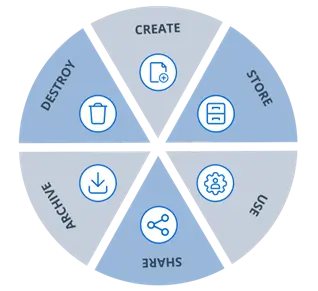
Moreover, it involves defining policies and procedures for each stage of the data lifecycle, ensuring that data is collected, stored, used, and disposed of effectively.
Key benefits of DLM:
- Maximizes data value: Ensures that data is used to its full potential and provides maximum value to the business.
- Enhances data quality: Helps maintain data accuracy, consistency, and integrity throughout its lifecycle.
- Reduces risks: Mitigates risks associated with data loss, misuse, or non-compliance.
- Improves decision-making: Provides a structured framework for managing data, enabling better decision-making based on accurate and reliable information.
Data Pipelines
Data pipelines are automated processes that move data between systems or applications.
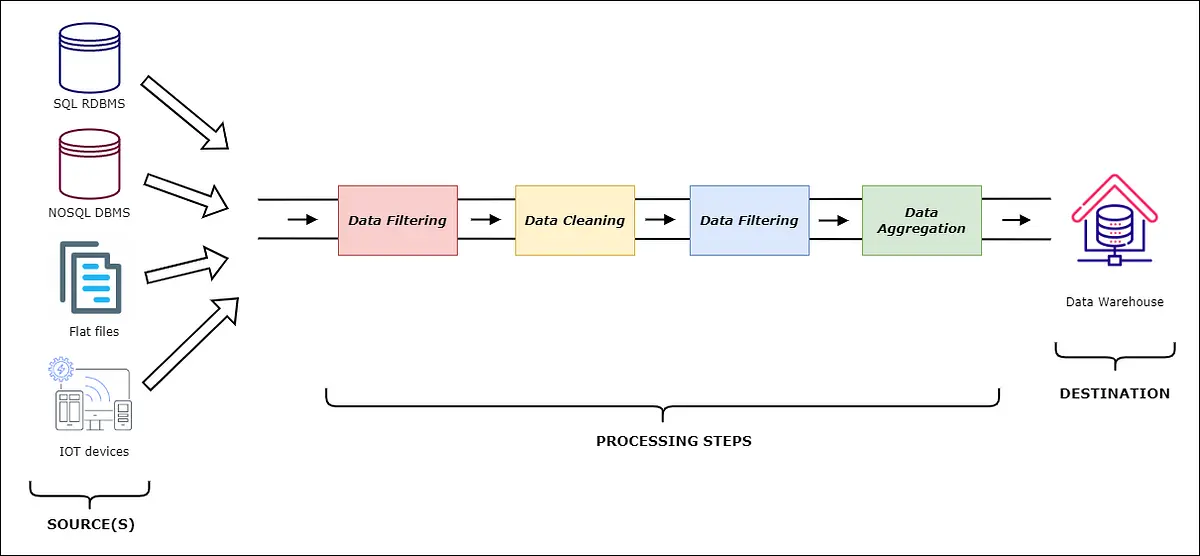
That is to say, they can be used to streamline data flow, integrate data from different sources, and transform data into a usable format.
Key benefits of data pipelines:
- Improves efficiency: Automates data transfer processes, reducing manual effort and errors.
- Enhances data integration: Facilitates the integration of data from various sources, creating a unified view.
- Enables real-time data processing: Allows for near-instantaneous data processing and analysis.
ETLs (Extract, Transform, Load)
ETL processes are a specific type of data pipeline that extract data from source systems, transform it into a desired format, and load it into a target system.
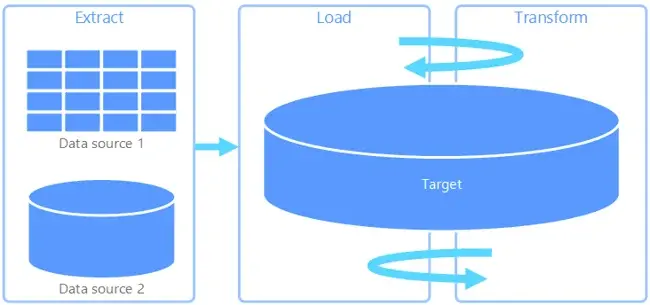
In other words, ETLs are commonly used to consolidate data from multiple sources into a data warehouse or data mart.
Key benefits of ETLs:
- Streamlines data integration: Provides a standardized approach for extracting, transforming, and loading data.
- Enhances data quality: Ensures data consistency and accuracy through transformation processes.
- Supports data warehousing: Facilitates the creation and maintenance of data warehouses for centralized data storage and analysis.
Data Governance
Data governance is the framework of rules, policies, and procedures that govern data management within an organization.
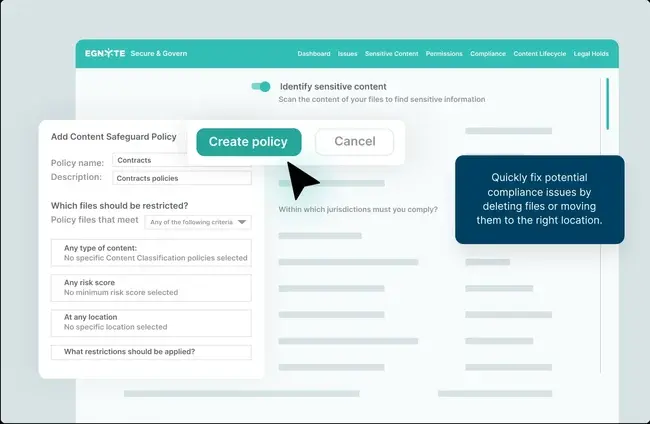
Consequently, it ensures that data is collected, stored, used, and protected in accordance with established standards and regulations.
Key components of data governance:
- Data policies and standards: Defining guidelines for data collection, storage, usage, and security.
- Data ownership and accountability: Assigning responsibility for HubSpot data management to specific individuals or teams.
- Data quality management: Implementing processes to ensure data accuracy, consistency, and completeness.
- Data security measures: Protecting data from unauthorized access, breaches, and loss.
Data Security and Privacy
Protecting sensitive data is a critical aspect of HubSpot data management.
Data security measures help prevent unauthorized access, breaches, and data loss.

Key data security practices:
- Access controls: Restricting access to data based on roles and permissions.
- Encryption: Protecting data using encryption algorithms to make it unreadable to unauthorized individuals.
- Regular backups: Creating regular backups of data to ensure recovery in case of data loss.
- Security awareness training: Educating employees about data security best practices and risks.
- Compliance with regulations: Adhering to relevant data privacy regulations, such as GDPR, CCPA, and HIPAA.
Above all, by implementing effective data security measures and adhering to privacy regulations, you can protect your organization’s sensitive data and maintain customer trust.
Best Practices for HubSpot Data Management
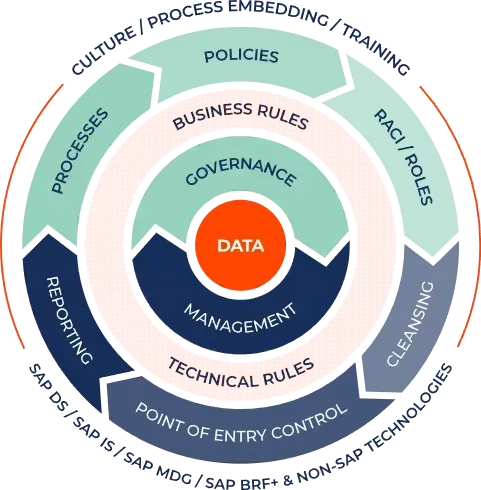
Data Quality and Integrity
Maintaining high data quality is essential for effective HubSpot data management and analysis.
So, here are some tips for ensuring data quality and integrity:
- Data cleansing: Identify and remove or correct inaccurate, incomplete, or duplicate data.
- Data validation: Implement rules and checks to ensure data meets specific criteria and formats.
- Data deduplication: Identify and merge duplicate records to avoid redundancy and inconsistencies.
- Regular data audits: Conduct periodic audits to assess data quality and identify areas for improvement.
Data Organization and Cleanliness
Organizing data effectively within HubSpot can improve efficiency and make it easier to find and analyze information.
To clarify, here are some strategies for data organization:
- Use properties: Create and utilize custom properties to store specific data points relevant to your business.
- Create lists and segments: Group contacts and companies based on shared characteristics to target your marketing efforts effectively.
- Implement naming conventions: Use consistent naming conventions for properties, lists, and segments to maintain organization and clarity.
- Regularly review and update data: Ensure data is up-to-date and relevant by periodically reviewing and updating records.
Data Security and Privacy
Protecting sensitive data is a top priority for any business.
Furthermore, here are some data management best practices for data security and compliance:
- Access controls: Restrict access to data based on user roles and permissions.
- Encryption: Use encryption to protect data in transit and at rest.
- Regular backups: Create regular backups of your data to ensure recovery in case of data loss.
- Security awareness training: Educate employees about data security best practices and the risks of data breaches.
- Compliance with regulations: Adhere to relevant data privacy regulations, such as GDPR, CCPA, and HIPAA.
Data Governance
Data governance provides a framework for managing data within your organization.
So, here are some key elements of data governance:
- Data policies and procedures: Establish clear guidelines for data collection, storage, usage, and security.
- Data ownership and accountability: Assign responsibility for HubSpot data management to specific individuals or teams.
- Data quality management: Implement processes to ensure data accuracy, consistency, and completeness.
- Data security measures: Protect data from unauthorized access, breaches, and loss.
- Data retention and deletion policies: Define guidelines for retaining and deleting data to comply with regulations and minimize storage costs.
That is to say, by implementing these data management best practices, you can ensure that your data is managed effectively, securely, and in compliance with relevant regulations.
Leveraging HubSpot’s Data Analytics Tools
Next, let’s see how HubSpot itself offers data management solutions within the same platform.
Reporting and Analytics
HubSpot offers a robust suite of reporting and analytics tools to help you gain valuable insights into your data.
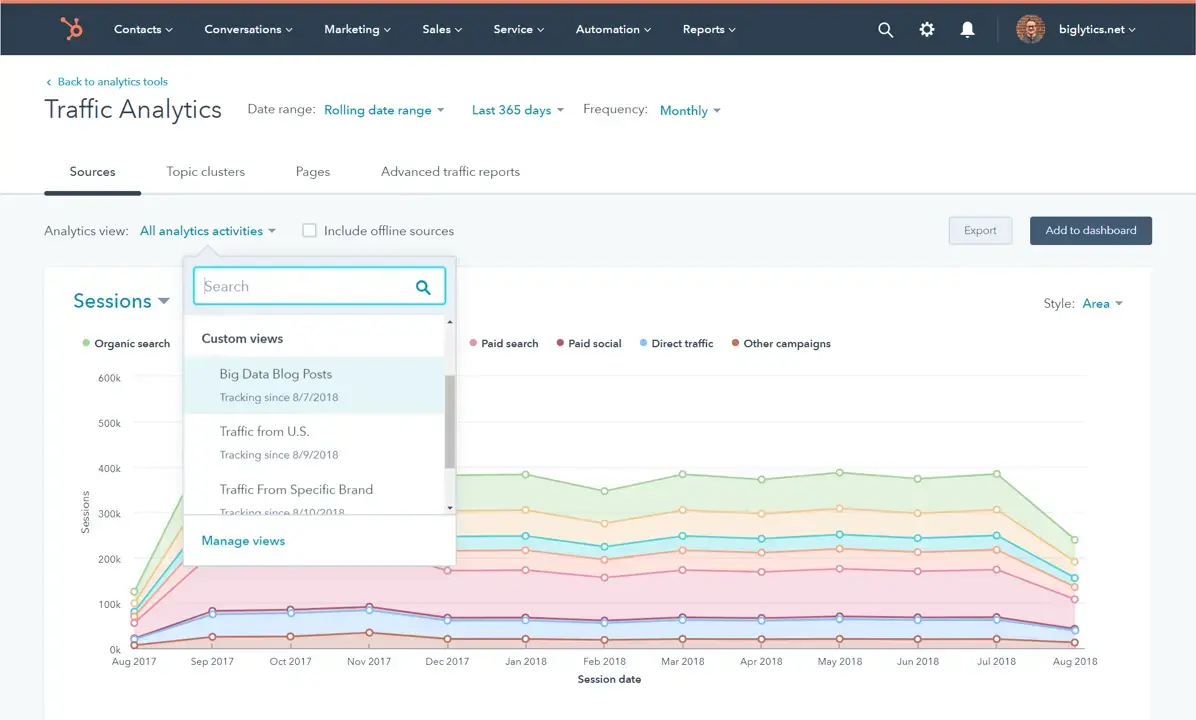
By utilizing these tools, you can:
- Track key performance indicators (KPIs): Monitor metrics such as website traffic, lead conversions, and customer satisfaction.
- Analyze customer behavior: Understand how customers interact with your website and marketing campaigns.
- Identify trends and patterns: Spot emerging trends and opportunities in your market.
- Measure the effectiveness of your marketing efforts: Evaluate the ROI of your campaigns and make data-driven decisions.
Dashboards
Custom dashboards provide a visual overview of your key metrics and performance indicators.
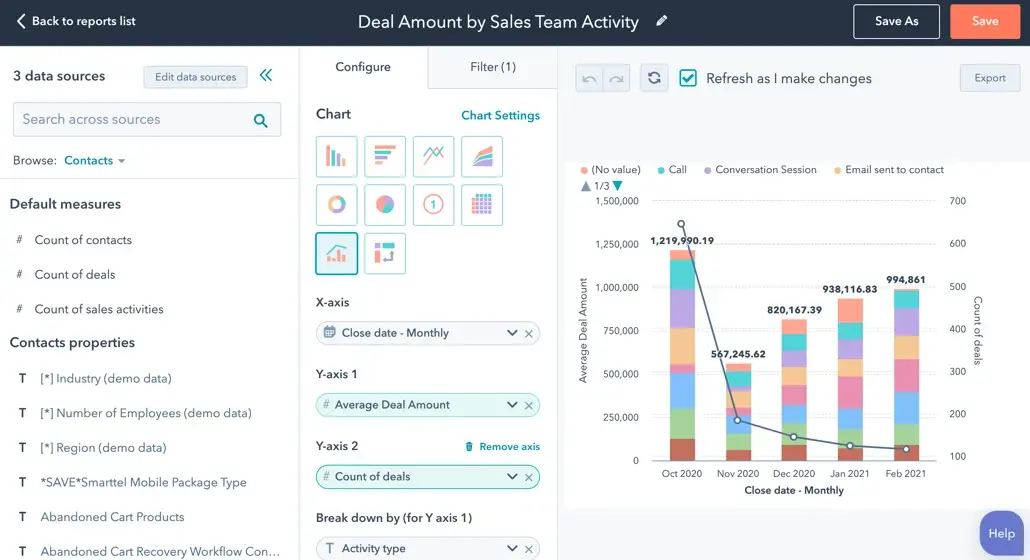
By creating dashboards, you can:
- Monitor performance in real-time: Track key metrics and identify trends as they happen.
- Customize your view: Select the metrics that are most important to your business and create a personalized dashboard.
- Share insights with your team: Collaborate with colleagues by sharing dashboards and discussing key findings.
Data Visualization
Effective data visualization can help you communicate complex information in a clear and engaging way.
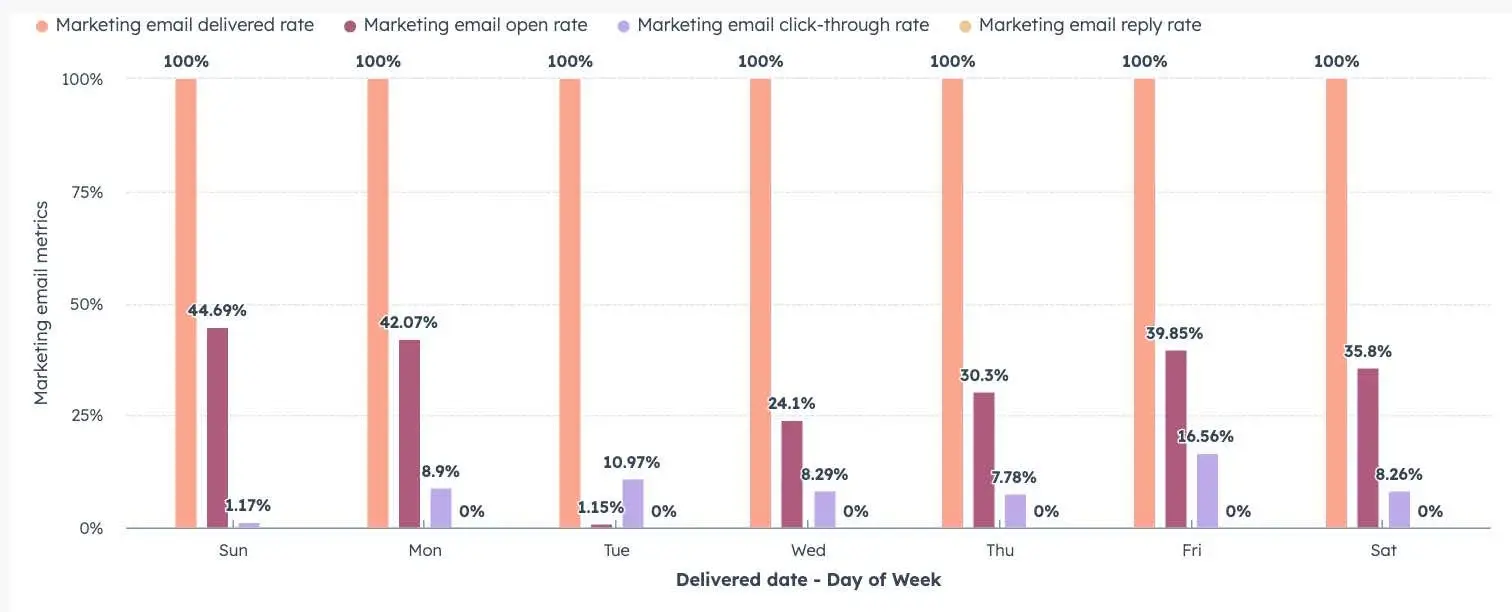
Moreover, by using charts, graphs, and other visual tools, you can:
- Identify trends and patterns: Spot trends and anomalies that may be difficult to detect in raw data.
- Tell a compelling story: Use visualizations to communicate your data insights in a meaningful and impactful way.
- Engage your audience: Make your data more accessible and interesting to stakeholders.
Need help mastering HubSpot’s data analytics tools?
MakeWebBetter can provide expert guidance and implementation services to help you leverage the full potential of HubSpot’s reporting and analytics capabilities.
Contact us today to schedule a consultation and learn how we can help you achieve your data-driven marketing goals.
Integrating HubSpot with Other Data Sources
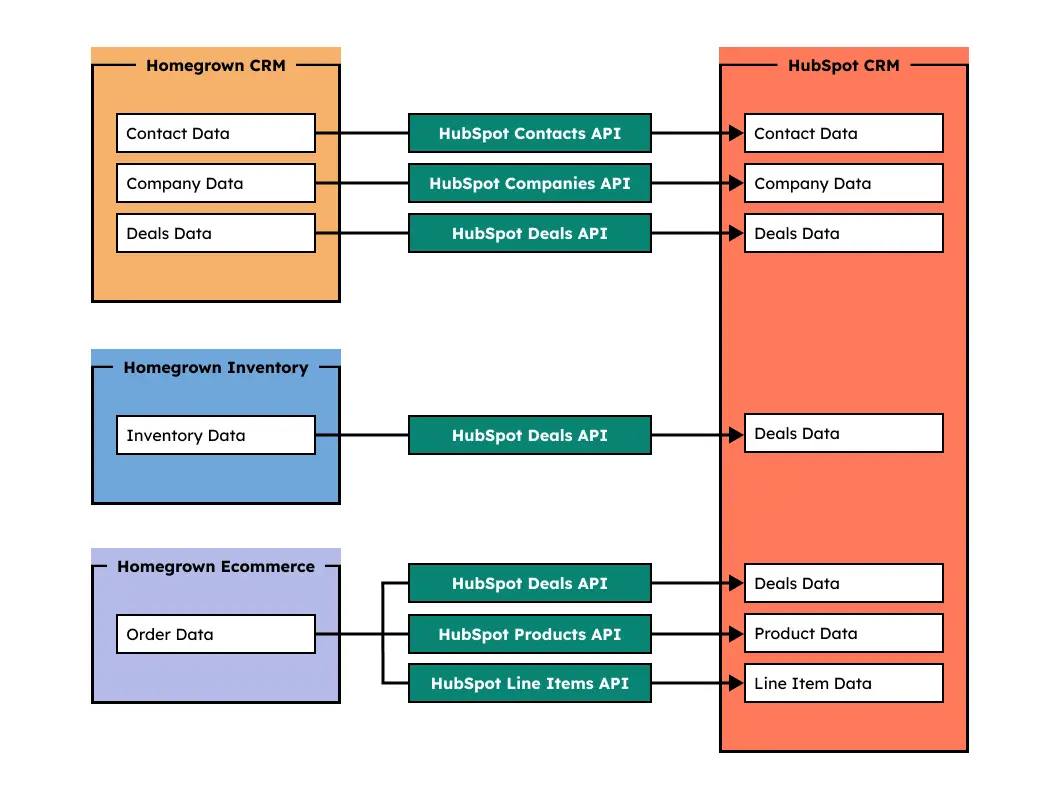
Data Imports and Exports
HubSpot provides flexible options for importing and exporting data to and from other systems.
That is to say, this allows you to:
- Centralize data: Bring data from multiple sources into HubSpot for a unified view.
- Share data with other applications: Export data from HubSpot to integrate with other tools and systems.
- Migrate data: Transfer data between HubSpot instances or from other CRMs.
Likewise, HubSpot offers various import and export methods, including:
- CSV files: Import and export data in comma-separated values format.
- API integrations: Use HubSpot’s API to programmatically import and export data.
- Third-party integration tools: Leverage tools like Zapier to automate data transfers between HubSpot and other applications.
API Integrations
HubSpot’s APIs provide a powerful way to connect HubSpot with other applications and automate data workflows.
So, by using APIs, you can:
- Synchronize data: Keep data consistent across multiple systems.
- Trigger actions: Automatically trigger actions in HubSpot based on events in other applications.
- Custom integrations: Build custom integrations to meet your specific needs.
Furthermore, HubSpot’s API documentation provides detailed information on available endpoints and how to use them.
Zapier and Other Integration Tools
Third-party integration tools like Zapier can simplify the process of connecting HubSpot with other applications.
Also, these tools often offer pre-built integrations and a user-friendly interface, making it easy to automate workflows without requiring extensive technical expertise.
Benefits of using integration tools:
- Reduced manual effort: Automate repetitive tasks and reduce the risk of errors.
- Improved efficiency: Streamline data flow and improve workflows.
- Enhanced connectivity: Connect HubSpot with a wide range of applications and services.
Consequently, by effectively integrating HubSpot with other data sources, you can create a more connected and efficient HubSpot data management ecosystem.
So, there you have it
Effective data management is essential for businesses to thrive in today’s data-driven world.
That is to say, HubSpot provides a powerful platform for organizing, analyzing, and leveraging your data.
By following the data management best practices I have outlined in this blog post, you can maximize the potential of HubSpot and achieve your marketing goals.
So, ready to take your HubSpot data management to the next level?
MakeWebBetter can provide expert guidance and implementation services to help you optimize your data, streamline your processes, and unlock the full power of HubSpot.
Contact us today to schedule a consultation and learn how we can help you achieve your data-driven marketing goals.
Want to Improve Your HubSpot Experience?
Schedule a quick call with MakeWebBetter today!










