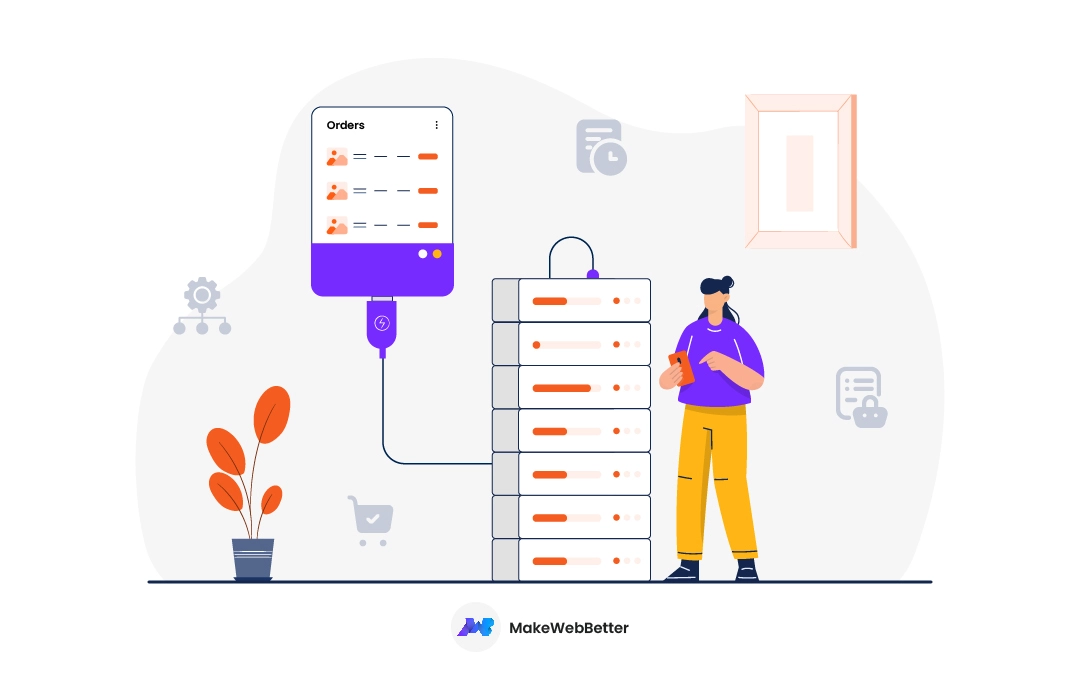WooCommerce has the largest market share when it comes to eCommerce platforms.
A renowned platform with great credibility. However, being an open-source and free-to-access platform, WooCommerce is an obvious target for cyber threats.
Thus, you need to stay vigilant to ensure your WooCommerce store security. Let’s untangle the complexities and create a path through the vulnerabilities of your Woo Store.
This Post Covers…
- Common WooCommerce Store Security Threats.
- How WooCommerce Security is guaranteed in its foundations?
- Ensuring ongoing security for your existing Woo Store.
- General Tips for maintaining a healthy and secure Woo Store.
- How MakeWebBetter can help you with WooCommerce Security?
- Top Recommended WordPress Security Plugins.
What are some Common WooCommerce Store Security Threats?
WooCommerce website owners deal with thousands of threats every day. Leaving sensitive customer data, financial transactions, and the overall reputation of your eCommerce business at stake.
Wordfence, a renowned plugin, best known for its capability to ensure WooCommerce store security, has a relevant report published in 2021.
In this report, the following were found to be the majority of security threats faced by its users. Totaling over 4 billion requests in a span of 6 months coming from blocklisted IPs and attackers attempting to exploit vulnerabilities.
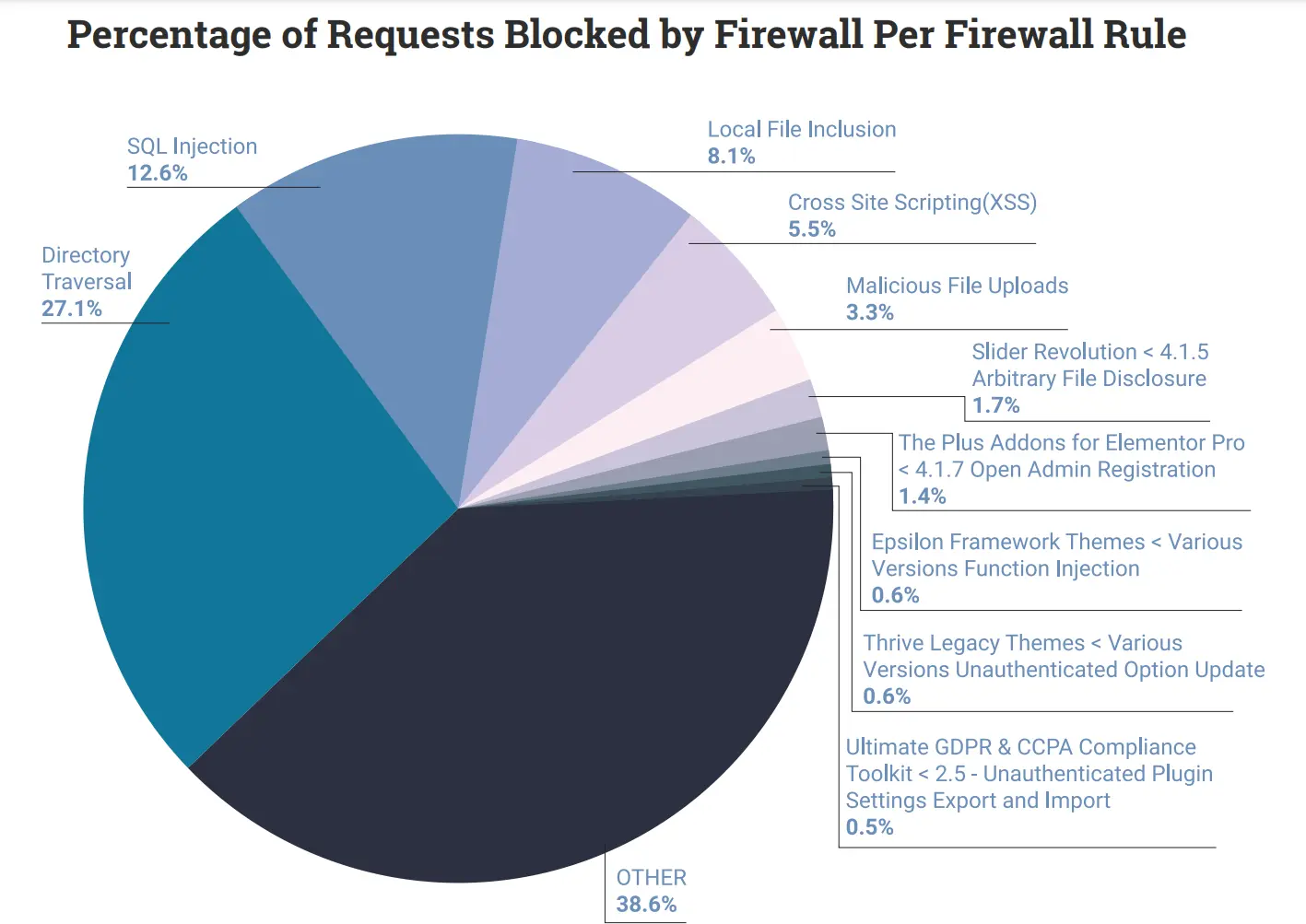
These vulnerabilities can be safeguarded if you understand how they’re misused to prey upon your eCommerce platform. Let’s go through these and open doors to prevent the mishaps in the future.
Brute Force Attacks
These brute force attacks target your WooCommerce stores by attempting to gain unauthorized access through relentless and automated password guessing. The mission is to acquire sensitive information and gain control over your eCommerce store.
Implement strong password policies, limit login attempts, and maybe even throw in two-factor authentication for good measure. So, lock the gate and throw away the key – that’s the idea here.
Malware and Ransomware
WooCommerce is an open-source eCommerce framework, thus accessible to all. Therefore, malicious software (malware) and ransomware pose a serious threat to your WooCommerce store security. These attacks can infiltrate your systems, disrupt operations, and potentially encrypt crucial files, demanding a ransom for their release.
SQL injection
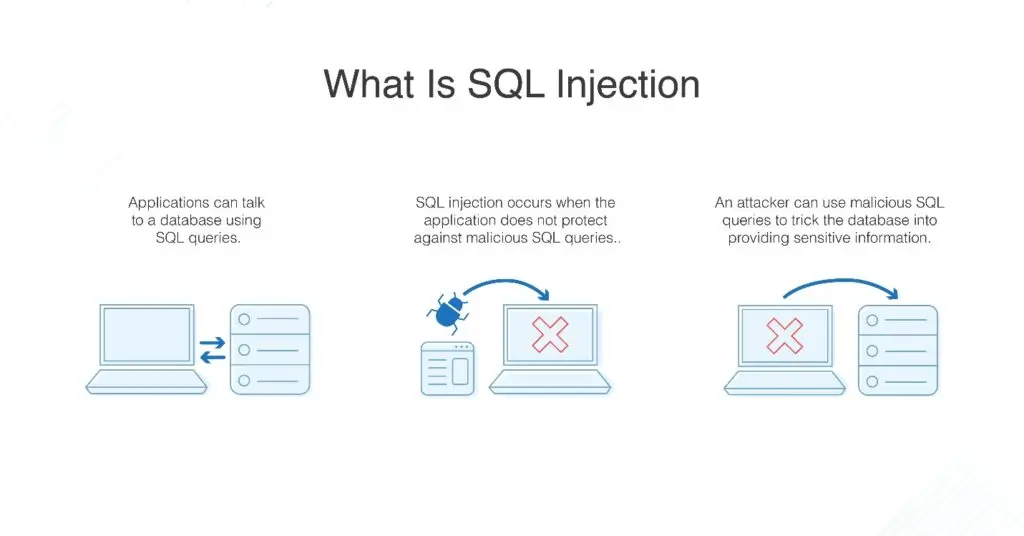
Think of SQL injection as a sneaky thief trying to pickpocket your database. To prevent it, install a strong web application firewall, sanitize your inputs, and make sure your developers are writing secure code. Otherwise, this threat can lead to unauthorized access, data manipulation, or extraction of sensitive information stored in your database.
Phishing Attacks & Data Breaches
You might have heard of it in general. Phishing attacks involve deceptive tactics to trick users into providing sensitive information. A successful phishing attempt will be a breach of crucial data, compromising customer information stored in your WooCommerce stores and damaging your business’s reputation.
Payment Frauds
When it comes to payments, trust but verify. Unauthorized transactions or manipulations in the payment process can result in financial losses for your eCommerce business and destroy trust in your online payment system. Employ secure payment gateways, regularly monitor transactions, and stay informed about the latest fraud trends. Furthermore, integrate your payment system with CRM to ensure you achieve all the above.
Distributed Denial of Service (DDoS) Attacks
This type of cyber attack is centered on your website only. Distributed Denial of Service (DDoS) attacks overwhelm your WooCommerce site’s server by flooding it with traffic. The goal is to disrupt normal service, causing downtime, rendering your store inaccessible, and potentially leading to financial losses. DDoS attacks may also serve as a distraction from other malicious activities.
NOW… that you’re aware of the critical security challenges your WooCommerce stores could face, let’s delve into the most effective solutions to safeguard your online haven and ensure peace of mind.
Wanna expand the potential of your Woo store?
How would you like to achieve more reach for your WooCommerce stores by using a dedicated CRM? Connect and get all your answers with HubSpot experts.
WooCommerce Security is guaranteed in its foundations?
Ensure the security of your WooCommerce stores even before you go live. It is time to begin with the key strategies to fortify your WooCommerce store security from its foundation to ongoing maintenance.

Secure WooCommerce Hosting
Before launching your WooCommerce store, prioritize a secure web hosting service to establish a strong foundation for sustainable security. You always have the option of WooCommerce hosting or opt for other reputable hosting providers known for their commitment to safeguarding websites.
A robust hosting provider can offer security features such as:
- SSL certificates,
- SSH and SFTP access,
- DDoS protection,
- regular backups,
- server monitoring,
- malicious files isolation, and
- firewall protection
For this, here are some recommendations for trusted WooCommerce hosting providers.
Implement a Content Security Policy (CSP)
Strengthen the defenses of your WooCommerce store by implementing a Content Security Policy (CSP). This is done simply by adding HTTP Security headers in your WordPress.
A CSP helps prevent various types of cyberattacks, such as cross-site scripting (XSS) and data injection, by controlling the sources from which your WooCommerce website can load content.
Restrict User Privileges
Control access and minimize potential risks by carefully managing user privileges within your WooCommerce platform. Define the extent of access to different departments like your marketing, sales, or development team.
There are several plugins available to restrict user access in WordPress & WooCommerce. By restricting user privileges to only what is necessary for their roles & departments, you reduce the likelihood of unauthorized access and potential security breaches.
Set File & Directory Permissions
Setting appropriate file and directory permissions adds an extra layer of security, preventing unauthorized modifications, data breaches, or access to critical components of your online store.
Fine-tune access controls to ensure that only authorized users and processes have the necessary permissions. Establish a secure environment by configuring proper file and directory permissions for your WooCommerce files.
Protect Data in Transit with SSL
Safeguard sensitive data exchanged between your WooCommerce store and users by implementing Secure Socket Layer (SSL) encryption. SSL ensures that information such as customer details and payment transactions are encrypted during transmission, adding an extra layer of protection against eavesdropping and unauthorized data interception.
Ensuring Ongoing Security for Your Existing Woo Store
Your existing WooCommerce store also needs a constant watch. You need to be aware of the latest malware variants and WordPress exploits and look for firewall rules and malware signatures to combat those. Here are some measures you must take to ensure the utmost level of WooCommerce store security.
Strong Passwords & 2FA
Bring more arsenal and nail your WooCommerce store’s defenses with strong passwords and two-factor authentication (2FA). No need for your WooCommerce developers, here’s how you can set 2FA in WordPress:
- Start by visiting your WordPress dashboard and click on the Profile icon.
- Then, choose Security from the menu on the left.
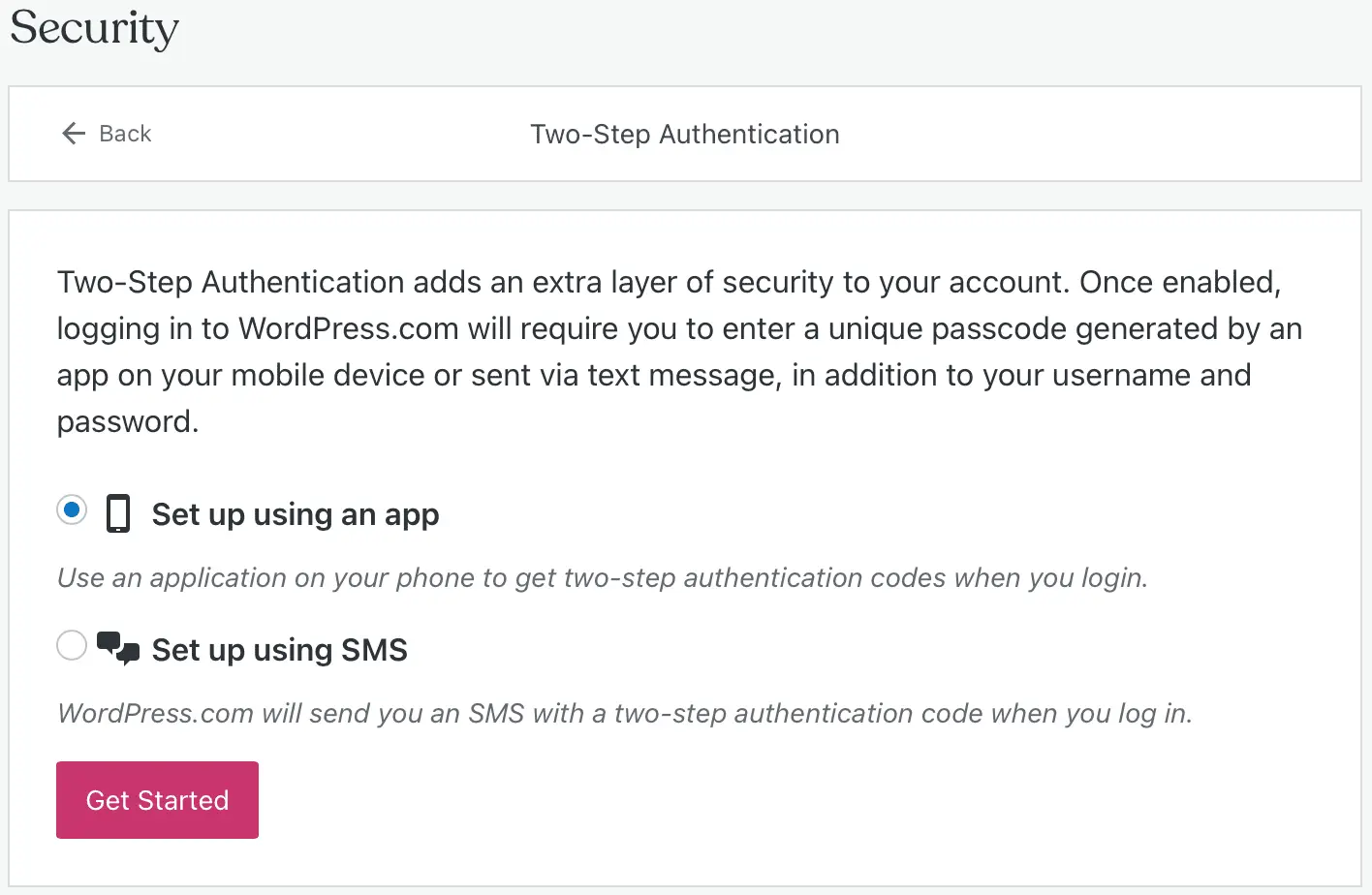
- Next, click Two-Step Authentication and then select your preferred setup method (app or SMS).
- Finally, click Get Started to proceed.
Furthermore, you must require users (including administrators) to use complex passwords and add an additional layer of security with 2FA, which typically involves a code sent to a mobile device for login verification.
WooCommerce Website Software Patch
Ensure WooCommerce store security by promptly applying patches and updates to both your Content Management System (CMS) and WooCommerce website core software. Installing the latest patches ensures that your store is equipped with the latest WooCommerce settings, security features, and fixes, reducing the risk of vulnerabilities that could be exploited by attackers.
Regular Backups and Disaster Recovery Plans
Safeguard your WooCommerce store against data loss or system failures by implementing regular backups and disaster recovery plans. This way, if anything goes wrong, you can quickly restore your site to a previous state, minimizing potential data loss and downtime.
FTP Settings & Directory Browsing
This one is for the WooCommerce developers and administrators. Tighten security by configuring FTP settings to ensure that only your authorized FTP account can access critical folders, including the root directory, wp-admin, wp-includes, and wp-content. Additionally, disable directory browsing to prevent unauthorized access to your site’s file structure.
Prevent Comment & Contact Form Spam
Unwanted spam can clutter your site with irrelevant content. You have to combat spam in various forms, including comments, product reviews, and contact form submissions, to maintain the integrity of your WooCommerce site.
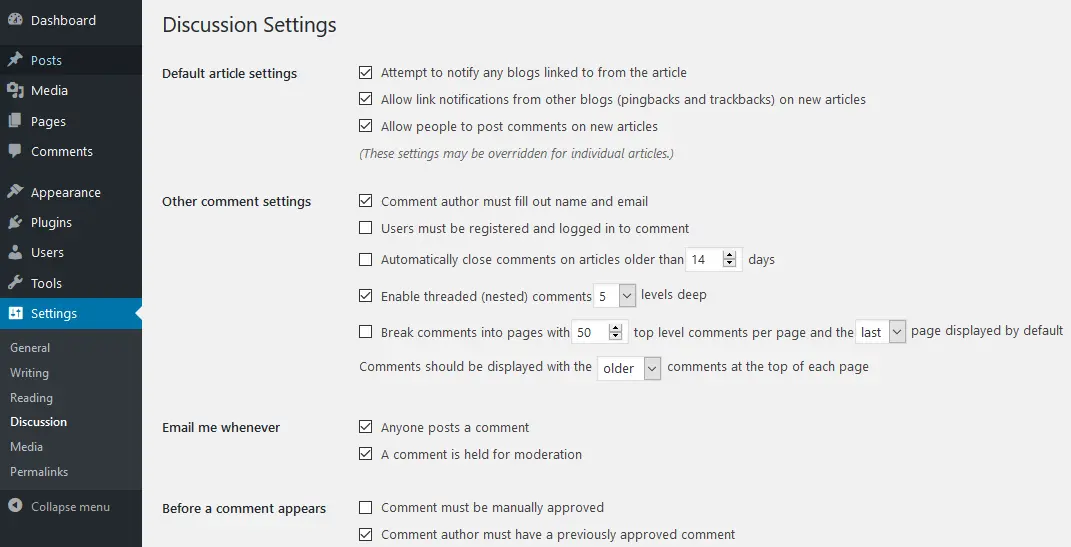
In your WordPress dashboard, go to Settings, then Discussion; to implement effective anti-spam measures. This will help you filter and block unwanted content, ensuring a cleaner and more secure online environment.
Update Your Site Software Regularly
WooCommerce developers need to stay proactive in maintaining your security by regularly updating all aspects of your site software. This includes not only the CMS but also plugins and themes, and other components. Regular updates address vulnerabilities and introduce new security features & access to better WooCommerce settings.
I recommend the following sequence for updating your website. Start by updating your plugins and theme, then proceed to update your WordPress Core. Finally, if there are any new translation updates, address them as the last task in this website update session.
General Tips for Maintaining a Healthy and Secure Woo Store
Safeguarding your online store is not just a priority – it’s an ongoing commitment. Thus, you need to go beyond the ethics and further dig in for loopholes. In this direction, here are WooCommerce security tips and best practices beyond WooCommerce settings built into the plugin.
Steer Clear of Pirated Plugins and Theme
Uphold the integrity of your WooCommerce store by refraining from using pirated or nulled plugins and themes. These unauthorized and potentially compromised software can introduce vulnerabilities, jeopardizing the security and stability of your online business.
Input Validation And Sanitization
Implement robust input validation and sanitization practices to protect your WooCommerce store from common web application vulnerabilities. By validating and sanitizing user inputs, you reduce the risk of malicious code injections and enhance overall security.
Use Secure Payment Gateways
Prioritize the security of online transactions by utilizing reputable and secure payment gateways. Choose payment processors that adhere to industry standards and employ encryption protocols, ensuring the confidentiality and integrity of customer payment information.
Keep Customer Information Safe
Safeguard your eCommerce customer data by implementing stringent privacy and data protection measures. Encrypt sensitive information, adhere to data protection regulations, and establish secure protocols for storing and handling customer details to foster trust and compliance.
Block Brute Force Attacks
Mitigate the risk of unauthorized access by implementing measures to block brute force attacks. Set up account lockouts, use strong authentication methods, and employ tools that detect and prevent repeated login attempts, enhancing the security of your WooCommerce store.
Regular Monitoring & WooCommerce Security Audits
Maintain a proactive security stance by regularly monitoring your WooCommerce store for any suspicious activities. Collaborate with your WooCommerce developers team and conduct periodic security audits to assess vulnerabilities, review access logs, and ensure that your security measures are up to date. Moreover, choose Google Analytics to review unusual traffic spikes or fishy activities.
Install Security plugins
Augment your WooCommerce store’s security defenses by installing a dedicated security plugin. These plugins often offer features such as malware scanning, firewall protection, and real-time monitoring, providing an additional layer of security against various threats.
Now… we have found the essentials that serve as the best WooCommerce store security tips. You now can only double down on it using the amazing eCommerce store tools out there that ensure performance & security.
How MakeWebBetter Can Help?
The online world of selling can be a bit of a wild west.
Beyond your WooCommerce store security, daily tasks require constant watch. These tasks span through various departments like sales, marketing, finance, and reporting. To efficiently manage & safeguard your data for these diverse needs, integrating your eCommerce store with a CRM like HubSpot sounds to be a necessity.

HubSpot serves as a unified platform, facilitating customer interaction management, task automation, and data analysis for improved business efficiency and growth. With the latest advancements, HubSpot has further enhanced ways to do business — with HubSpot AI, a new sales hub and the all-new Commerce Hub added to its arsenal.
Wondering how you can gain access to all this and seamlessly integrate HubSpot with WooCommerce?
Look no further than MakeWebBetter, a HubSpot Elite solutions partner. The reliable HubSpot partner proffers a powerful HubSpot WooCommerce integration plugin, which has over 10,000 installs in the HubSpot ecosystem.
This WooCommerce plugin will help you streamline eCommerce store operations through automation, fostering synergy among all your departments.
Secure Your Woo Store Beyond WooCommerce
The success of your Woo Store lies in well-managed data between departments. Integrate your Woo Store with HubSpot to unlock the key to efficient eCommerce management.
Recommended WordPress Security Plugins
To fortify your WooCommerce with right guarding, you would require the following WordPress security plugins. Here’s what they bring to your arsenal.
Jetpack
One of the most renowned WordPress security plugins — Jetpack (owned by Automattic itself). It has over 5 million active installs and has got everything you require with implementations of the WooCommerce security tips. Jetpack has a free brute force attack protection feature that detects and prevents mishaps by automatically blocking malicious IP addresses.
Wordfence
Wordfence Security is a well-known WooCommerce security provider, a plugin with a whopping 4+ million active installs. The WooCommerce plugin promises the following: endpoint firewall, malware scanner, robust login security features, live traffic views, and beyond. It has got everything to implement all the WooCommerce store security tips you have learned so far.
Sucuri Scanner
This WordPress security plugin is a powerful open-source tool designed for WooCommerce stores. Sucuri Scanner is simplistic, yet effective. The plugin has its own umbrella of services that it offers — auditing, malware scanning, and security hardening. Everything is designed to scan and identify potential vulnerabilities in your WordPress installation, alongside comprehensive scanning and premium features such as WooCommerce Website Firewall.
Become Resilient Against Evolving Threats
We have covered every aspect with WooCommerce store security tips in this post. Take this WooCommerce security guide, but not as a one-and-done checklist. Remember always to keep your Woo store security in check.
A vigilant eye and a healthy dose of skepticism can go a long way in keeping your WooCommerce ship afloat.
It’s your treasure trove – guard it with everything you’ve got. Because your peace of mind and your customers’ trust are non-negotiable.