Hey, marketing rock star!
Did you know WordPress powers over 40% of all websites?
That’s some serious website domination!
But hey, it’s time to shake things up and explore new horizons with HubSpot.
Considering moving from WordPress to HubSpot?
Well that is a great opportunity to embrace its dynamic marketing suite and fuel your business growth. No more limitations, just seamless progress.
For companies looking to scale operations and adopt an inbound methodology, migrating from WordPress to HubSpot can provide major advantages.
The all-in-one HubSpot suite allows businesses to streamline processes between marketing, sales, and service teams in a powerful way.
– Sarah Jameson, Marketing Director of Green Building Elements
Website migration can seem like a lot of work. But actually, it is pretty simple.
So, here’s how you conduct WordPress to HubSpot migration in just seven easy steps.
Let’s get started!
HubSpot Benefits and Business Growth
Ready for a game-changing shift? As you’re migrating from WordPress to HubSpot, let’s unveil the powerhouse of benefits and business growth awaiting you!
Things I like about HubSpot, it is an all-in-one marketing, sales, and customer service platform. It offers a suite of tools for inbound marketing, lead generation, email marketing, CRM, and more.
Also, it is designed to be user-friendly and easy to navigate, making it accessible for users who may not have technical expertise.
– Marc Bishop, Director of Business Growth
HubSpot’s Marketing, Sales, and Customer Service Tools
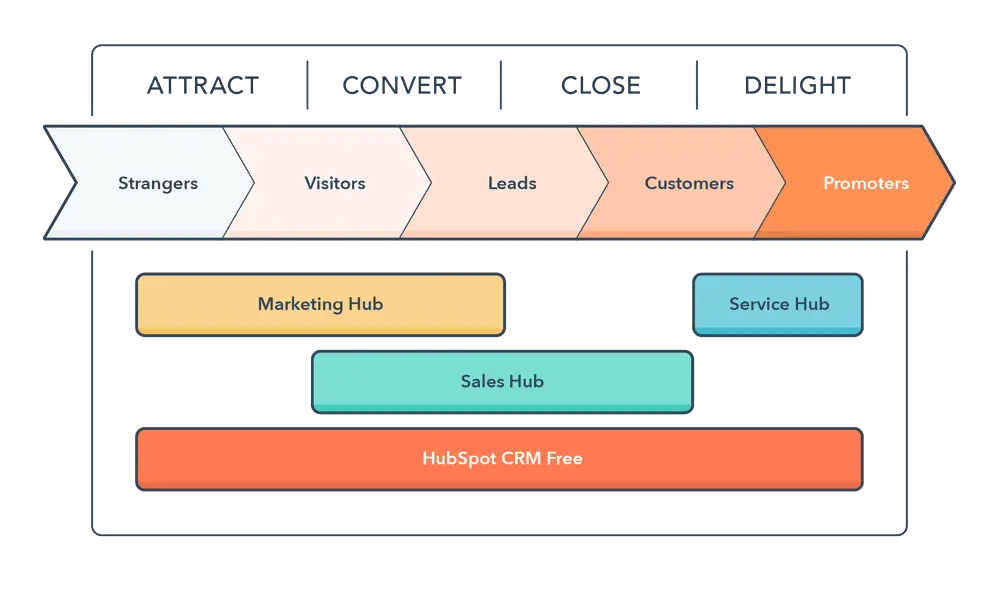
Automate tasks, produce leads, and create targeted campaigns that fuel conversion rates and sales.
Comprehensive Marketing Automation and Lead Generation
HubSpot’s marketing tools empower you throughout the journey of WordPress to HubSpot CMS migration. Automate repetitive tasks, nurture leads, and create sophisticated workflows that boost conversion rates and sales.
Personalized Content and Targeted Campaigns
With HubSpot, you can deliver personalized content as part of your migration. Furthermore, craft targeted campaigns that engage specific segments, leading to higher customer loyalty.
Seamless Communication Across All Channels
Manage communications across various channels, including email and social media, as you migrate. Additionally, maintain a consistent brand voice and provide a seamless experience for your audience.
Leveraging HubSpot’s CRM and Automation
Streamline your data organization while migrating from WordPress to HubSpot with HubSpot’s CRM. So, gain insights, track sales activities, and deliver personalized experiences to strengthen relationships.
It’s a win-win for productivity and customer satisfaction!
Streamlined Customer Data Organization with HubSpot’s CRM
Centralized customer data during your WordPress to HubSpot migration. Accordingly, gain insights, track sales activities, and provide personalized experiences to build stronger relationships.
Nurturing Leads and Accelerating Sales with Automation
HubSpot’s automation tools play a vital role in your migration from WordPress to HubSpot. Make sure to automate lead nurturing and sales processes, and track engagements to close deals more efficiently.
Providing Top-Notch Customer Service
Utilize HubSpot’s ticketing system and automation for excellent customer service during your WordPress to HubSpot migration. Address queries promptly and deliver personalized support.
Seamless Integration and Scalability
Connect and consolidate your data seamlessly during your migration. With the flexibility to scale your marketing efforts and add functionalities, you’re future-proofing your business.
Connecting and Consolidating Data with Ease
Seamlessly integrate HubSpot during your migration. Make sure to connect and consolidate data to streamline operations and ensure a holistic view of your customers.
Flexibility to Scale Marketing Efforts and Add Functionalities
As you migrate from WordPress to HubSpot, enjoy the flexibility to scale your marketing efforts and add new functionalities. So, tailor your strategies to your evolving needs.
Analytics and Reporting for Informed Decisions
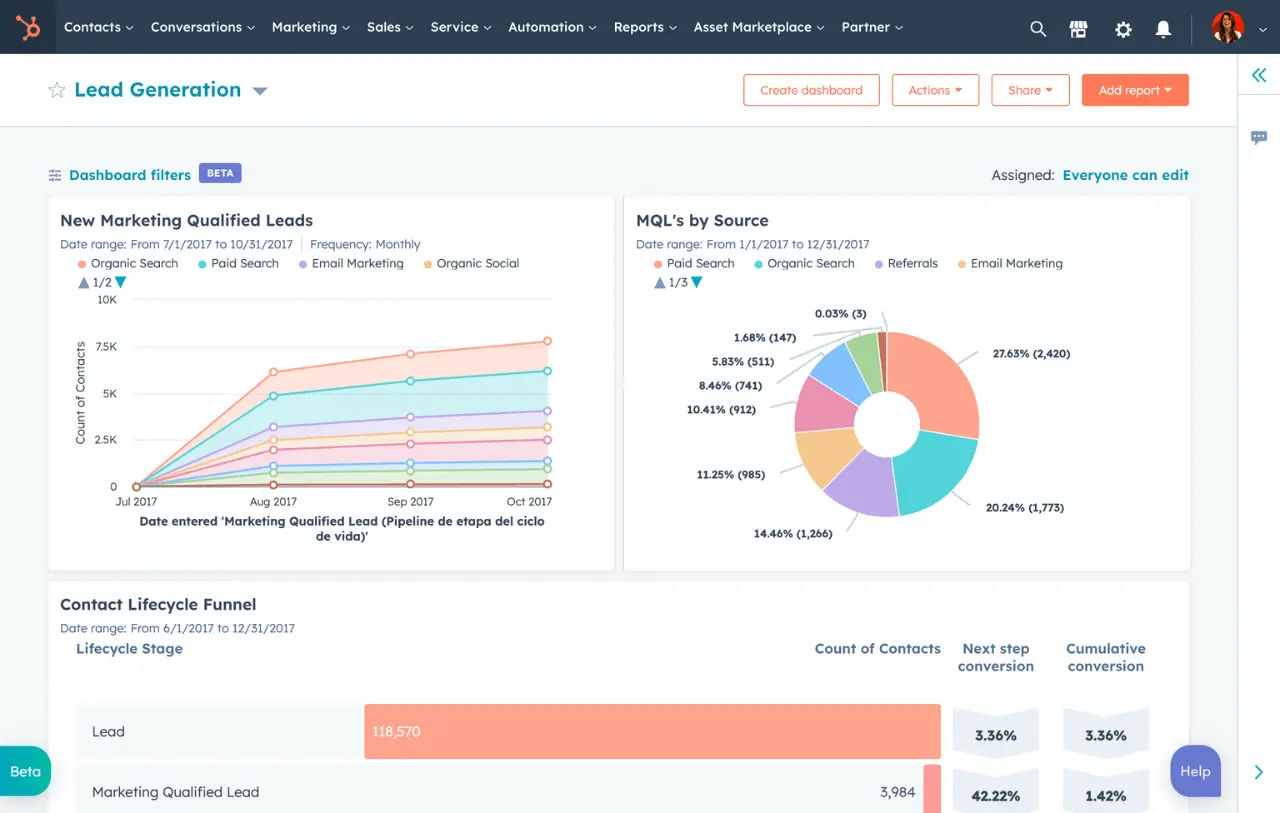
Get real-time insights into your marketing and sales performance. So, evaluate campaigns, measure ROI, and identify improvements to drive success.
In-Depth Insights into Marketing and Sales Performance
Gain real-time insights into marketing and sales performance. In addition, evaluate campaigns, content, and sales activities to make data-driven decisions.
Tracking Campaigns, Measuring ROI, and Identifying Improvements
Measure the effectiveness of your marketing campaigns. Make sure to identify what works best, optimize strategies, and maximize impact.
Continuous Learning and Support
As you migrate from WordPress to HubSpot, access a wealth of resources, webinars, and courses. So, connect with a thriving community of experts, sharing knowledge and inspiration.
Resources, Webinars, and Courses
Now that you migrate to HubSpot, you have the key to a vast library of resources, webinars, and courses to stay at the forefront of marketing trends.
Community of Experts
Connect with a vibrant community of marketing experts and professionals. Additionally, seek advice, share experiences, and stay inspired to achieve greatness.

Hit Refresh On Your HubSpot Portal
Audit your HubSpot platform now!
WordPress vs. HubSpot: A Comparative Analysis
Here is a comparative analysis among WordPress and HubSpot, in case you were re-thinking your decision WordPress to HubSpot migration.
Points of Distinction |
WordPress |
HubSpot |
Website Creation |
Open-source platform, self-hosted | All-in-one hosted solution |
Ease of Use |
User-friendly interface | Intuitive, beginner-friendly |
Customization |
Extensive themes and WordPress plugins | Limited templates but highly customizable |
SEO Functionality |
SEO plugins available | Built-in SEO tools and analytics |
E-commerce Support |
WooCommerce and various WordPress plugins | Integrated e-commerce functionality |
Marketing Features |
Basic marketing tools | Advanced marketing automation and lead nurturing |
CRM Integration |
Requires third-party plugins | Built-in CRM system with sales and marketing alignment |
Customer Support |
Community support and forums | Comprehensive customer support and training |
Pricing |
Free (self-hosted) or hosting fees | Subscription-based pricing |
HubSpot and WordPress are both popular content management systems (CMS) with various features and benefits. The decision to choose one over the other would depend on your specific needs and priorities.
– Ilia Mundut, Founder & CEO of HeftyBerry
| Not convincing enough? Well then here is a much detailed comparative analysis between WordPress and HubSpot. |
Overview of the Migration Process

WordPress to HubSpot migration is a strategic process. So, before you begin, define clear objectives and train your team in HubSpot’s tools.
Export your WordPress content, set up your HubSpot account, and configure preferences. Make sure that during migration, map and format content accurately and thoroughly test for functionality. Import data to the HubSpot CMS, ensuring SEO preservation with 301 redirects.
Finally, go live and monitor performance while providing continuous support. So, elevate your marketing with HubSpot’s dynamic suite!
In case you don’t have the time to manually migrate WordPress site to HubSpot, we can do that for you!
Our HubSpot experts are ready to smoothly move your WordPress site to new host manually using HubSpot plugin for WordPress.
So, are you ready to move WordPress blog and site to a brand new HubSpot connect domain?
Pre Migration Audit and Planning
Before we start with the migration, let’s go through some important pre migration steps that will ensure a smoother process.
For businesses considering migration, pre-migration tips include conducting a comprehensive audit of the existing website, backup of all data, and planning for any necessary changes to ensure a smooth transition.
Understanding the specific features and benefits of using HubSpot and WordPress and aligning them with business goals will help make an informed decision on whether to migrate to HubSpot or stick with WordPress.
Furthermore, engaging with experienced professionals or consulting with HubSpot support can provide valuable guidance throughout the migration process.
– Vaibhav Kakkar, CEO and Founder of DigitalWebSolutions
Evaluating Your Current WordPress Setup
Take a close look at your existing WordPress setup. Assess your website’s structure, content organization, and any custom functionalities. In addition to that, identify what’s working well and what needs improvement. This evaluation lays the foundation for a successful migration to HubSpot.
Defining Clear Migration Objectives and Goals
What do you want to achieve with the migration?
Define clear objectives and goals. Whether it’s enhancing marketing capabilities, improving lead generation, or streamlining customer service, having well-defined targets guides the migration process.
Selecting HubSpot Templates and Design Considerations
Explore HubSpot’s templates and design options. Choose ones that align with your branding and business needs. Customization is essential, so ensure your chosen templates match your website’s look and feel for a seamless transition.
Training and Familiarizing Your Team with HubSpot
Empower your team for the migration! Provide comprehensive training on HubSpot’s features and functionalities. What’s more, familiarity with the platform ensures a smooth onboarding experience and sets the stage for efficient post-migration operations.
Setting Roles and Access Permissions in HubSpot
Before migrating, establish roles and access permissions in HubSpot. Also make sure to assign responsibilities to team members based on their roles in your organization. By setting clear permissions, you ensure data security and streamline workflow during and after migration.
Consequently, by conducting this pre-migration audit, you’ll be well-prepared for a successful WordPress to HubSpot migration. So, get ready to embrace a world of possibilities and unlock the full potential of HubSpot’s dynamic marketing suite!
7 Steps To Migrate From WordPress To HubSpot
Step 1: Data Export from WordPress
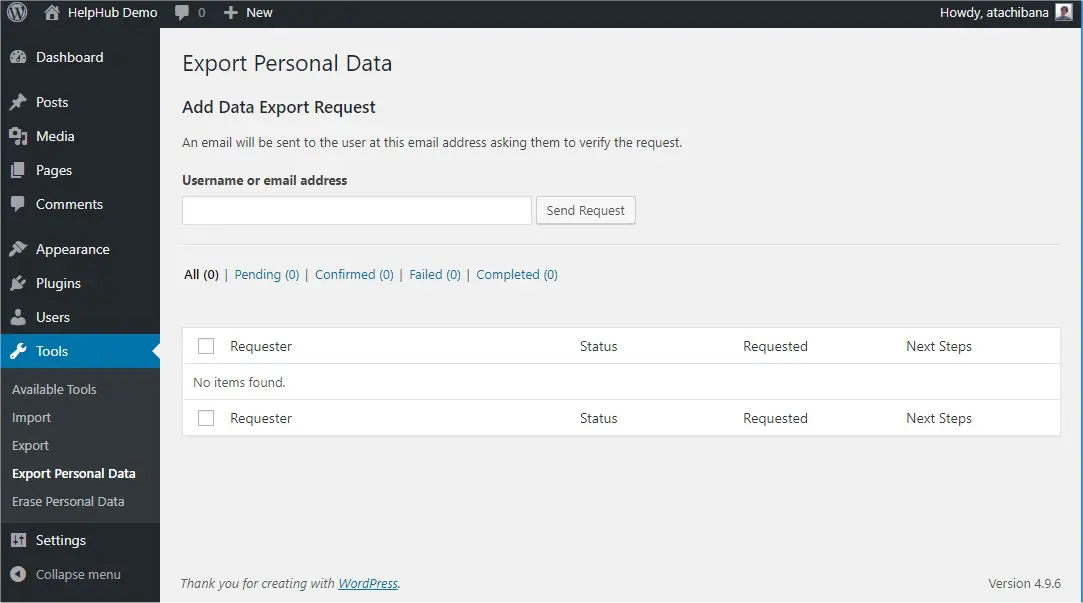
Ready to kick off your WordPress to HubSpot CMS migration? The first step is to export your valuable website data.
This includes everything you need for a smooth transition:
Pages and Posts
Export your carefully crafted pages and informative blog posts. So preserve your valuable content for an effortless shift to HubSpot.
Categories and Tags
Don’t leave behind your well-organized categories and tags. They ensure seamless content management post-migration.
Media Files, Images, Videos, and Downloads
Your media files enhance your website’s visual appeal. So, export them all, from eye-catching images to informative videos and essential downloads.
Meta Data and SEO Settings
SEO matters!
Make sure to export your metadata and SEO settings to maintain your search engine rankings and preserve your website’s online visibility.
In fact, by exporting these essential elements, you’re well on your way to a successful migration. So, let’s move to the next step and explore the HubSpot wonders that await!
Step 2: HubSpot Account Setup and Configuration
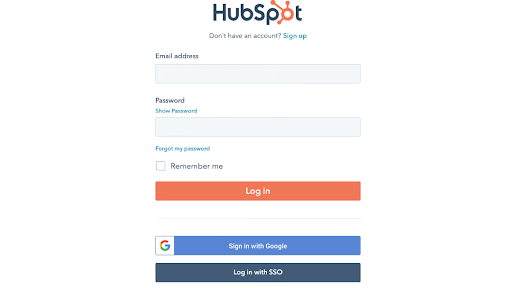
Time to dive into the world of HubSpot!
So, let’s set up and configure your HubSpot account for a seamless migration experience.
Creating a HubSpot Account
Get started by creating your HubSpot account. Indeed it’s your gateway to a suite of powerful marketing tools and growth opportunities.
Configuring Account Settings and Preferences
Personalize your HubSpot experience by configuring account settings and preferences. So, tailor it to your business needs for a smooth transition.
Setting Up Domain and Subdomain in HubSpot
Connect your domain and subdomain in HubSpot. As a result, this ensures your website is up and running correctly on the new platform.
Step 3: Content and Design Mapping
As we migrate from WordPress to HubSpot, let’s ensure a seamless transfer of your content and design elements.
Mapping WordPress Content to HubSpot
Efficiently map your WordPress content to its rightful place in HubSpot. Make sure to have a smooth transition for your pages, posts, and valuable information.
Formatting and Structuring Content for HubSpot
Optimize your content for HubSpot’s platform. Accordingly, format and structure it for a visually appealing and engaging experience.
Ensuring Visual Consistency Across Templates
Maintain your brand’s identity with visual consistency. Ensure your templates align with your website’s look and feel for a seamless migration.
Step 4: Data Import to HubSpot
It’s time to import your valuable data into HubSpot. So, let’s ensure a seamless transfer and maintain your SEO rankings.
Importing Website Content and Organizing the HubSpot CMS
Efficiently import your website content into the HubSpot CMS. Make sure to organize it for easy access and management post-migration.
Handling URL Redirects and URL Mapping for SEO Preservation
Preserve your SEO rankings with URL redirects and mapping. Also, ensure your audience finds their way to the right content on your new HubSpot site.
Verifying Data Integrity and Correcting Discrepancies
Thoroughly verify data integrity after the import. Further, correct any discrepancies to guarantee a smooth user experience on your newly migrated site.
Step 5: Optimization and SEO
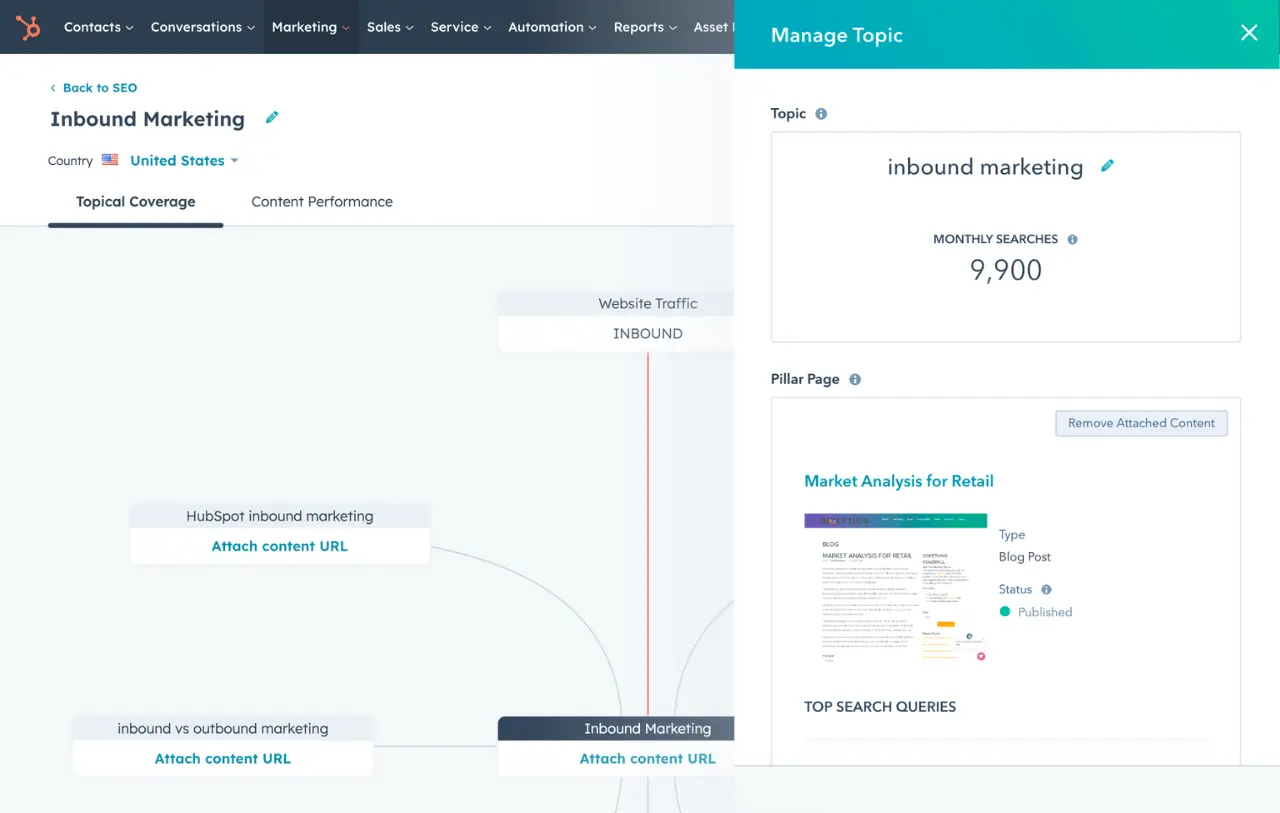
Before the big migration leap, let’s optimize your new HubSpot site for peak performance:
Ensuring Mobile Responsiveness and Cross-Browser Compatibility
Make sure your site looks stunning and functions flawlessly across all devices and browsers. A delightful user experience is key!
Reviewing and Updating SEO Settings in HubSpot
Maximize your online visibility by reviewing and updating SEO settings in HubSpot. So, boost your rankings and attract more visitors.
Implementing 301 Redirects for SEO Benefit
Keep your SEO intact with 301 redirects. Consequently, guide visitors and search engines to the right pages on your fresh HubSpot site.
Step 6: Thorough Testing and Quality Assurance
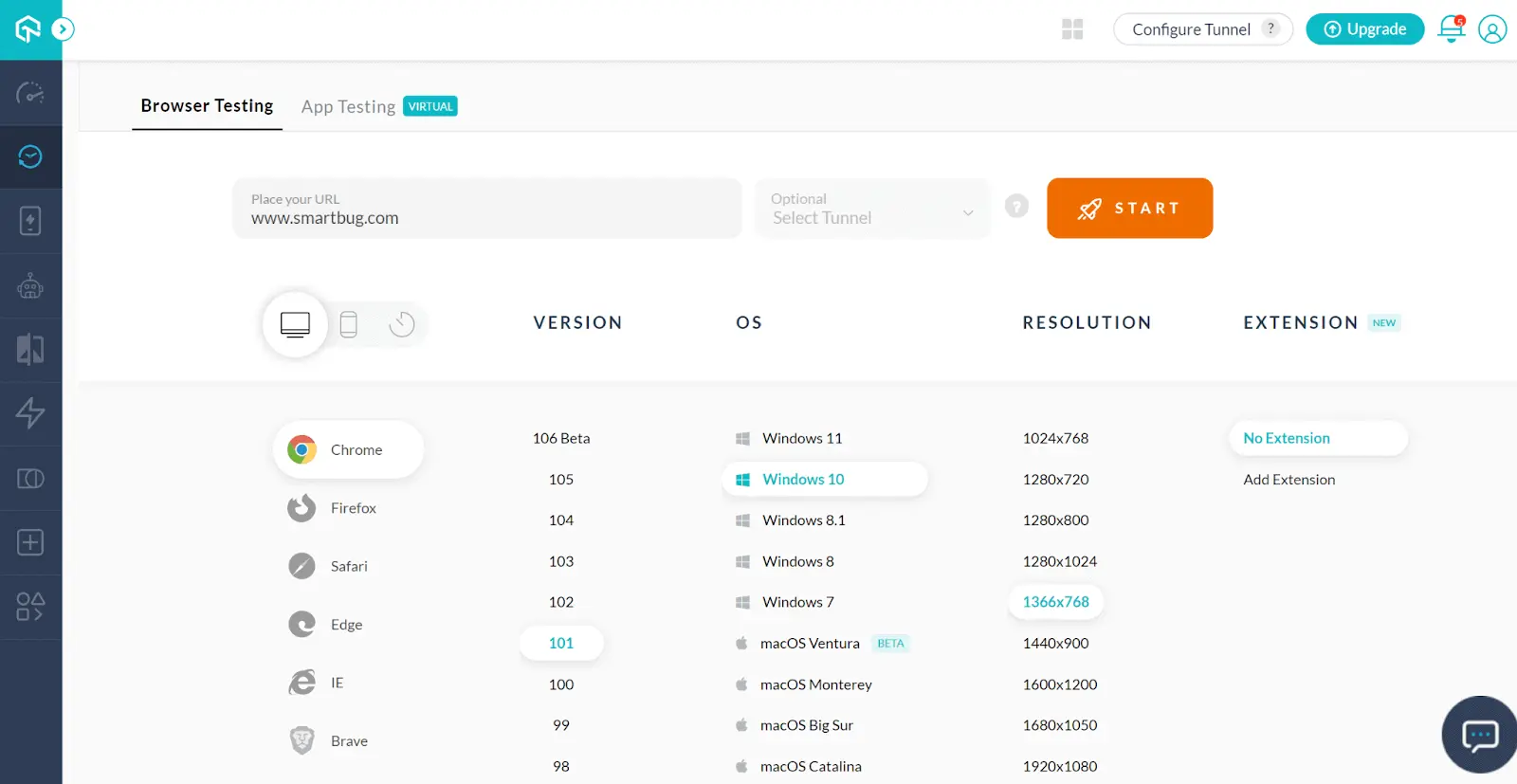
Before the grand reveal, let’s put your new HubSpot site to the test.
Conducting Full Site Functionality and Usability Testing
Test every nook and cranny of your site. Ensure everything works like a charm and provides a seamless user experience.
Validating Forms, Links, and Interactive Elements
Double-check forms, links, and interactive elements. They must perform smoothly to keep your audience engaged.
Performing Cross-Device and Cross-Browser Testing
Your site should shine on all devices and browsers. So, test rigorously to ensure flawless performance everywhere.
Step 7: Final Launch Preparation
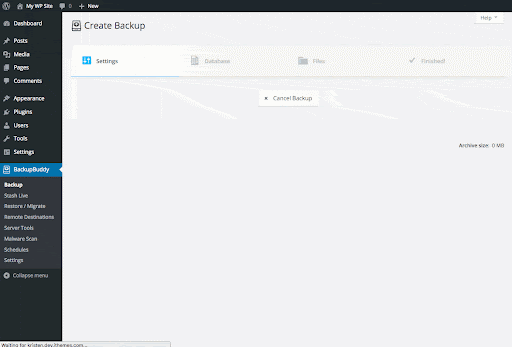
We’re almost there! Let’s get ready for the grand launch.
Backup and Archive WordPress Website
Preserve your WordPress memories with a final backup and archive. Also cherish the past as you embrace a bright future with HubSpot.
Preparing for Domain and DNS Switch to HubSpot
It’s almost time to make the switch. So, get your HubSpot connect domain and DNS settings ready for the smooth migration.
Scheduling the Launch and Communicating with Stakeholders
Set the date for the big reveal. Make sure to inform stakeholders and team members to share the excitement of your HubSpot journey.
Go Live with HubSpot
Final Data Backup and WordPress Site Deactivation
One last data backup before we bid farewell to WordPress. Deactivate your old site and make room for the new.
When migrating your website, backing up your important files is essential.
For example, databases with customer data, website pages, and online content should be saved in its file if needed.
The migration process isn’t perfect – it’s always best to be safe and make copies of all the content and data you worked hard to create.
– Joshua Host, Founder of Thrivelab
Making the Switch: Updating DNS Settings for Domain Migration
Time for the grand moment! So, just update DNS settings to direct the world to your fresh HubSpot site.
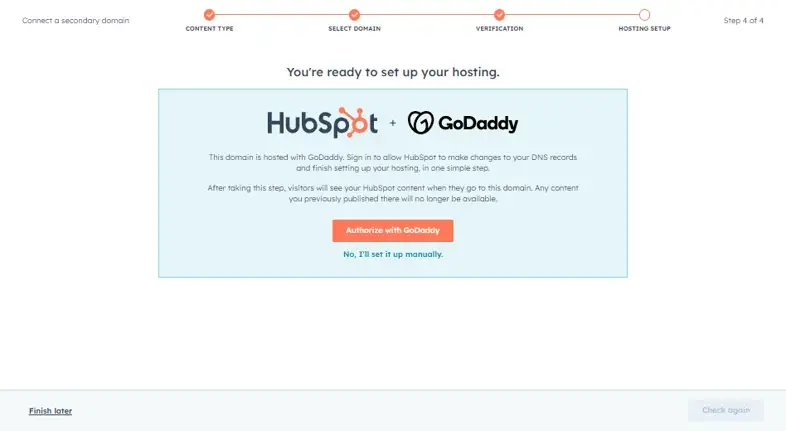
Post-Launch Checks and Monitoring for Immediate Fixes
After the launch, keep an eye out for any hiccups. Swiftly fix and fine-tune to ensure a seamless experience for your visitors.
Congratulations, you’ve successfully migrated from WordPress to HubSpot!
So, let’s celebrate your marketing prowess and the boundless possibilities ahead.
Post-Migration and Optimization
You’ve made the leap!
Now, let’s ensure your HubSpot journey continues to soar.
Monitoring Site Performance and Analytics in HubSpot
Keep a close eye on your site’s performance with HubSpot’s robust analytics. Moreover, gain insights to refine your strategies and drive growth.
Addressing Any Post-Migration Issues and Refining the Design
Smooth out any post-migration wrinkles. Make sure to refine design elements to elevate your site’s visual appeal and user experience.
Conducting Post-Migration SEO Audit and Implementing Improvements
Stay on top of SEO!
Ensure that you audit and implement improvements to maintain and boost your search engine rankings.
Indeed, I’ve overseen projects that have transitioned from WordPress to HubSpot. The key challenge post-migration was dealing with differences in how these platforms manage themes and plugins.
Certain custom functionalities on WordPress did not translate smoothly to HubSpot and needed additional development work.
Also, there can be discrepancies in URL structures between the two platforms, requiring proper HubSpot redirects to preserve SEO rankings.
– Sudhir Khatwani, Founder at The Money Mongers
Post Onboarding and Ongoing Support
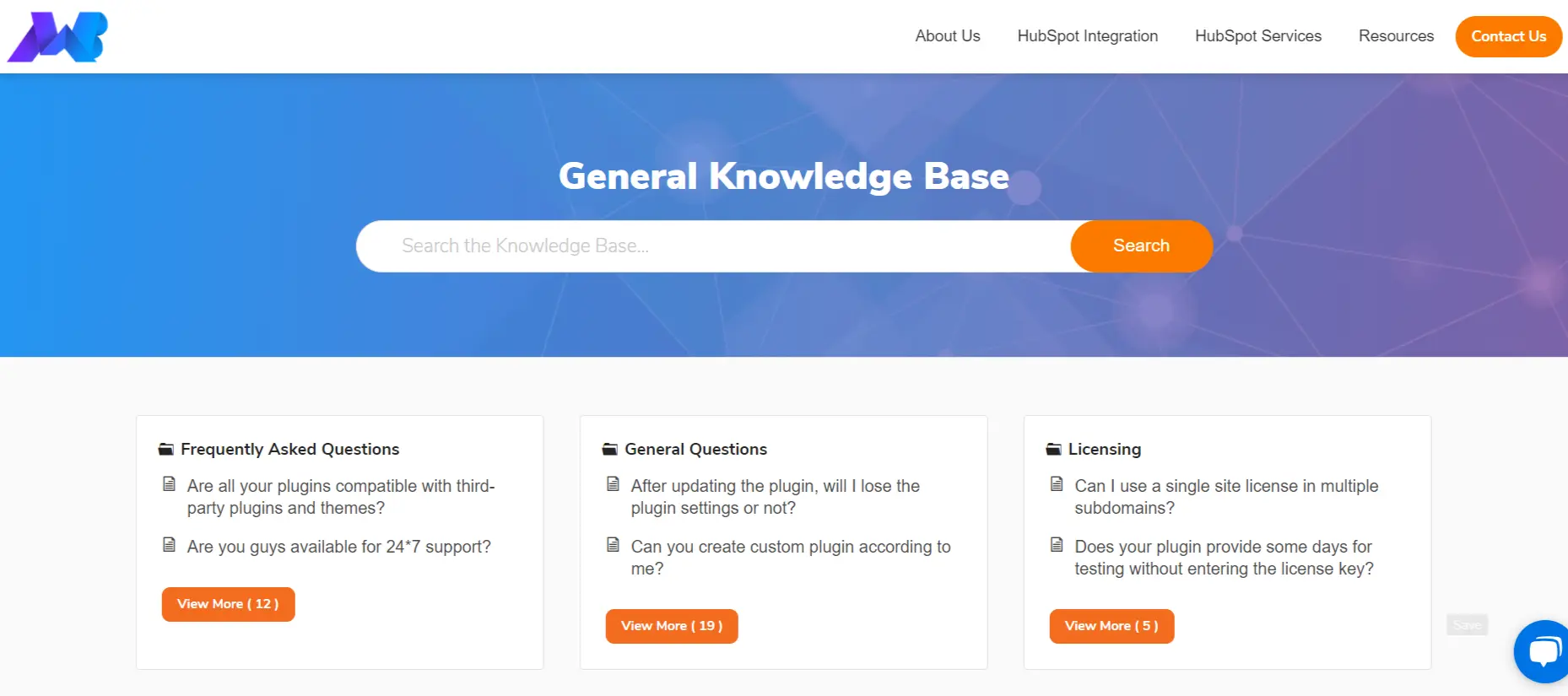
At MakeWebBetter, we’re committed to being your trusted partner beyond migration.
We provide continuous support and personalized training to empower your team with the full potential of HubSpot. Our experts are just a call away, ensuring you make the most of the platform for continuous growth.
Enhance efficiency and productivity with our optimized workflows and automation solutions. So, let our experience streamline your operations, so you can focus on what truly matters – achieving marketing excellence.
Your HubSpot journey has just begun, and we’re here to make it remarkable. Additionally, embrace endless possibilities and elevate your business to new heights with MakeWebBetter by your side. So, let’s embark on this exciting marketing adventure together!
Frequently Asked Questions
What is the advantage of WordPress to HubSpot CMS migration?
Migrating to HubSpot offers a powerful all-in-one solution with marketing, sales, and customer service tools. For this reason, enjoy streamlined workflows, personalized campaigns, and improved lead generation for enhanced business growth.
Is data migration from WordPress to HubSpot complex?
Data migration requires careful planning, but our expert team ensures a smooth transition. We handle data export, content mapping, and SEO preservation, ensuring a hassle-free migration experience.
Will our website’s SEO be affected during migration?
No worries!
We implement 301 redirects and maintain metadata during migration, preserving your SEO rankings. So, your website’s online visibility remains intact, ensuring a seamless transition.
How long does the migration process usually take?
The duration varies based on website complexity and requirements. Therefore, our team works efficiently to minimize downtime, ensuring a swift migration without compromising quality.
Can HubSpot integrate with other tools we use?
Absolutely!
HubSpot seamlessly integrates with various third-party tools, enabling data synchronization and enhancing overall efficiency. Moreover, we’ll set up integrations to streamline your workflow.
Conclusion
In conclusion, migrating from WordPress to HubSpot unlocks a world of possibilities for your business growth. Moreover, with HubSpot’s dynamic suite of marketing, sales, and customer service tools, you can optimize every aspect of your online presence.
From seamless data migration to personalized campaigns, we ensure a smooth transition that preserves your SEO rankings and enhances your marketing excellence.
Make sure to embrace the power of HubSpot and take your business to new heights of success!
So, start your migration journey today with us and experience the magic of migrating from WordPress to HubSpot.


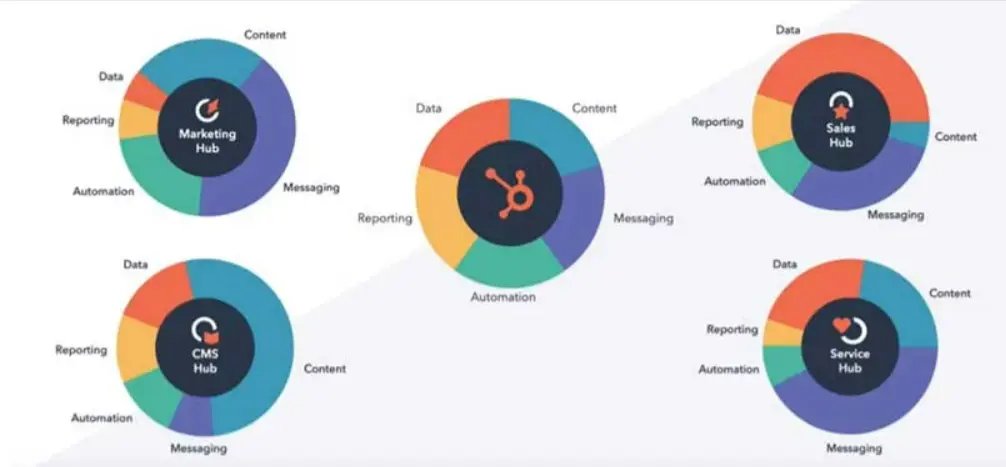
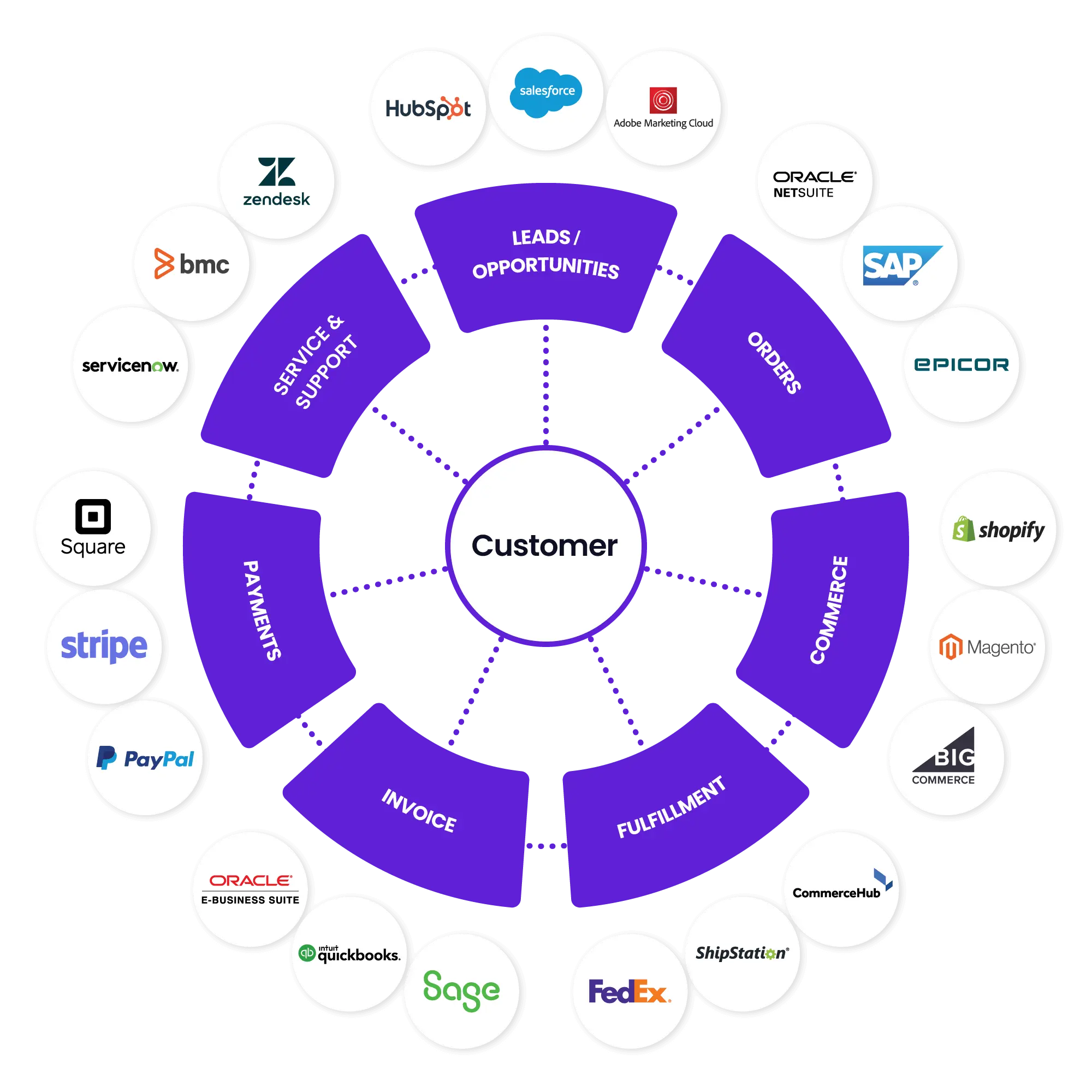
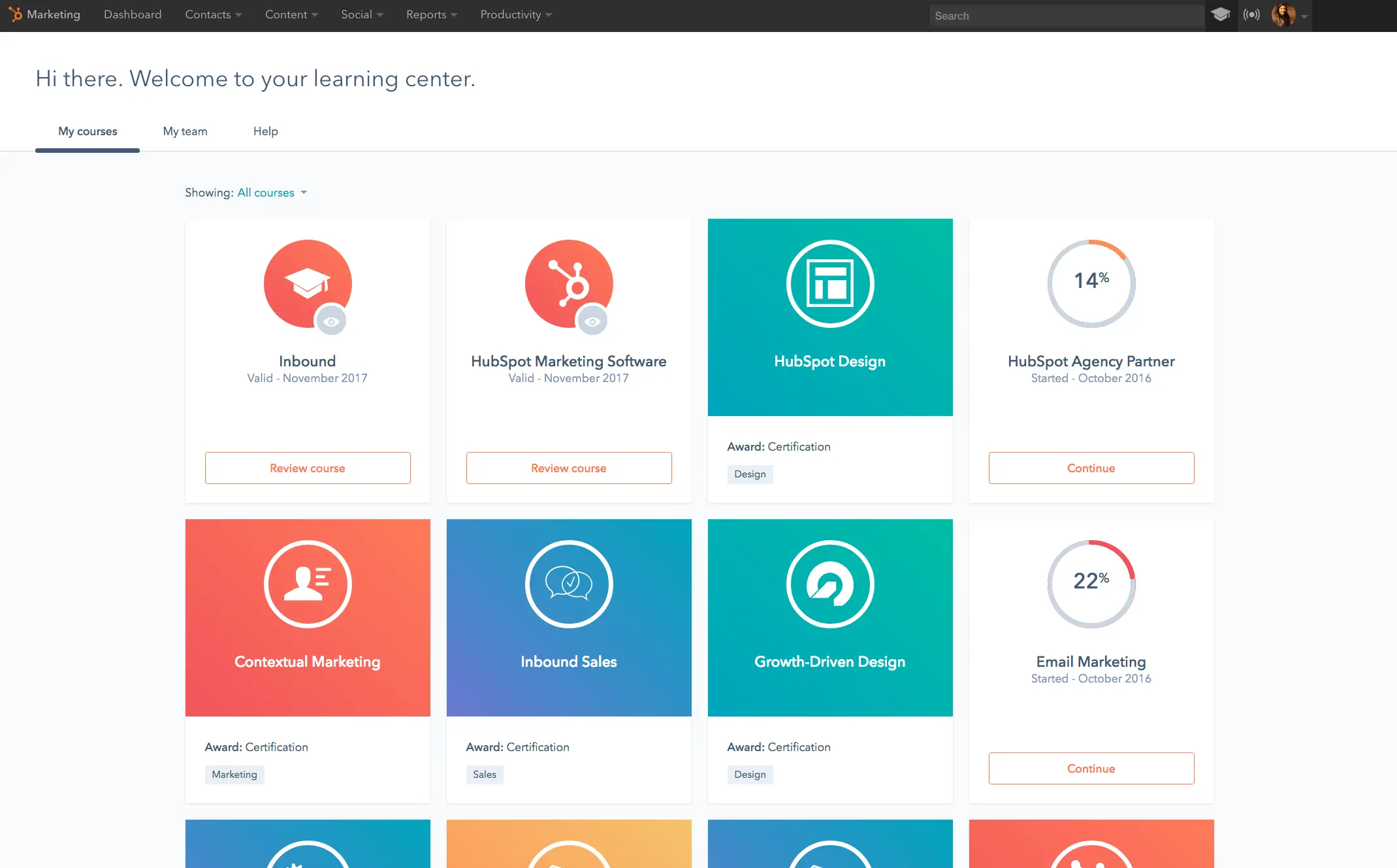
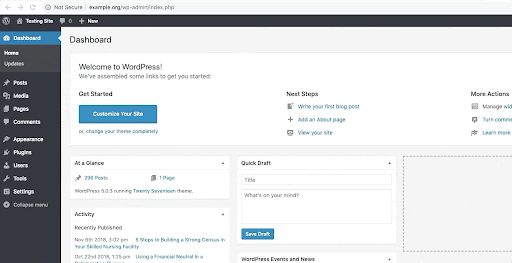
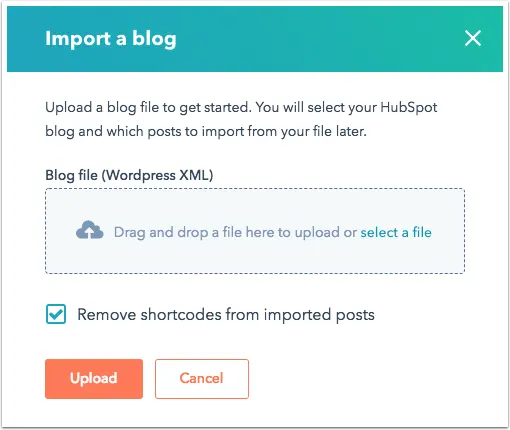
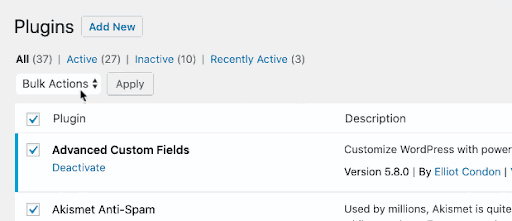







We are a start-up company, and want to Migrate From WordPress to HubSpot CMS Starter.
Hi Edward,
You can talk to our HubSpot experts to learn about all the nitty gritties of the process and we can create a perfect migration plan that will work for your website.
Here’s the link to schedule a free meeting: https://meetings.hubspot.com/makewebbetter/free-hubspot-consultation
Such an informative blog. Thanks for sharing.
Thanks for appreciating.
I hope this post made it clear how you can migrate your WordPress website to HubSpot.