Hey fundraisers! Ever wondered about boosting your nonprofit conversion rate?
Today, we’re diving into online donations and ways to turn your nonprofit website visitors into supporters.
Oh, and stick around because we’ve got some tricks up our sleeves, including a chat about how MakeWebBetter’s tools can lend a hand in making your nonprofit fundraising a success.
So, are you ready? Let’s jump in!
Online Donations: A Vital Component for Nonprofits
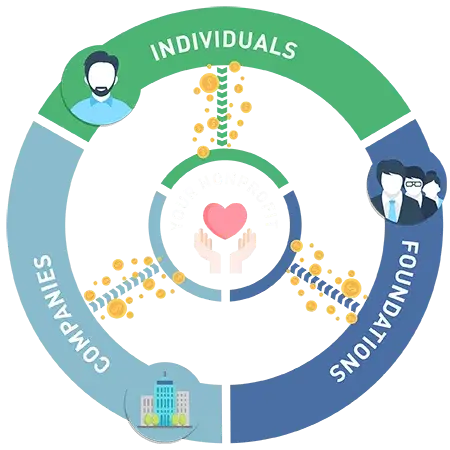
In the dynamic realm of digital fundraising, optimizing nonprofit conversion rates is crucial, making online donations an indispensable component for sustaining their missions.
That is to say, online donations play a pivotal role in ensuring the financial health and operational continuity of nonprofit organizations, emphasizing their transformative impact on the traditional fundraising conversion landscape.
Challenges in Converting Nonprofit Website Visitors to Donors
Despite the expansive potential of online donations, nonprofits often grapple with the challenge of converting mere nonprofit website visitors into committed donors.
To clarify, building trust, effectively communicating a compelling narrative, and streamlining the donation process are common hurdles in this conversion journey.
That is to say, understanding these obstacles is the first step towards implementing targeted strategies that turn curious clickers into enthusiastic donors, positively impacting nonprofit conversion rates.
Leveraging HubSpot to Optimize Your Donation Page
Enter HubSpot, the nonprofit’s digital ally!
For instance, lets spotlight how leveraging HubSpot for nonprofit can be a game-changer in optimizing the often-overlooked hero of online donations—the donation page.
Furthermore, from personalized donor journeys to seamless user experiences, HubSpot offers a suite of tools and features tailored to the unique needs of nonprofits.
Moreover, nonprofits can harness the power of HubSpot to enhance the effectiveness of their best nonprofit donation pages, creating an environment that not only attracts but converts visitors into active contributors, ultimately influencing and elevating nonprofit conversion rates.
At last, HubSpot for nonprofit isn’t just a platform; it’s a strategic partner in maximizing online fundraising conversion potential, directly impacting your nonprofit conversion rates.
| Here’s Why You Should Choose HubSpot for Fundraising? [+ 8 Benefits] |
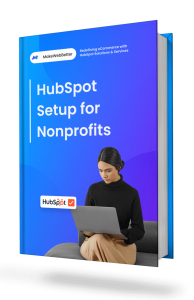
Ready to setup your nonprofit on HubSpot?
Do it by yourself for free!
Understanding Nonprofit Conversion Rates 
Imagine a bustling marketplace where potential donors browse your cause.
Sadly, only a handful stop to buy (donate).
That is to say, Nonprofit conversion rates are like the magic wand that transforms browsers into buyers.
Above all, each action, from downloading resources to volunteering, represents a step towards that ultimate goal: turning website visitors into passionate supporters.
Stats with Bite
- “Only 2-3 out of 100 nonprofit website visitors become donors? That’s like throwing away 97 potential heroes! Optimizing our website is like giving those heroes a map and a megaphone, guiding them straight to the donate button.”
- “Nonprofits with optimized donation pages see a 35% donation page conversion rate jump? To clarify, that’s like adding 35 new donors for every 100 visitors! It’s like finding a magic money tree growing right on our nonprofit website.”
Industry Benchmarks: What Constitutes Success?
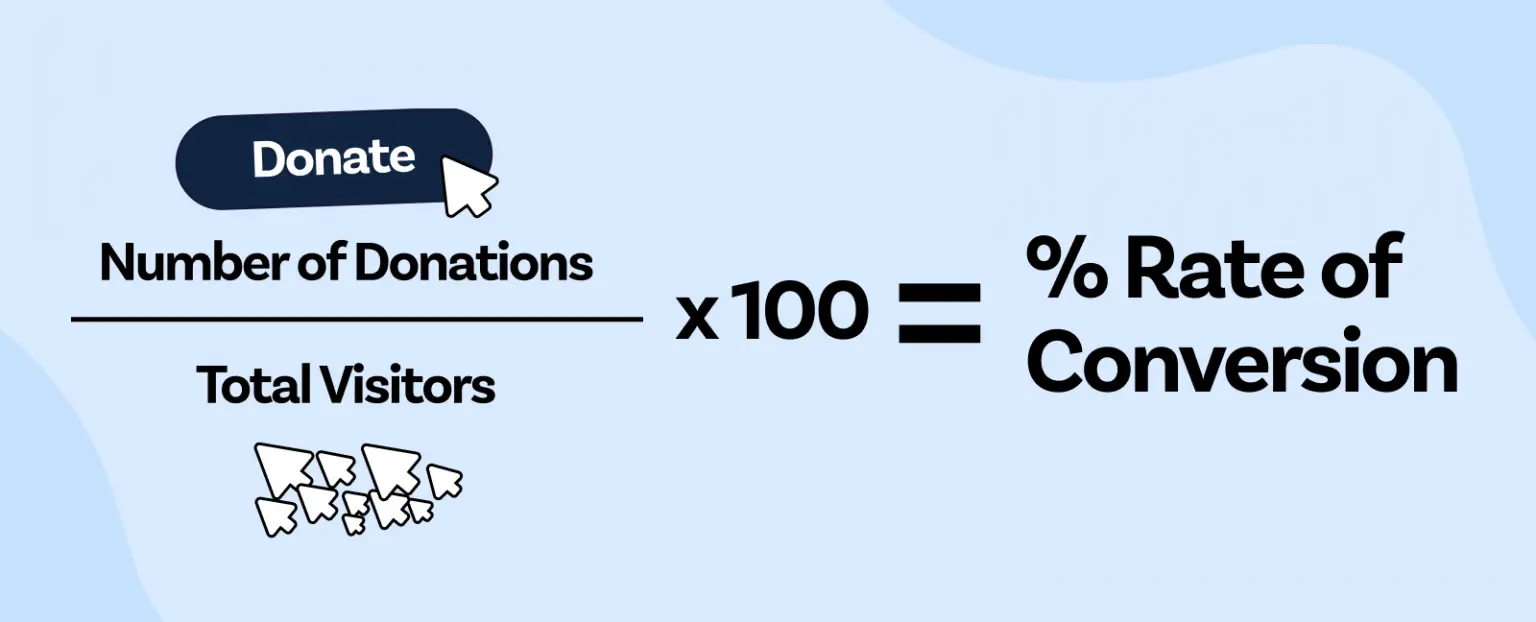
Nonprofit benchmarks are like guideposts on the road to nonprofit conversion rate success.
Yes, they show the average path, but remember, your nonprofit is a unique snowflake!
To clarify, size, cause, and even donation types can influence your donation page conversion rates.
Remember: These stats are conversation starters, not roadblocks. Track your data, understand your audience, and experiment relentlessly. Every little nonprofit conversion rate improvement adds up, creating a tidal wave of support for your cause.
So, let’s ditch the plain stats and embrace the power of storytelling!
Also, let’s turn data into inspiration, and watch our donation page conversion rates soar.
Tactics to Enhance Nonprofit Conversion Rates with HubSpot
Let’s talk about these tips, but before, here are 9 Steps to Set up Your HubSpot CRM for Nonprofits.
1. Personalize the Donor Journey
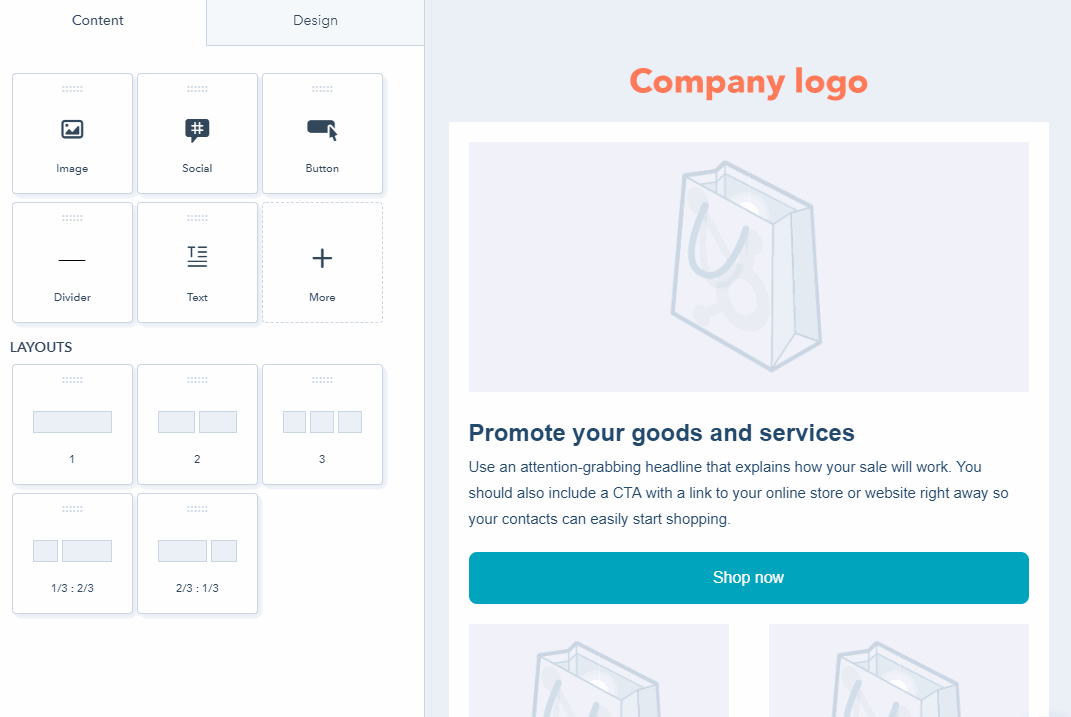
Imagine a nonprofit website that greets you by name, remembers your favorite cause, and suggests content that speaks directly to your heart.
HubSpot’s personalization tools can do just that, crafting unique donor journeys that feel more like warm conversations than generic sales pitches.
According to Chirasree Bose from Donorboxs,
“One of the worst fundraising conversion challenges nonprofits have to face is ineffective donor management. As a result, their donor communications and relationships suffer, eventually ending up in loads of lost donors. It is essential for nonprofits to integrate fundraising conversion with a good CRM tool and keep track of all donor activities.”
Here’s how:
- Dynamic content: Showcase targeted messages and calls to action based on visitor behavior and interests.
- Smart CTAs: Replace generic “Donate” buttons with personalized variants like “Help rescue abandoned animals” for specific campaigns.
- List segmentation: Send tailored email newsletters highlighting causes relevant to each subscriber’s preferences.
Impact:
- 20% increase in donation page conversion rates when content resonates with individual needs.
- 60% higher open rates for email campaigns segmented by interests.
2. Embrace Video Storytelling
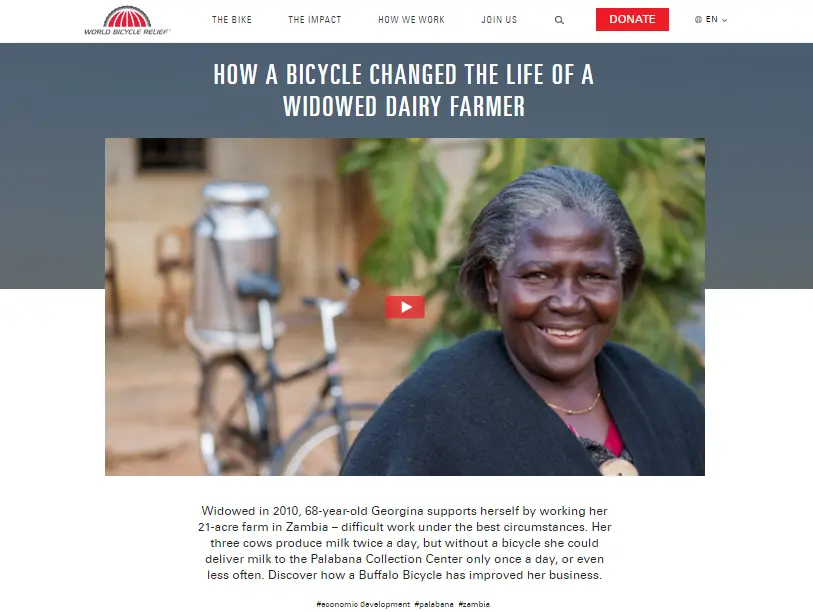
Dry statistics and text-heavy pages can leave donors feeling uninformed and uninspired.
That is to say, HubSpot’s video marketing tools help you weave powerful stories that tug at heartstrings and ignite action.
Here’s how:
- Create impactful videos: Showcase beneficiaries, volunteers, and real-world impact through compelling visuals and emotional narratives.
- Embed videos strategically: Place them on landing pages, within blog posts, and even personalize email sequences for maximum impact.
- Track video engagement: Analyze metrics like watch time and completion rates to understand what resonates with your audience.
Impact:
- 53% of people are more likely to convert after watching a brand video.
- Videos can increase brand recall by 80% compared to text and images alone.
3. Showcase Impactful Statistics
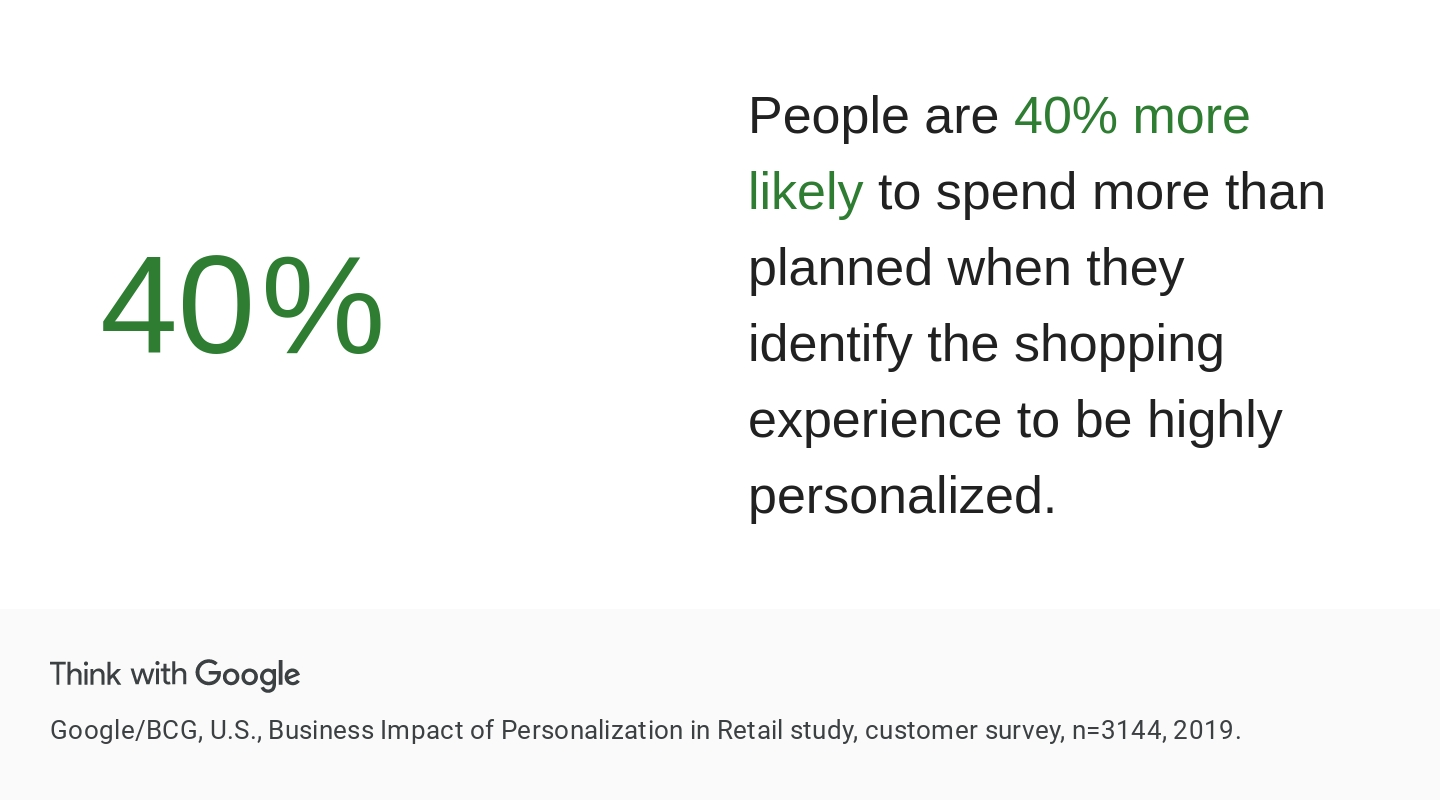
Donors want to know their contributions make a tangible difference. To clarify, HubSpot’s reporting and analytics tools help you translate your impact into clear, data-driven stories.
Here’s how:
- Track key metrics: Monitor website traffic, donation amounts, volunteer hours, and beneficiaries served.
- Create visually compelling reports: Use charts, graphs, and infographics to showcase progress and achievements.
- Share stories of impact: Feature real-life examples of individuals whose lives were transformed by your organization’s work.
Impact:
- 81% of donors say impact reporting increases their trust in a non-profit.
- Data-driven storytelling can boost nonprofit conversion rates by 35%.
4. Leverage Social Proof
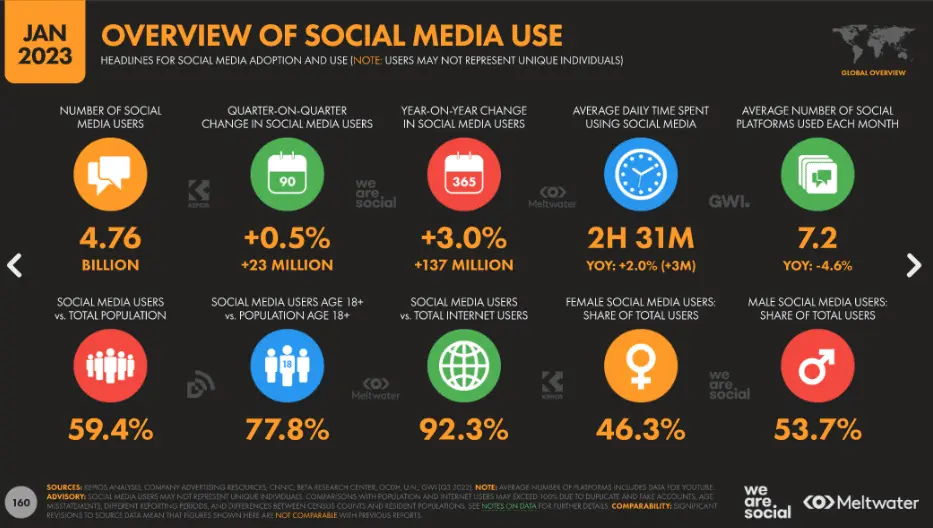
Seeing others support your cause can inspire hesitant visitors to take the leap. That is to say, HubSpot’s social media integration features help you showcase the power of community and build trust.
Here’s how:
- Display testimonials: Share quotes from satisfied donors and beneficiaries on your website and social media.
- Feature case studies: Highlight successful projects and the impact they made on real people.
- Integrate social media feeds: Show live updates of donors sharing their support and spreading awareness.
Impact:
- 92% of consumers trust recommendations from their peers.
- Social proof can increase donor conversion rates by 20%.
5. Cultivate Urgency
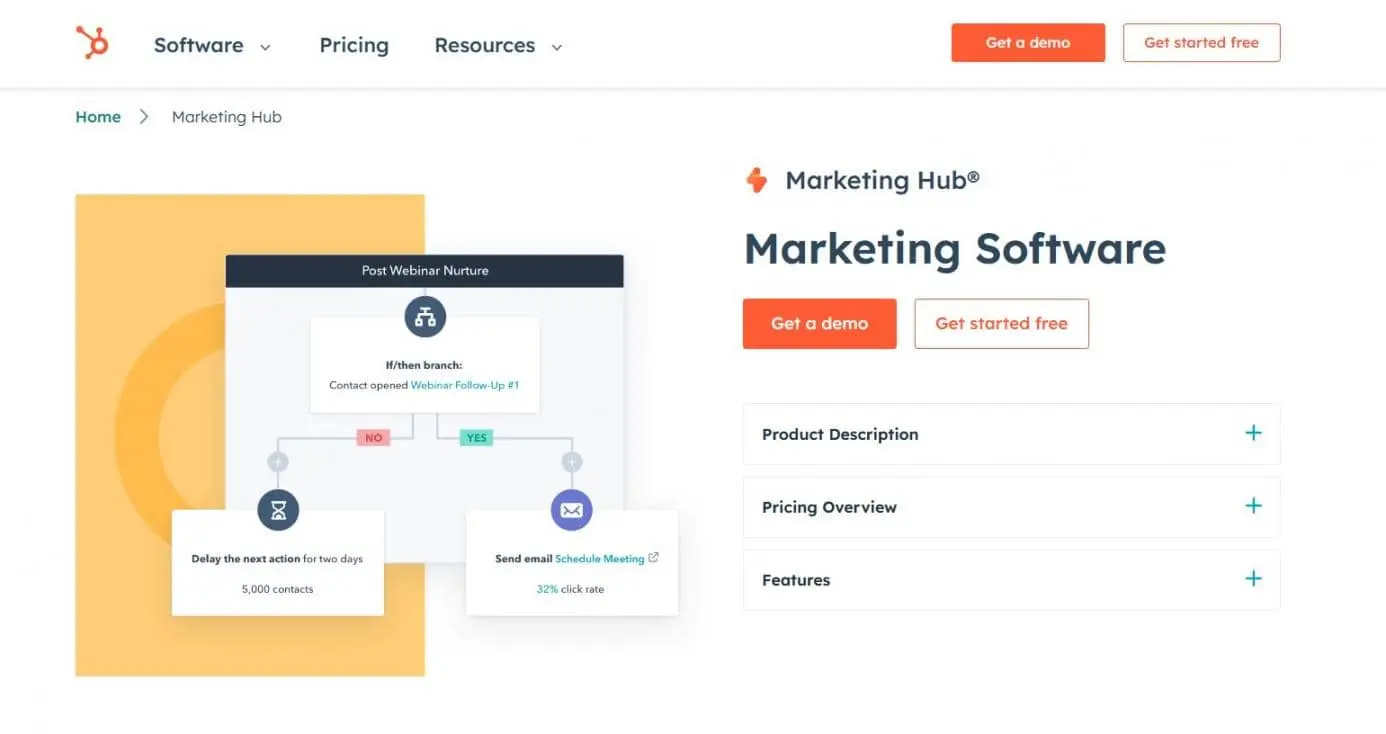
Limited-time offers and scarcity can trigger a powerful psychological response, prompting visitors to act before it’s too late.
HubSpot’s marketing automation tools help you create this sense of urgency.
Here’s how:
- Implement countdown timers: Display the time remaining on a matching campaign or special offer.
- Highlight limited-edition items: Offer unique merchandise or experiences to early donors.
- Personalize urgency based on behavior: Send targeted emails reminding inactive donors about their abandoned carts or expiring pledges.
Impact:
- Limited-time offers can increase nonprofit conversion rates by 8%.
- Countdown timers can boost conversions by 55%.
Do check out: A Useful Guide on HubSpot Marketing Campaigns
6. Employ Email Marketing Automation
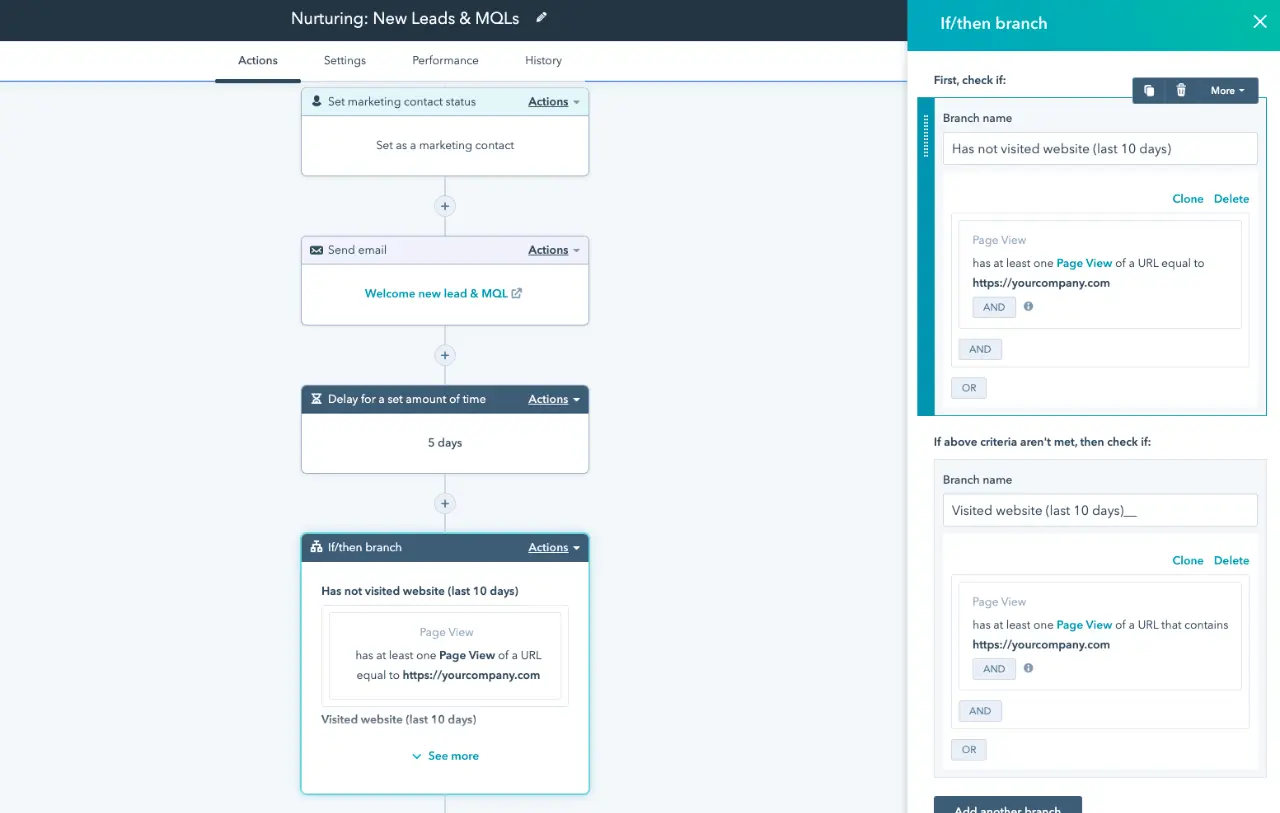
Nurturing relationships with potential donors doesn’t stop at their first website visit.
HubSpot’s email marketing automation tools help you stay connected and guide them towards making a meaningful contribution.
Here’s how:
- Create personalized email sequences: Send targeted messages based on visitor behavior, interests, and donation history.
- Automate welcome series: Introduce new subscribers to your cause, highlight impactful stories, and encourage initial engagement.
- Segment your email list: Send tailored campaigns to different donor groups with relevant updates and calls to action.
Impact:
- Automated email sequences can increase conversions by 75%.
- Segmented email campaigns have a 100.95% higher click-through rate.
7. Integrate Mobile Opt-in Forms
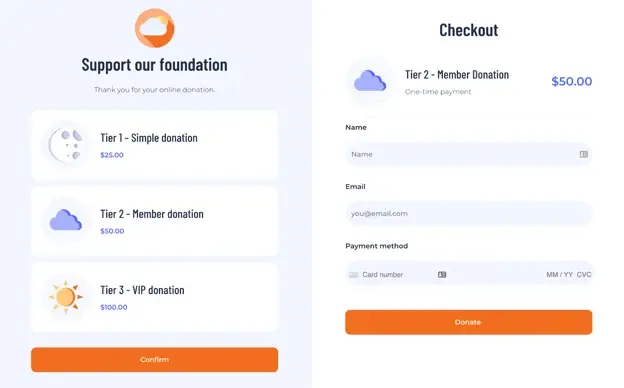
More and more people are donating on the go.
HubSpot’s mobile-responsive donation forms ensure you capture every potential contributor, no matter their device.
Here’s how:
- Create mobile-friendly donation forms: Optimize donation form fields and layouts for easy completion on smartphones and tablets.
- Offer one-click donation options: Simplify the process with pre-filled amounts and integrated payment gateways.
- Promote mobile giving through targeted campaigns: Encourage mobile donations through SMS alerts, social media posts, and QR codes on printed materials.
Impact:
- Mobile donations are expected to reach $210 billion by 2025.
- Mobile-optimized donation forms can increase donor conversion rates by 15%.
8. Implement Social Media Sharing Widgets
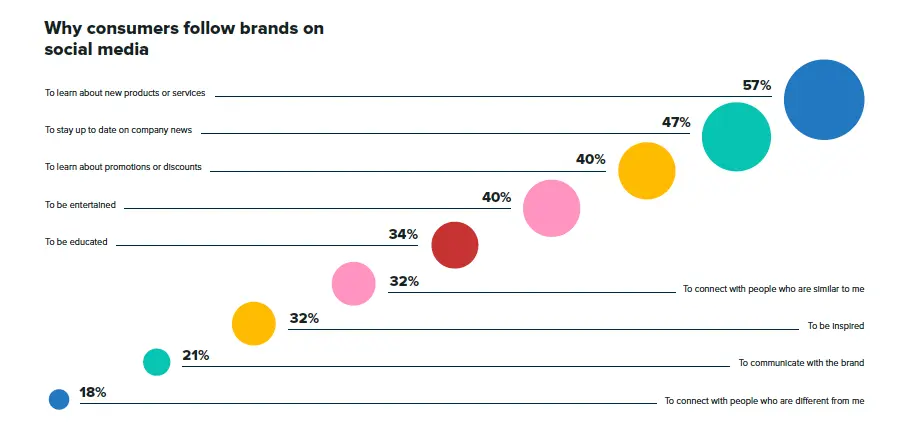
Sharing is caring, and when it comes to your cause, it can also mean more donations.
HubSpot’s social sharing features empower your supporters to spread the word and amplify your impact.
Here’s how:
- Add social sharing buttons to all key pages: Make it easy for visitors to share blog posts, donation pages, and impactful stories with their networks.
- Run social media contests and giveaways: Encourage engagement and organic reach by offering incentives for sharing your content.
- Respond to comments and questions: Actively engage with your audience on social media, building trust and fostering community.
Impact:
- Socially shared content receives 40% more clicks than organic posts.
- Nonprofits with strong social media presence see a 32% increase in donations.
9. Express Gratitude Along with Signup donation forms

A simple “thank you” can go a long way in building lasting relationships with donors.
HubSpot’s thank-you email templates help you personalize your expressions of gratitude and encourage continued engagement.
Here’s how:
- Send personalized thank-you emails: Include donor names, specific contributions, and the impact their support will make.
- Offer exclusive updates and content: Share behind-the-scenes stories, volunteer opportunities, and invitations to special events.
- Celebrate milestones and anniversaries: Remind donors of their ongoing contribution and the cumulative impact they’ve helped create.
Impact:
- Thank-you emails have a 70.9% open rate.
- Nonprofits that express gratitude see a 25% increase in repeat donations.
Leveraging MakeWebBetter for Enhanced Conversions
Now, explore how MakeWebBetter turns your website into a conversion powerhouse.
Moreover, discover the tools that make donation processing a breeze and the strategies that’ll have your donors saying, “That was easy!”
So, let’s dive into how MakeWebBetter takes your fundraising game to the next level.
MakeWebBetter’s Themes for Nonprofit Empowerment
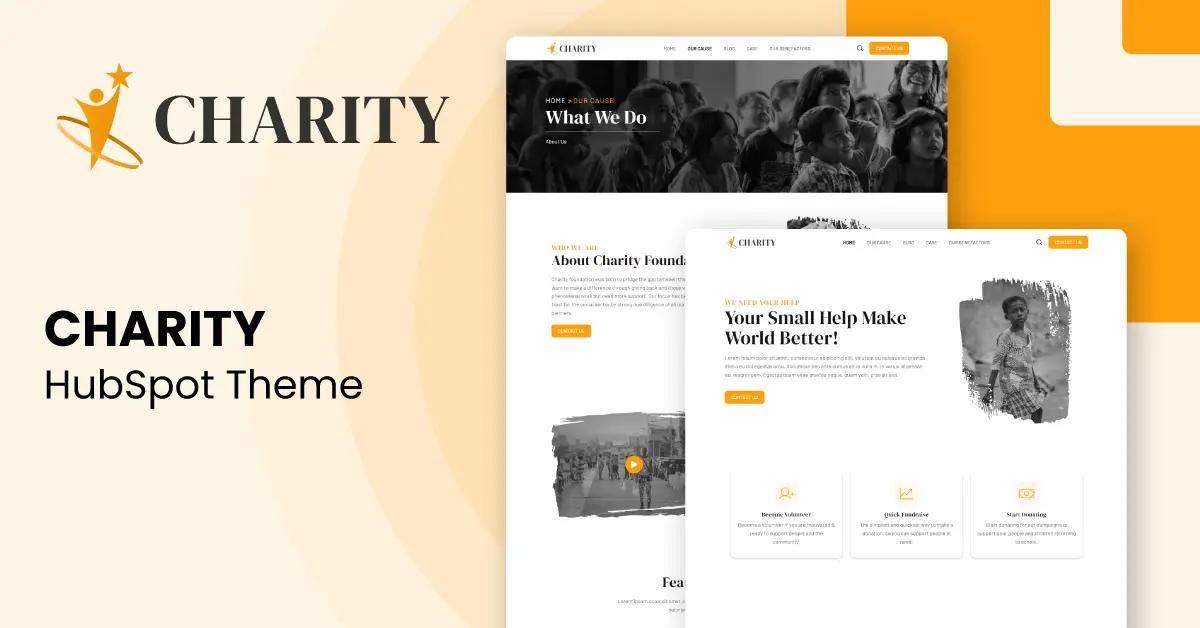
At MakeWebBetter, we understand the unique challenges and opportunities faced by nonprofit organizations in the digital age.
Therefore, to captivate your audience, infuse a personal touch into your page by incorporating UI elements, strategically placing CTAs, optimizing page layouts, and maintaining typography consistency.
Take it a step further by artfully integrating textures and colors across the entire page.
Furthermore, when it comes to choosing the right theme for your website’s donation page design, meet Charity – the standout gem in HubSpot’s asset marketplace.
That is to say, Charity, a creation by MakeWebBetter, isn’t just visually appealing; it’s a complimentary HubSpot nonprofit theme and ranks among the most utilized non-profit themes on HubSpot.
Crafted to cater to the needs of NPOs, NGOs, Charities, Fundraising sites, and activists, Charity boasts 11-page templates, 7 drag-and-drop modules, 7 system pages, and 16 reusable sections.
Installing the Charity theme is a breeze. Head to the HubSpot asset marketplace, follow the aforementioned steps, and click “Install for free” from the top-right corner.
Moreover, what sets this HubSpot nonprofit theme apart is its adaptability. Tweak the Global style and Global Modules to align with your preferences. Meanwhile enjoy customization options for color & font, layout, system page, and more.
Notably, the Charity theme comes equipped with a pre-built website donation page template. So, elevate your fundraising efforts by adhering to HubSpot’s donation page best practices, leveraging the dedicated donation page modules.
So, ready to transform your nonprofit’s online presence?
Download the Charity theme for free today and start creating a website that makes a difference.
FormPay: Simplifying Donation Processing
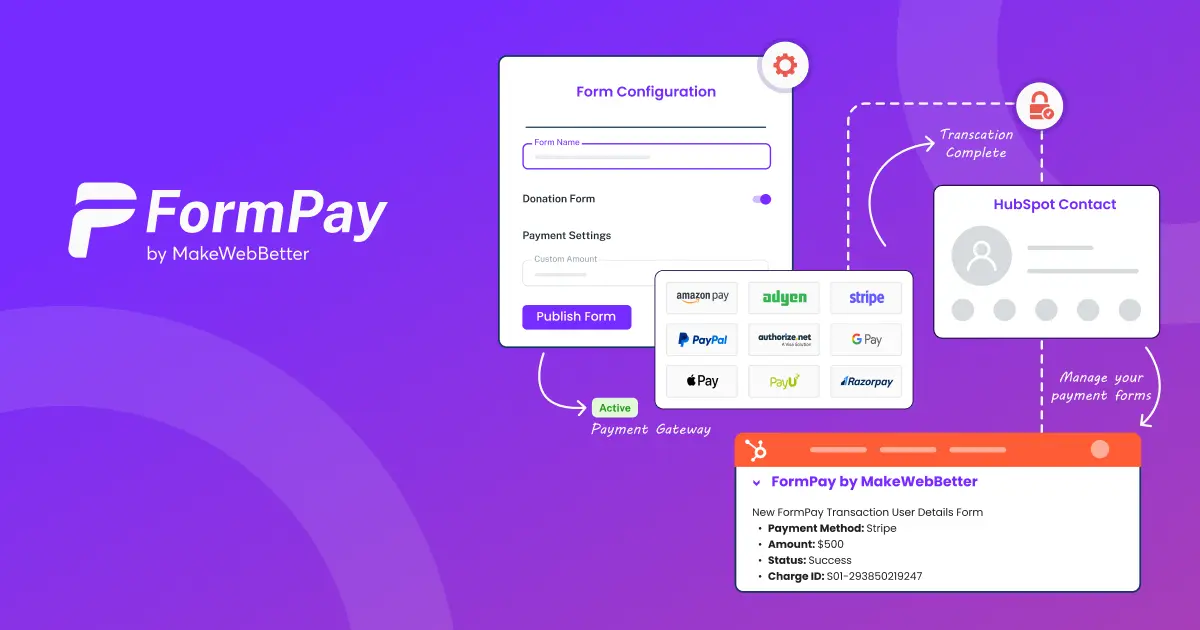
Nowadays, online donations are a critical component of nonprofit fundraising strategies.
However, managing recurring donations, processing payments securely, and complying with complex tax regulations can be daunting tasks for nonprofits.
That’s where FormPay, a HubSpot payment tool by MakeWebBetter, steps in.
That is to say, FormPay seamlessly integrates with HubSpot CRM, allowing nonprofits to receive donations directly within their existing CRM platform.
Therefore, this integration eliminates the need for manual data entry and streamlines the entire donation process.
With FormPay, nonprofits can:
- Accept one-click donations: Make it effortless for donors to contribute with a single click, boosting recurring donation rates.
- Collect payments for subscription services: Expand fundraising opportunities by accepting payments for online courses, memberships, and other subscription services.
- Create product-specific forms: Track sales and manage inventory effectively by creating unique forms for each product or service.
- Automate payment tasks: Leverage FormPay properties within HubSpot FormPay Integration to automate tasks like payment reminders, receipts, and donor management.
- Comply with VAT regulations: Ensure compliance with tax laws by automatically calculating VAT for donations made from countries that require it.
- Choose from multiple payment gateways: Make sure to provide donors with flexibility and convenience by offering various payment options like Stripe, PayPal, Amazon Pay, Razorpay, and Adyen.
- Support multiple currencies: Accept donations from donors worldwide by selecting the currency that aligns with your organization’s location.
Above all, FormPay is a powerful tool that simplifies donation processing, enhances donor engagement, and elevates fundraising efforts for nonprofits of all sizes.
Ready to elevate your fundraising?
Embrace FormPay and make donations as easy as relaxing on a couch.
Donate Now Module: Elevating Donation Page Design

When we talk about nonprofit fundraising, storytelling is the key that unlocks compassion and generosity.
The Donate Now Module by MakeWebBetter empowers nonprofits to craft best nonprofit donation pages that resonate with their audience, inspiring action and transforming lives.
Moreover, with its intuitive drag-and-drop interface, the Donate Now Module allows nonprofits to create visually appealing and user-friendly best nonprofit donation pages without any coding expertise.
So, choose from a variety of pre-built templates, each designed to capture attention and evoke emotions, then customize them to match your organization’s branding and mission.
Elevate your best nonprofit donation pages with these captivating features:
- Inspiring testimonials: Let the voices of those you’ve helped amplify your impact and motivate others to give.
- Progress bars: Showcase the tangible impact of every donation, fueling a sense of collective achievement.
- Donation-specific forms: Simplify the giving process with tailored forms that seamlessly integrate with your payment gateways.
- Customizable branding: Infuse your donation page with your unique brand identity, ensuring recognition and consistency.
That is to say, the Donate Now Module goes beyond aesthetics, providing valuable tools to maximize conversions:
- A/B testing: Experiment with different page layouts, calls-to-action, and messaging to identify the elements that resonate most with your audience.
- Recurring donation management: Foster long-term support by enabling donors to easily set up and manage recurring donations.
- Real-time donation tracking: Monitor donation activity in real time, gaining insights into campaign effectiveness and donor engagement.
- Integration with HubSpot CRM: Seamlessly integrate your donation page with HubSpot CRM, centralizing donor data and streamlining communication.
The Donate Now Module is more than just a tool; it’s an ally in your fundraising journey.
At last, with its blend of storytelling power, user-friendliness, and conversion optimization, the Donate Now Module empowers nonprofits to transform their best nonprofit donation pages into catalysts for change.
So, empower your donors to make a difference with the Donate Now Module.
Start crafting the best nonprofit donation pages today!
Conclusion
In the world of online fundraising, where every click can make a difference, optimizing your nonprofit’s donor conversion rate is key.
Therefore HubSpot, your digital ally, offers game-changing tips to transform visitors into dedicated donors.
And the secret weapon?
MakeWebBetter’s tools, including the Charity theme, FormPay, and the Donate Now Module, ensure seamless processes, engaging designs, and impactful storytelling.


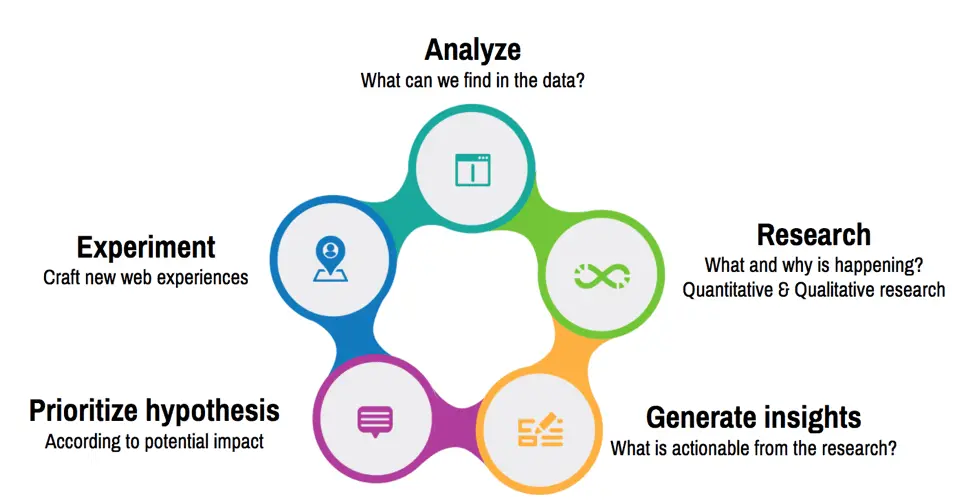









Valuable insight! Your blog provides practical tips to increase conversions on your HubSpot donation page and improve your nonprofit fundraising efforts. Thanks for the instructions!