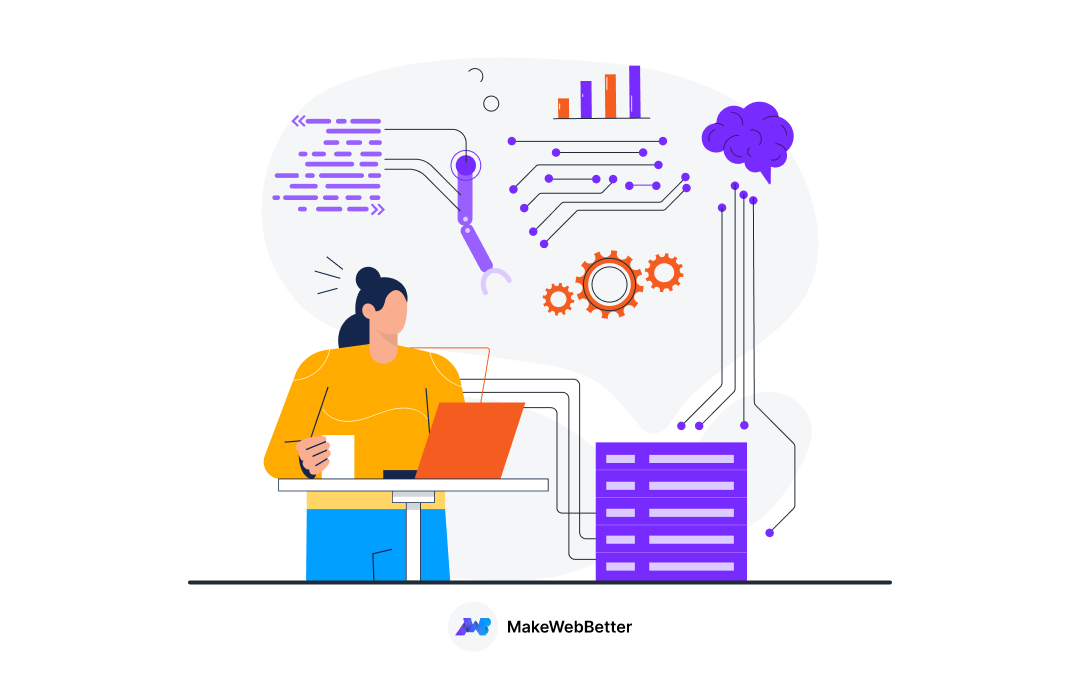In a world filled with data, the real challenge isn’t collecting it—it’s understanding it. That’s where HubSpot Reporting steps in.
Designed to give businesses a crystal-clear view of their performance, HubSpot Reporting transforms raw numbers into actionable insights, making it easier to track progress, spot trends, and make informed decisions.
But how does HubSpot Reporting differ from HubSpot Analytics?
While analytics focuses on broader data patterns, reporting zooms in on the specifics, offering customizable reports that align with your business goals. Whether you’re strategizing for growth, tracking marketing ROI, or adjusting sales tactics, the right report can be your roadmap to success.
Let’s explore why HubSpot Reporting is more than just a tool—it’s your key to smarter decision-making and business strategy.
Why HubSpot Reporting is Essential for Your Business
HubSpot Reporting consolidates data from your sales, marketing, and eCommerce efforts into one cohesive dashboard, providing a comprehensive view of your performance.
This unified approach allows businesses to make more informed decisions and develop stronger strategies without the hassle of switching between different platforms.
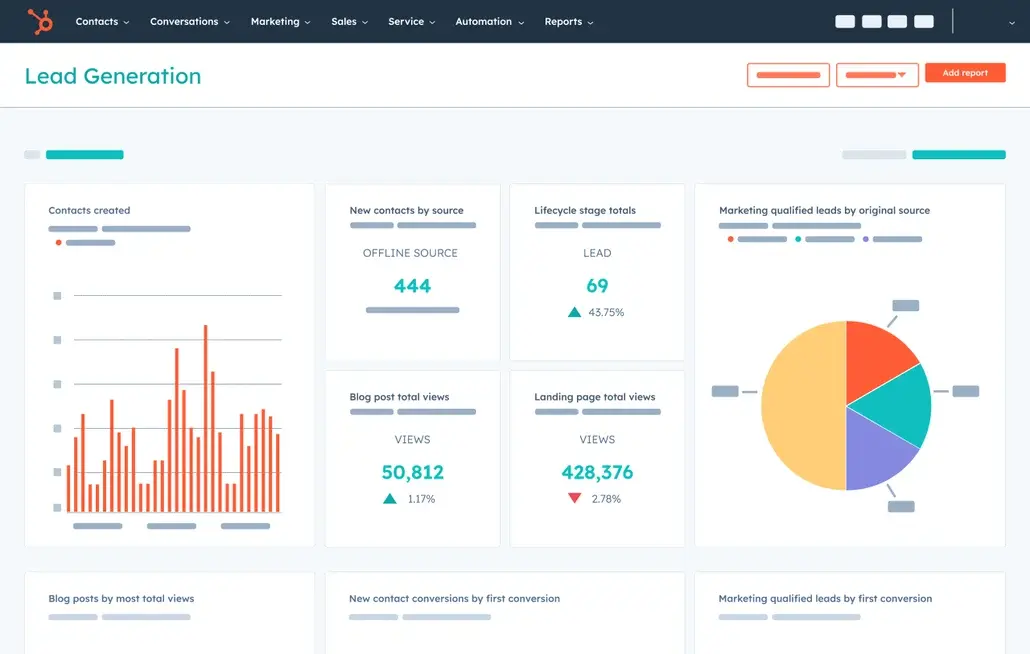
Key benefits of HubSpot’s all-in-one reporting platform:
- Unified reporting: Consolidates sales, marketing, and eCommerce data into one platform.
- No need for third-party tools: Streamlined reporting without requiring additional software.
- Improved efficiency: Saves time by eliminating the back-and-forth between different systems.
- Consistent data: Ensures all performance metrics align across departments for accurate analysis.
- Customizable dashboards: Tailor your reports to fit your unique business needs.
Latest HubSpot Reporting Features & Enhancements (2024 Updates)
HubSpot’s 2024 reporting updates have taken data analysis to the next level, empowering businesses with more accurate insights and enhanced customization options.
Let’s take a look at some of the most exciting new features and improvements:
- AI-Powered Reporting: Get automated insights, identify trends, and predict future performance with greater accuracy using HubSpot’s AI capabilities.
- New Customization Capabilities: Now, you can create hyper-customized reports with advanced filtering options, helping you drill down into specific data points that matter most to your business.
- Improved Dashboards: With an upgraded user interface, HubSpot now allows you to create up to 300 dashboards, offering expanded possibilities for data visualization and team collaboration.
- Deal Forecasting: Take advantage of enhanced forecasting tools that deliver improved visualization and more accurate sales predictions, helping you stay ahead of potential opportunities and challenges.
- Lifecycle Funnel Reports: Track your lead and deal stages with improved Lifecycle Funnel Reports, making it easier to monitor the flow of MQLs (Marketing Qualified Leads) and SQLs (Sales Qualified Leads) and optimize your strategy accordingly.
How to Create & Customize HubSpot Reporting Dashboards
Creating and customizing reporting dashboards in HubSpot is easier than ever, thanks to the platform’s flexibility and wide array of templates.
Here’s a step-by-step guide to help you get started:
Step-by-Step Guide to Setting Up Dashboards
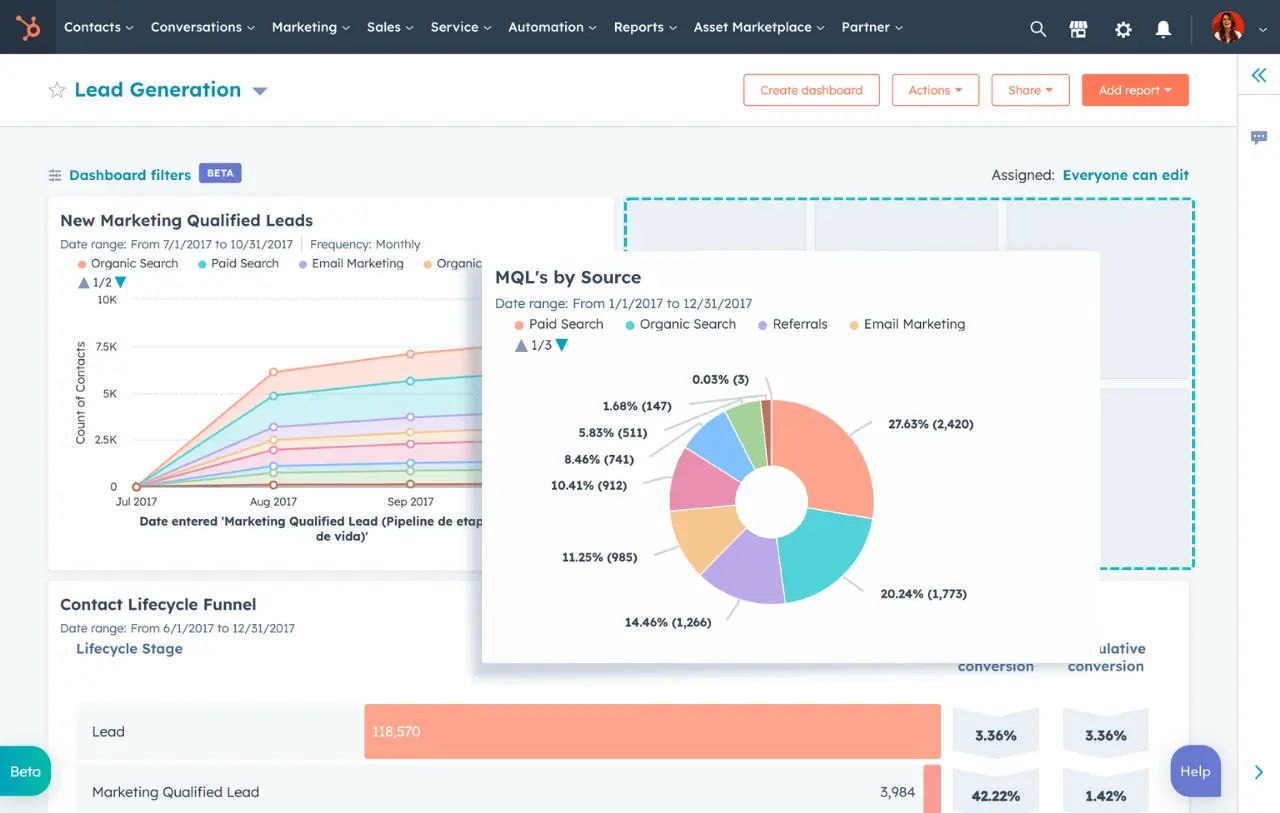
- Navigate to Reports: In your HubSpot account, go to the “Reports” tab and select “Dashboards.”
- Create a New Dashboard: Click on “Create Dashboard” and choose whether to start from scratch or use one of HubSpot’s pre-made templates.
- Select Widgets: Add the necessary widgets that display the data points you want to track. You can pull in metrics from your sales, marketing, or service pipelines.
- Arrange & Customize Widgets: Drag and drop the widgets into your desired order and customize each widget’s settings for a personalized view.
- Save & Update: Once you’re satisfied, save your dashboard and set up automatic updates to ensure your data stays fresh.
Overview of Templates & Customization Options
HubSpot provides a variety of dashboard templates tailored to specific functions like sales, marketing, and customer service.
Whether you need a Sales Performance Dashboard or a Marketing Campaign Overview, these templates serve as a helpful starting point. From there, you can customize further with filters, visual formats (like pie charts or line graphs), and even brand colors to suit your needs.
Best Practices for Naming Dashboards & Sharing Access with Teams
- Clear Naming Conventions: Ensure that your dashboards are named clearly to avoid confusion. Use specific titles like “Q4 Sales Performance” or “Marketing ROI – 2024” to indicate the purpose.
- Control Access & Sharing: HubSpot makes it easy to share dashboards with team members. Make sure to assign the right permissions—some team members might need only viewing access, while others may need to edit.
By following these best practices and steps, you can set up dashboards that are not only visually appealing but also optimized for meaningful insights.
Top HubSpot Reports You Should Create for 2024
As you plan for 2024, leveraging HubSpot’s powerful reporting tools can provide the insights you need to optimize your marketing, sales, and team performance.
Here are the must-have reports to drive smarter decisions:
HubSpot Marketing Reporting
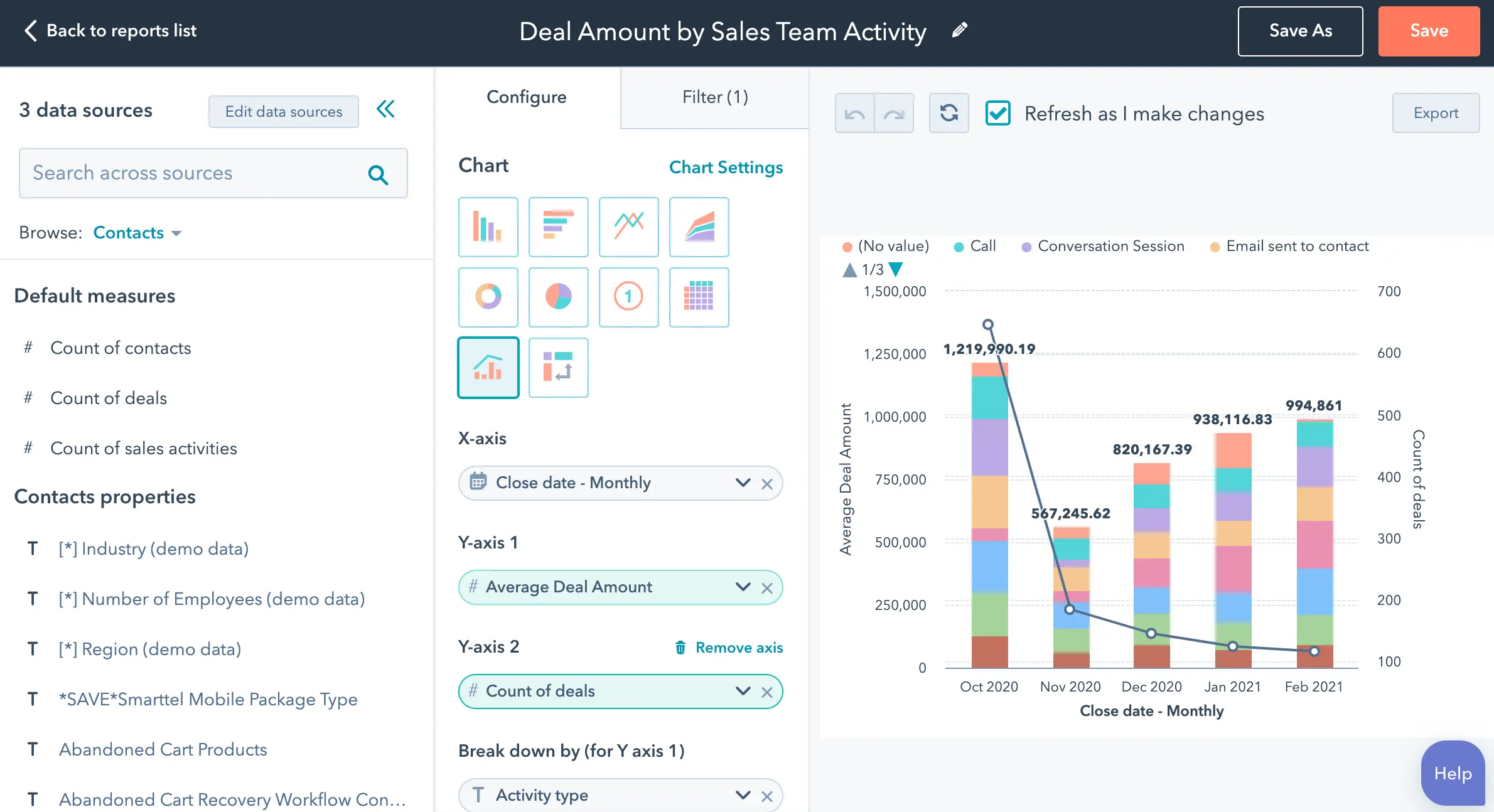
- Inbound Persona Reports: Understand your audience better by analyzing how your inbound personas interact with your content and campaigns. Consequently, this report will help you fine-tune your targeting efforts and deliver personalized experiences.
- Top Landing Pages Report: Identify which landing pages are driving the most conversions and which might need optimization. Above all, this is essential for improving lead generation efforts.
- Traffic from Marketing Campaigns: Track the success of your marketing campaigns by evaluating the traffic each generates. That is to say, HubSpot’s enhanced features allow you to track campaigns across different channels, including social media, email, and paid ads.
- Social Media Campaign Tracking: With updated social media tools, you can now dive deeper into campaign performance across platforms, measuring engagement, impressions, and conversions in real time.
- Email Subscribers’ Reports: Monitor your email subscriber growth and assess the impact of email campaigns. HubSpot’s new enhancements offer clearer segmentation options and better tracking for opens, clicks, and overall engagement.
HubSpot Sales Reporting
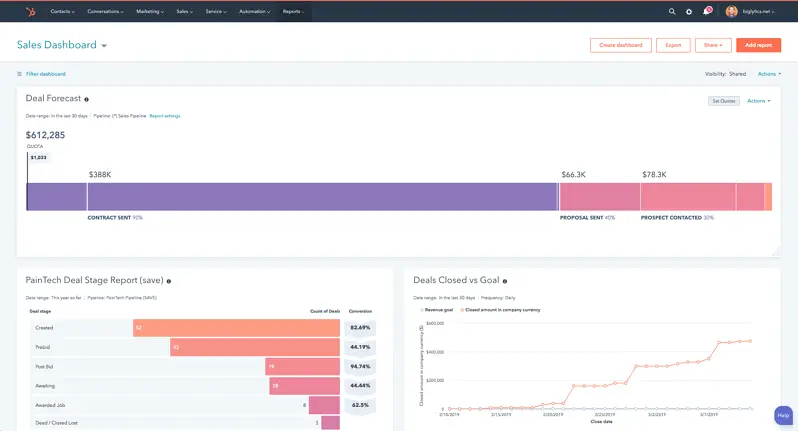
- Sales Performance Reports: Get a detailed view of your sales pipeline by tracking key metrics like deals won, revenue generated, and sales rep performance. Moreover, use this data to forecast sales and set realistic goals.
- Abandoned Cart Tracking: For eCommerce businesses, abandoned cart reports are crucial. In other words, HubSpot’s reporting now integrates with your eCommerce platform. This will be offering clear insights into why customers might be leaving products behind.
- Sales per Day/Week/Month: Stay on top of your sales trends by creating reports that track sales performance over specific time periods. So, whether it’s daily, weekly, or monthly metrics, this is invaluable for sales forecasting and strategy adjustments.
- Custom Metrics: HubSpot lets you build custom reports to track specific KPIs like customer acquisition cost, lead-to-close time, and average deal size. That is to say, this is essential for evaluating your sales team’s efficiency and overall profitability.
New Performance Assessment Reports
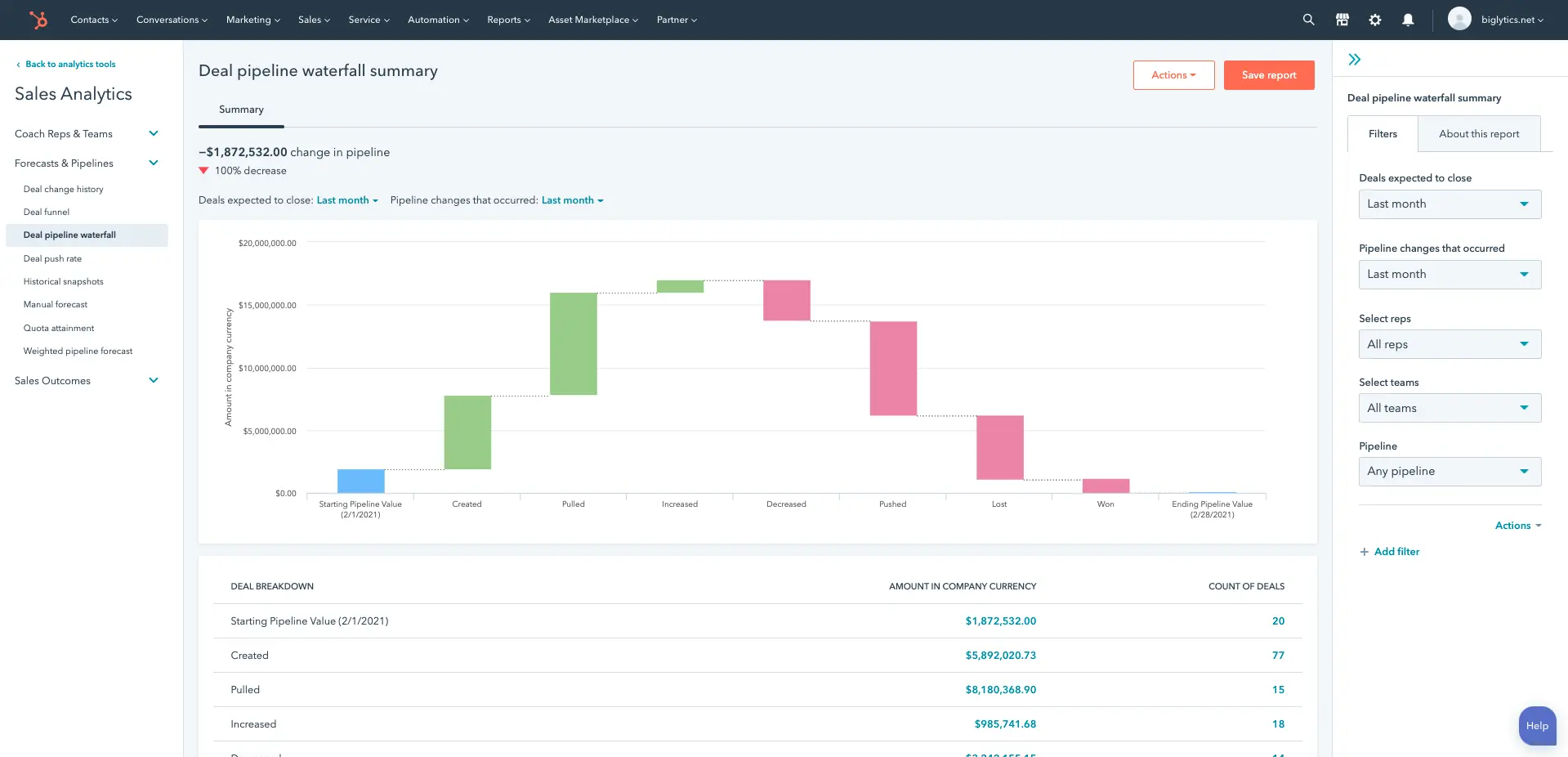
- Productivity Tracking Tools: HubSpot’s latest updates make it easier to assess team productivity. Use these tools to measure how efficiently your team is working, track progress toward goals, and identify areas for improvement.
- Team Collaboration Insights: In 2024, HubSpot introduced enhanced reports for tracking team collaboration. Whether you’re measuring task completion rates or cross-departmental communication, these insights will help you boost team performance and cohesion.
Furthermore, by incorporating these reports into your regular review process, you’ll stay informed and ahead of the curve in 2024.
Advanced Custom Reporting Features in HubSpot
HubSpot’s custom reporting features allow businesses to get a granular view of their operations. You can create detailed reports tracking customer interactions, sales pipelines, and forecasted revenue.
With the latest updates, customizing reports has never been easier.
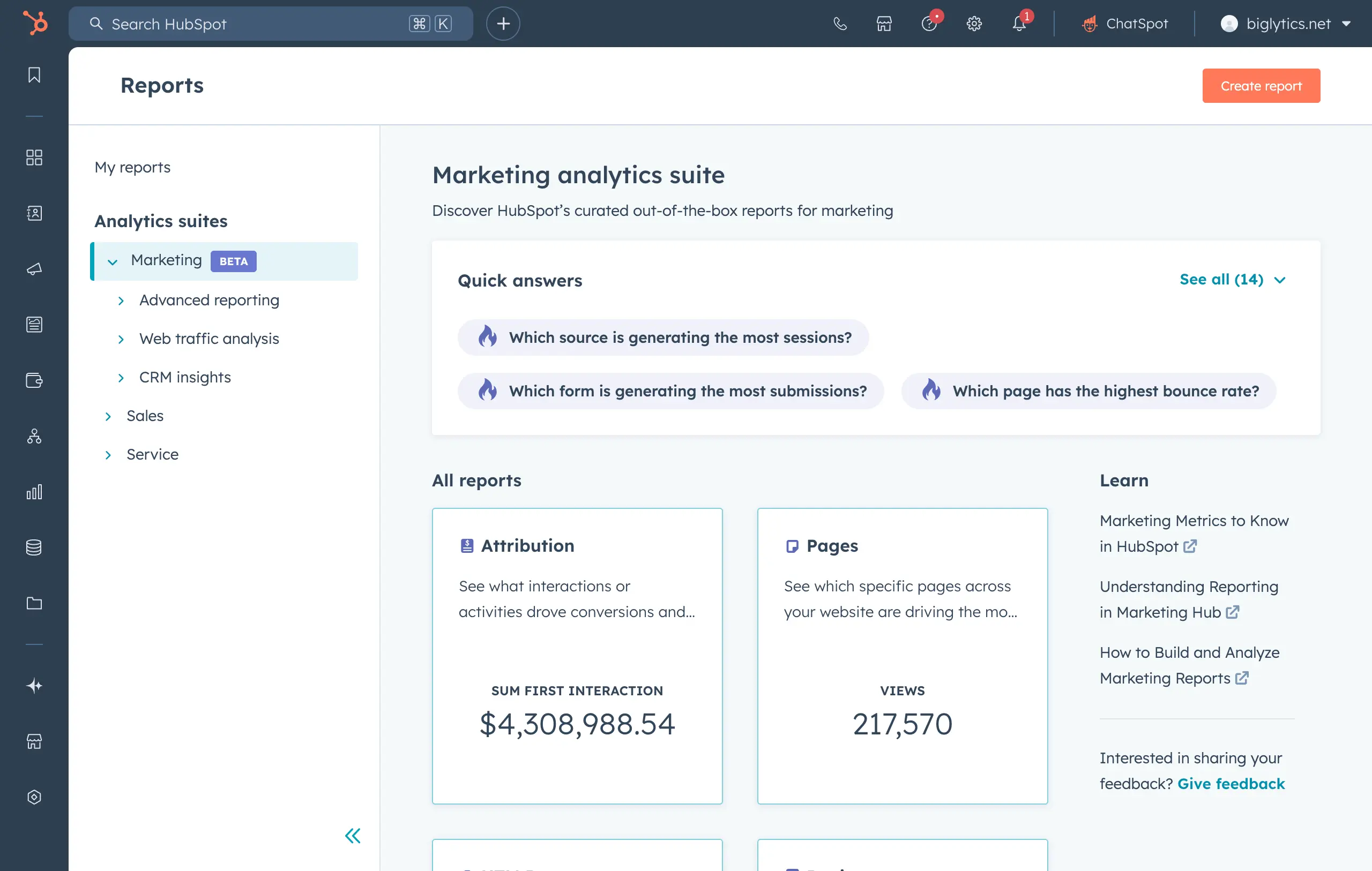
Advanced filtering options and AI-powered suggestions now help businesses tailor reports to their specific needs, providing actionable insights with just a few clicks.
Best Practices for Customizing Reports
- Always start with clear objectives for what you need to measure.
- Use HubSpot’s new dynamic filters to adjust reports in real-time.
- Regularly update custom reports to reflect new data points and strategies.
Benefits of the New HubSpot Reporting System
- Closed-loop reporting for tracking the entire customer journey, from first interaction to final purchase.
- Improved performance tracking, helping businesses make data-driven decisions faster.
- Centralized system that consolidates marketing, sales, and service data for a complete overview.
- Seamless integration of all touchpoints, ensuring no detail is overlooked.
HubSpot Reporting Best Practices for eCommerce Businesses
For eCommerce businesses, tracking customer behavior is crucial to driving sales. HubSpot’s reporting tools offer insights into customer behavior, including product performance and abandoned carts.
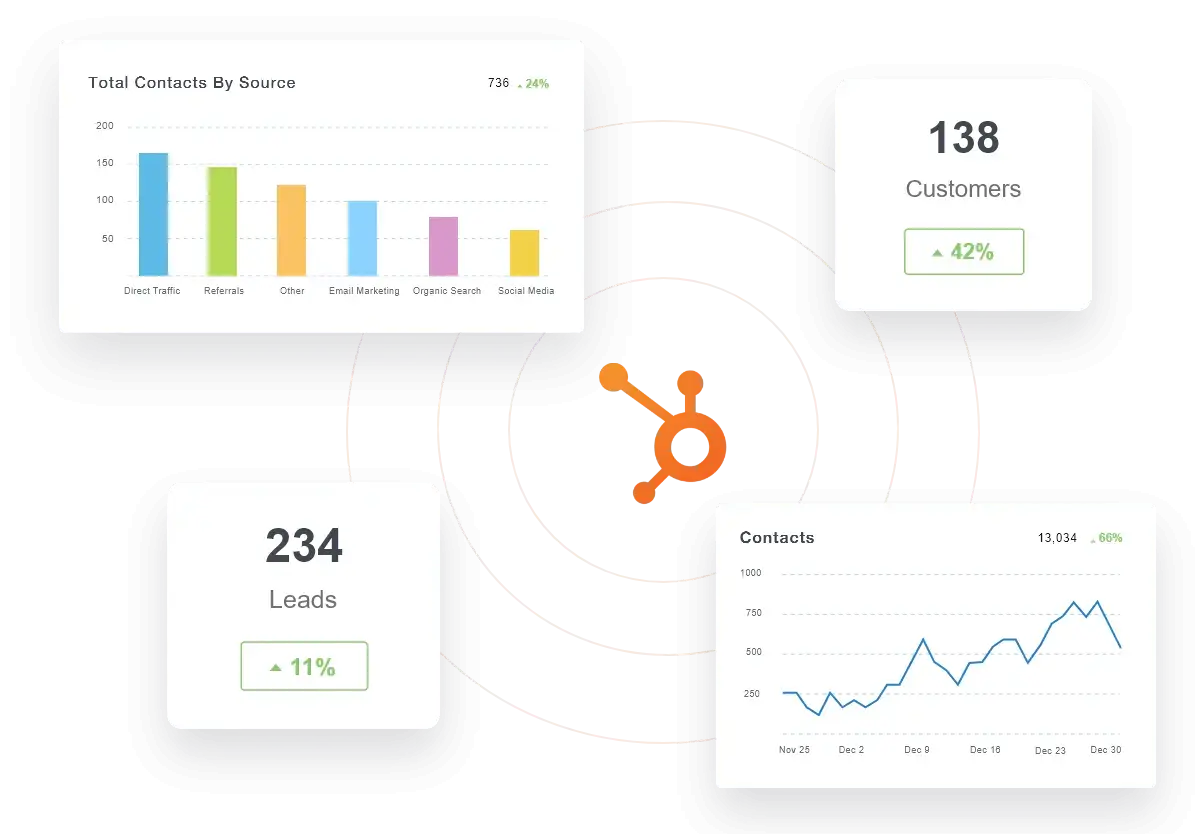
In other words, with the Deal Per Order Plugin, WooCommerce users can track individual orders more accurately, optimizing their sales funnels for better results.
eCommerce Reporting Tips:
- Regularly monitor product performance to understand which products resonate with customers.
- Use abandoned cart reports to re-engage potential buyers.
- Set up lifecycle stage reports to track where customers are dropping off and adjust accordingly.
HubSpot Reporting for Team Productivity
Tracking your team’s productivity is essential to driving results. HubSpot’s Productivity Reports allow you to monitor calls, meetings, emails, and tasks in real time, making sure teams stay aligned.

With the latest updates, these reports now include enhanced collaboration insights, enabling managers to assess teamwork and efficiency with more clarity.
Setting up Team Collaboration Reports:
- Track both individual and team performance metrics to identify bottlenecks.
- Use the enhanced reporting tools to compare productivity over different periods.
- Share dashboards across teams to improve transparency and accountability.
That is to say, with HubSpot’s enhanced reporting tools, businesses can get a clear, data-driven view of every aspect of their operations—from sales to eCommerce performance to team productivity. Make the most of these features to refine your strategy and drive growth in 2024.
Maximize Your Business Growth with HubSpot Reporting
HubSpot’s advanced reporting tools provide businesses with the clarity and insights needed to stay ahead in today’s competitive landscape.
Moreover, by integrating data from sales, marketing, and customer interactions, you can make informed decisions that drive growth and streamline operations.
So, whether you’re tracking performance, customizing reports, or optimizing team productivity, HubSpot reporting empowers you to transform raw data into actionable strategies.
Ready to take your business to the next level? HubSpot Reporting is your key to unlocking smarter growth.
Looking for expert help with HubSpot Reporting? At MakeWebBetter, our team specializes in leveraging HubSpot to transform your business processes.
Reach out to us today and discover how we can help you harness the full power of HubSpot!
Want to Improve Your HubSpot Experience?
Schedule a quick call with MakeWebBetter today!