What would be the ideal features of an exemplary payment tool? What online payment methods and gateways must it support? Does payment data automation have a role here?
When choosing a HubSpot Payments alternative, it’s crucial to strike a balance between essential functionalities. Look for secure payment processing, fraud detection, and integration with existing systems, while avoiding unnecessary bells and whistles that may inflate costs.
In this read, we answer the above and are going to explore the best HubSpot Payments alternative. Besides this, we will dig for the favorable combinations that help you accept payments using HubSpot Forms globally.
Table Of Content
HubSpot Payments Explained

HubSpot Payments are a complementary business functionality accompanying the CRM and enabling its US users to accept payments. Simply put, you ought to reside in the US.
The payment features at CRM are powered by Stripe as a HubSpot payment gateway. With this, the promising payment solution facilitates one-time and recurring payments for a variety of business models.
One can access the HubSpot Payments API if they have the HubSpot starter version. (HubSpot Professional & HubSpot Enterprise versions are also applicable.)
Evidently, the HubSpot free version does not support HubSpot payments tool.
In addition to this, it advises that HubSpot payments tool is only suitable for customers selling non-physical products, as shipping fees and tax calculation services are currently not offered with HubSpot Payments.
Limitations of HubSpot Payments
US Only Clients Policy
HubSpot advises its clients that in order to utilize HubSpot payment methods, they are required to be located within the United States and possess a bank account based in the US. This only delimits the HubSpot payment options, also the requirement limits the scope of the HubSpot payments tool as a whole for clients globally.
HubSpot Payment Gateway Limited to Stripe
The HubSpot payments is only compatible with the payment methods supported by Stripe within the HubSpot platform. Also, at HubSpot Stripe payments are only supported, this not only limits the options of best online payment methods that the customers can use but also limits the extent business can go to. This suggests one more limitation of HubSpot Payments API i.e. US only policy.
HubSpot Payments Pricing
You cannot use CRM’s free version to enjoy the seamless HubSpot payment processing. The HubSpot Payments fees involve the version required which costs about $30/month and that too will only facilitate 1000 contacts creation. Also, for every 1000 contacts to be created, the HubSpot Payments fees will rise by $50/month.
No Tax Calculation
HubSpot advises its clients to sell non-physical products. The CRM platform also doesn’t support tax calculations for transactions. This hindrance discourages eCommerce website owners to leverage HubSpot payment options and also makes it non-suitable to any business type.
Why would you need a HubSpot Payments Alternative?
Countering the above-discussed limitations of HubSpot Payments will chiefly provide you with greater reach. The requirements listed by HubSpot to use the payments feature raises the need for a HubSpot Payments alternative. It also will help you –
- Dodge HubSpot Professional or Enterprise plans which include the cost of features that you might not use.
- Leverage simplified tax calculation automated for each transaction.
- Delimit the HubSpot payment options. The more trusted payment gateways you offer to your the more will be your chances at combating abandoned carts that are because of the unavailability of preferred payment methods.
A change in payments solution can offer diversification. And can even propel you to reach customer segments having different payment preferences.
As long as you keep payment method options, you cater to customer preferences, optimize costs, mitigate risk, and foster adaptability & innovation.
FormPay: The Right HubSpot Payments Alternative
FormPay by MakeWebBetter (listed as a HubSpot partner app) is a complete HubSpot payment processing platform.
Unlike the HubSpot payments tool, this ultimate payments solution enables users to create HubSpot payment forms and receive payments anywhere in the world. FormPay helps you accept payments using HubSpot forms and its data.
Bringing into the bargain! Having HubSpot payment methods alongside Stripe, FormPay facilitates many other payment gateways — PayU, Amazon Pay, Razorpay, Adyen, and PayPal. With the best online payment methods, FormPay helps extend the capability of your business and to grow better.
Competitive Advantages When You Use ‘FormPay’ As HubSpot Payments Alternative
The requirements to set up HubSpot Payments give rise to HubSpot Payments alternative. FormPay rides over all the high tides and keeps its user’s interest fueling its efforts to propel through.
And here’s how you can overcome the requirements of the HubSpot payments tool and create a flawless HubSpot payment form.
Accept Payment Anywhere In The Worldwide

Employ more payment gateways to your purpose, this will give you a wider reach of customers all around the globe.
Contrary to HubSpot payment methods, FormPay works with the most renowned payment gateways — PayPal, Amazon Pay, and the HubSpot’s payment gateway, ‘Stripe’. With this, your customers get the best online payment methods to pay with.
Accept Payments using HubSpot Forms for Free

As compared to the HubSpot payments fee, FormPay is much more cost-efficient. To access HubSpot Payment methods, you must have at least a HubSpot starter version, which costs $30/month for Stripe-only merchants and you only get 1000 contacts.
Countering HubSpot Payments pricing, While with FormPay you get more payment gateways and unlimited contacts sync for just $49 per month. Also, you get tremendous features with this HubSpot payment tool. Moreover, you get free 7-day access to FormPay.
VAT Calculation for Every Checkout

FormPay is accustomed to calculating VAT for every transaction made on your website using the FormPay HubSpot payment form. The app has an automated VAT calculation mechanism that simplifies your tax compliances and helps streamline your payments.

Need a better HubSpot Payments alternative?
With Formpay you can collect payments in HubSpot CRM. Anywhere in the world with any gateway.
Features of FormPay
Autogenerated Coupons with Payment Form
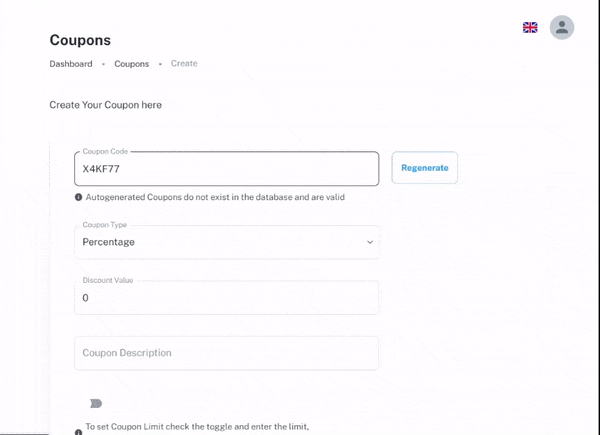
FormPay offers a unique checkout page feature on the payment page. Display coupon code availability on the payment page and take away the reasons for cart abandonment for which price majorly is the reason. You can set it for either a percentage discount or a flat discount.
The other rules for the coupon applicability can be decided with – minimum spend, product eligibility, usage count, coupon expiry, and limitations to the payment form & specific user email. The rules can also be displayed using the coupon description field while creating the payment form with coupons.
In-App Product Creation
Keeping ease of operations in mind, FormPay also allows you to create your products with all the functionality in the app itself. All the product data will be synced into your HubSpot account.
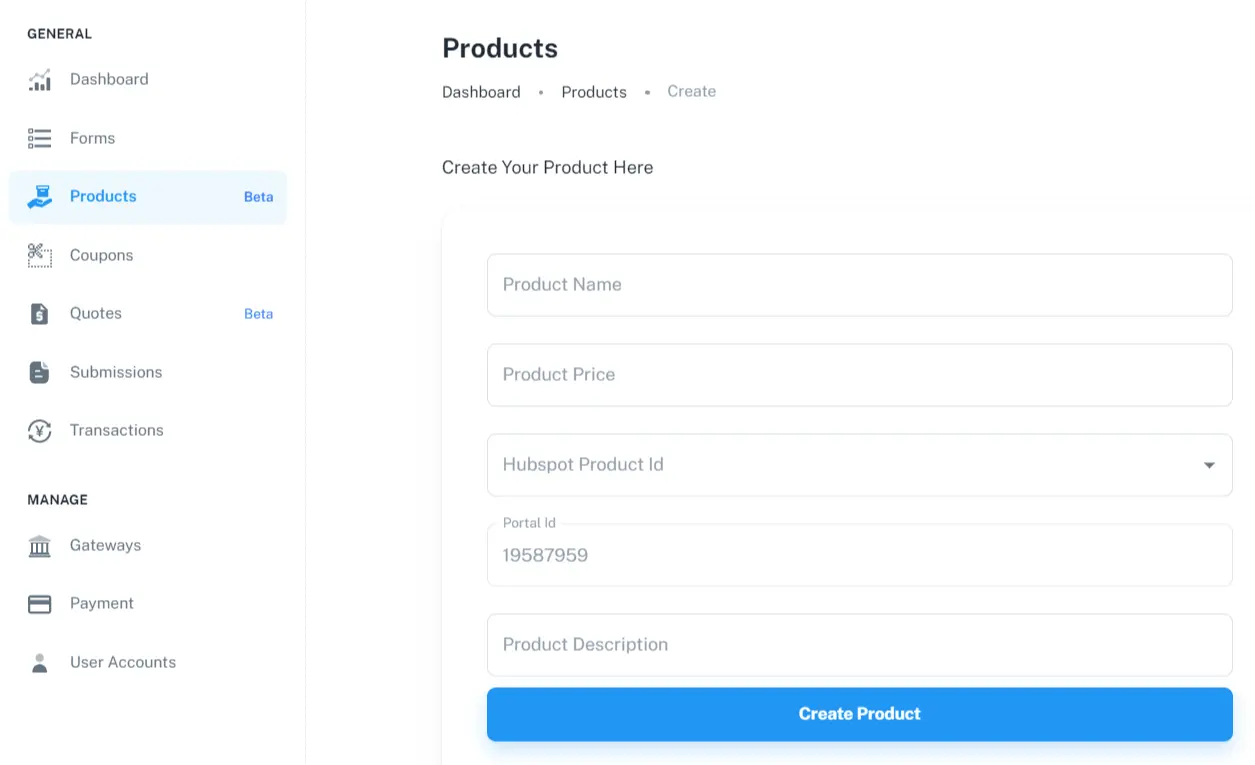
This also resolves HubSpot’s insufficiency for eCommerce functionality and enables you to sell products from your website.
For example,
A digital course-selling business can simply create products comprising their digital courses in the FormPay app itself. And they’ll have everything – a product & a payment mechanism with FormPay and a website page (using HubSpot).
Segmentation with HubSpot Custom Properties
FormPay creates custom properties directly in HubSpot CRM. Every information a customer enters through the payment form you create will sync in the HubSpot CRM. These can be used to extract the desired information from the targeted audience.
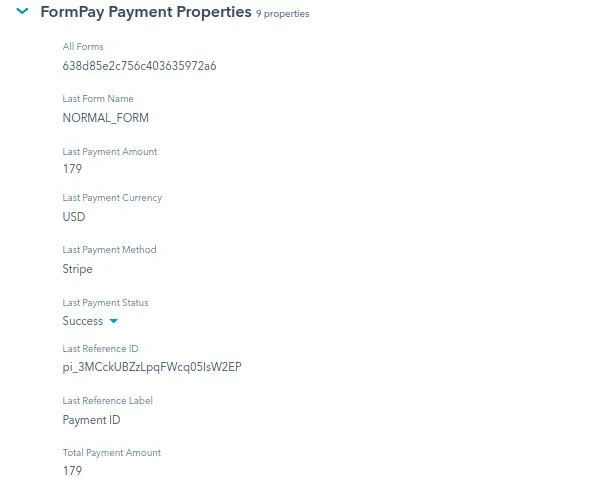
This data sync will be created in the form of properties based on RFM segmentation under HubSpot contacts. You can view, refine, manage and utilize this information toward your organizational goals.
Multiple Payment Gateways
With the renowned CRM, you only get Stripe as a HubSpot payment gateway which generally serves US residents only. This limitation by HubSpot can rue the day. With FormPay, you get multiple payment gateways — Amazon Pay, Adyen, PayPal, Stripe, Razorpay, and PayU.
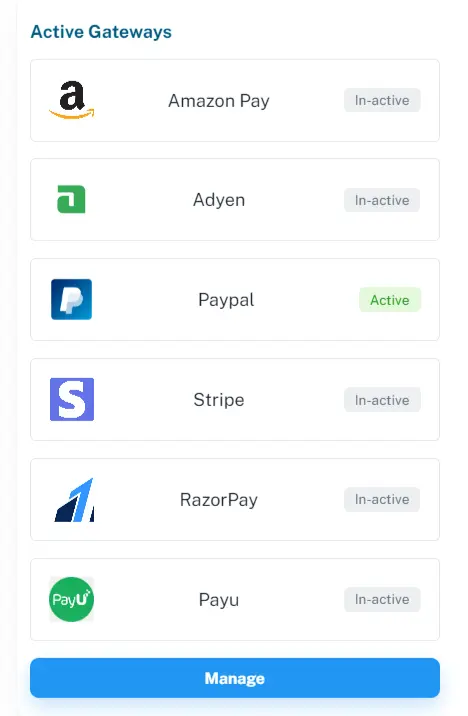
This bolsters your business to aim for customers anywhere in the world, as you can accept the best payment methods without having to abandon the HubSpot payment methods facilitated by Stripe.
Multiple Currency
Switching to FormPay, from the HubSpot payment processing platform, gives you worldwide reach. You have multiple currencies based on your choice of payment gateway integration.
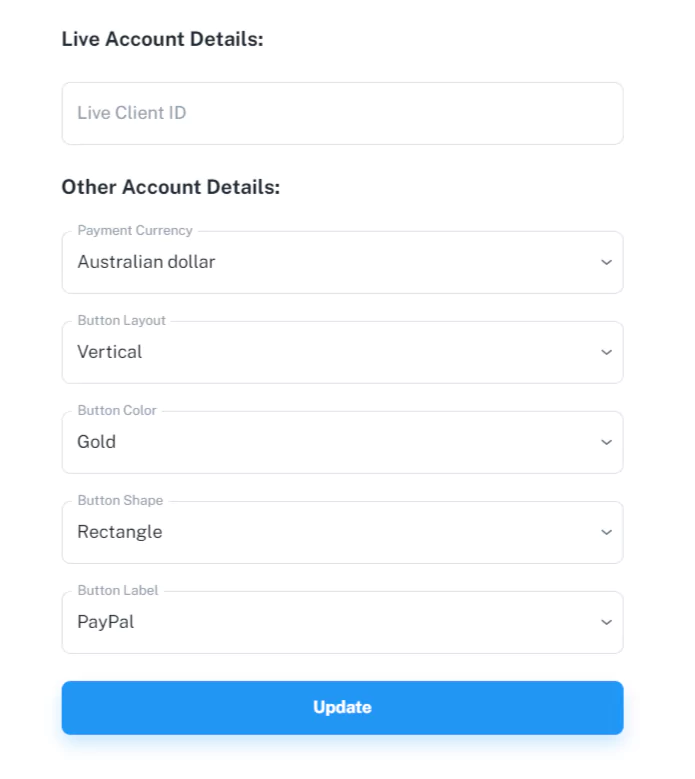
When you set up payment gateways in FormPay, you will have to opt for a currency in which you would receive all your payments. This currency will be set as a default for the respective payment gateway for future payment receipts.
Accounting & Tax Calculation With Xero Integration
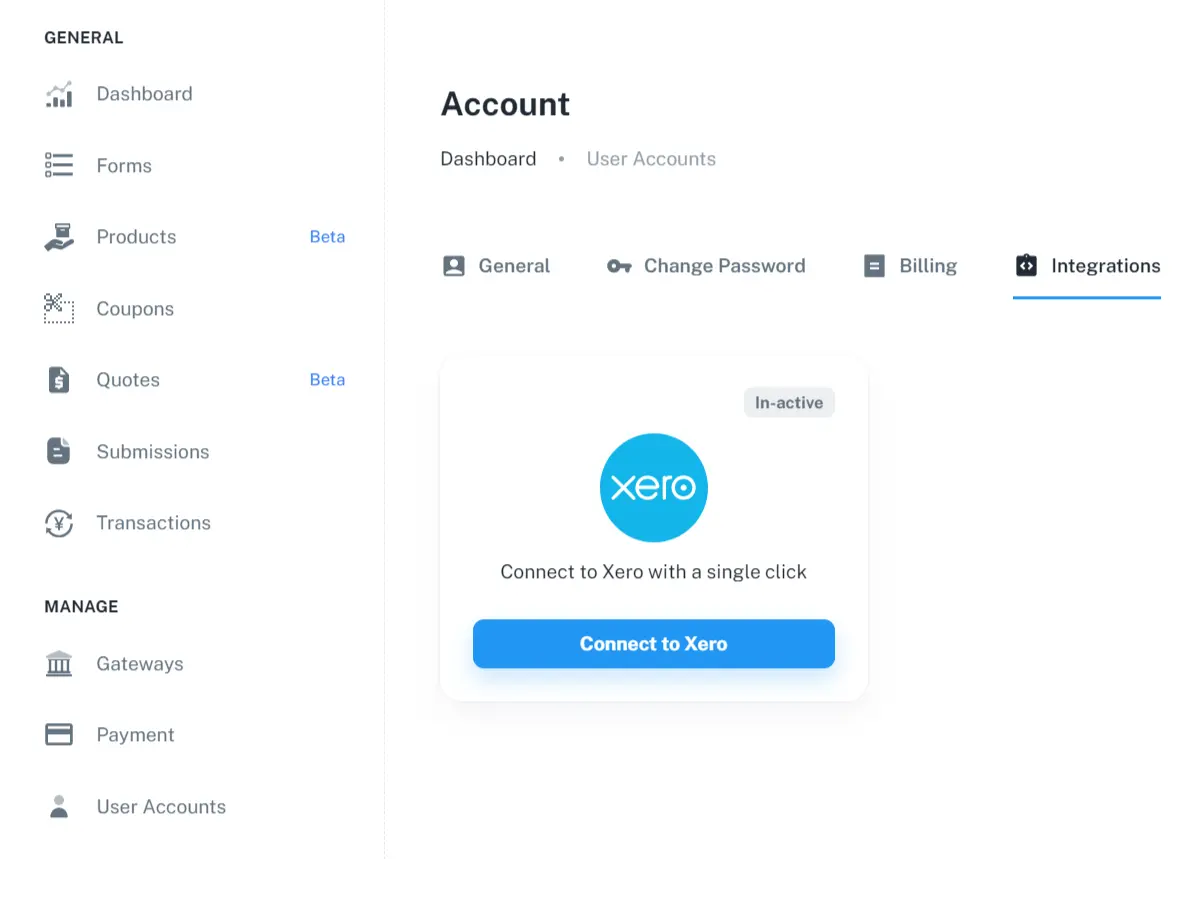
FormPay comes with ERP capabilities of having accounting software ‘XERO’ integration by its side. The integration helps to map your financial data to the chart of correct accounts. This also allows you to maintain financial records, track revenue, and reconcile transactions.
Automated Invoicing
FormPay integrated with HubSpot streamlines the process of generating automated invoices. Generate the most recommended custom-styled invoicing templates in HubSpot for free.
The process can be further simplified for invoice send-out or distribution, you can use the HubSpot email & workflows feature to share it with your customers.
Tracking & Full Control
Most similar to HubSpot payments API, with FormPay, you get tracking features like Transactions and Submissions. You can view all the form submissions once you have created and published one.
![]()
Also, every transaction done through the forms by the customer can be viewed under this tab.
Donation Form
Countering the issues faced while creating a donation form to accept payments using HubSpot Forms. FormPay has been successful to include donation form creation alongside payment form creation.
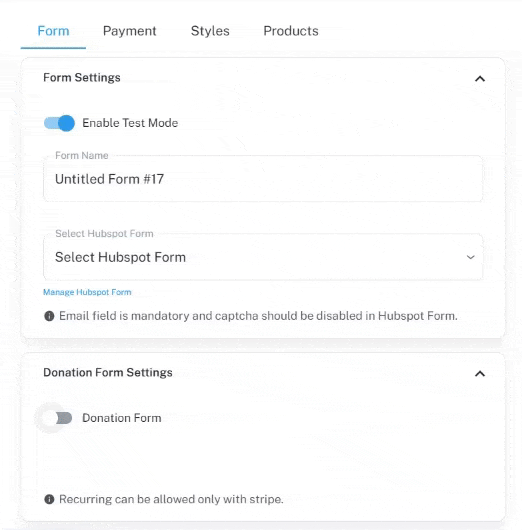
With this HubSpot Payments alternative, you get a HubSpot nonprofits functionality too. The donation toggle button includes customized fields that support donation form creation.
Rich Reporting & Analytics Tools
FormPay integrates with Google Analytics and Microsoft Clarity. This allows the HubSpot payment processing app to allow valuable insights and obtain rich data for its clients. It’s worth noting that FormPay involves the highest level of encryption practices for data security and doesn’t store any type of data whatsoever.
Subscription
The FormPay team has devised a flawless mechanism for subscription-based businesses to help accept recurring payments seamlessly.
HubSpot recurring payment reminders can be set with the workflows feature. The recurring payments can be received using STRIPE.
Got Questions?
Visit these links and get all your queries resolved within minutes.
Reasons to Integrate HubSpot Payments Alternative with CRM
It’s not about getting rid of HubSpot as a whole. You must also consider HubSpot payments integration. When you agree on a HubSpot payments alternative, then you must consider keeping the payments integrated with HubSpot CRM. Here are a few reasons why it will be crucial to have even the HubSpot payments alternative integrated with the CRM.
Personalization Based on Customer Purchase History and Behavior

80% of customers will prefer purchasing if personalization efforts are made. Leverage this integration between payment data and various aspects of your business to uncover new opportunities in personalization and enhance overall operational efficiency.
By analyzing payment data alongside customer behavior, marketing campaigns, and product performance, you can gain valuable business insights. Having HubSpot payment integration will get you to discover trends, unveil untapped market segments, optimize strategies, and refine product offerings.
Automation of Payment Data & Marketing
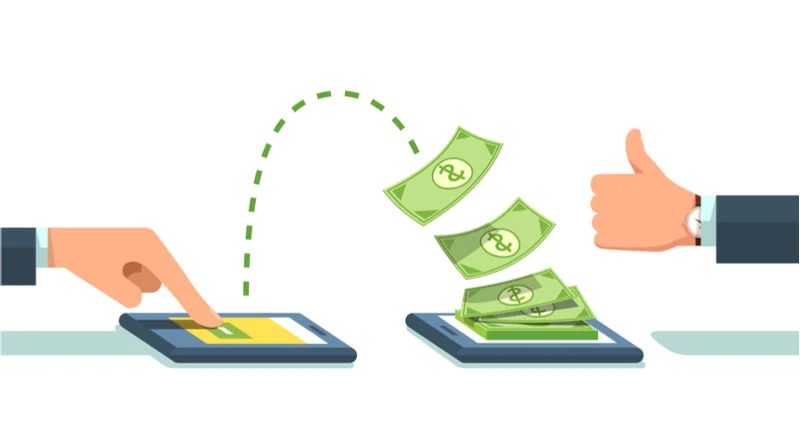
Inside a business’s data lies the potential for growth opportunities. HubSpot payment integration enables you to capitalize on something as rich as payment data, you can outdo your competition and take it to new heights.
You get all your payment data with customer information. Find Marketing Qualified Leads (MQLs) & Sales Qualified Leads (SQLs), and ultimately enhance your business strategies and decision-making processes.
Moreover, you can automate data for invoicing processes, share payment statuses, resell, and cross-sell. This will not only save you time but also improve operational efficiency, enhance customer satisfaction, and increase revenue potential.
Promote Automation With Payment Processing
Having access to payment data allows seamless payment processing, eliminating obstacles in the checkout process. This results in an improved customer experience, heightened satisfaction, and increased customer loyalty.
Through the collection and secure storage of payment data, organizations can provide customers with the freedom to select their preferred payment method, enhancing convenience and accommodation during transactions. Additionally, enabling features such as one-click or express checkout options further streamline the process.
Payment data also serves as a vital tool in detecting and preventing fraudulent activities. Furthermore, HubSpot payment integration simplifies transaction reconciliation and aids in managing accounting records, making these processes more efficient.
Improved Transparency & Efficiency in Operations
By harnessing the power of payment data, organizations gain enhanced visibility into their operations, leading to streamlined processes and improved efficiency.
The availability of detailed payment data allows organizations to track revenue, monitor financial statements. So, the HubSpot payment integration will allow you to generate reports for auditing, tax compliance, and financial planning purposes.
Precision in payment data empowers organizations to monitor revenue, reconcile financial statements, and generate essential reports for auditing, tax compliance, and financial planning purposes.
In other words, by thoroughly analyzing payment data and identifying areas that require improvement, organizations can streamline their processes, minimize friction points, and optimize operational efficiency.
To Sum It Up…
Keeping business expenses in check and maintaining quality is always challenging. But you always must look for a mechanism that brings these two to break even.
The high stakes in choosing an ideal HubSpot payment processing alternative will fade away if you check for the features and capabilities offered by the software to ensure it meets their specific requirements.
What you get in HubSpot payments plans is more than everything and greater flexibility will involve greater risk, effort, management, and most importantly cost.
Now you know you can create HubSpot payment forms with the free HubSpot version. So, I would advise to keep your payment infrastructure simple as you could have everything required for less.
Got Questions?
Find more help understanding the FormPay app through these links.










