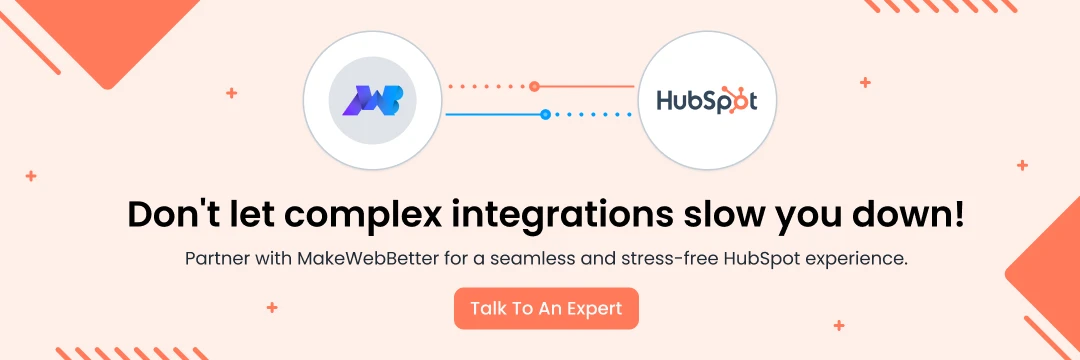Is your HubSpot feeling a bit lonely, disconnected from your other business apps?
Pre-built integrations just not cutting it?
Don’t despair!
HubSpot custom integrations are here to unlock your software ecosystem’s true potential. Imagine your applications seamlessly sharing data, like best friends whispering secrets.
No more data bumps, just smooth communication for streamlined workflows and a happier you.
So, let’s dive in and explore HubSpot custom integrations – when they shine, how they work; without getting too technical!
By the end, you’ll be a HubSpot custom integration pro, ready to conquer your data woes.
Let’s get started!
What are HubSpot Custom Integrations?
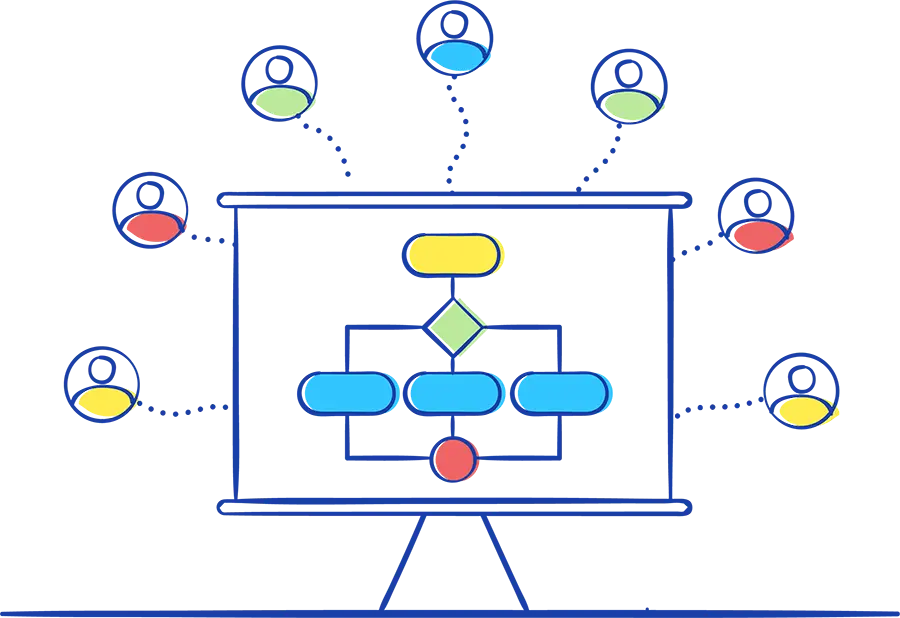
Before we get to it, let’s gloss over what exactly integrations are for our new users upfront.
Integrations are essentially bridges that connect different software applications, allowing them to share data and work together seamlessly.
In other words, this can save you time, eliminate manual data entry, and create a more unified view of your operations.
Now, if you crave even deeper connections between your apps, here’s where custom integrations for HubSpot CRM come in!
Unlike pre-built options in the App Marketplace, HubSpot custom integrations are like custom-made bridges – built specifically to connect HubSpot CRM with any unique application you might use.
Here’s where the magic happens:
- Seamless Data Flow: Imagine leads flowing effortlessly from your web forms to your HubSpot CRM, or marketing campaign data feeding directly into your sales pipeline.
HubSpot Custom integrations bridge the gap between different systems, ensuring your data flows smoothly without any manual juggling.
- Bye-Bye Manual Entry: Say goodbye to the tedious task of copying and pasting data across applications.
That being said, HubSpot Custom Integrations automate data transfer, saving you precious time and eliminating the risk of errors.
- Unified Customer View: Get a complete picture of your customers!
HubSpot Custom Integrations break down data silos (imagine locked filing cabinets!), allowing you to see all customer interactions across different platforms in one place. This unified view empowers you to personalize your marketing and deliver exceptional customer service.
HubSpot Custom Integrations can automate repetitive tasks, like triggering personalized email follow-ups based on website behavior or automatically updating contact information in your HubSpot CRM. This frees you up to focus on more strategic initiatives.
- Internal App Integration: Have a custom-built app that’s vital to your business? No problem!
HubSpot Custom Integrations can seamlessly connect your internal applications with HubSpot, ensuring all your data is working together for maximum efficiency.
In essence, HubSpot Custom Integrations are the ultimate bridge builders, connecting HubSpot with the rest of your software ecosystem to create a powerful, unified system that fuels your business requirements.
When Should You Consider a Custom Integration?
Not every situation requires a HubSpot Custom Integration. Here’s when these superheroes might be the perfect fit for your business:
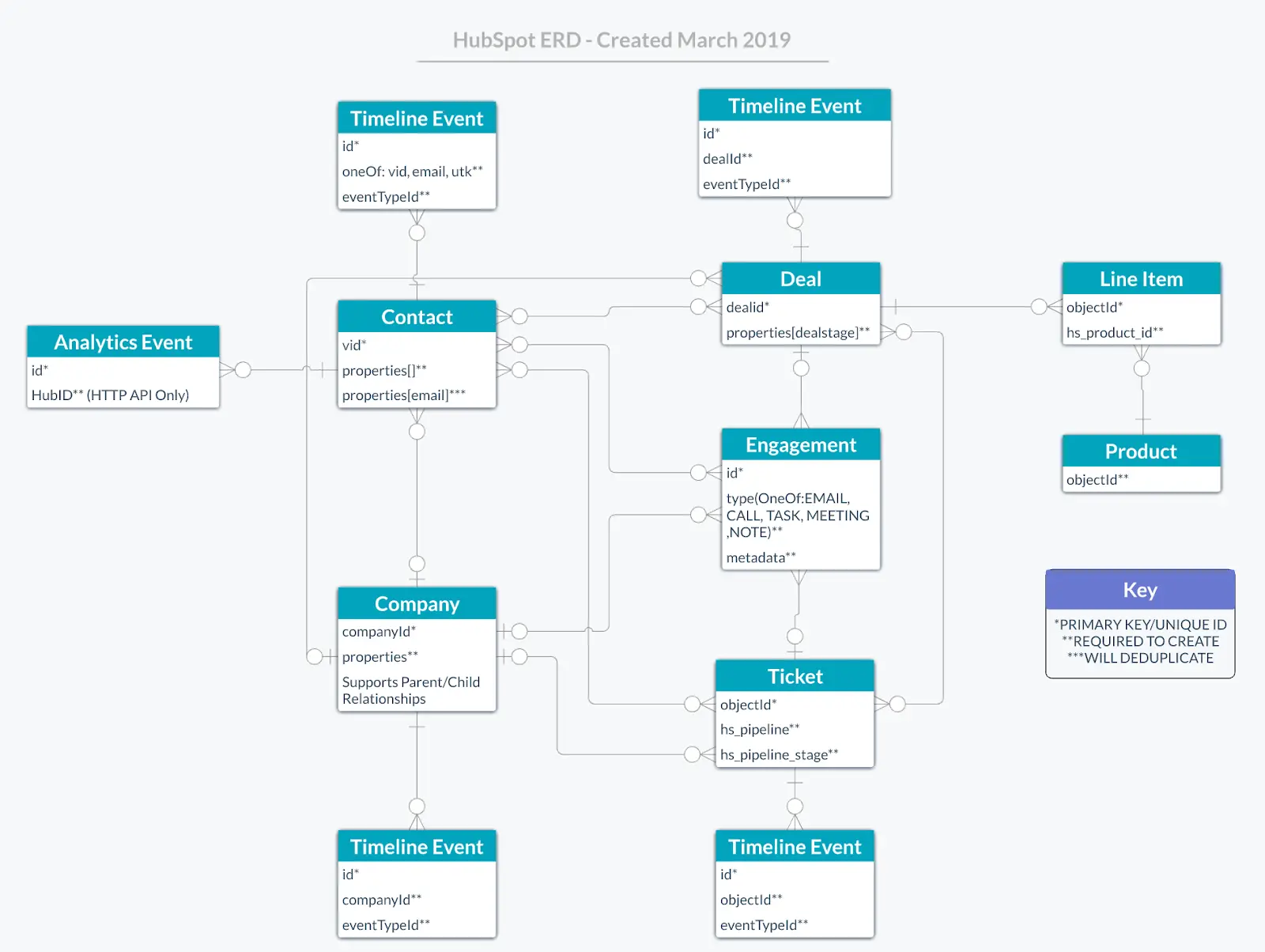
- No Pre-Built Bridge: There’s no existing integration in the HubSpot App Marketplace that connects with your desired application. It’s like needing to connect a unique tool to your toolbox, and there’s no pre-made adapter.
- Super Specific Data Swap: The data exchange you need is highly specialized. Think of it like needing to transfer custom blueprints between programs, and a generic file transfer just won’t cut it.
- Internal App Integration: You have a custom-built internal application that’s crucial for your business, and you want it to talk seamlessly with HubSpot CRM. A custom integration can bridge that gap.
Considering a Complex Integration?
For complex integration needs, partnering with a certified HubSpot Solutions Partner can ensure a smooth implementation.
These partners have the expertise to build custom bridges that perfectly connect your unique applications with HubSpot CRM.
Unlocking the Full Potential: MakeWebBetter and Custom Integrations
At MakeWebBetter, a trusted HubSpot Elite Solutions Partner, we’ve built a strong reputation for crafting powerful custom integrations.
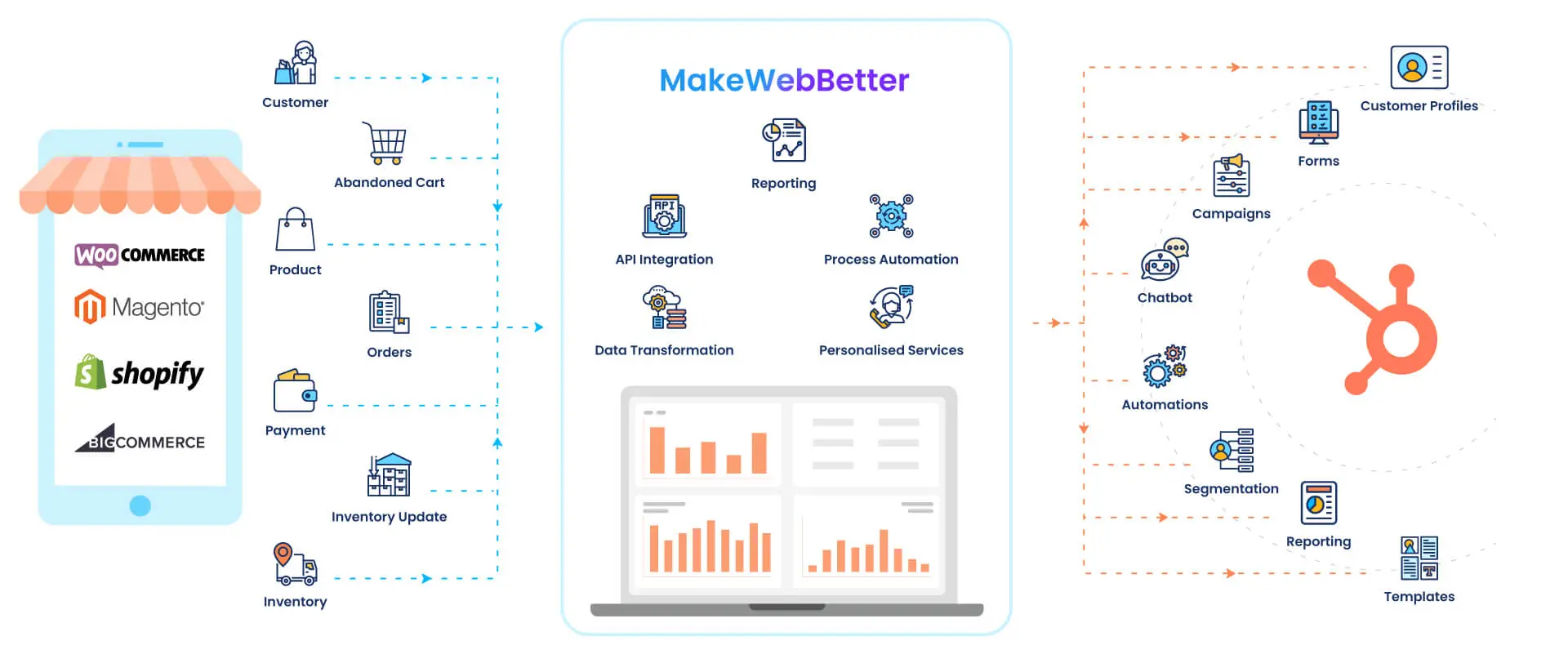
Our team of experts dives deep into your specific needs, understanding your business requirements and desired data flow. We then leverage our knowledge of HubSpot APIs and your target application to build a seamless HubSpot Custom Integration.
This approach ensures your data flows smoothly between HubSpot and your other applications, eliminating manual data entry, automating workflows, and ultimately boosting your sales and marketing efforts.
| Check out the extensive suite of HubSpot pre-built integrations and services now! Explore MakeWebBetter Ecosystem |
Beyond Custom Integrations: A Suite of Solutions
While we excel in HubSpot custom integrations, our expertise extends beyond building bridges.
We offer a suite of pre-built HubSpot apps designed to streamline various aspects of your eCommerce business, all seamlessly integrated within the HubSpot platform.
That being said, this means you can leverage our pre-built solutions for common needs like synchronizing customer data between your eCommerce platform and HubSpot, or setting up automated abandoned cart recovery campaigns.
Moreover, if you have any questions or need help with your existing HubSpot setup, we provide ongoing support and consulting services.
Building a Custom HubSpot Integration
So, you’ve decided a HubSpot custom integration is the answer to your data connection woes. But what exactly goes into building one?
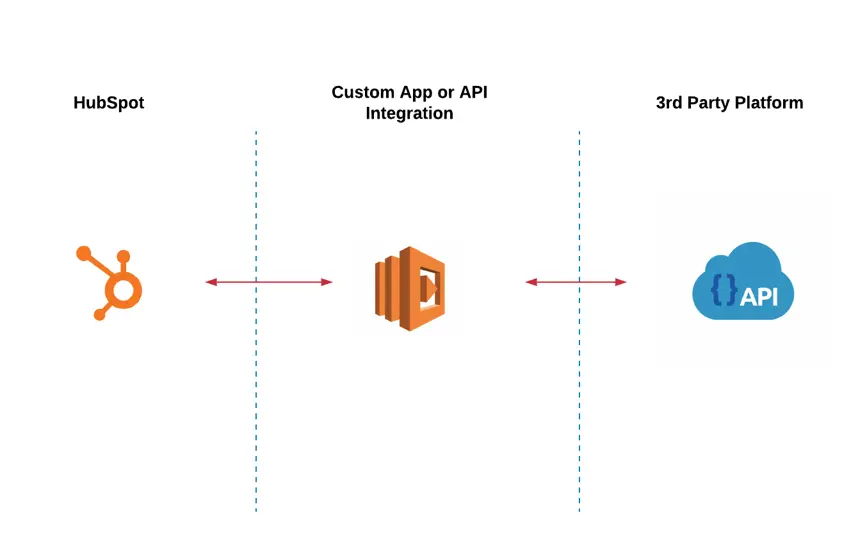
I won’t swim too deep into the developer code (trust me, it can get pretty complex!), but here’s a peek behind the curtain:
- API Expertise: Imagine you have two amazing apps you want to chat, but they speak different languages.
To build a HubSpot Custom Integration, you’ll need to become fluent in two languages: HubSpot’s APIs and the target application’s APIs.
Think of APIs as special instructions that get these apps talking. You need to understand these languages perfectly to ensure smooth communication.
- Middleware Magic (Optional): In some cases, building a separate application called middleware might be necessary.
Imagine middleware as a translator standing between HubSpot and your target application, ensuring they both understand each other perfectly.
Popular platforms like Google Cloud, Amazon Web Services (AWS), and Microsoft Azure can be used to build this middleware.
Before You Go Custom: Exploring Alternatives
While custom integrations are the ultimate bridge builders for your data, it’s wise to explore other options first.

Here are some alternatives to consider:
- HubSpot App Marketplace: This goldmine of pre-built integrations connects HubSpot with a vast array of applications. You might find a ready-made solution that perfectly fits your needs, saving you time and resources compared to a custom build.
- No-Code Seamless Integration Platforms: Tools like Zapier offer a user-friendly approach. They allow you to connect applications without any coding, perfect for automating basic data transfers between HubSpot and another app.
But remember, these alternatives have their limitations:
- Limited Functionality: Pre-built seamless integrations might not offer the same level of customization as a custom solution. They might struggle with complex data exchanges.
- Limited Control: No-code platforms often restrict you to pre-built templates and functionalities. You might not have the granular control you desire.
Recent Updates and Trends in HubSpot Integrations
The world of HubSpot custom integrations is a fast-paced one!
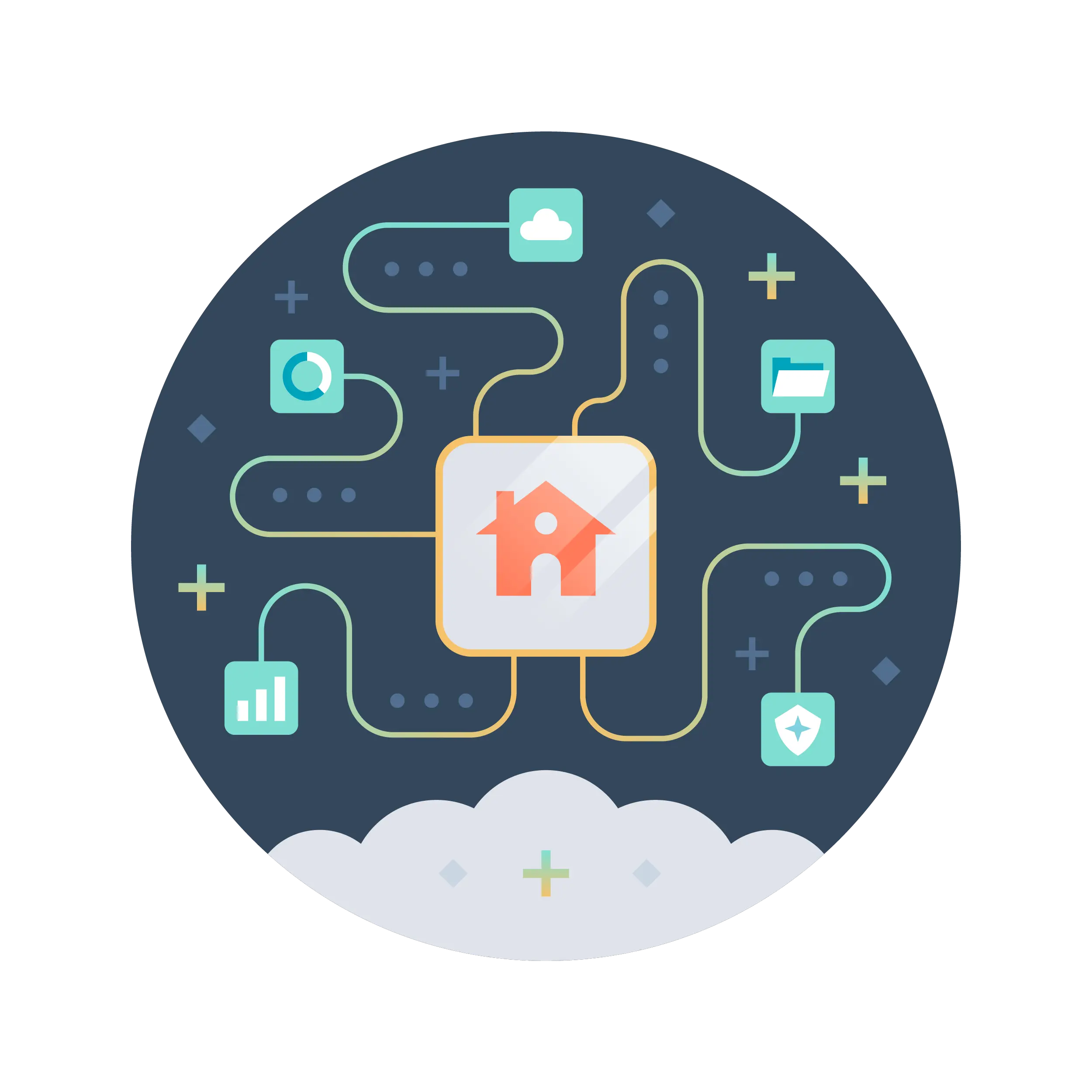
Here are some exciting trends to keep an eye on:
- AI-Powered Integrations: Get ready for smarter integrations that leverage artificial intelligence. In other words, imagine integrations that can learn your data patterns and automate tasks based on insights, or even suggest pre-built integrations based on your specific needs.
- Focus on User Experience: User-friendliness is becoming a top priority. Expect to see integrations with intuitive interfaces and drag-and-drop functionality, making it easier than ever for non-technical users to connect their favorite apps.
- Headless Commerce Integrations: The headless commerce approach is gaining traction, separating the front-end storefront from the back-end operations. Integrations that seamlessly connect HubSpot with headless commerce platforms will offer greater flexibility and scalability for eCommerce businesses.
- Industry-Specific Integrations: Industry-specific solutions are emerging. Look out for integrations tailored to the unique needs of specific industries, such as healthcare, manufacturing, or real estate. These integrations will offer pre-built functionalities and data mapping specific to those industries.
Stay ahead of the curve!
We’ll keep you updated on the latest trends in HubSpot integrations so you can leverage them to your advantage.
Game Of Trades: A Case Study
MakeWebBetter Streamlines Lead Management and Boosts Retention for Game of Trades
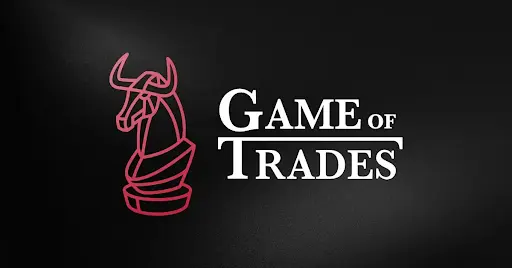
Challenge
Game of Trades, a UAE-based investment research company, relies on a subscription model to deliver valuable trade insights and analysis to its audience.
However, their existing setup using WordPress and WooCommerce lacked seamless data synchronization with their HubSpot CRM. In other words, this made tracking and managing subscribers a manual and time-consuming process.
Without efficient subscriber data in HubSpot, Game of Trades faced difficulties in:
- Developing targeted email marketing campaigns: They couldn’t segment their audience based on membership stages and preferences.
- Analyzing customer retention rates and lifecycle values: This hindered their ability to assess the effectiveness of their sales and marketing strategies.
Solution
MakeWebBetter recommended and implemented our own HubSpot WooCommerce Integration from the HubSpot App Marketplace.
To clarify, this powerful integration acts as a bridge, automatically syncing subscriber data between their WooCommerce store and HubSpot CRM.
Results
The HubSpot WooCommerce Integration empowered Game of Trades to:
- Automate subscriber data management: Real-time data synchronization eliminates manual data entry, saving them valuable time and resources.
- Segment their audience effectively: With accurate data readily available, Game of Trades could create targeted email marketing campaigns based on membership levels, interests, and engagement patterns.
- Gain valuable customer insights: Automated data tracking allowed them to analyze key metrics like customer retention rates and lifecycle values, aiding in optimizing their marketing and sales strategies for subscriber growth.
Meanwhile, Game of Trades reported a significant increase in their subscriber retention rate thanks to the improved data management and targeted email marketing campaigns facilitated by our HubSpot WooCommerce Integration.
“Working with MakeWebBetter was like having an in-house team that is always there to help us. Thank you for the efficient support provided!” – Game of Trades
The Choice Is Yours
Custom integrations unlock powerful data connections, but exploring alternatives can save time.
Complex needs? Custom is the champion!
Simpler connections? Pre-built apps or no-code platforms might be perfect.
Ready to take the next step?
MakeWebBetter specializes in crafting custom integrations and offers pre-built HubSpot apps.
We’ll help you choose the right solution and build a data-driven ecosystem to fuel your business requirements.
So, contact us today for a free consultation!
Ready to Improve Your HubSpot Game?
Schedule a quick call with MakeWebBetter today!