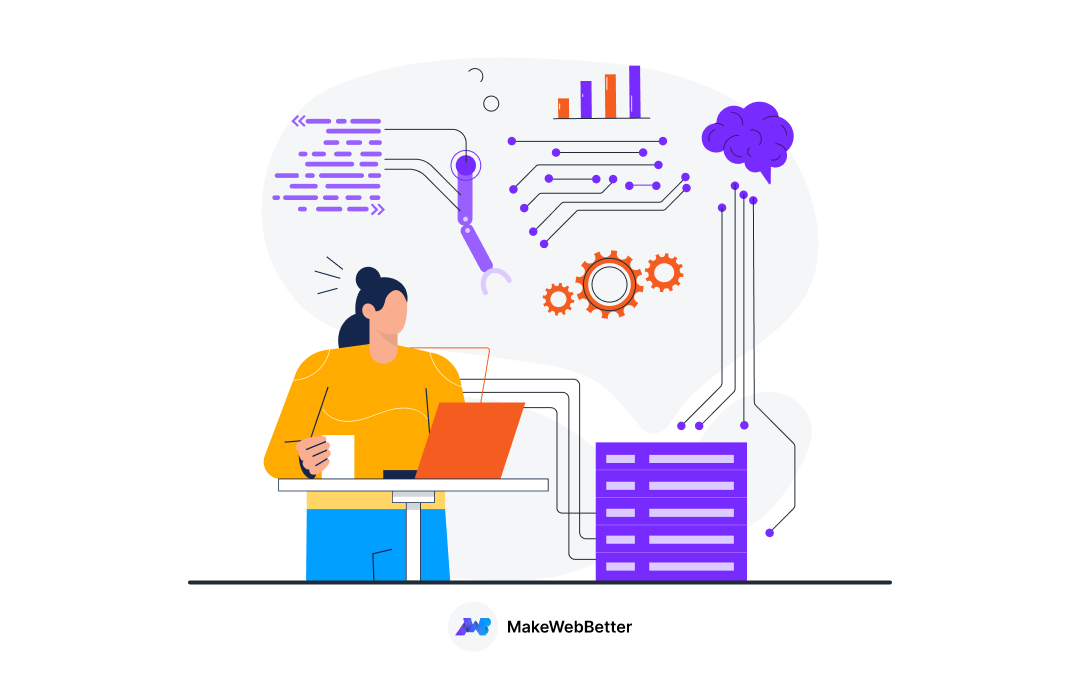Imagine struggling with a generic CRM that feels clunky and doesn’t align with your specific sales process.
Sounds frustrating, right?
But what if you could customize your CRM to fit your business like a glove, boosting efficiency, productivity, and sales?
That’s the power of HubSpot CRM customization.
This blog post will guide you through the exciting world of HubSpot CRM customization, empowering you to transform your CRM into a powerful engine for growth.
We’ll explore why HubSpot CRM customization matters, dive into key features, and provide practical steps to personalize your HubSpot Inbound Marketing experience for maximum impact.
Table of contentsThe Need for HubSpot CRM Customization Getting Started with HubSpot CRM Customization Tailoring HubSpot for Your Sales Process Personalizing Workflows and Automation |
Understanding HubSpot CRM
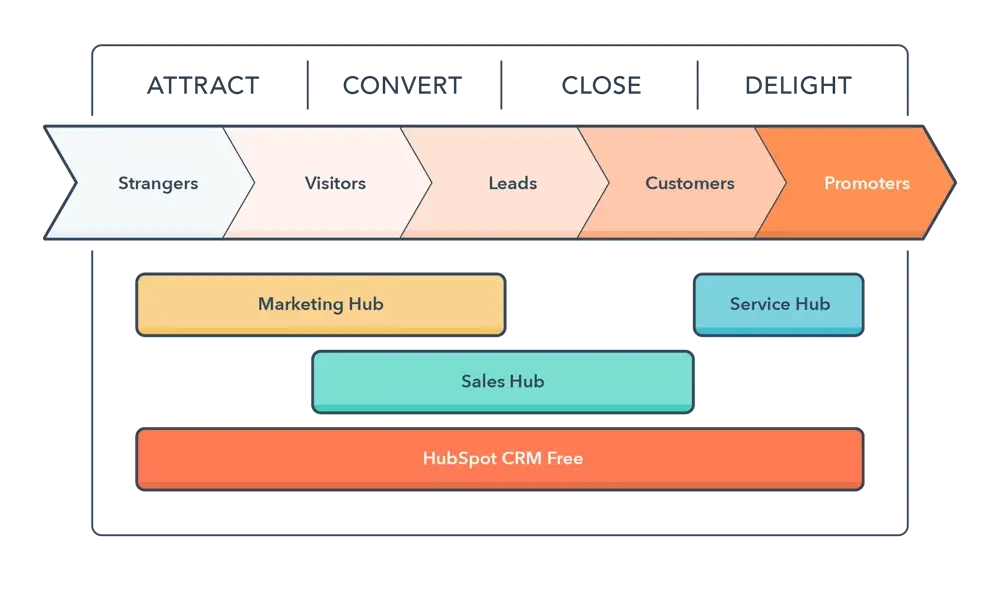 HubSpot transcends the traditional boundaries of a Customer Relationship Management (CRM) system.
HubSpot transcends the traditional boundaries of a Customer Relationship Management (CRM) system.
It’s an integrated platform that seamlessly combines marketing, sales, and service functionalities. While it serves as a robust CRM at its core, its real power lies in its flexibility and adaptability.
HubSpot’s Role in Business Transformation
HubSpot’s comprehensive suite enables businesses to consolidate their operations. By centralizing customer interactions, it facilitates a holistic approach to customer engagement.
Whether it’s capturing leads, managing deals, or providing post-sales services, HubSpot Inbound Marketing streamlines the entire process.
Flexibility and Customization
One of HubSpot’s standout features is its customization options. Unlike rigid, one-size-fits-all CRMs, HubSpot Inbound Marketing allows users to tailor their experience.
From contact management to analytics, users can mold HubSpot Inbound Marketing to suit their specific needs and workflows.
Key Features of the HubSpot Marketing Platform
-
Contact Management
Custom Fields
Organizing and segmenting leads and customers is fundamental to effective CRM usage. HubSpot Inbound Marketing allows users to go beyond standard fields, enabling the creation of custom fields that align with unique business requirements. In other words, this ensures that the CRM captures and stores information relevant to specific industries or business models.
| Also read: Integrate 3rd Party Data Into HubSpot Using CRM Card Integration |
Pipelines
Pipelines serve as visual representations of the stages in a sales process. HubSpot customization extends to pipelines, enabling businesses to create unique pipelines tailored to their specific workflows. That is to say, this visual clarity enhances understanding and tracking of deals as they progress through various stages.
-
Lead Tracking
Personalized Sequences
Lead nurturing is a critical aspect of the sales process. HubSpot facilitates this through personalized email sequences. So, customizing these sequences ensures that communication is not only automated but also tailored to individual leads, increasing the chances of engagement and conversion.
Scoring
Lead scoring involves assigning values to leads based on predefined criteria. Customization allows businesses to set their own scoring parameters, ensuring that leads are prioritized based on factors that align with the unique characteristics of their ideal customers.
-
Sales Automation
Custom Deal Stages
Every sales process is different. HubSpot acknowledges this by providing the ability to define custom deal stages. That is to say, this customization ensures that the CRM aligns perfectly with the intricacies of a business’s sales journey, from the initial contact to the final deal closure.
Workflows and Triggers
Automation is a key efficiency driver. HubSpot enables users to set up custom workflows and triggers. In other words, this means that routine tasks can be automated, and specific actions can be triggered based on predefined conditions. Moreover, this not only saves time but also ensures consistency in processes.
-
Analytics and Reporting
Custom Dashboards
The ability to create custom dashboards is a game-changer for businesses. Customization here goes beyond aesthetics; it’s about tailoring the dashboard to showcase the most relevant Key Performance Indicators (KPIs). That is to say, this ensures that the data presented aligns with the business’s specific goals and priorities.
Custom Reports
While standard reports offer valuable insights, customization allows users to delve deeper. Crafting custom reports tailored to specific business questions or objectives provides a nuanced understanding of performance metrics. In other words, this level of customization is invaluable for strategic decision-making.
| Do check out: How To Get The Most Out Of Your HubSpot? |

Is Your HubSpot Portal Up To Date?
Check now for free with this quick and easy checklist!
The Need for HubSpot CRM Customization
Before we get to the how-tos of HubSpot CRM Customization, let’s talk about its importance.
Meeting Unique Business Requirements
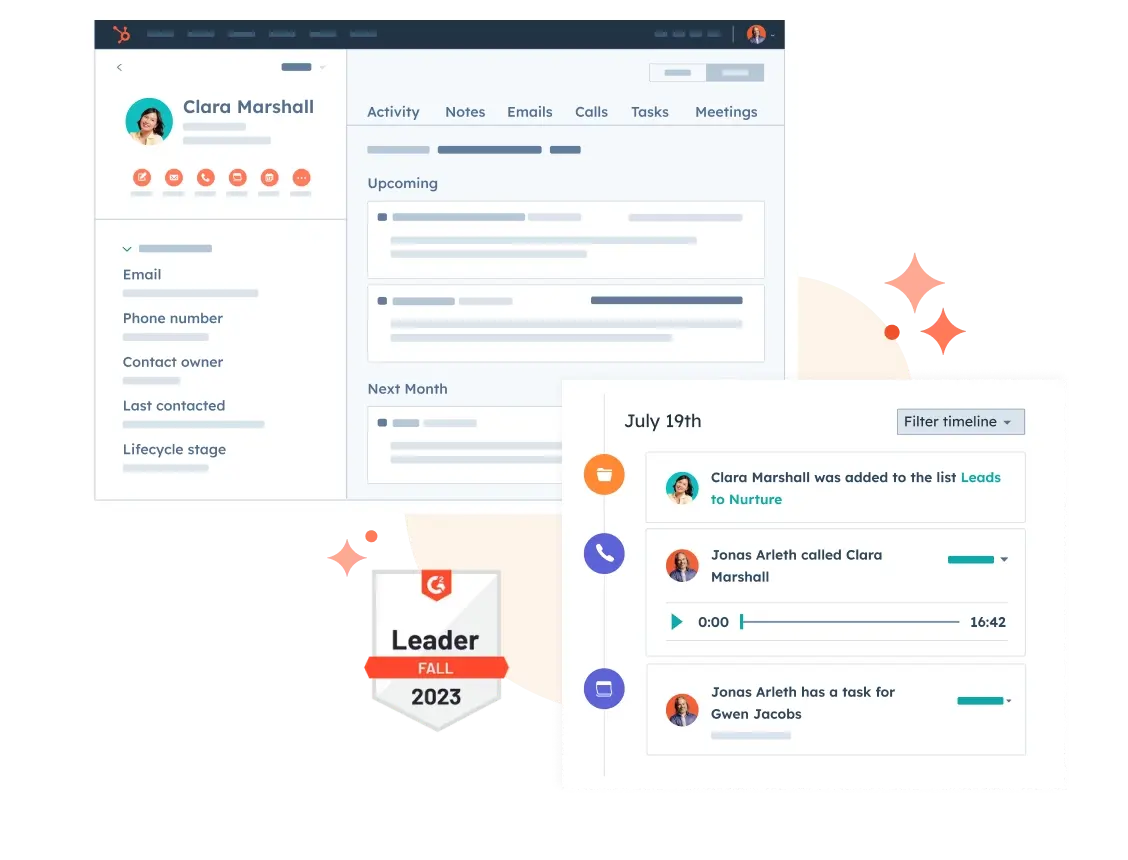
The Limitations of One-Size-Fits-All
Every business is unique, and attempting to fit a diverse range of business models into a standardized CRM can lead to inefficiencies. Therefore, HubSpot CRM Customization becomes essential to align the CRM with the specific processes, sales cycles, and industry nuances of a particular business.
Adapting to Industry-Specific Demands
Industries have distinct characteristics and demands. HubSpot CRM Customization allows businesses to tailor their CRM to accommodate industry-specific intricacies, ensuring that the CRM is not just a tool but a strategic asset that aligns with the fundamental nature of the business.
Enhancing User Experience
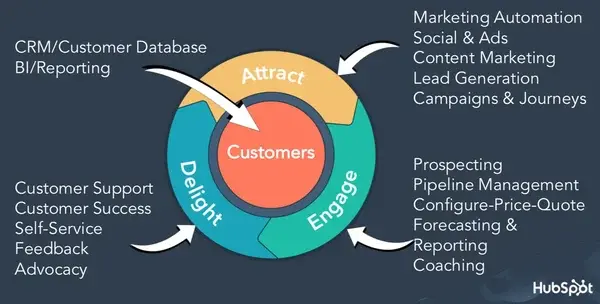
Custom Layouts
A CRM is only as effective as its user adoption. Customizing layouts ensures that the CRM aligns with the natural flow of work for a team. Each department or role may have different priorities; customization allows layouts to be tailored to the specific needs of each user or team.
Navigation Features
Efficient navigation is central to user experience. HubSpot CRM customization extends to navigation features, allowing businesses to optimize the layout for intuitive movement within the system. This is particularly important for larger teams where quick and easy access to information is crucial.
Maximizing CRM Efficiency
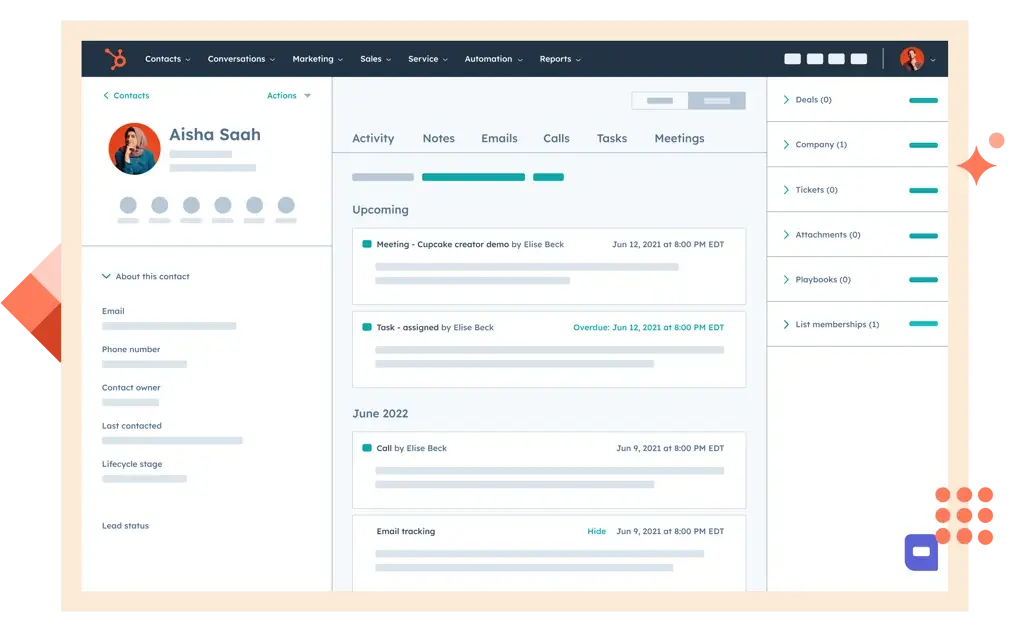
Workflow Automation
Manual tasks are not only time-consuming but also prone to errors. Custom workflows enable the automation of repetitive tasks. Whether it’s sending follow-up emails, updating records, or assigning tasks, automation ensures that routine processes are executed consistently and efficiently.
Jason Wise, Editor at EarthWeb says,
As the Editor of EarthWeb, I’ve had the opportunity to investigate a variety of tools and technologies that help with day-to-day operations. HubSpot’s comprehensive automation options, such as workflows, have proven to be a great asset when it comes to automating repetitive operations.
The automation options in HubSpot allow us to manage repeated operations with astonishing efficiency. We can easily create automated email sequences that are triggered by specific user activities, such as form submissions or cart abandonment, by leveraging this platform.
This automation not only saves us time but also ensures that we communicate with our prospects and clients on time and in a personalized manner.
Therefore, In the ever-changing landscape of technology and business, tools like HubSpot play a critical role in increasing our productivity and customer engagement, making them essential for modern organizations like ours looking to remain competitive and customer-centric.
Time Savings
Time is a valuable resource in business. Customization, through workflow automation, translates to time savings. By eliminating manual tasks, teams can focus on more strategic aspects of their work, ultimately boosting productivity and efficiency.
So, ready to ditch data silos and unleash the power of integrations?
Unleash a symphony of collaboration between HubSpot and your favorite tools.
Explore the HubSpot App Marketplace, brimming with diverse apps to boost marketing automation, streamline workflows, and gain deeper customer insights.
Stop juggling tools!
And start connecting the dots with seamless integrations.
Custom-build your ecosystem of success today!
Getting Started with HubSpot CRM Customization
So, ready to learn about HubSpot CRM Customization and how to make the best of it? Lets get started!
Accessing HubSpot CRM Customization Options
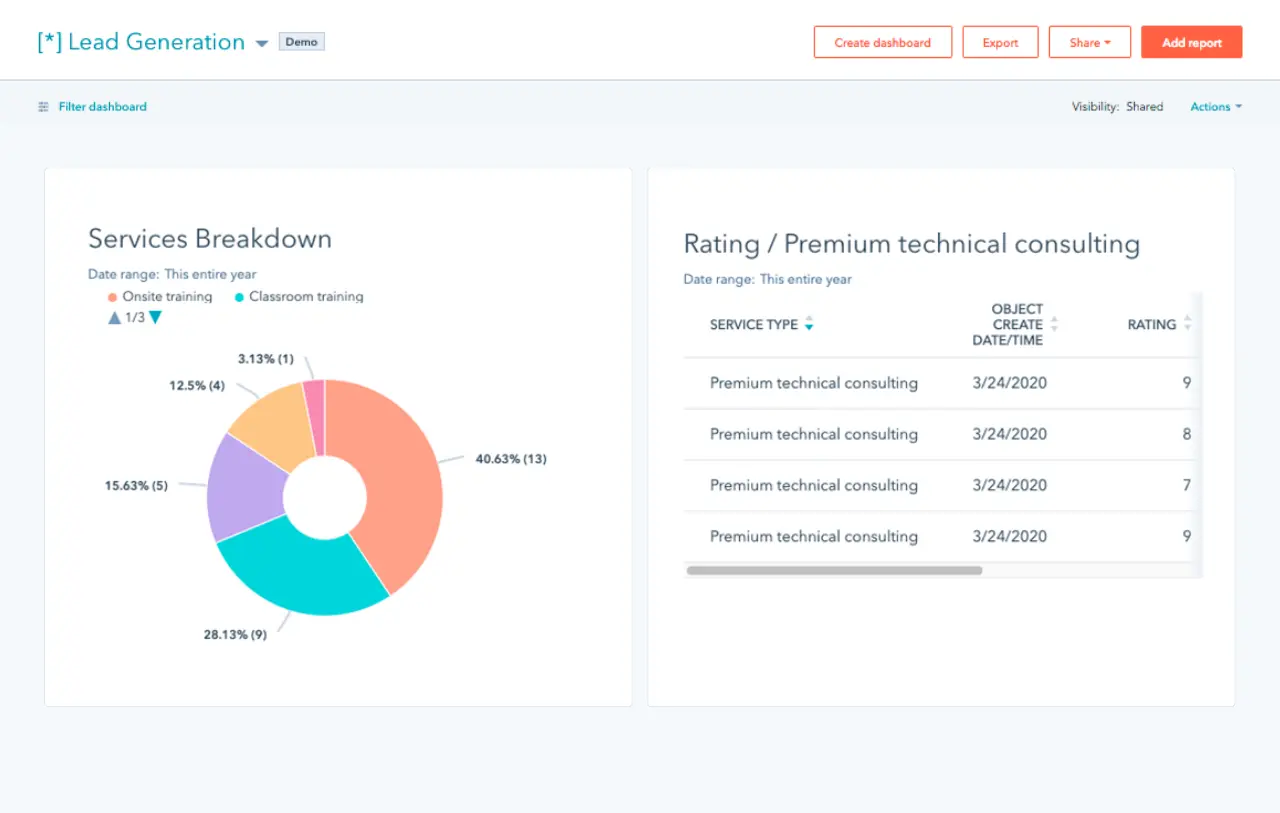
HubSpot Interface Navigation
Navigating the HubSpot interface seamlessly is the first step to effective HubSpot CRM customization. Understanding where customization tools are located within the interface ensures that users can access and leverage them efficiently.
Module-Specific Tools
HubSpot customization options are not generic; they are specific to each module. Exploring customization tools within each module allows users to tailor different aspects of their CRM, from contact management to marketing automation.
User Permissions and Roles
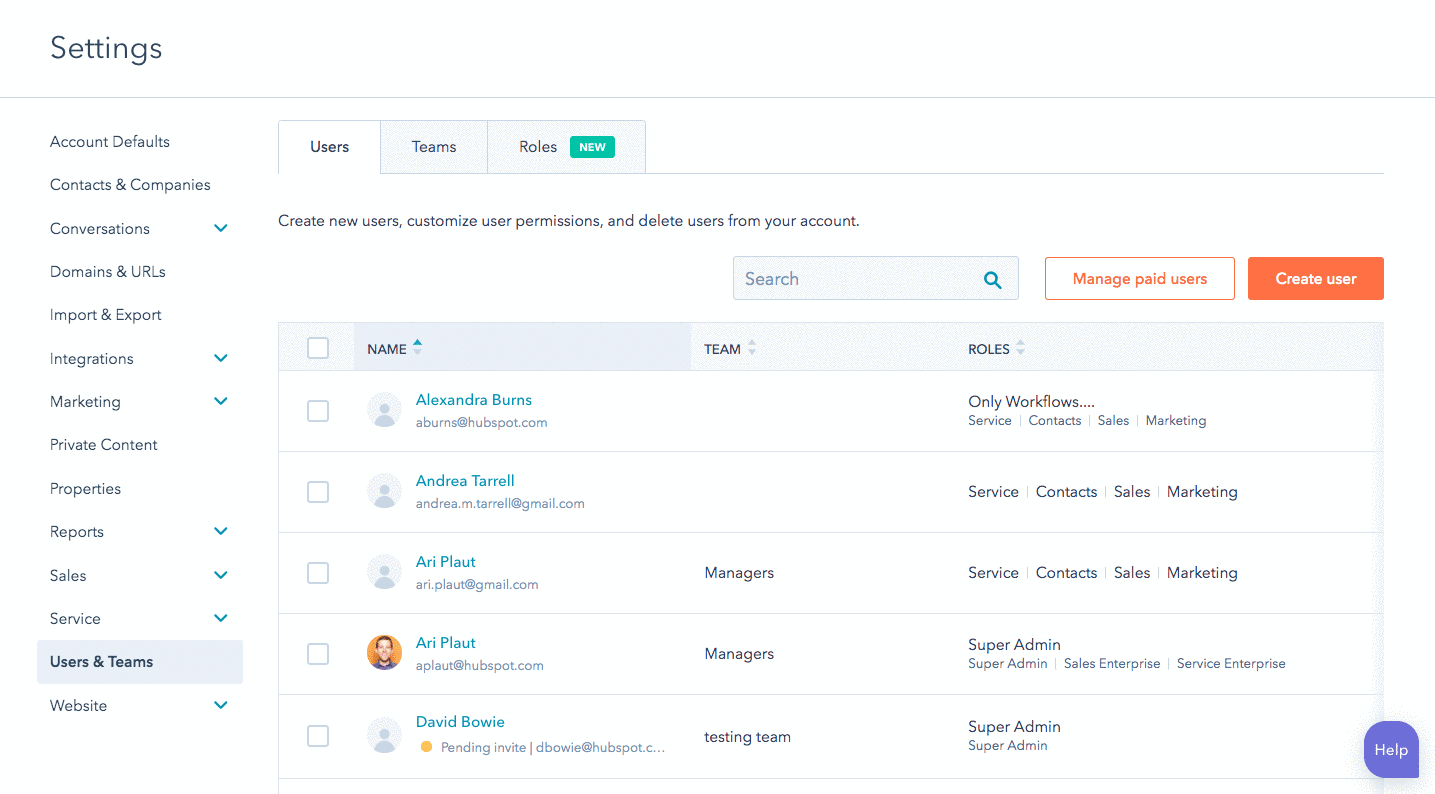
Access Control
Data security is paramount. HubSpot CRM Customization extends to user permissions and roles, allowing businesses to control who has access to sensitive information. Customizing user roles ensures that team members have the right level of access for their responsibilities.
Efficient Collaboration
Effective collaboration relies on a clear delineation of roles and responsibilities. Customized user roles facilitate efficient collaboration within teams, preventing unauthorized access to critical data and ensuring that each team member can contribute effectively.
According to Sudhir Khatwani, Director of The Money Mongers, Inc.
Critical HubSpot optimizations include contact segmentation to target communications, workflow automation to engage leads, and software integrations to enrich data. Segmenting by attributes allows personalized emails tailored to recipient interests and needs.
Automated triggers create timely, relevant connections without manual effort. Integrations with tools like LinkedIn and Google Analytics empower data-driven decisions through expanded insights. Optimizing these areas helps boost the value and versatility of HubSpot as a central CRM platform.
Customizing Contact Properties
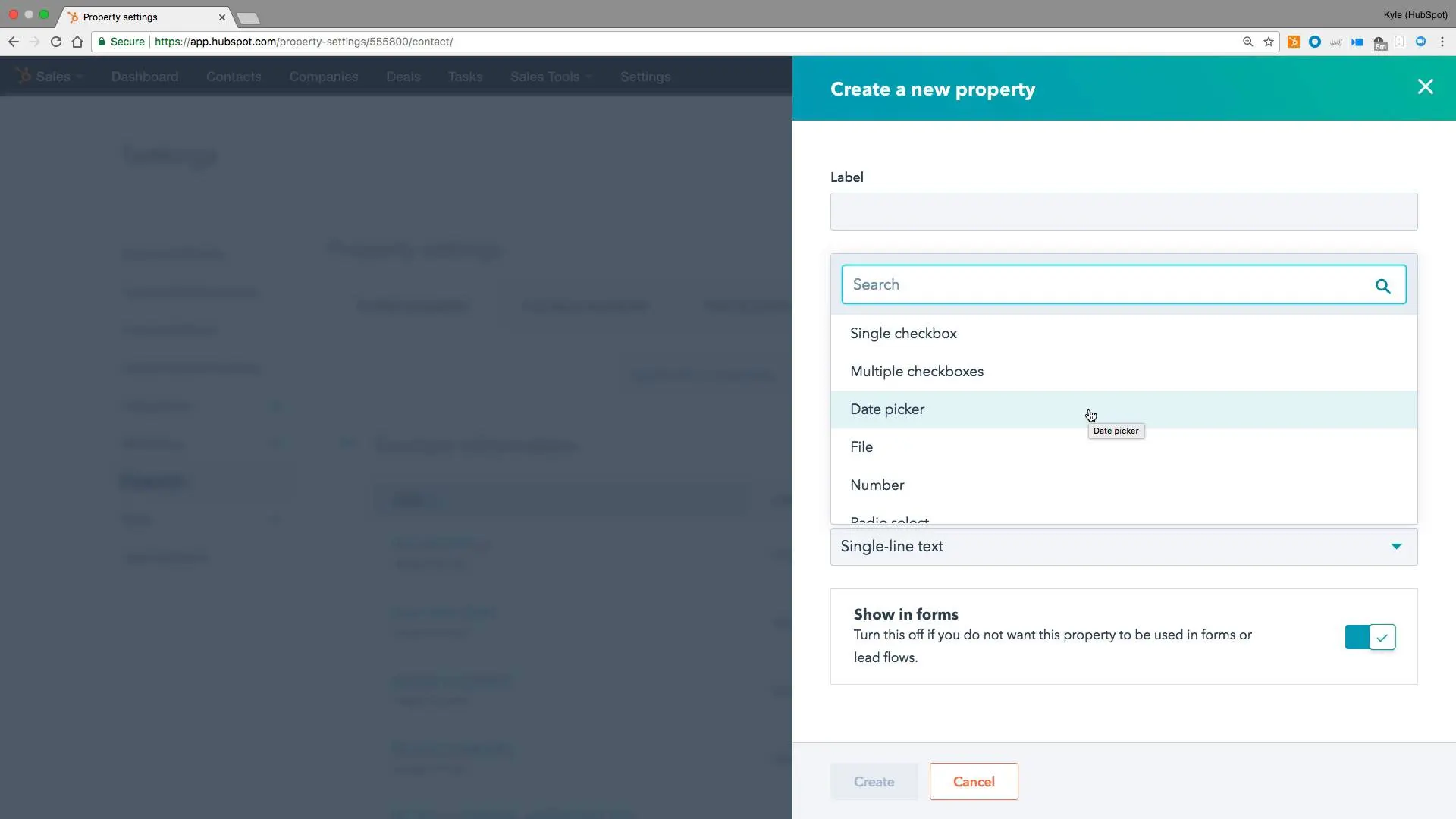
Beyond Standard Fields
While standard contact fields capture basic information, customization allows businesses to go beyond the standard. Creating custom contact properties enables the capture of data specific to the business, whether it’s purchase history, product preferences, or other unique identifiers.
Data Relevance
Customizing contact properties ensures that the CRM remains relevant to the business’s evolving needs. As the business grows and its requirements change, HubSpot Custom Properties provide the flexibility to adapt and capture new and pertinent information.
Tailoring HubSpot for Your Sales Process
Moving on, lets talk about molding the sales hub to your liking.
Customizing Deal Stages
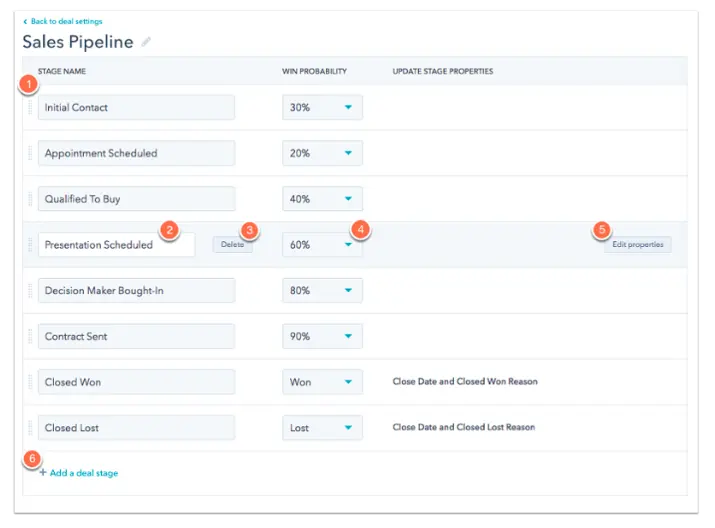
Unique Sales Pipeline
No two sales processes are identical. HubSpot CRM Customization empowers businesses to define their unique deal stages. This customization is crucial for accurate progress tracking, allowing businesses to celebrate milestones as deals move from initial contact to closed won.
Progress Tracking
A standardized set of deal stages may not accurately reflect the nuances of a business’s sales journey. Custom deal stages ensure that the CRM aligns precisely with the intricacies of the sales process, providing a more accurate representation of progress.
Setting Up Pipelines
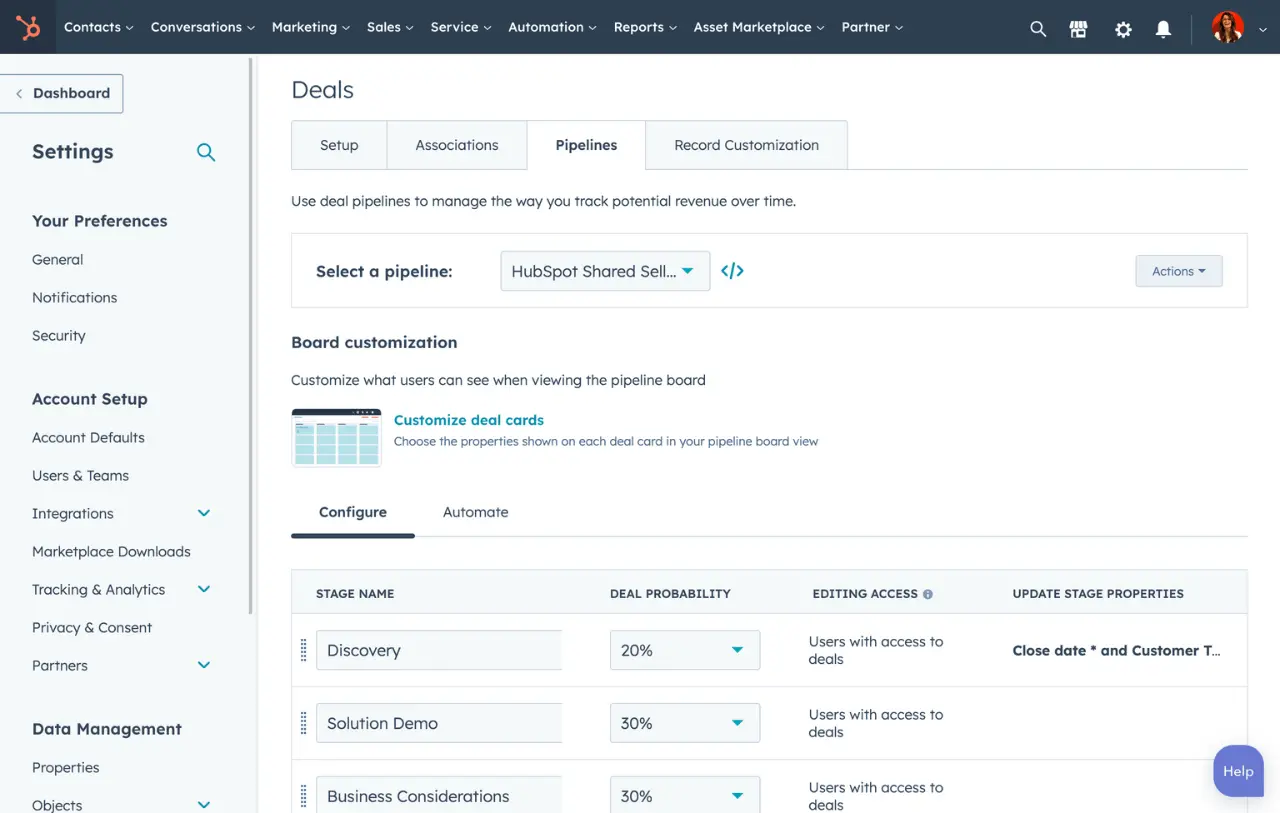
Visual Representation
Pipelines serve as visual guides through the sales process. Customizing pipelines ensures that they reflect the specific deal types and sales cycles relevant to a business. This visual representation enhances understanding and strategic planning.
Strategic Insights
Custom pipelines offer more than visual appeal; they provide strategic insights into the sales process. By customizing pipelines, businesses can gain a deeper understanding of how different deal types progress through their unique sales cycles, enabling more informed decision-making.
Automating Sales Tasks
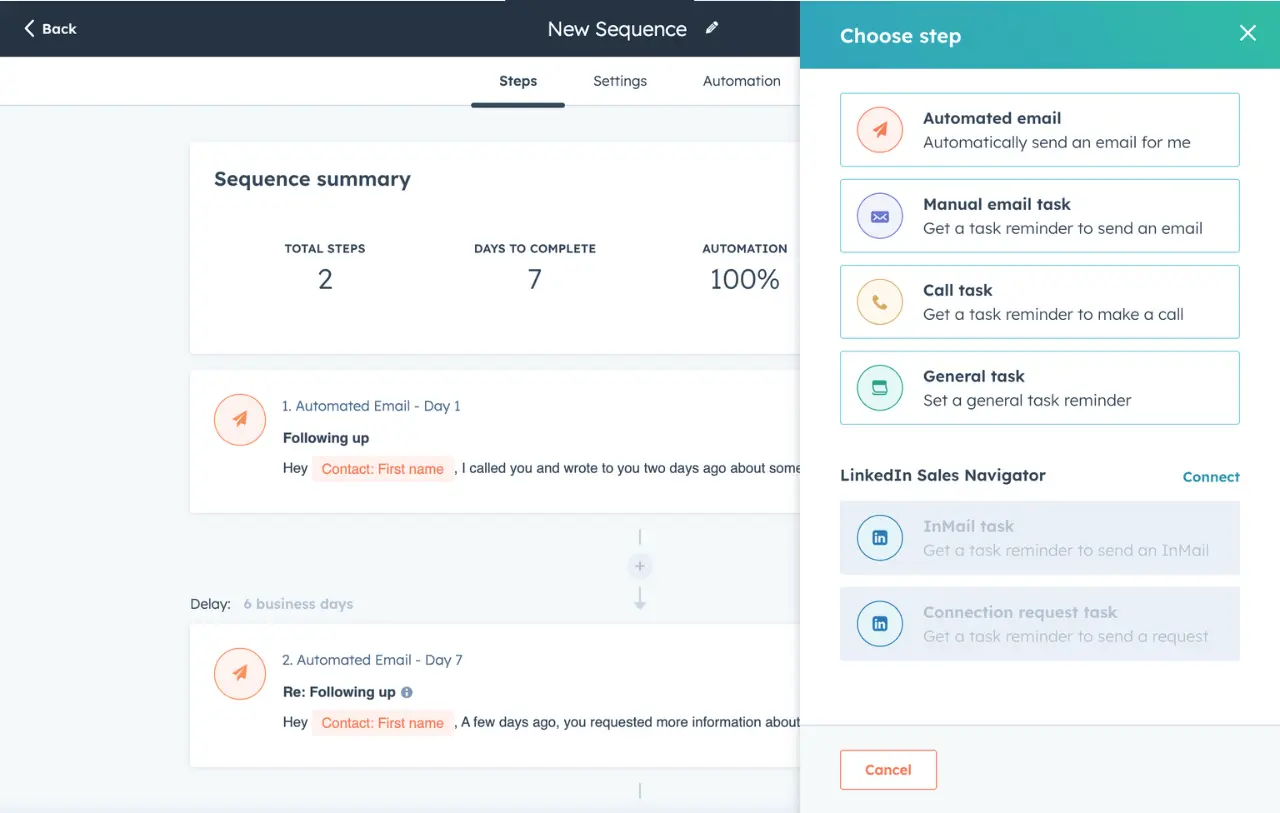
Efficient Task Automation
Routine sales tasks, such as sending follow-up emails, assigning tasks, or updating deal information, can be automated. HubSpot CRM Customization extends to sales automation, enabling businesses to set up automated processes that reduce manual workload and enhance efficiency.
Trigger-Based Actions
Automation based on triggers and criteria ensures that sales tasks are executed precisely when needed. For example, updating a deal stage or assigning a task can be triggered by specific events, streamlining the sales process and reducing the risk of oversight.
Personalizing Workflows and Automation
The most important part of automation are the workflows. Lets see why.
Creating Workflow Automations
 Lead Nurturing
Lead Nurturing
Workflow automation is particularly impactful in lead nurturing. Customized workflows can be designed to automate the nurturing process, ensuring that leads are engaged at the right time with the right content based on their behavior and interactions.
Deal Qualification
Automating the deal qualification process is essential for efficiency. To clarify, workflows can be customized to automatically qualify or disqualify deals based on specific events or conditions, saving time and ensuring that the sales team focuses on the most promising opportunities.
Customizing Email Templates
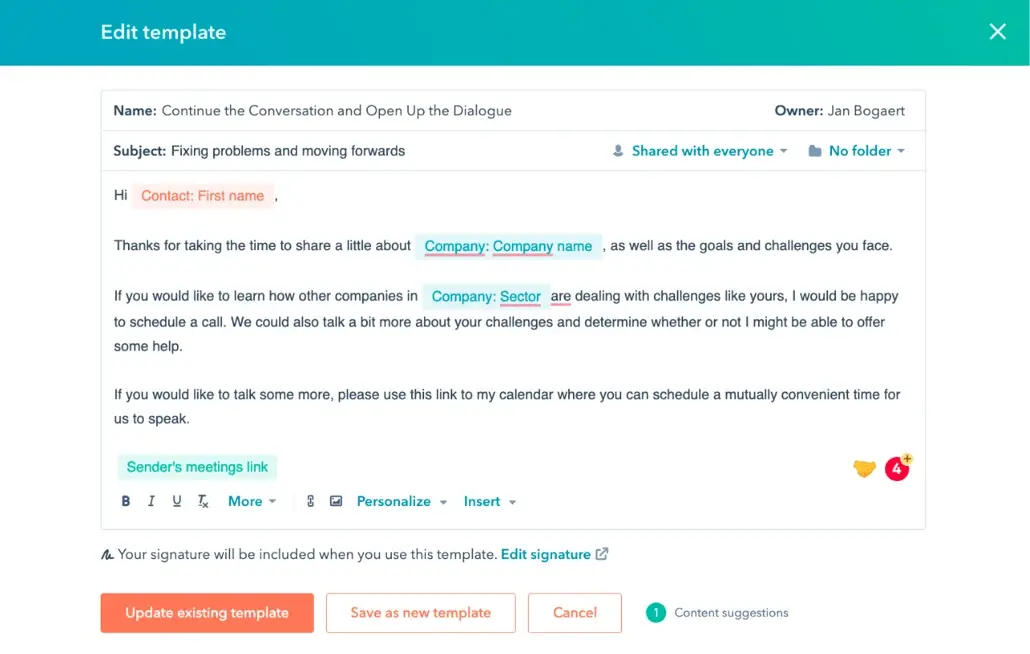
Tailored Communication
Email communication is a significant part of the sales process. That is to say, HubSpot CRM Customization allows businesses to craft personalized email templates for different outreach campaigns. This ensures that communication is not only efficient but also tailored to the unique needs of each campaign.
Consistent Messaging
Consistency in communication is crucial for building trust. Therefore, customized email templates ensure that messaging remains consistent across various communication channels, contributing to a cohesive and professional brand image.
Implementing Follow-Up Sequences
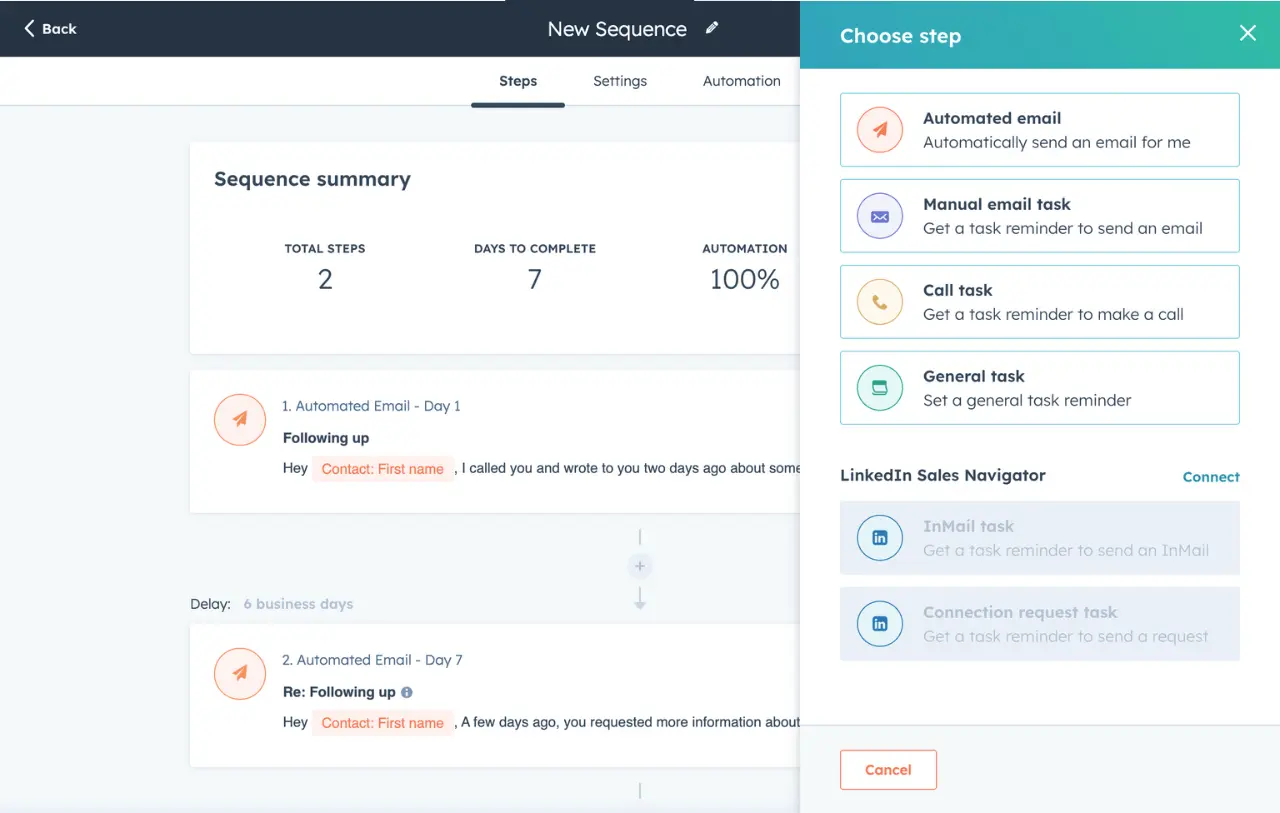
Optimal Lead Movement
Follow-up sequences are instrumental in maintaining lead engagement. So, customizing these sequences allows businesses to set up automated follow-ups that are personalized and strategically timed, ensuring leads move through the sales pipeline at an optimal pace.
Personalized Pace
Not all leads move through the sales pipeline at the same speed. That is to say, customizing follow-up sequences allows businesses to tailor the pace of engagement based on the unique characteristics of each lead, increasing the chances of successful conversions.
Integrating Third-Party Apps
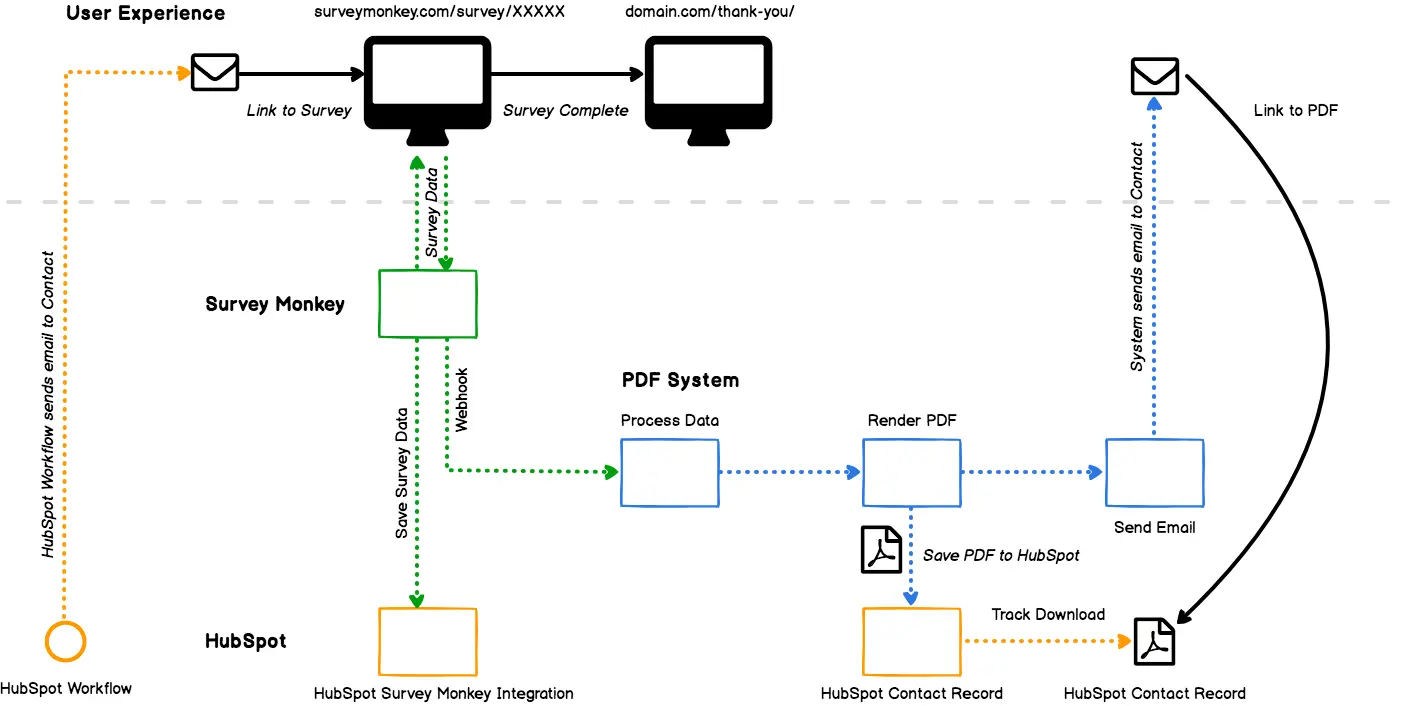
Talking about integrations, they are a very essential part of your cohesive HubSpot journey.
Importance of Integrations
Imagine switching between multiple apps all day to gather data, update records, and manage workflows.
Sounds tedious, right?
Integrations break down these silos, connecting HubSpot with other tools you use. This translates to:
- Increased efficiency: No more data duplication or context switching. Information flows seamlessly between platforms, saving you time and effort.
- Enhanced collaboration: Shared data fosters better teamwork across departments. To clarify, marketing, sales, and customer service can work together with a unified view of customers and data.
- Deeper insights: Combine data from different sources (sales, marketing, finance) to get a holistic view of your business. Also analyze customer journeys, identify trends, and make data-driven decisions.
HubSpot App Marketplace
Think of it as your one-stop shop for app integrations. It offers:
- Diverse offerings: Marketing automation tools, payment gateways, communication platforms, project management apps, and more – you name it, they probably have it.
- Easy install and setup: Browse, choose, and integrate with just a few clicks. To clarify, most integrations require minimal configuration, getting you up and running quickly.
- Security: Trust HubSpot’s robust security infrastructure to keep your data protected.
Step-by-Step Guide to Integration
Here’s a breakdown of the typical process:
- Choose your tool: Browse the marketplace or search for your desired app. Read reviews and compare features to find the best fit.
- Connect to HubSpot: Once you’ve selected an app, click “Install” in the marketplace. Follow the on-screen instructions, which typically involve authorizing access and configuring basic settings.
- Test and troubleshoot: Make sure the connection is working properly. Likewise, send test data, run workflows, and verify information is syncing as expected. If you encounter any issues, refer to the app’s documentation or HubSpot’s support resources.
Let’s take a real-world example:
Say you use Mailchimp for email marketing. Integrating it with HubSpot allows you to:
- Sync contact data: Automatically add new leads from HubSpot to your Mailchimp list.
- Track campaign performance: See how email campaigns impact sales pipelines and revenue.
- Trigger personalized emails: Send automated emails based on customer behavior or lifecycle stage tracked in HubSpot.
Reporting and Analytics Customization
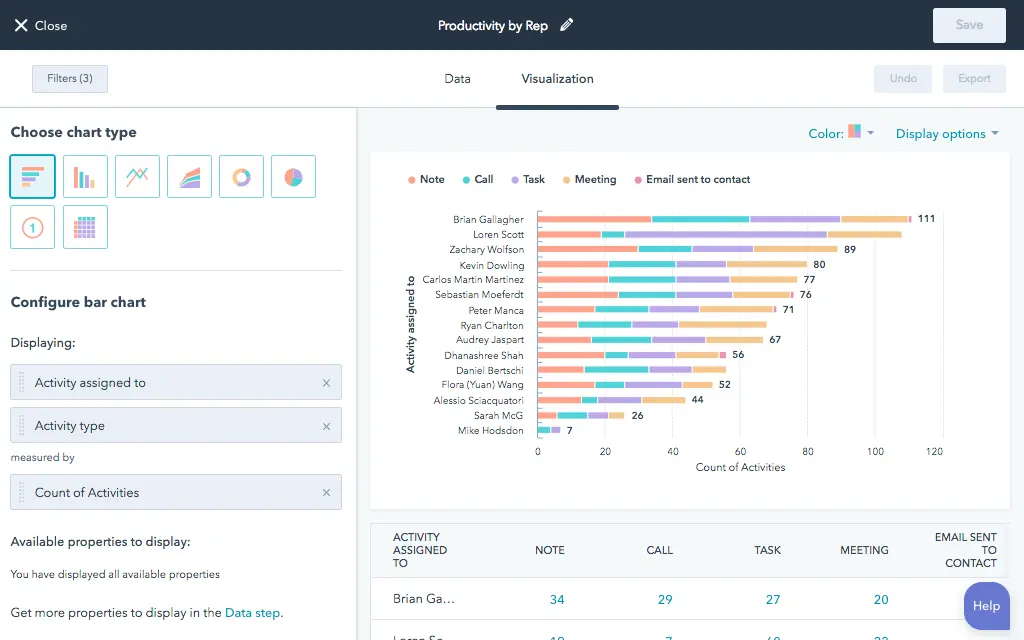
Finally, we are at reports customization. Firstly, lets see what HubSpot Analytics is.
Overview of HubSpot Analytics
Think of HubSpot Analytics as your all-seeing eye, monitoring the pulse of your marketing, sales, and customer service efforts.
In other words, you can track vital metrics like website traffic, conversion rates, sales pipeline movement, and customer engagement, all in one central location. Likewise, analyze trends, identify patterns, and uncover hidden correlations that paint a vivid picture of your performance.
Customizing Dashboards
Forget generic dashboards filled with data noise. Customization lets you design your personalized command center.
That is to say, drag and drop widgets like vibrant performance gauges, campaign snapshots, and customer journey maps, visualizing the data that matters most to you in a clear, easy-to-understand, and visually impactful way. Moreover, share your dashboard with your team, foster data-driven discussions, and keep everyone aligned on your goals.
Creating Custom Reports
Sometimes, the big picture requires a magnifying glass. In other words, custom reports act like microscopes, allowing you to zoom in on specific questions and challenges.
Want to know which marketing channel generates the most qualified leads?
Build a report that dissects lead source traffic and conversion rates. In other words, delve into customer churn by segmenting your data and identifying key factors contributing to lost relationships.
Moreover, craft reports that answer your burning questions, providing granular insights to refine your strategies and optimize your efforts.
Troubleshooting Common Customization Issues
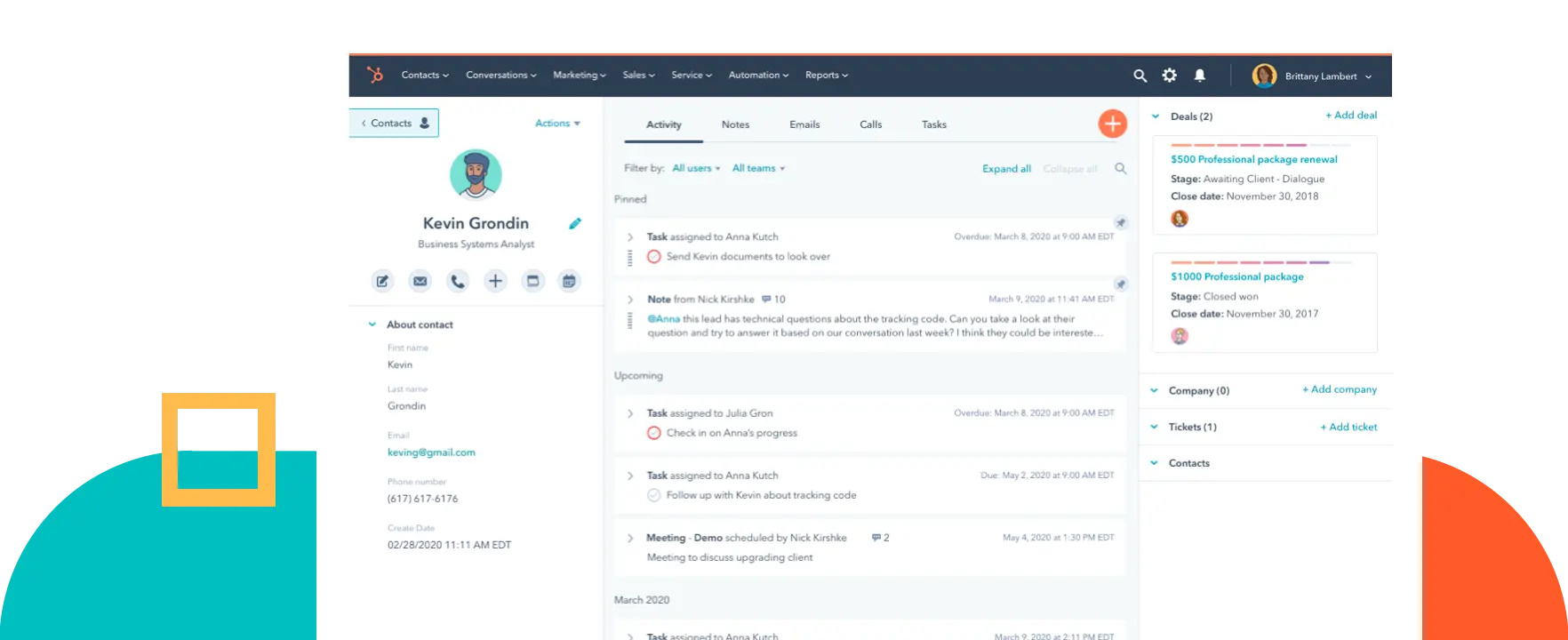
Customizing HubSpot is like building a powerful machine.
But even the most impressive engines need occasional tune-ups. Here’s how to troubleshoot common challenges and ensure your customizations continue to deliver results:
Identifying and Resolving Integration Problems
Integrations connect your tools, but sometimes those connections get a little out of sync. Here’s how to restore the harmony:
- Check error messages: They’re often your first clue to the problem. So, consult app documentation or HubSpot’s support resources for specific fixes.
- Verify data field mappings: Ensure information flows smoothly between apps by double-checking how fields are connected.
- Optimize workflows: Streamline processes and consider upgrading your HubSpot plan if performance lags.
Addressing Workflow Errors
Workflows automate tasks, but errors can throw a wrench in the works. So, prevent hiccups with these tips:
- Review triggers, conditions, and actions: Ensure they make logical sense and align with your intended outcomes.
- Ensure data availability: Workflows depend on specific data points. To clarify, verify that all necessary information is present for them to function correctly.
- Test thoroughly: Subsequently, run workflows through their paces before launching them to catch any unexpected issues.
Troubleshooting isn’t a solo sport. So, HubSpot offers a support team, knowledge base, and community forum to guide you through challenges and keep your customizations running smoothly.
So, embrace these resources, experiment, and continuously refine your approach to unlock the full potential of HubSpot for your business.
HubSpot Support Resources
You’re not alone on your customization journey!
In other words, HubSpot offers extensive support resources to help you troubleshoot issues and maximize your success:
Knowledge Base
This comprehensive library of articles and guides covers a wide range of topics, including integration setup, workflow creation, reporting configuration, and more. So, search for specific keywords or browse by category to find relevant information.
Explore HubSpot Knowledge Base
Community Forum
Connect with other HubSpot users, ask questions, share best practices, and learn from each other’s experiences. That is to say, this vibrant community is a valuable resource for getting help and insights from fellow users.
Support Tickets
If you need personalized assistance, you can submit a support ticket to the HubSpot team. Moreover, I am sure experienced customer support representatives will troubleshoot your issue and guide you towards a solution.
Webinars and Training Resources
HubSpot regularly hosts webinars and offers training materials to help you learn more about customization features and best practices. That is to say, these resources can equip you with the knowledge and skills to confidently tailor HubSpot to your unique needs.
| Remember: By actively leveraging these resources, you can overcome customization challenges, optimize your HubSpot experience, and unlock its full potential for your business. |
Closing Thoughts
Note that HubSpot CRM customization is a journey, not a destination.
To sum up, embrace the process of experimentation, learning, and continuous improvement. In other words, by proactively addressing challenges and harnessing the support of HubSpot’s resources, you’ll create a personalized growth engine that empowers your team, drives data-driven decisions, and ultimately unlocks exceptional results for your business.
So, empower yourself to create the HubSpot experience that truly works for you, and watch your business soar to new heights.
Beyond HubSpot: Discover a universe of possibilities.
Explore the vast array of apps and services that integrate seamlessly with HubSpot and take your business to the next level.
So, start your adventure now.
And with that, lets finish up on this piece. If you have any queries about your HubSpot portal or need help with your platform, feel free to reach out to us!



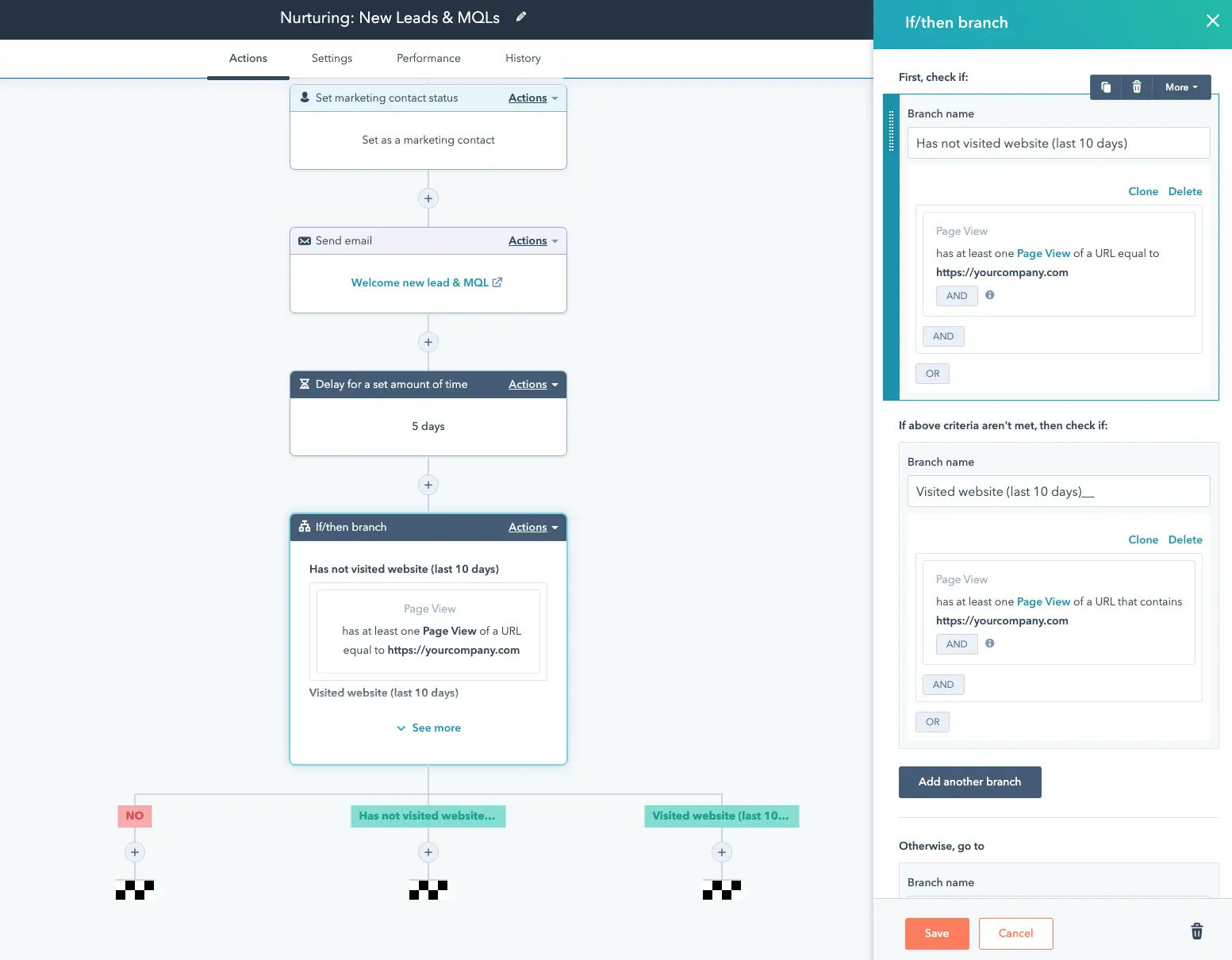 Lead Nurturing
Lead Nurturing