Email coupons lure customers like no other thing. Curious to find out why?
Well, who doesn’t like fresh discounts delivered right to them?
85% of online shoppers share their information & email addresses for discount codes. 62% of online shoppers resort to email subscriptions to receive discount codes.
So, today we will explore the best practices that you need to follow to attract your prospects effortlessly and create email coupons that contribute to higher engagement and ultimately quicker conversions.
A CRM for Email Coupons
A CRM like HubSpot is crucial for the success of your coupon marketing strategy. With a CRM, you single-handedly gain access to a range of features that enhance the efficiency and effectiveness of your marketing efforts. You can implement a mindful email marketing strategy alongside robust coupon marketing ideas with HubSpot.
CRM features like targeted email campaigns, dedicated email builder, workflow automation, personalization tokens, lead nurturing, & analytics ensure quality customer engagement.
Setting up HubSpot For Successful Coupon Marketing Strategy
Creating effective email coupons begins with ensuring you have the necessary prerequisites in place. Let’s set up your HubSpot account and then the detailed breakdown will follow:
- First and foremost, you need an active HubSpot account. If you don’t have one yet, sign up for free. Visit the HubSpot website and follow the registration steps to create your account.
- Once you’re in, get the HubSpot Marketing Hub plan. HubSpot offers a free tier using which you can access the email marketing features.
- However, the HubSpot discounts feature is only accessible across the native HubSpot payment links. For which you will be required to enable HubSpot payments available only with the paid plans.
Depending on your needs, you can also choose from paid tiers of the Marketing Hub that offer varying levels of functionalities supporting HubSpot discounts. Otherwise, you can integrate with more versatile and centralized coupon solutions without leaving HubSpot.
Expert HubSpot Implementation
Hire seasoned HubSpot experts to configure your CRM account and ensure your success with your marketing efforts.
Configuring HubSpot Coupon Code Generator
The HubSpot Automated Coupons Integration by MakeWebBetter is your HubSpot coupon code generator. It is designed to integrate personalized coupon codes functionality into the HubSpot account. All this makes it much easier for you to create coupon codes, manage them, and distribute the email coupons within the CRM.
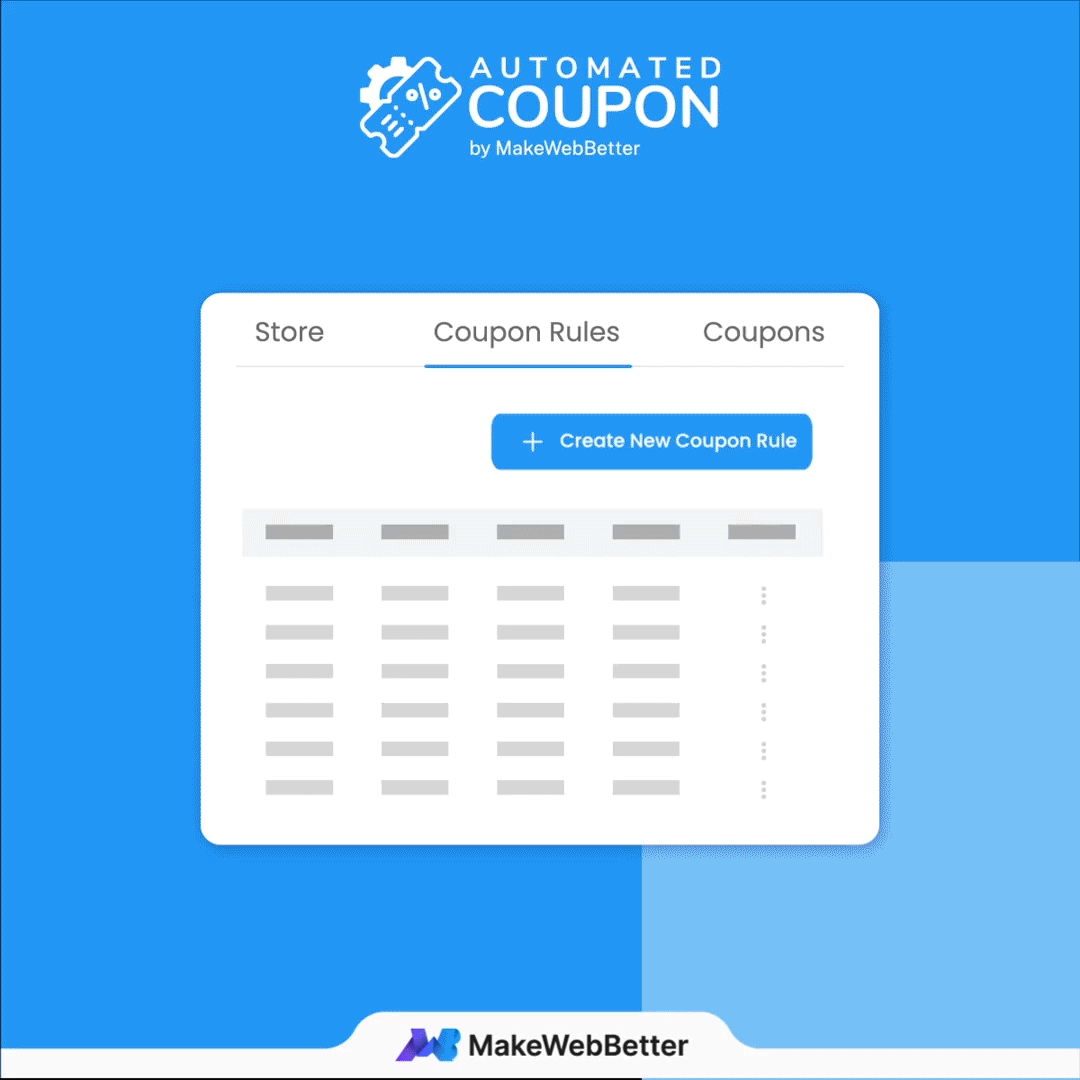
Your coupon marketing strategy and email marketing strategy go hand-in-hand with this integration. The app becomes essential for creating coupons and managing personalized coupons in a centralized manner. To bolster your HubSpot experience, the integration auto-populates custom properties in your CRM database, helping you to automate certain processes alongside the automated HubSpot coupon code generator.
Furthermore, you can assign actions in the HubSpot workflows to automate coupon generation and distribution. We will learn about all these features & HubSpot email coupons automation further in this read.
Step-by-step guide on HubSpot Automated Coupons Integration
It’s a pretty general HubSpot setup that only takes 5 minutes. Click this link that follows to find the HubSpot Automated Coupons integration. You can also search for the “HubSpot Automated Coupons” App in the marketplace.
- To begin, click Install App next to the app description on the HubSpot app listing page.
- Then, follow the prompts to complete the installation process.
- Next, sign in using your HubSpot account credentials.
- After this, connect the desired portal or you can add portals if the desired one isn’t there.
Following this, you’ll be able to access all the features of this HubSpot coupon code generator. Access to using 100 personalized coupons free for 7 days in the HubSpot integration app. After that, you can explore the best-suited option from the available plans starting at $25.
- Once you’re inside the app, add your store using your URL. Currently, you can only connect your WooCommerce store. (Connect with us to custom add your store to the app).
- You’ll then be able to create Coupon Rules from the respective tab.
Let’s further explore all the possibilities you have when designing your coupon and all the remarkable features of the integration.
Coupon Rule: Types, Redemption & Expiry
The Automated Coupons app brings you a comprehensive tool to help you create coupon codes and redemption rules for them. Simply go to the Coupon Rules tab and begin to create coupon code.
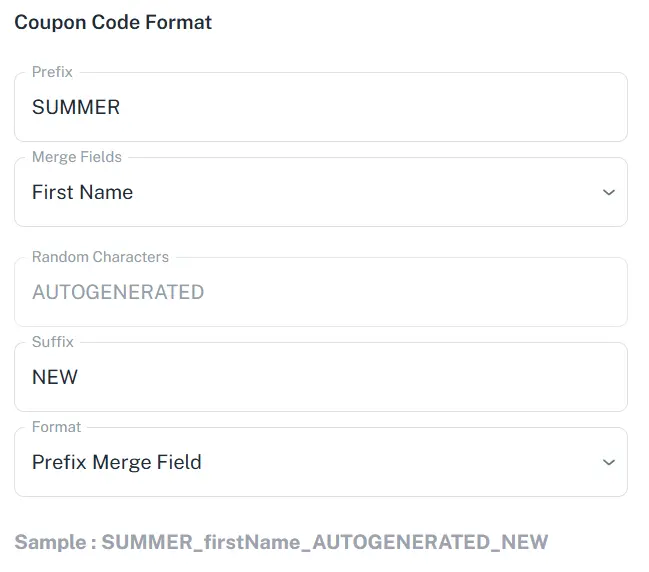
Coupon Code Format: The coupon text contains a Prefix, Suffix, Merge Fields, & Random Characters to keep it unique for every user. A new coupon is generated for each user when the criteria are followed.
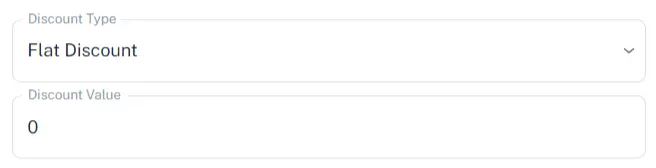
Discount Type: There could be two types of discounts that you could offer – Flat or Percentage. Then you can simply put the discount value. Moreover, you can also choose Free Shipping as part of the discount offer along with these.
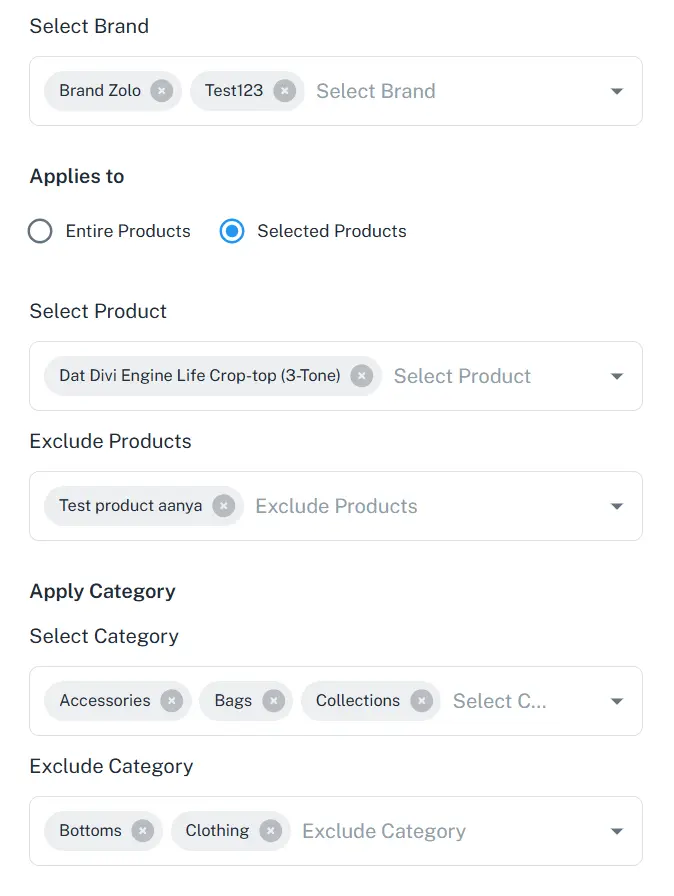
Product Restrictions: This feature lets you decide if the coupon applies to all the products storewide or the select ones. You can choose them by item or exclude some throughout your store. Moreover, you can exclude items marked as sale items.
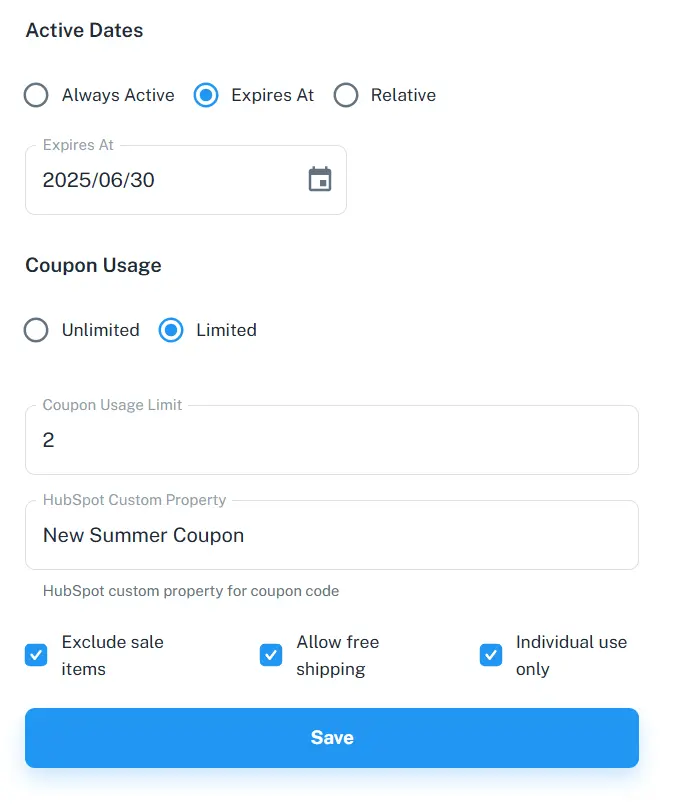
Coupon Redemption Rules: The coupon expiry can be set in three ways – always active, expire & relative. You can choose the expiry dates or limit the maximum number of coupons that can be generated based on the coupon rule. Also, you can limit the number of times a coupon can be used to claim discounts.
Integration HubSpot Coupons Functionality
Gain the true potential of email marketing by incorporating automated coupon codes that enhance personalization efforts for better engagement & conversion.
HubSpot Automated Coupons Workflow
HubSpot workflow facilitates the best possibility for your email coupons to reach the right audience at the right time.
- In your HubSpot account, navigate to Workflows (Automation > Workflows).
- Find and click on the “Create workflow” button and choose a workflow template or start from scratch. Below is the coupon email workflow example.
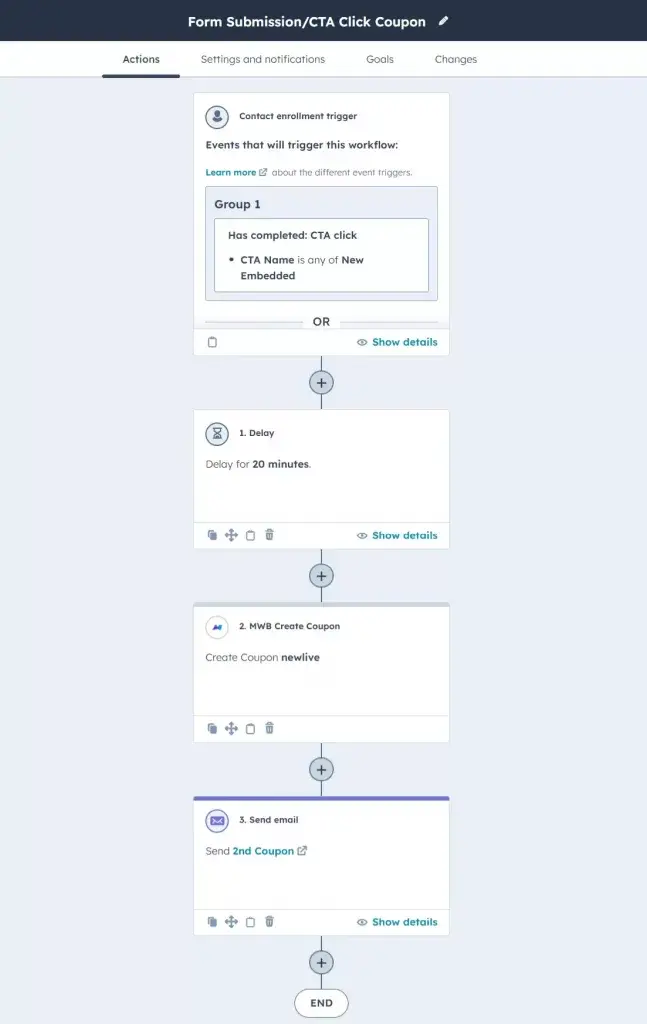
- Next, set the enrollment trigger based on your criteria. For example, for new subscribers, the trigger could be when someone subscribes to your newsletter. For recovering abandoned carts, it might be when a contact abandons their shopping cart.
- After setting the trigger, add the following actions:
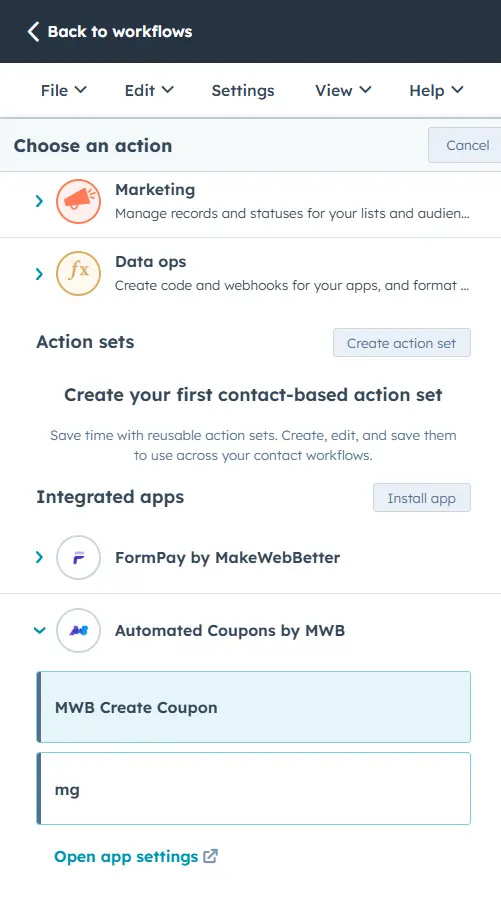
- Delay: Add a time delay if needed, such as waiting a few minutes, hours, or days before sending a follow-up email.
- Automated Coupons Action: Search ‘MWB Create Coupon’ under actions, and select the coupon rule that you have created in the Automated Coupons app.
- Send an Email: Choose the email template you created earlier. Customize any final details and ensure the email promo code is included.
- Follow-up Email (Optional): If your goal includes a follow-up for non-redeemers, add another email action with a reminder or additional offer.

Explore Email Coupon Campaigns
Here’s a comprehensive HubSpot coupon marketing guide if you want to consider complete campaigns over just creating email coupons.
Creating A Coupon Email
Start by navigating to the Email Marketing Tool in your account.
- Access your HubSpot account.
- Go to Marketing > Email. This will take you to the email marketing dashboard where you can manage all your email campaigns.
- Click on ‘Create Email’. You’ll see a button to start a new email campaign. Click it to begin.
- Choose an Email Template: HubSpot offers a variety of pre-designed templates. Select one that suits your email campaigns’ purpose.
Designing Your Email
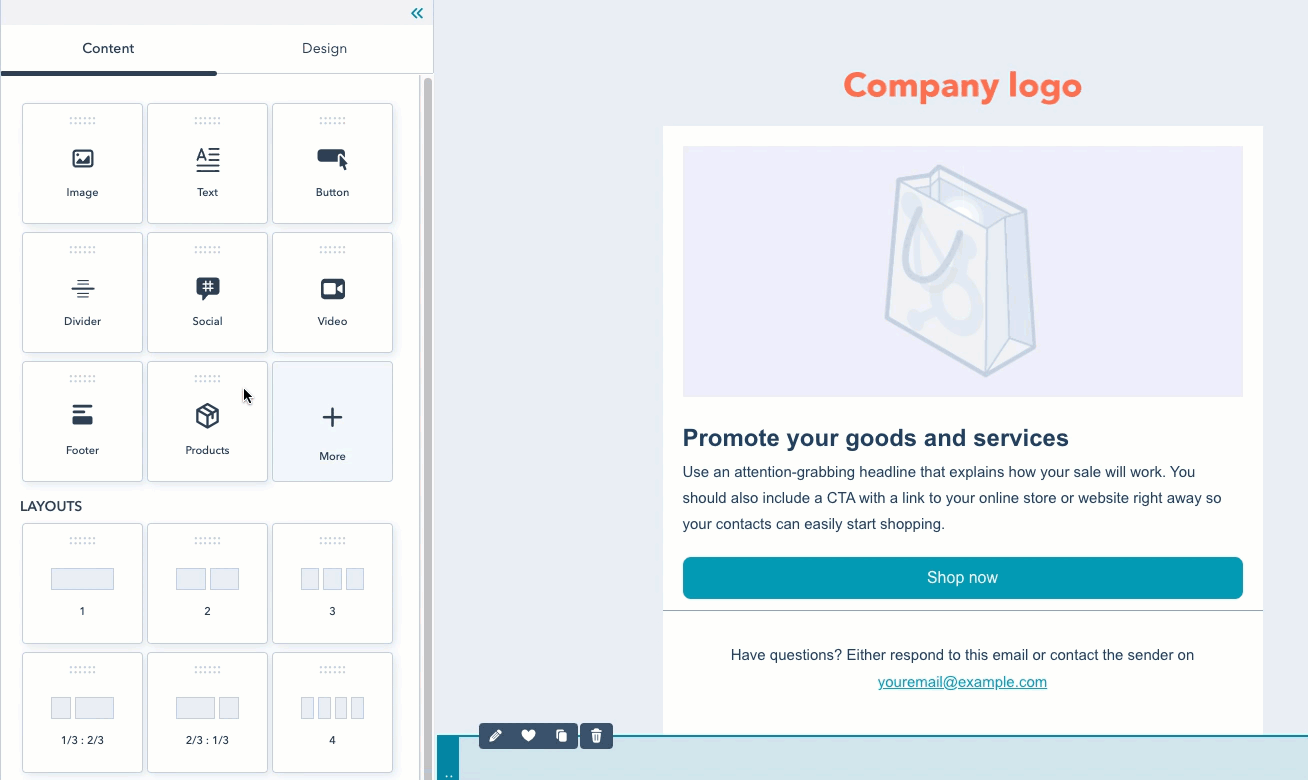
- Customize the Email Template: Use HubSpot’s drag-and-drop editor to customize your chosen template using modules. You can add promo codes, text, images, and buttons to make your email visually appealing.
- Add Personalization Tokens: Make your email more engaging by adding tokens for personalized coupon codes. These can include the recipient’s name, location, or any other relevant information stored in your HubSpot CRM.
Craft Compelling Email Copy
- Write an Attention-Grabbing Subject Line: The subject line is the first thing your recipients will see. Make it enticing and relevant to encourage opens.
- Compose the Email Body: Clearly explain the promo code and the benefits of using the email promo code. Use engaging and concise language to keep your readers interested.
- Include a Strong Call to Action (CTA): Your email CTA should be clear and compelling, encouraging recipients to use the coupon. Phrases like “Shop Now” or “Redeem Your Email Promo Code” work well.
HubSpot Tips to Make Your Email Coupons Stand Out
- HubSpot Tokens: HubSpot tokens, also known as personalization tokens, allow you to customize your emails with dynamic content tailored to each recipient. Using this, you can also insert personalized coupons in your email and increase the likelihood of engagement.
- HubSpot AI Email Assistant: HubSpot offers you a dedicated AI Email Assistant that helps you craft compelling subject lines, generate engaging email copy, and optimize your content for better performance. To access these features, you will need to purchase the HubSpot Marketing Hub Professional plan.
- Email Automation: Email marketing automation ensures that your messages reach you recipients at the right time so that they can resonate with their interests and needs. For instance, you can trigger email coupon workflows for loyal customers, new subscribers, or those who have shown interest in specific products.
Segmenting Your Audience
Segmenting is a targeted approach that ensures your promotional emails resonate with the right audience, increasing the likelihood of engagement and conversion. Start by leveraging HubSpot Smart Lists and the CRM segmentation capabilities to gather data on your customers’ behavior, demographics, purchase history, and engagement with previous email campaigns.
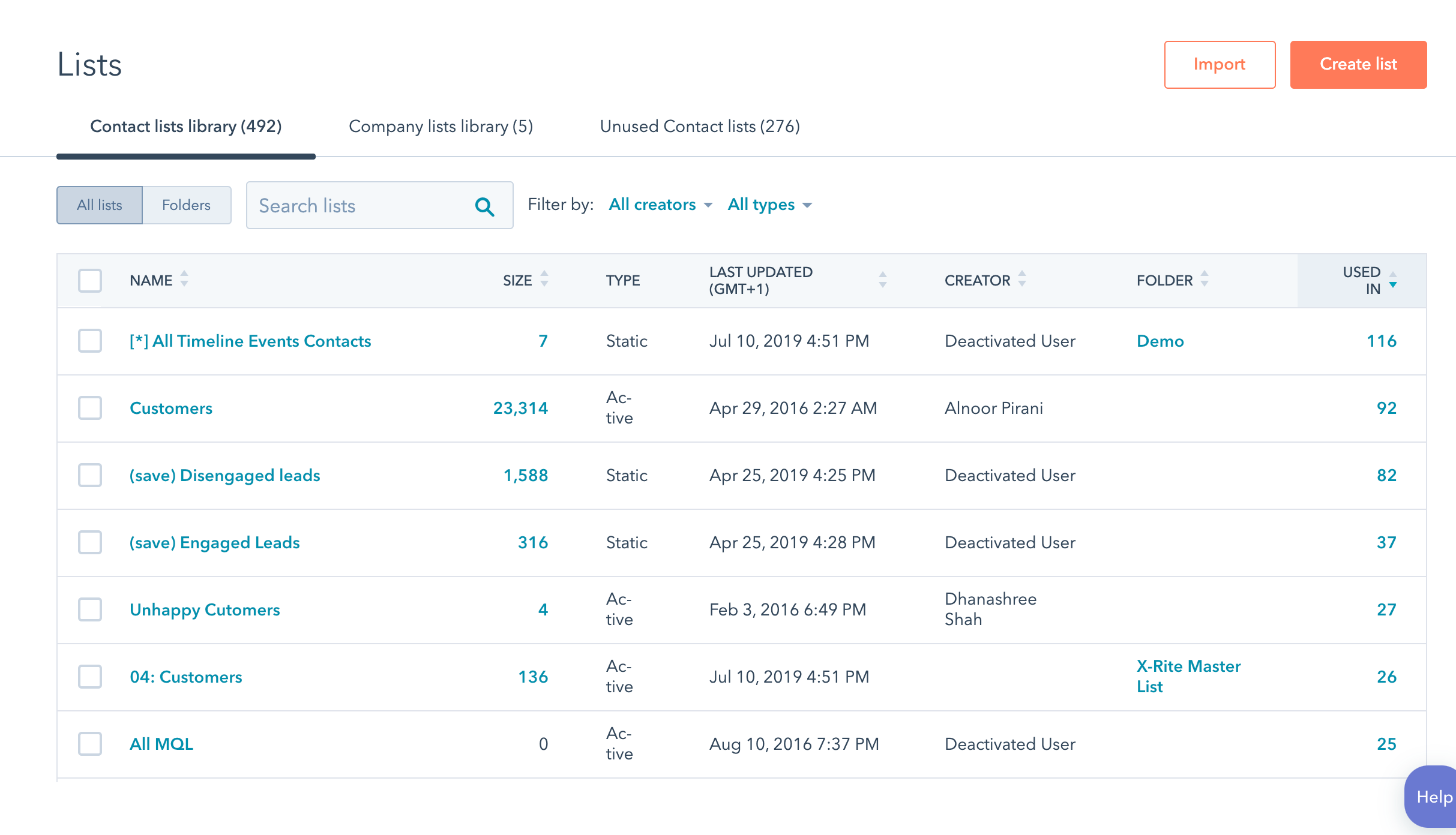
Use this data to create segments such as loyal customers, new customers, high-spenders, or those who have abandoned carts. By sending personalized mail coupons to these tailored segments, you can deliver more relevant offers that cater to their unique needs and preferences, ultimately driving higher success rates.
Choose the appropriate list or segment of your contacts to send the personalized coupon codes to. Ensure that the recipients are relevant to the offer. Furthermore, you can utilize custom properties and popular lists to refine your email list.
Scheduling and Sending Your Email
Scheduling coupon emails is an absolute strategic approach to ensure optimal engagement and conversion. Once your audience segments are defined and you have crafted the tailored email content along with personalized mail coupons, the next thing to do is schedule the automated email send-outs.
Take advantage of HubSpot’s scheduling feature to plan your email sends at times when your audience is most likely to engage. This might involve sending personalized mail coupons during peak activity periods, such as weekends or holiday campaigns, or aligning with individual customer behaviors based on past interactions. Monitor the performance of your email campaigns using HubSpot’s analytics to track open rates, click-through rates, and conversions.
Tracking Performance of Email Coupons
HubSpot’s analytics tools offer deep insights into your email performance, enabling you to make data-driven decisions. By analyzing the key metrics, you can identify patterns and trends that inform your email marketing strategy with HubSpot.
Tracking Coupon Performance in HubSpot
Tracking the performance of your email coupons is crucial for understanding their effectiveness and optimizing future email campaigns. HubSpot provides robust analytics tools and analytics integration that allow you to monitor various metrics and gain insights into how well your coupons are performing. By analyzing this data, you can identify which strategies are working and where improvements are needed.
When evaluating the success of your email campaigns in HubSpot, pay attention to the following key metrics for your coupon emails:
- Open Rates: The percentage of recipients who opened your email. High open rates suggest that your subject lines and sender information are compelling.
- Click-Through Rates (CTR): The percentage of recipients who clicked on links within your email. This helps you assess the effectiveness of CTAs (Calls-To-Action).
- Redemption Rates: Recipients who used the coupon. It provides direct insight into the impact of your email on driving engagement and sales.
- Conversion Rates: The percentage of recipients who completed a desired action, such as making a purchase, after clicking through your coupon email.
- Bounce Rates: The percentage of emails that could not be delivered to the recipient’s inbox. Higher bounce rates can affect your overall deliverability.
- Unsubscribe Rates: Monitoring unsubscribe rates helps you understand if your email content or frequency is causing recipients to opt out of your mailing list.
A/B Testing Your Coupon Emails
In addition to analytics, A/B testing is a powerful method to optimize your email campaigns, which is available in HubSpot. You can create two versions of an email with slight variations in elements such as coupon types, subject lines, images, or calls-to-action.
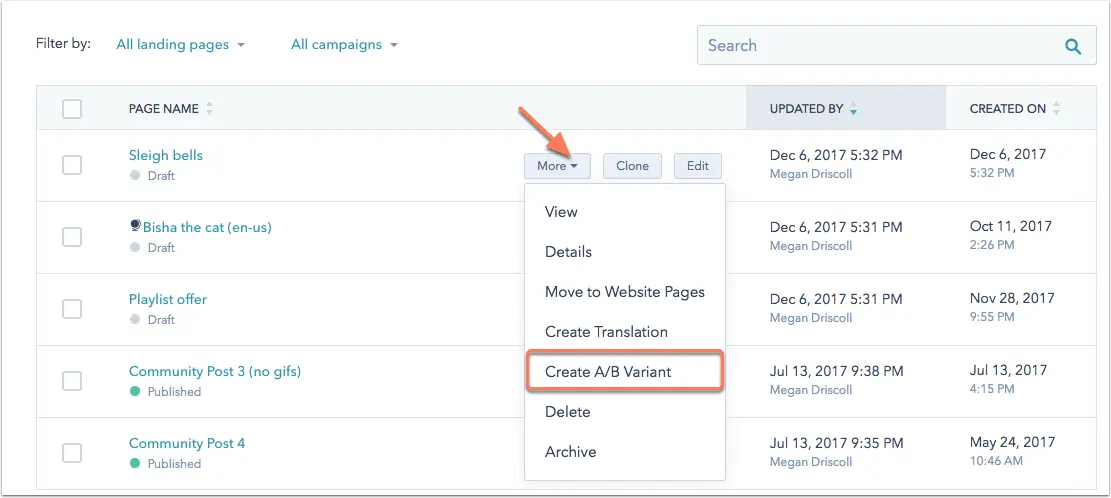
By sending these email promo code variants to different segments of your audience, you can compare their performance and determine the effectiveness of one over another.
Here’s how to use HubSpot analytics and A/B testing to enhance your future email campaigns:
- Identify Trends: Regularly review your email performance data to spot trends and understand what resonates with your audience. Look for patterns in key metrics and refine accordingly.
- Test Different Elements: Use A/B testing to experiment with different email components. Test variations in email promo code, subject lines, email copy, design, and send times.
- Analyze Results: After running A/B tests, analyze the results to determine which version performed better.
- Iterate and Improve: Continuously iterate on your email marketing and coupon marketing strategy based on the insights gained from analytics and A/B testing.
Regularly update your approach to keep your email campaigns fresh and relevant.
In a Nutshell
You now have a plan! Email coupons when maneuvered with the help of powerful CRM capabilities, produce greater possibilities for desired results and conversions too. Besides offering a comprehensive suite of marketing tools for your coupon marketing ideas, the HubSpot CRM also ensures a tremendous capacity for personalization.
Also, for HubSpot discounts you can integrate it with your preferred coupon code generator. All this makes this renowned CRM an obvious choice and showcases perfect conditions to move ahead with your coupon marketing ideas. This proves to be the best method to achieve the ultimate success with your email coupons.










