Tired of stretching your startup’s budget for essential tools?
I’ve got you!
Let me introduce you to a plethora of FREE HubSpot integration tools.
So, in this comprehensive guide, we’ll explore the top free HubSpot integration tools that can supercharge your marketing, sales, and customer services efforts in 2024 without spending a single penny.
That is to say, from data management and advertising to analytics, content creation, and beyond, these integrations will help you optimize your operations, streamline workflows, and drive growth without breaking the bank.
Importance of finding free HubSpot integration tools to save costs
- Limited resources: Startups often have tight budgets, making it essential to allocate resources wisely.
- Maximize ROI: By using free tools, you can invest your limited funds in areas with the highest potential return.
- Test and iterate: Free HubSpot integration tools allow you to experiment with different solutions without significant financial risk. To clarify, this helps you find the best tools for your specific needs and avoid costly mistakes.
Why Choose HubSpot for Startups?
HubSpot offers a comprehensive platform that empowers startups to streamline their operations, boost productivity, and drive growth.

In other words, with its centralized CRM, startup marketing automation capabilities, sales enablement tools, and customer service features, HubSpot provides a one-stop solution for managing all aspects of your business.
Key benefits of using HubSpot
- Centralized CRM: To clarify, manage contacts, leads, deals, and customer interactions in a single platform, eliminating the need for multiple tools and spreadsheets.
- Marketing Automation: In addition, automate repetitive tasks like email marketing, lead nurturing, and social media posting, freeing up your team’s time for strategic initiatives.
- Sales Enablement: Also, equip your sales team with tools like email templates, meeting scheduling, and document management, empowering them to close deals more efficiently.
- Customer Service Tools: Moreover, provide exceptional customer support with features like ticketing, live chat, and knowledge base, fostering customer loyalty and satisfaction.
- Data-Driven Insights: Above all, track key metrics and measure the performance of your marketing and sales efforts, making informed decisions to optimize your campaigns.
HubSpot’s Integration Capabilities
- Vast App Marketplace: Access a wide range of pre-built free HubSpot integration tools with popular tools like Google Ads, Facebook Ads, Mailchimp, and more, streamlining your workflows.
- Custom Integration Flexibility: Create custom integrations to connect HubSpot with any application, tailoring the platform to your specific needs.
- Powerful API: Above all, leverage HubSpot’s API to build custom integrations and automate workflows, gaining ultimate control over your HubSpot implementation.
Finding Free HubSpot Integration Tools
HubSpot’s App Marketplace is a treasure trove of paid and free HubSpot integration tools that can enhance your startup’s capabilities.
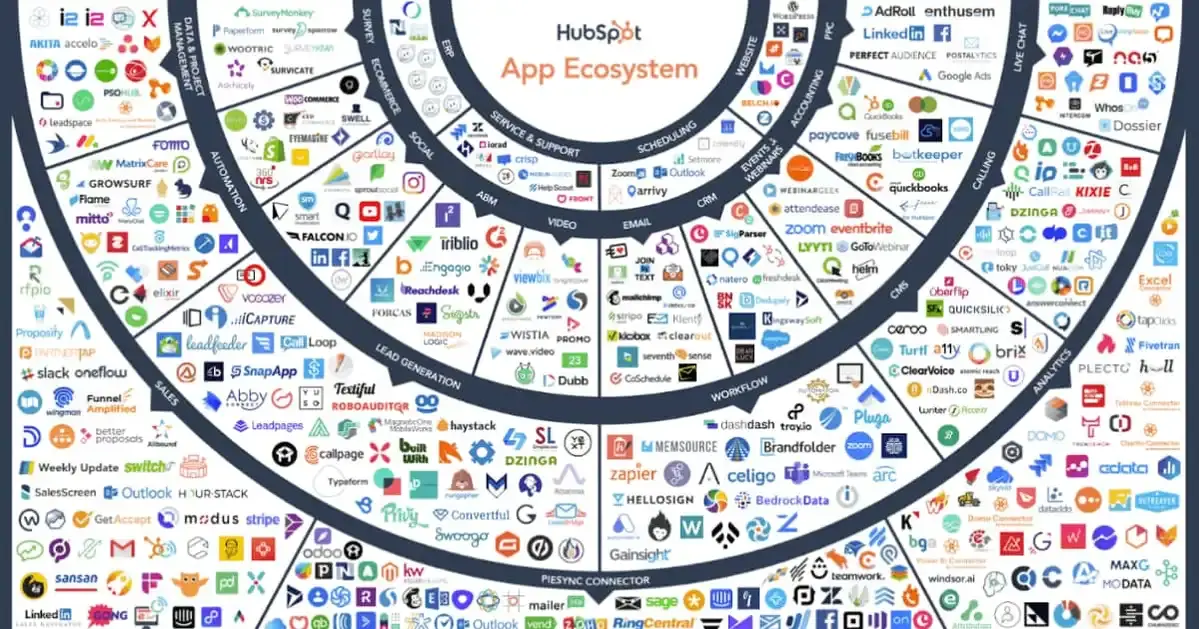
So, to find the right integrations for your business, follow these simple steps:
- Access the App Marketplace: Log in to your HubSpot account and navigate to the App Marketplace.
- Search or Browse: Use the search bar to find specific integrations or browse through the available categories, such as marketing automation, sales enablement, customer service, and more.
- Filter Results: Apply filters to narrow down your search based on pricing (free or paid), popularity, and other criteria.
- Read Reviews and Descriptions: Carefully review the descriptions and user ratings of each integration to understand its features and benefits.
- Try Before You Buy: To clarify, many integrations offer free trials or freemium plans, allowing you to test them out before committing.
Different categories of free HubSpot integration tools available
- Marketing Automation: Automate repetitive tasks like email marketing, lead nurturing, and social media posting.
- Sales: Equip your sales team with tools like email templates, meeting scheduling, and document management.
- Customer Service: Improve customer support with features like ticketing, live chat, and knowledge base.
- Data Management: Clean, organize, and analyze your data.
- Analytics and Reporting: Track key metrics and measure the performance of your marketing and sales efforts.
- Content Management: Create and manage your website content.
- eCommerce: Integrate with your online store to track sales, manage orders, and analyze customer behavior.
- Productivity: Streamline your team’s workflow with tools like project management and task management.
In other words, by exploring the HubSpot App Marketplace and carefully considering your specific needs, you can discover free HubSpot integration tools that can significantly enhance your startup’s efficiency and growth.
Top Free HubSpot Integration Tools for Startups in 2024
Running a lean startup often means maximizing efficiency with minimal resources.
That is to say, HubSpot’s free CRM and robust App Marketplace come to the rescue.
Data Management
So here’s a breakdown of the top free HubSpot integration tools in 2024 to empower your startup’s data management:
Insycle
Insycle streamlines data cleansing and eliminates duplicate contacts, companies, and deals within your HubSpot CRM.
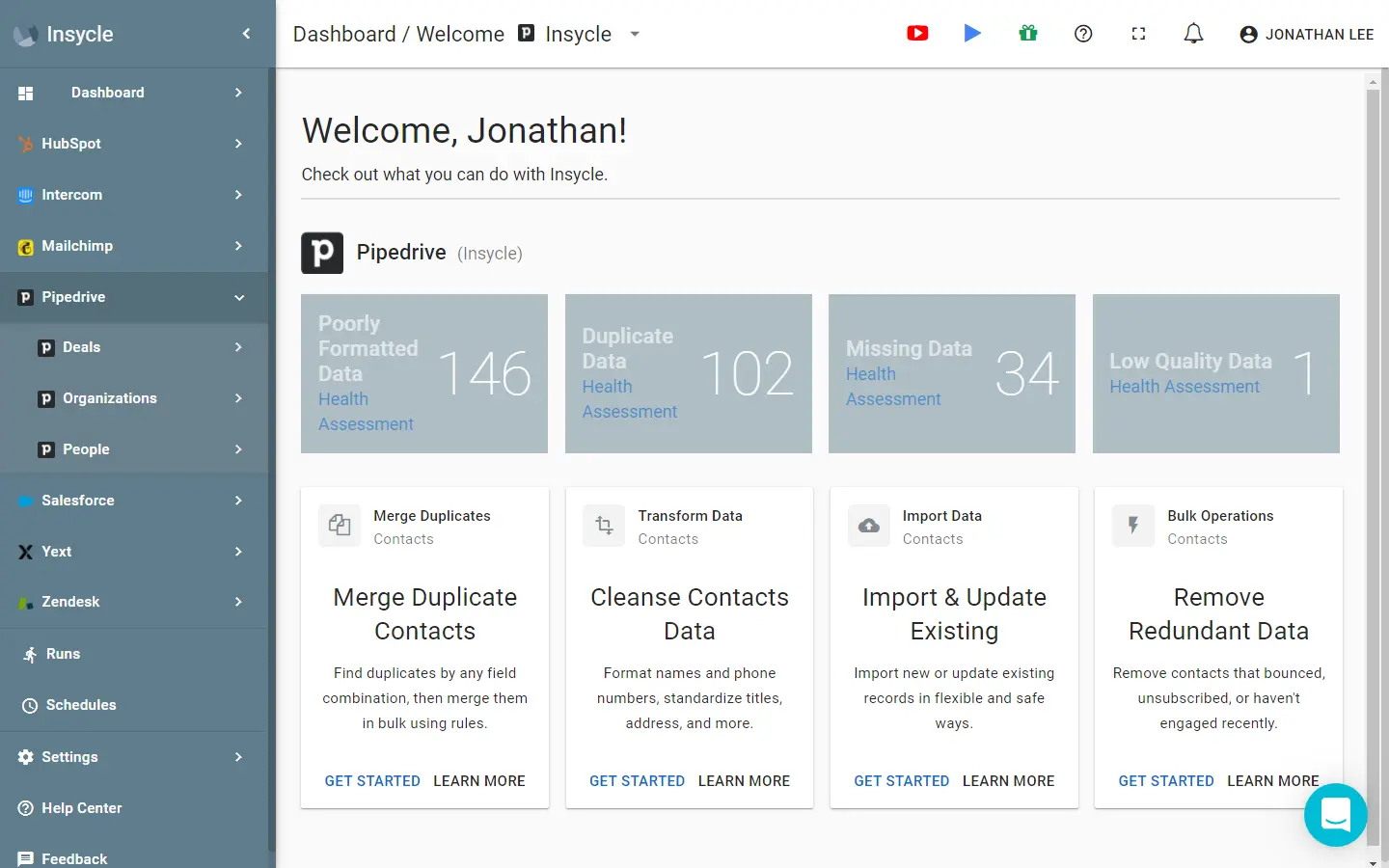
Moreover, it ensures a clean and organized database for accurate reporting and effective marketing campaigns.
Key Benefits:
- Data Cleansing: Automatically detects and removes duplicate or inaccurate data, ensuring data integrity.
- Data Enrichment: Enhances your data with missing information, improving lead quality and targeting.
- Data Consolidation: Merges duplicate records into a single, accurate record, reducing clutter and improving data accuracy.
- Data Exporting: Easily export data from HubSpot to other tools or systems for analysis and reporting.
Hublead
Hublead is the premier tool to set up a powerful HubSpot and LinkedIn integration, simplifying your outbound by eliminating manual data entry.
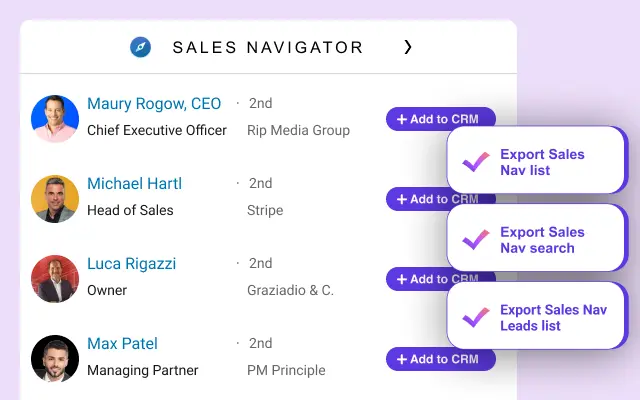
In other words, with Hublead’s Chrome Extension, effortlessly import LinkedIn contacts, messages, and essential details into HubSpot with just one click.
Key Benefits:
- Quickly import LinkedIn contacts and activities (messages and invitations) into HubSpot.
- Access to LinkedIn data in HubSpot, including job titles, email addresses, and company information.
- Viewing your HubSpot data in LinkedIn, no need to switch tabs to update your CRM.
- Find contact details and review your outreach performance on HubSpot.
Coupler.io
Data analysis is crucial for informed decision-making.
That is to say, Coupler.io automates data export from HubSpot to various destinations like Google Sheets, BigQuery, and Excel.
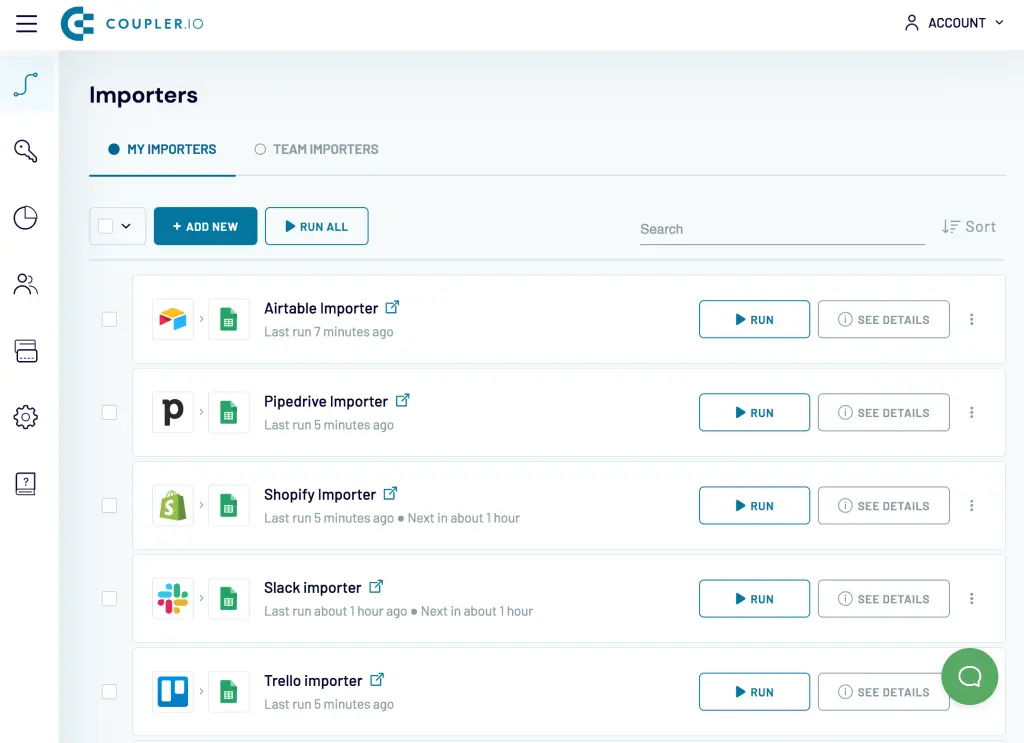
In other words, this allows you to easily analyze your data and translate insights into actionable strategies for continuous growth.
Key Benefits:
- Automated Data Export: Schedule regular data exports to your preferred destination without manual intervention.
- Data Integration: Connect HubSpot with other data sources for comprehensive analysis.
- Flexibility: Choose from various export destinations, including Google Sheets, BigQuery, Excel, and more.
- Ease of Use: Set up integrations with a few clicks and no coding required.
Advertising
Facebook Ads, Google Ads, and LinkedIn Ads
Integrate your Facebook Ads, Google Ads, and LinkedIn Ads accounts with HubSpot to create targeted campaigns, track performance, and nurture leads directly within the CRM.
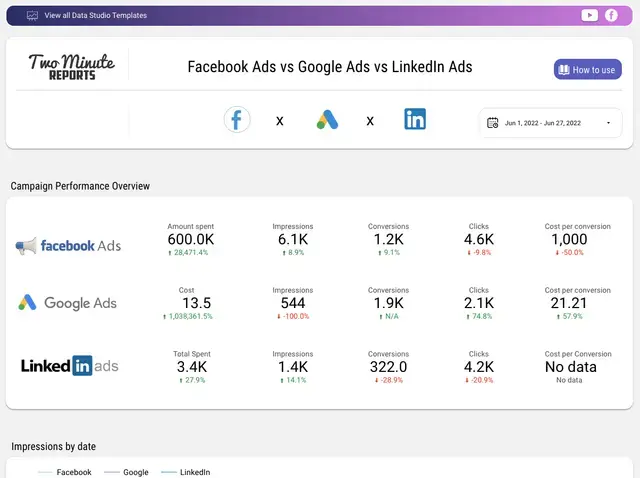
Key Benefits:
- Centralized Ad Management: Create, manage, and optimize your ad campaigns directly within HubSpot.
- Targeted Advertising: Leverage HubSpot’s data to create highly targeted ad campaigns.
- Lead Nurturing: Automatically nurture leads who engage with your ads, increasing conversion rates.
- Performance Tracking: Track the performance of your ad campaigns and measure ROI.
Analytics & Data
Databox
Databox helps gain a comprehensive view of your marketing and sales KPIs on any device.
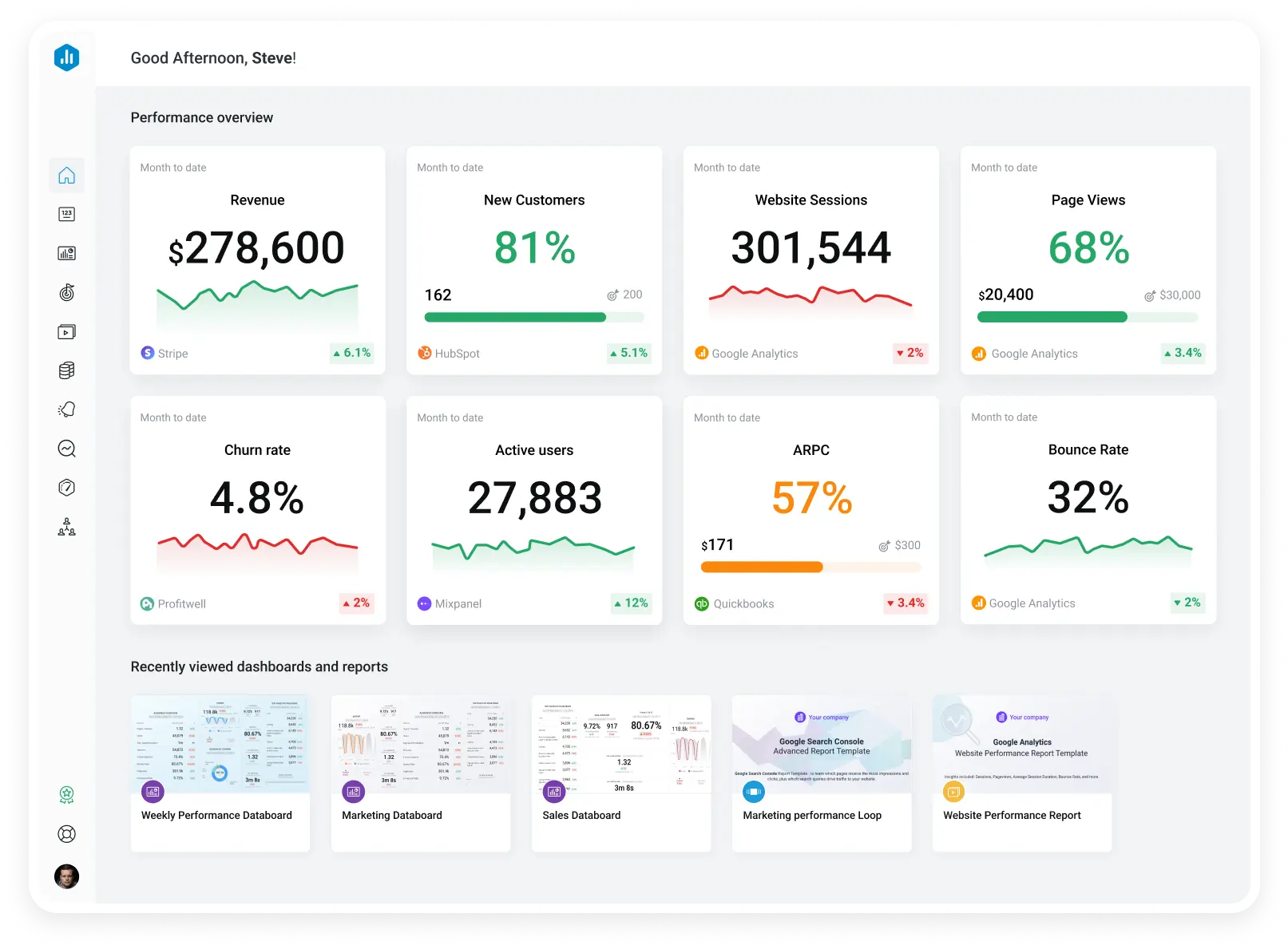
To clarify, track progress and optimize your campaigns based on data-driven insights.
Key Benefits:
- Customizable Dashboards: Create personalized dashboards to visualize key metrics and track performance.
- Pre-built Reports: Access pre-built reports for common marketing and sales KPIs.
- Real-time Data: Get real-time updates on your metrics and identify trends.
- Integration with HubSpot: Connect Databox with HubSpot to access and analyze your CRM data.
Hotjar
Hotjar helps analyze user behavior on your website using heatmaps and recordings.
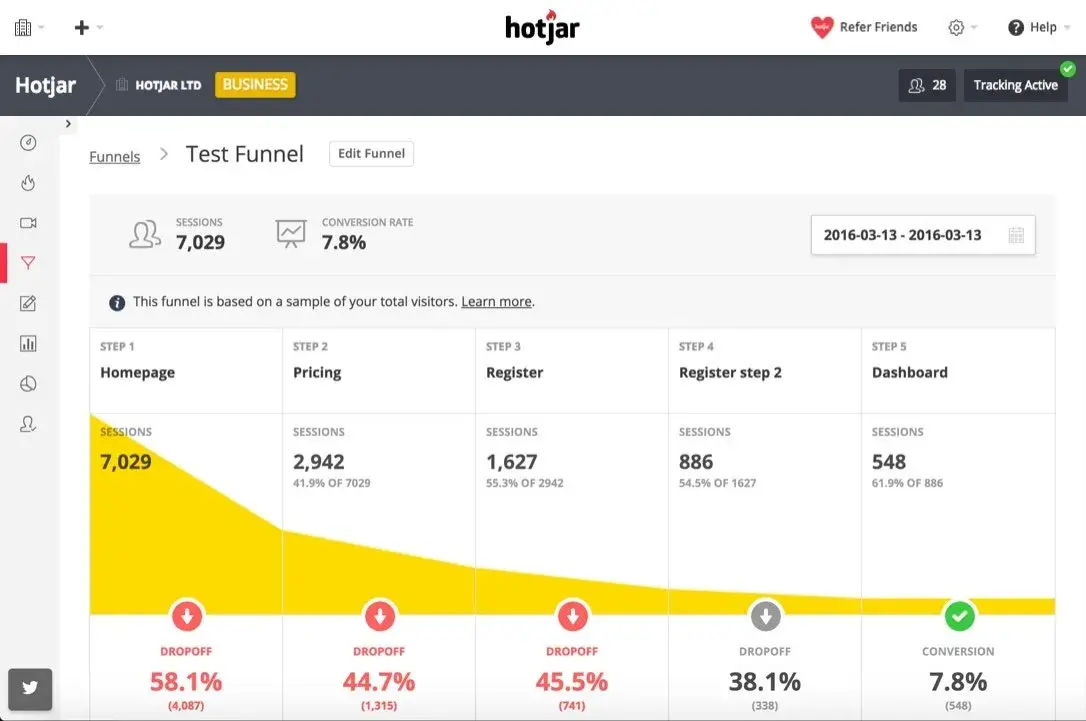
So, gain insights into user preferences and optimize your website for better conversions.
Key Benefits:
- Heatmaps: Visualize where users click and scroll on your website.
- Recordings: Watch user sessions to understand their behavior and identify pain points.
- Surveys: Gather feedback from your website visitors to improve user experience.
- Integration with HubSpot: Sync Hotjar data with HubSpot to get a complete view of user behavior.
Content Management
Canva
Canva lets you create visually appealing designs for your marketing materials directly within HubSpot.
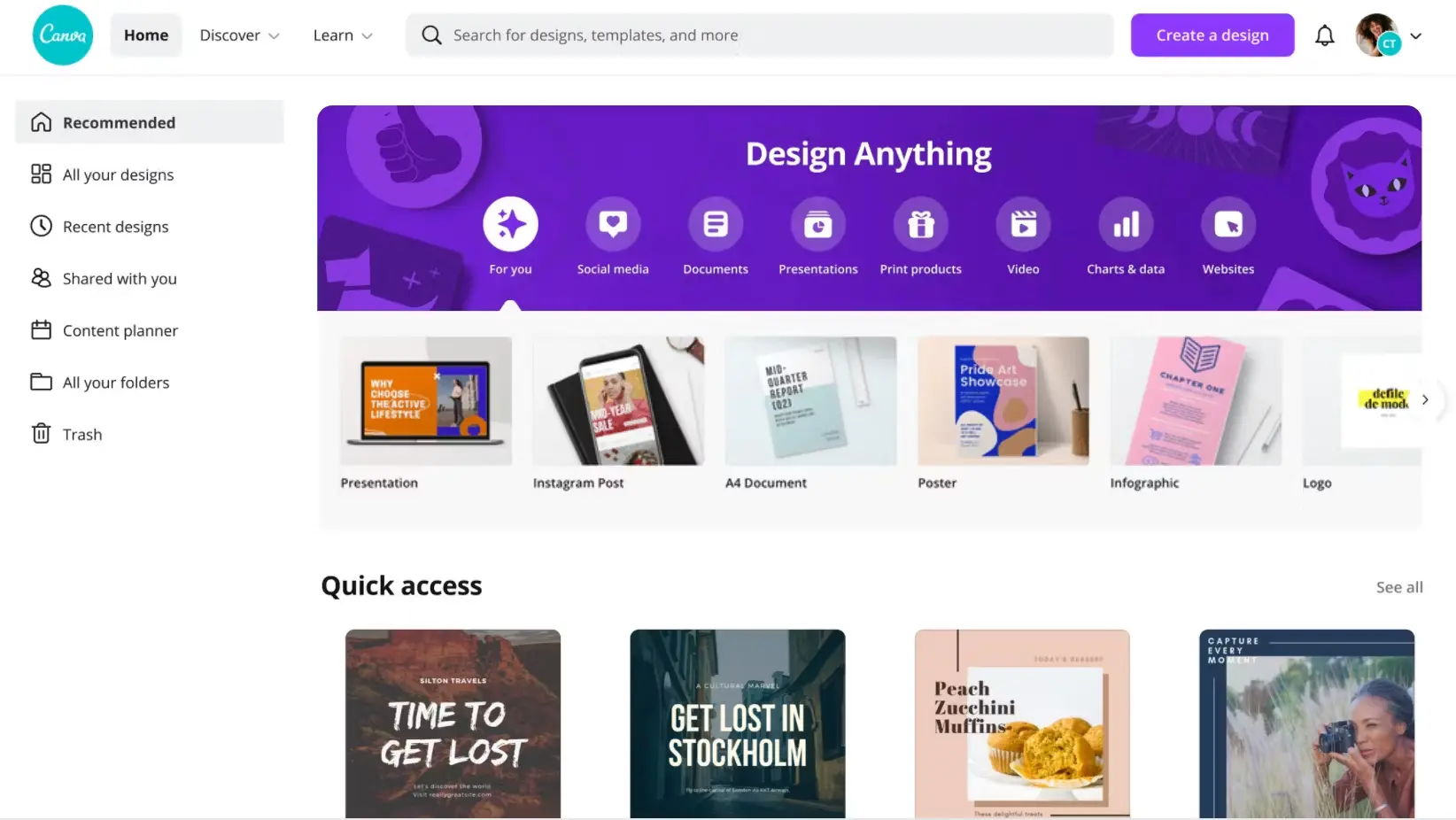
Moreover, easily design social media graphics, presentations, infographics, and more.
Key Benefits:
- Drag-and-Drop Interface: Create designs without any coding knowledge.
- Vast Template Library: Choose from thousands of pre-designed templates for various marketing materials.
- Brand Consistency: Maintain a consistent brand identity across all your marketing materials.
- Integration with HubSpot: Design and publish content directly within HubSpot.
eCommerce Automation
HubSpot for WooCommerce
Integrate your WooCommerce store with HubSpot to streamline operations and improve customer experience.
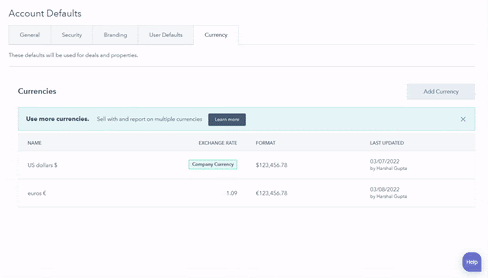
Furthermore, sync customer data, orders, and products between the two platforms.
Key Benefits:
- Centralized Customer Data: Manage customer information, orders, and purchase history in one place.
- Automated Marketing: Create targeted marketing campaigns based on customer behavior and purchase history.
- Abandoned Cart Recovery: Recover lost sales by sending automated abandoned cart emails.
- Integration with HubSpot CRM: Leverage HubSpot’s CRM features to nurture leads and build customer relationships.
FormPay by MakeWebBetter
Accept payments directly within your HubSpot forms with FormPay, simplifying the checkout process and increasing conversions.
In other words, offer multiple payment options to cater to your customers’ preferences.
Key Benefits:
- Seamless Checkout Experience: Provide a convenient and secure checkout process for your customers.
- Increased Conversions: Reduce cart abandonment by offering a streamlined payment process.
- Multiple Payment Options: Accept payments from various gateways, including credit cards, PayPal, and more.
- Integration with HubSpot Forms: Easily embed payment forms into your HubSpot landing pages and forms.
Also, Here’s What’s New With FormPay: Transformed HubSpot Payment Integration!
Email Marketing
Mailchimp
Create and send professional email campaigns with Mailchimp to nurture leads and drive conversions.
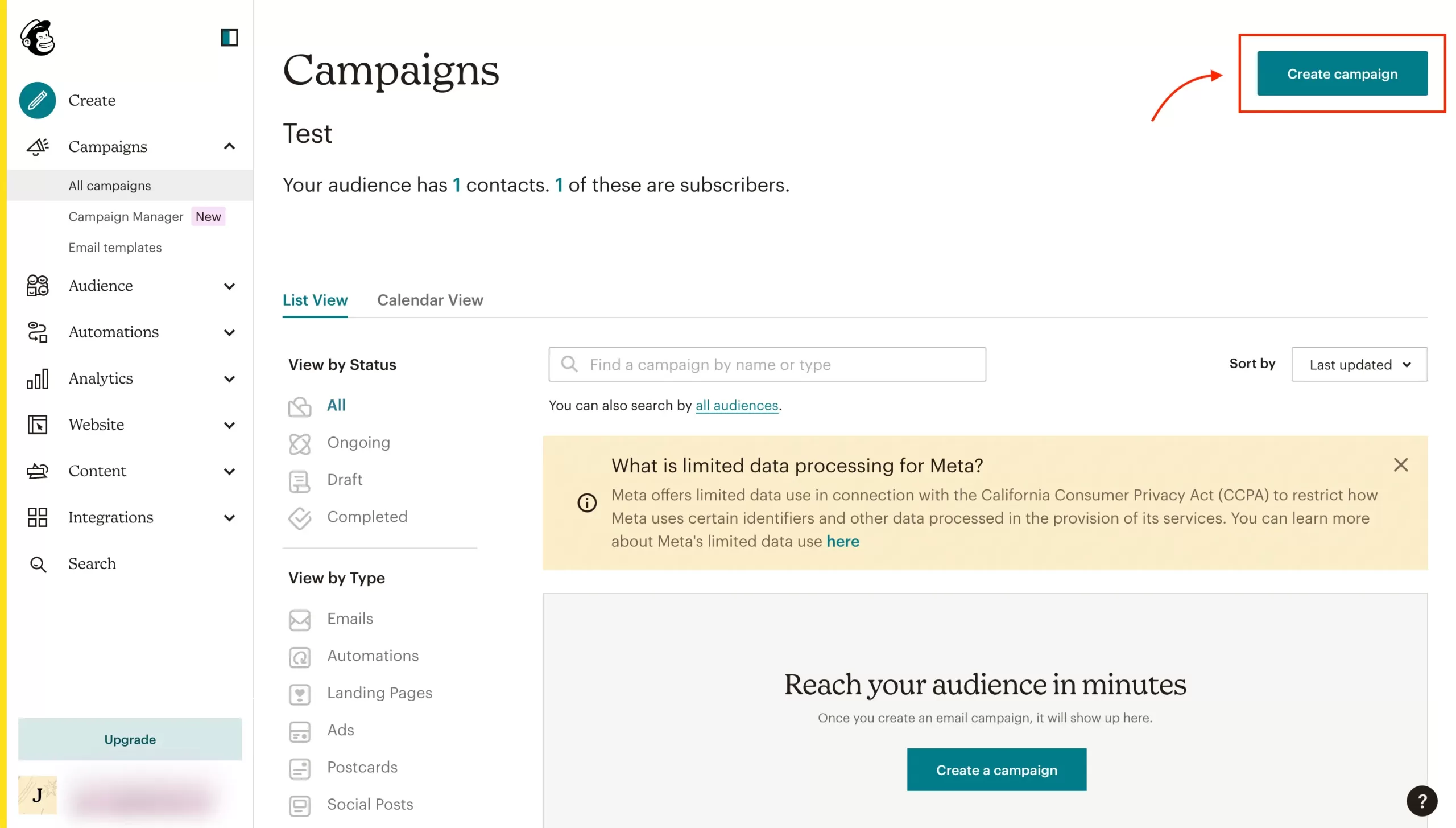
To sum up, Segment your email list to send targeted messages.
Key Benefits:
- Email Builder: Design visually appealing email templates without coding.
- Email Automation: Automate email workflows, such as welcome sequences and abandoned cart reminders.
- A/B Testing: Test different email variations to optimize your campaigns.
- Integration with HubSpot: Sync your email lists and contacts between HubSpot and Mailchimp.
Stripo
Create interactive and dynamic email templates without coding with Stripo.
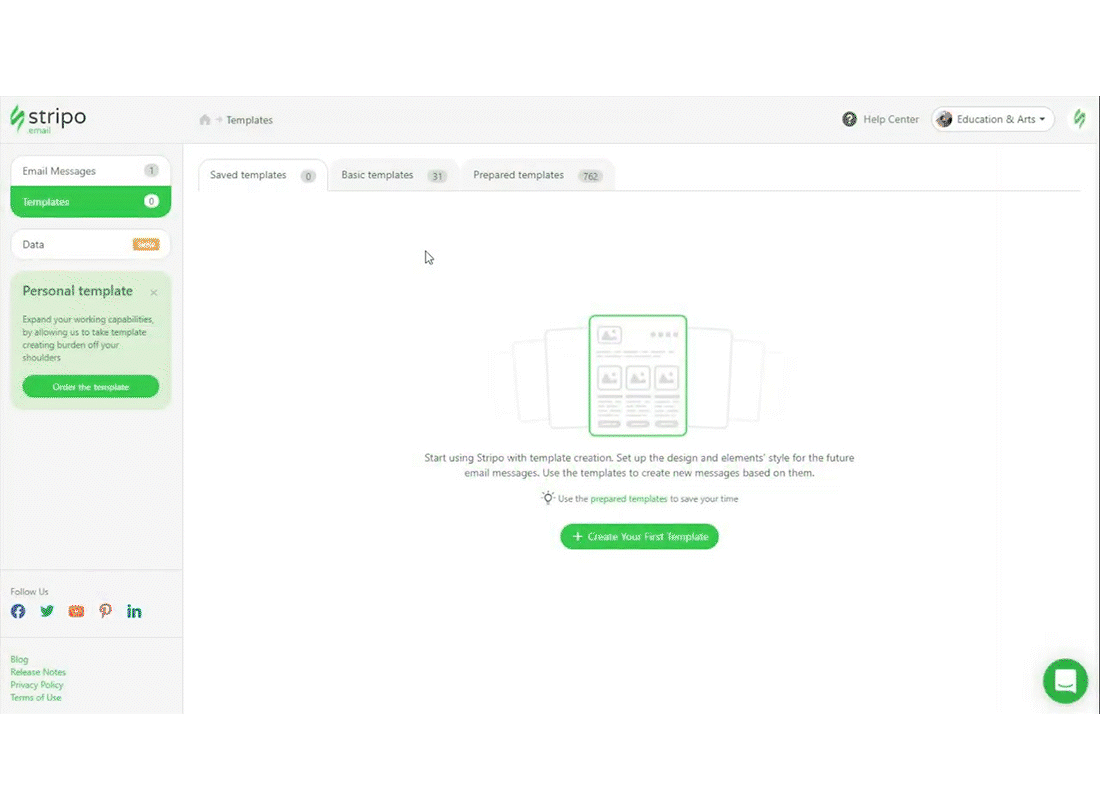
In addition, reuse email elements and templates to save time and maintain consistency.
Key Benefits:
- Drag-and-Drop Builder: Easily create visually appealing email templates.
- Interactive Elements: Add interactive elements like buttons, animations, and countdown timers.
- Template Library: Choose from a variety of pre-designed templates.
- Integration with HubSpot: Sync your email templates and campaigns with HubSpot.
CRM Tools
Freshdesk HubSpot Integration
Streamline your customer service operations by integrating Freshdesk with HubSpot.
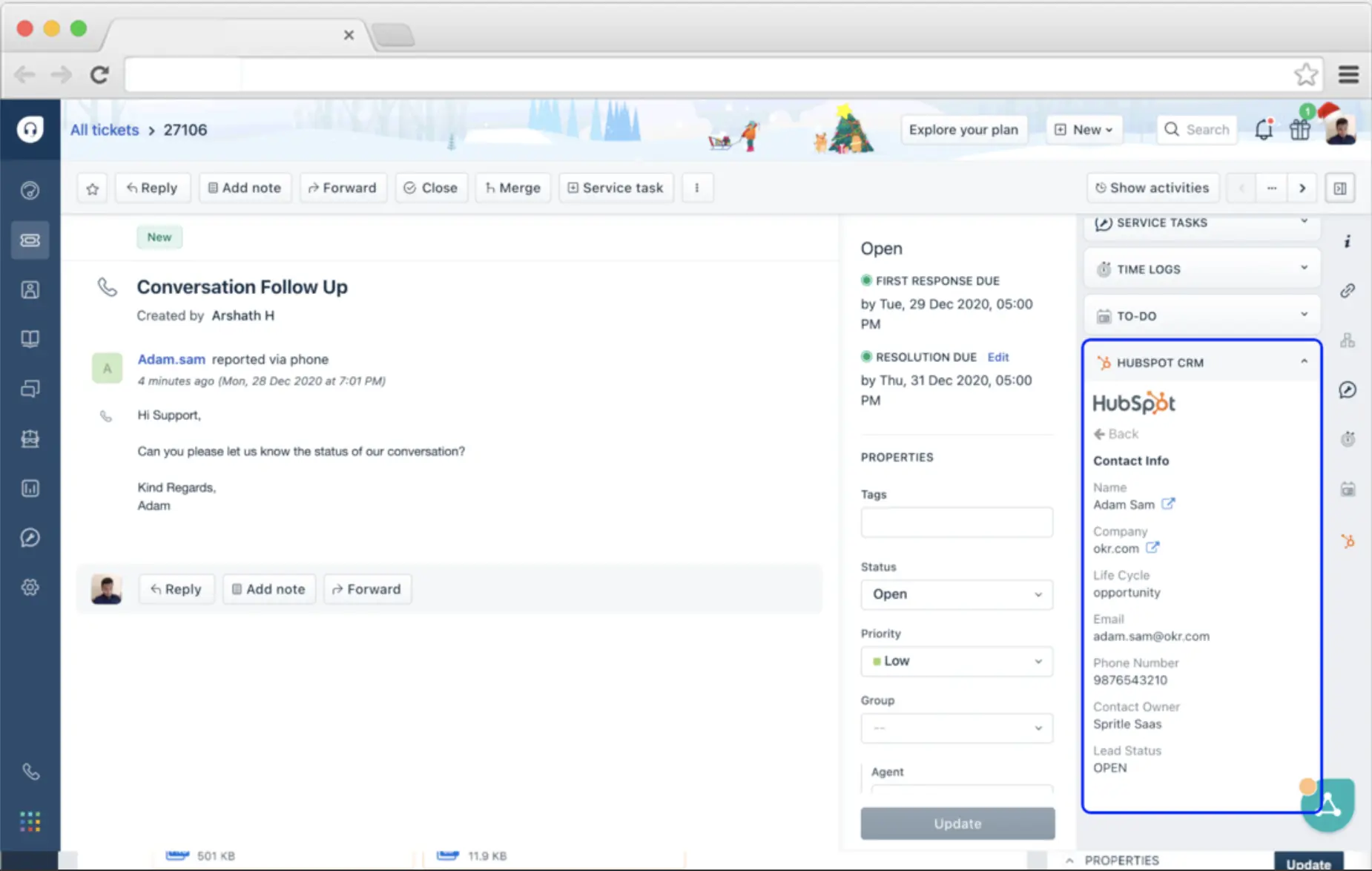
So, create tickets, track conversations, and manage customer relationships seamlessly.
Key Benefits:
- Unified Customer View: Access customer information and interactions from both HubSpot and Freshdesk.
- Automated Ticket Routing: Automatically assign tickets to the appropriate team member or agent.
- Knowledge Base Integration: Provide self-service options for customers through a shared knowledge base.
- Improved Collaboration: Enhance collaboration between your sales and customer service teams.
Video Tools
Google Meet
Integrate Google Meet with HubSpot to schedule and host video meetings directly within your CRM.
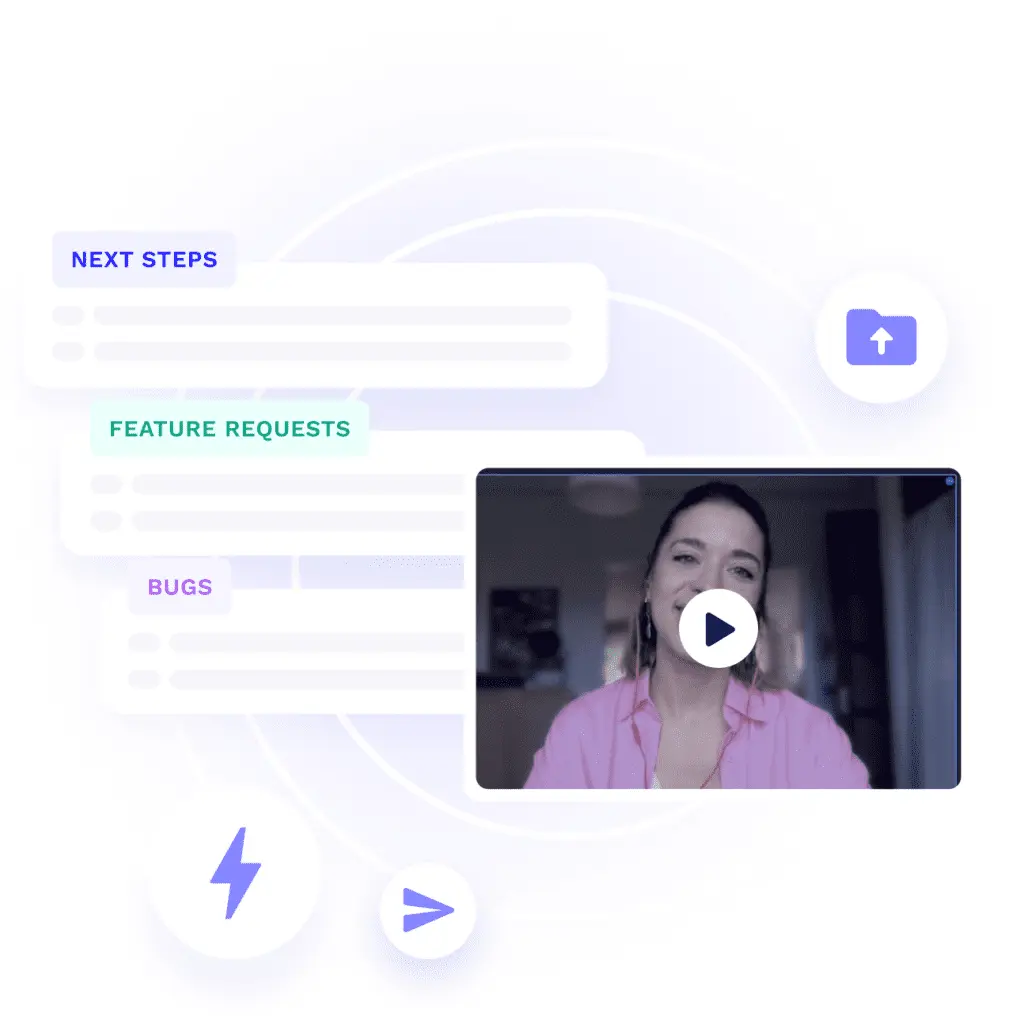
Therefore, simplify communication with leads and clients & foster stronger relationships.
Key Benefits:
- Seamless Integration: Schedule and join video meetings directly from HubSpot contacts.
- Improved Communication: Facilitate face-to-face interactions with leads and clients.
- Enhanced Collaboration: Collaborate on projects and share screens during meetings.
- Time-Saving: Avoid the hassle of scheduling and coordinating meetings through separate tools.
Marketing Automation
ManyChat
Build engaging chatbots for Facebook Messenger with ManyChat to automate lead generation, qualify leads, and nurture customer relationships.
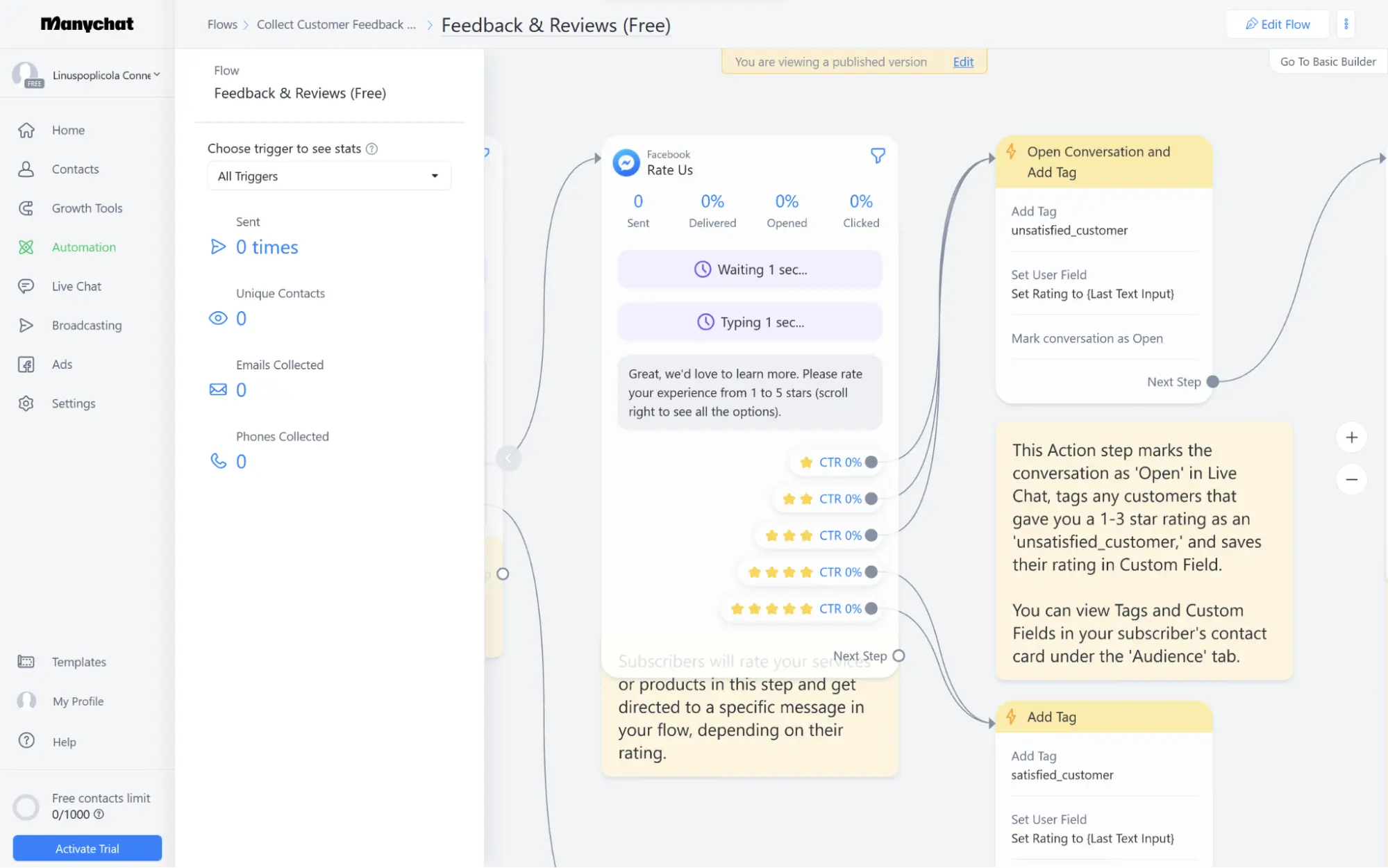
Key Benefits:
- Automated Lead Generation: Capture leads directly from Facebook Messenger using chatbots.
- Lead Qualification: Qualify leads based on their responses to chatbot questions.
- Personalized Nurturing: Also, provide personalized messages and content to nurture leads.
- Improved Customer Engagement: That is to say, increase customer engagement and build stronger relationships.
Social Media Tools
HubSpot Social Media Integration
Manage your social media presence directly from HubSpot.
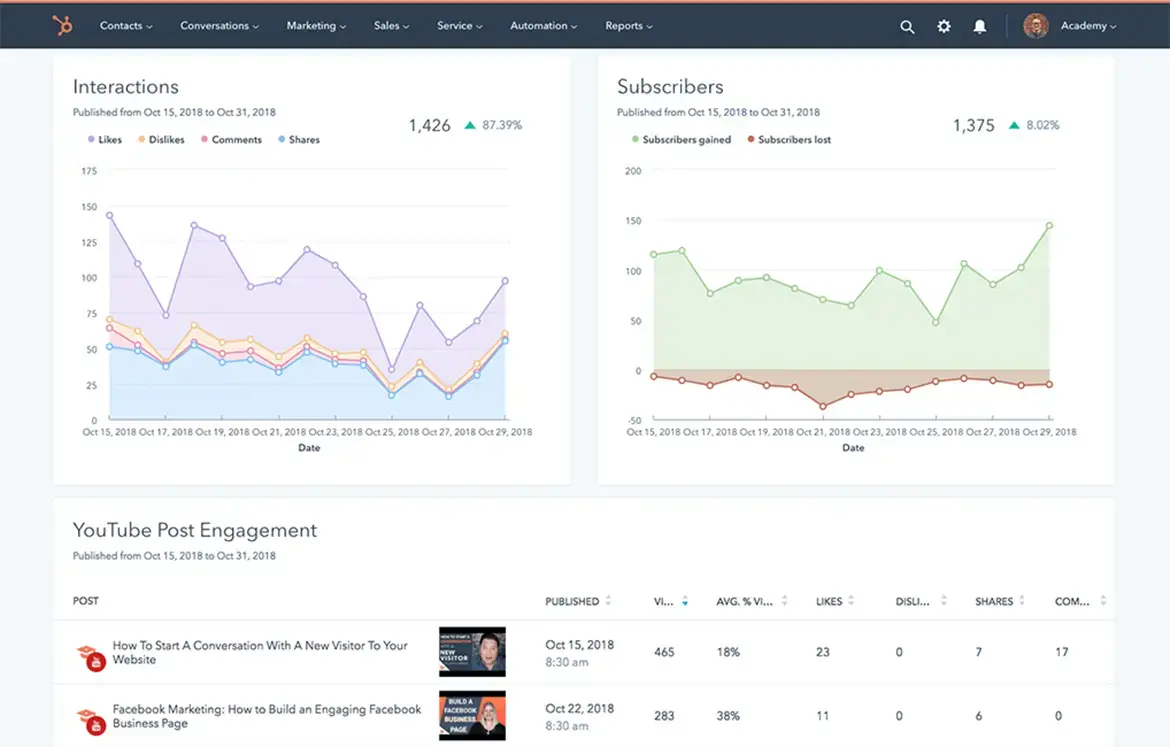
Above all, schedule posts, track engagement, and analyze performance across various social media platforms.
Key Benefits:
- Centralized Social Media Management: Manage your social media accounts from a single platform.
- Scheduled Posting: Plan and schedule your social media posts in advance.
- Engagement Tracking: In other words, monitor social media metrics like likes, comments, and shares.
- Analytics: Consequently, analyze your social media performance to identify trends and optimize your strategy.
Sales Enablement Tools
Gmail, Outlook, and Slack Integrations
Integrate your preferred email platform and communication tool with HubSpot for Gmail, Outlook, and Slack.
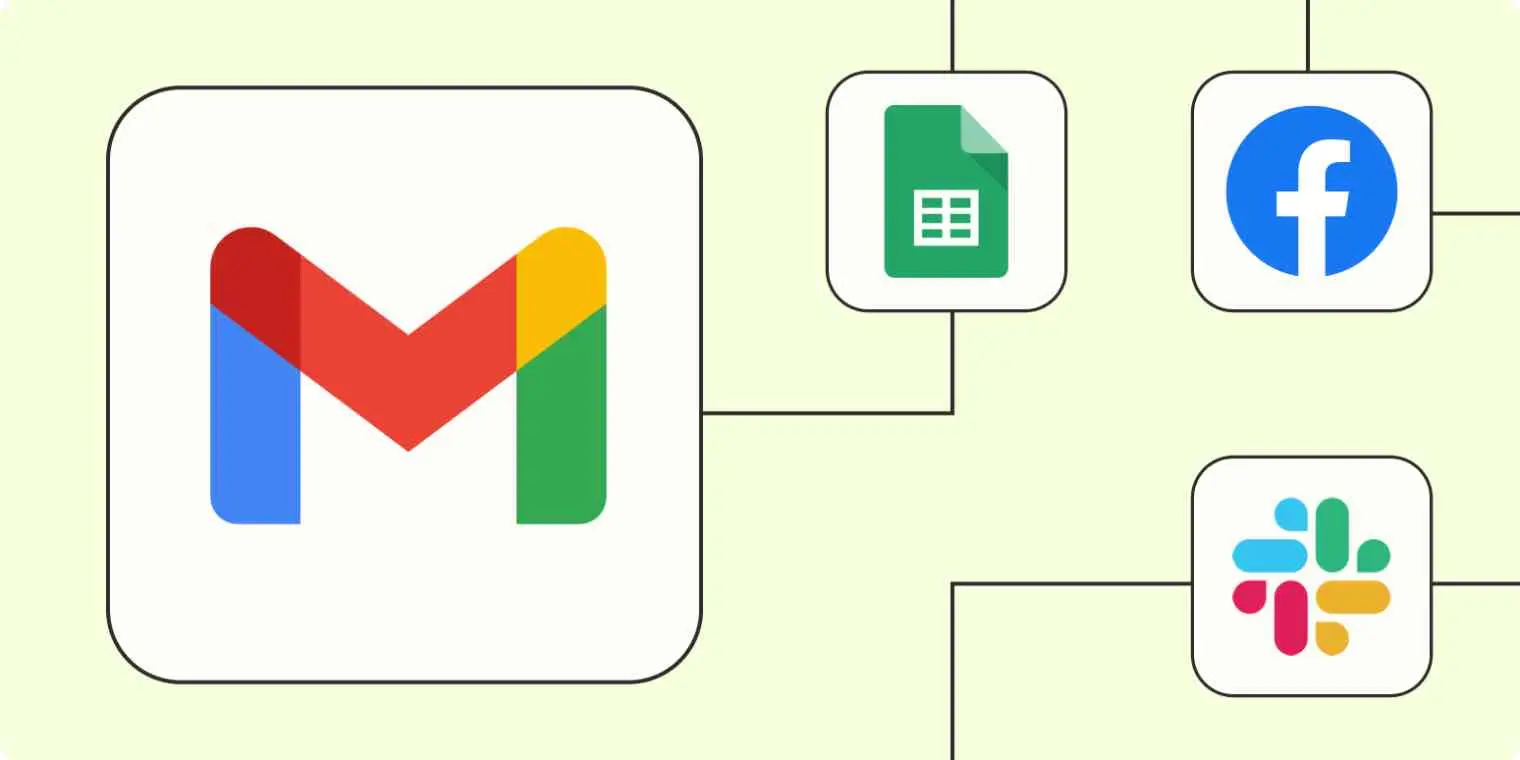
To clarify, track email opens, clicks, and replies within HubSpot. So, manage tasks, schedule meetings, and collaborate with your team seamlessly.
Key Benefits:
- Centralized Communication: Manage all your email and messaging activities within HubSpot.
- Email Tracking: Track email opens, clicks, and replies to measure engagement.
- Task Management: Create and manage tasks directly within HubSpot, ensuring accountability and follow-up.
- Team Collaboration: Collaborate with your team on deals, projects, and tasks within HubSpot.
Productivity Tools
Asana
Streamline project management and team collaboration by integrating Asana with HubSpot.
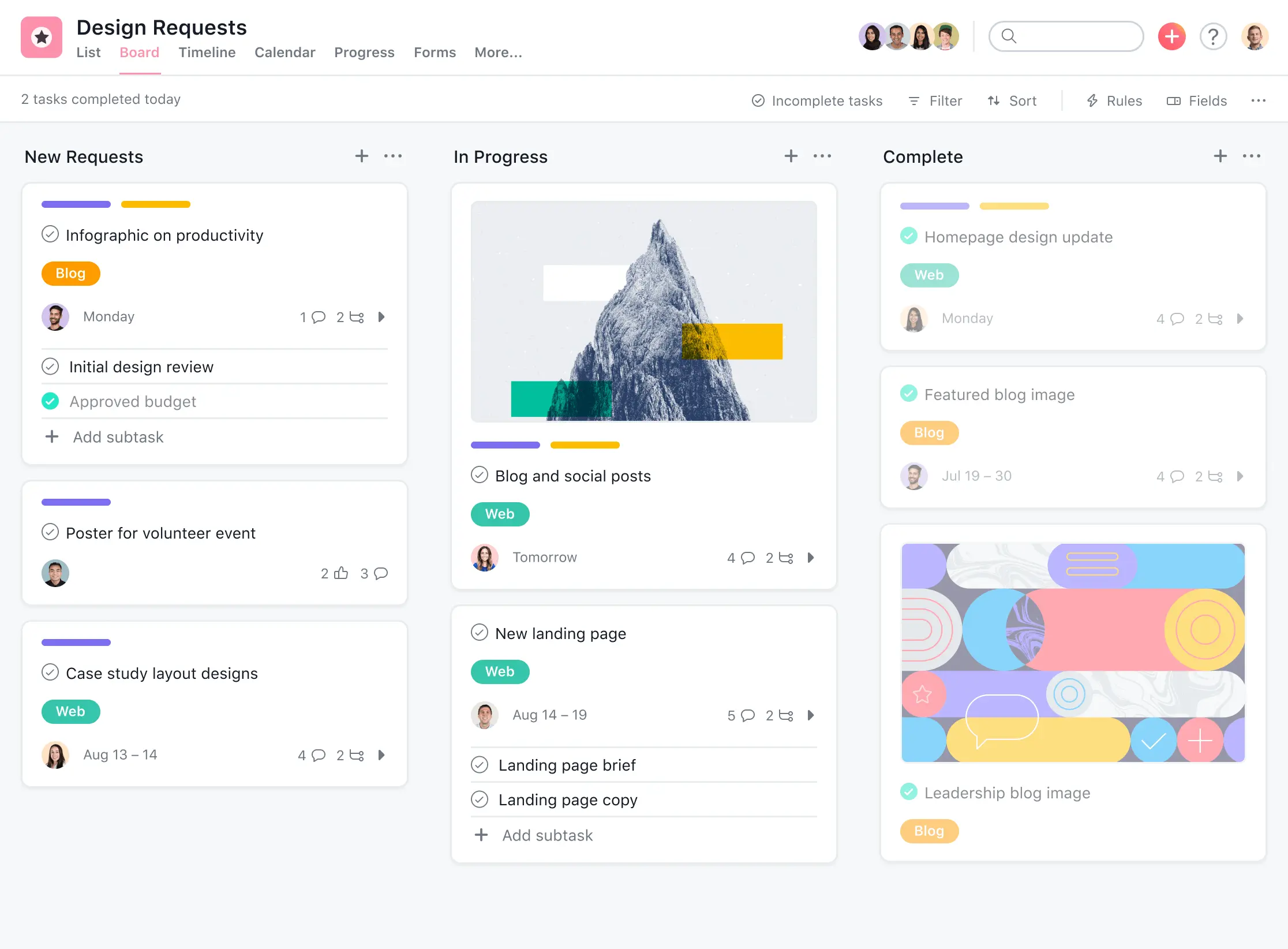
Moreover, manage tasks, assign deadlines, and track project progress within a unified platform.
Key Benefits:
- Centralized Project Management: Manage all your projects and tasks within one platform.
- Improved Collaboration: Enhance teamwork through task assignment, communication, and file sharing.
- Increased Efficiency: Streamline workflows and avoid duplicate data entry.
- Better Visibility: To clarify, gain real-time insights into project progress and team performance.
Automate.io
Automate repetitive tasks and data flows between HubSpot and various other applications with Automate.io.
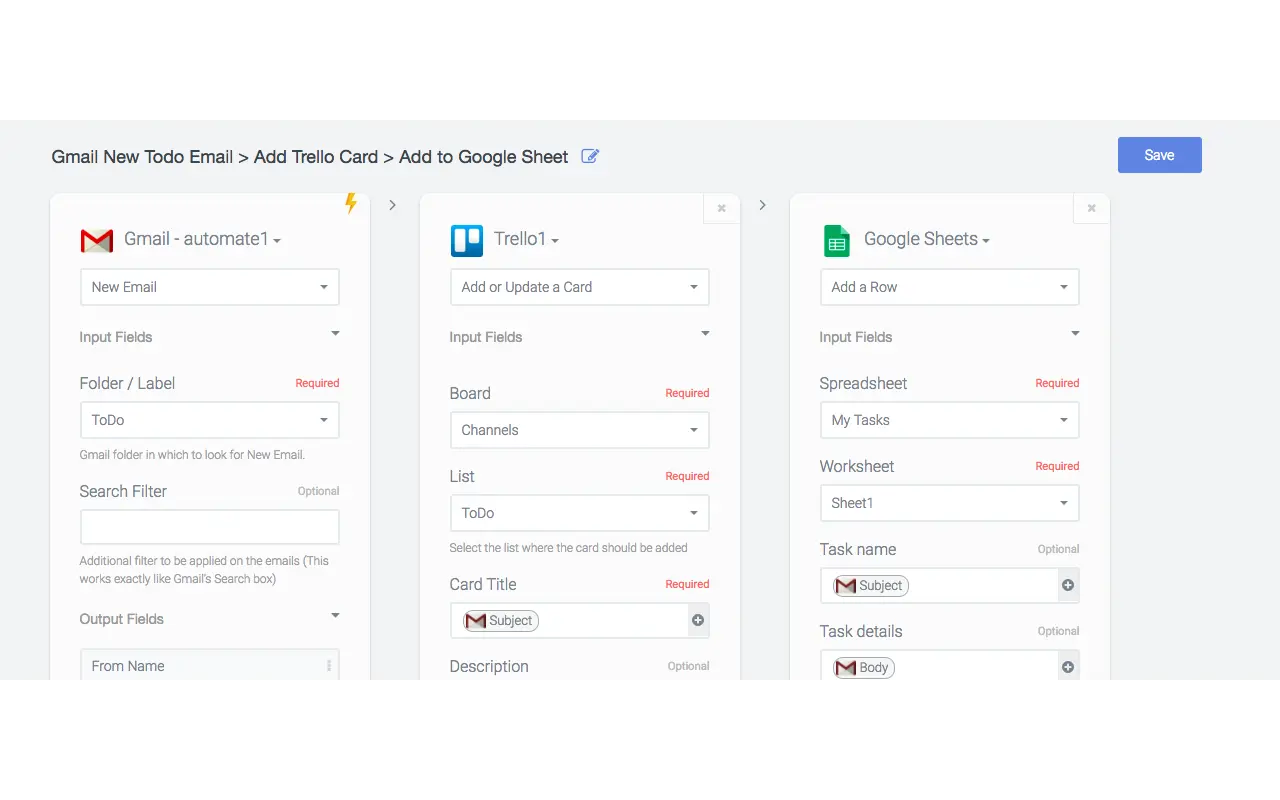
So, save your team valuable time and effort.
Key Benefits:
- Reduced Manual Work: Automate repetitive tasks like data entry and form submissions.
- Improved Data Accuracy: Eliminate human error by automating data transfer.
- Increased Efficiency: Streamline workflows and free up your team to focus on more strategic tasks.
- Enhanced Connectivity: Connect HubSpot with various tools to create a unified ecosystem.
Bonus: Elevate Your Business with MakeWebBetter’s HubSpot Integrations
Looking for a powerful toolkit to supercharge your HubSpot CRM for Startups?
Look no further than MakeWebBetter’s suite of exceptional integrations.
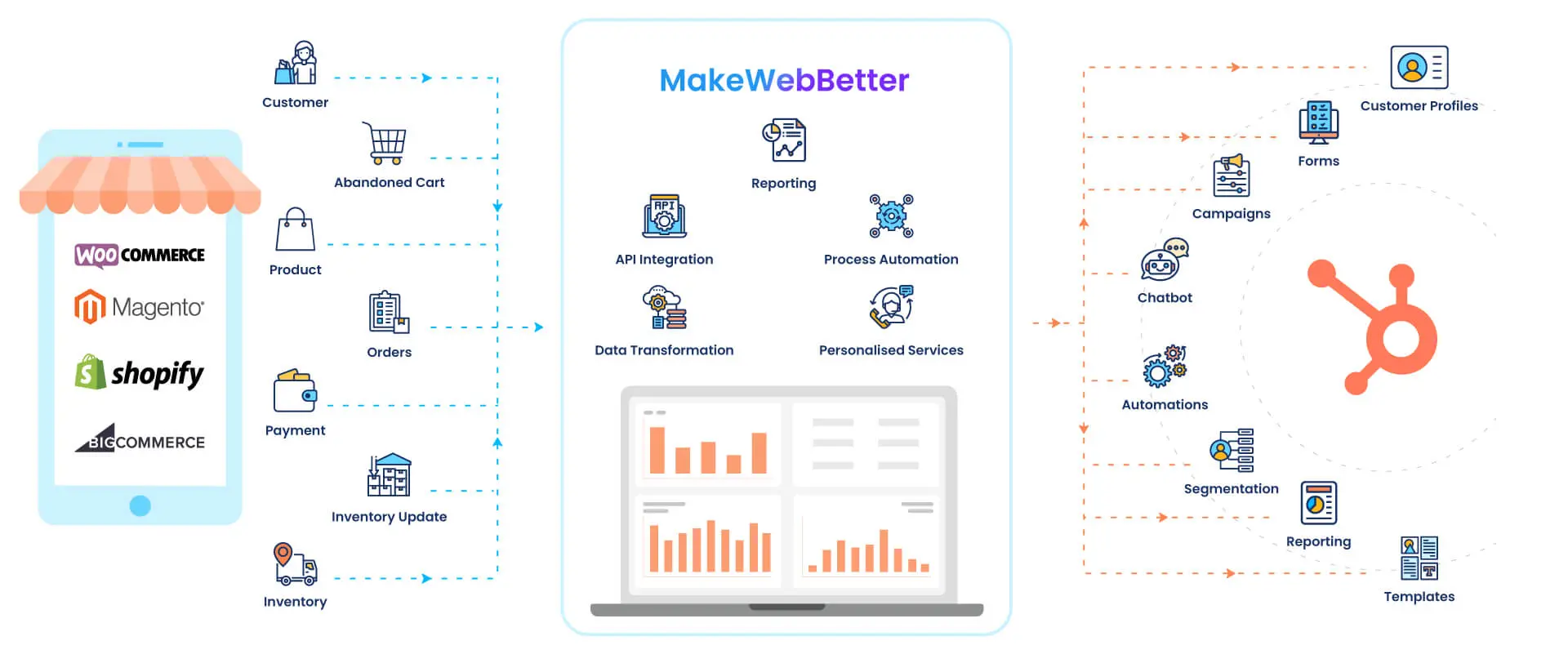
That is to say, these premium solutions are designed to streamline your operations, enhance customer experiences, and drive significant growth.
Key Integrations
- HubSpot WooCommerce Integration: Seamlessly sync your WooCommerce store with HubSpot for unified customer data, automated marketing, and abandoned cart recovery.
- HubSpot Magento Integration: Optimize your Magento-based eCommerce store by integrating with HubSpot. In addition, enjoy streamlined data synchronization, marketing automation, and enhanced customer experiences.
- HubSpot BigCommerce Integration: Leverage HubSpot’s startup marketing automation capabilities to boost your BigCommerce business. Consequently, drive sales, nurture leads, and segment customers effectively.
- HubSpot Shopline Integration: Integrate your Shopline store with HubSpot for streamlined data management, marketing automation, and customer insights.
- HubSpot Automated Coupons: Create personalized coupon codes automatically based on specific triggers in your HubSpot workflows.
- HubSpot FormPay Integration: Yes, the app I mentioned previously in this list is a product of MakeWebBetter! So, collect payments directly within your HubSpot forms, providing a seamless checkout experience for your customers and increasing conversions.
Why Choose MakeWebBetter?
- Deep Expertise: As a leading HubSpot Elite Partner, MakeWebBetter boasts a proven track record of success.
- Customized Solutions: Our team of experts tailors integrations to meet your unique business needs and goals.
- Comprehensive Services: Beyond integrations, we offer a wide range of HubSpot services, including audits, onboarding, consulting, and migration.
- Proven Results: We’ve helped countless businesses achieve remarkable growth and success with HubSpot.
So, Ready to Elevate Your Business?
Contact MakeWebBetter today to learn more about our HubSpot integrations and how they can transform your online store.
Want to Improve Your HubSpot Experience?
Schedule a quick call with MakeWebBetter today!

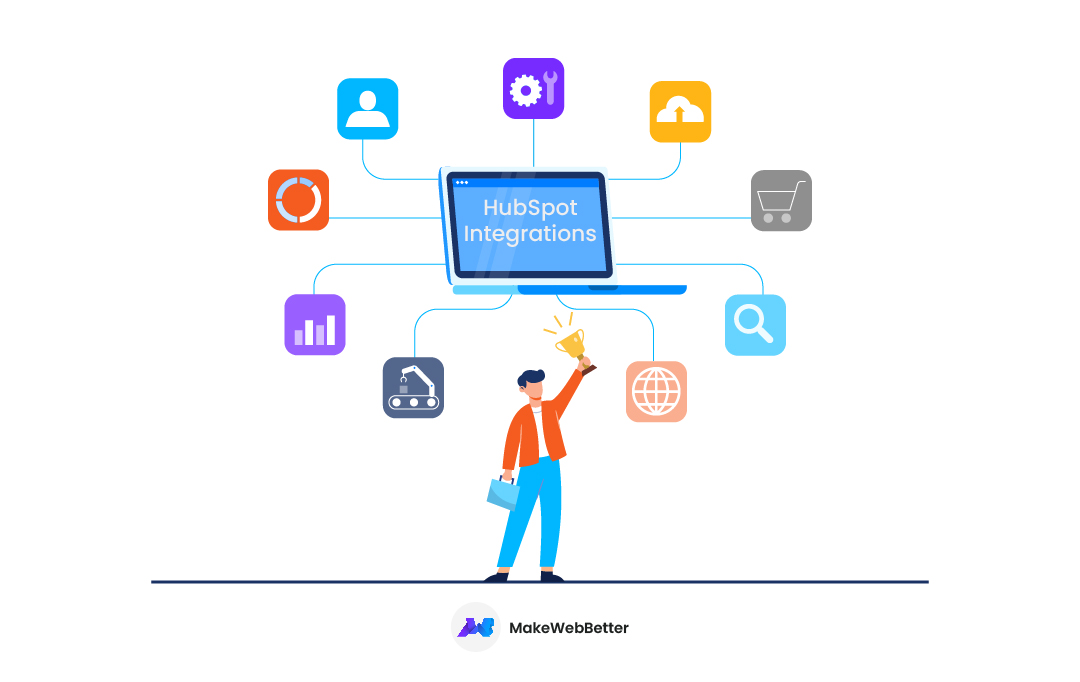



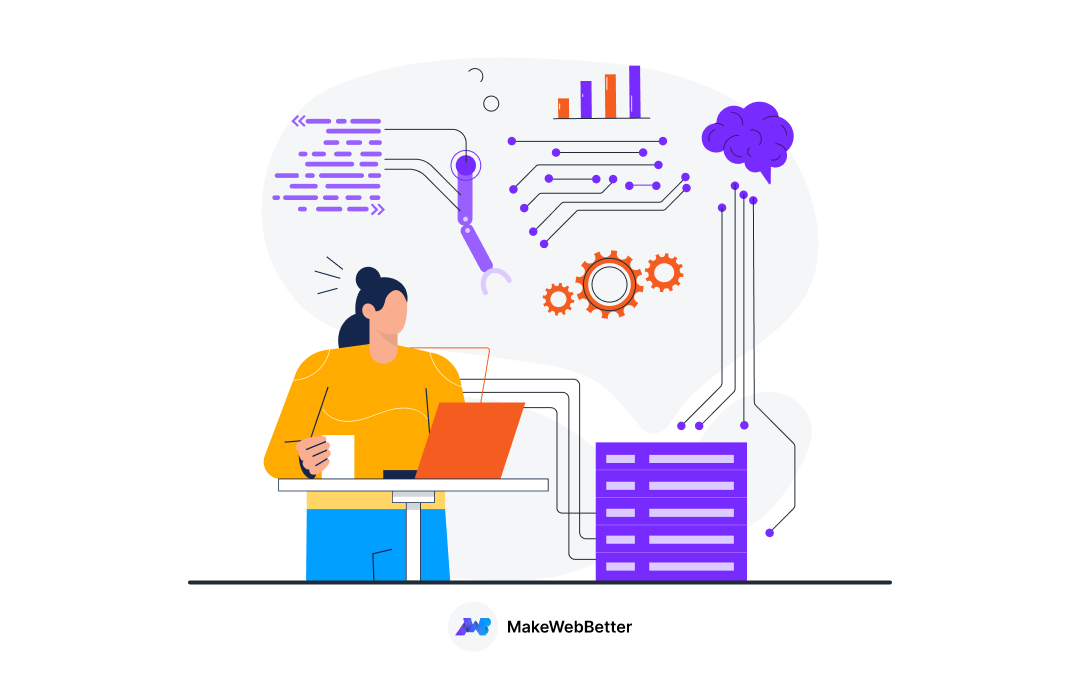






Great insights on the best HubSpot integration tools! As a startup, finding the right tools to streamline our processes is crucial, and this list is incredibly helpful. I especially appreciate the details on how each tool can enhance our workflow. Thanks for sharing!