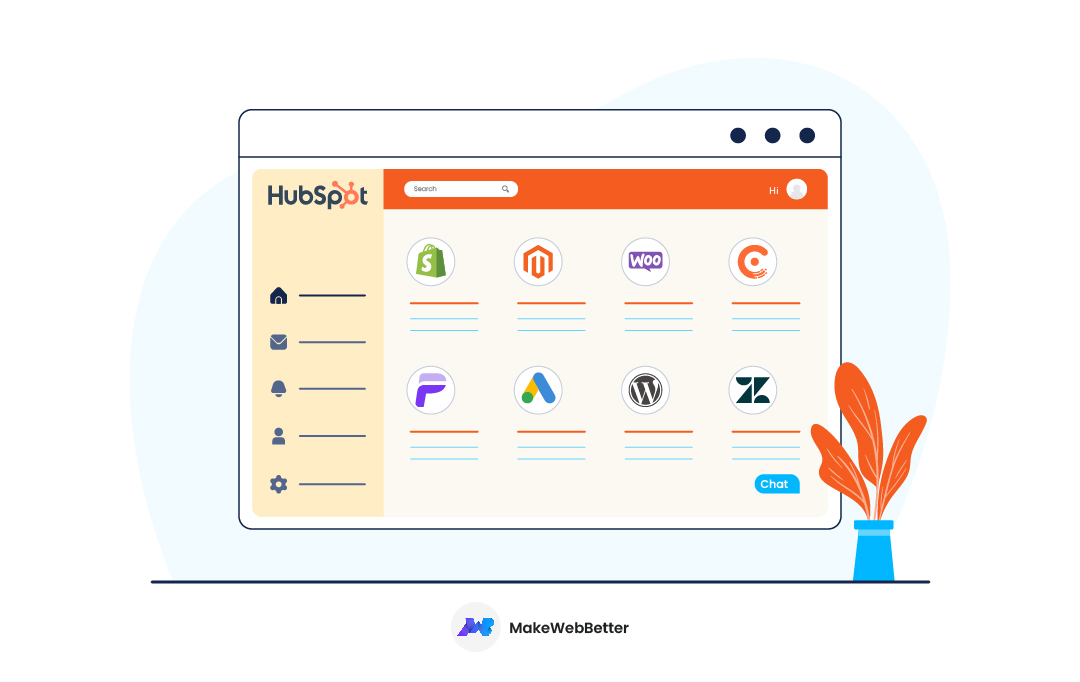In the world of eCommerce, having a reliable platform that can handle all aspects of your business is crucial.
HubSpot, a leading provider of inbound marketing and sales software, offers a comprehensive eCommerce solution that can help businesses streamline their operations and drive growth.
Particularly, with powerful HubSpot eCommerce apps and integrations, it has become a one-stop-shop for businesses looking to optimize their online presence and boost revenue.
So, in this article, we will explore the top HubSpot eCommerce apps available on the HubSpot Marketplace, highlighting their key features and benefits.
Table of Content
|
HubSpot: A Complete eCommerce Solution

HubSpot is more than just a marketing and sales platform. It offers a complete HubSpot eCommerce solution that covers everything from inventory management to customer support.
In particular, with HubSpot eCommerce apps, businesses can seamlessly integrate their eCommerce store with their CRM, allowing for a unified view of customer data and streamlined communication.
Indeed this HubSpot integration enables businesses to create personalized marketing campaigns, automate sales processes, and provide exceptional customer service.
Moreover, the HubSpot app marketplace and the amazing Hubs are perfectly balanced in themselves, which makes HubSpot the one stop eCommerce solution for businesses.
HubSpot 2023 is robust and is pacing up in the AI world. Let’s have a look at what’s new with HubSpot:
Marketing Hub
Marketing Hub is a suite of tools designed to help businesses grow their marketing efforts. It includes tools for creating and managing content, automating email marketing, and tracking website analytics.
New updates
- Content Assistant: Content Assistant allows users to personalize content across all channels, including websites, emails, and landing pages. This can be done based on a variety of factors, such as visitor behavior, demographics, and interests.
- AI Campaign Assistant: Leverages AI to generate ideas, suggest keywords and grammar checks, and monitor content performance. This assists users in creating high quality content for their respective web campaigns.
- Predictive Lead Scoring: Predictive Lead Scoring helps marketers identify their most qualified leads so that they can focus their efforts on the ones who are most likely to convert. This is done by analyzing historical data to identify patterns and trends.
Sales Hub
Sales Hub is a suite of tools designed to help businesses improve their sales process. Moreover, it includes tools for lead generation, contact management, and deal management.
New updates
- Deal Insights: Deal Insights provide sales reps with real-time insights into their pipeline, so they can identify and address potential obstacles.
- AI Forecasting: AI Forecasting uses historical data to predict future sales, so sales managers can make more informed decisions about resource allocation and forecasting.
- Workspace and Lead Management: Sales team benefits from a specialized prospecting workspace, as well as simplified lead assignment and contact generation using QR Code Scanner.
Service Hub
Service Hub is a suite of tools designed to help businesses provide excellent customer service. Furthermore, it includes tools for managing customer tickets, creating a knowledge base, and collecting customer feedback.
New updates
- Customer Tickets: Customer Tickets allows businesses to manage all of their customer support tickets from one centralized location.
- Customer Knowledge Base: Customer Knowledge Base allows businesses to create and manage a self-service knowledge base where customers can find answers to common questions.
- New and Improved Live Chat: The AI supported Live Chat bot easily scans through your knowledge base and delivers viable answers to users, promoting engagement and increasing page visits.
Operations Hub
Operations Hub is a suite of tools designed to help businesses streamline their operations and make better decisions. In addition to this, it includes tools for creating workflows, generating reports, and integrating data with other systems.
New updates
- AI Generated Workflows: Workflows allow businesses to automate repetitive tasks across different HubSpot hubs. This can help to streamline operations and save time.
- AI Generated Reporting: Reporting provides businesses with insights into their data so they can make better decisions.
- ChatSpot: Task automation, contact generation, insights, and content creation are all available to HubSpot users, easing operations and boosting outreach.
CMS Hub
CMS Hub is a content management system (CMS) that allows businesses to create and manage websites and blogs without having to code. It includes a variety of features, such as pre-built themes, landing pages, and a blog.
New updates
- AI Website Builder: HubSpot’s AI Website Creator ensures easy website creation. Thus, simplify decision-making and develop beautiful, brand-consistent websites.
- AI Blog Generator: AI Blog Generator allows users to create high-quality blog entries, as well as optimizing them for SEO by creating meta material and relevant images.
- Campaign Assistant: Campaign Assistant helps create landing pages and ad copy for LinkedIn and Facebook campaigns.
Commerce Hub
Commerce Hub is a suite of tools designed to help businesses sell products and services online. It includes tools for creating and managing a product catalog, accepting payments, and managing orders.
New updates
- Stripe Globalization: Stripe integration enriches Commerce Hub by providing customers with a user-friendly and secure checkout process, extending business reach globally to over 135 countries.
- Invoicing: You can create and send top-tier, professional invoices using HubSpot’s integrated customer platform. This functionality allows for seamless billing and a simple transaction process for both you and your clients.
- Payment Automation: The adaptable payment links enable quick and secure automated transactions. As a result, this feature simplifies your payment operations and helps to create a positive client experience.
Considering HubSpot agencies to catch up with these new updates? Here’s What You Should Ask Your HubSpot Agency Partner!
The Top 15 eCommerce Solutions on the HubSpot Marketplace
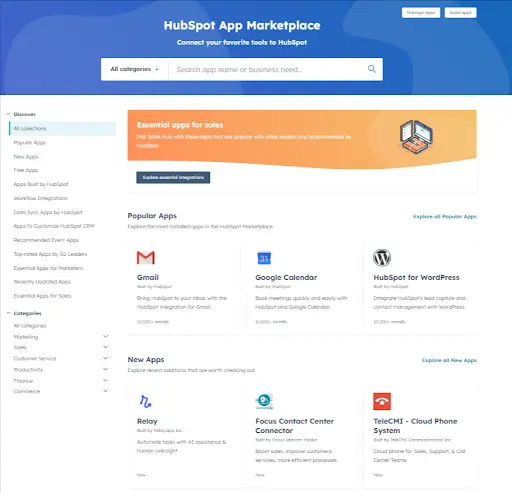
Now, let’s dive into the top 15 HubSpot eCommerce apps available on the HubSpot Marketplace.
Undoubtedly, these HubSpot eCommerce apps cover a wide range of functionalities, from eCommerce platform integrations to marketing, sales, support, payments, accounting, and inventory management.
1. eCommerce Platform Integrations
Shopify by HubSpot
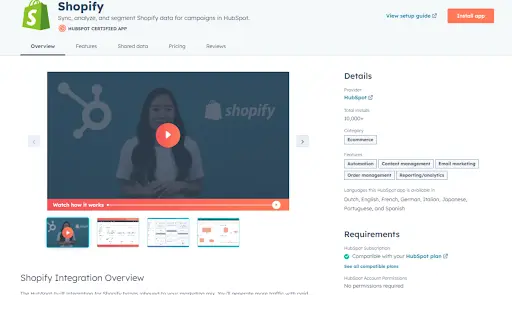
Shopify is one of the most popular eCommerce platforms on the HubSpot Marketplace, enabling smoother shipping information sync, and personalized marketing.
With the Shopify and HubSpot integration, businesses can sync their Shopify store data, including contacts, orders, and products, with their HubSpot CRM. Moreover, this HubSpot Marketplace integration enables businesses to recover abandoned carts, personalize marketing campaigns, and gain valuable insights into customer behavior.
Above all, the Shopify and HubSpot integration also offers pre-built workflows, properties, and lists that make it easy to automate processes and segment customers.
Key Features:
- Sync customer and order data between Shopify and HubSpot
- Create targeted marketing campaigns and personalized customer experiences
- Track customer interactions and behavior across sales, marketing, and service
Benefits:
- Streamline workflows and eliminate manual data entry
- Gain a 360-degree view of customer interactions and purchase history
- Drive personalized marketing campaigns based on customer behavior
WooCommerce by MakeWebBetter

WooCommerce, a renowned eCommerce platform, seamlessly integrates with HubSpot through the WooCommerce HubSpot app by MakeWebBetter.
This HubSpot Marketplace integration enables businesses to sync their WooCommerce store data, such as products, contacts, and orders, with their HubSpot CRM.
Furthermore, with this HubSpot app, businesses can automate their marketing efforts, recover abandoned carts, and leverage pre-built workflows and properties to optimize their eCommerce operations. Additionally, the WooCommerce HubSpot app is completely free, making it an attractive choice for businesses of all sizes.
Key Features:
- Sync order and customer data between WooCommerce and HubSpot
- Create automated marketing campaigns based on customer behavior
- Generate detailed reports and analytics to measure sales performance
Benefits:
- Streamline order fulfillment and customer management processes
- Personalize marketing messages based on customer behavior and purchase history
- Evaluate sales performance and make data-driven decisions
Magento Connector for HubSpot

For businesses using the Magento eCommerce platform, the Magento Connector for HubSpot provides a seamless integration that streamlines their operations.
Businesses can sync their Magento store data, including contacts and products, with their HubSpot CRM.
Moreover, the Magento Connector also enables businesses to automate their store activities, such as abandoned cart recovery, and leverage workflows and RFM ratings to drive sales. Consequently, this HubSpot Marketplace integration offers bi-directional contact syncing and guest user syncing as additional functionalities through addons.
Key Features:
- Sync customer and order data between Magento and HubSpot
- Create targeted email campaigns based on customer segments and behavior
- Monitor sales performance and track customer engagement
Benefits:
- Automate marketing campaigns to nurture and convert leads
- Gain insights into customer behavior and preferences
- Track sales effectiveness and optimize marketing efforts
BigCommerce Integration by MakeWebBetter
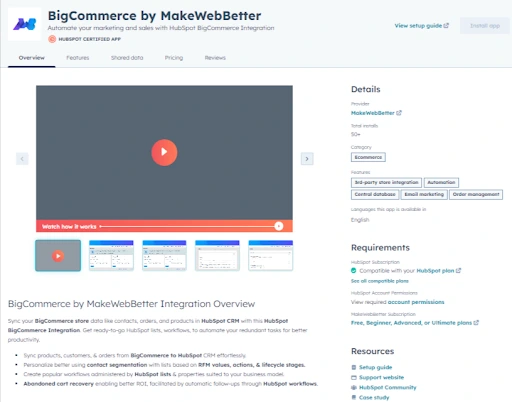
The BigCommerce Integration by MakeWebBetter makes it efficient for BigCommerce users to set up and sync their store with HubSpot.
With this HubSpot Marketplace integration, businesses can seamlessly sync their BigCommerce store data, such as contacts and orders, with their HubSpot CRM.
This integration allows businesses to automate their marketing efforts, recover abandoned carts, and leverage pre-built workflows and properties to optimize their eCommerce operations. Besides, the BigCommerce Integration is designed to automate marketing and sales processes, helping businesses drive growth and improve customer engagement.
Key Features:
- Sync customer and order data between BigCommerce and HubSpot
- Create automated marketing campaigns based on customer behavior
- Monitor sales performance and track customer engagement
Benefits:
- Streamline customer and order management processes
- Engage customers with personalized marketing messages
- Improve sales conversion through targeted marketing efforts
2. Marketing Apps
HubSpot for WordPress
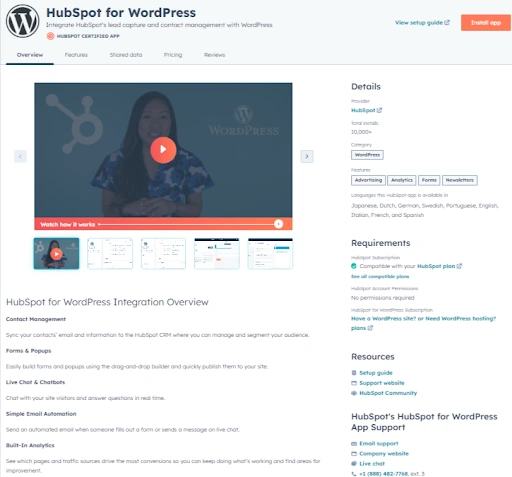
For businesses using WordPress as their content management system, the HubSpot for WordPress app offers a seamless integration with HubSpot.
This integration allows businesses to sync their WordPress data, such as blog posts and form submissions, with their HubSpot CRM.
So, with the HubSpot for WordPress app, businesses can easily create and manage contact forms, track website analytics, and personalize content based on visitor behavior.
In addition, this integration empowers businesses to deliver a personalized and engaging experience to their website visitors.
Key Features:
- Capture leads from your WordPress website and sync them with HubSpot
- Create targeted email campaigns and personalized content
- Track leads’ website interactions and behavior
Benefits:
- Streamline lead generation and capture processes
- Nurture leads with personalized content and automation
- Gain insights into leads’ behavior for optimized marketing campaigns
Google Ads
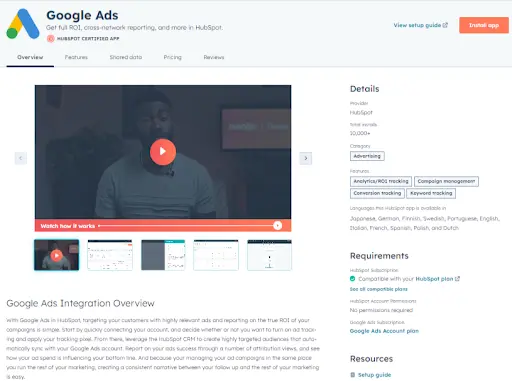
The Google Ads app seamlessly integrates with HubSpot, allowing businesses to track and optimize their Google Ads campaigns.
With this integration, businesses can sync their Google Ads data, such as ad performance and conversion tracking, with their HubSpot CRM.
Moreover, this integration enables businesses to gain a holistic view of their marketing efforts and make data-driven decisions. Furthermore, with real-time reporting and analytics, businesses can optimize their ad spend, improve campaign performance, and drive more qualified leads.
Key Features:
- Connect Google Ads campaigns with HubSpot’s CRM database
- Monitor and analyze campaign performance directly in HubSpot
- Automate lead tracking and attribution from Google Ads
Benefits:
- Centralize campaign management within HubSpot for streamlined processes
- Analyze campaign performance alongside other marketing efforts
- Optimize lead tracking and attribution for improved ROI
Mailchimp
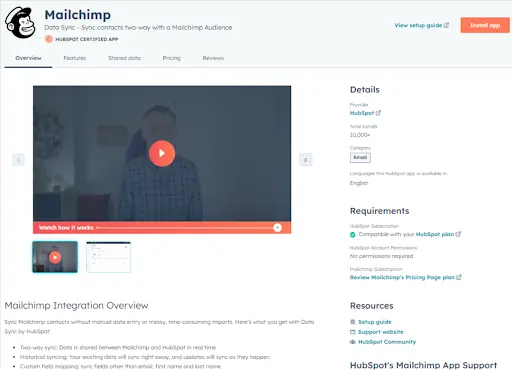
Mailchimp is a powerhouse email marketing platform, merging its user-friendly design tools with HubSpot’s CRM and marketing automation capabilities.
This partnership equips businesses with a comprehensive solution for crafting engaging email campaigns while leveraging data-driven insights to create highly personalized messages.
Users benefit from the platform’s intuitive email design tools, which streamline the creation of visually appealing content. Simultaneously, HubSpot’s CRM provides deep insights into customer behavior, preferences, and interactions, enabling the delivery of precisely targeted messages.
Key Features:
- Set up triggered emails based on subscriber behavior.
- Access a library of customizable email templates.
- Track key metrics like open rates, click-through rates, and conversions.
Benefits:
- Target specific audience segments with tailored messaging, increasing customer engagement and conversion rates.
- Drag-and-drop editor for easy email design, reducing design time and effort.
- Gain valuable insights into subscriber engagement and campaign performance.
3. Sales & Support Apps
Zendesk by HubSpot
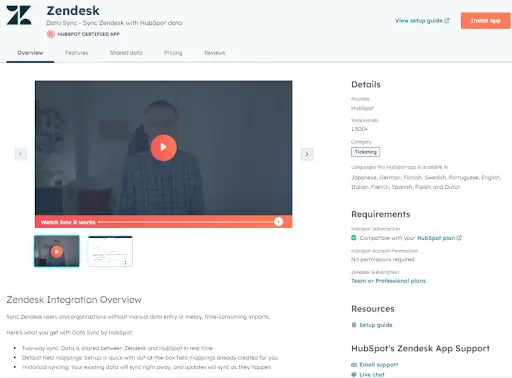
The Zendesk HubSpot CRM integration enables businesses to provide exceptional customer support. Businesses can sync their Zendesk data, such as support tickets and customer interactions, with their HubSpot CRM.
This integration allows businesses to have a unified view of customer communications and provide personalized support.
Furthermore, by Zendesk HubSpot CRM integration, businesses can streamline their customer support processes, improve response times, and deliver a seamless customer experience.
Key Features:
- Sync customer support tickets and interactions with HubSpot CRM
- Track customer support history and interactions alongside sales and marketing data
- Leverage the power of HubSpot’s sales tools in your customer support processes
Benefits:
- Streamline sales and support processes within a single platform
- Gain a comprehensive view of customer interactions and history
- Improve customer support efficiency and responsiveness
Intercom
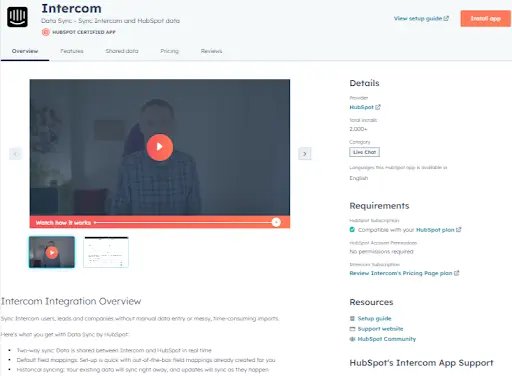
The Intercom app integrates with HubSpot to provide businesses with a powerful customer messaging and support eCommerce solution.
Businesses can sync their Intercom data, such as live chat conversations and user information, with their HubSpot CRM. Moreover, this integration enables businesses to have a centralized view of customer interactions and provide personalized messaging.
Additionally, by integrating Intercom with HubSpot, businesses can engage with customers in real-time, nurture leads, and drive conversions.
Key Features:
- Sync customer data and chat transcripts between Intercom and HubSpot
- Track user behavior and interactions for personalized marketing campaigns
- Leverage HubSpot’s sales tools in your customer support processes
Benefits:
- Streamline customer engagement and support processes within a single platform
- Personalize marketing campaigns based on customer behavior and Intercom data
- Enhance customer support efficiency and response times
Google Sheets
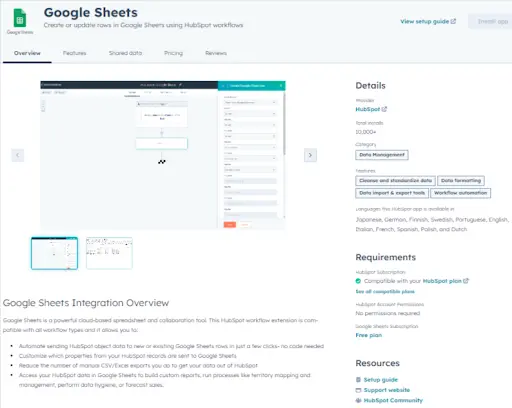
The Google Sheets app integrates with HubSpot to streamline data management and reporting processes. Businesses can sync their Google Sheets data, such as spreadsheets and reports, with their HubSpot CRM.
In conclusion, this integration allows businesses to centralize their data, automate data entry, and generate insightful reports. What’s more, just by integrating Google Sheets with HubSpot, businesses can save time, improve data accuracy, and make data-driven decisions.
Key Features:
- Import data from Google Sheets into HubSpot for contact and company creation
- Export data from HubSpot to Google Sheets for custom reporting and analysis
- Automate data syncing and updating between Google Sheets and HubSpot
Benefits:
- Streamline data management and import processes
- Generate custom reports and analyze data in Google Sheets
- Seamlessly update data between Google Sheets and HubSpot for accurate information
4. Payments & Accounting Apps
FormPay by MakeWebBetter
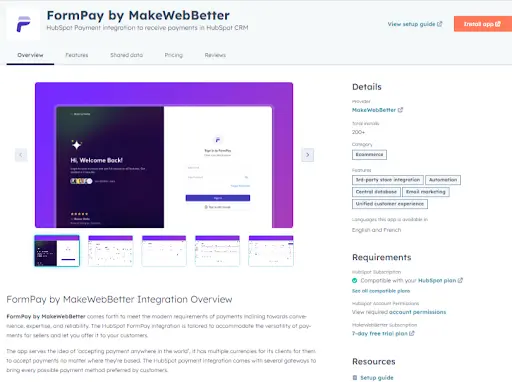
The FormPay app by MakeWebBetter seamlessly integrates with HubSpot, providing businesses with a payment solution that simplifies the collection of payments.
Consequently, with this integration, businesses can sync their payment data from HubSpot forms with their accounting software, Xero.
Above all, this eCommerce integration enables businesses to receive payments directly in their HubSpot CRM and sync them with their accounting system. So, by integrating FormPay with HubSpot, businesses can streamline their payment processes, improve cash flow, and simplify their accounting operations.
Key Features:
- Manage payments and invoices directly within HubSpot
- Sync payment data with the Xero accounting software
- Customize payment forms and automate payment workflows
Benefits:
- Streamline payment management processes within a single platform
- Integrate with Xero for accurate financial reporting and reconciliation
- Automate payment workflows for improved efficiency
Chargebee

The Chargebee app integrates with HubSpot to provide businesses with a comprehensive subscription billing solution. With this eCommerce integration, businesses can sync their Chargebee data, such as subscriptions and invoices, with their HubSpot CRM.
Moreover, this eCommerce integration enables businesses to have a unified view of customer subscriptions and automate their billing processes.
Furthermore, by the Chargebee HubSpot integration, businesses can optimize their subscription management, improve customer retention, and drive recurring revenue.
Key Features:
- Automate subscription billing and invoicing within HubSpot
- Sync customer subscription data and activity with HubSpot CRM
- Create targeted marketing campaigns based on subscription data
Benefits:
- Streamline subscription billing and management within a single platform
- Sync subscription data with HubSpot CRM for personalized marketing
- Optimize subscription management processes for improved customer experience
QuickBooks Online
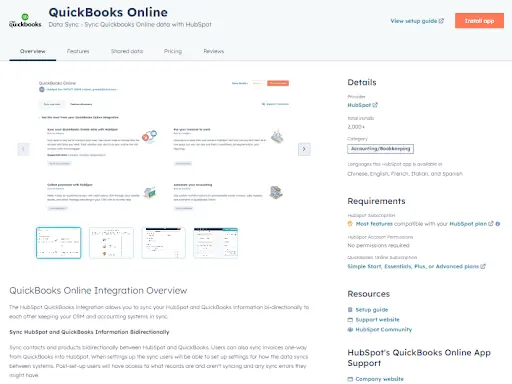
The QuickBooks Online app seamlessly integrates with HubSpot to simplify accounting and financial management for businesses. With the HubSpot QuickBooks integration, businesses can sync their QuickBooks Online data, such as invoices and payments, with their HubSpot CRM.
Furthermore, the HubSpot QuickBooks integration enables businesses to streamline their financial processes, gain insights into their financial health, and automate their accounting operations. So, by QuickBooks Online HubSpot integration, businesses can save time, improve accuracy, and make informed financial decisions.
Key Features:
- Sync invoices, payments, and customer data between QuickBooks Online and HubSpot
- Generate invoices and manage accounting processes within HubSpot
- Track financial performance and customer payment history within HubSpot
Benefits:
- Streamline invoicing and financial management processes within a single platform
- Sync financial data with QuickBooks Online HubSpot integration for accurate reporting
- Access real-time financial data alongside customer interactions in HubSpot
5. Inventory Management Apps
Inventory Panda
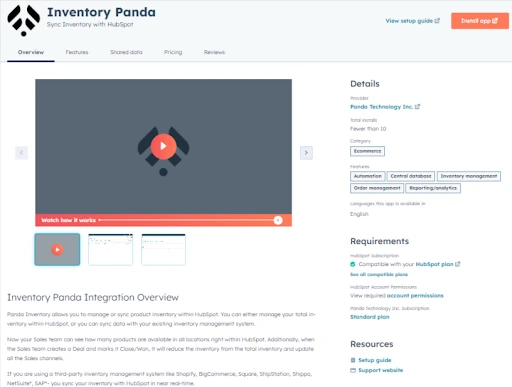
The Inventory Panda app integrates with HubSpot to provide businesses with a comprehensive inventory management solution. Furthermore, with this eCommerce integration, businesses can sync their inventory data, such as stock levels and product information, with their HubSpot CRM.
Consequently, this eCommerce solution enables businesses to have real-time visibility into their inventory, automate stock alerts, and streamline order management. So, by integrating Inventory Panda with HubSpot, businesses can optimize their inventory management, reduce stockouts, and improve customer satisfaction.
Key Features:
- Manage inventory levels, variants, and SKUs within HubSpot
- Receive low stock alerts and automate inventory replenishment processes
- Generate detailed inventory reports and analytics
Benefits:
- Streamline inventory management processes within a single platform
- Automate inventory-related tasks for improved efficiency
- Gain insights into inventory performance and optimize stocking decisions
Zoho Inventory
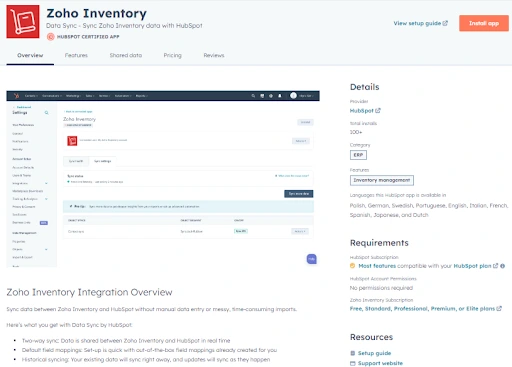
The Zoho Inventory app seamlessly integrates with HubSpot to provide businesses with a comprehensive HubSpot inventory management solution. Businesses can sync their inventory data, such as stock levels and product information, with their HubSpot CRM.
Additionally, this HubSpot integration enables businesses to track their inventory, automate stock alerts, and streamline order management. Undoubtedly, by integrating Zoho Inventory with HubSpot, businesses can optimize their inventory management, reduce stockouts, and improve order fulfillment.
Key Features:
- Sync inventory data, sales orders, and invoices between Zoho Inventory and HubSpot
- Track inventory levels and manage stock across multiple channels
- Automate workflows and notifications for efficient HubSpot inventory management
Benefits:
- Streamline inventory management processes within a single platform
- Sync inventory data and sales orders for accurate reporting and analysis
- Optimize inventory operations for improved order fulfillment
Need a kick start to inventory management? Check out Inventory management with HubSpot: A complete guide
Over to You
In conclusion, the HubSpot Marketplace offers a wide range of HubSpot eCommerce apps that can help businesses optimize their operations and drive growth. Above all, from the best eCommerce integrations to marketing, sales, support, payments, accounting, and inventory management apps, businesses can find the right solution to meet their specific needs.
Moreover, by leveraging these HubSpot eCommerce apps, businesses can streamline their processes, improve customer engagement, and enhance their overall eCommerce solution experience.
So, whether you’re a small business or a large enterprise, the HubSpot Marketplace has the tools you need to succeed in the competitive eCommerce solution landscape.
Indeed it’s up to you to decide what HubSpot eCommerce apps and best eCommerce integrations suit your business needs. Do check out the HubSpot marketplace.
Before you go, make sure to get your HubSpot Portal Audit done for smoother access to all HubSpot eCommerce apps and resources!