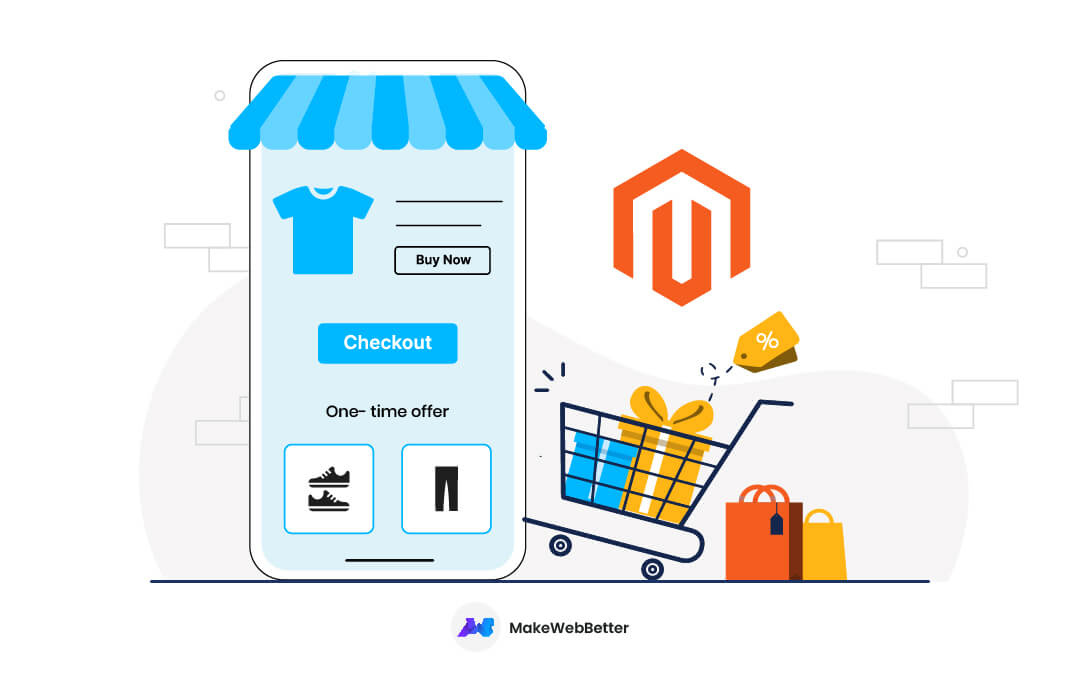Imagine you’re scrolling through your phone, browsing for that perfect pair of sneakers, and with a few clicks, they’re on their way to your doorstep.
This seamless online shopping experience is a reality for millions, and it’s driving the Magento eCommerce development industry to new heights.
According to eMarketer, global eCommerce sales hit a record-breaking $5.7 trillion in 2023, with projections reaching a staggering $8.1 trillion by 2026.
This explosive growth presents a golden opportunity for businesses of all sizes to tap into a massive online customer base.
But building a successful online store requires the right tools.
Enter Magento, a powerful eCommerce platform trusted by industry leaders like Coca-Cola, Ford, and VMware.
That is to say, Magento eCommerce development empowers businesses to create feature-rich, scalable online stores that can effectively compete in the ever-evolving eCommerce landscape.
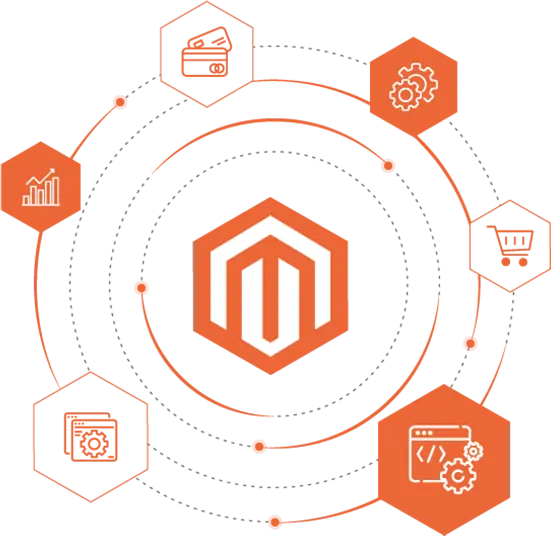
Therefore, whether you’re a budding entrepreneur with a brilliant product idea or a seasoned business owner looking to expand your reach, Magento eCommerce development offers two distinct solutions to suit your specific needs:
- Magento Open Source: This free, open-source platform is ideal for startups and businesses seeking a cost-effective way to launch their online store.
- Adobe Commerce (formerly Magento Commerce): This comprehensive, cloud-based solution offers robust features and scalability for growing businesses with ambitious online aspirations.
This guide will equip you with the knowledge to harness the power of Magento eCommerce development and build a thriving online store.
We’ll explore the entire process, from selecting the right Magento version to launching your store and beyond.
So, buckle up and get ready to conquer the exciting world of Magento eCommerce development!
Why Choose Magento for Your eCommerce Journey?
In the fast-paced world of eCommerce, choosing the right platform is crucial for your success.
While numerous options exist, Magento eCommerce development stands out with its unique blend of power, flexibility, and scalability.

So, here’s why Magento should be your top contender:
-
Scalability to Match Your Ambitions
Imagine starting with a small online store selling handcrafted jewelry and then witnessing a surge in popularity.
Above all, with Magento eCommerce development, you won’t have to worry about platform limitations. Magento’s robust architecture effortlessly scales to accommodate increasing traffic, product volume, and business growth. To make it even easier, you can always hire app developers to smoothly set up your Magento store.
-
Feature-Rich Arsenal for Enhanced Customer Experiences
Magento isn’t just about displaying products; it’s about creating engaging experiences that convert visitors into loyal customers.
The platform boasts a comprehensive set of features out-of-the-box, including powerful marketing automation tools, advanced SEO functionalities, and a user-friendly content management system (CMS).
That is to say, this allows you to personalize the shopping journey, run targeted promotions, and optimize your store for search engines, ultimately driving sales and brand loyalty.
-
Open-Source Advantage
For businesses seeking to exert complete control and customization over their online store, Magento Open Source offers an unbeatable advantage.
The open-source nature of the platform grants access to the core code, allowing for custom Magento web development and integrations tailored to your specific needs. Therefore, this flexibility empowers you to create a unique online experience that sets your brand apart.
-
Credibility Backed by Industry Leaders
Undecided whether Magento is a reliable platform?
Look no further than the impressive roster of global brands that leverage its power. As I mentioned before, from household names like Coca-Cola and Ford to innovative tech giants like VMware, Magento has earned the trust of industry leaders across diverse sectors.
That is to say, this brand credibility signifies the platform’s ability to handle complex eCommerce needs and deliver exceptional results.
After that, by choosing Magento, you’re not just selecting a platform; you’re partnering with a solution trusted by the best.
Want to make your Magento eCommerce development experience smoother?
Here’s your one-up – A Step-by-step Guide To Connect Magento To HubSpot!
Getting Started with Magento eCommerce Development
Building your online empire with Magento doesn’t have to be overwhelming.
Let’s break down the Magento development process into bite-sized steps for a smooth launch:
1. Plan Your Winning Strategy
Before diving into code, take a moment to map your vision.

What products will you sell?
Who are your ideal customers?
Having a clear roadmap ensures your Magento store attracts the right audience.
Key Planning Questions
- Products: What are you offering?
Consider complexity (e.g., clothing sizes), variations, and digital downloads.
- Target Audience: Identify your ideal customer’s demographics, buying habits, and online behavior.
Similarly, this influences Magento web design, marketing, and brand identity.
- Budget: Be realistic.
That is to say, Magento Open Source is cost-effective, while Adobe Commerce caters to larger businesses. After that, factor in web hosting, domain name, themes, and potential Magento development.
- Scalability: Think long-term.
Will your product range expand? Do you anticipate significant traffic growth? Choose a platform that scales seamlessly to avoid future limitations.
2. Secure Your Digital Home

Now, it’s time to secure your online store’s address:
Web Hosting
Research providers considering:
- Uptime: Aim for 99.9% or higher to minimize downtime (lost sales!).
- Scalability: Choose a provider that can handle your future growth in traffic and data storage.
- Security: Prioritize providers with firewalls, intrusion detection, and secure data backup.
Domain Name
This is your store’s online address. Choose a name that’s:
- Memorable & Brand-Friendly: Reflect your brand and be easy to remember.
- Easy to Type: Avoid hyphens, numbers, or special characters.
- Strategic Extension: Consider “.com” for maximum reach or “.store” / “.shop” for a clear online presence.
3. Install and Configure: Build Your Foundation
While the technical aspects of installing Magento can be intricate, there are excellent resources available to guide you.
The official Magento documentation provides step-by-step instructions.
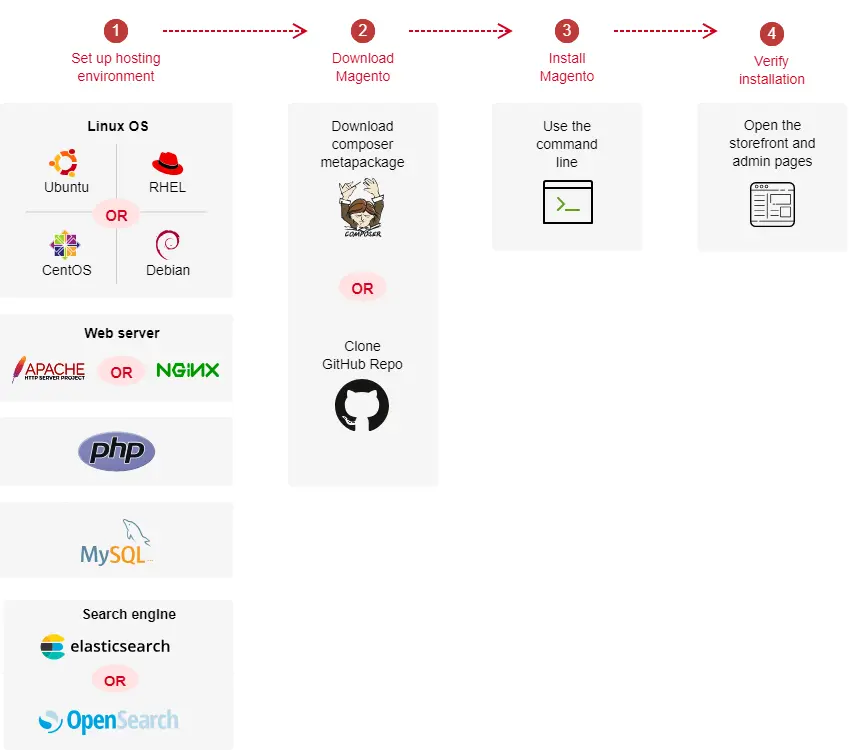
Once installed, focus on configuring basic store settings like currency, language, and contact information. This ensures your store is ready to cater to your target audience.
4. Design and Captivate: Craft Your Storefront
First impressions matter!

Your online store’s design should be user-friendly, visually appealing, and reflect your brand identity.
Here are your options:
- Pre-Built Themes: Magento offers a vast marketplace of pre-built themes that cater to various styles and industries. This is a cost-effective way to get a beautiful and functional storefront quickly.
- Custom Development: For a truly unique online experience, consider custom theme development. This allows you to tailor every aspect of the Magento web design to your specific needs and brand vision.
5. Extend Your Functionality: Power Up Your Store
Extensions are like plugins for your Magento store, adding functionalities beyond the core platform.
Popular extensions include payment gateways (e.g., PayPal, Stripe), shipping integrations (e.g., UPS, FedEx), and marketing automation tools.

Explore the Magento Marketplace to discover a world of possibilities!
6. Manage Your Products: Stock Your Shelves
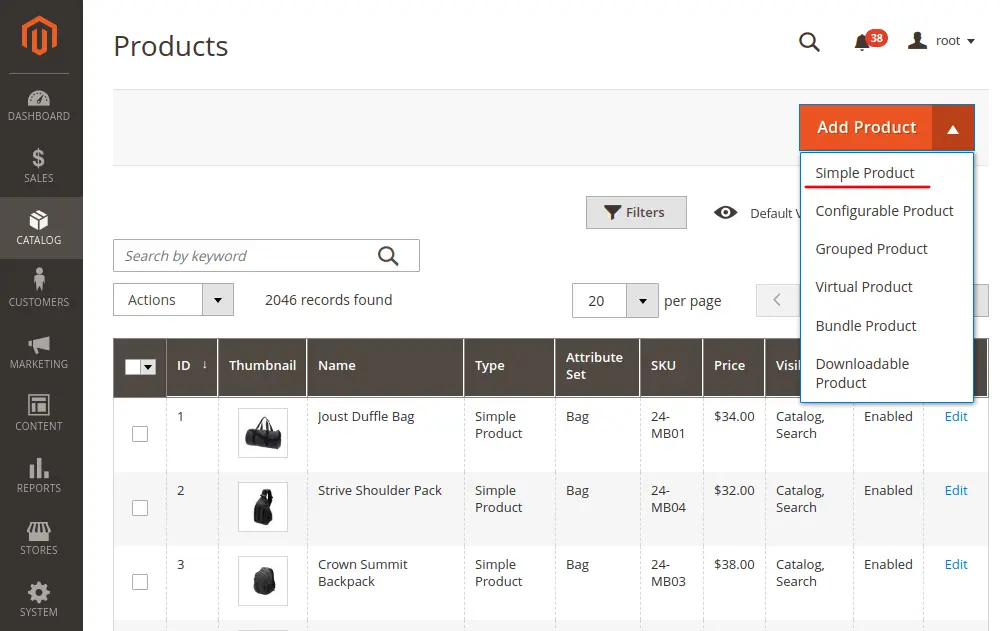
Adding and managing products in Magento is a breeze. You can easily upload product descriptions, images, and variations.
That is to say, Magento even allows for bulk importing of products, saving you precious time if you have a large inventory.
7. Streamline Checkout: Ready, Set, Sell!
Before going live, thoroughly test your store’s functionality.
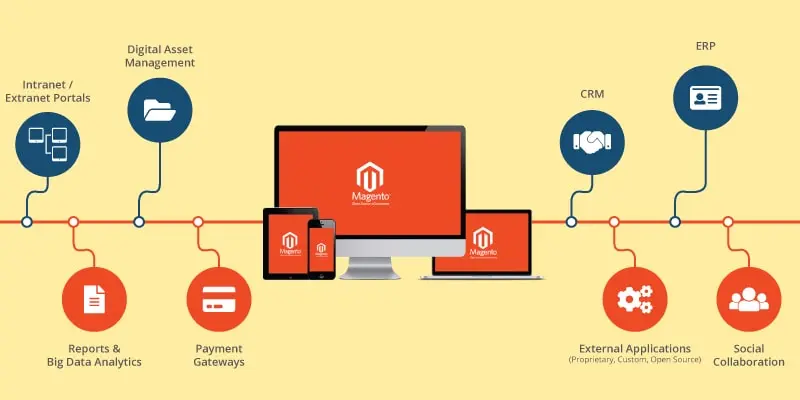
Ensure smooth navigation, fast loading times, and a seamless checkout process across different devices.
Once confident, launch your store and prepare to greet your first customers!
Beyond the Basics: Magento’s Powerhouse Features
Magento isn’t just about creating a beautiful online store; it’s about empowering your business to thrive in the ever-evolving eCommerce landscape.
Therefore, as your business scales, Magento scales with you, offering a robust suite of advanced features to unlock your full potential:
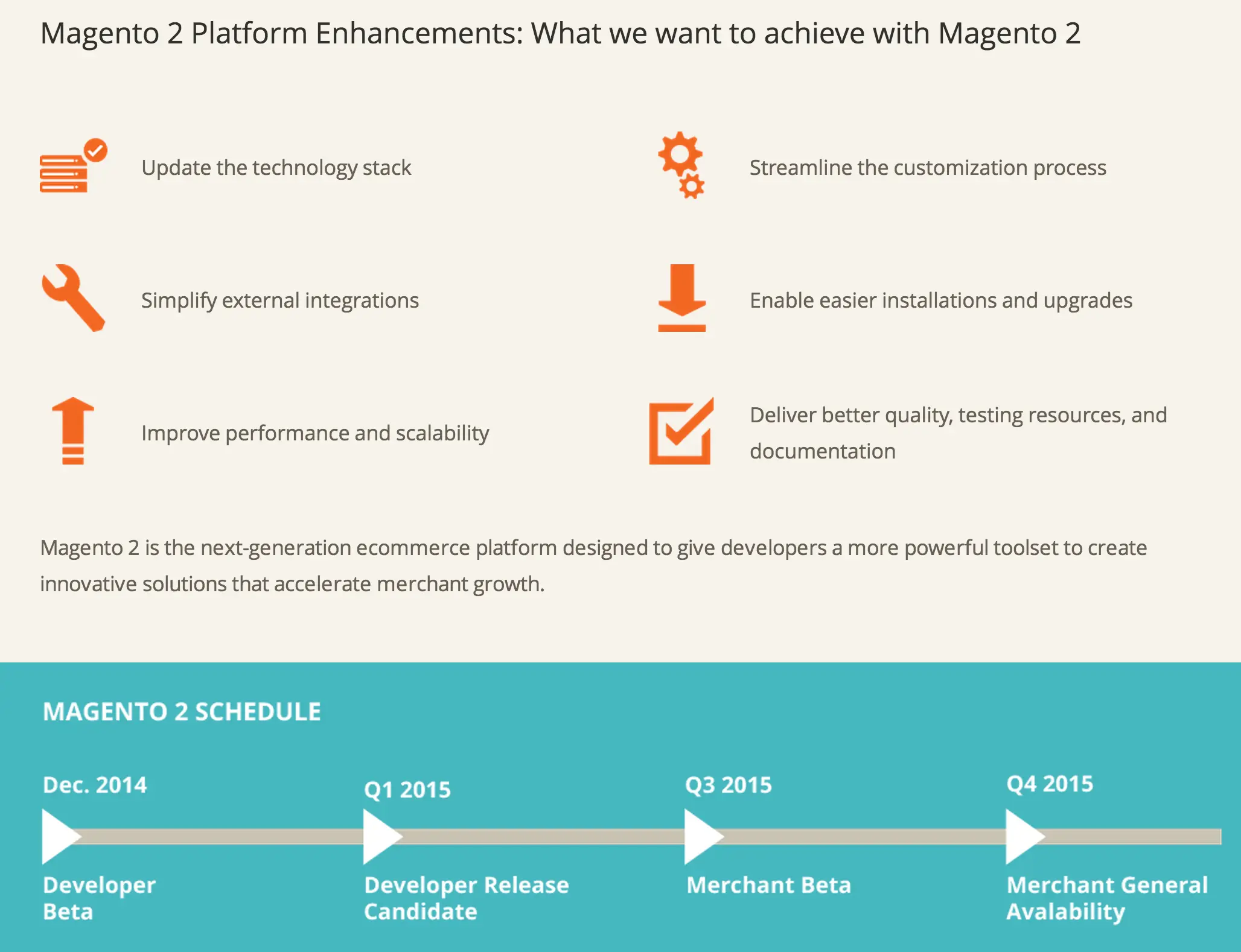
- Effortless Scalability: Imagine your handcrafted jewelry store exploding in popularity.
With Magento, you won’t have to worry about platform limitations. Its architecture effortlessly handles increasing traffic, product volume, and complex business needs.
- SEO Optimization Built-In: Getting discovered online is crucial. Magento boasts a comprehensive set of SEO functionalities out-of-the-box.
So, optimize product descriptions, meta tags, and URLs to climb search engine rankings and attract organic traffic – free advertising that converts!
- Marketing Automation Made Easy: Streamline customer engagement and nurture leads with built-in marketing automation tools.
Above all, create targeted email campaigns, personalized product recommendations, and automate abandoned cart recovery emails – all designed to convert website visitors into loyal customers.
- Data-Driven Decisions: In today’s data-driven world, informed decision-making is key. Magento provides comprehensive analytics and reporting tools.
Moreover, gain valuable insights into customer behavior, product performance, and marketing campaign effectiveness. To clarify, use this data to optimize your offerings, target the right audience, and maximize your return on investment (ROI).
By leveraging these advanced features, Magento empowers businesses of all sizes to achieve sustainable growth and dominate the competitive eCommerce arena.
Magento Pricing: Understanding the Investment
Choosing the right Magento eCommerce development platform is an investment in your business’s future.
Magento offers two distinct solutions, each catering to different budgets and needs:
-
Magento Open Source
Ideal for startups and budget-conscious businesses, Magento Open Source provides a feature-rich foundation to launch your online store.

That is to say, with its open-source nature, you have the freedom to customize the platform to your specific needs, making it a cost-effective entry point into the world of eCommerce.
-
Adobe Commerce (formerly Magento Commerce)
For businesses with ambitious growth plans and complex needs, Adobe Commerce offers a comprehensive, cloud-based solution.

To clarify, it boasts a wider range of advanced features out-of-the-box, including robust scalability, enhanced security, and built-in marketing automation tools.
While Adobe Commerce comes with a licensing fee, these additional features can significantly enhance your ability to scale, streamline operations, and achieve long-term success.
Here’s a breakdown of some initial cost considerations for a basic Magento store:
| Cost Component | Estimated Range |
| Web Hosting | $10 – $50 per month |
| Domain Name | $10 – $20 per year |
| Theme | Free (limited features) – $100-$200 (pre-built) |
Additional Considerations:
- Custom theme development can cost significantly more, depending on the complexity of your needs.
- Transaction fees may apply depending on your chosen payment gateway.
- Additional extensions may incur costs based on their functionalities.
Remember, these are just starting points. Above all, the final cost will vary based on your specific requirements and chosen functionalities.
The Key Takeaway: Long-Term ROI
While the initial setup costs may seem like a hurdle, a successful Magento store can deliver a significant return on investment (ROI) over time.
To clarify, the platform’s scalability empowers you to grow alongside your business, while the robust feature set equips you to attract customers, streamline operations, and maximize sales.
Therefore, the ability to customize and integrate with various tools allows you to create a unique and engaging online shopping experience that fosters customer loyalty and drives long-term success.
Is Magento Right for You? Making an Informed Decision
With its impressive features and scalability, Magento is a powerful platform for building a thriving online store.
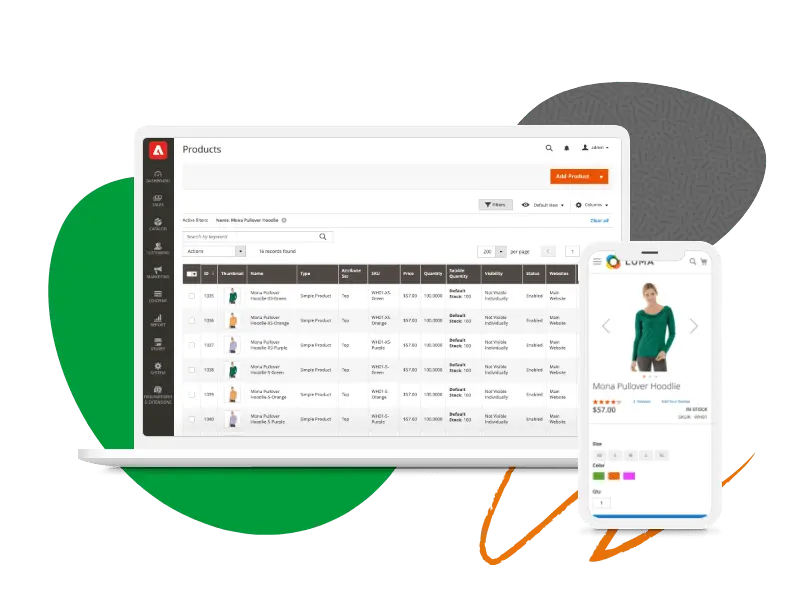
But is it the right fit for your specific business needs?
Here are some key factors to consider:
-
Business Size and Needs
- Magento Shines: If you’re a medium-sized or large business with a complex product catalog, high-volume traffic, and ambitious growth plans, Magento’s scalability and robust features make it an excellent choice.
- Consider Alternatives: For smaller businesses or startups with a more manageable product range and budget constraints, platforms like Shopify or BigCommerce might be better suited. That is to say, these solutions offer a user-friendly interface, pre-built features, and lower upfront costs.
-
Budget
- Magento Open Source: A budget-conscious option for those willing to invest time and potentially hire developers for customization.
- Adobe Commerce: Requires a licensing fee, but offers a wider range of features and support out-of-the-box.
- Alternatives: Shopify and BigCommerce typically have lower monthly subscription fees, making them attractive for businesses with tighter budgets.
-
Technical Expertise
- Magento Requires More Tech Savvy: Installing, customizing, and maintaining a Magento store requires some technical knowledge or the ability to hire developers.
- Alternatives: Shopify and BigCommerce are known for their user-friendly interfaces and require minimal technical expertise to set up and manage.
So, here’s a quick comparison table to help you visualize the key differences:
| Feature | Magento | Shopify | BigCommerce |
| Ideal for | Medium-large businesses, complex needs | Startups, smaller businesses | Growing businesses, mid-range complexity |
| Pricing Model | Open Source (customization costs) or Adobe Commerce (licensing fee) | Monthly subscription | Monthly subscription |
| Technical Expertise | More required | Minimal required | Minimal required |
| Scalability | Highly Scalable | Scalable | Scalable |
Remember: There’s no one-size-fits-all solution.
In other words, carefully evaluate your business needs, budget, and technical expertise to make an informed decision.
That is to say, don’t hesitate to research alternative platforms like Shopify or BigCommerce to see if they better align with your current stage of growth.
Final Thoughts
In today’s dynamic eCommerce landscape, choosing the right platform is crucial. Moreover, Magento eCommerce development stands out with its unmatched ability to grow alongside your business.
To clarify, from budget-friendly customization with Magento Open Source to the comprehensive features of Adobe Commerce, Magento empowers you to craft a unique and scalable online store.
Magento isn’t just a platform, it’s a partner in your eCommerce journey.
That is to say, with its robust features, intuitive Magento web design options, and thriving developer community, Magento equips you to:
- Effortlessly manage your products and inventory
- Deliver a seamless and secure checkout experience
- Implement powerful marketing automation tools
- Gain valuable customer insights through data analytics
The result? A thriving online store that converts visitors into loyal customers and fuels long-term business growth.
Above all, ready to embark on your Magento eCommerce development adventure?
- Explore the Magento Marketplace: Discover a world of extensions to customize your store.
- Delve into the Official Magento Documentation: Gain the knowledge to manage your store with confidence.
- Consider a Magento Developer: If customization is key, find an expert to bring your vision to life.
So, talking about Magento experts, let me introduce you to MakeWebBetter.
Considering complex customizations? Magento’s power lies in its adaptability, but navigating customizations can be intricate.
MakeWebBetter, a team of certified Magento experts, can help you unlock the full potential of the platform. We specialize in crafting unique and high-performing Magento stores, tailored to your specific needs and vision.
Take the first step towards eCommerce success today!
Explore Magento’s resources and if you need a helping hand, consider partnering with MakeWebBetter to bring your dream store to life.
Want to Improve Your Magento Experience?
Schedule a quick call with MakeWebBetter today!