You will find tons of articles stating how to set up a WooCommerce B2B Store, but a few are practical, economical, and easy.
As a beginner, you require a centralized mechanism with one or two mediums to begin with and manage your B2B store without leaving WooCommerce.
This is not a read to respite from your quest for the best approach to set up your B2B store. Instead, it’s an assemblage of essentials and the best practices for WooCommerce B2B store setup and management, designed to help you kick off.
Table of Content
Setting Up WooCommerce For B2B Store
Setting up a WooCommerce B2B store begins with installing the WooCommerce plugin on your WordPress site. Once installed, configure basic settings such as currency, shipping options, and taxes according to your business requirements. Here’s a step-by-step WooCommerce B2B store setup guide.
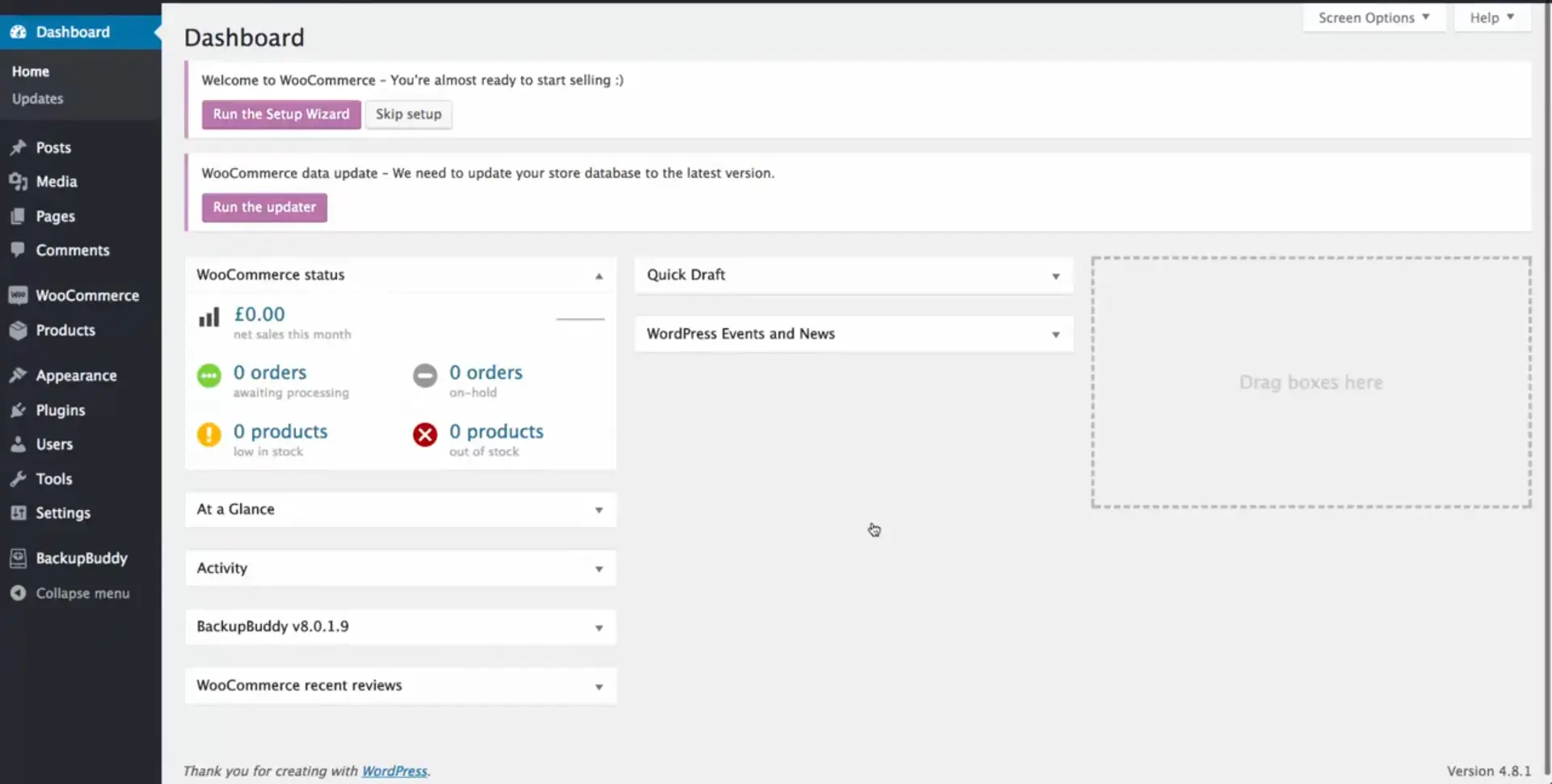
Installing WooCommerce
- Begin by logging in to your WordPress dashboard. You can typically access this by navigating to yourdomain.com/wp-admin.
- Install WooCommerce on your WordPress dashboard. Navigate to Plugins > Add New, search for “WooCommerce,” and click “Install Now.” Activate the plugin once the installation is complete.
Configuring WooCommerce
After activation, you will be prompted to run the setup wizard. Follow the setup wizard to configure WooCommerce B2B setup and the essential settings of your WooCommerce B2B Store. Settings such as page setup, location & tax settings, theme, product type, and currency.
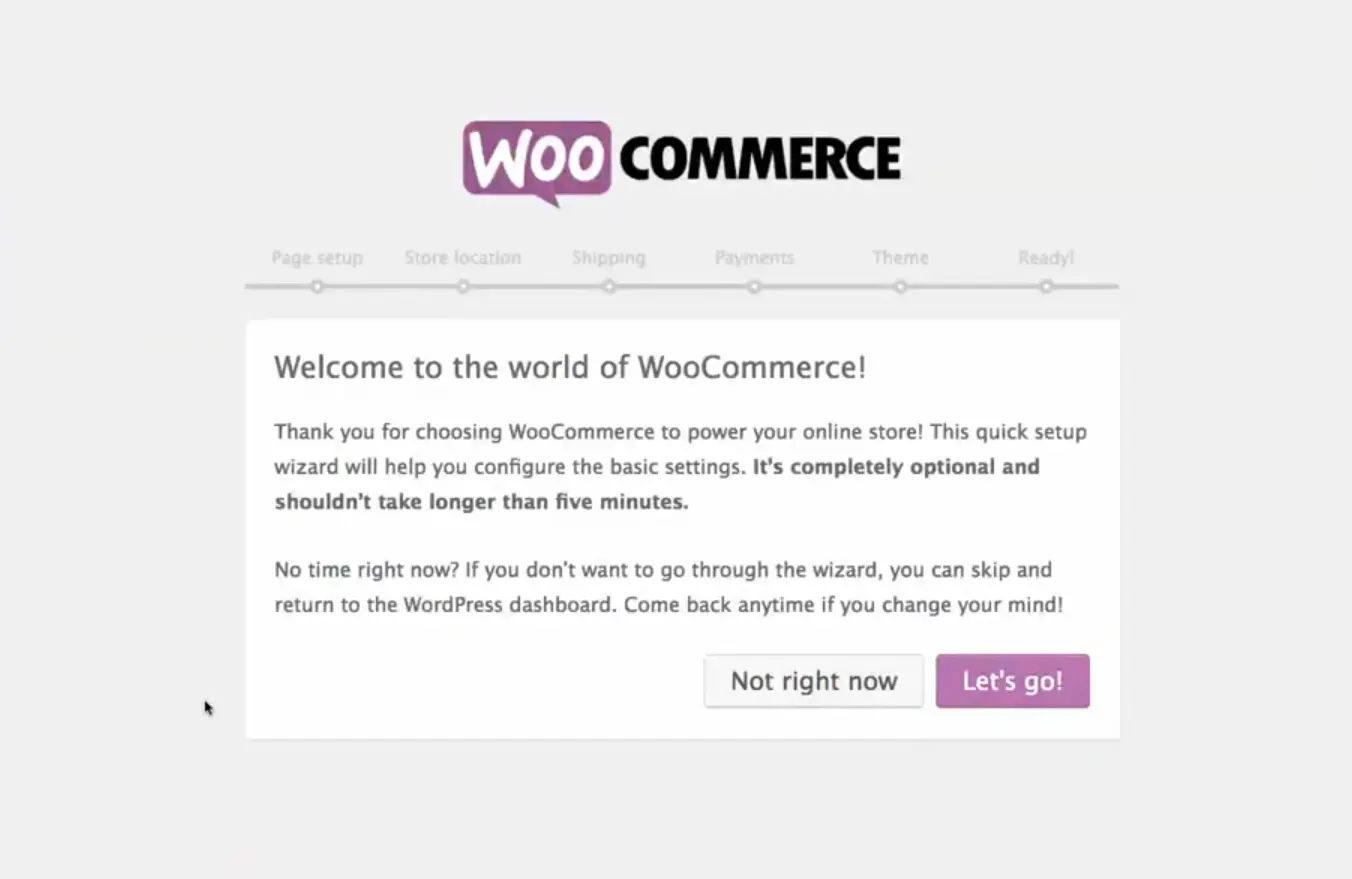
- Configure Tax & Shipping: Enter your store’s location, and the tax to be charged based on it. After this provide the measurement scale of the product you’ll be shipping.
- Payment Settings: WooCommerce can help you accept payments with PayPal, Stripe, and more options when you employ the WooCommerce payment gateways integration.
- Choose Theme: Choose from the assemblage of thousands on the WordPress theme library.
- Add Products: Navigate to Products > Add New to start adding your products and categorize your products for easier navigation. Create B2B-specific product catalogs too.
Customizing Registration Forms & User Roles
WooCommerce lacks advanced B2B features in the free version. But it all becomes possible with the right WooCommerce B2B plugins. B2B for WooCommerce by Addify brings the best to the table for creating customizable registration forms and user roles for your WooCommerce wholesale store.
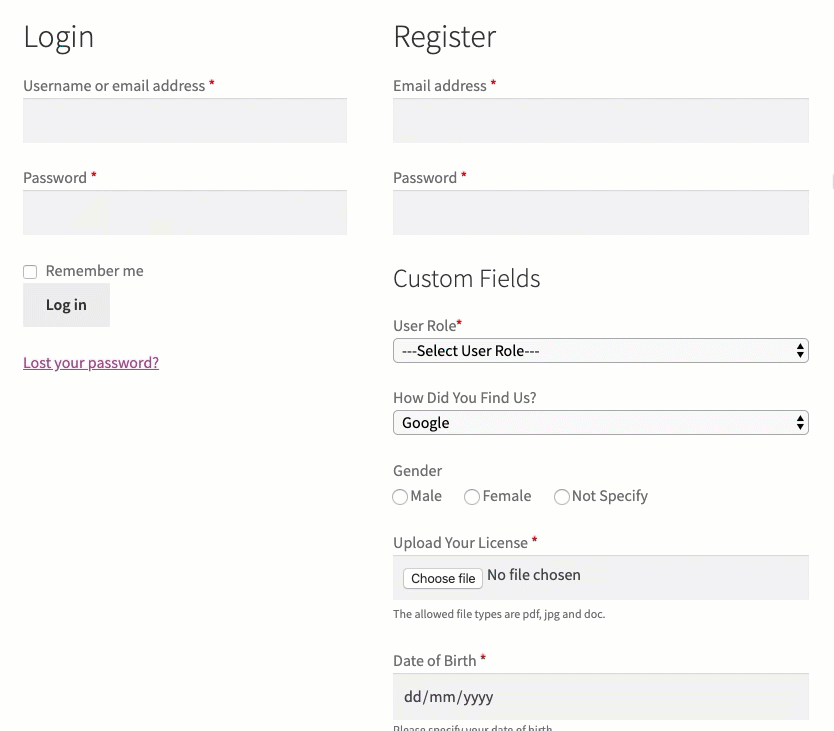
You must also implement WooCommerce role-based pricing using plugins like B2B Market or WooCommerce Wholesale Prices. This allows different prices for different customer groups. Control product catalog visibility based on customer roles. For instance, you can hide specific products from retail customers but show them to wholesale buyers.
Setting Up Payment and Shipping Options
With your user roles in place, you can now start accepting your much-awaited WooCommerce bulk order. Start by setting up an Order Approval Workflow for orders to be reviewed and approved before processing. Use WooCommerce Order Status Control by SkyVerge to do this, To set up Order Status Control, go to WooCommerce > Settings > General and update the Orders to Auto-Complete.
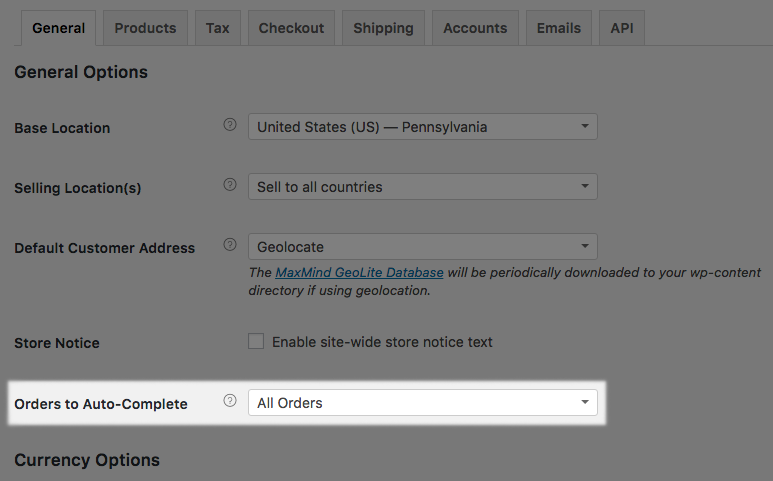
The WooCommerce Checkout block is well-equipped with features and new customizable settings to streamline WooCommerce wholesale orders. Moreover, WooCommerce also gives several options to set up payment gateways and payment processing options — PayPal, Stripe, Check payments, BACS, & COD. Furthermore, you can integrate your preferred WooCommerce payment gateways using the integrations.
Adding B2B Features using Plugins
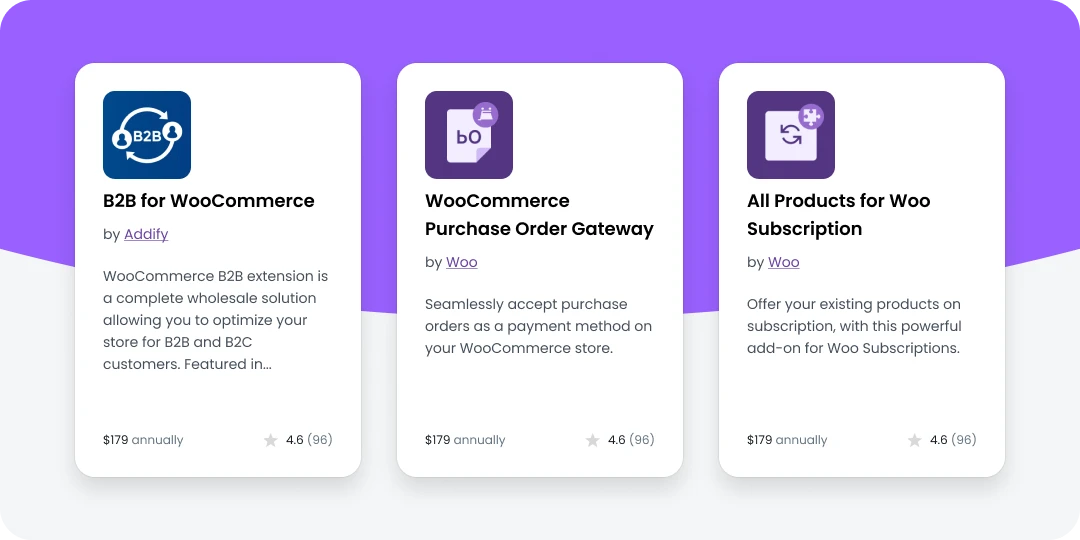
To enhance your Woo store with B2B functionalities, you’ll need additional plugins. These plugins offer features tailored for business-to-business transactions, such as bulk ordering, tiered pricing, and customer segmentation.
The best-in-market WooCommerce B2B plugins are — B2B Market, B2B eCommerce for WooCommerce, WooCommerce Request a Quote, WooCommerce Bulk Order Form, and more such by renowned agencies.
It is also recommended to integrate your WooCommerce B2B Store with a CRM system to manage customer interactions and sustain relationships based on it. After all, the B2B model is all about it.
AI With HubSpot-WooCommerce For B2B
Bring HubSpot AI and automation to manage your B2B operations alongside the ultimate WooCommerce B2B plugin. Find out 0more about it with us.
WooCommerce B2B Store Management
Ensuring best practices for managing a WooCommerce B2B store involves careful planning and implementation. Here’s a detailed list of tips to follow for each aspect of your WooCommerce wholesale store with B2B features.
Handling Quote Requests and Custom Offers
WooCommerce does not natively support quote requests or custom offers. You can install plugins like WooCommerce Request a Quote or B2B Market that are designed for handling quote requests. With Quotes in place,
- Customize quote request forms to capture all necessary information from customers. This may include fields for product details, quantities, and special requirements.
- Set up automated workflows to manage quote requests. For example, automatically notify the sales team when a new quote is requested.
- Moreover, ensure clear communication channels with customers for quote negotiations and approvals. This can be facilitated through email automation or customer portals.
- Keep follow-ups organized and timely, and track the status of quotes and custom offers.
Managing Product Visibility and Pricing
Use dynamic pricing rules to offer volume discounts or tiered pricing to determine product visibility. Plugins like WooCommerce Dynamic Pricing & Discounts can help manage these rules. Maintain separate price lists for different customer segments and update them regularly to reflect changes in costs or market conditions.
Ensure you have plugins that allow for customer-specific pricing, tiered pricing, and bulk discounts. In addition, create B2B-specific product catalogs, possibly hiding prices or requiring login to view prices.
Moreover, implement dynamic pricing strategies using plugins like “WooCommerce Dynamic Pricing & Discounts”. This allows you to offer tiered pricing, volume discounts, and special rates for different customer groups.
Managing Orders and Shipping
Enable bulk ordering capabilities to facilitate large orders using plugins like “WooCommerce Bulk Order Form” can help. Use order management plugins to automate order processing and streamline the order processing workflow. Plugins like “WooCommerce Order Status Manager” can help automate status changes and notifications.
Integrate with WooCommerce shipping solutions like “ShipStation” to manage and optimize your shipping process. This ensures timely delivery and provides tracking information to your customers.
Why Do You Need A CRM For WooCommerce B2B Store?

WooCommerce gives you basic customer management and marketing features. However, for advanced targeting, WooCommerce B2B sales tactics, client relationship management, support & service, and analytics, it falls short.
To effectively manage these aspects, you need a robust CRM to keep your clients engaged and ensure strong connections with them. Additionally, you should be able to address their requests, provide quick solutions, and ensure timely resolution. Here, a dedicated CRM integration can ensure the efficient WooCommerce B2B management you’re looking for.
Integrate HubSpot & WooCommerce For B2B Store Management
HubSpot is full of rich commerce features that can be proposed for B2B store management. A platform with such capabilities as HubSpot brings you the finesse that propels your business like never before.
HubSpot WooCommerce Integration
The HubSpot WooCommerce Integration by MakeWebBetter is designed to streamline store management and operations. It syncs data related to WooCommerce orders, products, contacts, and deal mapping over to HubSpot.
The integration also creates assets in your HubSpot account and facilitates powerful list segmentation, popular workflows, custom properties, ROI calculation, abandoned cart recovery, and more. You also enjoy marketing automation and email marketing alongside this data. Moreover, you’ll also be able to access HubSpot features to ensure Woo store best practices.
Integrate WooCommerce With HubSpot
Connect with your clients better and propel your B2B operations right with HubSpot WooComerce integration. Explore more about with these.
How HubSpot Features Can Streamline WooCommerce B2B Management
The seamless integration provides all the data and requisites to allocate daily tasks and requirements with ease. It all happens by combining this data with the all-embracing HubSpot tools and automation. Here’s how HubSpot features streamline WooCommerce B2B sales and B2B Store management with HubSpot.
Sales Management
Every essential that you’re looking for in your WooCommerce for B2B store management can be found in HubSpot Sales Hub. The features mentioned below prove HubSpot’s credibility as a WooCommerce B2B store management tool.
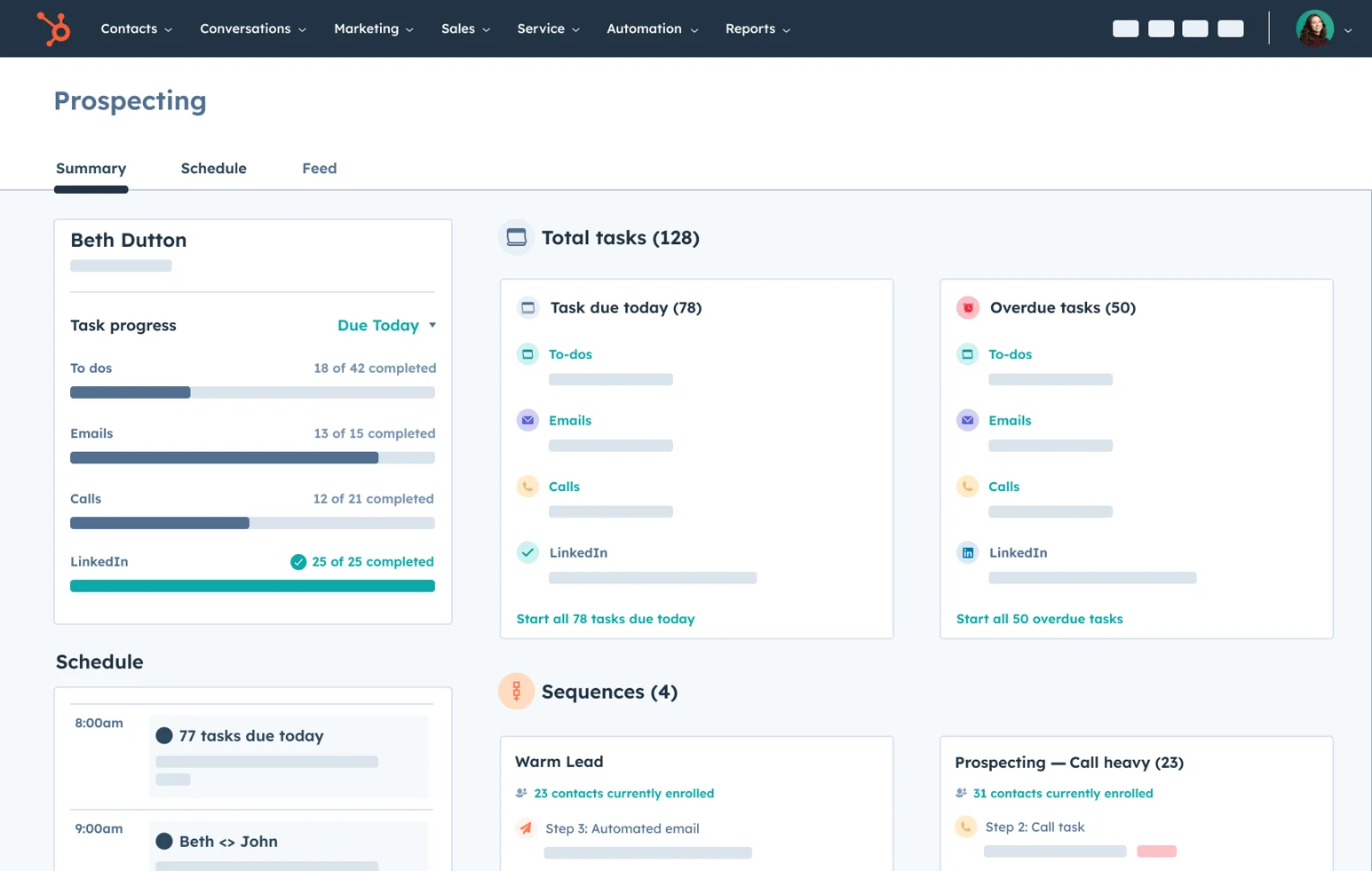
- Quotes & Proposal Templates: Create and send professional quotes and proposals directly from HubSpot. You can use pre-built templates to speed up the process, ensuring consistency and professionalism.
- Payments: Integrate payment processing to streamline the collection of payments directly through HubSpot. It surely can add more to WooCommerce payment gateways.
- CRM & Contact Management: Use plugins to segment customer data into groups for targeted marketing and pricing strategies.
- Pipeline & Task Automation: Automate WooCommerce B2B sales pipelines and tasks to ensure leads are followed up promptly. You can set up workflows to automatically assign tasks to sales reps, send follow-up emails, and update deal stages.
- Meeting Scheduling: Allow customers to book meetings directly from your website. HubSpot’s meeting tool can sync with your calendar, providing a seamless scheduling experience.
B2B Operations & Automation
B2B eCommerce sure is a lot of fuss — meetings, client data, sales data, multiple teams, and timely allocation of resources. A CRM like HubSpot only encourages efficient & organized operations.
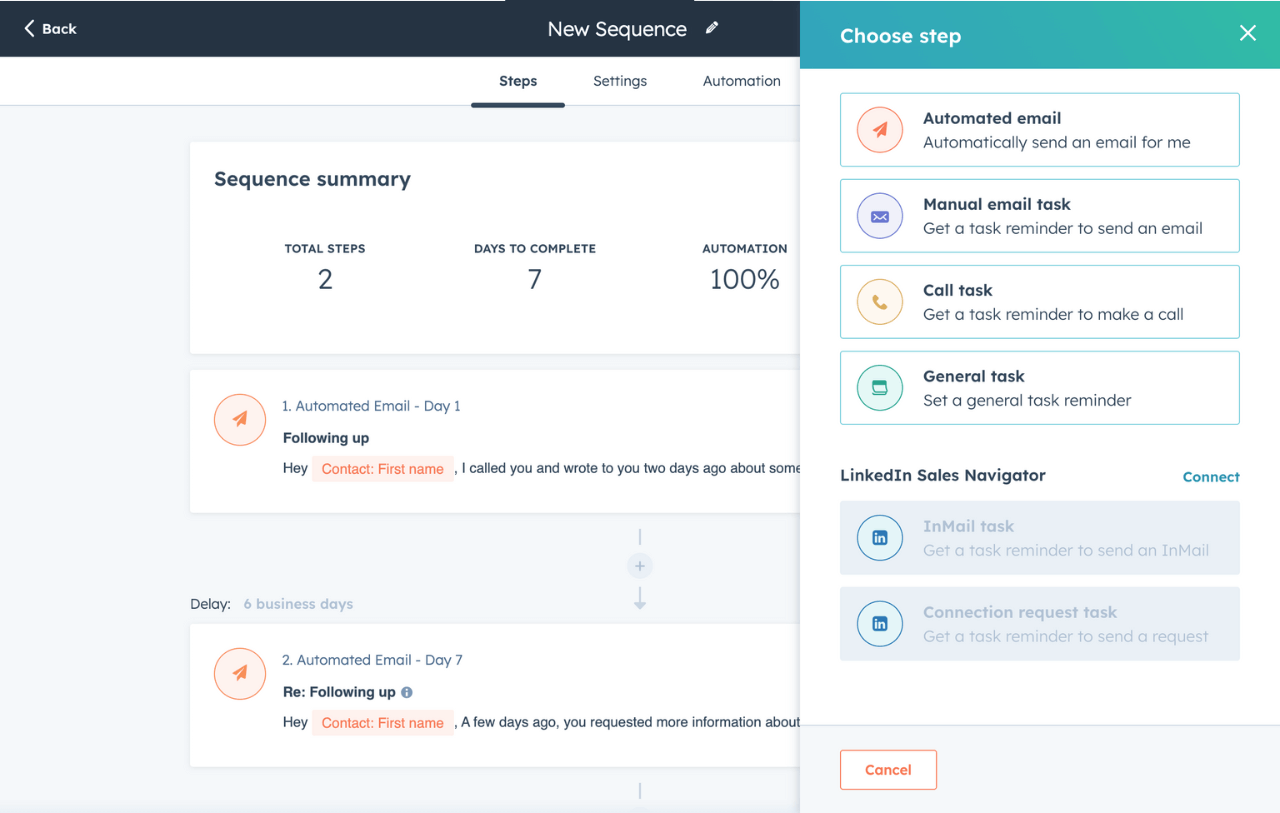
- Data Management & Quality Automation: Efficiently sync, map, manage, and cleanse customer data between HubSpot and WooCommerce to ensure data consistency and accuracy across platforms. Automatically clean and deduplicate customer data to maintain a high-quality CRM database.
- Teams and Permissions: Organize your team into different roles and set permissions to control access to various tools and data within HubSpot.
- Comments and Mentions: Improve internal collaboration by leaving comments and mentioning team members directly within HubSpot records.
- Workflows and Programmable Automation: Automate repetitive eCommerce tasks such as order confirmations, shipment notifications, and follow-up emails to ensure timely communication with customers and reduce manual workload. Create custom automation tailored to your specific business needs using HubSpot’s advanced workflow automation tools.
Customer Service & Support
The HubSpot WooCommerce integration proves even more beneficial with its customer support capabilities. This way you open ways to connect with your clients in an instant.
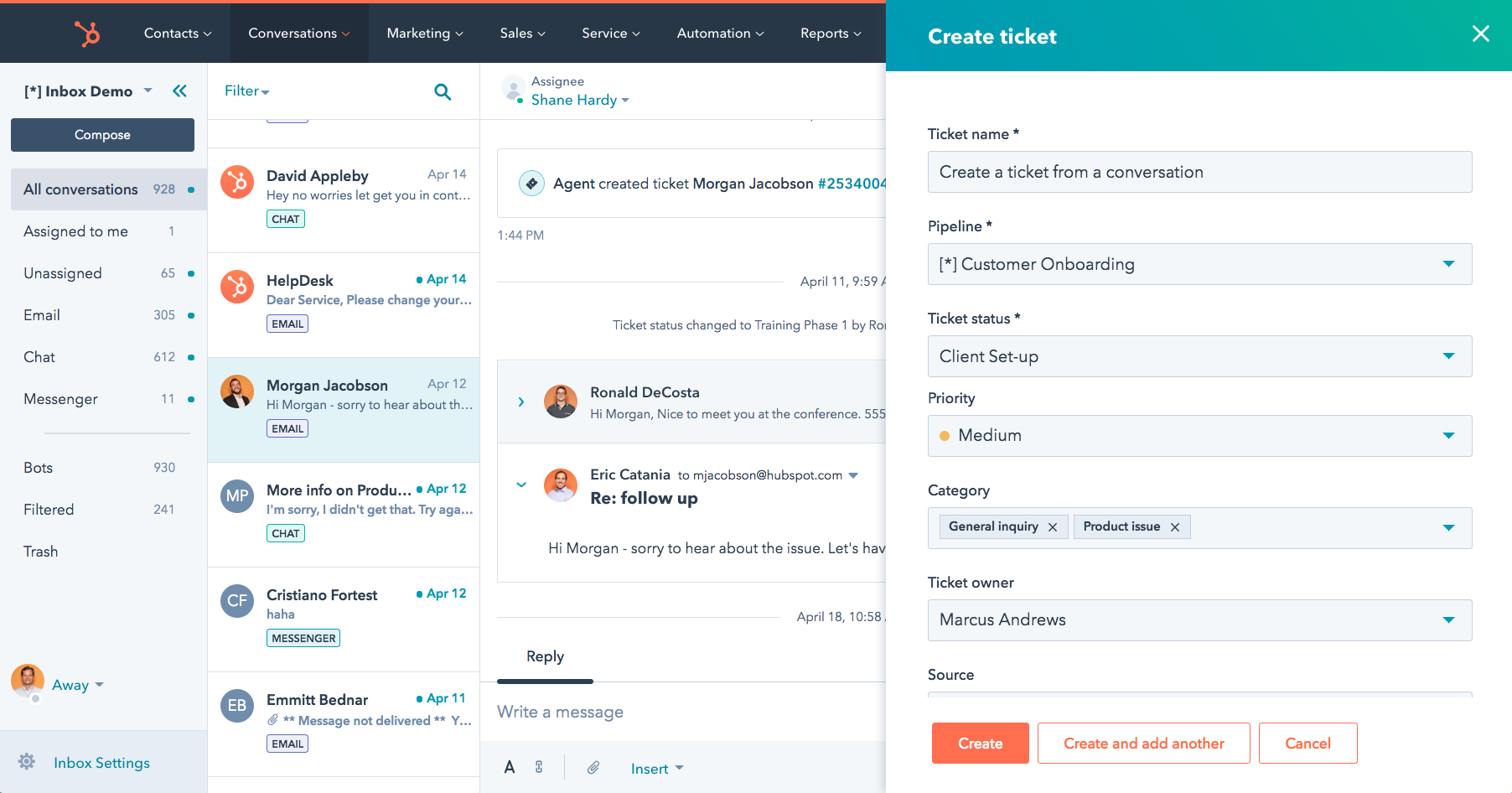
- Live Chat & Conversational Bots: Use HubSpot’s live chat and bots to provide instant customer support on your Woo store. This can help answer common bulk pricing queries, guide users through the purchase process, and handle after-sales support.
- SMS Alerts & Support: Send SMS alerts to keep customers informed about their order status, promotions, and important updates, facilitating quick and convenient communication.
- Tickets & Redressal: Manage customer support tickets within HubSpot. Track issues, assign tickets to support reps, and ensure timely resolution to enhance customer satisfaction.
- Customer Journey Mapping: Track and analyze the buyer’s journey to understand how customers interact with your brand across different touchpoints.
B2B Analytics & Reporting
It’s hard to imagine WooCommerce B2B sales with analytics in digital commerce! Therefore, HubSpot is all for essentials that facilitate monitoring of your Woo store operations and keep your progress in check.
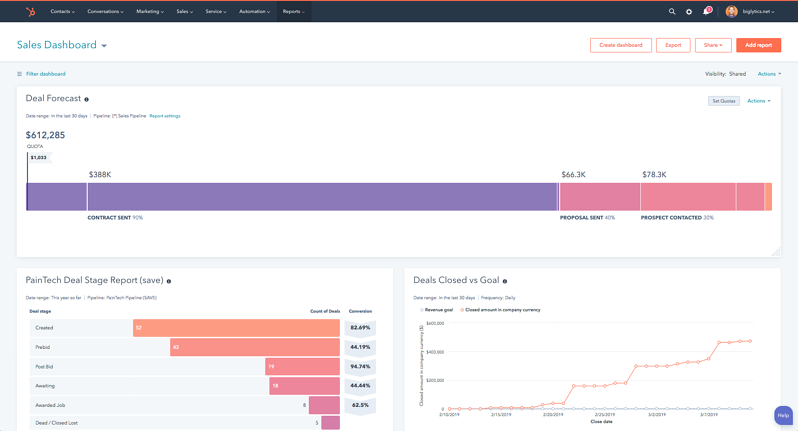
- Custom Dashboard: Create custom dashboards to track key performance indicators (KPIs) such as sales metrics and customer acquisition costs relevant to your B2B store.
- Deal Forecasting: Use HubSpot’s forecasting tools to predict future sales and revenue, allowing for better inventory and resource planning.
- Goal Tracking: Set and track goals for your sales and customer service teams to ensure alignment with business objectives.
- Surveys: Collect feedback from your customers through surveys to understand their needs and improve your services.
- A/B Testing: Optimize your marketing strategies by running A/B tests on email campaigns, landing pages, and other customer interactions.
- Revenue Attribution Reporting: Understand which marketing and sales activities contribute most to your revenue, allowing you to optimize your strategies.
- Advanced Reporting: Generate detailed reports on sales, marketing efforts, revenue, and customer behavior to make informed decisions that drive business growth.
The Next Steps…
WooCommerce is highly capable of fulfilling your needs with rich eCommerce features but lacks on the B2B part. You require several tools and dedicated WooCommerce B2B plugins.
In addition to these plugins, a CRM integration with WooCommerce becomes a must. HubSpot is more than a CRM that gives the finishing touches to the WooComerce B2B store setup and fills the gaps. It surely can enhance your B2B store management like a day with a magic wand.
Follow these best practices to stay relevant for your clients in the present times, and avoid the pitfalls of WooCommerce B2B management.










