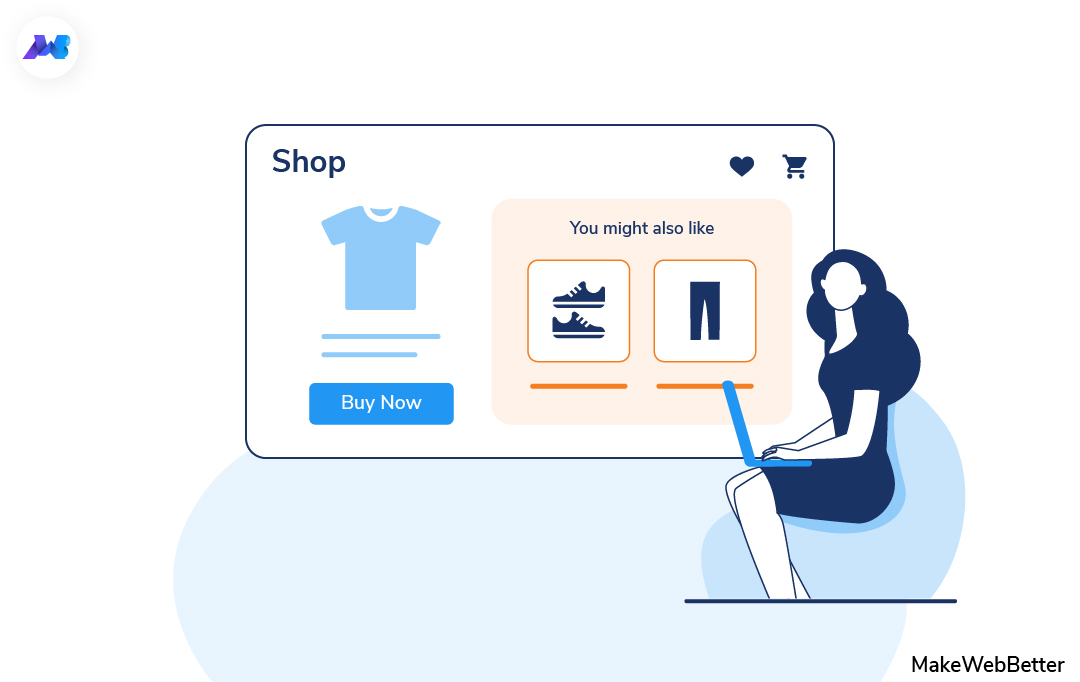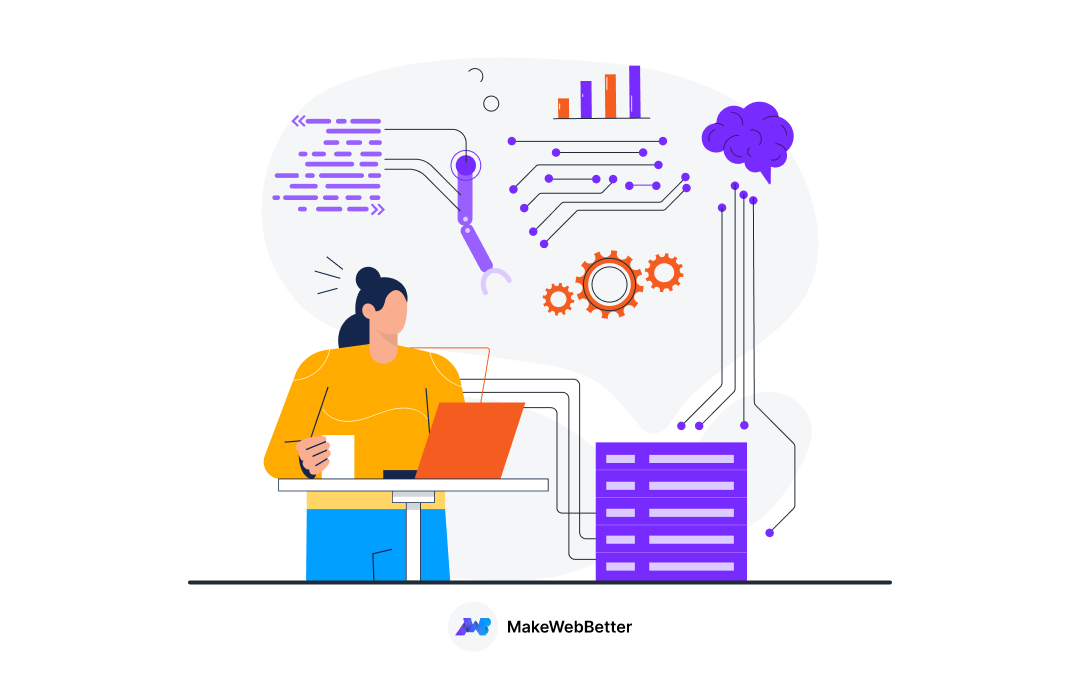MakeWebBetter has recently launched it’s new HubSpot product recommendations addon.
It is made to make your shopping easier and in this post, you’ll learn how this addon makes it possible.
But before we get started with the addon, let’s first clear the basics.
7 Ways to Recommend Products
There are several different ways to recommend products to the customers. Let’s talk about some of them so you can get an idea about the different tactics of product recommendations.
1. Best-selling Products
This is the most popular product recommendation tactic.
Recommending your best-selling products to the users is always fruitful. This is because your existing customers already love them. Hence every new user is also more likely to buy them.
And since this method is quite rewarding for store owners, merchants consider it quite seriously.
For example, look at this page from Amazon.
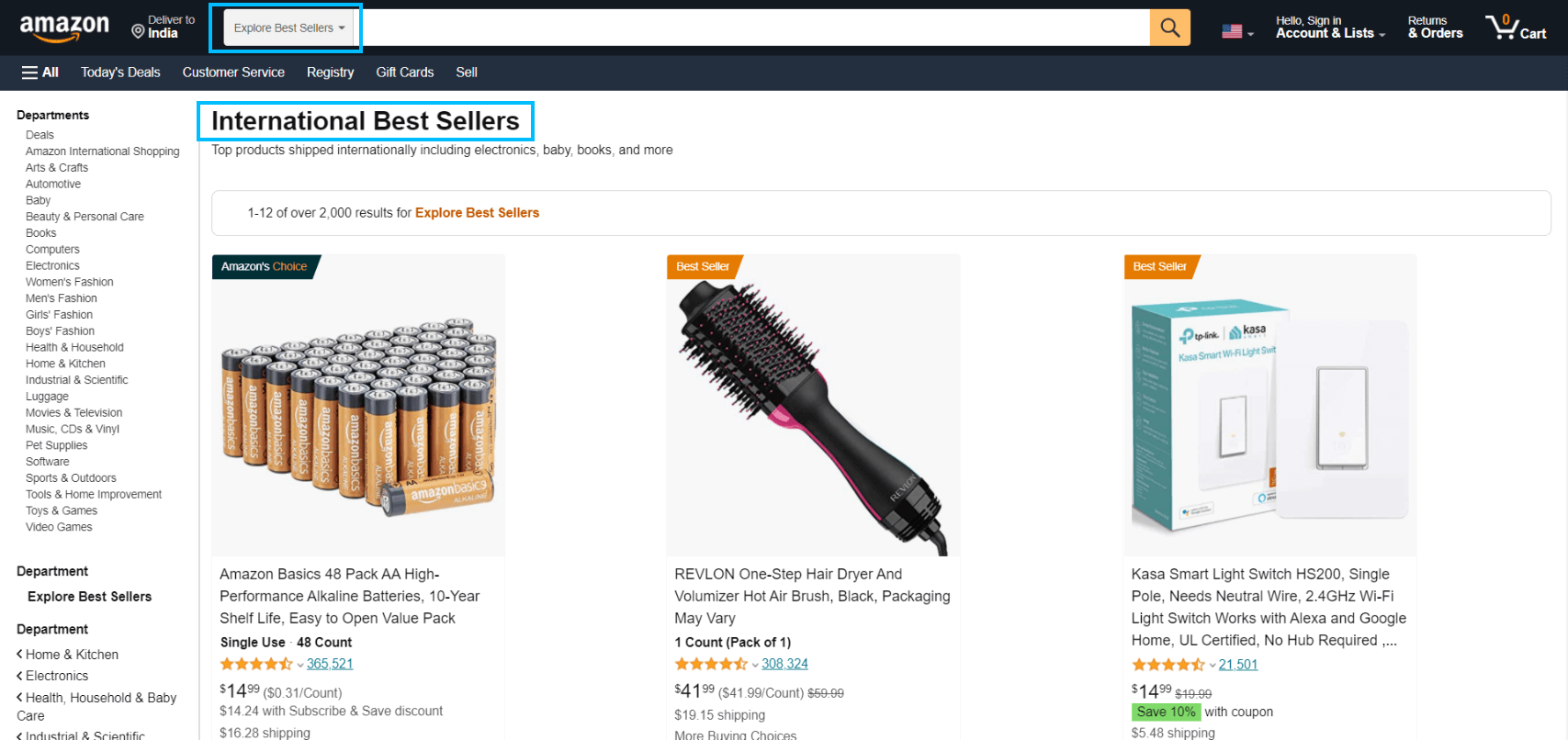
All of their international best selling products are listed here on this page. They’ve given a filter on the search bar to explore their best selling products.
You can also try this at your online store by creating a dedicated page for best-sellers or show them as recommendations.
2. Top-rated Products
Similar to best sellers, this is another good tactic to earn profits through recommending products.
Ratings build a trust factor in customers’ minds. The higher a product is rated, the more it is trustworthy.
A Trustpilot report says 89% of customers read reviews before purchasing a product. And I’m one of those too.
Hence, recommending top-rated products would be a great way to maximize your profits.
3. Relevant Products
This is the most effective method of all. Recommending relevant products would increase your conversions.
This is because if you’re buying something and find something related to it on the same page, you’d definitely consider it.
Let’s understand this with an example. Think you’re buying a protein supplement from a website. And before you go to the checkout page, you’re recommended to add multivitamin pills to your order.
Obviously, this is quite relevant so you’ll consider this offer for sure. Indian eCommerce giant Flipkart does this quite smoothly:
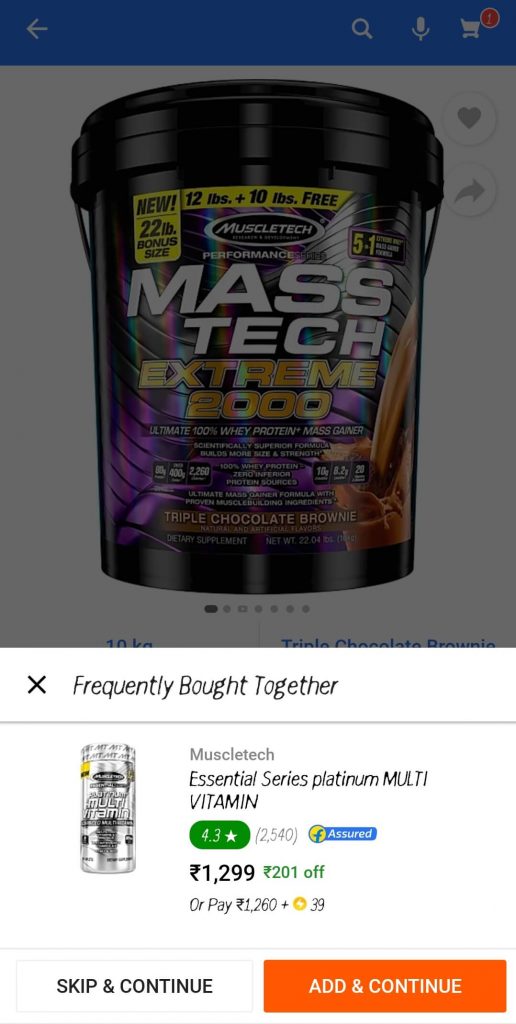
They offered their recommendation right when I clicked on the Buy Now button. Try this at your store. It will definitely grow your sales.
4. Trending Products
Before implementing any tactic, it’s better to do some analysis. So try to analyze the trending niche and products so you can offer them too.
Once you find out the trend, you can offer that type of product as recommendations.
People always like to buy things that are in the limelight. And if you offer those things, they can turn towards them.
5. Based on Browsing History
Recommendations based on browsing history aren’t a new concept.
From YouTube to Netflix, almost every brand is using it to engage users on their platform.
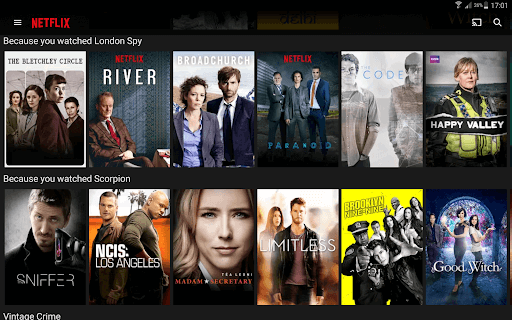
Source: Medium
You can also do this since this tactic has the highest chances of engaging users.
So you also need to try this at your online store. If you suggest products according to their browsing history, they’ll have a personalized experience and would love to shop again at your store.
Want to Recommend Products as per Browsing History?
Our HubSpot recommendation plugin lets you do this smoothly.
6. Products On Sale or Discount
If you’re putting something on sale, you’ll expect people to buy it.
So you can also recommend these sorts of products that are on sale. But remember, just like best-sellers, these on sale products may not be relevant every time to the current purchase.
So make sure you don’t overpromote them so they start bothering your buyers.
7. Based On Buying Behavior
This requires a bit more effort than others. But if you execute this point successfully, you’ll get sure-shot benefits.
Buying behavior helps you understand what products your users are interested in and what not.
This helps you understand where you need to focus more on and where you don’t need to.
Once you analyse the user behavior, you can recommend products to the users according to their behavior and provide them a personalized experience.
Product Recommendation Examples
Now let’s look at some examples of product recommendations to get more idea about the concept.
1. H&M
H&M shows a cool example of a product recommendation by suggesting other things that can go with the trouser I was checking.
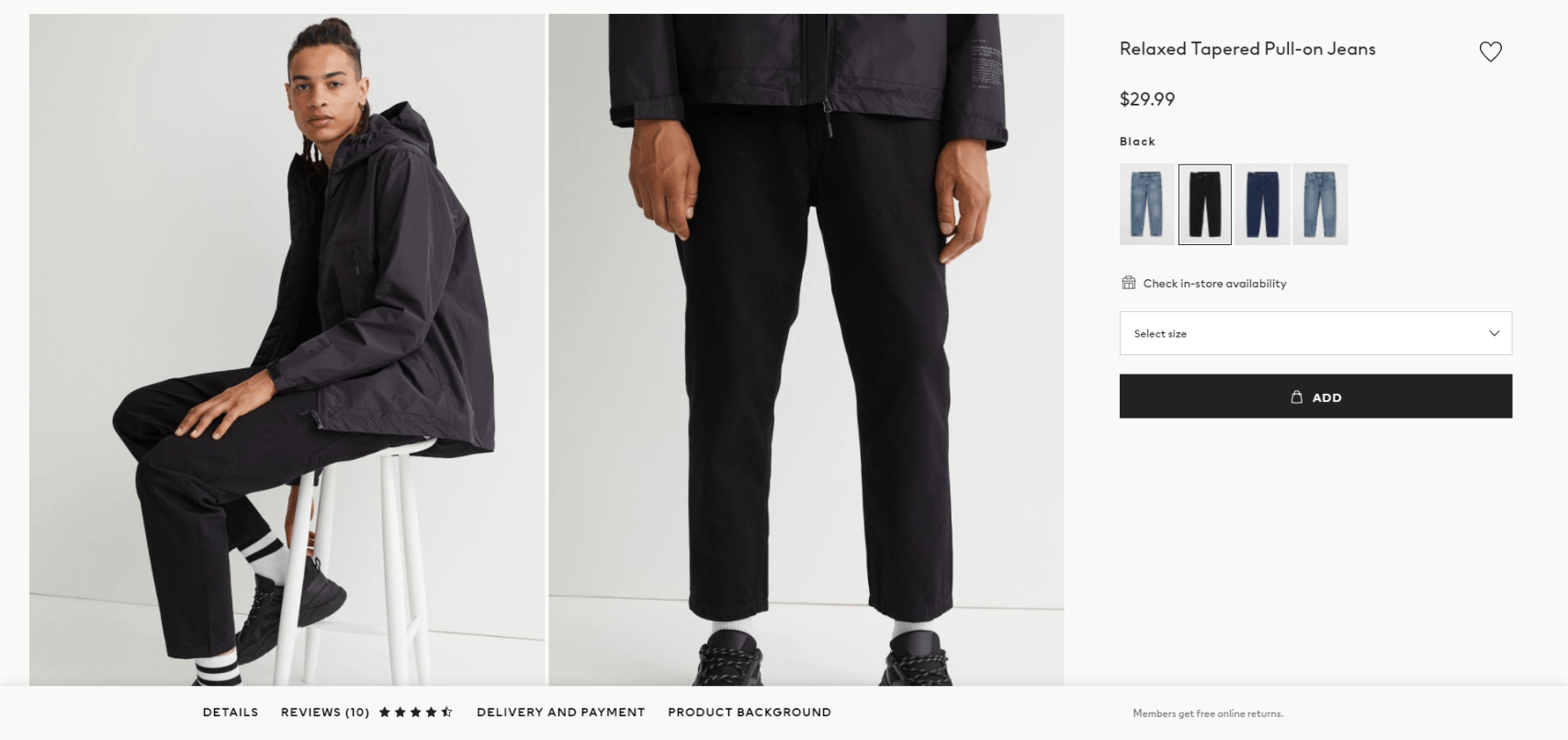
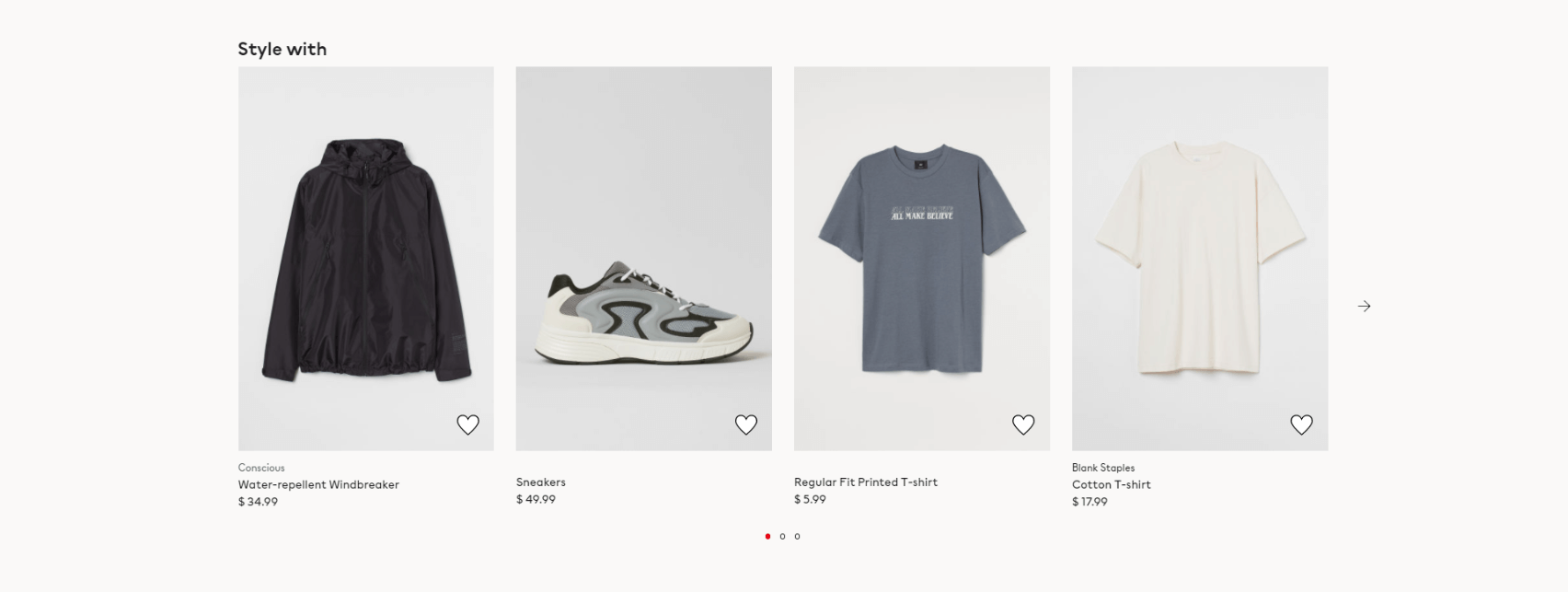
They’re suggesting the jacket, sneakers, and T-shirt that makes the perfect combination with the trouser.
This really captured my attention as everyone pairs their clothes. And if you’re already recommending me the best options, why wouldn’t I consider it.
You can also try this at your store. If you run a clothing store, then it is a must for you. But even if you sell some other sorts of products, you can try this tactic.
However, this wasn’t something new. We’ve seen thousands of brands recommending products like this but the way they’ve presented it with the statement “Style with” was captivating.
And not only the content, they’re showing White and Grey color clothes for a black trouser so somewhere they’re making the recommendations relevant.
So if you try it, make sure you write something unique to present it and then offer relevant products.
2. Chewy
Chewy takes this recommendation game to a different level.
They compare similar products on their product pages to help you find the best option. This makes it easier to make a decision on what to purchase.
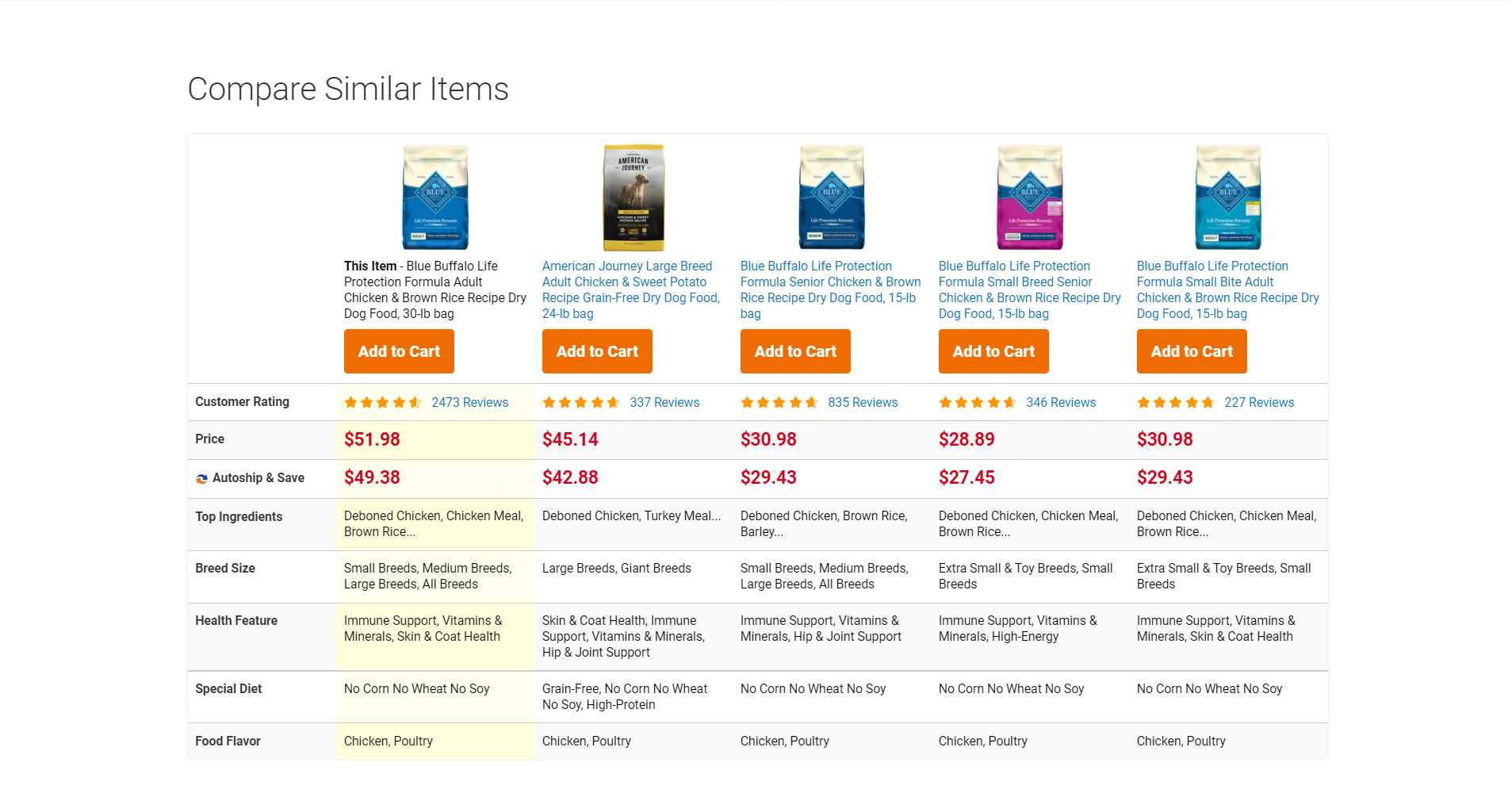
They also give an Add to Cart button on that comparison table to help you add the products directly to your cart. This is a great product recommendation tactic that shows every advantage and drawback of similar products.
Amazon also does the same on their website and you can try it too.
3. Sephora
Another brand that uses product recommendations quite well is Sephora.
If you open any eCommerce product page on their website and scroll down, you’ll see a range of similar products you can purchase.
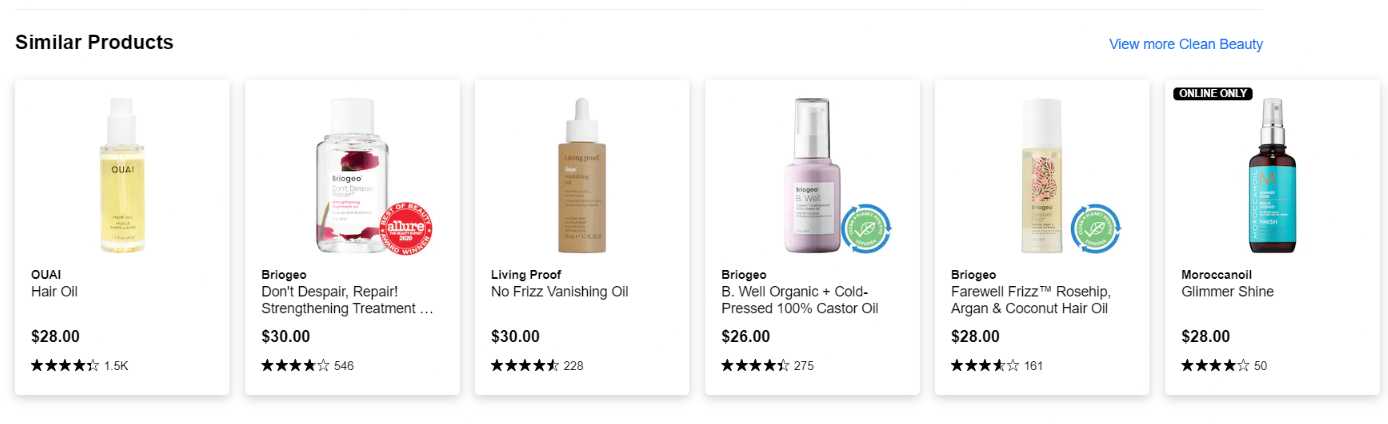
This is the simplest but most used tactic. And obviously, it works pretty well.
Recommending products this way can definitely encourage users to make impulse purchases.
Want to Increase Impulse Purchases at Your Store?
We have the right tools that will compel your customers to buy more than they planned.
Again, keeping your recommendations relevant is something you always need to take care of. So, analyze your products meticulously to understand what would add more value to the initial product the user is purchasing.
4. Amazon
Not mentioning Amazon while talking about product recommendations would be a crime.
Amazon is strongest at their recommendation game and every brand should and has learnt from them.
I’m quite sure you know about this Amazon’s tactic but still I’m mentioning this. While looking through a Virtual Reality headset on Amazon, I saw their offer recommending a case and a strap for the headset.
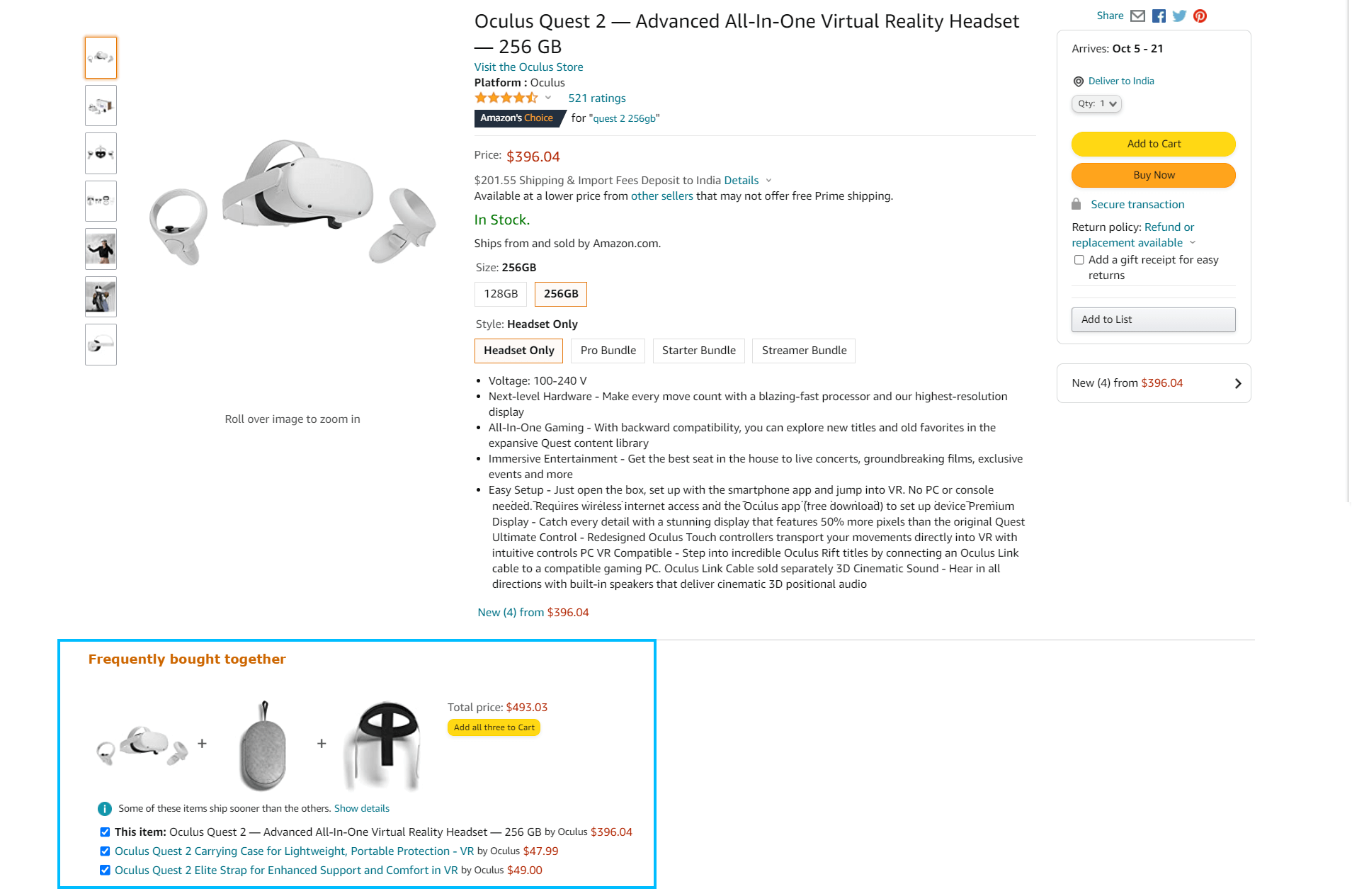
This is a human tendency that if we buy something, we try to keep it safe. Hence, to keep the headset safe, anyone would add the case and strap in their order as well, even if they didn’t plan to.
So we’ve seen enough of product recommendations now. Now let’s talk how you can use this tactic to increase and automate the profits at your online store.
How to Automate Product Recommendations Through HubSpot
Prerequisites:
Automating product recommendations would be more convenient as you don’t need to persuade users manually to make purchases. They’ll see your recommendations automatically, and as a result, make purchases. No efforts are needed.
So get started with automated recommendations, you first need to have a HubSpot account to use HubSpot CRM. If you know what HubSpot CRM is, great. If you have no idea about HubSpot CRM, let me explain in brief.
The HubSpot is one of the most prominent CRM that helps you manage your store data easily and automatically. You can create marketing campaigns, workflows, email templates, chatflows, and do much more using HubSpot CRM.
Everything aims to eliminate your manual efforts and make your business smoother.
Now let’s see how you can recommend products automatically using HubSpot.
-
Getting started with the setup
1. Set up your HubSpot account and login to your HubSpot CRM first.
2. Go to your WordPress dashboard and install our HubSpot WooCommerce integration plugin if you haven’t already.
3. Connect your WooCommerce store with HubSpot using our plugin.
4. Then install our HubSpot Recommended Products Addon.
5. Enter the license activation key to activate the plugin.
Great. You’ve performed the setup successfully. Now let’s move to the crux that is creating recommendations.
-
Creating Recommendations & Reporting
1. Go to the product recommendations add-on setting by clicking on Recommended Products in our HubSpot integration.
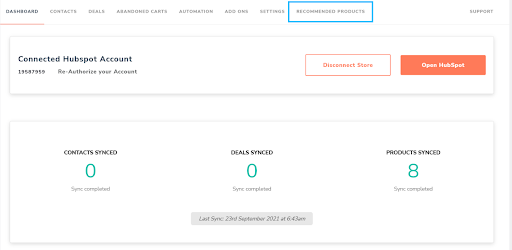
2. You’ll see a setting called Global Recommended Products Setting.
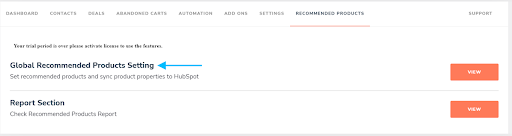
3. Click on View to open it and you’ll see a field where you can add different products.
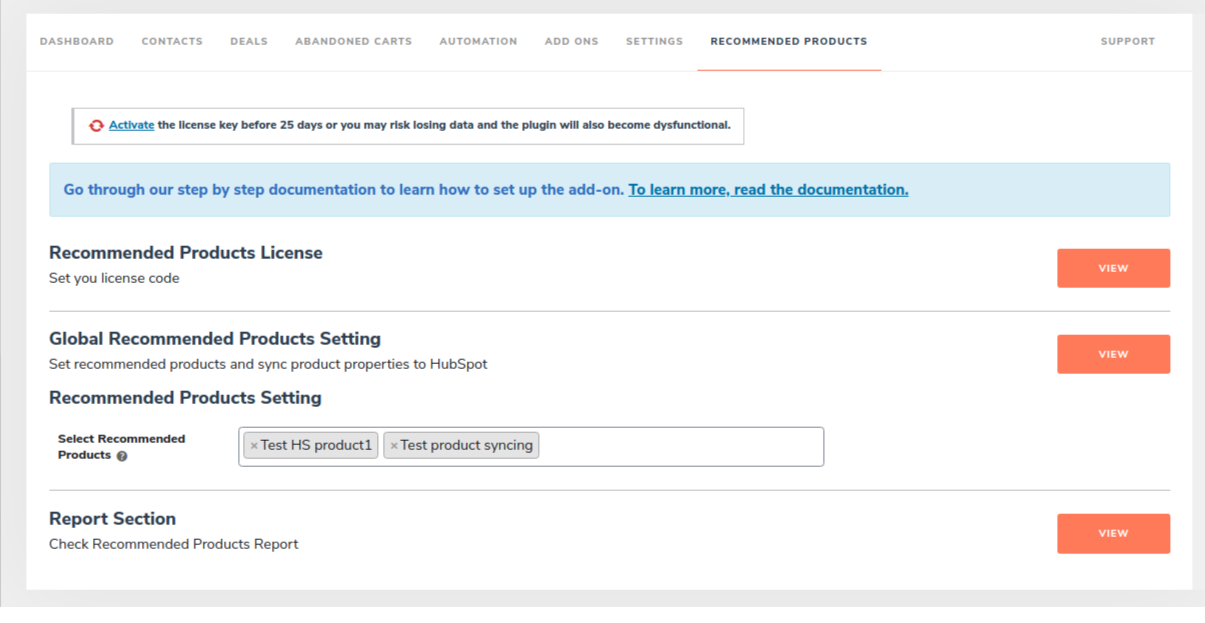
4. Add whatever product you want to offer here. Whatever product you add here will be offered as a global recommendation. That means whichever product customer purchases, the product you add as global recommendations will be offered.
5. That was about global recommendations. Now if you want to offer product based recommendations, you need to go to Products in your WordPress dashboard.
6. Edit the product you want to offer recommendations for. If you scroll down, you’ll see a setting named Linked Products.
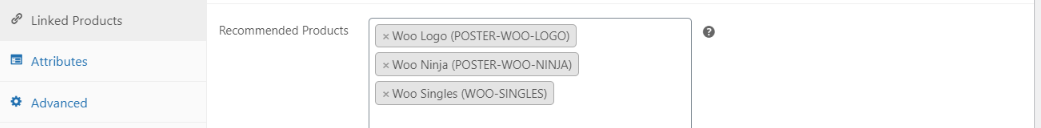
7. Update the changes and now if a customer purchases this specific product, they’ll get these recommendations you’ve linked here.
8. Now if you want to track the sales of these recommendations, you can go to our addon’s settings.
9. You’ll see a Report Section there.
10. Click on View and you’ll see what product recommendations are bought the most number of times.

Note: This HubSpot Product Recommendations plugin offers recommendations after the purchase is done through automated emails. These automated emails will contain recommended product links. Customers can click them to buy them instantly.
Features of HubSpot Product Recommendations Addon
Here are some amazing features of this HubSpot product recommendations plugin.
-
Global Recommendations
This HubSpot Product Recommendations plugin lets you suggest products in two different ways. And among those, the first one is Global Recommendation.
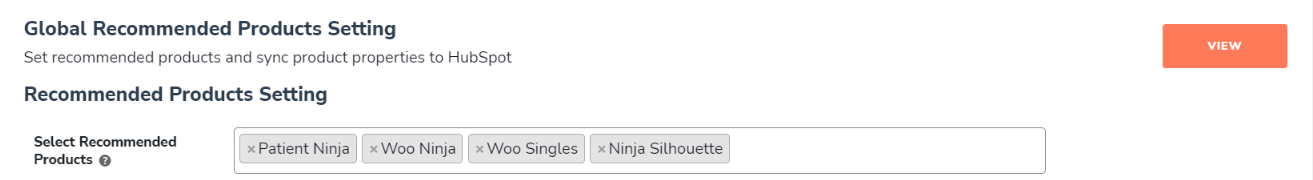
In global recommendations, the user will get the same recommendation offer every time regardless of what he has purchased.
This helps you when you want to sell a specific product or want to create buzz around one product.
I’ve already told you how to recommend products globally so I won’t repeat it here. But global recommendations will increase the sales of the product you’re specifically targeting.
-
Product Based Recommendations
On the contrary, product-based recommendations is exact opposite of global recommendations.
In this feature, you can set what product you want to recommend if a specific product is purchased.
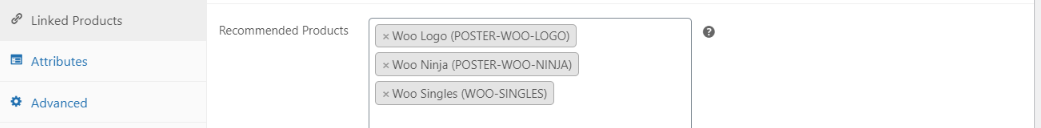
This way, the users will receive more relevant offers since they’ll be based on their purchase.
This works best when you want to do more fine targeting and provide a more personalized experience to your users.
-
Recommendation Reporting
The best feature of this HubSpot product recommendations add-on is its reporting capabilities.
It provides a report to let you check what recommendations were bought the most.

This helps you understand what kind of recommendations your customers are interested in and what they’re ignoring.
Tracking this report will make it easier to understand the behavior of your audience so you can send them the offers they want.
Benefits of Using HubSpot Product Recommendations Addon
I hope now you understand why you should use our HubSpot Recommended Products Addon.
But if you still have any sort of doubt, let me tell you some of the benefits of using this addon.
These benefits will compel you to use this product. So here they are:
-
Multiplies Your Profits Automatically
The biggest benefit of this HubSpot Product Recommendations addon is that it increases your profits.
Every business is after profit. But earning profit sometimes can be puzzling. But the simple solution to this is more sales. And since this addon persuades users to buy more, you get more sales which ultimately leads you to more profits.
-
Enhances Shopping Experience
As I told you earlier, with this HubSpot product recommendations plugin, you can send recommendations as per the product.
When you do that, you actually personalize the users’ shopping experience. And when they get a personalized experience, they’re more likely to visit your store to shop again. I think that’s all you want.
-
Helps You Identify Buying Behavior
You get a reporting feature with our HubSpot product recommendations add-on.
This is not just a reporting feature. If you use it cleverly, you can also get some other insights like understanding user behavior.
Let me tell you how. With this reporting feature, you can check what recommendations are purchased the most number of times. This will tell you what sort of products your users are attracted to.
Once you know it, you can sell more like them to get more sales.
Final Thoughts
So that was all about automating recommendations using our HubSpot Product Recommendations plugin.
If I sum up the things quickly, the HubSpot Product Recommendations addon is an addon for our popular HubSpot WooCommerce integration. It helps you create global and product-specific recommendations.
The benefit of using this product recommendation addon is that it multiplies your profit automatically. Also it helps you understand the user behavior in your store.
So if you want these benefits at your WooCommerce store, try our HubSpot Product Recommendations addon now.
Want to Try HubSpot Product Recommendations Addon?
Try our HubSpot recommended products add-on to get it done with ease.