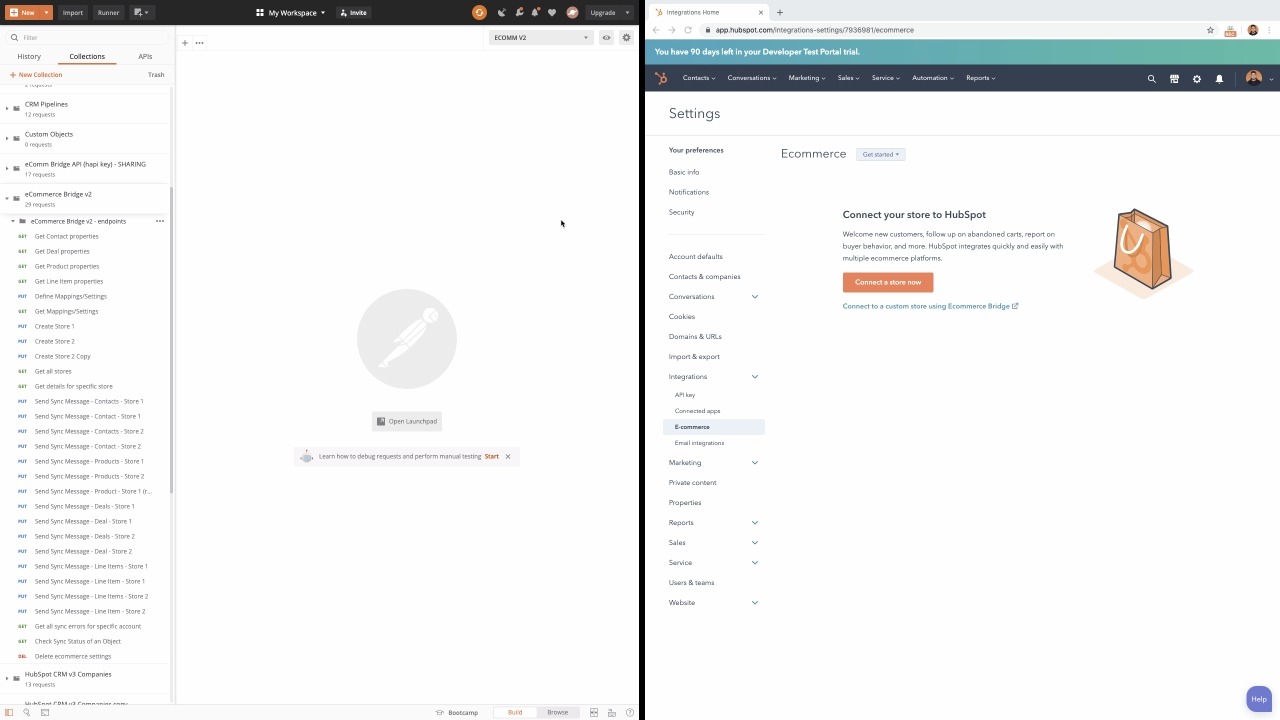Data is the new currency.
Sounds a bit exaggerated but it’s true. That’s because data gives you insights you can follow to get assured profits.
It is so powerful that it can also change a country’s political decisions. But we will not talk about it. We’re an eCommerce agency so we’ll focus on how data can benefit your online business.
So if you’ve people buying products through your site, then you need to know their buying habits. Just to pitch the right offers at the right time and increase chances of sales. And data helps you exactly do that.
But it doesn’t happen on its own. You need to employ some tools and systems that help you analyze the data so you can get actionable insights. And HubSpot is one such tool that lets you do that.
But to analyze your eCommerce data with HubSpot, you must send data to it first. And HubSpot eCommerce Bridge is something that helps you do this with ease.
And as the blog title says, you’ll learn what HubSpot eCommerce Bridge API is in this post.
So I would quickly jump to:
What Is HubSpot eCommerce Bridge?
HubSpot eCommerce Bridge(EB) is an API HubSpot provides to help you sync your eCommerce store data into HubSpot CRM.
By syncing your eCommerce store data on HubSpot, you’ll make it easier for your reps to track, manage, and target it. This will ultimately result in better conversions on your marketing campaigns, improves sales performance, and delightful customer service.
So now you know this API syncs your eCommerce data to HubSpot. But what data exactly? Let’s talk about that.
What Data This HubSpot API Syncs?
HubSpot eCommerce Bridge API syncs the data that can be stored in a HubSpot object. If you don’t know what HubSpot objects are, you can refer to this HubSpot Knowledge Base.
Specifically, you can sync these 4 types of data through this HubSpot API. Let’s dig deep into each one of it:
1. Contacts
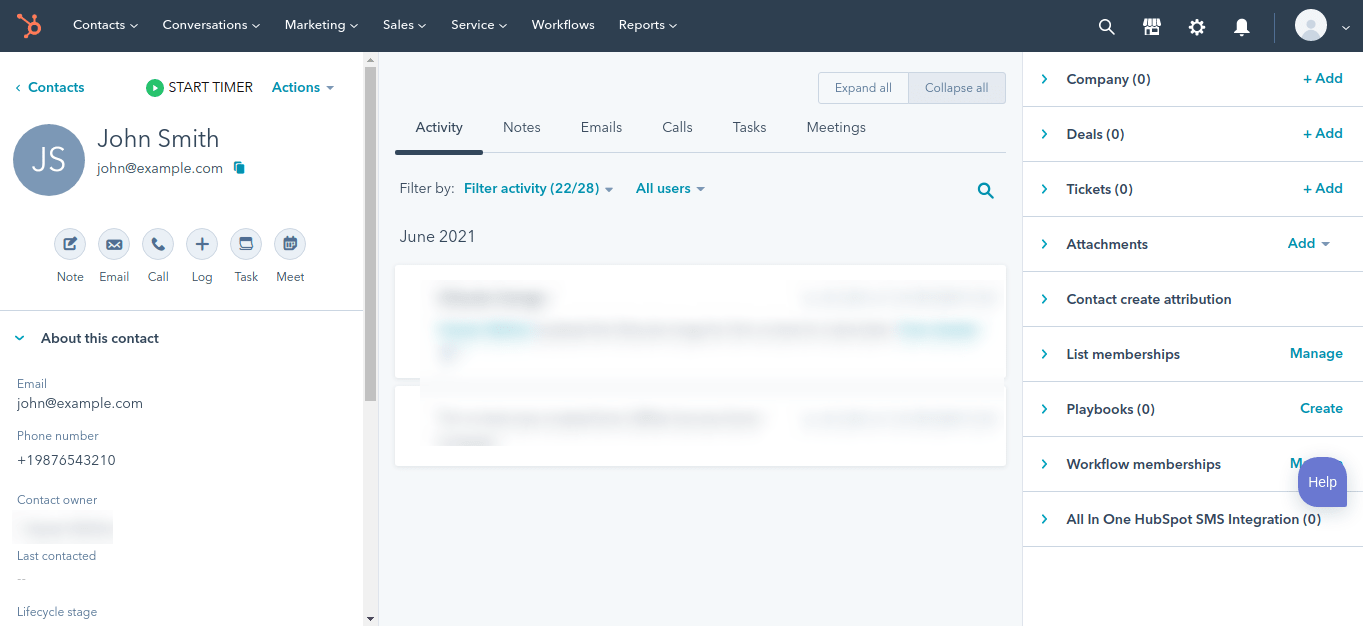
Contacts is a HubSpot object that stores the data of the contacts in the HubSpot CRM. When you sync the contacts data using the EB API, all the contact information will be sent and stored on different contact properties.
For example, you will have multiple contacts on your eCommerce store with different roles, names, phone numbers, emails, etc. HubSpot has different properties to store each one of these information. When you sync your contacts data, this information will also be synchronized and stored in those properties.
Synchronizing your contacts on HubSpot will help you segment them on different criteria. Create personalized marketing campaigns to nurture and convert them. And also keep track of their buyer’s journey.
2. Products
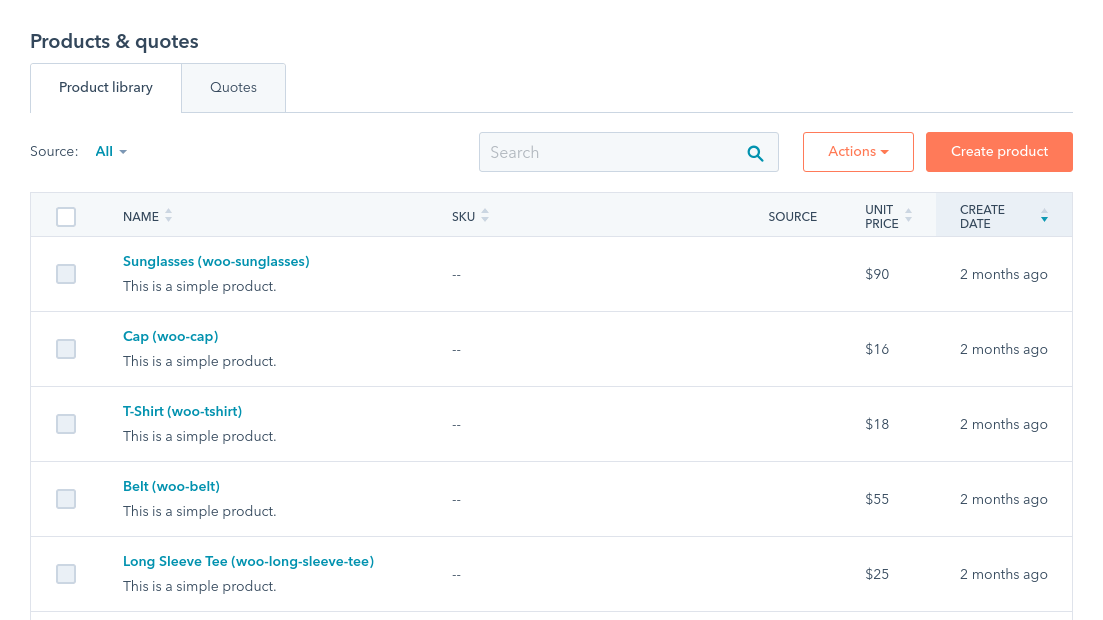
Products is another object of HubSpot CRM and it stores all your products data you have on your eCommerce store. Each of your products may have various information(just like contacts).
For example, your products will have some Name, Description, SKU, Price and other details. When you sync your products with eCommerce Bridge API, just like contacts, all the product information will also be stored but this time in product-related properties.
Syncing your products will help you track the performance of each of your products and identify which is being more profitable and which isn’t.
3. Deals
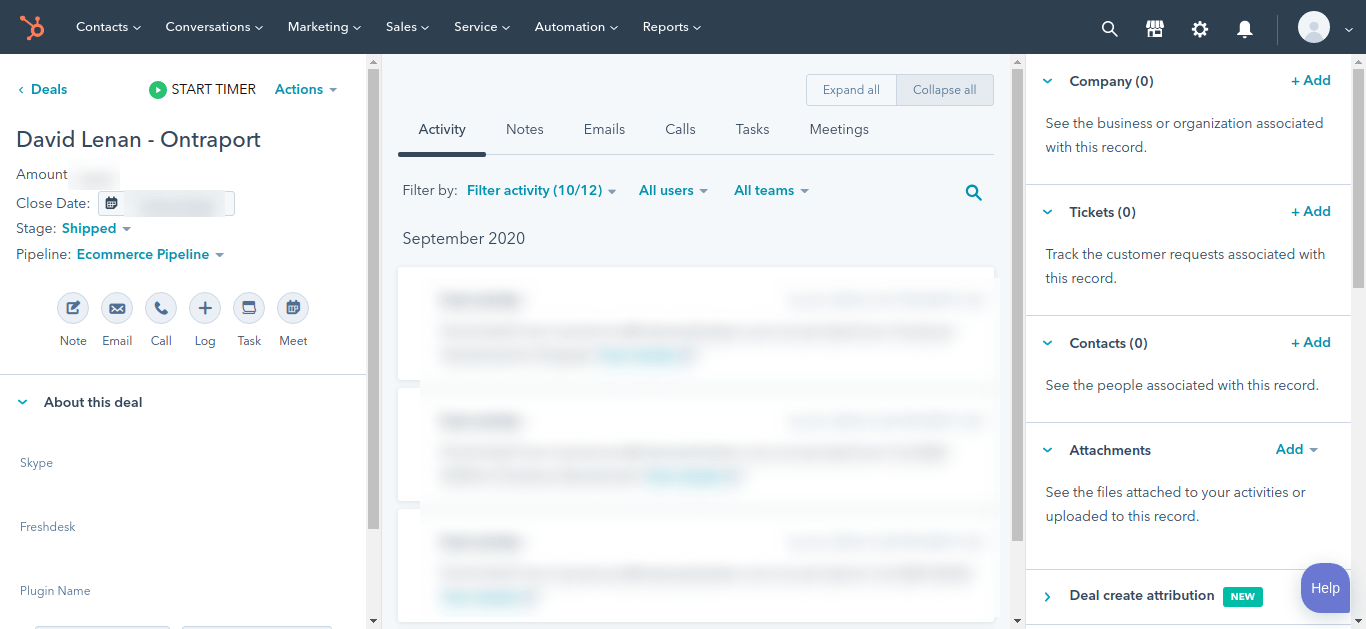
Just like Products and Contacts, Deal is also a HubSpot object designed to store order-related details. So if you sync your eCommerce store data on HubSpot, it will be synced as deals on HubSpot.
Syncing orders as deals will help you identify the buyer behavior, track what deal stage contains how much revenue.
4. Line Items
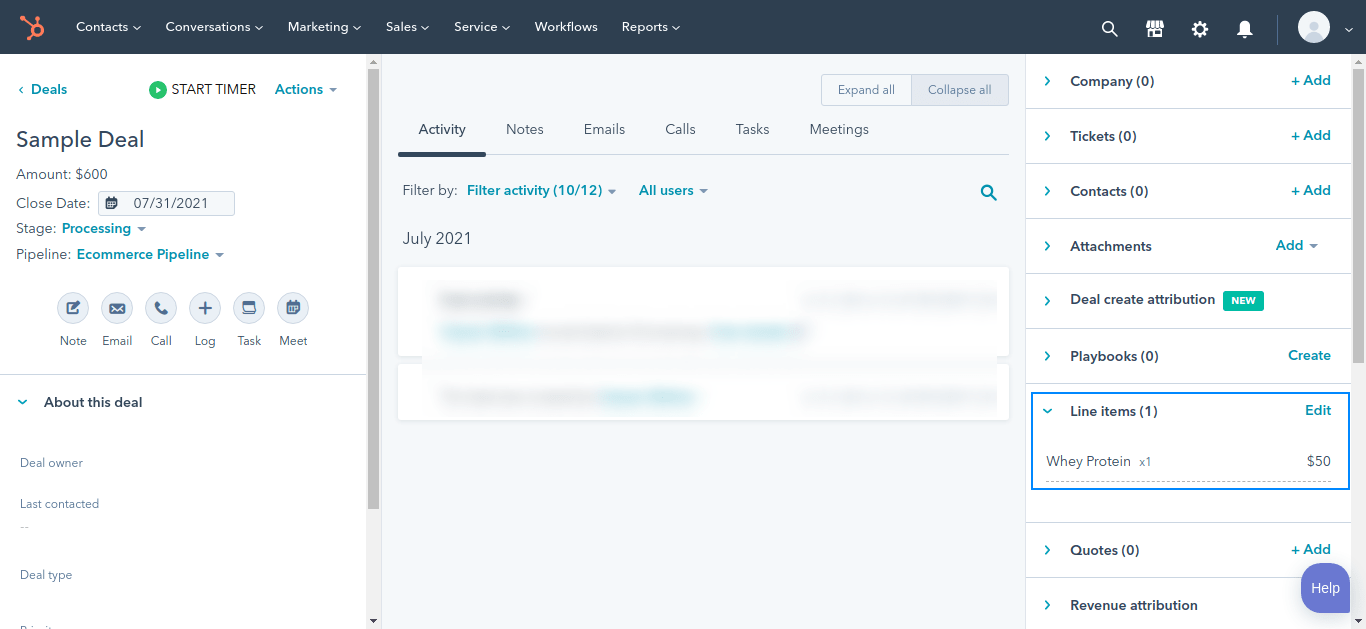
As HubSpot describes,
“Line items can be thought of as a subset of products. When a product is attached to a deal, it becomes a line item.”
Syncing line items data will help you identify what products your audience likes the most.
So that was all on the data types HubSpot eCommerce Bridge API syncs. If you want to go on more technical details, you can go through this HubSpot Documentation.
Now let’s talk about how you can use the HubSpot eCommerce Bridge API.
How To Use HubSpot eCommerce Bridge API?
Jack Coldrick, Senior solutions engineer at HubSpot has created a complete step-by-step video on how to use the HubSpot eCommerce Bridge API. You can go through it to learn about the process.
As HubSpot defines, you can use the eCommerce Bridge(EB) API in 3 steps. Let’s look into them:
1. Set up Mappings to Convert Your Store Data into HubSpot Objects
First, you need to set up the mapping for your eCommerce store data. Since every HubSpot data is an object, the mapping will help you convert your online store’s data into that HubSpot object.
For example, the orders you receive on your eCommerce store are synchronized as deals on your HubSpot account. So to sync them, first you need to convert them into Deals. And the mapping lets you do that.
2. Define a Store You Want to Sync the Data Of
Once you set up the mappings, you need to define the store you want to sync the data of. EB helps you sync the eCommerce store data to HubSpot. This means you need to have an eCommerce account to perform the synchronization.
So in order to sync your eCommerce data, you must define an account. You can do this easily in a few steps.
- Just go to your HubSpot Account and navigate to the app marketplace.
- Select the app that can connect your eCommerce store to HubSpot. Like if you have a
- WooCommerce store, you can choose the WooCommerce by MakeWebBetter app to connect it to your HubSpot account.
- Install it and connect your store.
Here’s a list of best integration options available:
- Shopify HubSpot Integration
- WooCommerce by MakeWebBetter HubSpot Integration
- Magento HubSpot Integration
- BigCommerce Integration HubSpot Integration
After installing the app, follow the instructions the app tells you to connect your store.
3. Send Sync Messages to HubSpot When an Object Changes
The last thing you need to do is to send sync messages to HubSpot through the eCommerce Bridge API, whenever an object’s data changes. This will help you identify when and what data was changed in your system.
Note: All of these steps are a bit technical so you may need a developer to do this for you, if you’re not familiar with the technicalities of properties and all. And you may need to see this documentation from HubSpot to learn more about using EB.
Benefits Of Using HubSpot eCommerce Bridge
Using HubSpot eCommerce Bridge API can bring multiple benefits to your business. Let’s look at some of them:
- Actionable insights: Using this HubSpot API gives you insights like what products your customers are purchasing most and what not. This helps you understand their interests and buying behavior and help you take actions necessary to increase your least selling product sales.
- Save lost revenue: With EB API, you get to know about the carts customers are abandoning at your store. And when you know about it, you can plan better things like send personalized emails to recover those abandoned carts and save the revenue you almost lost.
- Better personalization: Since you get a better understanding of customer’s buying behavior, you can craft better emails that are highly personalized and persuade them to buy more. And it’s an open secret that personalized emails convert better than the usual ones.
- Engaging users gets easy: With eCommerce Bridge, you can visualize the complete customer journey on your eCommerce pipeline. This becomes a great help while identifying which users need more engagement to get converted into customers.
Over to You
So that was all on this HubSpot eCommerce Bridge API. If you haven’t read the complete post and need a brief explanation to understand the concept, here it is.
TL;DR
HubSpot eCommerce Bridge(EB) is an API that allows you to synchronize your eCommerce store data to HubSpot. This makes it easy for you to manage and analyze it.
If you are looking to employ HubSpot EB API for your business and want help in synchronization or any other HubSpot-related problem, we would love to help you out since this is what we’re experts in.