It’s not about individual efforts but the integrated efforts that bring in the results. And HubSpot digital marketing features are just the right fit for your online marketing campaign, any day!
The HubSpot digital marketing features and tools enable high-level marketing for your business with its flywheel model. It peculiarly focuses on the better methods to attract, engage and delight your potential audience until it converts to your customers.
There is no denying the fact that managing exponentially growing data with CRM is convenient. Moreover, the comprehensive dashboards offer better reporting and monitoring capabilities to the marketers as well. Therefore, HubSpot CRM and the marketing automation platform provide features to fulfill the needs of their customers to the fullest.
Still Wondering, Why You Should Go with HubSpot, in the First Place?
Furthermore, this blog will take you through the most powerful HubSpot digital marketing features that can help you design phenomenal marketing campaigns in just the right way to gather results.
15 Most Preferred HubSpot Digital Marketing Features
- Contact Manager
- Comprehensive & Convenient Dashboards
- List Segmentation
- Marketing Automation Workflows
- Automated CRM Database
- Leads Magnet & Conversion Mechanism
- Content Optimization System Templates
- Content Repository
- Social Media Integration & Management
- HubSpot Connect Program
- Analytics & Reporting
- HubSpot Pipeline Management
- Learn New Skills with HubSpot Academy
- Email Analytics
- Inline WYSIWYG Content Editor
Without any wait, let’s proceed.
1. Contact Manager
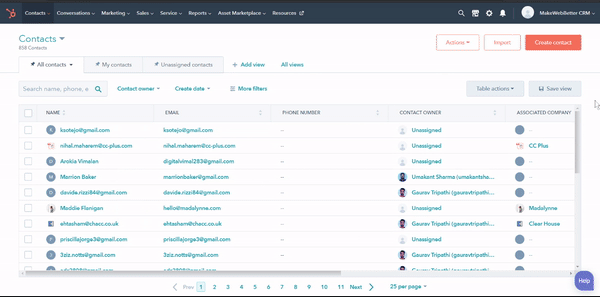
HubSpot Digital Marketing tool knows the importance of maintaining customer relationships well. And it leaves no stone unturned to help you maintain better relations with your customers.
Therefore, this HubSpot digital marketing feature of HubSpot CRM allows the sales representatives to easily add lead/prospect/contact/company information to the HubSpot’s contact management system.
The managed contacts make it easy to connect, engage and streamline the journey of each contact through various levels of the conversion pipelines. It also helps you to maintain your database while developing an effective content strategy or when segmenting contacts, easily.
2. Comprehensive & Convenient Dashboards
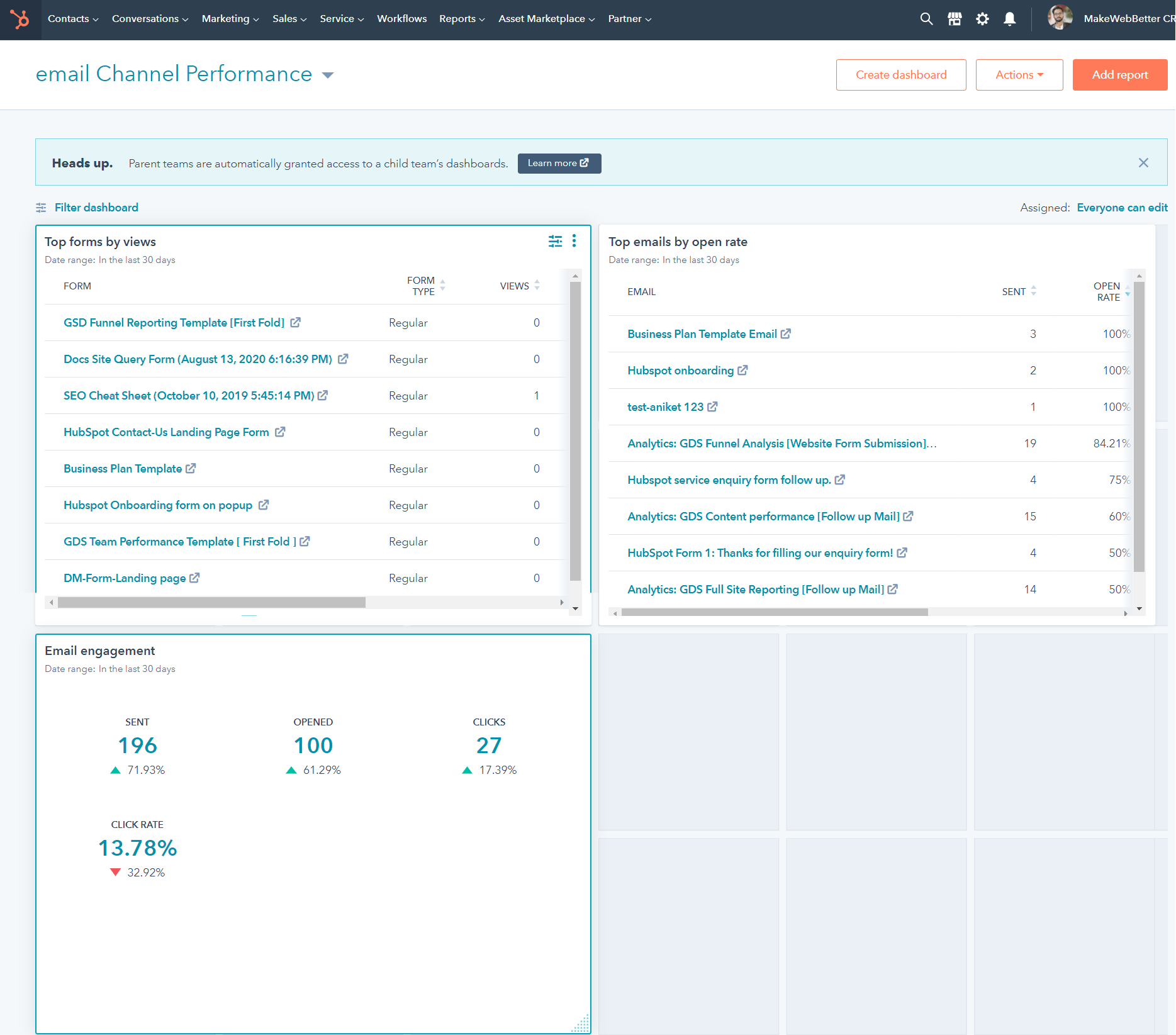
Not every sales representative is well versed in all the technical aspects of reading the data. Simple dashboards facilitate the representatives to read and analyze all the data regularly so that they can opt for the next best strategy to achieve their goals and targets. Hence, HubSpot CRM’s dashboard provides visual information for the data that need constant observation like active deals in the pipeline, aggregate sales categories, tasks to be performed, etc.
3. List Segmentation
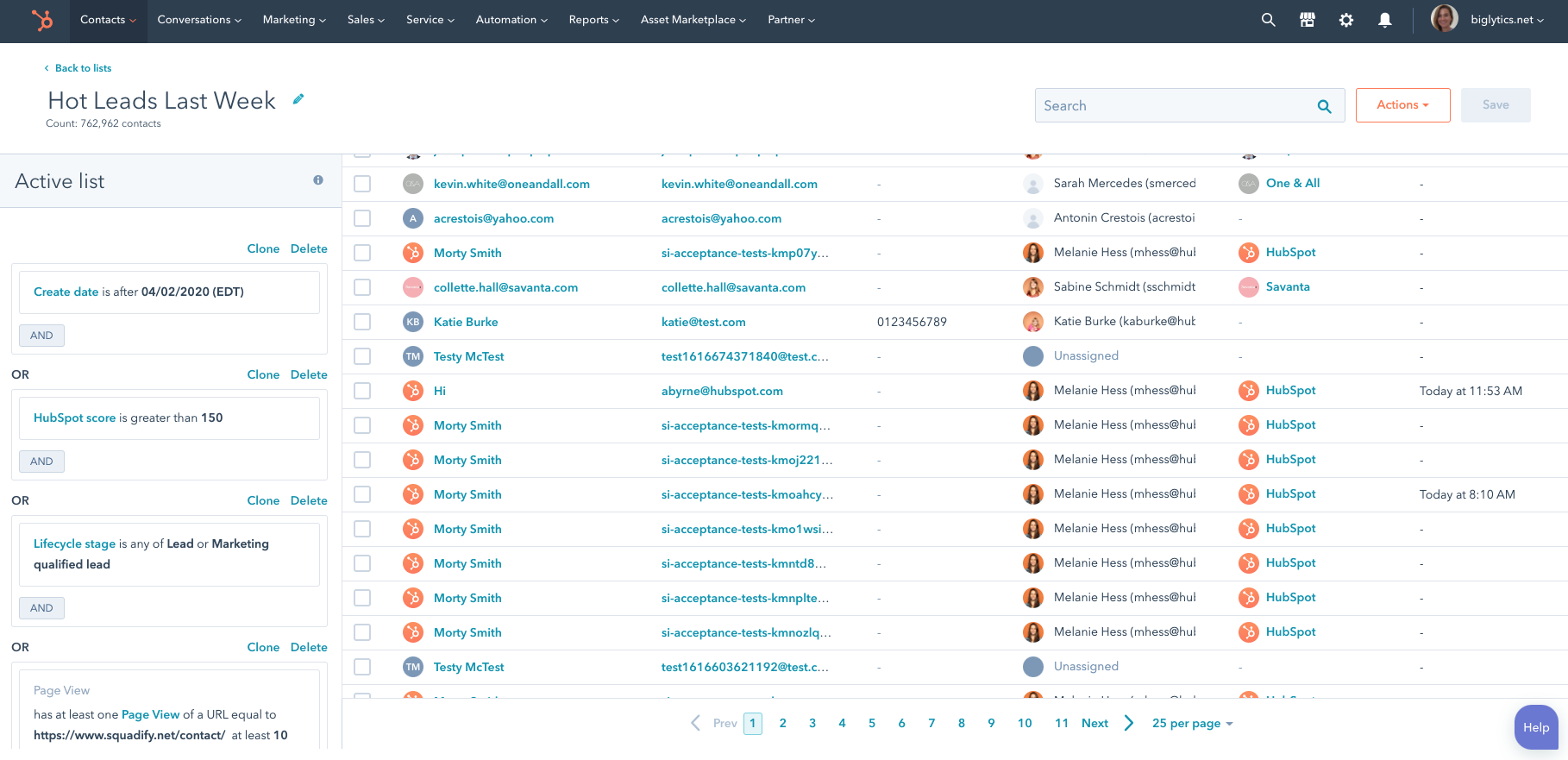
Using this feature of the HubSpot, you can segment and group contacts in your CRM database according to their profiles, interests, or any similar qualities. With the contacts list based on similar qualities, you tend to get a clearer understanding of what your customers want and which marketing campaign worked for them in better ways than the others.
The segmented lists often work well in preparing or defining your buyer personas of ideal customers and sending personalized emails or tailored messages to the contacts ensuring relevancy and value at the same time.
Also, since HubSpot provides variation in creating lists like Active lists or static lists, you can choose the option that suits best for your digital marketing campaign requirements.
4. Marketing Automation Workflows
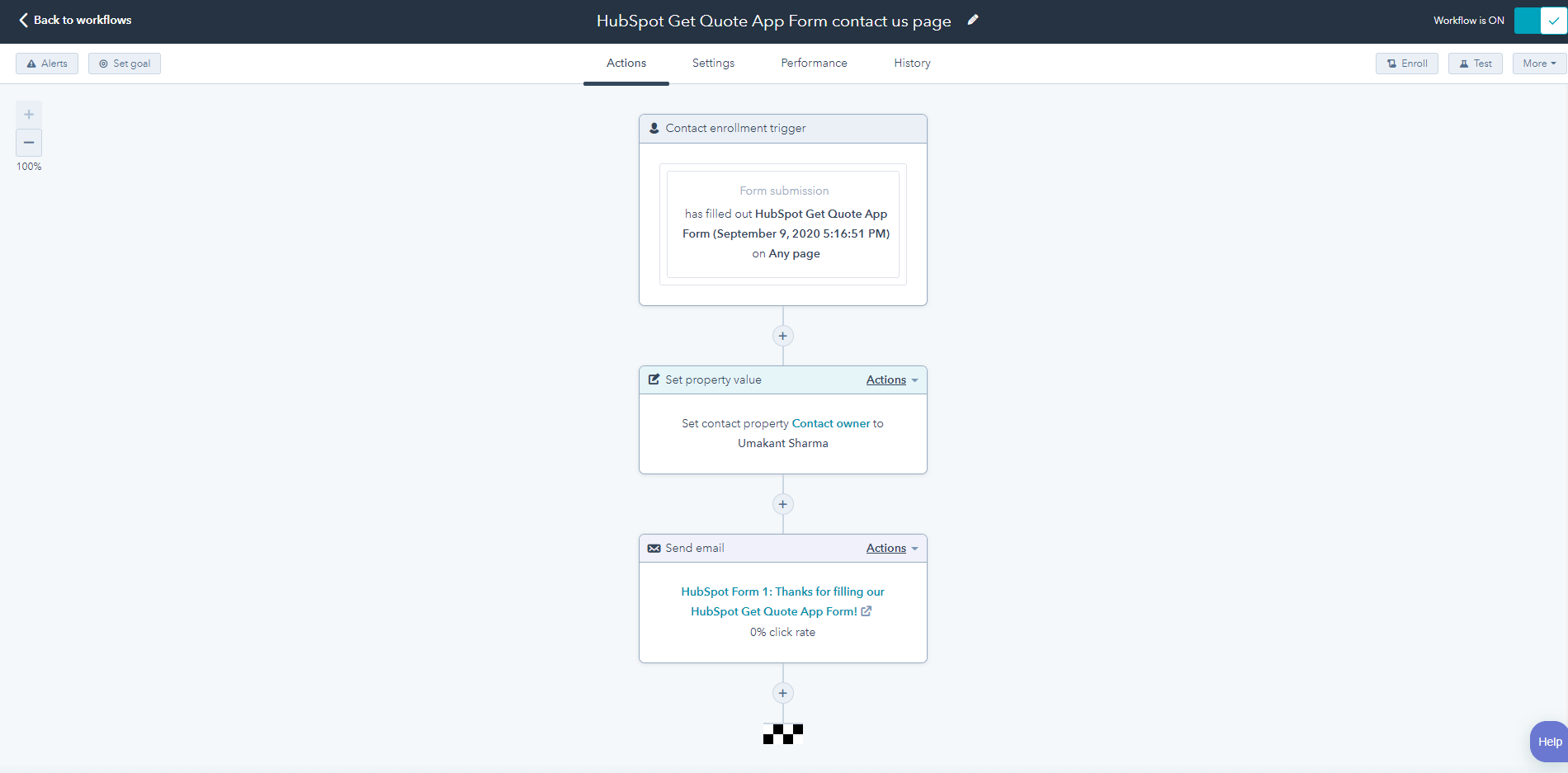
HubSpot offers the most suited customizable marketing workflows. For sure, it is a little complex tool to have a hands-on experience but is the only tool to provide all digital marketing features on one CRM platform that also supports integrated marketing activities and analytics.
HubSpot Workflows are the automation process that allows you to use the available contact data to create personalized and relevant marketing with context. Contact data is the specific contact information about the targeted individuals that are stored in HubSpot CRM under the Contact Properties. These contact properties form the base for building a successful workflow. Workflows help in nurturing your leads by sending automated emails or by assessing the buyer’s journey.
5. Automated CRM Database
Working with HubSpot sales and marketing automation, you automatically agree with the HubSpot CRM automation features too that update your contact profiles to the database, automatically.
Yes, it is one of the most leveraged HubSpot digital marketing features, today. It facilitates easy access to updated customer profiles to monitor and measure each contact’s engagement and customer journey along their customer lifecycle. Hence, it notifies your sales team of the right time to approach the contact to convert the sales.
6. Leads Magnet & Conversion Mechanism
HubSpot helps marketers to attract more potential leads that can be easily converted into delightful loyal customers. This repetitive mechanism evolved the term “Lead Magnet”.
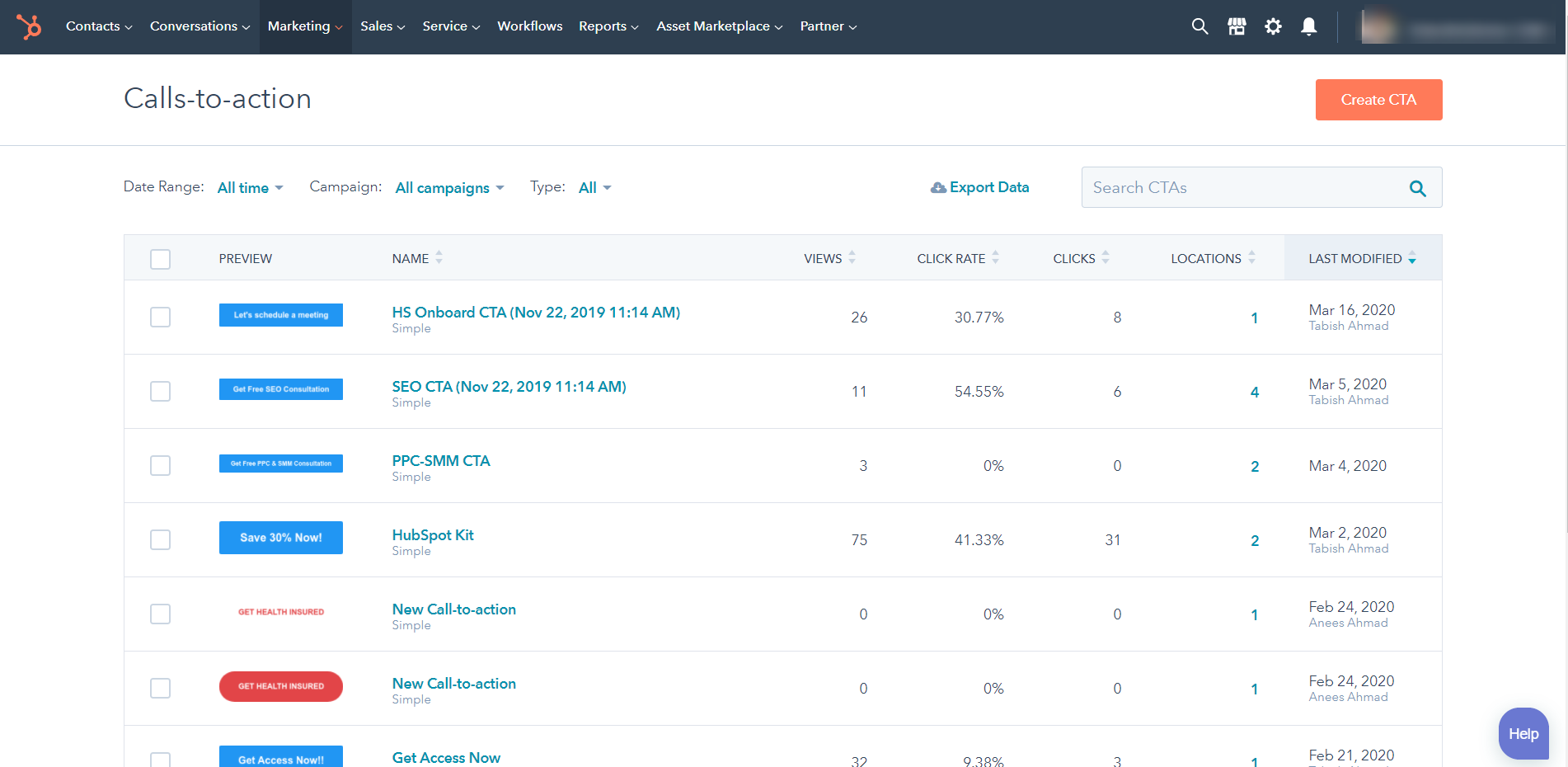
Yes! Lead Magnet is the mechanism for attracting potential leads to your business. Often most of the leads are captured via CTAs and lead-capture forms that are easy to track on HubSpot as well.
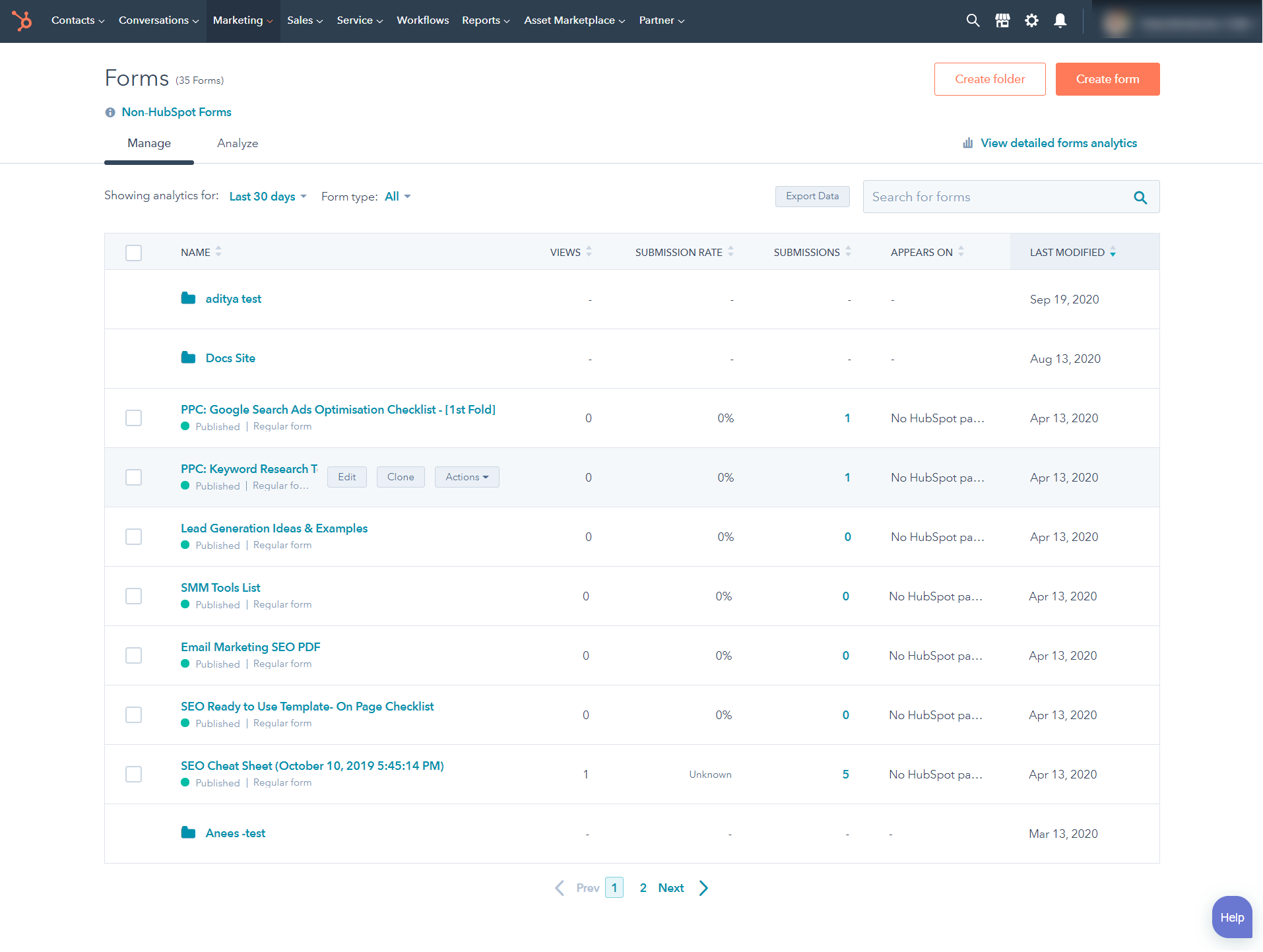
Further, the captured leads are steadily converted into your customers. This process is termed the Conversion Mechanism. To convert a lead into customers and then into a delightful customer, it’s important to go through the marketing funnel. The marketing funnel includes sales funnel stages and assesses the buyer’s journey to understand it more closely and deeply.
7. Content Optimization System Templates
HubSpot’s COS is similar to HubSpot Content Management System (CMS) yet, way better than the traditional CMSs. HubSpot has brought content marketing and CMS together through its COS Templates. HubSpot Content Optimization System offers dynamic, responsive, and customizable content templates.
The point of consideration here is that these templates include device-friendly optimizations. HubSpot affords the most advanced tools to create websites, blog content, landing pages, and marketing emails.
New Update!
HubSpot CMS is FREE Now!
And hence, you get more opportunities to build beautiful websites with our responsive and customizable themes and templates.
8. Content Repository
Along with content templates for blogs, landing pages, and marketing emails, HubSpot also offers a heavy-loaded content repository. The content repository includes various “sales-enablement” content for the representatives to save them time and energy spent on searching for such content. Also, sales representatives can file away customizable email templates along with the collaterals they sent to their prospects.
9. Social Media Integration & Management
Well, HubSpot realizes the vision. Who would have ever thought to manage every activity over social platforms from a single platform?
HubSpot integrates with multiple social platforms and gives you an opportunity to create, schedule, and publish content to your social handles via HubSpot. You can also monitor social engagement metrics like activities, reactions & replies over postings, and identify content that is generating interactions in real time.
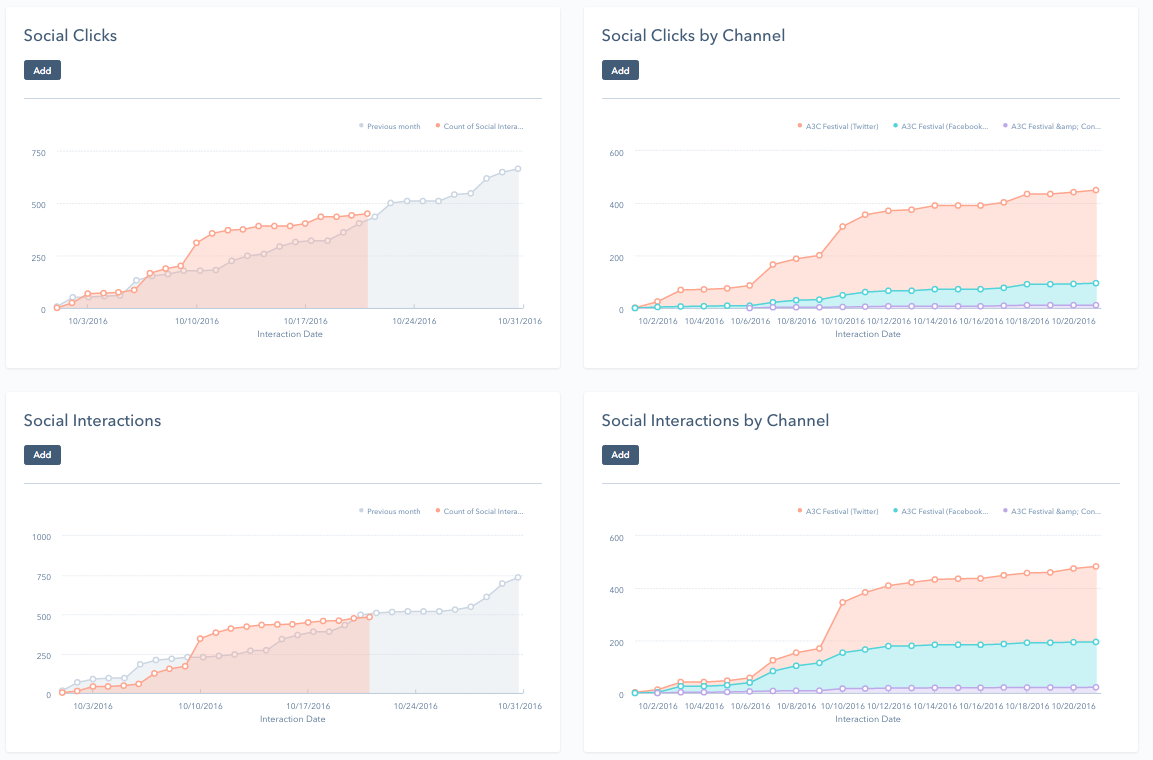
10. HubSpot Connect Program
A Partnership Program through which HubSpot provides an opportunity for various businesses to get along in the journey toward success. HubSpot Connect Program provides a chance for the software and marketing industry to get integrated with various software products from HubSpot through the integration APIs they provide.
This surely will extend your capabilities and growth prospects as many are already under the influence of better achievements & deedful benefits. Surely, HubSpot Integration is a pure boon for the participating firm.
Being an affiliated member of HubSpot, you can rejoice in the early-bird benefits like early access to new APIs, product launches, priority access to HubSpot’s Developer Support, and official invites to the community meets, and seminars organized by HubSpot, etc.
Wish to Connect with the Best eCommerce HubSpot Agency Partner?
11. Analytics & Reporting
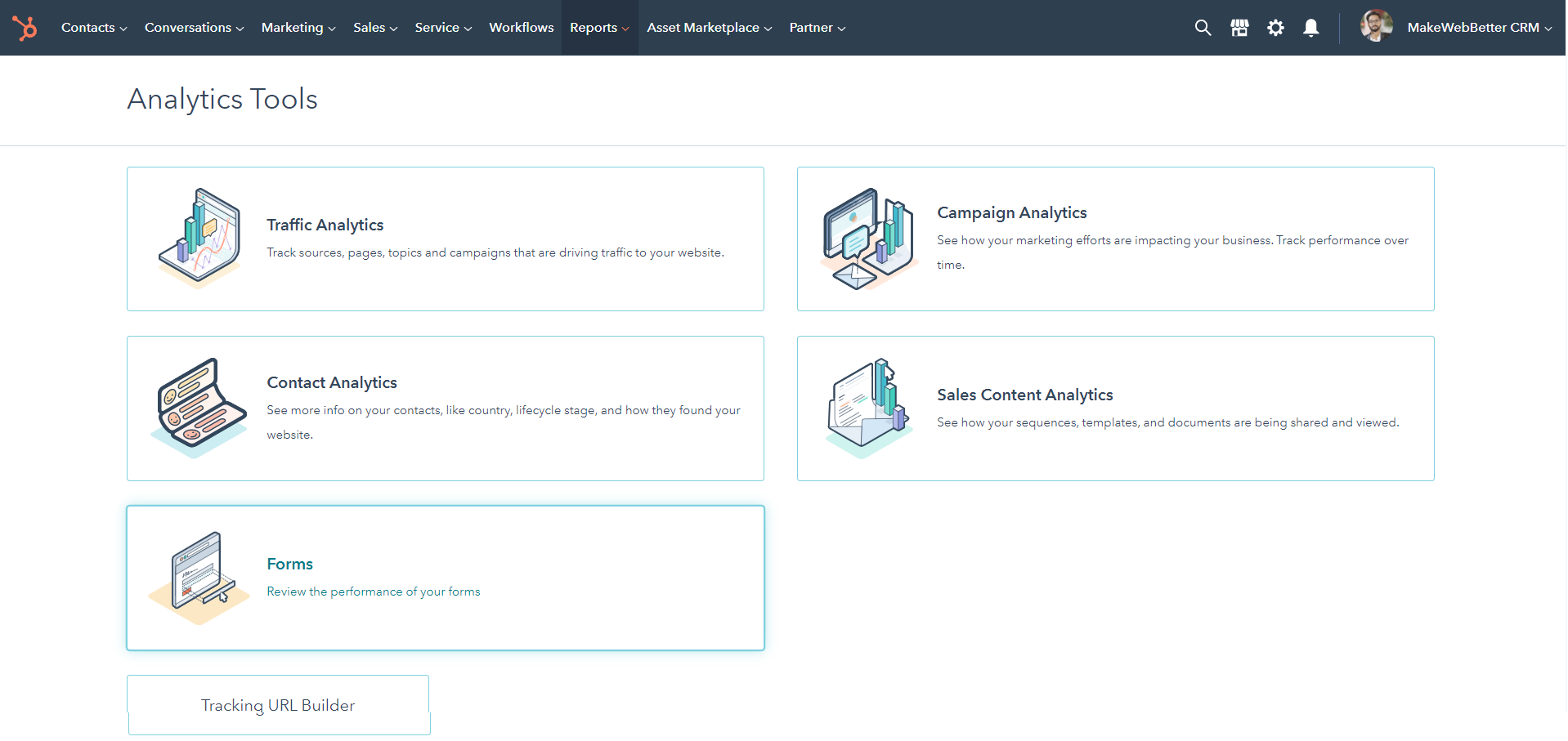
Getting each piece of information that can be a base to frame a decision to move ahead with the business strategies… will be so cool.
Yes! HubSpot has come up with the analytics dashboard that takes in some basic data like the number of visitors and advanced data like the source of the traffic to provide all the information and insights in form of a report that is easy to read and interpret.
Measure Your Entire Marketing Funnel, All in One Place. -HubSpot
With Analytics & Reporting, learn how your customers came to you and how they behaved throughout their journey before leaving your space, now, in just a few seconds.
Analytics dashboard by HubSpot offers insights on how the customer is engaging and visiting the site through organized metrics like counting sessions, device types, traffic rate, etc. in different forms of reports. Grab your chance of managing every business-related activity or decision with the Analytics dashboard.
12. HubSpot Pipeline Management
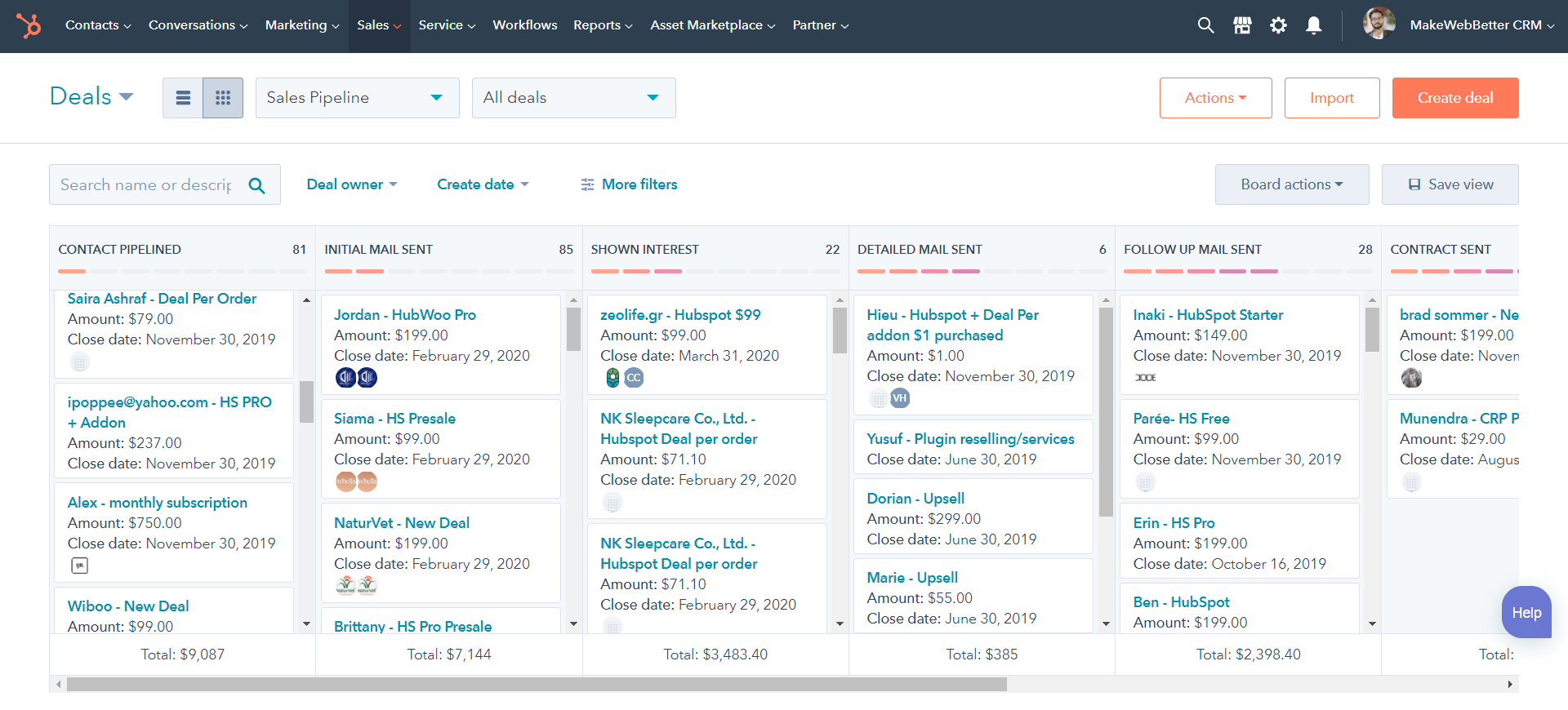
The HubSpot digital marketing features also include this robust feature, namely, Pipeline Management. The job of a pipeline is to fill in the holes that may leak your deals out. With HubSpot Pipeline Management, add deals to your CRM with a single click, assign tasks to push deals forward, and track progress in your dashboards.
For example, the Deal pipeline is used to forecast the revenue and identify the hindrances in the selling process. To do so, deal pipeline stages are defined once the deal pipeline is configured. Deal stages are the steps that signify the movement of the lead towards the conversion.
13. Learn New Skills with HubSpot Academy
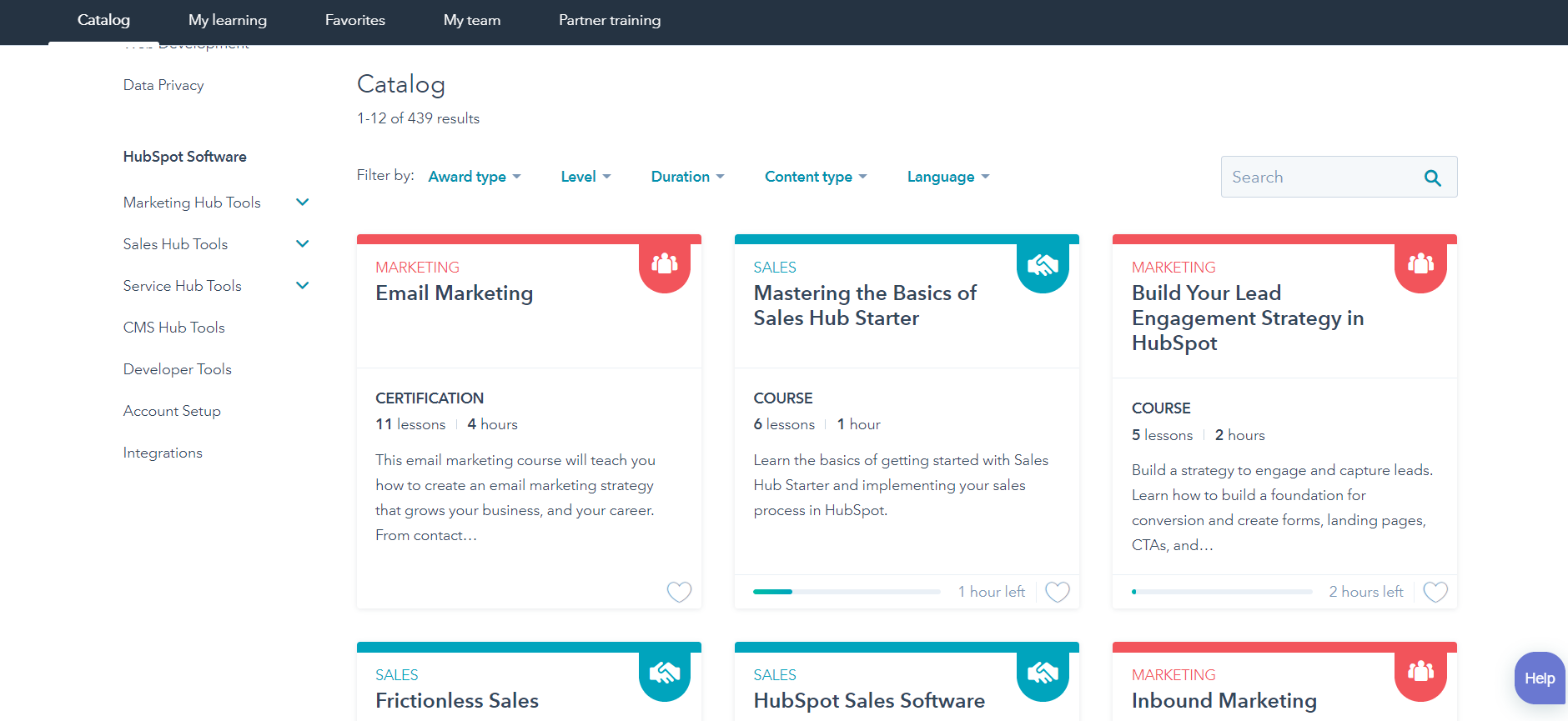
HubSpot Marketing Academy is a free source for tons of certifications in the fields of digital marketing, sales, designs, etc. HubSpot values knowledge and believes in spreading it to the masses. Just sign in to HubSpot and you are open to an endless pool of knowledge.
Grow Your Skills with HubSpot Academy!
14. Email Analytics
This HubSpot digital marketing features list is incomplete without this critical feature, Email Analytics.
This feature of HubSpot CRM provides detailed analytics reports to track and analyze your audience’s engagement rate with your emails. Therefore, giving you a clear picture of which email campaigns generated favorable and fruitful results and which campaigns didn’t perform well at all for your audience.
With an email analytics report, you can easily track metrics like –
- Delivery rate
- Open rate
- Click-through rate
- Heatmap of links clicked, etc.
Moreover, you can also keep the track of which email is part of which workflow and campaign.
15. Inline WYSIWYG Content Editor
The HubSpot digital marketing features also include this feature of WYSIWYG Content Editor. It has opened the platform to all sorts of users whether they are from any technical background or not. All you have to do now is create blogs, landing pages, or whatever you want without taking the pain of designing, coding, or developing specific knowledge.
Over to you!
HubSpot is the complete solution for any business problem.
There is no doubt in saying that the HubSpot digital marketing features are a boon for all online marketers. Whatever your campaign stands for HubSpot will help you convert your target audience into customers. The way HubSpot manages and organizes everything makes it different from other digital marketing channels available in the market.
Build Your HubSpot Digital Marketing Campaign, Today!
Connect with our HubSpot experts and seek guidance in building your phenomenal digital marketing campaign.
If you find this blog post informative and shareable, do share it and provide your valuable feedback in the comments below!











Thank you so much for these useful insights of digital marketing with HubSpot. Will surely refer to this blog as a resource in the future.
Thanks for appreciating the efforts. Keep Reading, Keep Growing!
This is a well-written and informative post, Sanya! I like that you mentioned some of the website optimization tools included in Hubspot.
I think one thing that Hubspot users may not realize is the extent to which their data can be utilized for website optimization, particularly if they plug it into a personalization engine with seamless Hubspot integration. This allows them to provide far more personalized experiences beyond those that Hubspot’s native optimization tools can create, based on CRM variables like Role, Stage in Funnel, Industry, Company Size, etc.!
Thanks and keep up the great work!
Appreciated work fills in motivation to work even harder.
Thanks for your kind words, Jonathan. Will surely keep bringing the top content.
Stay tuned for more!
Great post! Helpful and Informative!
Thanks!
Thank You! Will surely keep up the good work!