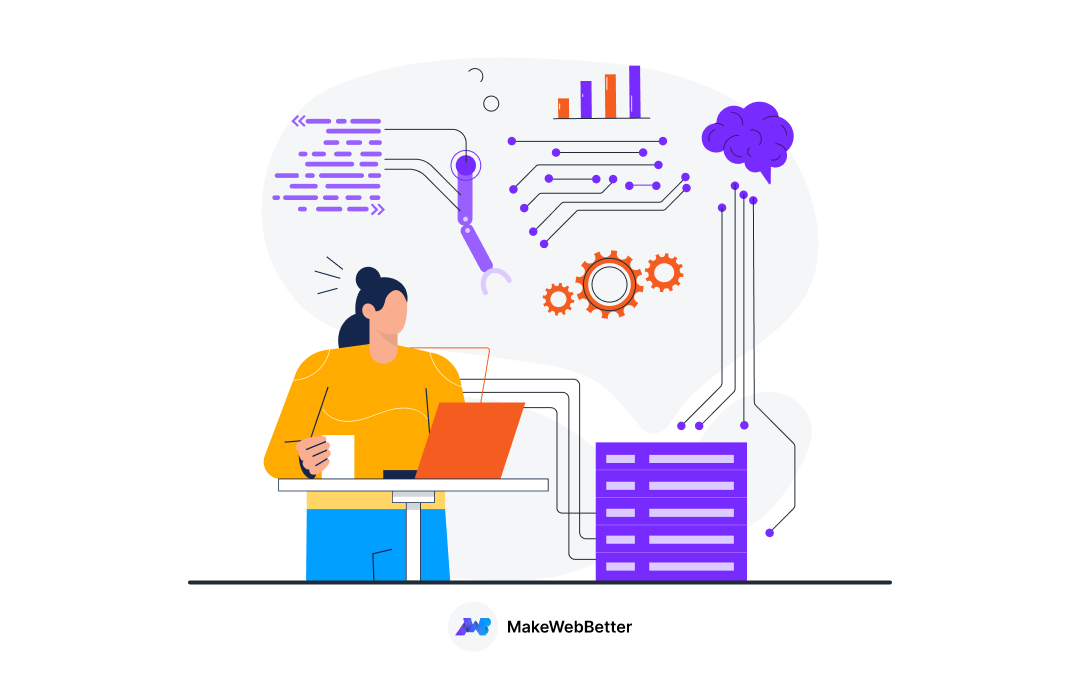Heard about HubSpot eCommerce Automation?
Do you know what HubSpot eCommerce automation is?
Additionally, how do WP Engine and HubSpot together emerge as a powerful combination for businesses like yours?
Scaling businesses demand more heed to various factors. As exciting a booming business features sound, it brings in the need for a highly automated eCommerce solution. Why?
In other words, you cannot deny that systems and business processes get awful and inefficient as you scale. Certainly, you’ll find yourself overwhelmed with innumerable small and repetitive tasks.
In other words, you need to:
- Firstly, make sure the right products and inventory are on the website
- Secondly, fulfill orders and payments 24 hours a day
- Lastly, process and dispatch packages, etc.
Certainly, all while keeping up with marketing campaigns, user reviews, refund requests, and customer service.
As a result, you’ll find yourself putting out fires rather than building your firm. When it comes to streamlined marketing and automated sales processes, HubSpot is one of the most popular names. So, what you need is an efficient HubSpot eCommerce automation system.
In This Article
What Is eCommerce Automation?
In short, eCommerce automation refers to handing over all the minor or major time-consuming and recurring tasks to automation software. An automated eCommerce website is more like putting your regular business processes on auto-pilot mode that is potentially better organized and managed too.

Source: Startupbonsai
However, eCommerce process automation does not necessitate the dismissal of your employees or yourself. Rather, it frees up your team’s time to focus on customer interactions, creativity, and big-picture thinking, which will be more useful as your company grows.

An extra 21% of Marketing Leaders expect to employ a Marketing Automation Platform in the next two years. – “State of Marketing” from Salesforce (2017)
What Are The Benefits Of eCommerce Automation?
- Firstly, it is a time saver. An automated online business helps you accomplish more tasks in less time. You can auto-publish website content, auto-segmentation, and customer engagement.
- Secondly, it enhances sales and marketing efficiency. Via automations sales department can deliver instant messages and emails along with follow-ups, schedule marketing campaigns, etc.
- Thirdly, it accelerates business growth. With a lot of daily workload off your desk, you get better management of tasks and streamlined processes. This frees time for innovation, strategy planning, and decision-making.
Therefore, eCommerce automation has many benefits in every realm of your business functionality.
How To Automate Your eCommerce Business? Consider HubSpot eCommerce Automation.
In short, after reading the above part of the article, you might be wondering how to start with eCommerce automation. All your queries have one solution to it:
‘HubSpot eCommerce Automation’
Yes. HubSpot is agile automation software that has an automotive solution for marketing, services, sales, and operations of your eCommerce business. Moreover, paving a way to integrate your eCommerce cart with powerful CRM software like HubSpot itself is the magic of eCommerce automation.
Additionally, back in 2019, HubSpot partnered with WP Engine, a WordPress digital experience platform. This also meant that the HubSpot plugin for WordPress will be integrated with all of WP Engine’s StudioPress themes.
Henceforth, our further discussion revolves around the how and why of HubSpot WP Engine integration along with HubSpot eCommerce automation.
WP Engine HubSpot Integration
 Source: WP Engine
Source: WP Engine
If you are an active user of WP Engine, the HubSpot WPEngine integration is an advantage for you. This integration was proposed to create better experiences for your marketing and sales, within your WordPress ecosystem. WordPress is used by 43.3% of all websites on the internet. Those website owners may transform their websites into business growth engines by combining WP Engine and HubSpot.
What Does WP Engine Do?
WPEngine is a leading WordPress hosting provider and developer that helps businesses expand faster. WP Engine features create solid architecture that gives your website unrivaled performance and security.
 Source: WP Engine
Source: WP Engine
WP Engine Features
- Firstly, it offers the highest speed with WordPress. Guarantees a 40% increase in site speed after WP Engine migration.
- Secondly, high protection against security breaches with daily backup & monitoring.
- Thirdly, with any WP Engine package, you’ll get 10 premium WordPress themes worth over $1,200 for free.
- Fourthly, integration platforms are designed especially for WordPress-powered WooCommerce stores.
- Lastly, you might use the free migration WP Engine tool that allows you to automatically migrate from any host in minutes.
What Exactly Does HubSpot Do?
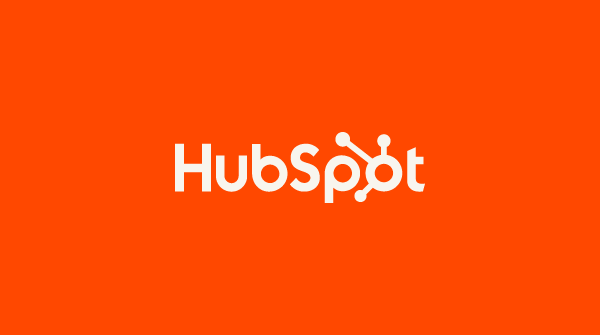
In simple terms, HubSpot
- Is a leading growth-oriented platform that offers automation solutions, services, and tools to every business type and size.
- It provides CMS and CRM helping businesses with the tools they need to grow by combining marketing, sales, and service hub.
How To Use HubSpot WP Engine Integration?
For using the WP Engine and HubSpot integration there is no specific eCommerce automation software access that you need. It simply offers you a method to combine WP Engine’s StudioPress themes and site templates that brings value to your website in terms of speed, optimization, and user experience with the advantage of a customer data collection software like HubSpot.
How To Automate an eCommerce Store With HubSpot In 6 Easy Steps?
Automate your eCommerce business in easy steps hassle-free!
Additionally, if you are a WordPress user, you don’t have to stop using it. Just use the free HubSpot WordPress plugin and migrate your hosting to WP Engine. That’s it. Since HubSpot is highly versatile eCommerce automation software as well, with the ascend of your business, you might consider using a paid HubSpot plan.
How Does WP Engine Integration With HubSpot Help Your Business?
The HubSpot WP Engine integration means you can now take advantage of the powerful HubSpot marketing software along with the WP Engine hosted WordPress platform. The WP Engine HubSpot integration easily drives demand with personalization, making real-time communication with prospects a breeze.
“The partnership between HubSpot and WP Engine will create powerful new opportunities for brands to build more engaging digital experiences on WordPress”
Heather Brunner, chairwoman, and CEO at WP Engine
The WP Engine integration with HubSpot also means –
- Firstly, you’ll receive a full-circle perspective of the customer experience from prospect to leads, and customer. How? You can learn about your prospects’ interests and expectations by observing the forms they fill out and the pop-up they react to.
- Secondly, more relevant and segmented conversations with leads and prospects help your sales team in higher conversions. As a result, your business will provide service with complete context. Additional insights of customer conversations are logged systematically over the CRM.
- Lastly, a first-time visitor will become a pleased client and a brand advocate when the context and alignment are right.
But What If You Don’t Use WP Engine?
Do you think it would limit your HubSpot CRM? If yours is a WordPress site, and you are fond of using HubSpot in your sales and marketing, then I have something for you. Follow me to the end, to know how you can grow better with HubSpot with WPEngine whether or not you are a WP Engine user. With every HubSpot eCommerce automation feature, I have added an alternative way to benefit from the HubSpot WordPress plugin.
HubSpot eCommerce Automation Features
With the WP Engine integration, Hubspot offers more features with fewer plugins, minimizing coding errors or conflicts, and a more consolidated source of customer and prospect information. Through their unique combination, Hubspot and WP Engine gives users an opportunity to streamline their websites and approach towards lead generation and nurturing.
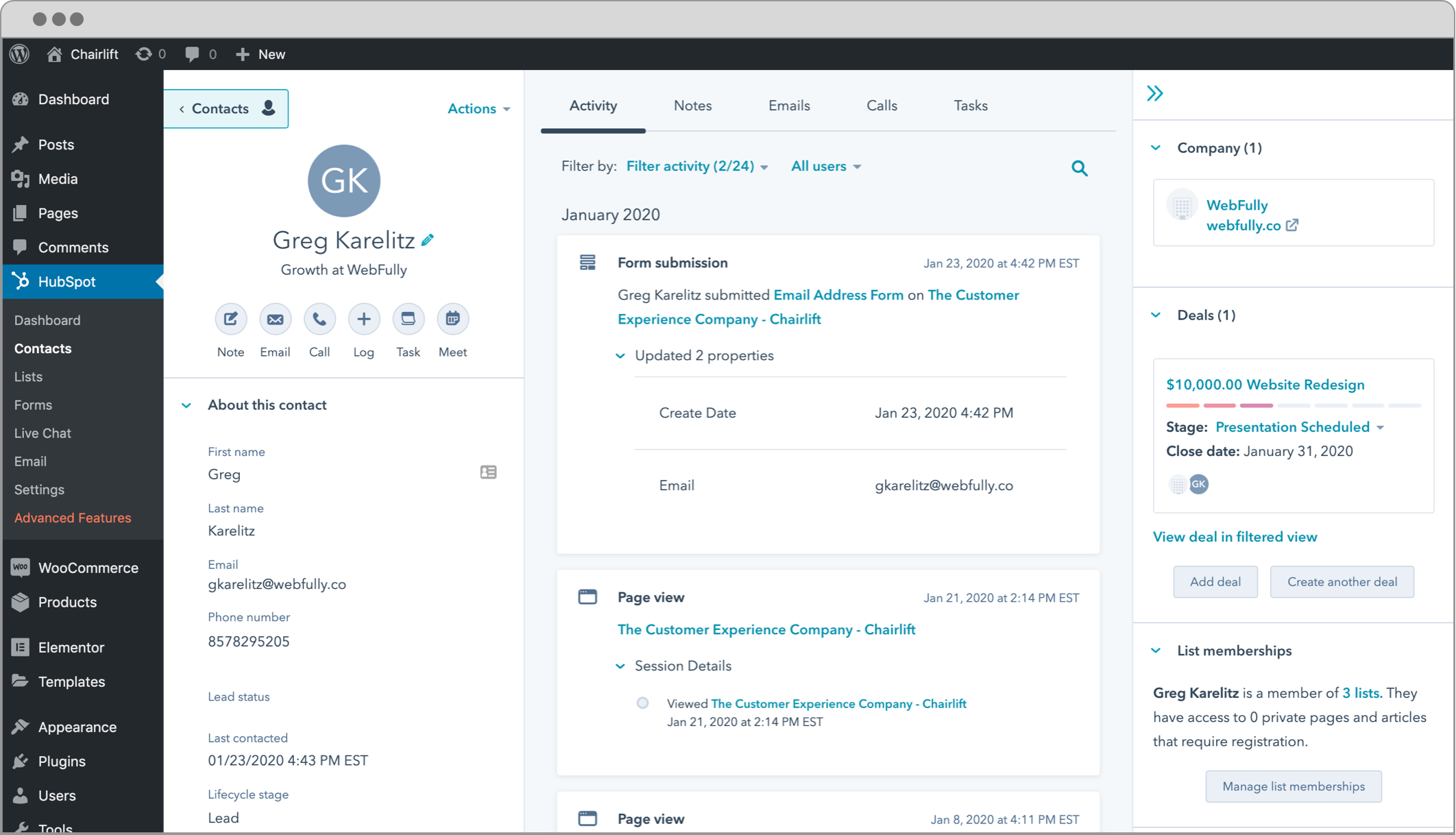 HubSpot WordPress Plugin
HubSpot WordPress Plugin
With the integration of HubSpot with WP Engine automation, the users of both these parties shall get the following advantages of the updated free HubSpot plugin for WordPress:
Automatic Sync of Customer, Order, Conversion and Products Data With CRM & Contact Management
eCommerce Customer data is the most important asset any business can have. Moreover, marketers often find it tough to utilize the data they collect from their contacts. Subsequently, they even fail to see the potential of that collected data.
 Source: startupbonsai
Source: startupbonsai
It is because they lack systematic orientation of data, with unstructured data syncing. Or because they don’t have the proper eCommerce automation tool to provide the full context across all forms, pop-up forms, and live chat interactions.
With the WordPress HubSpot CRM tool, you can:
- Instantly sync online forms
- Manage your contacts, categorize them into lists
- Track all customer interactions with your website
- Add a uniform chronology of the contact’s page views, form submissions, live chat chats, and more to each contact record.
How To Sync Data Without WP Engine HubSpot Integration?
If I talk about WP Engine, it gives perfect flexibility to sync all your data onto HubSpot CRM, but there are a lot of other tools available in the market, which can do these tasks in a better way!
So, if you think, you have to stop using HubSpot CRM, all because you are not a WP Engine user, there is a lot to explore. That is to say, HubSpot eCommerce Bridge.
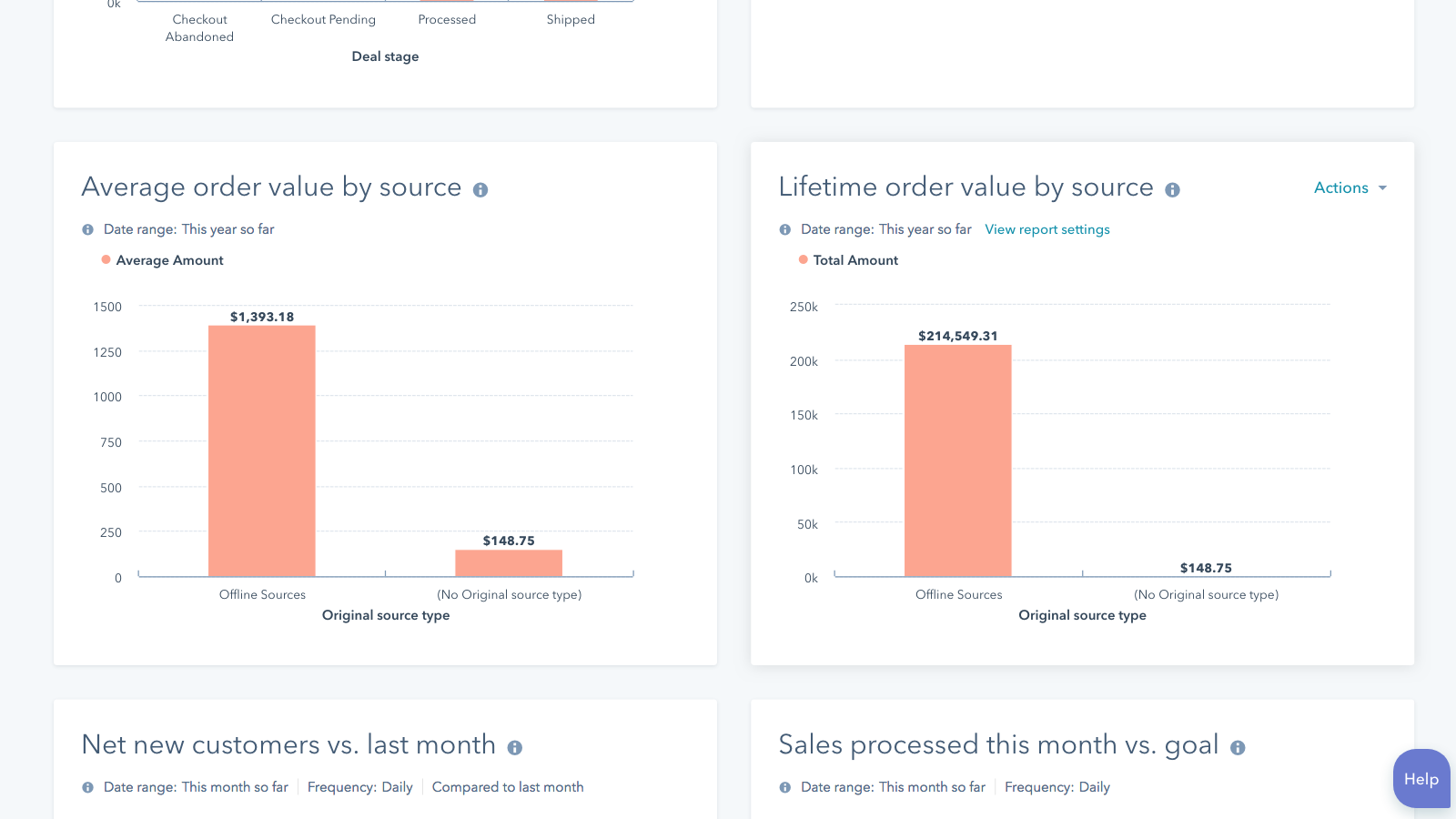
Source: HubSpot
What is HubSpot eCommerce Bridge?
HubSpot eCommerce Bridge (EB) is a HubSpot API that allows you to sync data from your eCommerce business to HubSpot CRM. With the launch of the HubSpot Ecommerce Bridge, your problems get a perfect solution. You can easily sync all your customers, orders, and products data on HubSpot CRM.
It helps you to visualize your eCommerce data in one place, which helps you to participate in effective decision making when you are converting your customer.
Forms & Pop-Ups For Better Lead Capturing
WP Engine is a highly dedicated WordPress Platform, known for exceptional growth and customer service, which holds highly targeted forms and pop-ups, that will help you to capture more quality leads, for better conversions. HubSpot also has an intuitive drag and drop builder that allows you to create attractive pop-ups and forms on your website in minutes.
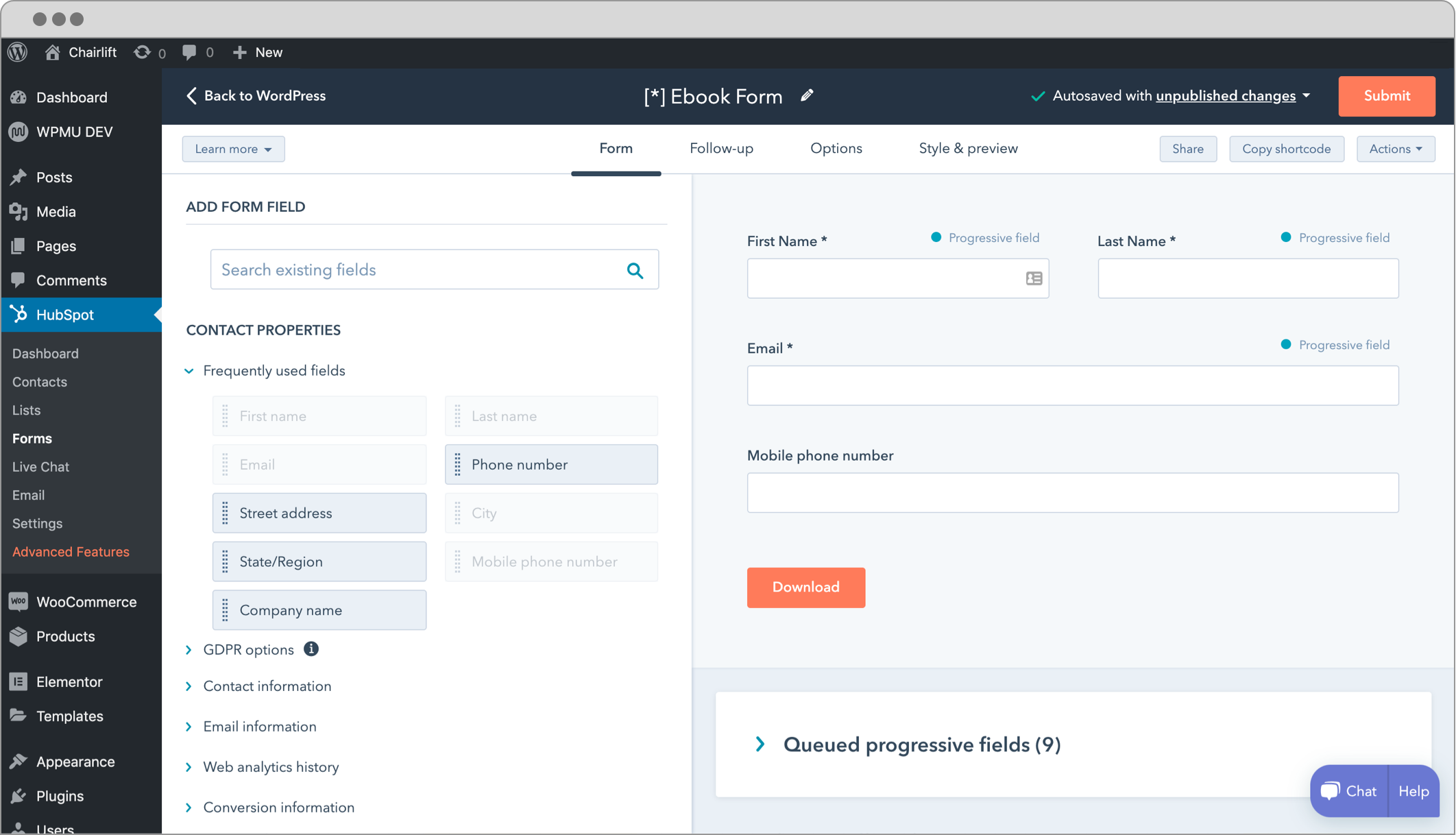 HubSpot WordPress Plugin
HubSpot WordPress Plugin
In fact, if you like your existing popups and forms tool, HubSpot is pre-integrated with the majority of WordPress form and popup builders. Therefore, you don’t have to worry about anything.
That is to say, you can still enjoy these without HubSpot WP Engine integration:
- Highly interactive forms and pop-ups in your website
- Fetch and analyze data to understand your customers’ behavior
- React likewise with seasonal offers and product bundles to target customers
Live Chat For Lucrative Customer Interaction
Do you know, if you don’t respond to your customers in less than a quarter of a minute, you’ll probably have lost them? Approximately 57% of consumers would abandon a purchase online if they don’t receive answers to their queries.
Live chat software and chatbots have turned out to be a boon for eCommerce marketing and sales automation. Not just in the lead conversion or closing deals, live chat can effectively be used in the different buyers’ journey stages.

 The live chat and chatbot stand out in the crowd in a different way. HubSpot Live chat has become a boon for modern marketers. Today, every single active online retailer wants to stay up-to-date with new eCommerce automation tactics. HubSpot live chat:
The live chat and chatbot stand out in the crowd in a different way. HubSpot Live chat has become a boon for modern marketers. Today, every single active online retailer wants to stay up-to-date with new eCommerce automation tactics. HubSpot live chat:
- Engages and assists your visitors
- Remains active 24 hours a day, 7 days a week, which means assisting customers even while you’re asleep
- Helps automate company support and lead capture
How To Convert Potential Sales Into HubSpot Deals?
Converting potential sales into HubSpot deals is not that difficult.
Only visiting history is not enough to understand the importance and priority of the contact. You should have all the data of your contacts like, what they have purchased, how much they spent, active deals, tickets, and previous chat history to decide how valuable the chat is.
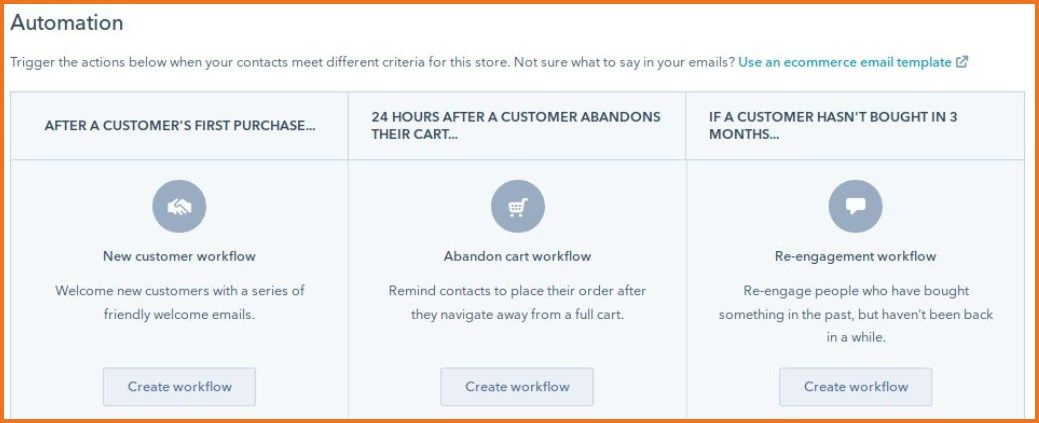
Turn possible sales into HubSpot deals based on buying stage, possible investment, automated workflows, and closing date using HubSpot Deal Per Order. On the newly designed eCommerce insights dashboard, you can track your product tally, revenue, and sales using the eCommerce Pipeline and WooCommerce sales pipeline.
Advanced Customer Segmentation for Targeted Marketing
Marketers have noted a 760% increase in revenue from segmented campaigns. – Campaign Monitor. So, garnish your sales and marketing efforts with customer segmentation sauce, before plating it to your customers. Personalized marketing is all the rage.

Source: Instapage
Improve your advertising, customer experience, branding, and even business operations, with targeted email marketing campaigns. With less number of people, you can create buyer personas.
But what if this number goes from 8 to 16 (don’t go with numbers), you need lists to segment and differentiate your audience on the basis of their buying interest, demographics, firmographics, purchasing frequency, and recency.
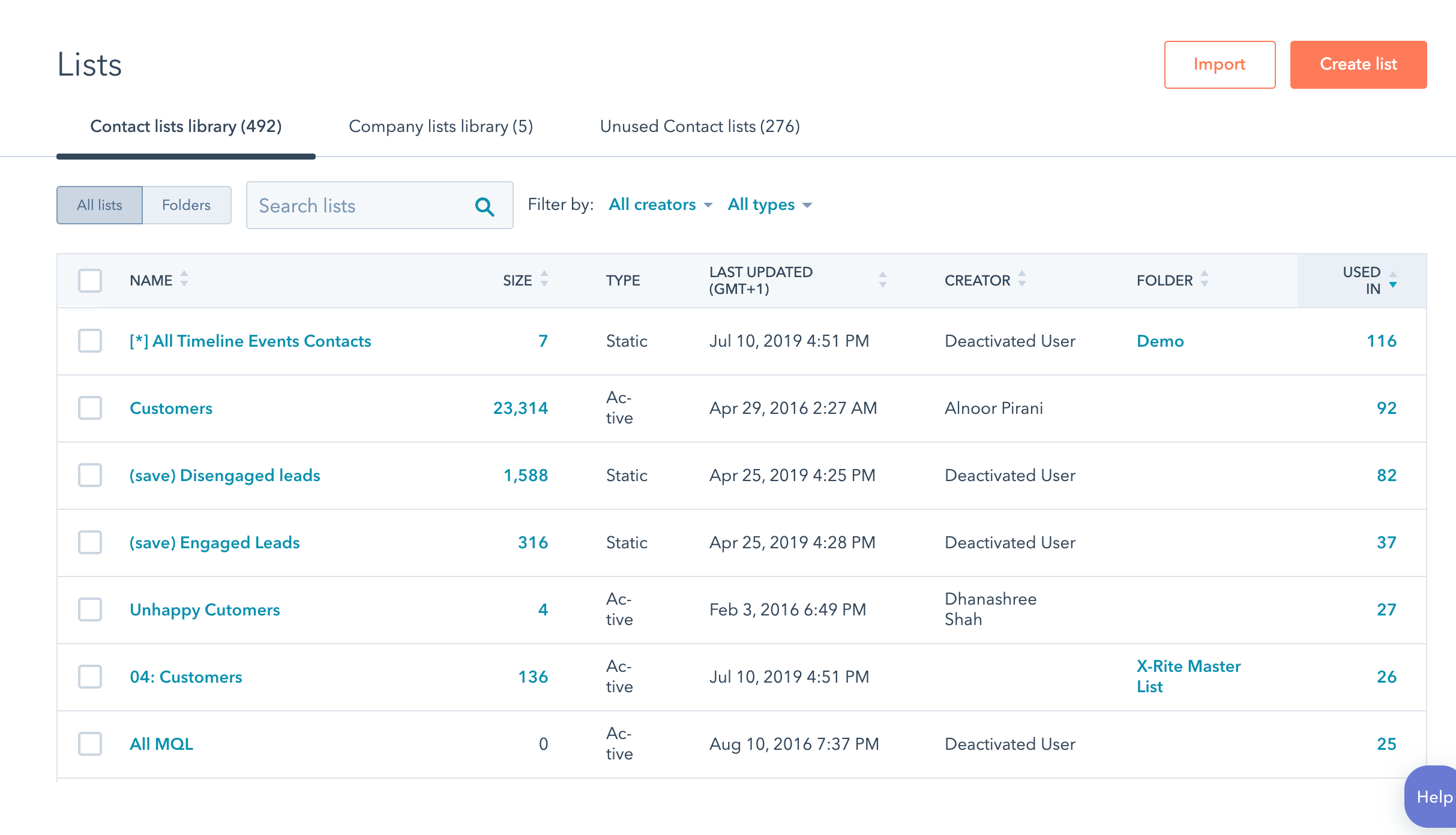
Source: HubSpot
All HubSpot lists are easy to use. Through the HubSpot Smart List, contacts are automatically and dynamically updated depending on their eligibility criteria. With HubSpot list segmentation, you can:
- Automate and tailor your marketing efforts.
- Send personalized relevant information to customers.
- Automatically update lists when contact information changes.
Trigger Automated Emails Through Workflows
Every business has its own workflows. Workflows are not just an important part of a business process but also the backbone of business automation. It is very important to automate all your marketing workflows.

Source: WordPress
With HubSpot’s drag-and-drop email builder, you can create responsive and beautiful newsletters to distribute to your contact database. Create your own or choose from a variety of pre-designed designs. HubSpot Marketing Automation is one such eCommerce automation tool that fits your business automation in the right manner.
How To Connect WordPress With HubSpot?
In case you are not using WP Engine, you can still enjoy all these eCommerce automation features by installing the HubSpot WordPress Plugin: CRM, Forms, Live Chat, Email, & Analytics.

Furthermore, WooCommerce is an open-source eCommerce platform built for WordPress. That is to say, although there are several alternatives to WooCommerce, it is a highly popular choice. It has the highest market share of 28.31%. The WooCommerce market share is significantly greater than competing eCommerce systems from CMS and web hosting such as Drupal.

Subsequently, if you’re using WooCommerce and want to integrate your eCommerce store with HubSpot, the HubSpot Integration for WooCommerce by MakeWebBetter is the best free plugin. HubSpot WooCommerce Integration is a robust sales and marketing automation tool that assists eCommerce marketers in converting leads to customers.
HubSpot WooCommerce Integration
Integrate HubSpot CRM with your WordPress-powered WooCommerce store and manage clients better than ever!
The ready-to-use integration software integrates the leading eCommerce platform, WooCommerce, with HubSpot. HubSpot is a perfect tool for WooCommerce inbound marketing automation.
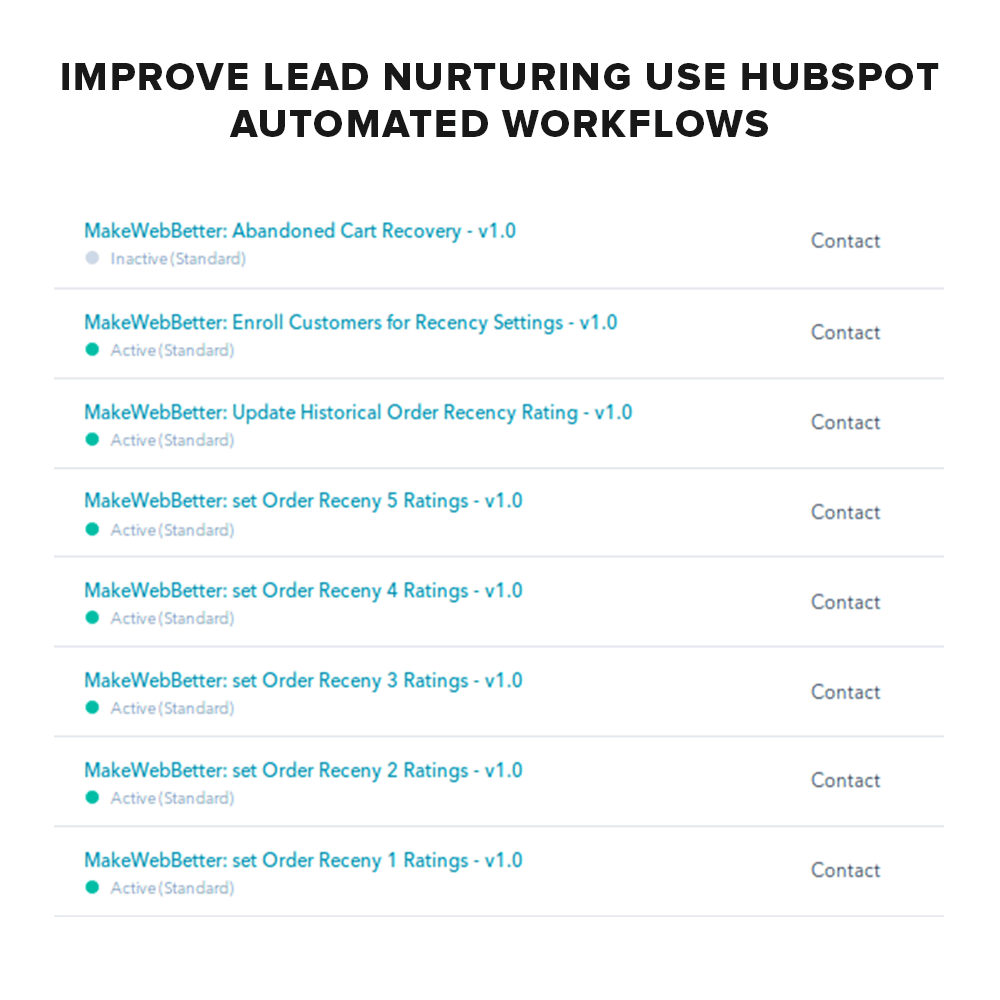
If you have further queries or have any questions to ask related to Sales and Marketing Automation, or how can you amplify your marketing strategy for better conversion.
How To Scale An eCommerce Business Through eCommerce Automation?
Here are some effective ways to automate your online store that helps you scale your business too:
- Inventory Automation: Automate your inventory management to avoid revenue lost when a product goes out of stock. Customer frustration often follows when the inventory lacks what they came searching for. Moreover, they might not return to your store with a point of view that you might be low on supply or unavailability of products. A store automation system can be a boon!
- Customer Experience & Management Automation: Customer retention is a valuable asset for eCommerce businesses. Hence, reward loyal customers keeping in mind the ones who have a higher engagement rate. You can sync customers to an automation software like Mailchimp. With HubSpot, you can tag and segment customers based on buying behavior.
Don’t Wait to Clear Your Doubts!
If there is anything about eCommerce automation or automation using HubSpot CRM, you can consult us anytime!
- Marketing Automation Software: Email marketing can practically be used for nurturing leads and converting them into good customers through marketing automation software. HubSpot is also a great Marketing Automation Software.
- Sales Automation Tools: Complete a variety of sales duties easily, and efficiently like customer singing, and sales prospects. Sales automation software can streamline a lot of sales processes.
- Order Management Automation: Expediting orders that eliminate human error increases operational efficiencies like sending automated abandoned cart emails, track orders, and syncing orders. Store automation works here too!
Frequently Asked Questions
1. What are examples of eCommerce automation?
eCommerce automation examples include customer segmentation, inventory management, scheduled sales campaigns, flag risky orders, efficient internal communication, etc.
2. What eCommerce Automation Software and tools can I use for my business?
Some eCommerce automation tools and software are Shopify, Shopify Flow, Zendesk, and Keap. However, I would recommend you use HubSpot because it is user-friendly and helps maintain efficient streamlined workflows.
3. What can eCommerce marketing automation software do?
By putting data to work and automating eCommerce workflows, marketing automation software helps overcome these obstacles through personalized workflow automation, integrating data and analytics, and offering omnichannel experiences. In short, marketing automation manages your business marketing activities. For more information, you can read this article on eCommerce marketing automation.
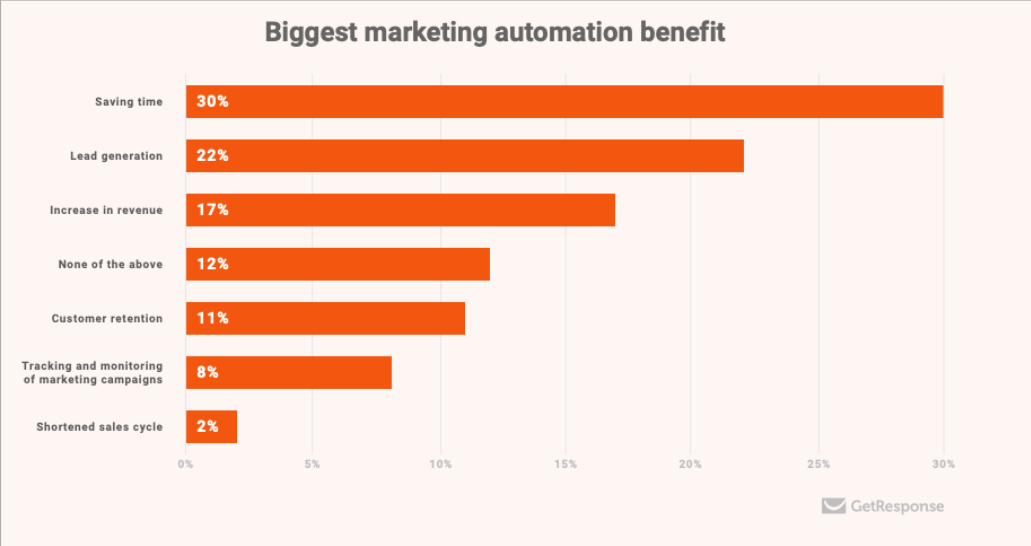
4. Do I need eCommerce automation in 2022?
There is no reason to not use automation for marketing, sales, services, and eCommerce processes, be it this year or coming years. HubSpot eCommerce automation can highly benefit your business in more ways than you can imagine.
5. What is the best eCommerce email automation tool?
There are many email marketing tools available for your online business automation. You might choose one of these. For example,
- Mailchimp is the best overall.
- ActiveCampaign is the best for automation.
- MailerLite is the easiest to use.
- Hubspot is the best all-in-one marketing suite.
- Moosend is the most cost-effective option.
- Drip is the best option for eCommerce
6. How To Achieve Workflow Automation And Coordination In eCommerce?
To clarify, workflow automation basically involves streamlining business processes, such as the creation, automation, and delivery of human operations in a business. For starters, you can start eCommerce workflow automation through the following processes:
- Onboarding procedures for vendors and suppliers
- Approval of purchase orders
- Catalog/Items listings approval
- Processing refund requests
- Recording customer complaints
Conclusion
Above all, automation in eCommerce is a trend that is not ending ever. Moreover, every retailer, big or small, is making use of eCommerce automation by understanding their needs and pain points. So, if you are one of the businesses that are waiting for super growth, you might want to start with HubSpot eCommerce automation asap. Most importantly, you don’t even need to invest instantly. You can start with the free HubSpot CRM.
Additionally, after you decide to migrate to HubSpot CRM, we can help you overcome every obstacle that you might face. Talk to us for more information regarding HubSpot migration or development.