That’s precisely what MakeWebBetter’s HubSpot Modules do. In simple terms, these website modules are like easy-to-use tools that add exciting features to your website, making it interactive and visually appealing.
Let’s take a closer look at what HubSpot Modules are, why they matter, and how MakeWebBetter’s touch makes them stand out.
Understanding HubSpot Modules
HubSpot Modules are like digital Lego blocks, but for websites. They’re pre-made elements available on the HubSpot Module marketplace you can add to your site without the hassle of complicated coding.
These elements include things like contact forms, image sliders, and product displays. They bring life to your website, making it more enjoyable for visitors.
Do you like HubSpot custom modules? If so, then check out 5 Amazing Website Examples Designed on HubSpot CMS.
And now, let’s talk about the importance of incorporating HubSpot website modules in your website.
The Significance of HubSpot Custom Modules

Enhanced Website Functionality
HubSpot custom modules provide businesses with a wide array of functionalities without the need for extensive coding.
From interactive forms to personalized content displays, these modules enhance a website’s capabilities, allowing businesses to engage visitors effectively.
Seamless Integration
HubSpot Custom Modules seamlessly integrate with HubSpot’s CRM and marketing automation tools.
This integration ensures that customer data is synchronized across various touchpoints, enabling businesses to create targeted marketing campaigns and personalized user experiences.
Improved User Experience
By incorporating the best HubSpot Modules, businesses can create a more intuitive and enjoyable user experience.
These modules enable responsive design, ensuring that websites are accessible and functional across devices, enhancing user satisfaction and reducing bounce rates.
A little tip
To combat high bounce rates, guide users effectively by configuring Google Tag Manager to track meaningful engagements like 15 seconds on your site.
This approach offers a more accurate measure than Google’s default method and allows you to optimize user interactions further.
Time and Cost Efficiency
Incorporating the best HubSpot Modules saves businesses time and money by eliminating the need for custom development.
Businesses can leverage these pre-built website modules, significantly reducing the development time, costs, and complexities associated with creating advanced website features from scratch.
Data-Driven Decision Making
Installing the best HubSpot Modules provides valuable insights into user behavior and interaction patterns. Through analytics and reporting tools, businesses can gather data on how visitors engage with different modules.
This data-driven approach allows businesses to make informed decisions, optimizing website modules for better performance and user engagement.

Declutter Your Data With FREE HubSpot Cleanup Guide!
Organize & optimize your inaccurate & duplicate data & see better resulting CRM performance!
About MakeWebBetter’s HubSpot Modules
In this section, I will break down our best HubSpot Custom Modules on the HubSpot Module marketplace in straightforward terms.
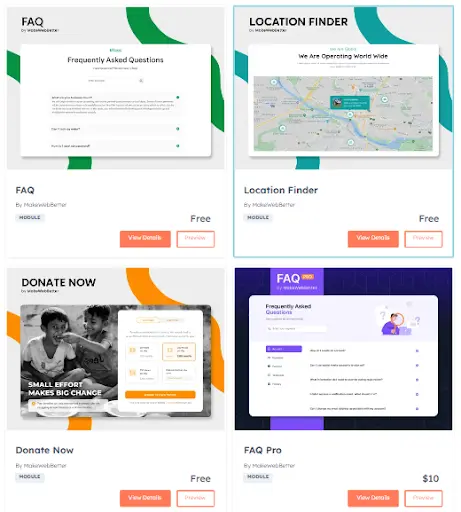
Explore how MakeWebBetter’s modules are different and what you are getting with us. Simplifying the complexities, I will guide you through these modules, offering a clear understanding of how they can enhance your marketing efforts.
First, let’s see what difference do we make:
Creative Customization
Our best HubSpot Modules stand out due to their creative and customizable nature.
We don’t just offer standard modules; we tailor solutions to match specific business needs, ensuring that each of our HubSpot templates aligns perfectly with the brand’s identity and goals.
Effortless Installation with Drag and Drop
Our drag and drop module ensures easy installation for users. No technical know-how required. Simply drag elements, customize, and create. It’s that simple.
Enjoy a hassle-free experience, streamlining your website effortlessly. Elevate your web design without the complexities.
Expert Guidance
MakeWebBetter doesn’t just provide HubSpot free templates; they offer expert guidance. Additionally, our team of professionals assists businesses in choosing the right modules, customizing them effectively, and integrating them seamlessly into their HubSpot environment.
Therefore, this guidance ensures that businesses make the most out of the HubSpot template marketplace for their unique requirements.
Focus on User Experience
MakeWebBetter places a strong emphasis on user experience. Our best HubSpot Modules are designed with the end-user in mind, ensuring that the modules not only function flawlessly but also provide an intuitive and enjoyable experience for visitors.
Consequently, this focus on user experience translates into higher engagement and conversions for businesses.
Continuous Support and Updates
Our commitment doesn’t end with the HubSpot template implementation. We provide continuous support and updates, ensuring that the modules remain compatible with the latest HubSpot versions and technologies.
Businesses can rely on us for ongoing assistance, making their investment in the best HubSpot Modules a lasting and valuable one.
Whether it’s lead generation, eCommerce platform integration, or content personalization, MakeWebBetter provides a diverse selection of modules, allowing businesses to enhance multiple aspects of their digital presence using HubSpot’s powerful ecosystem.
Also check out Why Is MakeWebBetter Home To The Best HubSpot Themes?
Overview of Our HubSpot Custom Modules
Before we dive into the details, let’s have a revision of our best HubSpot Modules ruling the HubSpot module marketplace!
Donate Now
The Donate Now module makes it easy for visitors to your website to donate to your cause.
It features a simple and secure donation form, as well as the ability to display your donation goals and progress. You can also customize the HubSpot website template to match your website’s branding.
Location Finder
The Location Finder module allows visitors to find the nearest location of your business or organization.
It features a map and a list of locations, as well as the ability to filter locations by distance, categories, and other criteria.
FAQ
The FAQ module allows you to add a list of frequently asked questions and answers to your website pages.
This can help to improve the user experience by making it easy for visitors to find the information they need. The FAQ module is also mobile-responsive and SEO-friendly.
FAQ Pro
The FAQ Pro module is an enhanced version of the FAQ module. It includes all of the features of the FAQ module, plus additional features such as:
- Categorization: Organize your FAQs into user-friendly sections.
- FAQ Schema: Increase your website’s visibility on search engines.
- Search Bar: Make it easy for visitors to find the answers they need.
- Additional layouts and customization options.
Understanding Key Modules: A Comprehension
Let’s get to a better understanding of all our website modules available on the HubSpot template marketplace:
Donate Now Module

The Donate Now module is a free module that streamlines fundraising efforts and ensures secure transactions for nonprofit organizations.
It provides a simple and easy-to-use donation form that can be added to any HubSpot website page. The module also includes a number of features to help nonprofits build trust with donors and increase donation efficiency.
Module Benefits
There are many benefits to using the Donate Now module, including:
- Increased donation efficiency: The module’s user-friendly design and secure payment processing make it easy for donors to make a contribution. This can lead to an increase in the number and size of donations received by nonprofits.
- Built trust among donors: The module’s branding and customization options allow nonprofits to create a donation page that is consistent with their overall website and messaging. This can help to build trust with donors and encourage them to give.
- Streamlined fundraising efforts: The module’s integration with HubSpot CRM makes it easy for nonprofits to track donations and manage donor relationships. This can help nonprofits to streamline their fundraising efforts and save time.
Step-by-Step Integration
To integrate the Donate Now module into your HubSpot website, follow these steps:
- Log in to your HubSpot account and navigate to Marketing > Website > Website Pages.
- Select the page where you want to add the module and click the Edit button.
- In the Content editor, click the Add Module button and select the Donate Now module.
- Pick the module and drag it to the desired location on your page, and just drop it.
- Configure the module settings. This includes specifying the donation amounts, payment gateways, and branding options.
- Click the Save button to publish the page.
Once you have integrated the Donate Now module into your website, you can customize its appearance and functionality to match your branding and donor engagement goals. Here are a few tips:
- Use your nonprofit’s logo and branding colors throughout the module.
- Add a clear and concise description of your nonprofit’s mission and why donations are important.
- Highlight your donation goals and progress.
- Make it easy for donors to select their desired donation amount and payment method.
- Integrate your donation forms with FormPay for global payments.
Location Finder Module
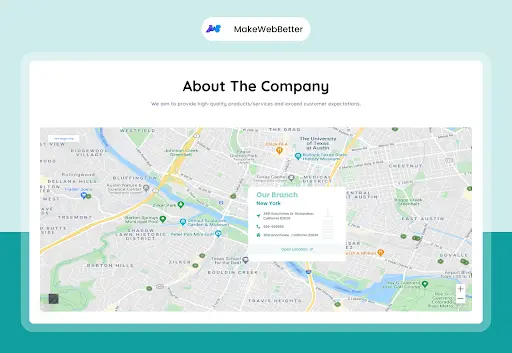
The Location Finder is a free module to enhance engagement for businesses with physical storefronts. It provides a simple and easy-to-use map and list of locations that visitors to your website can use to find the nearest location of your business.
The module also includes a number of features like location cards to help businesses provide personalized location-based services to users.
Module Benefits
There are many benefits to using the Location Finder module, including:
- Improved customer experience for local users: The module makes it easy for local users to find the nearest location of your business and get the information they need, such as hours of operation, contact information, and directions. This can improve the overall customer experience and make it more likely that local users will visit your business.
- Boosted foot traffic to physical stores: By making it easy for local users to find your business, the Location Finder module can help to increase foot traffic to your physical stores. This can lead to more sales and revenue for your business.
Step-by-Step Integration
To integrate the Location Finder module template into your HubSpot website, follow these steps:
- Follow the usual initial steps as we discussed above and select the Location Finder module.
- Drag and drop the module to your page and viola!
- Configure the module settings to meet your needs. This includes specifying the addresses of your locations, the map style, and the information that is displayed for each location.
- Click the Save button to publish the page.
To optimize the Location Finder module for maximum impact, follow these best practices:
- Place the module on a high-traffic page of your website, such as your homepage or contact page.
- Make sure the module is prominently displayed on the page.
- Use clear and concise language in the module’s headings and descriptions.
- Include a link to your Google Maps listing in the module.
- Encourage visitors to leave reviews of your business on the module.
FAQ Module
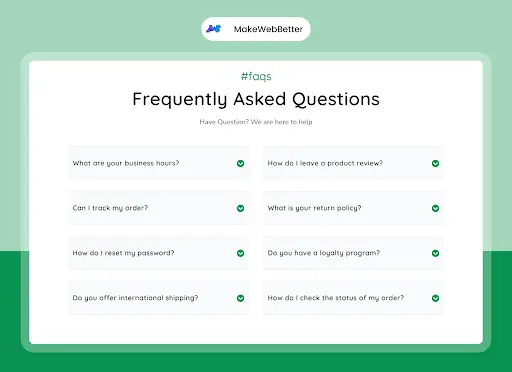
The FAQ module is a free module template designed to enhance customer support and reduce query response time. It provides a self-service knowledge base where customers can find quick and accurate answers to their questions.
This can help to improve customer satisfaction by reducing the need to contact customer support representatives.
Module Benefits
There are many benefits to using the FAQ module, including:
- Improved customer satisfaction: Customers can find the information they need quickly and easily, without having to contact customer support. This can lead to a more positive customer experience.
- Reduced customer support workload: The FAQ module can help to reduce the number of support tickets that customer support representatives have to handle. This can free up representatives to focus on more complex issues.
- Improved SEO: A well-written FAQ module can help to improve your website’s SEO ranking. This is because search engines view FAQs as a sign of high-quality content.
Step-by-Step Integration
To integrate the FAQ module into your HubSpot website, follow these steps:
- Following the steps mentioned previously, get to the Add Module button and select the FAQ module.
- Drag and drop it at the suitable location on your page.
- Configure and specify the title of the FAQ, the categories of questions, and the answers to each question.
- Click the Save button to publish the page.
Let’s look at the best practices you can do to enhance the functionality of this module:
- Organize your FAQs logically. Group similar questions together to make it easy for users to find the information they need.
- Write clear and concise answers. Use simple language and avoid jargon.
- Keep your FAQs up-to-date. As your products or services change, make sure to update your FAQs accordingly.
- Use the FAQ module in conjunction with other customer support channels. The FAQ module should not be your only customer support channel. Make sure to provide customers with other ways to contact you, such as live chat, email, and phone support.
And now, we’re introducing our very new and improved Pro version of the FAQ module available on the HubSpot Module marketplace!
FAQ Pro Module
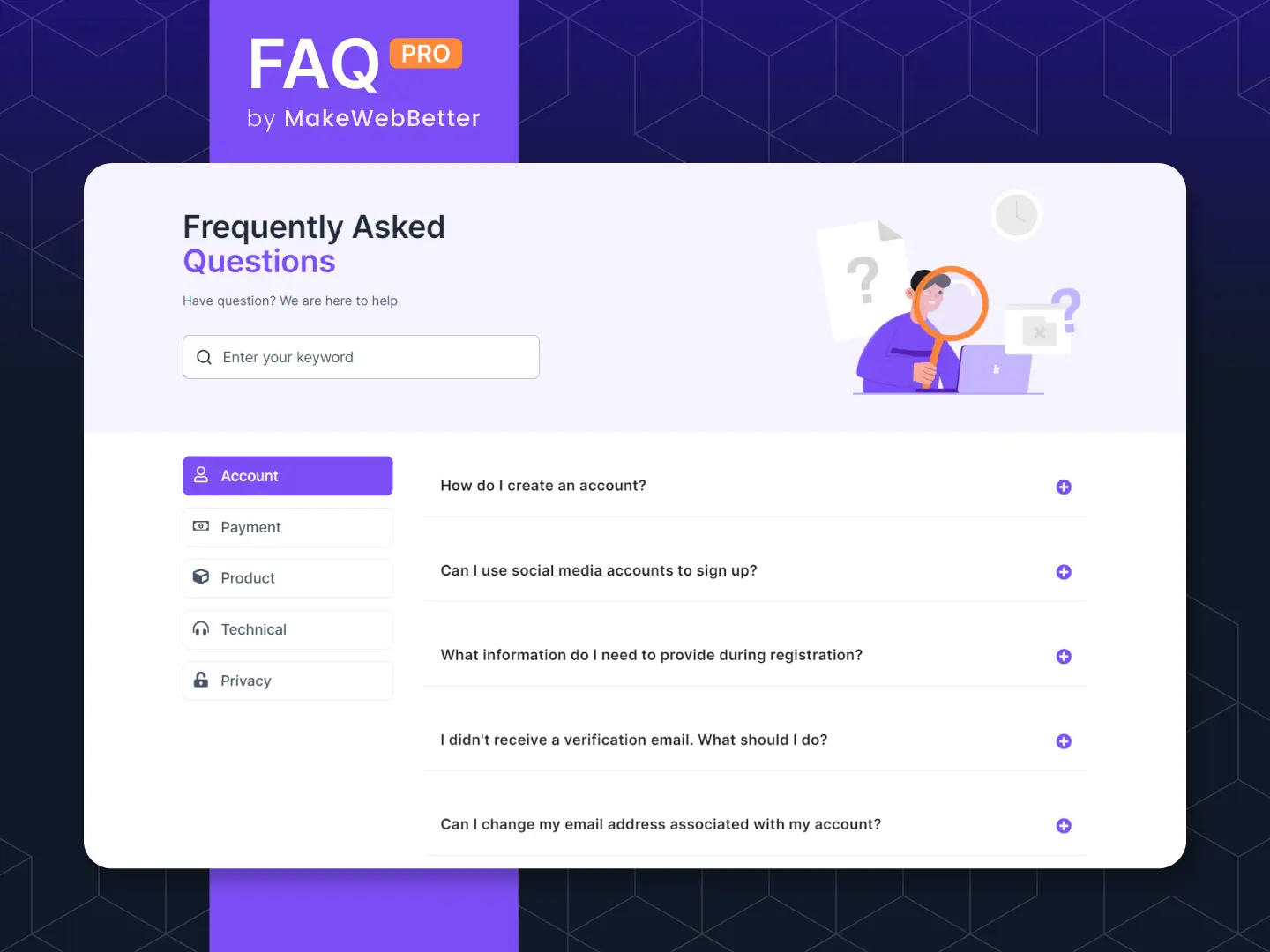
The FAQ Pro module is a paid advanced version of the FAQ module template, now available on the HubSpot Module marketplace. It offers additional features and capabilities. Furthermore, it is designed to provide users with comprehensive and detailed information to their queries, and to enhance user engagement.
Module Benefits
The FAQ Pro module offers a number of benefits, including:
- Enhances user engagement: The FAQ Pro module includes features such as search, filtering, and categorization, which make it easy for users to find the information they need. It also allows you to display FAQs in a variety of formats, such as accordion lists, tabs, and grids. This can help to keep users engaged and interested in your content.
- Provides in-depth insights into products/services: The FAQ Pro module allows you to create detailed FAQs that cover all aspects of your products or services. This can help to educate users and make them more likely to purchase from you.
- Improves SEO: A well-written FAQ Pro module can help to improve your website’s SEO ranking. This is because search engines view FAQs as a sign of high-quality content.
Step-by-Step Integration
To integrate the FAQ Pro module template into your HubSpot website, follow these steps:
- Just like we read before, get to the Add Module button and select the FAQ Pro module.
- Configure the module settings by designating the title of the FAQ, the categories of questions, and the answers to each question. You can also customize the module’s appearance and functionality.
- Click the Save button to publish the page.
Highlighted features
Moving on, let’s go through the features that make FAQ Pro module better than ever:
Categorization
The categorization feature allows you to organize your FAQs into user-friendly sections. This can make it easier for visitors to find the information they need quickly and easily.
For example, you could create categories for different types of products, services, or topics. You could also create categories for different types of customers, such as new customers, existing customers, or business customers.
FAQ Schema
FAQ schema is a type of structured data that you can add to your website to help search engines understand your FAQs better. This can help to improve your website’s visibility in search results.
Search Bar
The search bar feature allows visitors to search for FAQs on your website. This can be helpful for visitors who know exactly what they’re looking for.
The search bar feature is also helpful for visitors who are browsing your website and come across a question that they don’t know the answer to. They can simply type their question into the search bar to find the answer.
Additional layouts and columns
The FAQ Pro module offers a number of additional layouts and customization options. This
allows you to create an FAQ page that matches the overall look and feel of your website.
You get to choose among the Basic, Horizontal, and Vertical layouts. In the Basic layout, you can choose between single column or two column layouts.
To optimize the FAQ Pro module template for maximum impact, follow these best practices:
- Categorize FAQs systematically to facilitate easy navigation for users seeking specific information.
- Craft answers that are clear, concise, and devoid of technical jargon, ensuring user understanding.
- Regularly update FAQs to align with changes in your products or services, providing accurate and relevant information.
- Just like we discussed before, avoid relying solely on FAQ Pro; supplement it with additional communication channels like chatbots, email, and phone support for diverse customer assistance.
Best Free HubSpot Custom Modules beyond MakeWebBetter
The HubSpot Module Marketplace offers a wide variety of website modules and integrations that can help you to improve your website and HubSpot CRM experience.
Here are some of the best picks from the HubSpot Module marketplace, other than MakeWebBetter HubSpot free templates:
Timeline with Scrolling Animation By Web Canopy Studio
500+ installs
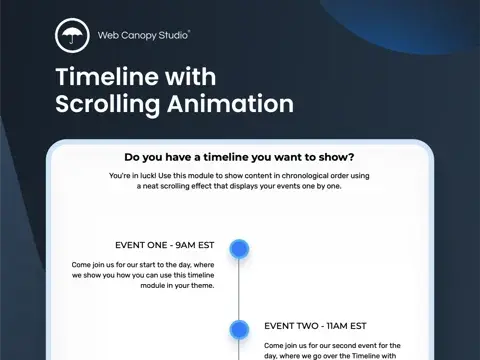
This module allows you to create a visually appealing timeline that scrolls automatically. You can add images, text, and videos to the timeline, and you can customize the animation speed and direction.
This module is a great way to showcase your company’s history, products or services, or any other important milestones. It can also be used to create a timeline of events, such as a conference or product launch.
Fancy Flip Card By Helpful Hero
300+ installs

This module allows you to create a flip card that reveals additional information when clicked. You can use the flip card to display a call to action, a product image, or any other type of content.
So, the flip card module is a great way to add interactivity to your website pages. It can also be used to save space on your pages by displaying more information without having to scroll.
Scrolling Content Banner By Stephanie O’Gay Garcia
300+ installs

This module allows you to create a banner that scrolls across your website page. You can add images, text, and videos to the banner, and you can customize the scrolling speed and direction.
The scrolling content banner module is a great way to grab visitors’ attention and promote your latest content or offers. It can also be used to create a sense of urgency by displaying a countdown timer or other time-sensitive information.
Calculator By Sprocket Rocket
200+ installs
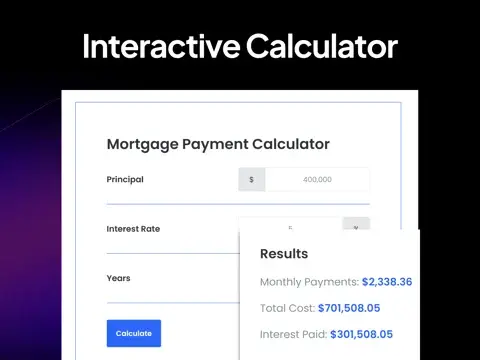
This module allows you to add a calculator to your website pages. You can customize the calculator to perform a variety of different calculations, such as pricing calculations, mortgage calculations, or loan calculations.
Consequently, the calculator module is a great way to help visitors make informed decisions. It can also be used to generate leads by capturing visitor contact information.
Animated Statistics By Drive Web Studio
200+ installs
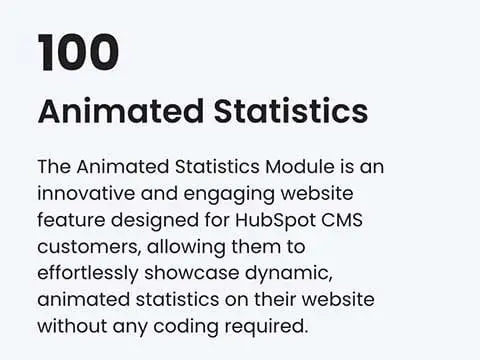
This module allows you to display animated statistics on your website pages. You can customize the statistics to display any type of data, such as website traffic, sales figures, or social media followers.
The animated statistics module is a great way to showcase your company’s achievements and to make your website more visually appealing. It can also be used to engage visitors and encourage them to learn more about your company.
Above all, these HubSpot free templates are highly rated on the HubSpot Module Marketplace, with positive reviews from customers.
Furthermore, this suggests that they are all high-quality modules that can help you to improve your website and HubSpot CRM experience.
Also, here are 15 Must-Have HubSpot eCommerce Apps To Master Online-Selling
Best Practices For Smooth HubSpot Custom Modules Integration
Now that we’ve delved into the individual benefits of our modules, let’s explore the key considerations and features you should focus on while setting up your modules, guaranteeing a smooth surfing experience for your visitors:
Intuitive Navigation
Intuitive navigation ensures that users can effortlessly move around your website. Modules should be logically placed, guiding users from one section to another in a natural flow.
Additionally, clear calls-to-action within modules make it easy for users to explore further, enhancing their understanding and engagement.
Content Relevance and Personalization
Customizing module content based on user preferences is key. Tailoring information to individual visitors enhances relevance.
Moreover, dynamic content modules adjust in real-time, ensuring that each user interaction is meaningful and personalized.
Efficient Search and Navigation
Robust search functionalities within modules allow users to quickly find specific information.
So, implementing filters and categories within modules facilitates navigation, enabling users to sift through large sets of data effortlessly.
Interactive Elements
Interactive features like quizzes, polls, and live chat options within modules engage users actively.
Adding to that, multimedia content support, such as videos and interactive infographics, enhances user engagement, making the browsing experience dynamic and exciting.
Performance Optimization
Optimizing module loading times is crucial for user satisfaction. Swift access to content without unnecessary delays ensures a seamless user experience.
Moreover, minimizing server requests and using efficient coding practices enhances overall webpage performance, keeping users engaged.
User Feedback Integration
Incorporating feedback forms and surveys within modules allows users to provide insights directly, fostering a sense of involvement.
Also, acting promptly on user feedback and making necessary adjustments to modules based on their suggestions demonstrates responsiveness and a commitment to user satisfaction.
Comprehensive Support Resources
Providing easily accessible help resources, such as tooltips and on-demand tutorials within modules, guides users through features, making their interaction intuitive and straightforward.
Establishing a dedicated support channel where users can seek assistance regarding module interactions and functionalities ensures a positive user experience and builds trust.
By prioritizing these aspects, your website’s modules will not only enhance functionality but also create a user-centric environment. Moreover, visitors will enjoy a seamless and engaging experience, fostering meaningful interactions and leaving a positive, lasting impression.
A word from the team
In mastering the best HubSpot custom modules for user experience, we put you first. Your interactions are meant to be intuitive, consistent, and effortless.
Whether you’re accessing HubSpot custom modules on your computer or your phone, you can expect instant responses and personalized interactions. Moreover, our clear instructions and accessible support ensure you’re never alone on your journey.
We’re not just offering features; we’re providing you with a smooth, enjoyable experience. Your satisfaction is our priority, making your every click a step toward an enhanced and seamless digital experience.
So, what are we waiting for? Let’s connect over a call and start your HubSpot journey with us!

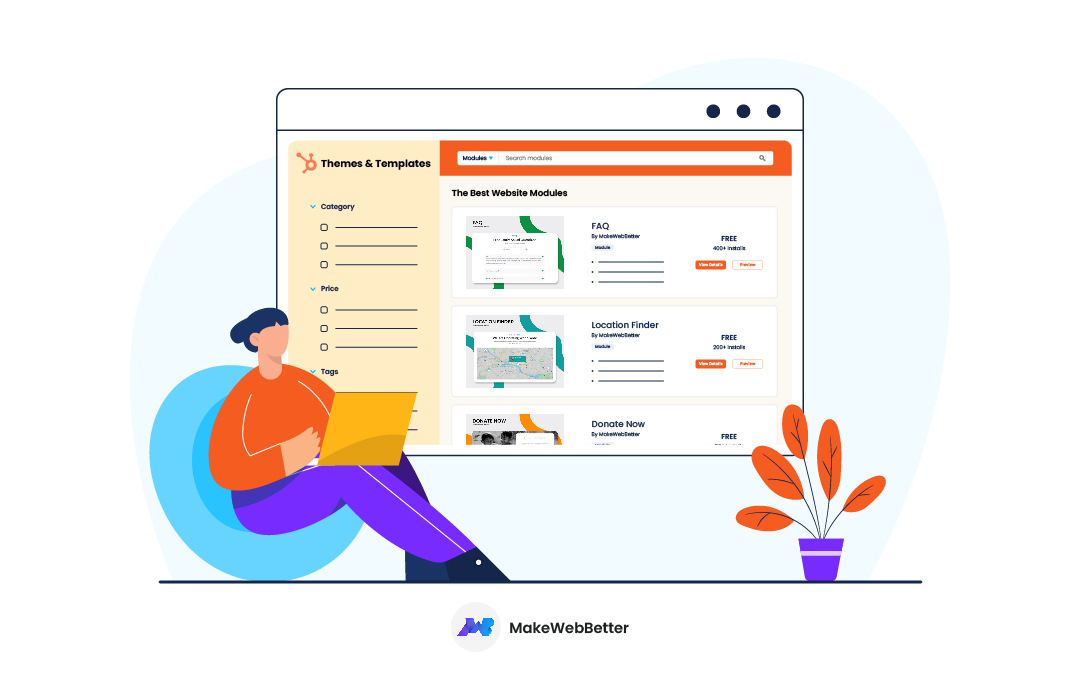

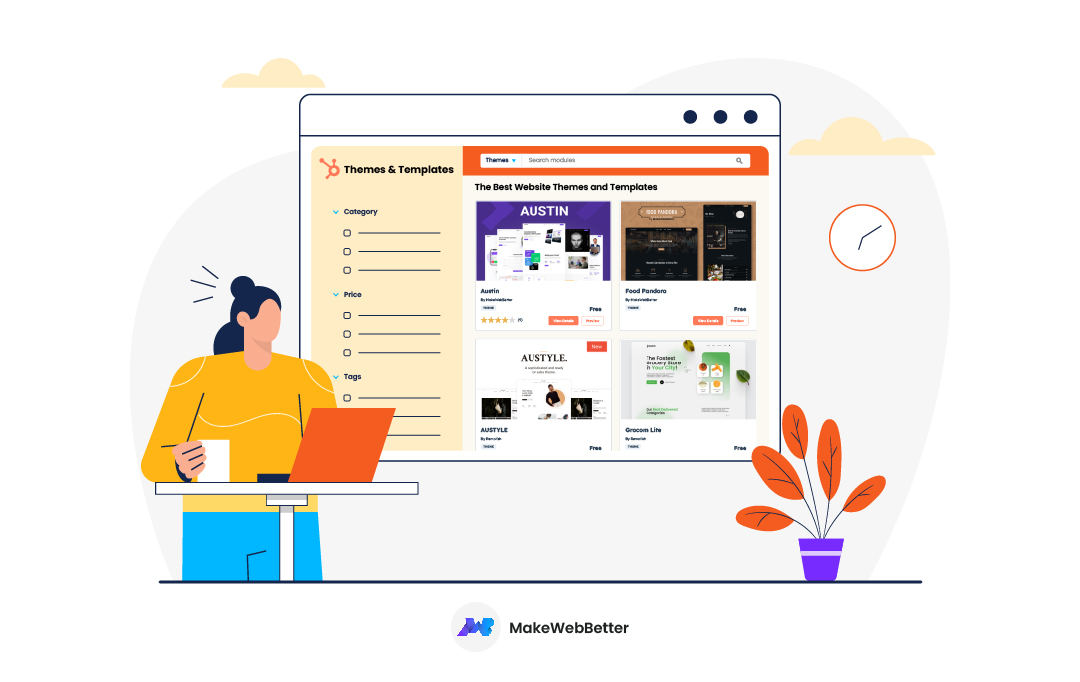
![The Ultimate Step-by-Step Guide to BigCommerce Store Development [2023]](https://makewebbetter.com/wp-content/uploads/2023/09/A-detailed-BigCommerce-guide-to-create-an-online-store_Feature-Image.jpg)




