I’m sick of these AI tools.
Every other day, a brand launches its AI tool to make our lives easier.
And now HubSpot has done it by launching their AI tool – ChatSpot.ai.
In this post, we will discuss what this tool is. What has it got for you? How will it make your life easier? And how can you start using it?
Let’s move forward.
What We Will Talk About
What is ChatSpot?
ChatSpot is an AI-assistant HubSpot launched for their CRM users. Like other AI tools emerging these days, you can give it instructions in natural language and it will act on it.
For example, you can instruct the tool to “Show me the list of contacts created in the last 7 days” and it will come with the output.
So simply put, ChatSpot is built to make using HubSpot CRM easier.
ChatSpot is powered by ChatGPT and HubSpot. This allows you to chat with the tool as well as perform CRM-specific operations.
Launched on March 8th, ChatSpot app has already crossed 7500+ installs on HubSpot Marketplace in a week of its launch.
Try ChatSpot! It’s like Jarvis for HubSpot
No doubt it is downloaded 7500+ times from the HubSpot marketplace in a week.
How to Get Started with ChatSpot?
For now, ChatSpot.ai is in the public alpha stage. So it is still open to use for everybody out there.
If you want to use it, you can,
- Go to ChatSpot.ai. On their website, you can either Sign Up With Google or send an email to join@chatspot.ai with the subject “Join”.
- Since signing up with Google is an easier option, click on it and select the Google account you want to join with.
- Once signed up, connect the HubSpot portal with the tool.
And bingo!!! You’re all set to use ChatSpot.ai.
After your account is approved, you can start using the ChatSpot chat app by giving instructions to it.
HubSpot is not a mess anymore!
ChatSpot is made to simplify your HubSpot CRM journey. Try now.
What Can You Do with ChatSpot.ai?
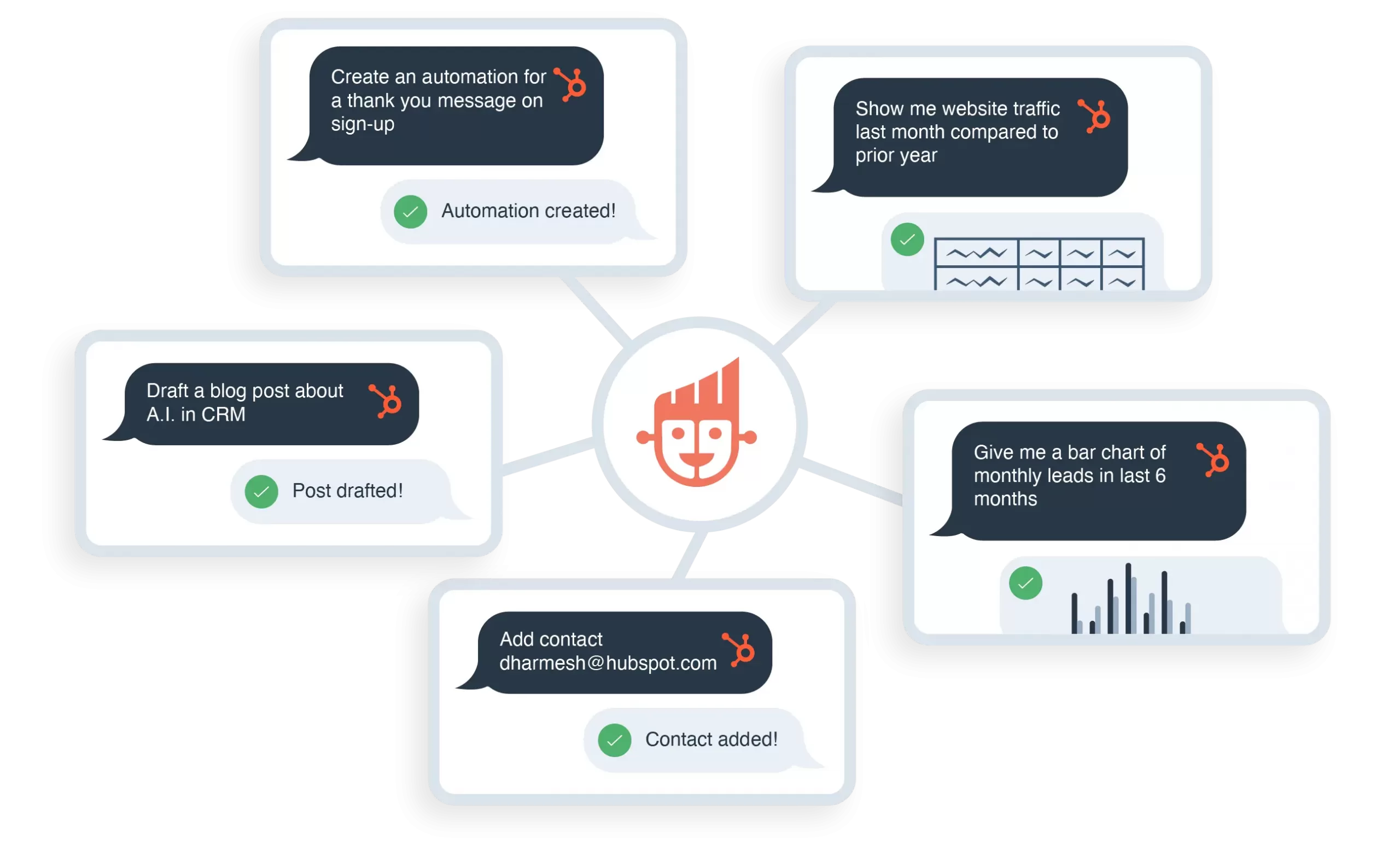
ChatSpot.ai can perform almost several common actions helping different teams solve different purposes. Let’s talk about them:
Sales & Reporting
-
Adding A Contact
The most common activity you can perform with ChatSpot is adding a contact to your HubSpot CRM.
For this, you can type a command like “add a contact William McCoy, williammcoy@testing.com” and it will add the contact in your HubSpot CRM.
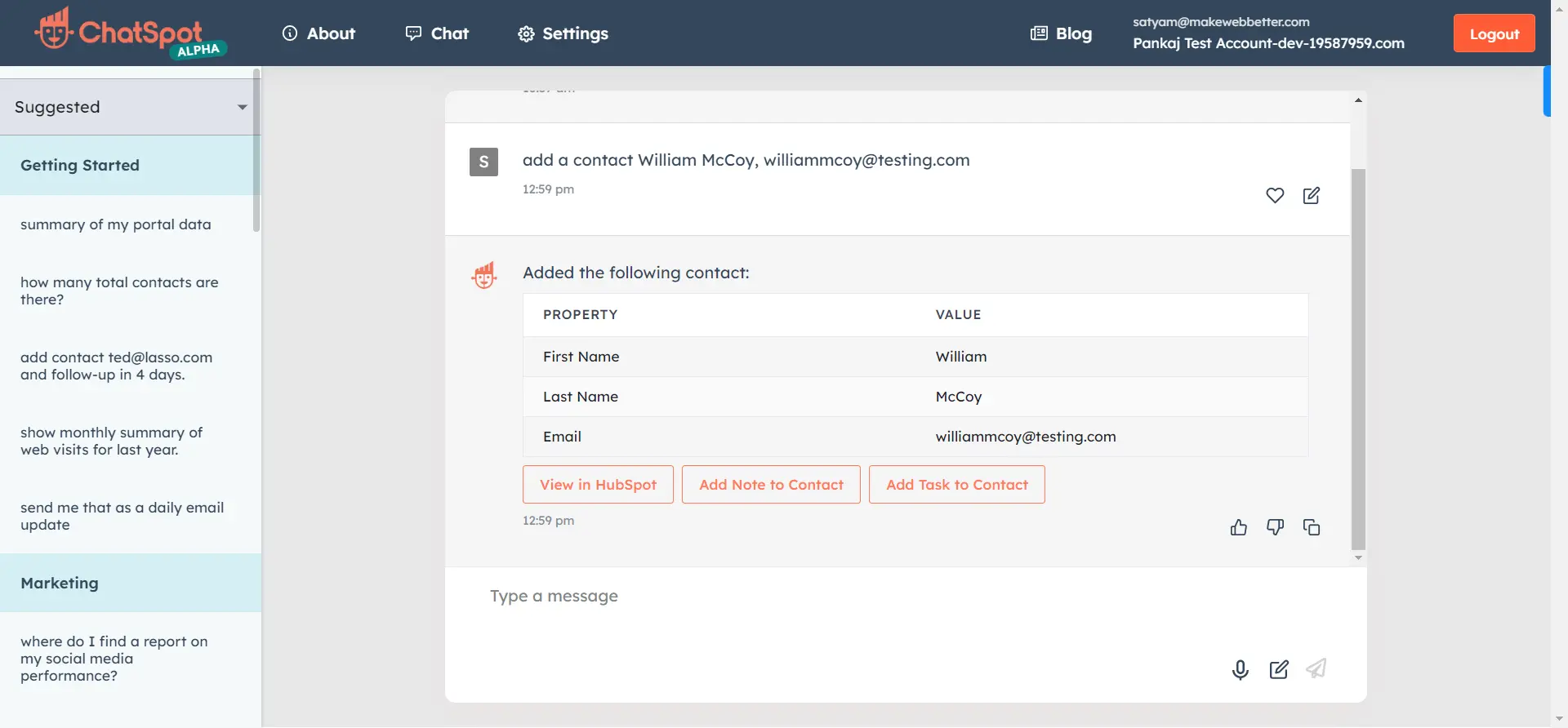
You can take further actions like adding a note or task to the contact, or viewing the contact in HubSpot.
-
Generating Reports
Another function ChatSpot chat app can perform is report generation.
You can simply type “report of companies summarized by industry” and it will bring out a report of companies with the industry they belong to.
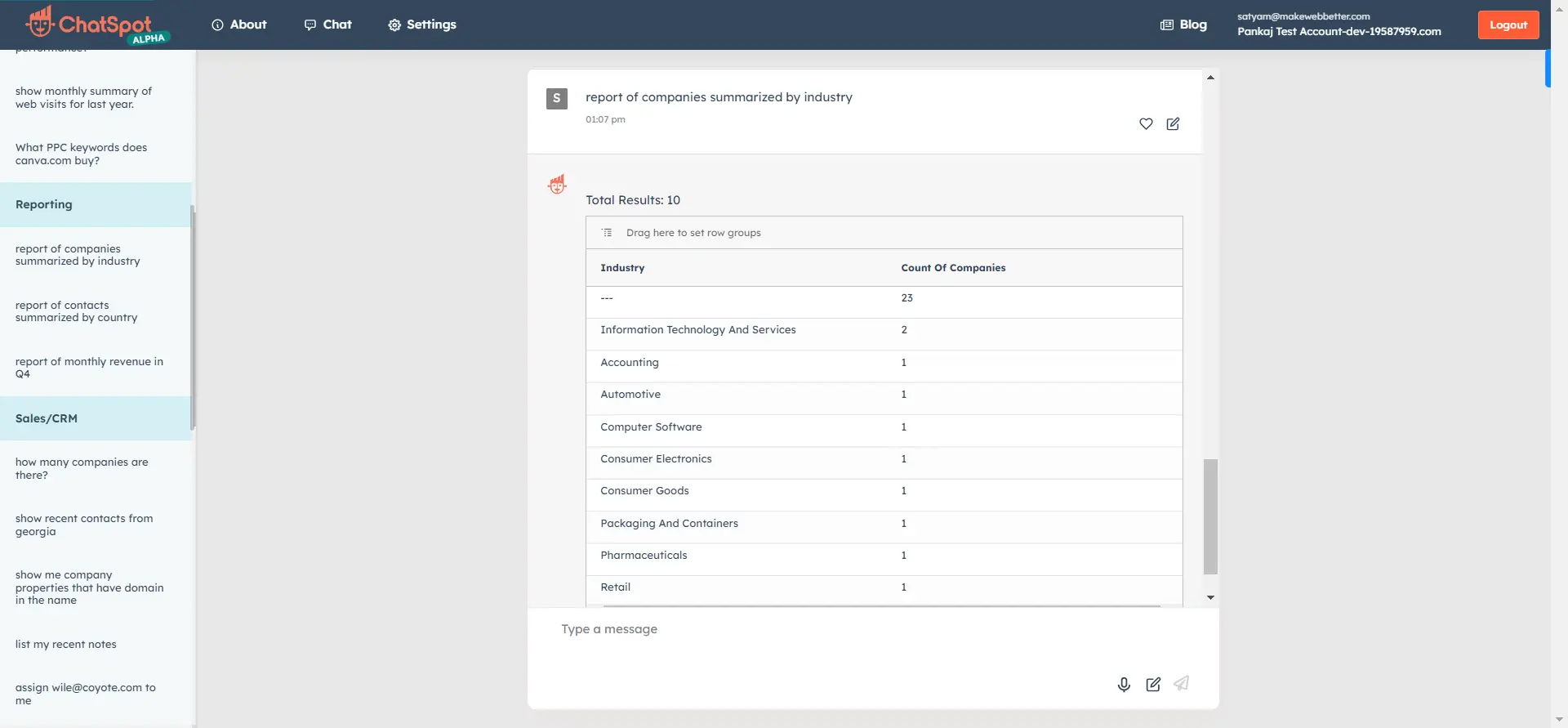
-
Assigning Contact Owners
You can also assign owners to your HubSpot contacts using ChatSpot.
Just write a command like “assign [contact name] to [owner email]” and it will assign the contact to the owner successfully.
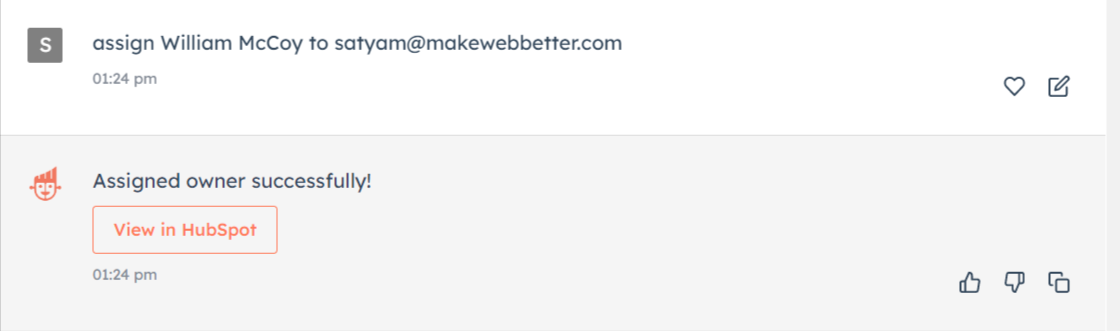
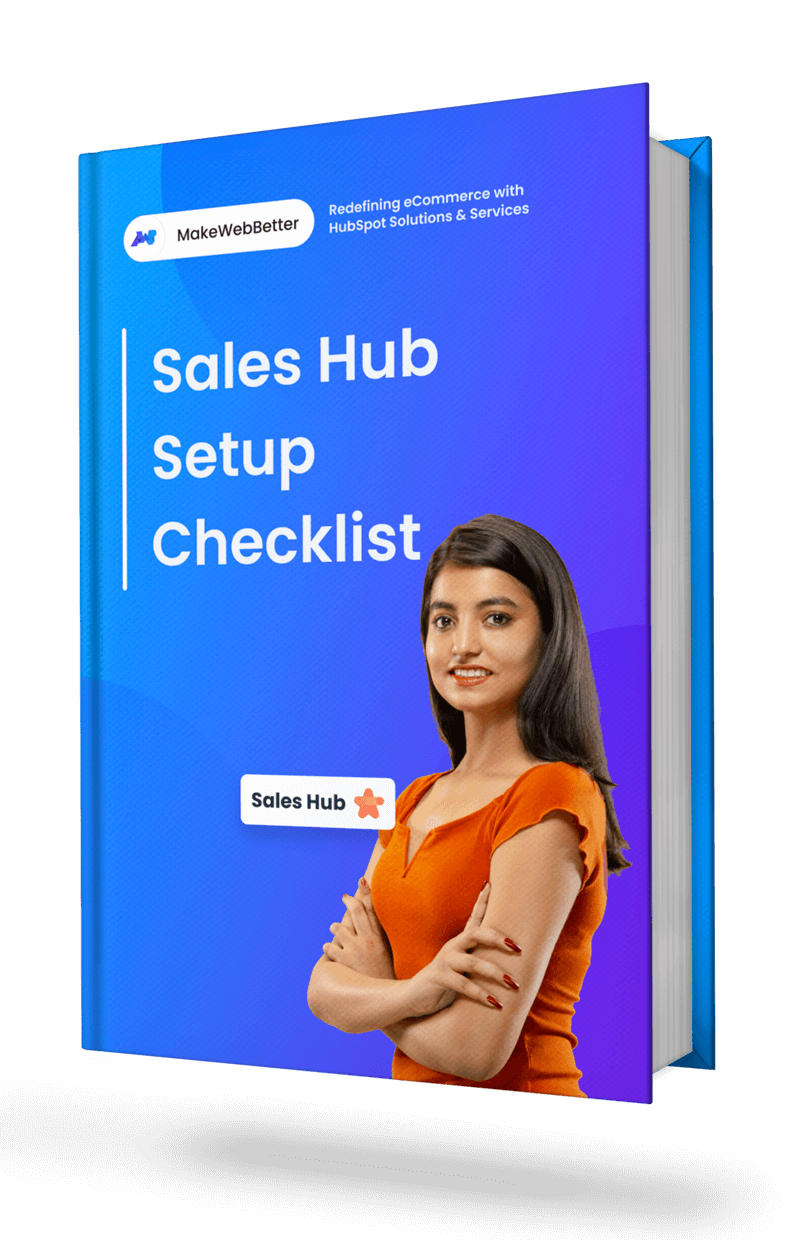
Do You Know What ChatSpot Cannot do?
It can’t help you set up your HubSpot sales hub. But our quick guide can.
Marketing
-
Display Marketing Report for Web Visits
ChatSpot chat app also assists marketers with their regular tasks.
For example, you can ask the tool to “Show a bar chart of monthly web visits” and it will get back to you with the complete report of website visitors you received each month.
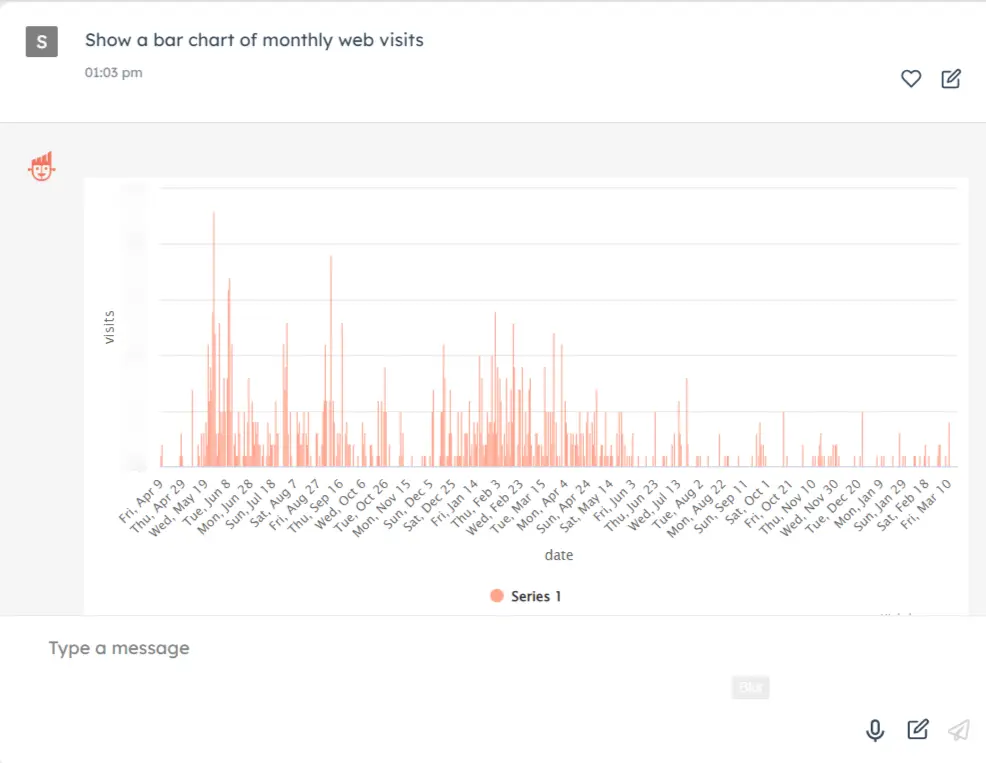
Content Generation
-
Generate and Upload Images to HubSpot
Since the tool is built using DALL-E 2 technology, it also allows you to generate images and upload them to HubSpot.
Just ask ChatSpot to generate an image you want and it will come out with the picture.
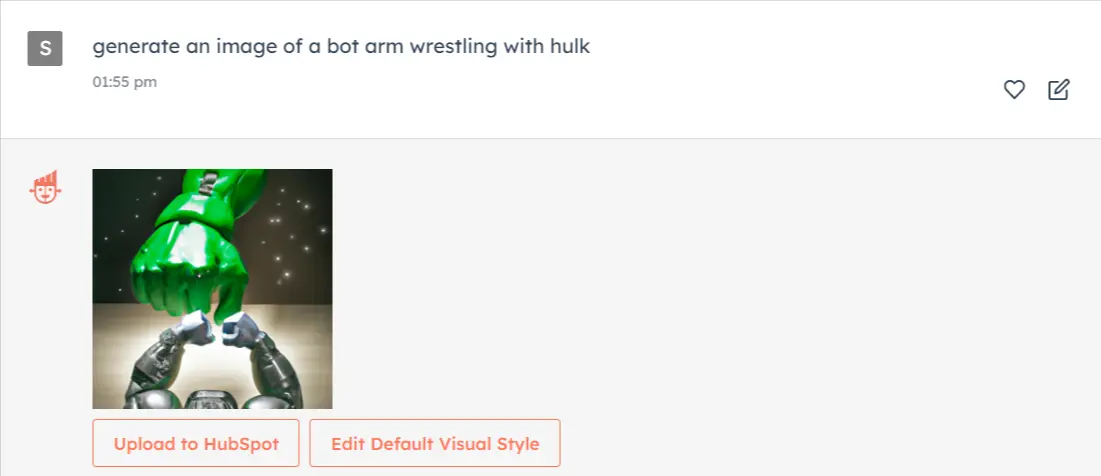
Pros and Cons of ChatSpot
AI tools like ChatSpot app make the work ridiculously easy and efficient. But that doesn’t mean it cannot have any disadvantages.
Let me discuss some of the pros and cons of ChatSpot.ai.
Pros of ChatSpot.ai
-
HubSpot CRM Made Simpler
ChatSpot.ai makes HubSpot CRM easier.
That’s the paramount benefit and objective of this tool.
Honestly saying, HubSpot can be tricky for beginners. So many objects, data, and HubSpot lists often perplex users new to the platform.
Reports say, 43% of the users use less than half of their CRM features. That’s because people don’t know about the features. Or afraid to try a new thing.
But ChatSpot chat app is good news for those users here.
The tool makes it easy for people to perform basic actions like creating a contact, generating a report, etc.
For example, a new user who’s not exactly sure how to add a contact to the CRM can instruct the ChatSpot app in simple language like “add contact Jane Doe, janedoe@email.com” and the tool would add it to your CRM.
As a result, using HubSpot CRM would become slightly easier to adopt for beginners.
Setup your HubSpot CRM 2x faster!
Grab our basic HubSpot CRM setup guide to get your HubSpot up and running real quick.
-
Fewer Dependencies On Other Teams
HubSpot CRM helps different teams on the table.
A sales rep can use it to take follow ups and pitch new services to customers. While a member of support team of Dynamics CRM services can use it to communicate with the users and help them with their queries.
For example, you can ask the tool “how many contacts are in the lead stage” and it will display the results.
Simply put, you can fetch such types of reports without waiting for your sales colleague to provide it. Eventually reducing dependency on other team members.
Cons of ChatSpot.ai
-
Doesn’t Understand Commands Every Time
At the time of writing this blog post, ChatSpot.ai is in the public alpha stage.
Thus, it fails to understand your commands sometimes.
This becomes annoying at some points. But the problem is understandable as the tool is in its earliest stage.
But HubSpot is making progress in its ChatSpot chat app day by day. And with the launch of GPT4, they’re eyeing more advancements in the tool.
-
More Time Taking
ChatSpot is a bit time-eating.
A simple task that can be done in a few seconds takes longer than usual with ChatSpot app.
For instance, if you want to create a contact named Jane Doe with details like Contact number, Address, Owner, Type and all, it would be more practical and efficient on the HubSpot CRM itself.
Creating such contact in the CRM can be done in under 30 seconds. While the same action with ChatSpot chat can take over a minute.
You have to give the right instructions, the tool would process it and come back with the output. While on the CRM, as soon as you enter the details, your contact would be created.
-
Removes All Your Interaction After Reloading
This is a flaw that I found annoying at ChatSpot.ai.
Unlike ChatGPT, ChatSpot clears all your chat history which sometimes annoys you when you want to check the queries you asked earlier to the tool.
Apart from this, the tool is still buggy. Sometimes it keeps on answering with “not understanding what to get from HubSpot” or simply shows a blank response.
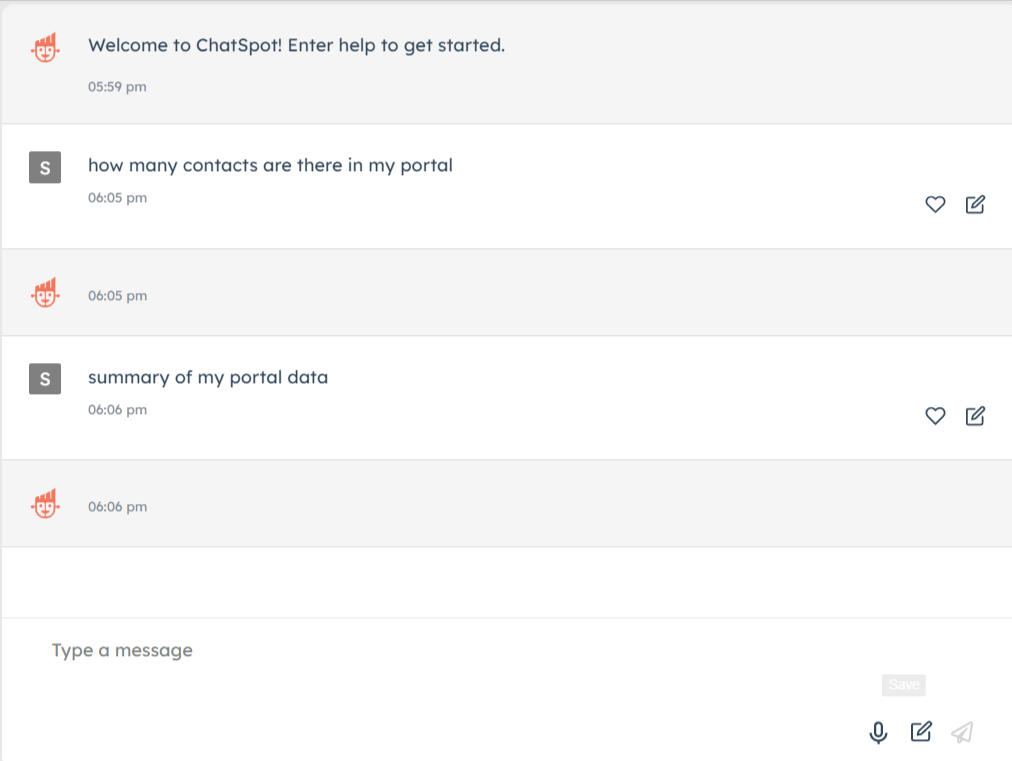
However, I know that the tool is in the alpha stage and it will be fixed in the later stages.
Things That Will Change After ChatSpot
Let’s talk about the impact of the ChatSpot app and what would change after it.
-
Reporting Would Become Easier
To be honest, building reports on HubSpot CRM makes you sweat.
There are so many formats, templates and data you need to select that a beginner would drop the idea of creating the report.
But this is an area where ChatSpot would make a great impact.
With this tool, all you’d need is to instruct the tool about the report you want to generate and it will bring it to you.
ChatSpot would also be a time-saver for reporting. At HubSpot CRM, generating reports can take 5-20 minutes. While in ChatSpot chat, you can build any report from scratch in under 10 seconds.
Saving time here would help you focus on other productive jobs.
-
HubSpot In-app Usage Would Decline
Once ChatSpot’s stable version rolls out, people will avoid using the CRM for basic tasks. Adding a contact, extracting a report, and updating a record would all be done without opening the CRM on your computer.
This would result in a decline in HubSpot CRM’s usage. However, it will still be used for complex and time-consuming tasks like creating HubSpot lifecycle stages, etc.
-
Content Personalization Would Evolve
With ChatSpot at your disposal, crafting personalized emails, landing page copies, and social media posts would be easier for everyone. Even if writing isn’t your cup of tea.
Sales people or customer reps could easily generate personalized content their users would better connect with.
As a result, people would see better response rates from customers.
Takeaway
ChatSpot is going to make your work easier.
Cliche but true.
With ChatSpot, embracing HubSpot, especially in the beginning, would be smoother. Employees will use it as a stepping stone to move forward in their HubSpot CRM journey.
Moreover, it will eliminate dependencies on other reps, make reporting and data monitoring easier.
Still haven’t tried the ChatSpot app?
Give it a go. It may annoy you at first but would make your job easier with time.










