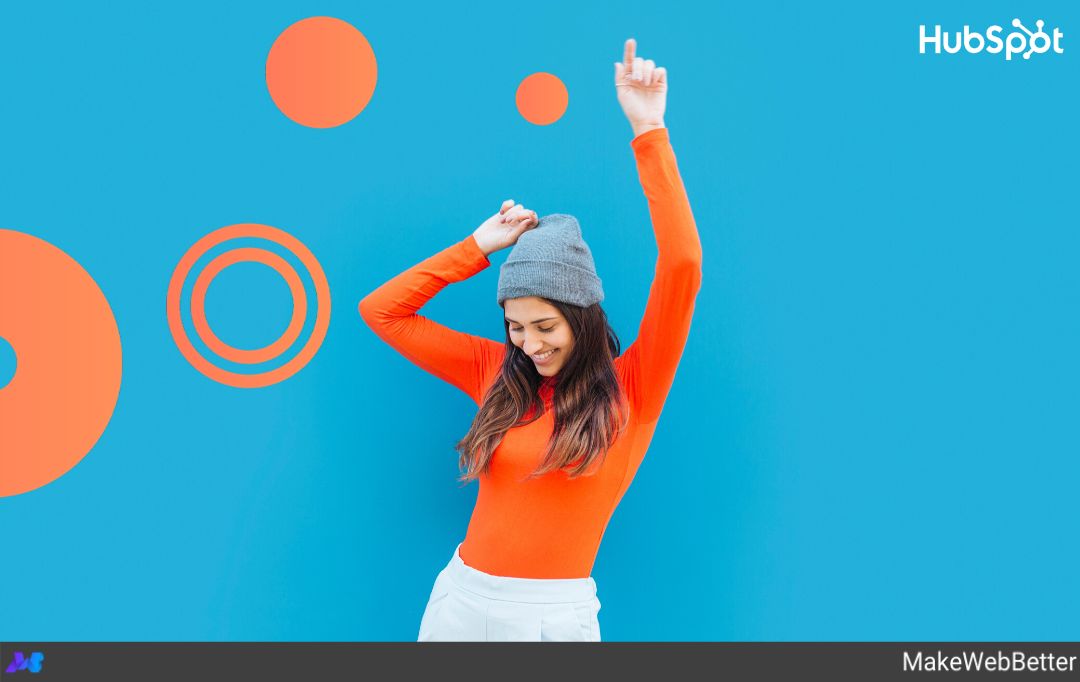When I say Reports, what’s the first thought that comes to your mind? I use to remember my school report card revealing everything about me. My performance in academics, sports, my grades, personality, nearly everything!
Bible for Parents. Right?
So, as in Ecommerce business too. Every marketer needs the more convenient way to keep track of the lead’s behaviour and analyse eCommerce data, you have.
If you are one of them, who has clear look-out for more transparent sales insights. And you are eager to know how your business is performing across various metrics, HubSpot Sales Reporting is all you need!
Marketers see them crucial to take high-level judgements, more strategic decisions. As, without them, it’s certainly hard to analyse where are you going and what are you leaving behind.
So, let’s open your blindfolds, invest wisely by making your data work for you. The question comes, how would you create them, what does it take?
Still, HubSpot Sales Reporting is the most under-estimated and under-rated feature of HubSpot CRM.
I would not recommend anything, that doesn’t work for us, Have trust and walk with me, I’ll let you know, what are those 7 HubSpot Reports, you should have, for eCommerce conversions.
Where Should You Start? Reporting In HubSpot CRM
HubSpot offers a variety of standard reports from Sales Funnel, Performance, Revenue, Win-Losses, Cart Abandonment etc. You can also go for HubSpot Custom Reporting, where you can create reports of your own.
It becomes very crucial to comprehend, what data you want to analyze and organize it. Also, you may not want to create too many reports that may clutter your dashboard.
7 HubSpot Sales Reports You Should Be Using As a Marketer
1. Report – #1 – Top Landing Pages by New Contacts
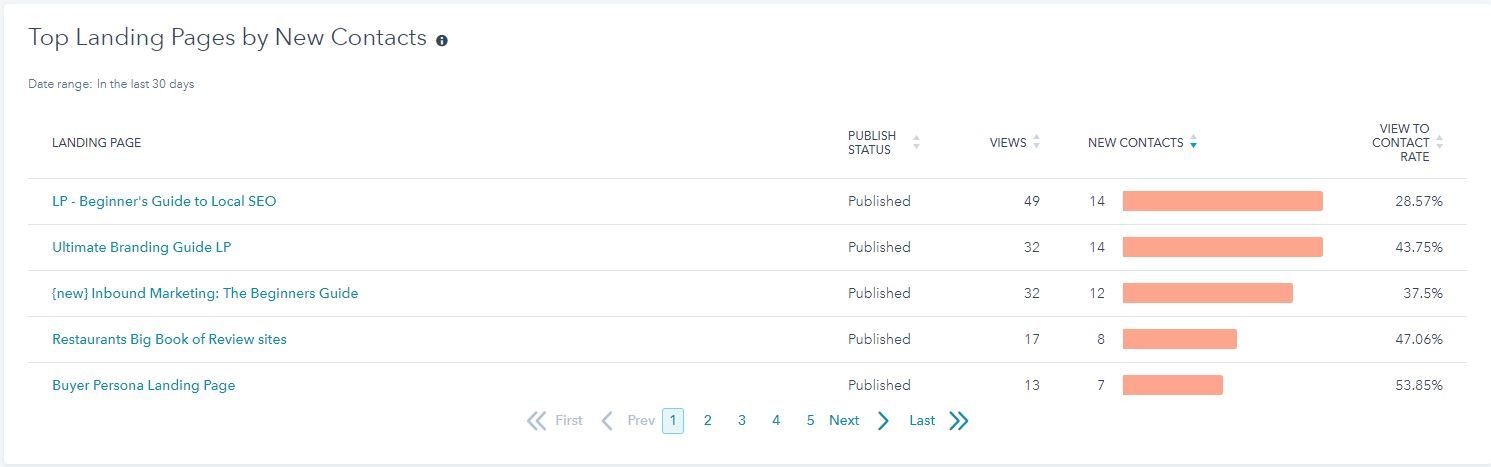
Every Landing page you create serves a different purpose. Whether you create them for a specific marketing campaign or you are launching any product or service.
Do you know, which of your landing page are more converting, attracting most of your contacts?
This report is plotted between top landing pages by the number of new contacts created. This helps you pick the top-performing landing pages, of your website, based on the new contacts, they are generating.
2. Report – #2 – Contact Reporting
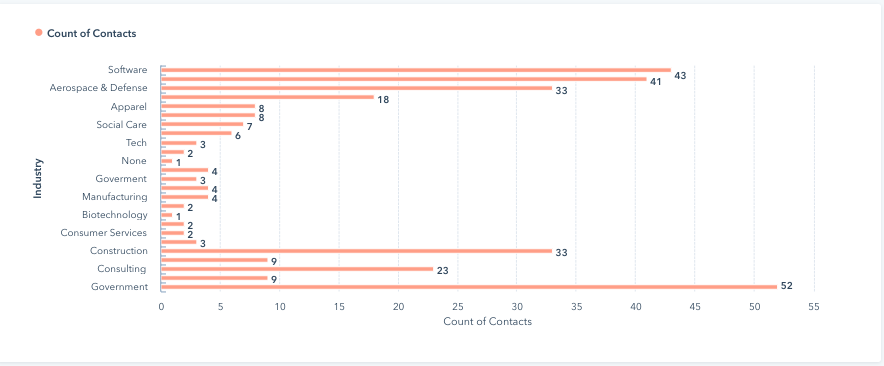
In eCommerce, data is the most important asset and your contacts are the most important treasure you have. Every contact is an opportunity to meet new ones. It hands you lot of networking opportunities., also points weak-points in your funnel.
This contact report gives you detailed insights on the ideal pipeline stage, original source, industry, job title, date of the last contact, and other attributes.
3. Report – #3 – Lifecycle Stage Funnel Report
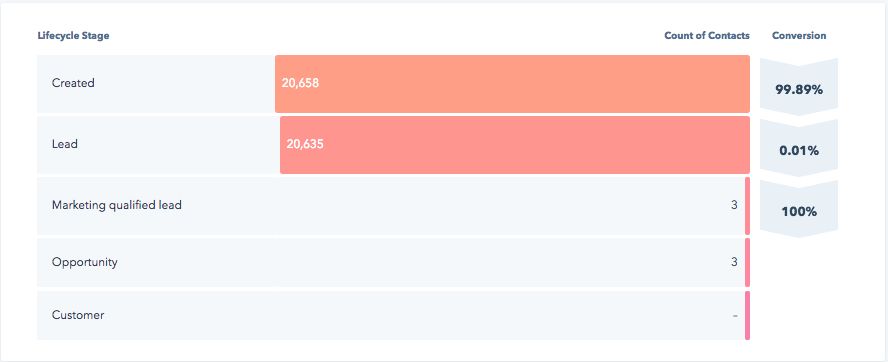
It gives you complete information about the deal stage of your leads. Lifecycle Stage Funnel Report shows at which stage your leads are residing in your pipeline.
HubSpot offers you to create funnel reports, that helps you determine, the number of MQLs (Marketing Qualified Leads) and SQLs (Sales Qualified Leads).
This HubSpot Report allows you to lighten the dark areas of your marketing when your customers are sliding down the funnel. You can target those customers more efficiently with better offers and promotions.
To implement these reports in your WooCommerce store, your store needs to get integrated with interactive marketing automation software.
4. Report – #4 – Abandoned Cart Recovery
Looking at interactive marketing automation software from Barilliance. Some studies place abandonment as high as 80%, while other studies place cart abandonment as low as 55%. 77.24%. This number rose slightly in 2017 to 78.65%.
It is very important to acknowledge the reason, why users are adding items in their cart and leaving without checkout. If I pick top reasons for same, then I found.
You are asked to create a new account. Or your customers are finding checkout process frizzy and long. Another could be, pushy upselling.
As a result, you start losing sales from cart abandonment. This report helps you analyse, how many abandoned carts have been recovered. Or how many customers have left the cart abandoned.
You can add filters, to sort your customers based on the products and services you have. This report helps you to recover your abandoned carts by running Abandoned Cart Campaigns based on customer’s behaviour.
5. Report – #5 – Deals Closed vs. Goal
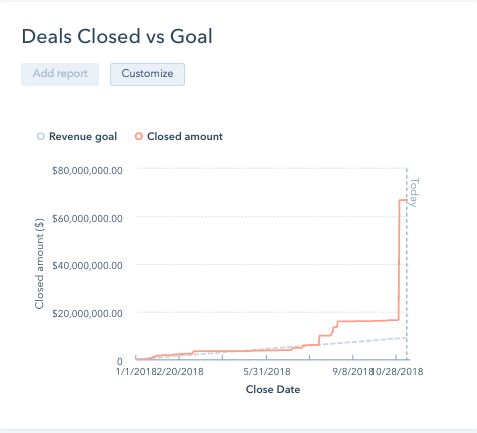
Win/ Loss is one of the most difficult parts of the sales process. This simple HubSpot Report tells you the winning probability of the deals, you create. Whether you are going to win or lose.
It also signifies, the number of deals you have created, closed, won or lost. Additionally, HubSpot Reporting Add-on converts the potential sale into HubSpot deals with appropriate deal stage, automated workflows, amount, and closing date.
6. Report – #6 – Deal Forecast
HubSpot provides simple forecasting about sales and revenue. You can perform a forecast that if you offer a particular discount to specific customers what will be the outcome and how much profit will you gain from it.
This report displays the amount of revenue for deals in each stage of the deal pipeline and with this report, you can analyse the forecasted revenue by multiplying the deal amount with deal stage probability.
7. Report – #7 – Custom Reports
While, the aforementioned reports are enough, but it is also true, every business is different in itself and so as its needs and requirements.
HubSpot offers custom reporting, that enables you to create reports on your own. The more you dig deeper, the more data you get and more numbers you will have, to analyse.
You can add various sales metrics in your custom HubSpot Report, viz, Customer acquisition cost, Average deal size, Lead-to-close time, Average number of activities by sales rep, Individual sales rep performance, Revenue by challenges faced by a customer. etc.
Let’s Make This Task Easier For You!
Create clear, accurate sales reports that display the most important information your bosses need to lead your business.
Analyse market trends, customer behaviour, buying stage, and customer lifecycle, forecast revenue, with HubSpot Sales Reporting. Explore your data, website traffic revenue to make smarter decisions and improve performance with E-commerce Reporting.