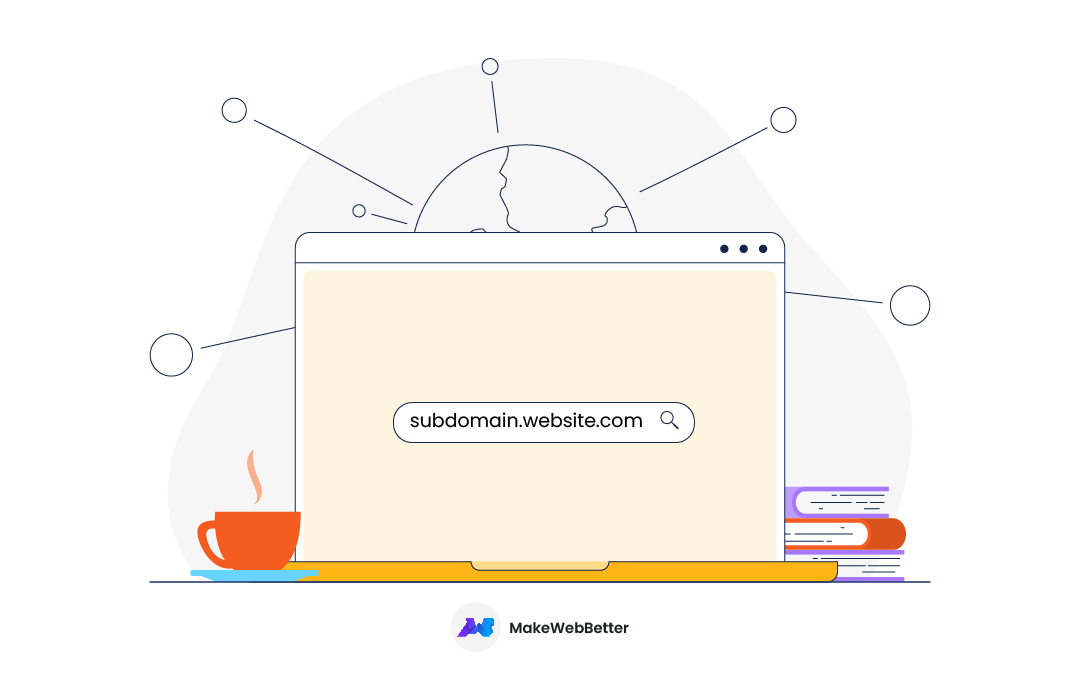Subdomains are still a mystery for many businesses.
While creating a new website, every business thinks about whether to create a subdomain, will it impact their SEO, how much it will cost, and whatnot.
So in this blog post, I’ll try to untangle this mystery and will answer some questions that bother you the most.
Table of Contents
Let’s begin.
What is Subdomain?
A subdomain is a part of your root domain, often used to store and publish a different type of content. In a URL, a subdomain can be identified as a prefix coming right before the root domain.
Refer to the image below to get a clear understanding of a subdomain.

You can think of a domain as your home while a subdomain is a room in it. A room with a special purpose: sleeping, studying, cooking, or something else.
Now as I said, a subdomain is used for a special purpose. And in the case of a website, this purpose can be publishing a different sort of content.
An example of it would be our docs.makewebbetter.com. Here the “docs” is the subdomain of our website where we publish only the documentation for our plugins and apps.
I hope you now understand what a subdomain is. So let’s move further and see how to set up a subdomain for your website.
What Are the Steps to Create A Subdomain?
There could be different methods to create a subdomain. But the most common one would be from creating it through cPanel.
Hence I’m going to tell you how to set up a subdomain from the cPanel.
Let’s dive right in.
- Login to your cPanel to begin with creating your subdomain. After logging into your cPanel, you’ll see a screen like this.
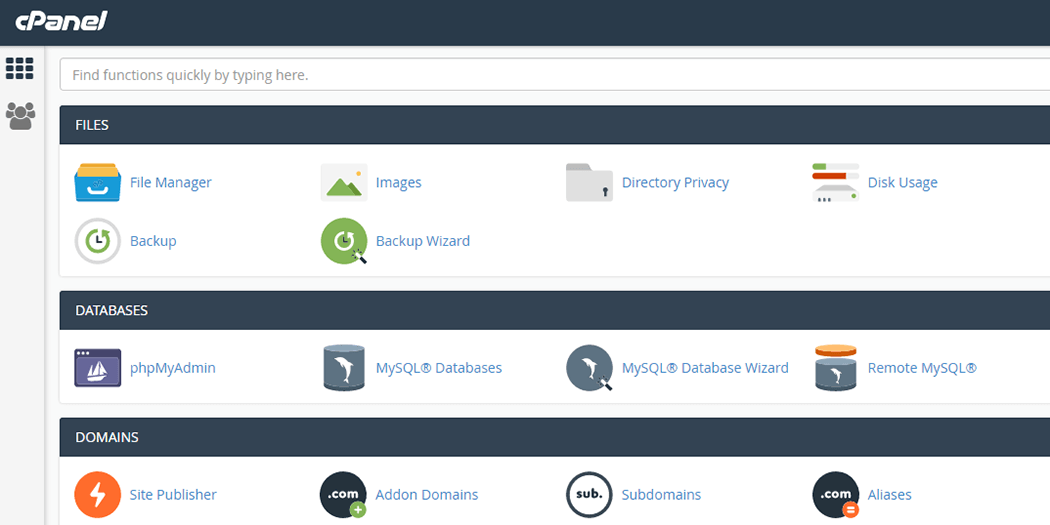
Source: A2Hosting
- Once you’ve successfully logged in, navigate to Subdomains from your cPanel and you’ll see a screen like this.
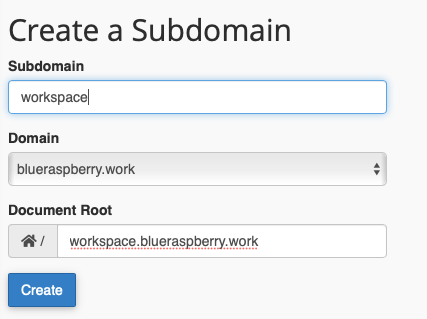
Source: Inmotionhosting
- In the Subdomain field there, add the name of your subdomain. Add a name that goes with the purpose of your subdomain. Like if your domain will be used for customer support, add support as your subdomain name.
- Once done, click on the Create button and your subdomain will be created.
Note: These are some of the names you cannot use as a subdomain like cPanel, FTP, Mail, Webmail, Secure, WWW.
Congratulations!!! You’ve successfully created your subdomain. But it may not be visible to you right away.
You need to wait up to 30 minutes to 24 hours to see your subdomain live. If you still don’t see it after 24 hours, you can connect with the support team to check what’s wrong.
I hope you now understand how to create a subdomain. It was quite easy right? Now let’s move forward and see what are the benefits of creating a subdomain.
What Are the Use Cases For A Subdomain?
Let’s see some use cases with some examples to understand when can you use a subdomain:
1. Publish Specific Type of Content
The most common use case for a subdomain is using it for publishing specific sorts of content.
Many websites publish multiple types of content. And sometimes it’s better to keep a specific type of content aside from the others. In such cases, you can create a subdomain to put your content in a different space under your website.
One of the best examples of this use case would be knowledge.hubspot.com. HubSpot uses this domain to publish all their knowledge base articles.

2. Creating A Dedicated Online Store
There’s another scenario where brands create a subdomain and that’s when they want to create an online store.
Many brands after becoming popular start selling their merchandise. And they can do this by creating a subdomain for shopping only.
A good example of having a shopping subdomain would be shop.spacex.com.
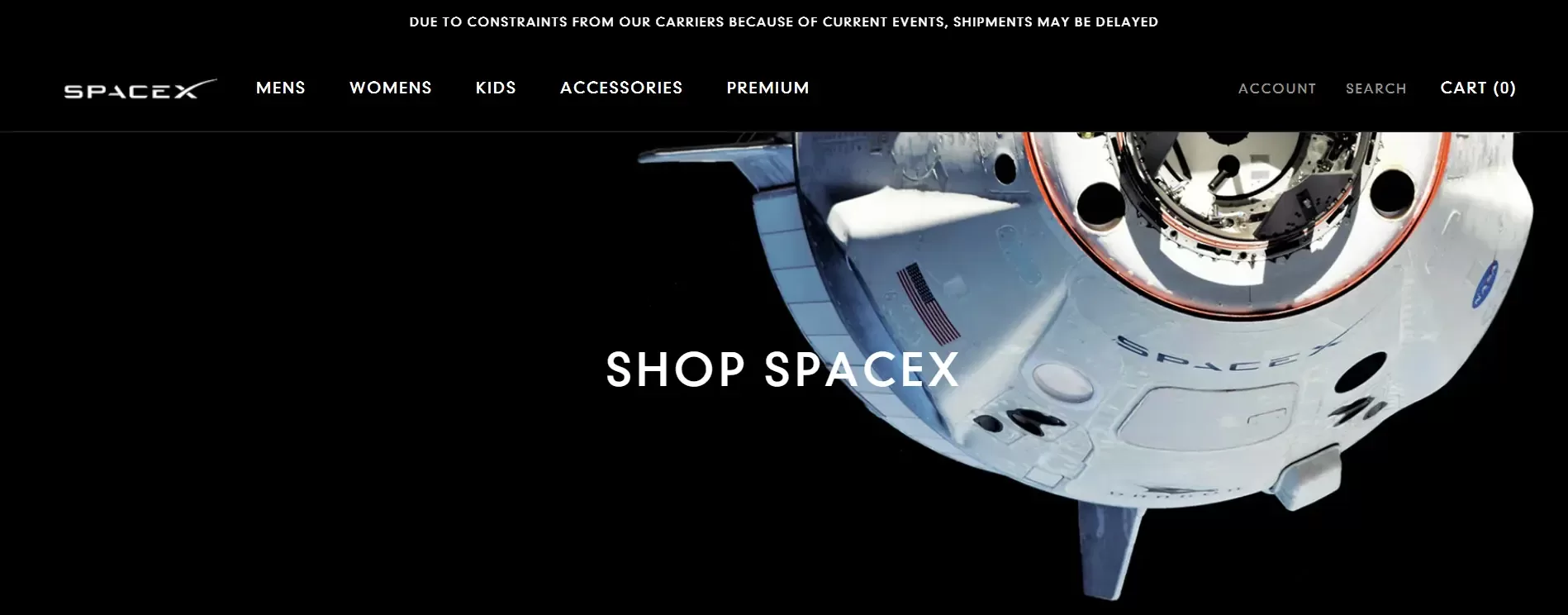
3. Mobile-focussed Domain
Mobile traffic is the biggest source of website traffic.
Stats say, 58.99% of the global website traffic in Q2 2022 came from mobile.
And this is another reason why businesses set up a subdomain for mobile visits only. Having a different subdomain for mobile makes it easy to design the website. This helps businesses offer a different but great experience on mobile.
The best example of a mobile subdomain is m.facebook.com.
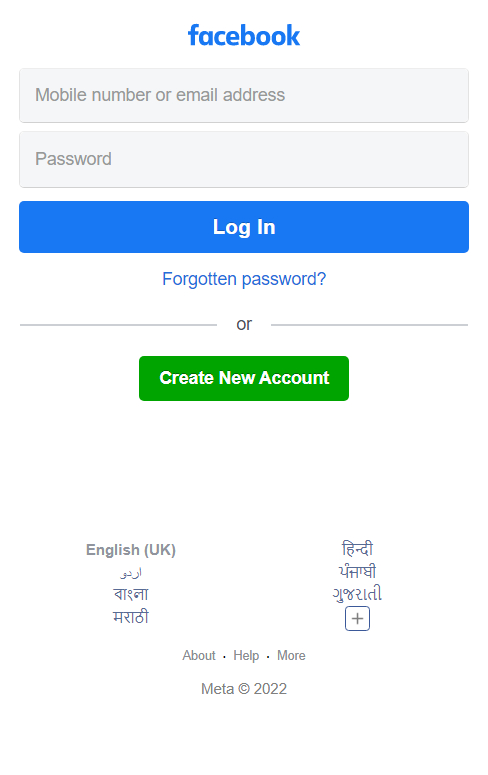
4. Testing New Updates or Plugins
A common use case of a subdomain is for testing new changes.
Every website uses plugins or publishes new updates. But before making a major change directly on the live website, it’s better to test these updates first.
Hence, almost every website creates a separate subdomain for testing. Such subdomains are commonly called staging domains or websites.
An example for a testing subdomain could be our own subdomain known as staging.makewebbetter.com.
5. Address Specific Group of Users
Another place where a subdomain is used is when websites need to address a different type of user. Like if your website gets visits from different users with different roles, you can create a subdomain to cater to them.
The best example of this would be podcasters.spotify.com.

This subdomain is a platform for creators or podcasters where they can sign in to create, publish, and monitor their podcasts’ performance.
6. Publish Content in Different Languages
This is a use case for websites that offer content in multiple languages.
If you’re a multilingual website, creating a subdomain for different languages can help you analyze the behavior of your visitors from different regions.
A good example of this multilingual subdomain is Wikipedia. It offers content in multiple languages which have their own subdomain like fr.wikipedia.org for French.
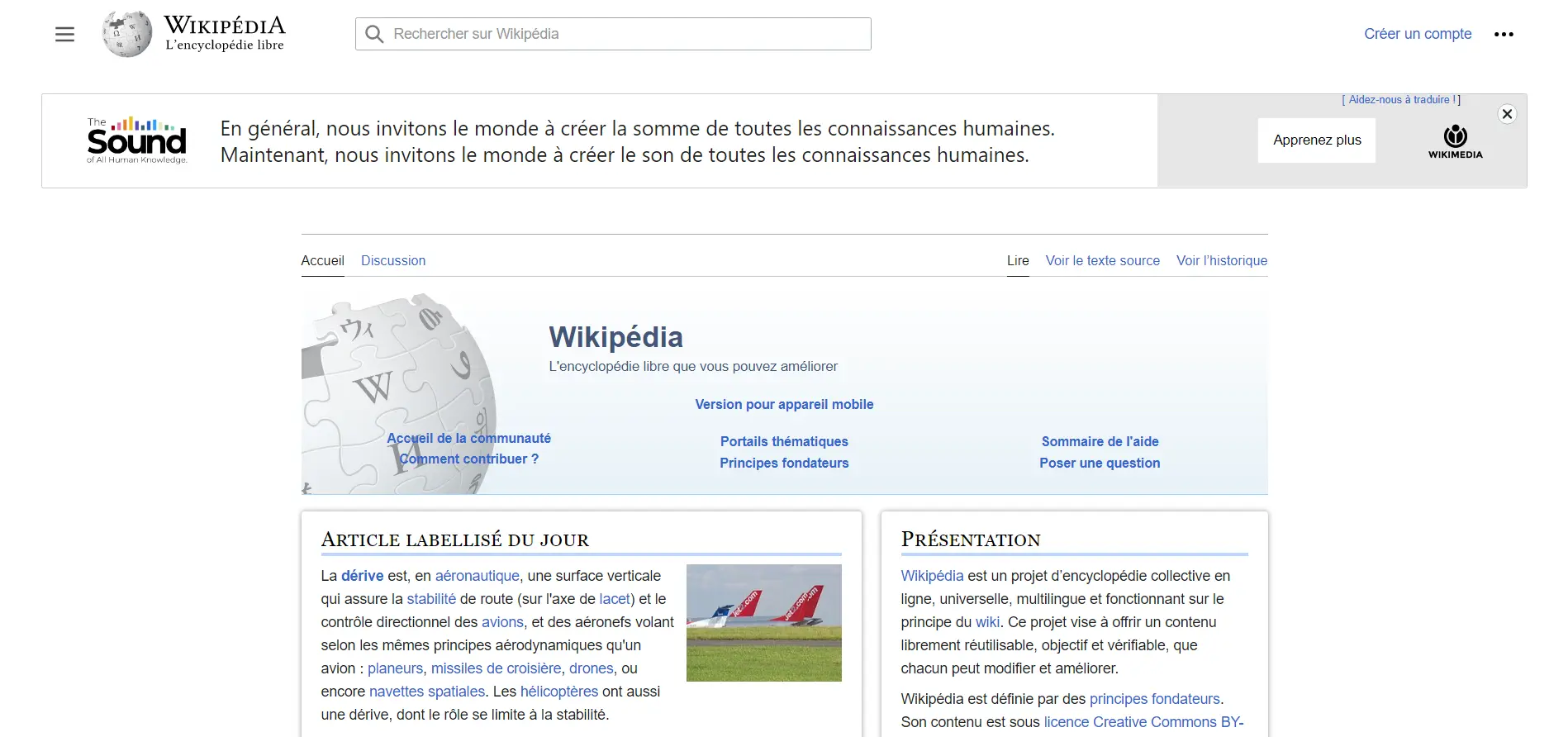
What Are the Benefits of Having A Subdomain?
When it comes to subdomains, people often ponder upon their benefits. So let’s uncover some of the benefits of a subdomain so you can understand if you should go for it or not.
a. More Visibility on Search Results
Google treats a subdomain like a different website. As a result, you may rank on search engines along with your root domain. This increases your visibility on the SERPs and helps you get more eyeballs to your website.
b. Tailored User Experience
You can use your subdomain to create a hyper-targeting website for a specific segment of users.
For example, if your business operates internationally and you want to address audiences speaking different languages, you can create subdomains to target them in their native language. Just like Wikipedia does.
This will help you customize your website as per your audience and help you monitor how the people are reacting to it.
Or you can set up a subdomain for your mobile visitors as Facebook does. Since mobile users need a totally different experience, having a subdomain for mobile users can help you craft your website just for mobile devices. This would give your mobile users (which have the highest traffic share) a great experience.
c. Better Rankings for Both Root and Subdomain
As I already mentioned, you can craft your subdomain for a hyper-personalized experience. And when users get a great experience, your website’s bounce rate, clicks, time on pages, and other metrics get better. All these metrics indicate that users like to visit your site.
And Google always ranks up the site’s users like and interact with.
d. Easy to Monitor
You can also create a different traffic and monitoring setup for your subdomains.
For example, you can create a separate property in your Google Analytics for your subdomain and it will only show the data of your subdomains.
This will make it easy to monitor the user behavior on your subdomain. And if you get some insights, you can tweak your subdomain without affecting your root domain.
What’s the Difference Between Subdomain and Subdirectory?
Instead of a definition, an example will better explain both of them.
- Subdomain: support.yourwebsite.com
- Subdirectory: yourwebsite.com/support
That’s the difference between subdomain and subdirectory.
The subdomain acts like a different domain while the subdirectory is like a folder inside your root domain.
What’s Better to Choose? Subdomain or Subirectory?
This is a great question. You’re choosing between a url path or sub directory like /blog and a subdomain like blogs.whatever. I believe it’s absolutely up to your own preference and there are no major google juice differences. URLs are UI, use the one you like. https://t.co/9rCHsmVWEY
— Scott Hanselman (@shanselman) December 10, 2020
That’s a diplomatic question but I’ll try to give a straightforward answer.
Subdomain: If you’re a well-established business with a huge list of audiences with different roles, and regions, and you also have a big workforce, having subdomains can be a good pick.
Subdirectory: If you’re a small or medium-sized business with a small staff or want to see all your data in one place, creating subdirectories would be the best option for you.
FAQs About Subdomains
A Subdomain is an intriguing topic. People ask tons of questions about subdomains. So let’s cover some most asked questions about subdomains in this section.
Is it free to create a subdomain?
It depends on your hosting plan. If your plan doesn’t allow you to create free subdomains, you’ll need to pay for them. But if subdomains are included in your hosting plan, you can create them for free.
For example, Hostinger’s Single shared hosting plan costing $1.99/month offers only 2 subdomains. While its premium shared hosting plan of $2.99/month offers 100 subdomains.
Once you exceed these limits, you’ll have to pay for each subdomain.
Can you point a domain name to a subdomain?
Yes, you can do that but in reality that doesn’t make enough sense.
But to do that, you’ll need to have a domain, let’s say example.com and you’ll point it to a subdomain sub.newexample.com. In this case, you can create a CNAME record and point it to the subdomain.
But it is not so easy and your domain may start pointing to the root domain of the subdomain sub.newexample.com. So you’ll need to add some rewrite rules to fix it.
How many subdomains can a website have?
A website can have up to 500 subdomains. But most websites do not create this many subdomains. Because having more subdomains would make it more tricky to monitor and manage them.
Can you create a subdomain of a subdomain?
Yes, you can create a subdomain of a subdomain. But it is often not recommended as multiple levels of the domain would be confusing for your audience to enter or remember.
How do subdomains impact SEO?
We cannot have a straightforward answer to this question. This is because subdomains can both make or break your website’s SEO. Everything depends on the way you use your subdomain.
If you’re using it well, subdomains can improve your bounce rate, navigation, ranking, authority, etc. on your website. But if you don’t master the art of using it, you can see negative results and it would become trouble for you to manage them as well.
P.S. I’d suggest you identify your requirements before you create a subdomain. It’s better to understand whether you really need it or not. If you don’t really need it, you can better keep all your content on the root domain.
Over to You
That’s it from me on subdomains. My final verdict on creating a subdomain would be, if you have a team that can manage your different subdomains, go create one. But if you’ve just stepped into the world of websites, use subdirectories.
In the end, I’d say, if you want to connect your domain or subdomains to HubSpot, you can get it done through experts.
We’ll connect your domain to HubSpot and also guide you on how to make the most out of the platform.
Trying to Connect Your Domain With HubSpot?
Get it done through experts who do it every day.