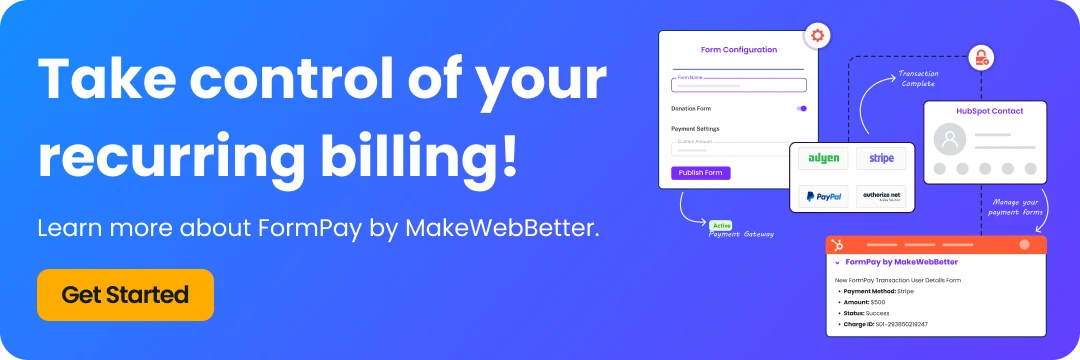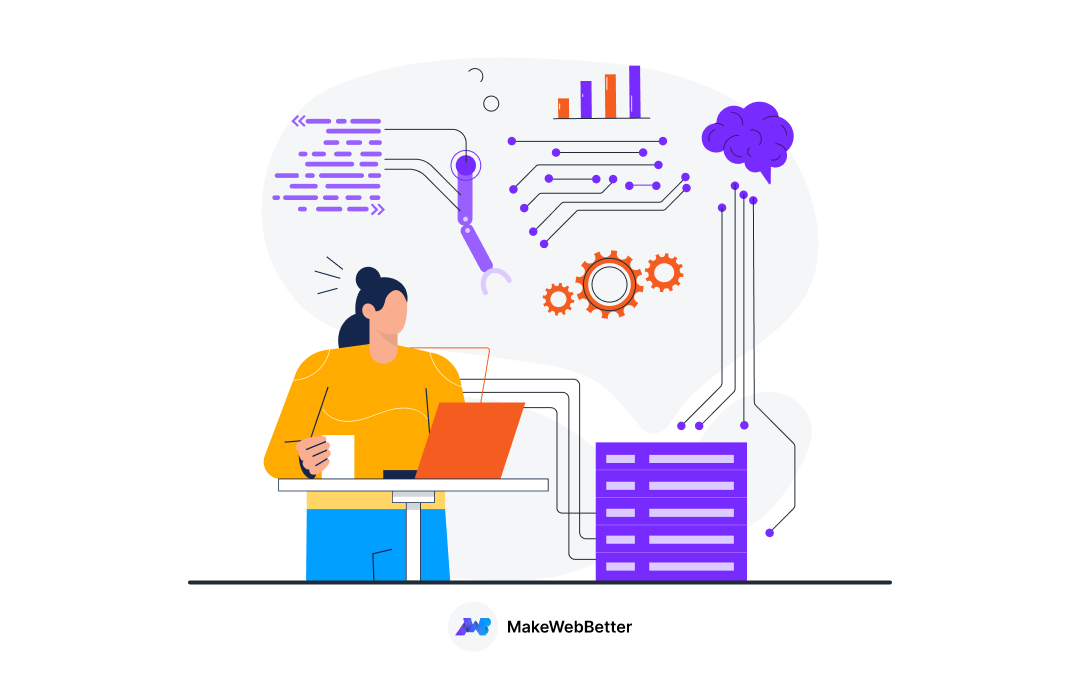Invoicing.
The word itself can send shivers down the spine of any business owner.
The back-and-forth emails, the chasing down of payments, the constant feeling of being stuck in invoice purgatory – it’s enough to make anyone scream.
I understand your pain.
That’s why I am presenting to you a suite of tools specifically designed to transform your payment process in HubSpot and turn that purgatory into recurring payments in HubSpot paradise.
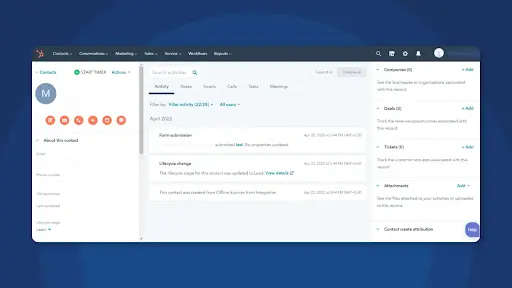
In this blog, I’ll show you how to leverage the power of partial and recurring payments in HubSpot, using our very own payments solution for a seamless and secure experience.
We’ll show you how to integrate seamlessly with FormPay, our powerhouse app for managing subscriptions with ease.
Ready to Escape Invoice Purgatory? Let’s Make it Happen
So ditch the invoice stress and join us on this journey to a smoother, more efficient payment flow.
It’s time to graduate from invoice pit and experience payment paradise!
Why Offer Partial Payments and Recurring Billing?
Traditional invoicing methods are clunky and time-consuming, hindering your cash flow and growth.

So, here’s how partial payments and recurring billing can transform your business:
Happy Customers, Happy Business
- Flexible Payment Options: Cater to a wider range of budgets and financial situations by offering partial payments and installments.
Consequently, this can be a game-changer for:
- Customers with Large Orders: Break down expensive products or services into manageable chunks, increasing their purchasing power and boosting your sales conversions.
- Budget-Conscious Customers: Allow customers to pay for your offerings over time, making your products or services more accessible and fostering customer loyalty.
- Customers Needing Time to Secure Funding: Partial payments allow them to secure necessary approvals or financing before completing the full purchase.
- Recurring Billing Convenience: Simplify payments for both you and your customers with automated subscriptions.
Furthermore, this fosters long-term customer relationships and recurring revenue:
- Reduced Friction for Customers: Eliminate the need for manual renewals and ensure uninterrupted service. This translates to happier customers and less churn.
- Predictable Revenue Streams: Enjoy recurring income that allows for better financial planning, forecasting, and investment in your business growth.
- Streamlined Customer Management: Focus on nurturing existing customer relationships rather than chasing down one-off payments.
Improved Cash Flow for You
- Predictable Income: Get paid upfront (with partial payments) or over time with recurring payments in HubSpot, allowing for better financial planning.
That is to say, this eliminates the uncertainty of waiting for invoices to be paid and frees up cash flow for critical business needs.
Imagine:
- Investing in Growth Initiatives: With a predictable income stream, you can confidently invest in marketing campaigns, product development, or hiring additional staff.
- Improved Inventory Management: Knowing your future income allows for better forecasting of inventory needs and reduces the risk of stockouts or overstocking.
- Reduced Dependence on Debt Financing: Predictable cash flow makes you less reliant on external financing, empowering you to run your business on your own terms.
Less Busywork, More Growth
- Automated Workflows: Eliminate the need for manual invoices by automating recurring billing.
In other words, this frees up your time and resources to focus on what truly matters – growing your business.
Imagine:
- Increased Sales & Marketing Efforts: Spend more time developing targeted campaigns and nurturing leads to drive sales growth.
- Enhanced Customer Service: Free up your team to focus on providing exceptional customer service and building stronger relationships.
- Strategic Business Development: Dedicate your time to explore new market opportunities and develop innovative products or services.
How to Make it Happen in HubSpot Payments
Let’s guide you through setting up a smooth payment flow with partial payments and recurring billing in HubSpot, along with exploring advanced features offered by various integrations.
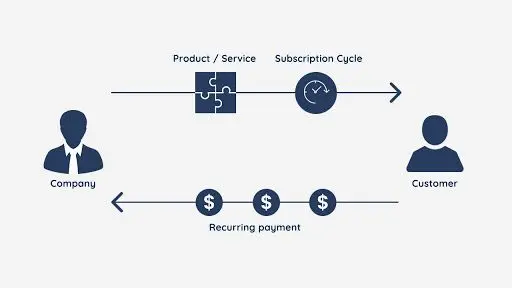
Why Ditch Traditional Invoicing?
- Enhanced Customer Experience
- Flexible Payment Options: Empower your customers with the freedom to make partial payments or split payments into installments. That is to say, this caters to a wider range of budgets and financial situations, potentially leading to increased sales conversions and happier customers.
- Recurring Billing Convenience: Simplify the payment process for both you and your customers with automated HubSpot subscriptions. Moreover, this fosters long-term customer relationships and fosters recurring revenue streams.
- Improved Cash Flow
- Predictable Income: Recurring payments in HubSpot ensures a steady stream of income, allowing for better financial planning and reducing the burden of chasing late payments.
- Reduced Busywork: Automate recurring payments in HubSpot and eliminate the need for manual invoices. In other words, this frees up your valuable time and resources to focus on strategic initiatives that drive growth.
Making Payment Paradise a Reality
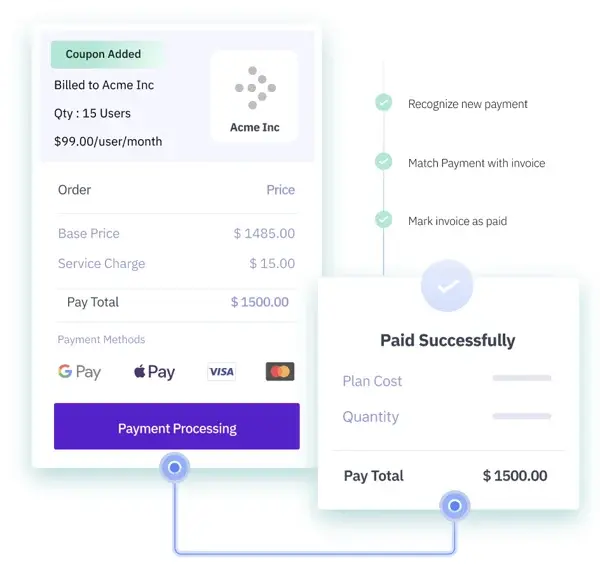
Step 1: Analyze Your Needs
Know Your Audience: Start by understanding your customer base and product offerings.
Consider questions like:
- Who would benefit most from partial payments? Are you targeting customers with high-value products or services that could be broken down into more manageable installments?
- What is your average order value? For expensive services or products, offering partial payments can make them more accessible and increase sales conversions.
- What kind of recurring billing cycles are relevant? Do your offerings lend themselves to monthly, quarterly, or even annual subscriptions? Analyze your customer needs and tailor your billing options accordingly.
Step 2: Explore Integration Options
While HubSpot payments offer built-in functionalities, consider integrating with a robust payment gateway to unlock the full potential of partial payments and complex billing scenarios.
Look for features like:
- Minimum Payment Requirements: Set a minimum amount required for each installment to ensure sufficient upfront payments.
- Custom Payment Amounts: Allow customers the flexibility to enter their own payment amounts for partial payments.
- Complex Billing Scenarios: Handle various HubSpot subscription models with ease, catering to diverse customer needs (e.g., prorated billing for mid-cycle subscriptions).
Popular Payment Gateways
|
Step 3: Design a Frictionless User Experience
Partial Payments
- Clarity is Key: Clearly communicate partial payment options on invoices, quotes, and landing pages. Let your customers know upfront if there are any minimum payment requirements.
- Setting Expectations: Consider establishing minimum payment requirements to ensure sufficient upfront payments.
Recurring Billing
- Streamlined Sign-Ups: Offer a variety of HubSpot subscription options with clear descriptions of pricing and billing cycles. Moreover, make the sign-up process as simple and user-friendly as possible.
- Seamless User Experience: Ensure customers can easily sign up for subscriptions directly within HubSpot. As a result, minimize any friction points in the process.
Step 4: Automate Recurring Billing (Consider Third-Party Apps)
HubSpot payment offers some basic automation features, but for a truly robust system, consider integrating with third-party subscription management apps.
Moreover, these apps can offer features like:
- Automated Workflows: Set up automated workflows to generate invoices and process recurring payments in HubSpot at defined intervals, eliminating the need for manual intervention.
- Eliminate Manual Work: Free your team from repetitive invoicing tasks, allowing them to focus on more strategic initiatives.
- Automated Reminders: Configure automated reminders or notifications to be sent to customers before upcoming recurring payments in HubSpot to avoid any late payments.
Popular Subscription Management Apps
|
Here’s A Peek Into The HubSpot Payment Solution: Why FormPay Is Better?
Step 5: Empower Customers with Self-Service
- Manage Subscriptions: View subscription history, or cancel subscriptions at their convenience. A self-service portal gives customers control over their accounts, fostering trust and loyalty.
- Increased Satisfaction: By empowering customers to manage their subscriptions themselves, you reduce their need to contact your support team and provide a more convenient experience.
Choosing the Right Tools for You
With a variety of payment gateways, subscription management apps, and features to consider, the choice can seem overwhelming.
Here are some tips for selecting the right tools for your business:
- Identify Your Needs: Start by clearly defining your needs and priorities. Consequently, consider factors like the volume of transactions, the complexity of your billing scenarios, and your budget.
- Evaluate Integrations: Ensure the chosen payment gateway and subscription management app integrate seamlessly with HubSpot. That is to say, this ensures a smooth workflow and eliminates the need for manual data entry.
- Security & Compliance: Prioritize tools that offer robust security features and comply with industry regulations to protect your customer’s financial information.
- Scalability: Consider the future growth of your business. So, choose tools that can scale with your needs and accommodate increasing transaction volumes.
Setting Up Payments in HubSpot with MakeWebBetter
Now that you understand the benefits of partial and recurring payments in HubSpot, let’s dive into the practical steps of setting them up in HubSpot.
Here’s a breakdown of the process:
Traditional invoicing is a time-consuming nightmare that slows you down and hurts your bottom line.
Let me show you how to create a smooth and modern payment system in HubSpot using FormPay, a user-friendly app that integrates seamlessly with your existing HubSpot setup.
Why Streamline Your Payments?
- Happy Customers, Happy You: Offer your customers the flexibility they crave with partial payments and installments. This opens your products or services to a wider audience and keeps your customers coming back for more.
- Recurring Revenue on Autopilot: Set up automated subscriptions for recurring payments in HubSpot. This frees you from chasing invoices and ensures a steady stream of income, allowing you to focus on growing your business.
- Say Goodbye to Busywork: Ditch the manual invoicing and automate recurring payments in HubSpot. This frees up your team’s time to focus on more strategic initiatives.
Choosing Your Payment Gateway
HubSpot offers built-in payment processing (HubSpot Payments), but for more features or specific needs, you can integrate with a powerful third-party gateway like Stripe or PayPal.
Activation: Power Up Your Payment System
Follow the chosen payment gateway’s instructions to activate it within your account. Also, this may involve setting up your tax information and bank details.
FormPay: Your Payment Form Powerhouse
This is where FormPay comes in.
As I have already introduced, FormPay by MakeWebBetter seamlessly integrates with your existing HubSpot forms, transforming them into powerful payment collection tools.
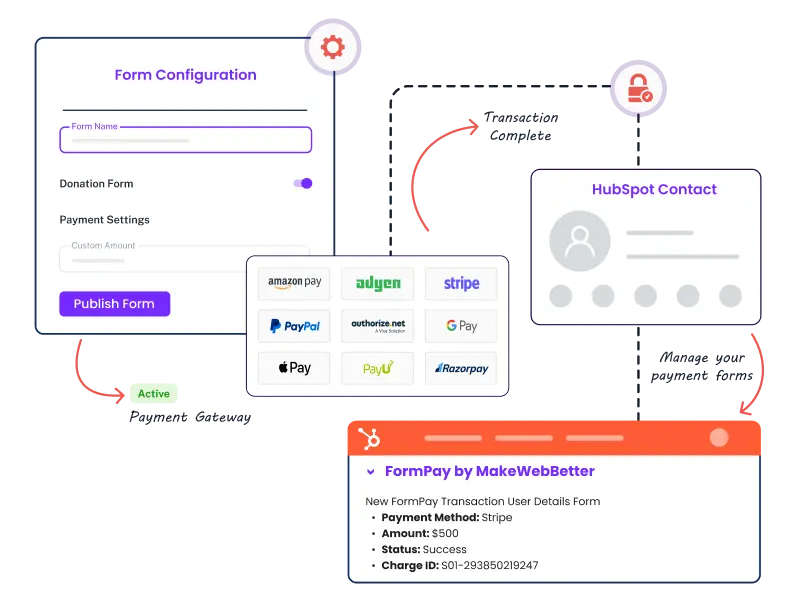
Before we get into the details, let’s make sure that you have successfully set up your FormPay HubSpot Integration.
Need Our Help?
Seamless HubSpot Integration
- Effortless Data Sync: FormPay synchronizes data between your HubSpot CRM and its own system, ensuring all customer and payment information is up-to-date.
- Payment Properties in Contacts: Create dedicated payment properties within HubSpot contact records to track crucial details like payment status, subscription details, and past transactions for each customer.
- Payment Tracking Made Easy: Track payments across FormPay, HubSpot (contact & deal timelines and CRM card sections), and even your chosen payment gateway portal for comprehensive transaction oversight.
- Automated Payment Link Creation: Integrate payment link generation with your HubSpot workflows. Moreover, trigger automatic link creation based on specific actions or events within your CRM, streamlining your follow-up process.
Unparalleled Payment Flexibility
- Multiple Gateways & HubSpot Payment Methods: Accept payments through 7 different payment gateways, giving your customers the flexibility to choose their preferred method (credit card, debit card, PayPal, etc.).
- Cater to Diverse Needs: Offer one-time purchases, recurring subscriptions with various billing cycles (monthly, quarterly, etc.), offline payments, and even partial payments for increased accessibility.
Effortless Payment Collection & Streamlined Workflows
- Payment Link Generation: Generate customized HubSpot payment links directly through individual contact and deal CRM cards within HubSpot for targeted payment requests.
- Automated Workflows: Integrate payment link generation with your HubSpot workflows for automatic creation based on pre-defined triggers, ensuring timely payments and a smooth customer experience.
Additional Highlights
- Discount Coupon Generator: Create and manage various types of discount coupons with redemption rules and expiry dates for effective promotions.
- In-house Product Builder: Define both one-time and recurring products directly within FormPay, streamlining product definition and pricing.
- Subscription Builder & Management: Build recurring products and manage subscriptions effectively with a dedicated builder. Furthermore, leverage HubSpot tools for automated reminders, follow-ups, and next billing cycle workflows.
- Donation Builder: Create specialized forms specifically for collecting donations.
- Highly Customizable Payment Forms: Design payment forms that match your brand identity and enhance the user experience.
- Reporting Dashboard: Gain valuable insights into your payment performance through a dedicated reporting dashboard within FormPay.
- Multiple Currency & Language Support: Accept payments in multiple currencies and languages (with Stripe payment features available).
FormPay offers even more customization options to tailor the solution to your specific needs.
In other words, this list provides a strong foundation for understanding how FormPay can revolutionize your payment process within HubSpot.
By following these steps and leveraging the powerful tools, you can easily implement partial and recurring payments in HubSpot.
That is to say, this will not only streamline your payment process but also enhance the customer experience and improve your cash flow.
Final Thoughts
By leveraging the power of partial payments, recurring billing, and the user-friendly features of HubSpot, you can:
- Enhance Customer Experience: Offer flexible payment options and streamline the process, fostering happy and loyal customers.
- Boost Cash Flow: Enjoy predictable income through recurring billing and eliminate the burden of chasing late payments.
- Free Up Your Team: Automate repetitive tasks and empower your team to focus on strategic initiatives.
Ready to unlock the full potential of a streamlined payment system?
MakeWebBetter is a HubSpot Elite Solutions Partner with extensive experience in integrating FormPay and optimizing HubSpot for maximum efficiency.
That is to say, our team can help you:
- Choose the right payment gateway: We’ll guide you through your options and ensure seamless integration with HubSpot and FormPay.
- Configure automated workflows: Streamline recurring payments in HubSpot and ensure timely payments.
- Optimize your payment process: Gain valuable insights with reporting and identify areas for improvement.
Contact MakeWebBetter today and let’s transform your payment process into a competitive advantage!
So, don’t wait any longer, escape invoice purgatory and embrace a smoother, more efficient future!
Want to Streamline Your HubSpot Payments?
Schedule a quick call with MakeWebBetter today!