Ever wondered how some HubSpot platforms manage to look effortlessly stylish and ultra-functional? Well, let me let you in on the secret: They use FREE HubSpot themes!
These pre-made website designs are the game-changer you’ve been waiting for.
Think sleek designs, powerful features – all seamlessly integrated for a hassle-free experience. Whether you’re a pro or just dipping your toes, these free HubSpot themes are your ticket to business glory!
Ready to make your page shine? I got you!
Here is my take on the top five free HubSpot themes for you. Let’s craft a website experience that wows your customers.
Your business success story with HubSpot for free starts now!
But first, let’s not forget about HubSpot nonprofit organizations. So, here are 7 Hottest Free HubSpot Themes For Nonprofits!
Quick Summary for Our Busy Readers! Below is a quick look at the free HubSpot themes I’ll discuss in this blog.
| Theme | Developer | Key Features | Rating | Installs | Pricing |
| Sprocket Rocket Free | Sprocket Rocket | – Visual page layout builder
– Proven modules and page templates – No developer needed |
4.77/5 | 10,000+ | Free |
| Infinity | MakeWebBetter | – Ready-made, customizable HubSpot marketplace templates
– Professional homepage designs – One-click reusable sections |
4.67/5 | 9,000+ | Free |
| Focus | Stuff & Matters, Inc. | – Detailed documentation
– Free premium support – Adheres to HubSpot Content Hub standards |
4.72/5 | 10,000+ | Free |
| Academia | MakeWebBetter | – Mobile-first approach
– Clean, simple, and easy to use – DIY settings for customization |
4.61/5 | 10,000+ | Free |
| Environmental | MakeWebBetter | – Easy-to-use modules
– Theme settings for seamless updates – Mobile-first design |
4.5/5 | 4,500+ | Free |
What are HubSpot Themes?
In the world of digital excellence, HubSpot themes are the unsung heroes.
These are thoughtfully crafted HubSpot website templates designed specifically for the HubSpot platform. These free HubSpot themes serve as essential tools for marketing, sales, and CRM success.
Imagine having a website that not only attracts attention but also builds lasting relationships with your customers.
Free HubSpot themes make that happen – offering a seamless, powerful way to elevate your business. Your website becomes an engaging experience, not just a digital storefront with HubSpot website themes.
Why HubSpot? Why Now?
HubSpot isn’t just software – it’s a revolution. It’s where marketing, sales, and customer service converge into a single, unified experience. With powerful tools for businesses of all sizes, HubSpot offers the perfect ecosystem for these HubSpot web templates to truly shine.
And when Free HubSpot themes are paired with MakeWebBetter?
You unlock a whole new level of power. Turbocharge your marketing, streamline your sales, and create unforgettable customer journeys. It’s not just a solution; it’s your ticket to unlocking unlimited potential.
Still on the fence? Check out Why Go HubSpot for all the reasons why it’s the ultimate platform for your business growth.
Why Choose HubSpot Website Themes?
Free HubSpot themes are the best choice for businesses of any size or industry that need a fast, free, and effective way to launch a professional website.
Here’s why:
- User-Friendly Customization: No coding required! These best HubSpot themes are designed to be easily customizable, so you can adjust colors, fonts, and layouts to match your brand’s identity.
- Full Integration: These free HubSpot themes integrate seamlessly with the full suite of HubSpot marketing, sales, and CRM tools, giving you access to all the resources you need to grow.
- Responsive & SEO-Friendly: Every theme is designed to look great on any device and is optimized for SEO, so your site will attract more organic traffic.
HubSpot web templates are more than just templates; they’re a comprehensive solution to help you thrive in today’s competitive online landscape.
The Benefits of Using Free HubSpot Themes

Here’s why free HubSpot themes stand out:
1. Time and Cost Efficiency
Say goodbye to expensive, custom-built websites. Free HubSpot themes offer a budget-friendly alternative that helps you get your website up and running in no time.
2. User-Friendly Customization
Even if you don’t know a line of code, these best HubSpot themes allow you to customize your website with ease, ensuring your brand stands out.
3. Mobile-First, Responsive Designs
In the digital age, mobile is king. All free HubSpot themes are designed to adapt to any screen size, ensuring a flawless user experience across devices.
4. Enhanced Search Engine Visibility
SEO optimization is baked right into the design of each theme, giving your website a leg up in search rankings. More visibility means more leads and sales!
These benefits make HubSpot web templates an essential investment for businesses looking to succeed online.
Navigating the HubSpot Themes Marketplace: Choosing the Best HubSpot Themes
Selecting the right HubSpot theme is more than about looks; it’s about functionality and ensuring the theme aligns with your business needs.
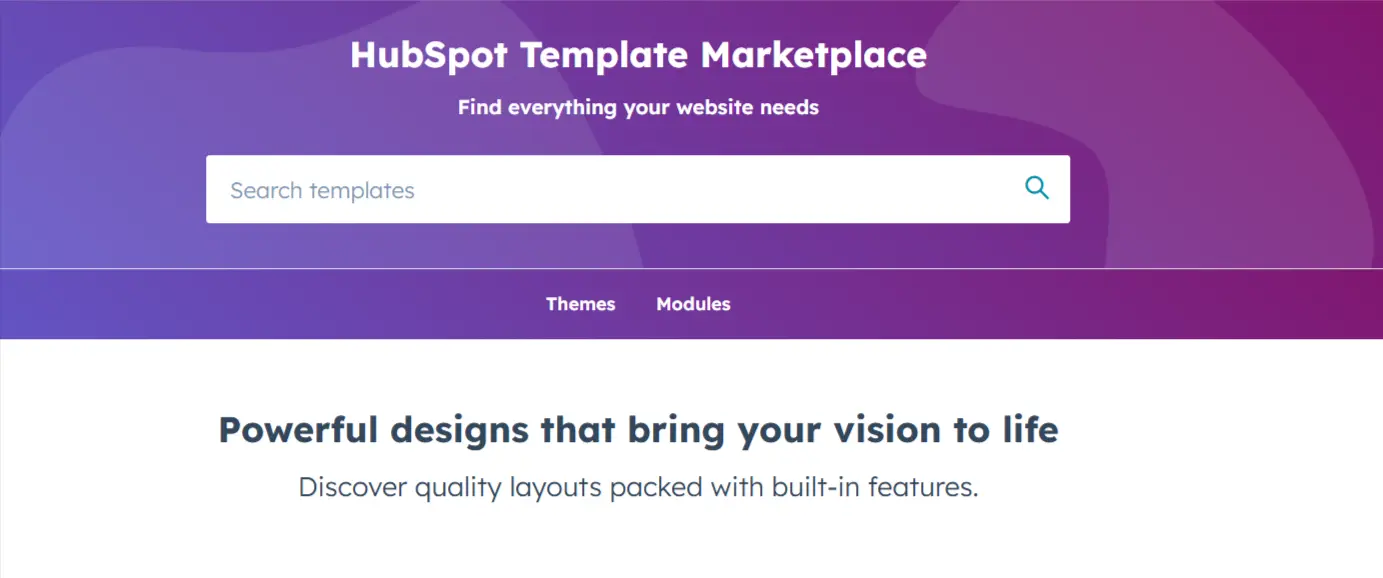
Here’s what to keep in mind:
- Industry Relevance
Make sure your theme speaks to your specific industry. Whether you’re in healthcare, education, or eCommerce, there’s a theme tailored just for your niche. - Target Audience Appeal
Design matters, but so does emotional appeal. Choose a theme that resonates with your target audience and builds trust instantly. - Essential Features
Consider the features you need, like product filtering, pricing tables, or event calendars. A theme that matches your needs can elevate your user experience. - Customization Flexibility
Your website should be an authentic reflection of your brand. Choose a theme that allows you to adjust key elements like layout, colors, and imagery.
5 Best HubSpot Themes for Every Business
Coming to the core of the blog, here are the 5 best HubSpot themes for every business.
These themes are selected on the basis of ratings, support, quality assurance, installations, and the best part – They’re FREE!
Sprocket Rocket Free Theme

Designed for marketers and agencies, the Sprocket Rocket HubSpot theme takes the headache out of building your site.
With its 100% modular structure and intuitive interface, it allows anyone to create a stunning, fully-functional website in minutes.
- Modular Flexibility: Sprocket Rocket offers 12 stackable modules that can be mixed and matched to create your perfect layout.
- The Sprocket Rocket App: A visual layout builder that lets you see your page as you build it, making website creation faster than ever.
- Mobile-Optimized: Whether on a phone or tablet, your site will look fantastic and deliver a great user experience.
- Speed and Performance: Sprocket Rocket is designed for fast loading, ensuring that your visitors won’t be kept waiting.
Infinity Theme
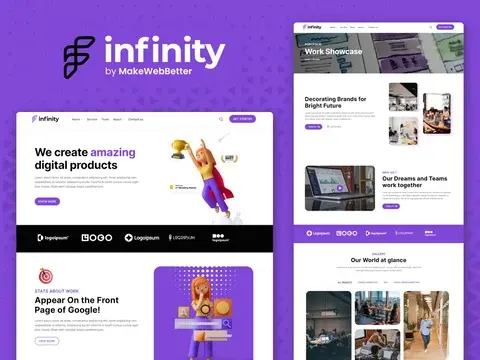
Looking for a polished, professional theme that works for digital marketing, SEO, or social media businesses?
Infinity is a clean, modern, and fully customizable theme that’s built to help you impress your clients and showcase your services.
- Drag-and-Drop Simplicity: Infinity includes drag-and-drop modules that make it easy to create custom pages in no time.
- Responsive and Mobile-Optimized: The theme is designed to perform well on all devices, offering a smooth browsing experience.
- Speedy Performance: Your visitors won’t have to wait long for content to load, keeping them engaged longer.
- Ready-to-Use Templates: Choose from a variety of pre-made HubSpot marketplace templates designed to convert visitors into leads.
Focus Theme

The Focus theme is the perfect choice for businesses that prioritize a clean, professional, and streamlined website design.
With an intuitive, easy-to-use interface, it’s ideal for those who want a beautifully functional site without needing any coding knowledge.
- Mobile-First Design: Focus ensures that your website looks great on every device, giving mobile users a seamless experience.
- Effortless Customization: Tailor your site to reflect your brand with a few clicks—change colors, fonts, and buttons without needing a developer.
- Drag-and-Drop Simplicity: Use pre-built modules to effortlessly create stunning pages.
- Fast Performance: With optimized load times, Focus keeps visitors engaged and reduces bounce rates.
Academia Theme
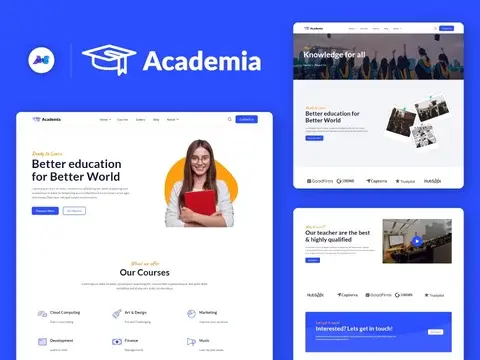
For educational institutions, online courses, and eLearning platforms, the Academia theme offers an easy way to build a professional and engaging website.
Whether you run a school, university, or coaching center, Academia makes it easy to connect with students and showcase your courses.
- Mobile-First Focus: Ensure your site works flawlessly on any device, perfect for students on the go.
- Clean and User-Friendly: Create a website that is as simple to navigate as it is beautiful.
- DIY Flexibility: With powerful theme settings, you can easily customize pages without touching a single line of code.
- High-Speed Performance: Academia is optimized for speed, ensuring an excellent user experience.
Environmental Theme
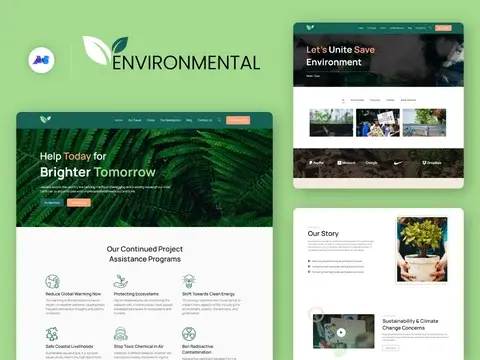
Designed with non-profits, eco-conscious businesses, and sustainability advocates in mind, the Environmental theme helps you promote your cause with a stunning, eco-friendly design.
Whether you’re working to protect nature, raise awareness, or attract donors, this theme helps amplify your message.
- Mobile-First Design: Create a site that looks just as good on smartphones as it does on desktops.
- Customizable and User-Friendly: Tailor your site with easy-to-use modules and settings—no coding required.
- High-Speed Performance: The Environmental theme is built to load quickly, ensuring that visitors stay engaged.
- Perfect for Non-Profits: Whether you’re showcasing projects or engaging supporters, this theme gives you all the tools you need.
How to Install and Customize HubSpot Website Themes
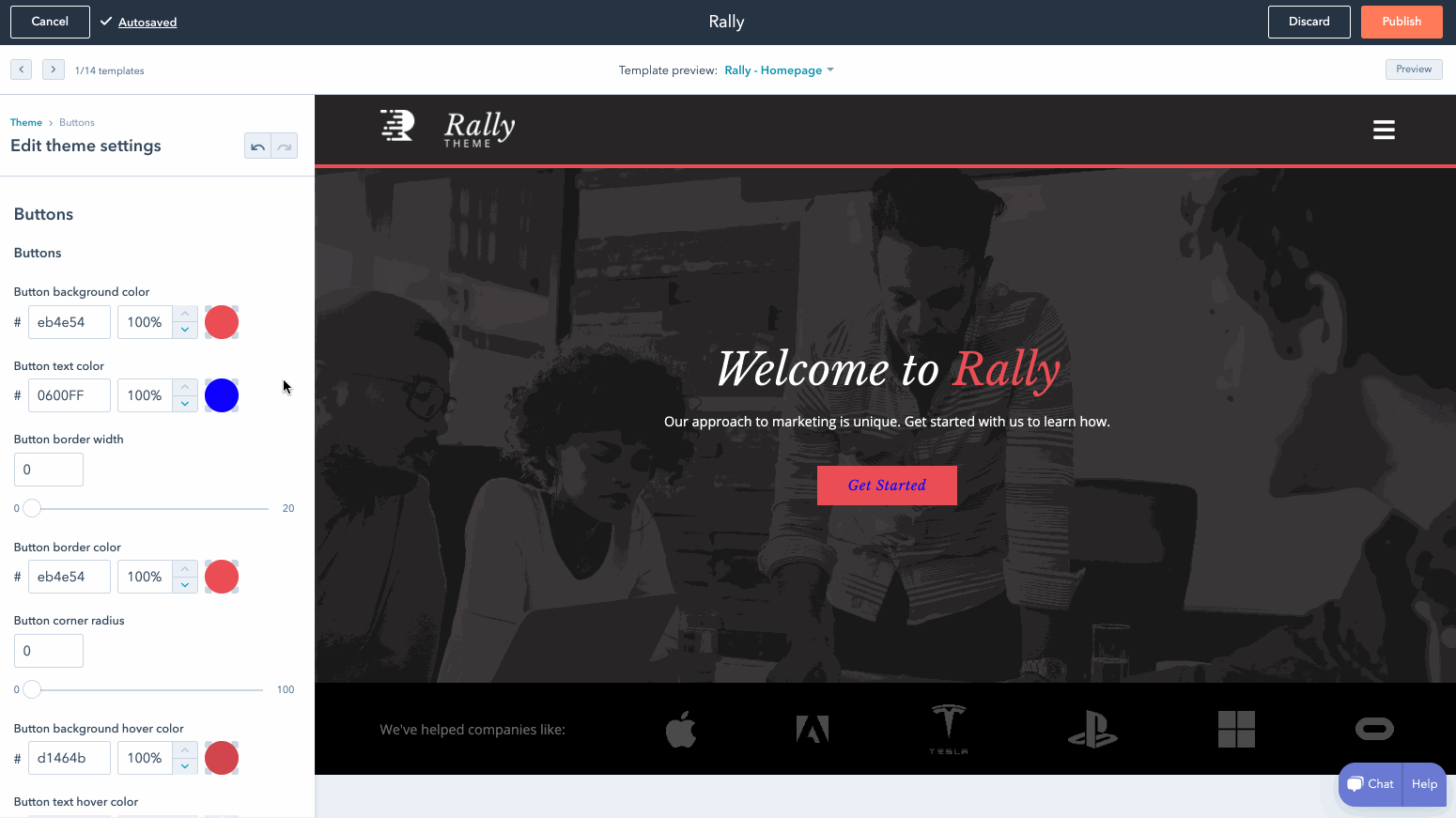
Installing and customizing HubSpot website themes is simple. However, to make things even easier, I’ve broken it down into easy steps for you!
1. Choose the Right Theme
Start by selecting a theme from the HubSpot marketplace that fits your business type and industry. Look for themes that come with flexible modules to add extra functionality to your site.
2. Installation Steps
- Log in to your HubSpot account.
- Go to “Marketing” > “Website” > “Themes.”
- Upload your chosen theme file.
3. Customization
Once the theme is installed, use the Theme Customization tool to tailor the look and feel of your website. Customize colors, adjust content, and incorporate modules for added functionality. Make sure your design is mobile-responsive for a smooth user experience.
4. Optimize and Test
Before you go live, test your website across different devices and browsers. Optimize your images and fine-tune SEO settings for better visibility. Check performance and fix any issues to ensure a flawless experience.
5. Go Live
Once everything looks perfect, review your site one last time, connect your custom domain, and hit “Publish” to launch your new website!
By utilizing strategic modules, you’ll not only create a visually appealing site but one that offers powerful features for a seamless customer experience.
Speaking of modules, we have a treasure trove of insights on our HubSpot modules—explore them in the HubSpot themes marketplace and take your site to the next level!
Explore Our Modules
Tips for Creating a Successful HubSpot Website
Now that your HubSpot website theme is installed, here are some tips for optimizing your site and ensuring it shines.

1. Choose the Right Theme
Your HubSpot website themes are the foundation of your website. Make sure it aligns with your business and industry needs. Look for themes that feature the modules and functionality your business requires.
Whether you’re in finance, healthcare, or hospitality, your HubSpot theme should highlight your services and capture your brand’s essence.
2. Customize to Reflect Your Brand
Your website should be a true reflection of your brand. Customize your HubSpot web templates to match your brand’s colors, fonts, and overall style. Make sure the layout speaks to your values and message, creating a unique and memorable online presence.
3. Build High-Quality Pages
Think of your web pages as your digital storefront. Invest in high-quality images, detailed product descriptions, and engaging features like product reviews and related product suggestions. Ensure your site is easy to navigate and that the purchase process is smooth and straightforward.
4. Add a Blog to Share Informative Content
A blog is a powerful content marketing tool. By regularly posting informative and engaging articles, you not only provide value to your audience but also boost your site’s SEO. Be sure to interlink your blog posts to keep readers engaged and improve navigation across your site.
5. Promote Your Website
Creating a website is just the beginning. To truly succeed, you need to actively promote it. Leverage social media to reach a wider audience, engage with potential customers, and boost your brand visibility. Implement SEO strategies to improve your rankings, and consider investing in paid ads and email marketing campaigns to drive traffic and increase conversions.
Over to You
Your HubSpot website themes aren’t just about looks; it’s the digital heartbeat of your brand.
With the right HubSpot website themes, customization, and strategy, you’ll turn your website into an unforgettable experience for your visitors and a powerful tool for your business.
Want to Revamp Your Website With HubSpot?
Schedule a quick call with MakeWebBetter today!











