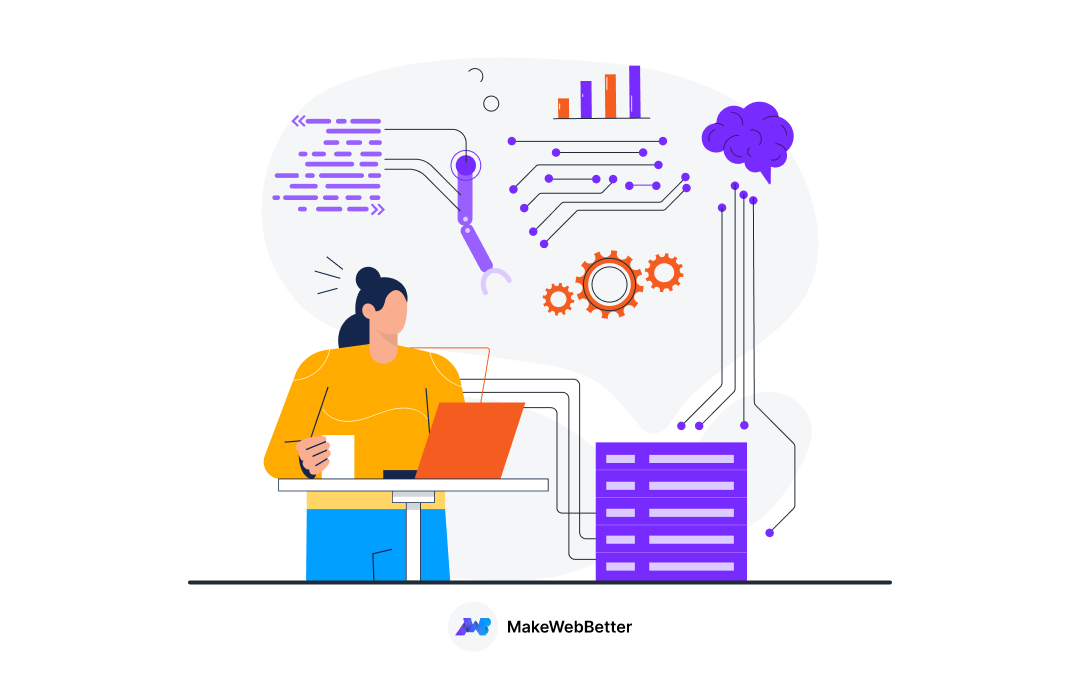Are you struggling to automate your Email marketing with HubSpot sequences and deliver personalized messages to your leads and prospects?
Do you feel lost in a sea of free email sequences and templates?
I’m here to help!
In this blog post, I’ll show you everything you need to know about using HubSpot sequences to achieve your HubSpot marketing automation goals.
I’ll cover how to create them, when to use them, and will share some free templates as well!
In this blog post, you’ll learn:Understanding HubSpot Sequences How to create HubSpot sequences? |
By the end of this blog post, you’ll be able to use HubSpot sequences like a pro!
Understanding HubSpot Sequences
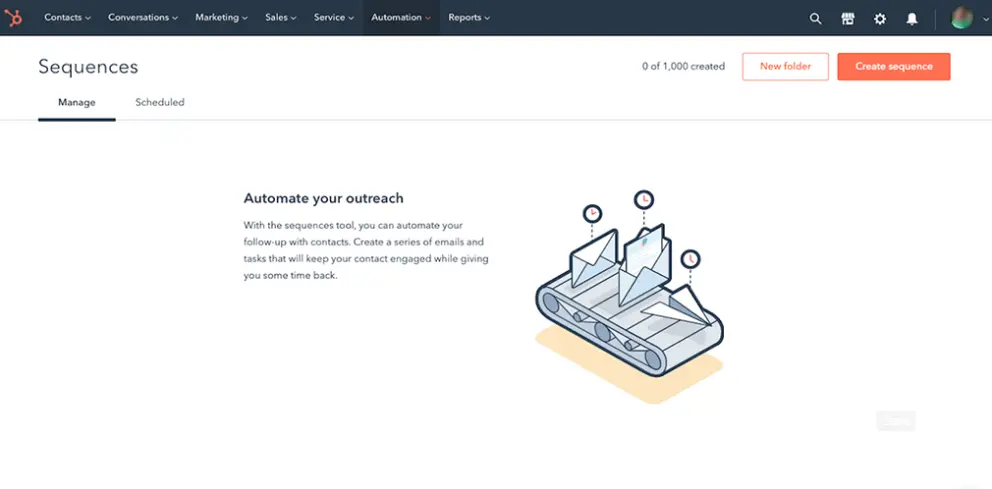
HubSpot sequences are a powerful tool that allows you to automate your Email marketing and deliver personalized messages to your leads and prospects.
You can create email marketing sequences for a variety of purposes, such as nurturing leads, following up with prospects, promoting new products or services, and upselling or cross-selling to existing customers.
Email marketing sequences work by sending a series of HubSpot automated emails to your leads and prospects over time. Each Email in the email marketing sequence is triggered by a specific action, such as visiting your website, signing up for your newsletter, or downloading a white paper. This allows you to send targeted messages to your audience based on their interests and behavior.

Is your HubSpot running smooth?
DIY Audit your HubSpot platform under minutes!
How HubSpot Sales Sequences Streamline Communication
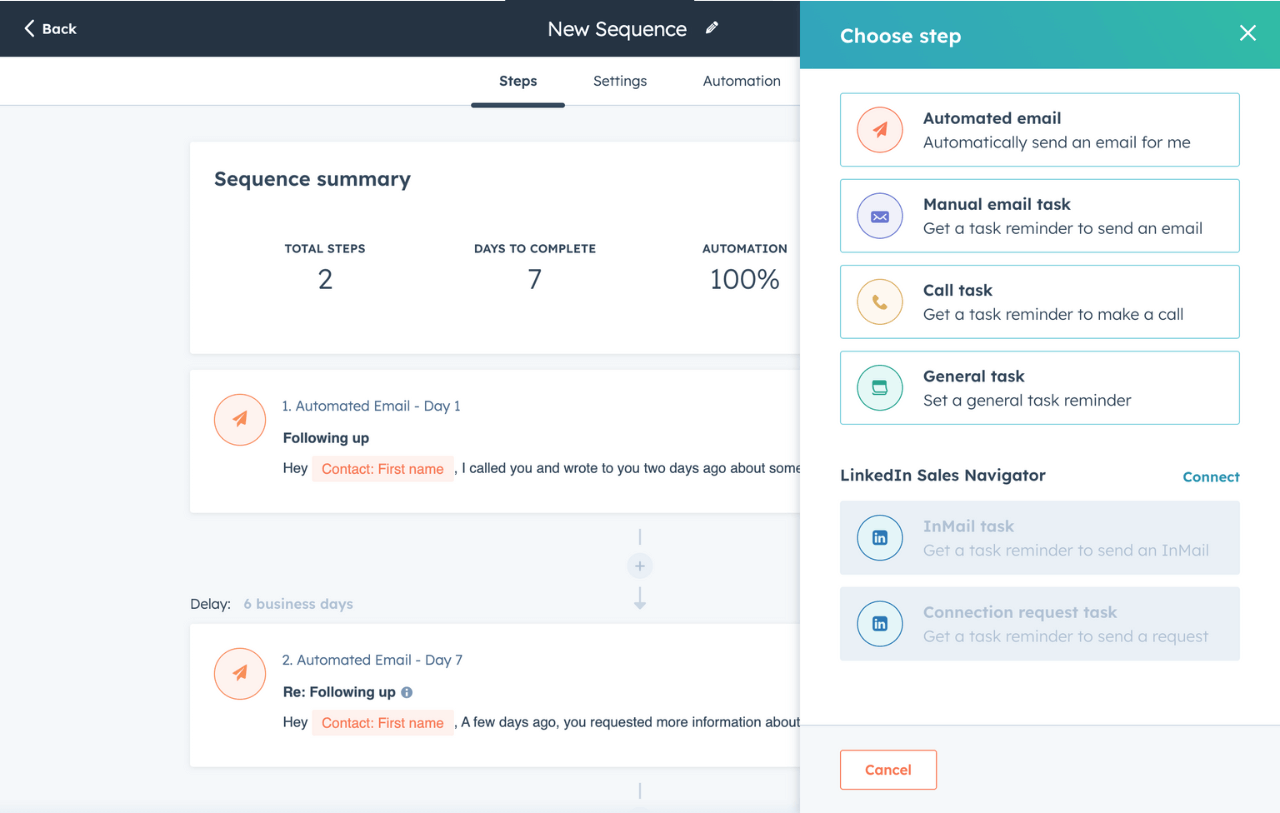
HubSpot sequences can help you to streamline your communication in a number of ways:
- They allow you to automate your Email marketing, so you don’t have to send each HubSpot automated email manually. This can save you a lot of time and effort, especially if you have a large list of leads and prospects.
- They allow you to personalize your messages to your audience at scale. This can help you to build stronger relationships with your leads and prospects, and make them more likely to convert into customers.
- They allow you to track the results of your Email marketing campaigns, so you can see what’s working and what’s not. This information can help you to improve your sequences over time.
Benefits of Using Sequences in Email Marketing
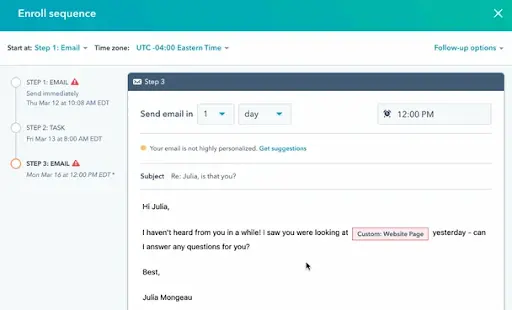
There are many benefits to using sequences in Email marketing, including:
- Increased open rates and click-through rates: Personalized messages are more likely to be opened and clicked on than generic messages.
- Higher conversion rates: When leads and prospects receive targeted messages that are relevant to their interests, they are more likely to convert into customers.
- Improved customer relationships: Sequences can help you to build stronger relationships with your customers by delivering personalized content and engaging with them on a regular basis.
- Increased sales: Sequences can help you to increase sales by nurturing leads, following up with prospects, and upselling and cross-selling to existing customers.
Overall, HubSpot sequences are a powerful tool that can help you to streamline your communication, personalize your messages, and improve your Email marketing results.
| Before we move forward, here’s a showdown on HubSpot Sequences vs Workflows: What’s better for your email campaigns? |
How to create HubSpot sequences?
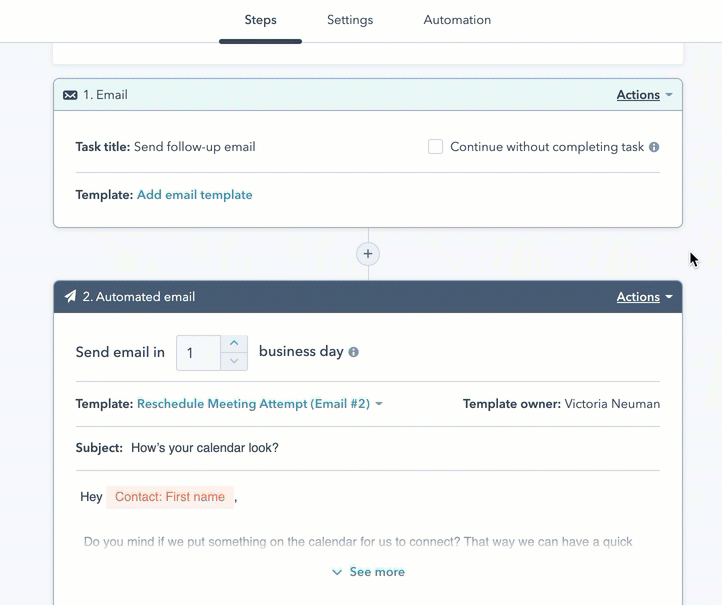
Here is a detailed guide on how to create HubSpot marketing sequences:
1. Go to Automation > Sequences.
- Click the Automation tab in the HubSpot navigation bar.
- In the left-hand sidebar, click Sequences.
2. Click the Create Sequence button.
- In the top right-hand corner of the Sequences page, click the Create Sequence button.
3. Select the goal for your sequence.
- In the Goal section, select the goal for your sequence. For example, you could select Nurture Leads, Follow Up with Prospects, or Promote a New Product or Service.
4. Segment your audience.
- In the Audience section, click the Segment your audience link.
- In the Segmentation dialog box, create a segment for your sequence. You can segment your audience based on their job title, industry, company size, or other factors.
- Once you have created your segment, click the Add button.
5. Create your Emails.
- In the Emails section, click the Create Email button to create the first Email in your sequence.
- In the Email editor, create your Email content. You can use personalization tokens to make your Email more personal.
- Once you have finished creating your Email, click the Save button.
- To create the next Email in your sequence, click the Add Email button.
- Repeat steps 5.1 and 5.2 to create all of the Emails in your sequence.
6. Set your triggers and delays.
- In the Triggers section, click the Add trigger button to add a trigger for the first Email in your sequence.
- In the Trigger dialog box, select the trigger for your Email. For example, you could select Contact to download a white paper from your website.
7. Click the Add button.
- To add a trigger for the next Email in your sequence, click the Add trigger button and repeat steps 6.1 and 6.2.
- In the Delays section, set the delay for each Email in your sequence. For example, you could set a delay of 3 days between the first and second Emails in your sequence.
8. Test and launch your sequence.
- In the top right-hand corner of the Sequence page, click the Test button to test your sequence.
- Once you are satisfied with your sequence, click the Launch button to launch it.
Ready to Implement?
Access our Knowledge Base for a refresher on HubSpot Sequences.
Now that your HubSpot sales sequences are set in motion, let’s have a money talk!
We’ve seen how smooth email marketing helps prospects complete their sales cycle, but most users drop the cycle mainly because of the inconvenient payment options companies provide.
To solve that problem, we offer FormPay!
It enables you to generate payment forms and links directly within HubSpot, facilitating various transactions such as product sales, subscriptions, one-time payments, donations, and easily shareable links.
When to Use Sequences in HubSpot
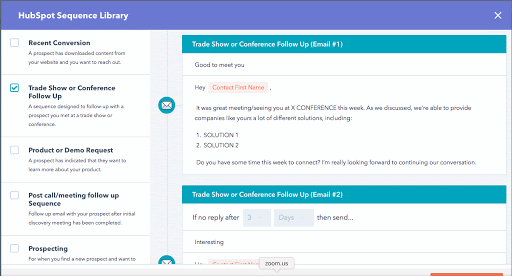
HubSpot sequences are a powerful tool that can be used to automate your Email marketing and nurture your leads and prospects. But when should you use HubSpot sales sequences?
Here are four stages where HubSpot email sequences come in handy.
Nurturing leads with sequences
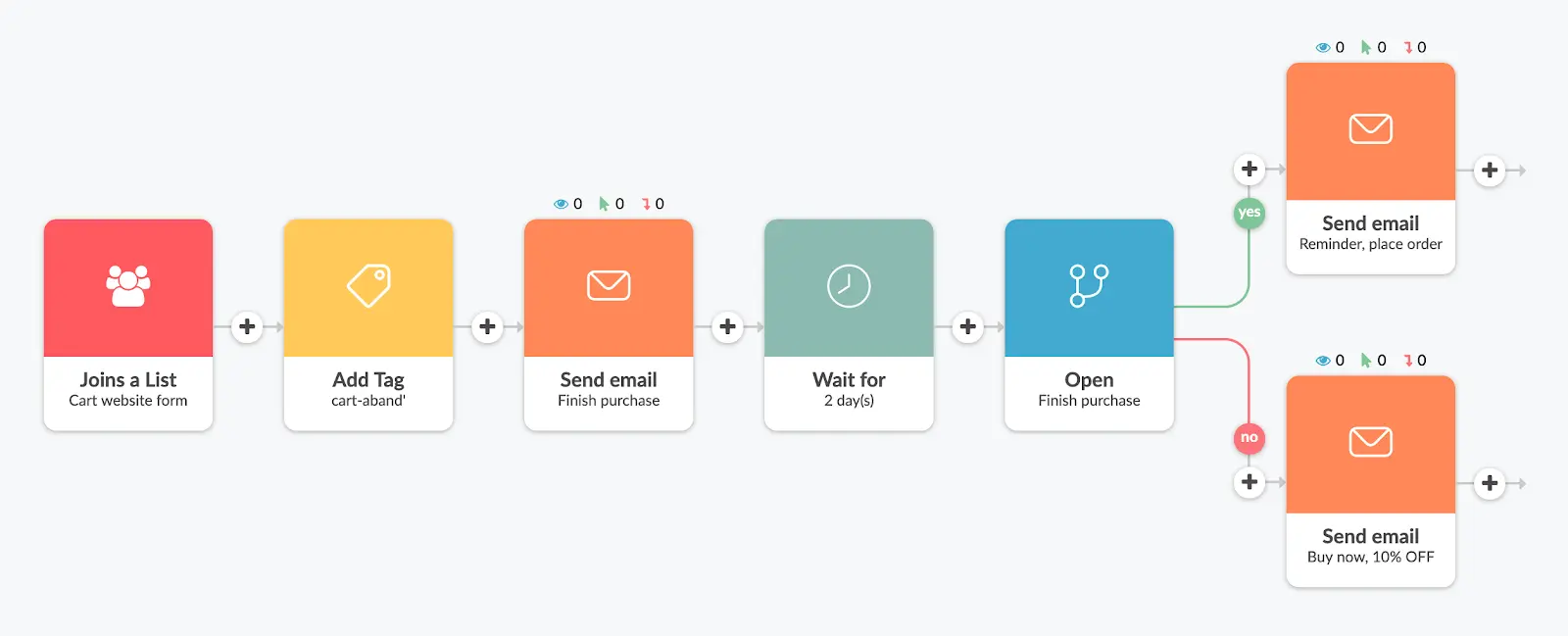
Nurturing leads is the process of providing them with valuable content and information, and encouraging them to take specific actions, such as signing up for a free trial or downloading a white paper.
This helps to build trust and rapport with your leads, and move them closer to becoming customers.
HubSpot sales sequences can help you to nurture your leads by sending them a series of automated Emails that are tailored to their interests and needs.
This allows you to provide them with the right information at the right time, and encourage them to take the next steps in the buyer’s journey.
Want to generate rich leads?
Convert clicks into customers, boost revenue, dominate your market.
Free Templates:
Email 1: Welcome email with a link to download your product and get started.
Subject: Welcome to [Company Name]!
Body:
Hi [Lead Name],
Thank you for downloading our free trial of [your product name]. We’re excited to have you on board!
To get started, simply click the link below to download the product and create your account:
[Download link]
Once you’re logged in, you can start using all of the features of [your product name] to help you achieve your goals.
We’re here to help you every step of the way, so please don’t hesitate to contact us if you have any questions.
Sincerely,
The [Company Name] Team
Email 2: Tips on how to get the most out of your free trial.
Subject: Tips for getting the most out of your free trial of [your product name]
Body:
Hi [Lead Name],
We hope you’re enjoying your free trial of [your product name]!
To help you get the most out of your trial, we’ve put together a few tips:
- Explore all of the features of [your product name]. [Your product name] has a lot to offer, so it’s important to take some time to explore all of its features and see how they can help you achieve your goals.
- Watch our tutorial videos. We have a variety of tutorial videos that can help you learn how to use all of the features of [your product name].
- Contact our support team. If you have any questions or need help with anything, please don’t hesitate to contact our support team. We’re here to help you succeed!
Sincerely,
The [Company Name] Team
Email 3: Invitation to book a demo to learn more about your product.
Subject: Book a demo to learn more about [your product name]
Body:
Hi [Lead Name],
Your free trial of [your product name] is about to end, but that doesn’t mean you have to stop using it!
If you’re interested in learning more about [your product name] and how it can help you achieve your goals, we invite you to book a demo with one of our product experts.
During the demo, you’ll learn about all of the features of [your product name] and see how it can be used to solve your specific challenges.
To book a demo, simply click the link below:
[Demo booking link]
We look forward to hearing from you!
Sincerely,
The [Company Name] Team
Following up with prospects with sequences
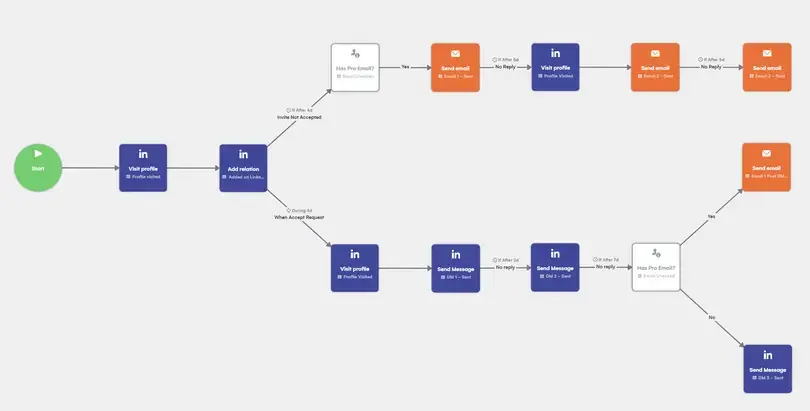
It’s important to follow up with prospects who have abandoned their shopping cart or who have not responded to previous outreach attempts.
This shows them that you’re interested in their business, and it gives you another chance to close the deal.
Sequences can help you to follow up with prospects by sending them a series of automated Emails that remind them about your product or service, and offer them additional information or assistance.
Free Templates:
Email 1: Thank you for downloading our white paper!
Subject: Thank you for downloading our white paper on [white paper title]!
Body:
Hi [lead name],
Thank you for downloading our white paper on [white paper title]. We hope you find it informative and helpful.
This white paper is designed to teach you everything you need to know about [white paper topic]. In it, you’ll learn:
- [List of key benefits]
- [List of key takeaways]
- [How to apply what you’ve learned to your business]
If you have any questions about the white paper, or if you’d like to learn more about how [company name] can help you achieve your goals, please don’t hesitate to contact us.
We’re here to help you succeed!
Sincerely,
The [company name] team
Email 2: Additional information on the topic of the white paper.
Subject: Additional information on [white paper title]
Body:
Hi [lead name],
We hope you’re enjoying our white paper on [white paper title]!
In addition to the information in the white paper, we wanted to share some other resources that you may find helpful:
- Blog post: [Related blog post title]
- Case study: [Case study title]
- Webinar: [Webinar title]
We hope these resources help you to learn more about [white paper topic] and how to apply it to your business.
Sincerely,
The [company name] team
Email 3: Invitation to book a consultation to discuss your specific needs.
Subject: Invitation to book a consultation on [white paper topic]
Body:
Hi [lead name],
Now that you’ve had a chance to read our white paper on [white paper topic], we’re inviting you to book a free consultation to discuss your specific needs and goals.
During the consultation, we’ll:
- Learn more about your business and your challenges
- Help you to develop a customized plan to achieve your goals
- Answer any questions you have about [white paper topic] or how we can help
To book a consultation, simply click the link below:
[Booking link]
We look forward to hearing from you!
Sincerely,
The [company name] team
Promoting new products and services with sequences
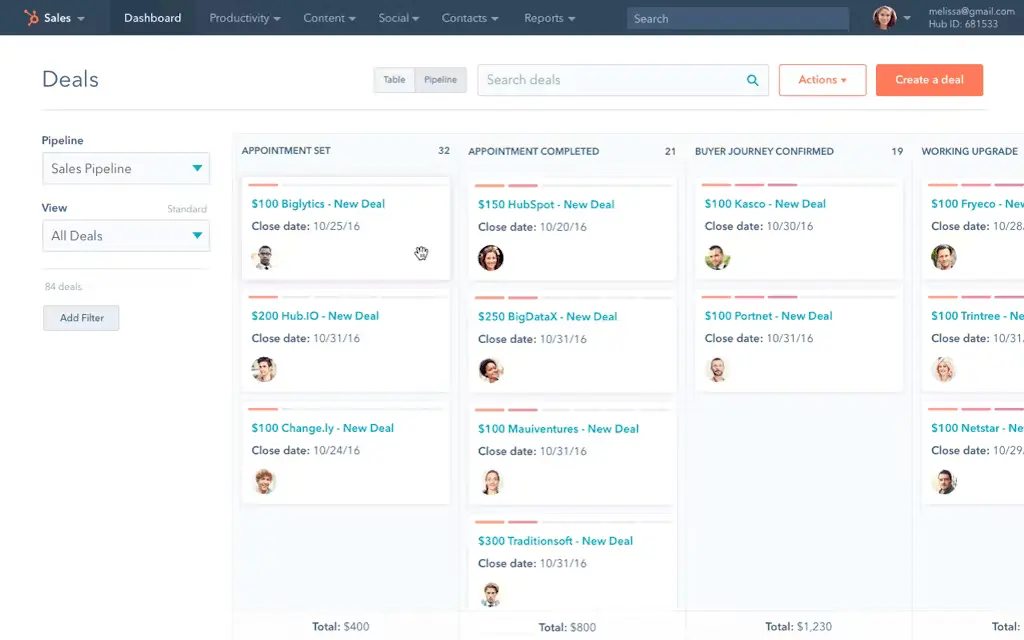
Promoting new products and services to your existing customer base and to targeted lists of prospects is a great way to generate new sales.
Sequences can help you to promote new products and services by sending out automated Emails that generate excitement and interest, and offer sneak peeks, early access offers, and other exclusive content.
Free Templates:
Email 1: Save the date! We’re launching a new product next week.
Subject: Save the date for our new product launch next week!
Body:
Hi [lead name],
We’re excited to announce that we’re launching a new product next week!
On [date], we’ll be unveiling our latest and greatest product, [your product name]. [Your product name] is designed to help you [solve a problem or achieve a goal].
To celebrate the launch, we’re hosting a special event where you can be the first to see [your product name] in action. We’ll also be offering exclusive discounts and promotions to attendees.
To RSVP for the event, simply click the link below:
[RSVP link]
We can’t wait to see you there!
Sincerely,
The [company name] team
Email 2: Exclusive sneak peek at our new product.
Subject: Exclusive sneak peek at our new product, [your product name]!
Body:
Hi [lead name],
We’re excited to give you an exclusive sneak peek at our new product, [your product name]!
[Your product name] is designed to help you [solve a problem or achieve a goal]. It’s packed with features that will make your life easier and more productive.
To get a sneak peek at [your product name], simply click the link below:
[Sneak peek link]
We hope you’re as excited about [your product name] as we are!
Sincerely,
The [company name] team
Email 3: Early access offer for our new product.
Subject: Early access offer for our new product, [your product name]!
Body:
Hi [lead name],
Our new product, [your product name], is launching next week, and we’re offering early access to our most loyal customers!
As a valued customer, you can be the first to purchase [your product name] at a discounted price. Simply click the link below to redeem your early access offer:
[Early access link]
This offer is only available for a limited time, so don’t miss out!
We’re excited to help you achieve your goals with [your product name]!
Sincerely,
The [company name] team
Upselling and cross-selling to existing customers with sequences
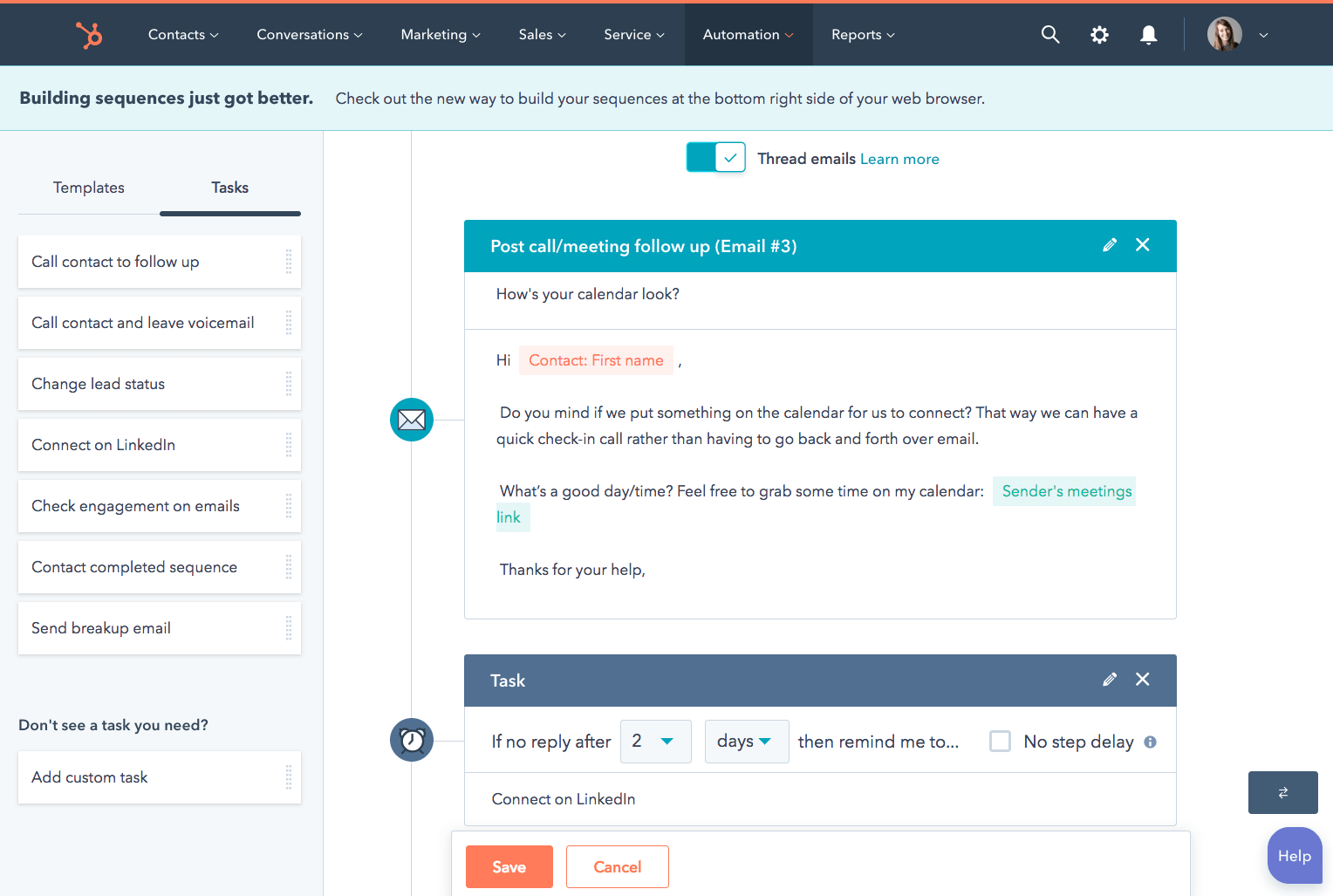
Cross-selling and Upselling are two of the most effective ways to increase revenue from existing customers.
Upselling is the process of encouraging customers to purchase a more expensive or upgraded version of the product they’re already using. Cross-selling is the process of encouraging customers to purchase complementary products or services.
Sequences can help you to upsell and cross-sell to existing customers by sending them automated Emails that promote complementary products or services, or offer them upgrades to their current products.
Free Templates:
Email 1: Upgrade to a higher-tier plan and unlock new features.
Subject: Upgrade to a higher-tier plan and unlock new features
Body:
Hi [lead name],
Did you know that you can unlock powerful new features by upgrading to a higher-tier plan?
Our higher-tier plans offer a variety of benefits, including:
- More features and functionality
- Increased storage and bandwidth
- Priority support
- Access to exclusive discounts and promotions
To learn more about the benefits of upgrading to a higher-tier plan, simply click the link below:
[Upgrade page link]
We’re confident that you’ll be impressed with the value that our higher-tier plans offer.
Sincerely,
The [company name] team
Email 2: Case study of a customer who benefited from upgrading to a higher-tier plan.
Subject: How [customer name] increased leads by 200% after upgrading to a higher-tier plan
Body:
Hi [lead name],
[Customer name] was struggling to generate enough leads to grow their business. They were using our free plan, but they didn’t have access to the features they needed to be successful.
After upgrading to a higher-tier plan, [customer name] was able to:
- Increase leads by 200%
- Close more deals
- Grow their business by 30%
- To read the full case study, simply click the link below:
[Case study link]
If you’re looking to take your business to the next level, consider upgrading to a higher-tier plan today.
Sincerely,
The [company name] team
Email 3: Limited-time offer on upgrades.
Subject: Limited-time offer: Get 20% off upgrades
Body:
Hi [lead name],
For a limited time, we’re offering 20% off all upgrades!
This is a great opportunity to unlock powerful new features and take your business to the next level.
To upgrade, simply click the link below and enter the code UPGRADE20 at checkout:
[Upgrade page link]
This offer is only available for a limited time, so don’t miss out!
Sincerely,
The [company name] team
Let’s wrap this section up with 7 Email Marketing Automation Tips To Improve Productivity!
Best Practices for Using HubSpot Email Sequences
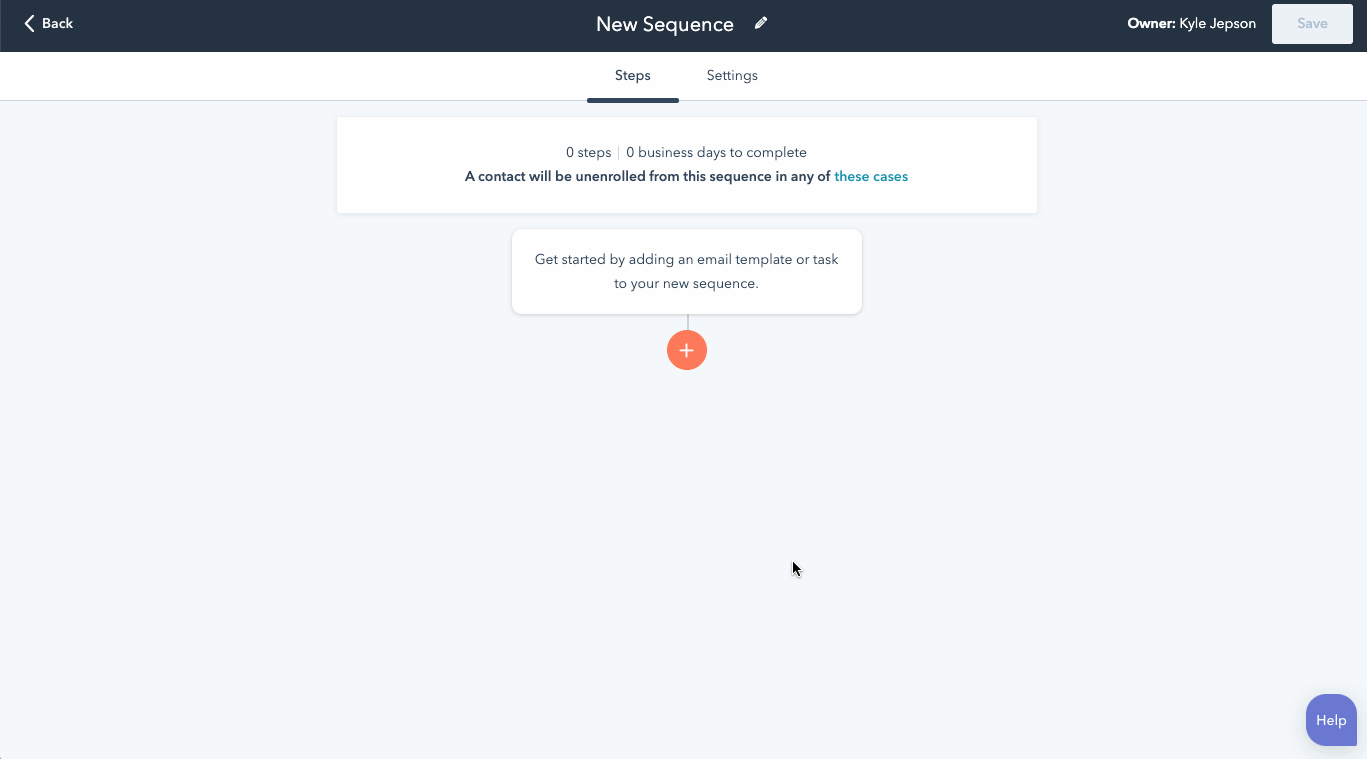
Here are some HubSpot sequences best practices so you can create effective HubSpot marketing sequences that will help you to nurture your leads and prospects, close more deals, and grow your business.
Understanding the Importance of Segmentation
Segmenting your leads and prospects before creating sequences is important for a few reasons:
- It allows you to send more personalized and relevant emails.
- It helps you to target the right leads with the right message at the right time.
- It can improve your open rates, click-through rates, and conversion rates.
Here are a few examples of how you can segment your leads and prospects:
- By industry
- By company size
- By job title
- By interests
- By purchase history
- By stage of the buyer’s journey
Once you have segmented your leads and prospects, you can create sequences that are tailored to each segment. This will help you to send more targeted and effective emails.
Crafting compelling subject lines and email content
The subject line is the first thing your leads and prospects will see, so it’s important to make a good impression. Here are a few tips for crafting compelling subject lines:
- Keep it short and to the point.
- Use personalization.
- Make it relevant to the content of your email.
- Create a sense of urgency or curiosity.
The body of your email should be well-written and informative. It should also be relevant to the subject line and the segment of leads and prospects that you’re sending it to. Here are a few tips for crafting effective email content:
- Use a clear and concise tone.
- Personalize the email whenever possible.
- Highlight the benefits of your product or service.
- Make it easy for leads and prospects to take the next step.
Talking about personalization, here’s how to Harness The Power Of Personalized Coupons For Improved Conversions.
Elevate your sales game with HubSpot Automated Coupons by MakeWebBetter!
Analyzing data and iterating for improved results
HubSpot email sequences provide detailed reporting that can help you to analyze your results and identify areas for improvement. Here are a few things to look at when analyzing your data:
- Open rates
- Click-through rates
- Conversion rates
- Bounce rates
- Unsubscribe rates
Once you have analyzed your data, you can make changes to your sequences to improve your results. For example, if you have a high unsubscribe rate, you may need to change your subject lines or email content.
Conclusion
To conclude, HubSpot sequences are powerful email sequence tools that can help you automate your email outreach and nurture your leads.
So, feel free to use these templates and can create effective sequences that will help you save time, send more personalized HubSpot automated emails, and close more deals.