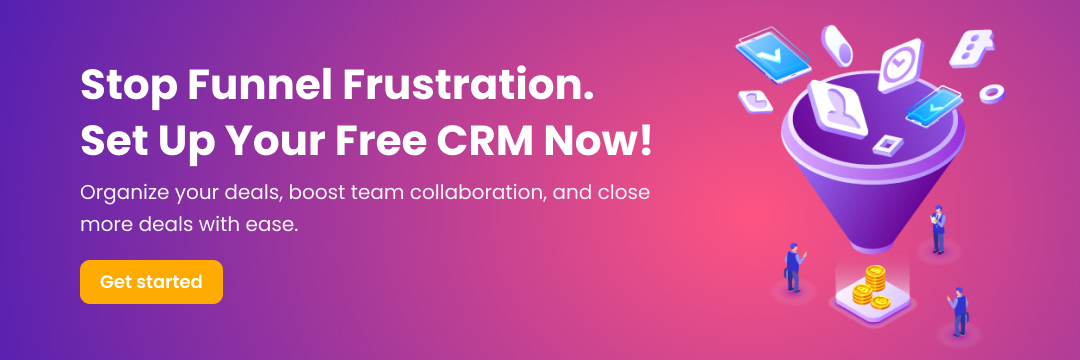Sales funnels feeling more like funnels of despair?
Leads vanishing into the abyss after qualification?
Yeah, we’ve all been there. But what if you could visualize your sales journey with total clarity?
That is to say, imagine a Sales Pipeline system that guides your leads seamlessly towards becoming loyal customers.
That’s the magic of HubSpot sales pipeline management system, and this guide is your VIP pass to unlocking its power.
So, get ready to transform your sales cycle from confusing maze to conversion highway.
Understanding the Sales Pipeline
This section cracks the code on sales pipelines. That is to say, I’ll explain what they are and why they’re the secret weapon for smooth sailing towards sales success.
In other words, get ready to ditch the confusion and transform your funnel into a conversion powerhouse!
What is a Sales Pipeline, and Why Should You Care?
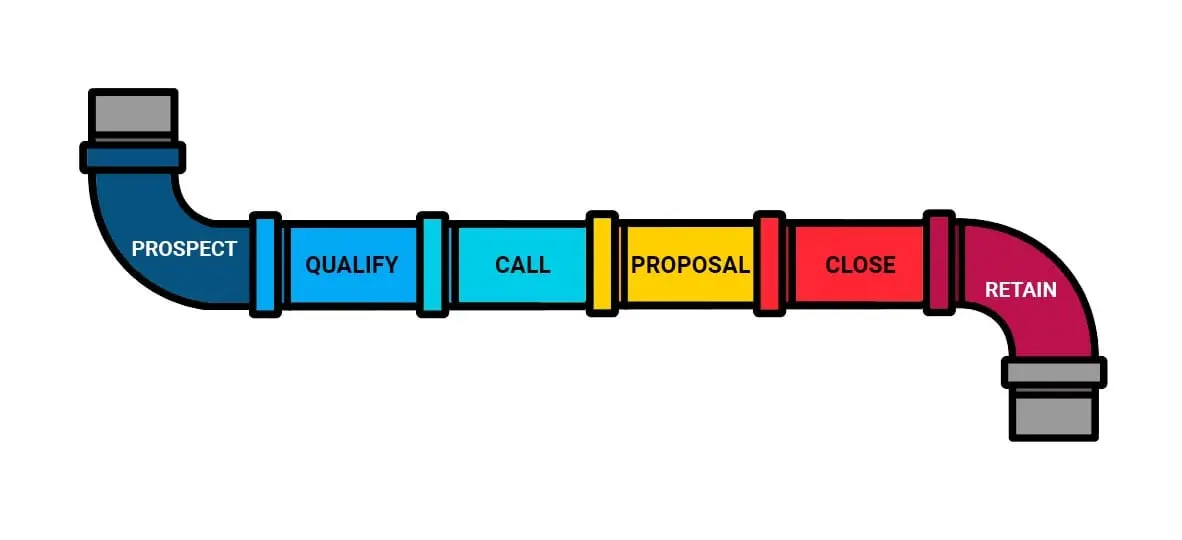 Ever played connect-the-dots as a kid?
Ever played connect-the-dots as a kid?
Imagine that, but for your sales process!
A sales pipeline is essentially a visual map that traces the journey your leads take, from curious stranger to happy customer. Each stage represents a key step, like “Qualification” or “Proposal Sent.”
Why is this map so important?
Think of it as a roadmap to conversion success. That is to say, a well-defined HubSpot pipeline management gives you a clear picture of where your leads are at any given time.
This allows you to:
- Spot bottlenecks: See if leads are getting stuck in a particular stage, allowing you to identify and eliminate roadblocks.
- Forecast like a pro: By understanding the probability of deals closing at each stage, you can predict future sales with greater accuracy.
- Boost team collaboration: A shared pipeline keeps everyone on the same page, fostering seamless teamwork and improved communication.
Pipeline Management Tools: Your Secret Weapon
Gone are the days of whiteboards and sticky notes (although, hey, no judgment if that’s your style). Pipeline management tools like HubSpot offer a digital, super-powered solution.
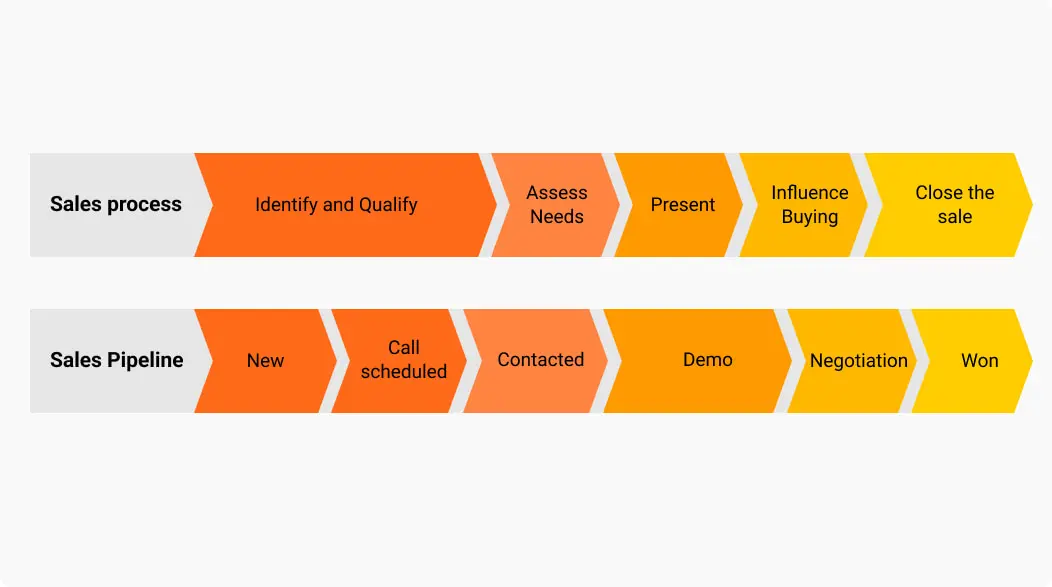
These tools not only visualize your pipeline, but also:
- Automate repetitive tasks: Free up your time by setting up automated emails or reminders based on deal stages.
- Offer real-time data: Gain instant insights into pipeline health and make data-driven decisions for continuous improvement.
- Simplify pipeline customization: Easily tailor the pipeline stages to perfectly reflect your unique sales process.
Getting Started with HubSpot Pipeline Management
Ready to ditch the sales funnel of despair and transform it into a conversion highway? Buckle up, because I’m about to show you how to master the HubSpot pipeline management system.
In no time, you’ll be a sales rockstar, visualizing your deals and crushing your quotas like a boss.
Finding Your HubSpot Pipeline Management Paradise
![]()
First things first, let’s locate the nerve center of your sales operation within HubSpot.
- Launch your HubSpot CRM dashboard.
- Locate the main navigation menu on the left side of the screen.
- Within this menu, find the Sales section and click on it.
Some accounts might have a dedicated Deals section – either way, you’re on the right track.
Decoding the Default Pipeline Stages
HubSpot has thoughtfully pre-built a pipeline with essential stages to get you started. Think of it as a roadmap for your sales journey, with clear pit stops along the way.
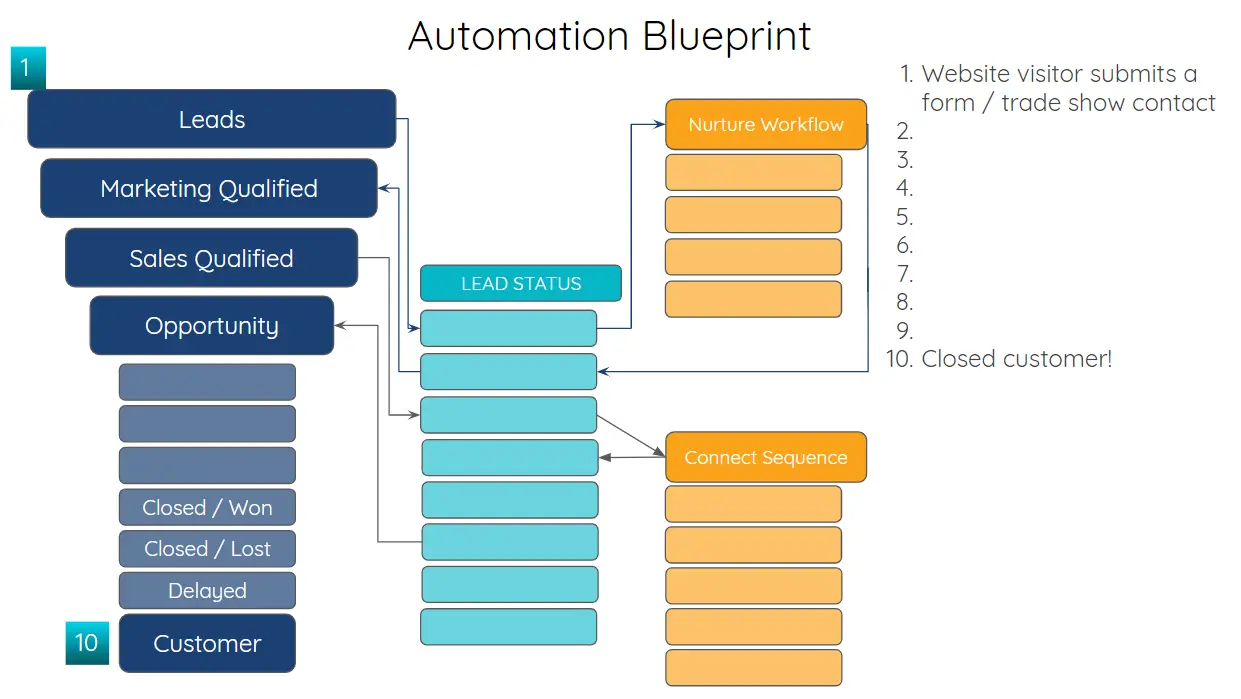
Here’s a quick breakdown of these key stages:
- Prospect: This is where potential customers first enter your world. They might be leads who downloaded an ebook, signed up for a webinar, or showed interest in any way that tickles your fancy.
- Qualification: Not everyone who shows interest is a perfect fit. Here’s where you put on your detective hat and assess if a prospect has the BANT (Budget, Authority, Need, and Timeline) to benefit from your awesomeness. This might involve some quick calls, emails, or forms to gather intel.
- Quote Sent: After qualifying a promising lead, you might send them a proposal or quote outlining your magic potion (aka your product or service). This is where you showcase your value and blow them away!
- Close Won: The ultimate victory dance!This stage signifies a successful deal closure, where your prospect becomes a raving fan (and a paying customer, of course). High fives all around!
- Close Lost: Hey, even superheroes don’t win every battle. This stage reflects deals that didn’t quite materialize. But fear not, grasshopper! We can analyze these lost deals later to learn and improve your sales mastery.
Bonus Tip: These are just the default stages. We get into customizing the pipeline to perfectly match your unique sales process a little later on. Stay tuned!
Ready to add your first deal and see your pipeline come alive? Let’s do this!
Adding Your First Deal
Now that you understand the HubSpot Pipeline Management stages, let’s add your first deal!
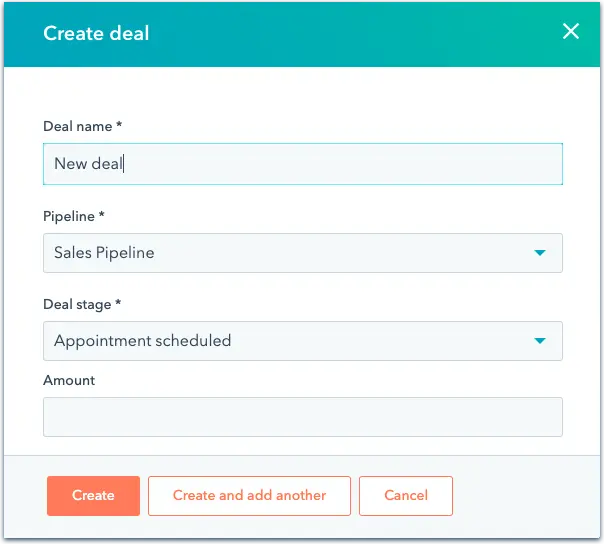
- Click the Create Deal button (usually a prominent orange button) within the Deals section.
- A new window will appear. Enter the details of your prospect, such as company name and contact information.
- Select the appropriate stage for your deal based on where you are in the sales process. (For example, if you’re just starting to assess a new lead, choose “Prospect”).
- Click Save.
Congratulations!
You’ve successfully added your first deal to your HubSpot pipeline management.
Building Your Customized Pipeline
Now that you’ve grasped the HubSpot Pipeline Management basics, let’s personalize it to match your unique sales process!
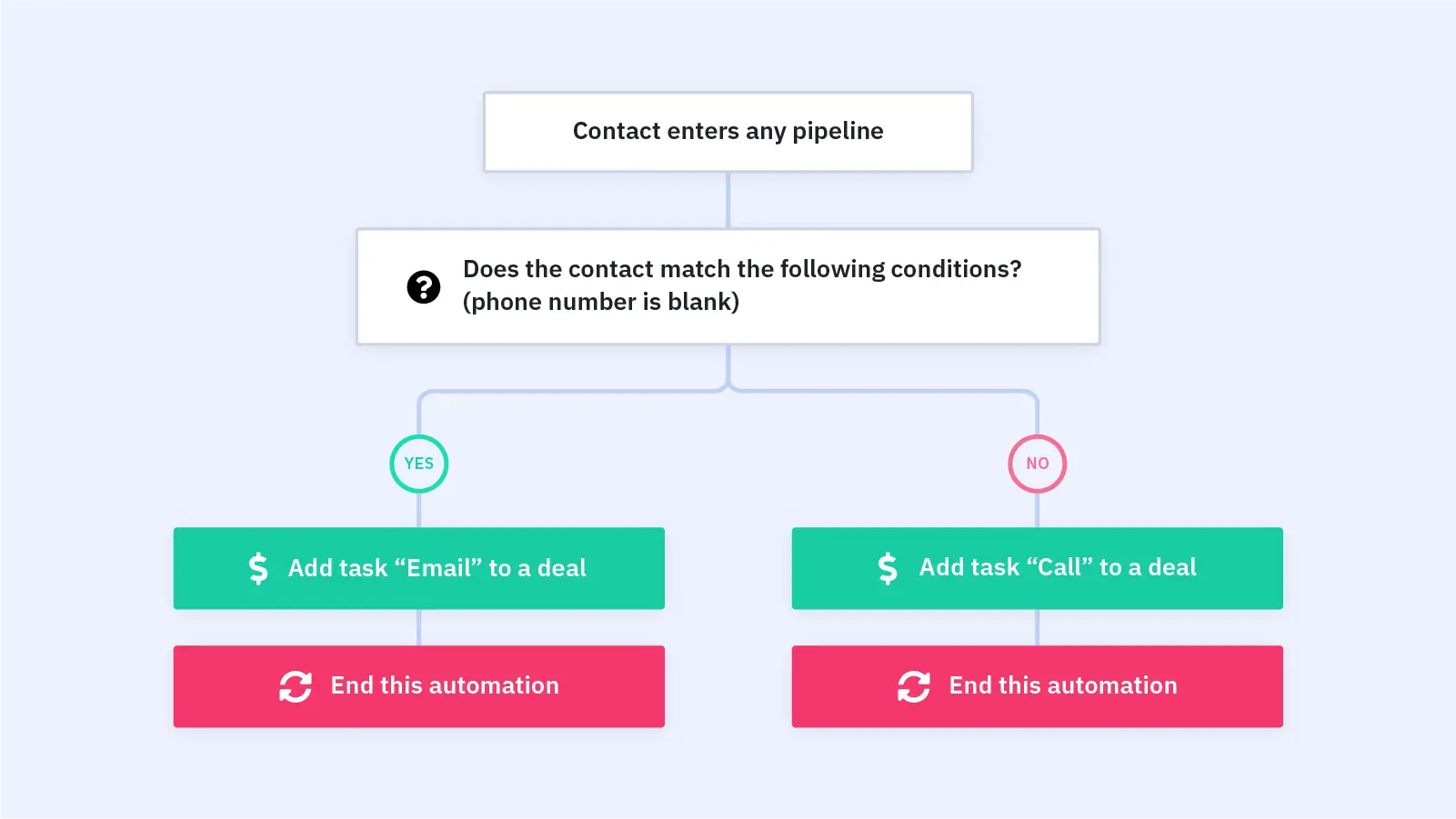
That is to say, HubSpot empowers you to craft a pipeline that reflects your specific journey, not a generic one-size-fits-all approach.
Crafting Your Perfect HubSpot Pipeline Management Stages
- Adding New Stages: Your sales process might have unique steps not covered by the defaults. No worries!
Simply click the “Add Stage” button and give your new stage a clear and concise name. For example, if you require a “Demo” stage before sending quotes, add it in!
- Editing Existing Stages: The default labels might not perfectly align with your process. No problem!
Click on an existing stage name and edit it for better clarity. Maybe “Qualification” could be renamed to “Needs Assessment” for your specific approach.
- Streamlining with Deletion: Do you have unnecessary stages cluttering your pipeline? Fear not, the delete button is your friend!
In addition, click on a stage you no longer need and hit delete to create a clean and focused pipeline.
The Power of Deal Probability
Deal probability is a game-changer for forecasting and prioritizing your sales efforts. It allows you to estimate the likelihood of a deal closing at each stage.

Here’s how it works:
- Assigning Probabilities: Each stage in your pipeline can be assigned a percentage value representing the estimated closing chance.
For example, a “Prospect” stage might have a 10% probability, while a “Quote Sent” stage might be closer to 50%.
- Identifying Hot Deals: By visualizing deal probability, you can easily identify your hottest prospects. Deals with higher probabilities in later stages deserve your focused attention and nurturing.
This allows you to prioritize your efforts and close more deals faster.
Remember: Deal probability is an ongoing process. As you gain more sales data, you can refine your probability values for even more accurate forecasting.
Managing Your Sales Pipeline Like a Pro
Now you’ve got a customized pipeline that reflects your sales process perfectly. Let’s dive into the action steps to manage it like a champ!
Creating Deals and Linking the Crew
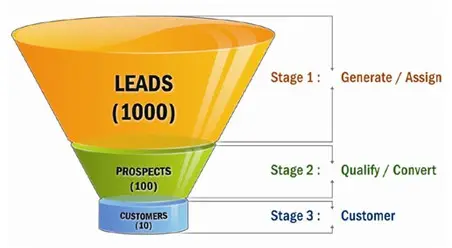
- Adding New Deals: Click the ever-present “Create Deal” button.
Enter all the juicy details about your new prospect, like company name and contact information. This ensures all relevant information is readily available for your sales team.
- Linking the Right Contacts: Don’t let your prospects float in a sea of anonymity!
Use the handy search function to link your new deal to the appropriate contact person. This establishes a clear connection and helps personalize your sales approach.
- Assigning Tasks Like a Boss: Sales is a team sport!
Leverage HubSpot’s task functionality to assign specific tasks to team members based on the deal stage. Need someone to schedule a demo? Assign it to your demo ninja! This ensures everyone knows their role and keeps the sales process moving smoothly.
Pro Tip: Don’t reinvent the wheel!
HubSpot offers pre-built task templates for common actions. That is to say, utilize these templates to create tasks quickly and efficiently, saving precious time for selling, not setting up tasks.
Visualizing Your Deal Management Highway
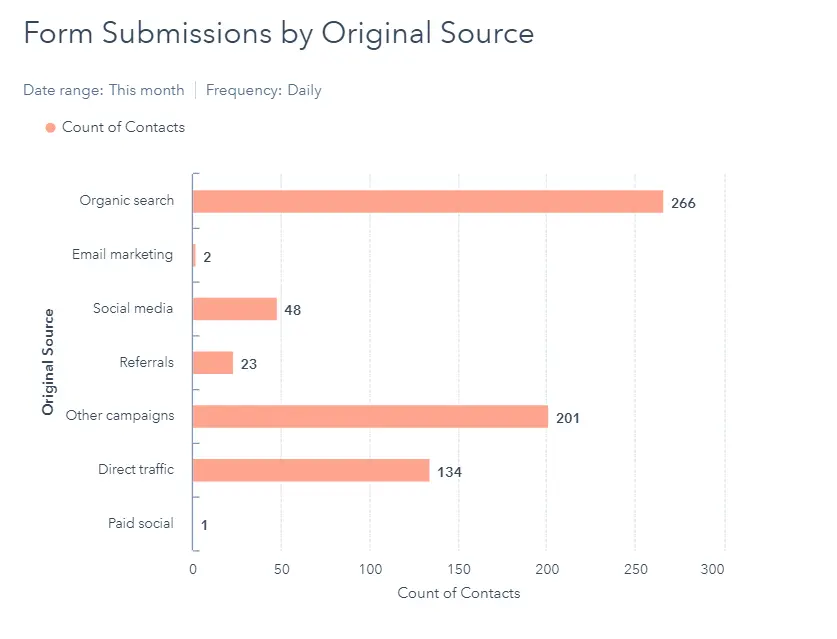
- Drag and Drop Your Way to Success: As your deals progress through your sales pipeline, simply drag and drop them between stages to reflect their movement.
This visual representation provides a clear picture of where each deal stands and keeps your team on the same page.
- Filtering for Focus: Need to laser-focus on specific deals or stages? No problem! Utilize the powerful filtering options within HubSpot.
So, filter by deal name, contact information, stage, or any other relevant data point. That is to say, this allows you to quickly identify hot prospects or deals that need extra attention.
Maintaining HubSpot Pipeline Management Health
Just like a healthy body, your sales pipeline needs regular checkups and maintenance to function at its peak.
So, here’s how to keep your pipeline squeaky clean and optimized for success:
Pipeline Hygiene: Keeping it Clean and Lean
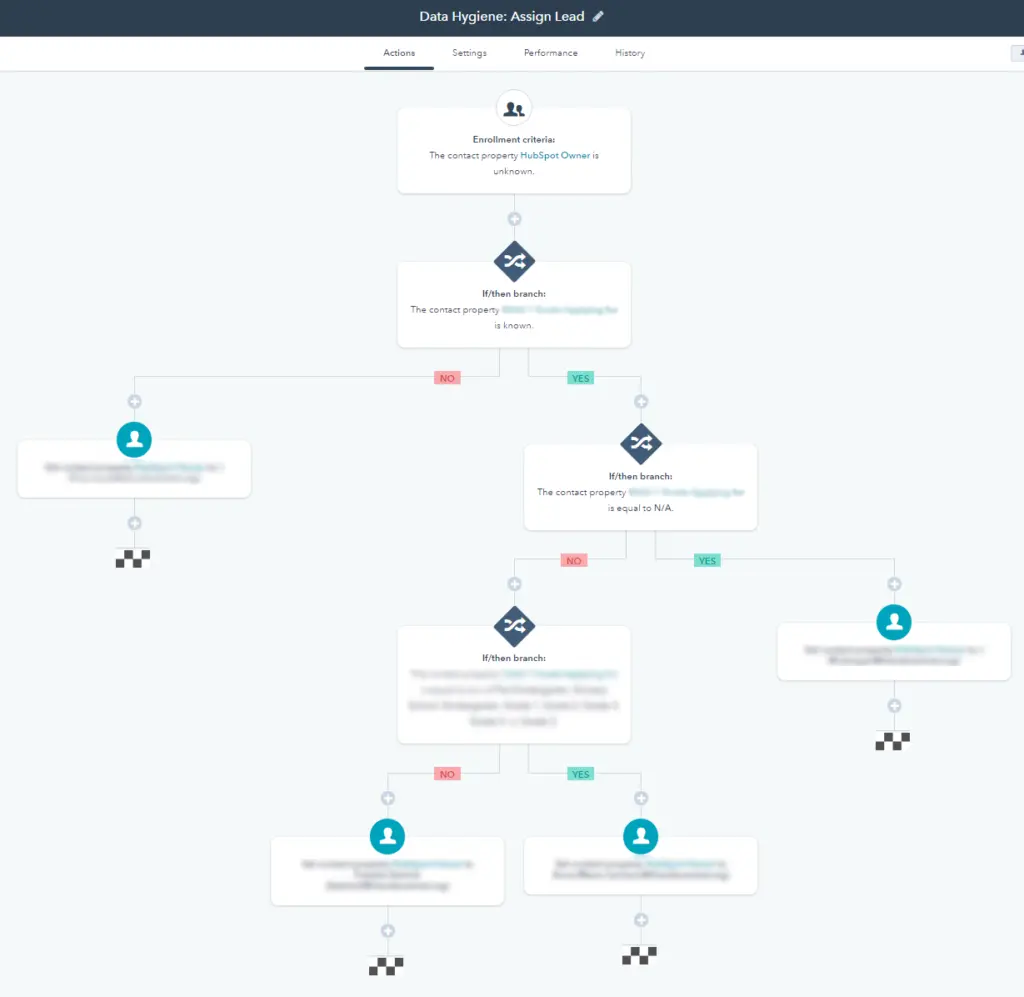
- Regular Review is Key: Don’t let deals languish in the abyss!Schedule regular reviews to assess the health of your pipeline. Remove stalled opportunities that haven’t progressed for a significant period.
Letting go of these stagnant deals frees up valuable space in your pipeline and keeps your focus on active prospects.
- Identifying Bottlenecks: Is a particular stage consistently causing delays? Maybe your qualification process is too complex, or your proposals need work. Analyze your pipeline to identify bottlenecks that are slowing down deal flow.
In other words, once you pinpoint these roadblocks, take corrective actions to streamline your process and keep deals moving smoothly.
- Data Accuracy is Your Best Friend: Reliable forecasting hinges on accurate data. Regularly review and update contact information, deal details, and stage placements.
That is to say, clean data ensures your pipeline reflects reality and provides trustworthy insights for future sales planning.
Sales Pipeline Reports: Your Window into Success
HubSpot Pipeline Management empowers you with powerful reporting tools to gain valuable insights into your pipeline’s performance.
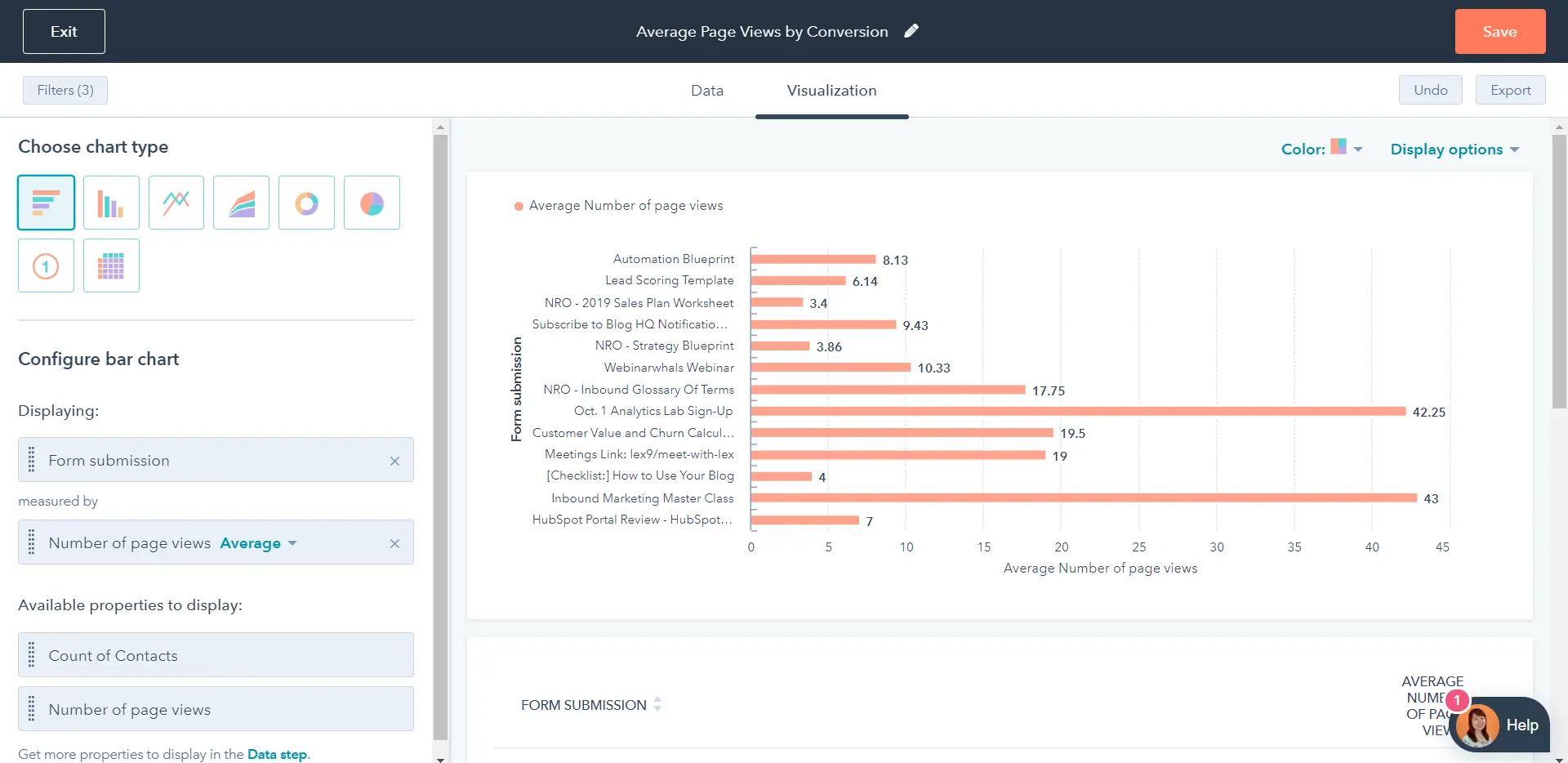
So, let’s delve into some key metrics and how reports can help you become a sales forecasting guru:
- Understanding Key Metrics: Metrics like conversion rates (percentage of deals closing at each stage) and deal velocity (average time to close a deal) provide a clear picture of your sales efficiency.
- Generating Pipeline Reports: HubSpot offers a variety of pre-built reports specifically designed to analyze your pipeline health. That is to say, generate reports on HubSpot deal stages, win/loss ratios, and more to gain a comprehensive understanding of your sales process.
- Identifying Areas for Improvement: By analyzing reports, you can identify areas where your sales process can be optimized. In other words, maybe your qualification process needs refinement, or your follow-up strategy requires a boost. Moreover, use these insights to make data-driven decisions that improve your overall sales effectiveness.
Advanced Techniques to Supercharge Your Sales Cycle
Ready to push your pipeline to the limit? HubSpot offers some advanced features to take your sales game to the next level:
- Automate Repetitive Tasks: Free up your time with workflow automation. Set emails, calls, and tasks to trigger based on deal stages, letting the pipeline work for you.
- Forecast Like a Pro: Go beyond basic probability with features like weighted values. Factor in deal size or customer type for hyper-accurate sales predictions.
- Prioritize Leads with AI: Leverage predictive lead scoring. AI analyzes data to identify your hottest prospects, maximizing your sales ROI.
- Build Your Dream Dashboard: Craft a personalized view of your pipeline. Choose the metrics that matter most and see win rates, deal velocity, and more in one place.
These are just a few ways to supercharge your sales cycle. So, explore them within HubSpot to unlock their potential and become a pipeline ninja, dominating your sales goals!
HubSpot Pipeline Management: You’ve Got This!
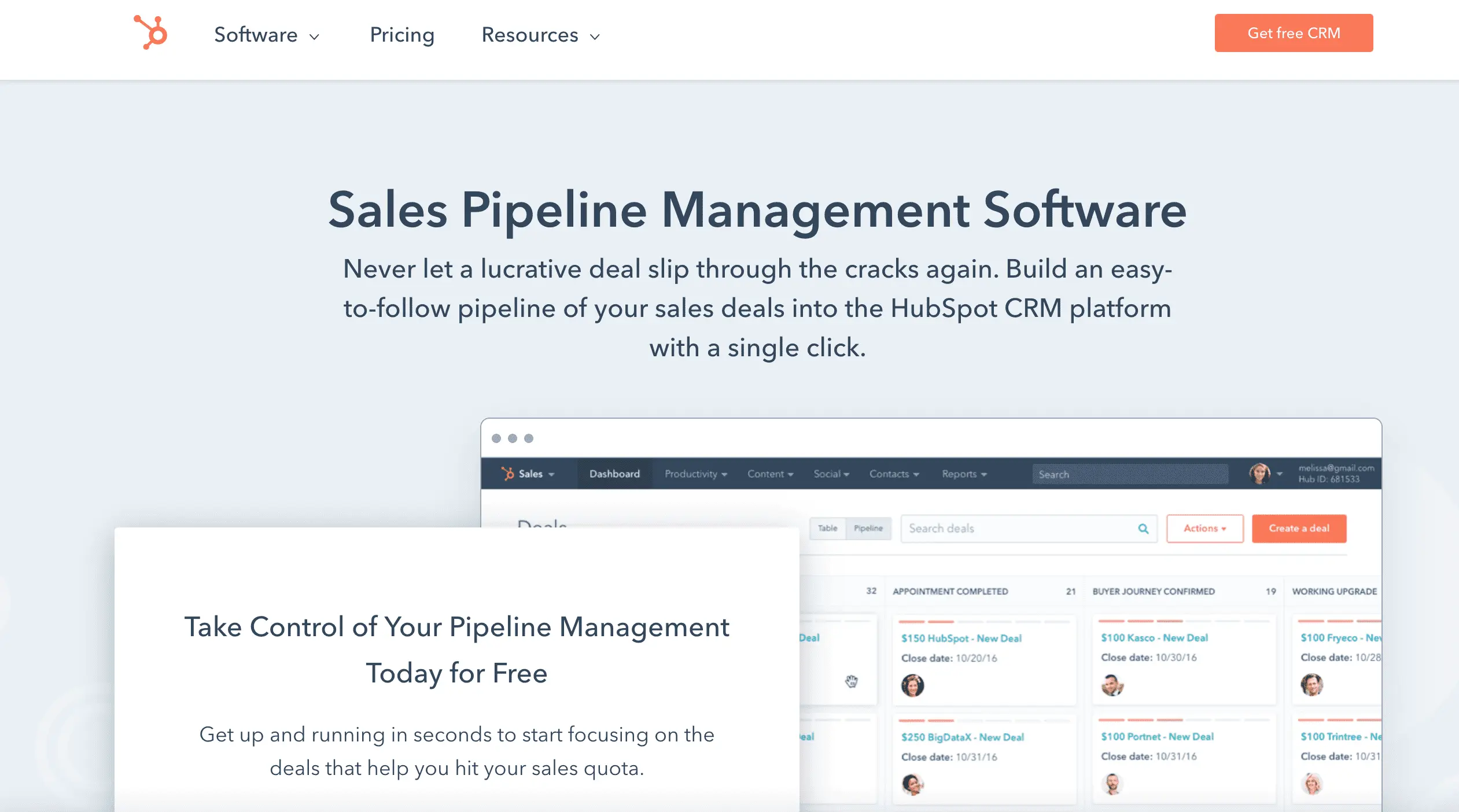
Forget clunky funnels!
You’ve unlocked HubSpot Pipeline Management mastery, and sales domination awaits.
So, visualize deals like a pro, streamline your process, and forecast like a psychic salesperson.
That is to say, this is your pipeline, your weapon of choice. Moreover, keep deals flowing, identify roadblocks, and use reports to make data-driven decisions that skyrocket your win rates.
Ready to unleash your sales awesomeness? Create your first deal, watch it conquer your pipeline, and become a sales rockstar!