It’s frustrating to see leads you’ve carefully nurtured with HubSpot slip away due to preventable loopholes. You can surely safeguard against this by integrating HubSpot payment methods.
Wondering how? Let’s dive in. Those bouncing leads might actually be hidden as abandoned carts, often caused by a lack of payment options that make your leads drift away.
It’s a stealthy issue, isn’t it? In this read, we’ll explore how adding a diverse mode of payment to HubSpot can enhance your lead scoring. Let’s get started!
Table of Contents
- List of Payment Methods Preferred For eCommerce
- Prerequisites to Accept HubSpot Payment Methods
- Significance of HubSpot Payment Integration for eCommerce
- Single HubSpot Payment Integration For More Payment Modes
- Enable Card Payments & Online Payment Methods In HubSpot
- How To Allow ACH in HubSpot?
- How To Facilitate Offline Payments in HubSpot?
List of Payment Methods Preferred For eCommerce
The payment landscape has dramatically evolved over the past decade. Customers now expect a variety of payment methods beyond what you may offer. To avoid abandoned carts and meet customer expectations, offering their preferred form of payment is essential.
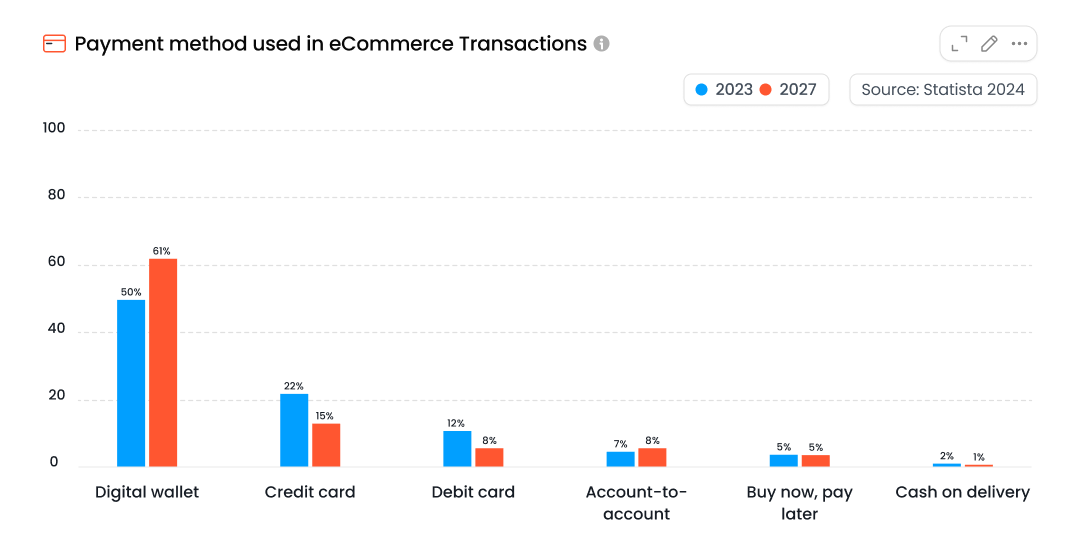
You can find plenty of ways that allow you to integrate popular HubSpot payment methods including:
- Digital Wallets: Such as Apple Pay, Google Pay, and PayPal.
- Credit/Debit Cards: Bank cards, partner brand cards, and other digital cards.
- Buy Now, Pay Later (BNPL): EMIs & credit purchases with interest or interest-free.
- Bank Transfers: ACH payments for wire transfers.
Meanwhile, offline payment options or cash on delivery, are available only through select integrations. While few payment platforms support offline payment methods, several reputable integrations in HubSpot can help you accept both offline and popular online payment methods such as ‘FormPay’.
Prerequisites to Accept HubSpot Payment Methods
Now, let’s explore how you can bring various HubSpot payment methods together under one roof. You’ll also see how a single payments app can complement HubSpot’s features and streamline your entire sales process.
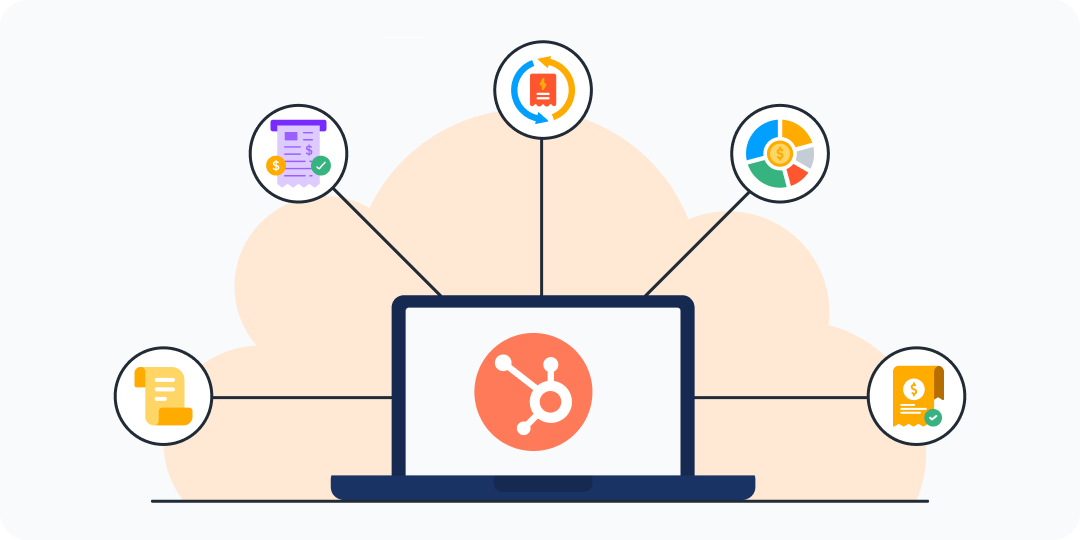
Prior HubSpot Setup
A prior HubSpot setup is required to enable your list of payment methods on HubSpot. I’m assuming that you have an existing HubSpot account, regardless of your chosen plan. You can create your HubSpot account for free if you don’t have one.
This is how you begin,
- HubSpot Account Settings: Configure your HubSpot account settings to support eCommerce functionalities, such as setting up the currency, tax rates, and company details.
- HubSpot Payments Feature: Make sure you have access to HubSpot Payments or HubSpot Commerce Hub. This feature is currently available only in the U.S. for eligible HubSpot customers and is strictly restricted to included in HubSpot’s Starter, Professional, and Enterprise plans.
- Connected Payment Processor: To handle transactions, you need to connect a payment processor, like Stripe or PayPal, to your HubSpot account. Configure the payment options (e.g., credit/debit cards, digital wallets, ACH transfers) based on what your payment processor supports.
Bypass HubSpot Restrictions With FormPay
If your HubSpot plan lacks these tools and configurations, you must consider FormPay to accept diverse payment methods, even on the HubSpot free version.
Compliance and Security Best Practices
Alongside setting up the integration for HubSpot payment methods, you also have to ensure the following compliance and secure payment method practices.
- PCI Compliance: Ensure your payment processor and your HubSpot setup comply with the Payment Card Industry Data Security Standard (PCI DSS). This compliance is crucial for securely handling credit card information.
- Data Privacy: Adhere to data privacy regulations, such as the General Data Protection Regulation (GDPR) or the California Consumer Privacy Act (CCPA), for reliable HubSpot payment processing. Make sure customer consent is obtained for data collection and usage.
- Secure HubSpot Payment Processing: Use secure connections (HTTPS) for all payment transactions to protect customer data from potential breaches.
Setup HubSpot Tools & Assets
- Payment Forms: Use HubSpot’s form builder to create payment forms. These forms can capture customer information and process payments seamlessly.
- Setup Payment Links: Create payment links within HubSpot for easy checkout processes. These links can be embedded in emails, quotes, and landing pages, allowing customers to make payments directly.
- Quotes and Invoices: Set up quotes or invoices with the HubSpot sales hub. This feature enables you to include payment options directly in the quotes or invoices you send to customers, streamlining the payment collection process.
- Automation Workflows: Leverage HubSpot payment workflows to manage payment follow-ups, confirmations, and notifications after a payment is received. This can enhance customer experience and improve internal operations.
Significance of HubSpot Payment Integration for eCommerce
HubSpot powers your payment infrastructure in a multifaceted manner. Following are the ways that a flawless HubSpot integration completes your payment process.

Payment Data
HubSpot provides comprehensive transaction data, including detailed sales reports, customer purchasing patterns, and revenue trends. This information not only helps you manage payments but also helps you identify high-performing products, understand customer behavior, and refine your marketing strategies. By analyzing payment data, you can make strategic decisions that drive growth and optimize your sales efforts.
Payment Automation
Automating HubSpot payment processing not only reduces manual intervention but also minimizes the risk of errors and delays. Automated invoicing and reconciliation ensure that payments are processed swiftly and accurately. This efficiency not only improves your cash flow but also frees up valuable time for your team to focus on strategic tasks and customer engagement.
Seamless Customer Experience
A frictionless payment experience is key to retaining customers and boosting conversions. HubSpot’s integration streamlines the checkout process, offering features such as one-click payments and a saved list of payment methods. This ease of use enhances customer satisfaction, reduces cart abandonment rates, and encourages repeat business by creating a smooth, consistent shopping experience.
Global Reach
The CRM payment integration allows a wide range of currencies and HubSpot payment methods, making it easier for you to serve an international audience. No matter what your customers’ preferred form of payment is, you get secure HubSpot payment processing across borders. This global capability expands your market potential and accommodates diverse customer preferences.
Security & Regulatory Compliance
HubSpot prioritizes security with robust measures such as encryption, fraud detection, and secure payment gateways. These features protect sensitive financial information and build customer trust. Additionally, HubSpot’s adherence to industry standards and regulations ensures that your payment processes are compliant with legal requirements, reducing the risk of penalties and safeguarding your business’s reputation.
Single HubSpot Payment Integration For More Payment Modes
The HubSpot payment integration not only provides data integrity across multiple channels but opens up doors for payment automation and more types of payment within HubSpot. Already, HubSpot has a few restrictions regarding receiving payments. This sets the stage for integrations to allow your business to reach out to the world and enable frictionless transactions with the list of payment methods preferred across the globe.
HubSpot FormPay Integration
FormPay is a HubSpot Certified App, chiefly focused on facilitating payments and versatile enough to attend to all payment requirements. By streamlining the checkout process, it helps reduce cart abandonment, directly boosting sales and increasing conversion rates.
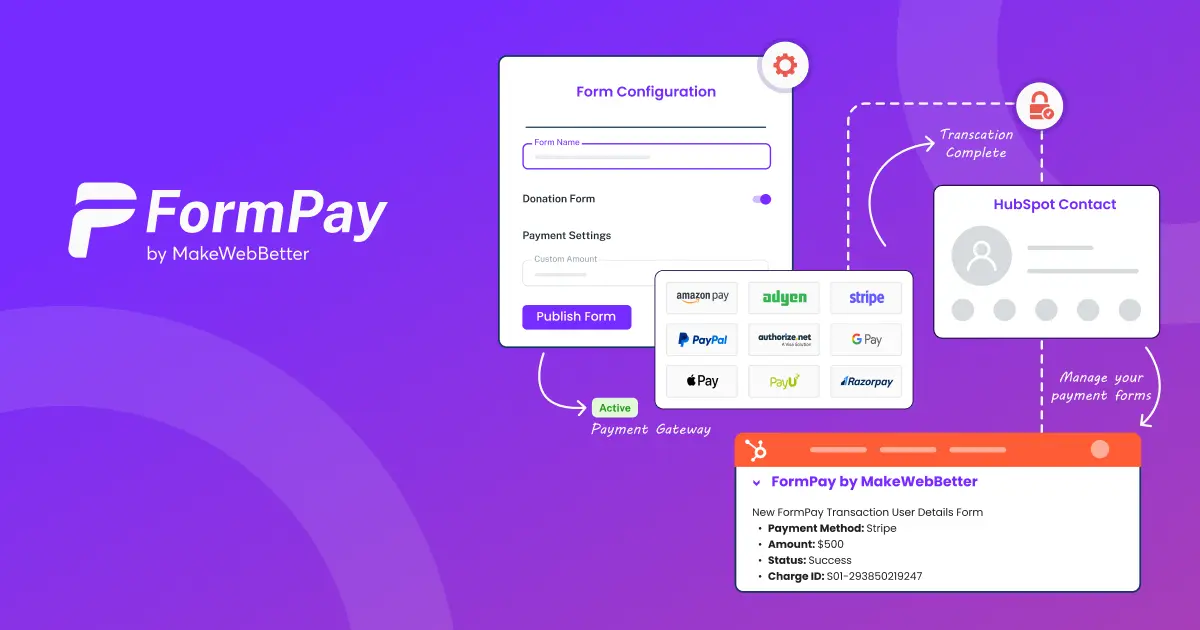
This integration can be used to bypass HubSpot Payments restrictions i.e. US-only bank account policy and single gateway option ‘Stripe’. It enables you to accept all types of payment, including offline payments, without even using HubSpot paid versions.
You can leverage HubSpot forms, payment links, or quotes to enable the desired form of payment. It allows you to accept HubSpot recurring payments, one-time payments, partial, or offline payments.
Additionally, the app offers a built-in payment form builder, payment link generator, coupon code generator, product builder, and integration capabilities.
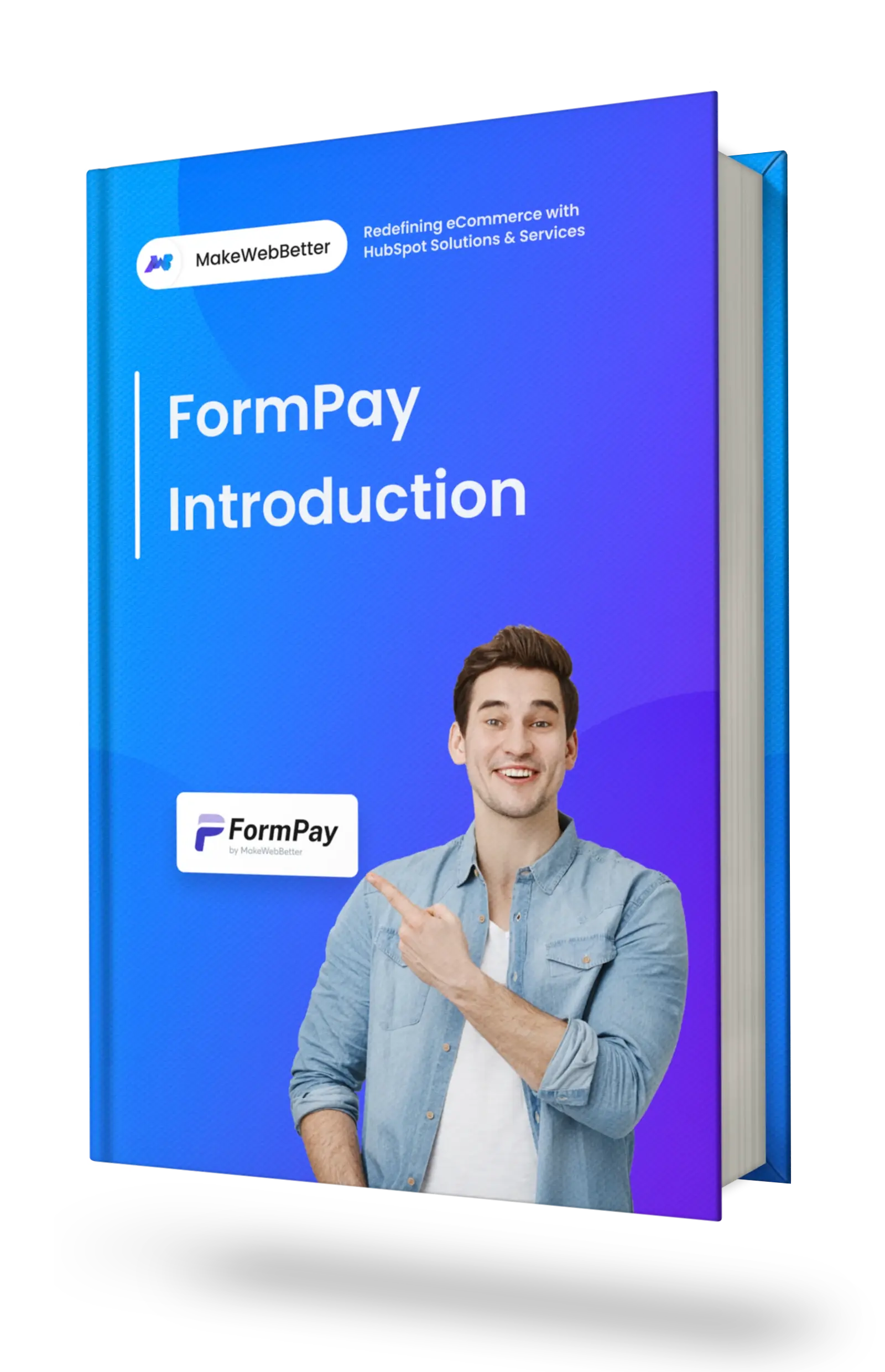
Complete Your Quest For Seamless Payments!
Gain special access to the FormPay guide and test all its features to align with your goals and requirements.
Enable Card Payments & Online Payment Methods In HubSpot
You need payment processors to accept card payments and other digital payment methods like eWallets, account transfers, or BNPL. Integrating these processors or gateways for various HubSpot payment methods is straightforward with FormPay. This allows you to use any gateway of your choice, even if it’s not directly available in HubSpot.
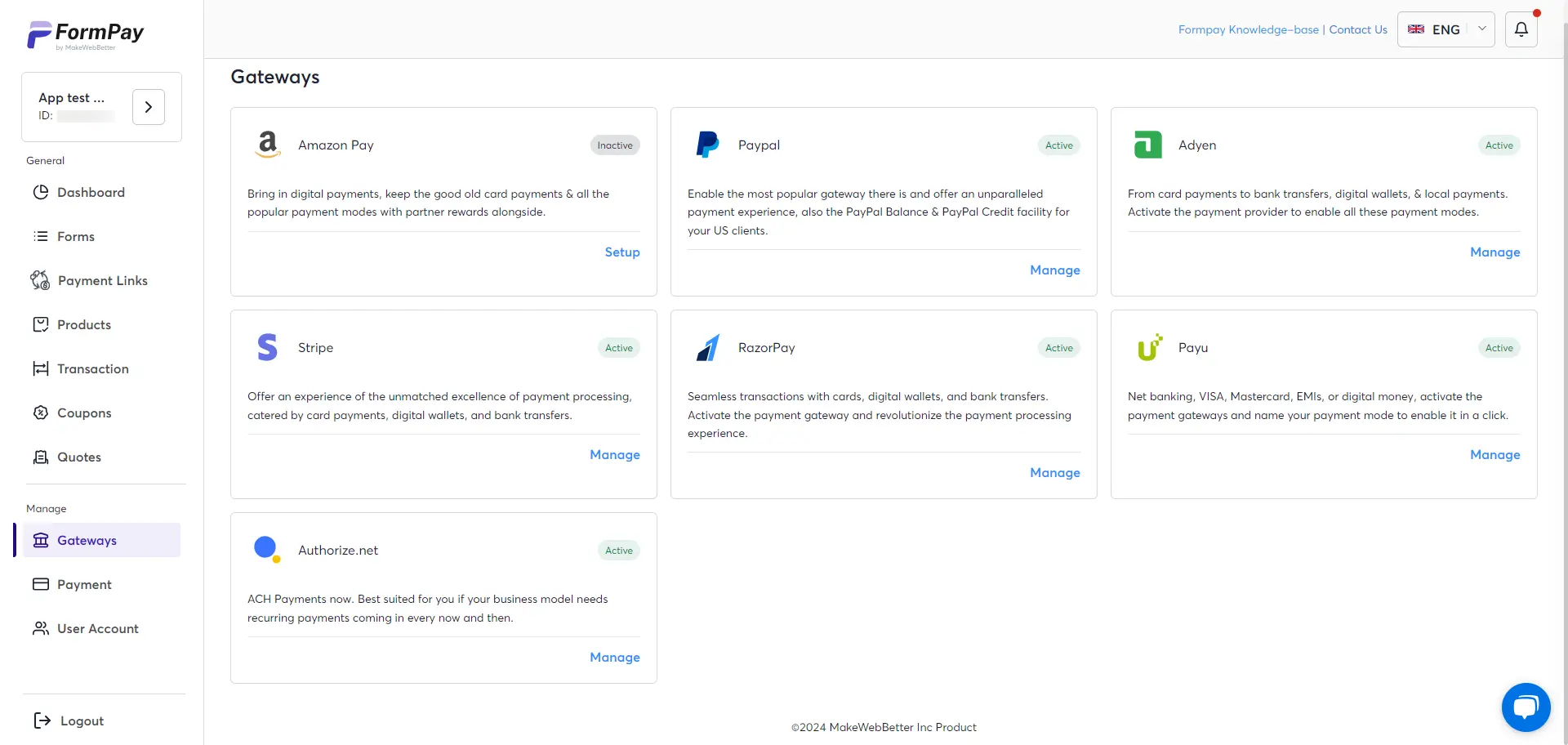
One of the key benefits of using FormPay is its flexibility; you can integrate multiple gateways and enable different types of payment preferred across the globe. The app currently supports a range of gateways, including Adyen, Amazon Pay, Authorize.net, PayPal, PayU, RazorPay, and Stripe. If you cannot find your desired gateway, you can ask for a bespoke gateway integration.
With FormPay, enabling multiple HubSpot payment methods through gateway integration is quick and easy. It often takes just a few minutes if you have the necessary information on hand, such as your Merchant ID, Store ID, and Gateway keys.
How To Allow ACH in HubSpot?
The ACH facility enables you to accept payments directly from a customer’s bank account into your bank or credit account. This allows for seamless electronic money transfers, offering a cost-effective alternative to credit card payments with typically lower transaction fees.
To add ACH mode to your list of HubSpot payment methods, first, set up FormPay. Once done, you can integrate Authorize.net or your preferred payment gateway from the available options. Ensure you have the necessary API keys and account details for integration.
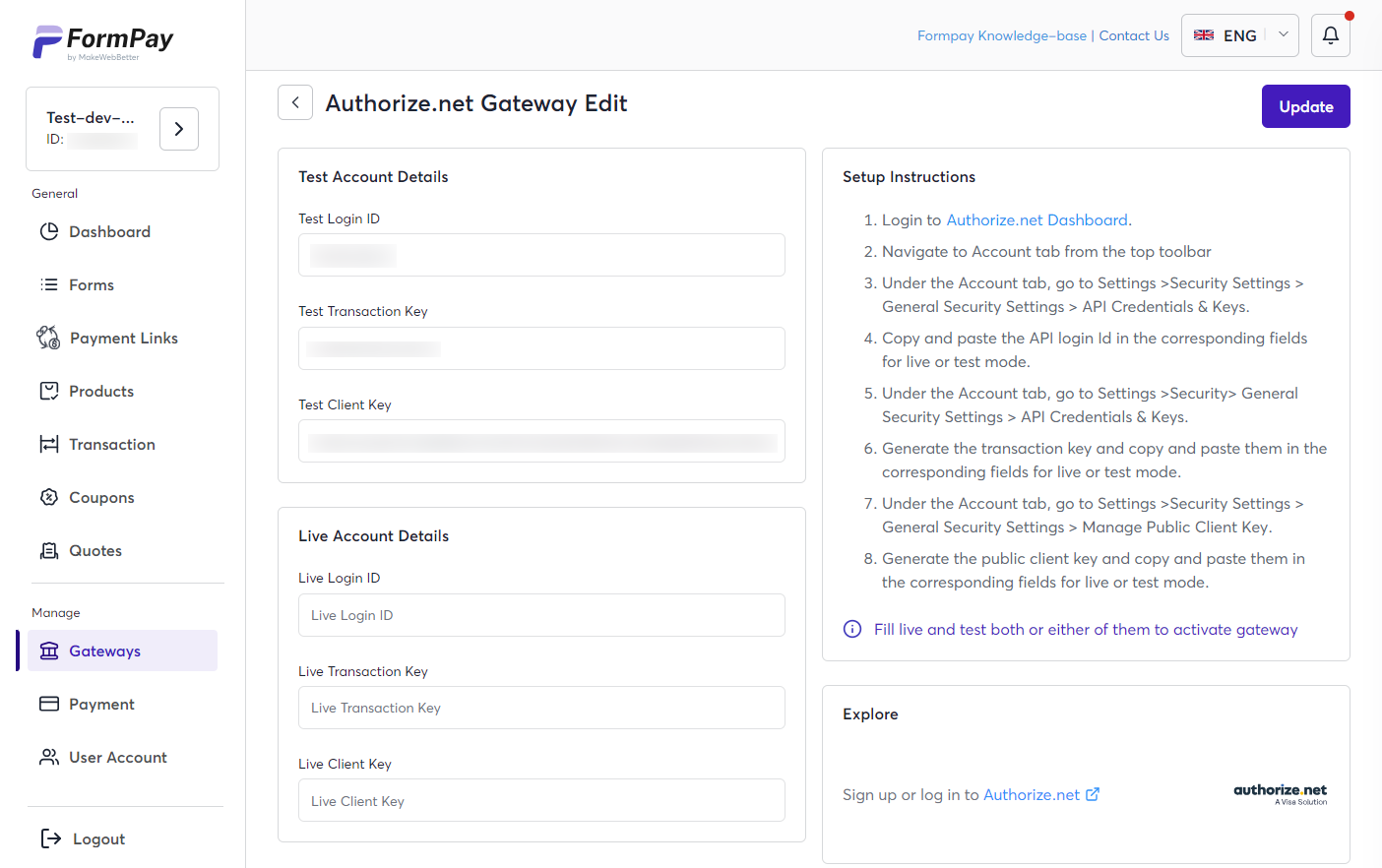
Activating Authorize.net in FormPay allows you to accept various payment options, including credit cards, e-checks, digital wallets, and ACH transactions from your customers. This integration provides flexibility with types of payment and ensures secure transactions.
For a smooth setup process, refer to the detailed instructions provided in the documentation, and make sure all required information is ready for integration.
How To Facilitate Offline Payments in HubSpot?
Again! FormPay is your go-to option for the HubSpot offline payment facility too. This new feature allows you to keep a detailed record of offline transactions. It helps you stay organized without needing additional payment processors.
With FormPay, you can accept offline payments directly within HubSpot, even with the free version. This also enhances your reach to serve customer segments who prefer to deal in cash transactions or aren’t accustomed to online payment methods.
The automated sync feature also supports seamless invoice generation. Furthermore, it simplifies ways to manage payments that are offline or cash-on-delivery transactions.
Single Integration For All HubSpot Payment Methods
Explore the versatility of FormPay and its capacity to host different forms of payments, where you don’t lose the touch of CRM and ensure a seamless experience.
In A Nutshell
By integrating different HubSpot payment methods into your system, you enhance efficiency for conversion and its chances. Moreover, with payment data synced with HubSpot, you create a superior customer experience and drive transnational growth.
HubSpot payment integration overtakes security and compliance requirements with the versatility of hosting a various mode of payment. This comprehensive approach supports your business’s success and gives you the edge you require in this competitive landscape.











great post for publishd