HubSpot is #1 marketing automation platform with more than 239,666 websites & 37.88 % market share.
This is because HubSpot offers dozens of features that can help businesses in their marketing, sales, service, and operations.
But the sad reality is, many businesses don’t employ all the CRMs features, resulting in leaving the money on the table.
This is where HubSpot onboarding services come in handy.
In this article, I’ll try to tell you everything you should know about HubSpot onboarding so you can decide whether to go for it.
So let’s first start with the basics.
Table of Contents
What is HubSpot Onboarding?

HubSpot Onboarding is the process of configuring your HubSpot software and training you on how to use it so you can reap maximum benefits instantly through it.
You get several training sessions that help you get familiar with every feature available in the software.
The goal of onboarding is to provide you with all the necessary HubSpot assets you need to get your business on the right track in the least possible time.
Let’s say there’s an eCommerce business using HubSpot’s Sales Hub plan. They want to increase their sales using it. Now if this business is new to HubSpot and doesn’t know much about it, tweaking every feature can be a nutjob for them.
Here, the HubSpot onboarding service can come in handy, specifically HubSpot Sales Hub Onboarding.
In this service, onboarding experts will analyze your business model and set Goals, Plans, Challenges, and Timelines(GPCT) for your business based on your needs. And then map out a documented strategy to help you get desired results.
Moreover, they’ll also set up Ticket Assignment Rules, Workflows, Tasks, Service Pipeline Development, etc. as per your business, which you may not be able to do on your own with perfection.

Declutter Your Data With FREE HubSpot Cleanup Guide!
Organize & optimize your inaccurate & duplicate data & see better resulting CRM performance!
Benefits of HubSpot Onboarding
If you aren’t using something to its full potential, you’ll never unlock its capabilities.
And for those who are new to HubSpot, leveraging every feature may not be feasible.
Hence, beginners face many challenges while implementing software in their business.
Let’s look at these challenges.
Challenges While Implementing HubSpot
Embracing a new platform |
Data migration and its issues |
| Getting familiar with HubSpot can be annoying in the beginning since you’re not in the habit of using the software. | If not done right, migrating to HubSpot can cause issues like data syncing, deal stage mapping, and more. |
Automating the right way |
Setting up reporting |
| Setting up automation can be challenging. If you don’t set up the workflows, templates, pipelines, etc. the right way, things can go quite wrong. | You need to set up tracking on HubSpot to monitor the performance of your efforts. But if you don’t do it right, you’ll receive inaccurate data. |
Here, onboarding helps you overcome these challenges. On top of that, it also enables you to:
-
Learn the software and every feature of it
The onboarding process involves multiple training sessions where HubSpot experts coach you on how to use the available features. This helps you learn the features you get with your plan. Moreover, it also gives you an idea of how you should use the features after the onboarding services are over.
-
Get assets like templates, workflows, and pipelines ready
You can create assets for your website like forms, emails, landing pages, etc. through HubSpot. Creating these assets is not so tricky. Despite that, many businesses are lacking here. This is where the onboarders help you. They talk to you, understand your business, and create assets as per your requirements.
-
Recover the capital you invested in HubSpot
HubSpot offers multiple features in their free plans, but those features may not be enough for you if you’ve got a growing business. Thus, you need to purchase the premium plan to expand features. And if you purchase the premium plans, you’ll have to invest a handsome amount in them.
So if you’re investing capital, you’ll be looking to get a better return. And you can do that only if you unlock all the capabilities of the software.
-
Unburden your team through automation
HubSpot means automation. When you buy onboarding services, the experts scrutinize your business, and the way your support, sales, & marketing team works. They then find out what workflows, pipelines, and sequences you need for automation so you can use them to eliminate the manual handling of your tasks.
-
Clearly picturize and attain your goals
The very first step in any HubSpot onboarding process is to set SMART goals you want to achieve. When you consult an onboarding expert, they conduct a kickoff call where they ask you about your goals, challenges, etc. This helps you in visualizing the goals or achievements you’ll reach at the end of your HubSpot onboarding program.
Looking to Migrate to HubSpot?
We’ll help you make an easy shift to HubSpot from your existing platform.
When Do You Need HubSpot Onboarding?
This is something we need to contemplate a bit more.
It is not mandatory that you’ve to buy HubSpot onboarding services if you’ve purchased the software. Similarly, it is not necessary to configure the complete software on your own.
So when do you actually need onboarding?
Here are some criteria which, if you meet, you should go for onboarding.
You need HubSpot Onboarding service if you want to:
- Scale-up your business
- Automate the lead generation and nurturing process
- Create HubSpot abandoned cart workflows to save potential revenue
- Unburden manual workload
- Manage your store’s contacts efficiently and assign owners to them
- Automate your social posting calendar
- Automate your customer service
- Track marketing & sales performance through reports and dashboards
- Create and automate the order handling process
- Efficiently handle your ad campaigns on multiple channels
- Set up chatflows to automatically resolve trivial issues
- Automate the lead rotation process between different departments
- Turn their brand into a revenue generator
- Drive users and turn them into fans
If you’re also looking to perform any of the above tasks, onboarding is for you.
But it’s my job to tell you the flip side of the coin as well. So if you don’t have enough data in your store, or don’t need any sort of automation, better roll your eyes over it.
Ok, so I hope it’s clear if you need onboarding. If you’re still unsure, the comments box is welcoming your queries.
Now let’s assume you’re about to buy HubSpot onboarding services. What would you get in it?
Let’s talk about it.
HubSpot Onboarding Checklist
The offerings in any HubSpot Onboarding service varies from brand to brand.
But, there are some key components that can remain common across all HubSpot onboarding plans. So I’ve created a HubSpot onboarding checklist listing all the services in it.
Let’s have a quick glance at them.
Domain Setup: Setting up your primary and subdomains on your HubSpot Portal.
Setting Account Defaults: Changing the basic settings of your HubSpot account.
Data Migration on HubSpot: Transferring your data into HubSpot CRM.
Custom Scheduler Setup: Connecting your social accounts with HubSpot.
In-house Integration: Integrating your existing technology like Google Analytics, Ads, and Search Console.
Data Synchronization: Setup automatic synchronization of your existing and upcoming data.
Custom Integration: Integration of your HubSpot portal with any third-party tool.
Deal Creation Workflow: Creating workflows to automate deal creation on HubSpot whenever an order is placed in your store.
Pipeline Creation: Creating support/service/deal pipeline as required.
Automating Lead Scoring & Rotation: Creating a process to automatically move leads into different departments.
Creating Marketing Templates: Creating marketing templates like landing pages, emails, popups, and regular forms.
Creating Workflows/Sequences: Creating workflows or sequences for your email marketing campaigns, support, sales & marketing automation.
Dashboard Creation: Creating dashboards for complete reporting and performance tracking.
The above HubSpot onboarding checklist displays some of the key elements almost every HubSpot onboarding plan contains.
HubSpot Onboarding Service Checklist for Different Hubs
| Marketing Hub Checklist | Sales Hub Checklist | Service Hub Checklist |
|
|
|
Regarding Onboarding, another common query is its timeline. Let’s see how much an onboarding plan takes to get completed.
Reaping Maximum Benefits With HubSpot?
If not, let us know. We’ll perform a free audit to tell you how to make the most out of it.
HubSpot Onboarding Timeline: How Long Will It Take?

You’ve 2 options for Onboarding, HubSpot itself and an Agency Partner. Both follow a different timeline.
Let’s look at each of them side by side:
| HubSpot (~3 months) | Partner Agency(~4-10 weeks) |
| Phase 0: Account and Tech Setup | Step 1: Kickoff Call |
| Phase 1: Capture and Convert Leads | Step 2: Basic Account Setup |
| Phase 2: Engage and Nurture Leads | Step 3: CRM Configuration |
| Phase 3: Automate and Personalize Marketing | Step 4: Personalized Portal Setup |
| Phase 4: Complete Onboarding and Transition | Step 5: Automation Setup |
| Step 6: Reports and Dashboard Setup | |
| Step 7: Quality Assurance Checks |
The above table compares HubSpot’s Onboarding Timeline with MakeWebBetter’s HubSpot onboarding services timeline. Many other agencies follow almost a similar timeline.
So if you onboard with HubSpot, the complete onboarding process may last for up to 3 months(HubSpot’s recommended commitment time). However, this timeline can vary and some customers may complete the process before 3 months.
On the other hand, the onboarding process of HubSpot agency partners like MakeWebBetter can last from 6 to 10 weeks. And sometimes even longer(depending on your requirements).
But whatever the timeline is, a 3-month duration is a recommended time to observe results. This’ll help you determine whether the implemented plans or strategies are helping you achieve the set goals or not.
Now if the HubSpot Onboarding Timeline thing is clear, let us now move to the next part which is also the most crucial one, i.e. pricing.
HubSpot Onboarding Pricing: How Much Will It Cost?
Similar to the onboarding process, services, or timeline, the pricing also differs.
Both HubSpot and Partner Agencies offer a tier-based pricing structure for their onboarding services. And the pricing for these structures depends on the services they provide.
Let’s compare both HubSpot services pricing structures:
|
HubSpot Plan |
HubSpot Pricing | MakeWebBetter Pricing |
|
Marketing Hub |
$3000 to $15000 |
$250 to $4000 |
|
Sales Hub |
$500 to $8000 |
$250 to $2500 |
| Service Hub | $500 to $3000 |
$250 to $2500 |
That was a quick comparison between HubSpot’s and MakeWebBetter’s Onboarding pricing. Usually, other HubSpot agencies also follow a similar pricing structure.
The bottom line is, if you go with HubSpot partner onboarding, you’ll get more services at a lesser price. While with HubSpot, you’ll need to pay more and you’ll get fewer services.
Why so? Let’s discuss this in the next point.
Onboarding: HubSpot vs Agency Partners
The answer has to be diplomatic here.
Whether you onboard with HubSpot or go with an agency partner, both of them have their own advantages and disadvantages.
Let’s dig deep into this and talk about why you should choose HubSpot or onboard with a Partner Agency.
Pros & Cons of Choosing HubSpot
Here are some pros and cons of onboarding directly with HubSpot.
|
Pros |
Cons |
| Trusted HubSpot Experts: You’ll receive trusted support through globally acclaimed experts. So, if you can’t compromise with quality, you should go with HubSpot. | A bit expensive: HubSpot’s Onboarding services can become expensive for SMBs. So if you’re on a tight budget, choosing HubSpot may not be the right choice. |
| Robust strategy building: You’ll get a robust strategy backed by experts’ knowledge that’ll be best suited for your business. | Limited offerings: Even with the higher cost, HubSpot provides lesser services in their onboarding plans as compared to a partner agency’s plan. |
| More efforts required: HubSpot’s Onboarding requires more effort from the users’ end. As for creating workflows, pipelines, and templates, you’ll need to make all the actions. | |
|
Not apt for teams with busy schedules: Since HubSpot’s Onboarding requires efforts from you, appointing a dedicated rep or team for onboarding may affect your deadlines. |
Pros & Cons of Choosing Agency Partners
Here are some pros and cons of HubSpot partner onboarding.
|
Pros |
Cons |
| Less costly than HubSpot: An agency partner costs less than HubSpot. Hence it’s more affordable for small and medium-sized businesses. | May lack expertise: HubSpot agency partners may lack expertise in onboarding. And if this is the case, you may not unlock the maximum benefits of the platform. |
| Offers more services: Since partner agencies don’t have a great marketing share, they provide more services while charging you less than HubSpot. | Unpredictable pricing: The cost of HubSpot partner Onboarding is flexible and can differ from the initial cost which can cause friction in the process. |
| Minimal efforts required: Unlike HubSpot’s Onboarding, agencies perform the configurations on their own so you don’t need to sit with them all the time. |
So if you want to go for onboarding, it’s better to go through the above comparison and identify what you need, then decide who to prefer.
But I assure you, if you choose MakeWebBetter, you’d never be disappointed since we’ve expertise in this realm. And we’ve successfully onboarded many clients so far over HubSpot.
Let’s look further into this and see why you should consider MakeWebBetter for onboarding.
Why MakeWebBetter for HubSpot Onboarding?
A simple answer. Because of the way we onboard.
We do not ask you to do everything on your own.
In fact, we talk and listen to you, and then gather data that helps us create a personalized strategy that’ll suit your special business needs.
Here are a few more reasons you should onboard with us. Because we:
- Follow a data-driven approach by diving deeper into your system and learning everything about it.
- Have onboarded an abundance of users before, thus possessing a great onboarding experience.
- Have helped thousands of customers with our HubSpot services and plugins.
- Dive deep into your business and scrutinize every aspect to learn it from every angle.
- Are HubSpot elite partners. This title is not just given away. It’s only awarded to the best HubSpot service providers that have helped their customers achieve maximum growth through their expertise.
- Have successfully onboarded different eCommerce business types and provided them with tailored HubSpot services.
The more we understand your business, the better it helps us create plans for its growth. So after our first discussion, we’ll take you through an effortless customer onboarding process.
What Does Our Customer Onboarding Process Look Like?
We’ve classified our customer onboarding process into 5 different phases. Let’s look at it:
Phase 1: Installation & Basic Setup
The first & foremost step in any of our HubSpot services includes the installation and basic setup of the platform. Check the first phase customer onboarding checklist:
- Domain setup on HubSpot
- HubSpot tracking code installation
- Setting account defaults
- Analysis of your website & data
- Data migration to HubSpot
- Data cleansing
- Custom scheduler setup
- Data monitoring & optimization
Phase 2: Custom Integrations
No business can have it all. Hence there exist custom integrations. How does MakeWebBetter deal with your custom integration needs?
- Custom integration with 3rd party tools
- Existing data synchronization
- In-house integration with Google Ads, Analytics, Search Console, etc.
Phase 3: Sales Automation
79% of businesses use automation for success. Automating the sales process gets your half work done at the beginning itself. We aim at the best in MakeWebBetter HubSpot onboarding services.
How do we do it? Check the third phase customer onboarding checklist:
- Contact analysis
- Deal creation workflow
- Custom sales pipeline creation
- Contact and deal mapping
- Contact optimization
- Building sales onboarding
- Custom reporting
- Automating lead scoring & rotation
Phase 4: Marketing Automation
The marketing automation phase of the HubSpot onboarding service includes:
- Marketing flow analysis
- Creating marketing templates, landing pages & email forms.
- Creating workflows
- Creating enrollment triggers
- Workflow reporting
- Dashboard creation based on your business requirement
Phase 5: Reporting Analysis & Setup
Insightful management requires reporting analysis because it provides you with a crisp layout of your business profits, spending, and growth. What we’ll do here?
- Custom reporting platform creation
- Dashboard creation for overall reporting
These are some of the key components we offer in our HubSpot onboarding services. However, there are many more things we cover in our timeline. You can connect with us to know more about it.
Which Other HubSpot Services Can You Leverage?
Hubspot is a vast software when we come to its application. It gives you a great list of features, and many businesses are just ignorant of the opportunities it brings to you.
As a certified Elite agency partner of HubSpot, we’re committed to give best solution for your CRM platform.
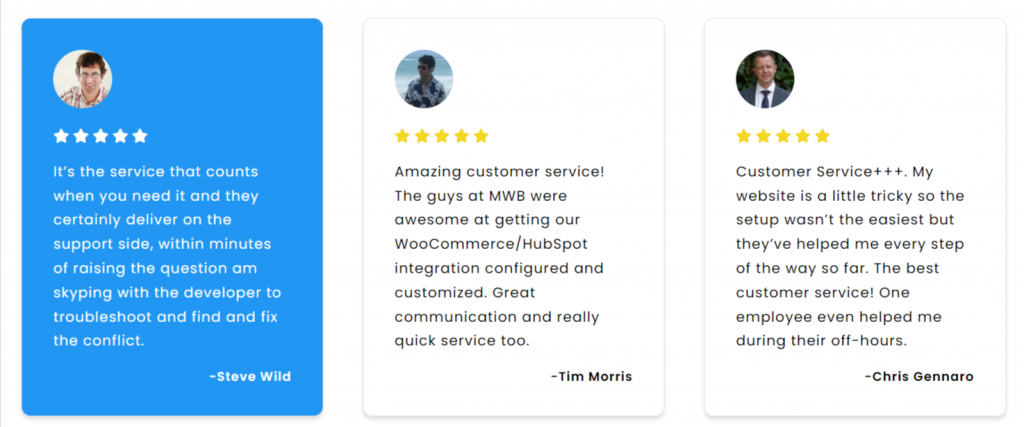
If you really want to leverage the full potential of your particular HubSpot plan, here is what you should be looking for:
HubSpot Consultation
Beginner or not, you’ll always have queries. Hence, you want to ask someone for help.
Once or twice you might as well look up your problem on the HubSpot community or ask your HubSpot admins. But, for a robust solution, you’ll need certified inbound experts.
These experts help you grow your business through the HubSpot application. Irrespective of what your problem is, you’ll get a satisfying solution.
HubSpot Development
While you’re busy creating a business strategy, you might not always achieve it through your website.
With HubSpot development services, you can achieve your sales goals through custom code development. Besides, there are email templates, themes, and module development that, if custom-made, make your website unique and highly converting.
WordPress To HubSpot Migration
WordPress is a popular CMS, but HubSpot poses a better alternative. Migrating all your data without losing anything is difficult if you’re doing it all alone.
So, if the shoe fits you, just wear it & consult us for HubSpot development services.
HubSpot Custom Integration Services
One platform with all features is hard to come by. Hence, third-party integration becomes a necessary evil.
As a HubSpot-certified partner agency, we know exactly what your business requires. Discuss your problems and get a tailored integration with HubSpot.
Over to You
So, to nutshell everything, I’d say, HubSpot is complicated and onboarding helps you untangle its complexities.
Moreover, it enables you to set, visualize, and attain goals through the software and helps you recover the amount you invested in it.
But who’d be the apt onboarders for your business? Here’s the answer.
- If you can’t compromise with quality, can dedicate hours tweaking the settings on your own, and need a robust strategy for your business growth, HubSpot will be the right choice.
- But if you need more services on a tight budget and your reps are already following a hectic schedule, choosing agency partners is something you’ll be happy with.
I hope you’ve everything clear in your mind about HubSpot onboarding.
If you’re still unsure, you can contact us or even comment down your concerns.
Looking for HubSpot Onboarding?
Go nowhere else. We offer the best onboarding services that never hurt your pocket.











Thanks for sharing this valuable information. I agree with your point of view and appreciate your digital marketing for nonprofits’ strategies. Eagerly waiting for your next blog.
Your welcome :) You can read our other blogs till we post the next one. I just don’t want to keep you waiting :D
A highly insightful blog for HubSpot enthusiasts. Wrapped up very well.
Glad you liked the post Nikhil. Thanks for reading:)