Looking for HubSpot Onboarding?
If that’s what drove you to this post, I’m sure you won’t regret it after you finish reading it.
So let’s come straight to the point and talk about completing the HubSpot Onboarding process in minutes.
But just before that, it would be great if we clear some basics first.
Just to get more familiar with the concept if you aren’t already.
What Is HubSpot Onboarding?
HubSpot Onboarding entails the configuration of your HubSpot and getting it up and running so you can start reaping the benefits from the platform right away.
That was a quick definition of HubSpot Onboarding. But I think if you’re looking to complete the HubSpot onboarding process in minutes, you already know about the process.
Anyways, if you’re willing to know more, I’ve created a complete guide that explains everything about HubSpot Onboarding. It’ll tell you about the duration, reasons to choose it, the right agency, and more.
That post can clear all your confusions about the concept so make sure to go through it.
Want to Know HubSpot Onboarding Inside Out?
What Does HubSpot Onboarding Include?
HubSpot Onboarding includes a complete configuration of your HubSpot portal. This can include the creation of assets like emails, workflows, lists, etc. More than that, it also includes setting up your marketing, sales, and service-related features that can help you in every aspect of your business.
If you want to dig deeper into what a HubSpot Onboarding process includes, check the HubSpot Onboarding guide I’ve created.
How Long HubSpot Onboarding Takes?
There isn’t a certain answer to this question.
Currently, there are dozens of HubSpot agencies out there offering HubSpot onboarding. And each one completes it in a different time period. Some do it in a month while others can take 12 weeks to onboard you successfully.
But still, if I need to give an ideal estimate, I would say, 6-8 weeks could be an average time period for the HubSpot Onboarding process.
The difference in the duration is only because of the offerings. Some brands(like MakeWebBetter) offer an abundance of services while others keep it succinct.
And obviously the more services there are, the more time it will take to be implemented.
How to Complete HubSpot Onboarding in Minutes?
Completing the HubSpot Onboarding in minutes is not simple.
It’s like building muscles like Dwayne Johnson in a week.
Though becoming The Rock in a week is next to impossible, completing HubSpot Onboarding in minutes is actually doable.
Not manually obviously. You’ll require some assistance to accomplish this.
And MakeWebBetter has taken this initiative to provide that assistance. We have created a tool that helps you onboard your business on HubSpot in a few clicks.
We call it Onboard Assistant.
Let me just explain the concept this app works on, and then we’ll talk about the onboarding process.
How Onboard Assistant Works
This app provides numerous assets as per your businesses. Assets like Workflows, Emails, Properties, Lists, etc. You can create those assets in your HubSpot portal just by clicking a button.
Once you create those assets, they will reflect on your HubSpot portal. And you can then use those assets to accomplish your business goals.
The HubSpot agencies in their onboarding services also offer to create these assets. But obviously, that takes a while. But with Onboard assistant, you can finish this job in a blink.
P.S. The assets this app provides are suggested by HubSpot experts.
So now you know the concept this app works on. Now let’s come to the crux of the blog and talk about how you can onboard your business on HubSpot in minutes.
Benefits of Onboard Assistant
-
Saves Enormous Time
When you hire an onboarding agency, they configure your HubSpot portal. You need to appoint someone from your team to keep a check on how things are going. And since the process takes a while, the rep you assigned will be occupied for that time period.
And here comes the biggest benefit of Onboard Assistant.
Using the Onboard Assistant app doesn’t require you to assign a rep. This saves the time they can spend working on some other productive tasks.
-
Saves Money
And another major benefit of the app. Of course HubSpot Onboarding costs you a handsome amount. Sometimes it can be $1000 or sometimes it can upto $8000 or more. But obviously if you use the Onboard Assistant app, you save those dollars and spend them on other important stuff.
-
Personalized Solutions for Your Business
We’ve created this app with the help of various HubSpot experts. And the solutions this app contains are suggested by them.
Currently the app offers solutions for Educational and eCommerce business. But we’re adding the other business and their solutions real quick.
This will help you get only those assets that are necessary for your business to get the best results. And most importantly, this doesn’t require you scratching your head and brainstorming what kind of assets would be ideal for your business. You get them all served on a plate.
Steps to Complete HubSpot Onboarding in Minutes
1. Install Onboard Assistant
First you need to install the Onboard Assistant app on your HubSpot account.
For this, you need to:
- Log in to your HubSpot portal
- Click on the Marketplace icon in the top bar and go to App Marketplace
![]()
- Search for Onboard Assistant and install it on your HubSpot account

- After installing the app, go to this URL: https://apps.martechapps.com/onboarding-assistant/ and log in (or create a new account)
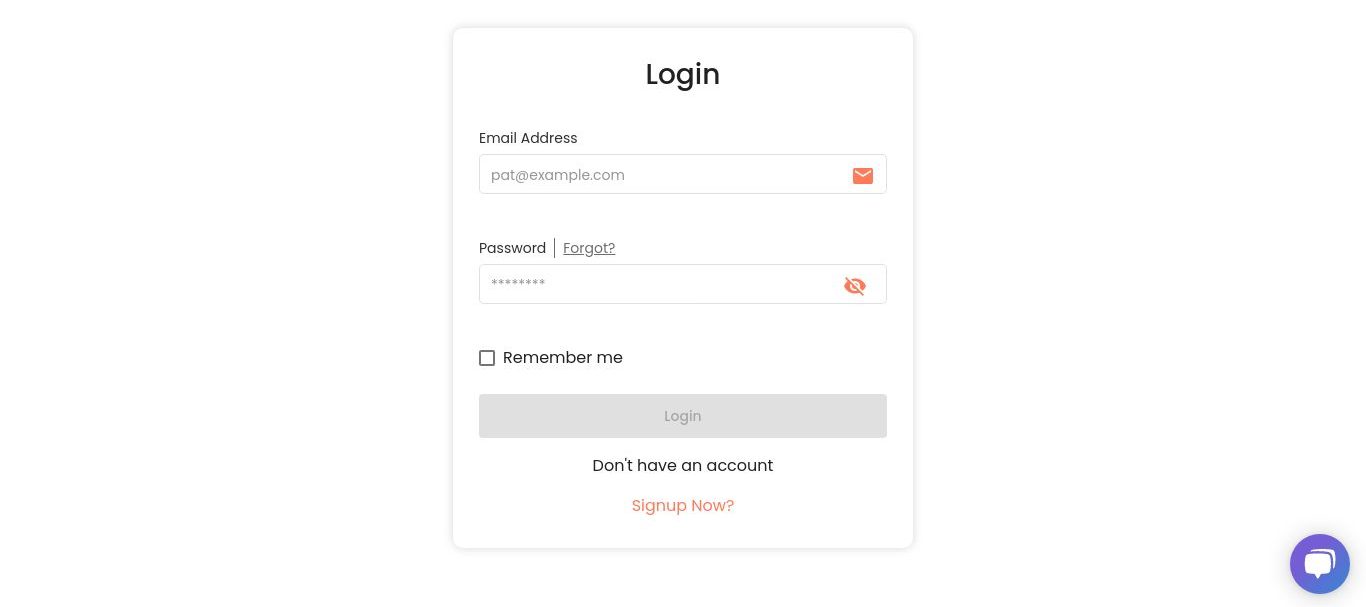
- Once you log in, you’ll see a window displaying HubSpot portals associated with the email you entered

- Select the portal you want to configure (click Connect New Portal if you don’t see the one you want to configure)

So you’ve connected your HubSpot portal successfully. Now let’s move to the next step.
2. Select Your Business Model
After you connect and select the portal, you’re ready to start the onboarding process.
So you need to:
- Click on Start Onboarding next to your portal’s name
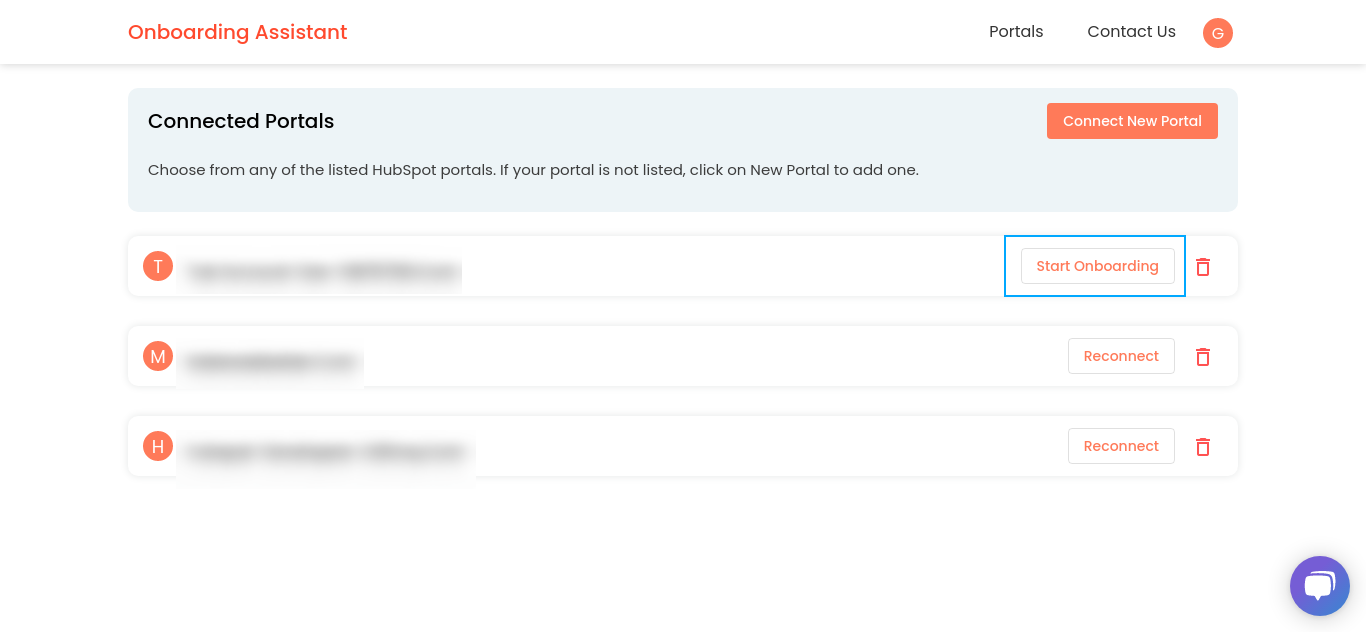
- You’ll then be asked to select your business type and answer a couple of questions
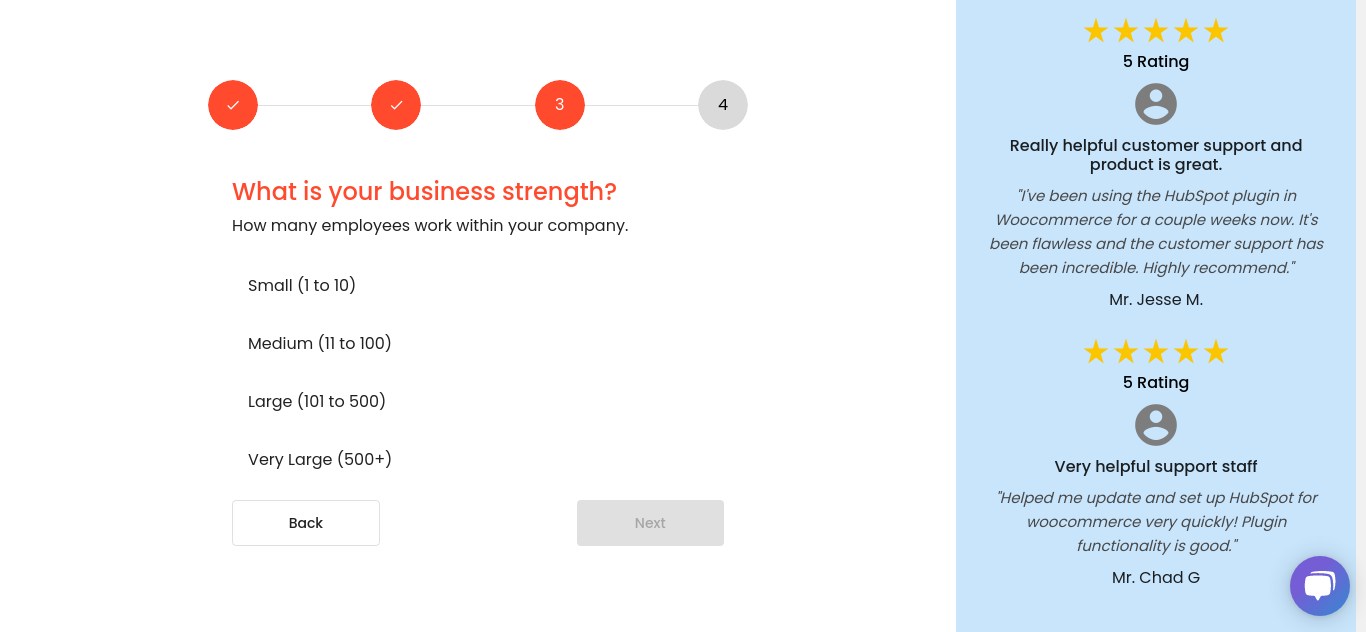
- Then you’ll be redirected to the page containing multiple assets you should create for your business
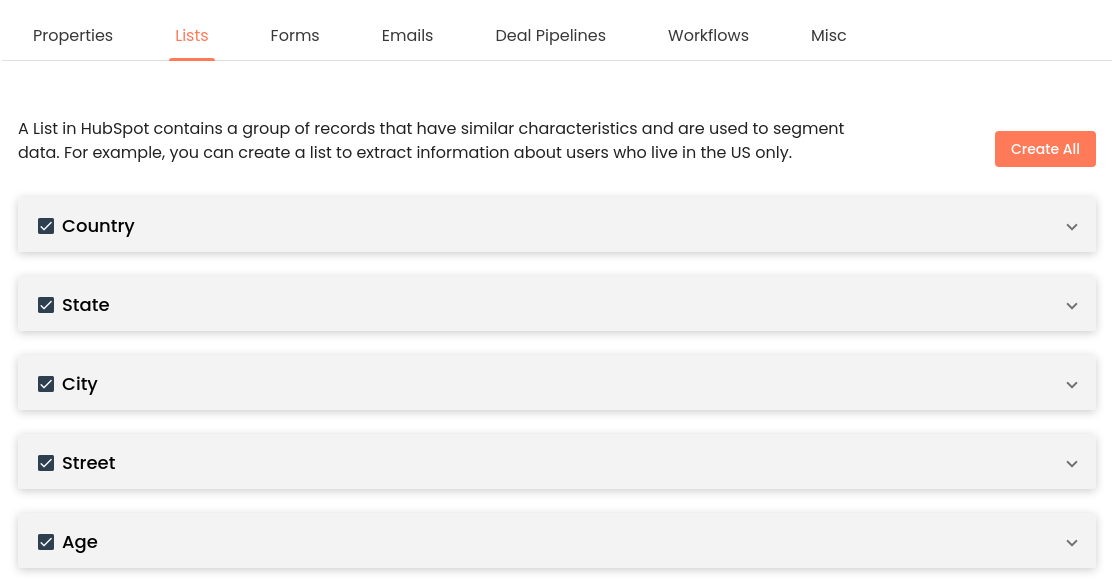
These are the assets we’ve created for different business types with the help of HubSpot experts. Let’s see how you can create them.
3. Create Required Assets
So once you select the business type, you’ll see different assets. There would be Properties, Lists, Forms, Emails, Deal Pipelines, Workflows and many other things.
These assets would help you out in your business activities. For instance, if you have an eCommerce business, you’ll get emails like Thank You, Abandoned Cart Reminder, Sale Reminder, Upsell/cross-sell, etc.
You can send those emails according to the requirements.
And to create these assets in your portal, you simply need to select them and then click on the Create button you see with the respective asset.
Once you click on create, you can go to your HubSpot portal to check if the assets are created there.
4. Squeeze Value From The Platform
Now, this is the last step that doesn’t actually require a setup. You just need to start using the assets you create through our app.
Let me share an example for this. Think you run an educational business, you want to run a marketing campaign where you’ll send an email to persuade users to visit your campus.
For this, you’ll need a few things:
- Form – To capture the email of the leads
- List – To store the data of all leads who fill the form
- Email – A personalized email tailored for the audience who wish to visit your campus
- Workflow – To automatically trigger the email based on some conditions
Now, you will add the form on your website containing a field to capture email. If a user enters the email and submits the form, that mail will be added to the list. This list will help you see the data of all the contacts that are interested in visiting your campus.
Now you can create a workflow where you can add conditions like send the Campus Visit email to all the emails that are added to the list.
This way, you have more chances of persuading the customers since they’ve already shown interest. Thus, they’re more likely to interact with your email.
You see how this HubSpot campaign delivers the right content to the right person at the right time. These sorts of campaigns are more likely to receive better results.
Ready to Get Onboard?
So you’ve completed the HubSpot onboarding process. And without hiring any agency. Bravo.
And that was all on how you can do that. But let me tell you one more thing. This app is definitely a great alternative to hiring an agency for HubSpot onboarding. But getting onboard through an expert agency has its own benefits.
For example, if you hire an agency for onboarding, you’ll also get expert tips on using HubSpot to get maximum benefits through the platform.
Though I’m not saying to avoid the Onboard Assistant app, you should make a wise decision here. Like if you are familiar with HubSpot but just need some solutions you can try the Onboard Assistant app. But if you’re completely new to the platform and need expert assistance, hiring an agency for Onboarding is recommended.
And if you are looking for an expert HubSpot agency for Onboarding, we’ve got a strong portfolio in it. As HubSpot Platinum Solutions Partner, we’ve onboarded numerous businesses and possess great experience in that.
Looking for Expert HubSpot Onboarding?
MakeWebBetter would be the apt solution for you.










