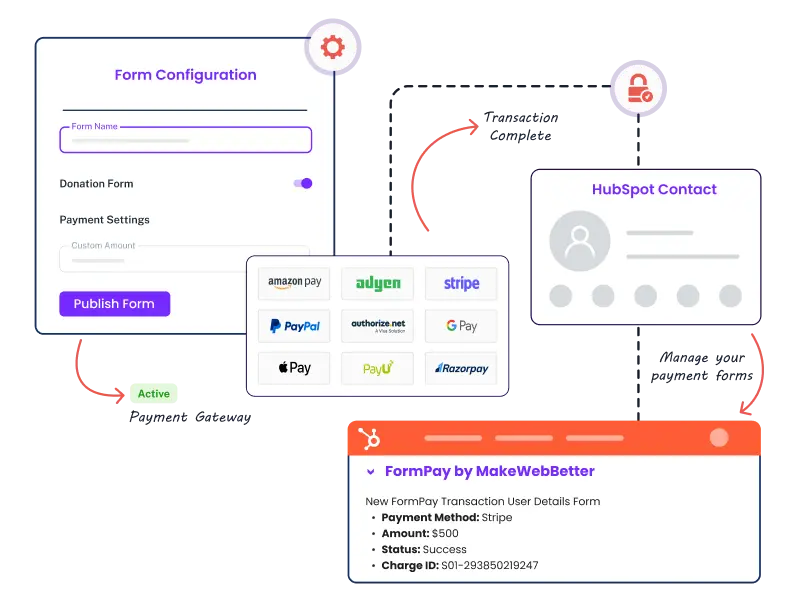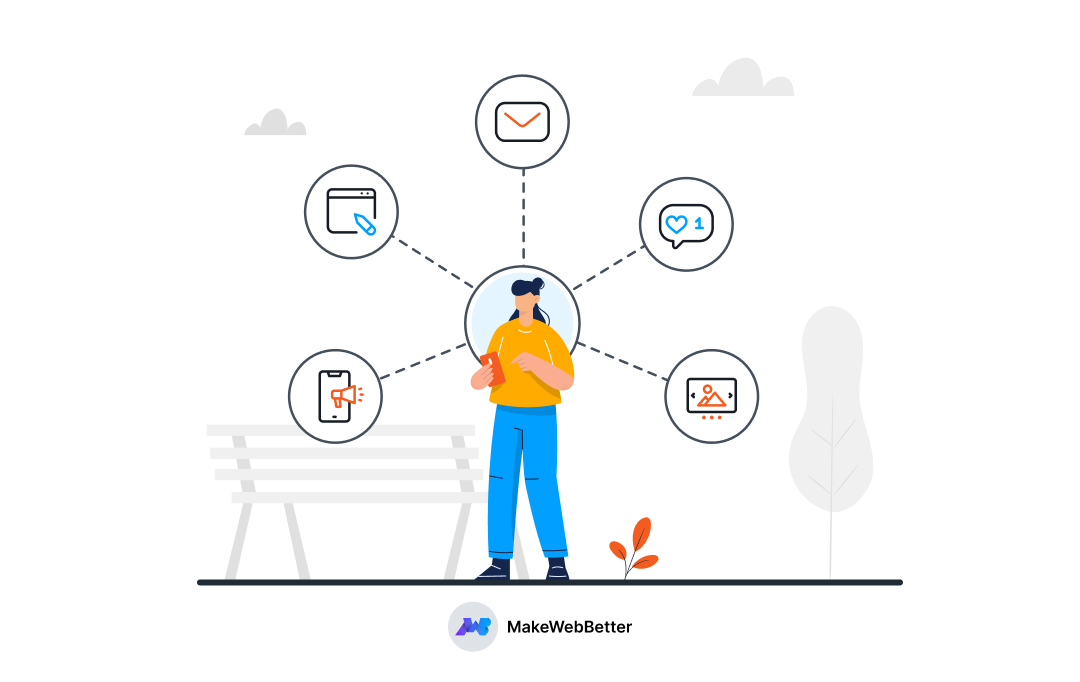Picture this: your email inbox explodes with qualified leads, each one generated by your latest, HubSpot-powered event.
Sounds like a marketer’s dream, right?
With HubSpot in your corner, that dream isn’t just a fantasy. Forget cold calls and stale brochures; HubSpot’s event tools transform your gatherings into lead-generating powerhouses.
Want streamlined registration that eliminates friction? Check.
Automated workflows that nurture prospects long after the last speaker wraps up? Double check.
Landing pages that convert like magic tricks? You bet.
This blog is your roadmap to unlocking the full potential of HubSpot event marketing. I’ll unveil the secrets to crafting irresistible HubSpot events, from pre-event hype to post-event follow-up.
Think: automated workflows that do the heavy lifting, email campaigns that sing like sirens, and social media event marketing strategies that ignite audience buzz. HubSpot will be your magic wand, guiding you every step of the way.
So, ditch the lukewarm coffee and stale networking cookies. It’s time to turn your HubSpot events into sizzling lead magnets.
Key takeaways preview |
Before we begin, here’s how to Master eCommerce CRM: Your Guide to Success in 2023
Why HubSpot Event Marketing?
Forget juggling a dozen tools and spreadsheets; HubSpot event marketing is like having a miniaturized orchestra conductor right in your pocket.
To clarify, it seamlessly harmonizes all the crucial elements – from pre-event hype to post-event follow-up – into a symphony of lead generation and audience engagement.

Here’s why HubSpot stands out as the maestro of event marketing:
1. All-in-One Powerhouse
HubSpot isn’t just a CRM, it’s a multi-instrumentalist. It lets you:
- Craft captivating landing pages: Design stunning pages that attract viewers and effortlessly capture leads.
- Manage registrations seamlessly: Integrate with payment gateways and automate registration workflows for frictionless sign-ups.
- Nurture leads like a pro: Trigger personalized email sequences based on attendee behavior, keeping them engaged long after the event.
- Analyze data like a hawk: Track website traffic, conversion rates, and engagement metrics to refine your event marketing strategy for future events.
2. Automation Magic
Say goodbye to repetitive tasks!
HubSpot’s event marketing automation workflows do the heavy lifting, sending reminders, personalized messages, and follow-ups, freeing you to focus on the creative spark.
Imagine pre-populated emails triggered by registrations, welcoming participants with tailored content based on their interests.
Or, post-event, automatically send thank-you messages with valuable event marketing resources, keeping the engagement alive.
3. Data-Driven Decisions
No more flying blind!
HubSpot’s robust analytics shed light on every stage of your event. Track registration numbers, demographics, email engagement, and website traffic to understand your audience and optimize future event marketing campaigns.
4. Seamless Integration
HubSpot isn’t a lone wolf. It plays well with others, integrating seamlessly with popular tools like FormPay, Zoom, Eventbrite, and social media event marketing platforms, allowing you to create a cohesive event ecosystem.
5. User-Friendly Interface
Don’t get lost in a technological maze. HubSpot’s intuitive interface makes it easy even for marketing maestros in training to navigate its powerful features.
In summary, HubSpot event marketing is more than just a platform; it’s a partnership for success.
It orchestrates a coordinated event marketing campaign, fuels attendee engagement, and unlocks invaluable data – all while saving you time and effort.
So, ditch the scattered instruments and let HubSpot conduct your next event masterpiece.
Mastering HubSpot Event Marketing: Your Hub to Success
Social media isn’t just likes and shares. It’s your marketing megaphone.
Learn how to harness HubSpot event marketing features to reach a wider audience, drive engagement, and make your event the talk of the town.
Power Play: Automated Workflows that Convert
Remember those complex spreadsheets and endless to-do lists that used to haunt your event marketing plan?
HubSpot workflows are here to banish them forever. Like a team of automated assistants, these workflows handle the nitty-gritty tasks, freeing you to focus on the creative spark.
Let’s delve into this dynamic system, step-by-step:
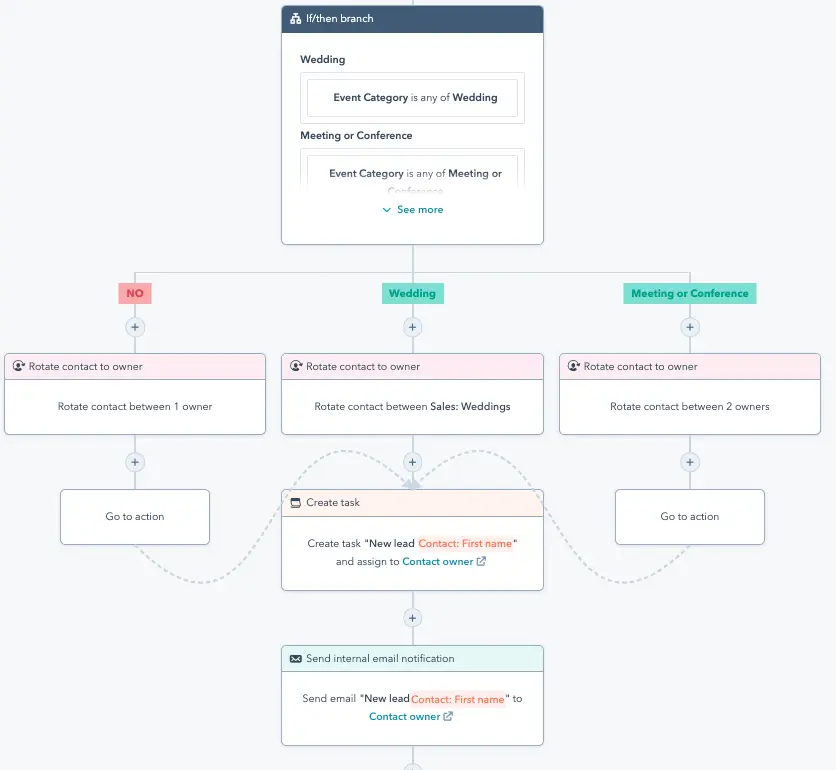
Walkthrough➤
- Pre-Event: Website visits trigger pop-ups with early bird discounts, while social media engagement earns personalized welcome emails. Anticipation builds without you lifting a finger!
- Registration: Frictionless HubSpot forms gather information seamlessly, and integrated payment gateways make things smooth as butter. Less hassle, more registrants!
- Lead Nurturing: Automated email sequences keep attendees engaged with pre-event updates, reminders, and valuable event marketing resources. Think of it as building excitement while you sleep!
- Post-Event: Thank-you emails fly out, recordings and slides arrive like magic, and follow-up actions move qualified leads into your sales pipeline. The party may be over, but the conversions keep rolling in!
Landing Page Alchemy: Craft High-Converting Destinations
Forget lukewarm brochures and bland sign-up forms. We’re about to explore Landing Pages, where pixels transform into lead-generating gold!
Imagine stepping into HubSpot’s digital workshop, where you’ll craft irresistible destinations that lure attendees in, captivate their attention, and click them straight into your event.
Simple, frictionless forms gather information without friction, while a crystal-clear CTA beckons them to “Sign Up Now!” This, my friends, is landing page alchemy in action.
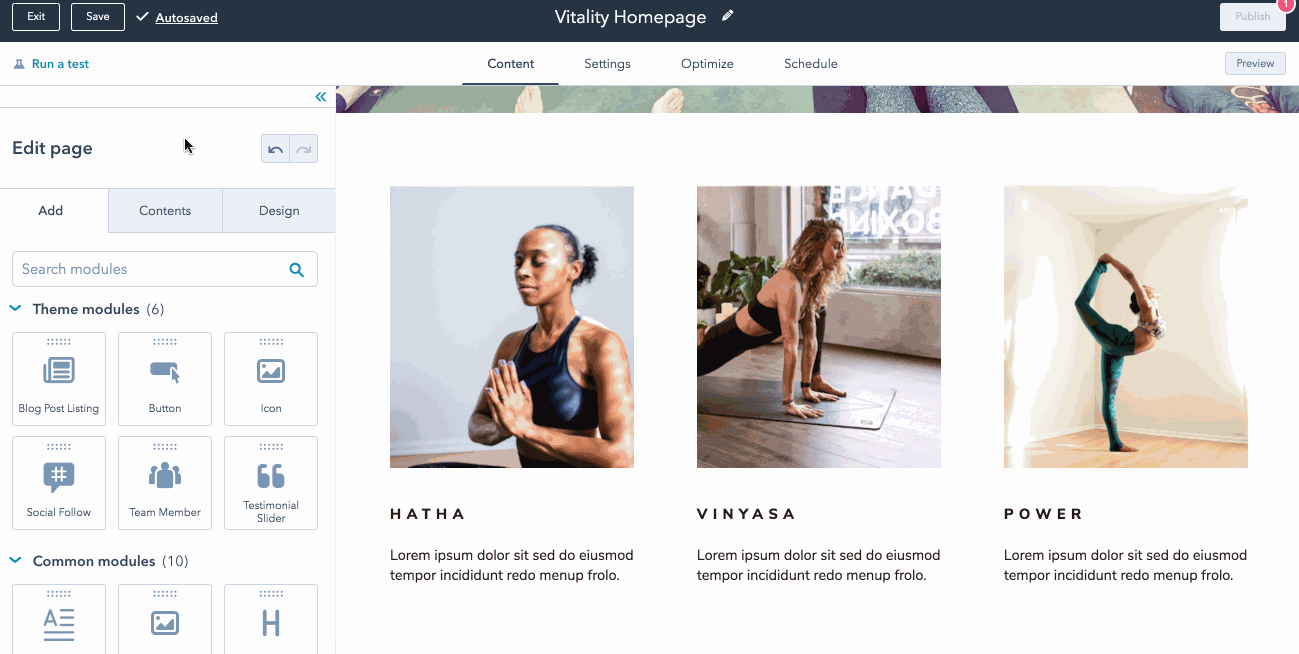
Best Practices➤
- Headline Magic: Craft a headline that’s a magnet for clicks. Think bold, benefit-driven messages that spark curiosity and promise a transformative experience.
- Visual Storytelling: Ditch generic stock photos! Opt for high-quality images and videos that capture your event’s essence and showcase the value attendees will gain.
- Frictionless Forms: Don’t make them jump through hoops! Keep forms minimal, only asking for essential information to avoid click drop-off.
- Clear CTAs: Leave no room for confusion. Use strong action verbs (“Register Now,” “Claim Your Spot”) and make your CTA button prominent and easy to find.
Here’s a nice example of an Event Landing Page you can check out!
Email Marketing Mastery: Reach and Engage Your Audience
Remember those “unsubscribe” buttons lurking at the bottom of every email?
Let’s banish them to the inbox graveyard!
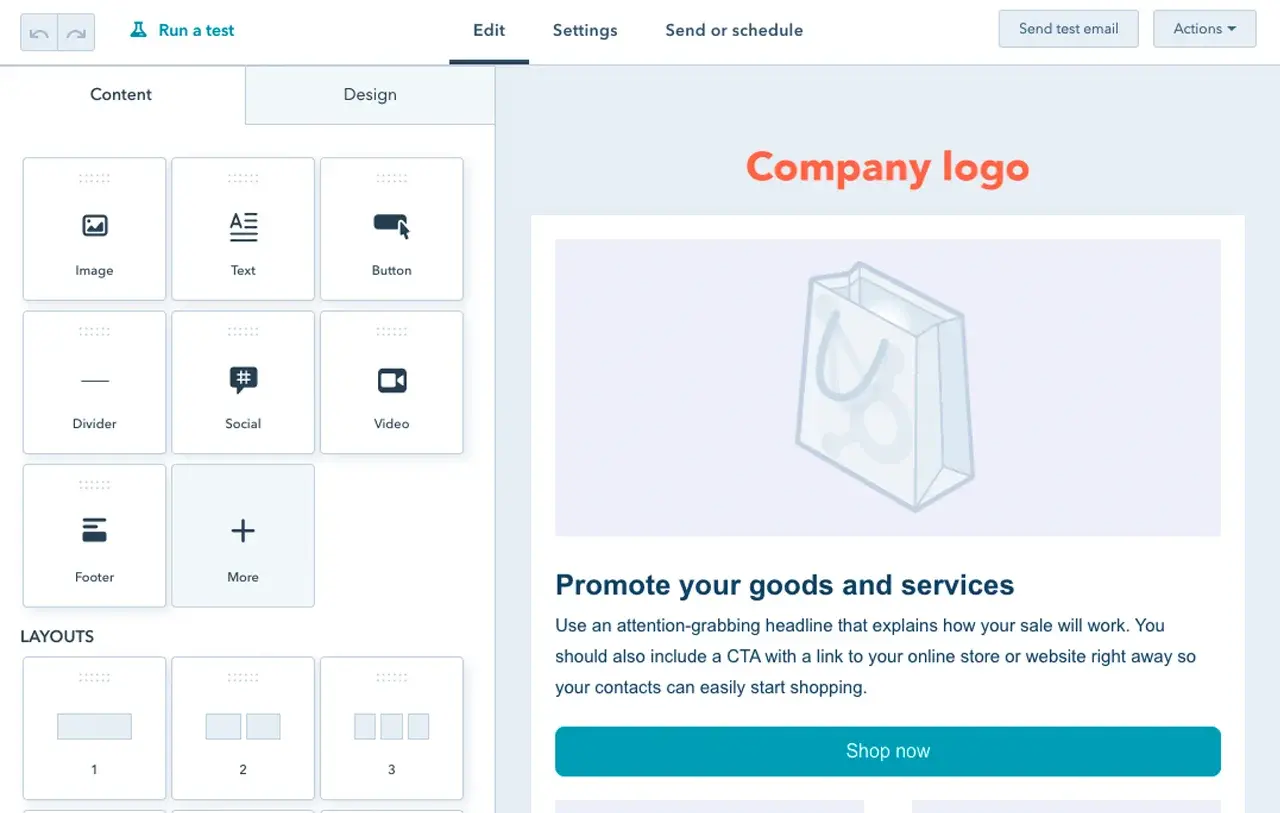
In this section, we’ll unlock the secrets of Email Marketing Mastery, transforming those dreary messages into engaging conversations that ignite clicks and fuel event excitement.
Event Marketing Strategies for Email Mastery➤
- Segmentation Power: Don’t blast one-size-fits-all emails! HubSpot lets you segment your audience based on interests, location, or even past behavior. So, imagine sending personalized messages that resonate deeply, not just land with a thud.
- Trigger Emails: Let event marketing automation do the heavy lifting. Set up “trigger emails” based on specific actions, like website visits or registration confirmations. So, welcome new attendees with exclusive content, or send reminders to those nearing the event date. No more manual follow-ups, just timely engagement magic!
- Subject Line Sizzle: The first impression matters! Craft subject lines that pique curiosity, spark anticipation, and entice opens. Think intrigue, benefit-driven statements, and even a touch of humor. Remember, good subject lines are like irresistible headlines in miniature.
- Email Content Optimization: Once they’ve opened, keep them hooked! Use concise, engaging language, highlight key information with visuals, and structure your email for easy reading. Think scannable text, bullet points, and clear CTAs.
Social Media Integration: Amplify Your Reach and Buzz
Forget shouting into a void!
We’re about to amplify your event message to a deafening roar with Social Media Integration.
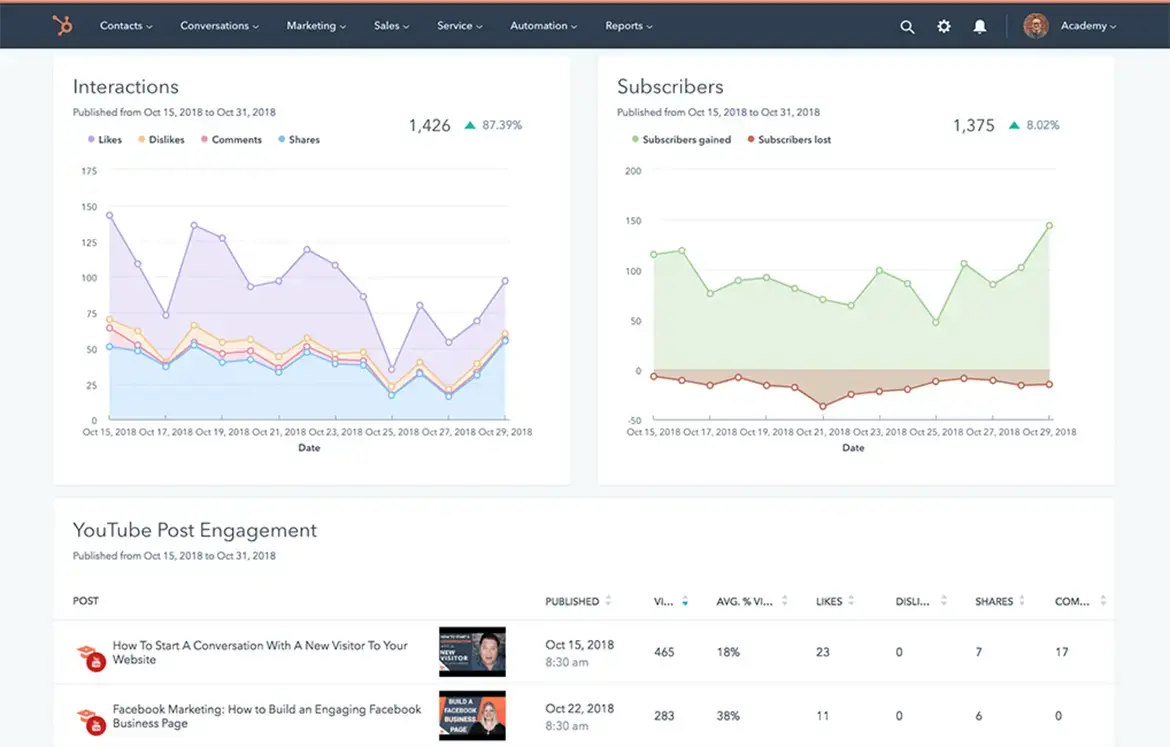
Imagine your HubSpot as a megaphone, blasting your event across Facebook, Twitter, and LinkedIn, turning you into the talk of the digital town.
Tactic Toolbox➤
- Targeted Ads: Don’t waste your voice on the wrong crowd. Use HubSpot’s targeting tools to reach the perfect audience for your event, from industry professionals to local influencers. So, laser-focus your message and watch the RSVPs roll in.
- Contests or Giveaways: Who doesn’t love free stuff? Spark excitement and ignite social engagement with strategic contests and giveaways. To clarify, think early bird tickets, exclusive merchandise, or VIP experiences. It’s a win-win: you generate buzz, they win awesome prizes.
- Engaging Content: Don’t just post, captivate! Share valuable pre-event content like speaker insights, industry trends, and behind-the-scenes glimpses. Mix it up with polls, questions, and live video sessions to keep the conversation flowing.
- Relevant Hashtags: Don’t get lost in the social media maze! Use targeted hashtags to categorize your event, connect with attendees, and join relevant conversations. So, remember, the right hashtag can be your ticket to trending topics and wider reach.
Also Read: Influencer Marketing with HubSpot: Get Ready to Dominate the Digital Space!
Analytics and Reporting: Measure Your Success
The applause has died down, the lights have dimmed, but your quest for knowledge isn’t over.
Therefore, HubSpot acts as your analytical microscope, zooming in on data points and metrics to reveal a crystal-clear picture of what worked, what didn’t, and how to make your next event an even bigger triumph.
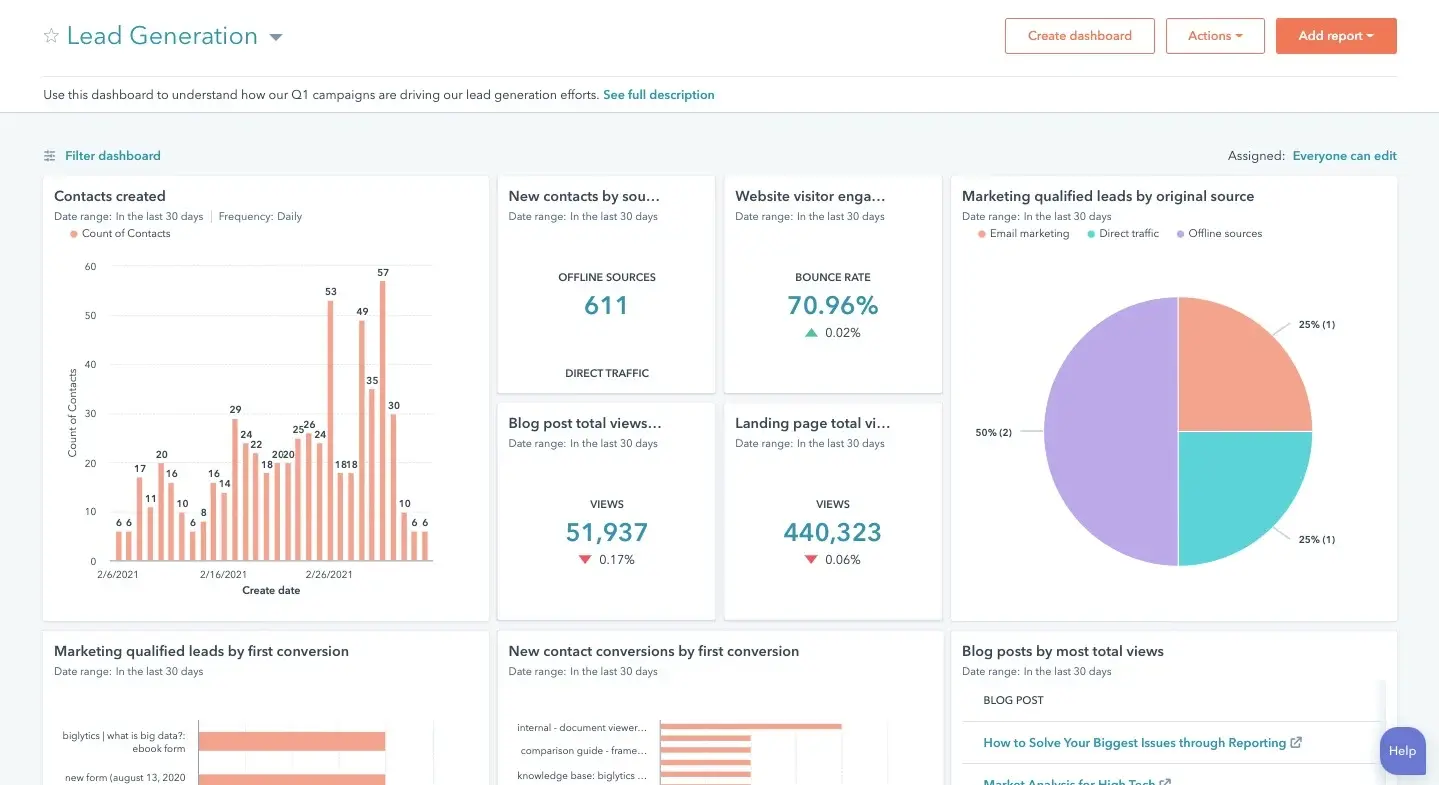
Data-Driven Insights➤
- Website Traffic and Conversion Rates: Track how many people saw your event online, who converted into leads, and where your marketing efforts resonated most. Understand the journey attendees take from curiosity to registration, and tweak your website accordingly.
- Registration Numbers and Demographics: Uncover the who, what, and where of your audience. See how many people registered, their age, location, and even industry. In other words, discover who your event attracts and adjust your future event marketing strategies to reach an even wider audience.
- Email Opens, Clicks, and Engagement: Watch your event marketing campaigns come alive! See how many people open your messages, click on links, and interact with your content. Identify the emails that perform best and refine your future sequences for maximum engagement.
- ROI Calculation: The ultimate test of success: return on investment. To clarify, HubSpot’s analytics tools help you calculate how much revenue your event generated and compare it to your marketing spend. See where you excel and where you can optimize for future HubSpot events, ensuring every dollar invested drives impactful results.
Beyond HubSpot: Top Event Marketing Apps to Amplify Your Strategy
HubSpot’s magic is undeniable, but it’s time to expand our view!
So, explore my selection of Top Event Marketing Apps that amplify your event marketing strategy and turn your event into a multi-dimensional masterpiece.
Don’t worry, they still integrate with HubSpot seamlessly!
Embrace the Ecosystem
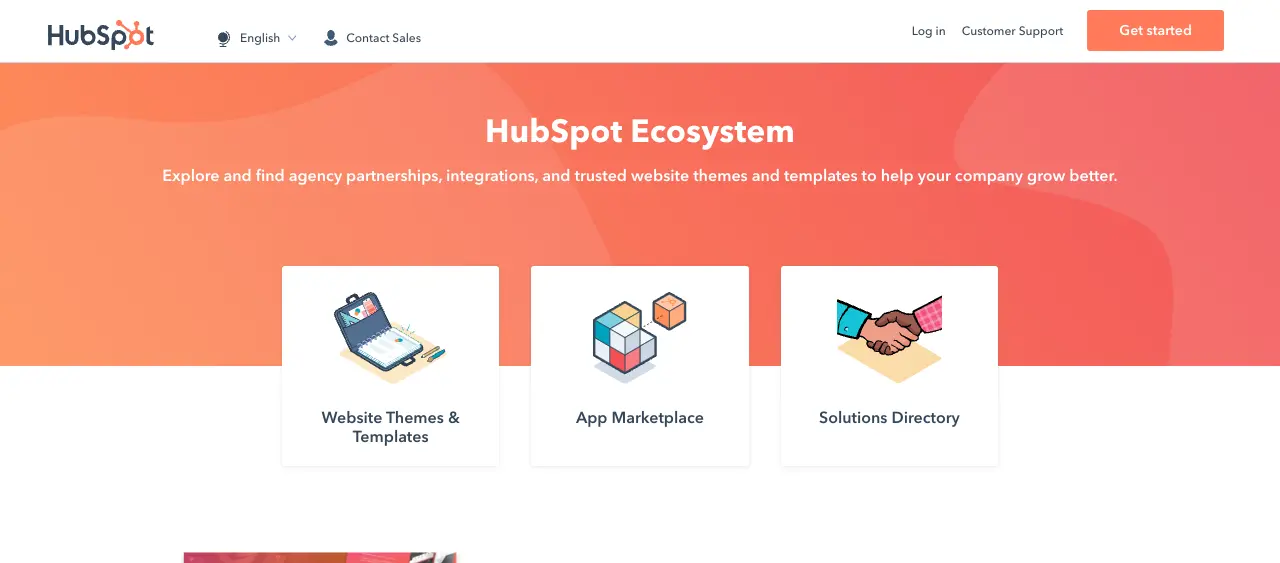
Don’t let your HubSpot event marketing efforts stand alone!
Unleash the synergy of complementary apps, seamlessly integrating with HubSpot to automate tasks, boost engagement, and unlock hidden potential with these apps:
1. FormPay
Imagine a world where event registration feels like floating on a cloud, payments whisper “cha-ching!” instantly, and your audience data sings the siren song of optimization.
This isn’t a daydream, it’s the FormPay reality, brought to you by the digital wizards at MakeWebBetter.
Also read: What’s New With FormPay: Transformed HubSpot Payment Integration
Ditch the Friction, Embrace the Flow
Gone are the days of clunky forms and registration purgatory. FormPay’s drag-and-drop interface lets you create beautiful, custom pages in minutes, making signups a breeze for attendees and a joy for your conversion rates.
Happy clicks mean happy organizers, right?
Payments? Seamless, Effortless, Instant
Banish the awkward check dance and invoice tango. To clarify, FormPay integrates seamlessly with major credit cards, debit cards, and Stripe, ensuring instant deposits that make you want to do a happy jig.
Focus on the event’s magic, not chasing overdue payments – that’s the FormPay way.
HubSpot Harmony
Data Silos Be Gone!
FormPay and HubSpot? Best friends forever!
Your data flows effortlessly between the two, giving you a holistic view of your event from the first click to the final checkout. In other words, insights galore, strategic decisions fueled by clarity – this is the data nirvana you’ve been dreaming of.
Unlock the Conversion Secrets
Your audience is an open book to FormPay. Track registration patterns, payment behaviors, and user journeys like a data detective.
Discover hidden bottlenecks, optimize your funnel like a pro, and watch conversions soar. To clarify, data-driven decisions, powered by FormPay’s analytical magic – it’s like having a crystal ball for your event’s success.
Therefore, FormPay isn’t just an app, it’s a conversion revolution. It’s about effortless experiences for attendees, frictionless payments for you, and a treasure trove of data to unlock your event’s full potential.
That is to say, happy attendees, skyrocketing conversions, and strategic insights at your fingertips – that’s the FormPay promise, brought to life by the expertise of MakeWebBetter.
Ready to wave goodbye to event chaos and hello to conversion bliss? Get FormPay on board and experience the magic for yourself.
So remember, smooth signups, instant payments, and data-driven insights are just a click away – courtesy of FormPay by MakeWebBetter.
2. Eventbrite
Forget paper tickets and spreadsheets galore, Eventbrite is here to rock your event world.
Imagine a streamlined haven where HubSpot ticketing seamlessly dances with attendee management, and event promotion tools blast your event into a sea of eager participants. That’s the Eventbrite HubSpot integration magic.
This powerhouse platform lets you sell tickets online, manage registrations with ease, and tap into their vast network of event seekers.
Therefore, think global promotion, valuable audience insights, and smooth logistics – all under one roof. To clarify, it’s like a megaphone for your event, amplifying your reach and igniting ticket sales.
No more chasing paper tigers.
Eventbrite’s intuitive interface lets attendees purchase tickets from anywhere, on any device. This not only boosts convenience and conversion rates but also eliminates cash handling woes.
And the perks don’t stop there.
Leverage their built-in marketing tools to spread the word on social media, reach targeted communities, and even optimize your event for search engine glory.
But Eventbrite isn’t just a party starter, it’s a data-driven maestro.
That is to say, build custom registration forms, track attendance like a pro, and analyze attendee demographics to personalize your communication and create an experience that resonates. All this, seamlessly integrated within the platform – no more juggling clunky tools or losing control of your data.
So, ditch the chaos and embrace the Eventbrite HubSpot integration revolution. Moreover, watch ticket sales soar, attendee engagement bloom, and your event transforms from a whisper to a sold-out spectacle, all with Eventbrite as your co-pilot on the journey to event nirvana.
3. Zoom
Move forward from the limitations of physical space; Zoom unlocks a universe of possibilities for your virtual HubSpot events.
Think engaging HubSpot webinars that captivate thousands, interactive breakout sessions that spark collaboration, and live streams that reach attendees anywhere on the globe. In other words, Zoom isn’t just a video conferencing tool, it’s a virtual event maestro.
Therefore, imagine your audience glued to their screens, captivated by your flawlessly delivered HubSpot webinars. No pixelated chaos here – Zoom’s crystal-clear video and audio ensure your message shines through. Moreover, host Q&A sessions, polls, and even live chats to make your HubSpot webinars interactive and engaging. And it doesn’t stop there.
Need to foster deeper connections within your event?
Zoom’s breakout sessions are your answer. Split your audience into smaller groups for brainstorming, networking, or workshops. So, with intuitive controls and seamless transitions, Zoom keeps the conversation flowing and collaboration thriving.
But what about reaching beyond the virtual walls?
Zoom’s live streaming capabilities let you broadcast your event to the world. So, share presentations, demonstrations, or even interviews with a global audience in real-time. Therefore, think expanded reach, brand awareness, and a whole new level of engagement.
Whether it’s webinars that inspire, breakout sessions that connect, or live streams that reach far and wide, Zoom empowers you to create virtual HubSpot events that leave a lasting impression.
That is to say, forget venue limitations, ditch travel hassles, and embrace the boundless possibilities of the virtual world with Zoom as your guide.
How to Choose the Right Apps
Choosing the right event apps is like conducting an orchestra: each tool has its melody, but together they create a masterpiece.
Consider these notes:
- Event Goals: Are you aiming for mass reach (Eventbrite), seamless HubSpot event registration (FormPay), or interactive engagement (Zoom)? Prioritize features that align with your objectives.
- Budget Harmony: Balance powerful features with budget constraints. In other words, opt for free trials or tiered event marketing plans to find the sweet spot.
- Specific Needs: Does your event need live polls (Zoom) or custom HubSpot event registration forms (FormPay)? Choose apps that cater to your unique requirements.
Integrated Ecosystem: Make HubSpot Your Conductor
Once you’ve chosen your app instruments, it’s time to harmonize them with HubSpot. Here’s the beat:
- FormPay + HubSpot: Seamless contact sync creates a unified data lake for targeted marketing and audience insights.
- Eventbrite + HubSpot: Track ticket sales and attendee data within HubSpot, crafting personalized emails for event marketing campaigns and measuring ROI.
- Zoom + HubSpot: Embed webinars and recordings directly in HubSpot landing pages, boosting registrations and lead capture.
So, remember that the right apps and smart integration can transform your event from a single performance to a captivating, data-driven symphony.
That is to say, choose wisely, integrate seamlessly, and watch your HubSpot event marketing strategy reach new heights!
Final Thoughts
Ditch the clunky chaos, embrace the HubSpot event marketing symphony!
FormPay’s smooth registration, Eventbrite’s global reach, and Zoom’s virtual magic unite under HubSpot’s masterful baton. Imagine effortless signups, skyrocketing conversions, and captivated audiences – all in perfect harmony.
MakeWebBetter’s FormPay is the missing instrument.
But don’t just imagine, experience it!
That is to say, contact HubSpot today and let their experts help you orchestrate your event masterpiece.