eCommerce is thriving.
It has exceeded levels not expected until 2025. This year, the industry is projected to generate over $843 billion in sales.
Thanks to COVID-19.
But if you’re thinking, running an online business and earning moolah is a child’s play. You’re grossly mistaken.
eCommerce is still full of challenges. In this post, I’m going to address some of those challenges. Plus, I’ll tell you how to tackle them with one of the most apt solutions, HubSpot.
Most Painful eCommerce Challenges
1. Driving(Relevant) Traffic
Traffic is something that eventually converts into sales.
I’d say, driving traffic is easy. But driving relevant traffic is not.
And HubSpot is, I guess, the perfect solution to deal with this.
HubSpot’s inbound methodology is completely based on generating relevant & quality traffic to your website.
It helps you attract prospects, turn them into leads, then customers, retain them and repeat.
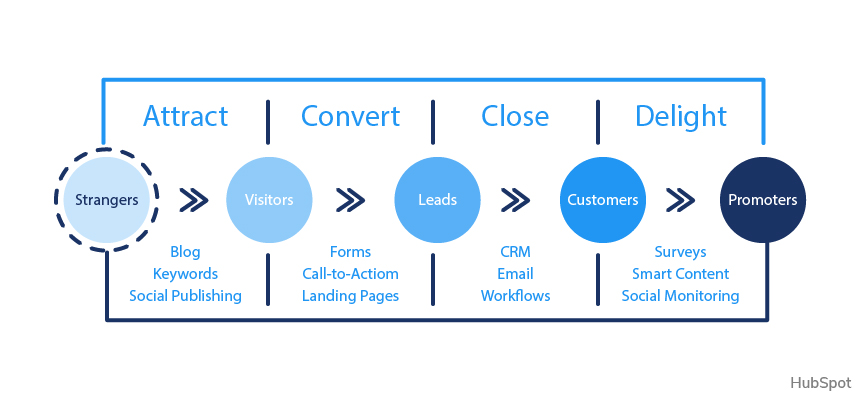
Let’s look at how HubSpot is helpful in overcoming traffic challenges.
How HubSpot Helps You Drive Traffic
There’s nothing better than blogs to generate traffic on websites. And promoting them on social media would be icing on the cake.
HubSpot features like blogs and social media integration help you collect traffic in your online store.
If you connect your domain to HubSpot, you’ll be able to publish blogs on your website directly from the platform. Just connect your domain and you’ll be good to go.
But blogs cannot generate traffic just like that.
To multiply the number of eyeballs on your content, you must promote it on various channels. And HubSpot lets you create a complete social publishing calendar to help you do so.
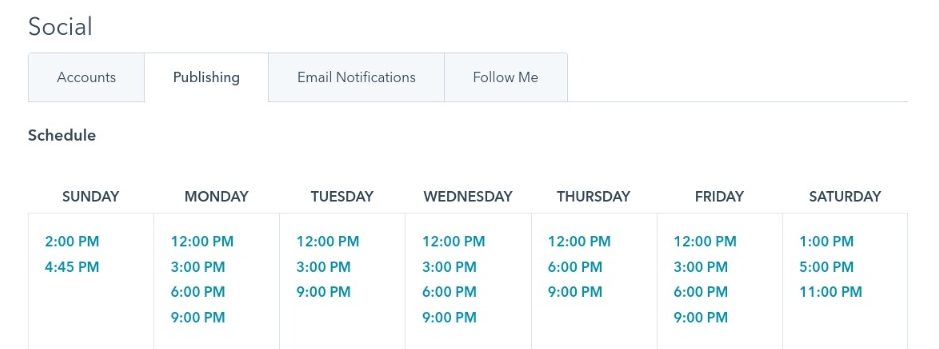
With HubSpot’s social feature, you can connect your Facebook, LinkedIn, Twitter, Instagram account to this platform.
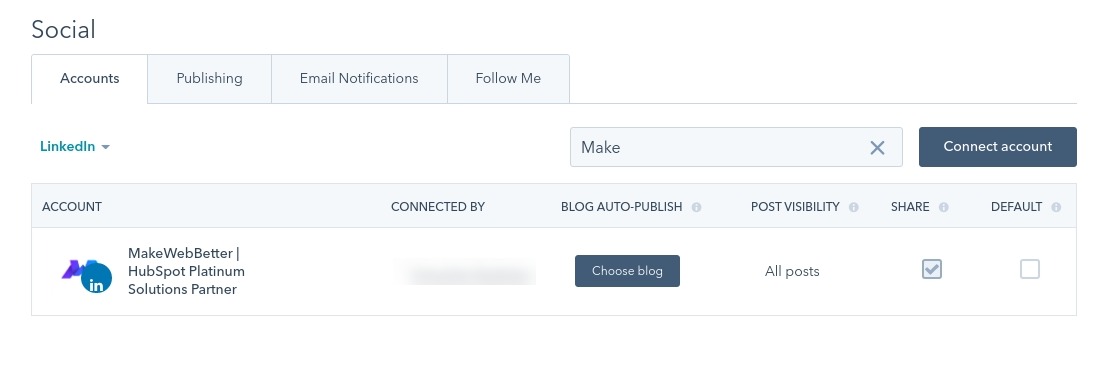
You can then set the time you want your posts to be published. Moreover, you can also use the Blog Auto-Publish feature to publish blogs automatically from a selected account.
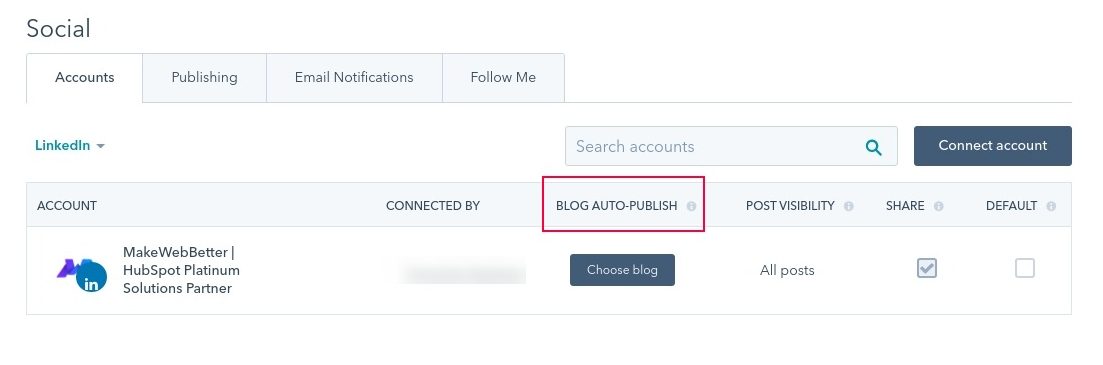
If you do so, whenever you publish a new blog, a social post will be published from your account automatically.
For example, let’s say you offer health supplements and fitness products on your website.
Here, you can write blog posts on topics like, “How to get muscular forearms”, or “Foods to eat to build lean muscles”.
After publishing blogs on these topics, you can use the social tool to promote those blogs on your social handles. This will eventually give more exposure to your content and which is required to drive traffic.
2. Data Segmentation
Another challenge eCommerce businesses deal with is data segmentation.
Segmented data is like a library. You can easily find your book if everything is organized. But if not, you’ll only be left guessing where your favorite book must be placed.
For eCommerce businesses, if you don’t keep your data segregated, your targeting campaigns won’t give you results but waste your efforts.
Let’s see how HubSpot can help you in such situations.
How to Segment Data Through HubSpot
HubSpot makes it quite easy and effective to segment data.
It provides you properties for objects like Contacts, Companies, Deals, Tickets, etc. that store some specific data about a record. Using the data stored in the properties, you can segregate records into different groups. These groups are called Lists in HubSpot.
Let’s see how you can use properties and lists to segment data with HubSpot.
Think you want to fetch a list of your best customers. Best customers who purchase most frequently, have the highest order value and bought something recently.
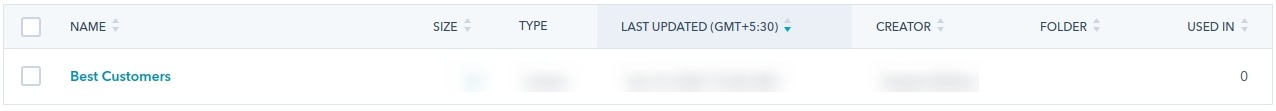
Here, you can create some properties like Monetary Rating, Order Recency Rating, Order Frequency Rating. And you can assign a score between 1-5 in these properties.
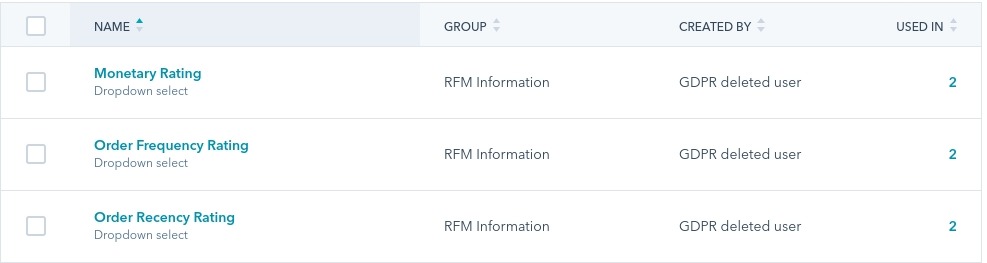
If a contact has a score of 5 in all properties, it will be moved to the best customers list.
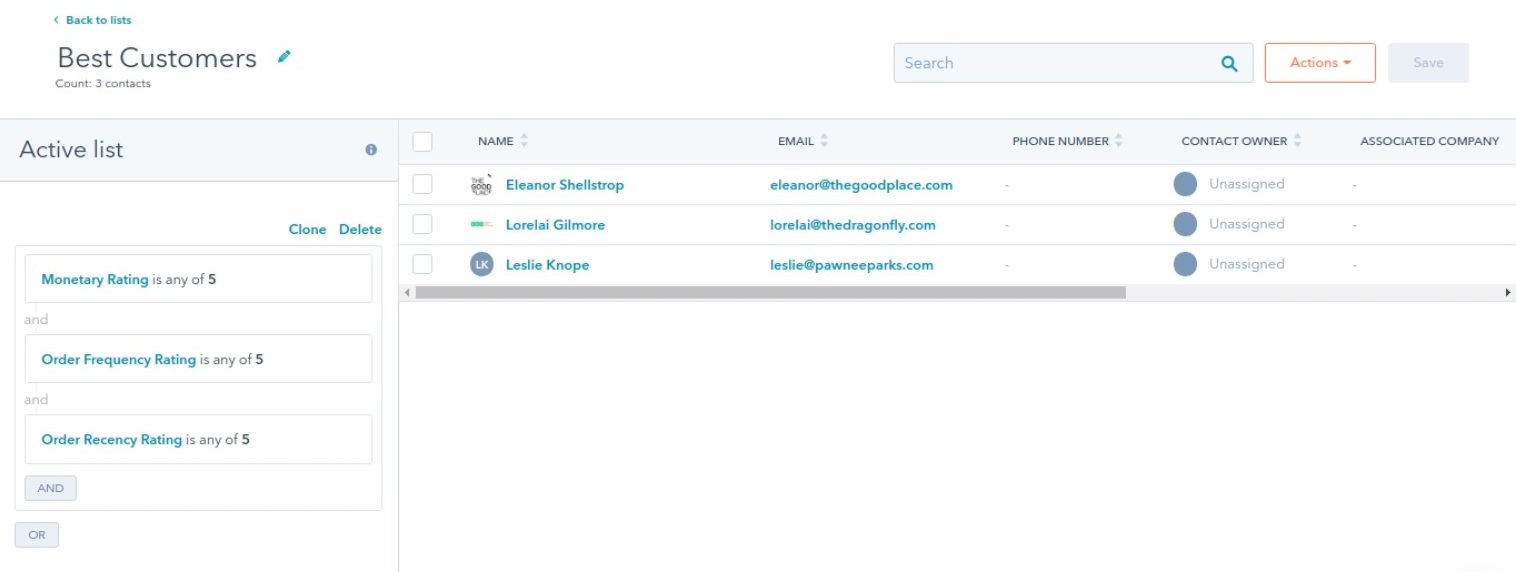
3. Customer Satisfaction
Tell me honestly, do you have a 100% customer satisfaction rate?
I’m sure you don’t. Nobody does.
Keeping every customer happy is something you can only try, never achieve. I’m not being skeptical, but what’s good for some customers may be bad for others. Hence, you can’t keep all of them happy at the same time.
And in the eCommerce business, there are hundreds of things that can bother a customer.
But if you keep them happy, they’ll spread word-of-mouth about your brand. And no promotional method is better than word-of-mouth.
Here HubSpot helps you efficiently. Let’s see how.
How to Improve Customer Satisfaction with HubSpot
The best way to keep your customers happy is to help them.
Whether it is providing a solution, answering a query, or fixing an issue, if you help them, they’ll be content.
With HubSpot, you can do it smoothly. It lets you create chatflows you can use to help users. Here’s how.
Think you’re a HubSpot partner agency. You offer multiple HubSpot services like HubSpot development, HubSpot designing, HubSpot Onboarding, HubSpot Audit, etc.
Many users land on your website with queries about your offerings for every service. This is getting so hectic that many users left unanswered.
HubSpot’s chatflows feature can help you in this scenario. Using chatflows, you can create a chatbot either for your website or Facebook Messenger.
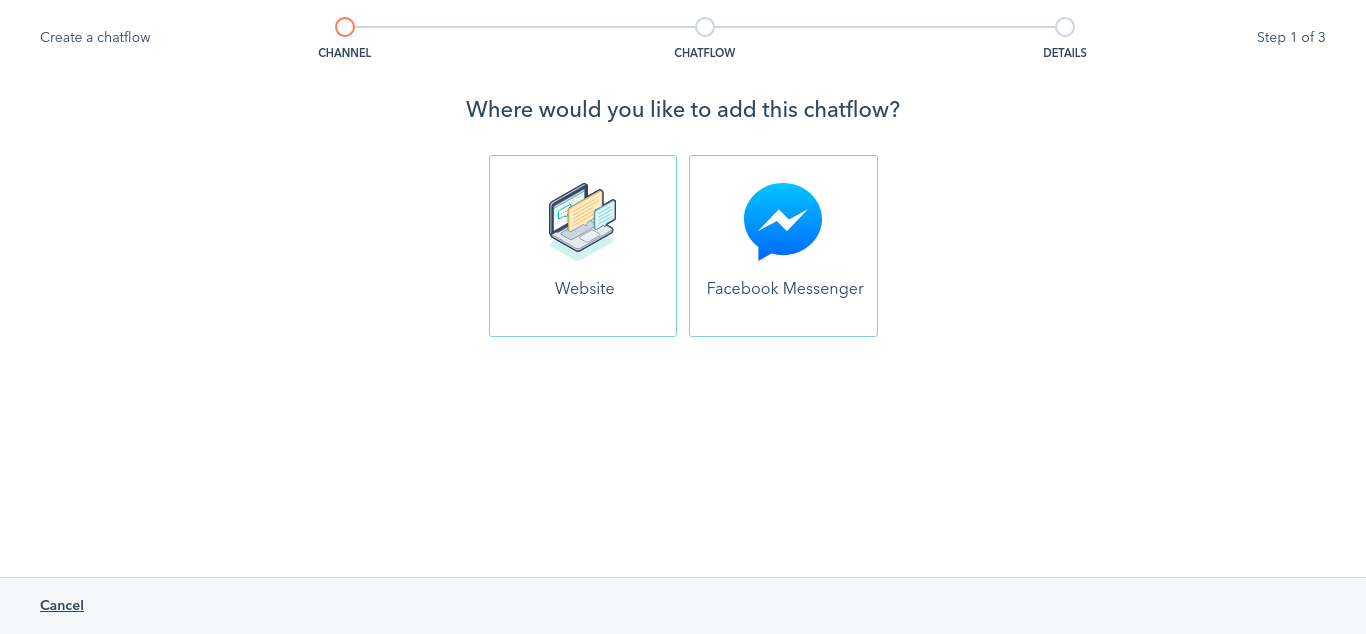
Then you can assign a script your bot will execute.
Like if someone lands on your website, the chatbot will ask what service he’s looking for. You can provide them options they can select from. For example, if they need a HubSpot Audit, the bot will show them HubSpot audit-related offerings.
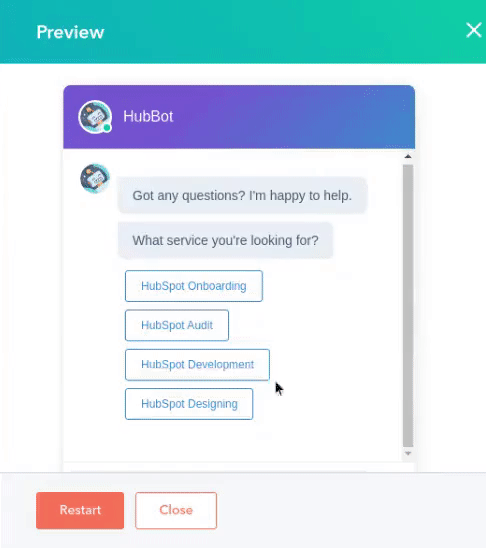
This way, you’d be pitching the services to the interested prospects. It will further help you persuade them more easily.
4. Upselling Customers

Upselling can lift your revenue up to 30%.
The challenge behind upselling is most customers find it annoying. Thus, the decision of using upselling methods may backfire if they dilute the customer experience.
So the catch is to prompt customers to buy more without bothering them. And what’s interesting is you can do this with HubSpot smartly.
Let’s see how.
How to Do Upselling/Cross-selling with HubSpot
Natively, HubSpot doesn’t offer any feature to perform upselling/cross-selling at your online store. But you can use workflows, custom properties, etc. to do it effectively.
For example, you want to upsell/cross-sell products to the customers who’ve purchased something from your store. In this case, you can create a workflow that will send an upselling email to the users after they make a purchase.
But before that, you’ll need to know if they’ve made a purchase or not. For this, you can create properties like “Product Bought”, “Product Types Bought”. This will help you know what a customer has purchased.
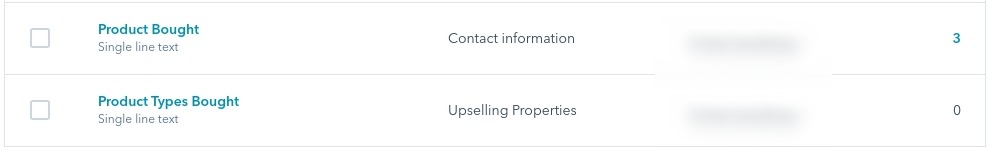
Once you know that, you can create a personalized upselling/cross-selling email. This mail will address the product customer purchased and offer an upsell related to the purchased product.
You can also use tokens while creating the upselling email template to add a personalized touch to it.
Once you’ve sent the email, you can track if the user has opened it or not. If they have, you can proceed accordingly. If they haven’t, you can wait for a few days and send a follow up email afterward.
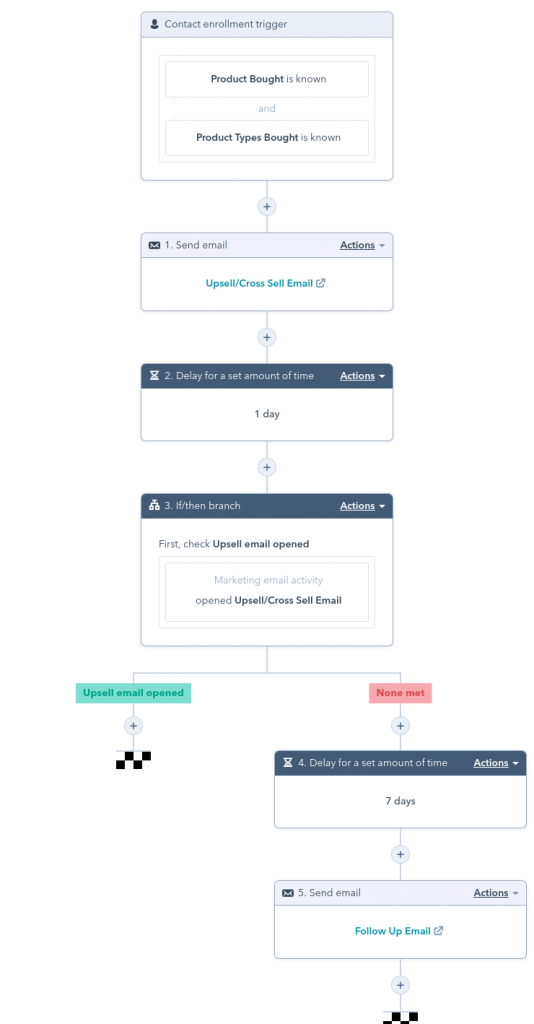
5. Saving Abandoned Carts
Cart Abandonment is no less than a nightmare for eCommerce businesses.
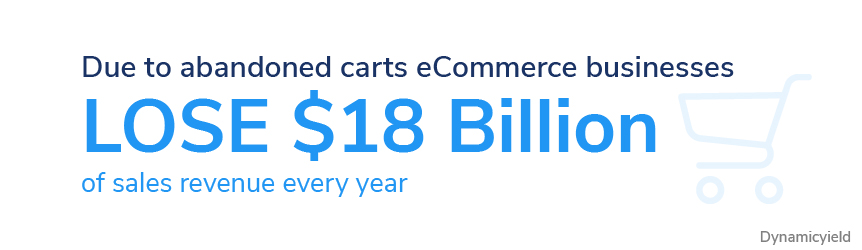
eCommerce businesses lose $18 Billion of sales revenue every year due to abandoned carts. Astonishing.
Abandoned carts isn’t a fresh challenge. eCommerce businesses have been dealing with it for a long time. But they still can’t figure out a perfect solution for this.
And to be honest, whatever you do, it will persist.
The best thing you can do is to subdue it. For this, you can use HubSpot very well.
Here’s how.
How to Recover Abandoned Carts Through Hubspot
Abandoned carts can be recovered quite easily with HubSpot. A workflow combined with some actions, emails, properties and you’ll recover your almost lost revenue with great ease.
If you want to save those lost carts, you can simply create a list named “Abandoned Cart Customers” which will store the data of those users who abandon their cart. Obvious.
To feed data in this Abandoned Cart List, you’ll need to create a custom property, let’s say “Abandoned Cart Products”.
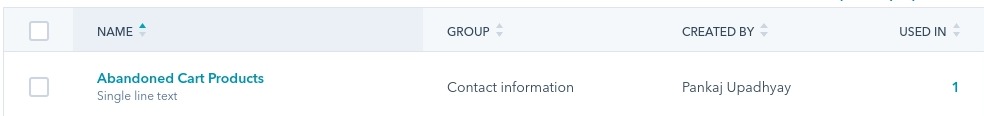
If any of the contact records have a value in Abandoned Cart Products property, it’ll be added to the list.
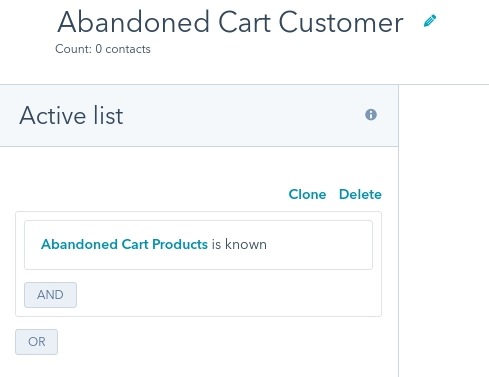
You can then create an abandoned cart workflow and use that list as an enrollment trigger. In the workflow, you can set conditions like if any user abandons a cart, he will receive an email after 30 minutes.
If the user opens and clicks on any link in the mail, chances are he’ll make the purchase so you can end the workflow or act accordingly. But if the mail gets no engagement, you can send a follow up after a day or whatever delay is suitable.
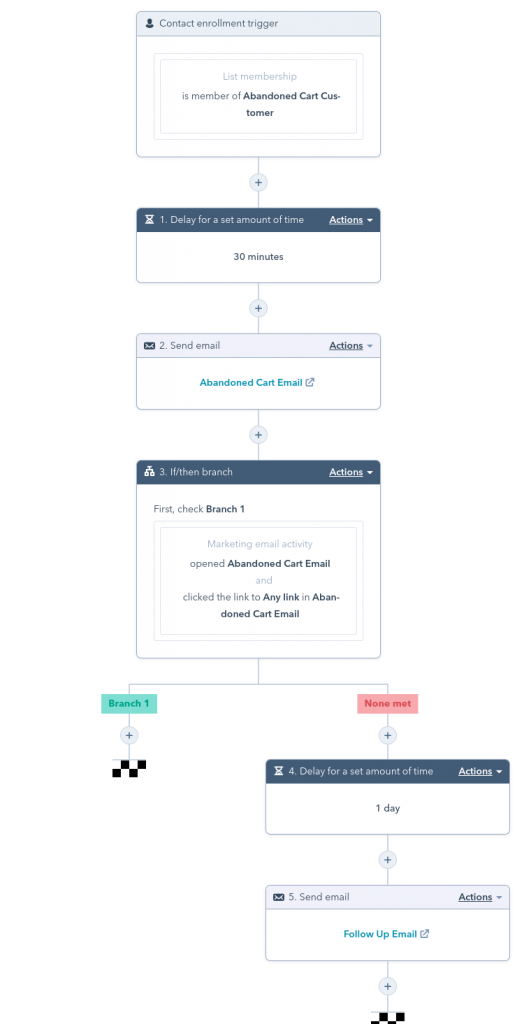
Want To Save Abandoned Carts With HubSpot?
6. Personalized Targeting
Personalized targeting is more likely to get the audience’s attention.
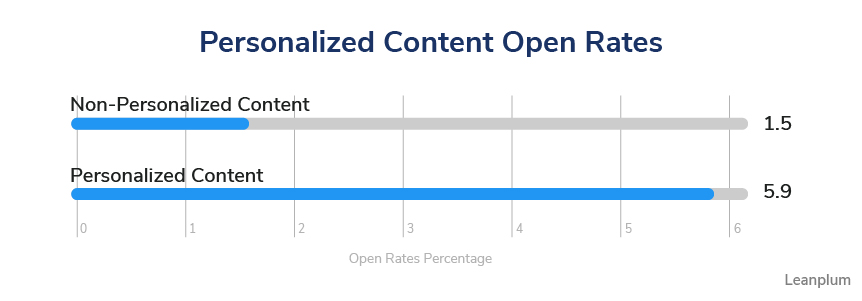
A Leanplum report states that 1.5% of users open push notifications with non-personalized content. At the same time, 5.9% of users open a push notification with personalized content. That’s almost a 4x more.
Look at this example,
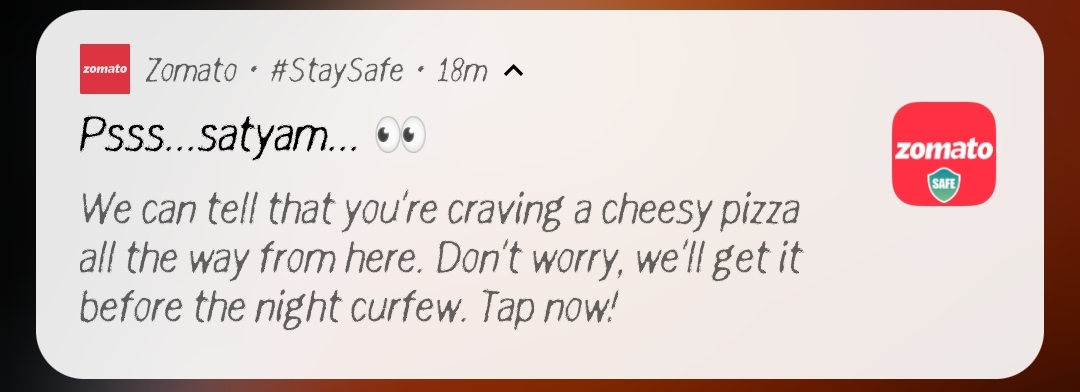
Zomato, an Indian food delivery company takes personalized targeting quite seriously.
Look how well they’ve framed their notification content. Though I know they’ve sent the same message to thousands of other users as well. But it looks like they’ve created this message only for me.
They’re using my name, addressing the curfew imposed on my city because of COVID. Hence, it looks like a hyper-targeted message only for me.
This is where many brands fail. But this is a HubSpot eCommerce challenge you can tackle easily with the platform.
How to Personalize Your Targeting with HubSpot
HubSpot makes personalization easy. It provides you tokens you can use in your email templates.
Here’s an example,
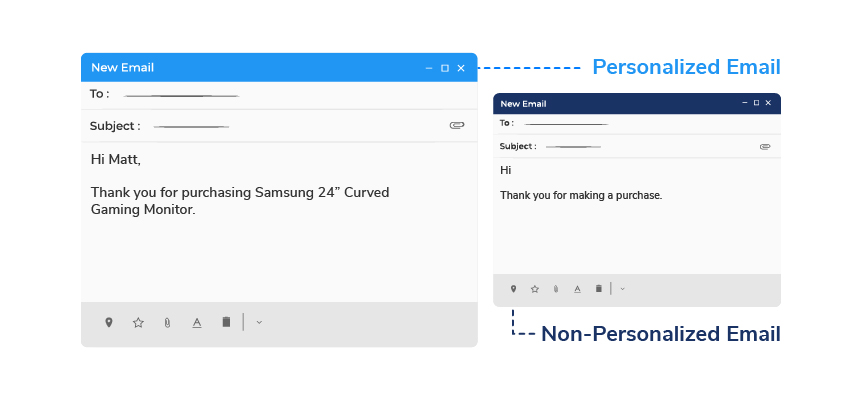
Which one looks better?
Obviously the personalized one.
Because it is personalized. And HubSpot helps you frame such personalized emails with its token feature.
HubSpot tokens are the objects that hold the values of a property. Use them to display dynamic values in your email content.
Employ HubSpot tokens in your emails to personalize your emails. Personalized emails have 6 times higher transaction rates.
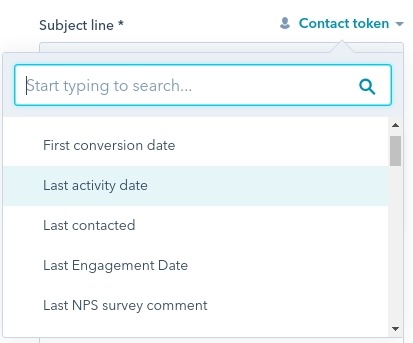
7. Retaining Customers
Acquiring new customers is 5 times more costly than retaining existing ones.
I’m sure you’ve heard this before. But this isn’t the only fact about customer retention.

Reports say, 5% rise in customer retention increases profit by 25% to 95%. Along with that, previous customers contribute 65% to a company’s business.
This shows, if you don’t retain your customers, you’re simply leaving money on the table.
And to do that, you need a robust strategy with a perpetual implementation. You can do this smoothly with HubSpot.
How to Improve Customer Retention with HubSpot
Retained customers bring more business. You know that. With HubSpot, you can use a combination of workflows, properties, tasks, emails to retain customers at your eCommerce store.
Let’s understand this with an example.
To retain customers, you can create a HubSpot workflow and enroll those contacts who contacted you over 30 days ago and are in the Lead stage. Once you enroll them, set an action for creating a Re-engagement task for those leads and assign it to a contact owner.
After the task is created, send them a re-engagement email through the workflow. After a 12 hour delay, check if the contact opened the email and clicked on any link in it.
If yes, well and good. If not, you can send a follow up email after one day or as per your suitability.
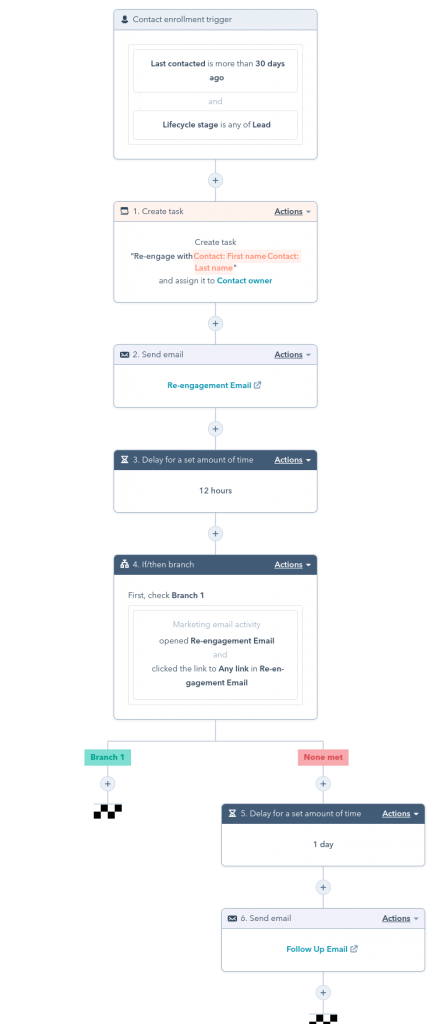
8. Sustaining Customer Loyalty
Customers are the most disloyal species on the planet. Harsh truth.
They don’t care about anything. Just give them one reason, and they’ll leave you.
Hence, improving customer loyalty is a tough challenge for eCommerce businesses.
But this is not the only reason.
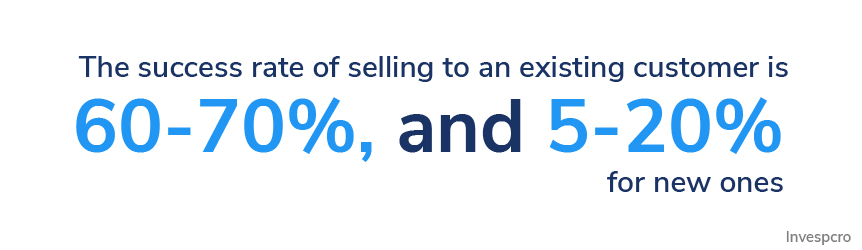
Loyal customers make selling easy for you. The success rate of selling to an existing customer is 60-70%, whereas the same metric for a new customer lies between 5-20%.
So we can say, improving customer loyalty can indirectly help you in sales.
And you can use HubSpot to do this successfully for your eCommerce business. Here’s how.
How to Maintain Customer Loyalty with HubSpot
I think discounts, referral programs, points, and rewards are the most effective methods to sustain customer loyalty.
So I’ll tell you how you can use discounts to your customers to earn their loyalty.
For this, you just need to create a workflow and enroll all those customers who’ve purchased anything at your online store.
Once they’re enrolled, send them a Thank You mail with a discount code that is valid for 45 days. After 30 days, you check if the user has used the code or not. This can be done through a custom property named “Discount Coupon Used”.
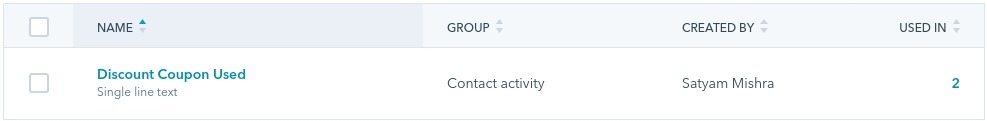
If the customer hasn’t used the code, send a follow-up email. If he has, you can add them to a list named “Loyal Customers”. This list will collect data whose “Discount Coupon Used” property value is set to “Yes”.
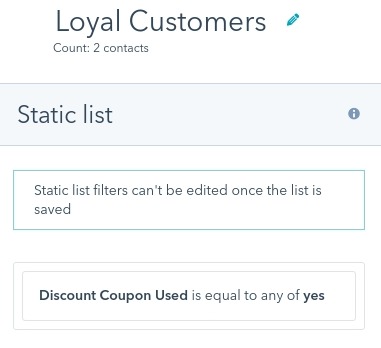
Once the customer is added to the Loyal Customers list, you can send them upsell/cross-sell emails.
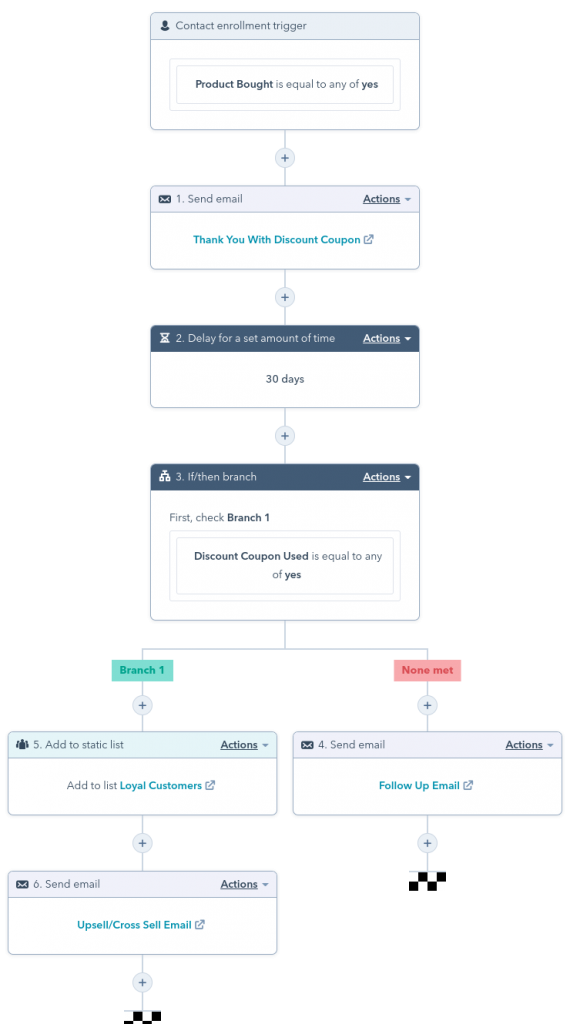
Ready To Take On These Challenges?
So that was all on this HubSpot eCommerce challenges post. I hope you understood how you can use HubSpot to tackle them. But HubSpot is not limited to these challenges only.
You can use it to call your potential customers, create and send quotations, prepare reports, forecast revenue, and many things I can’t count on my fingers.
If you use this platform to its full potential, you can unlock amazing opportunities that’ll make your business thrive. But this is something where many HubSpot users fall short.
Because of so many HubSpot features, they almost never get familiar with them, which holds them back to make more profit through it. And this is where HubSpot experts like us come into play.
If you have some suggestions or queries about HubSpot eCommerce challenges, put them in the comments.
And if you think you’re not using your HubSpot to its fullest potential, or want to get more out of it, connect with our HubSpot experts and we’ll guide you through.
We can help you with any HubSpot-related issues. Be it, HubSpot Onboarding, Portal Audit, HubSpot Designing/Development, and any other service.
Oh, and did I tell you we are HUBSPOT PLATINUM SOLUTIONS PARTNER. So I think you can trust us with this.
Wanna Tackle eCommerce Challenges With HubSpot?
Our experts can tell you how to deal with HubSpot eCommerce challenges.











I truly wanted to post a brief comment to be able to thank you for some of the lovely pointers you are sharing at this site. My incredibly long internet search has at the end of the day been honored with excellent facts and techniques to share with my good friends. I ‘d express that most of us site visitors are really lucky to exist in a wonderful site with so many special people with insightful tips and hints. I feel rather blessed to have come across your site and look forward to so many more entertaining moments reading here. Thanks a lot once more for all the details.