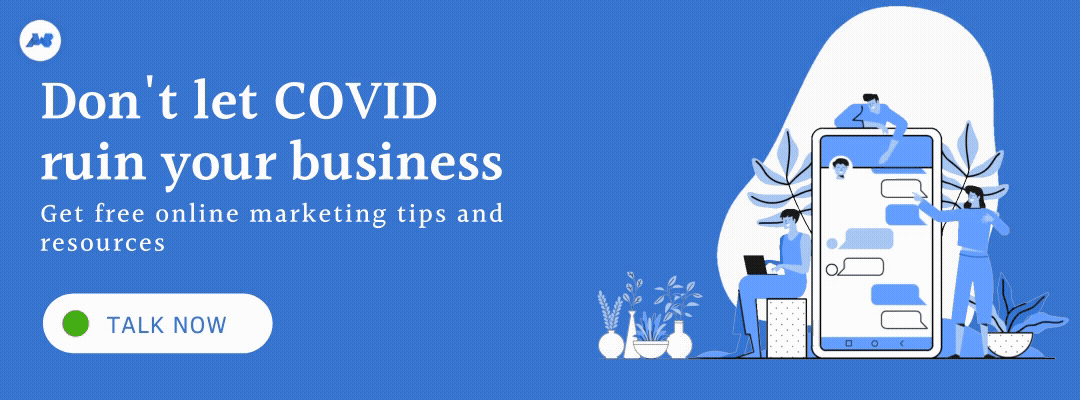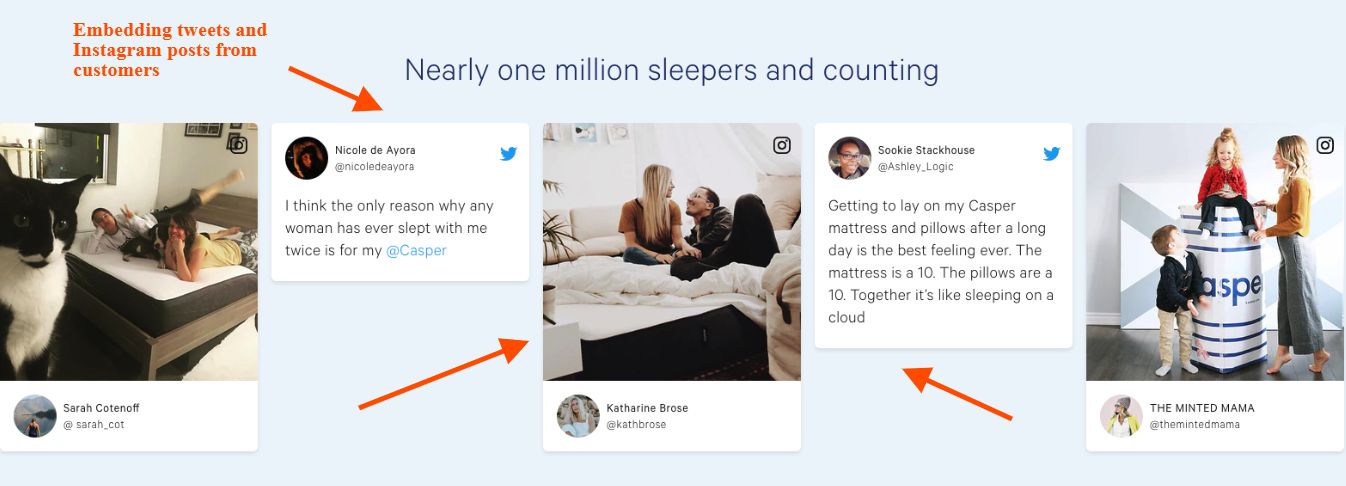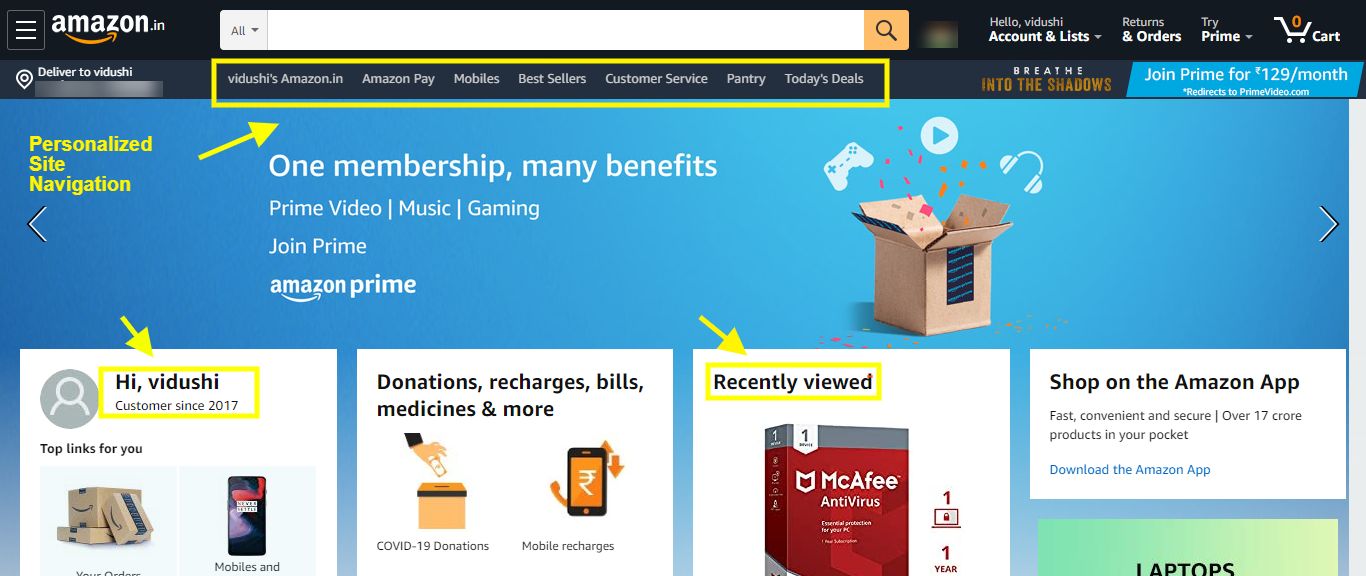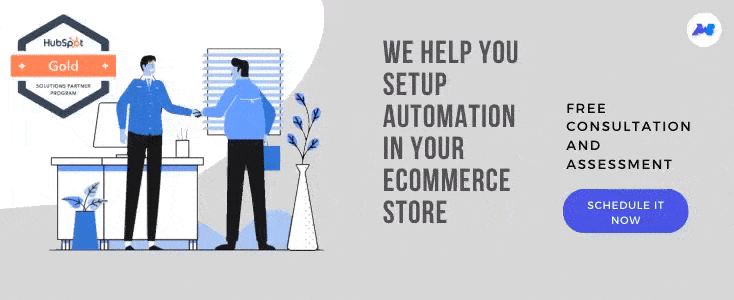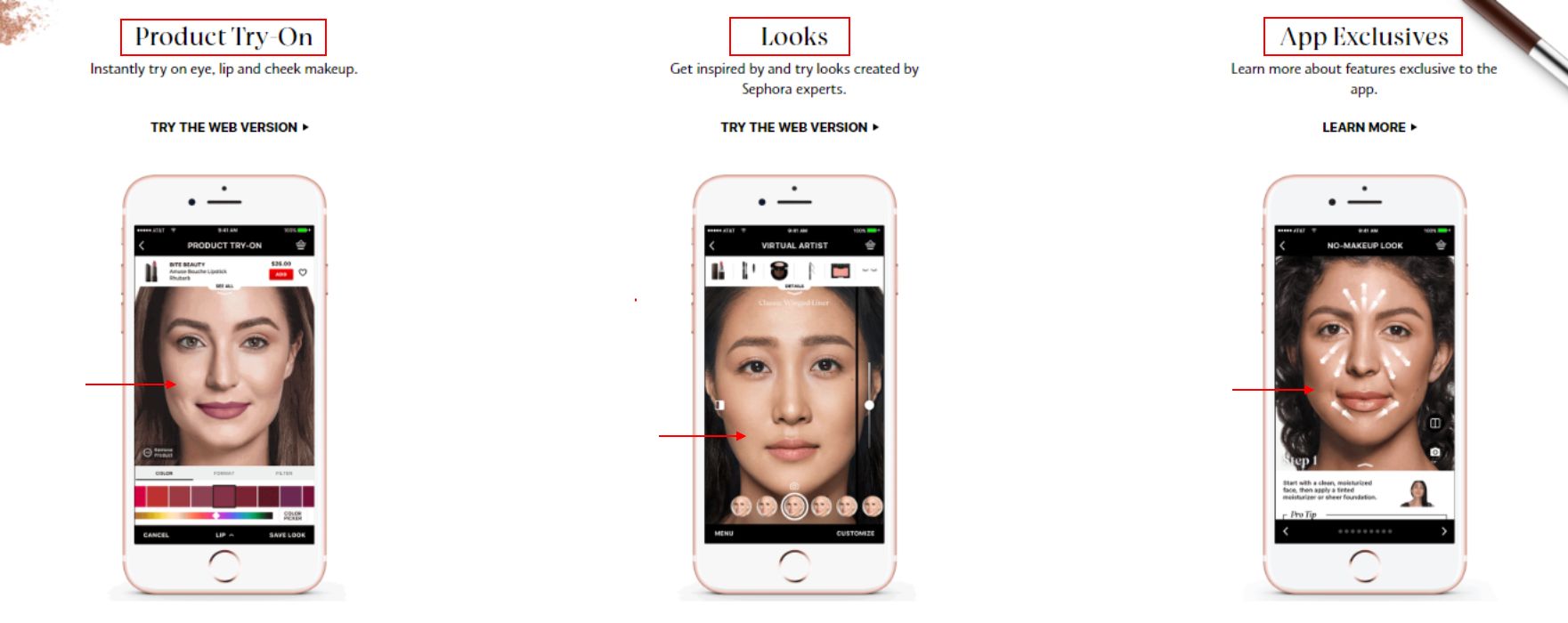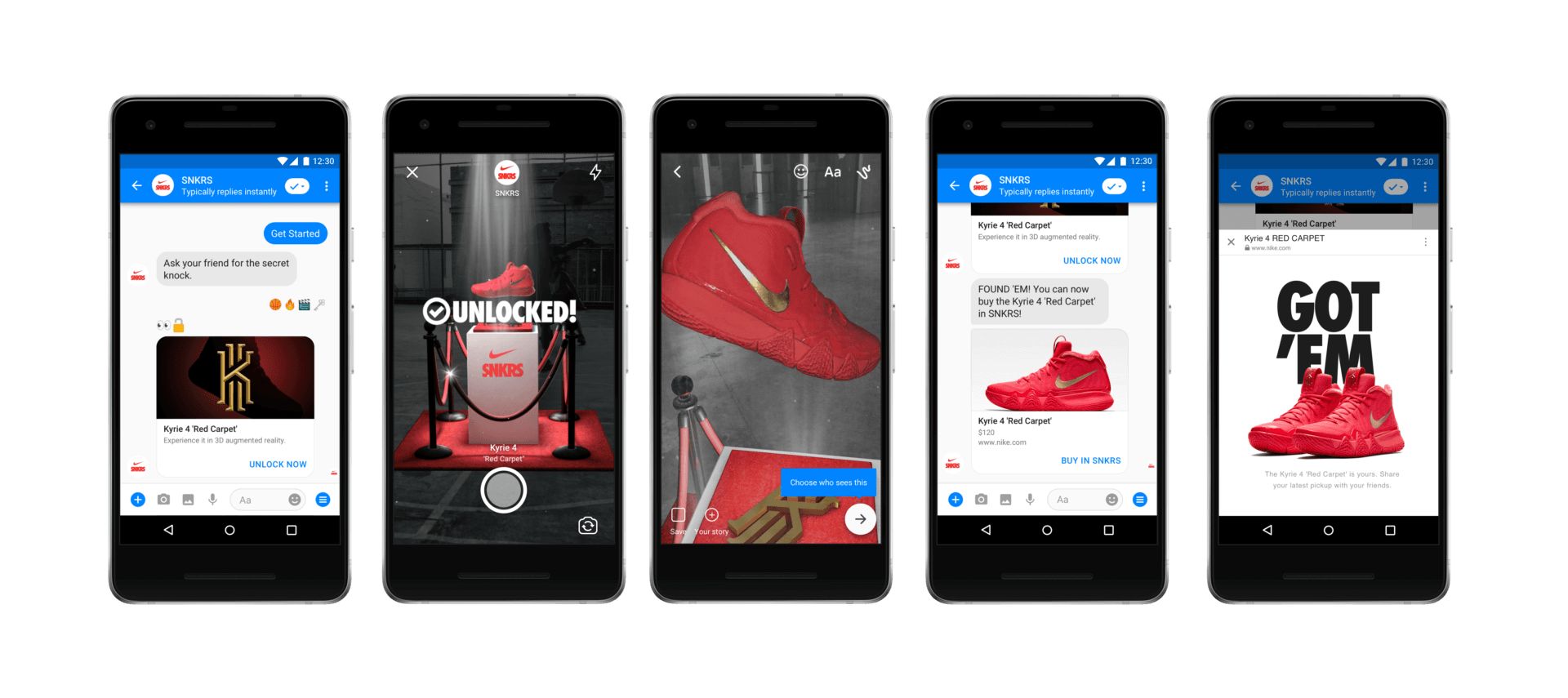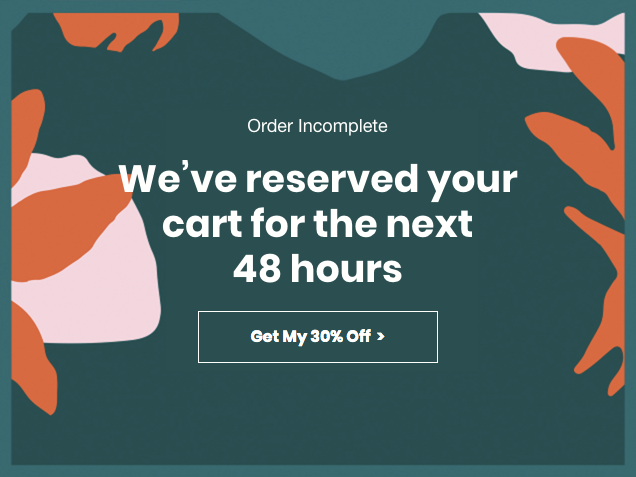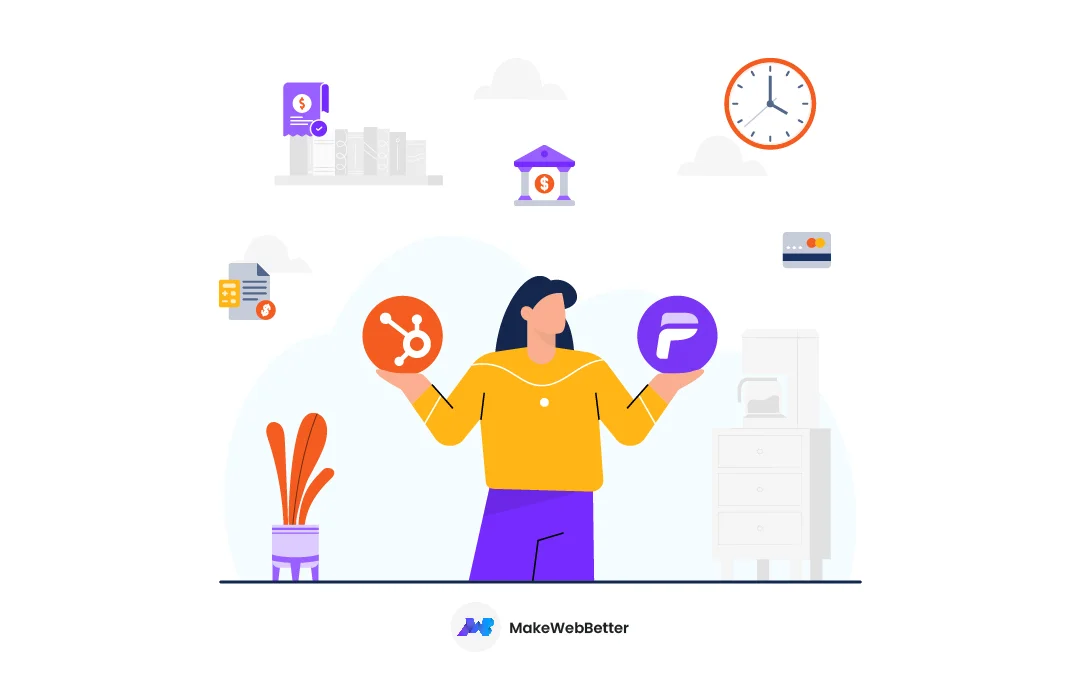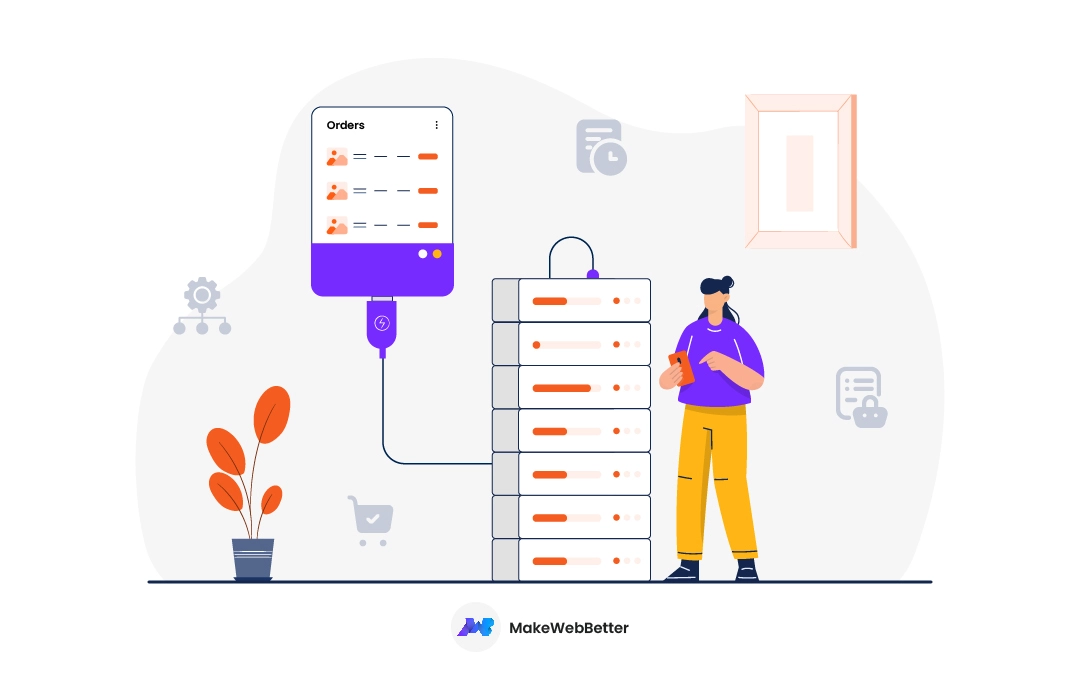So your customers.
In today’s world, your audience wants to be treated like individuals, not like a bunch of papers, stamped with “checked”.
And if you are taking the above line lightly, it will lead to frequent customer bounce backs. And, once they start feeling “taken advantage of”. They will be lost forever.
Gone are the days, when you expect conversions from your store, just by listing your products, running campaigns, ads, etc.
Almost half of the year has passed, and this is mid-2020, our world is going through the major crisis of COVID-19, and almost 35% of businesses have already declared themselves down.
Still, the one business that has not only adapts itself with the changes, but showing a growth in this scenario, is none other than eCommerce.
So, whether you have started afresh online store or running an eCommerce store, it becomes very important to address what your customer expects.
And it is only possible with personal interactions and experiences with consumers using specific, closely-targeted content, in order to survive in this cut-throat industry competition.
Factually, brands that provide a more tailored and personalized online shopping experience can expect to see a boost in conversions.
Are you looking for some low-cost eCommerce hacking techniques to personalize your brand? Let’s get started with 10 eCommerce personalization hacks that boost your eCommerce conversions with some of the industry’s best eCommerce personalization examples.
10 eCommerce Personalization Hacks To Survive in this 2020
- Welcome first-time site visitors with personalized homepages
- Personalized site navigation
- Personalized upselling and free products
- Audience-specific lead magnets
- Power website with Smart Lists segmentation
- Use a style finder with AR
- Product recommendation based on browsing behavior
- Behavioral targeting with personalized emails
- Keep customers on your website with exit-intent pop-up overlays
- Use Chatbots to connect with customers on social media
Let’s see how personalization is done in eCommerce. And what are the latest eCommerce personalization trends?
1. Welcome first-time site visitors with personalized homepages
Before designing a home page, you should set your homepage goals – When a visitor visits your store, he/she doesn’t even know what you sell, what you offer, and sometimes, what exactly they need.
How do they trust you? To make your consumers feel, they landed the right place, you need to wrap them with trust factors.
Things to do –
- First thing to include customer testimonials, expert reviews (with name, logo, and face). Casper has embedded tweets and Instagram posts to highlight reviews from real customers.
 Source
Source - You can show the number of people who bought a product, also outline your best selling products and casting them as “most popular choice” to build trust.
- I have seen many personalized shopping sites welcoming their visitors on the homepage by addressing their first name through tracking cookies and IP.
 Source
Source
Cookies store information that is known and collected from your website visitors. And, that’s an excellent way to add homepage personalization to your website.
- You can also add personalized forms to your homepage with fewer form fields, pre-filled information.
2. Personalized site navigation
This goes with your website too. When your visitors don’t know where they can find what they are looking for. They will surely gonna leave. Have a look on this website personalization stats.
All of your customers are different, it’s critical! The design of your website determines the roadmap to your success.
From content to URL, everything should be just at its place. It includes everything from the contact information, font colors, and images, headlines, and CTAs, page load time and form design, etc.
Things to do –
- Make sure, when the user enters your site, welcome them with their name through visitor tracking scripts and cookies.
- You can show relevant personalization products and categories based on their last visits, impressions, session history, and visitor’s demographic details.
 Source
Source - Map your buyers journey by navigating towards what they were searching for. As the visitor lands on your website, ask them what exactly they are looking for, you can run a quick survey through pop-ups, add chatbots to ask their requirements.
3. Personalized upselling and free products
But sometimes, it becomes pushy, when we are forced to buy items on the internet, even when we don’t really need them.
Coming to this eCommerce personalization hacks, the first thing is how can you customize your product upgrades; and do you know, personalized product recommendations lead to reduced churn rate and increase in profits.
Things to do –
- Your customers have general concerns when they are shopping, whether the product is the right fit for them, quality concerns, and most importantly, whether they are going to get their money back, if they aren’t satisfied. To resolve this, UGC (User Generated Content) plays a major role in winning customer trust.
User-Generated Content (UGC) helps to shorten the sales cycle, by providing reviews on the cross-sell items. To personalize the brand, you can filter out the reviews for your customers right based on their past concerns. Add a section “What people are saying about product X.”
- Timing and a sense of scarcity, more specifically, can mean the difference between decent sales and jaw-dropping sales.
Give the customers what they want, and exactly when they want it, while also limiting availability. The more I explore the world of business, the more I am realizing there are a lot of “psychological” factors that come into play. Thus, knowing your customers from the inside out is crucial.
- Recommending a $2000 handbag, when she is looking for a $200 clutch, is something WRONG! Suggest better products, deliver predictions, and give smart recommendations to your customers based on their budget, taste, and shopping behavior. Check out smart upselling strategies for holiday sales 2020.
- You can also offer free deliveries if they are placing the order within 2 days.
4. Audience-specific lead magnets
Lead magnet is an incentive that you offer to your potential buyers in exchange for their email addresses and other contact details. Email is something very personal, when anyone shares it, it becomes your responsibility to deliver something that can solve customers’ challenges.
This could be something like a discount, webinars, guide, cheatsheets, report, quiz, or survey.
Things to do –
- Be ultra-specific to people, create eCommerce buyer personas according to your reader’s needs.
 Source
Source - Offer them a content upgrade like Tips, Hacks, Checklists. For example, if you have a blog on 10 Hacks to boost conversions in this COVID-19, then you can create a resource with 5 additional hacks, and ask them to enter their email address, to have access to those.
- Don’t try to write a massive, go for some mini e-books (concept by HubSpot) that says when you have a series of blogs on one subject, you can club them up, so that you don’t have to manage to ask your readers to get all the stuff at one place. Rather, you can combine all to create a bundle, readers can’t resist to have.
5. Power website with Smart Lists segmentation
Why are these lists so “smart”? What’s that “smart” about them? On a daily basis, we spend hours updating our contact lists. And what if the same list goes on updating itself, once any new contact is enrolled or any new activity happens that fills the membership criteria?
Simply, take a situation, if someone adds an item into his shopping cart. Then, he is clearly intended to buy something from your e-store.
In that case, you don’t have to rush every time to update data into your CRM, once you set the conditions, and new activity is enrolled, the HubSpot active list gets automatically updated in the background.
This is effective B2B eCommerce personalization, for all the firms who are running their business online. Also, you can customize your smart lists with eCommerce personalization tools like HubSpot for eCommerce (FREE eCommerce automation software).
Things to do –
- Start by setting the criteria for your smart list. For example – create a smart list for first-time visitors. Every time, a visitor visits your site will get added to the list. You can also add them to the Retargeting ads list. And, if anyone clicks on your ad, then you can move him to Leads lists.
- To personalize your segmentation, you can exclude contacts you no longer need.
- When offering a product upgrade, utilize your smart list by rewarding your customers on the basis of the lead score. For example, you can set criteria, like 50 points for signing up, 25 points for clicking a link in an email, and 10 points for visiting a website.
- You can also segment your smart lists based on how your audience interacts with your ads – clicking your ad, or filling out a form.
6. Use a style finder with AR
Research says, Approximately 40% of consumers would be willing to spend more on a product if it is offered an augmented reality experience.
It is the best way to ask your customers what they really want. You must have heard of virtual try-on, virtual reality dressing rooms, magic mirrors, etc.
Let’s see how augmented reality helps you personalize your customer experience.
Things to do –
- Loreal Paris and Sephora Virtual Artists are the best eCommerce personalization example of AR. You can apply different makeup looks, and change your outfits, look in fact you can also learn how to do makeup tutorials.
 Source
Source - Brands like Nike run an augmented reality campaign that incorporates Facebook Messenger that boosts the engagement in a way, a good number of shoes got sold out in less than an hour.
 Source
Source
7. Product recommendation based on browsing behavior
Mostly, what happens is you install some plugin at your store, these plugins provide generic recommendations. But, it’s time to go beyond the basic product recommendations, rather they should be tied to the user’s browsing fashion.
Things to do –
- Putting product recommendations above the fold will be twice as effective compared to those who are placed below the fold.
- “Frequently Bought Together” widgets were the highest performing.
- “Recommended For You, Shirley”, “Recommended for you based on a previous purchase” is the best way to personalize customer eCommerce experience based on browsing history and web-behavior.
- When a new visitor visits your store, you can show “Best Selling” recommendations towards the top.
- Tailor your suggestions with personal recommendations into emails based on gender, age groups, and browsing history.
8. Behavioral targeting with personalized emails
Are you searching for the best personalization for eCommerce? And, you are using some automation software to automate your email marketing.
But, when you are sending automated emails to your customers, how will you ensure they are personalized?
Behavioral Targeting Strategy helps you to reach customers at the best time when they are most likely to respond. It can be done on the basis of the following traits – demographics, session duration, login info, page visits, impressions, geographic location, gender, etc.
Adding eCommerce email personalization to the marketing mix will help make the most out of your emails.
Personalized eCommerce email is sending an email to get feedback, just after a customer has placed the order, or when he receives the product.
Things to do –
- Personalize marketing by adding address recipients by their first names.
- Use dynamic content
- Ask questions in your sign-up forms
- Send surveys based on demographic
- Schedule emails to send in recipient’s time zones
- Embed personalized landing pages links
- Use Marketing automation software to set the email frequency
- Personalized product recommendations
9. Keep customers on your website with exit-intent pop-up overlays
Did you know, over three-quarters of abandoning visitors intend to return to your site to continue the purchasing process, but less than one-third of those visitors actually come back.
This is exactly where you need overlays, to convert leads to customers.
We know, overlays are irritating but at the same time, the average conversion rate of single pop-up is around 3.09%, which is not bad.
Things to do –
- There can be hundreds of posts on your website. You can not create a separate overlay for each post. Rather, you can pick a blog category and create an overlay for the complete category of blogs.
For example – Consider a blog category “Marketing Automation”, you can use an exit-intent overlay by offering a “Business Automation Hacks” ebook on every marketing automation blog.
10. Use Chatbots to connect with customers on social media
If you think, direct emails and ads are the only medium to personalize your website. You need to re-think again, chatbots are an excellent way to personalize the customer experience and one of the best eCommerce personalization strategies.
Major reasons can be that chatbots consistently work 24/7 around the clock. They automate ordinary tasks that are time taking. You can set auto-responders and shift the chargeback in your hands when you are available.
Things to do –
- Expand your audience by capturing user’s data using messenger chatbots
- You can use chatbots to complete buyers’ purchases.
- Provide 24X7 customer support to your business.
- You can also offer personalized product recommendations to shoppers.
Here’s what’s next?
So here are all the eCommerce personalization hacks that you can implement in your online store. And I have tried my best to resolve your top search query – what is personalization in eCommerce. And what are the top benefits of personalization in eCommerce?
Now, the next step would be implementing these eCommerce personalization tips in online business. You can check out our eCommerce best practices, business automation strategies, and much more.
We are running a special holiday sales series, especially for ecommerce store owners, to get your store ready for Holiday Sales 2020. Stay tuned.