HubSpot has always empowered its users and has been the beacon of technology that attracts us all.
HubSpot’s Inbound 2023 concluded last month and left everyone inspired. The large-scale introduction of AI in the CRM, the revamped Sales Hub, and the new plans with HubSpot Commerce Hub which will be a new branch of HubSpot.
The exciting new upgrades for sales and features in Commerce Hub stand out as one such area of interest. It’s not just an update, this is a whole new turnaround for HubSpot. Now, let’s delve into the Commerce Hub and find out what’s the buzz about.
Table of Contents
Get Paid Faster With HubSpot Commerce Hub
Your favorite Customer Relationship Management (CRM) tool has planned to revamp its overall payment infrastructure and this transformation is gonna be huge in every aspect.
HubSpot Payments has been a versatile solution across diverse industries. And now, with the introduction of Commerce Hub, B2B transactions are now in sharp focus.
Whether it’s gateways, payment settlements, reporting, invoicing, accounting, or automation, HubSpot’s CRM payments tool has consistently excelled in every essential aspect. With the addition of Commerce Hub, it evolves into a complete solution, catering comprehensively to all your business requirements.

In a Spotlight session during the Inbound 2023, the HubSpot trio — Yamini Rangan, Dharmesh Shah, and Andy Pitre announced some exciting AI features & HubSpot functionalities including Commerce Hub.
Without further ado, let’s dive right into the features based on 4 aspects of HubSpot Commerce Hub.
- Get paid faster.
- Increase your revenue.
- Save time with automation.
- Accounting made easy.
Get Paid Faster
HubSpot Commerce Hub has been very thorough with every way that you could receive a payment. Furthermore, you get the possibility of automation in each payment channel. Now, let’s see how the Commerce Hub is planned to help you ‘get paid faster.’
Payment Links
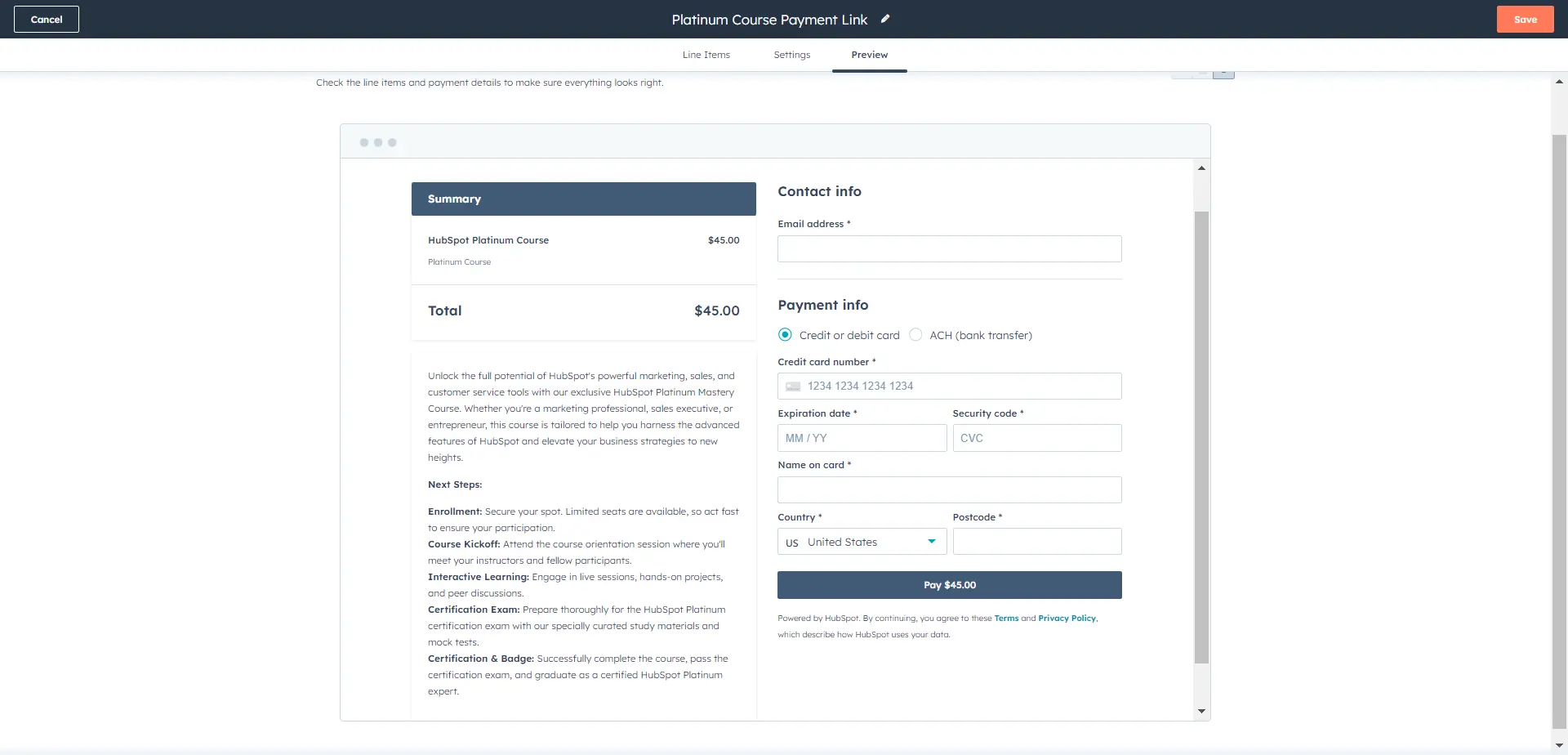
Deals > Payments > Payment Links > Create a payment link
Generating payment links is now much easier. The idea is to sell products directly and eliminate any friction in the payment collection process.
Previously, creating payment links involved navigation as detailed above, and a lengthy process to link it with the corresponding deal.
Now, you can generate a payment link for the specific deal directly from the CRM Card section. These links can be sent directly or simply added to your product pages (create a product landing page), making the entire procedure much more efficient.
Not in US? Want more gateway options?
Try ‘FormPay’, a HubSpot Payments Integration that enables you to accept payments no matter where you are, using gateways of your choice.
In-House HubSpot Invoicing
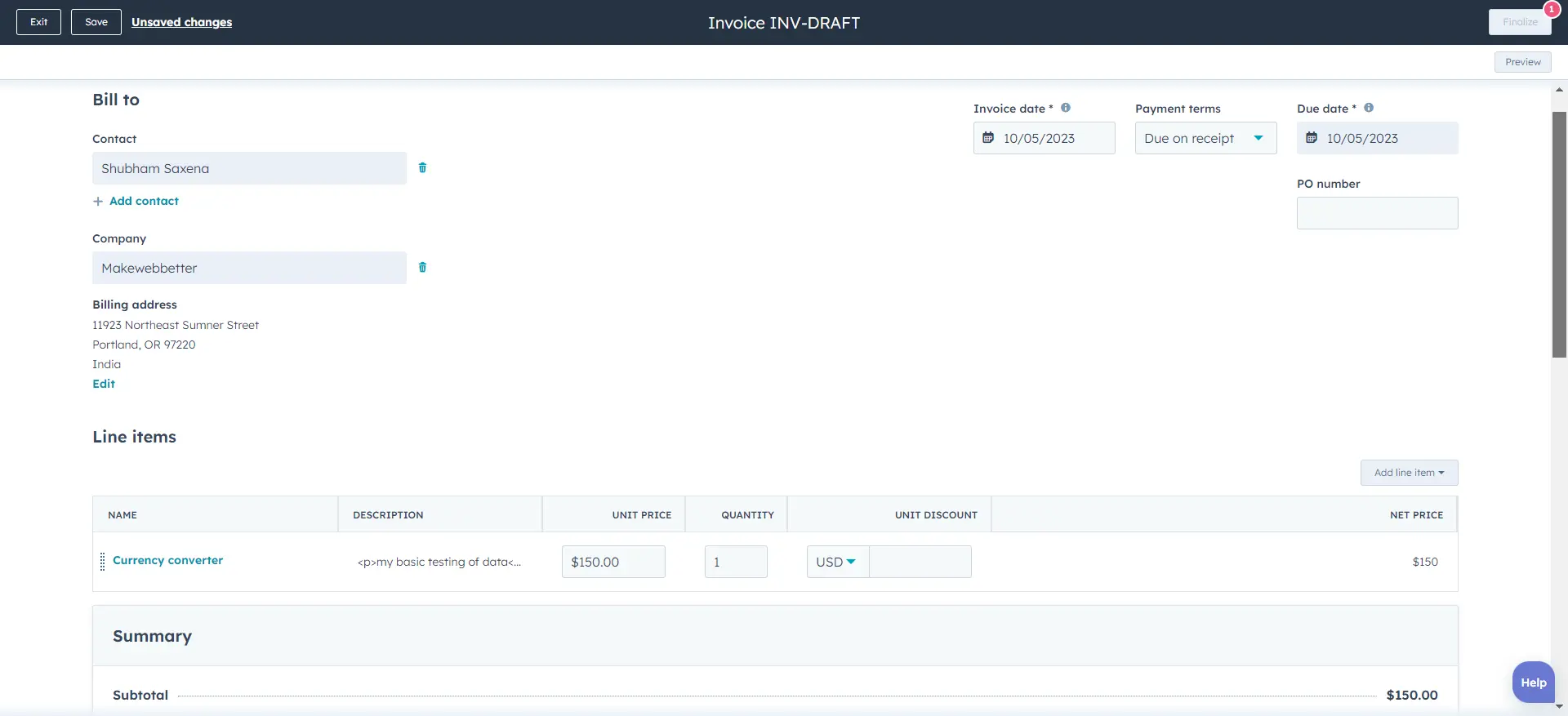
Deals > Invoices
Everything you need to generate invoices, the CRM has got it— quality templates by HubSpot, auto-fetched data, and an easy-to-navigate interface. Now, you can create invoices directly from the specific deal itself.
Add discounts, fees, & tax, and line items from your product library. Choose accepted payment methods, finalize the invoice, and share the link with your customer to pay.
Also, you can track every invoice if it is paid, overdue, or scheduled to be paid from the invoices tab. Moreover, you can automate emails for overdue invoices, as illustrated below.
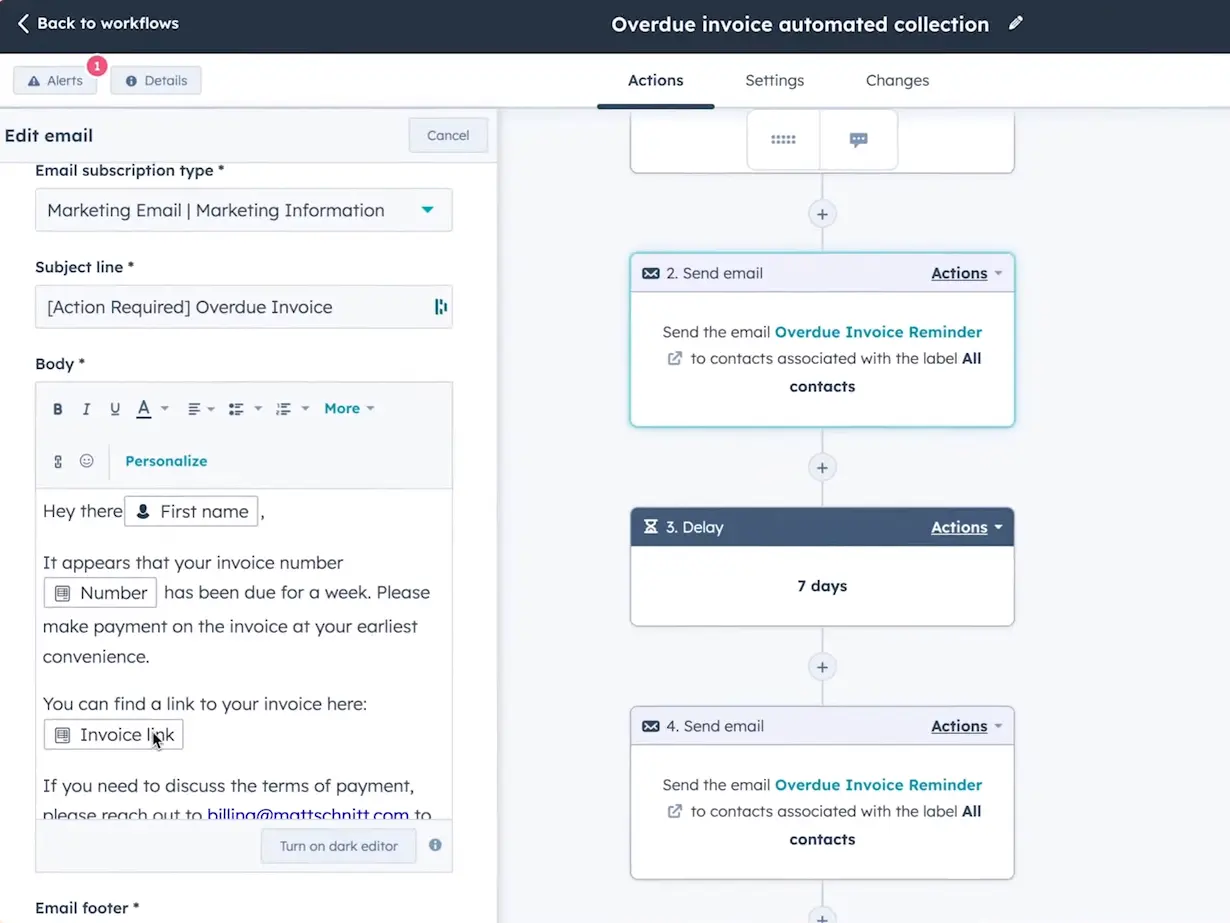
Quotes & E-signature
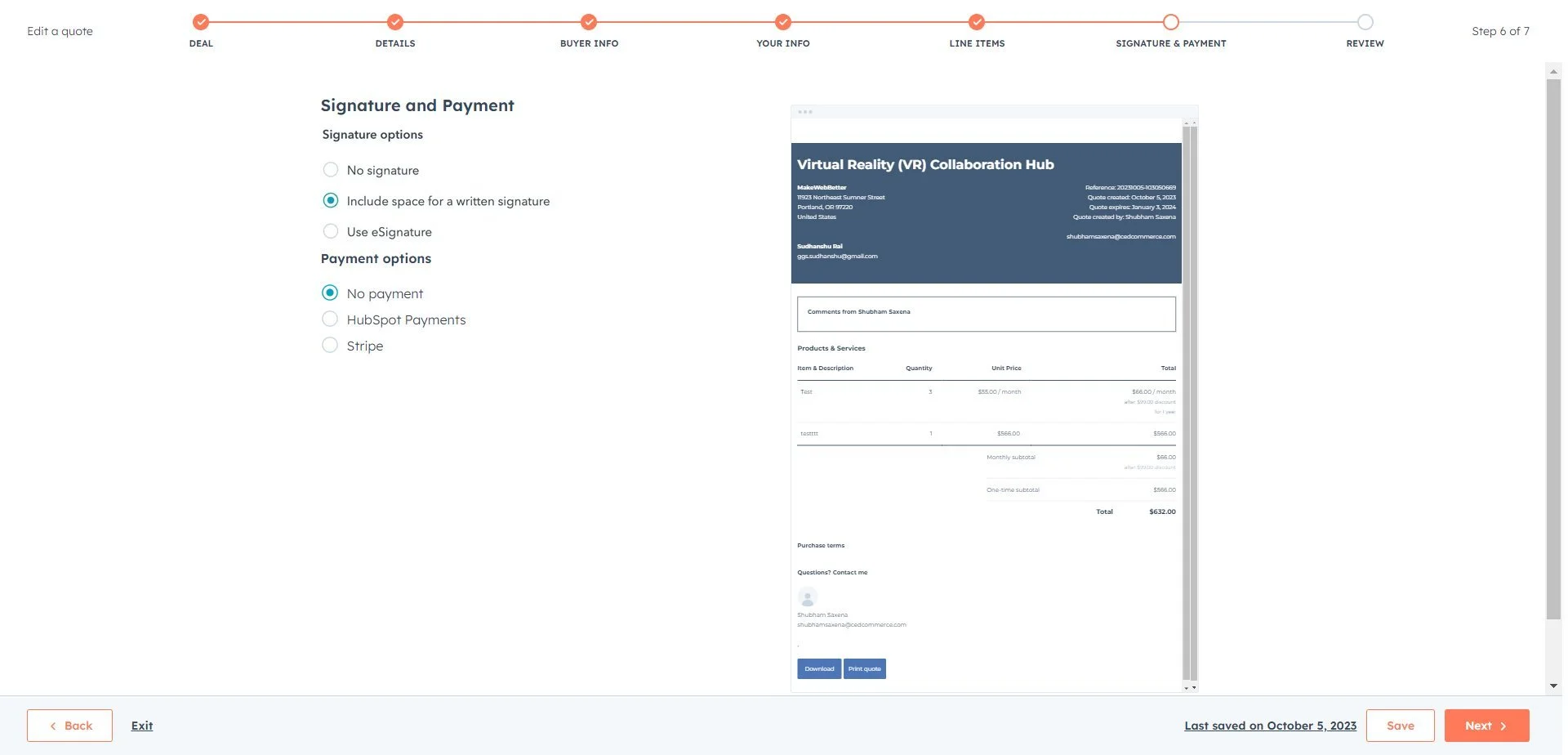
Deals > Quotes > Create Quote
Cash your quotes effortlessly with direct payment links into the Quotes. The revamped payment infrastructure with Commerce Hub has reimagined quotes. This not only allows you to present estimates to clients but also helps receive payments directly.
By making use of quality quote templates, auto-fetched data for your quote, or incorporating secure e-signatures for authentication; the CRM has a complete package for your quotes.
Plus, you can choose to accept payments through the HubSpot payments tool or Stripe (if integrated).
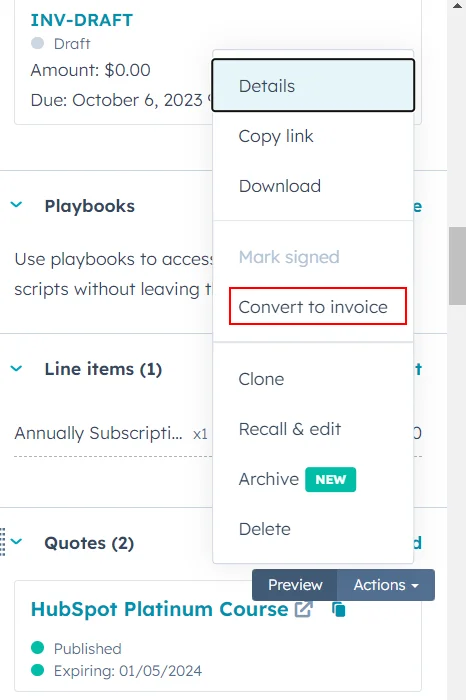
When you obtain an agreement to terms with your quote, convert a quote into an invoice from the CRM card panel of a deal, in just a few clicks.
Do you know you can access custom quote templates in HubSpot?
MakeWebBetter can help you gain access to custom quote templates within HubSpot. Get in touch with us to get started today!
The revamped features discussed above are all aimed at contributing to enhancing the B2B checkout experience.
Increase Your Revenue
Juice up your revenue stream by enabling your customers to pay you in a variety of ways. Utilize the subscriptions feature in the CRM to have a constant cash flow, make the most out of HubSpot payments with automation, or integrate your Stripe account with HubSpot to manage it all within HubSpot.
Subscription Payments & Subscriber Management
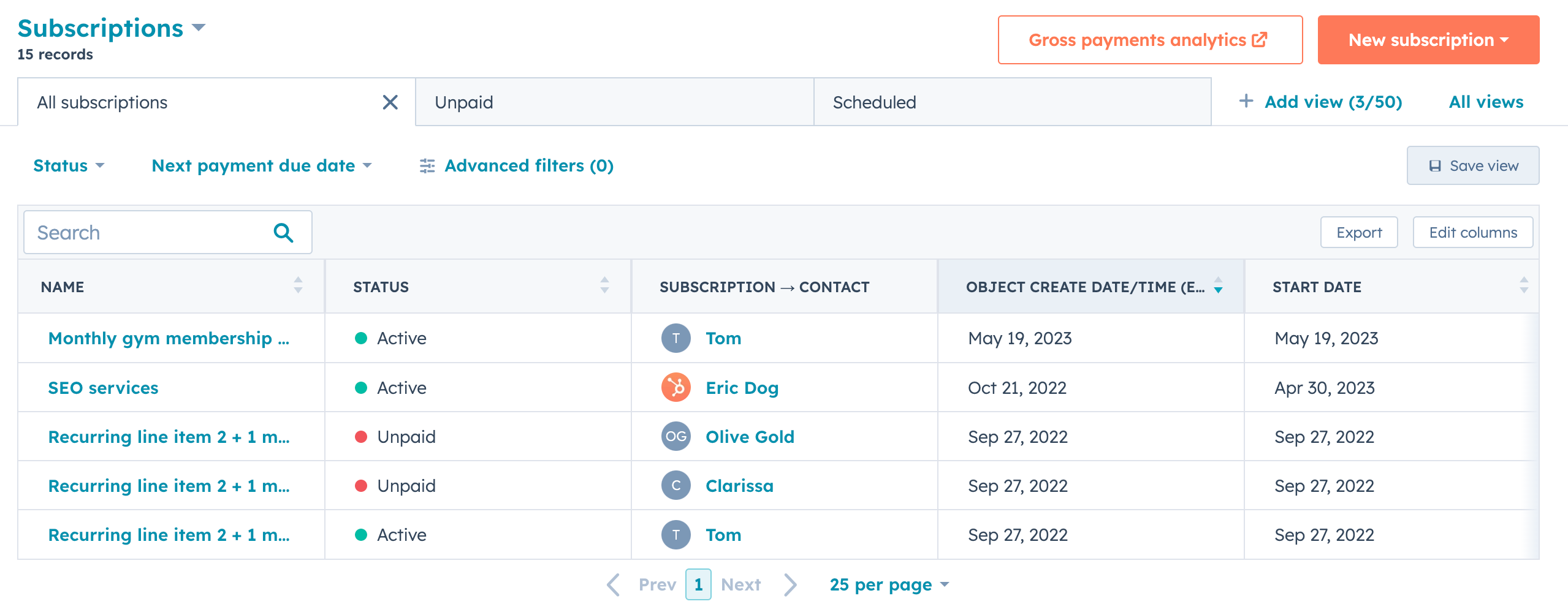
Deals > Payments > Subscriptions > Create Subscription > From Quote / Payment Link
The recurring payments are enabled with Stripe. The above navigation works well for it. However, if you want to access active subscriptions under deals, then you can find them under CRM cards on the right.
There, you can create subscriptions, manage, or cancel them directly from the CRM Cards section under the respective subscription deal.
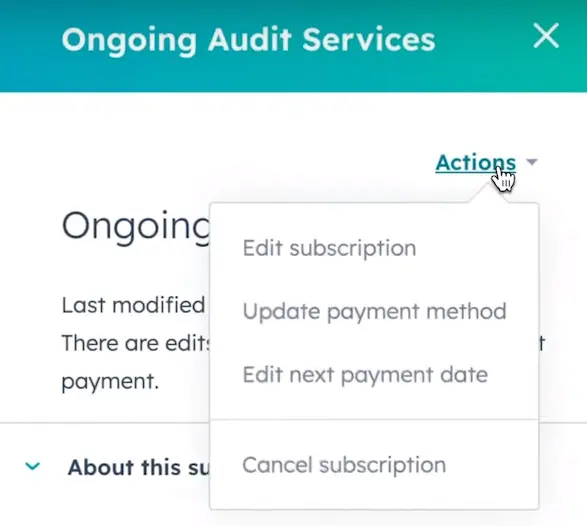
Under Edit subscriptions, you can change line items or add new products to the subscription, without having to cancel it completely. Additionally, you can modify the billing frequency, add a discount, or edit the price.
Stripe Integration & Globalization
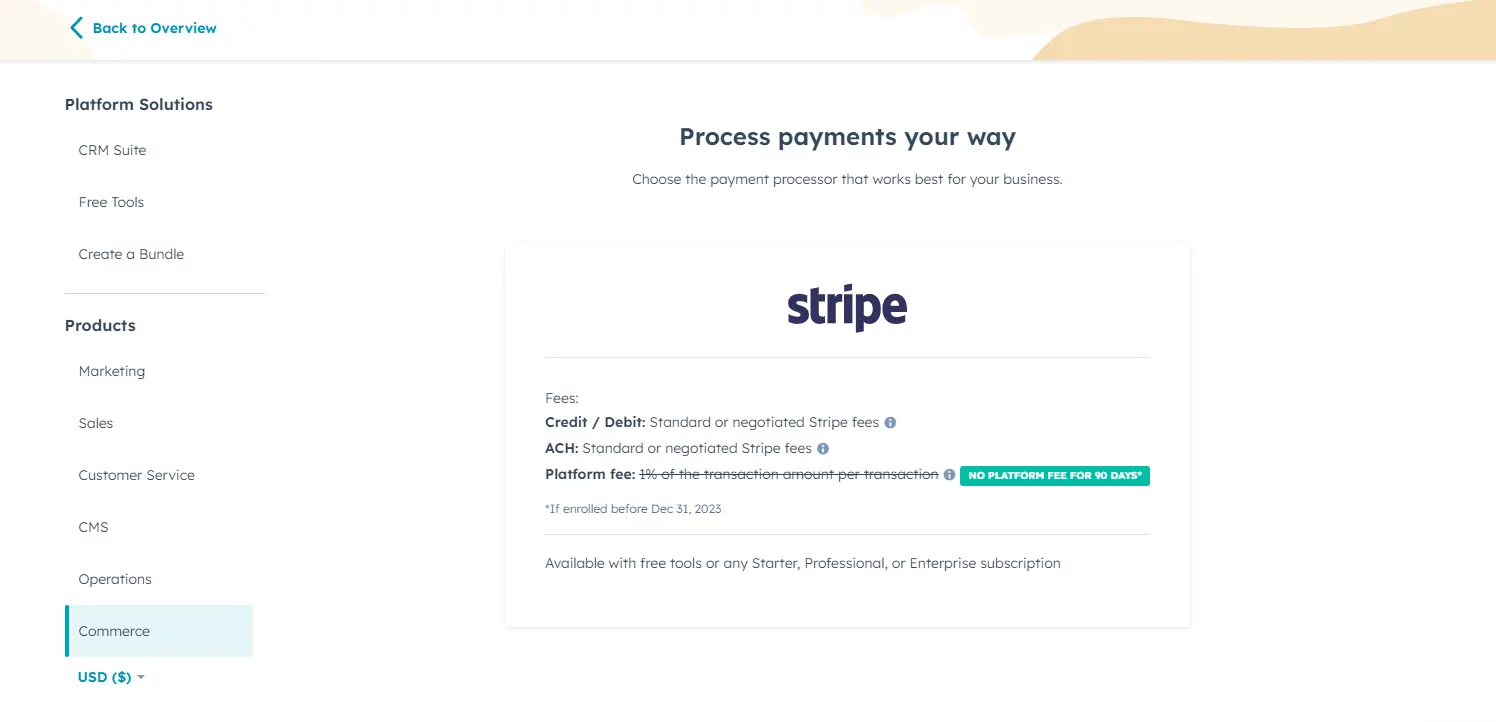
If you have a Stripe account, you can integrate it with HubSpot.
The option available for accepting payments on HubSpot is through Stripe integration, which is compatible with the free version of HubSpot. If you choose to enroll for Stripe integration on HubSpot before December 31, 2023, you can enjoy the benefit of not having to pay anything for the first 90 days. Join the Stripe integration waitlist.
After the initial 90-day period, Stripe charges a platform fee of 1% on each payment collection. Additionally, Stripe applies standard or negotiated fees on card payments and ACH transactions.
HubSpot Payments
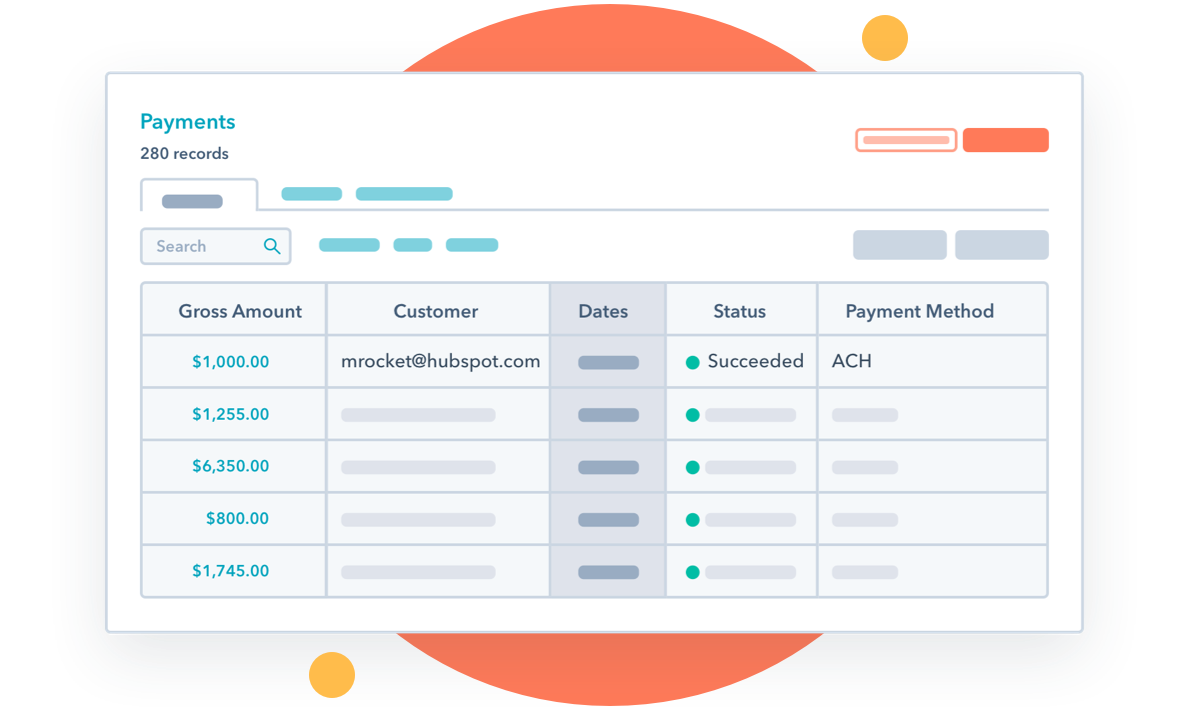
Ensure payment collection without delay and use the native CRM payments tool to do so. HubSpot Payments has a comprehensive set of payment essentials that you would want to offer to your customers — payment method options with a reliable gateway, payment communication, and every possibility of payment automation with workflows.
While the HubSpot payments tool is aimed to expand globally in the near future, there is a specific set of criteria that you need to meet to qualify for and access HubSpot payments:
- Your business should be based in the US and have a bank account in the US.
- Access to HubSpot paid version is required in order to use HubSpot payments — either the Starter, Professional, or Enterprise plan of HubSpot Marketing Hub, Sales Hub, or Service Hub.
Save Time
Automate the payment process and prevent redundant efforts to accept payments by utilizing all new functionalities at Commerce Hub. Make each of your efforts worth mindful utilization of HubSpot payment capabilities combined with automation.
Custom Billing Automation
No need to integrate a separate billing app into the CRM. With the HubSpot Commerce Hub, now enables you to automate billing and save time on your subscriber management.
Benefit from automated workflows to send billing emails and links effortlessly. You can automate subscription or deal creation, renewal, billing communication, and link generation through HubSpot workflows. Additionally, utilize the HubSpot payment objects and deal properties linked to subscriber contact records.
Furthermore, you can automate invoice generation and send-out through these workflows, and use tokens to create personalized emails for it.
Payment Objects & Workflows
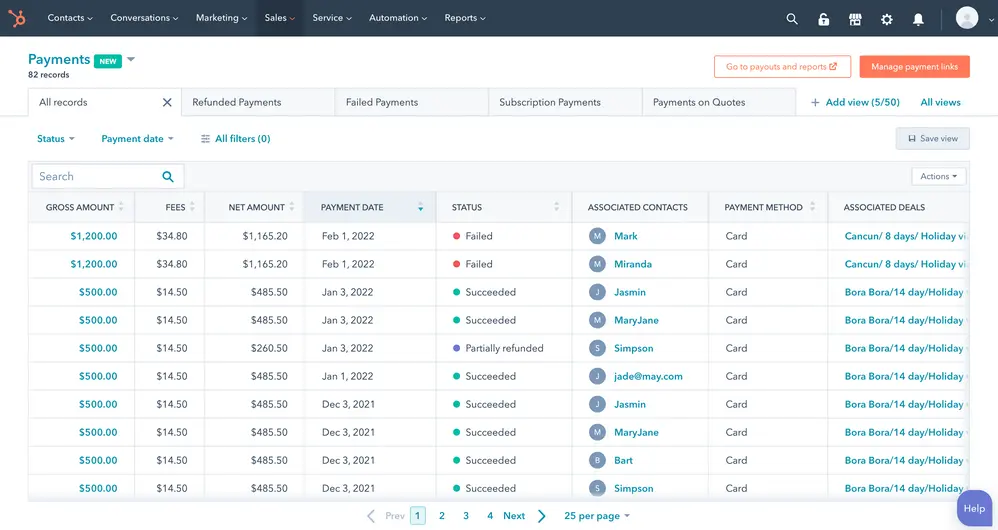
You get payment properties for customer contacts and deals records within the HubSpot platform, enabling you to monitor and track your payments. Obviously, these HubSpot objects can be utilized to automate payment processing, reporting, email communications, abandoned cart recovery, and marketing campaigns through workflows.
Revenue Reporting
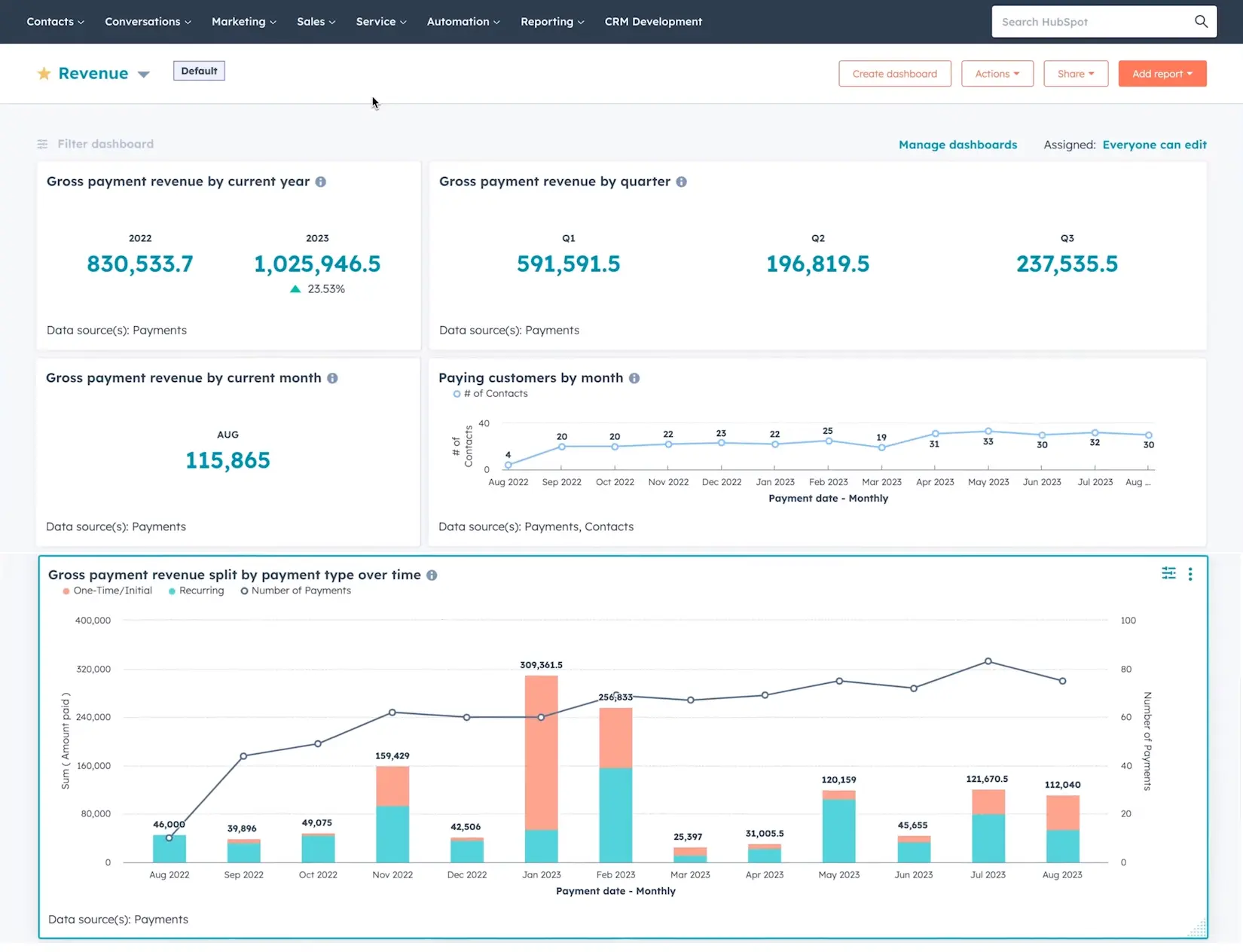
Monitoring revenue and obtaining a clear report of your incoming cash flow & ROI can be very tricky. With HubSpot Commerce Hub, you get centralized revenue reporting through the reporting dashboard, which comes bundled in with Commerce Hub.
By leveraging this feature, you can go to your CRM dashboard and obtain the highest visibility into the revenue performance your organization is making. Besides revenue reporting, you can track cash flow with recurring payment reports, gain insight into payment type preferences, and maintain accurate data on active paying customers.
Accounting Made Easy
By connecting payments with your accounting tools, you can utilize the reporting data, and help automate certain accounting processes like payment reconciliation with HubSpot Commerce Hub.
Quickbooks Integration
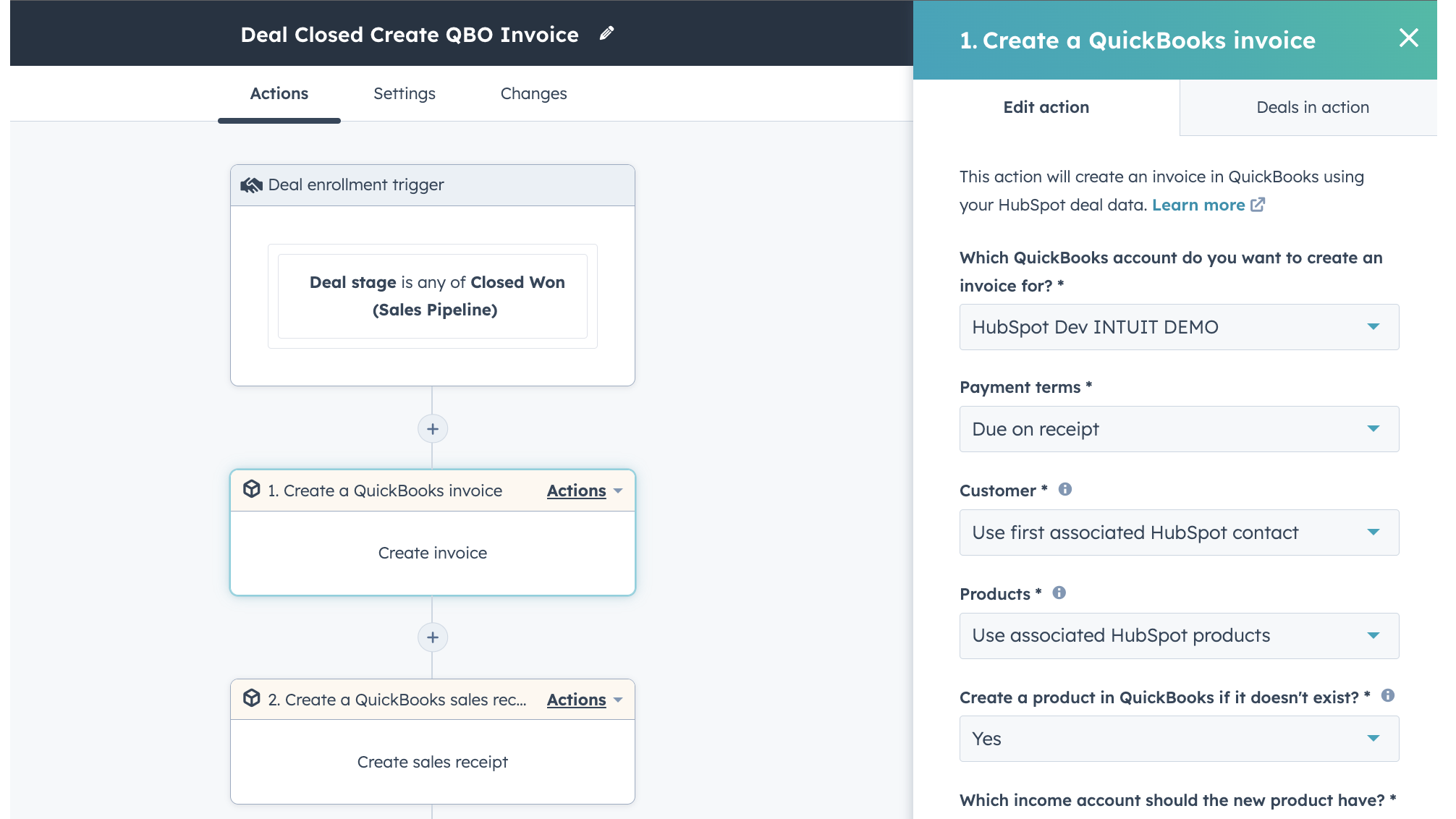
For accurate financial reporting and to automate accounting processes, this integration can prove to be very crucial.
With this HubSpot integration, you can add an existing invoice directly from the contact company or deal record to your Quickbook account or vice-versa. Plus, the sync allows you to maintain records, thereby ensuring that sensitive financial data is transferred securely and in compliance with relevant regulations and standards.
HubSpot Quickbooks integration gives you improved efficiency, faster HubSpot invoicing, better customer service, and ensures flawless record-keeping.
HubSpot Commerce Hub Pricing Teardown
To access the HubSpot Payments tool and certain other features, you require a HubSpot paid version. Additionally, HubSpot Commerce Hub pricing is a pay-as-you-go model, meaning you will only incur charges on payment collection.
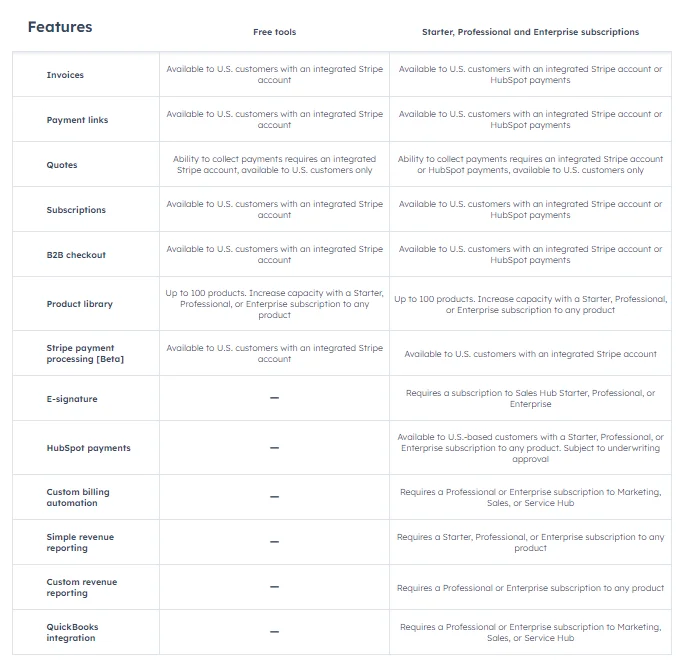
Here’s a table showing which Commerce Hub features you get with a paid version of HubSpot. But, now, there’s Stripe too, that works at HubSpot free version. (We have discussed Stripe integration above.)
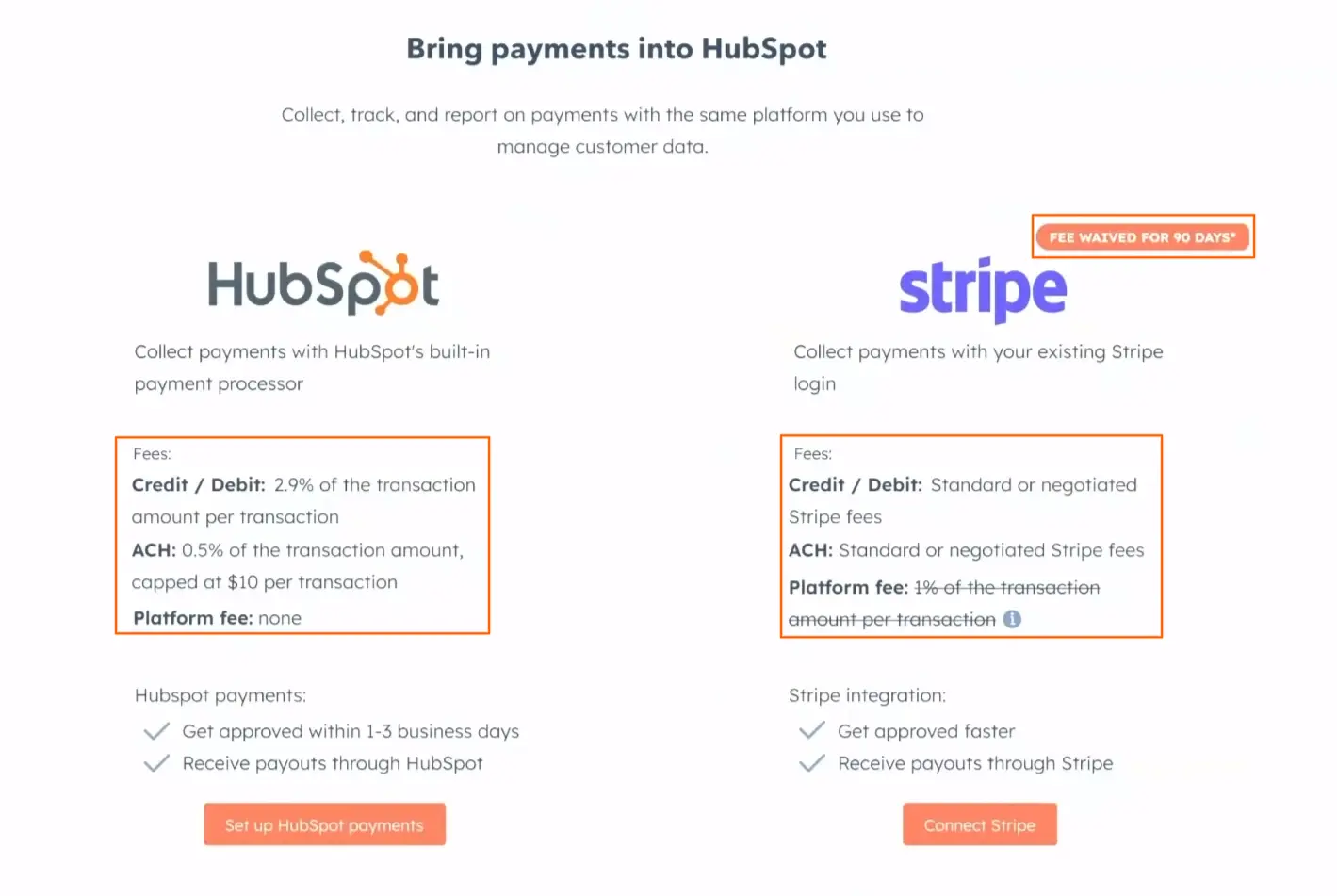
HubSpot Commerce Hub Launch Update
Many of the newly announced HubSpot features at Inbound 2023 include revamped ones, such as the improved ChatSpot and website builder, meanwhile, some are in beta versions, like prospecting in Sales.
In the meantime, the full-fledged version of HubSpot Commerce Hub is anticipated to be revealed by mid-2024. Additionally, the Stripe integration for HubSpot payments is set to go live at the beginning of the new year in 2024. If you are a Stripe user, make sure to enroll in the waiting list before December 31, 2023.
If you’re concerned that the waiting time might impact your plans to revamp your payment infrastructure, fret not! You can access all these features and more by using a HubSpot payment integration ‘FormPay’.
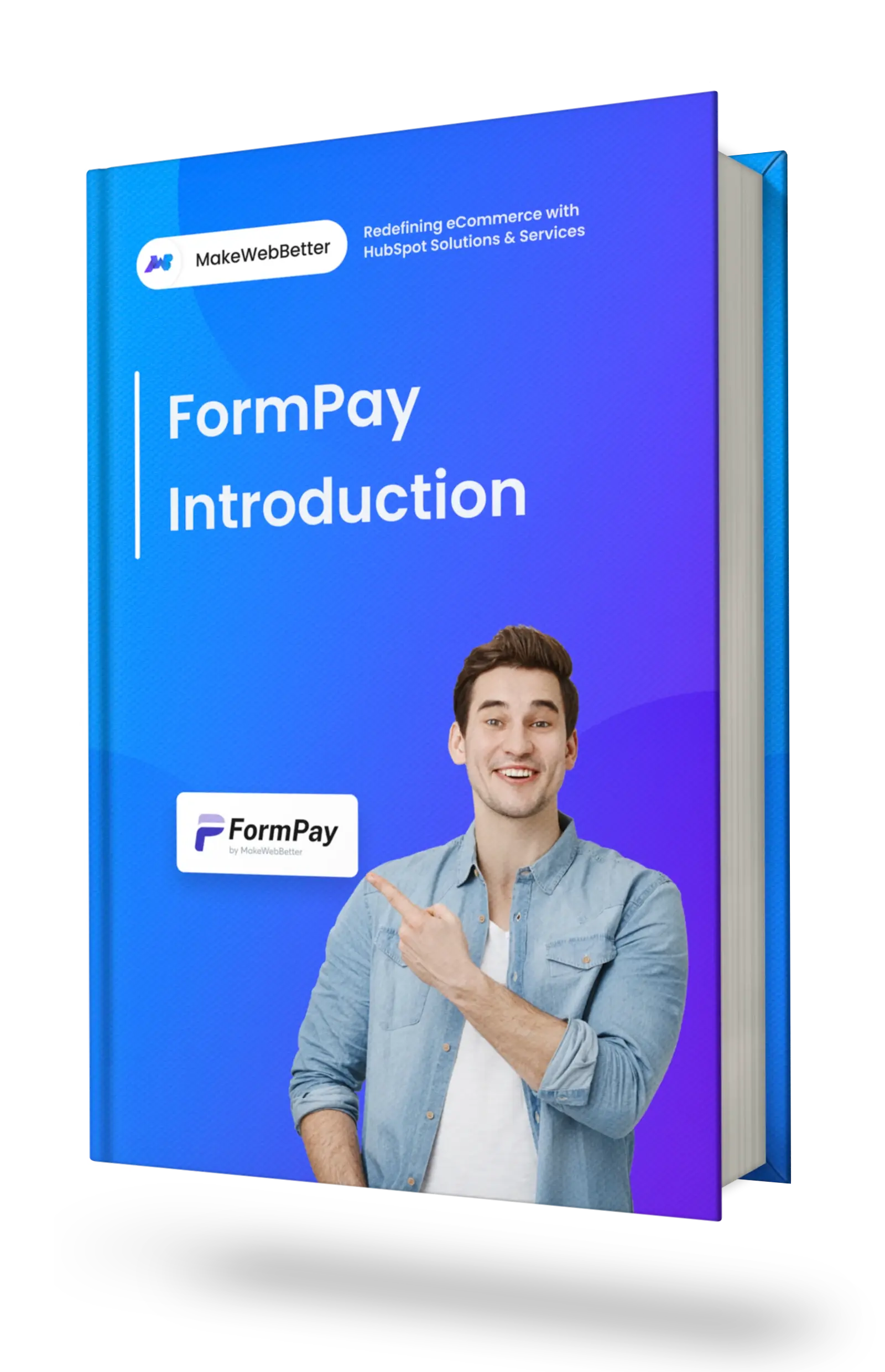
Explore FormPay In Detail
Complete your payment arsenal with FormPay and unlock the potential to sell better anywhere, anytime.
FormPay for Global HubSpot Payments
FormPay by MakeWebBetter is a payment solution that compliments HubSpot payment infrastructure and it comes with all the features that HubSpot has to offer with Commerce Hub. Plus, FormPay gives you everything that you would require with your payment tool.
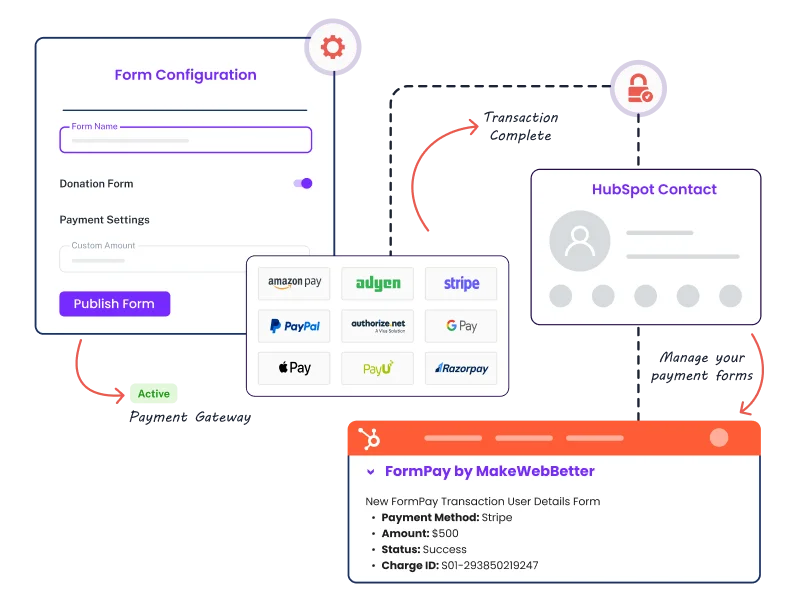
Available at free HubSpot Version, FormPay helps you to accept one-time and recurring payments through customizable payment forms and links.
Moreover, FormPay integrates with HubSpot and syncs contact records, deals, and even transactional data down to every detail. The CRM payment integration will enable you to accept payments for subscriptions, quotes, & donations, and sell all kinds of products directly from FormPay.
The app provides you with a variety of options for gateways — Stripe, PayPal, Authorize.net (ACH payments), Amazon Pay, Adyen, RazorPay, and PayU.
Affordability
FormPay comes at a very affordable price of $49 a month with all features included in one. You also get a 7-day free trial to try all of these features and how they work for you.
The app has no limitations and no added charges on the number of transactions or total payment collection! You can create any number of payment links and payment forms by paying a monthly fee.
Notable Features of HubSpot Payment Integration ‘FormPay’
Try FormPay, a HubSpot payments solution that works at the free HubSpot version too. Accept online payments with FormPay and enjoy every HubSpot Commerce Hub feature with this app.
- Highly customizable payment forms.
- Generate payment links for deals through CRM Card.
- Automated payment link generation through workflows.
- Product library.
- Payment through Quotes.
- Accounting integration [Xero].
- HubSpot Invoicing with Xero.
- Recurring payments & subscriber management.
- Global access to multiple gateways in your native currency.
- HubSpot payment objects for payments & subscriptions.
- Donation form settings.
- Tax calculation based on buyer’s location.
- Customizable discount coupon generation.
- Transaction tracking & reporting with bi-directional syncing.
Every element of FormPay has undergone rigorous testing and scrutiny over the past few years, consequently ensuring reliability and a seamless experience. For more in-depth information, read the documentation or go to the link below to explore FormPay in detail.
Summing it up!
The HubSpot Commerce Hub is one of the most anticipated upgrades introduced during the Inbound 2023 by the Customer Relationship Management platform.
This innovative feature not only fulfills this anticipation but also guarantees a comprehensive payment infrastructure.
HubSpot payments now offer an all-encompassing solution, effectively streamlining every aspect of payment functionality—from link generation and settlements to HubSpot invoicing, revenue reporting, and bookkeeping.
While you may have to wait to experience the full potential of Commerce Hub, FormPay currently has each of its functionality & more. In addition, this allows you to leverage its capabilities without delay and stay ahead of the curve. Cheers!











