It’s obvious when you read the title, few things raised up, primarily – how to automate your Sales Pipeline, with HubSpot Ecommerce Bridge.
Haha… blog title, but still, don’t you have started developing a curiosity on “how do we do that?”
It happens, when you get a solution to automate, what you were doing manually on a repeated basis, brings joy!
Do you have any idea how many hours your sales team consumes in putting all the pieces together in one frame to make the picture clearer for you?
And still by doing so many efforts the end-product of their data analysis doesn’t even fascinate you?
Well, I myself went through various queries from you, where the lack of automation in the CRM sales process is becoming troublesome for the modern marketing teams as yours.
When you are running an eCommerce store, though the business is small scale, things get quite manageable, but what if things get bigger, data figures get complex and sales target gets extended along with team size?
What You Are Here for?
Don’t you feel that there has to be a Sales Process Management Tool for eCommerce store owners which not only checks sales rep’s account forecast and but also examines how close he is to making quota, as well as how close a sales team is to reach to achieve the goal under one roof?
In this blog, I’m gonna brief you about certain things, that would directly gonna hit your business, you will surely going to rethink on the strategy you are carrying out for your business since years.
To avoid further regrets, let’s clear out a few things before going further…
- Yes, I am running an eCommerce store.
- Yes, I am still using an unstructured way when dealing with a client.
- Yes, I work with complex data figures and I have no records of past deals.
- Yes, I am interested in enhancing the overall productivity of my business.
- Yes, I am a HubSpot fan – No offense ;)
- Yes, I am completely new to eCommerce Pipeline and I want to learn about data migration.
- Yes, I want a more enhanced picture of campaigns running.
- Yes, I want to save my time to invest that time in doing something more important.
- Yes, I agree to invest a few mins in this blog because above-mentioned things are true.
If you shook your head more than 5 times, you are in.. Let’s get started by quickly reviewing the concepts.
What is a Sales Pipeline in eCommerce?
HubSpot believes, “The more control and visibility you have into your sales pipeline, the more revenue you’ll bring in…”
Perhaps, you have heard this pipeline term for the first time, but many of you are dealing with the same since long.
I won’t dig deeper into what is sales pipeline in general. But, I’m more interested in peeking out the eCommerce advantage of a sales pipeline visibility.
It simply breaks your entire e-commerce process into steps or you can say stages, and each stage signifies a unique order status in itself, which usually gets reflected in HubSpot CRM
If you have a well-defined pipeline, you can easily target the amount of work (in terms of offers, coupons, campaigns, forms, etc.) you need at each step of the process to reach the goal.
When you are working in a team, what is that one thing which is super important for you? Is it sales, revenue, or large scale projects. No!
These are all gone days. It is your approach to reach customers which differentiate you from your competitors. HubSpot has stated, “E-commerce Sales Pipeline allows salespeople to forecast revenue” But how far it is true, let’s get to it.
Let’s take an instance…
Put yourself in a situation, your customer has added one product in his cart 2 days back and has put the checkout on hold. 5 more days have passed, he didn’t come back.
If he is a single customer, that’s something you can manage by maintaining a regular follow-up or offering a discount coupon but it’s not a reality. When you are running an e-store, you are going to meet hundreds of customers like him.
How will you carry out this, as this is one case…there can be as many who can be at different points of the sales process.
Then, how can you ensure the winning probability of every customer?
How will you get complete insights into your deals created?
These are some of the issues that can easily be resolved using CRM Deals based software, which works on the concept of the eCommerce sales pipeline.
This deal based pipeline marketing helps you to pick and analyze opportunities, strategize them to move to the winning stage, based on the interest and urgency.
WooCommerce Sales Pipeline Stages
Though, the structure of a sales pipeline can differ from company to company. When it comes to sales and eCommerce tracking and revenue prediction, your pipeline stages must match your prospect’s buying journey, here are 6 stages given by HubSpot Ecomm Bridge.
- Checkout Abandoned
- Checkout Pending
- Checkout Completed
- Processed
- Shipped
- Cancelled
How to Build a WooCommerce Sales Pipeline in HubSpot?
To build a sales pipeline, you need to follow the basic steps –
- Step: Define the deal stages
- Step: Identify the opportunities
- Step: Calculate the number of opportunities you need at every stage.
- Step: Pinpoint the common characteristics of opportunities that convert for every stage — both actions the rep takes (like sending a follow-up email) and prospect responses (agreeing to a demo).
- Step: Create a sales process or adapt your existing one around these actions and numbers.
(With Reference to HubSpot)
So, this is a process to create Sales Pipeline as proposed by HubSpot that’s generic, but what if you have an eCommerce store?
I have a WooCommerce store and I don’t want all this mess!
Already using a CRM? Have you heard about HubSpot Ecommerce Bridge?
Those are all gone days, where you are striving and putting tons of efforts to enhance the overall productivity of your eCommerce site. And HubSpot Ecommerce Bridge is a new way to enhance overall eCommerce functionality at your online store.
This bridge is nothing but a medium that facilitates the syncing of eCommerce data (Contact, Product, Deal) into HubSpot. Using this Ecommerce Bridge API, you don’t have to get into the manual data writings for contacts.
Sounds interesting right?
HubSpot has added new eCommerce features for all Ecommerce Bridge Applications. When I am talking of eCommerce data syncing then, it would include property mappings, incoming data validation specific to customers, and much more.
What are Property Mappings?
Buckle up for few things to implement HubSpot Commerce bridge in your eCommerce domain onto domain in the HubSpot CRM. Referring HubSpot, Map to properties happens between following objects –
- Contacts: All Standard HubSpot contacts
- Deals: HubSpot deals used in the HubSpot CRM
- Products: A new object in the CRM. This allows customers to define their product catalog in the CRM.
- Line Items: A new object in the CRM. This object represents a line-item of a deal. It is associated with a deal and a product.
Not only this, this eCommerce bridge will fill all the gaps between you and your customers through a Comprehensive Ecommerce Reporting Dashboards.
How Does ‘Deals Automation’ Helps CRM Sales Process?
Wondering about what can you do with HubSpot Deals? There is a lot more to explore. How to Automate Sales Pipeline? Let’s pick the most important ones first.
-
1. Create, Edit and Update Dealing Stages

Your eCommerce Pipeline contains order stages which are commonly known as “Deal Stages”. When you initiate the process of deal creation it starts from the left column and moved further, as the deal progresses.
And in HubSpot, you can create, update and edit the staging process, any number of times.
What if..this process gets automated?
With Deal Per Order in HubSpot, you can manage the deal stages without intriguing into the manual procedure.
-
2. Sales Process Pipelines Management With Multiple Deal Pipelines
It depends on your business requirements, criticality, time frame, etc. How many deal pipelines you need in your WooCommerce store. But with Deal Per Order, you can create, manage, organize and manage multiple deal pipelines at the one time.
-
3. Shift Stages Easily
Can you really feel the comfort, you can bring to your business using “Deals Automation”.
Wouldn’t be too smooth, where the next order stages are easily draggable and droppable along the eCommerce sales pipeline.
This complete process can easily be automated using HubSpot Deal Per Order. You’ve to move the deal stage by the deals pipeline by simply dragging it.
Not only this, but you can also delete deals and send them to another pipeline,
3.1 Create Schedules & Assign Task
3.2 Real-Time Status and Sales Pipeline Reports
-
4. Create Multiple Deal Stages Assignments With Sequences
Turn your potential customer to a paying one by assigning multiple stages to your deals by specifying different sequences. This can be used when you are working on two different things at the same time.
Wanna Meet Super-star of the Day?
HubSpot Deal Per Order
No doubt, you want above things to get implemented on your WooCommerce Store without any further delays.
You can have all these advanced eCommerce features on your WooCommerce store with a solution called “HubSpot Deal Per Order” which is based on Newer eCommerce Concept HubSpot Ecommerce Bridge.
Basically, it will automate Sales Pipeline, Monitors your product counts, sales and revenue through E-commerce Pipeline and WooCommerce Sales Pipeline management on the newly designed E-commerce Insights Dashboard.
Are You Still Thinking What More You Can Do With That?
-
1. E-commerce Reporting

See all your WooCommerce Products, Customers, and Orders in one screen right after importing your WooCommerce data to HubSpot. Analyze your data, website traffic revenue with automated workflows, and make smarter decisions and improve performance with Ecommerce Reporting.
-
2. Forecast Your Sales and Revenue
Create a new WooCommerce Sales Pipeline, Custom deal groups, and properties in easier ways. Predict offers & discount gains using different deal stages of Sales Pipeline for the orders received.
-
3. Proper tracking of Orders
Using HubSpot, proper tracking of orders become easy, you can easily track on which date the abandoned product is purchased, the date of shipping and the date of delivery, HubSpot provides you simple ROI tracking of orders.
-
4. Assign Tasks for your unpaid orders
It becomes necessary to send emails to the customers who yet not paid for the product, you can send them a reminder that the payment of the product you have purchased from our site is still pending.
HubSpot will make the list of this type of customers and send them this email message.
Have You Decided What’s Right For You?
For me itself, when I talk about Sales and Marketing Automation, I can’t imagine any other platform other than HubSpot.
It is the best Inbound Marketing Automation Platform, that truly understand what exactly your customers seek from you and how effectively and quickly you can enhance the overall productivity of your eCommerce store in minimal efforts.
If you would ask me to pick any Top most reason to choose HubSpot Deal Per Order. My answer would be –
It understands the mindset of your clients, by knowing when a prospect is about to close the deal. Thereby, giving your sales team enough data to make critical decisions are crucial to selling better. It will automate sales pipeline.
That’s exactly what this Add-on is doing!!!
If you feel, this blog is worth read, you can share this content piece, and comment your feedback and features, you want or should get added in this product. ;)

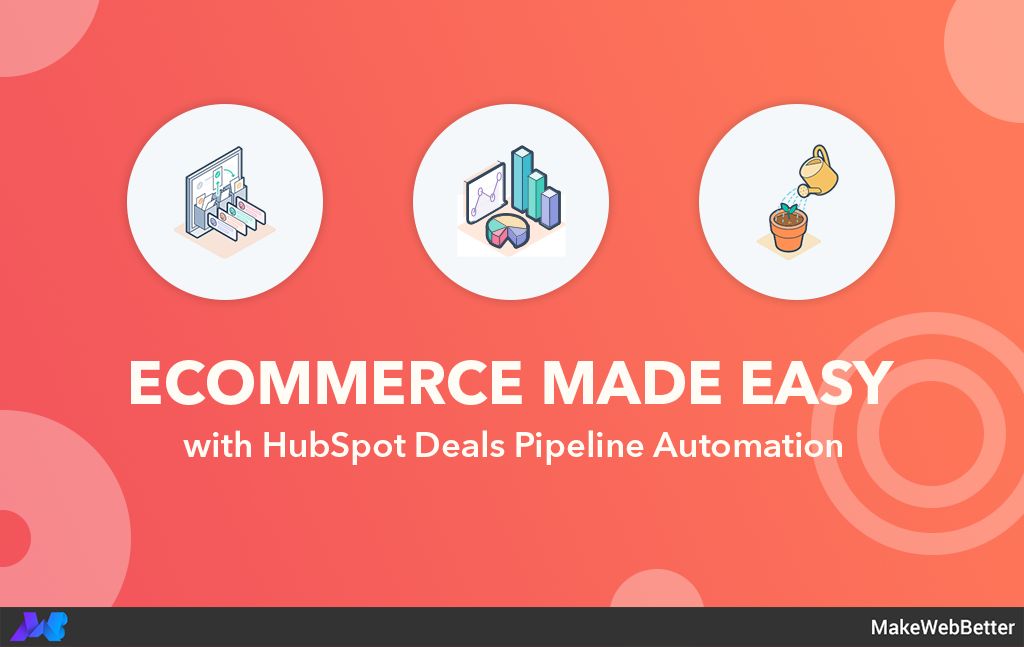
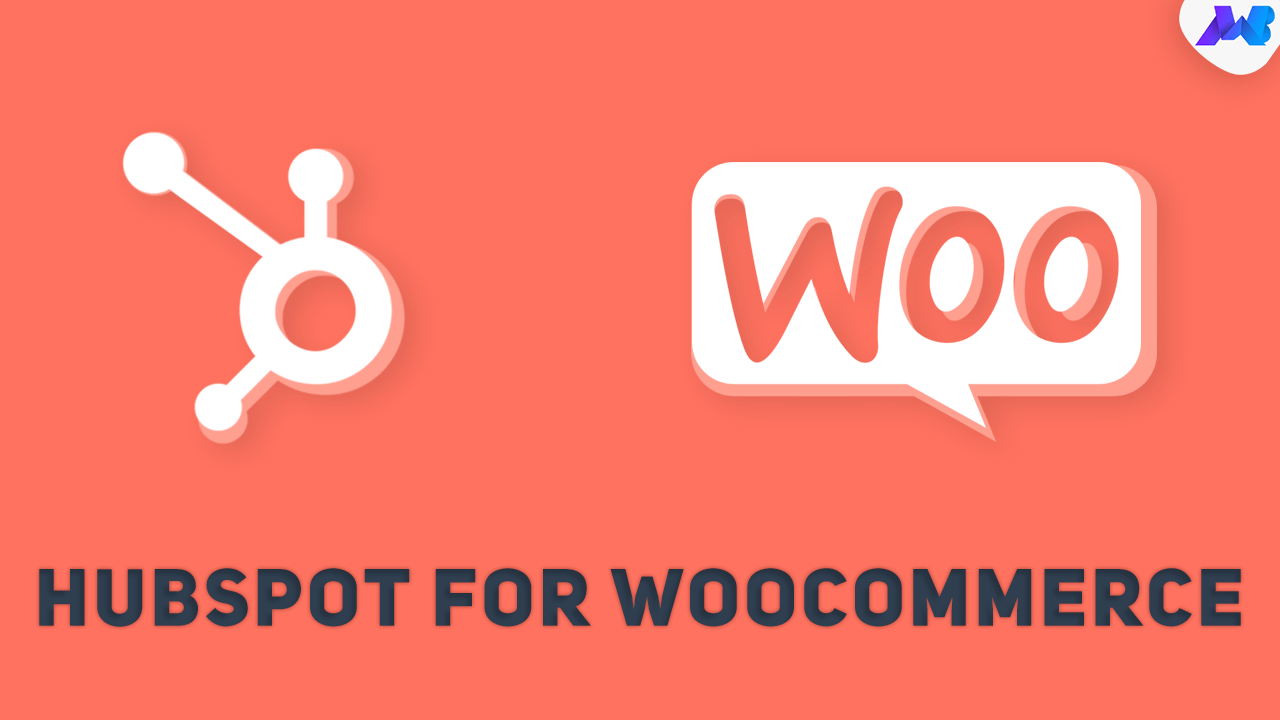
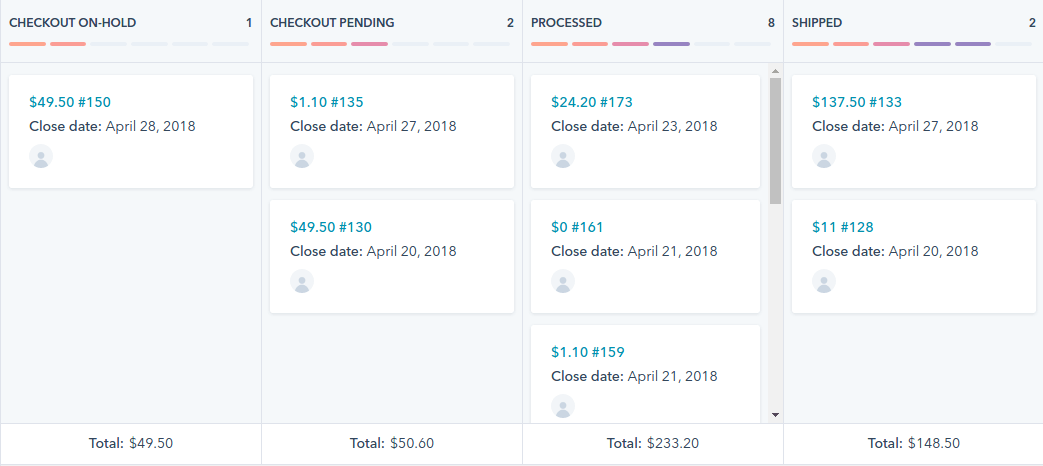
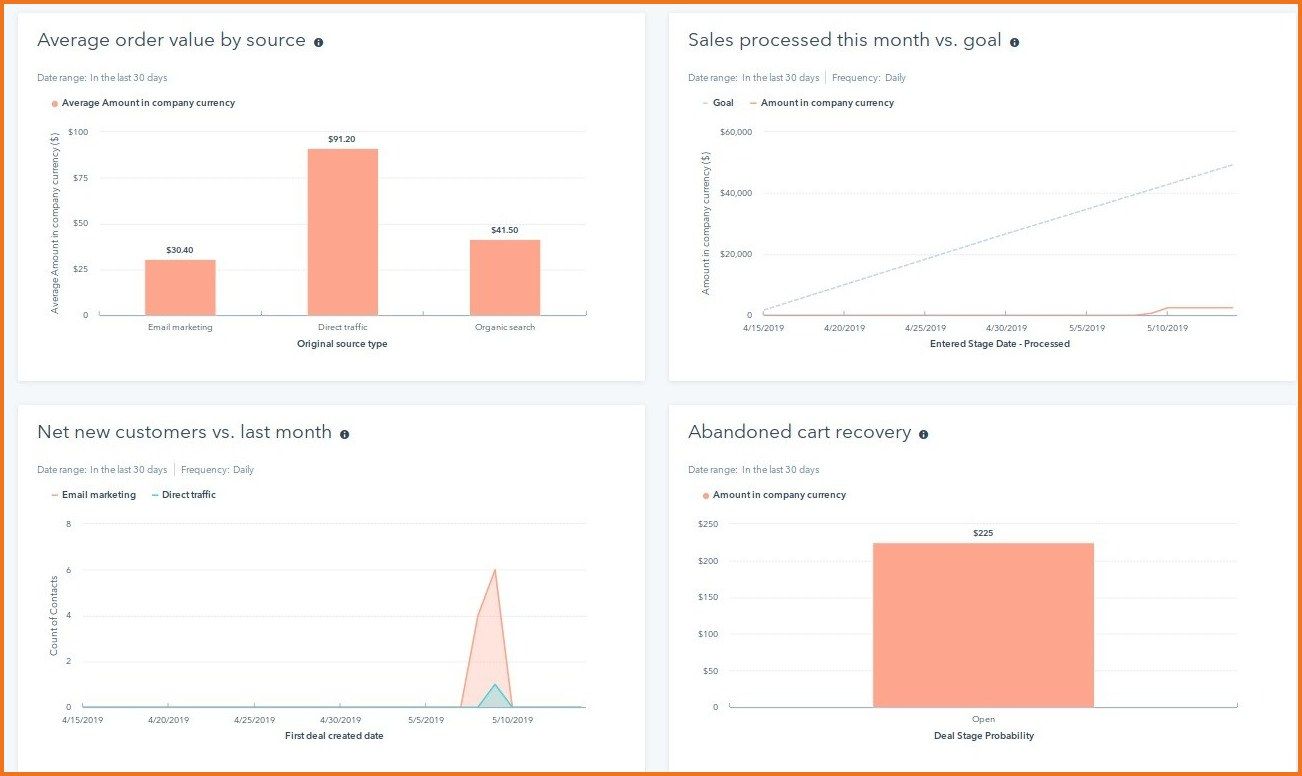









Many many thanks for sharing this article. I was suffering to automate the sales pipeline using Hubspot. your article just solved my problem. Thanks again for sharing this. I’ll be here again to read this kinda amazing content.