Automate eCommerce with HubSpot if you want to master the art of perfect customer experience based on your niche and line of business.
Whether it was amidst crises or otherwise, customer experience has always differentiated an organization. Additionally, it is as important as the product or service itself. 56 percent of eCommerce businesses aspire to drive better customer experiences for 2023 and beyond.
So what does your eCommerce business need to cater to customer experience? A CRM tool like HubSpot that can effectively assist you in eCommerce automation!
Why is eCommerce automation important?
In essence, eCommerce automation improves customer experience via segmentation and individualized offerings while also helping firms prioritize and make time for other critical and tedious tasks that involve manual work, strategizing, and social skills.
And HubSpot for eCommerce automation is a choice of the wisest businesses!
Moreover, do you know? According to the newest Havas survey, 75% of existing eCommerce companies might go out of business, and consumers would be unconcerned. They polled 395,000 people worldwide and discovered that most people expect brands to improve their customer interactions.
In This Article
Before you start to automate eCommerce with HubSpot, let’s discuss.
Why Only Go HubSpot for eCommerce?
If you are running an eCommerce store, whether a startup or any mid-sized eCommerce company, you better know how to manage thousands of tasks from your desk. That is to say, from
- Gathering customer data
- Sending marketing emails
- Answering client queries
- Managing tickets, and much more.
Everything takes forced time without much outcome. eCommerce store automation is the right choice if you may!
To a certain extent, it is quite manageable. But, when the team size increases and the business expands, you have more complex data to work with.
That is to say, it’s time to save energy and free up your time. How?
By automating eCommerce tasks that are time-consuming and push you to increase headcounts. You can find many marketing automation software claims unfeasible goals and chain you with thousands of dollars. However, HubSpot isn’t one of them.
Is HubSpot CRM any good?
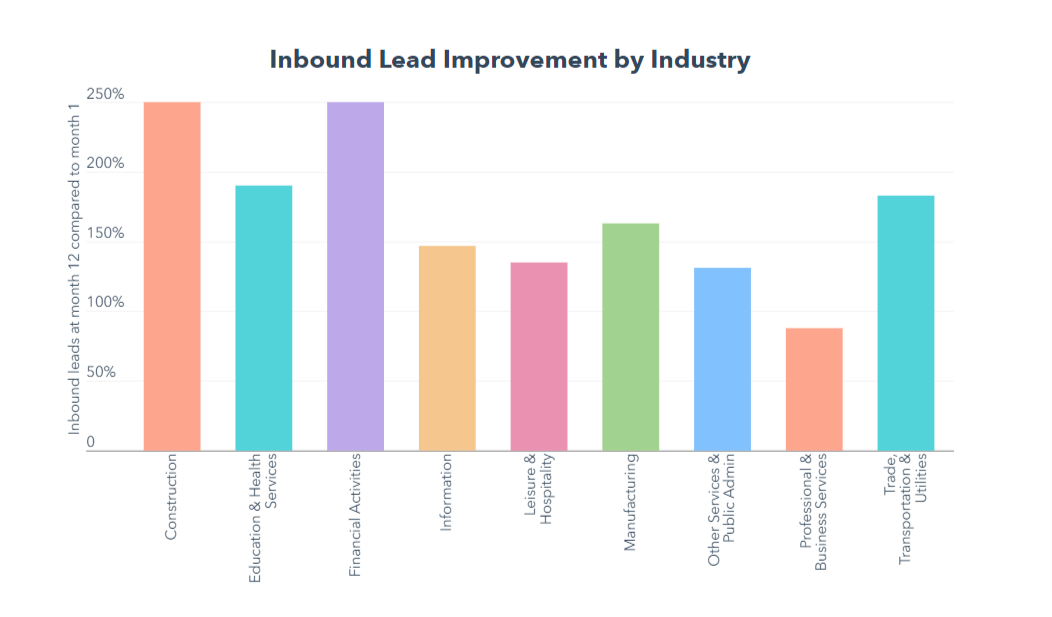
HubSpot is the single marketing automation platform in the market that puts customers first. Additionally, it has a varied range of tools to automate your sales and marketing. Above all, HubSpot fits every business.
According to Statista, WooCommerce is one of the most popular eCommerce platforms worldwide, with a massive 23.43 percent market share. Hence, doubtless, WooCommerce is highly popular. If you’re looking to automate your WooCommerce store with HubSpot, you need the best integration.
Discover Benefits of HubSpot for WooCommerce
Easy automation with WooCommerce HubSpot integration awaits you!
Certainly, with prioritizing the customer experience and feedback, the US customer relationship management market alone is expected to increase to 157.6 Billion USD. At a CAGR of 12 percent from 2022 to 2030.
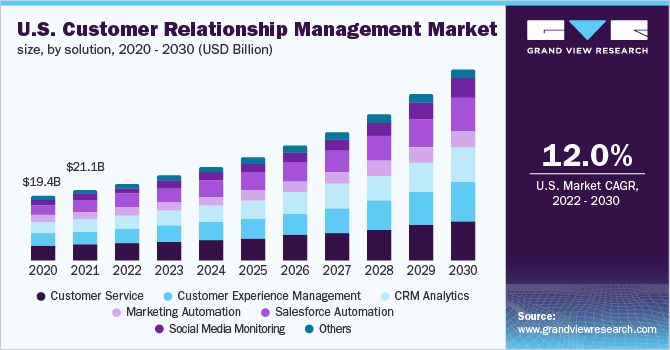
Besides, there are many eCommerce automation tools available. But there are hardly some matching the:
- HubSpot sales automation
- HubSpot email automation
- CRM automation by HubSpot
Therefore, let’s go to HubSpot for eCommerce Automation to increase your sales and save your dollars with highly targeted eCommerce campaigns. Check out the actionable HubSpot Marketing Automation too!
How To Automate eCommerce With HubSpot Using WooCommerce In 6 steps?
1. Sync Your eCommerce Data to HubSpot
Syncing eCommerce data to HubSpot does not only mean onboarding to HubSpot but also finding the best eCommerce HubSpot application. And we have got you one. Download the HubSpot Integration For WooCommerce by MakeWebBetter.
1.1. How Does eCommerce Data Sync With HubSpot Help Your Business?
In simple terms, you need to sync your WooCommerce store data to automate eCommerce with HubSpot. Additionally, with the eCommerce data sync, you can:
- Firstly, personalize your abandoned cart recovery campaigns with the same products that your contacts have abandoned.
- Secondly, improve customer lifetime value with individual automation attention.
- Thirdly, personalize marketing efforts based on product types that customers purchased and show their variants accordingly.
- Finally, curate personalized discounts for segments of customers.
1.2. HubSpot Onboarding to Set Up HubSpot
First things first, it is not binding or mandatory to take up HubSpot onboarding. HubSpot is free software. However, it has different plans if you require an upgrade.

That is to say, after signing up for HubSpot you need to customize everything according to your business to automate your eCommerce store. Therefore, you might take help in onboarding HubSpot.
Subsequently, there are two ways of HubSpot onboarding.
- Firstly, you either take the standard HubSpot Onboarding process.
- Alternatively, you go for customized HubSpot Onboarding with HubSpot Platinum Solutions Partners (Agency Partners). That is to say, avail an inside-out customized HubSpot onboarding.
If you want to know, what’s best for your team, MakeWebBetter will help you.
On connecting your WooCommerce store to HubSpot, you can sync all your customers’ information, abandoned cart details, historical data, and cart order history over HubSpot CRM. HubSpot has CRM at its core.

Therefore, it is a great tool to keep track of customers in the least possible time. You have all the data you need from the customers. However, the same data is not in an organized manner. The custom fields in HubSpot assist you in maintaining organized customer data for eCommerce automation.
If you find it difficult to automate eCommerce with HubSpot through WooCommerce, here is 7 step guide to connecting HubSpot and WooCommerce.
2. Create Custom Fields for Your Business
Custom fields in HubSpot help you sync those unmapped fields that you desire in your business. You can also create your own fields and properties.

A custom property in HubSpot is one that you design to satisfy your business’ specific requirements. Custom contact characteristics are available on every contact record in your CRM once you’ve generated them. So, it becomes even smoother to automate eCommerce with HubSpot custom fields.
You can segment your audience and use those custom fields by creating Smart HubSpot lists. You can run the HubSpot Marketing campaign based on the smart list created to map your customer lifecycle.
Consequently, let’s now see, what are HubSpot Smart Lists? How do the HubSpot smart lists function to help in eCommerce automation?
3. Segment Your Audience With HubSpot Smart List and RFM Analysis
How do these customer segments help you in real-time? With audience segmentation, instead of reaching out to 100% of your audience, you can identify and target only specific customer groups.
The different segmented customer groups will turn out to be most profitable for your business based on their customer lifetime value. Hence, automate eCommerce with HubSpot through customer segmentation.
What Is a Smart List?
Also called an active list, the smart list is a CRM contact list that updates itself based on certain criteria. The admin, of course, sets the smart list criteria. Subsequently, when contacts fulfill particular criteria, they are automatically added to the list.
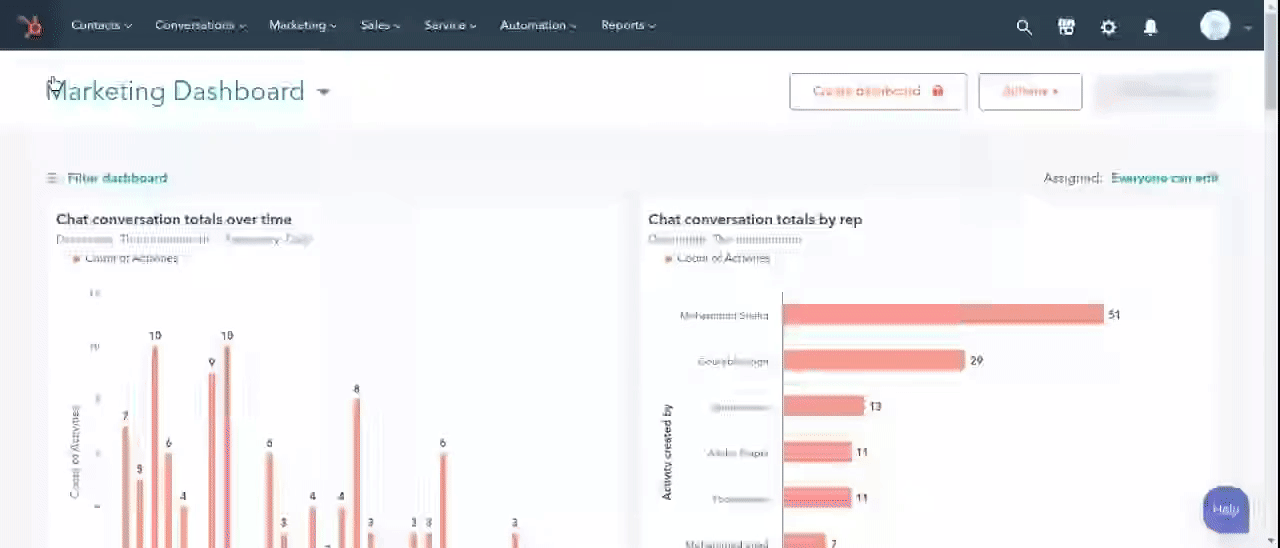
On the other hand, when they no longer meet those selected criteria, they are immediately removed through automation.
3.1. Pre-built HubSpot Smart Lists
After creating eCommerce custom fields and syncing your data to HubSpot, it’s time to segment your audience into lists depending on your customer buying cycle stage.
HubSpot WooCommerce Automation gives you predefined eCommerce smart lists. For example, best customers, loyal customers, abandoned cart users, etc. Additionally, you can design your custom workflows.
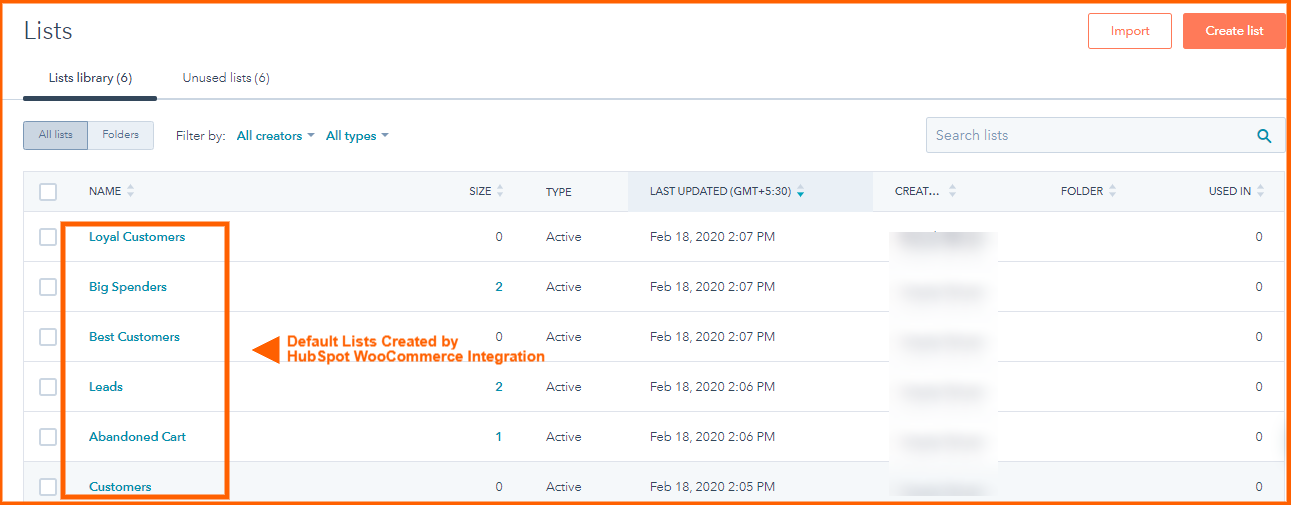
Here is a list of pre-built workflows you get with HubSpot WooCommerce Integration:
- Leads
- Marketing Qualified Leads
- New Customers
- Best Customers
- Engaged Customers
- Disengaged Customers
- Lost Customers
- Repeat Buyers
- Bought 2 Times
- Bought 3 or More Times
- At-Risk Best Customers
- Biggest Tickets
- Abandoned Carts
- Last Order Status as paid
You can also create your fields (age, gender, geographical location, and whatever you need) as per your business requirements. You can segment these customers by creating custom fields to create Smart HubSpot lists.
3.2. RFM Analysis
When you are done with creating custom fields, it’s time to analyze your customer buying habits by creating different customer segments with (recency, frequency, monetary value) segmentation in HubSpot.
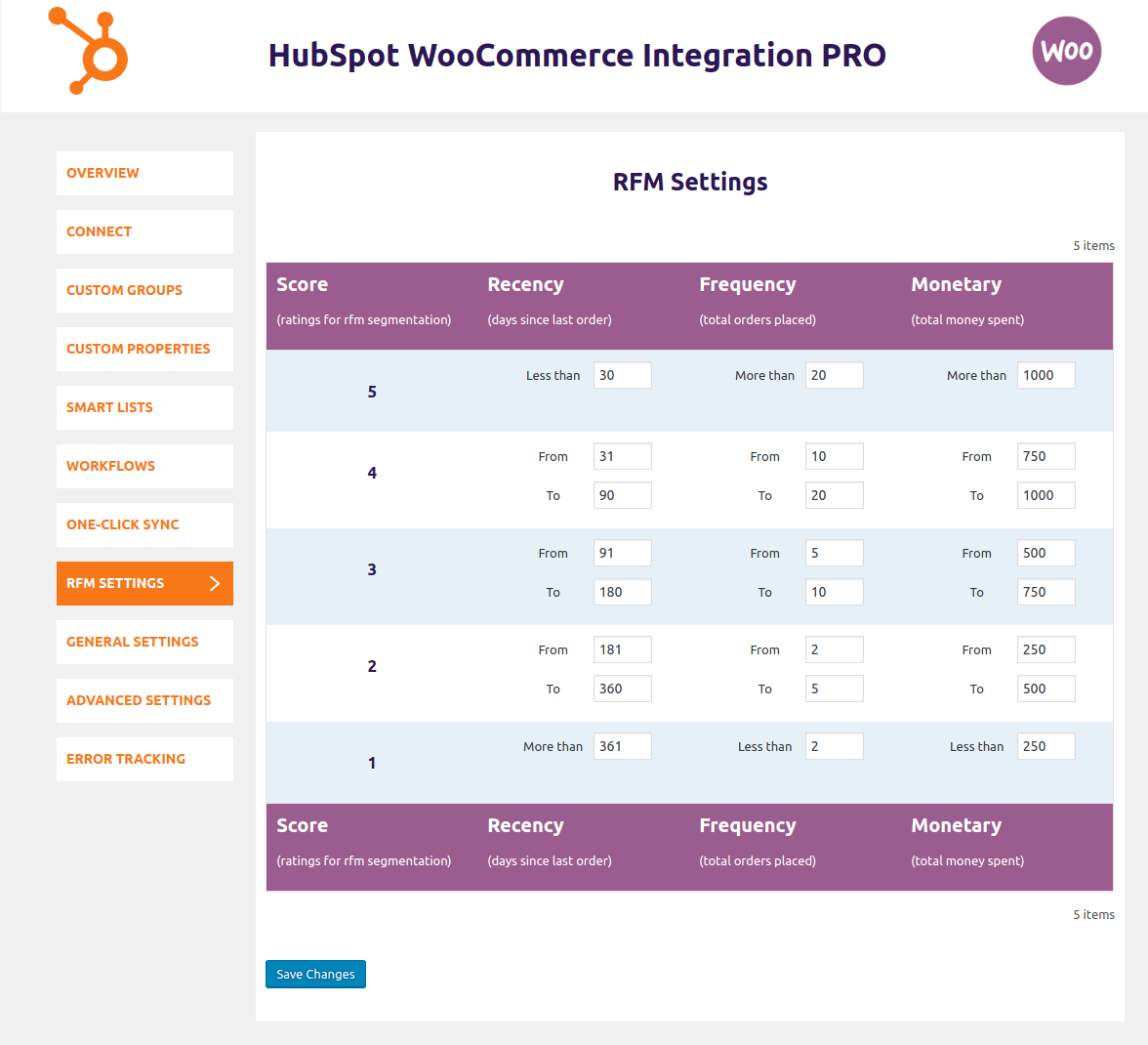
HubSpot WooCommerce Integration helps you track how many times and how recently a user has purchased and get an accurate idea of Customer Lifetime Value. As a result, you can automate eCommerce store with HubSpot RFM analysis that also tells you:
- Products dragging down your revenue
- Customers you need to fuel more for better investment
- Correct insights of the customer data
Read more about RFM segmentation here.
4. Engage Your Customers With Automated Workflows
You can create targeted HubSpot workflows and give your contacts the attention they deserve. You must be thinking – what are workflows? In simple words, workflows are a set of automated actions bound by a specific set of conditions.
When you are in an eCommerce industry, you don’t have to send an email to the client and then forget about it. Your contacts expect much more than just emails. When they subscribe to your newsletter, it signifies they want helpful things from you like blogs, product updates, and services.
Once you’ve segmented customers into a useful list, you can automate eCommerce business processes by creating workflows based on
- Customer Groups
- RFM Segmentation
- Purchase Details
- 70+ continuously synced contact properties to induce different types of customer behaviors.
Different customer segments require different workflows, including custom content and scheduling. Most of the following work effectively and help you establish meaningful workflows.
4.1. Abandoned Cart Recovery Workflow
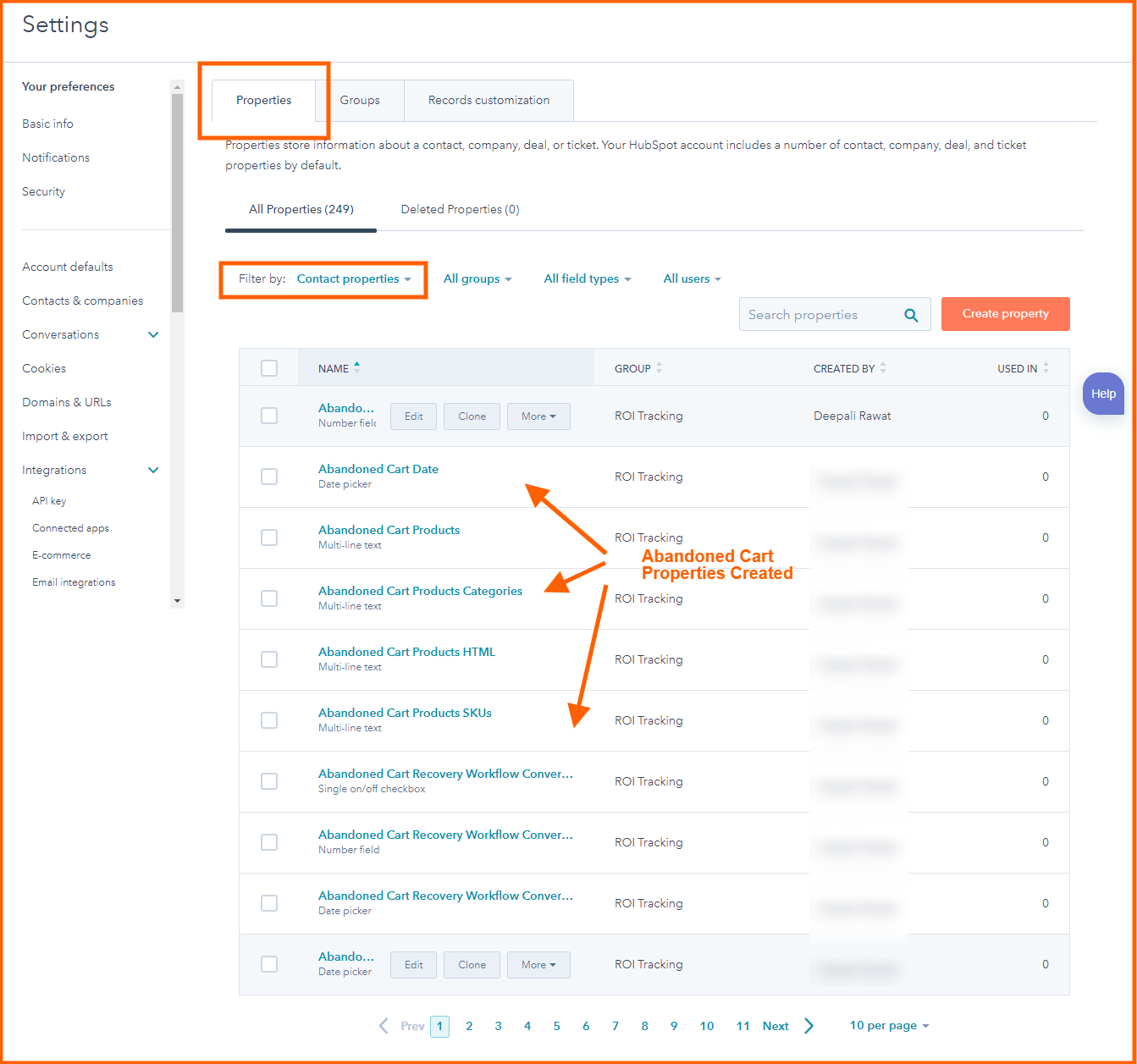
The Baymard Institute determined a 69.82 percent average cart abandonment rate based on the data they gathered. Hence, automating eCommerce abandoned cart recovery becomes all the more necessary.
The abandoned cart recovery workflow helps you to recover abandoned carts and lets your customers finish their purchases with a series of emails offering discount coupons.
4.2. Welcome New Customers & Get 2nd Order Workflow
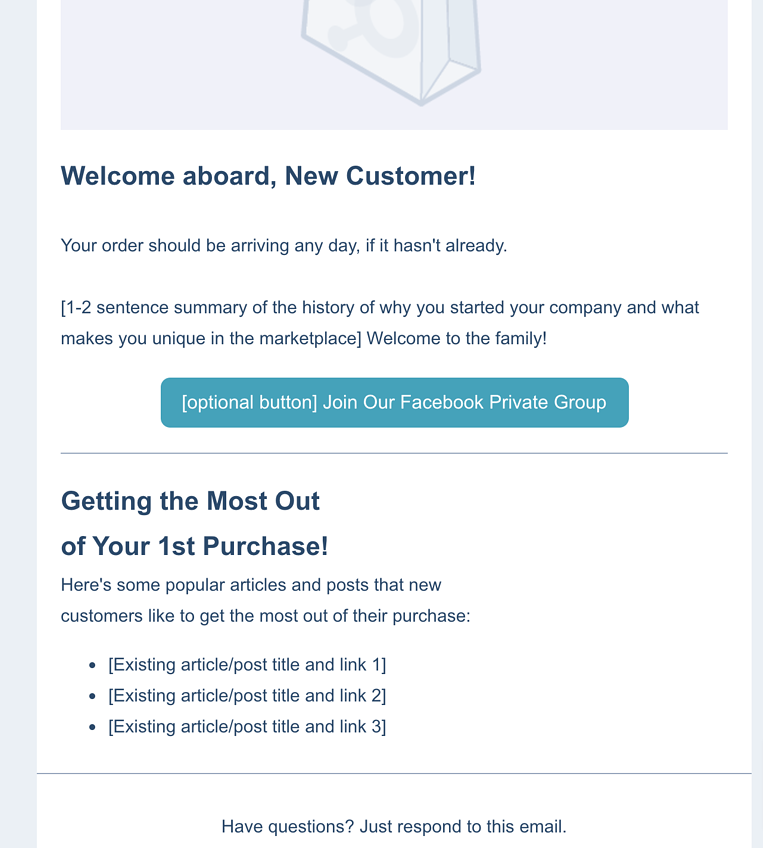
This email triggers after the first purchase and is designed to give your customers some useful content that delights them.
4.3. Design MQL Conversion Workflow
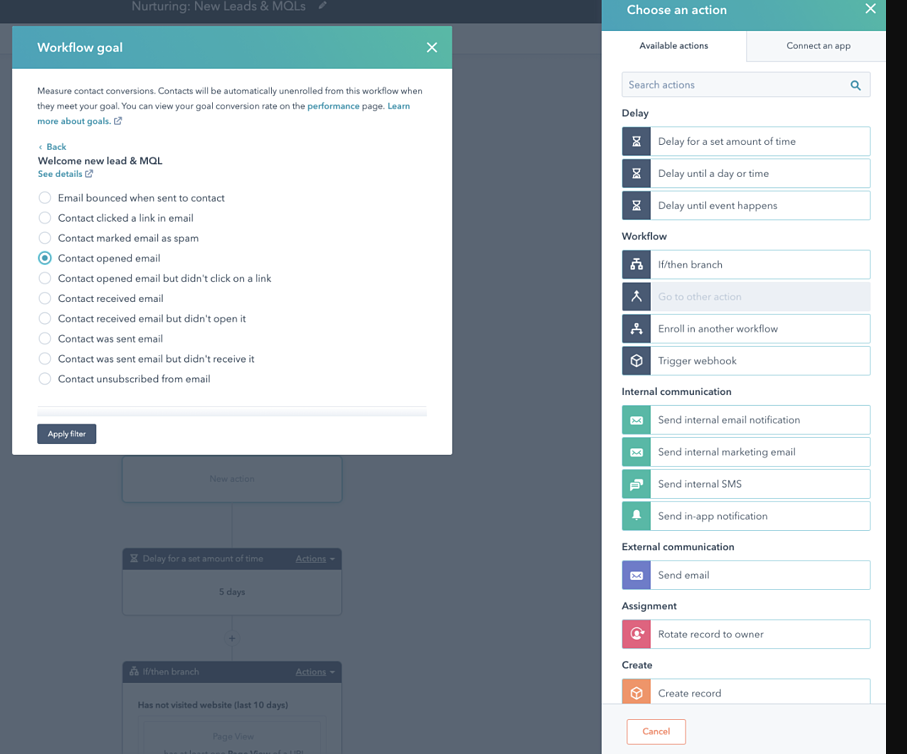
You need the MQL conversion workflow to nurture your store’s marketing-qualified leads (MQLs). It focuses on converting leads to customers. This workflow will automatically create a well-automated series of emails and send them to the MQLs appropriately.
4.4. ROI Calculation
This workflow will help calculate the Return On Investment(ROI) for different marketing campaigns such as MQL Nurturing, Welcome New Customer and Get 2nd Order, and so on.
4.5. Follow-up Nurture Workflow
The follow-up nurture workflow is mostly ignored. Still, it’s the most important HubSpot workflow. A faintly focussed workflow designed to keep you connected with your customers during the entire customer journey. These are a series of follow-up emails with special information, deals, etc.
5. Tracking ROI In HubSpot Isn’t hard.
With your workflows and campaigns, you can track your conversions and check how much revenue you are generating by tracking your Return On Investment (ROI).
The HubSpot custom group (Return On Investment) ROI Tracking helps you manage the data regarding customer conversion and the revenue earned per campaign triggered by HubSpot.
Not only this, it tracks and updates the customer property for every campaign data and the date and amount gained by their conversion.
6. Visualize your Sales Process With HubSpot Reporting
Reporting is simply analyzing the reports and making decisions based on data. HubSpot offers built-in reporting add-ons that help you evaluate your sales and marketing with the most actionable eCommerce reports.
It helps you make more informed decisions in your marketing because with detailed insights, you know what your customers want, and you can better take care of your sales.
Can HubSpot Do It Alone?
HubSpot eCommerce automation is becoming increasingly popular. That is to say, there are 1,142,320 live websites using HubSpot.
But, I would say No! If I talk about eCommerce specifically, you can integrate your shopping cart (WooCommerce, Shopify or BigCommerce, etc.) with the HubSpot eCommerce Integrations available in the market.
Suppose you have a WooCommerce store and want it to get automated. In that case, HubSpot WooCommerce Integration is the best-selling eCommerce Integration of HubSpot available for WooCommerce store owners.
With a large client base of 2000+ happy customers, this integration has been the first choice of eCommerce store owners looking for automation.
Now what? Don’t let your business fall flat! Get this before coming to any decision. HubSpot eCommerce integrations and HubSpot eCommerce automation software is all you need!
Why Choose MakeWebBetter for HubSpot Related Services?
Full disclosure, MakeWebBetter is a HubSpot Platinum Solutions Partner and Premier Integration Partner. We are HubSpot eCommerce Onboarding Specialists, served over 2000+ satisfied customers with the best of HubSpot for eCommerce, and have been an active HubSpot community member and HubSpot Rising Star.
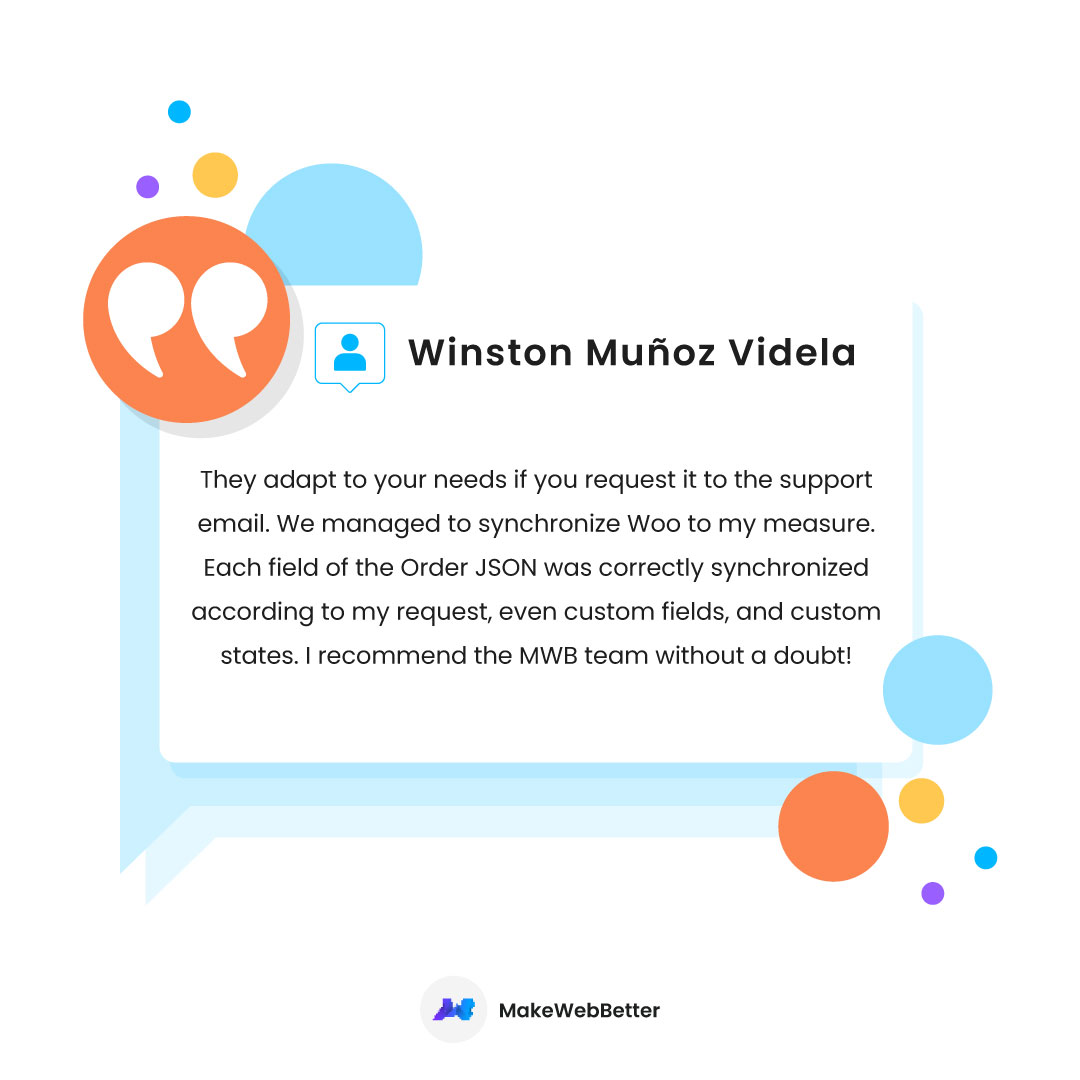
1. HubSpot And We Are Best Friends
MakeWebBetter clearly understands your growing business needs. We act likewise, providing the integration that walks with your business requirements. eCommerce and HubSpot are our pals!
Taking this into consideration, we have developed a customized HubSpot for eCommerce. It is a complete package for marketers looking to automate their business from scratch with the best marketing automation software.
2. We Help You Better Target Your Customers
Instead of reaching 100% of your audience, classifying your audience into different customer segments would help you reach the right people at the right time.
Our HubSpot integration will sync all of your data from the WooCommerce store to HubSpot, which helps you segment your targeted audience from the cluster as per your business needs.
3. Track Unique Marketing Workflows And Predict
We will help you create and manage best-practice workflows relevant to your business. These workflows will be highly specific to your business and help you design and automate your business emails according to your customers.
4. Get Compelling Email And Landing Page Designs
We will help you create awesome landing pages and stunning responsive emails. Our design services will help you generate quality leads and bring more conversions to your website.
5. Manage Your Sales Pipeline With HubSpot Deals
HubSpot deals allow you to break your store orders into stages which would help you in sales forecasting and revenue prediction more accurately. We automate every single action performed at your store with deal pipelines that help you track your overall sales in eCommerce.
6. Build Your eCommerce Chatbots
With HubSpot, get customized chatbots at your service. We train our HubSpot Chatbots to capture more leads, provide active coupons, manage frequent order status updates, etc.
7. Manage Your Members As HubSpot Deals
You can convert members on your site to HubSpot deals and automate every marketing step from a simple dashboard. This helps you manage, reward, and form a strong connection without any tedious tasks.
Let’s Connect!
We work 24X7 to fulfill your needs, help you find and reach your targeted audience and get smarter as you grow.
How Can We Help You Grow?
Scaling any business is not an easy task. It demands significant efforts from all teams, including sales and marketing. It also involves daily interaction with customers, which is just the starting. This is what, in the end, results in too much work with no results.
So, if you are struggling to grow your business or are facing issues with management, we can help you identify how you can grow your business and revenue easily.
1. HubSpot Onboarding
We are the best onboarding partners you will ever come across. We understand that setting up the HubSpot software to achieve automation can be overwhelming.

This is why we have an affordable onboarding service suited best for your eCommerce business, big or small! All you need to do is focus on your business while we handle the HubSpot and make it ready for automation.
Onboarding Assistant
The Onboarding Assistant for the HubSpot app simplifies and expedites the onboarding process for businesses using HubSpot. Expert-recommended assets and entities will be available to apply in your portal with a few simple clicks.
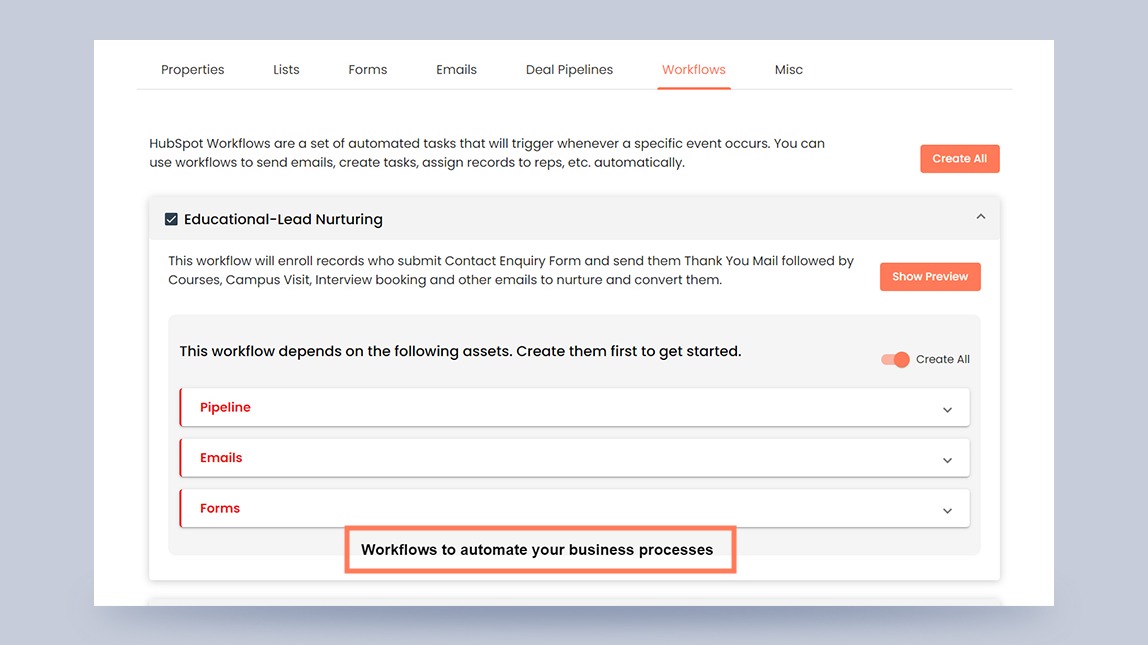
This app is built on the best onboarding techniques to ensure a time-saving and seamless onboarding process.
Contact for HubSpot Onboarding
2. HubSpot Migrating
The HubSpot migration process is something you would not want to do wrong. If you’re planning to move from your current CMS to HubSpot, a variety of factors play an important role. You’ll need template setup, blog migration, asset migration, etc.
Therefore you should go in for an all-in-one HubSpot migration and setup solution, i.e. MakeWebBetter. We are all in for CMS & CRM data migration and website migration!
3. HubSpot Development
Don’t ignore the most crucial element of your business. Yes, your official website. HubSpot development involves helping your brand set up a perfect website to drive engagement and conversion through the best UI/UX. Choose a growth-driven approach over the traditional website.
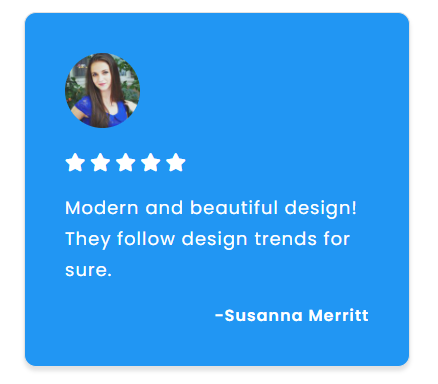
From HubSpot theme development, custom quote development, and HubSpot email template development to HubSpot consultation and migration, we are a safe option.
Contact for HubSpot Development
4. HubSpot Consultation
No need to sign up instantly for any of the HubSpot services mentioned above. But, here is what you can do before deciding on anything you might just be wondering about. Consult before you confirm to automate eCommerce with HubSpot!

Being a HubSpot agency and a trusted one, we know what is best for your business. Hence, you can schedule a first meeting free of cost to discuss all your doubts. Anything related to automating eCommerce store, HubSpot sales automation, eCommerce automation software, and HubSpot for eCommerce.
Subsequently, we are the experts in inbound consulting and technical consulting for your eCommerce business.
Contact for HubSpot Consultation
Are You Ready To Automate eCommerce With HubSpot?
The chances are that after analyzing all the aspects of HubSpot for eCommerce automation, you must be curious about the marketing automation tool that will work best for you.

HubSpot WooCommerce Integration has set another milestone, which is helping modern marketers meet the targets before anybody else.
Furthermore, you can:
- Connect and sync your historical data
- Segment contacts as per your business requirements
- Design and automate your business emails
- Manage your sales pipeline with HubSpot Deals
- Create lists and streamline your business workflows
Integrate your WooCommerce store with HubSpot and experience the best of eCommerce with us. If you have any questions, feedback, or suggestions, you can get in touch with us (or directly comment here) and suggest what more you are expecting to be added to your Marketing Automation Software.
We will give our best to get it done for you at the earliest.











Automation is future of e commerce SEO
Yes, automation is the absolute future of marketing, eCommerce, customer relations, and whatnot!! Thanks for reading :)
Well written and informative blog. In the market it is trending now
Thank you Swati, it’s great you liked the post. keep following us for more exciting updates on Marketing Automation.
Keep reading and stay safe